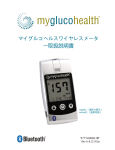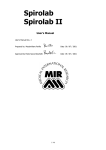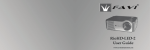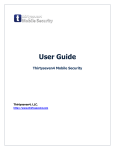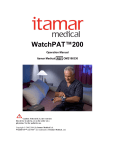Download Welch Allyn Mobile Vital Signs Monitoring
Transcript
Welch Allyn Mobile Vital Signs Monitoring Web Browser Directions for Use Software Version 3.1 © 2015 Welch Allyn. All rights are reserved. To support the intended use of the product described in this publication, the purchaser of the product is permitted to copy this publication, for internal distribution only, from the media provided by Welch Allyn. No other use, reproduction, or distribution of this publication, or any part of it, is permitted without written permission from Welch Allyn. Welch Allyn assumes no responsibility for any injury to anyone, or for any illegal or improper use of the product, that may result from failure to use this product in accordance with the instructions, cautions, warnings, or statement of intended use published in this manual. The information in this document is subject to change without notice. Welch Allyn is registered trademarks of Welch Allyn. The Bluetooth® word mark and logos are registered trademarks owned by Bluetooth SIG, Inc. and any use of such marks by Welch Allyn is under license. All brand, product, service, and process names appearing in this document are trademarks of their respective holders. Reference to or use of a product, service, or process does not imply recommendation, approval, affiliation, or sponsorship of that product, service, or process by Welch Allyn. Software in this product is Copyright 2015 Welch Allyn or its vendors. All rights are reserved. The software is protected by United States of America copyright laws and international treaty provisions applicable worldwide. Under such laws, the licensee is entitled to use the copy of the software incorporated with this instrument as intended in the operation of the product in which it is embedded. The software may not be copied, decompiled, reverse-engineered, disassembled, or otherwise reduced to human-perceivable form. This is not a sale of the software or any copy of the software; all right, title, and ownership of the software remain with Welch Allyn or its vendors. For information about any Welch Allyn product, contact Welch Allyn Technical Support (www.welchallyn.com/support) or call: USA +1 800 535 6663 +1 315 685 4560 For information about any Welch Allyn product, contact Welch Allyn Technical Support: www.welchallyn.com/about/ company/locations. # 723462 DIR 80020172 Version A Welch Allyn, Inc. 4341 State Street Road Skaneateles Falls, NY 13153-0220 USA www.welchallyn.com Page |1 © 2015 Welch Allyn Inc. Proprietary and Confidential Welch Allyn Mobile Vital Signs Monitoring Web Directions for Use Vital Signs Monitoring in the Home . Thank you for using the Mobile Vital Signs Monitoring (mVSM) platform by Welch Allyn. The Welch Allyn mVSM™ solution is a state-of-the-art remote user monitoring system which allows your clinician to monitor your health status while you are at home. The Welch Allyn mVSM software will guide you through a set of scheduled activities whereby medical data (vital signs and other health information) is collected. This information is automatically transmitted to your clinician through internet connection. The collected data is reviewed by your clinician and provides timely information to help manage your care. Your clinician can also use Welch Allyn mVSM to send you messages reminding you of things like Doctors‟ appointments, new medications, or schedule changes. Welch Allyn mVSM, along with supervision from your clinician, offers you an opportunity to take a more active role in the management of your health condition. Users who use Welch Allyn mVSM report a greater sense of empowerment and control in their healthcare decisions. Welch Allyn mVSM will provide more opportunities for engagement between you and your clinician and can lead to more positive outcomes. Indications for Use The Welch Allyn mVSM device is for use by patients to collect and transmit general health information, physiological measurements such as blood pressure, temperature, weight, glucose and SP02 using commercially available FDA cleared wireless medical devices designed for home use, and other data between themselves and a caregiver. Welch Allyn mVSM makes no diagnosis. Clinical judgment and experience are required to check and interpret the information transmitted. Welch Allyn makes no warranty of any kind on this material, including but not limited to, the implied warranties of merchantability and fitness for a particular purpose. Welch Allyn shall not be liable for errors contained herein or for incidental or consequential damages concerning the furnishing, performance, or use of this material. Before using any Welch Allyn product, be sure to read carefully and understand all manuals and instructions provided with the product. Welch Allyn complies with the U.S. Health Insurance Portability and Accountability Act (HIPAA) protecting the security and privacy of health data. It is recommended that the healthcare facility ensures that users complete all necessary paperwork so that the facility complies with the HIPAA requirements. THE MOBILE VITAL SIGNS MONITORING PLATFORM IS NOT AN EMERGENCY RESPONSE SYSTEM. THE DEVICE LABELING ADVISES USERS TO CONTACT THEIR CAREGIVER, NURSE, OR DOCTOR; CALL LOCAL EMERGENCY NUMBER AS APPROPRIATE; OR GO TO THE EMERGENCY ROOM WHENEVER THEY FEEL THE NEED TO DO SO. THE MOBILE VITAL SIGNS MONITORING PLATFORM DOES NOT ANALYZE USER INFORMATION, NOR DOES IT OFFER MEDICAL ADVICE. Welch Allyn mVSM Gateway Device Recommendations See Welch Allyn mVSM Clinical Portal Directions for Use 3.1 for a list of Validated Peripherals and Gateway Devices. - - A Windows or Linux device with: Bluetooth 2.x or greater Web browser: - Internet Explorer 9+ - Chrome 34+ - Firefox 27+ Internet connection Install and maintain current anti-virus software to protect user data as well as your system Page |2 © 2015 Welch Allyn Inc. Proprietary and Confidential Disclaimer of Actions Caused by and/or Under the Control of Third Parties. Welch Allyn does not and cannot control the flow of data to and from the Internet network, cellular network(s), or telephone network(s). Such flow depends in large part on the performance of services provided or controlled by third parties. At times, actions or inactions of such third parties can impair or disrupt customer‟s connections to these services (or portions thereof). Although Welch Allyn will use commercially reasonable efforts to take all actions it deems appropriate to remedy and avoid such events, Welch Allyn cannot guarantee that such events will not occur. Accordingly, Welch Allyn disclaims any and all liability resulting from or related to such events. Welch Allyn mVSM Safety Read and observe all safety information in these documents before you install the Welch Allyn mVSM software to prevent injury to the user or damage to any equipment. In addition, read the safety and product materials supplied by individual manufacturers for all authorized peripheral equipment. Warnings Welch Allyn mVSM is not an emergency medical response device. The software does not have alarm capability. - Welch Allyn mVSM does not provide alarms or real-time, critical-care monitoring of vital signs. All data that is transmitted to Welch Allyn mVSM Clinical Portal will be evaluated by qualified care providers at a later time. The Welch Allyn mVSM software should be used only by the user for whom it is intended. - Transmission of vital signs belonging to someone other than the user can cause inaccurate information to be provided to the care provider, which could lead to improper treatment. ELECTRICAL SHOCK - Components used with the Welch Allyn mVSM software may contain sufficient voltage to cause injury. - DO NOT immerse any components in water or other liquid. - DO NOT disassemble. - Electrical components contain sufficient voltage to cause serious injury. - DO NOT autoclave. - DO NOT spray cleaners on or into the unit. - UNPLUG before cleaning, disinfecting, or performing any maintenance. - For service, call Welch Allyn Customer Service. EXPLOSION HAZARD - Gateway Devices may be powered with electricity and could ignite highly flammable gases. - DO NOT use device in presence of explosive or flammable agents. PHYSICAL HAZARD - Exercise care in the routing of external cables, wires and hoses to avoid creating a tripping hazard. DO NOT route cables across a walkway. Cautions USE ONLY WELCH ALLYN AUTHORIZED MEDICAL EQUIPMENT - Attaching unauthorized equipment to Gateway Devices with Welch Allyn mVSM may cause damage or equipment failure. - Do not use any AC adaptor other than the one that came with the Gateway Device. Do not attempt to connect any device other than those indicated in this document to Welch Allyn mVSM. - Equipment that is outside of its warranty period may cause inaccurate information to be provided to the care provider, which could lead to improper treatment. - Federal law (USA) restricts this device (Pulse Oximeter) to sale by or on the order of a licensed practitioner. SENSITIVE EQUIPMENT Page |3 © 2015 Welch Allyn Inc. Proprietary and Confidential - The Gateway Device along with Welch Allyn mVSM contains sensitive components. Liquids or chemicals will seriously damage the equipment. DO NOT autoclave or sterilize with ethylene oxide. - DO NOT immerse any equipment in liquid. If liquid is spilled on the Gateway Device, or if the unit has been dropped or damaged, instruct the user to contact the care provider. - Liquid spilled on the Gateway Device may cause damage to the equipment and may present a safety hazard to the user. Should the device become wet, disconnect the power cord, wipe off all moisture and allow sufficient time for drying before re-connecting power and operating the Gateway Device. BLOOD PRESSURE HOSE DAMAGE - Bending, kinking, or otherwise restricting the blood pressure hose can damage the hose or interfere with readings. Keep hoses free from furniture or other objects that could compress them. ELECTROMAGNETIC COMPATABILITY - Electromagnetic compatibility of electrical equipment at very close distances to the Gateway Devices and software has not been evaluated. - DO NOT use the Gateway Devices and Welch Allyn mVSM adjacent or stacked with other equipment (e.g., television, microwave). If it is necessary to do so, observe the Gateway Device and verify normal operation prior to use. EXPOSURE TO RADIO FREQUENCY RADIATION - This device must not be located or operated in conjunction with any other antenna or transmitter. TOUCH SCREEN DAMAGE - Do not use sharp or pointed instruments as they may permanently damage the Gateway Device‟s screen. - Be sure to have a firm grip on the Gateway Device at all times. Use monitor stand for stability. CHOKING AND TRIPPING HAZARD - Some parts may present a choking hazard. Use only as instructed. - Place all cords out of the way to avoid a tripping hazard. Blood Pressure - Blood pressure measurements may not be representative if the user is experiencing mild or moderate to severe arrhythmias. - Ability to obtain blood pressure measurement may be impacted if the user has tremors. - Any condition that restricts blood flow, such as use of blood pressure cuff, extremes in systemic vascular resistance, or low perfusion may cause an inability to determine relevant pulse. Blood Oxygen and Heart Rate - SpO2 is not for continuous monitoring (no alarms). - The presence of high ambient light may adversely affect SpO2 measurements. Shield the sensor area as necessary. - If the user wears fingernail polish or false nails, SpO2 measurements may be adversely affected. If necessary, remove polish or false nails to obtain a reading. - Dyes introduced into the bloodstream may cause an inability to determine relevant SpO2 readings. - Significant levels of dysfunctional hemoglobins will affect the accuracy of the SpO2 readings. Peak Flow - The exposure extreme temperatures may adversely affect Peak Flow measurements. - DO NOT use in direct sunlight. Blood Glucose - Keep out of direct sunlight. Avoid testing in direct sunlight. - Store test strips vials in a cool, dry place. Do not refrigerate or freeze. Page |4 © 2015 Welch Allyn Inc. Proprietary and Confidential - Close the vial cap tightly immediately after removing test strips. Do not use test strips after the expiration date printed on the package or vial since it may cause inaccurate results. Avoid getting dirt, hand lotion, oils, debris, food or water on the test strip, lancet, or lancing device. Do not bend, cut or alter the test strip. Do not bend the test strip. Reusing lancets or strips may affect testing accuracy. Check user manual to ensure minimal sample volume blood is used. Weight - The patient must stand still on scale and to wait for prompt before stepping off. - The patient must wear similar clothing when weighing. If you experience any difficulties, please contact Welch Allyn Customer Service. Program Contact: Program Number: Page |5 © 2015 Welch Allyn Inc. Proprietary and Confidential How to Use Welch Allyn mVSM via a Web Browser. User Login Screen 1. Open one of the following supported web browsers: Google Chrome, Microsoft Internet Explorer 9+, or Mozilla Firefox. 2. Enter URL associated with your Welch Allyn mVSM provider. a. If you don‟t know the URL please contact your Welch Allyn mVSM provider for support. 3. Enter the username you associated with your Welch Allyn mVSM account and the password you have selected. 4. Click the blue “Sign In” button. a. If you haven‟t set a web username/password or don‟t remember your web password please contact your Welch Allyn mVSM provider for support. Patient Portal 1. You will first be presented with the patient portal. Click the mVSM button located on the navigation bar at the top of the page to begin your session. Page |6 © 2015 Welch Allyn Inc. Proprietary and Confidential Viewing Message Screen 1. If you have any messages, they will be displayed. (Note: If there are no messages, then your screen will go directly to the Questions Screen.) a. Read the message and click the “Acknowledge” button on the lower middle of the screen when finished. Question Screen 1. If you are scheduled to answer any questions, they will be displayed. a. Answer the questions by clicking the appropriate response. After you click your response, the screen will automatically show the next question. 2. When the questions are complete, the screen for the first reading will appear. Page |7 © 2015 Welch Allyn Inc. Proprietary and Confidential Reading Screen 1. You have two options for taking readings: Bluetooth™ and manual. a. If you see a device pictured, go to the Bluetooth Reading instructions. b. If you are prompted to enter your reading, go to Manual Reading instructions. Bluetooth Reading 1. Notice the device pictured on the screen and take the corresponding reading/measurement as instructed by your care provider. Always read the user manual and safety materials supplied by individual manufacturers for all authorized peripheral equipment. a. If you would prefer to enter your reading manually, click the “Manual” button and go to the Manual Reading instructions. 2. After your device has completed your reading, please wait for your results to appear on the screen. 3. Click the green checkmark “Confirm” button to confirm the reading. You will see a message that states „Your reading has been submitted’. a. Click the orange “Cancel” button if you do not wish to report this result. b. Click the blue “Retake” if you wish to retake your reading. Page |8 © 2015 Welch Allyn Inc. Proprietary and Confidential Manual Reading 1. Notice the device prompted on the screen and take the corresponding reading/measurement as instructed by your care provider. 2. After your device has completed your reading, use the key pad to enter your reading. 3. Click the green checkmark “Confirm” button to confirm the reading. a. Click the orange “Cancel” button if you do not wish to report this result. b. Click the blue “Re-enter” if you wish to retake your reading. 4. After you have confirmed your reading, a dialog box will ask you to confirm your reading a second time. 5. Click the “Yes” button to confirm. a. Click the “No” button if you do not wish to report this result. Page |9 © 2015 Welch Allyn Inc. Proprietary and Confidential Session Summary 1. After you have completed your session, the summary page will be displayed. If you have any questions or concerns, please call your clinician. Click the “Continue” button to go to the Home Screen. Home Screen 1. When your readings are complete, you will be on the “Home” Screen which will show images of all of your devices. 2. If a reading is past due, you will see an orange Past Due notification below the image of the device. Click the device image and complete the reading. 3. If a reading is due in the next 30 minutes, you will see the next scheduled reading in green below the image of the device. 4. If you have more devices than can be shown on your screen size, click the green arrow “More” button to see the additional devices. P a g e | 10 © 2015 Welch Allyn Inc. Proprietary and Confidential 5. If you would like to send a message to your care provider, click the “Messages” button on the lower middle of the screen. Send Message Screen 1. You will see a list of messages displayed. Click the message you would like to send, make sure it is highlighted. 2. Click the “Send” button to send your message. 3. Click the “Cancel” button if you do not wish to send a message. 4. Click the “History” button to see a log of all the previous messages you sent or received. 5. After choosing an option, you will be returned to the Home screen. My Readings 1. The “My Readings” button on the Home screen will take you back to the Patient Portal page to review your historical readings, and log you out of the Welch Allyn mVSM guided process. Log Off Screen 1. You will again see the images of your devices; this is the Home screen. 2. When you are finished, click the “Log Off” button on the lower middle of the screen. 3. Click “Yes” on the small pop-up screen to confirm log off. 4. You will be returned to the Sign In screen. (Note: Welch Allyn mVSM will automatically log out after five minutes of inactivity.) P a g e | 11 © 2015 Welch Allyn Inc. Proprietary and Confidential Valid Entries for Self-Reported and Manual Entry Vital Signs. The following table shows the valid ranges applicable to each reading as well as software limits for entry of those vitals. Self-Reported Ranges Allowed for Manual Entry Peripheral Physiologic Units Min. Max. Notes Parameter Value Value SPo2 Oxygen Percent 70% 100% Values above 100% are not physically Saturation possible. (SPo2) Nonin 9560 Device Limits:70% - 100% Nonin 3250 Device Limits: 0% - 100% Heart Rate Beats/ 30 300 Anything under 60 BPM = Bradycardia. (HR) minute Anything 120 – 250 BPM = Tachycardia. Nonin Device Limits:18 - 321 Blood Systolic mmHg 50 300 AHA states that a blood pressure should Pressure Blood normally be less than 120/80 mm Hg (less Monitor Pressure than 120 systolic and less than 80 diastolic) (BP) for an adult age 20 or over. (upper #) AND BP Device Limits: Pressure: 20 to 280 mmHg Heart Rate: 40 to 200 BPM Accuracy Pressure: ± 3 mmHg or 2%, whichever is greater Pulse: ±5% Diastolic mmHg 20 150 FORA Device Limits: Blood Systolic: 50 mmHg to 250 mmHg Pressure Diastolic: 30 mmHg to 180 mmHg (BP) Heart Rate: 40 to 199 BPM (lower #) Accuracy/Calibration: Pressure: ± 3 mmHg or 2% of reading Pulse: ±4% of reading Heart Rate Beats/ 30 300 Anything under 60 BMP is Bradycardia. (HR) minute Anything 120 – 250 BPM is Tachycardia. Scale Weight Pounds 50 1000 AND UC321PBT Scale Maximum: 450 lbs. (WT) (lbs.) AND UC-351PBT-Ci Scale Maximum: 330 lbs. AND UC-355PBT-Ci Maximum: 550 lbs. FORA W310b Scale: 6.61 lbs. to 396 lbs. Thermometer Temperature Degrees 90 110 Highest recorded human temperature is 115 Fahrenheit degrees F. Anything above 104 – 105 is not typical. FORA IR20b Device Limits: 89.6 to 109.4F. Peak Flow Peak Liters/ 150 680 In men, readings up to 100 liters/minute Expiratory Minute lower than predicted are within normal Flow (PEF) limits. For women, the equivalent figure is 85 liters/minute. Vitalograph asma-1 BT Range: PEF: 25 – 840 L/min BTPS Glucose Blood Milligrams/ 10 600 ADA recommends 90 to130mg/dl before Meter Glucose deciliter meals and <180mg/dl 1 to 2 hours after (BG) mg/dL meals. ACE guidelines are <110mg/dl before meals and <140 mg/dl 1 to 2 hours after meals. FORA Device Limits: 20 to 600 mg/dL MyGlucoHealth MGH1 Device Limits: 10 to 600 mg/dL P a g e | 12 © 2015 Welch Allyn Inc. Proprietary and Confidential Welch Allyn mVSM Troubleshooting Guide Situation Gateway device does not power up. Weight does not register. Weight readings vary. Blood pressure does not register. Blood pressure readings vary. P a g e | 13 Possible Cause Tablet or phone is not charged. Device needs batteries. Resolution Read gateway user manual. Make sure tablet or phone is charged. Replace device battery. If gateway device still does not power up, call your service provider. Read the scale user manual. Instruct user to stand still on Scale needs new batteries. scale and to wait for prompt User moves or steps off scale before stepping off. during measurement. Replace the batteries in the scale. Restart the scale. Scale needs new batteries. Read the scale user manual. User is dressed differently. Retrain the user on how to take a User is unsteady and holding proper weight. Have user stand on to support. in the middle of the scale. Scale does not clear the Adjust the feet until the scale carpet. clears the carpet. If the weight still does not register correctly, call your service provider. Read the blood pressure monitor user manual. Device needs new batteries. Check and tighten all Loose connection. connections. BP hose is kinked, Straighten hose, remove source compressed, or leaks. of compression, or replace leaky Defective cuff or hose. hose. Incorrect cuff placement. Replace cuff/hose. Movement. Show the user how to properly place cuff. Remind user to remain still. Read the blood pressure monitor user manual. Verify BP by auscultation with the monitor‟s cuff. Device needs new batteries. Observe user technique and Verify blood pressure. retrain as necessary: Incorrect technique. - Correct cuff size Device needs new batteries. - Correct placement - Correct posture - Not talking or moving - Arm is at heart level If the blood pressure still does not register correctly, call your © 2015 Welch Allyn Inc. Proprietary and Confidential service provider. Read the pulse oximeter user manual. Instruct the user on proper placement. Reposition sensor on user. Have user remove finger nail polish or false nails. Replace finger sensor. Read the pulse oximeter user manual. Instruct user to place oximeter on the finger with the finger design Device needs new batteries. facing up. Oximeter incorrectly Reposition oximeter on user. positioned. Instruct user to move hands prior Poor user perfusion. to taking measurement. User motion. Apply a warm washcloth. Ambient light. User must be still for sensor to function properly. Place extremity on a pillow for support. Shield sensor. If the heart rate and/or oxygen saturation still does not register correctly, call your service provider. Refer to device instructions. Device needs batteries Make sure Bluetooth is properly replaced. programed. Device is not turned on/off (per Replace batteries in device. model) or in correct mode. Place the gateway device and/or Bluetooth for device(s) is not peripheral devices so that it is not properly turned on, connected on/near an electrical device such or programmed. as a TV or microwave. Wi-Fi connection is out of Read the gateway device user range or failed transmission. manual. Wi-Fi connection has been Set the gateway device to correct turned off on the gateway transmission mode. device. Restart the Wi-Fi modem. Read The gateway device is out of the Wi-Fi modem user manual. cellular range or failed Relocate gateway device. If it is transmission. out of Wi-Fi range, switch to The cellular connection has cellular. been turned off on the gateway Relocate gateway device. If it is device. out of cellular range, switch to Device needs new batteries. Wi-Fi. Device needs charged. Replace batteries in device. If you still experience transmission difficulties, call your service provider. Device needs new batteries. Oximeter incorrectly Heart rate and/or oxygen positioned. saturation is very low or does Poor user perfusion. not register. Fingernail polish or false nails are interfering with sensor light. Defective sensor or cable. Heart rate erratic, intermittent, or incorrect. No data transferred from peripheral device to gateway device. Gateway device collected the vitals but did not transmit. HealthInterlink Customer Service: 1-855-639-8776. P a g e | 14 © 2015 Welch Allyn Inc. Proprietary and Confidential Readings Log Date Weight Oxygen Saturatio n Heart Rate Systolic BP (upper #) Diastolic BP (lower #) Blood Glucose Temp Peak Flow WT lbs. SPo2 % HR bpm Sys BP mmHg Dia BP mmHg BG mg/dL Temp F PEF L/min / / / / / / / / / / / / / / / / / / / / / / / / / P a g e | 15 © 2015 Welch Allyn Inc. Proprietary and Confidential