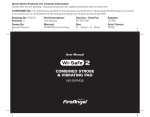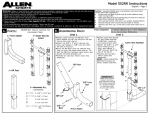Download Page 5-12 - Mold
Transcript
® Assembly Section 5 - Assembly Introduction This section is a step-by-step guide to assembling your Mold-Masters hot runner system. Gate Seal Finishing Most nozzles are supplied with the gate seal installed (except when the seal requires final machining by a toolmaker, such as the Hot Valve / Hot Sprue). NOTE: The gate seals supplied with your system may need to be adjusted to tolerances based on the material grade and cooling in the cavity. Refer to your Mold-Masters General Assembly Gate Detail drawing to determine if gate seal finishing is required. Refer to the general assembly drawing to determine which gating method applies. Hot Valve / Hot Sprue / F Type Hot valve and hot sprue gated systems are supplied with gate seals that are oversize in length. They must be machined prior to installing the nozzle into the nozzle well bore. NOTE: Hot sprue also requires completion of the gate detail. Refer to the nozzle well detail drawing. NOTE: Heat expansion of the nozzle must also be taken into consideration. Check the chart on the general assembly drawings for the length and contact height required. See Contact Length "H" on table below. CAUTION: Ensure the thermocouple is not damaged during machining Figure 5-1 Hot Valve / Hot Sprue Gated System Polymer Structure Contact Length “H” Amorphous Filled or Reinforced 4.00 Semi-crystalline Filled or Reinforced 3.00 Crystalline Filled or Reinforced 2.00 Hot Runner User Manual Revision 12 Not under documentation control if printed. May be revised without notice Electronic version is available at www.moldmasters.com ©05-2010 5-1 ® Assembly Water Cooled Gate Insert Installation (Option) Your system may not include a water-cooled gate insert. Refer to your general assembly drawing. 1 1 The water-cooled gate insert will require final machining. 1. Machine the water-cooled gate insert to final height and 2 then add the gate detail. Refer to your system drawing for details. 2. Clean the insert-seating bore. 3. Install O-rings onto the water-cooled gate insert. Figure 5-2 Water Cooled Gate Insert 1. O-Rings 2. Seating Bore Master-Series Thermocouple Installation 1. Clean the nozzle thermocouple bore. Suggestion, for: • 1 mm thermocouples use a #58 drill in a pin vise • 1.5 mm thermocouples use a 1/16 inch drill in a pin vise Figure 5-3 Clean thermocouple bore 2. Insert the thermocouple through the flange bore. Figure 5-4a Figure 5-4b Figure 5-5a Figure 5-5b 3. Manually bend the thermocouple tip against your thumb to approximately a 90° angle, ensuring bend length is sufficient to reach the bottom of the termocouple bore. Hot Runner User Manual Revision 12 Not under documentation control if printed. May be revised without notice Electronic version is available at www.moldmasters.com ©05-2010 5-2 ® Assembly Master-Series Thermocouple Installation - con't. 4. Dress thermocouple carefully alongside nozzle body and install retaining clip(s). Check parts list for recommended number of clips for the nozzle type. Check that the thermocouple fits into the recess of the clip. It is important that one retainer clip is at the top of the nozzle to keep the thermocouple inside the bore. This is especially important when thermocouples are assembled from the front. Figure 5-6 5. Install the terminal end retaining clip. Check that the thermocouple fits into the recess of the clip. IMPORTANT: Ensure the terminal end of the thermocouple stays fully engaged in the slot while bending the thermocouple at the nozzle flange area. Figure 5-7 6. Install the clip over the terminal end. 7. Use heat resistant tape to secure the nozzle wires and Figure 5-8 thermocouple wires just above or below the insulator pod. Master-Series Thermocouple Removal Figure 5-9 (for non-front mounted thermocouples) IMPORTANT: Removing thermocouples will damage them and is not recommended unless replacing a damaged thermocouple with a replacement one. 1. 2. 3. 4. Remove the thermocouple from the electrical box and wire channels. Remove the nozzle from the manifold plate. Remove the thermocouple retaining clips. Remove the thermocouple. Hot Runner User Manual Revision 12 Not under documentation control if printed. May be revised without notice Electronic version is available at www.moldmasters.com ©05-2010 5-3 ® Assembly Dura Line Thermocouple Installation This page only applies to legacy Dura nozzles. Mold-Masters Dura systems are supplied with an appropriate bending tool. Any questions regarding bending tools, please contact your Mold-Masters representative. Make sure that correct bending tool is used. Each different type of Dura™ Nozzle requires a different bending tool. The correct bending tool was supplied with your hot runner. 1. Clean nozzle thermocouple bore. Place thermocouple through flange of nozzle. Figure 5-10a Figure 5-10b 2. Place the end of the bending tool all the way over the end of the thermocouple. While supporting the thermocouple, create a 180° “fish hook” with the tool. Make sure the bending tool is snug up against the thermocouple. Figure 5-11a Figure 5-11b 3. Insert the bent thermocouple end into the nozzle mating hole and make sure it is fully engaged. Figure 5-12 Hot Runner User Manual Revision 12 Not under documentation control if printed. May be revised without notice Electronic version is available at www.moldmasters.com ©05-2010 5-4 ® Assembly Dura Line Thermocouple Installation - con't. 4. Make sure the thermocouple is fully engaged in the nozzle body while bending the thermocouple at the flange. Figure 5-13a Figure 5-13b 5. Press thermocouple downwards to sit against terminal end and secure to side of terminal end with heat resistant tape to ensure it does not become pinched between nozzle and manifold. Figure 5-14 6. Use heat resistant tape to secure the nozzle wires and thermocouple wires just above or below the insulator pod. The nozzle is ready for assembly with thermocouple fully installed. Figure 5-15 Hot Runner User Manual Revision 12 Not under documentation control if printed. May be revised without notice Electronic version is available at www.moldmasters.com ©05-2010 5-5 ® Assembly Nozzle Insertion NOTE: rior to commencing assembly verify maniP fold and nozzle cutouts in mold plates are to specification to ensure proper clearance to hot runner. Improper clearance will affect system performance. 1. Clean the nozzle well seating bore. 2. Install the nozzle. CAUTIONS: Systems with gate seals that are not accessible when fully assembled require the gate seals to be torqued hot prior to installation. Mold plate needs to be in horizontal position when inserting nozzles. Care must be taken when handling the nozzles. For Liner systems, damage to the tip of a nozzle can result in gate vestige. Special care must be take with F-type, Hot Sprue and Hot Valve gating styles, where the transfer seal goes up into the part cavity. In these cases care is needed to prevent damage to the sharp edge of the gate seal and gate seal receiving bore. 1 Figure 5-16 Nozzle Well Cleaning Face 1 Figure 5-17 3. Check that Face 1 is at the same level for all drops relative to the mold plate split line. 4. Check that nozzle sits squarely in nozzle well bore. Nozzle Wire Layout Back Mounted Thermocouples 1 1. Place a zone number on each wire and thermocouple. 2. Try to organize and tape wires by zone and plug. 3. Install the wires into the wire channels and secure 2 with wire retainers. 4. Feed the wires back through the wire channel in the mold base to the electrical box. Do not cut the wires until the remaining components are installed. Hot Runner User Manual Figure 5-18 Wiring Layout 1. Wire Channel 2. Retainers Revision 12 Not under documentation control if printed. May be revised without notice Electronic version is available at www.moldmasters.com ©05-2010 5-6 ® Assembly Front Mounted Thermocouples 1. Place a zone number on each wire and thermocouple. 2. Try to organize and tape wires by zone and plug. 3. Install the wires into the wire channels and secure 1 with wire retainers. 4. Feed the wires back through the wire channel in the 8 mold base to the Mold Plug. Do not cut the wires too short. Leave sufficient wire for future maintenance and ease of access. 2 6 Figure 5-19 Thermocouple Layout - Side View 1. Thermocouple 2. Wire Retainer 3. Manifold 4. Manifold Backing Plate 5. Power Wire 6. Mold Plug 7. Electrical Box 8. Manifold Plate 3 7 5 4 Valve Bushings 1 Types of Valve Bushings 2 • Heated • Non-Heated Valve Bushing Installation This procedure applies to valve gated systems that are bolt-in design. Refer to the parts lists and your general assembly drawing to determine if your system has a valve bushing. 1. Mount the valve bushing on top of the nozzle. Figure 5-20 Valve Bushing Types 1. Non-Heated 2. Heated 3 1 NOTE: he valve bushing for Accu-Valve™ has a T locating dowel pin with the mold. 2. Install the locating dowel. Ensure the dowel pin is 2 not too long as this will effect the seal between the nozzle and the manifold. NOTE: required, attach a crane of sufficient If lifting capacity to the manifold. Figure 5-21 Valve Bushing 1. Valve Bushing 2. Nozzle 3. Locating Dowel WARNING: Make sure the lifting eyebolt, chain and crane can support the weight of the m anifold. Failure to do so may cause serious injury. Hot Runner User Manual Revision 12 Not under documentation control if printed. May be revised without notice Electronic version is available at www.moldmasters.com ©05-2010 5-7 ® 3. Assembly Apply anti-size on the threads of each screw. 4. Lower the manifold into position. 1 WARNING: Ensure the dowels are in the correct positions. 5. Install screws through the manifold and into the manifold plate (Mounting screw thread must start at the flange seal level). Refer to the GA drawing(s) for correct screw size. 2 6. Torque screws to value indicated on the general assembly drawing and secure manifold to the manifold plate. 4 NOTE: n Bridge Manifold Systems, main to sub-manifold O screws should be torqued 1/3 higher than specified on general assembly drawings. WARNING: 3 Do not shorten the screw length. Figure 5-22 Valve Bushing Installation 1. Mounting Screw 2. Manifold 3. Nozzle 4. Valve Bushing Mounting the Manifold Introduction There are 3 methods used to locate the manifold: 1. Manifold Locator 2. Dowel Pin Locator SURFACE A SURFACE B 3. Manifold and Slot Locator X Manifold Locator NOTE: Check GA drawing for information for your system. FACE Y 1. For some systems locators are supplied oversize (X) and must be ground to the same level as the top of the nozzles. Remove the material from the bottom face of the locator (FACE Y). This will allow SURFACE (A) and SURFACE (B) to be at the same level in the cold condition. However, check the GA drawing for exception notations. Figure 5-23 Locator Surface 2 3 2. Blue the manifold locator into the bore to ensure 1 proper seating. 3. Install the locating cam dowel pin. 4. Install the locating cam onto the dowel pin. Figure 5-24 Manifold with a Locator 1. Manifold Locator 2. Locating Cam 3. Dowel Pin Hot Runner User Manual Revision 12 Not under documentation control if printed. May be revised without notice Electronic version is available at www.moldmasters.com ©05-2010 5-8 ® Assembly WARNING: Make sure the lifting eyebolt, chain and crane can support the weight of the manifold. Failure to do so may cause serious injury. 5. If required, attach a crane of sufficient lifting capacity to the manifold. 6. Check for correct seating and height. 7. Check that there are no pinched wires. Dowel Pin Locator 1. Install the dowel pin into the mold. 2. Check that the dowel pin does not touch the top 2 3 of the manifold. 3. Install locating cam dowel pin. 4. Install the manifold locating cam onto the dowel 1 pin. If required, attach a crane of sufficient lifting capacity to the manifold. 5. Place the manifold on top of the nozzles and locating dowel. 6. Check for correct seating and height. Figure 5-25 Manifold Locating with a Dowel Pin 1. Manifold Locating Dowel 2. Locating Cam 3. Dowel Pin 7. Check that there are no pinched wires. Manifold and Slot Locator 1. Blue the manifold locator into the bore to ensure proper seating. 2. Install the slot locator into the mold. Ensure Slot Locator sufficient gap between the slot locator and the manifold slot top surface. Under no circumstances should they touch. 3. Place the manifold on top of the nozzles and manifold locator. 4. If required, attach a crane of sufficient lifting Figure 5-26 Manifold with Slot Locator capacity to the manifold. 5. Check for correct seating and height. 6. Check that there are no pinched wires. Hot Runner User Manual Revision 12 Not under documentation control if printed. May be revised without notice Electronic version is available at www.moldmasters.com ©05-2010 5-9 ® Assembly Installing the Manifold Thermocouple 1 This procedure only applies to integrated systems only. 1. Although not necessary, a thermal compound may 2 be applied to the thermocouple tip to ensure a good contact. 3 2. Insert the thermocouple into the bore. Check that the thermocouple is touching the bottom of the hole. 3. Press down on the thermocouple and gently bend the thermocouple sheath through 90°. 4. Check that the thermocouple sits in the manifold cutout. 5. Install the thermocouple washer and screw. 6. Install a zone number on each wire and thermo- 4 couple. 7. Tape wires for each zone together. 8. Install the wires into the wire channels and secure with wire retainers. Figure 5-27 Thermocouple Installation 1. Thermocouple 2. Screw 3. Washer 4. Assembly 9. Feed the wires back through the wire channel in the mold base to the electrical box. Hot Runner User Manual Revision 12 Not under documentation control if printed. May be revised without notice Electronic version is available at www.moldmasters.com ©05-2010 5-10 ® Assembly Main Manifolds Manifolds distribute melt from the inlet component to one or more sub-manifolds. If you have a sub manifold configuration, follow these instructions. This system will have one of two configurations for inlet seals. Refer to the general assembly drawing to determine which applies. • Inlet seal without step • Inlet seal with step Inlet Seal Installation (without step) 1 Manifolds that use a seal without a step: 1. Place the inlet seal into all sub-manifold inlets. 2. Check that the inlet seal orientation is 2 chamfer down. 3. Check that all inlet seal heights are at the same level. Figure 5-28 Inlet Seal without Step 1. Inlet Seal 2. Sub-Manifold 4. Install the manifold locators. Refer to Mounting the Manifold. 5. Check that all components are free of debris. Inlet Seal Installation (with step) 3 Manifolds that use inlet seals with a step: 1. 2. 3. 4. 2 Install the step inlet seal to the manifold. Install the dowel pin into the seal and manifold. Lower the main manifold into position. 1 Install manifold mounting screws and torque to required settings. 5. Refer to your general assembly drawing for specifications. Figure 5-29 Inlet Seal with Step 1. Sub-Manifold 2. Inlet Seal 3. Locating Dowel 6. Install the manifold thermocouples. Refer to Installing the Manifold Thermocouple. NOTE: 1 n Bridge Manifold Systems, mounting O screws should be torqued 1/3 higher than specified on general assembly drawings. 2 4 3 Figure 5-30 Install Main Manifold 1. Mounting Screws 2. Main Manifold 3. Dowel Pin 4. Inlet Seal Hot Runner User Manual Revision 12 Not under documentation control if printed. May be revised without notice Electronic version is available at www.moldmasters.com ©05-2010 5-11 ® Assembly Installing the Pressure Disk / Valve Disk Review your parts list and general assembly drawing to determine the feature installed in your system. • Pressure Disk - Is compressed by thermal expansive forces to form part of the plastic sealing mechanism. Also helps to reduce thermal transfer to a minimum. • Valve Disk - Is compressed by thermal expansive forces to form part of the plastic sealing mechanism. It's high tolerance bore allows the valve pin to shift through it without plastic leakage and part of it enters the melt stream and helps guide the plastic flow without stagnation. For additional information refer to Establishing Your System Type Pressure Disks and Valve Disks are supplied oversize in height and require grinding to dimensions specified on the general assembly drawing. Pressure Disk or Valve Disk Height = Pocket Depth - (Manifold Thickness+Nozzle Flange+Air Gap) air gap disk height manifold thickness pocket depth nozzle flange Pressure Disk Figure 5-31 Calculating Pressure Disk / Valve Disk Height 1. Install the manifold to the nozzle. 2. Refer to the general assembly drawing for pressure disk dimensions before calculating the pressure valve disk height. 3. Pressure disks are supplied oversize in height, grind equal amounts from each side to give 0.00 to 0.025mm cold clearance and retain maximum strength of the ‘V’ form. Some systems require a larger air gap, refer to the general assembly drawing. Grind equal amounts Stone sharp corners Figure 5-32 Pressure Disk 4. Remove the sharp corners after grinding. 5. Install the pressure disk spring dowel to the manifold. 6. Install the pressure disk to the manifold. Hot Runner User Manual Revision 12 Not under documentation control if printed. May be revised without notice Electronic version is available at www.moldmasters.com ©05-2010 5-12 ® Assembly Valve Disk Valve disks are supplied oversize in height and require grinding to dimensions specified on the general assembly drawing before calculating the pressure valve disk height. Ensure correct air gap per GA 1. Grind the valve disk on top side only. 2. Remove sharp corners after grinding and clean the valve Clean bore after grinding 4 disk, especially inside the valve pin bore. 3. Install the manifold to the nozzle. 4. Install the valve disk. Check that the arrow engraved on 1 3 the valve disk corresponds to the direction of the melt flow. Ensure correct air gap between the valve disk and the top plate, as specified in the GA drawing. 5. For information on removal, refer to Valve Disk Removal, within the Maintenance Procedures section. 2 Figure 5-33 Manifold to Nozzle Mounting 1. Spring Dowel 2. Nozzle 3. Manifold 4. Pressure Disk Alternate Method - Air gap adjustment from top clamp or hydraulic plate 1. Calculate and machine the nozzle bore seat with additional air gap value. (Example: Flange Height + 2. 3. 4. 5. Manifold Height + Pressure or Valve Disk height + Air Gap Value) Install the nozzle into the Manifold Plate. Install the Manifold to the Nozzle. Refer to the General Assembly drawing for Pressure / Valve Disk locations. Measure the gap between the top of the Manifold Plate and the top of the Pressure / Valve Disk. Ensure that it matches the air gap value on the General Assembly drawing. Hot Runner User Manual Revision 12 Not under documentation control if printed. May be revised without notice Electronic version is available at www.moldmasters.com ©05-2010 5-13 ® Assembly Installing Heater Plates These procedures apply to systems with external heater plates. Refer to the general assembly drawing to determine which heater plate applies to your system. NOTE: CAUTION: H eater plates are controlled by a thermocouple located in the heater plate. Do not control the heater plate from a thermocouple in the manifold. urrent bronze heater plates are diC rectly interchangeable with previous Figure 5-34 Heater Plate and Thermocouple copper or aluminum based plates that may exist on your Mold-Masters system. However, when multiple heater plates are controlled by one thermocouple, these heater plates must be made of the same material, of equal voltage and are located in similar thermal environments. 3 1. Insert the thermocouple into the bore. Ensure the thermocouple is touching the bottom of the bore hole. 2. Press down on the thermocouple and gently bend to 90°. 3. Install the heater plate to the manifold. Refer to general 5 4 assembly drawing for location. CAUTION: 1 his is a pinch point area. Use caution when T installing the heater plate to the manifold plate. Failure to do so could result in damage to the thermocouple. 4. Secure the heater plate to the manifold. Use anti-seize on threads. CAUTION: 2 Figure 5-35 T/C Installation 1. Thermocouple 2. Manifold 3. Mounting Screw 4. Heater Plate 5. Thermocouple Bore Hole Plate o not over-tighten the mounting screws. This D could result in the heater plate losing contact with the manifold plate. Refer to the general assembly drawing for the correct torques. It is recommended that the heater plate wires be isolated and grouped so that they do not have to be disconnected if the manifold needs to be dismantled for repair. The heater plates are supplied with the power wires connect- Hot Runner User Manual Revision 12 Not under documentation control if printed. May be revised without notice Electronic version is available at www.moldmasters.com ©05-2010 5-14 ® Assembly ed. Place a zone number on each wire and thermocouple. 5. Tape wires for each zone together. 6. Install the wires into the wire channels and secure with wire retainers. 7. Feed the wires back through the wire channel in the mold base to the electrical box. Installation of Inlet Components The following procedures refer to different system configurations. Refer to your parts list and general assembly drawings to determine your system type. • • • • • CAUTION: or all inlet components it is important that the mold locating ring is touching the inlet compoF nent just enough for sealing the area. This should be doubled checked with the system drawings. Back Plate Installation: Center Heater Installation: Three Piece Center Heater Installation: Inlet Extension/Installation: Inlet Extension With Pressure Sleeve Back Plate Installation 1. Check the machine nozzle radius. 2. Check the seating on the bottom face of the back 1 3. Install the back plate onto the manifold. 4. Install M8 mounting screws through the back plate 2 plate and manifold. 3 to the manifold using anti-seize on threads. 5. Torque screws to value indicated on the GA drawing in a cross pattern, in 5 ft/lb increments. 5 NOTE: 4 he machine nozzle bore should be 1.0mm T (0.040”) smaller than the back plate bore. Figure 5-36 Nozzle Pad Installation 1. Mounting Screw 2. Nozzle Radius 3. Back Plate 4. Manifold 5. Bottom Face Hot Runner User Manual Revision 12 Not under documentation control if printed. May be revised without notice Electronic version is available at www.moldmasters.com ©05-2010 5-15 ® Assembly Center Heater Installation The center heater may require the machine nozzle radius to be added. 3 1. Place the center heater on the manifold. 2. Rotate the center heater to align with the tapped holes in the manifold and align terminals with cut out. 3. Install mounting screws through the center heater into the tapped holes of the manifold. Use anti-seize on the screws. 4. Torque screws to values indicated on the general assembly drawing. 5. Place zone number on each wire and thermocouple. 6. Tape wires for each zone together. 7. Install the wires into the wire channels and secure with wire retainers. 8. Feed wires back through the wire channel in the 1 2 Figure 5-37 Center Heater Assembly 1. Thermocouple 2. Center Heater 3. Screw mold base to the electrical box. 1 Three Piece Center Heater Installation 1. Install the back plate on the manifold. 2. Mount the center heater on back plate. 3. Although not necessary, a thermal compound may 7 6 be applied to the thermocouple tip to ensure a good contact. 2 4. Install the thermocouple. 5. Install the cover plate. 6. Install M8 mounting screws through the cover plate into the tapped holes of the manifold. Use anti-seize on screws. 7. Torque screws to values indicated on the general as- 3 5 sembly drawing. 4 Figure 5-38 3 Piece Assembly 1. Screw 2. Center Heater 3. Back Plate 4. Manifold 5. Ground Wire 6. Thermocouple 7. Cover Plate Hot Runner User Manual Revision 12 Not under documentation control if printed. May be revised without notice Electronic version is available at www.moldmasters.com ©05-2010 5-16 ® Assembly Inlet Extension Installation 1 1. Place the inlet extension on the manifold. 2. Install mounting screws through the nozzle flange and 3. 4. 5. 6. 2 6 into the manifold. Torque screws to manifold using anti-seize on threads. Place a zone number on each wire and thermocouple. 3 Tape wires for each zone together. Install the wires into the wire channels and secure with wire retainers. Feed the wires back through the wire channel in the mold base to the electrical box. 5 4 Figure 5-39 Inlet Extension 1. Extension Tip 2. Inlet Extension 3. Thermocouple 4. Manifold 5. Nozzle Flange 6. Screw Inlet Extension with Pressure Sleeve CAUTION: Always install the inlet extension, pressure sleeve, clamp plate and locating ring with the mold plates in the horizontal position. Failure to do so could result in damage to the components and cause material leakage. 1. Place the inlet extension on the manifold. 2. A pressure sleeve is supplied oversize in length. Refer to general assembly drawing to determine length of pressure sleeve. 4 3 1 3. Cut the inlet extension pressure sleeve to the required 4. 5. 6. 7. 2 height. Chamfer the outside edge of the pressure sleeve. Place zone number on each wire and thermocouple. Tape wires for each zone together. Install the wires into the wire channels and secure with wire retainers. 8. Feed the wires back through the wire channel in the mold base to the electrical box. 9. For electrical checks, refer to the Electrical Testing section. Hot Runner User Manual Figure 5-40 Inlet Extension with Sleeve 1. Inlet Extension 2. Manifold 3. Extension Tip 4. Pressure Sleeve Revision 12 Not under documentation control if printed. May be revised without notice Electronic version is available at www.moldmasters.com ©05-2010 5-17