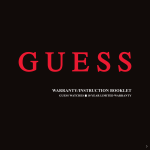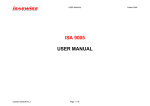Transcript
USER’S MANUAL Watches with multifunction movement ISA SWISS 9516 Time 2 mode .......................................................... 08 Chrono mode ........................................................ 09 Date mode ............................................................. 10 Caution: TURN THE CROWN SLIGHTLY BUT DONT ROTATE IT Fast rotation can cause damage of the movement! 02 Neutral ! From each mode, push the crown for at least 3 seconds. Movement is going into synch mode for adjust and synchronize the hands position. A Alarm mode FUNCTIONS Time setting ........................................................... 06 Alarm mode............................................................ 07 Digital display: • Chrono 100 hours (1/100 sec. the 1st. hour). • 2nd time zone indication • Day / Date indication • 100-years perpetual calendar. • Sound alarm. • End of battery life signal. • Visual clearing of the display in setup mode. • 12 / 24 hour mode. • Display illumination by crown up or down. SH PU MAIN (Page 07) Time 2 mode PUSH (Page 08) Chrono mode Push the crown to change Mode (Page 09) Push A - Small second hand runs Date mode Push the crown to exit. (Page 10) Caution: TURN THE CROWN SLIGHTLY BUT DONT ROTATE IT Fast rotation can cause damage of the movement! 04 TIME SETTING From each mode, pull the crown. Movement is going into time setting mode. The small second hand stops. 06 A A B Slowly turn the crown up or down to set hour. The display will follow hands TIME 2 MODE DATE MODE To adjust hours push A Push B changes between hours/minutes mode Push A changes between 12h/24h mode Caution: TURN THE CROWN SLIGHTLY BUT DONT ROTATE IT Fast rotation can cause damage of the movement! ! A To adjust hours push A Push B changes between hours/minutes mode • To exit of setting mode quickly, push the crown, or wait for 5 seconds. To adjust minutes push A 07 • To start/stop the chrono push A. Display shows the elapsed time. • To reset the chrono push B when chrono stopped. • To read a partial time in chrono run mode push B to freese/defreese the display. • To stop chrono in frozen mode push A. Then push B to defreeze the display. Display gives the time elapsed at the moment of chrono stop. A B • To exit of setting mode quickly, push the crown, or wait for 5 seconds. To adjust minutes push A (step 30 minutes) B 09 When battery is low, all functions will be disabled, small second hand will stop. To adjust years push A A Push B changes to Monts adjust mode. To adjust monts push A B • To exit of setting mode quickly, push the crown, or wait for 5 seconds. 05 • To change Alarm status push A. • To adjust Alarm push B for at least 1 second. SH • To adjust Date push B for at least 1 second. 10 ! PU • To adjust Time 2 push B for at least 1 second. 08 Slowly turn the crown Up or Down - Minute hand runs 03 SYNCHRONIZING THE HANDS Synchronizing the hands ..................................... 05 ALARM MODE Main ....................................................................... 04 CHRONO MODE Functions ............................................................... 03 Analogical display: • Hours and minutes synchronized with the digital display. • Seconds indication on subdial. Push B changes to Days adjust mode. To adjust days push A If Alarm was ON it will not be disabled until ring. LOW BATTERY CONTENT OF THE BOOKLET www.vostok-europe.com 11