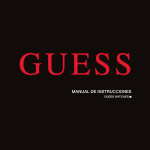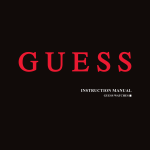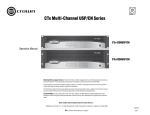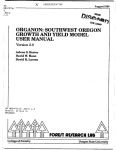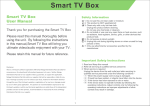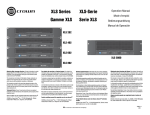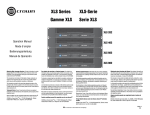Download WARRANTY/INSTRUCTION BOOKLET
Transcript
Warranty/instruction Booklet Guess Watches 10 Year Limited Warranty WOMENS OPERATING OPERATING INSTRUCTIONS INSTRUCTIONS Operating Instructions To find the instructions that apply to your watch, simply OPERATING TO FIND THE INSTRUCTIONS match watch the diagrams on the following pages. TO your FIND THEtoINSTRUCTIONS THAT APPLY, SIMPLY MATCH YOUR WATCH INSTRUCTIONS THAT APPLY, SIMPLY MATCH YOUR WATCH TO THE DIAGRAMS ON THE FOLLOWING PAGES. TO THE DIAGRAMS ON THE FOLLOWING PAGES. TO FIND THE INSTRUCTIONS THAT APPLY, SIMPLY YOUR WATCH SIMPLE TIME MATCH / MINI SWEEP SIMPLE TIME / MINI SWEEP Simple Time/Mini Sweep TO THE DIAGRAMS ON THE FOLLOWING PAGES. To set the time: To set the time: 1. PULL out crown to B position. SIMPLE TIME / MINI SWEEP 1. PULL out crown to B position. 2. TURN crown either way to correct time. 2. TURN crown either way to correct time. 3. Push in crown to A position. ToAset the time: 3. Push in crown to position. Note: Mini sweep subdial measures seconds. 1. PULL out crown to B position. Note: Mini sweep subdial measures seconds. 2. TURN crown either way to correct time. DATE / DAY & DATE 3. Push in crown to A position. DATE / DAY & DATE Date/Day & Date Note: Mini sweep subdial measures seconds. To set the time: To set the time: 1. PULL out Crown to C position. 1. PULL out Crown to C position. DATE / DAY & DATE 2. TURN Crown either way to correct time. 2. TURN Crown either way to correct time. 3. PUSH in Crown to A position. the time: 3. PUSH in CrownTo to set A position. 1. PULL Crown to C position. To set theout calendar / date: To set the calendar / TURN date: Crown either way to correct time. 2. 1. PULL out Crown to B position. 1. PULL out Crown to B position. 3. Crown to Afrom position. 2. PUSH TURN in Crown away you to correct date. 2. TURN Crown away from you to correct date. 3. TURN Crown towards you to correct the day. To set the date: 3. TURN Crown towards you calendar to correct/ the day. 4. PUSH in crown to A position. PULL out Crown to B position. 4. PUSH in crown1. to A position. NOTE: The date changes every 24 hours. 2. TURN Crown away fromautomatically you to correct date. NOTE: The date changes On automatically every 24 hours. “Day &towards Date” watches, the days the week are in English + 3. TURN Crown you to correct the of day. On “Day & Date” watches, the days of English, the weekthe areconsecutive in English +days will continue to French. Once setposition. in 4. set PUSH in crown to A Once in English, the consecutive days will continue to NOTE: The French. date changes automatically every 24 hours. On “Day & Date” be in English. watches, the of the week are in English + French. Once set in English, bedays in English. NOTE: The date changes automatically every 24 hours. the consecutive days will continue to be in English. On “Day & Date” watches, the3days of the week are in English + 3 set in English, the consecutive days will continue to French. Once be in English. 3 2 WOMENS DAY / DATE / 24 HOUR DAY / DATE / 24 HOUR DAY / DATE / 24 HOUR HOUR PUSHER A PUSHER B DAY Day/Date/24 Hour To set time: To set time: 1. 1. 2. 2. 3. 3. 24 HOUR 24 HOUR PUSHER A PUSHER A PUSHER A PUSHER B PUSHER B PUSHER B DAY 24 HOUR DAY DATE DATE DATE DAY DAY / DATE / 24 HOUR PUSHER A To set time: PULL out crown to1.“B”PULL position. out crown to “B” position. PULL out crown to “B” position. TURN crown either way to correct 2. TURN crown time. either way to correct time. TURN crown either way to correct time. PUSH in crown to3. “A”PUSH position in crown to “A” position PUSH in crown to “A” position To set date: To set date: To set date: PUSHER B 24 HOUR DAY DATE may result in DO NOT reset DateDO between 9:00 Date p.m. & 4:00 a.m. This may result in This NOT reset between 9:00 p.m. & 4:00 a.m. DO NOT reset Date between 9:00 p.m. & 4:00 a.m. This may result in the inner workingsthe of the watch. inner workings of the watch. 00 a.m. damaging This may result in damaging damaging the inner workings of the watch. To set time: every 24 hours Note: the date changes automatically every 24 hours Note: the date changes automatically Note: the date changes automatically every1. 24PULL hours out crown to “B” position. Push Pusher “B” to date. “B” to correct date. 4 hours 1. 1.correct Push Pusher 1. Push Pusher “B” to correct date. To set day: To set day: 2. TURN crown either way to correct time. 3. PUSH in crown to “A” position To set day: 1. Push Pusher “A” to day. “A” to correct To setday. date: 1.correct Push Pusher 1. Push Pusher “A” to correct day. DO NOT reset Date between 9:00 p.m. & 4:00 a.m. This may r damaging the inner workings of the watch. Note: the date changes automatically every 24 hours 1. Push Pusher “B” to correct date. To set day: 1. Push Pusher “A” to correct day. 1 1 1 3 WOMENS DAY / DATE / 24 HOUR Day/Date/24 Hour DATE DAY A B C A B C A B C DAY / DATE / 24 HOUR DAY DATE A B C DATE DATE 24-HOUR A B C 24-HOUR DAY DATE DAY DAY A DATE B C DATE 24-HOUR 24-HOUR position A B C 24-HOUR A B C 24-HOUR DAY MONTH SETTING BUTTON A B C DAY DATE DAY 24-HOUR crown position 24-HOUR DATE 1 2 3 DAY crown position 24-HOUR crown position A B C A B C DATE 24-HOUR crown position A B C DATE A B C SECOND Acrown B C position A DATE B C DAY DATE 1 2 3 24-HOUR 24-HOUR MONTH DAY MONTH SETTING BUTTON 24-HOUR MONTH DAY DAY crown position crown crown DATE position position DAY MONTH SETTING DAY BUTTON DATE A B C DATE A B C 1 2 3 DATE DAY A B C Acrown B C DAY 24-HOUR A B C 24-HOUR DATE DAY C A B crown position A B C DATE DATE DAY A B C A B C DAY DATE DAY 24-HOUR / DATE / 24 HOUR DAY DATE DATE crown position 24-HOUR DATE To set time: 1. PULL out crown to C position. To set day: To set time: 2.To TURN either way to correct time. set day: 1. set PULL out crown to C position. 1. PULL out crown to Ccrown position. To day: To set day: 1. PULL out crown to C position. 3. PUSH in crown to A position. 2. Advance 24tohours to change the day. 2. TURN crown either way to correct time. To set time: To set day: 1. PULL out time crown C position. 1. PULL out crown to C p 24-HOUR MONTH 24-HOUR 24-HOUR SECOND DATE DATE SECOND crown position 24-HOUR DATE 2.crown Advance time 24 hours to change the day. 2. 3. Advance PUSH in crown tohours A position. 3. PULL PUSH out in crown totoACout position. 1. position. time 24 to 2. change the day. 1. PULL crown to C position. Advance time 24 hours 3. PUSH in crown to A position. NOTE: 24 hour indicator can change only when setting 2. TURN crown either way to correct time. 3. PUSH in crown to A position. To2.setAdvance date: time 24 hours to change the day. 3. PUSH in crown to A po To set date: NOTE:to24Ahour indicator can change only when NOTE: setting the time.indicator can change only when setting 3. PUSH inNOTE crown position. 24 hour 3. PUSH in crown to A position. NOTE: 24 hour indicator c the date changes automatically every 24month: hours. To set NOTE the date changes automatically every 24 hours. NOTE: 24 hour indicator can change only when setting the time. 1.To PULL crown to B position. set month: Push setting button until the small hand of month 1. set PULL out crown to out B position. To setmonth month: To date: To set month: month. Push month setting button until the small hand of month is set to the button correctuntil the small hand of month 2. TURN crown clockwise to correct date. 2. TURN crown clockwise to correct date. Push month setting NOTE the dateTo changes automatically every 24 hours. set month: Push month setting button month. 3. PULL PUSH out in3.crown to position. 1. crown toABin position. PUSH crown to A position. Push month setting button until the small hand month. of month is set to the correct month. 2. TURN crown clockwise to correct date. month. 6,12 TWO-EYE CHRONOGRAPH WI 3. PUSH in crown to A position. 6,12 TWO-EYE CHRONOGRAPH WITH DATE 6,12 TWO-EYE CHRONOGRAPH WI 6,12 TWO-EY Crown position “A” , “B” & “C”. 4 WOMENS CHRO 4 6,12 TWO-EYE CHRONOGRAPH WITH DATE Pushers “A” (top) & “B” (bottom). Crown position “A” , “B” & “C”. Pushers “A” (top) & “B” (bottom). Crown position “A” , “B”4 & “C”. 4 CHRONOGRAPH Crown positionMINUTE “A” HAND , “B” & “C”. CHRO position 12 o’clock eye “1 minute up toCrown maxinum 60 “A” , “B” & Pushers “A” (top) & “B” (bottom). Pushers “A” (top) & “B” (b CHRONOGRAPH MINUTE HAND month. To set month: Push month button until the small hand of month is set to the correct Tosetting set month: month. Push month setting button until theDate small hand of month is set to the correct 6,12 Two-Eye Chronograph With 6,12 TWO-EYE CHRONOGRAPH WITH DATE month. 6,12 TWO-EYE CHRONOGRAPH WITH DATE Crown position “A” , “B” & “C”. CHRONOGRAPH MINUTE HAND Pushers “A” (top) “B” (bottom). Crown position “A” , &“B” & “C”. CHRONOGRAPH MINUTE HAND Pushers “A” eye (top)“1 & 6,12 “B” (bottom). 12 o’clock minute up to maxinum 60 TWO-EYE CHRONOGRAPH WITH 12 o’clock eye “1 minute up to maxinum 60 minute”. 6minute”. o’clock eye “second”. position 6 o’clockCrown eye “second”. “A” , “B” & “C”. Pushers “A” (top) & 3“B” (bottom). This chronograph watch functions: This chronograph watch hashas 3 functions: 12 o’clock eye “1 minute up to maxinum 60 TIME, CALENDAR, STOPWATCH. TIME, CALENDAR, STOPWATCH. minute”. CHRONOGRAPH SECOND HAND TIME SECOND TIME 6 o’clock eye “second”. SECOND DATE CHRONOGRAPH MINUTE HAND CHRONOGRAPH SECOND HAND To set set the To thetime: time: 1. PULL crown to “C” position. 1. PULL crown crown to “C” position.watch chronograph 2. TURNThis either way to correct time. has 3 functions: 2. TURN crown either way to correct time.hand begins to run. 3. PUSHTIME, crown inCALENDAR, to “A” position, small second STOPWATCH. 3. PUSH crown in to “A” position, small second hand begins to run. CHRONOGRAPH CALENDAR SECOND HAND TIME SECOND To set the calendar: CALENDAR 1. set PULL out crown to “B” position. To set the time: STOPWATCH To the calendar: 2. TURN1. crown clockwise to correct date. PULL crown to “C” position. The stopwatch is capable of measuring: 1. PULL out crown to “B” position. 3. PUSH in crown to “A” position. 1/1 second elapsed 2. date TURN crown either way to correct time.up to maxinum of 60 minute (top eye). 2. TURN clockwise to correct date. NOTE: Thecrown changes automatically every 24 hours. BEFORE USING THE STOP WATCH, reset the stopwatch hands to the “60” 3. PUSH crown to “A” position. 3.in PUSH crown in to “A” position, small second hand begins to run. and “0” positions. NOTE: The date changes automatically every 24 hours. STOPWATCH 5 To reset stopwatch hands: The stopwatch is capable of measuring: CALENDAR 1. PULL crown to position “C”. 1/1 second elapsed up to maxinum of 60 minute (top eye). set THE theSTOP calendar: 52. stopwatch PRESS pusher intermittently until the chronograph second hand is BEFORE To USING WATCH, reset the hands“A” to the “60” reset to “0”. 1. PULL out crown to “B” position. and “0” positions. 2. TURN crown clockwiseStandard to correct date. measurement: stopwatch To reset stopwatch hands: 1. PRESS pusher “A” to start timing. PUSH in crown 1. PULL3. crown to position “C”. to “A” position. 2. PRESS pusher “A”hand to stop 2. PRESS pusher “A” until the automatically chronograph second is timing. NOTE: Theintermittently date changes every 24 hours. 3. PRESS pusher “B” to reset. reset to “0”. Accumulated elapsed time measurement: 5 “A” to start timing. 1. PRESS Pusher 2. PRESS Pusher “A” to stop timing. 3. PRESS pusher “A” to restart timing. 4. PRESS Pusher “A” to stop 2nd timing. Accumulated elapsed time measurement:5. PRESS Pusher “B” to reset. 1. PRESS Pusher “A” to start timing. 2. PRESS Pusher “A” to stop timing. Standard stopwatch measurement: 1. PRESS pusher “A” to start timing. 2. PRESS pusher “A” to stop timing. 3. PRESS pusher “B” to reset. 5 WOMENS ANA-DIGIT EL EL Ana-Digit S2 EL S1 S2 S1 S2 S1 FEATURES ANA-DIGIT FEATURES Hour, Minute, Second Month, Date Second Hour, Minute, FEATURES Back Light Month, Date(EL) Hour, Minute, Second Back Light (EL) Month, Date NORMAL Back LightTIME (EL) MODE NORMAL MODE 1. PRESSTIME S1 once to view Month & Date EL 2. PRESSTIME twice to view view Month Second& Date 1. S1 once to NORMAL MODE 3. S2 twice once, ""Time"" & ""Date"" mode will be displayed alternatively 2. to view Month Second 1. PRESS S1 once to view & Date displayed twice,to back mode" 3. alternatively S2 twice once, ""Time"" &Time ""Date"" mode will be displayed alternatively S2 S1 2. PRESS S1 viewtoSecond 4. PRESS EL to light-up display splayed alternatively S1 twice, back to Time mode" 3. S2 once, ""Time"" & ""Date"" mode will be displayed alternatively 4. PRESS EL light-up S1 to twice, backdisplay to Time mode" SETTING SEQUENCE 4. PRESS EL to light-up display SETTING 1. PRESSSEQUENCE S2 twice to set "Month"; Press S1 to advance ance 1. 2. once to S1 toto advance PRESS S2 twice to set set "Date"; "Month";Press Press S1 advance SETTING SEQUENCE FEATURES nce 3. PRESS S2 twice "Hour"; e 2. once to S1S1 toto advance 1. to set set "Date"; "Month";Press Press advanceSecond Hour, Minute, nce 4. "Minute"; Press S1 to advance 3. PRESS S2 once to set "Hour"; Press S1 to advance 2. "Date"; Month, Date time will be displayed ance 3. 5. PRESS S2 once to when is complete. Normal 4. "Minute"; Press advance set setting "Hour"; Press S1S1 toto advance Back Light (EL) (Press S1 time when mode does not flash). mal be displayed e time will 5. S2ifonce is Press complete. time will be displayed 4. PRESS to set setting "Minute"; S1 toNormal advance (Press S1 time when modesetting does not flash). ime will 5. be PRESS displayed S2ifonce is complete. Normal time will be displayed NORMAL TIME MODE (Press S1 if time mode does not flash). 1. PRESS S1 once to view Month & Date 2. PRESS S1 twice to view Second 7 3. PRESS S2 once, ""Time"" & ""Date"" mode will be disp 7 PRESS S1 twice, back to Time mode" 7 4. PRESS EL to light-up display SETTING SEQUENCE 6 S1 WOMENS 1. PRESS S2 twice to set "Month"; Press to advance 2. PRESS S2 once to set "Date"; Press S1 to advance DIGITAL Digital Features: Hour, minute, seconds, month & date. DIGITAL Setting Sequence: 1. PRESS “B” to get to Normal Time mode. 2. Set Month: PRESS “B” to “Month”. PRESS “A” to advance. 3. Set Date: PRESS “B” to “Date”. PRESS “A” to advance. 4. Set Hour: PRESS “B” to “Hour”. PRESS “A” to advance. (“A”=A.M., “P”=P.M., “H”=24 hour format) 5. Set Minute: PRESS “B” to “Minute”. PRESS “A” to advance. 6. When hour & minutes are set, PRESS “A”Features: to confirm. 7. Return to Normal Time: PRESS “B”. Hour, minute, seconds, month & date. Setting Sequence: To view month & date from Normal Time mode, PRESS “A”. 1. PRESS “B” to get to Normal Time mode. 2. Set Month: PRESS “B” to “Month”. PRESS “A” to advan 3. Set Date: PRESS “B” to “Date”. PRESS “A” to advance. 4. Set Hour: PRESS “B” to “Hour”. PRESS “A” to advance. (“A”=A.M., “P”=P.M., “H”=24 hour format) 5. Set Minute: PRESS “B” to “Minute”. PRESS “A” to advan 6. When hour & minutes are set, PRESS “A” to confirm. 7. Return to Normal Time: PRESS “B”. To view month & date from Normal Time mode, PRESS “A” 8 7 WOMENS MENS OPERATING OPERATING INSTRUCTIONS INSTRUCTIONS Operating Instructions To find the instructions that apply to your watch, simply OPERATING TO FIND THE INSTRUCTIONS match watch the diagrams on the following pages. TO your FIND THEtoINSTRUCTIONS THAT APPLY, SIMPLY MATCH YOUR WATCH INSTRUCTIONS THAT APPLY, SIMPLY MATCH YOUR WATCH TO THE DIAGRAMS ON THE FOLLOWING PAGES. TO THE DIAGRAMS ON THE FOLLOWING PAGES. TO FIND THE INSTRUCTIONS THAT APPLY, SIMPLY YOUR WATCH SIMPLE TIME MATCH / MINI SWEEP SIMPLE TIME / MINI SWEEP Simple Time/Mini Sweep TO THE DIAGRAMS ON THE FOLLOWING PAGES. To set the time: To set the time: 1. PULL out crown to B position. SIMPLE TIME / MINI SWEEP 1. PULL out crown to B position. 2. TURN crown either way to correct time. 2. TURN crown either way to correct time. 3. Push in crown to A position. ToAset the time: 3. Push in crown to position. Note: Mini sweep subdial measures seconds. 1. PULL out crown to B position. Note: Mini sweep subdial measures seconds. 2. TURN crown either way to correct time. DATE / DAY & DATE 3. Push in crown to A position. DATE / DAY & DATE Date/Day & Date Note: Mini sweep subdial measures seconds. To set the time: To set the time: 1. PULL out Crown to C position. 1. PULL out Crown to C position. DATE / DAY & DATE 2. TURN Crown either way to correct time. 2. TURN Crown either way to correct time. 3. PUSH in Crown to A position. the time: 3. PUSH in CrownTo to set A position. 1. PULL Crown to C position. To set theout calendar / date: To set the calendar / TURN date: Crown either way to correct time. 2. 1. PULL out Crown to B position. 1. PULL out Crown to B position. 3. Crown to Afrom position. 2. PUSH TURN in Crown away you to correct date. 2. TURN Crown away from you to correct date. 3. TURN Crown towards you to correct the day. To set the date: 3. TURN Crown towards you calendar to correct/ the day. 4. PUSH in crown to A position. PULL out Crown to B position. 4. PUSH in crown1. to A position. NOTE: The date changes every 24 hours. 2. TURN Crown away fromautomatically you to correct date. NOTE: The date changes On automatically every 24 hours. “Day &towards Date” watches, the days the week are in English + 3. TURN Crown you to correct the of day. On “Day & Date” watches, the days of English, the weekthe areconsecutive in English +days will continue to French. Once setposition. in 4. set PUSH in crown to A Once in English, the consecutive days will continue to NOTE: The French. date changes automatically every 24 hours. On “Day & Date” be in English. watches, the of the week are in English + French. Once set in English, bedays in English. NOTE: The date changes automatically every 24 hours. the consecutive days will continue to be in English. On “Day & Date” watches, the3days of the week are in English + 3 set in English, the consecutive days will continue to French. Once be in English. 3 9 MENS DAY + DATE Minuted Hand Hour Hand Crown Day + Date Day Hand Second Hand To set time: 1. PULL out crown to C position. 2. TURN crown either way to correct time. 3. PUSH in crown to A position. DAY + DATE Hour Hand Minuted Hand To set date: 1. PULL out crown to B position. 2. TURN crown towards you to correct date. 3. PUSH in crown to A position. To set day: 1. PULL out crown to B position. 2. TURN crown away from you to change the day. 3. PUSH in crown to A position. To set time: Crown Second Hand Day Hand 1. PULL out crown to C position. 2. TURN crown either way to correct time. 3. PUSH in crown to A position. To set date: 1. PULL out crown to B position. 2. TURN crown towards you to correct date. 3. PUSH in crown to A position. 4 To set day: 1. PULL out crown to B position. 10 MENS 2. TURN crown away from you to change the day. 3. PUSH in crown to A position. Day/Date/A.M./P.M./Sun/Moon DAY / DATE / A.M. /P.M. / SUN / MOON set the time: To set theTo time: 1. Crown PULL out to C position. 1. PULL out to CCrown position. 2. TURN Crown clockwise to correct am / pm 2. TURN Crown clockwise to correct time. Day /time. am / Day pm // moon will/ moon will also change. change. / am / pm / also moon will 3. Crown PUSHtoinACrown to A position. 3. PUSH in position. NOTE: Remember for (sun am ororpm (sun or moon) NOTE: Remember to set timeto forset amtime or pm moon) or moon) set the date: To set theTo date: 1. Crown PULL out to B position. 1. PULL out to BCrown position. 2. TURN Crown clockwise to correct date. 2. TURN Crown clockwise to correct date. 3. crown PUSHtoinAcrown to A position. 3. PUSH in position. set the day: To set theTo day: 1. Crown PULL out to C position. 1. PULL out to CCrown position. To set the time: 2. time Advance timeto24change hours to 2. Advance 24 hours thechange day. the day. 3. Crown PUSHtoinACrown to A position.1. PULL out Crown to C position. 3. PUSH in position. 2. TURN Crown clockwise to correct time. Day / am / pm / also change. 3. PUSH in Crown to A position. NOTE: Remember to set time for am or pm (sun or moon) 5 5 To set the date: 1. PULL out Crown to B position. 2. TURN Crown clockwise to correct date. 3. PUSH in crown to A position. To set the day: 11 MENS 1. PULL out Crown to C position. 2. Advance time 24 hours to change the day. DAY / DATE / 24 HOUR Day/Date/24 Hour DATE DAY A B C A B C A B C DAY / DATE / 24 HOUR DAY DATE A B C DATE DATE 24-HOUR A B C 24-HOUR DAY DATE DAY DAY A DATE B C DATE 24-HOUR 24-HOUR position A B C 24-HOUR A B C 24-HOUR DAY MONTH SETTING BUTTON A B C DAY DATE DAY 24-HOUR crown position 24-HOUR DATE 1 2 3 DAY crown position 24-HOUR crown position A B C A B C DATE 24-HOUR crown position A B C DATE A B C SECOND Acrown B C position A DATE B C DAY DATE 1 2 3 24-HOUR 24-HOUR MONTH DAY MONTH SETTING BUTTON 24-HOUR MONTH DAY DAY crown position crown crown DATE position position DAY MONTH SETTING DAY BUTTON DATE A B C DATE A B C 1 2 3 DATE DAY A B C Acrown B C DAY 24-HOUR A B C 24-HOUR DATE DAY C A B crown position A B C DATE DATE DAY A B C A B C DAY DATE DAY 24-HOUR / DATE / 24 HOUR DAY DATE DATE crown position 24-HOUR DATE To set time: 1. PULL out crown to C position. To set day: To set time: 2.To TURN either way to correct time. set day: 1. set PULL out crown to C position. 1. PULL out crown to Ccrown position. To day: To set day: 1. PULL out crown to C position. 3. PUSH in crown to A position. 2. Advance 24tohours to change the day. 2. TURN crown either way to correct time. To set time: To set day: 1. PULL out time crown C position. 1. PULL out crown to C p 24-HOUR MONTH 24-HOUR 24-HOUR SECOND DATE DATE SECOND crown position 24-HOUR DATE 2.crown Advance time 24 hours to change the day. 2. 3. Advance PUSH in crown tohours A position. 3. PULL PUSH out in crown totoACout position. 1. position. time 24 to 2. change the day. 1. PULL crown to C position. Advance time 24 hours 3. PUSH in crown to A position. NOTE: 24 hour indicator can change only when setting 2. TURN crown either way to correct time. 3. PUSH in crown to A position. To2.setAdvance date: time 24 hours to change the day. 3. PUSH in crown to A po To set date: NOTE:to24Ahour indicator can change only when NOTE: setting the time.indicator can change only when setting 3. PUSH inNOTE crown position. 24 hour 3. PUSH in crown to A position. NOTE: 24 hour indicator c the date changes automatically every 24month: hours. To set NOTE the date changes automatically every 24 hours. NOTE: 24 hour indicator can change only when setting the time. 1.To PULL crown to B position. set month: Push setting button until the small hand of month 1. set PULL out crown to out B position. To setmonth month: To date: To set month: month. Push month setting button until the small hand of month is set to the button correctuntil the small hand of month 2. TURN crown clockwise to correct date. 2. TURN crown clockwise to correct date. Push month setting NOTE the dateTo changes automatically every 24 hours. set month: Push month setting button month. 3. PULL PUSH out in3.crown to position. 1. crown toABin position. PUSH crown to A position. Push month setting button until the small hand month. of month is set to the correct month. 2. TURN crown clockwise to correct date. month. 6,12 TWO-EYE CHRONOGRAPH WI 3. PUSH in crown to A position. 6,12 TWO-EYE CHRONOGRAPH WITH DATE 6,12 TWO-EYE CHRONOGRAPH WI 6,12 TWO-EY Crown position “A” , “B” & “C”. CHRO 4 12 MENS 6,12 TWO-EYE CHRONOGRAPH WITH DATE Pushers “A” (top) & “B” (bottom). Crown position “A” , “B” & “C”. Pushers “A” (top) & “B” (bottom). Crown position “A” , “B”4 & “C”. 4 CHRONOGRAPH Crown positionMINUTE “A” HAND , “B” & “C”. CHRO position 12 o’clock eye “1 minute up toCrown maxinum 60 “A” , “B” & Pushers “A” (top) & “B” (bottom). Pushers “A” (top) & “B” (b CHRONOGRAPH MINUTE HAND 2• 4• 6•8 • 10 • 12 • 14 • 16 • 1 8•2 0• 22 • To set month: Push month setting button until the small hand of month is s correct month. 24 0• DATE / 24 HOUR Date/24 Hour To set the time: 1. PULL out Crown to C position. 2. TURN Crown either way to correct time. 3. PUSH in Crown to A position. DATE / 24 HOUR 2• 4• 6•8 • 10 • 12 • 14 • 16 • 1 8•2 0• 22 • 24 0• To set the 24 hour indicator: 1. PULL out Crown to B position. 2. TURN Crown counter-clockwise to correct time. 3. PUSH in Crown to A position. To set the date: 1. PULL out Crown to B position. 2. TURN Crown clockwise to correct date. To set the time: 3. PUSH in Crown to A position. 1. PULL out Crown to C position. 2. TURN Crown either way to correct time. 3. PUSH in Crown to A position. 7 To set the 24 hour indicator: 1. PULL out Crown to B position. 2. TURN Crown counter-clockwise to correct time. 3. PUSH in Crown to A position. To set the date: 1. PULL out Crown to B position. 2. TURN Crown clockwise to correct date. 13 3. PUSH in Crown to A position. MENS DAY / DATE / 24 HOUR DAY / DATE / 24 HOUR OUR R r Crown Day Crown Day 24 Hour Date 24 Hour Crown Date Crown Day Date Date Crown Day Crown Date 24 Hour 24 Hour Date DAY / DATE / 24 Day/Date/24 Hour To set the time: Da To theout time: 1. set PULL Crown to C position. Crown 1. Crown to C position. 2. PULL TURN out Crown clockwise/counter-clockwise to correct time. Day e to correct time. in 2. Crown clockwise/counter-clockwise to correct time. 3. TURN PUSH Crown to A position. Date orrect time. 3. PUSH in Crown to A position. 24 Hour To set the date: DAY / DATE / 24 HOUR To theout date: 1. set PULL Crown to B position. 1. Crown to B position. to correct date. 2. PULL TURN out Crown counter-clockwise t date. 2. Crown counter-clockwise 3. TURN PUSH in Crown to A position. to correct date. e. 3. PUSH in Crown to A position. To set the time: To set the day: 1.DayPULL out Crown to C position. To theout day: 1. set PULL Crown to C position. 2. TURN Crown clockwise/counter-clock Crown Crown Day 1. out time Crown C position. 2. PULL Advance 24to hours to change the day. 3. PUSH in Crown to A position. y. 2. time 24tohours to change the day. Date Date 3. Advance PUSH in Crown A position. 3. PUSH in Crown to A position. To set the date: 24 Hour 24 Hour Note: 24 Hour indicator changes automatically when time is adjusted. 1. PULL out Crown to B position. ly when Note: time is24adjusted. Hour indicator changes automatically when time is adjusted. 2. TURN Crown counter-clockwise to co en time is adjusted. 3. PUSH in Crown to A position. To set the time: To set the day: 1. PULL out Crown to C position. 1. PULL out Crown to C position. 2. TURN Crown clockwise/counter-clockwise to correct time. 2. Advance time 24 hours to change the 3. PUSH in Crown to A position. 3. PUSH in Crown to A position. To set the8date: Note: 24 Hour indicator changes automa 8 Crown to B position. 1. PULL out 2. TURN Crown counter-clockwise to correct date. 14 MENS 3. PUSH in Crown to A position. month. To set month: Push month button until the small hand of month is set to the correct Tosetting set month: month. Push month setting button until theDate small hand of month is set to the correct 6,12 Two-Eye Chronograph With 6,12 TWO-EYE CHRONOGRAPH WITH DATE month. 6,12 TWO-EYE CHRONOGRAPH WITH DATE Crown position “A” , “B” & “C”. CHRONOGRAPH MINUTE HAND Pushers “A” (top) “B” (bottom). Crown position “A” , &“B” & “C”. CHRONOGRAPH MINUTE HAND Pushers “A” eye (top)“1 & 6,12 “B” (bottom). 12 o’clock minute up to maxinum 60 TWO-EYE CHRONOGRAPH WITH 12 o’clock eye “1 minute up to maxinum 60 minute”. 6minute”. o’clock eye “second”. position 6 o’clockCrown eye “second”. “A” , “B” & “C”. Pushers “A” (top) & 3“B” (bottom). This chronograph watch functions: This chronograph watch hashas 3 functions: 12 o’clock eye “1 minute up to maxinum 60 TIME, CALENDAR, STOPWATCH. TIME, CALENDAR, STOPWATCH. minute”. CHRONOGRAPH SECOND HAND TIME SECOND TIME 6 o’clock eye “second”. SECOND DATE CHRONOGRAPH MINUTE HAND CHRONOGRAPH SECOND HAND To set set the To thetime: time: 1. PULL crown to “C” position. 1. PULL crown crown to “C” position.watch chronograph 2. TURNThis either way to correct time. has 3 functions: 2. TURN crown either way to correct time.hand begins to run. 3. PUSHTIME, crown inCALENDAR, to “A” position, small second STOPWATCH. 3. PUSH crown in to “A” position, small second hand begins to run. CHRONOGRAPH CALENDAR SECOND HAND TIME SECOND To set the calendar: CALENDAR 1. set PULL out crown to “B” position. To set the time: STOPWATCH To the calendar: 2. TURN1. crown clockwise to correct date. PULL crown to “C” position. The stopwatch is capable of measuring: 1. PULL out crown to “B” position. 3. PUSH in crown to “A” position. 1/1 second elapsed 2. date TURN crown either way to correct time.up to maxinum of 60 minute (top eye). 2. TURN clockwise to correct date. NOTE: Thecrown changes automatically every 24 hours. BEFORE USING THE STOP WATCH, reset the stopwatch hands to the “60 3. PUSH crown to “A” position. 3.in PUSH crown in to “A” position, small second hand begins to run. and “0” positions. NOTE: The date changes automatically every 24 hours. STOPWATCH 5 To reset stopwatch hands: The stopwatch is capable of measuring: CALENDAR 1. PULL crown to position “C”. 1/1 second elapsed up to maxinum of 60 minute (top eye). set THE theSTOP calendar: 52. stopwatch PRESS pusher intermittently until the chronograph second hand is BEFORE To USING WATCH, reset the hands“A” to the “60” reset to “0”. 1. PULL out crown to “B” position. and “0” positions. 2. TURN crown clockwiseStandard to correct date. measurement: stopwatch To reset stopwatch hands: 1. PRESS pusher “A” to start timing. PUSH in crown 1. PULL3. crown to position “C”. to “A” position. 2. PRESS pusher “A”hand to stop 2. PRESS pusher “A” until the automatically chronograph second is timing. NOTE: Theintermittently date changes every 24 hours. 3. PRESS pusher “B” to reset. reset to “0”. Accumulated elapsed time measurement: 5 “A” to start timing. 1. PRESS Pusher 2. PRESS Pusher “A” to stop timing. 3. PRESS pusher “A” to restart timing. 4. PRESS Pusher “A” to stop 2nd timing. Accumulated elapsed time measurement:5. PRESS Pusher “B” to reset. 1. PRESS Pusher “A” to start timing. 2. PRESS Pusher “A” to stop timing. Standard stopwatch measurement: 1. PRESS pusher “A” to start timing. 2. PRESS pusher “A” to stop timing. 3. PRESS pusher “B” to reset. 15 MENS 6,9,12 THREE-EYE 6,9,12CHRONOGRAPH Three-Eye Chronograph WITH & WITHOUT DATE 6,9,12 THREE-EYE With & Without Date CHRONOGRAPH WITH & WITHOUT DATE Crown position “A”, “B” & “C”. Pushers “A” (top) & “B” (bottom) Crownelapsed” position “A”, “B” & “C”. 12 o’clock eye “1/10 seconds Pushers 9 o’clock eye “minutes elapsed” “A” (top) & “B” (bottom) 12 o’clock eye “1/10 seconds elapsed” 6 o’clock eye “seconds elapsed” 9 o’clock eye “minutes elapsed” 6 o’clock eye “seconds elapsed” This chronograph watch has 3 functions: TIME, CALENDAR, STOPWATCH This chronograph watch has 3 functions: TIME, CALENDAR, STOPWATCH TIME To set the time: TIME 1. PULL Crown to “C” position. To set the time: 2. TURN Crown either way to correct time. 1. PULL Crown to “C” position. 3. PUSH Crown into “A” position. 2. TURN Crown either way to correct time. 3. PUSH Crown into “A” position. CALENDAR To set the calendar: CALENDAR 1. PULL out Crown to “B” position. To set the calendar: 2. TURN Crown clockwise to correct date. 1. PULL out Crown to “B” position. 3. PUSH in Crown to “A” position. 2. TURN Crown clockwise to correct date. NOTE: The date changes automatically every 24 hours. 3. PUSH in Crown to “A” position. NOTE: The date changes automatically every 24 hours. STOPWATCH The stopwatch is capable of measuring: STOPWATCH 1/10 seconds elapsed up to one second (top eye). Thehour stopwatch capable of measuring: Minutes elapsed up to one (middleiseye). 1/10 seconds elapsed up to one second (top eye). Seconds elapsed up to one minute (bottom eye) Minutes elapsed up to one hour (middle eye). Seconds elapsed one minute (bottom eye) BEFORE USING THE STOP WATCH, reset up thetostopwatch hands to the “60” and “0” positions. BEFORE USING THE STOP WATCH, reset the stopwatch hands to the “60” and “0” positions. 16 13 13 MENS 6,9,12 Three-Eye Chronograph 6,9,12 THREE-EYE With & Without Date CHRONOGRAPH WITH & WITHOUT DATE Continued.... To reset stopwatch hands: hands: To reset stopwatch 1. PULL Crown to position “C”. 1. PULL Crown to position Crown position“C”. “A”, “B” & “C”. 2. PRESS2. Pusher “A”Pusher intermittently until top eyethe hand reset to is reset to PRESS “A” intermittently until top is eye hand Pushers “A” (top)the & “B” (bottom) “0”. pand eyeishand resetistoreset to “0”. 12 o’clock eye “1/10 seconds elapsed” 3. PRESS3. Pusher “B”Pusher intermittently until the middle andmiddle top eye PRESS “B” intermittently until the and top eye 9 o’clock eye “minutes elapsed” hands to “60”. hands is reset to “60”. ddle eye is reset nd topand eyetop 6 o’clock eye “seconds elapsed” NOTE: PRESSING and HOLDING either Pusher “A”has or “B” will NOTE: PRESSING and HOLDING either Pusher “A” cause or “B” will cause This chronograph watch 3 functions: the hands to continue to move until the pusher is released. the hands to CALENDAR, continue to move until the pusher is released. “A” will or “B” will cause rr “B” cause TIME, STOPWATCH pusher is released. is released. If the stopwatch handsTIME move improperly: If the stopwatch hands move improperly: 1. PULL out Crown to “B” position. 1. the PULL out the Crown to “B” position. To set the time: 2. PRESS2. Pushers “A” & “B” simultaneously forposition. 3 seconds. PRESS Pushers “A” Crown & “B” simultaneously for 3 seconds. 1. PULL to “C” 3. RELEASE hands will move 180 degrees. oronds. 3 seconds. 3. Pushers, RELEASEstopwatch Pushers, stopwatch hands will move degrees. 2. TURN Crown either way to correct180 time. 4. PUSH Crown in to “A” position. 180 degrees. 4. PUSH Crown 0ove degrees. to “A” position. 3. in PUSH Crown into “A” position. Standard stopwatch measurement: Standard stopwatch measurement: CALENDAR 1. PRESS1. Pusher “A” to start“A” timing. PRESS Pusher to calendar: start timing. To set the 2. PRESS2. Pusher “A”Pusher to1.stop timing. PRESS “A” to stop timing. PULL out Crown to “B” position. 3. PRESS3. Pusher “B” to reset. PRESS Pusher “B” to reset. 2. TURN Crown clockwise to correct date. 3. PUSH in Crown to “A” position. Timing 2 competitors: Timing 2 competitors: NOTE: The date changes automatically 1. PRESS1. Pusher “A”Pusher to start“A” timing. PRESS to start every 24 timing. hours. 2. PRESS2. Pusher “B” to stop timing. PRESS Pusher “B” to stop timing. 3. PRESS3. Pusher “A”Pusher toSTOPWATCH stop“A” timing of second event. PRESS to stop timing of second event. Pusher “B” to view time of second event. event. 4. PRESS4. PRESS Pusher “B” to viewistime of second event. The stopwatch capable of measuring: Pusher “B”Pusher to1/10 reset. vent. 5. PRESS5. PRESS “B” to reset. seconds elapsed up to one second (top eye). Minutes elapsed up to one hour (middle eye). Split time:Split time: Seconds elapsed up to one minute (bottom eye) 1. PRESS1. Pusher “A”Pusher to start“A” timing. PRESS to start timing. BEFORE USING THE STOP WATCH, reset the stopwatch hands to the 2. PRESS2. Pusher “B”Pusher to stop“B” split. PRESS to stop split. “60” and “0” positions. 3. PRESS3. Pusher “B”Pusher to begin PRESS “B”again. to begin again. 4. PRESS4. Pusher “A”Pusher to stop.“A” to stop. PRESS 17 MENS 5. PRESS5. Pusher “B” to reset. PRESS Pusher “B” to reset. 13 6, 9, 12 THREE EYE 6,9,12 Three-Eye 1/20 1/20 SECOND CHRONOGRAPH WITH DATE Second Chronograph With Date 1/20 SECONDS Crown position “A”, “B” & “C”. Pushers “A” (top) & “B” (bottom). 6 o’clock eye “hour & minutes elapsed”. 9 o’clock eye “second”. 12 o’clock eye “1/20 seconds elapsed”. STOPWATCH SECOND PUSHER A crown position SECOND A B C 6, 9, 12 THREE EYE PUSHER B 1/20 SECOND CHRONOGRAPH WITH DATE STOPWATCH HOUR This chronograph watch has 3 functions: Crown position “A”, “B” & “C”. TIME, STOPWATCH, CALENDA. Pushers “A” (top) & “B” (bottom). TIME 6 o’clock eye “hour & minutes To set the time: elapsed”. 1. PULL Crown to “C” position. 9 o’clock eye “second”. 2. TURN Crown either way correct time. 12 to o’clock eye “1/20 seconds 3. PUSH Crown in to “A”elapsed”. position. STOPWATCH MINUTE 1/20 SECONDS STOPWATCH SECOND PUSHER A crown position SECOND A B C PUSHER B STOPWATCH HOUR STOPWATCH MINUTE This chronograph watch has 3 CALENDAR functions: To set the calendar: STOPWATCH, CALENDA. 1. PULL out Crown to “B”TIME, position. 2. TURN Crown clockwise to correct date. 3. PUSH in Crown to “A”TIME position. To set the time: NOTE: The date changes automatically every 24 hours. 1. PULL Crown to “C” Do not set the date between 9:00 PM andposition. 1:00 AM. 2. TURN Crown either way to correct time. 3. PUSH Crown in to “A” position. STOPWATCH The stopwatch is capable of measuring: CALENDAR Hour & Minutes elapsed up to 12 hours (bottom eye). the calendar: 1/20 Seconds elapsed upTo toset 12 hours (top eye). 1. hours. PULL out Crown to “B” position. Seconds elapsed up to 12 2. TURN Crown clockwise to correct date. 3. PUSH15 in Crown to “A” position. NOTE: The date changes automatically every 24 hours. 18 MENS 6,9,12 Three-Eye 1/20 Second Chronograph With Date Continued.... BEFORE USING THE STOP WATCH, reset the stopwatch hands to the “60” and “12 o’clock” positions. To reset stopwatch hands: 1. PULL Crown to position “C”. 6, 9, 12hour, THREE 2. PRESS Pusher “A” for 2 seconds until the stopwatch minuteEYE and second hand is reset to1/20 “0”. SECOND CHRONOGRAPH WITH Standard stopwatch measurement: 1. PRESS Pusher “A” to start timing. 2. PRESS Pusher “A” to stop timing. Crown position “A”, “B” & “C”. 3. PRESS Pusher “B” to reset. Pushers “A” (top) & “B” (bottom). 6 o’clock eye “hour & minutes Split time: elapsed”. 1. PRESS Pusher “A” to start timing. 9 o’clock 2. PRESS Pusher “B” to stop split.eye “second”. 12 o’clock eye “1/20 seconds 3. PRESS Pusher “B” to begin again. elapsed”. 4. PRESS Pusher “A” to stop. 5. PRESS Pusher “B” to reset. This chronograph watch has 3 functions: Accumulated elapsed time measurement: TIME,timing. STOPWATCH, CALENDA. 1. PRESS Pusher “A” to start DATE 1/20 SECONDS STOPWATCH SECOND PUSHER A crown position SECOND A B C PUSHER B STOPWATCH HOUR STOPWATCH MINUTE 2. 3. 4. 5. PRESS Pusher “A” to stop timing. TIME PRESS Pusher “A” to restart timing. To set the time: PRESS Pusher “A” to stop 2nd timing. 1. PULL Crown to “C” position. PRESS Pusher “B” to reset. 2. TURN Crown either way to correct time. 3. PUSH Crown in to “A” position. Timing 2 competitors: 1. PRESS pusher “A” to start timing. CALENDAR 2. PRESS pusher “B” to stop timing of first event. Stopwatch To set the calendar: continues to run internally. 1. PULL out Crown to “B” position. 3. PRESS pusher “A” to stop timing of second event. 2. TURN Crown clockwise to correct date. 4. PRESS pusher “B” to view time of second event. 3. PUSH in Crown to “A” position. 5. PRESS pusher “B” to reset. NOTE: The date changes automatically every 24 hours. 19 MENS Date Indicator 2, 6, 10 Three-Eye Chronograph With Or Without Date Window NOTE: NOTE: NOTE: NOTE: NOTE: 2,6,10 THREE-EYE CHR WITH OR WITHOUT DA Crown position “1”, “2” & “3” Pushers “A” (top) & “B” (bottom) Left eye “minute totalizer” Right eye “small second” Centre eye “date indicator” This chronograph watch has 3 functions: TIME, CALENDAR, STOPWATCH Small Second Pusher “A” Minute TIME Pusher “B” To set the time: 1. PULL Crown to position “3” . 2,6,10 THREE-EYE CHRONOGRAPH Date Indicator 2. TURN Crown either way to correct time. WITH OR WITHOUT DATE WINDOW 3. PUSH Crown to position “1” . CALENDAR CALENDAR CALENDAR To set set the the calendar: calendar: To CALENDAR To set the calendar: 1. PULL Crown to position position “2” “2” .. 1. PULL to To set the Crown calendar: Small Second 1. PULL Crown to position “2” . NOTE: Crown position “1”, “2” & “3” 2. TURN Crown clockwise to correct the date. date. 2. TURNCrown Crown clockwise 1. PULL to position “2” .to correct 17 the NOTE: Pushers “A” (top) & “B” (bottom) 2. TURN Crown clockwise to correct the date. 3. TURN PUSHCrown in Crown Crown to position position “1”the 2. clockwise to correct 3. PUSH in to “1” .. date. NOTE: Left eye “minute totalizer” Pusher “A” 3. PUSHininCrown Crown to position 3. PUSH to position “1” .“1” . NOTE: Right eye “small second” Minute STOPWATCH NOTE: Centre eye “date indicator” STOPWATCH STOPWATCH STOPWATCH The stopwatch is capable of measuring: The stopwatch is capable of measuring: The stopwatch is is capable of 30 measuring: The stopwatch capable ofminutes measuring: 1. Minutes Minutes elapsed up to to minutes (left eye). eye). Pusher “B” This chronograph watch has 3 functions 1. elapsed up 30 (left 1. Minutes elapsed up to 30 minutes (left eye). TIME, CALENDAR, STOPWATCH 1. elapsed up1/5 to 30 minutes (left eye). 2. Minutes Chronograph hand second 2. Chronograph hand second 2. Chronograph hand 1/51/5 second 2. Chronograph hand 1/5 second Date Indicator TIME BEFORE USING THE STOPWATCH, reset the stopwatch hands toTo the BEFORE USING THE STOPWATCH, reset reset the stopwatch hands tohands the to BEFORE USING THE STOPWATCH, the stopwatch the set the time: BEFORE USING THE STOPWATCH, reset the stopwatch hands to the “60” position by mean of pusher “B”. If stopwatch Hands move “60” position mean of pusher “B”. If stopwatch Hands Hands move move 1. PULL Crown to position “3” . “60” positionbyby mean of pusher “B”. If stopwatch “60” position bythe mean ofas pusher “B”. If stopwatch Hands move 2. TURN Crown either way to correct time. improperly, reset the hands as follow: follow: improperly, reset hands follow: improperly, reset the hands as improperly, reset the hands as follow: 3. PUSH Crown to position “1” . NOTE: Crown position “1”, “2” & “3” To reset stopwatch hands: To reset stopwatch hands: To reset stopwatch NOTE: Pushers “A” (top) & “B” (bottom) 1. Pusher “A”“A” &hands: “B”. To reset stopwatch hands: 1. PRESS PRESS Pusher & “B”. “B”. NOTE: Left eye “minute totalizer” 1. PRESS Pusher “A” & 2. PRESS Pusher “B”“A” intermittently until the left eye hand is reset to 1. PRESS Pusher & “B”. NOTE:the Right “small second” 2. “B” intermittently until lefteye eye hand is reset reset to to 2. “0”. PRESS Pusher “B” intermittently until the left eye hand is NOTE: Centre eye “date indicator” 17 2. PRESS Pusher “B” intermittently until the left eye hand is reset to “0”. “0”. Pusher “A” intermittently until the chronograph hand reset 3. PRESS “0”. 3. PRESS Pusher “A” intermittently until the chronograph hand reset “60”. Pusher “A” intermittently until This chronograph watch hand has 3 functions: 3. to PRESS the chronograph reset 3. PRESS Pusher “A” intermittently until the chronograph hand reset to “60”. 4. PRESS Pusher “A” & “B”. 20 MENS TIME, CALENDAR, STOPWATCH to “60”. to “60”. 4. PRESS Pusher “A” & “B”. 4. PRESS Pusher “A” & “B”. TIME “A” or “B” will cause NOTE: PRESSING and“A” HOLDING 4. PRESS Pusher & “B”. either Pusher improperly, reset the hands as follow: To reset stopwatch hands: To reset stopwatch hands: 1. PRESS Pusher “A” & “B”. 1. PRESS Pusher “A” & “B”. To reset stopwatch hands: 2. PRESS Pusher “B” intermittently hand is reset 2. PRESS Pusher “B” intermittently untiluntil the the left left eyeeye hand is reset to to 1. PRESS Pusher “A” & “B”. handis is reset to eyehand reset to “0”.Three-Eye “0”.10 2, Chronograph 2. 6, PRESS Pusher “B” intermittently until the left eye hand is reset to 3. PRESS Pusher “A” intermittently chronograph hand reset 3. PRESS Pusher “A” intermittently untiluntil the the chronograph hand reset “0”.Or Without Date With Window nograph hand reset graph hand reset to “60”. to “60”. 3. PRESS Pusher “A” intermittently until the chronograph hand reset Continued.... PRESS Pusher & “B”. 4. 4. PRESS Pusher “A”“A” & “B”. to “60”. 4. PRESS Pusher “A” & “B”. NOTE: PRESSING HOLDING either Pusher or “B” cause NOTE: PRESSING andand HOLDING either Pusher “A”“A” or “B” will will cause “B”will willcause cause ”A”oror“B” the hands to continue to move until the pusher is released. the hands to continue to move until the pusher is released. NOTE: PRESSING and HOLDING either Pusher “A” or “B” will cause sheris isreleased. released. her the hands to continue to move until the pusher is released. Standard stopwatch measurement: Standard stopwatch measurement: 1. PRESS Pusher “A” to start timing. 1. PRESS Pusher “A” to start timing. Standard stopwatch measurement: 2. PRESS Pusher “A” to stop timing. 2. PRESS Pusher “A” to stop timing. 1. PRESS Pusher “A” to start timing. Minute PRESS Pusher to reset. 3. PRESS Pusher “B” to 2. 3. PRESS Pusher “A”“B” to reset. stop timing. 2,6,10 THREE-EYE CHR WITH OR WITHOUT DA Small Second Pusher “A” 3. PRESS Pusher “B” to reset. Pusher “B” Accumulated elapsed time measurement: Accumulated elapsed time measurement: 1. PRESS Pusher to start timing. 1. PRESS Pusher “A”“A” totime start timing. 2,6,10 THREE-EYE CHRONOGRAPH Accumulated elapsed measurement: Date Indicator PRESS Pusher to stop timing. 2. PRESS Pusher “A” to timing. WITH OR WITHOUT DATE WINDOW 1. 2. PRESS Pusher “A”“A” to stop start timing. PRESS Pusher to restart timing. 3. PRESS Pusher “A” to timing. 2. 3. PRESS Pusher “A”“A” to restart stop timing. PRESS Pusher to stop 2nd timing. 4. PRESS Pusher “A” to 2nd timing. 3. 4. PRESS Pusher “A”“A” to stop restart timing. 5. PRESS Pusher “B” to reset. 5. PRESS Pusher “B” to reset. 4. PRESS Pusher “A” to stop 2nd timing. Small Second 5. PRESS Pusher “B” to reset. NOTE: Crown position “1”, “2” & “3” 18 18 18 Split time measurement: Minute 1. PRESS Pusher “A” to start timing. 2. PRESS Pusher “B” to split. 3. PRESS Pusher “B” to begin again. 4. PRESS Pusher “A” to stop. 5. PRESS Pusher “B” to reset. NOTE: Pushers “A” (top) & “B” (bottom) Pusher “A” NOTE: Left eye “minute totalizer” NOTE: Right eye “small second” NOTE: Centre eye “date indicator” Pusher “B” This chronograph watch has 3 functions TIME, CALENDAR, STOPWATCH Date Indicator TIME To set the time: 1. PULL Crown to position “3” . 2. TURN Crown either way to correct time. 3. PUSH Crown to position “1” . Timing 2 competitors: 1. PRESS Pusher “A” to start timing of first event. 2. PRESS Pusher “B” to stop timingNOTE: of firstCrown event. Stopwatch position “1”, “2” & “3” continues to run internally. NOTE: Pushers “A” (top) & “B” (bottom) Left eye “minute totalizer” 3. PRESS Pusher “A” to stop timingNOTE: of second event. NOTE: Right eye “small second” 4. PRESS Pusher “B” to view time ofNOTE: second event. Centre eye “date indicator” 5. PRESS Pusher “B” to reset. This chronograph watch has 3 functions: TIME, CALENDAR, STOPWATCH TIME 17 21 MENS 3, 6, 9, 12 Four-Eye Chronograph 24-HOUR STOPWATCH MINUTE STOPWATCH SECOND NOTE: NOTE: NOTE: NOTE: NOTE: NOTE: Crown position “A” & “B” Pushers “A” (top) & “B” (bottom) 12 o’clock eye “1/10” or seconds elapsed” 9 o’clock eye “minutes elapsed” 6 o’clock eye “seconds elapsed” 3 o’clock eye “24-hour” 3,6,9,12 FOUR-EYE CHRONOGRAPH This chronograph watch has 2 functions: TIME, STOPWATCH. TIME To set the time: 1. PULL Crown to “B” position. 2. TURN Crown either way to correct time. 3. PUSH Crown in to “A” position. STOPWATCH MINUTE STOPWATCH SECOND NOTE: STOPWATCH NOTE: The stopwatch is capable of measuring: NOTE: 1/10 seconds elapsed up to 60 minutes (top eye). NOTE: Minutes elapsed up to one hour (middle eye). NOTE: Seconds elapsed up to one minute (bottom eye)NOTE: 20 24-HOUR Crown position “A” & “B” Pushers “A” (top) & “B” (bottom) 12 o’clock eye “1/10” or seconds elapsed” 9 o’clock eye “minutes elapsed” 6 o’clock eye “seconds elapsed” 3 o’clock eye “24-hour” This chronograph watch has 2 functions: TIME, STOPWATCH. TIME To set the time: 1. PULL Crown to “B” position. 2. TURN Crown either way to correct time. 3. PUSH Crown in to “A” position. 22 STOPWATCH The stopwatch is capable of measuring: MENS 3, 6, 9, 12 Four-Eye Chronograph Continued.... BEFORE USING THE STOPWATCH, reset the stopwatch hands tothe the BEFORE USING THE STOPWATCH, reset the stopwatch hands to the BEFORE USING THE STOPWATCH, reset the stopwatch hands totothe BEFORE USING USING THE STOPWATCH, reset the the stopwatch stopwatch hands to the the BEFORE USING THE STOPWATCH, reset the stopwatch hands BEFORE THE STOPWATCH, reset hands to “60” and “0” positions. pwatch hands to the “60” and “0” positions. opwatch hands “60” “0” positions. “60” and to “0” positions. BEFORE USING THE STOPWATCH, “60” and “0” positions. reset the stopwatch hands to the stopwatch hands tothe theand “60” and “0” positions. “60” and “0” THE positions. BEFORE USING STOPWATCH, reset the stopwatch hands to the To reset stopwatch hands: To reset stopwatch hands: ToTo reset stopwatch hands: To reset reset stopwatch hands: “60” and “0”stopwatch positions. reset stopwatch hands: To hands: 1. PULL Crown to position “B”. 1. PULL Crown to position “B”. 1.1. PULL Crown to 1.ToPULL PULL Crown to position position “B”. reset Crown stopwatch hands: PULL Crown toposition position“B”. “B”. 1. to “B”. To reset stopwatch hands: 2. PRESS Pusher “A” intermittently until the top eye hand isreset reset 2.1. PRESS PRESS Pusher “A” intermittently until the the top top eye hand iseye reset to isisreset 2. Pusher “A” until the top hand tototo PULL Crown to“A” position “B”. 2. Pusher “A” intermittently until eye hand is reset to 2.toPRESS PRESS Pusher “A”intermittently intermittently until the top eye hand 2. PRESS Pusher intermittently until the top eye hand is reset to 1. PULL Crown position “B”. “0”.“A” intermittently until the top eye hand 3,6,9,12 ye hand is “0”. reset to to eye hand is “0”. PRESS Pusher is reset toFOUR-EYE CHRONOGRAPH “0”. op eye hand isreset reset to“0”. “0”. 2.2.PRESS Pusher “A” intermittently until the top eye hand is reset to 3. PRESS Pusher “B” intermittently until the minute and second eye 3. PRESS Pusher “B” intermittently until the minute and second eye “0”. 3. PRESS Pusher “B” intermittently until the minute second eye 3. PRESS Pusher “B” intermittently until the minute and second eye “0”. 3. PRESS Pusher “B” intermittently untiland the second minuteand and second eye 3. PRESS Pusher “B” intermittently until the minute eye hands reset to “60”. te and second eye hands reset to intermittently “60”. 3.3. PRESS Pusher “B” until the minute nute and second eye hands reset toto “60”. hands reset to “60”. PRESS Pusher “B” intermittently until and the second minuteeye and second eye hands reset “60”. minute and second eye hands reset to “60”. hands reset to “60”. hands reset to “60”. NOTE: PRESSING and HOLDING either Pusher “A” or“B” “B” will cause NOTE: PRESSING and HOLDING either Pusher “A” or “B” will cause NOTE: and HOLDING either Pusher “A” oror“B” will cause NOTE:PRESSING PRESSING and HOLDING either Pusher “A” or “B” will will cause NOTE: PRESSING and HOLDING either Pusher “A” will cause NOTE: andPRESSING HOLDING either Pusher “A”Pusher or “B” will cause NOTE: PRESSING and HOLDING either “A” or “B” cause the hands to continue to move until the pusher is released. A” or “B” will cause the hands tothe continue to move until the pusher isthe released. cause the hands toto continue toPusher until the pusher isisreleased. the hands to continue toHOLDING move until the pusher ismove released. the hands to continue to move until the pusher is released. NOTE: PRESSING and either “A” or “B” will cause hands to continue tomove until pusher released. er“A” “A”oror“B” “B”will will cause the hands to continue move until the pusher is released. sher is released. pusher is released. the hands to continue to move until the pusher is released. e pusher is released. Standard stopwatch measurement: Standard stopwatch measurement: Standard stopwatch measurement: Standard stopwatch measurement: Standard stopwatch measurement: Standard stopwatch measurement: Standard stopwatch measurement: 1. PRESS Pusher “A”PRESS to“A” start timing. 1. Pusher “A” tostart start timing. 1. PRESS Pusher to start timing. 1. Pusher timing. 1.Standard PRESS Pusher “A” to start“A” timing. stopwatch measurement: 1. PRESS PRESS Pusher “A”totostart timing. 1. PRESS Pusher to start timing. 2. PRESS Pusher “A” to“A” stop timing. 2. PRESS Pusher “A” to stop timing. 2. PRESS Pusher “A” to stop timing. 2. Pusher totostop 2.1.PRESS PRESS Pusher “A” to stop timing. PRESS Pusher “A” tostop start“A” timing. 3. Pusher “B” to“A” reset. 2. PRESS PRESS Pusher “A” stoptiming. timing. 2. PRESS Pusher to timing. 3. PRESS Pusher “B” to reset. 3. PRESS Pusher “B” to reset. 3. PRESS Pusher “B” to reset. 2. PRESS Pusher “A” to stop timing. 3. PRESS Pusher “B” to reset. 3. PRESS Pusher “B” to reset. 3. PRESS Pusher “B” to reset. 24-HOUR STOPWATCH MINUTE Accumulated elapsed time measurement: 3. PRESS Pusher “B” to reset. 1. PRESS Pusher “A” to start timing. STOPWATCH SECOND Accumulated elapsed time measurement: Accumulated elapsed time measurement: Accumulated elapsed time measurement: Accumulated elapsed time measurement: Accumulated elapsed time measurement: 2. PRESS Pusher “A” to stop time timing. Accumulated elapsed measurement: PRESS Pusher “A” tostart start timing. 1. PRESS Pusher “A” to start timing. 1. Pusher “A” totostart timing. 1.Accumulated PRESS Pusher “A” to start timing. 3. PRESS Pusher “A” to“A” restart timing. elapsed time measurement: 1.1.PRESS PRESS Pusher “A” timing. 1. PRESS Pusher to start timing. NOTE: Crown position “A” & “B” 2. PRESS Pusher “A” to stop timing. 2. PRESS Pusher to stop timing. 4. Pusher “A” to“A” stop 2nd timing. 2. Pusher “A” totostop PRESS Pusher “A” to start timing. 2.1.PRESS PRESS Pusher “A” to stop timing. 2. PRESS PRESS Pusher “A” stoptiming. timing. NOTE: Pushers “A” (top) & “B” (bottom) 2. PRESS Pusher “A” to stop timing. 5. Pusher “B”PRESS to“A” reset. “A” torestart restart timing. 3. PRESS Pusher to restart timing. 3. Pusher totorestart timing. PRESS Pusher “A” toPusher stop“A” timing. 3.2.PRESS PRESS Pusher “A” to restart timing. 3.3.PRESS PRESS Pusher “A” timing. 3. PRESS Pusher “A” to restart timing. NOTE: 12 o’clock eye “1/10” or seconds elapsed” PRESS “A” tostop stop 2nd timing. 4. PRESS Pusher “A” to stop 2nd timing. 4. “A” totiming. 2nd timing. 4.3. PRESS PRESS Pusher “A” to stop 2nd timing. PRESS Pusher “A”Pusher toPusher restart timing. NOTE: 9 o’clock eye “minutes elapsed” 4.4.PRESS PRESS Pusher “A” tostop 2nd timing. Split time measurement: 4. Pusher “A” to stop 2nd 5. PRESS Pusher “B” to reset. 5. PRESS Pusher “B” to reset. NOTE: 6 o’clock eye “seconds elapsed” 1. PRESS Pusher “A” to start timing. 5. PRESS Pusher “B” to reset. 4. PRESS Pusher “A” to stop 2nd timing. 5. PRESS Pusher “B” to reset. 5. PRESS 5. PRESS Pusher “B” toPusher reset. “B” to reset. NOTE: 3 o’clock eye “24-hour” 2.5.PRESS Pusher “B” to stop split. PRESS Pusher “B” to reset. 3. PRESS Pusher “B” totime beginmeasurement: again. Split Split time measurement: Split time measurement: Split time measurement: Split time measurement: Split time measurement: 4. PRESS Pusher “A”PRESS to“A” stop. 1.PRESS Pusher “A” tostart start timing.This chronograph watch has 2 functions: 1. PRESS Pusher to start timing. 1. Pusher totostart timing. 1. PRESS Pusher “A” to start“A” timing. Split time measurement: 1. PRESS “A” timing. 1. PRESS Pusher toPusher start timing. 5. PRESS Pusher “B” to“A” reset. PRESS “B” tostop stop split. TIME, STOPWATCH. 2. PRESS Pusher “B” to stop split. totostop split. PRESS2. Pusher “A”Pusher toPusher start“B” timing. 2.1. PRESS PRESS Pusher “B” to stop split. 2.2.PRESS PRESS Pusher “B” split. 2. Pusher “B” to stop split. PRESS “B” tobegin begin again. 3. PRESS Pusher “B” to begin again. totobegin again. 3.2. PRESS PRESS Pusher “B” to begin again. TIME PRESS3. Pusher “B”Pusher toPusher stop“B” split. 3.3.PRESS PRESS Pusher “B” again. 3. Pusher “B” to begin again. 4. PRESS Pusher “A” to stop. 4. PRESS Pusher “A” to stop. To set the time: “A” totostop. PRESS4. Pusher “B”Pusher tostop. begin again. 4.3. PRESS PRESS Pusher “A” to stop. 4. PRESS PRESS Pusher “A” stop. 4. Pusher “A” to 5. PRESS Pusher “B” to reset. 1. PULL Crown to “B” position. 5. PRESS Pusher “B” to reset. “B” PRESS5. Pusher “A”Pusher toreset. stop. 5.4. PRESS PRESS Pusher “B” to reset. 5. PRESS PRESS Pusher “B”totoreset. reset. 5. Pusher “B” to 2. TURN Crown either way to correct time. 5. PRESS Pusher “B” to reset. 3. PUSH Crown in to “A” position. 21 23 STOPWATCH The stopwatch is capable of measuring: MENS ANA-DIGIT EL EL Ana-Digit S2 EL S1 S2 S1 S2 S1 FEATURES ANA-DIGIT FEATURES Hour, Minute, Second Month, Date Second Hour, Minute, FEATURES Back Light Month,Minute, Date(EL) Hour, Second Back Light (EL) Month, Date NORMAL Back LightTIME (EL) MODE NORMAL MODE 1. PRESSTIME S1 once to view Month & Date EL 2. PRESSTIME twice to view view Month Second& Date 1. S1 once to NORMAL MODE 3. S2 twice once, ""Time"" & ""Date"" mode will be displayed alternatively 2. to view Month Second 1. PRESS S1 once to view & Date displayed twice,to back mode" 3. alternatively S2 twice once, ""Time"" &Time ""Date"" mode will be displayed alternatively S2 S1 2. PRESS S1 viewtoSecond 4. PRESS EL to light-up display splayed alternatively S1 twice, back to Time mode" 3. S2 once, ""Time"" & ""Date"" mode will be displayed alternatively 4. PRESS EL light-up S1 to twice, backdisplay to Time mode" SETTING SEQUENCE 4. PRESS EL to light-up display SETTING 1. PRESSSEQUENCE S2 twice to set "Month"; Press S1 to advance ance 1. 2. once to S1 toto advance PRESS S2 twice to set set "Date"; "Month";Press Press S1 advance SETTING SEQUENCE FEATURES nce 3. PRESS S2 twice "Hour"; e 2. once to S1S1 toto advance 1. to set set "Date"; "Month";Press Press advanceSecond Hour, Minute, nce 4. "Minute"; Press S1 to advance 3. PRESS S2 once to set "Hour"; Press S1 to advance 2. "Date"; Month, Date time will be displayed ance 3. 5. PRESS S2 once to when is complete. Normal 4. "Minute"; Press advance set setting "Hour"; Press S1S1 toto advance Back Light (EL) (Press S1 time when mode does not flash). mal be displayed e time will 5. S2ifonce is Press complete. time will be displayed 4. PRESS to set setting "Minute"; S1 toNormal advance (Press S1 time when modesetting does not flash). ime will 5. be PRESS displayed S2ifonce is complete. Normal time will be displayed NORMAL TIME MODE (Press S1 if time mode does not flash). 1. PRESS S1 once to view Month & Date 2. PRESS S1 twice to view Second 7 3. PRESS S2 once, ""Time"" & ""Date"" mode will be disp 7 PRESS S1 twice, back to Time mode" 7 4. PRESS EL to light-up display SETTING SEQUENCE 1. PRESS S2 twice to set "Month"; Press24S1 MENS to advance 2. PRESS S2 once to set "Date"; Press S1 to advance DIGITAL WITH ALARM / DUAL TIME / CHRONOGRAPH DIGITAL WITH ALARM / DUAL TIME / CHRONOGRAPH Digital With Alarm/Dual Time/Chronograph EL CHANGE MODE CHANGE MODE S3 EL S1 S3 S2 S1 DUAL TIME S2 SETTING DUAL TIME SETTING FEATURES FEATURES Hour, Minute, Second Date, Month Hour, Minute,Day, Second Dual Day, Date, Month Time, Alarm, Timer Chronograph Dual Time, Alarm, Timer 1/100 Second with Split Back Light (EL) Chronograph 1/100 Second with Split Back Light (EL) OPERATION MODES PRESS S3 once to view Time, Day, Date, Month OPERATION1.MODES PRESS S3 once viewDate, Alarm 1. PRESS S32.once to view Time,toDay, Month 3. PRESS S3 once to view Chrono 2. PRESS S3 once to view Alarm PRESS S3 once to set Timer 3. PRESS S35.once to view Chrono PRESS S3Timer again back to Time mode 5. PRESS S36.once to set 6. PRESS S3 again back to Time mode SETTING SEQUENCE A) NORMAL TIME SETTING . SETTING SEQUENCE HOLD S2 2 seconds to set "Second"; Press S1 for 00 A) NORMAL1.TIME SETTING . PRESS S3 to set "Minute"; Press S1 to advance 1. HOLD S22.2 seconds to once set "Second"; Press S1 for 00 3. PRESS S3 once to set "Hour"; Press S1 2. PRESS S3 once to set "Minute"; Press S1 to advanceto advance PRESS S3"Hour"; once toPress set hour Press S1 to set "12H" / "24H" 3. PRESS S34.once to set S1 todisplay; advance 5. PRESS S3 once to set "Month"; Press to advance 4. PRESS S3 once to set hour display; Press S1 to setS1"12H" / "24H" 6. PRESS S3 once to set "Date"; Press S1 to advance 5. PRESS S3 once to set "Month"; Press S1 to advance PRESS S3"Date"; once to set "Day"; Press S1 to advance 6. PRESS S37.once to set Press S1 to advance PRESS S2"Day"; once Press when setting is complete. Normal time will be 7. PRESS S38.once to set S1 to advance displayed. 8. PRESS S2 once when setting is complete. Normal time will be displayed. 22 22 25 MENS DIGITAL WITH ALARM / DUAL TIME / CHRONOGRAPH Digital With Alarm/Dual Time/Chronograph Continued.... EL CHANGE MODE S3 S1 DUAL TIME S2 SETTING B) DUAL TIME SETTING . 1. PRESS S1 to Dual Time 2. HOLD S2 2 seconds to set "Minute"; Press S1 for 00 3. PRESS S3 once to set "Hour"; Press S1 to advance 4. PRESS S2 once when setting is complete. Normal time will be displayed. FEATURES Hour, Minute, Second B) DUAL TIMEDay, SETTING Date,.Month 1. PRESS S1 to Dual Time C) ALARM SETTING Dual Time, Alarm, Timer 2. HOLD S2 2 seconds to set "Minute"; Press S1 PRESS for 00 S3 to Alarm Mode Chronograph 1/100 Second with Back Lightto(EL) 1. Split PRESS S1 once on "Alarm" ONLY 3. PRESS S3 once to set "Hour"; Press S1 to advance 2. PRESS S1be once to on "Chime" ONLY 4. PRESS S2 once when setting is complete. Normal time will displayed. OPERATION MODES 3. PRESS S1 once to on "Alarm" & "Chime" 1. PRESS S3 once to view Time, Date, Month 4. Day, PRESS S1 once to off "Alarm" & "Chime" C) ALARM SETTING 2. PRESS S3 once to view Alarm 5. HOLD S2 2 seconds to set "Hour"; Press S1 to advance PRESS S3 to Alarm Mode S3 once to view Chrono 6. PRESS S3 once to set "Minute"; Press S1 to advance 3. PRESS 1. PRESS S1 once to on "Alarm" ONLY 5. PRESS S3 once to set Timer7. PRESS S2 once when setting is complete. Return to Alarm Mod 2. PRESS S1 once to on "Chime" ONLY 6. PRESS S3 again back to Time mode 3. PRESS S1 once to on "Alarm" & "Chime" D) CHRONOGRAPH 4. PRESS S1 once to off "Alarm" & "Chime" PRESS S3 twice to Chronograph function 5. HOLD S2 2SETTING seconds toSEQUENCE set "Hour"; Press S1 to1.advance PRESS S1 to "Start" / "Stop" timing 6. PRESS S3 once to set "Minute"; S1 to advance A) NORMAL TIMEPress SETTING . 2. PRESS S2 to "Split" time 7. PRESS S2 once when setting is complete. Return to Alarm Mode. 1. HOLD S2 2 seconds to set "Second"; Press 00 3. PRESS S1, thenS1 S2for to "Reset" 2. PRESS S3 once to set "Minute"; Press S1 to advance E) TIMER "Hour"; Press S1 to advance PRESS S3 three times to Time Mode hour 1. display; S1 to set "12H" / "24H" HOLD Press S2 2 seconds to set "Hour"; Press S1 to advance "Month"; Press S1 to advance 2. PRESS S3 once to set "Minute"; Press S1 to advance "Date"; advance 3. Press PRESSS1 S2to once when setting is complete. RESSS1 S1 to to advance "Start" / "Stop" 7. PRESS S3 once to set "Day";4.Press E) TIMER 5. isPRESS S2 to "Reset" 8. PRESS S2 once when setting complete. Normal time will be PRESS S3 three times to Time Mode When counting complete, alarm will sound. displayed. D) CHRONOGRAPH 3. PRESS S3 once to set PRESS S3 twice to Chronograph function 4. "Start" PRESS S3 once 1. PRESS S1 to / "Stop" timingto set 5. PRESS S3 once to set 2. PRESS S2 to "Split" time S3 once to set 3. PRESS S1,6. thenPRESS S2 to "Reset" 1. 2. 3. 4. HOLD S2 2 seconds to set "Hour"; Press S1 to advance PRESS S3 once to set "Minute"; Press S1 to advance 22 PRESS S2 once when setting is complete. RESS S1 to "Start" / "Stop" 26 MENS EL S1 Digital With Alarm, Chronograph 1/100 Sec, Countdown & Dual Time S2 S3 FEATURES Hour, Minute, Second Day, Date, Month Dual Time, Alarm, Countdown Chronograph 1/100 Second with lap control Back Light (EL) DIGITAL WITH ALARM, CHRONOGRAPH 1 COUNTDOWN & DUAL TIME SETTING SEQUENCE EL S1 A) NORMAL TIME SETTING 1. HOLD S2 3 seconds to “Second”; Press S1 or S3 for 00 2. PRESS S2 once to set “Minute”; Press S1 or S3 to advance / backward 3. PRESS S2 once to set “Hour”; Press S1 or S3 to advance / S2 S3 backward 4. PRESS S2 once to set “Year”; Press S1 or S3 to advance / backward FEATURES 5. PRESS S2 once to set “Month”; Press S1 or S3 toHour, advance / Minute, Second backward Day, Date, Month 6. PRESS S2 once to set “Day”; Press S1 or S3 to advance / Alarm, Countdown Dual Time, backward Chronograph 1/100 Second with lap control Back Light (EL) 7. HOLD S2 3 seconds to return to normal time display. SETTING SEQUENCE B) DUAL TIME SETTING A) NORMAL TIME SETTING 1. PRESS S1 to Dual Time 1. HOLD S2 3 seconds to “Second”; Press S1 or S3 for 2. HOLD S2 2 seconds to set "Minute"; Press S1 for2.00PRESS S2 once to set “Minute”; Press S1 or S3 to adv 25 3. PRESS S3 once to set "Hour"; Press S1 to advance backward 3. time PRESS 4. PRESS S2 once when setting is complete. Normal willS2 beonce to set “Hour”; Press S1 or S3 to adva backward displayed. C) ALARM SETTING PRESS S3 to Alarm Mode 1. PRESS S1 to "Alarm 1" – “Alarm 5” 2. HOLD S2 2 seconds until “AL” flash PRESS S1/S3 to set “Alarm” / “Chime” 4. PRESS S2 once to set “Year”; Press S1 or S3 to advan backward 5. PRESS S2 once to set “Month”; Press S1 or S3 to adv backward MENS 6. PRESS S2 once to set “Day”; Press27S1 or S3 to advan backward 7. HOLD S2 3 seconds to return to normal time display. B) DUAL TIME SETTING 1. PRESS S1 to Dual Time 2. HOLD S2 2 seconds to set "Minute"; Press S1 for 00 3. PRESS S3 once to set "Hour"; Press S1 to advance 4. PRESS S2 once when setting is complete. Normal time will be displayed. Digital With Alarm, Chronograph 1/100 Sec, Countdown & Dual Time Continued.... C) ALARM SETTING PRESS S3 to Alarm Mode 1. PRESS S1 to "Alarm 1" – “Alarm 5” 2. HOLD S2 2 seconds until “AL” flash PRESS S1/S3 to set “Alarm” / “Chime” 3. PRESS S2 once to set “Hour” Press S1 or S3 to advance / DIGITAL backward 4. PRESS S2 once to set “Minute” Press S1 or S3 to advance / backward 5. HOLD S2 3 seconds when setting is complete. Return to Alarm Model. WITH ALARM, CHRONOGRAPH 1 COUNTDOWN & DUAL TIME EL S1 D) COUNTDOWN TIMER SETTING (i) PRESS S3 twice to Countdown Timer function [T1] (1~90 mins) 1) HOLD S2 2 seconds to set "Minute"; Press S1/S3 to advance / backward 2) HOLD S2 3 sec to end setting S2 S3 3) PRESS S2 to start/stop countdown (ii) PRESS S1 to get into Countdown timer [T2] (from normal time to preset time – within 24hrs) 1) HOLD S2 3 seconds to set "Hour"; Press S1/S3 to advance / FEATURES backward 2) PRESS S2 once to set “Minute” Press S1 or S3 to advance / Minute, Second Hour, backward Day, Date, Month 3) HOLD S2 3 sec to end setting Dual Time, Alarm, Countdown 4) PRESS S2 to start/stop countdown. Time different between Chronograph 1/100 Second with lap control Normal time & Preset time will be shown Back Light (EL) (iii) PRESS S1 to get into Countdown Day Timer [T3] 1) HOLD S2 3 seconds to set “Year"; Press S1/S3 to advance / SETTING SEQUENCE backward A) NORMAL TIME SETTING 2) PRESS S2 once to set “Month” Press S1 or S3 to advance 1. / HOLD S2 3 seconds to “Second”; Press S1 or S3 for backward 26 2. PRESS S2 once to set “Minute”; Press S1 or S3 to adv 3) PRESS S2 once to set “Day” Press S1 or S3 to advance / backward backward 3. PRESS S2 once to set “Hour”; Press S1 or S3 to adva 4) PRESS S2 once when setting is complete. E) CHRONOGRAPH PRESS S3 three times to Chronograph Mode 1) PRESS S1 to select LAP (LAP) or Split (SPL) option 2) PRESS S2 to start/stop 3) PRESS S1 to get Lap/Split time 5) HOLD S2, then press S1 to “Reset” backward 4. PRESS S2 once to set “Year”; Press S1 or S3 to adva backward 5. PRESS S2 once to set “Month”; Press S1 or S3 to adv backward 6. PRESS S2 once to set “Day”; Press28S1 MENS or S3 to advan backward 7. HOLD S2 3 seconds to return to normal time display. INTERCHANGEABLES TOTAL CHARGES (Resident's of CT & NY please apply appropriate sales tax) TOTAL CHARGES (with sales tax if applied) Total charges may be paid with a check, money order, or When paying by charge card, please advise: VISA MASTERCARD How To Remove Straps and Metal Bands CARD# EXPIRATION DATE SIGNATURE Step 1 Step 2 Step 3 Turn counterclockwise 12 12 GUESS GUESS Place straps on watch turn top ring clockwise 12 12 GUESS GUESS Lift off bracelet/ strap GUESS GUESS GUESS Step 1 Step 2 Remove top ring by turning counterclockwise Place top ring on watch and turn clockwise to secure Step 1 Step 2 Push lever left to replace strap Step 3 Place pin in hole and push lever to the left 30 INTERCHANGEABLES CARE & WARRANTY Water Resistant Care and Details Watches are marked Water Resistant from 3ATM to 10ATM only as long as lens, buttons, crown, case, caseback and gaskets remain intact. Do NOT operate crowns or buttons when the watch is wet or under water. Always wipe watch dry after being exposed to water. Water Resistance levels are marked on case backs. Example: Water Resistant 3 atm/30m/100 ft. 5 atm/50m/165 ft 10atm/100m/330ft. Withstands splashes of water or rain; do not submerge Rain, do not submerge Rain, showering do not submerge Rain, showering, swimming Care and Safety Measures Water resistance is not permanent. In the course of time, the gaskets of the cases may become worn and reduce the water resistance of the watches. 32 CARE & WARRANTY Battery Care and Safety Measures The battery contains a small amount of mercury. Please recycle or dispose of properly. Visit www.watchbatteryrecycle.org for more information. Strap Care and Details LEATHER STRAPS All Guess Leather straps are Genuine Leather All Denim Straps have a Genuine Leather Backing Leather/Denim straps should not be submerged in water Waterpro straps are water resistant, but are not impervious to water and should not be submerged in water for extended periods of time. SILICONE OR POLYURETHANE SPORT STRAPS Rubber/Silicone straps are water resistant, but should not be submerged in water for extended periods of time. Do NOT expose straps to gases or chemicals (Ex: fragrance sprays, detergents, insecticides, etc.) Stains made by dye, paints and oily substances may be difficult to remove. Due to the composition of the material, straps may harden or discolor after extensive use. 33 CARE & WARRANTY Limited 10 Year Warranty This GUESS Watch is warranted to you, the owner, for a period of ten years from the date of original purchase against all defects in material or workmanship. This warranty does not apply to normal wear and tear or abuse or water damage and excludes batteries, case, strap or bracelet; does not cover costs, parts or labor or defects or damage caused by any source other than SEQUEL. We do not recommend changing your own battery. If you would like your battery, case/crystal and/or strap replaced, please see the warranty repair coupon for additional charges. Any implied warranties are also limited to ten years from date of original purchase. Some states do not allow limitations on how long an implied warranty lasts, so the above limitation may not apply to you. This warranty gives you specific legal rights, and you may also have other rights, which vary from state to state. In the event of a defect or malfunction within this period, it will be repaired or replaced, at our option provided that it is returned prepaid with VISA, MASTERCARD or AMEX for $8.50 to cover the cost of handling and return postage (this is not a repair charge). DO NOT SEND CASH. Never include a special watch band or any other article of personal value in your shipment. GUESS Watches/SEQUEL is not responsible for lost or stolen watches. Watch Repair Return the watch, carefully packed (do not send in original packaging as it will not be returned) and insured to: Sequel 145 Woodward Avenue Norwalk, CT 06854 ATT: Repair Department Enclose your payment and the completed warranty coupon. Any questions, call Customer Service at 1.800.2GUESS5 or 1.800.248.3775 Monday - Friday, 8:30am - 5pm EST 34 CARE & WARRANTY