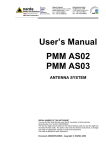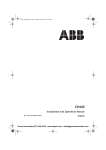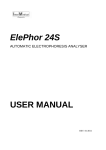Download SAFETY RELAY NE1/4-D
Transcript
SAFETY RELAY NE1/4-D User’s manual SAIET Elettronica S.p.A. - A Member of CARLO GAVAZZI Group via Serenari, 1 - 40013 Castel Maggiore (BO), Italy Tel. +39 051 4178811 - Fax +39 051 4178800 http://www.saiet.it/elettronica E-mail:[email protected] Gross Automation (877) 268-3700 · www.carlogavazzisales.com · [email protected] Index 1. INTRODUCTION..........................................................................3 2. SAFETY INDICATIONS ...............................................................3 3. ASSEMBLY AND FUNCTION......................................................4 3.1 Power supply terminals ........................................................4 3.2 Input terminals ......................................................................4 3.3 START mode........................................................................4 3.4 Function................................................................................4 4. MOUNTING AND OPENING .......................................................5 5. ELECTRONIC CONNECTION.....................................................6 5.1 Close the feedback control loop and the activation circuit. ..6 5.2 Close input circuit .................................................................6 5.3 Supply voltage ......................................................................7 6. MAINTENANCE AND REPAIR ....................................................7 7. FAULT DIAGNOSIS.....................................................................7 8. APPLICATION EXAMPLES .........................................................8 9. WIRING HINTS FOR OUTPUT TERMINALS ..............................8 10. TECHNICAL DATA ....................................................................8 Gross Automation (877) 268-3700 · www.carlogavazzisales.com · [email protected] 1. INTRODUCTION This operating instruction is referred to the emergency stop and safety gate monitoring relay NE1/4-D (24 Vac/dc) and to the models supplied with an AC power supply and named NE1/4D/xxx (where xxx is the AC supply voltage). The NE1/4-D name, used in this manual, is referred to all the models (DC and AC supply), if not differently specified. These instructions are addressed to the following persons: • Qualified professionals who plan and develop safety equipment for machines and plants and who are familiar with the safety instructions and safety regulations. • Qualified professionals, who install safety equipment into machines and plants and put them into operation. This user’s manual contains several symbols which are used to highlight important information. WARNING ü This title is placed in front of text which has to be absolutely paid attention to. Nonobservance leads to serious injuries or damage to property. IMPORTANT ü This title is placed in front of text which contains important information. ACTIVITY ü This title is placed in front of activities. RESULT ü After this title follows a description on how the situation has changed after an activity is performed. 2. SAFETY INDICATIONS Application The safety relay NE1/4-D can be used for safety contact extension in safety-related parts of control systems. IMPORTANT ü Person and object protection are not guaranteed, if the safety relay is not used according to the defined application. WARNING FOR YOUR SAFETY! Please, note the following points: ü The unit should only be installed and operated by persons who are familiar with both these instructions and the current regulations for safety at work and accident prevention. ü Follow local regulations as regards preventative measures. ü Any guarantee is void following opening of the housing or unauthorized modifications. 3 Gross Automation (877) 268-3700 · www.carlogavazzisales.com · [email protected] ü Avoid mechanical vibrations greater than 5 g / 33 Hz when transporting and in operations. ü The unit should be panel mounted in an enclosure rated at IP 54 or better, otherwise dampness or dust could lead to function impairment. ü Adequate fuse protection must be provided on all output safety contacts with capacitive and / or inductive loads. ASSEMBLY AND FUNCTION 3.1 Power supply terminals The supply voltage must be applied to the terminals A1 and A2. The OUT OFF LED illuminates. 3.2 Input terminals The NE1/4-D is designed to 3. extend the number of the safety outputs of a master relay. Thus, the input terminals U1, K1, K21, U22 have to be wired up to the safety outputs of the master relay. It is possible to connect to the NE1/4-D relay one or two safety outputs of the master relay, depending on the application. 3.3 START mode The START of the NE1/4-D relay is automatic: as soon as the safety outputs of the master relay close, the NE1/4-D relay closes its safety outputs. 3.4 Function Starting from NE1/4-D, master relay and external contactors deenergized, when the input contacts (safety outputs of the master relay) close, the safety outputs 13-14, 23-24, 33-34, 43- Fig. 1 - Functional circuit diagram of NE1/4-D relay 4 Gross Automation (877) 268-3700 · www.carlogavazzisales.com · [email protected] Terminal A1 A2 U1-K1 K21-U22 Y1-Y2 13-14 23-24 33-34 43-44 Function / Connection +24VDC or AC supply GND or AC supply First input channel (N.O. Safety contact from the master relay) Second input channel (N.O. Safety contact from the master relay) FEEDBACK output (to connect to the master relay) First safety output (N.O.) Second safety output (N.O.) Third safety output (N.O.) Fourth safety output (N.O.) Table 1: Connections 44 close, while the feedback contact Y1-Y2 opens. The OUT OFF LED switches OFF and the Channel 1 & Channel 2 LEDs switch ON. When one or both input contacts open, the safety outputs 13-14, 23-24, 33-34, 43-44 open, while the feedback contact Y1-Y2 Fig. 2 - DIN-Rail mounting closes. The OUT OFF LED switches ON and the Channel 1 & Channel 2 LEDs switch OFF. RESULT ü If the NE1/4-D is configured for one-channel input, when the input contact opens, the power supply of the safety relay is switched off, so all LEDs are switched off. MOUNTING AND 4. OPENING The unit should be panel mounted in an enclosure rated at IP 54 or better, otherwise dampness or dust could lead to function impairment. ACTIVITY ü There is a notch on the rear of the unit for DIN-Rail mounting. Carry out the wire appropriate to 5 Gross Automation (877) 268-3700 · www.carlogavazzisales.com · [email protected] the use of the unit, according to the application examples shown in this user’s manual. 5. ELECTRONIC CONNECTION WARNING ü The safety relay NE1/4-D is designed for applications up to category 4 according to EN 954-1. The user must be informed that the safety category of the whole system is defined by the safety parts characterized by the lower safety category within the system. 5.1 Close the feedback control loop and the activation circuit. ACTIVITY ü Connecting Y1-Y2 The terminals Y1-Y2 must be connected in series to the N.C. contacts of the external contactors. This series must be connected to the master safety relay, so that it can check the integrity of the external contactors and of the NE1/4-D relay. 5.2 Close input circuit ACTIVITY ü Single Channel Connect the positive power supply to the first terminal of the safety output of the master relay and the second terminal to the A1 terminal of the NE1/4D safety relay. Connect a bridge between K1U1 and between K21-U22. ACTIVITY ü Dual channel Connect the safety contacts from the master relay to U1-K1 and to K21-U22 input terminals. Fig. 3 - Single and dual Channel input connection diagram 6 Gross Automation (877) 268-3700 · www.carlogavazzisales.com · [email protected] 5.3 Supply voltage ACTIVITY ü Single Channel The supply voltage (Uv(+) / L) has to be connected over the contact from the master safety relay to the terminals A1 of the relay. The supply voltage Uv(-) / N has to be connected directly to the terminal A2 of the safety relay. When using AC-supplied version, take care of the safety insulation. ACTIVITY ü Dual Channel The supply voltage has to be connected directly to the terminals A1 and A2 of the safety relay. WARNING ü Please, note the maximum length of the cables! 6. MAINTENANCE AND REPAIR The safety relay NE1/4-D is maintanence-free. In event of failure, it is possible to change the defective device with a new one following the steps described below: • Switch off the relay and remove the wiring from the device. • Take off the defective device from the DIN-Rail. • Mount the new device on the DIN-Rail. • Insert and fix the wiring on the new device. FAULT DIAGNOSIS 7. Earth Fault (AC/DC version with electronic fuse protection). An electronic fuse forces the output contacts to open. As soon as the fault cause is removed, and the rated power supply is applied, the device is ready for new operations. Fig. 4 - Change of the NE1/4-D safety relay 7 Gross Automation (877) 268-3700 · www.carlogavazzisales.com · [email protected] Faulty contact condition In the event of welded contacts, further activation is not possible following the opening of the input circuit. Only one or no LED illuminates External wiring or internal fault is present. Check the external wiring and restart the safety relay. If the fault is still present, contact SAIET Elettronica. APPLICATION 8. EXAMPLES Example 1. Dual channel contact extension (Fig. 3) Closing the N.O. input contacts, the unit will be activated. The safety output contacts 13-14, 2324, 33-34, 43-44 close and the feedback output contact Y1-Y2 opens. Opening one or both N.O. input contacts resets immediately the safety relay: the safety output contacts 13-14, 23-24, 33-34, 4344 open and the feedback output contact Y1-Y2 closes. Example 2. Single channel contact extension (Fig. 3) Closing the N.O. input contact, the unit will be activated (the input terminals K1-U1 and K21-U22 are bridged). The safety output contacts 13-14, 23-24, 33-34, 4344 close and the feedback output contact Y1-Y2 opens. Opening the N.O. input contact resets immediately the safety relay: the safety output contacts 13-14, 23-24, 33-34, 43-44 open and the feedback output contact Y1-Y2 closes. 9. WIRING HINTS FOR OUTPUT TERMINALS The positive power supply voltage (for example L or 24 VDC, but not GND) should be routed via the output terminals. This will help to recognize shorts to GND or Earth. Using R-C combination in parallel with inductive loads (for example coils of the external contactors) can reduce the wearing out of the output contacts. TECHNICAL DATA 10. See the following tables. 8 Gross Automation (877) 268-3700 · www.carlogavazzisales.com · [email protected] ELECTRICAL DATA Power supply voltage (Uv) Voltage range Frequency (AC Type) Power Consumption (Approx.) CONDUCTORS DATA Conductor connection Max Conductor Length (input circuit, cross-section = 1.5 mm2) CONTACTS DATA Safety contact function Feedback output Contact type Contact Material Switching voltage Switching current Max switching capacity Mechanical lifetime Electrical lifetime Creeping distance and clearance (DIN VDE 0160) Contact security (DIN VDE 0660 - Part 200) Delay on de-energization VALUES 24 VDC or AC supply 0.85 ... 1.1 Uv 50 - 60 Hz Ca. 4 VA / 4 W VALUES 0.14 ÷ 2.5 mm2 Rigid Wire 0.14 ÷ 2.5 mm2 Flexible Wire 4x150 m VALUES 4 N.O. 1 N.C. Force Guided Relays AgSnO2 or comparable 250 VAC , 24 VDC 6A 2000 VA (ohms load) 107 cycles 105 cycles Pollution degree: 2. Overvoltage Category: 3 / 250 V Basis insulation:Overvoltage Category: 3 / 250 V 6 A fast or 4 A slow < 30 ms 9 Gross Automation (877) 268-3700 · www.carlogavazzisales.com · [email protected] MECHANICAL DATA Housing Material Dimensions (WxHxP) Fastening ENVIRONMENTAL DATA Operating Temperature Humidity Terminal type (DIN VDE 0470 Part 1) Housing type (DIN VDE 0470 Part 1) Shock resistance (DIN VDE 0160) VALUES Polyamid PA6.6 22.5 x 114.5 x 99 Click-fastening for DIN-rail VALUES -25°C .... + 55°C Altern.Cycle: 95% / 0-50 °C IP 20 IP 40 5g, 33 Hz 10 268-3700 · www.carlogavazzisales.com · [email protected] Gross Automation (877) 11 Gross Automation (877) 268-3700 · www.carlogavazzisales.com · [email protected] SAIET reserves the right to make improvements or changes without prior notice. 12 268-3700 · www.carlogavazzisales.com · [email protected] Gross Automation (877)