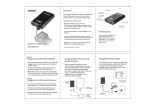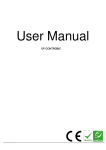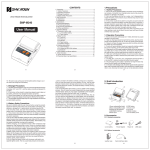Download T61W(RGB)R06 LED Controller User Manual 1 / 6 T61W(RGB
Transcript
T61W(RGB)R06 LED Controller User Manual T61W(RGB)R06 LED Controller User Manual Before using this controller, please read this notebook carefully. 1/6 T61W(RGB)R06 LED Controller User Manual 2/6 Instructions Thank you for choosing our T61B(RGB)R06 controller. Before installing and using it, please read this notebook carefully to ensure fully understand the function and characters of the production to avoid the unnecessary damage because of the wrong operation. Install direction 1. Please avoid the mine field, strong magnetic field and high voltage when you install. 2. Ensure the connection is right, the positive, negative polarity, signal lines and RGB Output lines must be defined consistent to the circuit diagram. 3. Please install the controller in well-ventilated places to ensure moderate temperature condition. 4. Input voltage is between 12v to 24v; please choose the right input electrical source. 5. Prohibit live wiring, check the lead wiring is correct, and then work! 6. If any problems do not make unauthorized repairs. Any doubts please contact your local supplier. After-sale services Warranty of this product is one year, in this period we guarantee repairing or replacement service with no charge if it is normally used according to the instruction. If the customer does not follow the instructions and following provisions in this manual, which results in product damage, the supplier is not responsible for any problems arising and defects, even in the warranty period, maintenance costs borne by the customer. 1. Damage caused by wrong operation, such as not according to the using specification. 2. Damage caused by wrong connection, removing, servicing and changing electro circuit and exchanging the CMOS chip privately. 3. Damage caused by transportation, concussion, falling after purchase. 4. Damage caused by earthquake, fire, flood, lightning strike and abnormal voltage. 5. Damage caused by negligence or improper maintenance, such as storage at high temperature and humid environment, vicinity of hazardous chemical substances. 6. Replacement of products. This manual applies only to T61B(RGB)R06 controller. T61W(RGB)R06 LED Controller User Manual 3/6 Introduction Welcome to use T61B(RGB)R06 controller. This production uses advanced micro-electronics control technique to control the output of red, green, blue signals. Each way can realize the control of 6-level brightness and 16-level speed. 1. Specifications Supply voltage: DC12V~DC24V Rated load current: 6A*3 Road. Consumed power: 220W Grey level: 16 Output signal: PWM Production dimension: L212×W41×H30mm Packaging dimension: L215×W50×H50mm Gross weight: 197g 2. Function (1). Meet ROHS standard protocol. (2). 16-level gray-scale, full colors driver control. (3). 3 roads output, max current of driver output is 6A. (4). Max load current of each path reaches to 6A and a total of 18A for three path. (5). Variety of change, speed and brightness is adjustable. (6). 7 static, 4 dynamic. Model 1-7 for 16-level brightness adjustment, model 8-11 for 16 speed adjustment. (7). Function of wireless remote controller. (8). Light colors checked mechanism; it can control light which has 1-3 basic colors. (9). Modularization, assembling with LED light flexibly. (10). Made according to the demand of a client. T61 mode There are totally 11 modes. Mode 1 Static red Mode 2 Static green Mode 3 Static blue Mode 4 Static yellow Mode 5 Static cyan Mode 6 Static purple Mode 7 Static white Mode 8 Red green blue jump change Mode 9 Red green blue yellow cyan purple white jump change Mode 10 Red green blue gradual change Mode 11 Red green blue yellow cyan purple white gradual change T61W(RGB)R06 LED Controller User Manual 4/6 T61 Control T61 control divides into panel key control and long-distance wireless remote control. Panel control There are 6 keys in all on panel (chart 1). Chart 1: chart of panel keys. The keys: SWHTCH,MODE_INC,LIGHTNESS_INC,LIGHTNESS_DEC,SPEED_FAST,SPEED_SLOW. Long-distance control Wireless control: It can control T61 in 10 meters. Wireless remote keys design as follows: Chart 2: Wireless Remote T61W(RGB)R06 LED Controller User Manual 5/6 Key function SWITCH: It can open or close controller at any time. MODE_INC: Program switching button, you can choose different mode from mode 1 to mode 11. LIGHTNESS_INC: Brightness increasing key. Press one time, brightness increases one level until brightness is most. But it works only in model 1 to model 9. LIGHTNESS_DEC: Brightness decreasing key. Press one time, brightness decreases one level until brightness is dim. But it works only in model 1 to model 9. SPEED_FAST: Speed-up button. Press one time, speed increases one level, it means the time between jump change and gradual change is increasing. But it works only in model 8 to model 11. SPEED_SLOW: Speed-down button. Press one time, speed decreases one level, it means the time between jump change and gradual change is decreasing. But it works only in model 8 to model 11. . Diagram of T61W (RGB) R06 connecting system Packaging (1).Packaging details (chart 3). T61W(RGB)R06 LED Controller User Manual (2).Packaging list Symbol Name Picture External dimension(mm) QTY Unit L212*W41*L30(mm) 1 PCS L86*W40*16(mm) 1 PCS A6 sheet 1 PCS T61W(RGB) A R06 Controller B R06(remote) C Manual 61ERGB-R06 6/6