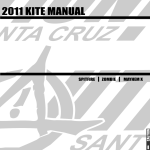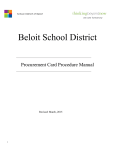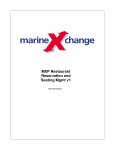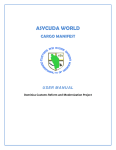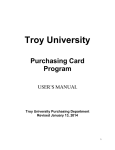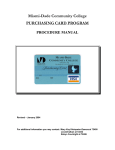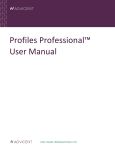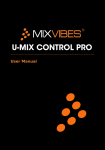Download Frequently Asked Questions (FAQs)
Transcript
Frequently Asked Questions (FAQs) The University of Maryland College Park has established a VISA credit card purchasing program. This program has been developed in coordination with the State of Maryland and the issuing bank. The credit card will replace the traditional paper requisition process of pricing inquiry, order placement, delivery of goods, invoice, voucher review and payment cycle by providing a more efficient and cost-effective method for departments to make small dollar purchases. The following is a list of questions and corresponding answers that may help to further explain the purchasing card program. Additional information will be posted on the Procurement and Supply web page as it becomes available. If you have any questions, please feel free to contact Marty Newman at (301) 405-5834. Q: A: What is the purpose of the purchasing card? To improve the purchasing process by streamlining small dollar purchases and increasing efficiency in order to get the best value for the University. The largest benefit is to the Purchasing Cardholder in time savings and flexibility. Q: A: Are suppliers aware of the purchasing card program? Yes. The Department of Procurement & Supply mailed letters to suppliers informing them of the University’s purchasing card program. However, you should not experience any significant difficulties since many of the suppliers already accept credit cards. Q: A: What should I do if one of my suppliers does not accept Visa? Have the supplier contact Marty Newman, Assistant Director of Delegated Procurement. Q. Can someone other than the cardholder make purchases on the Purchasing Card? No. The UM purchasing cards are individually held, centrally billed. Use of the purchasing card is prohibited by anyone other than the cardholder. Rationale: Our contract with the bank allows cardholders to dispute an unauthorized transaction and receive an immediate credit. To sustain the credit, the cardholder is required to sign a bank affidavit, certifying that the card and the card number were never given to someone else to use. A cardholder cannot sign this affidavit if in fact the card had been shared. Therefore, allowing others to use a cardholder’s purchasing card drastically increases the university’s liability, as it eliminates our ability to dispute unauthorized transactions. Remember, the cardholder is responsible for the charges on his/her card and is the only person authorized to make purchases with the card. A. Q. A. At the department level, who is involved in the purchasing card process? There are several roles at the department level. The department head approves Revised 10/06 1 cardholder agreements and any financial changes associated with the purchasing card. The cardholder is responsible for making purchases and completing required documentation. The reviewer is responsible for reviewing the appropriateness of the charges and ensuring proper documentation is received from the cardholder. The updater, usually the department’s business manager, is responsible for assuring the charges are posted to the correct account. Q. A. What are the cardholder’s responsibilities? The cardholder is responsible for Making only authorized purchases Obtaining a detailed receipt for each purchase Completing the transaction log with a brief description justifying the purchase Reconciling the monthly Visa statement Resolving any discrepancies Ensuring credits are received Documenting furniture and food purchases as required Signing the log Passing the paperwork to assigned Reviewer for approval Note: Reallocation of charges may be the responsibility of the cardholder but this decision is made at the department level Q. A. What are the Reviewer’s responsibilities? Reviewers are required to ensure that charges are authorized, within UM Purchasing Card policy and procedures, and appropriately documented. The Reviewer is the cardholder’s immediate supervisor or someone within the cardholder’s chain of command. A reviewer may not review his/her own transactions. Exceptions are allowed when justified and approved. The Reviewer signs the monthly transaction log for all cardholders for whom they review certifying all transactions are authorized and that policy and procedures have been followed. The Reviewer then performs the electronic review, files the records in chronological order, and retains the records in the department’s business office. Q: A: What is the electronic review, and how is it performed? All State agencies are required to submit a monthly certification verifying that all purchasing card transactions are in compliance with State of Maryland purchasing card policies and procedures. This requirement is an audit finding resulting from a recent performance audit performed at the State level. In an effort to comply with this requirement, we need monthly verification that reviews are performed at the department level. The Delegated Procurement Team within the Department of Procurement and Supply will submit verification to the State on behalf of the University. Since the review process is performed at the department level, we require notification that the review has been completed prior to submitting Revised 10/06 2 verification. We have created a "review" function in the Purchasing Card Management System (PCMS) designed to inform the Delegated Procurement Team that the review has been completed. The following is required on or before the fourth Friday of the month following the end of the billing period, beginning with the billing period ending 10/25/04. Procedures for Reviewers' electronic signoff: Please note that this function IS required. This electronic signoff is the Delegated Procurement Team's verification that the review has been completed at the department level. Cardholders for whom you are responsible will continue to submit the monthly purchasing card records to you for review and approval. You will review to ensure compliance with policy and procedures and sign the transaction log indicating that the review is complete. On or before the fourth Friday of the month following the end of the billing period you will indicate completion of the review by performing the following steps: 1. Activate browser (Internet Explorer works best); 2. Type in URL: https://was-1.umd.edu/pcard/ to bring up the Purchasing Card Management System. You may want to save this site to your Bookmarks or Favorites. 3. Log in using the same ID and password used in ARES; 4. Click on the Reviewer Menu located on left-side of the screen; 5. Choose the billing period from the drop down box; and 6. Choose the cardholder(s) from the list. You will have two options: 1. If the review is complete without need for comment, then click the "reviewed" box located to the left of the cardholder's name. A check will appear in the box. Complete the review by clicking on "Submit for Review" button located at the bottom of the screen. You may simultaneously complete the review for as many cardholders as indicated by checking the "reviewed" box. 2. If you need to make comments regarding the review, then click on the cardholder's name. This will bring you to the View Transaction page listing all the cardholder's transactions; a comment box is located at the bottom of the screen. Insert comments into this box; once complete, click on "Reviewer Sign Off". 3. Should you wish to include and save comments but not sign off yet, then click the update button. Once the review is complete, click on the "sign off" button. 4. Sign the transaction log submitted to you by each cardholder. Your original signature is still required on the paper document. Revised 10/06 3 A reminder email, prompting the Reviewer to verify that the review is complete, will be sent to each Reviewer prior to the fourth Friday of the month. Q. A. What are the responsibilities of an Updater? The updater is usually the department’s business manager and is responsible for assuring the transactions are posted to the correct account by either allowing the charges to remain on the default FRS or subcode or reallocating the charges and/or subcodes. This person has access to cardholder accounts within their designated department and may perform the reallocation function or just review that the cardholder has reallocated to the correct account. An Updater gains access to cardholder accounts in PCMS by completing an “Applying for Updater Access” form located in the UM User’s Guide and on the Procurement and Supply website at www.purchase.umd.edu, click on Forms, then click on “Applying for Updater Access” (appendix K). Note that this form requires department head approval. Departments decide whether or not an Updater is needed as some departments assign reallocation responsibilities to the cardholder. Q. What reviews/controls are in place to protect the University from fraudulent charges? Several controls are in place for this purpose. Cardholders sign a cardholder agreement, approved by the department head, and attend a comprehensive training session prior to receiving a purchasing card. Transactions are posted to the Purchasing Card Management System (PCMS) daily for review by the cardholder and updater. The cardholder is assigned a Reviewer who is responsible for ensuring charges are authorized and policy and procedures are followed - the review process is critical in the prevention of fraud. The Purchasing Card Program Administrator and the Comptroller’s Office receive an automated transaction detail daily. A. Q: A: Are there restrictions associated with the purchasing card? Yes. These restrictions are detailed in the UM User's Guide and highlighted during the purchasing card training session. Restrictions are categorized as 1) restricted at point of sale and 2) restricted at other than point of sale. 1. Point of Sale Restrictions – transaction will not go through (decline): - Exceeds single purchase limit - Exceeds monthly credit limit - Travel charges (airlines, car rental, travel agencies, restaurants) - Liquor stores (package stores) - Entertainment - Cash advances (ATM machines) - Some personal services (photographic studios) 2. Other than at Point of Sale – transaction may go through but violates law, policy or procedures and should therefore not be made: - Personal purchases - Alcohol Revised 10/06 4 - Q: A: Gifts of sentiment (examples: flowers for Professional Administrative Assistant’s Day – formerly Secretary’s Day, retirements, birthdays) Hotel charges for lodging (hotel charges for meeting spaces are allowed but lodging is considered “travel” and violates policy) Purchases to unincorporated businesses – specific to services only Select Agents (as defined by the Centers for Disease Control), radioisotopes, radiation-producing devises (e.g. X-Ray machine). Contact Environmental Safety for clarification. Antenna, satellite installations 2-way radios Purchases delivered to Non-University addresses Office furniture purchases unless documented that State Use Industries cannot meet your needs (see appendix E of the User’s Guide) Modifications to building structure (mechanical, electrical or life safety systems). Contact Facilities Management for clarification Purchases that involve signing of an agreement, license or contract (send the document to the Delegated Procurement Team for review) Stringing of purchases to avoid the single purchase limit Cash equivalents (gift cards, credits for future use) What is stringing, and what are the consequences of stringing? Definition: Stringing is defined as splitting orders into small dollar amounts to circumvent delegated authority and is determined by what you know at the time you make the purchase. Examples: An obvious example of stringing is splitting an invoice that exceeds the $5,000 delegated limit by processing it as two separate transactions (ex. a $6,000 invoice is processed as two $3,000 transactions). A less obvious example is processing monthly payments for a service that exceeds $5,000 for the service period (ex. processing twelve $550 monthly payments for an annual service of $6,600). This too is considered stringing because you would know that the total amount exceeds $5,000 when the first monthly payment is processed. Consequence: The consequence to a cardholder who strings purchases may be cancellation of their purchasing card. The larger consequence is to the University as this action jeopardizes our purchasing card program and our delegated purchasing authority. Q: A: Can the Purchasing Card be used for travel? No. The purchasing card cannot be used for travel. Contact Travel Services at (301) 405-0607 or at www.dbs.umd.edu/travel to obtain information regarding the travel card program. Q. A. Can I put hotel charges on my purchasing card? Only to pay for meeting spaces. Lodging is not allowed on the purchasing card. Contact Travel Services (301-405-0607) about paying for lodging with the travel Revised 10/06 5 card (Diner’s Club). Q: A: Can personal purchases be made with the card? No. Personal purchases cannot be made with this card. Keep your personal credit card purchases and the purchasing card completely separate. Q. A. What do I do if I accidentally make a personal charge on my card? Notify your Reviewer of the mistake. Attempt to have the charge reversed (credited) to the UM card account. If the vendor will not cooperate, write a check made payable to the University of Maryland, submit it to your Business Manager for deposit, and request a copy of your monthly billing statement identifying the deposit (along with a copy of your check) for your purchasing card documentation. Indicate that you will not make such a mistake in the future. Q. A. What do I do if I accidentally make a restricted charge on my card? Contact the Delegated Procurement Team for advice as this is decided on a caseby-case basis. Q. A. Can I view my transactions prior to receiving the monthly Visa statement? Yes. The Purchasing Card Management System (PCMS), a web-based software application, allows cardholders to view transactions daily, reallocate charges, record descriptions, and print transaction logs (see Instructions for Using PCMS, appendix J in the User’s Guide and also listed under “forms” on the Procurement and Supply website at www.purchase.umd.edu ) Q: A: Who pays the monthly Visa bill and how will it be paid? The State pays Visa automatically. The University is assigned their portion of the charges, which are distributed electronically to the individual cardholders by the Office of the Comptroller and reflected on the FRS account assigned to the card. Q: How are the purchasing card transactions posted to the proper University account? A: A default account, designated by the cardholder’s department, is assigned to each purchasing card. All purchases are charged to this account and may be electronically reallocated by the cardholder or designated updater prior to the charges being posted. Q: A: What should be done if the cardholder is missing/ unable to obtain a receipt? The cardholder should follow these procedures as soon as possible waiting decreases the probability of obtaining a receipt. If the cardholder is still unable to acquire a receipt they should contact the Delegated Procurement Team for assistance. We will assist the cardholder in documenting the purchase and the circumstances that prevented him/her from obtaining a receipt. A copy of the documentation will be sent to the cardholder and the department head for signature; the completed form will be sent to the cardholder for retention in departmental files. Revised 10/06 6 Q: A: Will I receive a monthly Visa statement? Yes. A monthly statement is sent to the cardholder at their University address unless there aren’t any transactions during the month. Q: Will I receive a Visa statement if I don’t have transactions during a billing period? No. You will only receive a Visa statement for the billing periods in which you make purchases. Put a note in the file that no transactions posted during this month so your records are complete. A: Q: A: How do we prevent charges that are not allowed by a particular grant or agency? It is the cardholder’s responsibility to ensure that regulations and guidelines are followed. Questions concerning the types of expenses allowed on sponsored accounts should be directed to the principal investigator, grant administrator, or the Office of Research Administration and Advancement. Q: A: Will my personal credit history be reviewed if I apply for a purchasing card? No, your personal credit will not be reviewed, nor will it be affected. Q: A: What happens if I leave the University? Near your last day of work, please fill out an Account Maintenance Form and sent it to the Delegated Procurement Team. Then return your card and the current Purchasing Card Transaction Log to your reviewer. Your reviewer will cut the card in no less than four pieces and forward it to the Delegated Procurement Team after all transactions have posted to the account. The Delegated Procurement Team will cancel your account. Q. A. What do I do if I change departments? You still need to cancel your card (see answer to the question above). You will need to complete a new Cardholder Agreement and obtain approval from the department head of your new employ to obtain a purchasing card within the new department. Q: A: What is the maximum limit I can charge to the purchasing card? The limit is either $2,500 or $5,000 per transaction depending on how your department head set up your account. Your department head also determines the monthly credit limit assigned to your card; it is identified on your cardholder agreement. Q: A: What if I need a higher monthly credit limit for my departmental purchases? A request, in writing, must be sent by your department head to the Delegated Procurement Team. An Account Maintenance Request Form has been created to communicate changes to purchasing cards. Revised 10/06 7 Q: A: Is there a user manual available or quick reference guide to help me when making reallocations? Yes, accessible in multiple locations on the web. From the Procurement and Supply homepage at www.purchase.umd.edu, click on “forms” from the menu, and then click on “Instructions for Using PCMS”. From the Purchasing Card Management System homepage at https://was-3.umd.edu/pcard/, click on “Pcard Web Help”. Each will give you access to step-by-step instructions on navigating through the reallocation process. Q: A: Can I use the purchasing card to make Internet purchases? Yes but make sure you are in a secured site. One indication that a site is secured is that an “s” appears after http in the vendor’s URL (ie. https://www.), another is that a “lock” symbol appears in the bottom left hand corner of the website. Most secured sites place an announcement on their site. Q. A. Can I pay for consulting services with the purchasing card? Yes, but because you would be purchasing a “service” the consultant must be incorporated. Once this has been confirmed, follow the guidelines provided in appendix D of the User’s Guide or from the Procurement and Supply homepage at www.purchase.umd.edu, click on “forms” from the menu, and then click on “Guidelines for UM Consultant Agreements”. Q: A: Who do I contact if I’m having problems reallocating charges? You may either contact Marty Newman or Kristina Libby of the Delegated Procurement Team (contact information for both are located at the bottom of this document), or you may click on the “Feed Back” button from the menu on the Purchasing Card Management System homepage to type in an email question. Q: A: How will I know when posting to FRS will occur? Posting to FRS occurs the third Wednesday of the month for the previous month's billing period. For example, posting will occur the third Wednesday of May for the charges made during the billing period ending April 25th. You will typically have 2 weeks to reallocate charges. In addition, you will receive a reminder email notice two days prior to the posting date. Q: A: What happens when my card expires? Cards are active for two-years from the date of creation. Each card has an expiration date identified by month and year (01/01 for January of 2001) printed on the card. The card expires at the end of the month. Two weeks prior to the expiration date the Bank will issue a new card and send it to the Purchasing Card Program Administrator who will in turn notify you that your new card is available. The cardholder isn't required to do anything to generate the new card; it's an automatic process. Revised 10/06 8 Q. A. What should I do if my card is declined at point of sale? You have a couple options. You can contact the Purchasing Card Program Administrator’s office at 301-405-5834. Or you can contact the bank’s customer service department at 1-888-317-2638. Give customer service representative your account number, the name of the vendor and the amount of the transactions that was declined. The representative will be able to tell you why the charge was not accepted. Q. A. Under what circumstances might my card be declined? Your card may be declined because: • You may have exceeded your single purchase or monthly credit limit • The vendor you are using is restricted from use by its *Merchant Category Code (MCC). Note: Should you need to make a purchase from a vendor and believe that the MCC has been incorrectly applied, you may ask the Purchasing Card Program Administrator for assistance. • The bank has a security concern due to a use pattern (ie. You haven’t used the card is a long time). A “fraud alert” may be placed on your card and cannot be removed until the bank is satisfied that you are the cardholder and all transactions are authorized *When vendors apply to accept Visa, they are given a MCC that identifies their type of business. The MCCs are grouped so that all gasoline stations fall under one code, restaurants under one code, etc. Q. A. What do I do if I don’t recognize a charge made on my card? You may contact the Delegated Procurement Team to get more information about the vendor who charged your account. Often the bank will have a phone number for the vendor that does not appear in PCMS; the delegated team can look up this information. If you still do not recognize the charge contact the Delegated Procurement Team’s office for assistance. Q. A. What do I do if my purchasing card is lost or stolen? Contact the Delegated Procurement Team immediately to report the card as lost or stolen if during business hours. Assistance will be provided through each step of the process. If after hours, please contact the bank’s fraud department, presently Bank of America at 1-877-451-4602; this number is available 24 hours a day, 7 days a week. Then contact the Delegated Procurement Team the following business day to file a report. Q: A: What is the Small Business Reserve Program? On October 1, 2004 the State of Maryland implemented the Small Business Reserve Program, requiring State agencies to spend at least 10% of their procurement dollars with State-certified small businesses (SBEs). The University supports this program, designed to stimulate small business growth and strengthen the Maryland economy. Revised 10/06 9 What does this mean to me? Over half of the University's procurement of supplies and services is processed directly by campus customers using delegated purchasing tools (purchasing card, master contract releases and small procurement orders). In order to meet the mandated small business target of 10%, the Department of Procurement and Supply needs your help. What is the Department of Procurement and Supply doing to meet this mandate? All incoming requisitions are being screened to determine if an opportunity exists for procurement via small business. Certain solicitations will be restricted to competition among State-certified SBEs only, as authorized by the new law. We are also looking at all existing vendors with whom the University conducts business to determine if the vendor may be eligible for SBE certification. We are also creating new Master Contracts with SBEs, which will be posted on the department website for use by the campus. What can I do to help? You should consider purchasing from SBEs before going elsewhere. Some suggestions: (1) Check the master contracts listed on the Department of Procurement and Supply' website at WWW.PURCHASE.UMD.EDU to determine if the supplies or services you need are available for order from an SBE. SBE master contracts are flagged for that purpose. Use the purchasing card or ELF system to place the order. (2) The state SBR search tools are now restricted to those who have access to emaryland market place’s procurement system. We are currently working on an alternative for UMCP. (3) Should you know of vendors who may be qualified for SBE certification, please send them this flyer What if I need help finding SBEs? Should you need any assistance - purchasing from master contracts, using the Small Business search tool, or working with vendors to become certified - please contact the Department of Procurement and Supply at 301-405-5813. Q: A: How should we retain the purchasing card records? Use the following steps as a guide: 1. Secure the card and documents revealing the card account number (locked in file, file in locked office) Revised 10/06 10 2. 3. 4. 5. 6. 7. 8. 9. 10. 11. 12. Q: A: Complete transaction logs, with descriptions complete to show legitimacy of purchase Reconcile the transaction logs with the VISA statement Attach documentation (detailed receipts, credits, notes, VISA statement, and any other required documentation) to the transaction log Compare detailed receipts to vendor data and description on log Retain receipts with the log, in the same order as they appear on the log Ensure purchases are in accordance with State laws and regulations a. Furniture b. Gifts of sentiment c. Alcohol d. Personal purchases Ensure purchases are in accordance with University policies and procedures a. Lodging b. Modifications to building structure c. Deliveries to non-University address d. Telecommunication services e. Hazardous materials f. Signing of agreements, licenses and contracts g. Stringing of orders to avoid the single transaction limit h. Cash equivalents (gift cards, credits for future use) Reconcile Visa statement with the log Transaction logs must be approved and signed by the cardholder and reviewer (at least one of the cardholder’s reviewers must be immediate supervisor) no later than the third Wednesday of the following month (month following the end of the billing period, ex. billing period ends 3/25/06 – complete this process no later than 4/19/06) After the transaction log is approved by reviewer, the reviewer completes the electronic review notification. This step is required no later than the forth Friday of the following month (month following the end of the billing period, ex. billing period ends 3/25/06 – complete this process no later than 4/28/06) Documents are retained by reviewer or business office in chronological order (ie. each cardholder has individual monthly file, retained in folder with other cardholder files for that month, but separated by cardholder). Files shall be retained for a minimum of 5 years or if it is a grant account please follow the requirements of the grant. How do I find out more about the purchasing card? An overview of the card program is located on the Procurement and Supply website at www.purchase.umd.edu. Click on “Purchasing Card” from the menu. Have more questions? The Delegated Procurement Team is available to assist you. Our team telephone Revised 10/06 11 number is 301-405-5834; our team email is [email protected] Team members and their direct email addresses are: Marty Newman, [email protected] Kristina Libby, [email protected] Tammy Yanulevich, [email protected] Melvin Contee, [email protected] Kristin Stenson, [email protected] Revised 10/06 12