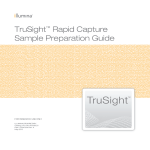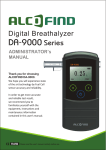Download MSI Analysis System, Version 1.2 Technical Manual TM255
Transcript
TECHNICAL MANUAL MSI Analysis System, Version 1.2 InstrucƟons for Use of Product MD1641 For Research Use Only. Not for use in diagnosƟc procedures. Revised 8/14 TM255 MSI Analysis System, Version 1.2 All technical literature is available at: www.promega.com/protocols/ Visit the web site to verify that you are using the most current version of this Technical Manual. E-mail Promega Technical Services if you have questions on use of this system: [email protected] 1. Description......................................................................................................................................... 2 1.A. The MSI Analysis System............................................................................................................. 2 1.B. Microsatellite Instability Overview............................................................................................... 4 1.C. The Internal Lane Standard 600 .................................................................................................. 4 2. Product Components and Storage Conditions ........................................................................................ 5 3. DNA Extraction Methods ..................................................................................................................... 5 4. DNA Amplification Using the MSI Analysis System ................................................................................ 6 4.A. Amplification Setup .................................................................................................................... 6 4.B. Amplification Thermal Cycling ..................................................................................................... 8 5. Detection of Amplified Fragments Using the ABI PRISM® 310 Genetic Analyzer ...................................... 9 5.A. Matrix Generation ...................................................................................................................... 9 5.B. Sample Preparation .................................................................................................................. 10 5.C. Instrument Preparation ............................................................................................................ 10 6. Detection of Amplified Fragments Using the ABI PRISM® 3100 Genetic Analyzer with Data Collection Software, Version 1.0.1 or 1.1 ............................................................................. 11 6.A. Spectral Calibration .................................................................................................................. 11 6.B. Sample Preparation .................................................................................................................. 12 6.C. Instrument Preparation ............................................................................................................ 12 7. Detection of Amplified Fragments Using the ABI PRISM® 3100 or 3100-Avant Genetic Analyzer with Data Collection Software, Version 2.0, and the Applied Biosystems® 3130 or 3130xl Genetic Analyzer .... 15 7.A. Spectral Calibration .................................................................................................................. 15 7.B. Sample Preparation .................................................................................................................. 16 7.C. Instrument Preparation ............................................................................................................ 16 8. Data Analysis .................................................................................................................................... 17 8.A. MSI Analysis Overview ............................................................................................................. 17 8.B. Importing Panels and Bins Text Files for GeneMapper® Software, Versions 4.0 and 4.1 ................. 20 8.C. Creating an Analysis Method Using GeneMapper® Software, Versions 4.0 and 4.1 ......................... 21 8.D. Creating a Size Standard ........................................................................................................... 22 8.E. Processing Data ........................................................................................................................ 23 8.F. Reviewing the Size Standard ...................................................................................................... 23 8.G. Reviewing Analyzed Sample Data ............................................................................................... 23 9. Troubleshooting................................................................................................................................ 24 10. Appendix .......................................................................................................................................... 26 10.A. Reference ................................................................................................................................ 26 10.B. Related Products ...................................................................................................................... 26 10.C. Allele Frequencies for Mononucleotide Repeat Loci .................................................................... 27 10.D. Summary of Changes ................................................................................................................ 28 Promega CorporaƟon · 2800 Woods Hollow Road · Madison, WI 53711-5399 USA · Toll Free in USA 800-356-9526 · 608-274-4330 · Fax 608-277-2516 www.promega.com TM255 · Revised 8/14 1 1. Description 1.A. The MSI Analysis System The MSI Analysis System, Version 1.2(a–d), is a fluorescent PCR-based assay to detect microsatellite instability (MSI) in human cells. Typically, MSI analysis involves comparing allelic profiles of microsatellite markers generated by amplification of DNA from matching normal and test samples, which may be mismatch-repair (MMR) deficient. Alleles that are present in the test sample but not in corresponding normal samples indicate MSI. The MSI Analysis System includes fluorescently labeled primers for co-amplification of seven markers including five mononucleotide repeat markers (BAT-25, BAT-26, NR-21, NR-24 and MONO-27) and two pentanucleotide repeat markers (Penta C and Penta D) (Figure 1 and Table 1). The mononucleotide markers are used for MSI determination, and the pentanucleotide markers are used to detect potential sample mixups or contamination. An internal lane size standard (Figure 2) is added to the amplified samples to assure accurate sizing of alleles and adjust for run-to-run variation. The PCR products are separated by capillary electrophoresis (CE) using an ABI PRISM® 310 or 3100 or Applied Biosystems® 3130 or 3130xl Genetic Analyzer, and the output data may be analyzed with GeneMapper® software (Applied Biosystems) to determine MSI status of test samples. To simplify data analysis, we created panels and bins text files to allow automatic assignment of genotypes using GeneMapper® software. The proper panels and bins files for use with GeneMapper® software can be obtained from the Promega web site at: www.promega.com/resources/tools/msi-panels-and-bins-for-genemapper-software/ Note: For recommendations on other polymers or capillaries, contact Promega Technical Services at: [email protected] Table 1. The MSI Analysis System Locus Information. GenBank® Number Major Repeat Sequence Size Range (bp)1 K562 Alleles (bp) NR-21 XM_033393 (A)21 94–101 101 JOE BAT-26 U41210 (A)26 103–115 113 FL Marker Name Primer Dye2 BAT-25 L04143 (A)25 114–124 122 JOE NR-24 X60152 (A)24 130–133 130 TMR AC007684 (A)27 142–154 150 JOE MONO-27 Penta C AL138752 (AAAAG)3–15 143–194 164, 174 TMR Penta D AC000014 (AAAAG)2–17 135–201 168, 187 FL 1 ® ® Allele sizes were determined using the ABI PRISM 3100 Genetic Analyzer with POP-4 polymer and a 36cm capillary. Rare alleles outside of these size ranges may exist. Allele sizes may vary when using different polymers or instrument configurations. 2 TMR = carboxy-tetramethylrhodamine; FL = fluorescein; JOE = 6-carboxy-4´,5´-dichloro-2´,7´-dimethoxyfluorescein 2 Promega CorporaƟon · 2800 Woods Hollow Road · Madison, WI 53711-5399 USA · Toll Free in USA 800-356-9526 · 608-274-4330 · Fax 608-277-2516 TM255 · Revised 8/14 www.promega.com A. B. C. 10070TA D. Figure 1. The MSI Analysis System, Version 1.2. A single normal genomic DNA template (1–2ng) was amplified using the MSI Analysis System, and the PCR products were analyzed using an ABI PRISM® 3100 Genetic Analyzer with POP-4® polymer and a 36cm capillary. Panel A. An electropherogram showing the five mononucleotide loci, two pentanucleotide loci and Internal Lane Standard 600 peaks. Panel B. An electropherogram showing peaks of the fluorescein-labeled loci: BAT-26 and Penta D. Panel C. An electropherogram showing the peaks of JOE-labeled loci: NR-21, BAT-25 and MONO-27. Panel D. An electropherogram showing the peaks of the TMR-labeled loci: NR-24 and Penta C. The mononucleotide repeat markers included in the MSI Analysis System were selected for high sensitivity and specificity to alterations in samples containing mismatch repair defects. These mononucleotide repeat markers are quasi-monomorphic; that is, almost all individuals are homozygous for the same common allele for a given marker (see Section 10.C for allele frequencies). Use of monomorphic markers simplifies data interpretation. The pentanucleotide repeat markers were selected for their high level of polymorphism and low degree of MSI to uniquely identify samples, helping to confirm that the test sample and the paired normal samples are from the same individual. Promega CorporaƟon · 2800 Woods Hollow Road · Madison, WI 53711-5399 USA · Toll Free in USA 800-356-9526 · 608-274-4330 · Fax 608-277-2516 www.promega.com TM255 · Revised 8/14 3 1.B. Microsatellite Instability Overview Microsatellites are short, tandem repeated DNA sequences 1–6 base pairs in length. These repeats are distributed throughout the genome and often vary in length from one individual to another due to differences in the number of tandem repeats at each locus. Microsatellite markers can be used to detect a form of genomic instability called microsatellite instability. MSI is a change in length of a microsatellite allele due to insertion or deletion of repeat units during DNA replication and failure of the DNA mismatch repair system to correct these errors. 1.C. The Internal Lane Standard 600 The Internal Lane Standard 600 (ILS 600) contains 22 DNA fragments of 60, 80, 100, 120, 140, 160, 180, 200, 225, 250, 275, 300, 325, 350, 375, 400, 425, 450, 475, 500, 550 and 600 bases in length (Figure 2). Each fragment is labeled with carboxy-X-rhodamine (CXR) and is detected separately (as a fourth color) in the presence of MSI Analysis System-amplified material using the ABI PRISM® 310 or 3100 or Applied Biosystems® 3130 or 3130xl Genetic Analyzer. The ILS 600 is used in each CE injection to increase precision in analysis when using the MSI Analysis System. Protocols to prepare and use this internal lane standard are provided in Sections 5.B, 6.B and 7.B. 1,200 100 200 400 300 600 500 1,000 800 600 60 80 120 140 160 180 225 250 275 325 350 375 425 450 475 550 400 0 5751TA 200 Figure 2. Internal Lane Standard 600. 4 Promega CorporaƟon · 2800 Woods Hollow Road · Madison, WI 53711-5399 USA · Toll Free in USA 800-356-9526 · 608-274-4330 · Fax 608-277-2516 TM255 · Revised 8/14 www.promega.com 2. Product Components and Storage Conditions PRODUCT MSI Analysis System, Version 1.2 SIZE C A T. # 100 reac ons (50 reac on pairs) MD1641 For Research Use Only. Not For Use In Diagnostic Procedures. Each system contains sufficient reagents to perform 100 reactions (50 reaction pairs). Includes: Pre-amplification Components Box • 1 × 100µl MSI 10X Primer Pair Mix • 1 × 300µl Gold ST★R 10X Buffer • 1 × 1.25ml Nuclease-Free Water • 1 × 3µg K562 High Molecular Weight DNA (10ng/µl) Post-amplification Components Box • 1 × 150µl Internal Lane Standard 600 Storage Conditions: Store all components at –30°C to –10°C. The MSI 10X Primer Pair Mix and Internal Lane Standard 600 are light-sensitive and must be stored in the dark. Available Separately PRODUCT SIZE C A T. # PowerPlex® Matrix Standards, 310 50μl (each dye) DG4640 PowerPlex® Matrix Standards, 3100/3130 25μl (each dye) DG4650 Not for Medical Diagnostic Use. 3. DNA Extraction Methods Obtaining sufficient high-quality DNA from formalin-fixed, paraffin-embedded (FFPE) tissues can be problematic. DNA is often degraded due to prolonged or unsuitable fixation of the tissue sample before embedding in paraffin. Promega offers automated and manual genomic DNA extraction systems for purifying high-quality DNA from FFPE tissue sections. The Maxwell® 16 FFPE Tissue LEV DNA Purification Kit (Cat.# AS1130) provides an easy, automated method for purifying genomic DNA from one to ten sections (5μm) of FFPE tissue samples without the use of hazardous organic solvents, such as xylene. The ReliaPrep™ FFPE gDNA Miniprep System (Cat.# A2352) provides a flexible, all-inclusive manual method for purifying genomic DNA from FFPE tissue without hazardous solvents or overnight digestion. The MagneSil® Genomic, Fixed Tissue System (Cat.# MD1490) is a MagneSil® Paramagnetic Particles-based technique for extracting genomic DNA from FFPE tissue. Please contact your local Promega Branch Office or Distributor (contact information available at: www.promega.com) or email: [email protected] for more information. Promega CorporaƟon · 2800 Woods Hollow Road · Madison, WI 53711-5399 USA · Toll Free in USA 800-356-9526 · 608-274-4330 · Fax 608-277-2516 www.promega.com TM255 · Revised 8/14 5 4. DNA Amplification Using the MSI Analysis System Materials to Be Supplied by the User • thermal cycler [GeneAmp® System 9600 or 9700 (Applied Biosystems)] • microcentrifuge • 0.2ml (thin-walled) microcentrifuge tubes, MicroAmp® reaction tube strips or MicroAmp® optical 96-well reaction plates (Applied Biosystems) 1.5ml microcentrifuge tubes aerosol-resistant pipette tips AmpliTaq Gold® DNA polymerase (Life Technologies Cat.# N8080242) • • • The MSI Analysis System is optimized to amplify 1–2ng of genomic DNA in a 10µl reaction volume using the protocols detailed below. However, optimization of input DNA amounts should be performed to adjust for variations in DNA yield and quality due to differences in samples, DNA isolation methods or both. Using excessive amounts of DNA template may result in peak heights exceeding the linear detection range of the CE instruments. Use of insufficient DNA template can result in low PCR yields, and peak heights may fall below detection limits (50RFU). Accurate quantitation of template DNA is highly recommended. We recommend quantitating the FFPE template DNA using the Promega QuantiFluor® ONE dsDNA System (Cat.# E4870 or E4871) or QuantiFluor® dsDNA System (Cat.# E2670). Testing at Promega has shown that DNA quantitation using the QuantiFlour® ONE dsDNA System with the Quantus™ Fluorometer provided results more similar to those of qPCR from DNA samples extracted from three FFPE tissue types as compared to the NanoDrop® 2000 instrument (1). The MSI Analysis System is optimized for use with the GeneAmp® PCR System 9600 and 9700 thermal cyclers. 4.A. Amplification Setup Note: We strongly recommend using gloves and aerosol-resistant pipette tips to prevent cross-contamination. We recommend keeping all pre-amplification and post-amplification reagents in separate rooms. Prepare amplification reactions in a room dedicated for reaction setup. Use equipment and supplies dedicated for amplification setup. 1. Thaw the Gold ST★R 10X Buffer, MSI 10X Primer Pair Mix and Nuclease-Free Water. 2. Mix these reagents by vortexing for 5–10 seconds before each use. A precipitate may form in the Gold ST★R 10X Buffer. If this occurs, warm the buffer briefly at 37°C, then vortex until the precipitate is in solution. 3. To prepare the Amplification Mix, determine the number of reactions to be set up. This should include positive and negative control reactions. Add 1 or 2 reactions to this number to compensate for losses during pipetting. This approach ensures that you will have enough PCR master mix for all samples. It also ensures that each reaction contains the same master mix. 4. Place one 0.2ml microcentrifuge tube for each reaction into a rack, and label appropriately. Alternatively use MicroAmp® optical 96-well reaction plates. 6 Promega CorporaƟon · 2800 Woods Hollow Road · Madison, WI 53711-5399 USA · Toll Free in USA 800-356-9526 · 608-274-4330 · Fax 608-277-2516 TM255 · Revised 8/14 www.promega.com 5. The following table shows the component volumes per sample when using a DNA template volume of 2µl in a 10µl reaction volume. If a different template volume is required, the water volume should be adjusted accordingly. Amplification Mix for the MSI Analysis System Component Volume Per Reaction Nuclease-Free Water 5.85µl Gold ST★R 10X Buffer 1.00µl MSI 10X Primer Pair Mix 1.00µl ® AmpliTaq Gold DNA polymerase (5u/µl) Total reaction volume 0.15µl 8.00µl Note: Pipetting volumes smaller than 1µl is inaccurate. We recommend preparing enough Amplification Mix to avoid pipetting such small volumes. 6. Combine the final volumes of Nuclease-Free Water, Gold ST★R 10X Buffer, MSI 10X Primer Pair Mix and AmpliTaq Gold® DNA polymerase in a sterile, 1.5ml tube. Mix gently. 7. Transfer 8µl of Amplification Mix to the bottom of each reaction tube or well. 8. Pipet 2µl of template DNA (1–2ng) for each sample into the bottom of the appropriate tube or well containing Amplification Mix. Mix by pipetting several times. ! Be sure that the template DNA is mixed well before transferring it to the tube or well containing Amplification Mix. Note: Store DNA templates in nuclease-free water or TE–4 buffer [10mM Tris HCl (pH 8.0), 0.1mM EDTA]. If the template DNA is stored in TE buffer that is not pH 8.0 or contains a higher EDTA concentration, the volume of DNA sample added should not exceed 20% of the final reaction volume. PCR amplification efficiency and quality can be greatly altered by changes in pH (due to added Tris-HCl), available magnesium concentration (due to chelation by EDTA) or other PCR inhibitors, which may be present at low concentrations depending on the source of template DNA and the extraction procedure used. 9. For the positive amplification control, dilute the K562 High Molecular Weight DNA 1:10 to 1ng/µl in NucleaseFree Water. Pipet 2ng of the diluted DNA into the bottom of the tube or well containing Amplification Mix. Mix by pipetting several times. 10. For the negative amplification control, pipet Nuclease-Free Water (instead of template DNA) into a microcentrifuge reaction tube or well containing Amplification Mix. Mix by pipetting several times. Promega CorporaƟon · 2800 Woods Hollow Road · Madison, WI 53711-5399 USA · Toll Free in USA 800-356-9526 · 608-274-4330 · Fax 608-277-2516 www.promega.com TM255 · Revised 8/14 7 4.B. Amplification Thermal Cycling 1. Place the tubes or MicroAmp® optical 96-well reaction plates in a thermal cycler. 2. Select and run the recommended protocol for the GeneAmp® PCR System 9600 or GeneAmp® PCR System 9700 provided below. Protocol for the GeneAmp® PCR System 9600 Thermal Cycler Cycling profile: 95°C for 11 minutes, then: 96°C for 1 minute, then: 94°C for 30 seconds ramp 68 seconds to 58°C, hold for 30 seconds ramp 50 seconds to 70°C, hold for 1 minute for 10 cycles, then: 90°C for 30 seconds ramp 60 seconds to 58°C, hold for 30 seconds ramp 50 seconds to 70°C, hold for 1 minute for 20 cycles, then: 60°C for 30 minutes 4°C soak Protocol for the GeneAmp® PCR System 9700 Thermal Cycler Note: GeneAmp® PCR System 9700 thermal cycling conditions are in 9600 emulation mode and use the silver block. Cycling profile: 95°C for 11 minutes, then: 96°C for 1 minute, then: ramp 100% to 94°C for 30 seconds, ramp 29% to 58°C for 30 seconds, ramp 23% to 70°C for 1 minute, for 10 cycles, then: ramp 100% to 90°C for 30 seconds, ramp 29% to 58°C for 30 seconds, ramp 23% to 70°C for 1 minute, for 20 cycles, then: 60°C for 30 minutes 4°C soak 8 Promega CorporaƟon · 2800 Woods Hollow Road · Madison, WI 53711-5399 USA · Toll Free in USA 800-356-9526 · 608-274-4330 · Fax 608-277-2516 TM255 · Revised 8/14 www.promega.com 3. After completion of the thermal cycling protocol, store samples at –20°C, protected from light. Note: DNA quantity and quality affect PCR yield. Use the recommended DNA purification methods and accurate quantitation to minimize problems. Cycle number may be modified to adjust for variations in DNA amount but should not exceed 32 cycles. 5. Detection of Amplified Fragments Using the ABI PRISM® 310 Genetic Analyzer Materials to Be Supplied by the User • dry heating block, water bath or thermal cycler • 310 capillaries, 47cm × 50µm (Applied Biosystems) ! ! • performance optimized polymer 4 (POP-4®) (Applied Biosystems) • • • • 10X genetic analyzer buffer with EDTA (Applied Biosystems) sample tubes and septa (Applied Biosystems) aerosol-resistant pipette tips Hi-Di™ formamide (Applied Biosystems® Cat.# 4311320) • PowerPlex® Matrix Standards, 310 (Cat.# DG4640) • crushed ice or an ice-water bath The quality of formamide is critical. Use Hi-Di™ formamide. Freeze formamide in aliquots at –20°C. Multiple freeze-thaw cycles or long-term storage at 4°C may cause breakdown of formamide. Poor-quality formamide may contain ions that compete with DNA during injection, which results in lower peak heights and reduced sensitivity. A longer injection time may not increase the signal. Formamide is an irritant and a teratogen; avoid inhalation and contact with skin. Read the warning label, and take appropriate precautions when handling this substance. Always wear gloves and safety glasses when working with formamide. 5.A. Matrix Generation The PowerPlex® Matrix Standards, 310 (Cat.# DG4640), is required for matrix generation on the ABI PRISM® 310 Genetic Analyzer. The PowerPlex® Matrix Standards, 3100/3130 (Cat.# DG4650), cannot be used to generate a matrix on the ABI PRISM® 310 Genetic Analyzer. For protocols and additional information about generating a matrix, see the PowerPlex® Matrix Standards, 310, Technical Bulletin #TBD021, which is available online at: www.promega.com/protocols/ Proper matrix generation is critical to evaluate multicolor systems with the ABI PRISM® 310 Genetic Analyzer. A matrix must be generated for each ABI PRISM® 310 Genetic Analyzer. For answers to questions about matrix generation, contact Promega Technical Services at: [email protected] Promega CorporaƟon · 2800 Woods Hollow Road · Madison, WI 53711-5399 USA · Toll Free in USA 800-356-9526 · 608-274-4330 · Fax 608-277-2516 www.promega.com TM255 · Revised 8/14 9 5.B. Sample Preparation The Internal Lane Standard 600 is included in each CE injection to standardize analysis of amplified samples and uses a fourth color. 1. Prepare a loading cocktail by combining and mixing the Internal Lane Standard 600 (ILS 600) and Hi-Di™ formamide as follows: [(1.0µl ILS 600) + (24µl Hi-Di™ formamide)] × (# injections) 2. Combine 25µl of prepared loading cocktail and 1µl of amplified sample. Note: Instrument detection limits vary; therefore, injection time, injection voltage or the amount of product mixed with loading cocktail may need to be increased or decreased. Use the Module Manager in the data collection software to modify the injection time or voltage in the run module (see Instrument Preparation section below). 3. Denature samples by heating at 95°C for 3 minutes, and immediately chill on crushed ice or in an ice-water bath for 3 minutes. Denature samples just prior to loading. 4. Place tubes in the appropriate autosampler tray. 5. Place the autosampler tray in the instrument, and close the instrument doors. 5.C. Instrument Preparation Refer to the ABI PRISM® Genetic Analyzer user’s manual for instructions on cleaning the pump block, installing the capillary, calibrating the autosampler and adding polymer to the syringe. 1. Open the ABI PRISM® 310 Data Collection Software. 2. Prepare a GeneMapper® sample sheet as described in the ABI PRISM® 310 Genetic Analyzer user’s manual. Enter the appropriate sample information in the Sample Info column. 3. Create a new GeneMapper® injection list. Select the appropriate sample sheet by using the drop-down menu. 4. Select the GS STR POP4 (1ml) F Module using the drop-down menu. Change the injection time to 2 seconds, and keep the settings for the remaining parameters as shown below: Inj. Secs: Inj. kV: Run kV: Run °C: Run Time: 1–5 15.0 15.0 60 30 Note: You may need to optimize injection time for individual instruments. Injection times of 1–5 seconds are recommended for use with 1–2ng of template DNA. 5. Select the appropriate matrix file (Section 5.A). 6. To analyze the data automatically, select the auto-analyze check box and the appropriate analysis parameters and size standard. Refer to the ABI PRISM® 310 Genetic Analyzer user’s manual for specific information about these options. 7. After loading the sample tray and closing the doors, select “Run” to start the capillary electrophoresis system. 10 Promega CorporaƟon · 2800 Woods Hollow Road · Madison, WI 53711-5399 USA · Toll Free in USA 800-356-9526 · 608-274-4330 · Fax 608-277-2516 TM255 · Revised 8/14 www.promega.com 8. Monitor the electrophoresis by observing the raw data and status windows. Each sample will take approximately 30 minutes for syringe pumping, sample injection and sample electrophoresis. 6. Detection of Amplified Fragments Using the ABI PRISM® 3100 Genetic Analyzer with Data Collection Software, Version 1.0.1 or 1.1 Materials to Be Supplied by the User • dry heating block, water bath or thermal cycler • crushed ice or an ice-water bath • aerosol-resistant pipette tips • 3100 capillary array, 36cm • performance optimized polymer 4 (POP-4®) (Applied Biosystems) ! ! • • • 10X genetic analyzer buffer with EDTA (Applied Biosystems) sample tubes and septa for the 3100 (Applied Biosystems) Hi-Di™ formamide (Applied Biosystems® Cat.# 4311320) • PowerPlex® Matrix Standards, 3100 (Cat.# DG4650) The quality of formamide is critical. Use Hi-Di™ formamide. Freeze formamide in aliquots at –20°C. Multiple freeze-thaw cycles or long-term storage at 4°C may cause breakdown of formamide. Poor-quality formamide may contain ions that compete with DNA during injection, which results in lower peak heights and reduced sensitivity. A longer injection time may not increase the signal. Formamide is an irritant and a teratogen; avoid inhalation and contact with skin. Read the warning label, and take appropriate precautions when handling this substance. Always wear gloves and safety glasses when working with formamide. 6.A. Spectral Calibration The PowerPlex® Matrix Standards, 3100/3130 (Cat.# DG4650), is required for spectral calibration on the ABI PRISM® 3100 Genetic Analyzer. The PowerPlex® Matrix Standards, 310 (Cat.# DG4640), cannot be used to generate a matrix on the ABI PRISM® 3100 Genetic Analyzer with POP-4® polymer and a 36cm capillary. For protocols and additional information about spectral calibration, see the PowerPlex® Matrix Standards, 3100/3130 Technical Bulletin #TBD022, which is available online at: www.promega.com/protocols/ Proper spectral calibration is critical to evaluate multicolor systems with the ABI PRISM® 3100 Genetic Analyzer with POP-4® polymer and a 36cm capillary. Spectral calibration must be performed for each ABI PRISM® 3100 Genetic Analyzer with POP-4® polymer and a 36cm capillary. For answers to questions about spectral calibration, contact Promega Technical Services at: [email protected] Promega CorporaƟon · 2800 Woods Hollow Road · Madison, WI 53711-5399 USA · Toll Free in USA 800-356-9526 · 608-274-4330 · Fax 608-277-2516 www.promega.com TM255 · Revised 8/14 11 6.B. Sample Preparation The Internal Lane Standard 600 is included in each CE injection to standardize analysis of amplified samples and uses a fourth color. 1. Prepare a loading cocktail by combining and mixing the Internal Lane Standard 600 (ILS 600) and Hi-Di™ formamide as follows: [(0.5µl ILS 600) + (9.5µl Hi-Di™ formamide)] × (# injections) Note: The volume of internal lane standard used in the loading cocktail can be increased or decreased to adjust the intensity of the size standard peaks. The optimal peak height for the 100-base fragment of the internal lane standard is 500–1,000RFU. If the peak heights are too low, we recommend altering the formamide/internal lane standard mix to contain 1.0µl of ILS 600 and 9.0µl of Hi-Di™ formamide. If the peak heights are too high, we recommend altering the loading cocktail to contain 0.25µl of ILS 600 and 9.75µl of Hi-Di™ formamide. 2. Vortex for 10–15 seconds. 3. Pipet 10µl of formamide/internal lane standard mix into each well. 4. Add 1µl of amplified sample. Cover wells with appropriate septa. Note: Instrument detection limits vary; therefore, injection time, injection voltage or the amount of product mixed with loading cocktail may need to be increased or decreased. Use the Module Manager in the data collection software to modify the injection time or voltage in the run module (see Instrument Preparation section below). 5. Centrifuge plate briefly to remove air bubbles from the wells if necessary. 6. Denature samples at 95°C for 3 minutes, then immediately chill on crushed ice or in an ice-water bath for 3 minutes. Denature samples just prior to loading the instrument. 6.C. Instrument Preparation Refer to the ABI PRISM® 3100 Genetic Analyzer user’s manual for instructions on cleaning the pump blocks, installing the capillary array, performing a spatial calibration and adding polymer to the reserve syringe. 1. Open the ABI PRISM® 3100 Data Collection Software. 2. Open a new plate record. Name the plate, and select “GeneScan”. Select the plate size (96-well or 384-well). Select “Finish”. 3. Complete the plate record spreadsheet for the well you have loaded. Enter appropriate information into the Sample Name column (Figure 3). 12 Promega CorporaƟon · 2800 Woods Hollow Road · Madison, WI 53711-5399 USA · Toll Free in USA 800-356-9526 · 608-274-4330 · Fax 608-277-2516 TM255 · Revised 8/14 www.promega.com 4769TA Figure 3. The Plate Editor. 4. In the Project Name column, select “3100_Project1” from the drop-down menu. 5. In the Dye Set column, select “F” from the drop-down menu. 6. In the Run Module 1 column, select “GeneScan36_POP4DefaultModule” from the drop-down menu. 7. To collect the data without autoanalyzing, select “No Selection” in the Analysis Module 1 column. Analysis parameters can be applied after data collection and during data analysis using the GeneMapper® analysis software. To analyze data during data collection, an appropriate analysis module must be selected in the Analysis Module 1 column. Refer to the ABI PRISM® 3100 Genetic Analyzer user’s manual for specific instructions on creating analysis modules. 8. Select “OK.” This new plate record will appear in the pending plate records table on the plate setup page of the collection software. 9. Place samples in the instrument, and close the instrument doors. 10. In the pending plate records table, click once on the name of the plate record you just created. Promega CorporaƟon · 2800 Woods Hollow Road · Madison, WI 53711-5399 USA · Toll Free in USA 800-356-9526 · 608-274-4330 · Fax 608-277-2516 www.promega.com TM255 · Revised 8/14 13 6.C. Instrument Preparation (continued) 11. Once the plate record is highlighted, click the plate graphic corresponding to the plate on the autosampler that contains your amplified samples. 12. When the plate record is linked to the plate, the plate graphic will change from yellow to green, the plate record moves from the pending plate records table to the linked plate records table, and the Run Instrument button becomes enabled (Figure 4). 13. Select “Run Instrument” on the tool bar to start the sample run. 14. Monitor electrophoresis by observing the run, status, array and capillary views windows in the collection software. Each run (16 samples) will take approximately 45 minutes. Figure 4. The Plate View tab. 14 Promega CorporaƟon · 2800 Woods Hollow Road · Madison, WI 53711-5399 USA · Toll Free in USA 800-356-9526 · 608-274-4330 · Fax 608-277-2516 TM255 · Revised 8/14 www.promega.com 7. Detection of Amplified Fragments Using the ABI PRISM® 3100 or 3100-Avant Genetic Analyzer with Data Collection Software, Version 2.0, and the Applied Biosystems® 3130 or 3130xl Genetic Analyzer Materials to Be Supplied by the User • 95°C dry heating block, water bath or thermal cycler • crushed ice or an ice-water bath • aerosol-resistant pipette tips • 3100 or 3130 capillary array, 36cm • performance optimized polymer 4 (POP-4®) (Applied Biosystems) ! ! • • 10X genetic analyzer buffer with EDTA (Applied Biosystems) MicroAmp® optical 96-well plate and septa (Applied Biosystems) • Hi-Di™ formamide (Applied Biosystems® Cat.# 4311320) • PowerPlex® Matrix Standards, 3100/3130 (Cat.# DG4650) The quality of formamide is critical. Use Hi-Di™ formamide. Freeze formamide in aliquots at –20°C. Multiple freeze-thaw cycles or long-term storage at 4°C may cause breakdown of formamide. Poor-quality formamide may contain ions that compete with DNA during injection, which results in lower peak heights and reduced sensitivity. A longer injection time may not increase the signal. Formamide is an irritant and a teratogen; avoid inhalation and contact with skin. Read the warning label, and take appropriate precautions when handling this substance. Always wear gloves and safety glasses when working with formamide. 7.A. Spectral Calibration The PowerPlex® Matrix Standards, 3100/3130 (Cat.# DG4650), is required for spectral calibration on the ABI PRISM® 3100 Genetic Analyzer. The PowerPlex® Matrix Standards, 310 (Cat.# DG4640), cannot be used to perform a spectral calibration on the ABI PRISM® 3100 Genetic Analyzer. For protocols and additional information about spectral calibration, see the PowerPlex® Matrix Standards, 3100/3130 Technical Bulletin #TBD022, which is available online at: www.promega.com/protocols/ Proper spectral calibration is critical to evaluate multicolor systems with the ABI PRISM® 3100 Genetic Analyzer. Spectral calibration must be performed for each ABI PRISM® 3100 Genetic Analyzer. For answers to questions about spectral calibration, contact Promega Technical Services at: [email protected] Promega CorporaƟon · 2800 Woods Hollow Road · Madison, WI 53711-5399 USA · Toll Free in USA 800-356-9526 · 608-274-4330 · Fax 608-277-2516 www.promega.com TM255 · Revised 8/14 15 7.B. Sample Preparation The Internal Lane Standard 600 is included in each CE injection to standardize analysis of amplified samples and uses a fourth color. 1. Prepare a loading cocktail by combining and mixing the internal lane standard and Hi-Di™ formamide as follows: [(0.5µl ILS 600) + (9.5µl Hi-Di™ formamide)] × (# injections) Note: The volume of internal lane standard used in the loading cocktail can be increased or decreased to adjust the intensity of the size standard peaks. The optimal peak height for the 100-base fragment of the internal lane standard is 500–1,000RFU. If the peak heights are too low, we recommend altering the formamide/internal lane standard mix to contain 1.0µl of ILS 600 and 9.0µl of Hi-Di™ formamide. If the peak heights are too high, we recommend altering the loading cocktail to contain 0.25µl of ILS 600 and 9.75µl of Hi-Di™ formamide. 2. Mix for 10–15 seconds using a vortex mixer. 3. Pipet 10µl of formamide/internal lane standard mix into each well. 4. Add 1µl of amplified sample. Cover wells with appropriate septa. Note: Instrument detection limits vary; therefore, injection time, injection voltage or the amount of product mixed with loading cocktail may need to be increased or decreased. Use the Module Manager in the data collection software to modify the injection time or voltage in the run module (see Instrument Preparation section below). 5. Centrifuge plate briefly to remove air bubbles from the wells if necessary. 6. Denature samples at 95°C for 3 minutes, then immediately chill on crushed ice or in an ice-water bath for 3 minutes. Denature samples just prior to loading the instrument. 7.C. Instrument Preparation Refer to the instrument users’ manual for instructions on cleaning, installing the capillary array, performing a spatial calibration and adding polymer. Analyze the samples as described in the user’s manual for the ABI PRISM® 3100 or 3100-Avant Genetic Analyzer with Data Collection Software, Version 2.0, and Applied Biosystems® 3130 or 3130xl Genetic Analyzer with the following exceptions. 1. In the Module Manager, select “New”. Select “Regular” in the Type drop-down list, and select “HIDFragmentAnalysis36_POP4” in the Template drop-down list. Confirm that the injection time is 5 seconds and the injection voltage is 3kV. Lengthen the run time to 2,000 seconds. Give a descriptive name to your run module, and select “OK”. Note: Sensitivities of instruments may vary. The injection time and voltage may be adjusted in the Module Manager. A suggested range for the injection time is 3–22 seconds and for the injection voltage is 1–3kV. 2. 16 In the Protocol Manager, select “New”. Type a name for your protocol. Select “Regular” in the Type drop-down list, and select the run module you created in the previous step in the Run Module drop-down list. Lastly, select “F” in the Dye-Set drop-down list. Select “OK. Promega CorporaƟon · 2800 Woods Hollow Road · Madison, WI 53711-5399 USA · Toll Free in USA 800-356-9526 · 608-274-4330 · Fax 608-277-2516 TM255 · Revised 8/14 www.promega.com 3. In the Plate Manager, create a new plate record as described in the instrument user’s manual. In the dialog box that appears, select “GeneMapper—Generic” in the Application drop-down list, and select the appropriate plate type (96-well). Add entries in the owner and operator windows, and select “OK”. Note: If autoanalysis of sample data is desired, refer to the instrument user’s manual for instructions. 4. In the GeneMapper® plate record, enter sample names in the appropriate cells. Scroll to the right. In the Results Group 1 column, select the desired results group. In the Instrument Protocol 1 column, select the protocol you created in Step 2. Be sure this information is present for each row that contains a sample name. Select “OK”. Notes: 1. To create a new results group, select “New” in the drop-down menu in the Results Group column. Select the General tab, and enter a name. Select the Analysis tab, and select “GeneMapper—Generic” in the Analysis type drop-down list. 2. It is helpful to use names with similar initial characters when naming matched samples so that these samples remain together when analysis results are sorted. 5. Place samples in the instrument, and close the instrument doors. 6. In the spectral viewer, confirm that dye set F is active, and set the correct active calibration for dye set F. 7. In the run scheduler, locate the plate record that you just created in Steps 3 and 4, and click once on the name to highlight it. 8. Once the plate record is highlighted, click the plate graphic that corresponds to the plate on the autosampler that contains your amplified samples. 9. When the plate record is linked to the plate, the plate graphic will change from yellow to green, and the green Run Instrument arrow becomes enabled. 10. Click on the green Run Instrument arrow on the toolbar to start the sample run. 11. Monitor electrophoresis by observing the run, view, array or capillaries viewer window in the data collection software. Each injection will take approximately 45 minutes. 8. Data Analysis 8.A. MSI Analysis Overview Detection of MSI is based on comparing allelic profiles generated by amplifying matching normal and test sample DNA. The appearance of novel alleles in the test sample indicates microsatellite instability (Figure 5). The MSI Analysis System allows co-amplification and detection of a panel of microsatellite markers that have been shown to be sensitive and specific for detection of MSI-H samples with mismatch repair deficiencies. Specific PCR product sizes and the respective fluorescent dyes used for labeling of each microsatellite marker are described in Table 1. Promega CorporaƟon · 2800 Woods Hollow Road · Madison, WI 53711-5399 USA · Toll Free in USA 800-356-9526 · 608-274-4330 · Fax 608-277-2516 www.promega.com TM255 · Revised 8/14 17 8.A. MSI Analysis Overview (continued) NR-21 BAT-26 BAT-25 NR-24 MONO-27 Penta D 4639TA Penta C Figure 5. Microsatellite instability assays using the MSI Analysis System. Matching normal sample (top panel) and MSI-positive test sample (bottom panel) were analyzed using the MSI Analysis System. Two nanograms of genomic DNA was amplified and analyzed using an ABI PRISM® 3100 Genetic Analyzer with POP-4® polymer and a 36cm capillary, and the allelic patterns of the normal and test samples are shown. The presence of new alleles in the test sample (indicated by arrows) that were not present in the normal sample indicates MSI. PCR product sizes and respective fluorescent dyes for loci contained in the MSI Analysis System are provided in Table 1. Commonly, samples in which 40% of microsatellite markers are altered (≥2 altered markers out of 5) are classified as MSI-H. Samples with less than 40% mononucleotide repeat markers altered may be classified as nonMSI-H. However, the occurrence of even one altered mononucleotide marker in mismatch repair-proficient cells is uncommon, and repeating the MSI assay or performing additional methods of analysis may be necessary to accurately classify these samples. Pentanucleotide markers are not intended for use in MSI classification. Amplification of microsatellite markers will yield one or two major allele peaks, depending on whether the individual is homozygous (one peak) or heterozygous (two peaks) for that marker. In addition, amplification of microsatellite markers often generates artifact peaks due to stutter. Electropherograms of mononucleotide markers show a number of less intense stutter peaks at 1bp intervals from the most prominent or true allele peak (Figure 6). MSI-positive for a marker is recognized as alterations in the lengths of the microsatellite due to deletion or insertion of a repeating unit, which produces a novel length allele in test DNA compared to matching normal DNA. The mononucleotide markers included in the MSI Analysis System are nearly monomorphic so that most individuals are homozygous for the same common allele for a given marker (see Section 10.C for allele frequencies). 18 Promega CorporaƟon · 2800 Woods Hollow Road · Madison, WI 53711-5399 USA · Toll Free in USA 800-356-9526 · 608-274-4330 · Fax 608-277-2516 TM255 · Revised 8/14 www.promega.com Penta C 4635TA NR-24 Figure 6. Stutter peaks. Stutter peaks (indicated by arrows) generated by polymerase slippage during PCR amplification of short tandem repeats are clearly visible at the mononucleotide marker NR-24 (left) at 1bp intervals from the true or tallest allele peak. Much smaller stutter peaks also can be seen at the Penta C marker, 5bp from true allele peaks. Two polymorphic pentanucleotide repeat markers, Penta C and Penta D, are included in the MSI Analysis System to help confirm that the test sample and matching normal samples are from the same individual. Alleles found in the normal sample also should be present in the test sample if both samples are from the same individual. MSI has been observed in 14% of MSI-H samples in Penta C and 35% in Penta D, so additional pentanucleotide alleles also may be present in some MSI-H samples. A matching probability between 1:10 and 1:16 was calculated for Penta C, and between 1:18 and 1:33 for Penta D based upon allele frequency data. Matching probability is the average number of randomly selected people you would have to survey before you find two with the same allelic pattern. Using both pentanucleotide markers should allow detection of sample mixups over 99% of the time. For data analysis, the GeneMapper® analysis software is required. The software allows manual and automated analysis of the raw data and generates electropherograms with accompanying data tables displaying PCR fragment lengths (in base pairs) and peak heights (in RFU). Results should be reviewed to eliminate artifact peaks caused by bleedthrough, stutter or CE spikes (Figures 6 and 7). Refer to the GeneMapper® software user’s manual for detailed instructions on fragment analysis and genotyping. To simplify data analysis, we have created panels and bins text files to allow automatic assignment of genotypes using GeneMapper® software. The proper panels and bins text files for use with GeneMapper® software can be obtained from the Promega web site at: www.promega.com/resources/tools/ msi-panels-and-bins-for-genemapper-software/ Promega CorporaƟon · 2800 Woods Hollow Road · Madison, WI 53711-5399 USA · Toll Free in USA 800-356-9526 · 608-274-4330 · Fax 608-277-2516 www.promega.com TM255 · Revised 8/14 19 8.A. MSI Analysis Overview (continued) BAT-26 BAT-25 MONO-27 Penta D 4634TA NR-21 Figure 7. Bleedthrough or pull-up peaks. Small peaks (indicated by arrows) that overlap much higher peaks in another color channel are called bleedthrough or pull-up peaks. Bleedthrough can occur when peak heights are excessive or if a poor or incorrect matrix was applied to the samples. 8.B. Importing Panels and Bins Text Files for GeneMapper® Software, Versions 4.0 and 4.1 To facilitate analysis of data generated with the MSI Analysis System, Version 1.2, we have created panels and bins text files to allow automatic assignment of genotypes using GeneMapper® software, versions 4.0 and 4.1. For GeneMapper® software, version 3.5 or 3.7, we recommend upgrading to version 4.0 or 4.1. Versions 4.0 and 4.1 allow improved analysis of the mononucleotide and pentanucleotide repeats amplified by the MSI Analysis System. Note: For more information on GeneMapper® ID or ID-X, contact Promega Technical Service at: [email protected]. For more information refer to your GeneMapper® ID or ID-X software documentation. Panels and bins text files for the MSI Analysis System, Version 1.2, can be downloaded from the Promega web site at: www.promega.com/resources/tools/msi-panels-and-bins-for-genemapper-software/ 1. Open the GeneMapper® software, version 4.0 or 4.1. 2. Select ”Tools”, then “Panel Manager”. 3. Highlight the Panel Manager icon in the upper left pane. 4. From the menu, select “File”, then “Import Panels”. 5. Navigate to the file location where the panels and bins text files were saved on your computer. Select the file “Promega_Panels_MSI_GM4.X.txt”, then “Import”. 6. In the navigation pane, highlight the Promega MSI folder that you just imported. 7. Select “File” then “Import Bin Set”. 8. Navigate to the file location where the panels and bins text files have been saved on your computer. Select the file, “Promega_Bins_MSI_GM4.X.txt”, then “Import”. 9. At the bottom of the Panel Manager window, select “OK”. The Panel Manager window will close automatically. 20 Promega CorporaƟon · 2800 Woods Hollow Road · Madison, WI 53711-5399 USA · Toll Free in USA 800-356-9526 · 608-274-4330 · Fax 608-277-2516 TM255 · Revised 8/14 www.promega.com 8.C. Creating an Analysis Method Using GeneMapper® Software, Versions 4.0 and 4.1 Select “Tools” then “GeneMapper Manager”. 2. Select the Analysis Methods tab. 3. Select “New” and a new analysis method dialog box will open. 4. Select “Microsatellite”. Select “OK”. 5. Enter a descriptive name for the analysis method, such as “Promega MSI”. 6. Select the Allele tab (Figure 8). 7. Select the bin set corresponding to the Promega MSI System, “Promega_MSI”. 8. Ensure that the “Use marker-specific stutter ratio if available” box is checked. 9. Enter the values shown in Figure 8 for proper filtering of peaks when using the MSI Analysis System. These filter settings will allow the user to display plotted data with the highest peak labeled in each set of amplified fragments within each mononucleotide marker range. These settings can be changed if an alternative labeling strategy is desired. For an explanation of the proper usage and effect of these settings, refer to your GeneMapper® software, versions 4.0 and 4.1, documentation. 6975TA 1. Figure 8. The Analysis Method Editor. The PlusA ratio setting for Mono repeats is 0.9999. Promega CorporaƟon · 2800 Woods Hollow Road · Madison, WI 53711-5399 USA · Toll Free in USA 800-356-9526 · 608-274-4330 · Fax 608-277-2516 www.promega.com TM255 · Revised 8/14 21 8.C. Creating an Analysis Method Using GeneMapper® Software, Versions 4.0 and 4.1 (continued) Select the Peak Detector tab. We recommend the settings shown in Figure 9. Peak amplitude thresholds should be determined by the individual laboratory based on desired sample peak intensity range, dynamic range of the instrument, and noise or background signal that is observed in analyzed data. Peak amplitude thresholds between 50RFU and 200RFU are commonly used. 11. Select “OK” to save your settings. 6976TA 10. Figure 9. The recommended settings for the Peak Detector tab. 8.D. Creating a Size Standard 1. Select “Tools”, then “GeneMapper Manager”. 2. Select the Size Standard tab. 3. Select “New”. 4. Select “Basic or Advanced” (Figure 9). The type of analysis method selected must match the peak detection algorithm selected on the Peak Detector tab for the analysis method. Select “OK”. 5. Enter a detailed name, such as “ILS 600”, in the Size Standard Editor. Make sure that red is selected as the color for the size standard dye. 6. Enter the sizes of the internal lane standard fragments into the table (60, 80, 100, 120, 140, 160, 180, 200, 225, 250, 275, 300, 325, 350, 375, 400, 425, 450, 475, 500, 550 and 600 bases). 7. Select “OK”. 22 Promega CorporaƟon · 2800 Woods Hollow Road · Madison, WI 53711-5399 USA · Toll Free in USA 800-356-9526 · 608-274-4330 · Fax 608-277-2516 TM255 · Revised 8/14 www.promega.com 8.E. Processing Data 1. In the File menu, select “New Project”, then “Microsatellite”. 2. Import sample files into a new project using the “Add Samples to Project” selection under the File menu. 3. In the Sample Type column, use the drop-down menu to select “Sample”, “Positive Control” or “Negative Control” as appropriate. 4. In the Analysis Method column, select the analysis method created in Section 8.C. 5. In the Panel column, select “Promega MSI” from the Promega MSI folder. This is the panels file that was imported in Section 8.B. 6. In the Size Standard column, select the size standard that was created in Section 8.D. 7. If analyzing data from an ABI PRISM® 310 Genetic Analyzer, ensure that the appropriate matrix file is selected in the Matrix column. 8. Select “Analyze” (green arrow button) to start data analysis. 8.F. Reviewing the Size Standard When correctly labeled, the ILS 600 should give a Sizing Quality score near 1.0. Problems with ILS analysis (extra peaks, mislabeling, etc.) will generate a Sizing Quality score of between 0.0 and 1.0 and may result in sample analysis failure. If analysis fails but the fragments were assigned correctly, the Sizing Quality can be overridden by selecting “Override SQ”. The samples then can be re-analyzed. For more information refer to your GeneMapper® software, version 4.0 or 4.1, documentation. 1. Select all samples in the Samples tab by selecting “Edit”, then “Select All”. 2. Open the Size Match Editor by selecting “Analysis”, then “Size Match Editor”. 3. View the Size Matches tab to review the Size Quality score, size standard peaks and size standard peak labels for each sample. 4. Determine if all peaks in the size standard are present and labeled correctly for the ILS 600 as shown in Figure 2. 8.G. Reviewing Analyzed Sample Data The GeneMapper® software provides a variety of options for sample data display. The Promega MSI Analysis System panels and bins text files allow automatic assignment of genotypes using GeneMapper® software. The proper panels and bins text files for use with GeneMapper® software can be obtained from the Promega web site at: www.promega. com/resources/tools/msi-panels-and-bins-for-genemapper-software/. For additional information on reviewing data, refer to the GeneMapper® Software Version 4.0 or 4.1: Installation and Administration Guide. Promega CorporaƟon · 2800 Woods Hollow Road · Madison, WI 53711-5399 USA · Toll Free in USA 800-356-9526 · 608-274-4330 · Fax 608-277-2516 www.promega.com TM255 · Revised 8/14 23 9. Troubleshooting For questions not addressed here, please contact your local Promega Branch Office or Distributor. Contact information available at: www.promega.com. E-mail: [email protected] For troubleshooting GeneMapper® software, versions 4.0 and 4.1, refer to GeneMapper® Software Versions 4.0 and 4.1 Reference and Troubleshooting Guide. Symptoms Weak fluorescent signal for allele peaks Causes and Comments Insufficient template DNA. Make sure DNA is accurately quantitated, and use the recommended amount of template DNA. Degraded DNA. Prepare new genomic DNA. Impure DNA template. Impurities in DNA preparation may inhibit PCR. Clean up DNA, or prepare new genomic DNA. Poor-quality DNA. Improper or prolonged fixation of paraffinembedded samples can result in low DNA yields and poor-quality DNA. Repeat DNA preparation. See Section 3 for DNA purification product recommendations. Poor capillary electrophoresis injection (ILS 600 peaks also affected). Re-inject sample. Check the syringe pump system for leakage. Check the laser power. Poor-quality formamide was used. Use only Hi-Di™ formamide when analyzing samples. High salt concentration or altered pH. If the DNA template is stored in TE buffer that is not pH 8.0 or contains a higher EDTA concentration, the DNA volume should not exceed 20% of the total reaction volume. Carryover from DNA sample of K+, Na+, Mg2+ or EDTA can negatively affect PCR. Changes in pH also may affect PCR. Thermal cycler or tube problems. Confirm PCR program is correct. Use recommended thermal cycler and tubes. Calibration of heat block may be required. Samples were not properly denatured before loading. Heatdenature samples for the recommended time and cool on crushed ice or in an ice-water bath immediately prior to loading the capillary. Amplification reaction components were not added to the bottom of the tube or well. Gently tap the tube or plate to move the liquid to the bottom, or centrifuge briefly. 24 Promega CorporaƟon · 2800 Woods Hollow Road · Madison, WI 53711-5399 USA · Toll Free in USA 800-356-9526 · 608-274-4330 · Fax 608-277-2516 TM255 · Revised 8/14 www.promega.com Symptoms Excessive fluorescent signal for allele peaks Causes and Comments Too much template DNA. • Make sure DNA was accurately quantitated, and use 1–2ng in PCR. • Dilute PCR product 1:5 to 1:10 in sterile deionized water or 1X Gold ST★R Buffer prior to preparing loading solution. Extra peaks visible in one or all dye colors Microsatellite artifacts (e.g., stutter). Amplification of microsatellite loci generated artifacts that appear as smaller peaks 1bp above or below the prominent mononucleotide repeat allele or 5bp below a pentanucleotide repeat allele. Stutter product peak heights will be higher if too much template DNA was used. Excess amount of DNA. We recommend 1–2ng of DNA. Amplification of >2ng of DNA template may result in a higher number of stutter products. Use less DNA template, or reduce the number of cycles in the amplification program by 2 or more cycles. Pull-up or bleedthrough. Pull-up can occur when peak heights are excessive or if a poor or incorrect matrix was applied to the samples. Increase the peak amplitude threshold (i.e., 150–200RFU) in the analysis method and re-analyze. If problems persist, generate a new matrix or perform a new spectral calibration, and apply the new matrix to samples. Samples were not properly denatured prior to loading. Heatdenature samples for the recommended time, and cool on crushed ice or in an ice-water bath immediately prior to loading the capillary. CE-related artifacts (contaminants). Contaminants in the water used both on the ABI PRISM® 310 Genetic Analyzer and to dilute the 10X genetic analyzer buffer may generate peaks in the blue and green dye colors. Use autoclaved deionized water, change vials and wash the buffer reservoir. Contamination with another template DNA or previously amplified DNA. Cross-contamination can be a problem. Use aerosol-resistant pipette tips, and change gloves regularly. Promega CorporaƟon · 2800 Woods Hollow Road · Madison, WI 53711-5399 USA · Toll Free in USA 800-356-9526 · 608-274-4330 · Fax 608-277-2516 www.promega.com TM255 · Revised 8/14 25 9. Troubleshooting (continued) Symptoms Preferential amplification of smaller loci Causes and Comments DNA was cross-linked in sample. DNA prepared from paraffinembedded samples often is cross-linked with other DNA or protein molecules, preventing amplification of longer DNA fragments. Degraded DNA. DNA template was degraded into smaller fragments with the larger loci showing diminished yield. Insufficient template DNA. Use the recommended amount of template DNA. Excess amounts of DNA. We recommend 1–2ng of DNA. Amplification of >2ng DNA template may result in an imbalance in yields, with the smaller loci showing more amplification product than the larger loci. Use less DNA template, or reduce the number of cycles in the amplification program by 2 or more cycles. 10. Appendix 10.A. Reference 1. Quantitating DNA from FFPE samples using the QuantiFluor® ONE dsDNA System and the Quantus™ Fluorometer Application Note AN268, Promega Corporation. 10.B. Related Products Product ® Maxwell 16 MDx Instrument Maxwell® 16 FFPE Tissue LEV DNA Purification Kit ReliaPrep™ FFPE gDNA Miniprep System MagneSil® Genomic, Fixed Tissue System QuantiFluor® ONE dsDNA System QuantiFluor® dsDNA System 26 Size Cat.# each AS3000 48 preps AS1130 10 reactions A2351 100 reactions A2352 100 samples MD1490 100 reactions E4871 500 reactions E4870 1ml E2670 Promega CorporaƟon · 2800 Woods Hollow Road · Madison, WI 53711-5399 USA · Toll Free in USA 800-356-9526 · 608-274-4330 · Fax 608-277-2516 TM255 · Revised 8/14 www.promega.com 10.C. Allele Frequencies for Mononucleotide Repeat Loci BAT-26 BAT-25 Size (bp) 113 114 115 116 117 118 119 120 121 122 123 124 n= CaucasianAmerican 1 0 0 0 0 0 0 7 108 58 8 0 182 AfricanAmerican 1 1 12 7 1 8 14 111 103 12 5 0 274 AsianAmerican 0 0 0 0 0 0 0 4 93 30 0 0 127 Size (bp) 103 104 105 106 107 108 109 110 111 112 113 114 115 n= CaucasianAmerican 0 0 0 0 1 0 0 0 0 14 140 22 0 177 AfricanAmerican 23 0 0 2 0 0 0 0 4 38 131 57 0 255 AsianAmerican 0 0 0 1 0 0 0 0 0 3 115 8 0 127 CaucasianAmerican 60 113 0 0 173 AfricanAmerican 197 34 0 2 233 AsianAmerican 49 77 0 2 128 MONO-27 CaucasianAmerican 0 0 0 0 0 0 0 59 107 5 0 0 0 0 172 AfricanAmerican 1 0 0 0 0 0 3 88 141 4 1 0 1 0 239 AsianAmerican 0 0 0 0 0 0 0 42 83 1 0 0 0 1 127 CaucasianAmerican 1 1 0 0 27 134 14 1 178 AfricanAmerican 2 0 3 60 100 62 9 0 236 AsianAmerican 8 0 0 0 14 89 23 1 135 NR-24 Size (bp) 130 131 132 133 n= NR-21 Size (bp) 94 95 96 97 98 99 100 101 n= Size (bp) 142 143 144 145 146 147 148 149 150 151 152 153 154 155 n= Allele sizes were determined using the ABI PRISM® 3100 Genetic Analyzer with POP-4® polymer and a 36cm capillary. Note that allele sizes may vary when using different polymer or instrument configurations. Promega CorporaƟon · 2800 Woods Hollow Road · Madison, WI 53711-5399 USA · Toll Free in USA 800-356-9526 · 608-274-4330 · Fax 608-277-2516 www.promega.com TM255 · Revised 8/14 27 10.D. Summary of Changes The following change was made to the 8/14 revision of this document: The module selected in Section 5.C, Step 4, was corrected to GS STR POP4 (1ml) F Module. Section 8.G was updated to reflect the fact that the panels and bins text files download package no longer includes an informational document and an example plot settings file. (a) U.S. Pat. Nos. 7,749,706 and 7,902,343. (b) (c) U.S. Pat. No. 6,238,863, Chinese Pat. No. ZL99802696.4, European Pat. No. 1058727, Japanese Pat. No. 4494630 and other patents pending. Licensed under U.S. Pat. Nos. 6,566,053. (d) STR loci are the subject of U.S. Pat. No. RE 37,984, German Pat. No. DE 38 34 636 C2 and other patents issued to the Max-Planck-GesellschaŌ zur Förderung der WissenschaŌen, e.V., Germany. © 2004, 2007, 2009, 2011, 2012, 2014 Promega CorporaƟon. All Rights Reserved. MagneSil, Maxwell, PowerPlex and QuanƟFluor are registered trademarks of Promega CorporaƟon. ReliaPrep is a trademark of Promega CorporaƟon. ABI PRISM, GeneMapper, MicroAmp and POP-4 are registered trademarks of Applera CorporaƟon. AmpliTaq Gold and GeneAmp are registered trademarks of Roche Molecular Systems, Inc. Applied Biosystems is a registered trademark of Applied Biosystems. GenBank is a registered trademark of U.S. Department of Health and Human Services. Hi-Di is a trademark of Applera CorporaƟon. Products may be covered by pending or issued patents or may have certain limitaƟons. Please visit our Web site for more informaƟon. All prices and specificaƟons are subject to change without prior noƟce. Product claims are subject to change. Please contact Promega Technical Services or access the Promega online catalog for the most up-to-date informaƟon on Promega products. 28 Promega CorporaƟon · 2800 Woods Hollow Road · Madison, WI 53711-5399 USA · Toll Free in USA 800-356-9526 · 608-274-4330 · Fax 608-277-2516 TM255 · Revised 8/14 www.promega.com