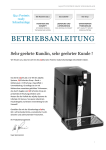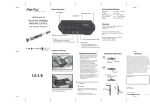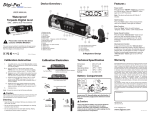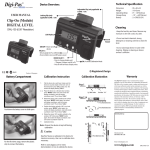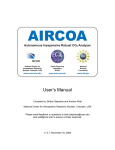Download User manual - B
Transcript
User manual B-phone Ltd Tel.: +371 6 3656072 Fax: +371 6 3629662 E-mail: [email protected] www.b-phone.eu How does the B-phone work? The B-phone operates within the GSM network. The B-phone contains inbuilt motion and sound sensors; that allows it to report events via phone call or SMS messaging. The B-phone contains inbuilt speaker and microphone; allowing you to listen to the surroundings and talk to your child. Switching on the B-phone: Charge your B-phone. Insert SIM card into the B-phone (the SIM Card must contain the PIN Code “8888”). Switch on the B-phone by holding the On/Off button for 5 seconds. IMPORTANT! To configure your B-phone you’ll need to download the B-phone Browser onto your mobile phone! Downloading the B-phone Browser onto your mobile phone: a) Open the internet browser on your mobile phone. Enter www.b-phone.eu/mob into the phones internet browser and select the files b-phone.jad and b-phone.jar to download and then execute them. b) Open your internet browser on your PC. Enter http://www.b-phone.eu/ and download the files b-phone.jad and b-phone.jar. Transfer them across to your mobile phone with a data cable, and then execute them on the phone. Setting up B-phone: Open the B-phone Browser on your mobile phone. Enter the telephone number(s) that will be receiving the notifications. Enter the telephone number of the B-phone device. Select the sensitivity level of the sensors. Select the other parameters according to your preferences. Select “Send” when you’re done. Close the B-phone Browser. I II CONTENT For your safety ............................................................... This is important ............................................................ When B-phone is useful ................................................... Package ........................................................................ Getting started ............................................................... 1 2 2 3 4 Charging ...................................................................... 4 Installing the SIM card ................................................... 5 Switching on ................................................................. 5 Positioning ................................................................... 5 Switching off ................................................................ 5 Installation of B-phone Browser in the mobile phone ........... 6 Changing the settings of B-phone ..................................... 8 B-phone Browser ............................................................ 8 SMS with definite contents ............................................. 13 Command explanations ................................................. 13 Explanation of the SMS from B-phone ............................. 14 LEDs signals ................................................................. 15 Warranty ..................................................................... 16 Declaration of conformity ............................................... 17 FOR YOUR SAFETY Read these simple guidelines. Not following them may be dangerous or illegal. Read the complete user manual for further information. Switch on safely Do not switch the device on when wireless phone use is prohibited or may cause interference and be dangerous. Interference The device may be susceptible to interference, which could affect performance. Switch off in hospitals Follow any restrictions. Switch the device off near medical equipment. Switch off when refueling Do not use the device at the refuelling stations. Do not use near fuel or chemicals. Switch off near blasting Follow any restrictions. Do not use the device where blasting is in progress. Qualified service Only qualified personnel may repair this device. Enhancements and batteries Use only approved enhancements and batteries. Do not connect incompatible products. Water resistence This device is not water resistant. Keep it dry III 1 IMPORTANT It is important to remember/make sure that: B-phone battery is charged; The SIM card of the B-phone has not expired and has credit; There is network coverage for the service provider user for the B-phone; Whether you have defined the phone number(s) which B-phone should call. Before using carefully read through the user manual. B-phone mobile device is only auxiliary to baby sitting, always remember to return quickly if needed. Keep B-phone out of baby’s reach. Do not place B-phone further then 3 m from the object you are monitoring. For secure usage use only approved power adapter. If adapter gets defective replace it immediately. Communication range with B-phone is limited only by coverage of your mobile network coverage. Remember, that the operation of device can be disrupted by mobile network coverage or fixed line defects. Quality of reception is directly dependant upon coverage quality. PACKAGE B-phone WHEN B-phone IS USEFUL! 6 B-phone will help you on many occasions while you baby is a sleep and: Your friends come to visit you; You want to go outside in the garden to do some activities; You are camping and you want to play ball or go fishing. 1 7 2 4 3 5 8 1 2 3 4 2 - Motion detector LED (blue) Microphone LED (red) 5 - On/Off Button 6 - Speaker 7 - Charging slot 8 - SIM Card slot 3 Charger charging has started. In such a case continue charging. The green signal diode indicates that B-phone is not charged. A red signal diode indicates that B-phone is fully charged, if it’s flashing then B-phone is still being charged. CD with the B-phone software GETTING STARTED 1. Charging Connect the charger to the „Charging slot” (7). B-phone has an incorporated lithium battery and it can be charged whenever you consider it necessary. Charge the battery until it is 100% charged. You can receive information about the status of the charging in two ways: When B-phone is on– send SMS from your mobile phone to B-phone with command line „B-PHONE INFO“; When B-phone is off – during charging the red LED is on (once in 4 sec the LED is on for 0.1 sec). When charging is complete the red LED is on continuously. 2. Installing the SIM card Insert SIM card into „SIM card slot” (8) [SIM card contains PIN code PIN „8888” if purchased together with the device. In case you wish to use other SIM card, you should change PIN code to „8888“ with the help of your mobile phone or your mobile network operator. It is only with such PIN code that SIM card will be ready for work and B-phone will be operational.]. 3. Switching on Press the „On/off button” (5) and hold it for 5 seconds until the blue LED is active. B-phone may be preparing for operation for up to 30 seconds. 4. Positioning 4.1. Place B-phone in one of two ways at your convenience: In vertical position on flat surface; Hang it up by using a strap and the eyelet on the top of B-phone. 4.2. Position it in a way that “Movement sensor” (1) is directed at the sleeping baby. 4.3. Place it not further than 3 metres from the baby. 4.4. Set the level of sensitivity of sensors („Microphone” (3) and „Movement sensor” (1)) of the B-phone according to the distance from the baby and your considerations about the scale of the detectable event. 5. Switching off B-phone can be switched off in one of these ways: Press „On/off button” (5) and hold it for 5 seconds until the blue LED (2) starts to blink actively. From the mobile Browser by sending the command „Off”. B-phone will turn off automatically if the battery charge level is lower than 1%. During the first charging it is possible that the new battery is so empty that the first 5 minutes there is no visual proof that the 4 5 INSTALLATION OF B-phone BROWSER IN THE MOBILE PHONE 1. Using Internet connection of your mobile phone: 1.1. Open Internet in your mobile phone and go to: www.b-phone.eu/mob; 1.2. Choose „Download Browser”; 1.3. Confirm download. Depending on your mobile phone model the Browser can be automatically saved in your mobile phone memory under „Applications” -> „Java World” or similar section under the name „B-phone”. Please use your mobile phone’s user manual to find out how to conveniently access the downloaded application. 2. Using a computer: 2.1. Go to: www.b-phone.eu; 2.2. Choose „download mobile browser“ and download it to your computer; 2.3. Using data cable (in your mobile phone package or look at mobile accessories sales points), connect computer to mobile phone and send „B-phone Browser“ to mobile phone; 2.4. Activate B-phone Browser (see point 4). 4. Activating B-phone Browser: 4.1. Choose B-phone Browser programme. Open it by choosing „Open“; 4.2. On mobile phone screen appears the text „Preparing installation“; 4.3. When installation has been prepared on mobile phone screen appears the text „Install B-phone?“. Choose “Yes”; 4.4. On mobile phone screen appears the text “Safety warning”. Choose “Continue”; 4.5. When appears the information „Data“ (information about B-phone programme), choose „Continue“; 4.6. Choose where to save B-phone Browser (up to your choice you can save it in the mobile phone memory or on memory card). Confirm your choice with „OK“; 4.7. B-phone Browser is being installed in the mobile phone. Installation continues until the confirmation command “ Completed” is received. Depending upon your mobile phone model the Browser can be automatically saved in your mobile phone memory under “Installations” or similar section under the name „B-phone“. Example: 3. Download B-phone Browser from CD: 3.1. Put the installation CD (in B-phone package) in computer; 3.2. Open CD file and choose document „B-phone Browser“; 3.3. Using data cable (in your mobile phone package or look at mobile accessories sales points), connect computer to mobile phone and send „B-phone Browser“ to mobile phone; 3.4. Activate B-phone Browser (see point 4). 6 7 Examples: CHANGING THE SETTINGS OF B-phone There are thre ways to set the sensitivity levels of B-phone’s sensors and parameters: 1. Using B-phone Browser; 2. Using SMS with certain content information; 3. Using a computer to access www.b-phone.eu and do the needed changes at the B-phone user area. 2. Actions with B-phone in Browser: B-phone BROWSER 1. When opening the Browser for the first time a wizard appears where you should enter the phone number of the purchased B-phone device, and up to three phone numbers for the device to call and send SMS to about the detected event. Later it is possible to change these parameters in „Settings“ -> „Numbers“. 8 2.1. „Turn off”: „Event” - turns off alarm about the recent event; „Device” - turns off B-phone; „Back” - return to the main menu. 2.2. „Status”: „Info” - to receive from B-phone an informative SMS about the status of the device (battery, network coverage etc.); „Credit” - if the prepaid SIM card is being used and telecommunication operator provides report on the re9 maining credit in a form of SMS (look for the information to be entered at your mobile operator); „Back” - return to the main menu. Examples: 1. Shwich off 2.3. „Settings” - set B-phone by choosing: Level of „Sound sensor” (sensitivity); Level of „Movement sensor”; Level of „Microphone sensitivity” (sensitivity); Level of „Speakers volume” (volume); Level of „Delay time” (waiting time in seconds before detecting new event); Choose „Network notification” to receive on your mobile phone notification (SMS) about decrease of mobile communication network coverage of B-phone beyond the critical mark; Choose „Reminder SMS” to receive SMS from B-phone about happened events; „Numbers” (B-phone telephone number; CAL1 – phone number of the first user who will receive call and SMS, CAL2 – phone number of second user, CAL3 – phone number of third user); Choose „Send” after settings are set. At this moment a command SMS with current settings is sent to B-phone and these settings are effective; „Back” - return to the main menu (if you choose “Back” the settings are not saved and sent to B-phone). 10 2. Status 11 3. Settings 2.4. „„Exit” – exit Browser Note: You can easily make settings at www.b-phone.eu, in the “B-phone User Area”. SMS WITH DEFINITE CONTENTS If your phone does not support JAVA*, B-phone can be set using SMS with definite content. When sending command SMS to B-phone phone number: Command SMS “must” contain the following information: „B-PHONE”. Command SMS should be in CAPITAL LETTERS and between commands must be a space. Command SMS to change settings should contain „B-PHONE CAL1=xxxxxxxx”, the following settings are up to your choice. Command SMS should be in CAPITAL LETTERS and between commands must be a space. See possible settings and commands under „Commands”. Send SMS in such cases: To set or change settings (Example: „B-PHONE CAL1= 22222222 SP=120 PR=3 SD=8”), To get current B-phone settings („B-PHONE INFO”), To refuse the detected event („B-PHONE OUT”), To turn off B-phone („B-PHONE OFF”). COMMAND EXPLANATIONS B-PHONE is a keyword for device to recognise SMS (to be used always). CAL1 - first call number (1..20 symbols). 12 13 CAL2 - second call number (1..20 symbols). SP - a pause when turning on the device or setting event alarm before the device start detecting the event to notify the defined phone number(s); 1..99 seconds. .. PR - the level of movement sensor; 0-off, 1..9-on. SD - the level of sound sensor; 0-off, 1..9-on. SL - level of speaker; 0-off, 1..9-on. MS - sensitivity of microphone during sound transmission; 0-off, 1..9-on. SM - reminder SMS function; 0 - off, 1 - on. RSSI - condition of mobile operator coverage; 0..9. LS - warning about low mobile communication operator coverage; 0-off, 1-on. Example: Sending SMS command to B-phone: „B-PHONE CAL1=xxxxxxxx CAL2=xxxxxxxx SP=30 PR=6 SD=3” or “B-PHONE CAL1=XXXXXXX CAL2=XXXXXXX SP=90 SM=1 LS=1 PR=7 SD=8 SL=8 MS=4” Receiving SMS from B-phone to mobile phone: „SOS=Movement BAT=63 RSSI=5 B-PHONE CAL1=xxxxxxxx SP=30 PR=6 SD=3 LS=0 SL=8 MS=12” or „SOS=Movement BAT=63 RSSI=5 B-PHONE CAL1=xxxxxxxx CAL2=xxxxxxxx SP=30 PR=6 SD=3 LS=0 SL=8 MS=12” EXPLANATION OF THE SMS FROM B-phone there is explanation of the received abbreviations: SOS - source of the event, Movement – reaction of the movement sensor, Crying – reaction of the sound detector, Low Signal – low coverage of mobile communication network or, Low battery – low charge of battery, Empty battery BAT=1 - device turns off. LEDs SIGNALS The device has two LEDs: blue and red. 1. The blue one is active (on) in the following ways: 1.1. Is on for 0.2 sec at 0.4 sec interval during turning on and off; 1.2. Is on continuously when the device is ready for work, but the monitoring mode has not been activated; 1.3. Is on for 0.1 sec with 4 sec interval, when the monitoring mode is activated. 2. The red one is active (flashes), when an event is recorded, i.e. sound or movement. Additionally the red LED with number of impulses informs about unexpected turning off of the device in the following situations: 2.1. Battery voltage below minimum – flashes two times and the device turns off; 2.2. Wrong PIN code of SIM card or no SIM card inserted – flashes three times every 10 seconds; 2.3. The call limit of the card is over – flashes four times every 10 seconds; 2.4. Other reason – flashes 5 times every 10 seconds. For your safety software of third parties cannot access the SMS received on your phone. Due to limited length of SMS information from the device is received in abbreviated form. Below 14 15 Declaration of conformity Warranty All B-phone devices have a two-year warranty. Proof of purchase must be presented to receive warranty work on the unit. Warranty does not apply to the accessories and batteries. Warranty is void if: - You have tried to repair the damage yourself; - You have used non-standard feeder elements, accessories and spare parts not certified by the producer for the use with the device and that have caused the damage; - Damage appeared due to inconsistency of voltage, telecommunications to the standards set by the producer, extreme temperature fluctuations, as well as other household and environmental factors (soot, smoke, dust, moisture). Consumer has not observed the user manual —and has not followed instructions as to the safe use of this product, including but not limited to endangering of the property, health and circumstances of the consumer. Hereby SIA SensoTech, Inženieru Str. 101, Ventspils, LV - 3601, (name and address of the issuer) declare under our sole responsibility that the device B-phone, (type, name and identification of product – model, type or production serial number ) envisaged for distant baby monitoring (product description) is in compliance with essential requirements of Articles 6.1., 6.5., 6.6. and 6.7 of the Regulations of the Cabinet of Ministers of Latvia No. 561 from 21 August, 2007 and other requirements of Chapters 2, 3 and 4 therein. The above product complies with the following technical specifications (standards): EN 55011 (Radiated emissions), Latvian Centre for Electronic Device Testing, 2008 EN 61000-4-3 (Radiated immunity; High frequency immunity), Latvian Centre for Electronic Device Testing, 2008 EN 60730-1 (Thermal stability), Latvian Centre for Electronic Device Testing, 2008 __________________________________________________ (number, issuer, issue date/version, title) Additional information: __________________________________________________ __________________________________________________ On behalf of organisation: Ventspils 01.06.2009 (where and when issued) Chairman of the Board (title) _____________________ (signature) Austris Galindoms (name, surname) Phone: +371 6 36656072 E-mail: [email protected] _______________________________ (phone, fax, email, web) 16 17