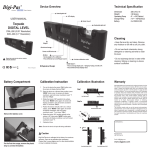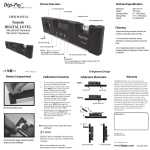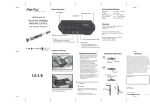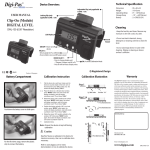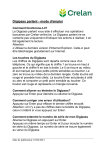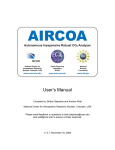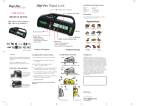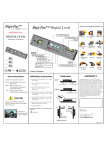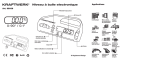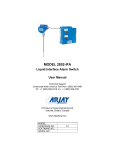Transcript
Digi-Pas Features : Device Overview : ® 15 14 17 16 18 19 Power on/off : Press & hold the “ON/OFF” button for 2 second to turn ON the device. Press the “ON/OFF” button again to turn OFF the device. 1 USER MANUAL 2 3 Waterproof Torpedo Digital level Note: The device will auto turn off if idle for 7 minutes. Hold Function: Press the “Hold” button to freeze measurement value on the display. Press again to unfreeze. 13 DWL - 280Pro (0.05° Resolution) Mode Function: Press the “Mode” button to switch between °(Degree), %slope, mm/M, & In/Ft measurement 1 11 IP67 by TÜV certified SÜD Please take note that the device contains STRONG MAGNET! This user manual is printed in small font size for paper saving purpose to protect the environment. Softcopy is available at http://www.digipas.com/catalog-manual. 1. Rubber end cap 2. Vertical spirit vial 3. LED display 4 5 4. ON/OFF button 5. HOLD button 6. MODE button - °(Degree), mm/M, In/Ft & %slope 7. Alternate Zero button 8. Horizontal spirit vial 9. Magnet 10. AAA Battery 1.5V (Not Included) 11. Battery cap 12. Battery screw 13. Alternate zero indicator 14. Battery indicator 12 6 7 8 9 10 Alternate Zero Function: At any point of time, press the “Alternate Zero” button to activate the function to set any angle to 0° as reference. Once activated, the alternate zero icon (diagram item 13) will appear on screen. To exit the function for actual angle measurement, press the “Alternate Zero” button again to turn OFF the function. 15. Level directional arrow indicator 16. Level measurement value 17. Unit indicator 18. Sound Indicators 19. “HOLD” Indicators Product of Singapore Calibration Instruction 1. Turn off the device, press & hold ‘Alternate Zero’ and then ‘ON/OFF’ buttons simultaneously, release when the display show flashing “CAL1”. 2. a b Rotate the device (180°) parallel to the surface then press “MODE” button again, the screen will display countdown, wait until screen countdown reach “1” and show “CAL3”. c Position the device right side vertically (-90°) on a level surface, press “MODE” button again, the screen will display countdown, wait until screen countdown reach “1” and show “CAL4”. d 3. Place the device on a flat and clean surface, press “MODE” button once, the screen will display countdown, wait until screen countdown reach “1” and show “CAL2”. Rotate the device 180° parallel vertically to the surface (+90°) then press “MODE” button again, the screen will display countdown, wait until screen countdown reach “1”. Calibration Illustration STEP 1 E.g. Table Surface Press & hold “Alternate zero” & “ON/OFF” buttons simultaneously Press Mode button ONCE 2 Press Mode button ONCE 3 b. Caution • Do not use harsh chemicals, strong detergents or cleaning solvents to clean the level. • Do not submerge device in water while cleaning. Wiping or cleaning on device surface is sufficient. c. +90˚ Press Mode button ONCE 1 Digi-Pas® Digital level is warranted to the original purchaser to be free from defects in workmanship and material. JSB Tech will, at its option, repair or replace any detective part which may malfunction under normal and proper use within a warranty period of 1 (one) year from the date of shipment. This one year warranty clause is NOT applicable to European Union (EU) member states. Purchases made in EU member states will be covered by the existing consumer laws across the European Union, which provide statutory warranty rights in addition to the coverage of one year warranty period. The foregoing warranty shall not apply to defects resulting from misuse, abuse or transfer by the Buyer, Buyer-supplied software or interfacing, unauthorized modification or operation outside of environmental specifications for the product. JSB Tech does not warrant that the operation of the instrument software, or firmware, will be uninterrupted or error free. The exclusive remedy under any and all warrants and guarantees, expressed herein, and we shall not be liable for damages from loss or delay of equipments uses, consequential, or incidental damage. No other warranty is expressed or implied. JSB Tech specifically disclaims the implied warranties of merchantability and fitness for a particular purpose. Distributed by : Loosen screw 1 , then pull rubber cap in the direction 2 . Next, turn the battery cap 3 counter clockwise to remove batteries. d. 180˚ Digi-Pas® device is calibrated in the factory for maximum accuracy. User can re-calibrate when necessary.Please refer to www.digipas.com for video demonstration on how to calibrate the device. Keep the level dry and clean. Remove any moisture or dirt with a soft, dry cloth. 230 x 57 x 28 370 Gram -20°C ~ +60°C -30°C ~ +70°C 3 x AAA 1.5V 180˚ Note: Ensure the device is kept still during calibration • : : : : : Battery Compartment STEP 2a. Calibration Done. Cleaning Warranty Technical Specification Dimension Weight Operating Temp Storage Temp Battery Buzzer Sound Function: Press & hold the “Alternate Zero” button to turn ON or turn OFF the buzzer sound at 0° & 90°. Sound indicator icon (diagram item 18) will be displayed on screen when the buzzer sound is turned ON. Press Mode button ONCE Caution: Please note that the battery cap must be tightened until the O-Ring is compressed into the space between the battery cap and battery compartment. Failure to do so could result in water seeping into the battery/electronics compartment. Manufactured by JSB TECH Pte Ltd Email: [email protected] www.digipas.com JIM-2-00082-99-002