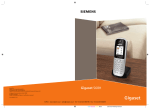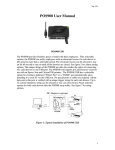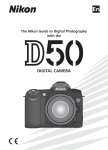Download Mobile Eye AVL usm VER 1.05
Transcript
Transworld TW-PD-USM-1V01- AVLV04.DOC TM TM Transworld Transworld DIGITAL ELECTRONICS DIVISION DIGITAL ELECTRONICS DIVISION Mobile Eye AVL-2000 USER MANUAL Service Help Desk Telephone: +91 9960322240 Confidential This document is exclusive property of TRANSWORLD. Not to be distributed or divulged without prior written agreement. TM Transworld TW-PD-USM-1V01- AVLV04.DOC User Manual for AVL Revision: 1.04 Date: 20th Feb 2008 Reference: TW-PD-USM-1V01-AVLV04.DOC Document History Index 1.01 1.02 1.03 1.04 Date 22 May 2007 23Nov 2007 28Jan 2008 20 Feb 2008 Version Creation Author Yuvraj Jadhav Voice call Modification Yuvraj Jadhav Fleetview Functionality Fleetview Functionality Yuvraj Jadhav Yuvraj Jadhav PURPOSE: The aim of this document is to provide complete information utility point of view of the product Mobile Eye-2000 A/AP to TRANSWORLD customers/users. COPYRIGHT This document is copy righted with all rights reserved. No part of this manual may be reproduced in any form without prior consent of TRANSWORLD. The information in this document is subject to change without notice. TRANSWORLD reserves the right to make revisions to this document and the product described herein without obligation to notify any person or entity of * Table of Contents * any such changes. Confidential 2 This document is exclusive property of TRANSWORLD. Not to be distributed or divulged without prior written agreement. All the information In the document is covered by mutual non disclosure agreement .The user is deemed to have accepted the terms of agreement. TM Transworld TW-PD-USM-1V01- AVLV04.DOC Part-I AVL Unit Installation Chapter No. Contents Page No. I. Before Operating I. Pre-Installation Inspection……………………………........ 4 II. Recommendations…………………………………………. 4 II. Getting Started I. Package Contents………………………………………….5 II. Specifications……………………………………………… 5 III. Components of AVL Unit………………………………… 5 2.1 Mobile-Eye 2000Non-voice type 2.2 Mobile-Eye 2000with communication panel Unit Installation Procedure I. Vehicle Mounting of AVL Unit………………………….. 7 II. Power Supply Connection with Unit……………………… 8 III. Battery connection………………………………………. 9 IV. Mounting of GPS Antenna…………………………………10 V. Confirming Installation…………………………………….11 III. IV. V. Troubleshooting Guidelines…………………………………..12 Fleetview functionality………………………………………..13-15 Confidential 3 This document is exclusive property of TRANSWORLD. Not to be distributed or divulged without prior written agreement. All the information In the document is covered by mutual non disclosure agreement .The user is deemed to have accepted the terms of agreement. TM Transworld TW-PD-USM-1V01- AVLV04.DOC Chapter 1: Before Operating: Warning: This is a GSM/GPRS class-10 device. Standard safety precaution for the use of GSM devices must be followed. For the industrial use only. Not for consumer use. Mobile-Eye 2000A/AP brief introduction: This is On Line Vehicle Tracking Device, gives ON LINE update of Vehicle position. This also gives real time tracking along with the violations committed on the route by the driver. I. Pre-Installation Inspection. II. Recommendations. I. Pre-Installation Inspection: Be sure to read this section. Vehicle Battery must be in a fully charged condition. Cigarette Lighter must be in working condition (provided the supply is connected through the cigarette lighter). II. Recommendations: Note: This product is designed for indoor use only. Do not install in the following areas: Outdoors. In areas directly exposed to sunlight, high humidity , dust, extreme heat or extreme cold. In locations near fire equipment or emergency exits or any other places where it would be an obstacle in case of an emergency. An unstable and uneven surface. If possible connect the unit through the ignition supply. Note: Ignition supply connection will the give correct starting and stoppage status of the vehicle. Unit to be mounted at a location from where the LEDs are easily visible to the driver. Mounting of the GPS antenna should be done in such a way that it faces the sky.(On the section of vehicle with out any obstacles beside it/or close to the windshield inside the vehicle cabin). Note: For both, the antenna must have a clear line of sight with the sky with no obstacles or blockages. After installation please ensure that all wires are properly dressed up and tied through cable ties wherever needed. Also check the connection to avoid any sparks due to loose connections. Confidential 4 This document is exclusive property of TRANSWORLD. Not to be distributed or divulged without prior written agreement. All the information In the document is covered by mutual non disclosure agreement .The user is deemed to have accepted the terms of agreement. TM Transworld TW-PD-USM-1V01- AVLV04.DOC Chapter 2: Getting started I. II. III. Package Contents Specifications Components of the AVL Unit I. Package Contents: One Pack of an AVL Unit Contains: 1 no : AVL Unit with GPS and GSM antenna. 1 no : Power Cable (With 3 Pin Connector at one end and 2 Lugs at other ) 6 nos. : Mounting Screws. II. Specifications: 1. Power Supply : 12 V DC to 24 V DC. 2. Total Current : 100 mA to 700 mA. 3. Dimension : 80 mm (w) * 85 mm(d) * 30 mm(h). 4. Weight : 750gm. 5. Supplied accessories : Harness. III. Components of the AVL Unit: GPS Mouse GPS Antenna Power Supply LED GSM Signal LED GSM Antenna Fig 2.1 Components Of Mobile Eye AVL 2000 (Non-voice type) 3 Pin Connector Cable for supply Confidential 5 This document is exclusive property of TRANSWORLD. Not to be distributed or divulged without prior written agreement. All the information In the document is covered by mutual non disclosure agreement .The user is deemed to have accepted the terms of agreement. TM Transworld TW-PD-USM-1V01- AVLV04.DOC Fig.2.2 Mobile-Eye 2000 with communication panel (Voice type) GPS Antenna 2 Pin connector Cable for supply with Power box. Communication panel with headphone Fig.2.3 Mobile-Eye 2000 with communication panel (Non-Voice type) GPS Antenna 2 Pin connector Cable for supply with Power box. Confidential 6 This document is exclusive property of TRANSWORLD. Not to be distributed or divulged without prior written agreement. All the information In the document is covered by mutual non disclosure agreement .The user is deemed to have accepted the terms of agreement. TM Transworld TW-PD-USM-1V01- AVLV04.DOC Chapter 3: Unit Installation Procedure I. II. III. IV. V. Vehicle Mounting of AVL Unit. Power Supply Connection with Unit. Power Cable Laying. Mounting of GPS Antenna. Confirming Correct Installation. I. Vehicle Mounting of AVL : Step 1: Mount the AVL unit on the dash board .At the desired position drill holes as per alignment of the mounting holes. Step 2: Tighten the screws properly and ensure that unit is properly Mounted and secure.(It should not shake & be loose) . Step 3: Connect the earthing wire to the body of the Vehicle. Mounting Holes Mounting Holes Fig 3.1 Mounting Of AVL Unit Confidential 7 This document is exclusive property of TRANSWORLD. Not to be distributed or divulged without prior written agreement. All the information In the document is covered by mutual non disclosure agreement .The user is deemed to have accepted the terms of agreement. TM Transworld TW-PD-USM-1V01- AVLV04.DOC II. Power Supply Connection: The unit is designed to work on 12 V DC & 24 V DC. If the unit is to be connected through the Ignition : Connect lugs provided with the cable to the wire drawn via the ignition. Power Cable Ignition Switch RED wire to + ve terminal. BLACK wire to – ve terminal. Fig 3.2 Ignition Switch Supply Connection to AVL Unit OR If the unit has come with the provision of power from the cigarette lighter jack, then just insert the connector to cigarette lighter point on the vehicle dashboard. Cigarette Lighter Socket of the Vehicle Cigarette Lighter Connector Note : Fig3.3 Cigarette Lighter Connection with Car cigarette socket If the RED LED is on: Indicates that the unit is connected with supply. If the GREEN LED is blinking: Indicates that the unit is registered with GSM Network. If the BLUE LED of the GPS Antenna is continuously glowing(Stable) :Indicates that the connection between the unit and satellite is established. Confidential 8 This document is exclusive property of TRANSWORLD. Not to be distributed or divulged without prior written agreement. All the information In the document is covered by mutual non disclosure agreement .The user is deemed to have accepted the terms of agreement. TM Transworld TW-PD-USM-1V01- AVLV04.DOC Battery Connection : AVL unit also powered on by connecting it through directly battery as shown below. This unit is designed to use at 12 V or 24 V. Open end connection of the wire is connected at the respective ends +ve end(red wire) and negative end (black wire) BLACK wire -ve connection RED wire +ve connection Fig. 3.3: Direct Connection unit with open end wire to battery III. Power Cable Laying : Lay the Power cable from the Battery/Cigarette Lighter to the AVL unit, dress the cable properly use cable ties for clamping the cables. follow the vehicle harness route to the cables. Confidential 9 This document is exclusive property of TRANSWORLD. Not to be distributed or divulged without prior written agreement. All the information In the document is covered by mutual non disclosure agreement .The user is deemed to have accepted the terms of agreement. TM Transworld TW-PD-USM-1V01- AVLV04.DOC IV. Mounting of GPS Antenna: Wind Shield of the Vehicle GPS Antenna Fig 3.4 . Mounting of GPS Antenna inside the Vehicle Mount the GPS antenna in the middle of the dashboard close to windshield of the vehicle or Mount the GPS antenna at the top of the vehicle’s roof without Functionality Of Communication Panel: 1] During Incoming Call user can pick up callby pressing key ‘RCV’ 2] To end the call press ‘CUT’ key of communication panel. 3] When user want to call from Mobile -Eye unit have to press key ‘1’ or ‘2’. CUT Key CALL Key’1’ or ‘2’ Receive Key Fig.3.4 Communication Panel Confidential 10 This document is exclusive property of TRANSWORLD. Not to be distributed or divulged without prior written agreement. All the information In the document is covered by mutual non disclosure agreement .The user is deemed to have accepted the terms of agreement. TM Transworld TW-PD-USM-1V01- AVLV04.DOC V. Checking Installation : Switch on the Vehicle: AVL unit Power LED Red will turn ON and the GSM LED Green will start blinking (This shows that the unit is Functioning properly and connections are OK). This means that the unit is installed properly and it is functioning OK. If there is no GSM/GPRS network available then the GSM LED Green will remain continuously ON. If GSM/GPRS network is available, keep the unit On for the transmission interval set, check in the control center if the location data is received. Now the vehicle can be sent for a trial run. Chapter 4. Trouble Shooting Guidelines Power LED RED of Unit is OFF: (No power supply to AVL) Check whether the power connector (3 pin auto connector) is connected properly. Check for loose contact at the connector (3 pin auto Connector). Check the connection at the battery terminal/Cigarette Lighter. Check the Fuse (there are 2 fuse one in +ve line and other in –ve line) If the fuse is blown, replace it (1 Amp 20mm Length). If the problem is still persists contact our service center: GSM LED Green doesn’t Blink : Due to the non availability of the GSM/GPRS Network, will automatically resume once it comes within range. GPS Antenna’s LED Blue Blinking/ Not Stable : Put the GPS antenna at a place without any obstacles besides it. If Possible place the antenna in the middle of the dashboard close to the windshield. Confidential 11 This document is exclusive property of TRANSWORLD. Not to be distributed or divulged without prior written agreement. All the information In the document is covered by mutual non disclosure agreement .The user is deemed to have accepted the terms of agreement. TM Transworld TW-PD-USM-1V01- AVLV04.DOC FLEETVIEW FUNCTIONALITY Fleetview 1.01 Online Web Site. Type www. FleetView.in in address bar of Internet Explorer.(Use Internet Explorer 6 or higher versions) You will get the login form. Enter the User name and password to log in inside. You will get the latest locations of all vehicles. Enter date from which you want the data History button Click on the ‘Show’ button to view the Journey Click on the’Report’ button will show you summary & exception This snap shows current location of the vehicle and its status. Click on the vehicle details to show it on google map. Confidential 12 This document is exclusive property of TRANSWORLD. Not to be distributed or divulged without prior written agreement. All the information In the document is covered by mutual non disclosure agreement .The user is deemed to have accepted the terms of agreement. TM Transworld TW-PD-USM-1V01- AVLV04.DOC To View History Select History Option and enter the date range and Click Show Button. You will get the path followed by the vehicle with details including violations in left side of map. Click on history button to get the summary of history journey. If you want to check the exceptional report . Confidential 13 This document is exclusive property of TRANSWORLD. Not to be distributed or divulged without prior written agreement. All the information In the document is covered by mutual non disclosure agreement .The user is deemed to have accepted the terms of agreement. TM Transworld TW-PD-USM-1V01- AVLV04.DOC Data for the journey is observed as below. Daily summary for the report is observed as below. Confidential 14 This document is exclusive property of TRANSWORLD. Not to be distributed or divulged without prior written agreement. All the information In the document is covered by mutual non disclosure agreement .The user is deemed to have accepted the terms of agreement. TM Transworld TW-PD-USM-1V01- AVLV04.DOC Click on Vehicle No. to list the Detailed Exceptions for the particular vehicle shown below. Confidential 15 This document is exclusive property of TRANSWORLD. Not to be distributed or divulged without prior written agreement. All the information In the document is covered by mutual non disclosure agreement .The user is deemed to have accepted the terms of agreement. TM Transworld TW-PD-USM-1V01- AVLV04.DOC Contact Details : TRANSWORLD-COMPRESSOR TECHNOLOGIES LTD. http://www.Mobile-Eye.in http://www.Transworld-Compressor.com SALES: TRANSWORLD-COMPRESSOR TECHNOLOGIES LTD. C-3/8,Rakshalekha,Koregaon Park, Pune-411001.INDIA Tel.: +91-20-26131676 Fax: +91-20-26139599 Sales@ Transworld-Compressor.com Contact: Ms. Juliet Fernandes (Sr. Manager-Commerce) Cell: +91 9890644153 SERVICE HELPDESK: 1. Help desk Telephone: +91 9960322240 2. Mr. Santosh Jambhalkar, Team Leader (Service) Cell: +91 9370716711 [email protected] 3. Mr. P.K. Bansal, General Manager (Operations and Services) Cell: +91 9890402592 [email protected] Confidential 16 This document is exclusive property of TRANSWORLD. Not to be distributed or divulged without prior written agreement. All the information In the document is covered by mutual non disclosure agreement .The user is deemed to have accepted the terms of agreement. TM Transworld TW-PD-USM-1V01- AVLV04.DOC Confidential 17 This document is exclusive property of TRANSWORLD. Not to be distributed or divulged without prior written agreement. All the information In the document is covered by mutual non disclosure agreement .The user is deemed to have accepted the terms of agreement.





















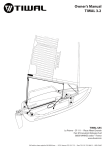

![2010 [FACILITATOR]](http://vs1.manualzilla.com/store/data/005655528_1-cab0d059d42c2f5dfa4b2de0f050c49f-150x150.png)