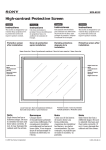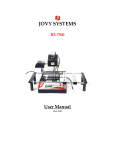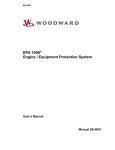Download Installation and User Manual
Transcript
Copyright WOODWARD IDS Installation and User Manual p h o t o v o l t a i k f o r u m . c o m for the SOLO 500 Photovoltaic Inverter Version 2.01 p h o t o v o l t a i k f o r u m . c o m Copyright WOODWARD IDS Contents 2 3 o v o l t a i k f o r u m . c o 4 Introduction ........................................................................................................... 5 1.1 Disclaimer ..................................................................................................... 5 1.2 IMPORTANT SAFETY INSTRUCTIONS ..................................................... 5 1.3 Scope of Delivery ......................................................................................... 6 1.4 Type Label .................................................................................................... 6 Warnings and Notes ............................................................................................. 7 Transporting the Inverter ..................................................................................... 8 3.1 Transport by Crane ...................................................................................... 8 3.2 Transport by Forklift ..................................................................................... 9 Installation of the Inverter .................................................................................. 10 4.1 Location Selection ...................................................................................... 10 4.2 Mechanical Installation ............................................................................... 11 4.3 Foundation ................................................................................................. 12 4.4 Installing the Heat Exchanger .................................................................... 13 4.5 Connecting the Heat Exchanger to the Inverter ......................................... 14 4.6 Electrical Installation ................................................................................... 17 4.6.1 Overview of the Electrical Connections ...................................... 17 4.6.2 Schematic Example of a SOLO System ..................................... 18 4.6.3 Power Connections ..................................................................... 19 4.6.4 Transformer Specification ........................................................... 21 4.6.5 Auxiliary Power Connection ........................................................ 22 4.6.6 Installation of the Heat Exchanger Fan ....................................... 23 4.6.7 Installation of the Transformer Monitoring .................................. 24 4.6.8 Installation of the External Grid Monitoring ................................. 24 4.6.9 External Start/Stop Command .................................................... 24 4.6.10 External Emergency Stop ........................................................... 25 4.6.11 Digital Interface Specification ..................................................... 25 4.6.12 Active String Boxes with Contactors (optional) ........................... 26 4.6.13 Power Limitation (optional) ......................................................... 29 4.6.14 Serial user interface RS485 (optional) ........................................ 30 4.6.15 Interface to Integrated Central Control unit / Weather station (optional) ..................................................................................... 30 4.6.16 Power supply for weather station ................................................ 30 4.6.17 Installation of the GSM Modem (optional) .................................. 30 4.6.18 Ethernet connection .................................................................... 32 Commissioning ................................................................................................... 33 5.1 Refilling and Bleeding the Cooling Circuit .................................................. 33 5.2 Inverter Commissioning.............................................................................. 35 5.2.1 Control and Visualisation Elements ............................................ 35 5.2.2 Important Components Overview ............................................... 36 5.2.3 Initialisation ................................................................................. 36 5.2.4 Commissioning of the Power Section ......................................... 38 5.3 Operation .................................................................................................... 38 5.3.1 Turning the Inverter On ............................................................... 38 5.3.2 Turning the Inverter Off ............................................................... 39 Maintenance ........................................................................................................ 40 6.1 Maintenance of the SOLO Inverter ............................................................ 40 6.2 Maintenance of the Cooling Circuit ............................................................ 40 Operating the Touch Screen Panel of the Inverter and Parameterization .... 41 7.1 Main Menu .................................................................................................. 41 7.2 Submenus .................................................................................................. 42 7.3 Parameter Changes ................................................................................... 42 7.4 Access Rights to Functions and Parameters ............................................. 43 7.5 Inverter Parameter List ............................................................................... 44 7.6 Ethernet setup for Remote Diagnostic ....................................................... 46 7.7 String Monitoring ........................................................................................ 46 m 1 p h o t 5 6 7 WOODWARD IDS 3/54 IUM SOLO500 EN V2.01 1211 Copyright WOODWARD IDS 7.8 Events Log ................................................................................................. 48 Diagnostics and Troubleshooting .................................................................... 49 EC – Declaration of Conformity ........................................................................ 51 Data Sheet SOLO 500 ......................................................................................... 52 p h o t o v o l t a i k f o r u m . c o m 8 9 10 WOODWARD IDS 4/54 IUM SOLO500 EN V2.01 1211 Copyright WOODWARD IDS 1 Introduction This high-quality WOODWARD IDS photovoltaic inverter is intended for feeding photovoltaic energy into the public grid with a very high efficiency. Through the liquid cooling of the inverter heat is taken out efficiently from the operating room. 1.1 Disclaimer c o m WOODWARD IDS delivers optimized tested equipment such as inverters and string boxes for Photovoltaic Power Plants. The correct integration and interconnection of the equipment must be made according to the manuals and datasheets of WOODWARD IDS and is responsibility of the System Integrator. WOODWARD IDS does not accept liability for system design, dimensioning of system related parts, installation or the performance of the system. Claims due to product breakdowns are excluded. o r u m . The content of this manual is regularly reviewed for compliance with the hardware and software operation and any corrections are included in later editions. Every effort is made to ensure the details in this manual are accurate. Warranty claims will not be accepted in case of violation of the installation instructions and we do not accept liability in case of accidents caused by inappropriate handling or work performed by unauthorized personnel which results in personal injury or damage to devices, or any other subsequent damages. IMPORTANT SAFETY INSTRUCTIONS k f 1.2 i READ AND SAVE THESE INSTRUCTIONS! a This manual contains important safety and operating instructions for SOLO 500 photovoltaic inverter. Keep it with or near the inverter at all times. p h o t o v o l t Photovoltaic installations operate with lethal voltages and the work described here should only be performed by authorized personnel familiar with the installation, mounting, commissioning, and the operation of PV installations. This manual must be fully read and understood before installing or commissioning is performed. The SOLO product must only be used for its intended purpose and unauthorized personnel are not allowed to open the SOLO product. The faultless and safe operation of the product assumes appropriate transport, specialized storage, installation and mounting as well as correct operation and maintenance. The relevant regional and country-specific regulations and instructions must be obeyed as well as requirements described in this document including placement and installation instructions (e.g. connection profiles, torque settings, etc.) Symbols and warning signs used: WARNING WARNING indicates a hazardous situation which, if not avoided, could result in death or serious injury. NOTICE NOTICE is used to address practices not related to personal injury. Failure to observe could lead to property damage. WOODWARD IDS 5/54 IUM SOLO500 EN V2.01 1211 Copyright WOODWARD IDS Scope of Delivery Article 1 pcs SOLO 500 PV Inverter, cooling system filled with liquid 1 bar pressure 1 pcs Cabinet key 1 pcs Heat exchanger filled with liquid 0 bar pressure with wall mountings and connection box 1 pcs Hand pump for filling liquid in the cooling system 2 x 10 m Hose (outer diameter 37 mm) with pipe union (shorter hoses on request) 12 m Power supply cable for the fan of the heat exchanger 10 pcs Quick fastener buckle 37 mm for hose mounting 2m Hose (outer diameter 10 mm) for liquid drain outlet (see Figure 4.5-7) 3 litre Coolant (45% ethylene-glycol) in the hand pump c o m Quantity Scope of delivery u Table 1.1 m . 1.3 r Type Label o 1.4 1 2 p h o t o v o l t a i k f The type label with the product identification is located at the top right corner on the inner side of the right cabinet door. 2 Figure 1.1 SOLO 500 type label 1 2 3 WOODWARD IDS Product identification Valid electrical circuit diagram Serial number of the inverter 6/54 IUM SOLO500 EN V2.01 1211 Copyright WOODWARD IDS 2 Warnings and Notes WARNING The local installation standards must be obeyed. WARNING o m The device must only be installed, operated and maintained by qualified personnel. c WARNING u m . The device carries lethal grid and PV generator voltages. Consider a capacitor discharge time of 10 minutes! And beware that an automatic restart can follow a grid or photovoltaic voltage failure. o r WARNING k f Consider all safety instructions displayed on the inverter and in the installation and user manual! a i WARNING v NOTICE o l t If any information is unclear, please refer to WOODWARD IDS Service Centre! Loss of warranty! p h o t o The cabinet must not be damaged and no holes are allowed to be drilled in the cabinet. Any transport damages must be reported to Woodward IDS. WOODWARD IDS 7/54 IUM SOLO500 EN V2.01 1211 Copyright WOODWARD IDS 3 Transporting the Inverter In order to avoid transport damage, the following points must be strictly obeyed: 3.1 1. The SOLO inverter must always be stored and transported in a vertical position. 2. The SOLO inverter cabinet can be transported by crane using pallet forks or by a forklift. Transport by Crane m WARNING . c o If the inverter falls during lifting, persons in the vicinity could be crushed resulting in death or serious injury. Make sure that no persons are in the danger area around the lifted inverter. Observe the relevant regulations for crane operation. Figure 3.1 Pallet forks p h o t o v o l t a i k f o r u m The cabinet is lifted only by pallet forks. WOODWARD IDS 8/54 IUM SOLO500 EN V2.01 1211 Copyright WOODWARD IDS 3.2 Transport by Forklift WARNING If the inverter tilts over during the transport, people in the vicinity could be crushed resulting in death or serious injury. Ensure that no people are in the danger area around the lifted inverter. Forklift transportation using side openings p h o t o v o l t a i k Figure 3.2 f o r u m . c o m Note: The front and back covers of the socket must be removed for the transport (see Figure 3.2 and Figure 3.3). WOODWARD IDS Figure 3.3 Forklift transportation using front openings 9/54 IUM SOLO500 EN V2.01 1211 Copyright WOODWARD IDS 4 Installation of the Inverter Upper connection Heat exchanger SOLO 500 Heat exchanger power supply GSM antenna Lower connection ← Intlet → Control signals m PV module Outlet String box o Communication Control / SPS c Ethernet IP - grid PV module m . PV input 1 Modem connection Telephone grid r u String box Grid power feed-in (IT grid system) f o PV input 2 PV module k String box Auxiliary power supply i Communication l t a PV input 3 v o Figure 4.1 Example view of a photovoltaic installation with SOLO inverter, SOLO string boxes and grid transformer Location Selection p h o t o 4.1 The inverter cabinet is intended for indoor operation. The inverter should be positioned as close as possible to the transformer (< 5 m). The place must meet the requirements for installation of electrical operation devices and must be ventilated. The heat output of the components that are not directly liquid cooled is up to 7000 W at maximum power. To avoid additional heating, a location without direct sun irradiation should be chosen. The cabinet must be easily accessible for operation and maintenance. The operating elements (main switch, emergency stop button, Start/Stop switch) are mounted outside the cabinet and should be protected from unauthorized manipulation. Assure a dust-free environment to prevent filter clogging and malfunction of the inverter cooling system. In rooms with high pollution the air filters have to be checked in shorter intervals. Make sure that the minimum required clearances to surrounding objects are respected (emergency exit route, maintenance works, air cooling, etc.) – see Figure 4.2. WOODWARD IDS 10/54 IUM SOLO500 EN V2.01 1211 Copyright WOODWARD IDS 4.2 Mechanical Installation The requirements are listed in Table 4.1. The inverter must be installed on a firm, horizontal surface with the sufficient load-carrying capacity. The inverter can be mounted on a foundation or on a grounded metal frame. No liquid (water, oil, coolant, etc.) should ever enter into the cabinet, not even during installation. Item Requirement Minimum size of the foundation SOLO 500 (W x D) 1200 x 800 mm Maximum inclination of the foundation +/- 5 mm Load-carrying capacity of the foundation > 1500 kg / m m 300 mm from the cabinet left side 100 mm from the cabinet right side 500 mm m . c from the cabinet rear side o Minimum clearance: from the cabinet front side u above the cabinet roof 300 mm 1400 x 2100 mm l t > 300 mm Rear side a i k f Mechanical requirements 1000 mm o r Entrance opening (W x H) Table 4.1 2 > 500 mm o > 100 mm t o v SOLO cabinet 1200 x 800 x 1920 p h o Front Door Door > 1000 mm Room height > 2300 mm > 1400 mm Figure 4.2 Minimum clearances Note: Alternative placement of the SOLO inverter only after consultation with WOODWARD IDS. WOODWARD IDS 11/54 IUM SOLO500 EN V2.01 1211 Copyright WOODWARD IDS Foundation r u m . c o m 4.3 o Aux, Control, Transformer PV1, PV2, PV3 f Openings in foundation for cables k Foundation p h o t o v o l t a i Figure 4.3 WOODWARD IDS 12/54 IUM SOLO500 EN V2.01 1211 Copyright WOODWARD IDS 4.4 Installing the Heat Exchanger WARNING The heat exchanger must be mounted using fixing steel bolts or screws type M10. The heat exchanger [Figure 4.4-2] should be mounted outdoors on a solid wall, in a place with no direct sun irradiation. The elevation of the top level of the heat exchanger must be less than 9 m above the bottom level of the inverter. 1 m . c o m The alignment should be executed as shown in Figure 4.4, with the bleeding valve [Figure 4.4-1] at the highest point of the cooling system. 2 3 i k f o r u 7 4 t a 6 o v o l 5 p h o t Figure 4.4 WOODWARD IDS Connection of the cooling system 1 2 3 4 5 6 7 Bleeding valve Heat exchanger with fan Coolant hose to the inverter inlet Coolant hose to the inverter outlet Fan power supply cable SOLO inverter cabinet Wall mountings of the heat exchanger 13/54 IUM SOLO500 EN V2.01 1211 Copyright WOODWARD IDS 4.5 Connecting the Heat Exchanger to the Inverter NOTICE c o m At delivery, all tubes in the cabinet and the hoses of the heat exchanger are filled with coolant and the entrapped air is bleeded (purged). The inlet and outlet hoses must not be interchanged! 1 2 f o r u m . 8 3 k 7 i 6 a 4 o l t 5 p h o t o WOODWARD IDS Cooling system elements and pipe connections on the inverter v Figure 4.5 1 2 3 4 5 6 7 8 Filling connection Filling valve Outlet valve Hose connection inverter outlet Hose connection inverter inlet Inlet valve Liquid drain outlet (for maintenance) Manometer 14/54 IUM SOLO500 EN V2.01 1211 Copyright WOODWARD IDS 3 1 2 o Union connection Gasket Valve handle Filling valve (see Figure 4.5-2) p h o t o v o l t Figure 4.7 a i k f o r u m . 1 2 3 m Hose connection (inlet/outlet) c Figure 4.6 Figure 4.8 Valve with locking screw (see Figure 4.5-3,-6) Please follow the sequence below to connect the heat exchanger to the inverter: WOODWARD IDS 1. Connect the hose [Figure 4.4-3] from the upper connection of the heat exchanger (the right hose of the front view of the heat exchanger) to the inverter inlet [Figure 4.5-5] using the gasket [Figure 4.6-2]. 2. Connect the hose [Figure 4.4-4] from the lower connection of the heat exchanger (the left hose of the front view of the heat exchanger) to the inverter outlet [Figure 4.5-4] using the gasket [Figure 4.6-2]. 3. Mount the handles [Figure 4.6-3] on the hose valves [Figure 4.6]. 4. Remove the locking screws from handles of inverter inlet and outlet [Figure 4.8]. 15/54 IUM SOLO500 EN V2.01 1211 Copyright WOODWARD IDS 5. Open the four valves - on the inverter inlet and outlet connections [Figure 4.5-3, 6] and on the inlet and outlet hoses [Figure 4.6] (counter-clockwise). 6. Connect the power supply cable [Figure 4.4-5] of the fan to the inverter [Table 4.7]. Requirement Maximum hose length (inverter – heat exchanger) 10 m Maximum elevation above inverter level (inverter bottom level to heat exchanger top level) 9m Pressure (air pressure) in the 8 litre expansion vessel (at 20 °C and when no pressure in the liquid) 0.5 bar Nominal pressure in the cooling system at 20 °C 2.0 bar Minimum pressure in the cooling system (negative pressure fault) at 20 °C 1.1 bar . c o m Item m Integrated safety valve u Antifreeze Coolant concentration (for freezing point: -25 °C) 3.5 bar Ethylene-glycol 45% antifreeze, o r 55% water Coolant (antifreeze-water mixture) volume Approx. 20 litres Heat exchanger installation requirements p h o t o v o l t a i Table 4.2 k f (inverter with original heat exchanger and 2 x 10 m hoses) WOODWARD IDS 16/54 IUM SOLO500 EN V2.01 1211 Copyright WOODWARD IDS 4.6 Electrical Installation WARNING The installation of the inverter must only be performed by authorized personnel. The absence of voltages (grid and PV lines) must be ensured at all times. After opening all power connections (grid and PV) wait for 10 minutes to ensure internal power capacitors have discharged. Overview of the Electrical Connections m 4.6.1 r u m . c o The location of the electrical connections in the inverter is shown in Figure 4.9. o 6 k f 5 1 2 p h o t o 3 v o l t a i 4 Figure 4.9 Location of the electrical connections in the inverter 1 2 3 4 5 6 WOODWARD IDS PV input power terminals PE – copper rail for all internal and external PE connections Power connections to the grid transformer String box supplies, controls and feedbacks Auxiliary power supply, heat exchanger fan supply, transformer monitoring, external grid monitoring, external Start/Stop, external E-stop Fibre optic communication interface, terminal for Ethernet, extensions for additional string boxes 17/54 IUM SOLO500 EN V2.01 1211 Copyright WOODWARD IDS Schematic Example of a SOLO System L1 L2 L3 N PE 20kV Auxiliary supply 4.6.2 . L1 L2 L3 m 3x400VAC 3x330VAC IT grid u 10X2/3 10X2/4 10X2/1 10X2/2 DC+ DCTx Rx 50F4 50X8/4 50X16/3 50X16/4 10X2+ 10X2- 10X2/3 10X2/4 10X2/1 49X10 10X2/2 49X9 DC+ 49X8 DC- p Tx Rx Heat exchanger Weather station 50F3 50X6/4 50X15/3 50X15/4 10X2+ 10X2485/B 485/A 24V 0V 49X10/1 49X9/1 49X8/1 49X12/1 49X13/1 10X2/3 10X2/4 10X2/1 10X2/2 DC+ DCTx Rx 50F2 50X4/4 50X14/3 50X14/4 10X1+ 10X1- 10X2/3 10X2/4 10X2/1 10X2/2 DC+ DCTx Rx PE L1 L2 L3 50F1 50X2/4 50X13/3 50X13/4 10X1+ 10X1- 48X4/4 48X1/4 48X2/4 48X3/4 10X2/3 10X2/4 10X2/1 49X10 10X2/2 49X9 DC+ 49X8 DC- SSB6 Note: PE connections are not shown on the circuit diagram. SOLO 500 49A1 50F5 50X10/4 50X17/3 50X17/4 10X3+ 10X3- SSB5 o t o v Tx Rx h o Ethernet connection 10X2/3 10X2/4 10X2/1 10X2/2 DC+ DC- SSB4 l Power limitation command 60% Power limitation command 100% o 50F6 50X12/4 50X18/3 50X18/4 10X3+ 10X3- SSB3 Power limitation command 30% Tx Rx SSB2 a Rx Tx 61X4/3 61X4/4 61X3/3 61X3/4 61X2/3 61X2/4 61X1/3 61X1/4 t Power limitation command 0% 25F1 25F2 25F3 25X6/4 PE SSB1 i Start/Stop command 12F1/2 12F1/4 12F1/6 f 49X2/4 49X2/3 49X1/4 49X1/3 49X11/4 49X11/3 E-stop feedback E-stop command Transformer r Transformer standby 49X3/3 49X3/4 48X5/3 48X5/4 49X6/1 49X5/1 49X4/1 k Grid operator interface 485/GND 485/B 485/A Transformer feedback c o 20kV m Switchgear Figure 4.10 Schematic example of a SOLO system WOODWARD IDS 18/54 IUM SOLO500 EN V2.01 1211 Copyright WOODWARD IDS The SOLO inverter can be connected to several external devices. Most of them are shown on Figure 4.10: WOODWARD IDS active string boxes with contactors Transformer with feedback signal Emergency stop circuit Grid operator interface – Inverter control (start/stop, power limitation) GSM or line modem for monitoring Ethernet for monitoring ICC – Integrated Central Control unit Power Connections o 4.6.3 m Weather station . c WARNING m Potentially lethal voltage! r u Even if the main switch is turned off the AC and PV power terminals and the auxiliary supply might be under lethal voltage! After complete separation from the grid and from the PV generator, wait 10 minutes before opening the door and removing the protection cover. f o Failure to observe this warning could result in death or serious injury. i k NOTICE t a Respect the correct PV polarity. Wrong polarity of the PV inputs can cause a short circuit of the PV panels. Never connect the different inverter PV inputs in parallel. o l Note: When planning and installing the photovoltaic plant, a uniform distribution of the installed power onto the three PV inputs of the inverter must be ensured. See the maximum PV input current in the datasheet. o v The power connection has to be done according to Table 4.3 and Table 4.4. Each PV input copper bar has three conductor clamps for one cable. 10X3+ PV input 3 (positive pole) 10X2- PV input 2 (negative pole) 10X2+ PV input 2 (positive pole) 10X1- PV input 1 (negative pole) 10X1+ PV input 1 (positive pole) o h Specifications PV input 3 (negative pole) 10X3- p Function t Terminal Table 4.3 Fastening torque: 12…15 Nm 2 Cu-cross section: 70…150 mm Note: Follow the National Electrical Code PV input power connections (see Figure 4.11) Note: For convenience please connect the cables in the sequence shown in Table 4.3. WOODWARD IDS 19/54 IUM SOLO500 EN V2.01 1211 Copyright WOODWARD IDS 10X1+ 10X1- 10X2+ o m 10X2- f o r u m . c 10X3+ + 10X3+ k Figure 4.11 PV input power terminals (see also Figure 4.9-1) Terminal L1 12F1 – terminal 2 L2 12F1 – terminal 4 L3 12F1 – terminal 6 v o l t a i Connection Specifications Each phase terminal copper bar has two screws for two cables. Connection type: M12 Cable lug width: max. 38 mm Fastening torque: 43 Nm 2 t o Copper cross section: 2 x 120 … 240 mm Note: Follow the National Electrical Code Phase connections to the grid transformer (see Figure 4.12) p h o Table 4.4 Figure 4.12 Phase terminals (see also Figure 4.9-3) WOODWARD IDS 20/54 IUM SOLO500 EN V2.01 1211 Copyright WOODWARD IDS Connection Terminal Specifications Protection earth (PE) PE – copper rail Connection type: M10 Fastening torque: 25 Nm Copper cross section: 240 mm Protection earth connection to the grid transformer (see Figure 4.13) i k f o r u m . c o m Table 4.5 2 l t a Figure 4.13 PE – copper rail (see also Figure 4.9-2) Transformer Specification v o 4.6.4 o NOTICE o t The SOLO inverter must not be connected directly to grid. An external transformer is required. p h Transformer specification: Rated power: 500 kVA Rated voltage at inverter side: 330 V (or 300 V when the relevant option is used) Neutral not grounded if the star point of the transformer is on the inverter side. A grounded screen is mandatory between primary and secondary windings. Several inverters can be connected to a common transformer, but a separate secondary winding set is needed for each inverter (floating, IT grid). WOODWARD IDS 21/54 IUM SOLO500 EN V2.01 1211 Copyright WOODWARD IDS 4.6.5 Auxiliary Power Connection NOTICE The connection points of user contact spring-cage terminals (Chapters 4.6.5 to 4.6.16) are opened with a standard screwdriver. After the conductor has been inserted into the terminal compartment, the screwdriver is removed and the conductor automatically makes contact. c o m The auxiliary power supply 400 V, 50 / 60 Hz can be implemented as internal (default) or as external power supply. When the internal auxiliary supply connection is used then the supply of the inverter control is connected internally through the main switch to the power connections L1, L2, L3 (see Table 4.4). p h o t o v o l t a i k f o r u m . Note: The inverter is delivered with wire bridges 25X1/4 – 25F1, 25X2/4 – 25F2, 25X3/4 – 25F3, 25X4/4 – 25X6/4 connected (internal auxiliary power supply by default, see Figure 4.14). Figure 4.14 Wire bridges for internal auxiliary power supply (see also Figure 4.9-5) External power supply 400 V grid is recommended where a low tariff grid power supply is available (see Table 4.6). Note: For external auxiliary supply, remove the bridges for internal supply 25X1/4 – 25F1, 25X2/4 – 25F2, 25X3/4 – 25F3, 25X4/4 – 25X6/4 (see Figure 4.14), and execute the following connections: WOODWARD IDS 22/54 IUM SOLO500 EN V2.01 1211 Copyright WOODWARD IDS Terminal Function Connection type Cu-cross section External supply configuration connect to: PE PE Spring-cage 1.5...2.5 mm 2 25F1 Input L1 Spring-cage 1.5...2.5 mm 2 External grid L1 1.5...2.5 mm 2 External grid L2 External grid L3 External grid N 25F2 Input L2 Spring-cage 25F3 Input L3 Spring-cage 1.5...2.5 mm 2 25X6/4 Input N Spring-cage 1.5...2.5 mm 2 m External auxiliary power supply o Table 4.6 PE Installation of the Heat Exchanger Fan r u 4.6.6 m . c Note: Never supply the inverter from a source controlled by "Transformer standby output signal" (see Table 4.8) because it will not be able to recover after signal activation. Function 48X1/4 Fan power supply – Output L1 48X2/4 Fan power supply – Output L2 48X3/4 Fan power supply – Output L3 48X4/4 PE Specifications 400 VAC / max. 0.6 A 400 VAC / max. 0.6 A 400 VAC / max. 0.6 A i k f o Terminal a t Heat exchanger fan connection (Figure 4.15) p h o t o v o l Table 4.7 PE Figure 4.15 Heat exchanger fan supply, transformer monitoring, external grid monitoring, external Start/Stop, external E-stop (see also Figure 4.9-5) WOODWARD IDS 23/54 IUM SOLO500 EN V2.01 1211 Copyright WOODWARD IDS Installation of the Transformer Monitoring Terminal Function Specification 48X5/3 Transformer ready signal (e.g. from an automatic safety device in the transformer cabinet) Digital input – connect a wire bridge if not used 48X5/4 49X3/3 Transformer standby signal ready Contact open : error Digital output: 49X3/4 Contact closed: in operation Contact open: standby Signal connections of the grid transformer monitoring (see Figure 4.15) c o Table 4.8 Contact closed: m 4.6.7 Installation of the External Grid Monitoring o r 4.6.8 u m . Note: Transformer standby is used if an electrically controllable switch gear is connected between the transformer and the grid Function Specification 61X6/3 Feedback – input to main control module of inverter in case of grid fault k f Terminal t a i 61X6/4 Main contactor control – hardware deactivation of the inverter’s main contactor in case of grid fault l 61X5/3 v o 61X5/4 Digital input – connect a wire bridge if not used Contact closed: no error Contact open : error Digital input – connect a wire bridge if not used Contact closed: in operation Contact open: E-stop o t o Table 4.9 Signal connections for external grid monitoring (see Figure 4.15) External Start/Stop Command p h 4.6.9 External Start/Stop command has the same function as the two-position switch Start/Stop [Figure 5.2-2] Terminal Function Specification 49X11/3 External Start/Stop input Digital input – connect a wire bridge if not used 49X11/4 Contact closed: “Start” position Contact open: “Stop” position Table 4.10 External Start/Stop (see Figure 4.15) WOODWARD IDS 24/54 IUM SOLO500 EN V2.01 1211 Copyright WOODWARD IDS 4.6.10 External Emergency Stop WARNING In case there is an external emergency stop circuit it must be interposed to the emergency stop circuit of the inverter through the corresponding terminals: The bridge 49X1/3 - 49X1/4 has to be removed and replaced by the connection to the client’s potential free contact for emergency shut-down. The activation of the emergency stop leads to deactivation of the inverter’s power connections, the control continues to operate. m Failure to observe this warning could result in death or serious injury. Function Specification 49X1/3 Emergency stop (E-stop) Digital input – connect a wire bridge if not used c o Terminal Contact closed: E-stop inactive Contact open: Е-stop active m . 49X1/4 Signalization: Emergency stop (E-stop) Digital output Contact closed: E-stop inactive Contact open: Е-stop active o r 49X2/4 u 49X2/3 i k f Table 4.11 Inverter control (see Figure 4.15) t a 4.6.11 Digital Interface Specification Function Digital input Reads logic level o Contact open v Active l Terminal o t o Inactive Contact closed h Active Connect to 24 V relay Potential free contact Inverter Contact open min. 24 VDC min. 20 mA +24V 0V Cu-cross section: 0.5..2.5 mm Cable gland: Drive logic level p Digital output Terminal specification 2 Ø 4.5-10mm Potential free contact 24 V relay min 10mA Inverter Inactive Contact closed max 1 A +24V 0V Insulation voltage: 2.5 kVAC, 1 min Cu-cross section: 0.5..2.5 mm Cable gland: 2 Ø 4.5-10mm Table 4.12 Digital interface specification WOODWARD IDS 25/54 IUM SOLO500 EN V2.01 1211 Copyright WOODWARD IDS 4.6.12 Active String Boxes with Contactors (optional) The total number of string boxes is limited to 9 pcs SSB or 12 psc ISB. (2-3 psc SSB or 2-4 pcs ISB on each tracker input). WOODWARD IDS offers string boxes with contactors. The contactor type string boxes are controlled by the SOLO inverter and must be connected according to Table 4.13 and Table 4.14. The feedback is used by all SOLO string box types (see Table 4.14). In order to prevent cable overheating in case of reverse current, when have more than 2 string boxes per input fuses have to be put on PV+/PV- cables from boxes. The fuses must be 150A for 14-input box and 250A for 25-input box. o m Stand-by mode: The wake-up signal for stand-by mode of the inverter is related to PV input 1. Therefore this PV input must always be connected to a PV-field in order to make sure the SOLO will start while standby-mode is active. . c For contactor string box installation make sure, that one string box (called "overnight string box") is controlled separately (see Table 4.14). Specification 50F1/1 String Box 1 (overnight string box) 50X2/4 Contactor control 50F2/1 String Box 2 50X4/4 Contactor control 50F3/1 String Box 3 50X6/4 Contactor control 50F4/1 String Box 4 50X8/4 Contactor control 50F5/1 String Box 5 50X10/4 Contactor control 50F6/1 String Box 6 50X12/4 Contactor control m Function Inactive: 0 V (contact open) Active: 250 VAC/DC max. 1 A o v o l t a i k f o r u Terminal t Table 4.13 String box supplies and controls (see Figure 4.16) p h o Note: String box 1 (overnight string box) has an additional function in standby mode of the inverter during the night. The PV output power cables from this box have to be connected to PV input 1. WOODWARD IDS Note: For using more than six string boxes, two string boxes can be connected in parallel to one contactor control terminal. 26/54 IUM SOLO500 EN V2.01 1211 Copyright WOODWARD IDS o l t a i k f o r u m . c o m 2 p h o t o v 1 Figure 4.16 String boxes control 1 2 WOODWARD IDS String box supplies, controls and feedbacks (see also Figure 4.9-4) Extensions 1 to 6 (for additional string boxes) (see also Figure 4.9-6) 27/54 IUM SOLO500 EN V2.01 1211 Copyright WOODWARD IDS Terminal Function Specification 50X13/3 50X13/4 String Box 1 Warning (overnight string box) Feedback for contactor and surge protection status. 50X14/3 String Box 2 Warning Digital inputs: 50X14/4 Contact closed: Warning inactive 50X15/3 String Box 3 Warning Contact open: Warning active 50X15/4 50X16/3 String Box 4 Warning Extentions1 to 6 can be used for string box feedback or for feedback from external protection devices (e.g. tracker fuses). 50X17/3 m 50X16/4 String Box 5 Warning o 50X17/4 At delivery each input is short connected by wire bridge. The bridge must be removed before connecting the feedback cable. String Box 6 Warning c 50X18/3 . 50X18/4 Not used string box feedback terminals in SOLO inverter have to be short connected by wire bridges. Extension 1 m 50X19/3 Extension 2 r 50X20/3 u 50X19/4 50X21/3 o 50X20/4 Extension 3 50X22/3 k f 50X21/4 Extension 4 a i 50X22/4 Extension 5 50X24/3 Extension 6 o l 50X23/4 t 50X23/3 v 50X24/4 o Table 4.14 String box feedbacks (see Figure 4.16) p h o t Note: For details see SOLO String Box manual. Terminal Function Specification TX Glass fibre optic Transmit data Cable type: Outdoor, UV light resistant, armoured RX Glass fibre optic Receive data Fibre type: Multimode 62,5/125 or 50/125 Cable end port ST type Recommended: A-VQ(BN)H 1x4, Corning Cable Systems Table 4.15 SSB serial glass fibre optic interface (see Figure 4.17-2) Note: SSB RS485 interface is available on request. WOODWARD IDS 28/54 IUM SOLO500 EN V2.01 1211 Copyright WOODWARD IDS 1 2 m 3 c o 4 m . Figure 4.17 Terminals for user interface (see also Figure 4.9-6) Ethernet terminal TX and RX fibre optic interface RS485 communication terminals, weather station power supply Power limitation terminals o r u 1 2 3 4 k f 4.6.13 Power Limitation (optional) a i Certain grid operators demand a power limitation. The interface is prepared in a way that the signal lines can be easily connected. Function Specification 61X1/3 Input power limitation to 100% Digital inputs – connect a wire bridge on 61X1/3-61X1/4 if not used 61X2/3 l o o 61X2/4 Input power limitation to 60% v 61X1/4 t Terminal t 61X3/3 Input power limitation to 30% o 61X3/4 Contact closed: active Contact open: inactive p h 61X4/3 61X4/4 Input power limitation to 0% Table 4.16 Power limitation (see Figure 4.17-4) Note: The limitation refers to the nominal power of the PV installation. WOODWARD IDS 29/54 IUM SOLO500 EN V2.01 1211 Copyright WOODWARD IDS 4.6.14 Serial user interface RS485 (optional) Terminal Function Specification 49X4/1 485A RS485 interface Cable type: 49X5/1 485B RS485 interface 49X6/1 GND RS485 interface Outdoor, UV light resistant Recommended: UNITRONIC® Li2YCYv(TP) 2x2x0,5 or 3x2x0,5 (1 spare pair), Lapp Kabel o m Table 4.17 Serial user interface RS485 (see Figure 4.17-3) Interface to Integrated Central Control unit / Weather station (optional) Function Specification 49X8/1 485A RS485 interface Cable type: 49X9/1 485B RS485 interface 49X10/1 GND RS485 interface u m Terminal . c 4.6.15 Outdoor, UV light resistant f o r Recommended: UNITRONIC® Li2YCYv(TP) 2x2x0,5 or 3x2x0,5 (1 spare pair), Lapp Kabel i k Table 4.18 Serial interface RS485 to ICC / Weather station (see Figure 4.17-3) l t a Note: If an ICC unit is used, the weather station communication is done via ICC. If no ICC unit is used, terminals 49X8/1 and 49X9/1 can be used for connection to the weather station. Power supply for weather station v o 4.6.16 o Terminal Specifications 24 VDC weather station supply 24 VDC t 49X12/1 Function 0V o 49X13/1 p h Table 4.19 Weather station supply (see Figure 4.17-3) 4.6.17 Installation of the GSM Modem (optional) Function Specification GSM modem Antenna with a 2 m cable (lead through the side wall) Table 4.20 Connection remote monitoring/modem (see Figure 4.18 and Figure 4.19) WOODWARD IDS 30/54 IUM SOLO500 EN V2.01 1211 Copyright WOODWARD IDS 1 2 m Figure 4.18 GSM modem (see also Figure 5.3-3) o Antenna connection Position of the SIM card p h o t o v o l t a i k f o r u m . c 1 2 Figure 4.19 GSM antenna positioned on top of the inverter In case the GSM modem has been supplied as a loan for the commissioning, it must be sent back in complete set (the module consists of a modem with SIM card, interface converter, plug, DIN-rail mounting and antenna) as soon as a functional Ethernet connection to the SOLO inverter has been established. The return address can be found on the last page of this user manual. The antenna is delivered with a magnetic socket and can be positioned on another location on or close to the inverter. For a good connectivity, make sure that the antenna is not in a metal room (container). WOODWARD IDS 31/54 IUM SOLO500 EN V2.01 1211 Copyright WOODWARD IDS 4.6.18 Ethernet connection Terminal Function Specifications 49A1 Ethernet connection Ethernet cable with RJ45 connector p h o t o v o l t a i k f o r u m . c o m Table 4.21 Connection remote monitoring/Ethernet (see Figure 4.17-1) WOODWARD IDS 32/54 IUM SOLO500 EN V2.01 1211 Copyright WOODWARD IDS 5 Commissioning 5.1 Refilling and Bleeding the Cooling Circuit To be performed only, if the cooling system pressure differs from 2 bar by more than 0.5 bar (at 20°C coolant temperature)! m A properly functioning cooling system is essential for a trouble-free operation of the inverter. That is the reason, why the cooling system has to be filled up and bleeded properly. o WARNING Avoid contact between the coolant and skin or clothes! c Use gloves and safety goggles! m . Failure to observe this warning could result in serious injury. u WARNING r The inverter must not be in operation during the refilling! f o Use only original WOODWARD IDS coolant! i k For bleeding and refilling of the cooling circuit proceed according to the following sequence: Fill the filling pump vessel [Figure 5.1] with fresh coolant and close the pump. 2. Connect the coolant filling hand pump to the filling connection [Figure 4.5-1] by using the supplied small diameter tube (small diameter – minimum air volume). 3. Make sure, the backflow valve of the filling pump is closed. 4. Open the filling valve [Figure 4.5-2]. 5. Open the backflow valve of the filling pump for a short time, in order to fill the tube completely with coolant from the side of the inverter (no air should be pumped in the cooling circuit of the inverter). If the pressure of the cooling system is too low to fill the tube with coolant, the tube has to be filled with coolant before connecting it to the inverter. 6. Fill the cooling system by pumping the filling pump, while constantly monitoring the manometer [Figure 4.5-8]. The cooling system has to be filled up to 2 bar, as the bleeding process decreases the system pressure. When 2 bar is reached, close the filling valve [Figure 4.5-2]. 7. Carry out the inverter commissioning as described in Chapter 5.2 and turn the inverter on as described in Chapter 5.3.1. Then continue with the following steps. 8. While the inverter and its cooling system pump is running, open the red vent cap of the bleeding valve [Figure 4.4-1] by two full turns counter-clockwise from the fully closed position for proper automatic operation. Bleeding of the pump, in particular the motor area, is normally implemented automatically after a short period of operation (if the pump is only filled partly with coolant it might be necessary to bleed the pump as described in the Installation and Operating Instructions of the pump manufacturer). p h o t o v o l t a 1. WOODWARD IDS 33/54 IUM SOLO500 EN V2.01 1211 Copyright WOODWARD IDS 9. Check the heat exchanger fan for correct operation. The air must be sucked from the heat exchanger through the fan. If this is not the case, the whole system must be turned off and two of the power supply cables on the user terminals 48X1/4, 48X2/4 or 48X3/4 have to be exchanged. 10. If the pressure in the cooling system decreases through the bleeding, fill the cooling system with coolant up to nominal pressure of 2 bar. 11. Close the filling valve [Figure 4.5-2] tight and detach the filling pump. t o v o l t a i k f o r u m . c o m Note: It is necessary to bleed the cooling system once again after a few hours normal operation of the system (take care not to bleed too much liquid, otherwise coolant must be added again in order to keep the pressure above the required minimum). Hand pump p h o Figure 5.1 WOODWARD IDS 34/54 IUM SOLO500 EN V2.01 1211 Copyright WOODWARD IDS 5.2 5.2.1 Inverter Commissioning Control and Visualisation Elements 1 m 5 2 m . c o 4 o r u 3 f Control and visualisation elements k Figure 5.2 Emergency stop button Two-position switch (Start/Stop) Main switch VCU (Visual Control Unit) Touch screen panel for visualisation and control Status signal lamp (see Chapter 8) t a i 1 2 3 4 p h o t o v o l 5 WOODWARD IDS 35/54 IUM SOLO500 EN V2.01 1211 Copyright WOODWARD IDS 5.2.2 Important Components Overview 7 1 6 o m 2 3 4 l t a i k f o r u m . c 5 Important components p h o t o v o Figure 5.3 5.2.3 1 2 3 4 5 6 7 Control unit with status display Operation mode switch (in normal operation mode it should be on Stand-By Active) GSM communication unit (GCU) (optional) Overvoltage protection of the PV connections Main switch Grid monitor VDE 0126-1-1 (optional) Insulation monitor (optional) Initialisation NOTICE The initial commissioning has to be performed with external control disconnected (power limitation, emergency stop, etc.). Following steps should be performed: WOODWARD IDS 1. Make sure the inverter’s electrical connections are correctly executed and the cooling circuit has been properly installed. 2. Turn the main switch off [Figure 5.2-3]. 36/54 IUM SOLO500 EN V2.01 1211 Copyright WOODWARD IDS Set the two-position switch [Figure 5.2-2] to "Stop" position. 4. Check the correct polarity of all PV inputs with a multimeter. 5. Release the emergency stop button [Figure 5.2-1] (including a possible external emergency stop circuit). 6. Turn the grid connection and the auxiliary power supply (transformer) on. 7. Turn the main switch on [Figure 5.2-3]. 8. Wait until the touch screen panel [Figure 5.2-4] displays the WOODWARD IDS logo. Activate the main menu by touching the display. 9. Check the grid voltage and frequency displayed in the main menu. If the voltage is 330 V (or 300 V when the relevant option is used) and the frequency 50 Hz, the grid connection is correct. m 3. . c o 10. Make the settings in the touch screen panel according to the description in Chapter 7 (language, date, time, Installed power and PV start voltage, Internet parameters, etc.). u m 11. Setup communication for remote diagnostics according for the chosen medium (modem, Ethernet). For details see Chapter 7.6. Inverter function Application Stand-By active Enables the inverter to go in stand-by mode when the power on the PV inputs is too low. f o r State Note: When the inverter is in standby the touch screen display and the connections to RDS and Web portal are not available. t a i k The inverter recovers from standby when the voltage on tracker 1 is high enough. Used when the auxiliary supply (internal or external) is not interrupted by the transformer standby output [Table 4.8]. l The system control is always active Operation mode switch (see Figure 5.3-3) p h o t o Table 5.1 Used when the auxiliary supply connection does not provide supply to recover from standby. v o Converter control on WOODWARD IDS 37/54 IUM SOLO500 EN V2.01 1211 Copyright WOODWARD IDS 5.2.4 Commissioning of the Power Section The commissioning of the inverter’s power section is executed according to the following sequence: 2. Check the correct polarity of all PV inputs with a multimeter. 3. Turn the system on by setting the two-position switch to "Start" position [Figure 5.2-2]. During normal operation the signal lamp [Figure 5.2-5] glows green and a humming from the inverter can be heard. If the light is red or if it is flashing red, see Chapter 8 for error handling. 4. The Inverter is now ready for the set up of external control. o m Turn the PV modules on by using the string box main switches. Operation . c 5.3 1. Turning the Inverter On m 5.3.1 u Turning the inverter on must be performed according to the following sequence: Set the two-position switch [Figure 5.2-2] to "Stop" position. 2. Turn the PV modules on by using the string box main switches. 3. Turn the grid connection and the auxiliary power supply (transformer) on. 4. Turn the main switch on [Figure 5.2-3]. 5. Wait until the touch screen panel [Figure 5.2-4] displays the WOODWARD IDS logo. 6. If the signal lamp is flashing/glowing red an error has occurred (see Chapter 8). 7. Set the two-position switch [Figure 5.2-2] to "Start" position. After a successful start up of the inverter the signal lamp [Figure 5.2-5] glows green and a humming from the inverter can be heard. If the signal lamp is glowing or blinking red, there is an error or a warning (see Chapter 8). o v o l t a i k f o r 1. t WARNING p h o If the signal lamp is off, this may be due to a defective light. The inverter could still be in operation and under voltage. WOODWARD IDS 38/54 IUM SOLO500 EN V2.01 1211 Copyright WOODWARD IDS Signal lamp Explanation Comment off System in standby mode or switched off. In standby mode the system is turned off when the PV voltage is low. Check whether the two-position switch has been set to "Start". System ready to start. The inverter is not working yet. Wait until the inverter starts. glowing green System operating Grid feed-in active flashing green-red A warning has occurred during operation. The inverter is still working. See Chapter 8. flashing red A warning has occurred. The inverter has stopped feeding energy. See Chapter 8. glowing red The system is down. An error has occurred. See Chapter 8. r u m . c o m flashing green Status signal lamp (see Figure 5.2-5) o Table 5.2 f Turning the Inverter Off k 5.3.2 a i NOTICE o l t The sequence for turning the inverter off must be observed! Through frequent turning off by using the main switch or the E-stop button during operation some components are excessively worn out. Improper operation of the inverter may lead to the warranty being void. v Observe the following sequence when turning the inverter off: Set the Two-position switch [Figure 5.2-2] to "Stop" position. 2. Turn the main switch off [Figure 5.2-3]. t o 1. Disconnect the PV modules by using the string box main switches. 4. Turn the auxiliary power supply and the grid connection (transformer) off. p h o 3. WOODWARD IDS 39/54 IUM SOLO500 EN V2.01 1211 Copyright WOODWARD IDS 6 Maintenance WARNING The Installation of the inverter must only be performed by authorized personnel. The absence of voltages (grid and PV lines) must be ensured before and during maintenance work. Consider capacitor discharge of 10 minutes after switching the power connections off. m Failure to observe this warning could result in death or serious injury. o NOTICE c Warranty void if improperly maintained. Maintenance of the SOLO Inverter r 6.1 u m . Note: A service contract with WOODWARD IDS including all preventive maintenance is recommended. o We recommend an annual maintenance of the SOLO inverter, including following inspections: k f Inspect air filters of every fan. In case of contamination they have to be replaced with new original filters. i Check fans for abnormal noise, whistling or grinding sound during operation. In case of malfunction they should be replaced with new original ones. a Inspect cabinet for contaminations and perform relevant clean-up. o l t Inspect cabinet for loose screws and bolts (especially the ones of the electrical connections) and perform relevant tightening. Maintenance of the Cooling Circuit v 6.2 o Annual maintenance: t Check the system for leakages p h o Check the hoses and pipes for cracks Check/remove contamination or obstacles from the heat exchanger Checks on fans: Blades in good shape No cracks in the blades No abnormal roaring, whistling or grinding sound during operation Checks on the pump: No abnormal roaring, whistling or grinding sound during operation Filling in the cooling system back to nominal pressure and ventilation (see Chapter 5.1) For more details, please check the Maintenance Manual. WOODWARD IDS 40/54 IUM SOLO500 EN V2.01 1211 Copyright WOODWARD IDS 7 Operating the Touch Screen Panel of the Inverter and Parameterization The inverter is equipped with a touch screen panel also called VCU (Visual Control Unit) positioned on the front door. It serves the local operation, visualization and system configuration. WOODWARD IDS logo startup screen f Figure 7.1 o r u m . c o m After switching on, the WOODWARD IDS logo appears as startup screen on the VCU. k The main menu (see Figure 7.2) is activated by touching the screen. a i 10 minutes after the last activity the display switches to screensaver mode. The display can be activated again by touching it. t Note: The images shown below are for illustrative purposes only. l Main Menu o 7.1 o 7 1 v 8 2 5 p h o t 6 3 4 Figure 7.2 Main menu 1 2 3 4 5 6 7 8 WOODWARD IDS Production since operation start Electrical energy production diagram (active field) String boxes monitoring summary (active field) System date and time (active field) Operational parameters Inverter’s status (active field) Service menu (active field) Settings menu (active field) 41/54 IUM SOLO500 EN V2.01 1211 Copyright WOODWARD IDS Note: Touching active fields leads to system parameters submenus (see Table 7.3. and Table 7.6) 7.2 Submenus Submenus are activated by touching the relevant field of the main menu, e.g. Settings menu [Figure 7.2-8]: m 4 1 Submenu Language r Figure 7.3 2 u m . c o 3 "Set" button "Main Menu" button Navigation bar with arrows Submenu tabs k f o 1 2 3 4 a i Submenus are arranged in tab form and enable choice of options and parameters setting. l t The choice between the submenus or parameters is accomplished by a navigation bar with arrows (left, right, up, down) [Figure 7.3-3]. v o For parameter changes the relevant setting menus are opened when touching the "Set" button [Figure 7.3-1]. o The "Main Menu" button [Figure 7.3-2] leads back to the main menu. Parameter Changes Parameter values can be selected by using the navigation bar or by touching the display in the area of the desired parameter value. p h o t 7.3 Figure 7.4 WOODWARD IDS Parameter value selection 42/54 IUM SOLO500 EN V2.01 1211 Copyright WOODWARD IDS The change of the parameter value is done by touching the "Set" button. The "Esc" button leads back to the previous submenu. 7.4 Access Rights to Functions and Parameters For protection of the system against improper service and unauthorized access, some functions are password protected. The access levels and permissions are listed in Table 7.1. An example change of access level is shown below. The logout is accomplished by setting of system user parameter to "User" access level. It does not require a password. User type Permissions m System user System monitoring Reading the display values / changing language (no login required) Operator System administrator Setting the display parameters on the start page / Internet settings Engineer Installer System installation and maintenance Service WOODWARD IDS service System servicing Designer WOODWARD IDS development Reserved for development purposes o r u m . c o User User levels (under “Settings” menu) i k f Table 7.1 a Example of changing the access level to "Operator" Tap "Settings", followed by "User level" and "Set". 6. Using or select "Operator" and tap "Set". 7. Using or select "Password" and tap "Set". 8. Enter the "Operator" level password using the number key pad. 9. Tap "Set". t o v l 5. o t This sequence starts from the main menu: p h o 10. If the sequence was correctly done the following message appears: Figure 7.5 WOODWARD IDS Confirmation message 43/54 IUM SOLO500 EN V2.01 1211 Copyright WOODWARD IDS 7.5 Inverter Parameter List Table 7.2 lists the operational parameters for the feedback window and the parameter display. An overview of the system parameters, their functions, meanings and locations are listed in Table 7.3 to Table 7.6. Parameter Description Units 1 AC Voltage Grid voltage RMS VAC 2 AC Current Grid current AAC 3 AC Power Average output power (15 min) kW 4 Power Limit Grid power limitation 5 Cabinet temperature Temperature inside the inverter cabinet 6 Liquid temperature Coolant temperature 7 PV1 Voltage PV Voltage – input1 8 PV2 Voltage PV Voltage – input2 9 PV3 Voltage PV Voltage – input3 10 Reactive power Grid reactive power 11 Version SW version % ° C ° C u m . c o m No. VDC VDC r VDC o kVAr f - k Operational parameters displayed on the main menu (see Figure 7.2-5) Main menu Submenu Parameter Function Language System language Language setting System user Select access level Password Key in the access level password System date System date display System time System time display Installed power Installed plant power display PV start voltage The minimum PV voltage (input 1) to start the inverter display DHCP View status: Activated/Deactivated DHCP IP Address View the configured IP address Subnet Mask View the configured Subnet Mask Gateway View the configured Gateway Current IP View the current IP Address Settings [Figure 7.2-8] l t (active fields) a i Table 7.2 v o User level Inverter p h o t o Date/Time Internet Service [Figure 7.2-7] Events log N/A View/Delete events Status [Figure 7.2-6] Events log N/A View/Delete events Table 7.3 WOODWARD IDS System parameters description – part 1 44/54 IUM SOLO500 EN V2.01 1211 Copyright WOODWARD IDS Meaning Initializing Connecting to the inverter main control unit Off Inverter switched off Ready Temporary state before "Running" Running The installation is producing energy Night Mode Temporary state, prior to stand-by mode. PV voltage is below the minimum, waiting to switch off. Fault Error state Meaning of status texts displayed on the main menu (see Figure 7.2-6) o Table 7.4 m Status text c Status colour(s) Meaning m . Glowing yellow: system is in "Initializing", "Ready" or "Running" state. r u Flashing cyan-yellow: system is in "Warning" state. The system is operating but some warnings have occurred. Meaning of status colours displayed on the main menu (see Figure 7.2-6) k Table 7.5 f o Flashing red-yellow: system is in "Fault" state. The system has stopped. Function Date / Time [Figure 7.2-4] Shortcut to "Settings -> Date/Time" submenu Energy Display [Figure 7.2-2] Diagram 1 a i Main menu (active fields) t l Display parameter Selection of parameter to be displayed Time range Selection of the time period to be displayed v o Settings Magnified image of the diagram o t o String monitoring [Figure 7.2-3] Display of string status information: Number of logged string boxes Low current warnings String box 1..(100) status p h String boxes String box status details: Current of each string Average current for the box Average current for faulty strings Settings Table 7.6 WOODWARD IDS Number of string boxes Displays the number of installed string boxes Low current warning at % of average string current Setting the threshold for low current warning. When the current on a string is less than this value for 15minutes a warning is displayed. Activate string monitoring Switching on/off string current monitoring function System parameters description – part 2 45/54 IUM SOLO500 EN V2.01 1211 Copyright WOODWARD IDS 7.6 Ethernet setup for Remote Diagnostic The remote diagnostic and inverter data acquisition is performed via Ethernet or GSMmodem connection. o m In order to provide connection to the WOODWARD IDS Remote Diagnostic System the VCU of each inverter must be connected to the Internet via an Ethernet cable with RJ45 connector and "visible" for WOODWARD IDS. For this purpose the local network at the PV plant must be configured. The local network could be based on ICC (Integrated Central Control) or on customer’s specific router. When the network is not factory preconfigured the customer has to set up the network parameters of each VCU and send the access parameters to the WOODWARD IDS service centre. The Internet parameters have to be taken from your network system administrator or Internet Service Provider. 11. Change the access level to "Operator" as shown above. c Example of IP address setting: or select "IP Address" and tap "Set". 14. Enter the IP address using or and the number key pad and tap "Set". go to the next parameter and proceed in the same way. r 15. Using or u 13. Using m . 12. From the main menu tap "Settings" and then "Internet". f o 16. After setting all needed parameters tap "Main Menu". The VCU will restart and the changes will take effect. a i k After completion of the VCU and the network settings, please call WOODWARD IDS for connection testing. For further questions on network configuration please call the WOODWARD IDS Service Centre. String Monitoring l t 7.7 o The VCU of WOODWARD IDS SOLO inverter has the capability of string boxes monitoring, when WOODWARD IDS Smart String Boxes are used. t o v There is a dedicated field of the VCU main menu that shows the string box monitoring summary (see Figure 7.2-3). It displays the number of detected string boxes and low string current warnings. p h o Tapping this field leads to a window displaying the states of the string boxes (see Figure 7.6): Figure 7.6 String boxes states window There are six available string box states explained in Table 7.7. WOODWARD IDS 46/54 IUM SOLO500 EN V2.01 1211 Copyright WOODWARD IDS Description OK All string currents are positive, no activated faults. Low current Some string currents are less than the defined percentage of the average string current for the string box for more than 15 minutes. Zero current The string current is between -1 A and 0.2 A. Negative String current is less than or equal -1 A. Fault String box fault detected. Communication fault Malfunction in communication between the string box and inverter. Line fault When the SSBs are serially connected via Fibre Optic interface [Figure 4.10] and Line fault on SSB3 is displayed this means that the optical interface between SSB2 and SSB3 is not working properly. . c o m Status m String box states u Table 7.7 o r Scrolling over the string boxes and tapping "Details" opens a window which gives detailed information about the string currents of the chosen string box: When a string box is OK a detailed string current list is displayed. k f When a certain string box has one or more strings with low current, a warning message with string current and string box average current is displayed. p h o t o v o l t a i When a string current is low for less than 15 minutes no warning is issued. Figure 7.7 String box status window with details String monitoring can be switched on when the string box has string current measuring capability and otherwise is off. A low current warning is issued when the current of one or more strings is less than a preliminary defined threshold as percentage of the average string current of the box. String monitoring switch on/off and parameter setting: WOODWARD IDS 1. Change the access level to "Operator" as shown above. 2. Tap String Box Monitoring field [Figure 7.2-3] and then "Settings". 3. Using 4. Change the value to "Yes" using or go to "Activate string monitoring" parameter and tap "Set". 47/54 or and tap "Set". IUM SOLO500 EN V2.01 1211 Copyright WOODWARD IDS 5. If you want to change the trigger limit for low current warning use or to go to "Low current warning at % of average string current" parameter and tap "Set". 6. Using the number key pad enter the desired value and tap "Set". The value should not be too high, because faulty warnings could be generated due to string current variations resulting from shadows, clouds, etc. 7.8 Events Log For the purpose of status monitoring and diagnostics an events log is available. Scrolling through the events is done using or m Tap "Service" or "Status" field of the main menu to enter the events log. It shows records of all events occurred (see Figure 7.8). . Events log l t Figure 7.8 a i k f o r u m . c o An event can be deleted by touching "Del". o The status log has the following fields: Date and time when the event occurred WOODWARD IDS event code Unique event code Type of event Warning – the inverter continues working or Fault – the inverter stops o t o v Time stamp Details about the detected malfunction p h Event description WOODWARD IDS 48/54 IUM SOLO500 EN V2.01 1211 Copyright WOODWARD IDS 8 Diagnostics and Troubleshooting Error pattern Possible reasons Troubleshooting Off: The system cannot be turned on or the touch screen display remains dark. Grid voltage missing Warning only. Inverter continues to operate. Increased cabinet temperature o Warning lamp [Figure 5.2-5] Increased coolant temperature c . r u m Check the PV voltage: in active standby operation the systems is turned on at UPV1 > 500 V In case of frequent occurrence check the cooling circuit according to Table 8.2 k subsequently: inverter operation warning PV Voltage missing o Flashing greenred Check if all steps according to Chapter 4.6 have been performed f System in standby mode or turned off Let the system cool down for approximately two hours Coolant temperature too high Check the cooling circuit according to Table 8.2 Grid disturbances In case of frequent occurrence inform WOODWARD IDS Service Cooling substance flow rate too low Check the cooling circuit according to Table 8.2 Error in the grid connection Check the value of the grid voltage and frequency at the display t Cabinet temperature too high o v o Warning, inverter is off l The system does not start in standby mode. a i Short-term tolerable grid disturbances Flashing red: The system does not start in standby mode. h o t Glowing red: Error state, inverter is off m The system control is equipped with integrated warning and error monitoring. Warnings do not lead to a stop during operation, but limit the output power. When an error is detected the inverter is turned off. After the disappearance of the cause of the error, the inverter can restart itself automatically and return to the operation status. A new start command is not necessary in such cases. This automatic error acknowledgement function is limited to a maximum of 5 subsequent attempts. When an error has appeared more than 5 times and the cause of the error eliminated, the clearing of error status is done by turning the inverter off and on by the main switch [Figure 5.2-3]. p Error in PV connection E-stop pressed Internal error Table 8.1 WOODWARD IDS Check the electrical connections of the inverter If the error stays after turning the main switch off and on, inform WOODWARD IDS Service Inverter troubleshooting 49/54 IUM SOLO500 EN V2.01 1211 Copyright WOODWARD IDS Error report Troubleshooting Cooling system pressure too low Check the electrical connections of the pressure sensor Check the static pressure. If the pressure is below 1.5 bar, fill with coolant up to the nominal pressure. Flow rate of the cooling system is too low Check if the pump is set to level III Check if the temperature has dropped below the required minimum Check the electrical connections of the flow rate switch Bleed the cooling circuit and the pump m Check the cooling circuit hoses for folds Cooling system overtemperature o Check the cooling substance temperature (measure the temperature of the metal pipes) . c Check the electrical connections of the cooling substance temperature sensor m Bleed the cooling circuit and the pump Check if the heat exchanger fan is spinning u Check for obstacles in the way of the airflow Cabinet overtemperature o r Check if the ambient temperature is above the permissible maximum. i k f Check the fan filter (air intake and air outlet) Note: According to the dust density of the ambient air, it is possible that the filter pads are clogged after a few weeks and must be cleaned or replaced. a Check if all cabinet fans are working Cooling system troubleshooting p h o t o v o l t Table 8.2 WOODWARD IDS 50/54 IUM SOLO500 EN V2.01 1211 Copyright WOODWARD IDS EC – Declaration of Conformity p h o t o v o l t a i k f o r u m . c o m 9 Figure 9.1 WOODWARD IDS EC – Declaration of Conformity 51/54 IUM SOLO500 EN V2.01 1211 Copyright WOODWARD IDS Data Sheet SOLO 500 o m 10 p h o t o v o l t a i k f o r u m . c φ WOODWARD IDS 52/54 IUM SOLO500 EN V2.01 1211 p h o t o v o l t a i k f o r u m . c o m Copyright WOODWARD IDS WOODWARD IDS 53/54 IUM SOLO500 EN V2.01 1211 Copyright WOODWARD IDS Contacts +41 44 562 0600 Fax: +41 44 562 0606 CH-8050 Zurich E-Mail: [email protected] Switzerland Internet: www.ids.ch WOODWARD IDS SWITZERLAND AG Tel.: +41 44 562 0690 Hagenholzstrasse 71 Fax: +41 44 562 0606 CH-8050 Zurich E-Mail: [email protected] Switzerland Internet: www.ids.ch m Tel.: Hagenholzstrasse 71 p h o t o v o l t a i k f o r u m . c Service WOODWARD IDS SWITZERLAND AG o Sales WOODWARD IDS 54/54 IUM SOLO500 EN V2.01 1211