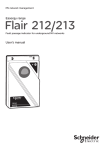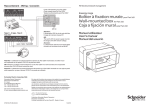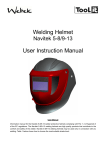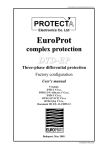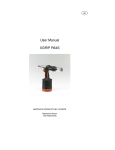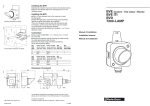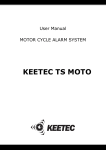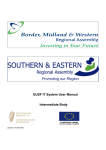Download Overcurrent fault detector for underground lines
Transcript
MV electrical network management DAX Overcurrent fault detector for underground lines Installer and user manual Presentation DAX The DAX is an overcurrent fault detector for use on underground or underground and overhead MV networks. It complies with Electricité Réseau Distribution France (ERDF) specification HN 45-S-50 of October 1981. Supply On delivery, check that the received equipment complies with the following supply list: b The DAX detector, consisting of a box containing the electronic board and a battery b One or three CTs and a connecting cable b One or two indicator lights for external installation b The installer and user manual. The battery is: b AA type (small) for a detector with auxiliary power supply b D type (large) for a stand alone detector. Mounting WARNING The DAX box is mounted without removing the cover, with four countersunk head screws of dia. 5 x 60 mm Leave an access zone of 40 mm around the DAX box, to allow opening and clearance for the cover. When carrying out any work on a DAX detector with an auxiliary power supply, disconnect the power. Dimensions Box opening To open the box, press slightly on either side of the lower part of the cover. Then raise the cover. 200 DE55367 DE55370 175 45 215 280 Access zone DE55368 Electronic board architecture Programming connector Display “Reset” pushbutton Large battery connector Small battery (AA) Large battery (D) Screw-on terminals Supply disconnector Fuse Spare fuse (in plastic box) 2 NT00302-EN-01 Commissioning DAX DE55369 CT connection Install the three CTs around the MV cables in compliance with the positioning direction, green side towards the busbar and red side towards the grid. Connect the green/yellow wire of each CT secondary winding to the MV switchboard earth terminal and plug the two-pin connector of the CT secondary winding to the connector at the end of the “current input” cable termination. Pass the “current input” cable through a detector cable gland and connect the cable termination to the four screw-on terminals (see cable diagram). Connection of external indicator lights – 1 + Pass the “indicator light” cable through a detector cable gland and connect MV installation Fault the cable termination to the two screw-on terminals (see cable diagram). Connect the other end of the cable to the indicator light. Make sure that the correct poles are connected. 3 CTs of DAX – 2 + Perform the same operation for the second indicator light (optional). MV cubicle Connection of the remote operation cable Pass the “remote operation” cable through a detector cable gland and connect the cable termination to the three screw-on terminals (see cable diagram). 1 MV cable earth braid Perform the same operation for the second remote operation channel (optional). 2 Core Connection of the external input cable Cubicle earth collector Pass the “external input” cable through a detector cable gland and connect the cable termination to the two screw-on terminals (see cable diagram). The second external input is not used in this product. 1 CAUTION Battery installation Pass the MV cable earth braid inside the CT. When using a detector with a small battery, install the battery in its support while ensuring that the correct poles are connected. The DAX detector starts. When using the stand alone detector with a large battery, plug the battery connector into the board. The DAX detector starts. Connection of the auxiliary supply d Check that the supply cable does not enter the box through the grey shaded area shown below or behind the box. Pass the supply cable through the detector cable gland and connect the cable termination to the two screw-on terminals (see cabling diagram). DE55371 DE55365 MV underground network 150 150 150 Make the supply circuit. The internal red light, shown as a sinusoidal signal, comes on. Configuration The DAX detector can be configured using the display and the pushbuttons (Parameters Setup menu). More details on parameter changes are given in the “User’s guide” section. NT00302-EN-01 3 Commissioning DAX DE55372EN Wiring diagram of the DAX detector Currents External inputs 1 2 Light 1 – 1 + Light 2 – 2 + – – S2 S1 Single CT mounting 1/2200 In I1 I2 I3 Auxiliary supply CTs Remote operation Light 1 Light 2 S1 S2 + Three CTs mounting 1/2200 Remote control 2 Remote control 1 2 Mains N 1 Neutral + Normally open Common L Phase Normally open Normally closed Common Normally closed External input Changing the fuse There is a spare fuse in the lower part of the DAX box base. Its references are as follows: dimensions = 5 x 20, In = 250 mA fast-acting. Changing the battery 1 The battery must be replaced if defective. In the case of a stand alone detector with a large battery, the securing collar has to be cut and changed. 1 PE58780p When replacing the battery, the operating parameters and the meter values are stored in memory. Box closure To close the box, first insert the lugs on the upper part of the cover in the base. Close the cover down over the base until completely blocked. A lead seal can be placed on the lower part of the box. 2 2 Spare parts Sealings 4 Contact our after-sales service. NT00302-EN-01 User’s guide DAX The DAX detector is activated as soon as the lithium battery is connected. The detector displays the current version of the software followed by the main menu. Man-Machine Interface (MMI) The MMI consists of: 3Io Threshold 1 or Imax fault Display “Auxiliary supply” light b An LCD display presents the menus, parameters, values and messages on a 16-character display. b Four pushbuttons: for setting the detector to standby (rearming), v one pushbutton or starting the test mode on prolonged pressing v two pushbuttons and for navigating in the menus and scrolling through the parameter values v one pushbutton for validating a selection or an input value. Rearm PE58781 Test 3Io Threshold 2 fault (optional) Standby/ Navigation Validation Test Pushbuttons “On” light b Two to four internal indicator lights: v a green light which comes on periodically to indicate that the detector is operating v a red light to indicate the presence of an auxiliary supply v a flashing yellow light to indicate detected faults associated with the thresholds 3Io Threshold 1 or Imax v a second flashing yellow light to indicate detected faults associated with threshold 3Io Threshold 2 (optional). b One or two external lights These are connected and supplied by the DAX box and allow signalling of faults outside the substation (the second is optional); these two lights are linked to the two internal yellow lights. In the absence of pushbutton operation, the display switches off automatically after a certain period of time. It can be started by pressing any pushbutton: it then displays the current version of the software, and if appropriate the fault currently indicated followed by the main menu. Main menu The DAX detector presents two options in the main menu: b INFOrmation menu: this displays the detected alarms and fault meters b PARAMetering menu: this allows the parameters to be consulted and/or changed. The operator can: b Select a menu using the pushbuttons b Validate selection using the pushbutton and . Information menu The INFO menu allows display of: b v v v If applicable, the currently indicated fault: earth fault associated with 3Io Threshold 1 earth fault sequence associated with 3Io Threshold 2 phase fault associated with Imax threshold. b Meter (number of validated faults): overcurrent lasting longer than the validation period b Period > 40 ms (number of unvalidated faults): overcurrent lasting longer than 40 ms, but shorter than the validation period. The operator can: b Consult this information using buttons and b Reset the meters by prolonged pressing on the pushbutton when displaying a meter. Confirmation is requested. To do this, pushbuttons and allow the Yes option to be selected, then the operator validates confirmation using the pushbutton . NT00302-EN-01 5 User’s guide DAX Parameters Setup menu The PARAM menu is used to consult and/or change the parameters in the following table: b READ submenu: this allows the parameters to be consulted using buttons and . The pushbutton serves no purpose b MODIFication submenu: this allows the parameters to be changed. This submenu is accessed by prolonged pressing on the pushbutton . In the Modification submenu the operator can: b Scroll through the parameters using buttons and b Change the displayed parameters using the pushbutton ; the current parameter value starts to flash. The operator selects a new value from the possible values using pushbuttons , then validates the new value using pushbutton . and A confirmation is requested: to do this, pushbuttons and are used to select . Yes, then the operator validates confirmation using the pushbutton Operating parameters Title Description 3lo Zero sequence Threshold 1 threshold 1 3lo Zero sequence Threshold 2 threshold 2 Possible values 5 - 10 - 15 - 20 - 25 - 30 - 40 50 - 60 - 70 - 80 - 100 - 120 140 - 160 - 180 - ggg 5 - 10 - 15 - 20 - 25 - 30 - 40 50 - 60 - 70 - 80 - 100 - 120 140 - 160 - 180 - ggg 225 - 450 - 630 - 700 - ggg Factory 80 Unit A Additional information Special value shown by “ggg” disables earth fault detection. 3Io threshold 1 is the standard threshold. ggg A Special value shown by “ggg” disables earth fault detection. 3lo Threshold 2 is available as option. 450 A Special value shown by “ggg” disables phase fault detection. Duration above which the overcurrent is declared as being a fault, applicable to the earth faults and phase faults. Waiting time between activation of the indicator light and remote operation contact changeover. This delay is intended to filter transient faults (eliminated by the reset cycles) before their indication to remote operation. Duration above which the detector automatically switches to standby status after the appearance of the indicator light and in the absence of other conditions. The external input 1 of the detector is intended to receive an external contact in order to return the detector to standby status. Available as option. Available on the detector with auxiliary power supply. Imax Phase threshold Validation Fault validation period 60 - 100 - 200 - 300 - 360 300 ms RL delay Delay associated with remote operation contact changeover 0 - 50 - 90 - 140 0 s Rearm Auto Signalling duration 1 - 2 - 4 - 8 - 16 - 24 - 36 - 96 2 h Rearm Ext Activated / Inhibited Inhibited Activated / Inhibited Activated Activated / Inhibited Inhibited Activated / Inhibited Inhibited Rearm Ubt Rearm I Inrush Return to standby status by external input changeover Return to standby status by the presence of auxiliary voltage Return to standby status by presence of current on MV grid Filtering of inrush current Light 1 Type of external lights installed Fixed / Pulsating Fixed Contrast Adjustment of the display contrast –1 - 0 - +1 0 6 The detector is able to filter the inrush currents so that they are not considered as faults. This option cannot be activated if the “Rearm Ext”, “Rearm Ubt” and “Rearm I” parameters are all inhibited or if the “Validation” parameter is less than 200 ms. The detector can be connected to two types of indicator lights: “fixed” type as standard or “pulsating” type in some cases. The display contrast can be adapted to the conditions of use. NT00302-EN-01 User’s guide DAX Tests Rearm Test After prolonged pressing on the “Rearm/Test” pushbutton, the DAX detector starts a test. This test involves activating the remote operation dry contacts and the internal and external indicator lights. Activation of the dry contacts and the indicator lights stops as soon as the “Rearm/Test” pushbutton is pressed or after one minute. Rearming modes When the detector is in the fault signalling phase, it is rearmed (returned to standby mode) by the first activated condition from the following: b Pressing on the “Rearm/Test” pushbutton b The end of the signalling period (Rearm Auto) b Switching of external contact input 1 (Rearm Ext), for the version equipped with this contact b Presence of auxiliary voltage (Rearm Ubt), for the LV + battery version b Current present in the CTs (Rearm I). Maintenance Small battery life: more than 8 years and 700 hours’ signalling. Replacement of the large battery: every 5 years (with 250 hours’ signalling). NT00302-EN-01 7 Schneider Electric Telecontrol 839 Chemin des Batterses - Z.I. Ouest 01700 St Maurice de Beynost Tél.: +33 (0)4 78 55 13 13 Fax: +33 (0)4 78 55 50 00 http://www.schneider-electric.com E-mail: [email protected] NT00302-EN-01 As standards, specifications and designs change from time to time, please ask for confirmation of the information given in this publication. Publishing: Schneider Electric Industries SAS Production: Graphème Printing: Made in France This document has been printed on recycled paper 01-2012 © Schneider Electric Industries SAS - All rights reserved Schneider Electric Industries SAS