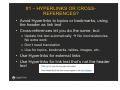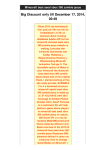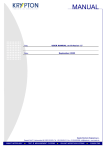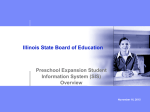Download MadCap Flare and Translation: Five Things to Consider When
Transcript
MadCap Flare and Translation:
Five Things to Consider When
Developing Multilingual Content
PRESENTED BY
Jennifer Schudel
Jose Sermeno
February 24, 2015
#1 – HYPERLINKS OR CROSSREFERENCES?
• Avoid Hyperlinks to topics or bookmarks, using
the header as link text
• Cross-references let you do the same, but:
» Update link text automatically No inconsistencies,
No extra work
» Don’t need translation
» Use for topics, bookmarks, tables, images, etc.
• Use Hyperlinks for external links
• Use Hyperlinks for link text that’s not the header
text
#1 – NONE OF THE ABOVE
• Automatically generated lists of topics:
» Mini-TOC proxy
» Relationship tables – Requires relationships of related
topics
#1 – NONE OF THE ABOVE
» List-of proxy – Requires set of tags or tags with a
class applied
• Example: List of H1 tags
» Concept proxy – Requires Concept keywords in topics
• Online only pop-up
#2 – CROSS-REFERENCE FORMAT
• Contextual Cross-References: {pageref}
• Optimal: Complete sentence or Standalone
» {para}
» For more information, consult {b}{para}{/b} on page
{page}.
» See {paratext}.
#2 – CROSS-REFERENCE FORMAT
• Optimal: Just the link, no outside text or period
» {i}{paratext}{i}
» {quote}{paratext}{quote} on page {page}
• Possible: Link in independent clause, no end
punctuation
» Stay grammatical!!
» see {quote}{paratext}{quote} on page {page}
» (see {quote}{paratext}{quote} on page {page})
#3 – HANDLING IMAGE SIZES
Avoid hard-coding both dimensions
Why?
» Localized images different size
» Hard-coding locks in English
proportions
» Localize images appear distorted,
require manual correction
• Option A:
» Adjust size manually
» Set one dimension to “auto”
» Allows proportions to change
#3 – HANDLING IMAGE SIZES
• Option B:
» Set max-width (or maxheight) on images
» In Topic vs. In CSS
» Individual Image vs.
class of Images
» Best if only size
restriction is PDF page
size
#3 BONUS – MADCAP CAPTURE FOR
CALLOUTS
• Use MadCap Capture for callouts, translatable text
» Props file = XML = Quick and easy to translate
» Single Source High/Low quality Images (Vector & Raster)
» Auto-size callouts during build
#4 – EXTRANEOUS INLINE FORMATTING
• Extra <span> <b> <i> , etc. tags
» Usually result of conversion from RoboHelp or other
tool
» Consolidate multiple tags into single tag
» Move formatting into structure tag (<p>, <li>, etc.)
#4 – EXTRANEOUS INLINE FORMATTING
• Empty <span> tag – no class or style
• Extra tags clutter up text to translate
• Best to remove before translation
» Author
» Translation company
#4 – EXTRANEOUS INLINE FORMATTING
• Inline styles
» Takes longer to adjust formatting in translation
• Different fonts?
• Avoid italics, underline, bold?
• Change font-size, line-height, or color?
» <span style=“font-style: italic”>
vs.
<i>
» <p style=“font-family: Helvetica; text-decoration:
underline;”>
vs.
<p class=“Alert”>
#5 – COMMON NOUNS AS VARIABLES
• Avoid common nouns as variables or in-line
snippets
»
»
»
»
»
“device”
“application”
“settings”
“manual”
“User Manual” (except used as title)
• Context in translation is key!
» Spelling changes
• Different variable values for different targets
» “device” vs “machine”
» Change surrounding text
#5 – COMMON NOUNS AS VARIABLES
Examples:
“The device/machine should be plugged in. Then, turn it on.”
• French:
» L'appareil doit être branché. Puis, allumez-le.
» La machine doit être branchée. Puis, allumez-la.
“The machine should be plugged in.” “Turn on the machine.”
• Russian:
» Машина должна быть подключена. Включите машину.
• Workarounds are possible
» More time, more effort
MadTranslations specializes in individual projects or
complete end-to-end translation and localization services.
Our services include:
• Language Translation
•
•
Software Localization
Website Localization
•
•
•
E-Learning Localization
Project Management
And more
THANK YOU FOR ATTENDING TODAY’S WEBINAR!
As a webinar attendee, receive $100 OFF our next
advanced training course. Just $499 per student!
MadCap Flare CSS Training
March 16-17, 2015 (web-based)
MadCap Flare Responsive HTML5, Mobile, and EPUB Training
March 23-24, 2015 (web-based)
*Offer valid through Friday, February 27, 2015.
Note: Courses subject to change. Availability based on student registration. Contact us for the latest schedule and course availability.
Questions?
Thanks for watching!
`
Jennifer Schudel
Localization Specialist
MadTranslations
[email protected]
Contact our Sales Dept. with questions or
to schedule a demonstration
[email protected]
Jose Sermeno
Product Evangelist
MadCap Software
[email protected]
@MadCapJose
@MadCapSoftware
@@MadCapDocTeam