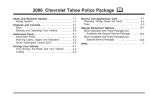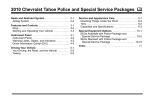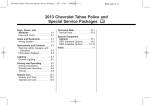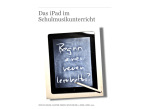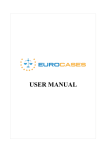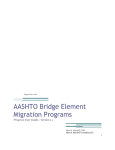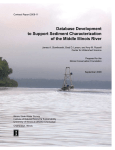Download Communicator Spring 2012
Transcript
Focus on social media Exploring the subject from different angles Communicator The Institute of Scientific and Technical Communicators Spring 2012 Thinking of breaking into technical communication? An analogy from the motor industry Exploring the latest release of MadCap Flare Explaining how a local authority uses scrum eLearning localisation Do you need to: localise your eLearning projects on time, within budget and with total confidence? ensure your eLearning modules maximise the learning outcomes in each target language? find out how to author your eLearning modules with translation in mind? achieve a solution tailored to your specific requirements? If so, then contact ITR today to discuss your projects! ITR specialises in translating and localising technical content. This includes eLearning content, software applications, user assistance, documentation and websites. Whatever your development environment, technical domain or languages required, ITR has the linguistic resources and technical expertise to meet your needs. Key features and benefits of our eLearning localisation services: Expert use of industry-standard eLearning tools – for compatibility with your authoring environment Experienced in-house localisation engineering team – to streamline workflows and minimise production time Protection of your code and source structure throughout the translation cycle – for accuracy and productivity Expert use of industry-standard and ITR-developed translation tools – for consistency, efficiency and cost benefits to you Quality assurance – to ensure end-user acceptance A clear, consistent and structured approach to every project we manage – for your peace of mind and brand integrity. To discover how our services could benefit your business, contact us today. ITR International Translation Resources Ltd. 1 Dolphin Square Edensor Road London W4 2ST T: 020 8987 8000 [email protected] www.itr.co.uk 3 Communicator The quarterly journal of the ISTC ISSN 0953-3699 Production team Commissioning Editor Katherine Judge, [email protected] Copyeditors Tony Eyre and Nick Robson ISTC news 4 From the editor 5 Getting Communicator online 6 President’s view 8 Online groups 10 From the treasurer Articles 11 Tomorrow’s help Noz Urbina Delivering context-sensitive assistance and user-generated content inside the product interface Proofreaders Linda Robins, Jean Rollinson, Andrew Bush and Su O’Brien 16 Layout SetFast, www.setfast.org Advertising Felicity Davie, [email protected] +44 (0) 1344 466600 Subscriptions ISTC Office, [email protected] +44 (0) 20 8253 4506 http://tiny.cc/subscribecommunicator Submissions Guidelines www.istc.org.uk/Publications_&_Downloads/ communicator.html Deadlines Spring Summer Autumn Winter copy by published copy by published copy by published copy by published 31 January 21 March 30 April 21 June 31 July 21 September 31 October 21 December 20 23 The Editor welcomes articles and letters for publication. Opinions expressed by contributors are not necessarily those of the ISTC. All articles are copyright and are the property of the authors, who have asserted their moral rights. For permission to reproduce an article, contact the author directly or through the Editor. All trademarks are the property of their registered owners. Advertisements are accepted on the understanding that they conform to the British Code of Advertising Practice. Acceptance of an advertisement for publication does not imply that a product or service has the ISTC’s endorsement. The Institute of Scientific and Technical Communicators (ISTC) Airport House, Purley Way, Croydon, CR0 0XZ T: +44 (0) 20 8253 4506 E: [email protected] F: +44 (0) 20 8253 4510 W: www.istc.org.uk Printed on recycled paper using vegetable inks and low volatile organic compound (VOC) chemistry. The meteoric rise of social media Louise Law Discussing how social media is affecting localisation and translation Including video in a help file Matthew Dyer Integrating video into a help file 26 A scrum without the opposition? 30 How to be a Technical Communicator 32 36 Rachel Houghton and John Burns Explaining how a local authority uses Scrum Claire Wood Breaking into or returning to work, read these hints and tips MadCap Flare 8 – A tool for the 21st century Ed Marshall Looking at MadCap’s latest release You can have any colour Tony Self Describing how the motor industry is related to technical communication 40 Creating mobile apps without coding 44 Global authoring resources Back issues www.istc.org.uk/Members_Area/ communicator_archive.html (ISTC members only) How to get to grips with social media Lee Mullin Taking advantage of social networking 48 Neil Perlin Explaining why you should be considering mobile applications Lorcan Ryan Discovering an overview of global authoring resources Singing a new tune with help Mark Johnson Describing how print documents were replaced by interactive online help Regular columns 51 Producing Communicator – Linda Robins 52 Book review – Amelia Chesley 54 Adobe tips – Colum McAndrew 55Editing – Jean Rollinson 56 Ethical dilemmas – Warren Singer 58 MadCap tips – Matthew Ellison 60 International standards – Richard Hodgkinson 62 A day in the life – Theresa Cameron cover A black Model T © 2012 Tony Self Communicator Spring 2012 4 ISTC news From the editor I was asking speakers at the Technical Communication UK event in September if they’d like to contribute articles for forthcoming issues of Communicator. I was really pleased to meet keen technical communicators willing to give up their time and write an article for Communicator. There were several articles in the Winter 2011 issue from speakers as well as this issue. I was also pleased to be able to find a common theme between a few of their articles. In this issue Here are some of the highlights from this issue. As you will have already seen on the front cover, we have articles on social media. These articles are well timed as two years ago there was a Communicator Spring 2010 Special Supplement on Social Media. The articles start with Noz Urbina discussing the future of help by socially enabling and embedding content. Lee Mullin explains how to take advantage of social media and Louise Law looks at the implications of localisation and translation. These articles lead into Matt Dyer’s contribution about including video in help files. The latest version of Flare has just been released and Ed Marshall has a first look at it. For more on MadCap software, Matthew Ellison has started a new regular column. For something completely different why not read Tony Self’s fascinating article on comparing motor car manufacturing to technical communication. If you’re thinking of a career in technical communication or returning to work, Claire Wood gives lots of hints and tips. She also discusses volunteering as does Peter Fountain, the ISTC Treasurer, in his report. grade transfer form and sent my £15 administration fee to the ISTC office. Membership approved my application. If you’ve been a Member for several years, why not apply to upgrade to Fellow in recognition of your experience and continuing contribution to technical communication. For more information and a grade transfer form, contact the ISTC office [email protected]. Feedback and comments I’m always asking everyone who contributes to Communicator if they’ve received any feedback and sadly the answer is normally “very little”. I know people do read the articles, so in this issue, if you like an article, have questions about an article, disagree or just want to comment, why not contact the contributor or email the Letters page [email protected] …And finally With all the talk of social media, I finally decided to setup my own Twitter account, follow me @ISTC_Journal. You can also comment on Communicator in this way. C Upgrading membership Why not upgrade your membership? As an experienced technical communicator, the fact that the cost of being a Fellow (FISTC) is now the same as being a Member (MISTC) gave me the incentive to upgrade. I filled in the Katherine Judge FISTC E:[email protected] Tw:@ISTC_Journal www.bedfordtrans.co.uk We’re talking your language Our experienced teams work with technical authors in major companies worldwide, providing a reliable professional language service in all disciplines. 19-19a ST ANDREWS ROAD · BEDFORD MK40 2LL · UNITED KINGDOM TEL: 01234 271555 FAX: 01234 271556 Communicator Spring 2012 Translation: manuals, patents, documentation Publishing: your preferred application Localisation: software & marketing information Globalisation: your web presence We comply with the new Translation Products Standard BS EN 15038. 5 Contributing to Communicator Would you like to propose an article for a future 2012 issue of Communicator? We are always looking for feedback, ideas, suggestions and contributions. If you work in an industry that isn’t software, get in touch. We’d love to have some articles from people who work in other areas of technical communication. The forthcoming Technical Communication UK event in October (TCUK12) has a specialist stream on usability and accessibility. Why not propose an article? Getting in touch: [email protected] Putting Communicator online It was decided a couple of years ago that we really should be keeping up with the times and Communicator should be available online to the general public. The typesetter carried out the necessary research and put forward three proposals. We decided to go with a downloadable PDF version of each issue, hosted by fastspring.com Members already have access to the PDFs on the Members’ Area of the ISTC website so this web page is aimed at potential new subscribers (non ISTC members). The online version of Communicator is currently set up as a trial as we need to gauge demand. If demand is high, expect to see this feature expanded in the future. The price of an online issue is 9GBP or 14USD. We are also looking into providing subscription options. This issue (Spring 2012) and all 2011 issues are available for purchase. Thanks to SetFast and Felicity Davie, the advertising agent for their hard Figure 1. Purchase a PDF version of Communicator http://tiny.cc/communicatorpdf work in making this happen. If you have any feedback on pricing, downloading PDFs or anything else, please get in touch. I appreciate anything you have to say. C Katherine Judge FISTC E:[email protected] W: Subscribe to Communicator http://tiny.cc/subscribecommunicator UK Technical Communication Awards 2012 Each year the ISTC grants prestigious awards to honour clear, concise, and effective information products. Do you work in the field of technical communication? Does your work deserve recognition? If the answer is yes, then this competition is for you. Who can enter? You can submit your own work, or that of your managers, colleagues or direct reports. The competition is open to all, and is not restricted to ISTC members. Be innovative How do you enter? This competition is open to technical communication of all kind including websites, podcasts and help for mobile applications. It is not restricted to ‘traditional user documentation’. To enter, download and complete the two forms on the ISTC website http://tiny.cc/istcawards Enter this competition and showcase your talents to the UK technical communicator community. The winners will be presented with their awards at the annual Technical Communication UK conference www.technicalcommunicationuk.com Any questions? Do you need more information to decide? Is your work too confidential to share? Contact Galyna Key at [email protected] to discuss your options. Entry Deadline: 30 June 2012 Communicator Spring 2012 6 ISTC news quality assurance was superseded by teams from competing European, and finally, Asian companies. I know the last remaining authors well, and I know they have tried hard over the years, to keep ahead of the cheaper competition, with a focus on innovation and quality. One could argue that without those efforts, the team would have been longgone many years ago. A more complex tale President’sview Once an optimist The mixed signals from individual businesses and the wider economy have been playing havoc with my sense of what the immediate future holds for technical communicators. During January and February I had a series of meetings with old and current customers, and with freelance authors working on projects with my colleagues, in which I heard tales of mass redundancies, offshoring, new big teams setting up and organisations recruiting. I can scarcely recall a more turbulent time in our profession. Those of you who know me, or who have read my previous articles as ISTC President, will know that I am, fundamentally, an optimist. I am someone who believes in the value of our collective expertise and in our ability to get customers to believe in, and invest, in that expertise. However, the optimist in me has taken a severe knock. Tales of inevitable decline Here’s one example: in Swindon, there was once a proud and innovative team of more than 20 technical communicators working alongside their mobile telecoms engineering colleagues. As of March, the final four members of that team will have been made redundant. Virtually all of the hundreds of engineers have also gone. Global supply chain pressures had started forcing the manufacturing and the associated technical authoring offshore to China and India about six years ago, and subsequently, even the engineering product design and documentation leadership, architecture and English Communicator Spring 2012 In every case that I have seen in recent months, the decline in UK authoring capability has followed the path of the engineers, either at the same time or after a lag of months or years. The more the product is made offshore the more likely it is that the documentation for it will follow. The companies that are still designing or building here, or delivering services here, are keeping and growing their authoring teams here. It seems to be the less innovative products whose manufacture and documentation will sooner or later be moved from the UK to a low-cost centre. However, I believe the UK economy is embarking on a renaissance in high-tech innovation and export-led growth. Alongside the tales of teams disbanding, my colleagues and I are seeing a significant rise in smaller technology or software companies recruiting technical communicators or buying in technical communications expertise for the first time. My extensive (though admittedly anecdotal) experience is that relatively few of those technical communicators who have been made redundant from large teams in the last year are still out of work now. Months and years of trying to compete with the growing threat from low-cost centres, even if you ‘inevitably’ lose, forces you to innovate as best you can, and that process gives you skills and perspectives that are valuable to other potential employers. Always an optimist Member news New Members Member Richard Bowen South Glamorgan Jenny Burton Liverpool Andrew Bush Bristol Alastair Chamberlain Sussex Stephen Handley Gloucestershire Georgina Harris Bristol Alan Hewitt Bristol Herman Jordaan London Lauren Olson Nottingham Stephen Pantony UAE Susan Smith Somerset Claire Wright Derbyshire Associate Seun Okewole London Junior Members Shaun Allen Michael Parkes Helen Shaw Ryan ST John Germany Staffordshire Cambridge Hampshire Student Katarina Bovin Sweden Transfers Fellow Stephen Helms Katherine Judge Stuart Miller Richard Pineger Tim Sadler David Woodward London Surrey Devon Manchester London Derbyshire Retired Fellow William Beale Australia Member Marjorie Jones Deirdre Laffan Roger Morton Michael Valentine Southampton Ireland Birmingham Bedford Junior Liam Cragg Diego Schiavon Joseph Sellman So, there you go! Despite the gloomy news, and the defeatist predictions, I know that opportunities are still here in the UK for technical communicators, and I have seen clear evidence of the appetite and capacity in individuals to innovate and adapt to meet the demands that will continue to emerge. C Rejoiners Fellow Paul Ballard FISTC E: [email protected] Bronze Alexander Diack Robin Smith Suffolk The Netherlands Canada Qatar Fife Business Affiliates Gold Morson Projects Cumbria ITSYorkshire 7 The Institute The Institute of Scientific and Technical Communicators is the largest UK body for people engaged in technical communication. The ISTC encourages professional development and standards, provides research resources and networking opportunities, and promotes technical communication as a profession. To join the ISTC, change your grade, or get involved in what we do, contact the ISTC office on +44 (0) 20 8253 4506 or [email protected] The Council and its supporting team Paul Ballard (President) [email protected] Peter Fountain (Treasurer) [email protected] Community Elaine Cole (Local Area Groups) areagroups @istc.org.uk Emma Bayne (Surveys) [email protected] Andrew Marlow (InfoPlus+ Editor) [email protected] Elaine Cole (Forums) [email protected] Communicator competition winners Thank you to everyone who entered the Snagit competition in the Winter issue of Communicator. Professional development and recognition Alison Peck (Education) [email protected] Education Administrator [email protected] The answer was 2. Snagit is for taking snapshots of your screen. Theresa Cameron (International) [email protected] Galyna Key (UK Technical Communication Awards) [email protected] Elaine Cole (Administration) [email protected] Communicator journal Mark Allen Katherine Judge [email protected] John Chisholm Technical Communication UK conference Mike Unwalla Membership Linda Robins [email protected] Iain Wright [email protected] Marketing Rachel Potts (Marketing) [email protected] Gordon McLean (Website) [email protected] Twitter@ISTC_org David Farbey [email protected] Resources Linda Robins [email protected] Dave Herbert Peter Vallender. They each win a copy of Snagit. Thank you TechSmith for providing the prizes. Emma Bayne (ISTC History) [email protected] Complexity made clear Expert documentation and localization services The competition winners were drawn by Steve Reynolds MISTC and are: Technical Communication supply of technical authors managed outsourced teams information & document design modular writing training tools & process strategy project management software usability testing Localization & Translation software products & online help website & e-learning content interactive & audio content technical & compliance documents multi-lingual translation scalable localization testing process design & consultation www.3di-info.com +44 (0)1483 211533 | [email protected] Communicator Spring 2012 8 ISTC news Online groups http://finance.groups.yahoo.com/group/ISTC_Discussion – general discussion forum for members of the ISTC http://finance.groups.yahoo.com/group/ISTC_IASIG – independent authors’ special interest group forum for members of the ISTC ‘Intentionally blank’ In the past, service manuals sometimes contained the phrase, “This page is intentionally blank”. Is the phrase used now? Some members think that the phrase has no use. If the page has numbers, then the phrase does not supply useful information to the reader. Also, if a page has the phrase, then the page is not blank. However, in highly regulated documents, the use of ‘intentionally blank’ is usual and important. If a reader sees a blank page at the end of a section, possibly they will ask, “Is there some missing information?” The phrase is used in military publications, for example. One member is the manager of operation support for an airline. She explained that in the airline industry, ‘intentionally blank’ pages are used for operations manuals as standard practice. In British Standards, the phrase is used if there is a blank page between the Foreword and the Scope, or if there is a blank page at the end of the document before the back cover. The phrase is applicable to the primary text. Because the phrase is in the footer, there is no inconsistency. For loose-leaf documents, a reader will want to know if a new replacement page is correct. In this situation, a page date is probably also necessary. Members suggested the following alternatives to the phrase, “This page is intentionally blank”: ‘Your Notes’. The phrase gives the same message as the ‘intentionally blank’ message. “This page is provided to facilitate double sided printing.” Programming skills of technical communicators A software company wanted a technical communicator to create technical documents for its software developers. One member attended a job interview. However, he did not get the job because he did not know how to write computer code. The member thinks that knowledge of programming is necessary for some jobs, but not for all jobs. What do other members think? Communicator Spring 2012 One member works for a software company. He does not need to understand the concepts of programming to write the documentation, but his knowledge of programming helps when he talks to software developers. Another member wrote, “An author should be able to read and understand the language used when necessary in the functional/system specifications but they’d always have the engineers to refer back to anyway.” Warnings, cautions, and notes In one company that produces telecommunications equipment, a member is reviewing the technical documentation. The company’s employees go to a customer and install the equipment. Primarily, the documentation is for the company’s employees. Much of the member’s work is to ask questions instead of making changes. She gave the following examples: “The logic in the flowchart and in the text does not match: which is correct?” “The measurements change half-way through the instructions: which set is correct?” In the documentation, the words and the format of warnings for electrical installations are not consistent. She wanted to make sure that the usual terms are as follows: Warnings are for health hazards (possibly, you will die). Cautions are for equipment hazards (possibly, you will damage the equipment). Notes are for information and for useful detail (possibly, failure to obey will cause problems, but there will be no damage). Sometimes, the term ‘danger’ is used, especially in the US. Sometimes, the difference between ‘danger’ and ‘warning’ is not clear. One member recommended Safety instructions and warning messages in technical documentation’ by Lothar Franke and Mats Frendahl, MSCC Publishing, Sweden (www.mscc.se), ISBN 978-91-976659-9-5. For a review of the book, see InfoPlus+, November 2010. Some related standards are as follows: IEC 60950. ANSI Z535.6. For a review, see ‘ANSI Z535.6 and product safety’ by Mathew Kundinger in Communicator, Autumn 2008. BS 4884 Part 2 has definitions of warnings, cautions, and notes. C Mike Unwalla FISTC E: [email protected] Local area groups The ISTC local area groups are an opportunity for technical communicators to network and share knowledge and expertise. The groups are open to everyone from all industries in the local area (you don’t even need to be an ISTC member to attend), and it’s free. The groups meet at intervals over the year and hold talks, peer discussions, demonstrations and social evenings. If you’re interested in attending or you’d like more information, please contact the ISTC Office or your local organiser. Cambridge Organiser: Richard Truscott E: [email protected] London Organiser: Claire Hooper E: [email protected] North West England Organiser: David Jones E: [email protected] North East England Organiser: Janine Weightman E: [email protected] Southern Organiser: Elaine Cole E: [email protected] West of Scotland Organiser: Katja McLaughlin E: [email protected] Your career. Your future. on 1 0 fo all % d rI p ST ric isco C es un m qu t em ot be ed rs Learn the skills you need to go places Training funding available You may be eligible for funding towards your training. For details of grants that you may be entitled to, see armada.co.uk/trainingfunding Technical Authoring Training Programme Print, Publishing and Design The programme comprises: courses (3 days’ training): £595. Online Help Development • Basic/Intermediate FrameMaker • Basic/Intermediate RoboHelp (2 days, £395) 5-6 Mar, 11-12 Jun (2 days, £395) 30 Apr-1 May, 30-31 Jul Armada’s Technical Authoring Training • Advanced RoboHelp • Advanced FrameMaker Programme is now (1 day, £295) 7 Mar, 13 Jun (1 day, £295) 2 May, 1 Aug accredited by the ISTC. Discounted price for both above Frame. Discounted price for both RoboHelp • Intro. to Technical Authoring (1 day, £350) 16 Apr, 28 May, 9 Jul • Intermediate Technical Authoring (2 days, £595) 17-18 Apr, 29-30 May, 10-11 Jul • Advanced Technical Authoring (2 days, £595) 19-20 Apr, 31 May-1 Jun, 12-13 Jul Attend just the course relevant to your experience, or the complete programme. Discounted programme price (5 days): £1,195. Content Strategy • Understanding DITA (1 day, £350) 27 Apr, 6 Jul courses (3 days’ training): £595. • Migrating from unstructured to • Basic/Intermediate Madcap Flare (3 days) On-demand structured Frame with DITA (3 days) On-demand • Madcap Flare advanced modules - Print publishing • Introduction to InDesign - Cascading style sheets (2 days, £345) 10-11 Apr, 18-19 Jun - Migrating from RoboHelp All 1 day, on-demand • Introduction to Adobe Digital Discounted price for both RoboHelp Publishing Suite (2 days, £395) Publish documentation to iPad 12-13 Apr, 2-3 Jul • Introduction to Photoshop (2 days, £295) 29-30 Mar, 10-11 May • Introduction to Illustrator (1 day, £195) 8-9 May, 19-20 Jul • Acrobat - all levels On-demand courses (3 days’ training): £595. E-learning and Web • Introduction to Captivate (2 days, £395) 15-16 Mar, 3-4 May • Dreamweaver - website creation (2 days, £295) 8-9 Mar, 26-27 Apr For more info or to book, go to armada.co.uk or call 01527 834783 www.armada.co.uk Follow us on Twitter twitter.com/armadatraining Armada, 6 West Court, Saxon Business Park, Stoke Prior, Bromsgrove, Worcs. B60 4AD Email: [email protected] Tel: 01527 834783 Scheduled courses take place at our training centre in Bromsgrove in the Midlands, close to the M5/M6/M40/M42 motorway network. All courses available on-demand at your venue anywhere in the UK. All prices quoted exclusive of VAT. armada 10 ISTC news From the Treasurer Why would anyone bother? Peter Fountain, explains what moved him to get involved with the ISTC. Mystery The reasoning Commitment The workings of the ISTC Council are a mystery to most members and are seldom expanded upon. I suspect there is a perception that the voluntary role of a Council member is one of an unpaid, unexciting and unrewarding activity. Well, it is unpaid, exciting is a word that doesn’t always spring to mind and in terms of rewarding, that perhaps depends on your definition. If money or public acknowledgment feature as part of your definition, you may be disappointed. But the fact is that there are many good reasons to become involved in the ISTC and I hope to outline some of them here. My enlightenment was gradual, however, and I shall try to expand upon my justification for taking on the role of treasurer. Around this time I was running my own small business and without the support of someone else’s business, I wondered if I should carry on with the North West Area Group organising and running events. Taking some time to reflect, I discovered that I wanted to get more out of my ISTC membership than was on offer. Like most people, I established that there were some things that I would have done differently if I were in charge and that perhaps it was time to resign. After further consideration, however, I came to the conclusion that I wanted to belong to the community of technical communicators and that to do this meant remaining a member. The next step seemed to me to be the only option I had: if I wanted change, I had to be a full part of the decision-making process on Council. Some things require effort and as the ISTC strives to do more with the limited funds we have, this inevitably means spending time organising things. Much of the Council communication is carried out electronically and through the office of our administrators (ASL) who do an excellent job of providing support as required. This often manifests itself in tasks that only a few years ago would have fallen on Council members. So the Council member’s role is one primarily of design and organisation, with access to a wide group of Council members, our administrators who can carry out tasks as directed, and external suppliers as required. The build up When, in 1983 I joined the world of what was then called technical publications, working initially in the oil and gas business in Aberdeen, I had not heard of the ISTC. My boss at the time (Gerry Gentle, past ISTC president), however, had and he mentioned to new recruits that it existed and was worth joining. The reasons were straightforward to me: access to a wider pool of knowledge, skills and information, and a public statement that I was interested in the profession as a whole. So I joined, one year later, as a member. My first involvement with the ISTC as more than just a member was in about 1995 when I read in Communicator that a North West Area group (see page 8 for the current list of Area Groups) was being formed. I went to the inaugural meeting in Manchester and found myself on the committee of four. Over the next few years we held numerous events of a wide variety for members and their guests, and I joined the Council: but only carrying out the role of Area activities (we were the only Area Group for many years). We also ran the first ISTC Conference outside London in the autumn of 2000, and I hosted an ISTC stand at the Furness College Technology Fair the same year. Communicator Spring 2012 Doing more Time to step up. I joined the quarterly Council meetings, which were held in London and Letchworth, and became a contributor as planned. One thing that I was disappointed with was the availability of up-to-date salary and benefits information for technical communicators, so I took on the role of the Salary Survey. This proved popular to members who, partly due to being in a niche, often needed to benchmark their overall package. For the 2012 survey results see the Summer issue of Communicator. And the Treasurer ... One day, in 2002, the then treasurer found it impossible to continue in the post, and resigned. Following a conference call via my mobile while working in Scotland, I was worried that the treasurer’s post was not being filled. I let it be known that I had a few ideas of how I thought we should do things differently and soon found I was the only voice in the discussion. I offered to take on the role of treasurer, on the understanding that I could not attend any face-to-face Council meetings due to working away from home five days a week (my family got the other two days). It was agreed, and then I had to tell the wife! The benefits Being on the Council does enable me with others to influence what we do in the ISTC, how we do it, and to be part of a happy band of enthusiastic volunteers. Sure, we can’t do everything we would like, such as Professional Status or global domination, but being in the thick of it enables me to influence the direction of the ISTC. And that, for me, is worth the effort that I put in. Finally … If you would like to attend one of our Council meetings, get in contact with the office. You could come to our (currently) once a year face-to-face meeting (usually held in November in London). Alternatively, feel free to talk to a Council member at conference, an area meeting, or directly by arrangement. The ISTC would benefit from your involvement, but the person to gain the most may well be you. C Editor’s note: Why not have a look in InfoPlus+ for volunteer vacancies or contact a member of the Council listed on page 7. Peter Fountain FISTC, LCGI E: [email protected] Embedded social content Tomorrow’s help Noz Urbina discusses how we could soon be delivering both contextsensitive assistance and user-generated content inside the product interface. This article will demonstrate how ‘socially enabling’ task-oriented content and embedding it deeper into the product experience can benefit our content consumers, be they customers or colleagues. We will look at an example application that shows the benefit of embedding help, and theorise as to how structured, modular content enables this type of working. We will also see how we can improve our technical communications by analysing the workflow of DJs and Hip Hop producers. Organisations today take it as a matter of course that social communications are vital for competitiveness, and are learning (or have learnt) that the original applications of sales, advertising and marketing were only the beginning. Post-sales, support and ongoing usage communications and relationship management – areas where technical communication plays a vital role – are being brought online and using social media. In this article we will address some of the what, where, why and how of ‘socially enabled and embedded’ content systems for technical communication. What it is not Social media is often considered synonymous with the specific popular examples of social media. In the same way that saying ‘classical music’ is not the same as listing names like Mozart, Bach and Chopin, social media as a genre of communications is not summed up when we rattle off names of sites like Twitter, Facebook and YouTube. Inside an organisation, users (like support or field engineers) have often told me they will seek out answers from their peers even if the same content might have been in a document elsewhere, rather than try to dig it out themselves. What it is To qualify as ‘social’, a medium must include a community of stakeholders that – simply by using the platform to communicate and interrelate – are adding value to the platform itself. If you look up the Wikipedia definition you’ll find it says something similar, albeit using phrases like ‘media for social interaction as a superset beyond social communication’, which I think actually makes things far less straightforward than they are.1 So, looking at social media this way and disentangling it from its more adolescent connotations (which 1 Wikipedia itself is a prime example of social media that, mainly due to its more controlled nature and lack of videos of kittens, often gets forgotten from the list of social media usual suspects. still sadly persist) we can apply the principle very effectively to technical content, creating a ‘socially-enabled content platform’. A social-enabled content platform By its true definition, your internal technical knowledge Wiki, knowledge base, intranet or internal support forum most probably qualify as social content applications. They have the specific, required features and functions: Social recognition Unlike other media, in social media, we retain our identities while consuming and creating content. We login as ourselves. Tagging Tagging refers to labels, metadata and other taxonomy information that is attached to content so it can be categorised, and especially, related to other content. Ranking Ranking can be automatic like when the system reports can turn up the ‘Most viewed knowledge base article’. It can also be manual, for example when a user opts to give a “How‑to” 5 stars. Relationships, which can be: Manual: where a user makes an explicit cross-reference. Automatic: when content is tagged and labelled with metadata, for example, a computer can establish that two articles are about installing apps on iOS, so they should be linked. This is the same mechanism through which news websites link new and old content, and third party and original content. When Reuters sells some content related to the economic crisis to a local Portuguese news website, no one needs to manually add ‘see also’ links to locally written articles, they are tied together automatically by their subject area. Personal: when individual users learn about each other, form relationships and have dialogues on the platform. User-generated content and knowledge The core of the social application is the content users create while using it. In the corporation, examples include: The articles that you or your colleagues create, share and update in a technical communications wiki. Specific knowledge articles, often in the form of questions and formal answers, in a support knowledge base. The various comments and discussions going on around content. Communicator Spring 2012 11 12 Embedded social content Users of social media – and the internet in general – are greatly influenced by usergenerated content. In business-to-consumer markets (B2C), social content is often given a level of trust above that of an organisation’s own content. Official content sometimes has a reputation for being incomplete, difficult to navigate or otherwise unhelpful. If your market is not in this position that is great for your company. Generally, most people would like to hear something from a recognisable individual over ‘official content’, even if their only qualification is being an actual user versus staff. Delivering content where users want it Going online in an effective way still flummoxes many technical communications teams. Things like XML-based single-sourcing, search engine optimised (SEO’d) content and metadata, and writing for the web can be foreign ideas.2 Now the industry has mercilessly thrown social communication on our shoulders. Maybe unfortunately, for the technical communicator, but fortunately for users, it does not stop there. ‘Embedded’ content applications are applications where content that could have appeared in manuals, online help, or How-to documentation and guides is displayed in-context, inside the product or application that is being documented. Although many applications are taking up the baton to provide content more actively inside the product, the best example that I am aware of is from a company called Ableton (www. ableton.com), in a software product called ‘Live’. Although Live is software, the principles apply to any hardware device as long as it has some sort of human-readable display and can store or transfer content via a screen or data connection. An in-car GPS/data panel (that might talk to the engine management computer), a digital camera, smart-phone or even a modern printer and some refrigerators meet these criteria. Ableton Live Live is a music production, composition and DJing application. Ableton are not clients and I have no affiliation with them. I do, however, use their products. So, when I describe the improvements to the user experience, it is reviewing the theory as a consultant, but also from firsthand experience as a user. Modern musicians and DJs are an ideal example for discussing technical communications. Love it or hate it, technology – sometimes very complex technology – has established itself inexorably as part of modern music production at just about every stage. 2 Note, I recommend following the work of Gerry McGovern and Jakob Nielsen to learn about the transition from traditional to web writing. Communicator Spring 2012 In case you were tempted, Ableton Live can definitely not be dismissed as a simplistic ‘artistic’ tool. Although it is for artists, the PDF manual is well over five hundred pages, and as we will see, only covers a portion of the vast array of learning materials demanded by users. See Figure 3 for a full categorised list. It also integrates with literally thousands of third party plugins, and takes various add-ons and modules from Ableton and their strategic partners. Musicians however, are not technicians, and are an archetypal example of the user who wants to: Accomplish tasks, fast (before inspiration goes) Avoid being encumbered by flipping through reference manuals to find facts Avoid time spent learning (esoteric) concepts Leverage the full range of features that a highly complex technical product provides Ableton Live has various types of available ‘help’ to facilitate users. There are various social sites, and multimedia materials online on Ableton’s own website, as well as a PDF manual that can be used completely offline for learning concepts or when the screen real estate is at a premium. The most unusual ones are those embedded directly into the application window itself: The ‘Info View’ (See Figure 1) and the ‘Help View’ (See Figure 2 for the Help View and Info View in context of the full UI). It is a simple design decision, but has a profound impact on the user, especially for new users. When the application is first installed, both views are active by default. Once you’re an experienced user, you can hide them as needed. The Help View starts out with: Set-up: Configuring the application and integrating into third party hardware and software. Lessons: A hosting place for more complex content. For example, every update of the application has a ‘What’s new in version X’, which is a sort of interactive release notes. There is also an interactive user interface tour, and various lessons for core application use cases with sample files to actually try the techniques described. Sounds: The out-of-box content library. Reference: Links to additional sources of learning like the PDF manual and support. The Impact A client once asked me the difference between the Info View and traditional Context Sensitive Help (CSH) and mouse-hover ‘tool tips’. Again, simple, but impactful: for CSH, instead of waiting for the user to need help, after they have already become frustrated or confused, you just give it to them pre-emptively. For Tool Tips, it seems insignificant, but the fact that the Info View is instant and doesn’t require a one-second hover makes a huge user experience 13 difference when exploring a highly complex User Interface (UI). Simply by leaving the Info View open new users can instantly know what every UI item does, and the short-cut for triggering it. When the application has been personalised and configured, the Info View even picks up some custom parameters and interleaves the user’s content into the pre-written content. The decision to embed help this way is quintessentially task-oriented. It tries to avoid anything that disrupts the task at hand. I can say as a user that having real-time continuous content in tiny snippets fed to me while working is not annoying or distracting, it simply integrates itself into the work so that learning happens almost unconsciously. We will tie this all back to social media shortly, but bear with me while I dig deeper into task orientation and the impact of embedding content. It is all about the tasks! I am regularly re-emphasising that our goal in technical communication is to facilitate the user experience. Take this potential technical communication content strategy statement: “We will make accurate, best-in-class manuals, help and tutorials available to our clients in the format of their choosing.” Sound good? Strategic? I think it is neither. Users do not want manuals or tutorials. The want to know things so they can do things. Figure 1. Ableton ‘Info View’. The bold text and square brackets at the bottom indicate keyboard shortcuts. Therefore we know that hitting ‘?’ will show or hide the Info View. They want the knowledge that is in the heads and on the hard drives of engineers, technical communicators, trainers, and especially these days, their peers. Manuals, single sourcing and even content are all a means to an end, that end being accomplishing tasks. I was discussing task-orientation with Peter Jones, Information Architect at ARM Ltd.in January. Peter works for a semi-conductor industry (microchips) company. Their users’ primary employment is designing the digital ‘I’ve got an idea. [Help me] make it work.’ Figure 2. This software application contains two embedded windows showing two types of help material. 1) The ‘Info View’ shows useful explanatory information about whatever the mouse is hovering over (even when dialog boxes have been launched or inside third party plug‑in applications). Currently it is showing help on the ‘Hot-Swap Browser’. 2) The ‘Help View’ which hosts various tutorials and lesson content. Some tutorials have sample files that the user interacts with while walking through the various steps. Communicator Spring 2012 14 Embedded social content technologies in everything from satellites to toasters. The way he summarised their user needs was almost identical to what a musician might think about software help, or anyone using any creative tool: ‘I’ve got an idea. [Help me] make it work.’ When users say they ‘want more tutorials’ or ‘more multimedia and video’, they are actually asking for more knowledge so that they can do the things the content is discussing. This is the fundamental point of task-oriented content versus the reference-oriented content that we so often give to users. Help files, manuals, tutorial videos, etc. – are simply vehicles for knowledge transfer from person to person. Hence we now call it technical ‘communication’ not ‘documentation’. Help me! Now! Embedding helpful content prevents users breaking flow from tasks to seek information about those tasks. This is true even when the task is actually learning. Let us look at the ‘learning’ flow versus the ‘using’ or ‘doing’ flow vis-a-vis product content. When learning about products, users: Choose their desired subject area Find an appropriate resource Consume it and commit it to memory At some point (hopefully soon) return to the using/doing flow with the product to hand Apply the learned knowledge to turn it into reusable skills In the learning flow, embedding help integrates the learning more closely with the doing. This shortens the delay between learning of facts or concepts and using them in the context of real tasks. User Task Context Format Channel and Deliverables Learning Online YouTube, YouTube via Facebook, Ableton.com, Training Materials, 3rd Party, Manual Using (doing) Context Sensitive/ Embedded Help Info View Revising PDF, Embedded, (self‑teaching) Online Help View, Manual, Tutorials, YouTube, YouTube via Facebook, Ableton.com, Configuring Embedded Help, PDF, Online YouTube, YouTube via Facebook, Ableton.com, Training Materials, 3rd Party, Manual Online, Print YouTube, YouTube via Facebook, Ableton.com, 3rd Party Buying/ Reviewing Figure 3. This software application contains two embedded windows showing two types of help material. 1) The ‘Info View’ shows useful explanatory information about whatever the mouse is hovering over (even when dialog boxes have been launched and inside Ableton’s plugin applications). Currently it is showing help on the ‘Hot-Swap Browser’. 2) The ‘Help View’ which hosts various tutorials and lesson content. Some tutorials have sample files that the user interacts with while walking through the various steps. Communicator Spring 2012 With some products, say a GPS or brain surgery tools, you do not want the user learning and doing simultaneously. In many products however, it is an option for the user to learn on the job. They can follow a tutorial with prepared examples, or during a real scenario, open up a tutorial related to the task at hand and apply it in real time. Home and personal electronics, microprocessors, and many software products fall into this category. The user gets back to ‘doing’ more quickly after learning – or does them simultaneously – and therefore knowledge is transferred more effectively. We have all been on courses or read articles without the time to apply the skills afterwards. We know it vastly reduces the impact of the learning experience. As a trainer, the saddest thing I can hear from a student 3 months after a course is ‘I’ve not had time to practice or apply what I learnt’. When using products, users: Try to accomplish a task Hit a barrier Cannot progress/get confused/frustrated Break context from the task at hand and go into a new context of ‘seeking content’ Find content Evaluate its relevance to their task If applicable, consume it (which might require an entire ‘learning’ flow) and commit it to memory or give up if no suitable content was found Return to the using/doing flow and apply any learned knowledge In the using flow, the benefit is more straightforward: embedding help and interactive tutorials which operate in the context of the product mean that context and concentration are not broken (or are less damaged) during the process of finding and consuming the helpful content. Finding content becomes vastly streamlined because the system is feeding me the exactly appropriate content for the precise user context. Products today are often smart enough to know where the user is in a use case, and what state the product is running in, and use this to filter the vast amount of available resources down to either the right content or a short list of candidate content snippets. How to improve on Live: socialise it The main points covered have been: Social media content is encroaching on all aspects of corporate communications, and is gaining credibility as a way to get (quality) product knowledge, internally and externally. Embedded content allows transfer of knowledge integrated in the product experience, and enhances learning by integrating product experience into education. But the market is still treating these largely as independent initiatives. Socially-enabled, 15 embedded content would be the synthesis of these. Live’s content is fantastic, and reams of it is social (as shown in Figure 3), but the embedded content is completely disconnected from all the social and online content. Metadata is the key There is no reason to not internet-enable the Info View and Help Views, so that for every area covered in ‘official’ embedded documentation, there would be links out to the ever growing User-generated and online content. The secret is metadata and automatic relationships. Today more advanced projects – although still the minority – are using structured source content3 and a dynamic delivery server to serve up small content modules to wherever they need to go. This allows content to appear in a variety of contexts and formats: print manuals/PDF embedded help websites (often various sites) mobile devices and eBooks of all kinds Because structured content and modularity means that metadata becomes very reliable and portable, different content sets relate to each other more easily. Content from the usual sources – knowledge base articles, technical communications, tutorial and how-tos is no longer siloed. It can not only be automatically interlinked, but can now link to user-generated content as well. But why not from inside the application too? In all documentation, websites and products, there is metadata everywhere. Product names, models, feature names, plugin names, the currently installed OS or platform, the current task being carried out in the UI – all can be used to drive an automated filtering operation to pull down contextually-related content from the web into embedded help. This adds more content in a single development step than the organisation will ever have time to create for their users. If opening the user-generated floodgates is too scary, then why not just syndicate Ableton’s own content into its application? Every month I get new tutorials and how-to content through the Ambleton Facebook page (http://on.fb.me/ able-fb) – which automatically absorbs all of its YouTube content of course – but the application itself remains static for a year or more between product updates. The barrier, as so often, I believe is two-fold: 1. Getting those with content skills to work in harmonious partnership with those who have user interface, user experience and product development skills is not easy. 3 DITA XML is the structured format of choice. Different managers, budgets, schedules and so forth get in the way. Most companies do not share a tag library (metadata taxonomy) to hook together application and content. Just sharing unique page identifiers for context sensitive help seems to be about all that can be managed. 2. Content still written in unstructured formats (i.e., not DITA, or a flavour of modular XML) means that re-using the same content online, in PDF/print, and in the application is very expensive. Conclusion I have described the components of a social approach at the high level, and, having been involved in prototype developments that look at round-tripping knowledge in the way described, my feeling is that these are but the tip of the iceberg. Our market needs to push forward for the benefit of our users. Instead of waiting for the user to ask for help, we can constantly and proactively, make contextually relevant content available for consumption. The internet and metadata lets us absorb knowledge from all available places, and deliver it in the appropriate format for the users’ potential needs. As a client recently said to me: ‘We know the content’s out there. The user just wants our help to access it.’ C References Urbina, N, (2010) ‘A super-role for technical communicators’ Communicator, Spring 2010 Special Supplement Noz Urbina is a Senior Consultant, Trainer and Content Strategist for Mekon Ltd. During his over 10 years in the content arena, he has provided services to Fortune 500 organisations and small-tomedium enterprises, often around DITA and XML management systems. His expertise is brought into projects for requirements analysis, management presentations, project planning and scoping, and tool selection support. He is a frequent speaker at conferences around the world, delivering keynotes, talks and seminars on content strategy, technical communications and structured content best practices. Noz has held a number of business development, technical services, and sales positions where he was able to develop his expertise in a cutting-edge, efficiency-driven, business context. E:[email protected] W:www.mekon.com Tw:@nozurbina B:http://lessworkmoreflow.blogspot.com Communicator Spring 2012 16 Social media How to get to grips with social media Social networking is a cultural revolution. Lee Mullin explains how you can take advantage of it to help your users. Use social media to direct users to high quality content Whether or not your company currently uses social media, it’s likely that there is someone out there who is talking about your brand. The big decision for many firms is no longer should or shouldn’t they be on social networks, but whether or not to answer those people using the these media to talk about them. This overview of the key social networks, with hints and tips for using each one, should help your decision-making when putting together a social media plan. Let’s turn back the clock five years: I joined Facebook on 13 February 2007, when there were just short of 20 million users, Twitter had only just launched six months before and was reaching 20,000 tweets a day and MySpace was the darling of technology watchers everywhere. Roll on to today and Facebook has over 800 million active users (Jan 2012), there are over 200 million tweets every single day (June 2011), and MySpace is seen by many to have lost its way. At that time ‘social networking’ was just a term for something that younger people did to keep abreast of their friends’ latest updates or listen to the latest new music. Over the last five years, the way we all use the internet has changed and social networking has become integral to that. Social networking started happening several years before Facebook and Twitter through message boards and forums but that has quickly progressed with new technology to include: the creation of online profiles chronicling people’s lives, the ability to connect with people who have the same niche interests worldwide, the ability to join online events, and daily conversations between brands and their customers. Facebook and Twitter are widely seen as the public face of social networking, but recent forays into the space by Google and the growing popularity of professional networks like LinkedIn and Yammer, make this an exciting but ever-changing area. In the few months since I presented about this subject at TCUK 2011, there have been overhauls of the interfaces of all the major social networks, and new strategies aimed at making the links between consumers and brands even closer. Content is king Figure 1. AutoCAD WS Facebook landing page Communicator Spring 2012 Whichever social media you use, make sure you have a linked‑up strategy to direct users to high quality content. Without content of interest to your users, you will lose people’s attention and your work will not spread beyond an email shot or in-product link. Part of the value of social networking is that other people will do a lot of the work for you, recommending your content to reach a wider audience, if the content is right. My background is in software support and services, and in music promotion; in the music industry, creating interesting content that people want to share is fairly straightforward; a catchy song, an interesting music video, streaming of live concerts, re-posting interviews and press pictures. All this content is directed towards one aim: selling music. Whatever sector you are in, work out your aim and who you want to target. If it’s to improve the user installation experience, how can you make content that people will watch before or during installation rather than something they resort to after failed attempts? If it’s to build a community of likeminded users, then how do you attract them initially and encourage them to share in your community rather than in another one? 17 Next you need to think about how users will know this content exists – you still need to be good at doing the fundamentals such as in-product links, emails to customers and making the content accessible on your website. Look to the rest of your company to see if you can hijack other communication channels for the content you produce. Social media won’t replace your marketing mix, it just adds another angle, so you need to make sure that you aim your content towards the right audience. What messages do you want to send out, who do you want to reach with the message, and do you need multiple channels to do that or will a single channel for a product or brand be suitable for all those messages? Will people want to follow multiple accounts? This is an easier question for large corporations with lots of distinct products, but for a smaller firm or a larger one with lots of similar messages to tell, many users would be put off following multiple accounts, unless there is significant value in following each product or department. At a large company such as Autodesk, sending the same message to the media and entertainment industry as to the construction industry wouldn’t make sense, so we have single product Facebook, Twitter and LinkedIn accounts, to encourage users of specific Autodesk products to join that community, get tips for that product, meet other users, and become aware of news and updates. Social networks Facebook Facebook is the global leader and should not be discounted or ignored - most of you reading this will already have an account on there, but whether you use it professionally or just to keep up with friends and family is another matter. In the last few months, Facebook has changed its model to make it more accessible to companies doing more than just advertising their wares. There has been an overhaul of Pages for brands; with improved analytics showing how far a post has reached, how engaged people are with a post, and ways to identify trends and demographics. Other big changes to Facebook over the last year include the introduction of the Timeline and the Ticker. Timeline is a visual representation of the user’s life, bringing together events, photos and places people have been to. It is expected that Facebook will allow brands to change their pages to a Timeline layout too, building a picture of the company and the chance to present a different story to a user. The Ticker is a bar on the right hand side of the page which chronicles what your friends are doing at any one time. At the time of writing, the third part of Facebook’s strategy is being completed. Believed to be named Actions, it has already been introduced at a small level with applications like Spotify and The Guardian, allowing users to see when a friend has ‘read’ an article or ‘listened’ to a song. These could, in the future, allow companies to add a whole range of actions to what users do on their websites or in their products; it may be possible to add actions to your help where users read or recommend your help files, approve or edit your wiki, or upload videos and images to your site. In general for most countries, the most responsive times for creating viral posts tend to be 7am, 7pm and 11pm, but this doesn’t apply to all demographics, and if you work across multiple time zones then you should use trial and error to see what works best. Many companies are still trying to work out how they can leverage Facebook, either as a communication channel or a money making opportunity. Using a custom welcome screen and some HTML or FBML (Facebook Markup Language) you can link to your website, a promotional page or allow users to access exclusive content once they ‘Like’ your page as shown in Figure 1. Applications may be one way to take advantage of the most active users, but tend to not be as popular with a large majority. Applications such as BranchOut and BeKnown, which are looking to add a professional networking element to Facebook by recreating many features of LinkedIn, are a potential development in this area though. In my experience, Facebook users tend to be initially resistant to new changes but quickly accept them as the norm, so, whilst it may not currently be the best platform for a business, a presence there is a worthwhile investment for the future, when the strategy comes together. Join in conversations, don’t interrupt though, but try to add value when you do get involved Twitter If you have an interest or passion in your area then you should be on Twitter, either as a sheep or a shepherd. Either look to follow people and companies of interest and pick up new information, in the same way you may use RSS feeds to keep on top of your industry. Or, if you have the time and knowledge, then look to become the ‘expert’ that everyone in the industry should follow. Don’t be tempted by schemes to quickly gain followers, it will add nothing to your presence other than more spam to deal with. Concentrate efforts to get quality followers will create quality conversations and more satisfied users. Use searches to follow topics related to your field and join in conversations, don’t interrupt though, but try to add value when you do get involved. You may want to look at a personal account rather than a branded one. If you do go down the route of a personal account, be honest when describing your role: be aware that you represent your brand. A disclaimer saying that views are your own will not save you from a talking-to from the boss, or worse, when you Communicator Spring 2012 18 Social media endorse competitors’ products over your own, or say something controversial. Also, ensure that your company is aware you have this account and agree rules of engagement or you may be stung like one employee from Phonedog who received legal action when he took his 17,000 Twitter followers across with him to a new organisation. For a work account in the UK you can get away with sending tweets from 9am till 5pm, as this will be the time many other people will be happy to read about work-related links. However, the most effective Twitter brands have a personality, and getting to know the person/people behind the account gives better brand loyalty and tends to be rewarded with inclusions in ‘Follow Fridays’, which are tweets with the hashtag ‘#ff’, where users recommend other interesting and valuable users. LinkedIn Use aggregation tools to manage multiple networks LinkedIn has become the professional social network of choice for many individuals looking to share their knowledge and meet new contacts. As an individual, you can create your own profile, much like an online CV, find new jobs or locate niche groups covering a wide range of industries. The power of LinkedIn comes from the networking potential to reach other customers, suppliers and experts in the field through your own current network of friends and colleagues. As with Twitter, there are lots of opportunities to add value to existing conversations. Search for groups related to your industry: there are likely to be some already set up, if not, create your own. If you have a product or service people would look for tips on, then create a group about this and link people back to it through your other channels. See Figure 2. If not, then try to look for a unique angle on your industry and use it to be seen as a leading figure. Here you will represent Figure 2. LinkedIn screen for Autodesk Navisworks Communicator Spring 2012 your brand as an individual so you should again check your rules of engagement. Google+ Google+ is seen as the network with the best chance of disrupting Facebook’s dominance in social media. The value of Google+ doesn’t come solely from the social networking and ability to share to certain groups. It comes from the ability to improve your search engine optimisation (SEO) by using it correctly. Google announced at the start of the year that it would be weighting search visibility and ranking of profiles and brand pages on its own network more highly, creating more personalised search results and new opportunities for brands. The recent announcement that Google is taking one of IBM’s patents for a semantic social network show the way that Google intends to take the network forward, where combining search history of what you have previously looked for, with your network of connections to see how they crossover, will offer new ways of interacting with colleagues or potential customers. YouTube Don’t forget YouTube is a network of its own. Allowing people to comment on and share your content will help you guide ways to improve your content and increase the accessibility for other blog users and websites who want to re-purpose this content. Videos are one of the most compelling ways to interact with your users, they can tell a story in ways text and pictures sometimes cannot. Short punchy videos are more likely to be watched and shared with others: try to keep videos to under 5 minutes and ideally even shorter than that. Tubemogul found that, across a sample of 200,000 videos and 20,000,000 plays, most videos steadily lose viewers once Play is clicked, with an average 10.39% of viewers clicking away after ten seconds and 53.56% leaving after one minute. See Figure 3. Video hosting sites like Vimeo don’t have the same level of analytics and cross promotion to other videos and websites that YouTube does. Figure 3. Courtesy of Tubemogul and their article ‘How Much of a Typical Video Online Is Actually Watched?’ 19 You may find the cleaner interface better in other sites but if the video itself is compelling then people will not care about the frame. The biggest issue with YouTube is restrictive IT policies that may prevent access. If you are in an industry where this is likely to happen, then you could look at alternative hosting environments whilst trying to increase the analytics available. Other networks Larger organisations can look at networks like Yammer and Present.ly that allow companies to create their own internal social network for sharing news and progress and industry stories. These can be used to communicate strategy and messages across a company and to share relevant content with colleagues. You have the networks – now what? In my own field, people are much more interested in the workflows than the features themselves. So we have a blog where we create and re-purpose existing content, videos and articles about interesting ways the software is used or how users can achieve improved results. We then use all the social media channels to direct traffic to this blog and other parts of our company website. Within the blog, we have links to free trials of the product and other social networks we are on. It also includes the ability to easily share content, and there’s an avenue to contact us to suggest future content for the blog. This won’t create a social network following on its own, so you should look to build it into your communication strategy. Make it a habit One of the biggest mistakes people make when dipping their toes in social networking is not updating regularly or even worse, forgetting about the accounts and letting them go dead and conversations remain unanswered. Whether you use LinkedIn, Facebook, Twitter or another network, make checking them a habit. Get mobile apps and check them whilst on your way into and home from work, set up tasks in your calendar to make sure you regularly monitor the networks and keep doing it every day. If you will be managing multiple networks then look to use one of the aggregation tools for the task such as Alternion, LiveGo, Netvibes, Hootsuite and MultiMi. Some are browser-based, others are desktop applications, most have additional features to manage multiple users accessing the same accounts, so you can delegate tweets or messages to different people. Cheat! One way to create a strategy is look at and emulate what is working for others. Find the brands that you think do things well and copy them. With the industry changing so rapidly this is one of the best ways to learn about new features and how to use them effectively. Become an expert in the field One of the best ways to become influential across different social networks, particularly Twitter and LinkedIn, is to become the public expert in that field, providing not just information about the product or brand but about other news in your field. Try to provide not just information but additional analysis of how you think current events affect your field. Become a statistical geek As well as the analysis tools you should already be using from your website, many of the social networks have powerful features to look at the demographics of your audience. You can also look at your users and followers with similar interests, which may help direct future advertising. For example, in my field many people who follow Autodesk Navisworks also have an interest in building information modelling (BIM) and construction; this knowledge helps us with SEO planning. Use URL shorteners such as bit.ly or tinyurl to track where your links are posted and how they spread; most good URL shorteners will have in-depth tools to allow you to see who else posts your link, how many clicks they have received, and how long it takes for the link to spread. I’m adamant that there’s no such thing as a ‘social media expert’ and any company offering their services as such should be queried. There are hundreds of bloggers, Twitter accounts and brands that can provide you with the advice and information you need for free on how to set up accounts, use the features, gain metrics and improve how you use the networks. Because of the frequent changes to all the networks and their interfaces, any advice you get today may be redundant tomorrow. It isn’t rocket science, it just takes time. Getting permission to invest time in social media can be difficult as the return on investment isn’t always as easy to identify as a magazine advert or a new authoring tool. Producing high quality and engaging content will help your users; using social media effectively can help spread it beyond traditional channels. There are obvious benefits and dangers of falling behind if your competitors beat you to it. C You don’t need ‘experts’, you can do it Lee Mullin is a Product Support Specialist for Autodesk running the social media channels for Autodesk Navisworks products E:[email protected] W:www.autodesk.co.uk http://uk.linkedin.com/in/lrmullin Tw:@leeroyb Communicator Spring 2012 20 Social media The meteoric rise of social media Louise Law from Welocalize discusses how social media is affecting localisation and translation. Online content has exploded globally. Fact. When you write, you now write for the world. You publish online and vast, multilingual audiences read your content. The rapid growth of social media has fuelled this explosion of dynamic, uncontrolled content. More and more organisations are now using social media to reach out to their communities and stakeholders. Social media is not a passing fad: it has created a fundamental shift in the way we communicate. It is published rapidly in its source language but how do online users and organisations deal with the translation and localisation of social media? And how can localisation providers address the challenge of this online publishing phenomenon and make the web truly multilingual? Over the past few years there has been a significant increase in the number of organisations using social media tools to disseminate information and engage in regular dialogue with stakeholders and communities. Our Welocalize Christmas 2011 email greeting directed people in our community to our Facebook page, which enabled us to make a charitable donation based on the number of ‘likes’ we received. Although it is difficult for organisations to truly quantify the commercial benefits of social media, many are accepting that it is now an integral part of the marketing Facebook founder Mark Zuckerberg stated on his Facebook page that “The web is shifting towards more social and personalised experiences.” If Facebook were a country, it would be the world’s third largest. It took radio 38 years to reach 50 million listeners. Facebook added 200 million users in less than a year. 50% of internet traffic in the UK is for Facebook. 80% of companies use social media for recruitment. The percentage of these using LinkedIn is 95%. 34% of bloggers post opinions about products and brands. (source: www.socialnomics.net, 2011) Table 1. Other social media sites available Site Key geography Badoo.com Europe & Latin American 133m Blackplanet.com African Americans 20m Cyworld.com South Korean 24m Friendster.com South East Asia 90m Orkut.com* India & Brazil 100m Ozone.com China 480m Source: Wikipedia.com, September 2011. Communicator Spring 2012 Registered users *By Google mix. The Internet provides a key channel for global communications and social media is playing a crucial role in Internet marketing and establishing networks and communities. Social media enables organisations to raise awareness by creating online discussions with targeted communities and also enables them to promote products and services at a relatively low cost. As Oscar Wilde once said, “The only thing worse than being talked about is not being talked about.” Use of social media According to research conducted by BursonMarsteller (www.burson-marsteller.com) for its Global Social Media Check-up, February 2011, more than one half (84%) of the top 100 companies in the Fortune Global 500 index are using at least one of the main social media platforms: Twitter, Facebook, YouTube or corporate blogs. Twitter is the most popular social media tool among Fortune Global 100 companies (with two thirds having a Twitter presence) and at least one half are reaching audiences through Facebook (54%) and YouTube (50%). One third of organisations maintain corporate blogs. Many organisations are realising the benefits of blogging: it’s a quick, relatively inexpensive tool that enables you to share your expertise and build web traffic and more importantly, connect with existing and potential clients. There has been a significant rise in social media activity in the Asia Pacific region. The BursonMarsteller Asia Pacific Corporate Social Media Study, released in October 2011, showed how more than 80 percent of organisations listed on The Wall Street Journal’s Asia 200 Index have a corporate social media presence, up from 40% last year (2010). Eighty-one percent of top Asian organisations now have a branded corporate social media presence, over double the figure for 2010 and in line with 84% of Fortune Global 100 firms. As well as the leading social media sites mentioned previously, there are also many, many more (English speaking and other) sites available: see Table 1. Many organisations have multiple accounts for social media tools such as Twitter and Facebook and these different accounts can be managed by different corporate divisions that may be located all over the world. Both HP and IBM have over 80 blogs apiece. The Daily Telegraph website has 41 blogs (blogs.telegraph.co.uk). The New York Times website (www.nytimes.com) has 59 blogs. All by different writers and journalists, all on different topics and all representing the brand and the company. At Welocalize, we have 21 a number of Twitter accounts: for example, @ Welocalize driven by the US and @WelocalizeJPN driven by Japan. The content on both Twitter accounts is totally unrelated but what they have in common is that both are written by people who are passionate about Welocalize and who are able to communicate a consistent corporate message in that medium. Many organisations have the resources to post regular blogs but not to translate them. The localisation challenge Translation of social media content can potentially be problematic because of its sheer volume and that has great cost implications all round. There is great value to an organisation’s social media content because participants interact on a more direct, culturally attuned level. Adapting social media content for different target audiences may require a lot more than translation. For example, someone based in the USA may have very different opinions from someone based in Germany on what qualities are important in an automobile. Simply translating an opinion may not translate the message and justify the author’s intent. This poses a challenge when considering localising the published content. The sheer volume and speed at which much of this content is published also creates a localisation challenge: real-time content is published 24 hours a day all over the world from PCs, laptops, smartphones and other mobile devices. If you consider YouTube.com, this then creates additional demand for real-time multilingual audio visual. All this online content creates a continuous demand for rapid translations from social media providers and users all over the world. Another key challenge to localising social media is cost: to have a human element translating continual content would be huge (you’d need a lot of translator hours…). Millions of new entries, blogs and posts go online every day. Even if an organisation does not have a proactive social media presence, they still need to ‘actively listen‘ and monitor social media sites for content relating to them, their brands and industry, such as complaints, product feedback and trends. One of the unique qualities of social media is that it is multidirectional: an organisation is a participant (a consumer) as well as a producer and publisher. It’s not just about the content you are pushing out, but also the content that you and your business are attracting. Once social media gets hold of an interesting titbit, the effect is nuclear and your coverage could be worldwide. If that content is being published multi-lingually, then do you understand the content as well as all the cultural nuances that may exist within it? Most online content contained in standard corporate websites is static and the user interface (UI) is typically controlled centrally, We have the expertise We have the technology We have the global presence We will help you succeed We are... The On-Demand Translation Leader www.welocalize.com +44(0)1829 730050 Welocalize trading as Lloyd International Ltd. ISO 9001 FM 59627 Communicator Spring 2012 22 Social media by the webmaster or developer. Within social media sites, the majority of content that is published by the users is uncontrolled and even elements of the UI are uncontrolled, as data within the site is constantly changed by the users. This poses a challenge not only for the site developer, but also localisation services providers when localising social media software. Today’s solutions Most social media sites are available in more than one language. Although Facebook launched in February 2004, it didn’t launch the first lot of multilingual sites until 2008. When Twitter went online in February 2006, it was available in English and then Japanese. It wasn’t until October 2009 that more multilingual versions became available. Today, the most popular methods for tackling multilingual web content are: machine translation (MT), post-editing MT using a human translator and crowdsourcing. Machine translation and post-editing Most organisations do not have the resources to maintain multilingual blogs and monitor social media content. The most obvious low-cost solution that organisations turn to for the translation of content is MT. We all know MT has its limitations: if you MT your corporate weblog without human post-editing, it’s not something you can hide.There are an increasing number of plugins for blogs and Content Management Systems (CMS) systems that allow the streamlined generation of machine-translated content. Translation plugins (for example, GTS Translation and Wordpress Global Translator plugins) will automatically translate and update a blog each time a new post is added. The content is pushed through the MT system and then, ideally into a post-editing workflow so it can be cleaned up by human translators. Human post-editing of MT is a rapidly growing trend in the market. For rapid, dynamic content, it is near on impossible to tune the source content for translation to suit the MT system and its specific authoring rules. So, to optimise the quality of localised output, post-editing and reviewing are both crucial parts of the overall localisation workflow. Crowdsourcing Crowdsourcing is also a rapid growth area, especially for the localisation of social media. Twitter and Facebook both use crowdsourced translation models for their UIs. Translation crowdsourcing is simply the act of outsourcing a task to a large, undefined group of people. In 2011, Twitter launched its ‘translation centre’ to crowdsource translations for international Twitter users (http://translate.twttr.com). The crowdsourced translators translate the product not the tweets. Users sign in with their Twitter account, choose a target locale and Communicator Spring 2012 pick a product to translate (web UI, mobile applications (apps), help documentation, etc.). This helps boost Twitter’s business by engaging users and volunteers to ‘help out’ Twitter and more translations means more international users will start using the site. Facebook also uses crowdsourcing. Volunteers interested in translating the site install a ‘translations’ app that enables the users to translate and also review strings. Facebook’s translation app presents users with words that need to be translated then they submit their entries. The system invites other users to vote on which translations are best. This helps make sure the translations are factually and technically correct and also that they aren’t dropping any offensive, cultural clangers. As with MT, with crowdsourcing, the review stage is crucial. Crowdsourced translation apps don’t know how to trust the crowd. Some of the crowd may try to resolve them with fake translations so the organisation needs to get lots and lots of feedback from reviewers to make reasonable statistical guesses about which translations are real. Bogus translations do not help an organisation’s reputation. It is difficult to engage the ‘crowd’ and maintain control quality. Crowdsourcing may not be a reliable solution in the long term, since it could be difficult to motivate and sustain volunteers, and you have to keep motivating and engaging with your crowd to keep them on board. For more significant corporate and product communications put out via social media, more predictable and sustainable localisation solutions will be needed. On-demand multilingual solutions Content as we have known it has changed form. Through social media, content has become more uncontrolled but more widely read by users across the globe. For any organisation to stay competitive, its content must be available on any device (mobile or otherwise), at any time and in any language. The reality of this is an economical challenge. Social media moves fast never staying still. New hot topics occur all the time. There’s currently interest in the relatively new social media site, Pinterest (www.pinterest.com). This is a pinboard-styled social photo sharing website, currently growing in popularity among women. And where will Facebook take us next? One thing you can guarantee is that social media will continue to be developed and simply become part of everyday life. Whether we like it, want it or need it, it’s here to stay. For localisation and translation it’s a challenge to keep up and make social media truly multilingual. C Louise Law is a writer and marketing professional at Welocalize. E:[email protected] W:www.welocalize.com www.facebook.com/welocalize Video Including video in a help file Integrating video into a help file can be a rewarding experience for users, Matthew Dyer from TechSmith explains why it can present challenges as well. TechSmith is an organisation known for our video creation desktop applications. Our Camtasia product line is an industry-leader in screen recording and our user-assistance team spends a lot of time creating screencasts to help users of all of our products learn. To leverage those videos in our in-product user assistance, we decided we wanted to provide our users access to video in our help files. Because we support a varied set of applications, we need to support a variety of help file types. For our Microsoft Windows applications, we use the Microsoft Compile HTML Help (CHM) format. For our Apple OS X products, we use Apple Help books. Both of these formats support video; each is essentially just a specialised web browser. Before we could implement videos in our help files, we needed to understand both why and how we were doing it. The why Some learners prefer video for the visual and auditory aspects while others prefer the self-pacing of written text accompanied by images The actual process of deciding what type of video we wanted to include in our help file involved quite a bit of discussion. Were the videos going to be supplements, replacements or alternatives to traditional help topics? A supplement to a help topic would be a supporting video that enriches the existing content. We envisioned these as short clips (one minute and under) that could accompany procedures to give context to our descriptions. They could also be short explanatory videos animating difficult to understand concepts. A video designed as a replacement for a help topic would have to be more extensive in order to cover all the information that was included in the help topic. A replacement-style video would also only work for a certain type of help topic (what we internally call a tutorial topic, as opposed to concept, task, or reference topics). The third option we discussed was an alternative to traditional help. Video and written text have different strengths; we tend to think of them as two different solutions to the same problem. Some learners prefer video for the visual and auditory aspects, while others prefer the self-pacing of written text accompanied by images. In addition, a video presented as an alternative to written help doesn’t need to cover exactly the same material as the written help itself. Every product has different users with different needs so we were reluctant to use one video solution for all of our products. As a result, we’ve tried each of these three variations. Each has its own merits and is a viable solution to including videos in a help file. At TechSmith, we’re chosen the third option as our primary type of video. The how Concurrent with our discussion about the content of our videos, we researched the options available for presentation of video in our help file. At the time, we used Quadralay’s WebWorks software to transfer Microsoft Word documents to the CHM format. (We’ve since move to MadCap’s Flare software, but use the same custom-code solution in both products.) For our Apple Help books, we write our own HTML. Most modern help authoring tools have a way to include video or other media in a help file, but we had some specific needs and concerns to address. Going with an out-of-the-box solution wasn’t going to work. One of the decisions we needed to make was whether to package the videos inside the help file (thus increasing its size considerably) or whether to host the video online and load the video remotely for users with Internet access. This meant different things for different products. For an application with a small download size like Snagit, we knew we wanted to keep the help file small. Adding several megabytes of video wasn’t acceptable. If we did host the video remotely and require our users to have an Internet connection to view them, what about users with no Internet access? We searched for data to discover how many of our users an Internet-only solution would adversely affect. We weighed this against the added size to our application installer of shipping videos with the help file and decided that hosting our videos online and having our users download as needed was the best solution. This meant more work to ensure a good user experience for users without an Internet connection, but we were confident we could do that. Another important technical decision we needed to make was to decide on a delivery format for videos. The file format of the delivered videos needed to be something that would play on most users’ computers without needing additional plugins. Our initial choice was H.264 encoded MPEG‑4 (MP4) video files. On the Mac, there was built-in support for MP4 playback. On Windows, we would use an Adobe Flash player. The Flash player was present on enough machines to be our default solution. Communicator Spring 2012 23 24 Video What impact does video have on localising your help? The costs of localising video are very different from localising text. Communicator Spring 2012 Unfortunately, during testing we discovered an issue. At the time, there wasn’t a Flash player available for 64‑bit programs on Windows. On 64-bit systems, by default, Internet Explorer is run as a 32‑bit process. But when the HTML rendering engine of Internet Explorer is used to view a CHM file associated with a 64-bit application, then Flash Player is unavailable. This meant that users of 64-bit operating systems wouldn’t get access to our videos. Ultimately, we decided that Windows Media Video (WMV) would be the file format for our Windows help videos. Windows Media Player shipped with almost all versions of Windows software and would give our users video regardless of the bit depth of their operating system. (Since we first made this decision, Adobe has introduced support for their Flash plugin on 64‑bit operating systems.) In addition to the file format of the video, we needed to make some decisions about the videos themselves. What dimensions should the videos be? How long should they be? To decide that, we needed to think about the goals of our videos. We decided that our videos would be an alternative to tutorial help topics. They would accompany help topics that covered all the same information. If users preferred to learn from written text, or were without Internet access, all the same information would be available. As one of the original goals of our project was to re-purpose material that would be used on our website, we decided that our videos would use our standard dimensions of 800 × 450 pixels. The video in our help file would be selfcontained, but we still wanted to keep them short and concise. Our objective was to keep them to two to four minutes in length. video from the service. If it couldn’t, then the page did not make the ‘show video’ link visible. This way, users with no Internet connection wouldn’t have their user experience changed by features they were unable to use. Video presentation Ultimately, adding video to our help files was the right decision for our customers. We received great feedback and were able to implement our content in more than one platform. We learned a lot along the way about how to do it successfully. The schedule for video creation and integration needed to be worked out much earlier than the schedule for traditional written-only help. Once included, we had to take a hard look at our solution and thoroughly test it. In the end, we are convinced that the positive experience our customers have reported back to us justifies the additional time and energy spent including video in our help files. C In the actual help topic, where should the videos go? Keeping them at the forefront was important, but we didn’t want all the help content to be below the page fold. Using a JavaScript library called jQuery, we created a hyperlink just below the topic title that opened the video on the page. When clicked, the link animated into a video display area. This kept the video at the forefront of the topic without pushing all the written content below the fold. The ability to write custom code to do page animation and adjust the video presentation was one of the upsides of not using a default help authoring tool video embed feature. What about our users who didn’t have access to the Internet? Rather than disappoint them with broken links or a blank box, we decided that we would use JavaScript to check for a connection to our video hosting solution, Screencast.com. If the page could load the logo from Screencast.com, then it could also load a Further considerations When considering videos in a help file, think beyond implementation to how it might impact your process or organisation. Do you have enough time to create fully realised videos between the time application development is finished and your help content is due? What impact does video have on localising your help? The costs of localising video are very different from localising text. How much additional quality assurance time is needed for your help file? In our case, we added code to check for access to a remote server, embed video hosted remotely and then animate the appearance of that video. The addition of that much complexity to a product means that getting additional testing done is essential. (In fact, additional testing is how we learned about our issue with Adobe Flash on 64‑bit systems, saving us from a poor experience for users on 64‑bit operating systems.) Do you have the technical expertise to create a custom solution, or would an out-of-the-box help authoring tool video feature work best for you? Getting videos in help files working was one thing. Integrating the required JavaScript into our help authoring tool took additional research and work. Deciding if the investment of time for integration and upkeep is worth the effort is something that must be done for every organisation. Conclusions Matthew Dyer is an information developer at TechSmith Corporation, where he plans and develops user-assistance content for their desktop, enterprise, and web applications. E:[email protected] W:www.techsmith.com vi de FU ca o c LL pa ap bi tu lit re y 11 Ultimate screen capture and video recording tool Capture images and video directly off your computer screen. All the tools you need to snag any image and enhance it or create a quick video of your computer screen. Start communicating more efficiently. Capture Edit Share Video Easily grab images off your computer screen with a few clicks Export your capture directly to PowerPoint, send in an email or post to Screencast.com Get their attention with callouts, captions, arrows and more Using .mp4 format, create screen videos for demos and share them instantly to YouTube and Facebook. Contact a sales specialist at: 08456 580 580 | [email protected] Why not have a go: www.qbssoftware.com/snagit11 Screen capture and recording software from 26 Agile methodology A scrum without the opposition? Rachel Houghton and John Burns explain how a local authority uses Scrum to remove the barrier between content authors and end-users. Introduction Scrum is one of many agile methodologies As a local authority IT Applications team, we are seasoned players when it comes to managing projects. Many of these projects include developing technical documentation for IT support personnel and the users of our systems. This continual publication of documentation to support our customers poses challenges relating to the capacity for its production and the nature of the content. Our software documentation challenges Specifically, we constantly produce user documentation to enable our customers to work appropriately with the Council’s information systems. Given that systems constantly evolve, maintaining documentation is continual and labour-intensive. To this end, we are looking for options to save time and costs while preserving the quality of our documentation sets. Secondly, we face the challenge to meet the specific needs of our user community. The Council is committed to the equality and diversity agenda and thus has to ensure that each user has an equal opportunity of accessing system documentation. Finally, when it comes to publishing end-user guidance we face a user community that has varying levels of confidence and a multiplicity of learning styles; hence, we are striving for a publication solution that hands choice back to the user. This will provide them with the capability to amend the look and feel of the guidance in a way that is appropriate to their developmental needs. We are thus striving to design and develop a documentation solution and have chosen to use DITA and single sourcing to meet the above challenges: a project on which we intend to use the Scrum project management methodology to address these challenges. Scrum and agile Scrum is one of the many types of agile project Figure 1. Iterative development Communicator Spring 2012 management approaches. Anna Haberko in her Winter 2011 Communicator article on Agile Synergy outlined the agile manifesto alongside the overarching ethos of agile as an approach to project management; hence, we will only provide a brief recap here. Essentially, Scrum is a framework for developing and sustaining complex products. (Schwaber at al.) This brief definition alone hints that the method can address challenging products and assist in their maintenance, two of the main issues that we described in the introduction. Before we describe what the Scrum method contains to assist in addressing complexity and achieving sustainable products let us revisit the agile manifesto (Cohn): 1. Individuals and interactions over processes and tools 2. Working software over comprehensive documentation 3. Customer collaboration over contract negotiation 4. A team that responds to change as opposed to following a plan. These value statements embody the Scrum propositions and ethos. We will take each one in turn, discuss it further and explain why we feel it is adding value to our engagement with users to identify their requirements. Firstly, Scrum focuses on fostering productive working relationships between members of the project team. The belief here is that some organisations, when planning and delivering projects, over-emphasise the project process and any related tools to support delivery. Scrum acknowledges this but believes that it is more important to foster productive teams who essentially are the people who are going to deliver the work! Given this, we have spent time ensuring that the mix of skills and individuals are appropriate for the task in hand; furthermore, we have ensured that each team member has received the necessary empowerment in the Scrum method. Scrum also places an emphasis on a working product over comprehensive documentation. In short, this is saying that the product is more important than the associated project documentation. In the context of our project, we are spending time developing a documentation solution to meet the challenges outlined at the beginning of this article over producing an array of project plans, business cases and risk registers and so on, the types of project artefact some organisations develop to document their project process. 27 The method also focuses heavily on regular customer collaboration. This is a change in thinking to those approaches, often called waterfall methods, that rely on fully understanding the project requirements at the outset. Communication is inherent within the methodology, so developers can receive regular feedback on product deliverables to fine-tune them in line with the users’ requirements. Figure 1 depicts this scenario, where a team selects an item from a backlog of work and develops it in an iterative fashion until it is a functional deliverable. Currently, we are producing our documentation in such increments and distributing these as usable chunks of learning to our audience as opposed to developing manuals in their entirety. The last point of the agile manifesto relates closely to the previous idea of customer collaboration: Scrum focuses on responding to changes over a rigid plan developed at the outset. Most of these changes will arise from frequent meetings with users to receive their feedback. Scrum advocates this idea, as plans tend to change. In the context of our project, we are producing documentation sets so we need to receive feedback on the content we present to the end-user community. In addition to these ideas, what is essential to Scrum is how a team is organised. Specifically, it has three very distinct roles: a product owner; a development team and the scrum master. 1. Product Owner (PO): The PO is responsible for managing a product backlog that is essentially a ranked list of the customer’s requirements. 2. Development Team (DT): The DT is the people who do the work. 3. Scrum Master (SM): The SM is responsible for managing the process to ensure that the DT adheres to the Scrum ideology. Applying Scrum to the challenge So given these principles and roles what does the Scrum method contain to address our challenges? How are we moving from a real scrum where two opposing sides are competing to a scrum without opposition, where two sets of stakeholders are working more closely to reach the desired goals? Firstly, the users of our software are subject to the supplier’s frequent upgrades. These upgrades range from fairly minimal changes within a feature set, to significant changes that include new features, dramatic changes to existing features and possibly a change to the software’s look and feel. Such changes create an administrative overhead to already busy practitioners whose time for self-empowerment is continually marginalised through the demands of their profession. In addition to the challenges of learning software, there are obligations on those delivering training and materials to provide a documentation set that is inclusive and provides each user with an equal opportunity of empowerment. This means that learning and development professionals have to elicit the preferred learning styles of each member of the target audience and make any necessary adjustments for specific needs. Furthermore, the landscape of learning and development has changed. The almost default and prominent model of classroom-based training is just one option amongst an array of new media training interventions. These options are now ubiquitous and thus are increasingly becoming an expected service offering. The development team faces pressures to respond; however, Scrum is starting to help us in a number of ways. Firstly, we are attempting to channel work requests from multiple sources through one person: the product owner. While there is still room for improvement, the notion of having an individual that represents the end-users is helping to alleviate the frequent problem of receiving workstreams from multiple sources and struggling to determine the true work priorities. After all, how do we, as a team located within an ICT division, understand our customers’ priorities and know what they adjudge as urgent and important? In addition to the matter of priorities, the key notion of agile and Scrum in producing usable increments is starting to yield some value to both the end-users and ourselves. The end-users are playing a more participative role in the content and its presentation that, in turn, is helping us to decrease the frequency of revisions to the documentation. The end-users are playing a more participative role in the content and its presentation … helping us to decrease the frequent revisions to documentation What happens next? We have briefly discussed some of the benefits we are experiencing on our journey with Scrum; however, it is a fresh endeavour producing new challenges that are emergent from our current experience. Firstly, we have explored the notion of a product owner; hence, we have this in place for a social care system within the Council to govern the work assigned to the development team. The issue here, of course, is that we Figure 2. Stuck in the loop Communicator Spring 2012 28 Agile methodology support many information systems from other parts of the organisation, so how do we consolidate the needs of these other stakeholders against the needs of our product owner for social care? Secondly, we have also explored the notion of incremental delivery and its use in mitigating the risks of capturing an end user’s requirement. The issue that we are currently experiencing is that without careful management, development teams can become involved in many iterations of adaptation, potentially leading to project overrun as Figure 2 highlights. As a development team, we are looking at these new issues to further mature our ability with the Scrum methodology. Our next article in Communicator will discuss our answers to these questions and any others that arise from our professional practice in the interim. C References Cohn, M (2006) ‘Agile Estimating and Planning’, Prentice Hall, New Jersey Haberko, A (2011) ‘Agile Synergy’ Communicator, Winter 2011:44 Schwaber, K and Sutherland J (2011) ‘The Scrum Guide’, www.scrum.org Rachel Houghton BA(Hons) is a Business Applications Support Consultant. She develops and supports IT systems and is her division’s enduser training lead for social care systems. She is a TAP (Training Accreditation Programme) qualified learning and development professional and holds an honours degree in English. John M A Burns BSc (Hons) MSc MISTC is an IT manager leading a team that develops and supports a range of systems within the ICT Division at Solihull MBC. He is an experienced project manager, ISEB qualified business analyst and systems developer. He is one of his organisation’s leads for agile project management using Scrum. E:[email protected] Haveyou youthought thoughtabout aboutjoining joiningthe theISTC? ISTC? Have ISTCmembership membershipwon’t won’tchange changeyour yourlife. life. ISTC But will help you: But it it will help you: greatsource source “a“a great ofof Keep date with trends and technologies o oKeep upup toto date with trends and technologies information, advice and information, advice and Find a job vacancy o oFind a job oror fillfill aa vacancy personal development“ personal development“ Share skills and experience o oShare skills and experience Iain Wright, FISTC Iain Wright, FISTC Information Designer Information Designer at at BTBT Meet other technical communicators o oMeet other technical communicators Get recognition amongst colleagues and peers o oGet recognition amongst colleagues and peers Keep touch with technical communications o oKeep inin touch with UKUK technical communications Membership benefits include subscription Communicator journal and Membership benefits include subscription toto Communicator journal and discounted discounted access access toto resources, resources, training training and and events. events. Find Find out out more more online. online. www.istc.org.uk www.istc.org.uk Thehome homeofoftechnical technicalcommunication communicationexcellence excellenceininthe theUK UK The Communicator Spring 2012 30 How to… How to be a Technical Communicator Hints and tips for breaking into or returning to work by Claire Wood. Back-up your voluntary work with a relevant course… February 2009 changed my life forever. I was made redundant from my job and I became my mother’s carer, almost overnight. What does this have to do with technical communication? Answer: the medical experts told me I’d have to start thinking about my life beyond caring. In 2010 I started job hunting and I not only returned to work within nine months but I started work in a completely new industry. The following are some basic guidelines for anyone considering a change or return to technical communication. What was my background? I made the mistake of thinking my seven years’ experience as a technical communicator in the software industry that I gained years before, was enough. However, in a competitive world, I was, by chance, given some valuable advice by an existing member of the ISTC: “You have to be doing the job to be employed as a technical communicator.” Where did I start? Make time for yourself; all you need is a couple of hours a week… The answer: I volunteered.! Have you ever noticed how everyone is too stressed or is too busy? If you want to be a technical communicator you have to make the time, it’s as simple as that. Make time for yourself; all you need is a couple of hours a week, or more if you can spare it. Of course, you have to come across well at an interview, but it also helps if you have a portfolio of work to show a potential employer what you’ve done and what your potential is. If, like me, you are not good at interviews, it’s something extra to help boost your application. Where can I volunteer? Ironically, I’m looking into this area again to boost my basic mechanical knowledge, but before we get into that, some advice. To break into or return to an industry, get as much relevant experience, with a wide variety of organisations, for example: 1. I volunteered on an open-source website. A quick search on the Internet and you’ll find any number of sites crying out for volunteers. 2. Apply to local firms, for example, software, pharmaceutical or engineering organisations, or charitable trusts for work experience. They welcome interest but they also need to keep their costs down and very few people want to do documentation. Communicator Spring 2012 3. Brush up your interview technique. Practice, practice, practice. My background was in software but I am now in a mechanical/electronic environment. How did I end up there? I believe my employer saw potential and I was interested in what the company manufactures, where they are going and I was interested in working with the people I met during my interview. I brushed up on industry knowledge and remembered some key advice given to me as a child: the smallest detail can often be the most important. In my case, it was the importance of seals on the tools that my company produce. In my childhood, it was the grease nipples on a steam locomotive. So what am I doing now? I’m now a Product Development Technical Author in Downhole Technology at GE Oil & Gas. Wow, that’s a mouthful. What does it involve? Well, it means I have to work very closely with mechanical design engineers and electronic engineers. A basic knowledge of maths, physics and engineering helps, as does an ability to read drawings. I’ve now been given the task of improving my basic mechanical knowledge, so naturally, I’ve been looking around for things that I can do away from work. My employer can help with structured learning but I’d like to back that up with some voluntary work. This helps as it shows my employer I’m keen and willing to make an effort. The biggest mistake is thinking that your employer is responsible for making you employable: they are not. You are! My voluntary work I’ve recently made enquiries with my local steam railway, The Watercress Line (Mid-Hants Railway) to see if I can get some experience in the engine shed, to enable me to boost my basic knowledge. Also, I’ll be making new friends, learning something new, as well as contributing to the local community by offering my skills in return for learning new ones. With my lifetime’s experience around traction engines and scale model locomotives and a basic knowledge of drawings, anything could be possible. For me, doing something practical helps me to learn more. However, you may wish to do a course at your local college for example, graphics design, illustration, e-course development, etc. Important: Back-up your voluntary work if you can with a relevant course in technical communication. I did an advanced course in technical authoring, 31 as I had already worked in the industry some years before. I also brushed up on my software tool knowledge. This means going beyond Microsoft Office. Be interested in the role you have applied for. An employer is looking for the exceptional not the norm. You have to stand out from the crowd. I went into my interview thinking I already had the job and that subsequent applicants would have to fight me to take it away from me. Keep up to date with the latest trends by following blogs and joining the ISTC. Organisations are not just thinking about the next 12 months, they are thinking about what you can give them over the long term. Be adaptable. More than ever before organisations are restructuring or growing. Grow with them and be positive. Look for examples both at interview and when you start where you can get further involved and help them. You have to be in it to win it! You have to love what you do. Don’t go into technical communication if you don’t like the mundane as well as the interesting. It is important that you project to an employer that you have fun in your role and want to be there. No‑one wants to employ someone who will be unhappy or lose interest. A bit about the job I do now So, I’ve told you how I did it. Now for a little bit about what I have done in my first year at GE Oil & Gas (Downhole Technology). First, what is downhole technology? Downhole technology focuses upon test and measurement tools used by oil companies when a well bore is measured for its potential for generating oil and gas. The first priority in my job is to be safe. GE has an extensive EHS (Environment, Health and Safety) policy that has to be followed by every employee. I have had to attend courses and complete online training using our e-learning system. The second priority for me was to develop working relationships quickly. I work in a team of authors within an R&D environment. I have to understand complex designs and terminology. This also involves working in the workshops with the engineers, taking notes and observing. Recently, we’ve been experimenting with filming assemblies/disassemblies. This has helped me get to grips with the different parts of the tools. It also backs up what I’ve seen on the drawings. My third priority is to be an effective team member as an author. This has meant using in-house styles, adapting those styles to the changing environment, using and creating processes and developing project management skills to get the work completed on time. Lastly, I have enjoyed my first year. I have been involved in wider opportunities within the Some example open-source sites include: http://fedoraproject.org/wiki/DocsProject/Join http://www.writingopensource.com/ https://wiki.ubuntu.com/DocumentationTeam http://documentation.openoffice.org/ http://guides.rubyonrails.org/contributing_to_rails.html Build a variety of examples in your portfolio. Publish it online in the form of a website or put it on a memory stick/CD and send to prospective employers. company, such as being an Element Owner for the EHS system, volunteering in HealthAhead projects and organising social events. I even ended up doing a tri-relay challenge in Hyde Park with GE, as part of the World Dextro Triathlon Challenge. As sponsors of the GB Triathlon Team, it was important for me as an ex-sportswoman myself to show my colleagues that sport is not only for all but it can be fun. This is the first time GE Oil & Gas have had a member of the ISTC too, so it is important for me to promote the benefits of that in-house and project GE’s image externally. By far my biggest achievement to date is working at GE. I never thought that I would end up in a mechanical / electronic environment and now I feel as if I’m at home. It is my dream job and I work with some very talented people! A friend commented to me about how I’d inspired them. We were on the Underground and she asked me how I’d done it, when we walked passed one of the London 2012 posters. It said “How to beat Usain Bolt … Start a year before him.” My parting advice to you is just that. If you want a job in a year’s time, stop thinking about it. Do something about it, otherwise someone else will beat you to the finishing line and win that gold medal. C Be adaptable … You have to love what you do … No‑one wants to employ someone who will be unhappy or lose interest … be safe … develop working relationships quickly … get involved in wider opportunities … Claire Wood (MISTC) is a Product Development Technical Author at Sondex Wireline Ltd part of GE Oil & Gas (Downhole Technology – Hampshire), responsible for creating and editing the technical manuals for the down hole, open hole and case hole tools. W:http://www.geoilandgas/downholetechnology GE is a global sponsor for the London 2012 Olympics and the GE motto is “Imagination at Work”. Communicator Spring 2012 32 Product review MadCap Flare 8: a tool for the 21st century Ed Marshall provides a first look at MadCap’s latest release. Flare 8 is the latest version of the state-ofthe-art authoring and multi-channel publishing tool produced by MadCap Software. It has over 30 new features and hundreds of usability enhancements and fixes, some of which I’ve categorised in Table 1. Flare 8 provides the following new capabilities: The User Interface (UI) now provides a Ribbon UI, very similar to that of Microsoft Office. This should make adopting Flare 8 as your new help authoring tool easier. Experienced Flare users will find the new UI easier to navigate. Table 1. Major new features and enhancements Category New features/enhancements User Interface New Ribbon UI Adding buttons to the Quick Access Toolbar UI Themes Add Files dialog Subfolders in the Project Explorer New output formats HTML5 EPUB Page layouts Allow landscape pages in portrait-based documents PDF improvements Collapse top margins Ability to set default viewer settings Repeat table captions Page-break improvements TOC improvements Adjustable margins New styles for very long entries Capability to hide page numbers for specific TOC levels Index improvements Sort as capability New single-line format New styles for very long entries Capability to put separators SEO enhancements Capability to add meta tags and Output sitemaps Review process improvements You can select topics from the Table of Contents to be sent out for review. Reviewers can now add images to a topic. Free review using Annotations Review package TOC View New reports available Empty Content Folders Named Destinations Files with Named Destinations Cross-Reference Suggestions Communicator Spring 2012 The browser-based help output from Flare meets the new HTML5 standard and has a new look and feel, consistent with current browser UIs, such as Google Chrome. A new Electronic Publishing (EPUB) output format is available to produce help in an eBook format that can be read on many mobile devices. The print output (PDF) has been improved and includes more custom settings for Tables of Contents and Indexes. User interface improvements The most obvious change to the UI is that the toolbar now appears in the Microsoft ribbon format. This is the new default. You can easily change back to the traditional Flare toolbars. Figure 1 shows the new default (dark/green) ribbon UI and Figure 2 shows a light blue version of the ribbon UI (users can change the ribbon theme within Flare). Speaking as an experienced Flare user going back to V1, I find the ribbon format much easier to read and find options. Both experienced users and people new to Flare will probably find the new ribbon format more comfortable to use. Another user-friendly feature added is the ability to add buttons to the Quick Access Toolbar (similar to Microsoft Office). By default, there are Save, Save All, Undo, and Redo buttons. (You cannot remove these buttons.) To add a custom button, right-click on an option and select Add to Quick Access Toolbar. For example, I added Build Primary, View Primary, and Publish Primary to my toolbar as those are commands I use frequently, see Figure 3. A further usability enhancement is the ability to display keyboard shortcuts for all menu options by pressing the ALT key, similar to Microsoft Office. To hide the keyboard shortcuts, press the ALT key again. New output formats This version of Flare provides two new output formats: HTML5 EPUB. HTML5 output The new HTML5 output format supports the HTML5 specification defined by the Web Hypertext Application Technology Working Group (WHATWG, http://whatwg.org) and World Wide Web Consortium (W3c, http://w3.org). Some of the key features of this new format include: 33 Providing all the features found in the WebHelp format. The URL shown in the browser points to the topic being shown. That is, the URL changes with each topic that you display. The output is completely frameless, which allows search engines to crawl and find your content on the web. You can further optimise the Search Engine Optimisation (SEO) to make it easier for web crawlers to find your help. To do this, you generate a sitemap when you compile your project, which indexes your entire output. The output looks more like current UIs, such as Google Chrome. The Search field appears in the upper right corner of your help, similar to current browsers/UIs. Also, search results display the text that is near the search term, not just a list of topics. This can help you more quickly find the topic you want. Accessibility has been improved through the capability to use <nav> and <article> tags. Dropdowns, popups, and so on display more smoothly than in previous releases. The output is completely customisable by the user. Figure 4 shows the traditional WebHelp output and Figure 5 shows the new HTML5 output. Like the rest of Flare’s output formats, it is easy to generate the HTML5 output. It is as simple as selecting HTML5 as your target, specifying a pre-defined HTML5 skin to your project and building your project. I found that the default options for the HTML5 output worked fine out of the box. That is, I didn’t have to customise the settings at all. EPUB output You can now generate EPUB output, which is a format for creating reflowable digital books (eBooks). Digital books are rapidly growing in popularity and use in the world of technical communication. EPUB is a downloadable format that users can load on a device, most likely a mobile device. This format is best for content with a long shelf life. EPUB docs will run on most portable consumer devices, including the Amazon Kindle, Barnes & Noble Nook, Apple devices (iPad, iPhone, and iPod Touch). If you don’t have any mobile devices, you can still read eBooks using either the free Adobe Digital Editions reader or the EPUBReader (a free Firefox add‑in). EPUB is good for linear documents (such as policy manuals, getting started guides, etc.). EPUB is also suited for selling published documents via ’app stores’. EPUB is easy to deploy, as it is a single file output format. Figure 6 shows sample EPUB output generated from Flare 8. Generating EPUB output was even easier than generating the HTML5 output. All I had to do was select EPUB as the target and build the output; no additional scripts or tweaking required. I found that the default options for the EPUB output worked fine out of the box. Again, I didn’t have to customise the settings. Although eBooks are new to me, I viewed several using the desktop tools mentioned above to get a feel for the format. Flare’s output was very similar to the eBooks I viewed. PDF improvements A very useful improvement for PDF output is that you can now customise PDF settings in Flare. For example, you can select the following PDF options from Flare 8: Insert named destinations in content, link to named destinations in existing PDFs through the hyperlink UI, and convert existing bookmarks to named destinations on output. Improved page breaks with content in tables and divs when spanning pages. Figure 1. New default dark/green ribbon UI Figure 2. Detail of the Home menu using the light blue ribbon theme Figure 3. Ribbon with custom icons added to the Quick Access Toolbar Figure 4. Traditional WebHelp output Communicator Spring 2012 34 Product review Set more initial view values, including collapsing bookmarks, opening in full screen mode, set the default page layout view, and show the file name or document title in the title bar. Summary As in previous releases of MadCap Flare, Version 8 provides significant enhancements in usability as well as major new features that meet the changing demands of technology on technical writers. You might want to upgrade to Flare 8 or switch to Flare 8 from another help authoring tool if you want to: Use the new ribbon UI, to make your Flare learning curve shorter as a new user or make your navigation of the tool easier if you are an experienced Flare user. Take advantage of Flare 8’s support of the new HTML5 standard to produce a browserbased help with a current look and feel and improved accessibility and SEO capabilities. Produce eBooks that will be read primarily on mobile devices. The EPUB output works very well with the default Flare settings. Take advantage of several usability enhancements in Flare 8. These points are summarised in more detail in the following paragraphs. Figure 5. New HTML5 output Figure 6. New EPUB output Communicator Spring 2012 MadCap also includes a major facelift with the new ribbon UI. The product looks modern and sleek and is another leap forward in usability and out-of-the-box experience for new users. Whether you are an experienced Flare user or a new user, having a familiar UI makes learning a new tool or finding options easier. Specifically, the new HTML5 output not only enables us to use the features in the new HTML5 standard but also updates the look and feel of WebHelp output. The new HTML5 output emulates the appearance of contemporary browsers such as Google Chrome. Although we focus on producing technically accurate information, regardless of the output format, looking current can be a selling point to management. Producing accurate information in old, deprecated formats can leave a bad impression with potential customers. The new EPUB output enables us to produce output for the explosive growth in mobile devices. As an independent consultant, I have personally received a number of enquiries over the past year about producing some form of online assistance for mobile devices. Also, several major conferences have had presentations on user assistance for mobile devices in the past two years, including the Society for Technical Communication (STC) Summit, the WritersUA Conferences, and LavaCon. Finally, MadCap consistently enhances the usability of Flare based on user feedback in new releases. Among some of the miscellaneous enhancements were improvements to the Add Files wizard, Add New Project wizard, ability to set PDF options in your Flare project, and more customisation options for PDF output, Table of Contents, and Indexes. C Ed Marshall is an independent consultant technical writer and the sole proprietor of Marshall Documentation Consulting, with over 24 years in technical writing. He specialises in technical documentation for developers including API (application programming interfaces), SDK (software developer’s kits), Web Services products, etc. Over his career, Ed has developed expertise in using tools to “let the computer do the work,” such as advanced tools for editing files, comparing files, and searching/ replacing text. He has presented many talks at local STC chapters, the STC Conferences / Technical Summits, the WritersUA Conferences, the DocTrain Conferences, and other professional conferences. E:[email protected] W:www.MarshallDocumentationServices.com Tw:@EdMarshall LinkedIn: www.linkedin.com/pub/ ed-marshall/0/501/898 35 Subscribe to Communicator Would you like to receive an award winning quarterly journal? Communicator regularly includes: • Articles by some of the top 10 technical communication bloggers • Articles on case studies, writing, indexing, translation, localisation, illustration and more • Regular columns on ethical dilemmas, international standards, editing and more 4 issues: UK £38, Europe £45, rest of world £50 Enquire about the £10 discount for INTECOM [email protected] Subscribe today! www.istc.org.uk Communicator is the quarterly journal of the Institute of Scientific and Technical Communicators Communicator Spring 2012 36 Case study You can have any colour How is motor vehicle manufacturing related to technical communication? Tony Self describes an allegory. An allegory is a means of representing an idea using symbolic representation. It is a kind of extended metaphor. It occurs to me that motor vehicle manufacturing can be used as an allegory for the business of technical communication. Let me explain, from the beginning. The motor car was invented in Europe (Germany, to be specific), and at the start of the 20th century, most motor vehicles were made in Europe. We may think of the United States as the home of the motor car, but in 1902, a total of 314 cars was produced in America. By contrast, the most prolific motor manufacturing country, France, produced 23,000 cars in that same year. Belgium was producing far more cars than the US. But just four years later, in 1906, the USA overtook all other car manufacturing nations when it produced 58,000 cars. So how did the US transform from a car manufacturing backwater to a powerhouse? One reason was that America was a wealthy country, and at the start of the 20th century, only rich people could afford cars. Although America had lots of rich people, for motor vehicle manufacturing to be a big industry, it needed to develop a mass market. The man credited with working out how to create a mass market for cars was Henry Ford. He started with the premise that for more people to be able to afford cars, cars needed to be cheaper. This idea sounds simple enough, but in reality, it meant bringing the cost of a car down from around $4000 (twice Figure 1. The Model T Ford Utah State Historical Society and the Shipler Commercial Photographers Collection. Communicator Spring 2012 the average annual income) to less than $1000. Different manufacturing ideas had already been introduced, such as outsourcing (the Olds company came up with this when their factory burned down) and using standardised parts that could be interchanged among several models (an idea developed by Cadillac). Remember, this is an allegory, so the words outsourcing and interchange are important to note. In 1908, Henry Ford introduced the assembly line for motor vehicle construction. The first car model to be produced on the production line was the Model T. The assembly or production line replaced the coachbuilding method of building cars (where cars were built individually, one by one). Ford’s assembly line was what we would now call ‘transformative process engineering’. The assembly line was built on a foundation of standardisation: standard processes to produce simple components in a standardised production system. To understand how standardisation created such an opportunity for efficiency, we need to know the methods that preceded those of Ford. (The terms standard processes, simple components, and standardised production systems are key to the allegory.) Coachbuilding tradition Before the assembly line, motor vehicles were made by artisans. Purchasing a motor vehicle was a two-step process: first you would buy a chassis (from a chassis maker), and then you would take it to a coachbuilder. The chassis maker would supply the chassis, the drive train (engine, gears, axles and wheels), the suspension, the radiator, and the steering system. The coachbuilder would build a body for the chassis to suit the customer’s needs. If the customer needed four seats, the coachbuilder would build a four-seat cabin. If the customer needed a small truck, the coachbuilder would build a two-seat cabin with a tray on the same chassis. The chassis maker worked in metal, and the coachbuilder worked in wood and leather. Sometimes, chassis makers and coachbuilders would team up to offer a packaged product. For example, Fisher Body teamed up with Cadillac to build all the closed-body Cadillacs of the 1910s. Even after Henry Ford’s assembly line had transformed manufacturing and half of all cars in America were Model Ts, coachbuilding persisted. In sharp contrast to Ford, Rolls-Royce was very slow to embrace the assembly line. Up until World War II, every Rolls-Royce was produced by artisans in the coachbuilding tradition, 37 as a rolling chassis to be later sent to an independent coachbuilder. In the 1960s, it became popular for the wealthy to use coachbuilders as a way of creating exclusive and expensive versions of mass-produced (assembly line) cars, including the humble Mini. Hooper, the Rolls-Royce coachbuilders, created the first luxury Mini in 1963 at four times the cost of a standard Mini. The most famous of the Hooper Minis was one owned by Peter Sellers; this car featured a hand-stencilled wicker-work effect body decoration. Radford Coachbuilders produced the Radford Mini de Ville, which was snapped up by celebrities such as Britt Ekland, all four of the Beatles, Mike Nesmith (of the Monkees), and Marianne Faithful. A standard Mini Cooper cost £850, while a Radford cost £2,500. Even today, over a century after the introduction of Ford’s assembly line, coachbuilders still exist, but they have become niche companies servicing the wealthy. Car manufacturers with a reliance on coachbuilding are now all but extinct. Now remember, this is supposed to be an allegory. How is this history of car manufacturing symbolic of the business of technical communication? I’ll get to that shortly. Figure 2. The chassis maker’s product:- Royce 15196 Royce Ltd (via Rolls-Royce Enthusiasts Club) Any colour, so long as it’s black The assembly line is a manufacturing process where parts are added to a product in a sequential manner using division of labour, where one person repeatedly performs only one small portion of the entire process. Practically speaking, this means that one person’s job might be to hammer the spokes into the wheels; nothing more, nothing less. The spoke hammerer becomes an expert at spoke hammering, and becomes more and more efficient at that task. If the spokes and the wheels arrive at the spoke hammerer’s position at exactly the right time, and this is repeated for all the different tasks in the line, the car can be produced at the lowest unit cost. One of Henry Ford’s famous quotes about the Model T was, “Any customer can have a car painted any colour that he wants, so long as it is black.” The Model T only came in black because the production line required compromise so that efficiency and improved quality could be achieved. Spraying different colours would have required a break in the production line, meaning increased costs, more staff, more equipment, a more complicated process, and the risk of the wrong colour being applied. Using the car manufacturing metaphor, we can say that technical communication is still largely in the coachbuilding era, where artisans hand-craft unique document products using all-in-one tools such as FrameMaker, Word, RoboHelp, and Flare. Non-standard products Figure 3. The coachbuilder’s boast:- no two alike Advertisement for Carrozzeria Castagna coachbuilders with non-interchangeable components are produced, at a cost that only the wealthy customers and employers can afford. Technical communication as a profession risks going the way of coachbuilders, still around, but as an eccentric coterie producing lovely and obsolete products that very few can afford. Let’s look at the parallels. Parallels In the coachbuilding era, a single craftsman or team of craftsmen would create each part of a product. They would use their skills (developed over years as an apprentice) and tools to create the individual parts. Those same craftsmen would then assemble the parts into the final product, making ‘trial and error’ changes in the parts until they fitted. This is the same approach that many technical communicators currently use to produce manuals. One or more technical Communicator Spring 2012 38 Case study technical communicators and even different organisations needs to be able to fit together without rework. Interchangeability relies on tolerance, and tolerance is defined through standards. Some people claim that moving away from coachbuilder writing will lead to a loss of quality. Sure, there are compromises that have to be made (any colour as long as it’s black), but variety may not be quality. Mass production requires components to be built to higher engineering tolerances than handcrafting. For parts to be interchanged, they have to be of consistent quality, and a quality that is specified. Document engineering, provided it is working to fine tolerances, produces consistently better quality than hand-crafting. Better, faster, stronger Figure 4. A coachbuilt Mini for the wealthy Sales Brochure for Harold Radford Ltd Figure 5. The Model T: The Universal Car Portion of Ford Model T advertisement communicators creates each part of a manual. They use their skills and tools such as word processors and page layout software to create the individual chapters, pages and images. They then assemble them into the final manual, making ‘trial and error’ changes to the layout until the text fits. Let’s analyse this allegory a little further. The assembly line was made possible by two major technological developments: Tool path control (where jigs and templates provided a means for repeatable, consistent use of tools) Machine tools (such as power drills, lathes and milling machines). These developments not only improved quality, but enabled interchangeable parts. In coachbuilding, adjoining parts were made to fit each other. In assembly lines, different parts needed to be made in isolation, yet had to fit together when assembled. In document engineering, the equivalent idea is known as interchangeability; blocks of text from one document need to be able to work in different documents, and content produced by different Communicator Spring 2012 Remember Ford’s aim of producing a car that cost $1000 instead of $4000? A Model T cost $825 in 1908, but was $575 by 1912. The price of the Model T kept dropping as the production line process was improved, and the skills of workers developed. At the end of the production run, the price was $300, and a total of 15 million Model Ts had been produced. Even Ford’s own factory workers could afford to buy a Model T. Without undergoing a revolutionary change in approach, are our document products going to get cheaper and cheaper? Not if we stick with coachbuilding! Like tool path control and machine tools, XML and DITA are catalysts that can revolutionise technical communication, taking it from coachbuilding to the assembly line and beyond. (We’ll find out what followed the assembly line later.) XML and DITA: these two standards allow information interchange, outsourcing, specialisation of labour, simple re-usable components, and standardised publication systems, but they also demand skilled technical communicators. XML and DITA also make it possible to reduce the cost of documentation to the same degree that the assembly-line reduced the cost of cars. DITA projects sometimes fail because technical communicators try to replicate the coachbuilding approach. They want to keep offering manuals in a colour other than black. Projects also fail because technical communicators are not skilled in the new techniques of structured, componentised, topiccentric authoring. Ford faced the same issue of worker skills. Ford recognised that the skills of the workers had a direct impact on quality and efficiency, so opened a worker training college, and paid his workers a handsome wage of $5 per day. This wage was seen as extraordinarily high (double the going rate for factory workers), and Ford added money-management courses to the training programme to ensure that his 39 employees used their wages responsibly! And on top of that, he cut one hour off the working day. Ford’s profit doubled in the three years after the introduction of the worker training college. Each Ford worker was a specialist, and was recognised as such. Likewise, DITA authors are specialists: document engineers that need to be recognised as such. Beyond the assembly line: automation Henry Ford’s assembly line was embraced by all manufacturing industries. This resulted in lower costs of mass-produced manufactured goods, and led, rightly or wrongly, to the consumer culture. But progress didn’t stop at the assembly line, and neither does this allegory. The assembly line method of car manufacture remained the norm until the 1980s, when many of the production line jobs previously performed by humans were automated. Robots, as they were initially described, took over a lot of precision, dangerous or repetitive processes. Not only did automation lead to more consistent components, but worker injuries, including repetitive strain injuries, were reduced. Today, 50 percent of all robots are used in car manufacture. Japanese car manufacturers were the first to take advantage of robots, and the perception of quality of Japanese cars was reversed. In the 1970s, Japanese cars (‘Jap Crap’) were considered of inferior quality to American or European cars. By the turn of the 21st century, Japanese manufacturer was synonymous with consistently good quality. While robots replaced humans on the production line, they also created higher paid, higher skilled and intellectually stimulating jobs in computer-aided design and manufacture. One of the huge benefits of DITA (and other types of XML) is the opportunity for document automation. In many cases, DITA topics can be automatically generated. For example, Visma Software has developed a little software utility that generates 13,000 reference topics documenting database structures automatically, in less than an hour. As in the Japanese car industry, the automation of tedious, repetitive documentation tasks removes drudgery and leaves technical communicators to tackle the more intellectually stimulating tasks. Automation really means ‘the automation of drudgery’. Where now for technical communication? The catalysts for change are here. As technical communicators, we have to make decisions on what path we take. We can choose to fight on as coachbuilders, finding a romantic niche as crafters of expensive, high-end, bespoke, non-standard documentation products. We can choose to move to the efficient production line, embracing the division of labour, working to standards (engineering tolerance), writing for Figure 6. Automation in car manufacture Photo: Behrouz Mehri /AFP/Getty Images interchangeability, and transferring as many tasks as possible to automation. The semi-automated assembly line approach is the one that should be taken with DITA and XML. If we try to incorporate all the features of the coachbuilding way of producing documents, we will lose many of the efficiency and quality control benefits of the new DITA and XML methodology. As well as vision, investment of time and equipment is required to move from coachbuilding to assembly line to automation of drudgery, but that investment is worthwhile. Postscript Model Ts were originally offered in a blue, red, green and grey. From 1913, black was the only option. More than 30 different types of black paint were used on different components, and black was the cheapest, most durable, and easiest to colour-match. Ford almost went broke when they tried to produce multiple products with multiple options in the 1930s. Only retained profits from the Model T saved the company. It is estimated that as many as 150,000 Model Ts still exist, with perhaps 20,000 still on the road. C ased in Melbourne, Australia, Dr Tony B Self FISTC has over 30 years of experience as a technical communicator. He founded HyperWrite, a company providing training and consultancy in structured authoring, Help systems, DITA, and technology strategy. He is a member of the OASIS DITA Technical Committee, and an adjunct teaching fellow at Swinburne University, Australia. Tony won the ISTC Horace Hockley award in 2011. E: [email protected] as W:www.hyperwrite.com Communicator Spring 2012 40 Mobile Creating mobile apps without coding Neil Perlin of Hyper/Word Services explains why you should consider mobile applications. When Windows Help, Microsoft’s pre-HTML online help format, appeared in 1988, authors had to work directly in the RTF (Rich Text Format) codes. That changed in 1991, when Doc-To-Help and RoboHelp, the first HATs (Help Authoring Tools) hid the code behind a GUI (Graphic User Interface). The web followed this path, with authors typing HTML codes by hand in Notepad until GUI tools like Sausage Software’s HotDog appeared around 1995. This code-to-GUI path is now repeating itself for mobile apps (applications). I predict that it will have the same effect as the early HATs and web tools - changing authoring from an obscure task done by a few dedicated professionals to a general technical communication skill. This article describes the code-to-GUI path for mobile app authoring tools. First, I’ll define ‘mobile,’ since the definition isn’t as obvious as it seems. Then, I’ll discuss GUI mobile app tools in general, and look at three currently available tools. Finally, I’ll discuss possible effects on technical communication. Categories of mobile For this article, I’ll look at three categories of mobile – eBooks, web apps, and native apps. eBooks ‘eBooks’ are basically books in electronic form for viewing on readers like Amazon’s Kindle or Barnes & Noble’s Nook, or general-purpose devices like smartphones or tablets with plug‑ins. Some pros and cons of eBooks include: Dedicated to one task – displaying eBooks – and can thus be optimised for it. But facing competition from multi-purpose devices like tablets, which may kill the eBook reader category (or not, depending on which statistics you read). The EPUB standard doesn’t yet support ‘embedded’ indexes like those created using HATs. You can create an index today, but you have to create and link the index entries by hand. Web apps Figure 1. EPUB Output from RoboHelp, Running in the Adobe Digital Editions Viewer. Figure 2. MadCap Software’s knowledge base on a desktop monitor and viewed in Safari on an iPhone. Communicator Spring 2012 The term refers to apps that run in a browser on a mobile device, such as Safari on Apple iPhones. The browser itself is the app; what we normally think of as the ‘app’ is instead the content in the browser. Web apps fall into two categories, which may affect your choice of tools if you’re a technical communicator: As-is – The app is viewed as it is in a browser, without being redesigned for the peculiarities of the mobile device – it’s basically a web site. For example, see Figure 2. Both are useable, although less so on the iPhone because of the need to scroll. Mobile optimised – The app is redesigned to take the mobile device’s peculiarities into account. For example, see Figure 3. Both are usable, but the mobile version has been technically redesigned for mobile. Some pros and cons of web apps include: Run on anything with a browser, without having to be redesigned for mobile (but often more usable if they are redesigned for mobile). Only have to follow a few browser standards rather than many platform/device standards. But don’t take full advantage of platform/ device features like cameras and accelerometers (but HTML5 may change this). 41 Native apps ‘App’ is short for application. The term predates mobile but, in recent years, it’s been increasingly used in the context of mobile – for example, ‘mobile app’ or ‘native app’ or ‘iPhone app.’ Apps are usually very task-focused, unlike big ‘do-everything’ PC applications like Word. You’ll find apps for scanning and storing information from business cards, tracking your observation of Messier objects (a type of astronomical object), or reserving an airport shuttle bus. Figures 4 and 5 are two examples of apps. Apps can be web apps, as described above, but the term is usually taken to mean ‘native apps’ – what we think of as ‘mobile apps.’ These apps follow the standards for – are ‘native to’ – particular mobile platforms/devices. That means that an iPhone app won’t run on an Android device and vice versa. This complicates your app planning if your users have a variety of mobile devices like iPhones, Androids, BlackBerry, Windows phones, and others, and may drive you towards creating a more generic web app. Some pros and cons of native apps include: May be what your audience expects. Can use platform- or device-specific features like the camera or GPS in ways that web apps cannot However, this may change as HTML5 comes into use for app development. But versioning an app to support it across different devices and platforms can be expensive. properties pane for the Add Your Own Listing button (just above the graphic Figure 6). And Figure 8 shows what you’d be entering if you weren’t using a GUI authoring tool. Knowing how to work in code is useful, but the GUI approach is invariably faster, more consistent, more error-free, and more syntaxcompliant. Figure 9 is another GUI tool example, the new app screen from iBuildApp. Figure 3. Online reference guide created in Flare and shown on a desktop monitor and partly redesigned for viewing on a mobile device (Flare’s mobile emulator). How to create eBooks and web apps You can create eBooks and web apps manually or using GUI tools, the latter being faster and less error-prone. If you’re in technical communication, there are two GUI tools that you may already have – Adobe RoboHelp and MadCap Flare. (I’m certified in RoboHelp, Flare, and Viziapps but this is not a sales pitch, just a list of common and easy-to-use tools.) To create: eBooks – Use RoboHelp 8 or 9. The output is in EPUB format. It runs on the Nook or any device with an EPUB reader. (You can convert EPUB format to Kindle format using 3rd party tools like Calibre at http://calibre-ebook.com) Web apps – Use Flare 6 or 7 to create web apps optimised for mobile, or any HAT to create web apps not optimised for mobile in a browser-based output like Flare’s and RoboHelp’s WebHelp. Figure 4. Barbecue restaurants in Austin, Texas. Figure 5. Reference guide to the periodic table of the elements from Apple’s App Store. How to create native apps GUI native app development tools are fairly new, first appearing in 2010 with Google App Inventor (see http://appinventor.googlelabs.com about for an introduction), Viziapps (www.viziapps.com), iBuildApp (http://ibuildapp.com), or appmakr (www.appmakr.com). These tools hide the coding under a GUI skin. For example, see Figure 6. It’s a busy screen but it’s all GUI. To illustrate what it spares you from, Figure 7 is the Figure 6. ViziApps screen design pane. Communicator Spring 2012 42 Mobile Another example is shown in Figure 10, the new app screen from appmakr. Again, straightforward point-and-click. None of these tools are quite as simple as they Figure 7. Properties panel for the Add Your Own Listing button shown in Figure 6. Figure 8. The code behind the GUI authoring tool. Figure 9. New app screen from iBuildApp. Figure 10. The new app screen from appmakr. Communicator Spring 2012 appear. The Viziapps data management lets authors use Google Docs spreadsheets as a data repository for many apps (SQL or web services for high-end needs). But mapping data between the app and a repository is more complex than screen design and is the area where most authors, especially non-programmers, slow down. A fairly simple data management screen that passes data from a user entry in the BBQ app to the Google Docs spreadsheet can be seen in Figure 11. Data management is point-and-click but still calls for a conceptual understanding of what you’re doing. Some general observations about the GUI app authoring tools The GUI app authoring tool space is very new, so there isn’t yet a standard set of basic features as there is with traditional HATs. Authors have to carefully define their needs, and some needs may dictate the adoption of a specific tool. For example: Need data handling capabilities? Viziapps appears to be the only choice. Need to monetise an app – for example the ability to include ads? The choice is iBuildApp or appmakr. There’s also the issue, as there is with any new technology, of understanding what a feature even is and how it fits into the environment. Two examples: iBuildApp and appmakr offer ‘push notification.’ Good, but what is it? Do you need it? (It’s the ability to send SMS messages about breaking news, reminders, etc., to users of your app.) iBuildApp and appmakr have emulators that let you see how your app will look and work before you publish it. The emulators run on your PC, so your PC uses all its processing power and there are no network delays. This is convenient but unrealistic; most mobile devices will be less powerful. To realistically test an app on a phone, you must submit it to Apple’s App Store or Android Market and wait anywhere from a day to several weeks while your app is processed. (And it may be rejected.) To deal with this, Viziapps offers a downloadable app that lets you preview your app on your mobile device with a few mouse clicks in a few seconds. But you have to understand the shortcomings of emulators and the details of the submission process to understand what the Viziapps preview app offers. So although the tools may be easy to use mechanically; the complexity lies in understanding the features they offer. Consider also that these tools are server based. You’re authoring over the network. This means the tool may slow down or even log you out depending on network traffic. It’s not a big problem (though you’ll want to save your work often!); log back in and keep working. But it does 43 take getting used to if you’re accustomed to authoring tools sitting calmly on your C drive. The pricing is also very different from the technical communication world. Use of the authoring platform is free. The vendors make money in other ways, such as charging to get your app into the App Store or Market, or by hosting the app, consulting services to help you create your app, or by creating it for you. So you may need to evaluate the cost in different ways than for technical communication tools. Effects on technical communication Based on my experience with clients and from speaking at conferences, I don’t expect mobile in general and native app authoring in particular to have a major impact on technical communication for another year or so. The reason is that we’re in the middle of some shifts in viewpoints: There’s no defined mobile aspect yet for many companies’ products. For example, if a company makes accounting software, is there a mobile market for it? (Every time I speak to STC or similar groups, I ask how many people work for companies that are investigating in mobile. The response is usually less than 5 percent. Mobile is so different from what we’re accustomed to that it takes time to fit it into existing operations and viewpoints. The same was true of online help and the web in their early days.) If there is a mobile aspect to a company’s product, there’s a view that apps are so simple as to not need help. So there’s no role for technical communicators in the mobile world. But there are always exceptions. There may be mobile apps that are complex enough to need help for the mechanics of the app or the background knowledge needed to use it. Or people may just misinterpret the interface. For a silly but telling example involving the iPhone version of a game called Fruit Ninja, see the post entitled ‘A Mobile App Usability Tale…’, dated January 22, in my blog at www. hyperword.blogspot.com If a native app does need online help, how do we provide it? There’s a view that any help for an app will be so text-light as to be completely different from what we think of as ‘help’. But can we be sure? If it is text-heavy, how do we create it? (As it turns out, it is possible to create links between native mobile apps and mobile-optimised WebHelp to use the latter as quasi-context sensitive help for the former. I wrote a paper for MadCap Software in August, 2011 on how to create such links. Email me if you’d like a copy.) There’s a view that mobile development – which involves things like MIME types and Objective C – is too programmatic for technical communicators. (But that same view was common in the early 1990s Figure 11. Data Management screen that passes data from a user entry in the BBQ app to a Google docs spreadsheet. regarding online help/user assistance, when RTF and HTML were considered to be at the cutting edge of technical complexity. Things change…) Summary As outsourcing, social media, and other factors change the once-calm field of technical communication, technical communicators are starting to look at moving into other, semirelated fields. User experience is currently a widely-discussed alternative but I’ve seen little discussion about mobile, perhaps because it seems too programmatic. But so did online help and the web at one time. If you’re a technical communicator watching changes in the field and wondering where to turn, look at mobile. You may be able to get started by using familiar tools like RoboHelp and Flare, and move into new areas like native apps by taking a surprisingly small conceptual step into new tools. What Doc-To-Help and RoboHelp were to online help in 1991, tools like Viziapps and iBuildApp are to mobile apps today. This is a good time to start looking into what might be your next career shift. C Neil Perlin is president of Hyper/Word Services of Tewksbury, MA. He has 33 years of experience in technical writing, with 27 in training, consulting, and developing for online formats and tools including WinHelp, HTML Help, JavaHelp, CE Help, RoboHelp, Flare, and some now exhibited in museums. Neil is Adobecertified in RoboHelp and Captivate, MadCap-certified in Flare and Mimic, and a Viziapps-certified consultant. He is an STC Fellow and the founder and manager of the Beyond the Bleeding Edge stem at the STC summit. E:[email protected] W:www.hyperword.com Further reading appmakr www. appmakr.com Calibre http:// calibre-ebook.com Google App Inventor http://appinventor. googlelabs.com/ about iBuildApp http:// ibuildapp.com Perlin, N (2010) ‘MadCap Flare goes mobile’ Communicator, Summer 2010:29-31 Viziapps www. viziapps.com Communicator Spring 2012 44 Resources Global authoring resources This overview of global authoring resources is part of the PhD research conducted by Lorcan Ryan at the University of Limerick. Professional authors use a myriad of terminological and stylistic resources in the modern workplace including thesauruses, dictionaries, encyclopaedias, lexical databases, glossaries, terminology databases, author memories, controlled languages, style guides, controlled languages and authoring standards. Thesauruses, dictionaries and encyclopaedias Glossaries are useful for both authors and translators Thesauruses are available in print (for example the Historical Thesaurus of the Oxford English Dictionary), as electronic documentation (a .PDF electronic document file for example), online or as thesaurus software. They are often free to use and openly available in the public domain, although some are organisation-specific (World Bank terminology database for example). Thesauruses may be monolingual (Thesaurus. com for example) or multilingual such as the Eurovoc thesaurus (Publications Office of the European Union 2010). Dictionaries too are available in print (the Oxford English Dictionary for example), as electronic documentation, online or as dictionary software. Generic dictionaries may be monolingual (for example Dictionary.com) or multilingual. Bernth and Gdaniec (2001) believe that organisation-specific dictionaries are useful in improving the lexical quality of corporate documents, and enabling them for translation. Organisation-specific dictionaries may be monolingual (Adobe ActionScript dictionary) or multilingual (SAP English-German dictionary) (Hutchins 1998). Dictionaries are typically used as problem-solving resources by showing how to use words in context (Agirre et al. 2000). Encyclopaedias are also available in print (Encyclopaedia Britannica), as electronic documentation or online (Wikipedia). Generic encyclopaedias, such as Wikipedia, offer information related to general branches of knowledge rather than a specific domain, while organisation-specific encyclopaedias focus only on specific domains of knowledge directly relevant to that organisation. Glossaries, lexical databases and terminology databases Haussteiner (2004) suggests that improving access to terminological resources is an area of increasing importance in the language industry, as consistent terminology forms the basis of high quality translations. Zerfaß (2004) and Rico and Torrejon (2005) concur, stating that terminology management is a key component of the translation industry. Despite the benefits Communicator Spring 2012 of terminology management, the process can however, be time-consuming and costly (Hutchins 1998, Haussteiner 2004). Glossaries are useful terminological resources for both authors and translators (Bankole 2006, Donato 2010) and are available in print (The Computer Glossary for example), or as electronic documentation (a .GLO glossary dictionary file for example), online or as glossary software. Generic thesauruses offer definitions for general terms used in specific domains (as in the definitions for computer software terms in the PSDic.com glossary) for example, rather than for the specialised terminology used for a particular product. They may be monolingual (Unicode.org glossary) or multilingual (PSDic. com glossary); a multilingual glossary is a list of terms in one language that are defined in one or more other languages, or are glossed by synonyms (or at least near-synonyms) in other languages. Organisation-specific glossaries such as the Microsoft glossary for Visual Studio 6 are usually not available in the public domain but those that are available are usually free of charge (Symantec 2010). Corporate glossaries may also be monolingual (the Adobe ActionScript dictionary for example) or multilingual resources (Hurst 2008). Lexical databases support natural language processing tasks and attempt to approximate the lexicon of a native speaker by including an inventory of known morphemes and information about their meanings (Agirre et al. 2000). They are available via online databases (Wordnet for example) or as lexical database software (the Open Translation Environment for Localisation (OTELO) lexical database for example). Generic lexical databases, such as Princeton University’s WordNet (Princeton University 2011), are usually openly available in the public domain, they are free to use and offer definitions related to general vocabulary rather than the specific terminology of an organisation. Other databases require purchase or subscription, such as Cambridge’s Lexical Database System (LDB). The Open Translation Environment for Localisation (OTELO) is an EU-funded lexical database project aiming to facilitate the interchange of terminology using an agreed interchange format (Brundage 1997, Hutchins 1998). SAP and other software vendors are partners in the project, using OTELO to manage their corporate terminology (Brundage 1997, Hutchins 1998). Terminology databases (also known simply as term bases) contain definitions of terms from a particular domain stored in a centralised resource 45 that is updated by several different users (Hutchins 1998). Beaupre (2010) believes they are essential resources that facilitate consistency throughout digital content. Terminology databases are available online (InterActive Terminology for Europe) or as terminology database (TD) software files (SDL Multiterm .MTW files for example). Generic terminology databases like the United Nations Food and Agriculture Organisation (FAO) terminology database are usually freely accessible online. Generic termbases can be monolingual or multilingual like InterActive Terminology for Europe (IATE), the world’s largest multilingual terminology database with more than 8 million terms (European Commission 2009). Organisationspecific terminology databases focus on specific terminology related to an organisation’s products and services. Glossaries, lexical databases and termbases all facilitate the process of terminology management, an essential factor in the publication and maintenance of consistent, accurate and relevant content across publications and delivery formats (Hutchins 1998, Roturier 2009, Hurst 2008). Author Memory An Author Memory (AM) is a repository of previously-created text segments that have the potential to be reused in different contexts (Murphy et al. 1998). The term author memory was first coined by Daniel Brockmann in 1997 (Brockmann 1997, Allen 1999), although Jeffrey Allen conducted some experiments relevant to the area as early as 1995 (Allen 1999). Author memory operates from the basic principle that when data is standardised at the terminological and the sentence levels, it can be re-used by multiple team members in their efforts to produce, and reproduce, written documentation (Allen 1999). A single topic or paragraph may be reused in different documents or across different publishing channels (Allen 1999, Hurst 2008), while enterprises such as Caterpillar Inc. and General Motors have managed to reuse entire files to develop brand new types of documentation (Allen 1999). The AM itself is created by marking up source text with metadata such as identifiers for text units that provides opportunities for text reuse (Allen 1999, Cobbold and Pontes 2007). Although relatively little empirical research has been conducted on the use of AM, several researchers highlight the benefits of using this type of resource in the authoring process. Murphy et al. (1998) state that AM reduces the time and costs associated with the authoring process, while Brockmann (1997), Cobbold and Pontes (2007), and Hurst (2008) believe that it also simplifies and improves authoring consistency by facilitating text reuse during the lifecycle of a document. Hurst (2008) mentions additional benefits of author memory associated with text reuse including productivity gains, reduced development time, brand enhancement and increased customer satisfaction. Brockmann (1997) advocates that AM also has the potential to reduce translation costs and improve translatability by ensuring improving consistency in source language text, with Allen (1999) stating that AM systems can have the same impact on the quality of technical writing as translation memory tools have had on the quality of translated material. Hurst (2008) concurs, suggesting that translation savings of 10–30 percent are possible by utilising new AM technologies. Campo (2009) conducted an experiment with AM in 2009 that involved rewriting a help system to improve its potential for source language text reuse. Although the cost of outsourcing translation of the help system was reduced by $625 as a result of the text reuse and word reduction, this only partially offset the estimated $1,850 worth of time (37 hours) spent on editing the content. However, the researcher’s organisation translated into 12 languages, which changed the total cost savings figure for translation outsourcing to $7,500. Given that that the time spent rewriting the source language content remained the same regardless of how many languages it was translated into, the final savings experienced by the company for all 12 languages in this experiment was an estimated $5,650 (total cost savings ($7,500) – time spent ($1,850). Brockmann (1997), Allen (1999) and Hurst (2008) believe, however, that AM works far more effectively with consistent and highly repetitive material which lends itself more to text reuse. Researchers advocate broad ‘high level’ authoring principles as well as specific ‘low level’ authoring guidelines Style guides Specific ‘low level’ authoring guidelines are often published in style guides and controlled languages. A style guide is a rulebook containing standards for designing and writing content (Nübel 2004), detailing decisions for spelling, grammar and formatting (Bright 2005). Style guides promote consistency throughout digital content (Bright 2005, Beaupre 2010), improve the quality of communication (Bright 2005) and are critical for multi-authored works (Bergeron and Balin 1997). Ó Broin (2005) believes that adherence to style guides is an essential component of the authoring process. Generic style guides contain rules for writing in general or within specific domains (Bright 2005). Organisation-specific style guides (also known as corporate or house style guides) such as the Microsoft Manual of Style for Technical Publications (Microsoft 2004) contain rules for technical writers to produce content for a specific organisation (Reuther and SchmidtWigger 2000, Haller and Schutz 2001, Bright 2005, Rascu 2006). Corporate style guides are Communicator Spring 2012 46 Resources necessary due to the proliferation of different authoring technologies, which increases the risk of inconsistencies in documentation style, tone and content (Allen 2005). Controlled languages The main benefits of controlled languages are: improved consistency, clarity and readability, translatability, customer satisfaction and potential content reuse Lorcan Ryan is currently undertaking a PhD at the University of Limerick in association with the Centre for Next Generation Localisation (CNGL) and Scientific Foundation Ireland (research grant 07/CE/ I1142). He also has a degree in Business Studies and a MA in Technical Communication. Lorcan has worked as a technical writer, lecturer, localisation trainer and accounts manager. E:[email protected] W:www.ul.ie Communicator Spring 2012 Authoring guidelines are also published in controlled language rule sets. A controlled language (CL) is a subset of a natural language (O’Brien 2006) that restricts the grammar, style and vocabulary of that language in order to reduce its ambiguity and complexity, and improve its consistency, readability, translatability and retrievability (Reuther 1998, Mitamura 1999, Bernth and Gdaniec 2001, Torrejon and Rico 2004, Rascu 2006). Controlled languages constrain grammar and style to minimise elliptical constructions, multiple coordinated sentences, conjoined prepositional phrases, relative clauses, and ambiguous language (Mitamura 1999, Torrejon and Rico 2003). Most controlled languages restrict vocabulary and syntactic constructions at a sentence level, with the exception of ASD Simplified Technical English that analyses text in a wider context (Bernth 2006, O’Brien 2006). CLs may be classified according to whether they are generic or organisation-specific, what content they address, how many rules they contain, which quality attribute they aim to improve or whether they are human-orientated CLs (HOCLs), machineorientated CLs (MOCLs) or dual-orientated controlled languages (DOCLs) (O’Brien 2003, O’Brien 2006, Ó Broin 2009). Generic controlled languages, such as Basic English, ASD Simplified Technical English, Controlled Language Optimised for Uniform Translation (CLOUT) and Controlled Language Authoring Technology (CLAT), are sets of CL rules developed for generic content rather than the specific content developed by an individual organisation (Nübel 2004, O’Brien 2006, Muegge 2009). Organisation-specific CLs such as Caterpillar Technical English (CTE) and General Motors Controlled Automotive Service Language (CASL), on the other hand, aim to improve the quality of the proprietary documentation produced by a particular enterprise (Torrejon and Rico 2003, Ó Broin 2009). Another method of categorising CLs is by the number of rules. ASD Simplified Technical English, for example, has approximately 61 rules, while CLAT has 73 CL rules in total (Nübel 2004, Rascu 2006), Nortel Standard English has approximately a dozen rules and Caterpillar Technical English (CTE) consists of more than 100 (Muegge 2009). Ó Broin (2009) confirms that controlled languages typically use between ten and one hundred rules. The main benefits associated with CLs are: improved consistency (Torrejon and Rico 2003, Kohl 2008); clarity and readabilty (Murphy et al. 1998, Reuther 1998, Torrejon and Rico 2003, Rico and Torrejon 2005, O’Brien 2006, Kohl 2008, Muegge 2009); translatability (Murphy et al. 1998, Reuther 1998, Torrejon and Rico 2003, O’Brien 2006, Kohl 2008); customer satisfaction and corporate image (Murphy et al. 1998, Muegge 2009); and potential content reuse (Allen 1999). CL results in cost savings throughout both the authoring and translation processes (Reuther 1998, Torrejon and Rico 2003). Authoring costs are reduced by increased reuse of previouslycreated content, which improves the productivity of technical writers (Allen 1999, Kohl 2008), and helps reduce the overall volume of text by use of short, clear and direct sentences (Murphy et al. 1998, Torrejon and Rico 2003). Human translation savings are achieved by making source content easier to comprehend and translate (Murphy et al. 1998, Kohl 2008), and by reducing the number of unique words requiring translation (Hurst 2008). Indeed Braster (2009) believes that the reuse of words and sentences can reduce content by up to 30% and save translation costs by up to 40% per language. The leveraging capability of translation memory tools is also dramatically improved when processing highly consistent source content that has been written using controlled language (Murphy et al. 1998, Torrejon and Rico 2003). Authoring Standards International standards such as TBX (Term Base eXchange) and XML (Lommel 2004) help professional authors impose consistency and compatibility in their output (Bevan 2009). These standards are published by organisations such as the World Wide Web Consortium, the Unicode Consortium, the International Organisation for Standardisation and the Localisation Research Centre. Several of these standards, including the XML Localisation Interchange File Format (XLIFF), OLIF (Open Lexicon Interchange Format) and the Internationalisation Tag Set (ITS), define categories for storing localisation-relevant metadata in XML files (Esselink 2003, Höser 2003, Savourel 2003, Frimannsson and Hogan 2005, Rico and Torrejon 2005, OASIS 2008). Localisation-relevant metadata enriches the semantic context of digital content and facilitates its accessibility (Bernth and Gdaniec 2001), as well as making it easier to identify revisions to earlier versions of the content (Bernth 2002). Conclusion This overview summarises the vast assortment of authoring resources and assets available to suit different types of content, organisations, budgets and so on. This researcher recommends that documentation managers and professional authors examine all these resources to determine the optimum mix of resources to suit their requirements. C 47 References Agirre, E., Arregi, X., Artola, X. De Ilarraza, A., Sarasola, K. and Soroa, A. (2000) ‘A methodology for building translator-oriented dictionary systems’, Machine Translation, 15: 295–310, 2000. Allen, J. (1999) ‘Adapting the concept of “translation memory” to “authoring memory” for a controlled language writing environment’, Proceedings of the 21st Conference of “Translating and the Computer”, ASLIB, 10-11 November 1999, London. Bankole, A. (2006) ‘Dealing with abbreviations in translation’, Translation Journal, Volume 10, No.4. Beaupre, J. (2010) ‘Industry trend: Quality at the source understanding how an information quality strategy is essential in today’s business world’, Retrieved 18 November 2011, from www.acrolinx.com/uploads/documents/ media/media_CIDM_NL_Source_Quality_Oct_2010.pdf. Bergeron, B. and Bailin, M. (1997) ‘The contribution of hypermedia link authoring’, Technical Communication, Second Quarter 1997). Bernth, A. (2002) ‘EasyEnglish: A tool for improving document quality’, IBM Research Bernth, A. (2006) ‘EasyEnglishAnalyzer: Taking Controlled Language from sentence to discourse level’, Retrieved 15 February 2011, from www. mt-archive.info/CLAW-2006-Bernth.pdf Bernth, A. and Gdaniec, C. (2001) ‘MTranslatability’, Machine Translation, 16: 175-218, 2001. Beu, A., Hassenzahl, M. and Burmester, M. (2001) ‘Engineering joy’, IEEE Software, 18 (1), 70. Bevan, N. (2009) ‘International standards for usability should be more widely used’, Journal of Usability Studies, Vol. 4, Issue 3, May 2009, pp. 106-113. Bright, M. (2005) ‘Creating, implementing, and maintaining corporate style guides in an age of technology’, Technical Communication, Volume 52, Number 1, February 2005. Brockmann, D. (1997) ‘Controlled language and translation memory technology: A perfect match to save translation cost’, in TC-Forum 4-97, December 1997, pp. 10-11. Brundage, J. and McCormick, S. (1997) ‘Managing distributed MT projects today – A new challenge’, Retrieved 28 January 2010, from www.mt-archive. info/MTS-1997-Brundage.pdf. Campo, J. (2009) ‘Optimizing the source using translation memory’, MultiLingual Writing for Translation, Getting Started: Guide, October/ November 2009, Sandpoint: MultiLingual, Inc. Cobbold, G.L. and Pontes, R. (2007) ‘Five steps from local to global’, MultiLingual Computing & Technology, October/November 2007. Donato, T. (2010) ‘Corpus linguistics and the translation process’, Multilingual Language Technology Guide: Getting Started, April/May 2010, Sandpoint: MultiLingual, Inc. Dumas, J.S. and Redish, J.C. (1999) A Practical Guide to Usability Testing, Revised edition, England: Intellect Books. Esselink, B. (2003) ‘The evolution of localization’, MultiLingual Computing & Technology #57. European Commission (2009) ‘Translating for a multilingual community’, retrieved 21 February 2011, from http://ec.europa.eu/dgs/translation/ publications/brochures/index_en.htm. Haller, J. and Schutz. J. (2001) ‘CLAT: Controlled Language Authoring Technology’, SIGDOC’01, October 21-24, Santa Fe, USA. Haussteiner, I. (2004) ‘Collaborative translation for Europe’s central banks’, MultiLingual Computing & Technology #61, Volume 15 Issue 1, January/ February 2004, Sandpoint: MultiLingual, Inc. Hogan, J. (2005) ‘Localisation in Australia,’ Localisation Focus, Volume 4, Issue 3, Limerick: LRC Höser, H. (2003) ‘The use of XML in localisation’, MultiLingual Computing & Technology #55, Volume 15 Issue 1, January/February 2004, Sandpoint: MultiLingual, Inc. Hurst, S. (2008) ‘New authoring strategies increase reuse and consistency’, Retrieved 28 May 2010, from www.sdl.com/en/sites/sdl-trados-solutions/ new-authoring-strategies-increase-reuse-and-consistency.asp Hutchins, J. (1998) ‘Computer-based translation tools, terminology and documentation in the organizational workflow: Report from recent EAMT workshops’, Retrieved 07 December 2011, from www.hutchinsweb.me.uk/ Vienna-1998.pdf. Kohl, J. (2008) ‘Language quality-assurance software: Optimising your documentation for a global audience’, Intercom 55.5, May Lommel, A. (2004) ‘2004 Translation memory survey’, Retrieved 19 June 2010, from www.lisa.org. Microsoft (2004) Manual of Style for Technical Publications, 3rd Edition, Washington: Microsoft Press Mitamura, T. (1999) ‘Controlled language for multilingual machine translation’, Proceedings of Machine Translation Summit VII, Singapore, September 13-17, 1999. Muegge, U. (2009) ‘Controlled language – does my company need it?’, Retrieved 12 December 2012, from www.tcworld.info/index.php?id=48. Murphy, D., Mason, J. and Sklair, S. (1998) ‘Improving translation at the source’, Translating and the Computer 20, Proceedings from AsLib conference, 12 – 13 November 1998. Nübel, R. (2004) ‘Evaluation and adaptation of a specialised language checking tool for non-specialised machine translation and non-expert MT users for multi-lingual telecooperation’, Retrieved 06 July 2011, from www. mt-archive.info/LREC-2004-Nuebel.pdf. Ó Broin, U. (2005) ‘Taking care of global business: Translatability and localization of e-business applications’, MultiLingual Computing & Technology #73, July/August 2005, Sandpoint: MultiLingual, Inc. Ó Broin, U. (2009) ‘Controlled authoring to improve localization’, MultiLingual Writing for Translation, Getting Started: Guide, October/ November 2009, Sandpoint: MultiLingual, Inc. O’Brien, S. (2003) ‘Controlling Controlled English: An analysis of several controlled language rule sets’, Proceedings of the EAMT/CLAW 2003, Dublin, Ireland O’Brien, S. (2006) Machine translatability and post-editing effort: An empirical study using Translog and choice network analysis, unpublished thesis (P.h.D.), Dublin City University. Organization for the Advancement of Structured Info Standards (OASIS) (2008) ‘XLIFF Version 1.2’, Retrieved 12 July 2011, from http://docs.oasisopen.org/xliff/xliff-core/xliff-core.html. Princeton University (2011) ‘About WordNet’, Retrieved 02 November 2011, from http://wordnet.princeton.edu. Publications Office of the European Union (2010) ‘Eurovoc Thesaurus’, retrieved 27 January 2010, from http://europa.eu/eurovoc/sg/sga_doc/ eurovoc_dif!SERVEUR/menu!prod!MENU?langue=EN. Rascu, E. (2006) ‘A controlled language approach to text optimisation in technical documentation’, Proceedings KONVENS 2006, pages 107–114, Konstanz, Germany. Reuther, U. (1998) ‘Controlling language in an industrial application’, Proceedings of the Second International Workshop on Controlled Language Applications, May 1998, Pennsylvania: Carnegie Mellon University. Reuther, U. and Schmidt-Wigger, A. (2000) ‘Designing a multi-purpose CL application’, Proceedings of the Third International Workshop on Controlled Language Applications, CLAW 2000. Seattle, WA 72-82. Rico, C. and Torrejon, E. (2005) ‘Translation technology in Spain: The Observatorio de Tecnologias de la Traduccion’, Localisation Focus, Volume 4, Issue 2, Limerick: LRC Roturier, J. (2009) ‘Deploying novel MT technology to raise the bar for quality: A review of key advantages and challenges’, MT Summit XII: proceedings of the twelfth Machine Translation Summit, August 26–30, Ottawa, Ontario, Canada. Savourel, Y. (2003) ‘An introduction to using XLIFF’, MultiLingual Computing & Technology #54, March 2003, Sandpoint: MultiLingual, Inc. Symantec (2010) ‘Glossary’, Retrieved 28 January 2010, from www.symantec. com/business/security_response/glossary.jsp Torrejon, E. and Rico, C. (2004) ‘Controlled languages in the localization industry’, Localisation Focus 2(4), Limerick: LRC Zerfaß, A. (2004) ‘Testing TMX import/export in several translation tools: A comparison of match rates shows the effect of differing segmentation rules’, Multilingual Computing & Technology, #68, December 2004Author, A and Researcher, B F (1986) ‘Paper title’ Journal of Experimental Results, 54, 4 181-188. Communicator Spring 2012 48 Case study Singing a new tune with help Mark Johnson describes Finale’s evolution from printed documentation to interactive online help using MadCap Flare. As the world standard for music notation software, Finale® has always offered users new and exciting ways to make music — each feature promising to unleash some aspect of the musician’s creative energy. As its documentation editor, my job is to help explain how it’s done, and to do so with minimal interruption to that creative flow. In other words, to get them back to creating as quickly as possible. Flipping through heavy, multi-volume printed manuals or browsing through lengthy PDFs tends to distract even the most technologyhardened composer, and several years ago, it was obvious we needed something better. The solution would need to be comprehensive, interactive and online. It would also need to be able to import our existing content, be easyto-use (so we could focus on the content), and provide adequate search, cross-platform contextsensitivity, and conditional text capabilities. It needed to be a complete single-source solution to all our documentation problems. When we were looking for a solution, I heard of a new product called MadCap Flare, so I downloaded the trial version and gave it a test drive. What resulted was a completely new online help system that replaced all our previous resources, and we haven’t looked back. Today virtually all of Finale’s documentation is authored in Flare, and our printed offerings have been reduced to a small quick-reference guide. Flare offered the solutions we needed, and there is good reason to believe more music is being created these days as a result. Migrating to a modern platform Back in 2007 Finale’s user manual was a collection of PDFs and a printed tutorial manual. We also provided context-sensitive help (accessible through help buttons), which included a lot of duplicate content, and was authored in a completely separate system. Adopting Flare to create the Help system was a bit of a bold move at the time, because the software had only been introduced the year before. But, after some stress testing and a chat with the MadCap folks at a local conference, I was satisfied it was reliable, and the solution we needed. The decision has paid off, even across products. Our success using Flare to deliver dynamic, context-sensitive Help for Finale meant it was the obvious choice when upgrading the help system for MakeMusic’s other product, SmartMusic® (the award-winning interactive application for enriching music practice). We have been enhancing both help systems using Flare ever since. Rethinking our approach In moving our Help systems to the Web, we have had an opportunity to rethink our whole approach to Help from scratch. Although familiarity with previous help systems made the transition relatively smooth, there was still a lot to learn. Fortunately, Flare includes very effective help itself, with explanations of how to import volumes of content from various sources, best practices for integrating cascading style sheets, and suggestions on how to approach important tasks like providing indexes and targeted search results. On the UI design front, MadCap has done a really good job of organising extremely deep functionality with Flare. Everything seems to be in the right place, and managing different output targets is very easy. As a result, once there was an understanding of the core concepts, developing the online Help was a relatively straightforward process. Adding context Figure 1. The welcome screen for the online Finale user manual includes a search box and a menu that offers instant access to each of the provided help resources. Communicator Spring 2012 One of the significant developments with our Flare-based Help is that we are now providing several ways for people to access solutions to their problems as quickly as possible. This has been enabled both by Flare’s topic-based approach and its support for context-sensitive Help. 49 We have created a series of topics that address common customer questions about each of our products, which we update as we gain new insights into where our users want more guidance. We have also wired context-sensitive Help IDs into our applications, so that when users click on a specific term or feature in the software, it automatically opens up the relevant page in the Flare Help system. In Finale, we have added another dimension of the context-sensitive functionality based on whether the user is connected to the Web or working offline. Customers are directed to the Web-based Help by default. But, if the user is offline, or if the user chooses, a locally installed version of the Help is used. This was accomplished by hooking alias files up to Finale, and it provides a seamless experience. All in one Over the years, we have moved towards using our Help system for each product as a central location for the resources our customers need, with the exception of the short quick-reference guide. For example, in the autumn of 2011, we completed a major new release of Finale. With it, we produced a significantly expanded Help system, which brings the Web Help files, tutorials and videos together in one searchable place. The videos have proved to be a particularly effective means of showing customers how to use our applications. Flare has made it easy to integrate them into the Help system topics for Finale and SmartMusic. Search it your way We try to make finding information in our Help systems as easy as possible by offering multiple ways that users can look up information. The Help system portal for each of our applications includes a Google-like search field where users can enter keywords to search for topics. Unlike our previous tool, Flare enables users to get the same results, no matter what browser they use. This was important, since our customers use PCs and Apple computers with various browsers. One particularly nice feature in the Help for our Finale is a visual index. Users can click on any element on an interactive page of music, such as notes or time signatures, and they will be directed to the appropriate Help topic. This is important for supporting our customers, who range from students and novice composers to experienced professionals. We have also set up search filters that make it easier for customers to narrow down their search results. In Finale, there are four filters: Finale basics, tutorials, encyclopaedia and reference. Users of our applications can also go straight to the Help menu or use the table of contents. Finally, we continually work to make the topics of highest interest to our customers easy to find. For instance, we are using Google Analytics to track Web hits to the SmartMusic and the Finale Help systems. This enables us to identify the topics that are currently most important to customers. If there are several hits to a particular topic, we can make them more prominent. Now we know when the customer cares more about download issues than microphone issues. That ability to respond and dynamically update our Web content with Flare is just fantastic. Figure 2. Videos embedded in the Tutorial portion of the Finale user manual demonstrate each step of the score creation process, incorporating time-saving keyboard shortcuts. Figure 3. The online SmartMusic guide on microphone troubleshooting includes embedded videos to provide more detail to users. Communicator Spring 2012 50 Case study section headers. Both are great features for helping to guide users. Dynamic information updates Figure 4. The Finale visual index enables users to click on a musical figure to identify its description, then link directly to the article that explains how to create it. While visual appeal and easy access to knowledge are important, ultimately, the most critical requirement is the timely delivery of relevant information to our customers. This is an area where Flare really shines. In fact, one of our core Help publishing considerations is that both products include an application that resides locally, but this, or associated online components, are updated periodically. In the case of SmartMusic, the Web component is dynamically updated all the time. For Finale, on the other hand, a downloadable maintenance release is provided periodically to update the local application. The beauty of Flare’s topic-based approach is that it allows us to easily update our online Help whenever we change the Web content or update the application. In the past, printed documentation would be updated once or twice a year at most. By contrast, our Web-based Help is typically updated every other week. Some of these updates are driven by minor software enhancements. Others result from synchronising our online Help system with the interactive knowledge base and forums managed by our technical support and customer service teams. Synchronising with major releases Figure 5 Simple graphics in the online SmartMusic guide help users to readily pinpoint potential issues when troubleshooting a school network set-up. Visual appeal One priority of our most recent update was creating visually appealing interfaces to our Help systems that match the look of our SmartMusic and Finale applications. We believe this is important, not only to reinforce branding, but also to create a seamless experience as users link to relevant Help topics from the application. The process was simple. We turned to a graphic arts firm that created the user interfaces for SmartMusic and Finale and asked them to design the SmartMusic and Finale Help pages as well. We then implemented the designs in Flare by applying them to the style sheets. With our SmartMusic Help, we also used a little JavaScript. The resulting Help system interfaces look consistent and are really appealing. Other visual enhancements we have added with Flare include the use of breadcrumbs that show users where in the system they are, and a mini table of contents beneath the body of Communicator Spring 2012 The topic-based authoring in Flare also has played a large role in our ability to synchronise our documentation and online Help development with major new product releases. One deliverable is a brief offline Help document that ships with the software and installers. It simply shows customers how to get online to access the Web-based portion of SmartMusic and our supporting Web-based Help system. A second deliverable is the online SmartMusic Help system, itself. We have been very pleased with the way Flare enables us to respond in a dynamic way. As things change, our Help changes with it. It ensures that we are giving customers the information they need when they need it, so they can get back to making music. C Mark Johnson leads the technical communications efforts at MakeMusic, Inc. for the Finale family of notation products. Johnson is a writer and editor with over a decade of publishing and documentation experience. E:[email protected] Producing Communicator Communicator: the proofreading process After typesetting, Communicator goes through the proofreading process. Linda Robins describes how she proofreads a third of the articles in this journal. In the Winter 2011 issue of Communicator, Tony Eyre explained his role as a copy editor for Communicator. I’d like to tell you about a later stage in the preparation for publication. I am one of three volunteer proofreaders helping to prepare your quarterly journal for publishing. How does the process work? My involvement begins with a PDF file of the pages destined for the next issue of Communicator. Typically, I receive the file three weeks after the copy submission deadline, which leaves me with a week to 10 days to carry out the task. Usually, my batch represents a third of the total material for the issue. Katherine will have checked proofreaders’ availability before allocation of articles to the three volunteers. (Since I manage the book reviews page, this page is included in my batch and I also liaise with the writer for approval of the proof version of the review.) The task The proof I receive is the typeset version of copy. I am not checking the copy against the input; my task is to check that the proof copy looks ‘right’. I am not the copy editor. Just as the copy editor resists the temptation to rewrite, the proofreader does not tread on the copy editor’s toes! ‘Traditional’ proofreading, which entails checking the copy against the input, is more straightforward in that the proofreader notes all differences from the original and marks these on the proof, using standard proofreading symbols. In checking the Communicator copy, I am not checking against the input; I am checking for typos, layout issues and inconsistencies of appearance within an article. The Communicator house style guide is my reference source. Step one On the day of receipt, I check that I have the full complement of pages and that they appear to be complete. If elements are missing, I can query this before I start. Sometimes I will have been advised that they are to follow. Step two I print the pages and work on a hardcopy proof. For other proofreading tasks, I may read the electronic proof; for Communicator copy I always work with the printout (to ensure thoroughness). I work through word-by-word; for images, I check for clarity and consistency within the article; with tables, again I am looking for consistency. I usually work in spells – one or two articles at a time – to ensure that my proofreader’s ‘eye’ remains focused. Step three I transpose my mark-up to the PDF file using Adobe Acrobat Professional’s ‘Sticky Note’ facility. Typically, it can include the following: Obvious mistake: I specify the correction required. Looks ‘wrong’ and I think I know what is right: I suggest the correction. Looks ‘wrong/odd’, but I don’t know what it should be: I mark it up and request resolution. It is important to be consistent in mark-up of comments, so that the Editor can readily find the relevant places in the article. If there is a recurring theme or there are related items within an article, I make sure these are marked clearly as a group. The proofreader must be mindful that the Editor will need to work swiftly to assess the comments, and then implement changes as needed. Final step In the proofreader’s ‘ideal world’ the copy will be ‘put aside for re‑reading later’. As the textbooks say, in this way, proofs may be viewed as ‘both familiar and new’. This is an important part of my proofreading task for Communicator ; it is a step I always include. After the re‑read, I save the annotated PDF file with a suitable filename, and email it to Katherine. Usually there is no need for further correspondence. Next time I see the material, it is in the published journal. The benefits As a proofreader for Communicator, I get benefits as follows: Preview of some articles (those I receive as proof copy). Satisfaction of seeing these as ‘finished articles’. In the published journal, I can read the articles I haven’t proofed as ‘something new’. I am involved in the preparation of a quality product. C Linda Robins BA (Hons), FISTC has worked in technical communication for many years, as an editor, author, manager and occasional trainer. E:[email protected] Figure 1. Proofreading markup example. Communicator Spring 2012 51 52 Book review The whys and hows of technical editing Technical Editing By Carolyn D. Rude and Angela Eaton ISBN: 978-0205786718, Longman, Fifth Edition (2010), Paperback, 432 pages, £60.99 Reviewed by Amelia Chesley, Texas Tech University Carolyn Rude’s Technical Editing, now in its fifth edition, is a wonderful introductory text for technical communication students and instructors. With Angela Eaton’s experience, additions to this newest edition bring the book’s approach more in line with the technologies and situations facing editors today. The book now includes more modern technical examples and references, discussion of freelancing, details pertaining to editing websites, and an updated Instructor’s Manual. As a textbook, Technical Editing is great for undergraduates new to the world of editing. Technical Editing walks its readers through the experience of being an editor, outlining what it might be like at every stage of the text-production process and pointing out best-practices along the way. The text points out similarities among even the most diverse situations, reminding the reader that the principles of good editing should remain constant no matter how much contexts may vary. At the same time, the importance of adaptation and flexibility are also emphasised. Several easy-to-grasp case studies provide examples of the people, scenarios, and processes often involved in editing projects at all levels, from beginning to end. The text makes an excellent textbook for students, it provides a good review for practitioners, and is an adaptable teaching tool for instructors. Five main sections Five main sections comprise 24 wellorganised chapters, covering the ins and outs of technical editing. Part 1 explains the ‘whys’ of editing the contexts and situations an editor may encounter, whether working as a contractor or as part of a larger communications department or other organisation. In Part 2, the ‘hows’ of editing are broken down. This section gives the reader an overview of the tools and methods an Communicator Spring 2012 editor ought to understand, such as marking copy and querying authors. Building on these basic methods, Parts 3 and 4 dive deeper into the experience of editing. First focusing on the standards of grammar, mechanics, and style, the text then goes beyond these basics to address the principles that guide comprehensive editing projects. The final section, Part 5, presents the editor’s wider responsibilities with regard to legal and ethical considerations, the larger processes of production and project management, and interpersonal relationships with clients. All five sections are organised along the lines an editor’s career trajectory might follow. As the preface explains, ‘most editors prove themselves as copyeditors before accepting responsibility for comprehensive editing’ (Rude 2011: xxi). Technical Editing likewise begins with the simpler types of editing, building chapter upon chapter toward more complex processes. The big picture Opening Chapter 1 with ‘The Big Picture’, Rude and Eaton place the role of the editor in context among others who handle technical documents: readers, users, writers, and stakeholders. Though this beginning section is shorter than the later, more detailed ‘how‑to’ sections of the book, the big picture approach to editing never gets left behind. Rude and Eaton connect each step in the editing process to the overarching goals and purposes of editing as a whole. These overarching reasons are brought to bear on each scenario and case study presented, reminding the reader at every step that editorial conventions are founded on principles of effective rhetoric and usability. The rationale behind all conventional editorial practices is explained very well. I found this contextualisation to be a most helpful and engaging aspect of the book. Real-life examples Many of the examples in Technical Editing are very specific, situated in real-world organisations, but the principles are general enough to apply to editing in any context. Potentially diverse situations are always acknowledged so that the reader will understand the importance of good judgement over strict adherence to policies and procedures. The reader is encouraged to ‘Rely on careful, alert reading more than on rules you can learn in a handbook’ (Rude 2011: 96). Understanding the guiding principles and best-practices of editing is more important than memorising the intricacies of punctuation and grammar. Contributing authors While Technical Editing fills a specific purpose as a textbook and reference for new editors, the text also connects with technical communication scholarship. Alongside Rude and Eaton’s instruction, Technical Editing includes the work of several contributing authors: Carlos Evia, David Dayton, Bruce Maylath, Laura Palmer, and Heather Eisenbraun. David Dayton’s Chapter 6 reviews the pros and cons of electronic editing. Dayton gives an overview of the programs and techniques most often used by editors when they choose to edit electronically rather than by hand. He even offers specific tips on using the most common program, Microsoft Word’s Track Changes, and advice on when and when not to take advantage of this tool. In Chapter 20, Bruce Maylath stresses the importance of considering international and global contexts. Globalisation (creating documents that are easily understood in many situations or cultures), Localisation (adapting content for a particular situation or locale), and Translation (distributing material in more than one language) are explained, along with the contexts and rationale for each approach. Maylath’s examples are designed to help the editor anticipate and prepare for some of the difficulties involved when producing communications for multi-cultural audiences. The more experience an editor can acquire in dealing with multi-cultural audiences and situations, the more prepared they will be for Book review the challenges of working in global contexts. Professional organisations As part of a technical communication series, Technical Editing has strong connections to the field and professional organisations for practitioners. Much of the book is tied to the goals and mission of the Society for Technical Communication (STC). Chapter 6 includes Dayton’s survey of STC members, and in later sections Rude and Eaton refer to a few official STC publications: ethical guidelines for technical communicators, guidelines for authors, and a guide to writing for an international audience. The inclusion of these references reinforces the ‘themes of professionalism’ Rude and Eaton are hoping to embody in the text (Rude 2011: xx). Likewise, the references to STC documents in this published textbook reinforce the ethos of that organisation and its importance as a professional asset for all technical communicators. Summary Technical Editing clearly shows why editing is important part of technical communication. The responsibilities of an editor as a communicator are made evident throughout the text. Technical Editing is a wonderful review and handbook for beginning editors, but of course it cannot replace a comprehensive style handbook. For definitive answers to questions about documentation formatting or citation styles, consult a true style guide such as the Chicago Manual of Style. Another concern might be how soon the information in sections like ‘Markup Languages for Online Documents’ and ‘Change Tracking in Word: Tips and Techniques’ (Rude 2011: 64, 86) will become dated and less useful for new students. While Technical Editing’s brief sections on SGML, HTML, and XML are fairly general, these kinds of digital technologies change very quickly and often unexpectedly; instructors may need to adapt these sections as technologies develop in new directions. Though the specific technologies in the text may rapidly evolve beyond their treatment in Technical Editing, the foundational principles in the text will remain valuable for technical communication students and practitioners. By grounding editorial conventions in clear but complex rhetorical situations, the text encourages a smart, flexible, cooperative editor. Because so much of what technical communicators are expected to do ‘might more accurately be described as editing: compiling, selecting, reorganising, updating, developing, and redesigning texts’ (Rude 2011: xix), a book like Technical Editing is a priceless resource for technical communicators, wherever their work might be focused. Even for experienced writers and editors, Technical Editing serves as an invaluable reference book. C bout the authors: A Dr. Carolyn Rude is Professor of English with a specialisation in Rhetoric and Writing at Virginia Tech University. Dr. Angela Eaton is an Associate Professor at Texas Tech University. Her research interests include technical communication pedagogy and practice, especially within online environments. Paris, 4-6 June 2012, Le Palais des Congrès de Paris Know-how for Global Success Informative sessions on global business best practices, strategies for going global, global branding, obtaining venture capital, global websites, localization and translation management. Keynote Speaker Large exhibit hall with service and technology vendors. Gustav Praekelt Founder and CEO of Praekelt Group and founder of the Praekelt Foundation Meet professionals from Fortune 500® companies and many more. See their presentations. Learn from them. Discuss. The Praekelt Foundation, a technology incubator, develops open source mobile technology solutions to improve the health and well being of people living in poverty. The foundation has reached over 50 million people across 15 countries in Africa. Silver Sponsors: Bronze Sponsors: • Across • ATRIL • Net-Translators • Welocalize Information and Registration: www.localizationworld.com Comm_210x143.indd 1 21.02.2012 8:17:09 Uhr Communicator Spring 2012 53 54 Adobe tips The Adobe technical communication Colum(n) In this regular column, Colum McAndrew offers tips, tricks, explanations and advice on Adobe technical communication products. In this issue, FrameMaker TOC structure. I’m often accused of being ultra tidy. Whilst I draw the line at ironing sheets or socks (yes I know someone who does this) my large CD collection is sorted alphabetically. It shouldn’t be a surprise to those that know me therefore, that my need for neatness crosses over to my professional life. When it comes to complex Adobe FrameMaker documents this manifests itself in the book’s Table of Contents. book file. Bear this in mind when performing a find and replace or spellcheck operation. The same applies when updating pagination and cross references, as this will only work on files in the parent TOC. It is good practice to perform any of the above actions on any child books before their parent book. What about page numbers? What is a structured Table of Contents (TOC)? Adobe FrameMaker (version 9 and later) adds the ability to organise your files into folders or groups. Allowing you to nest files into folders and group them together removes the flat structure of previous versions. Whilst the flat structure is not an issue for a book with a small number of files, it is when dealing with larger books. Adding structure to a TOC not only satisfies someone suffering from the technical communication equivalent of obsessive compulsive disorder, it also has many other advantages. Folders or groups? The first thing to understand is the physical difference between a folder and a group. Secondly, you need to consider the implications of using each one, particularly when it comes to editing the content. A folder is a collection of related files organised into a single location. However, each folder is not a physical folder on the disk, it is purely a logical container for the files in the Table of Contents. That said, a file added to the TOC does not have to be in the same location as the book file. In this case, the file path is displayed. See the reference in Figure 1 to the file C:\Data Import.fm in the Section One folder. Each folder can have one or more files in it. You can even create a folder within a folder into which you can place other files or folders. In short, each folder acts as a section or sub-section of the book. A group is like a folder in that it is a logical container that also does not exist on the disk. However, placing Communicator Spring 2012 Figure 1. Adobe FrameMaker TOC with multiple folders, groups and books. files in groups does not change the hierarchy of those files. Adding content to folders The physical act of adding content is all done from the book’s toolbar icons with icons for adding folders and groups. You add files to your TOC in the normal way by placing files at the end of the selected folder. Personally, I’d like the choice of where to place a file, but you can easily move them later to the desired location. There are limitations to what can be added to a folder. You can add .mif, .xml or .fm files as shown in the Group One group in Figure 1. The only other consideration is that each file name added to a book must be unique. Adding a child book You can also add books within books to act as a placeholder inside the parent book. These can contain either unstructured book files or DITA maps. However, should you need to change the content of a child book, this must be performed from its own You have the ability to control the styles used throughout your book. If you wish you can have different numbering styles for each folder or sub-folder. However, you cannot set-up numbering styles for groups. In summary, a file’s page numbering is determined by its folder’s properties. In the case of a sub-folder with no properties, the page numbering is taken from the folder above it in the TOC hierarchy. A chapter in a group automatically increments the page number sequentially. Summary The addition of a TOC hierarchy has vastly improved the management of large Adobe FrameMaker documents. You have much greater control over how your content is organised and the ability to control page numbering styling throughout is a much needed bonus. Maybe I’ll cover that next time. Let me know what you think. My contact details are below. C Colum McAndrew MISTC is a Senior Technical Author based in Guildford, UK. A user of Adobe technical communication products since 1999, he can frequently be found on their support forums offering advice to other users. W:www.cmcandrew.com/robocolumn E:[email protected] Tw:@robocolumn Editing UK to US English If you’re thinking of writing a document in English, will you be using UK or US English? Jean Rollinson explains some of the differences. Recently, part of my work involved changing documents from UK English to US English. This article looks at some things I noted while changing the documents and other points that may be worth considering if you ever need to do similar work. It is not intended to be comprehensive. The first step is to change the language for the document to US English. This should, as a minimum, highlight the words that are spelled incorrectly for a US version. It may also highlight punctuation and grammar errors. Spelling My main reference source was Merriam-Webster’s Collegiate Dictionary (11th edition). However, there are also many useful online sources for checking American spelling: http://en.wikipedia.org/wiki/ User:SpNeo/Spelling_Guide http://oxforddictionaries.com/ words/british-and-american-spelling I also found that my COED (Concise Oxford English Dictionary) often includes the American spelling for common words. It is worth noting that the websites are not foolproof, as they may not have been checked or verified by other people; so you may need to use several sources to confirm some spellings. English uses unspaced em rules. Both UK and US English use unspaced en rules for ranges in numbers and dates and in compounds such as the Jones– Brown theory, where Jones and Brown are two different people. Capitalisation after colons In UK English, you only capitalise the word that appears after a colon if it is a proper noun. In US English, you capitalise the word if it starts a grammatically complete sentence. This is something that needs careful consideration, and if you are not sure, it is sometimes safer to rewrite the sentence to avoid the issue. Serial commas Americans seem to be far fonder of the serial (or Oxford) comma than us Brits, and it is generally expected in a list of more than two items. Grammar Which/that with a comma There are two main differences in the use of quotation marks: US English tends to use double quotation marks (“ ”) with single quotation marks (‘ ’) inside, whereas UK English uses single quotation marks with double quotation marks inside. US English puts punctuation inside the closing quotation mark. US English is far stricter on this rule, so if you know that your work will need to be suitable for both UK and US audiences then it is worth making the distinction from the start, as it won’t be wrong for the UK – although it may be viewed by some as a little pedantic. Basically, the rule is if there is a comma use ‘which’, if there isn’t use ‘that’. This is really to do with the difference between restrictive and non-restrictive clauses. Restrictive clauses (‘that’) modify, focus and limit, because the information they supply is essential to the intended meaning of the sentence, they are not set off by commas. Non-restrictive clauses (‘which’) do not limit the words they modify. They simply add information that otherwise would not be provided. Non-restrictive clauses are set off by commas because the information they provide is supplementary, not essential to the meaning of the sentence. Em rules and en rules Singular their Spaced en rules are used in UK English for parenthetical dashes, i.e. to set apart part of a sentence, whereas US This construction is becoming more common in the UK, but is less acceptable in the US. Personally I prefer Punctuation The following is a list of the main punctuation differences. Quotation marks ‘Mobile users may wish to upload newly captured pictures from their device to their social network profile’ to the more clumsy alternative ‘A mobile user may wish to upload a newly captured picture from his/her device to his/her social network profile’. Nevertheless, for US English you may be obliged to use the latter. Different words There are also places where completely different words are used. Again, I found the Internet to be a useful reference. The following sites are worth reviewing if you are not sure whether to change a word: www.bg-map.com/us-uk.html www.woodlands-junior.kent.sch.uk/ customs/questions/americanbritish/ index.html Dates It is important to remember that the US uses the format mm/dd/yyyy, whereas dd/mm/yyyy is used in the UK. This is potentially confusing as 02/11/2012, could mean 2 November 2012 or 11 February 2012. If the date could be misread, then it may be better to write it out in full. C References New Hart’s Rules, Robert Ritter, Oxford University Press The Chicago Manual of Style, The University of Chicago Merriam-Webster’s Collegiate Dictionary (11th edition) Jean Rollinson FISTC is a freelance technical author, editor and proofreader. She is also an associate of the SfEP. When not gainfully employed, she plays the clarinet in an amateur wind orchestra. E:[email protected] W:www.authoring-services.co.uk Communicator Spring 2012 55 56 Ethical dilemmas Real-life dilemmas Warren Singer invites you to discuss true dilemmas encountered by today’s technical communicators. Life’s really like that! Technical communicators often have to deal with personal issues at work and find solutions to dilemmas for which their education or training may not provide easy answers. These stories give examples of real-life problems encountered by today’s technical communicators. What would you do in their situation? After reading their story, let us know how you would solve their dilemma. The best responses will be published in the next issue of Communicator. Time to go? When Dave joined his new company he was the first permanent technical author they had ever employed. At the interview it was clear that they had problems with the whole area of technical communication and that they wanted him to help solve those problems. Work started well, Dave began making inroads on the day-to-day tasks and (more importantly Dave thought) he started work on proposing how the organisation should tackle its technical communication problems. Dave produced a strategy and his manager seemed pleased. At this time there were a number of sudden and unexpected changes in senior management – the CIO (Chief Information Officer) went on sick leave, never to return; the head of IT and the IT development manager resigned at short notice. They were replaced by interim managers, who proposed a wholesale re-organisation of the IT department. Soon, more interim managers were brought in to manage the IT re-organisation. Dave engaged with the re-organisation team and they were supportive of his technical communication strategy. An IT agency was engaged to check his proposals and verify his communication strategy; their report upheld his research and supported his strategy proposals. At this time the organisation appointed a permanent senior manager to head the change team. Again, Dave proposed his documentation strategy and was rewarded with enthusiasm and money to run a trial. Communicator Spring 2012 However, soon after this a new permanent CIO was appointed who decided to implement a totally different IT strategy; Dave’s trial was put on hold. After only having been there four months, the new change manager who had been so supportive and enthusiastic towards Dave, resigned. During the progress of these events Dave’s new manager’s attitude changed from support, to indifference, to hostility, to ‘there’s an organisational change coming that I can’t tell you about, let’s wait and see’. The change did come, but Dave missed it because he was on sick leave after a major operation. Dave received a phone call at home from HR telling him about the changes and assuring him there were no redundancies. He was being moved into the change management department to work alongside the training manager under a line manager who’d previously been a project manager. It seemed like a good move for him and to a position of influence for getting the technical documentation sorted out. However, on returning to work Dave found that his job had changed beyond all recognition; they did not want him to do any technical documentation work or to review the documentation strategy – they wanted him to be a project manager. Dave’s manager suggested that Dave’s past experience made him suitable for the new role. That may well have been true but it completely ignored the fact that it was a job he didn’t want. He hated the new work he was given; he had no interest or enthusiasm for it and it soon began to show with poor results and complaints about what he was doing. It was clear from a number of fraught interviews with his new line manger that they were heading to a discipline case. Dave was also subjected to what he considered to be a lot of ‘petty supervision’ and hyper-critical appraisals. At times Dave felt he was being bullied. All-in-all he was feeling very de‑motivated and undervalued. The crisis came one morning when Dave arrived at work and found himself in his car saying out loud: ‘I’ve had enough!’ He sat there for some time unable to make his way into the building. He decided that he had to take control of the situation. He considered his options. He had 20 months to go before retirement and could possibly afford to retire early, but was that the best course? Dave’s dilemma What are Dave’s options? Should he resign, stay with his job or retire? Should his employer have been honest and made him redundant? (In the new organisation there was no job for him as a Technical Author.) Should Dave stay in his job and allow the situation to develop? (There were many unknowns in this path and Dave wasn’t sure if he could handle the stress, and the effects on his health.) Should Dave resign and sue for constructive dismissal? (He had been moved into a job he didn’t want and couldn’t do and threatened with discipline procedures when he failed to perform it to their satisfaction. Resigning would have been easy enough, but staying for the three months’ notice period would have been difficult, followed by legal expense and stress.) Should Dave take early retirement? (In doing so he would lose out on nearly two years’ contributions to a final salary pension.) Warren Singer MISTC E:[email protected] Over to you Write to [email protected] Tell us how you think Dave should solve his ethical dilemma. The next issue of Communicator will feature your responses. If you have a dilemma you’d like advice about, write to us in confidence. If we think your issue would be of interest to a wider audience we’ll air it here. (Don’t worry; we will protect your anonymity!) Note: To protect the identity (and reputations) of real people, all names and places are fictitious. Ethical dilemmas Real-life responses Readers’ letters in response to Paul’s dilemma, described in the Winter 2011 issue of Communicator. Summary of Paul’s dilemma Roger Paul had written a chapter in a book about technical communications. The book’s compiler/editor had originally promised there would be revenue share, but when Paul received the contract from the publishers, no revenue share was offered and he was being asked to surrender all rights to the story. What should Paul do? Should he allow them to use his story and publish/surrender his rights, or withdraw his contribution to the book? What’s the fuss about? Paul’s lucky his chapter was accepted for publication. He’s gaining recognition for his work and free publicity and advertising. Okay, he’s put in time and effort, but he agreed to this, and it was collaborative. As for revenue share, for academic publications it would only be a token amount – not worth worrying over. Due to the limited space available extracts from the responses are provided here. Katherine I think that Paul deserves recognition for his work and should be named in the publication as the contributor of his chapter. With regard to the rights of the chapter, I believe that Paul should retain these. However, when authors contribute to software manuals, individuals are not always given credit and therefore Paul should take this into consideration. But, in this instance, the contribution is about Paul’s personal experience and therefore he definitely needs recognition. Maybe the only way to resolve some of these issues would be to approach a copyright lawyer to find out his rights. Anna If he had been promised a share at the start, then it would be wrong for the editor or publisher not to offer this – that would have been misleading. James Hey, no one’s forcing Paul to contribute. If he’s not happy with what’s being offered, then he should pull out. It’s just a question of supply and demand – if the publishers really need his piece, they’ll be prepared to pay. Unless there are other Chumps out there who’ll be prepared to do the work for nothing and line the publisher’s pockets! Editor’s note In most technical authoring contexts, technical authors are commissioned to produce guides or documentation in return for an agreed price, rate or salary. In these instances, the organisation or business commissioning the work has paid for the service and owns full copyright for the material, provided that the author has been paid as agreed. Revenue share may be an option where an author contributes to the production of a training course, book or other item, where they receive no remuneration in advance and hence the expectation is that they will share in the profits from the sale of the material. In these instances, revenue share has been agreed in advance and may be an important factor in an author agreeing to forego initial payment for their contribution. The third situation relates to contributions to the public domain, through blogs, discussion forums or contributions to magazines or journals such as Communicator. The author would typically not expect any remuneration, and is happy to contribute, and would normally retain the copyright on their original contribution. The publication of copyright material in academic situations is a grey area. On the one hand, the author may gain recognition by publication with a prestigious journal or publisher. On the other, there may not be much profit involved for smaller publications, and often revenue share might not be a feasible option. everything we print is green... If you are concerned about ensuring your promotional materials are both costeffective and environmentally friendly, you should be talking to us. As an award winning leader in the field of eco-friendly printing we cut out the waste and the costs to give you a great looking product within your budget with a sustainable approach. tel: 01256 880770 web: www.greenhousegraphics.co.uk greenhouse | graphics | Communicator Spring 2012 57 58 Madcap tips The MadCap column In this first column, Matthew Ellison describes the challenges of publishing to print from Flare (Part 1). Although MadCap Flare is perhaps known primarily as a Help Authoring Tool, it is also capable of publishing content to a range of ‘print-based’ formats including PDF, XPS, Word, and FrameMaker. As user-assistance developers, we are often called upon to generate both on-screen Help (perhaps in the form of WebHelp) and printbased documentation (usually as PDF files) from the same content source. And this is a challenge, because the expectations of our end users for on-screen Help and for print-based documentation are often completely different. For example, users may expect to be able to start reading a PDF manual from the beginning and for it to provide a seamless flow of information that builds up their knowledge sequentially, whereas in the Help file they expect to be able to randomly access any topic and for it to provide a complete and self-contained answer to their question or problem. There are several ways in which we can customise the presentation, layout, sign-posting, and navigational support within our print-based output that will enable the users to get the best possible experience from the information we provide. Here are some of the design aspects that we should consider: Fonts and formatting Although we have probably chosen to use a sans-serif font (such as Verdana) to maximise the readability of our on-screen Help, we may want to use a different font for our print-based output. We may want to reduce or remove the use of colour, and perhaps introduce an italic font style for emphasis. While our Help output may use relative font sizing that takes into account the user’s preference for text size, we will need to choose an appropriate fixed-font size for our printed output. And it may be appropriate to use different paragraph spacing and indentation in the print-based output. Positioning of navigation and reference devices In our Help output, the table of contents, index, and glossary are Communicator Spring 2012 presented in a dedicated navigation pane alongside the topic information. We don’t have this luxury in our printed output, and will need to position these items at appropriate locations towards the beginning and end of the document. Cross-references and sign-posting In on-screen Help we can rely on hyperlinks to get users directly from one topic to another related topic. By contrast, in our printed output we may need to provide page and/or section numbering and to include these numbers within cross-references to direct users to the referenced information. We may also want to ensure that each page contains supplementary sign-posting information such as the current chapter or section title. Of course, the design requirements of a PDF file depend to a large extent on whether it will be primarily accessed and read by users on screen, or whether it will be printed out and read on paper. An on-screen PDF is capable of providing some of the key navigation features of an on-screen Help system such as search, hyperlinks, and active (or clickable) entries in the table of contents and index. As a result, it makes sense to treat certain information design aspects of an on-screen PDF in the same way as you would treat a Help file. For example, you might decide that cross-references, since they are clickable, should be presented as blue underlined text without the need for page references. Flare’s support for print-based output The following headings describe a selection of key features that Flare provides for addressing the information design requirements of print-based documentation. Print-specific formatting Flare enables you to define printspecific formatting using either of the two following methods: By using a separate print-specific stylesheet and associating it with your print-based Target. Figure 1 shows how you can select a Figure 1. Print-specific stylesheet and TOC selected in Target Settings. Figure 2. Selecting the print medium in the Stylesheet Editor. stylesheet (highlighted in red) in the General tab of your Target settings. By defining print-specific styles within the same stylesheet that you are using for your Help output. The advantages of this method are that it minimises the CSS code (you only need to specify the differences between on-screen and print-based formatting), and the fact that these print-specific styles will also be used automatically if the end-user prints a Help topic to their printer. To define print-specific styles, you simply select the print medium within the Stylesheet Editor (see Figure 2). If you are using relative font sizes for your Help styles, you can choose simply to allow Flare to map these to fixed sizes based on the following default mappings: Table 1. Font sizes Relative font size Default font size for print medium 80% 9.5pt 90% 11pt 100% 12pt 110% 13pt Alternatively, you can specify your own custom font sizes for the print medium for each of your styles. Madcap tips Table of contents As I mentioned in the opening paragraph of this article, on-screen Help and print-based documentation may be required to support different access and reading behaviours even if they contain basically the same information. This means that it may be appropriate to organise the content into a different sequence and structure for the print-based output by defining a separate table of contents (.fltoc) file. You can do this either by creating the file from scratch, or by copying and pasting an existing table of contents, and then rearranging it to suit the requirements of the PDF output. You would then select this new table of contents file in the Target settings for your print-based output (see the orange highlight in Figure 1). Note that, for a print-based Target, the table of contents effectively defines the content and sequence of the output file. Any topic in the project that is not included in the table of contents will not appear in the print-based output. This contrasts with the behaviour of Help Targets, where any topic not present in the table of contents will still be included by default in the Help output, and will be discoverable by Search. Changing heading levels In Flare, the usual convention is to use a Heading 1 (h1) style for the heading at the start of every topic. This is appropriate for the Help output because each topic is effectively a selfcontained document. However, it does not make as much sense for the printbased output where all the topics are appended together. The result would be a document with an almost totally flat structure. Flare enables you to fix this situation by providing an option that automatically adjusts the heading level of every topic at build time, based on the topic’s location within the table of contents. This highly important option is on the Advanced tab of the print-based Target settings, and is called ‘Use TOC depth for heading levels’ (see Figure 3). Still to come in Part 2 In next issue’s MadCap column, we will look at how to set up auto-numbering for headings, explain how we can set Figure 3. Option to use TOC depth for heading levels. up margins, headers and footers using Page Layouts, and explore what we can achieve by adding Chapter Breaks to our table of contents. C Matthew Ellison MISTC is an independent consultant and trainer who has specialised in software user assistance since 1986. He runs the annual UA Europe conference. E: [email protected] W:www.uaeurope.com UA Europe is a valuable opportunity for User Assistance professionals to update their skills and to share experiences with peers from throughout Europe. The conference provides a unique update on all the latest industry trends, technical developments, and best practices in software user assistance. 21 nations were represented at last year’s event— make sure you don’t miss out on UA Europe 2012 in Dublin! Sessions include: Single sourcing for multiple products, HTML5 for technical authors, mobile UA best practices, usability testing on a shoestring, introduction to structured authoring, localization in an Agile environment, feedback mechanisms, adding structure to a wiki, the art of linking, user assistance for Lean Startups, generating good PDFs, needs analysis, cloud-based authoring, integrated approach to UI and UA design, intelligent content — and more. £50 discount for ISTC members (discount code ISTC50) For full programme details and registration: www.uaconference.eu or email [email protected] or call +44 (0)844 504 2521 Communicator Spring 2012 59 60 International standards New software documentation standards… Richard Hodgkinson provides an update on the documentation standards available. Anyone who uses application software needs accurate information about how the software will help them accomplish a task. The documentation may be the first tangible item that the user sees and therefore it often influences the user’s first impressions of the software product. If the information is supplied in a convenient form and is easy to find and understand, the user can quickly become proficient at using the product. Hence, well-designed documentation not only assists the user and helps to reduce the cost of training and support, but it also enhances the reputation of the product, its producer, and its suppliers. Although software developers aim to design user interfaces that behave so intuitively that very little separate documentation is needed, this is rarely possible in practice. User documentation is an essential component of usable software products. Documentation is often regarded as something that is produced after the software has been written. However, for high-quality, effective software documentation, its development should be regarded as an integral part of the software lifecycle process. If done properly, documentation or information management is a large enough task to require process planning in its own right. Standards recently published In December 2011, ISO published two new software documentation standards, ISO/IEC/IEEE 26511 – Systems and software engineering – Requirements for managers of user documentation, and ISO/IEC/ IEEE 26515 – Systems and software engineering – Developing user documentation in an agile environment. Under the PSDO (Partner Standards Development Organization) Cooperation Agreement between ISO and the Institute of Electrical and Electronics Engineers (IEEE), these will also be published as IEEE standards. This agreement is intended to reduce duplication of effort by encouraging joint development and maintenance, the adoption of IEEE standards Communicator Spring 2012 by ISO fast track FDIS (Final Draft International Standard) process, and the incorporation of content from IEEE standards into ISO standards. For example, content from IEEE 1063:2001 – IEEE Standard for Software User Documentation was used in the development of this new series. Initial phase completed The publication of ISO/IEC/IEEE 26511 completes the initial phase of a series of new standards by ISO/ IEC JTC 1/SC 7/WG 2 (Systems and software documentation) that began in 2006 following the report of the SC 7 Documentation Study Group, the key recommendations of which were to revise and rationalise existing SC 7 documentation standards to better address the needs of the different audiences involved in the development and implementation of software documentation. Content from earlier WG 2 standards included: ISO/IEC 15910:1999 – Information technology – Software user documentation process, ISO/IEC 6592:2000 – Information technology – Guidelines for the documentation of computer-based application systems, ISO 9127:1988 – Information processing systems – User documentation and cover information for consumer software packages, ISO/IEC 18019:2004 – Software and systems engineering – Guidelines for the design and preparation of user documentation for application software, BS 7649:1993 – Guide to the design and preparation of documentation for users of application software, and AS NZS 4258:1994 – Software user documentation process, These standards have been incorporated and revised in the development of the new series. Those original standards have now been, or are in the process of being, cancelled and withdrawn. The newly completed suite will comprise the following Systems and Software Engineering standards: ISO/IEC/IEEE 26511:2011 – Requirements for managers of user documentation, intended for use by managers of user documentation projects or organisations with information designers and documentation developers. It provides requirements for strategy, planning, performance, and control for documentation managers. It specifies procedures for managing user documentation throughout the software lifecycle. It also includes requirements for key documents produced for user documentation management, including documentation plans and documentation management plans. ISO/IEC/IEEE 26512:2011 – Requirements for acquirers and suppliers of user documentation, intended for use in acquiring or supplying either printed or electronic (on-screen) documentation. It is independent of documentation development, management tools, or methodologies. It provides requirements for information items used in the acquisition of user documentation products: the Acquisition Plan, Document Specification, Statement of Work, Request for Proposals, and the Proposal. It also discusses the use of a Documentation Management Plan and a Document Plan as they arise in the acquisition and supply processes. ISO/IEC/IEEE 26513:2009 – Requirements for testers and reviewers of user documentation, intended for use by testers, reviewers, and other related roles, including usability testers, documentation reviewers, information designers and architects. It specifies processes for use in testing and reviewing of user documentation. It is not limited to the test and review phase of the lifecycle, but includes activities throughout the information management and documentation management processes. It also provides the minimum requirements for the testing and reviewing of user documentation, including both International standards printed and on-screen documents used in the work environment by the users of systems software. It applies to printed user manuals, online help, tutorials, and user reference documentation. ISO/IEC/IEEE 26514:2008 – Requirements for designers and developers of user documentation, intended for use by documentation designers and developers, including information designers, usability specialists, content editors, graphic and user interface designers. It covers the user documentation process for designers and developers of documentation. It describes how to establish what information users need, how to determine the way in which that information should be presented to the users, and how to prepare the information and make it available. It is not limited to the design and development phase of the lifecycle, but includes activities throughout the information management and documentation processes. It also provides minimum requirements for the structure, information content, and format of user documentation, including both printed and on-screen documents used in the work environment by users of systems containing software. It applies to printed user manuals, online help, tutorials, and user reference documentation. (This is the ‘core’ standard of the series.) In addition to these standards and keeping abreast with the latest developments in software design, WG2 has also added ISO/IEC/ IEEE 26515:2011 – Developing user documentation in an agile environment to the series. It provides requirements on information management and documentation processes appropriate for software projects that are using agile development methods. Other forms of documentation are also required during software and systems development, and WG 2 has also produced, and recently revised, ISO/IEC/IEEE 15289:2011 – Systems and software engineering – Content of life-cycle information products (documentation). This standard provides requirements for identifying and planning the specific information items (information products) to be developed and revised during systems and software lifecycles and service processes. It specifies the purpose and content of all identified systems and software lifecycle information items, as well as information items for information technology service management. In addition, a New Work Item Proposal to develop a further standard which would address Content management for product lifecycle, user, and service management documentation is currently under ballot. This would become ISO/IEC/ IEEE 26531. Wide range of experts Many of the requirements and recommendations provided by these standards are of equal value in the development of user documentation for other products, not only for systems and software. The WG 2 team has ensured that they represent the consensus of experience, knowledge and best practices from the major global and national, professional technical communication organisations, including: The Society for Technical Communication The Institute of Scientific and Technical Communicators The Information Processing Society of Japan Table 1. A summary of the new and forthcoming standards. Software & Life Cycle Documentation Audience User Documentation Managers Acquirers and Suppliers ISO/IEC/IEEE 26511:2011 ISO/IEC/IEEE 26531 ISO/IEC/IEEE 26512:2011 (planned new project) Testers and Reviewers ISO/IEC/IEEE 26513:2009 Designers and Developers ISO/IEC/IEEE 26514:2008 Developing user documentation ISO/IEC/IEEE 26515:2011 in an Agile environment Information planners ISO/IEC/IEEE 15289:2011 The Australian Society for Technical Communication The Technical Communicators Association of New Zealand The IEEE Computer Society The IEEE Professional Communication Society The Project Management Institute. In parallel to this work, many of the WG 2 experts also participate in SC 7/ WG 22 (Software and Systems Engineering Consolidated Vocabulary) which has prepared ISO/IEC/IEEE 24765:2010 – Systems and software engineering – Vocabulary; this is freely available at www.computer.org/ sevocab C Glossary BSI The British Standards Institution www.bsigroup.com FDIS Final Draft International Standard IEC International Electrotechnical Commission www.iec.ch IEEE Institute of Electrical and Electronics Engineers http://standards.ieee.org/ ISO International Organization for Standardization www.iso.org JTC Joint Technical Committee SC Sub Committee WG Working Group Further reading Hodgkinson, R (2011) ‘An introduction to ISO Standards’, Communicator, Summer 2011 Richard Hodgkinson FISTC has participated in the development of ISO/IEC, ISO and European standards since 1990. During that time he has served as project editor for nine ISO standards addressing software documentation, icons, and accessibility. In addition to convening ISO/IEC JTC 1/SC 7/ WG 2 he has served as UK expert in ISO/ IEC JTC 1/SC 35 (User interfaces), ISO/ IEC JTC 1 Special Working Group on Accessibility, ISO/TC 159/SC 4/WG 5 (Software ergonomics & human-computer interaction) and ISO/TC 145/SC 3‑IEC/ SC 3C JWG 11 (Basic principles for the development and use of graphical symbols). E:[email protected] Communicator Spring 2012 61 62 A day in the life Theresa Cameron gets the best out of any situation At 6.30 am on a weekday, I may be in my pyjamas working at my desk or dressed and ready to board an international train at Gare du Nord. As a contractor, both these scenarios are part of the course for me; the routine of a daily commute into a local office being the exception rather than the rule. This semi-nomadic lifestyle comes from one of my selection criteria for an onsite contract: is there a direct train? From Paris, I can get to Brussels in an hour and a half or be in a London office by 9 am. If I include planes in the equation, many other European cities are easily accessible. The benefits of remote work It’s rare for me to work locally in the Paris region although I speak French (and German). Most French documentation teams don’t have editors, so I decided to write exclusively in English. When I moved to France 12 years’ ago, there was a huge demand for Anglophone writers. Now I can indulge a passion for visiting other countries or simply stay at home and work remotely. If I’m working for a client in a different time zone, then home is best. Editing for a Chinese client who is eight hours ahead of GMT means an early start to get marked-up documentation to them by their end of day. I aim to complete the work the night before but I like to check it after a break, hence the pyjama scenario! It helps to be online early too, just in case there are urgent additional requests. The customer is, after all, king. The home office also allows me the flexibility to follow up on ISTC Council activities. Apart from general Council issues, in my role as International Communicator Spring 2012 Manager I try to respond to any international queries and requests sent to the ISTC office or directly to me. Pointing a member to a LinkedIn group for work opportunities abroad, distributing announcements from overseas associations, or perhaps connecting a potential sponsor with organisers of a European event are all examples of such queries. I am also the representative for our European partner associations in TCeurope. If a European issue emerges through an email thread, I pick up the phone and talk to my French counterpart. It’s not quite international diplomacy but it does help to discuss and compare points of view and negotiate a joint approach, especially as the association delegates only meet in person once a year. The benefits of association membership Apart from the technical topics, I’ve also found the ISTC discussion list to be useful for work opportunities. As most contract offers on the list are away from home for me, another of my selection criteria is: do I know anyone there? Having friends in other countries makes foreign contracts much easier to accept. It is due entirely to professional membership that I can rent a room in Brussels, for example, from a friend who I met through an association. There are enough things to think about when travelling so a ready address with all the trimmings is a huge benefit. I can get the low-down on everything that’s going on, attend association events, and have an interpreter on hand to explain the unfathomable local ‘logic’ – the regional habits that are not mentioned in travel guides. When working abroad for example, it can be life-saving to have an expat friend who can tell me whether cars will stop for pedestrians at zebra crossings – or not! The onsite scenario Writing the content for documentation on a foreign site is much the same everywhere, and although the tools may vary, the user interface is generally in English. Working with US, UK or another variety of English doesn’t pose a problem either – even if some oddities such as ‘parameterize’ and ‘zeroize’ make me cringe. Applying style guides is another matter, especially when updating existing documentation that has clearly been written by different authors using a variety of styles. Contracts tend not to include the time to edit for consistency and in the least satisfying scenario, I apply whatever styles I have been given to my text then shut my eyes and hope for the best. It’s in small companies when there are no guidelines that I have to hope that the marketing department will be able to supply a clean basic style sheet. If an existing template has been used by engineers and developers, they have the tendency to ‘improve’ it with their own preferences, effectively transforming Word into Weird. The back-up scenario Although I can be mesmerised temporarily by flocks of green parrots and garden birds gorging themselves on fatballs dangling from the window railings, the back‑up scenario usually kicks in during waiting times. This is when I succumb to another passion. I use the time to research the history of technical communication, hunting for examples of unusual instructional texts from the past that I can write about for Communicator. The ideal scenario Most recently I was asked to write a report for a company that I had worked with in the past. The first contract had been on the customer’s site, which required a weekly commute from Paris to Euston, and later to Angel Islington. Having spent several months onsite, I already knew everyone – and more importantly, they knew me. During the research for the report, I worked mostly from home, sending email queries directly to the relevant expert and invariably receiving a speedy response. Occasional face-to-face meetings in London were set up for roundtable discussions. Outside the meetings, the office visits allowed me to have quick ad hoc chats with peripheral people on the project as well as hear all the latest news and admire photos of weddings or new family members. For each visit, the team organiser ensured that I had a desk, phone, internet access, and an espresso coffee when I arrived. The only downside was keeping an eye on the clock to make sure that I left in time to catch an evening Eurostar train back to Paris. A day of pure bliss. C Theresa Cameron MA FISTC E: [email protected] OVER 30 NEW FEATURES AND HUNDREDS OF USABILITY IMPROVEMENTS Completely Frameless, Customizable, Search Engine Optimized, HTML5 Output. // SLEEK NEW UI // HIGH-END PRINT Modern, Multi-theme User Interface for Enhanced Authoring and Ease of Use. New and Improved High-End Print Features and Enhancements. // MOBILE PUBLISHING // FREE REVIEW Direct Publishing to Mobile Devices, Now Including Support for ePub Format. Free Review and Annotation for Managers and Subject Matter Experts. Copyright © 2012, MadCap Software, Inc., and its licensors. All rights reserved. MadCap Software, the MadCap Software logo, and MadCap Flare are trademarks or registered trademarks of MadCap Software, Inc., in the United States and/or other countries. Other marks are the properties of their respective owners. DITA 1.2 Support, Dozens of Usability Improvements, and Much More.