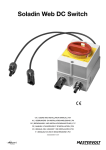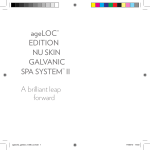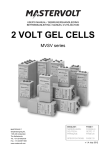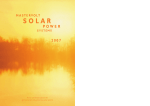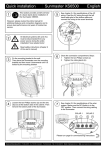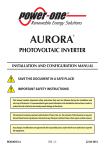Download DC Connection kit for solar electric applications
Transcript
INSTALLATION MANUAL / INSTALLATIEHANDLEIDING INSTALLATIONSANLEITING / MANUEL D’INSTALLATION DC Connection kit for solar electric applications TRIPLE OUTPUT MODEL FOR SUNMASTER XL-10 AND XL15 MASTERVOLT Snijdersbergweg 93, 1105 AN Amsterdam The Netherlands Tel.: +31-20-3422100 Fax.: +31-20-6971006 www.mastervolt.com ENGLISH: NEDERLANDS: DEUTSCH: FRANÇAIS: PAGE 1 PAGINA 13 SEITE 25 PAGINA 37 v 2.0 January 2011 TABLE OF CONTENTS Copyright © 2011 Mastervolt. All rights reserved. Reproduction, transfer, distribution or storage of part or all of the contents in this document in any form without the prior written permission of Mastervolt is prohibited. TABLE OF CONTENTS: v 2.0 January 2011 1 GENERAL INFORMATION.............................................................................................................................................. 3 1.1 Product description............................................................................................................................................. 3 1.2 Use of this manual.............................................................................................................................................. 3 1.3 Validity of this manual ........................................................................................................................................ 3 1.4 Guarantee specifications .................................................................................................................................... 3 1.5 Liability ............................................................................................................................................................... 3 1.6 Changes to the DC Connection kit ..................................................................................................................... 3 1.7 Identification label............................................................................................................................................... 3 2 SAFETY GUIDELINES AND WARNINGS....................................................................................................................... 4 2.1 Warnings and symbols ....................................................................................................................................... 4 2.2 Use for intended purpose ................................................................................................................................... 4 2.3 Organisational measures ................................................................................................................................... 4 2.4 Installation, maintenance and repair................................................................................................................... 4 2.5 Warning of special dangers ................................................................................................................................ 4 3 SPECIFICATIONS ........................................................................................................................................................... 5 3.1 Technical specifications ..................................................................................................................................... 5 3.2 Outline drawings................................................................................................................................................. 5 4 INSTALLATION ............................................................................................................................................................... 6 4.1 General .............................................................................................................................................................. 6 4.2 Unpacking .......................................................................................................................................................... 6 4.3 Installation environment ..................................................................................................................................... 6 4.4 PV modules and strings ..................................................................................................................................... 6 4.5 Use of the spring-cage terminals........................................................................................................................ 6 4.6 Wiring instructions .............................................................................................................................................. 7 4.6.1 Things you need: ............................................................................................................................... 7 4.6.2 Wiring between PV-modules and the DC Connection kit................................................................... 7 4.6.3 Wiring between the DC Connection kit and inverter .......................................................................... 7 4.6.4 Connection to the safety ground (PE)................................................................................................ 7 5 START-UP AFTER INSTALLATION ............................................................................................................................... 9 5.1 Commissioning................................................................................................................................................... 9 5.2 Decommissioning ............................................................................................................................................... 9 5.3 Maintenance....................................................................................................................................................... 9 6 TYPICAL INSTALLATION............................................................................................................................................. 10 7 SCHEMATICS................................................................................................................................................................ 11 8 EC DECLARATION OF CONFORMITY ........................................................................................................................ 12 2 Copyright © 2011 Mastervolt / January 2011 / DC Connection kit for solar electric applications / EN GENERAL INFORMATION 1 GENERAL INFORMATION 1.1 PRODUCT DESCRIPTION The Mastervolt DC Connection kit for solar electric applications is a DC switch between photovoltaic modules and the Solar inverter on buildings, as required by the international standard IEC60364-7-712. In this manual it will be mentioned as “DC Connection kit”. 1.2 USE OF THIS MANUAL This manual serves as a guideline for the safe and effective installation of the Mastervolt DC Connection kit: • The electrician will find in this manual directions for the installation, operation and commissioning. • The end-user finds directions for the operation, maintenance and possible correction of minor malfunctions of the DC Connection kit. • Both the installer and the end-user must be completely familiar with the contents of this manual, and must carefully follow the instructions contained herein. • The manual must be accessible to the user immediately. This English manual has 12 pages. 1.3 VALIDITY OF THIS MANUAL All of the specifications, provisions and instructions contained in this manual apply to standard versions of the DC Connection kit delivered by Mastervolt solely. This manual is valid for the following models: Part number 130506000 1.4 Description XL connection kit +DC-switch 600V 30A 6p GUARANTEE SPECIFICATIONS Mastervolt assures the product guarantee of the DC Connection kit during two years after your purchase, on the condition that all instructions and warnings given in this manual are taken into account during installation and operation. Among other things, this means that installation is done by a qualified electrician, that installation and maintenance are executed according to the stated instructions and correct working sequence and that no changes or repairs may have been executed on the DC Connection kit other than by Mastervolt. The guarantee is limited to the costs of repair and/or replacement of the product by Mastervolt only. Costs for installation labour or shipping of the defective parts are not covered by this warranty. For making an appeal on guarantee you can directly contact your supplier, mentioning your complaint, application, date of purchase and part number / serial number. 1.5 LIABILITY Mastervolt can accept no liability for: • consequential damage due to use of the DC Connection kit; • possible errors in the manuals and the results thereof. • loss of energy revenues due to possible defects 1.6 CHANGES TO THE DC CONNECTION KIT Changes on the DC Connection kit may be carried out only after the written permission of Mastervolt. 1.7 IDENTIFICATION LABEL Important technical information required for service, maintenance & secondary delivery of parts can be derived from the type number indication plate and may therefore not be removed! CAUTION! Never remove the identification label. EN / DC Connection kit for solar electric applications / January 2011 / Copyright © 2011 Mastervolt 3 SAFETY GUIDELINES AND WARNINGS 2 SAFETY GUIDELINES AND WARNINGS 2.1 WARNINGS AND SYMBOLS 2.3 Safety instructions and warnings are marked in this manual by the following pictograms: A procedure, circumstance, deserves extra attention. etc which CAUTION! and WARNING A WARNING refers to possible injury to the user or installer or significant material damage to the DC Connection kit if the installer / user does not (carefully) follow the stated procedures. 2.2 The installer / user must always: • have access to this manual; • be familiar with the contents of this manual. This applies to Chapter 2, Safety Guidelines & Warning particularly. 2.4 Special information, commands prohibitions in order to prevent damage. ORGANISATIONAL MEASURES INSTALLATION, REPAIR MAINTENANCE AND As lethal voltages exist, allow installation, maintenance and repair of the DC Connection kit and changes in your electrical system to be carried out by qualified electricians only. Connections and safety features must be executed according to the locally applicable regulations. In case of decommissioning and/or demounting follow the instructions as stated in section 5.2. If such are required, use only original spare parts. USE FOR INTENDED PURPOSE The DC Connection kit is constructed as per the applicable safety-technical guidelines. Use the DC Connection kit only in installations that meet the following qualifications: • in permanent installations; • in a closed cabinet, protected against rain, moist, dust and condensation; • the electrical installation must meet the applicable regulations and standards, must be carried out correctly and must be in a good condition; • installed according to the instructions stated in this manual; • according to the technical specifications as stated in chapter 3. WARNING Never use the DC Connection kit in situations where there is danger of gas or dust explosion or potentially flammable products! 2.5 • • • • • WARNING OF SPECIAL DANGERS High voltages up to 600V DC may exist. Therefore the DC Connection kit may only be accessible for qualified electricians. Voltages present at the cabling to the photovoltaic modules are not safe to touch and cannot be switched off. Do not work on the DC Connection kit and/or the electrical installation if it is still connected to the solar panels and/or the inverter. Only allow changes in your electrical system to be carried out by qualified electricians. Check the wiring at least once a year. In case of loose connections, burned cables etc: switch off the AC-grid immediately. Defects must be corrected immediately by a qualified electrician. Use of the DC Connection kit other than as mentioned in this section is not considered to be consistent with the intended purpose. Mastervolt is not liable for any damage resulting from the above. 4 Copyright © 2011 Mastervolt / January 2011 / DC Connection kit for solar electric applications / EN SPECIFICATIONS 3 SPECIFICATIONS 3.1 TECHNICAL SPECIFICATIONS Model DC Connection kit for solar electric applications Article no. Configuation and Power Rating Over voltage protection: 130506000 4 x 2 pole; 600V / 30A Yes, by means of varistors Type: Overvoltage arrester, 1-pole, Plug-in P-VMS 600 Max. operating voltage: 600 V AC / 50 Hz Nominal discharge current: 20 kA (8/20) Maximum discharge current: 40 kA (8/20) Protection level Up: < 2,3 kV Pröpster order nr.:206 602 (see www.proepster.com) 3 inputs with each 4 string connections (add fuses needed for > 3 strings) 3 output connections to inverter Din Rail –20°C up to +70°C 6mm² 94 x 390 x 185 mm (see figure 1) Approx. 2.2 kg Sunmaster XL-10 Sunmaster XL-15 Connections Mounting Ambient condition Max wire diameter Dimensions (HxWxD) Weight Applications 3.2 OUTLINE DRAWINGS DEPTH: 195mm Dimensions are in mm Figure 1: DC Connection kit for solar electric applications EN / DC Connection kit for solar electric applications / January 2011 / Copyright © 2011 Mastervolt 5 INSTALLATION 4 INSTALLATION 4.1 GENERAL 4.5 During installation and commissioning of the DC Connection kit, the Safety Guidelines & Measures are applicable at all times (see chapter 2 of this manual), as well as: • DIN VDE 0100 (Low-voltage electrical installations); • IEC60364-7-712 (Electrical installations of buildings – Requirements for special installations or locations Solar Photovoltaic power supply Systems); • VDI 6012 (Local energy systems in buildings – Photovoltaics); • BGV A1 (General regulations); • BGV A2 (Electrical installations and equipment). 4.2 USE OF THE SPRING-CAGE TERMINALS The DC Connection kit is equipped with spring-cage terminal to connect the DC-wiring. Use a maximum wire diameter of 10mm² to fix to the DC spring-cage connections. Strip the cable insulation 10mm. Use an insulated 4mm flat blade screwdriver to open the spring-cage clamp. See figure 2. 1 Push screwdriver firmly into the indicated slot 2 Place cable into opening 3 Pull back screwdriver UNPACKING In addition to the DC Connection kit the delivery includes: • this installation manual. After unpacking, check the contents for possible damage. Do not use the product if is damaged. If in doubt, contact your supplier. 4.3 INSTALLATION ENVIRONMENT The DC Connection kit must be installed in the vicinity of the solar inverter, in a closed cabinet, protected against rain, moist, dust and condensation. 4.4 PV MODULES AND STRINGS The solar or DC side of the system consists of several photovoltaic (solar) modules, further mentioned as “PV modules”. The PV-modules are connected in series to form a so called “string”. These strings consist of a positive (+) and a negatiev (–) connection which can be connected directly to the DC Connection kit. The string voltage should be equal to the open circuit voltage (Voc) per PV module (refer to the specifications of the PV-module), multiplied by the number of PV-modules in each string. Depending on the solar irradiation, this value should be equal to 70-95% of the calculated string voltage. Figure 2: Use of the spring-cage terminals 6 Copyright © 2011 Mastervolt / January 2011 / DC Connection kit for solar electric applications / EN INSTALLATION 4.6 WIRING INSTRUCTIONS WARNING High voltages (up to 600 VDC) may exist on the PV-strings! Connection of the DC-cabling may only be carried out if the DC-cables are voltage free. Therefore the PV-modules must be disconnected from the DC-cabling (for instance by disconnecting the MultiContact connectors at the PV-modules). 4.6.1 4.6.2 CAUTION! • • • • • • Short circuiting, reversing polarity or interchanging of PV-strings may lead to damage to the DC Connection kit, the Solar inverter, the cabling and/or the terminal connections. The maximum output current may not exceed 30A for each output of the DCSwitch. If two ore more strings are connected to the same Solar-input, both string lengths must be equal. Follow all steps of the installation instructions in order of succession as described. During the entire installation the rotary switch of the DC Connection kit must stay in the O-position (OFF). Do not change the existing wiring of the DC Connection kit Refer to chapter 6 for typical installation examples. Things you need: To connect the DC Connection kit to the inverter you need the following cables, long enough to reach from the DC Connection kit to the inverter (not included with the delivery) • Three double isolated DC cables with positive (+) marking (e.g. red colour) , • Three double isolated DC cables with negative (–) marking (e.g. black colour) Wiring between PV-modules and the DC Connection kit See figure 3. First make the connections to INPUT 1, and then make the connections to INPUT 2, followed by INPUT 3. 1 2 3 Turn the rotary switch of the DC Connection kit to the O-position (OFF). Mount the DC Connection kit in a closed cabinet. Strip approx. 10 mm of the DC-cables and connect the cables as indicated. 4.6.3 Wiring between the DC Connection kit and inverter See figure 3. Follow in detail all steps of the installation instructions in order of succession as described below. 1 2 3 4 5 <<<< TEXT REMOVED >>>> 6 Make sure the rotary switch of the DC Connection kit is still set to the O-position (OFF). Strip approx. 10 mm on both sides of the DC cables Connect the DC cable with positive marking (+) between the positive (+) connection of the OUTPUT and the positive (+) DC Solar input of the inverter. Repeat this for the negative (–) connection. Repeat steps 3 and 4 to connect the OUTPUT 2 to DC Solar input nr. 2 of the inverter. Repeat steps 3 and 4 to connect the OUTPUT 3 to DC Solar input nr. 3 of the inverter. 4.6.4 Connection to the safety ground (PE) See figure 3. Connect the earth terminals of the varistors to the safety ground (PE) as indicated. The wiring of this connection should have a minimum cross section of 16 mm². EN / DC Connection kit for solar electric applications / January 2011 / Copyright © 2011 Mastervolt 7 PE INSTALLATION – VARISTOR 3 – VARISTOR 2 – VARISTOR 1 – INPUT 3 – INPUT 3 – INPUT 3 – INPUT 3 – INPUT 1 – INPUT 2 – INPUT 2 1 (ON) – OUTPUT 3 – INPUT 2 – OUTPUT 2 – INPUT 1 – INPUT 1 – INPUT 1 – INPUT 1 0 (OFF) + OUTPUT 3 ROTARY SWITCH POSITIONS: TOP – OUTPUT 1 + INPUT 3 + INPUT 3 + INPUT 3 + INPUT 3 + INPUT 2 + INPUT 2 + INPUT 2 + INPUT 2 + OUTPUT 1 + INPUT 1 + INPUT 1 + INPUT 1 + INPUT 1 + VARISTOR 3 + VARISTOR 2 PE + VARISTOR 1 8 Figure 3: Connections of the DC-Connection kit: + OUTPUT 2 Copyright © 2011 Mastervolt / January 2011 / DC Connection kit for solar electric applications / EN START-UP AFTER INSTALLATION 5 START-UP AFTER INSTALLATION 5.1 COMMISSIONING CAUTION! Check the polarity of all wiring before commissioning: positive connected to positive, negative connected to negative. Follow the steps described below to switch on the DC Switch of the DC Connection kit. 5.2 If it is necessary to put the DC Connection kit out of operation, follow the instructions in order of succession as described below: 1 2 3 1 2 3 4 5 Connect the PV-modules to the DC-cabling (for instance by connecting the MultiContact connectors of the string cabling). Check the voltage and polarity of all connections with a suitable DC voltage meter. This voltage should be equal to the open circuit voltage (Voc) per PV module (refer to the specifications of the modules), multiplied by the number of modules in each string. Depending on the irradiation of the PV module, the measured value should be equal to 70-95% of the theoretically calculated value. Make sure that the measured voltage matches the specifications the DC-input of the inverter. If the voltage and polarity of the strings is OK, turn the rotary switch of the DC Connection kit to the 1postion. Check whether the DC voltage is present at the inverter (refer to the user’s manuals of the inverter). Connect the solar inverter to the electric grid (refer to the user manual of the solar inverter). DECOMMISSIONING 4 Disconnect the solar inverter form the electric grid (refer to the user manual of the solar inverter). Turn the rotary switch of the DC Connection kit to the O-position (OFF). Disconnect the PV-modules from the DC-cabling (for instance by disconnecting the MultiContact connectors at the PV-modules). Remove the DC-cables one by one by opening the spring cage clamps (see figure 3). Insulate the loose wire end of each DC cable with insulating tape. Now the DC Connection kit can be demounted in a safe way. 5.3 MAINTENANCE The operation of the varistors must be checked regularly. Varistors indicating a red window must be exchanged by an identical type (see section 3.1 for specifications). EN / DC Connection kit for solar electric applications / January 2011 / Copyright © 2011 Mastervolt 9 TYPICAL INSTALLATION Sunmaster XL10 Sunmaster XL15 AC SOLAR INPUT 1 Optional SOLAR INPUT 2 Optional SOLAR INPUT 3 Optional PV-strings DC Connection kit 6 TYPICAL INSTALLATION Figure 4 DC Connection kit with Sunmaster XL-10kW or XL-15kW 10 Copyright © 2011 Mastervolt / January 2011 / DC Connection kit for solar electric applications / EN SCHEMATICS 7 SCHEMATICS A 1 3 5 6 B D F E C 4 2 Figure 5 EN / DC Connection kit for solar electric applications / January 2011 / Copyright © 2011 Mastervolt 11 EC DECLARATION OF CONFORMITY 8 EC DECLARATION OF CONFORMITY Manufacturer Address Mastervolt Snijdersbergweg 93 1105 AN Amsterdam The Netherlands Herewith declares that: Product: 130506000 DC Connection kit for solar electric applications is produced in conformity with the following standards: IEC 60947-1 and 3 EN 60947-1 and 3 DIN VDE 0660 Part 107 and complies with the provisions of EU Council Directives • • • 2002/95/EG (ROHS Directive on the Restriction of the Use of Certain Hazardous Substances in Electrical and Electronic Equipment) 2002/96/EG from 27.01.2003 (The Directive on Waste Electrical and Electronic Equipment) Directive 2006/95/EC of the European Parliament and of the Council of 12 December 2006 on the harmonisation of the laws of Member States relating to Electrical Equipment designed for use with certain voltage limits Additional information: This product is intended to be installed, maintained and used by professional or entitled persons. Amsterdam, P.F. Kenninck, CEO MASTERVOLT Snijdersbergweg 93, 1105 AN Amsterdam, The Netherlands Tel : + 31-20-3422100 Fax : + 31-20-6971006 Email : [email protected]