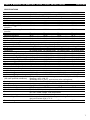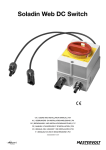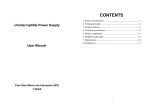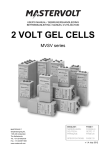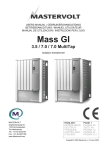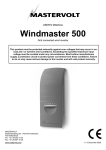Download Power you can rely on
Transcript
Master series Qualitative battery chargers, inverters and converters Lightweight High efficiency Easy to install Power you can rely on Specifications AC Master sine wave inverters - 230 V HR geplaatst. Op dit formaat kan de kwaliteit er nog wel mee door. AC Master AC Master AC Master AC Master 12/300 12/500 24/300 24/500 Article no. 230 V (universal socket) 28010300 28010500 28020300 28020500 Nominal battery voltage 12 V 12 V 24 V 24 V Recommended battery capacity ≥60 Ah ≥100 Ah ≥30 Ah ≥50 Ah Output voltage (± 5%) 230 V – 50 Hz (± 0.1%) 230 V – 50 Hz (± 0.1%) 230 V – 50 Hz (± 0.1%) 230 V – 50 Hz (± 0.1%) Continuous power at 25 °C, cos phi 1 300 W 500 W 300 W 500 W Continuous power at 40 °C, cos phi 1 250 W 400 W 250 W 400 W Peak load 600 W 800 W 600 W 800 W Output waveform true sine true sine true sine true sine Efficiency 90% 90% 91% 91% Display/read out LED display LED display LED display LED display Dimensions, hxwxd 210x130x60 mm 210x130x60 mm 210x130x60 mm 210x130x60 mm 8.3x5.1x2.4 inch 8.3x5.1x2.4 inch 8.3x5.1x2.4 inch 8.3x5.1x2.4 inch Weight 1,16 kg 1,22 kg 1,16 kg 1,22 kg 2.55 lbs 2.69 lbs 2.55 lbs 2.69 lbs Approvals CE, E-mark, ABYC A-31 CE, E-mark, ABYC A-31 GENERAL SPECIFICATIONS CE, E-mark, ABYC A-31 CE, E-mark, ABYC A-31 TECHNICAL SPECIFICATIONS Technology HF switch mode HF switch mode Low battery voltage, switches off at 10 V, ± 0,5 V 10 V, ± 0,5 V HF switch mode HF switch mode 20 V, ± 0,5 V 20 V, ± 0,5 V Low battery voltage, switches on at 11 V, ± 0,5 V 11 V, ± 0,5 V 22 V, ± 0,5 V 22 V, ± 0,5 V High battery voltage, switches off at 16 V, ± 0,5 V 16 V, ± 0,5 V 32 V, ± 0,5 V 32 V, ± 0,5 V 14,5 V, ± 0,5 V 14,5 V, ± 0,5 V 29 V, ± 0,5 V 29 V, ± 0,5 V Max. ripple on DC (battery) High battery voltage, switches on at 10% RMS 10% RMS 10% RMS 10% RMS Input current (nominal load) 22,5 A 37,5 A 11 A 19 A No load power consumption: • on’ mode (230 V) 0,58 A – 7 W 0,58 A – 7 W 0,29 A – 7 W 0,29 A – 7 W • standby (scan mode) 0,33 A – 4 W 0,33 A – 4 W 0,16 A – 4 W 0,16 A – 4 W Minimal DC fuse (slow blow)** 40 A 80 A 20 A 40 A Minimal cable size included included included included Harmonic distortion typical < 6% < 6% < 6% Cos Phi all power factors allowed Temperature range (ambient temp.) < 6% -25 °C to 60 °C, > 25 °C derating power -25 °C to 60 °C, > 25 °C derating power natural/forced natural/forced natural/forced natural/forced Sound level 53 dBA at 1 mtr 53 dBA at 1 mtr 53 dBA at 1 mtr 53 dBA at 1 mtr Protection degree IP23 IP23 IP23 IP23 Protections over temperature, over load, short circuit, high battery, low battery over temperature, over load, short circuit, high battery, low battery MasterBus compatibel no no no no AC connection universal universal universal universal See www.mastervolt.com/inverters for detailed specifications, dimension drawings, 3D files, certificates and manuals. • Silent. all power factors allowed Cooling ** DC fuse depends on the cable size. Benefits • Small & lightweight. • Universal plug. • Designed for recreational and semi-professional use. USERS MANUAL / GEBRUIKERSHANDLEIDING BETRIEBSANLEITUNG / MANUEL D’UTILISATION MANUAL DE UTILIZACION / INSTRUZIONI PER L’USO AC Master 12/300, 12/500, 24/300, 24/500 Switch mode sine wave inverter MASTERVOLT Snijdersbergweg 93, 1105 AN Amsterdam The Netherlands Tel.: +31-20-342 21 00 Fax: +31-20-697 10 06 www.mastervolt.com ENGLISH: NEDERLANDS: DEUTSCH FRANÇAIS CASTELLANO: ITALIANO PAGE 1 PAGINA 9 SEITE 17 PAGINA 25 PÁGINA 33 PAGINA 41 Copyright © 2009 Mastervolt, v 1.3 November 2009 ENGLISH QUICK INSTALLATION INSTRUCTIONS This section provides a brief overview of a basic stand alone installation of the AC Master 1 5 Connect the battery to the DC input. Do not place the DC fuse(s) yet. However; please review the entire manual for connection of additional features and to ensure best performance and years of trouble-free operation. Use isolated tools! Read safety instructions (page 3). Grounding wire Red wire: POS (+) 2 Move the main switch of the AC Master to the OFF position (0). Connect red wire to +, black wire to –. Disconnect the electrical power: • Switch off all consumers, • Switch off all charging systems. • Remove the fuse cover and DC fuse(s). • Check with a suitable voltmeter whether the DC installation is voltage free. Figure 4 Incorrect polarity will damage the AC Master! Figure 1 3 Black wire: NEG (–) 6 The AC load can be connected directly to the AC socket. Different plugs are possible. Figure 5 Figure 2 4 Mount the AC Master with four screws vertically to a solid wall. Allow at least 10 cm / 4 inch space around the apparatus! Figure 3 2 For safe installation: • Connect the grounding point of the AC Master to the central grounding point of the vehicle/ ship. • When disconnecting AC load, switch Off the AC Master first. Refer to locally applicable regulations. 7 Check all wiring. If OK: • Place the DC fuse(s). • Close the fuse cover • Switch on the AC Master (position I or II). When the fuse is placed, internal capacitors may cause a spark. This is normal. Figure 6 USER’S MANUAL AC MASTER 12/300, 12/500, 24/300, 24/500 VALIDITY OF THIS MANUAL Copyright © 2009 Mastervolt. All rights reserved. Reproduction, transfer, distribution or storage of part or all of the contents in this document in any form without the prior written permission of Mastervolt is prohibited. This manual is valid for the following models: Model Part number AC Master 12/300 28010300 AC Master 12/500 28010500 AC Master 24/300 28020300 AC Master 24/500 28020500 From now on, these models will be referred to as “AC Master”. PRODUCT DESCRIPTION AND APPLICATION The Mastervolt inverter AC Master converts a DC voltage to a pure AC sine wave voltage. Typical applications (300W or 500W max, depending on AC Master model) are shown below. • In the household: lamp, fans, sewing machines. • For office equipment: computers, printers, monitors, scanner. • For home entertainment electronics: television, DVD recorders, CD players, video games, musical instruments, audio equipment. • Electrical tools: drilling machines, grinding machines, circular saws. SAFETY INSTRUCTIONS WARNING! Before using the AC Master, read and save the Safety Instructions. Make sure the total power of all connected devices is within the limits! • Use the AC Master according to the instructions and specifications stated in this manual. • Connections and safety features must be executed according to the locally applicable regulations. • Operation of the AC Master without proper grounding may lead to hazardous situations! • If the positive and negative wires on the DCinput (battery) are reversed, the AC Master will be damaged. Damage of this kind is not covered by guarantee. Check whether all connections are correct before placing the fuse(s). • Do not connect the AC output of the inverter to an incoming AC source or generator. • Never connect the AC Master in parallel with any other inverter. • Never open the housing as high voltages may be present inside! DC input cables (1.5 m) Positive Negative Main switch ENGLISH PE/ Ground AC output F U S E Fuse holder Grounding point Figure 7: Overview connections UNPACKING The delivery consists of the following parts: • The AC Master • This user’s manual • 1.5 m/ 5 ft DC input battery cable • 1 or 2 (see specifications) blade fuses 40 A After unpacking, check the AC Master for possible damage. Do not use the AC Master if it is damaged. If in doubt, contact your supplier. GUARANTEE TERMS Mastervolt guarantees that this product was built according to the legally applicable standards and stipulations. If you fail to act in accordance with the regulations and instructions in this user’s manual, damage will occur and/ or the product will not fulfil the specifications. This may mean that the guarantee will become null and void. The guarantee is limited to the costs of repair and/ or replacement of the product by Mastervolt only. Costs for installation labour or shipping of the defective parts are not covered by this guarantee. For making an appeal on warranty you can directly contact your supplier, mentioning your complaint, application, date of purchase and part number / serial number. The standard guarantee period for this product is 2 years. LIABILITY Mastervolt cannot be held liable for: • Possible errors in this manual and their consequences. • Use of this product that is inconsistent with its purpose. 3 ENGLISH USER’S MANUAL AC MASTER 12/300, 12/500, 24/300, 24/500 INSTALLATION Choosing a location to install • Install the AC Master in a well-ventilated room protected against rain, vapour, moisture and dust. • Ambient temperature: 0 - 40°C / 32 - 104°F. • Never use the AC Master at a location where there is danger of gas or dust explosions. • Do not install the AC Master in the same compartment as the batteries. • Do not mount the AC Master straight above the batteries because of possible corrosive fumes. • Mount the AC Master vertically with the cables hanging downwards (figure 8) and so that airflow through the ventilation openings is guaranteed. • Make sure that the battery voltage is the same as the input voltage of the AC Master (e.g. 24V battery for a 24V input voltage). Also check that your loads comply with the 230V output voltage. • The integrated DC fuse(s) should be placed last of all. • Use four Ø4.5 mm (No. 8) screws to mount the AC Master to a solid surface (figure 8). Mounting the AC Master in another position is possible, this however influences the ingress protection degree (IP). Wiring • Connect DC wiring as shown in figure 4: the black terminal NEG (–) to the negative (–) pole of the power source / battery, the red terminal POS (+) to the positive (+) pole of the power source/ battery. Do not place the fuse(s) in the integrated fuse holder yet. • Chassis ground: Use a cable AWG8 / 6 mm² to connect the GROUNDING POINT (figure 7) to the central ground. • Make sure no objects are located within a distance of 10 cm / 4 inch around the AC Master. The neutral connector N of the AC output (figure 7) is NOT connected to the Grounding point! COMMISSIONING AFTER INSTALLATION 1. Check the polarity of the DC connections: Red cable positive, black cable negative. Only place the DC fuse(s) if the polarity is correct. 2. Place the DC-fuse(s) in the fuse holder (see Specifications on page 7). When the fuse is placed, internal capacitors may cause a spark. This is normal. Figure 8: Mounting to the wall Before you start • Before installing the AC Master make sure the main switch is set to the OFF (“0”) position (figure 1). • Be sure that the output of the supplying source (battery) is switched off during installation. Also be sure that no consumers are connected to the battery during installation, to prevent hazardous situations. Remove the fuse cover and fuse(s) (figure 2). 4 3. AC voltage: the load can be plugged into the AC output (figure 7) directly. USER’S MANUAL AC MASTER 12/300, 12/500, 24/300, 24/500 OPERATION Switching ON and Power Saving Move the main switch (figure 9) to position I (“ON”) or II (“Power saving”). With the power switch in position II, the battery is saved when the load is under 40 W. The AC Master is in scan mode then and switches on when it detects a load. When the AC Master switches on, it will produce a short beep. Switching OFF Move the main switch (figure 9) to the position O (“OFF”). Note that switching off the AC Master does not disconnect the batteries! Sine wave LED Continuous (green) Blinking (green) Continuous (red) Blinking slowly (red) Blinking fast (red) Off USER INTERFACE Alarms Four beep modes distinguish the alarm modes and switching on. See Trouble shooting for more information. LED indicators See figure 10. The operation of the inverter is made visible by means of three LED indicators: Output LED, Sine wave LED and Power LED. Five different stages are indicated. See Trouble shooting section for more information. MAINTENANCE No specific maintenance is required. If necessary, use a soft clean cloth to clean the AC Master. Never use any liquids, acids and/ or scourers. Check the wiring on a regular base. Defects such as loose connections, burnt wiring etcetera must be corrected immediately. Figure 9: Main switch Output LED Continuous (green) Blinking (green) Off Off Off Off ENGLISH DECOMMISSIONING Proceed as follows for decommissioning of the inverter: 1. Move the main switch (figure 9) to position 0 (“OFF”). 2. Remove the DC fuse(s). Be sure that others can not reverse this action taken. 3. Now the inverter can be demounted in a safe way. Power LED Continuous (green) Continuous (green) Continuous (green) Continuous (green) Continuous (green) Off Stage Inverter OK Power saving Inverter fault Battery voltage low/ high Short circuit Inverter off Figure 10: Display LEDs and their function 5 ENGLISH USER’S MANUAL AC MASTER 12/300, 12/500, 24/300, 24/500 TROUBLE SHOOTING Consult an installer, if the output voltage cannot be retrieved by means of the table below. No output voltage All LED indicators are off. Possible cause Main switch (figure 9) is set to the OFF position. DC fuse(s) blown AC feedback, feedback protection has caused the inverter to switch off. Output LED blinks green, Sine wave LED blinks green, Power LED continuous green. Output LED off, Sine wave LED continuous red, Power LED continuous green, Continuous beep. Power saving: Inverter is in Power saving mode. Output LED off, Sine wave LED continuous red, Power LED continuous green, One short beep every 2 seconds. Output LED off, Sine wave LED continuous red, Power LED continuous green, Three short beeps every 2 seconds. Output LED off, Sine wave LED blinks red slowly, Power LED continuous green, One short beep every 2 seconds. Output LED off, Sine wave LED blinks red fast, Power LED continuous green, one short beep every 2 seconds. 6 Inverter fault: Over temperature Reduce the load and let the inverter cool down. It will switch on again when the internal temperature is sufficiently low. Inverter fault: Overload. Inverter attempts a restart 5 times. If it still fails, the AC Master remains in Overload and produces a continuous beep. Inverter fault: Fan fault. Battery voltage low: DC input voltage too low (flat battery). DC input voltage too low: voltage drops across the DC cables due to too long or too narrow cables. Battery voltage high: DC input voltage is too high. Short circuit. Inverter attempts a restart 5 times. If it still fails, the AC Master remains in Short circuit and produces a continuous beep. What to do? Put the main switch (figure 9) in the ON position. Replace the fuse(s). Take away the extra AC power source and switch on the AC Master. To avoid damage do not install AC Masters in parallel. Increase the load or put the main switch (figure 9) in position I. Check the airflow through the inverter. See section Installation. Reduce the load and/ or check the AC wiring for possible short circuits. Then reset the inverter manually by switching the main switch off and on again. Contact your Mastervolt supplier. Check the battery. At low voltage, disconnect the load and charge the battery. The inverter will switch on again when the input voltage is > 11.0 V / >22.0 V. Reduce the length of the DC cables or use cables with a larger diameter. Check battery voltage; switch off charger. The inverter will switch on again when the input voltage is <14.5 / <29.0 V. Switch off the AC Master and check the AC wiring. Only switch the inverter on when the wiring problem has been solved. USER’S MANUAL AC MASTER 12/300, 12/500, 24/300, 24/500 ENGLISH SPECIFICATIONS Model AC Master 12/300-230V EU Part number: Function Supplier: General Nominal battery voltage Input voltage: Nom Power Tamb=25°C, cos phi=1 Max. peak load during 5 seconds Output waveform Maximum efficiency Output voltage Frequency Harmonic distortion typical AC connection Dimensions (HxWxD) Weight: Technical Technology Shut down voltage low battery Restart voltage low battery Shut down voltage high battery Restart voltage high battery Maximum allowed ripple on DC Input current @ nominal load DC fuse required (slow blow) Minimum battery capacity: DC cable for battery connection: No load power consumption: Off mode On mode @ save mode On mode @ high mode Operating temperature specified (will meet specified tolerances) 28010300 28010500 28020300 Conversion of a DC voltage to an AC voltage. Mastervolt, Amsterdam, the Netherlands. 28020500 12V 10 - 15.5 V 300 VA 12V 10 - 15.5 V 500 VA 24V 20 - 32 V 300 VA 24V 20 - 32 V 500 VA 600 VA 800 VA 600 VA 800 VA Cooling: Storage temperature Relative humidity Standards and approvals Vibration and shock levels Protections Reversed polarity protection Power saving Protection degree 12/500-230V EU 24/300-230V EU 24/500-230V EU True sine True sine True sine 90 % 90 % 91 % 230 V +/- 5 % 230 V +/- 5 % 230 V +/- 5 % 50 Hz +/- 0.1 % 50 Hz +/- 0.1 % 50 Hz +/- 0.1 % <6 % <6 % <6 % Universal Universal Universal See figure 11: dimensions in mm [inch]. 1.2 kg (2.6 lbs) 1.2 kg (2.7 lbs) 1.2 kg (2.6 lbs) True sine 91 % 230 V +/- 5 % 50 Hz +/- 0.1 % <6 % Universal HF Switch mode 10 V +/- 3 % 11 V +/- 3 % 16 V +/- 3 % 14.5 V +/- 3 % 10 % RMS 22.5 A 40 A x 2 60 Ah 1.5 m included HF Switch mode 20 V +/- 3 % 22 V +/- 3 % 32 V +/- 3 % 29 V +/- 3 % 10 % RMS 19 A 40 A 50 Ah 1.5 m included HF Switch mode 10 V +/- 3 % 11 V +/- 3 % 16 V +/- 3 % 14.5 V +/- 3 % 10 % RMS 37.5 A 40 A x 2 100 Ah 1.5 m included HF Switch mode 20 V +/- 3 % 22 V +/- 3 % 32 V +/- 3 % 29 V +/- 3 % 10 % RMS 11 A 40 A 30 Ah 1.5 m included 1.2 kg (2.7 lbs) 0 mA 0 mA 0 mA 0 mA 0.33 A/ 4W 0.33 A/ 4W 0.16 A/ 4W 0.16 A/ 4W 0.58 A/ 7W 0.58 A/ 7W 0.29 A/ 7W 0.29 A/ 7W Full specifications at ambient temperature 0 to 40°C (32 to 104°F). Derating ≥ 40°C (104 °F). Shutdown at 50°C (22°F), auto recover after cooling down. Natural/ forced Natural/ forced Natural/ forced Natural/ forced Ambient temperature -30°C to 70°C / -22°F to 158°F. Max 90% relative humidity, non-condensing. CE, E CE, E CE, E CE, E EN 68-2, 5-50 Hz, max amplitude of 20 mm/sec Overload, short circuit, DC over / under voltage, over temperature. No, reversed polarity may lead to permanent damage. With the power switch in position II, power saving mode is active when the load is below 40 W +/- 5 % IP 23 IP 23 IP 23 IP 23 7 5,20 120 4,72 60 2,36 6,89 130 175 210 8,27 DIMENSIONS Figure 11: Dimensions in mm [inch] EC DECLARATION OF CONFORMITY Supplier: Address: Mastervolt Snijdersbergweg 93, 1105 AN Amsterdam, The Netherlands Herewith declares that product: 28010300 AC Master 12/300 230V/50Hz EU 28010500 AC Master 12/500 230V/50Hz EU 28020300 AC Master 24/300 230V/50Hz EU 28020500 AC Master 24/500 230V/50Hz EU Is in conformity with the provision of the EC EMC directive 2004/108/EC The following harmonised standards have been applied: Emission EN 55022 EN55014 only test conducted emission and radiated disturbances Harmonics EN 61000-3-2 Dips, variations, flicker EN 61000-3-3 Immunity EN 61000-6-2 LV directive 2006/95/EC Electrical safety EN 60950-1:2001 +A11:2004 Vibration and shock levels EN 68-2-6 E-marking 95/54 EC Amsterdam, P.F. Kenninck, General Manager MASTERVOLT © Mastervolt BV, Snijdersbergweg 93, 1105 AN Amsterdam, Netherlands Tel: + 31-20-3422100 Fax: + 31-20-6971006 Email: [email protected] 8