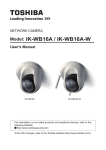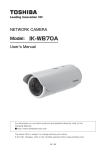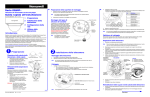Download Tuxedo Touch™ and Tuxedo Touch™ WiFi Non
Transcript
Tech Note Tuxedo Touch™ and Tuxedo Touch™ WiFi Non-AlarmNet Compatible IP Cameras The following is a list of Compatible IP Cameras. This is a list of the tested cameras, but it is not limited to the use of other manufacturer cameras. In order to use them, you must be able to provide the correct credentials below (see the troubleshooting section at the end of this document). In general, Tuxedo is designed to support cameras with the following features: UPnP for camera discovery on LAN, RTSP streaming, and MPEG4 for streaming on Tuxedo Touch(tm), MJPEG for streaming to browsers. Every camera manufacturer makes their cameras slightly different, so it is not a guarantee that Tuxedo will work with every camera that supports the above network and codec features. Table of Contents Tuxedo Touch™ and Tuxedo Touch™ WiFi Non-AlarmNet Compatible IP Cameras ................................................1 Honeywell Non-AlarmNet IP Cameras .....................................................................................................................2 Cisco Compatible Cameras........................................................................................................................................2 Trendnet .....................................................................................................................................................................3 P/T WiFi Cameras .................................................................................................................................................3 SecurView Day/Night Pan/Tilt/Zoom Internet Camera.........................................................................................3 P/T Cameras (non-WiFi) .......................................................................................................................................4 Fixed Cameras (WiFi and Non WiFi)....................................................................................................................4 Pro Fixed WiFi & PoE Cameras ............................................................................................................................5 Outdoor PoE Cameras and Analog Converters .....................................................................................................5 Dome and Hi-Resolution PoE Cameras.................................................................................................................6 Toshiba Cameras .......................................................................................................................................................8 Outdoor Dome .......................................................................................................................................................8 Outdoor/Indoor ......................................................................................................................................................9 Indoor Dome ........................................................................................................................................................ 10 Suggested Troubleshooting ..................................................................................................................................... 11 Honeywell Intrusion Technical Support Limitations ........................................................................................... 11 Required Information........................................................................................................................................... 11 Frequently Asked Questions .................................................................................................................................... 13 Can I view the camera on multiple Tuxedo Touch™ keypads? .......................................................................... 13 When I try to launch the camera it gives me a message of “Video Stopped” ...................................................... 13 Why will the video not stream video on my iPad? .............................................................................................. 13 Will a camera with H.264 or MJPEG work with these keypads? ........................................................................ 13 Conclusion ............................................................................................................................................................... 14 Return to Table of Contents -1- Updated: 2/27/13 Tech Note Honeywell Non-AlarmNet IP Cameras Honeywell HD3MDIP • MPEG4 Stream: rtsp://IP/mpeg4 Note: The HD3MDIP/HD4MDIP cameras were tested and confirmed compatible. Honeywell HD4MDIP Cisco Compatible Cameras Cisco Small Business WVC210 Wireless-G PTZ Internet Video Camera - 2-way Audio Network camera - pan / tilt Return to Table of Contents -2- Updated: 2/27/13 Tech Note Trendnet P/T WiFi Cameras SecurView Wireless N Day/Night Pan/Tilt/Zoom Internet Camera TV-IP422WN (Version V1.0R) • • • • Night vision of up to 5 m (16 ft.) High speed wireless n connection Pan 330° side-to-side and tilt 105° up-and-down from any Internet connection Program motion detection recording and email alerts with complimentary software SecurView Day/Night Pan/Tilt/Zoom Internet Camera TV-IP422 (Version A1.0R) • • • • Night visibility of up to 5m (16.4ft) Secure a greater area with pan and tilt Pan 330° side-to-side and tilt 105° up-and-down from any Internet connection Program motion detection recording and email alerts with complimentary software ProView Wireless N Pan/Tilt/Zoom Internet Camera TV-IP612WN (Version 1.0R) • • • • • Return to Table of Contents 10x optical zoom, 16x digital zoom, and auto focus 4x greater coverage with wireless n Pan 330° side-to-side and tilt 115° up-and-down Program motion detection recording and email alerts with complimentary software One touch connection with Wi-Fi Protected Setup (WPS) -3- Updated: 2/27/13 Tech Note Trendnet Tv-ip602wn proview Wireless Pan/tilt/zoom Internet P/T Cameras (non-WiFi) SecurView Day/Night Pan/Tilt/Zoom Internet Camera TV-IP422 (Version A1.0R) • • • • Night visibility of up to 5m (16.4ft) Secure a greater area with pan and tilt Pan 330° side-to-side and tilt 105° up-and-down from any Internet connection Program motion detection recording and email alerts with complimentary software Fixed Cameras (WiFi and Non WiFi) SecurView Wireless N Day/Night Internet Camera TV-IP312WN (Version v1.0R) • • • • Return to Table of Contents Night vision of up to 5 m (16 ft.) High speed wireless n connection Program motion detection recording and email alerts 2-way audio -4- Updated: 2/27/13 Tech Note Pro Fixed WiFi & PoE Cameras ProView Wireless N Internet Camera TV-IP512WN (Version v1.3R) • • • • Wireless n offers up to 4x greater coverage as compared to wireless g IP cameras View, record and manage advanced features from any Internet connection Program motion detection recording, email* alerts and more with complimentary software Features a removable lens, I/O ports, 2-way audio and Wi-Fi Protected Setup (WPS) ProView PoE Internet Camera TV-IP512P (Version v1.3R) • No need to install this camera near a power source, power and data are received through a single Ethernet cable • View streaming video, hear sounds and record from any Internet connection • Program motion detection recording, email* alerts and more with complimentary software • Features a removable lens, I/O ports and 2-way audio Outdoor PoE Cameras and Analog Converters SecurView Outdoor PoE Megapixel Day/Night Internet Camera TV-IP322P (Version v1.0R) • • • • • Return to Table of Contents -5- Outdoor installation ready with an IP66 weather proof rating H.264 Megapixel resolution at up to 1280 x 1024 Night vision up to 20 meters (66 ft.) No need to install this camera near a power source, power and data are received through a single Ethernet cable Program motion detection recording and email alerts with complimentary software Updated: 2/27/13 Tech Note Single Channel PoE Analog to IP Video Encoder TV-VS1P (Version v1.0R) • • • • • Provides advanced IP-based functionality to an analog CCTV security camera View a CCTV camera from any Internet connection and on compatible mobile phones No need to install this device near a power source, power and data are received through a single Ethernet cable Motion detection recording, email alerts, and alarm triggers Schedule recording sessions to a server with Samba client support TV-VS1 (Version v1.0R) Dome and Hi-Resolution PoE Cameras SecurView PoE Dome Internet Camera TV-IP252P (Version B1.xR) • • • • Return to Table of Contents Tamper resistant interior wall and ceiling mount applications Pan and tilt adjustable fixed position camera No need to install this camera near a power source, power and data are received through a single Ethernet cable Program motion detection recording, email alerts and more with complimentary software -6- Updated: 2/27/13 Tech Note ProView Megapixel PoE Internet Camera TV-IP522P (Version v1.0R) • • • • Return to Table of Contents Megapixel resolution up to 1280 x 960 No need to install this camera near a power source, power and data are received through a single Ethernet cable Program motion detection recording, recording schedules, email alerts and more with complimentary software Features a removable lens, I/O ports, 2-way audio and a mounting kit -7- Updated: 2/27/13 Tech Note Toshiba Cameras Outdoor Dome http://www.toshibasecurity.com/products/cameras/index.jsp Toshiba IK-WR14a full HD 1080P outdoor IP camera • • H.264, JPEG, MPEG4 UPnP, RTSP RTSP “live.sdp” configurable IP Network Megapixel Dome with Extreme Low Light Capabilities IK-WR12A • Return to Table of Contents JPEG, MPEG4 (dual codec), UPnP, RTSP -8- Updated: 2/27/13 Tech Note Outdoor/Indoor IP Network Video Camera • • • The new IK-WB30A IP camera features an advanced 2 megapixel CMOS sensor, Electronic Pan-Tilt-Zoom (ePTZ), true Day-Night imaging and quad streaming MPEG-4 and MJPEG streams. JPEG/MPEG4 (5 steps) UPnP, RTSP IP Bullet Camera • • • Toshiba IK-WB70A IP network bullet camera features an extra wide dynamic range CMOS sensor that yields superior images in virtually any lighting condition. Plus, because it has advanced day/night capabilities and IR illumination with coverage up to 15 meters, you can use it with total confidence indoors or outdoors for 24-hour video surveillance. JPEG/MPEG4 (5 steps), UPnP, RTSP IP Bullet Camera IK-WB80A • • Return to Table of Contents Compact and stylish in appearance, extremely robust, lightweight and designed for easy installation, the IKWB80A is loaded with features that make it the ideal bullet camera for all day, all night 24-hour outdoor surveillance. JPEG, MPEG4 (dual codec), UPnP, RTSP -9- Updated: 2/27/13 Tech Note Indoor Dome Wired or wireless Pan/Tilt Network Camera • • IK-WB16A/IK-WB16A-W JPEG, MPEG4 UPnP, RTSP Indoor IP Mini-Dome Camera IK-WD12A, IK-WD14A • • The new IK-WD12A camera combines IP network technology with the mini-dome footprint that installers and customers are familiar with. Affordable, high-quality and reliable IP video surveillance for indoor use. JPEG, MPEG4, RTSP “live.sdp”, UPnP IP Network Mini-Dome IK-WD01A • Return to Table of Contents JPEG, MPEG4 (dual codec), UPnP, RTSP - 10 - Updated: 2/27/13 Tech Note Suggested Troubleshooting Honeywell Intrusion Technical Support Limitations Honeywell Intrusion Technical Support will only support the in depth configuration and troubleshooting of the AlarmNet Cameras: • • • IPCAM-WI IPCAM-PT IPCAM-WO Note: Currently the AlarmNet ACU is not compatible; your only option is to use the suggested ACUs above. Required Information • • • • • • • • RTSP Path (Real Time Streaming Protocol) The Tuxedo Touch™ only support MPEG4 streaming protocol. RTSP Port Confirm the camera has an IP Address; this is to verify network connectivity. Can you access the video via the internet? This may be software provided by the manufacturer or using a QuickTime or VLC Media players. You may also be able to configure it by typing in the IP Address of the camera Make sure the cameras discovery option is enabled. Notes: • • • • • • • • The ability to send to the iPad is not compatible as of revision 4.1.08R. This feature will be added at a later date, it required mpeg4 format which is currently not compatible for remote viewing Verify the revision of the cameras is at the latest firmware Verify the Tuxedo Touch™ has the latest firmware: 4.1.08R. This can be found on MyWebTech Tuxedo Touch™ Image resolution recommendations: Single Video Stream: o 640X480 at 8 Frames Per Second (FPS) o 320X240 at 15fps Quad view, each camera should be set to 320x240 at 5(fps) Return to Table of Contents - 11 - Updated: 2/27/13 Tech Note Tuxedo Touch™ Camera Setup Screen Tuxedo Touch™ WiFi Camera Setup Screen Field Name Name Addr RTSP MJPEG Mobile RTSP Port# Model User Name Password Resolution Frame Rate HTTP Port# Definition and Notes Customizable Name for the Camera Enter the IP Address of the camera. • You may have to use software for the camera to locate it. (i.e. Honeywell cameras use the “Honeywell IP Utility” Enter the RTSP Path Enter MJPEG Path. • This is the path necessary for streaming video on an Apple iPad Enter the Mobile Path. • This additional option may be needed to stream video on mobile devices. See the manufacturer of the camera for more information. Enter the RTSP Port the camera resides on Choose ‘Other’ Your camera may require a username and password for the Tuxedo Touch™ and Tuxedo Touch WiFi to access it Choose the desired resolution and frame per second rate: • Single Video Stream: o 640X480 at 8 Frames Per Second (FPS) o 320X240 at 15fps • Quad view, each camera should be set to 320x240 at 5(fps) The HTTP Port field is for remote viewing of the camera. • This is the port that must be forwarded to view the camera remotely. Currently the Tuxedo Touch allows you to view one camera remotely Return to Table of Contents - 12 - Updated: 2/27/13 Tech Note Frequently Asked Questions Can I view the camera on multiple Tuxedo Touch™ keypads? • In most cases, yes. Most of the cameras support multi streams. When I try to launch the camera it gives me a message of “Video Stopped” • • • • • Verify the cameras local ip address. This happens when the camera’s rtsp path and port are incorrect. Verify that the rtsp path is entered as o The mpeg4 command (example: “mpeg4”) o Refer to the cameras user manual for specific RTSP command Verify the login/password entered match the camera’s Set the camera’s resolution and frame rate recommended in Tuxedo’s manual. Why will video not stream on my iPad? • • • Because the iPad requires MJPEG Streaming, and the Tux requires MPEG4 streaming, the camera must stream both MPEG4 and MJPEG protocol to view the video on Tux and on an iPad. If the camera does not provide MJPEG streaming you will be able launch the camera on the Tuxedo Touch™, but not the iPad. If you attempt to view a camera that does not support MJPEG through the iPad you will be able to pull up the tuxedo interface, however the video will display a “Question Mark” in the video window. Will a camera with H.264 or MJPEG work with these keypads? • • Camera’s currently must steam using the MPEG4 protocol for the Tuxedo Touch™ or Tuxedo Touch™ WiFi video viewing. H.264 or MJPEG streaming protocols cannot be viewed on Tuxedo as of this time. Note: Many cameras support multiple protocols and you may have to enable MPEG4 streaming protocol in the camera in order to view the camera from the Tuxedo. Return to Table of Contents - 13 - Updated: 2/27/13 Tech Note Conclusion Honeywell has provided the flexibility to allow a variety of cameras to be compatible. Every camera manufacturer makes their cameras slightly different, so it is not a guarantee that Tuxedo will work with every camera that supports the above network and codec features. If you are using a camera that is not on this list, evaluate the camera is working properly with Tuxedo before commit to a job. Certain network environment may impact video connection between Tuxedo and camera, hence can affect video performance. • • • To verify, access the camera through a browser or the camera’s software (consult the user’s manual of the camera for the proper procedure). If successful, verify the rtsp port and path is correct. If the camera is not viewable through the Tuxedo Touch™ after verifying these settings, then it is not compatible with Tuxedo Touch™. Return to Table of Contents - 14 - Updated: 2/27/13