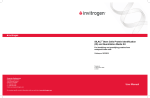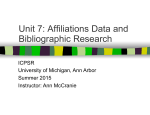Download PowerGraver®
Transcript
Using the Foredom ® PowerGraver ® For Stone Setting and Engraving by George Bennett Contents Why Professional Jewelers and Engravers use the PowerGraver The K.2293 Kit and Components Page 2 2–3, 8 Modifying Gravers to Fit Handpiece 3 Holding Handpiece and Determining Graver Length 3 Adjusting Handpiece Impact 3–4 Proper Use of Duplex Spring Connection 4 Handpiece Lubrication 4 Optional Foot On/Off Control 4, 8 Bead Setting 4 –5 Bright Cutting 5 Polishing the Cutting Surface 5–6 Channel and Hammer Setting 6 Surface Texturing 6 Engraving and Carving Helpful Bench Accessories for Engraving Work 6–7 7 FOREDOM ® The Foredom Electric Company 16 Stony Hill Road, Bethel, CT 06801 USA 203-792-8622 • Fax: 203-796-7861 Getting the Best Performance and Results 7–8 www.foredom.com Why Professional Jewelers and Engravers use the PowerGraver ® to hold shaft behind chuck nut and one to loosen chuck nut. Remove collet in handpiece, insert new collet, and screw on chuck nut. The PowerGraver is used for: • engraving • bead setting and bright cutting • channel and hammer setting • texture and florentine finishing • carving figures and initials on jewelry Always use both wrenches when loosening or tightening chuck nut to avoid damaging handpiece. and many other applications where hand tools such as gravers and beading tools might normally be used. The PowerGraver can help the professional jeweler in these applications by providing a controlled hammering action through the handpiece which can accept a wide variety of tools. The user controls the hammering action by adjusting the strokes per minute (SPM) with the speed control and by adjusting the impact intensity from a very light to a heavy impact with the adjusting ring on the handpiece. The PowerGraver can also be used with Foredom rotary handpieces for low speed, high torque applications such as drilling holes, cutting bearings with a setting bur, wax carving or other applications where high speed is not required or desirable. Motor and Flexible Shaft The PowerGraver motor (M.PGX) was specifically developed for this application. It is a low speed (500–2,800 rpm) high torque DC motor. It provides smooth acceleration and holds the preset speed under load. The permanently lubricated ball bearings and heavy duty construction can provide almost infinite life even in continuous duty operation. The flexible shaft and sheath are more flexible than those on the standard Foredom flexible shaft power tools because the sheath is made from a special and more pliable neoprene material. This provides greater control and less “drag” on the handpiece. The HP604 1/8″ collet is generally used with engraving tools with 1/8″ shanks. The HP602 1/16″ collet can hold thin, hardened points with 1/16″ shanks for decorating and stone setting applications. The HP603 3/32″ collet is used with the hammer or anvil point (A-10177P) and carbide stylus (A-10215) that have 3/32″ shanks. These come in the kit. Optional Pavé diamond point (A-R15G) and beading tools also work with HP603 3/32″ collet. Illustration No. 1 Handpiece* The H.9D handpiece (shown below) converts the rotary motion of the flexible shaft into a hammering action on the tool holder. The chuck nut tightens the collet around the shank (or tang) of the accessory. Adjusting the Palm Rest– *Note: This handpiece is not intended for use on standard Foredom flexible shaft power tools, as it has a maximum speed of 3,000 RPM. Handpiece Operation and Maintenance Changing Collets – The handpiece is designed to be used like a traditional graver handle or push tool. Generally, the flat surface of the palm rest should be positioned at the bottom of the handpiece in relationship to the cutting edge of the graving tool. This provides a flat surface for the fingers and better clearance over the work area. Four different size collets are provided so that different size tools can be held in the chuck: HP602 1/16″ (.0625″/1.6mm) HP603 3/32″ (.0937″/2.35mm) HP604 1/8″ (.125″/3.17mm) HP605 3mm Installing and Holding Tools – An optional 1/32″/.8mm collet (HP601) is also available from Foredom. To change collets unscrew the chuck nut using the two wrenches provided-use one Connector Aligning Tab The palm rest can be rotated around the handpiece barrel to the most comfortable position or removed completely when you wish to use the handpiece in a “pencil grip” manner. Just loosen the set screw in the palm rest and tighten it at the desired position. The palm rest can also be moved part way down the handpiece barrel if required to align your thumb and index finger with the chuck tool more comfortably. Palm Rest Oil Hole Select a collet that has the closest fit with the tool’s shank. (If too large a collet is used on a thin tool, the collet jaws or fingers can be distorted or broken when Set Screw Tool Holder Chuck Nut Illustration No. 2 Duplex Spring Cover Impact Adjusting Ring 2 Wrench Flats Oil Hole tightened.) The shank of the tools should be at least 1″ (25mm) long so that it will make contact with the bottom of the collet holder. This is important because it maximizes the hammering action efficiency and the tool will not “slip back” in the collet. Insert the tool or graver into the collet until it touches the bottom of collet holder, then tighten the chuck nut securely with one wrench while holding the collet holder shaft with the other. Do not tighten chuck nut without using a wrench on the flats in collet holder shaft. Failure to use both wrenches can damage the handpiece. Retighten the chuck nut periodically as you work since extended use may loosen the chuck nut. Modifying Gravers and Other Tools To Fit the Handpiece Chuck – Modifying tools to fit securely in the handpiece chuck is not difficult. The shank or tang end of the tool must be ground or cut so that it is at least 1″ (25mm) long and 1/8″ (3mm) or less in diameter. Holding the Power Graver Handpiece and Determining Best Graver Length Holding the PowerGraver Handpiece – Determining the Length of the Graver or Tool – Because the PowerGraver is designed to help the jeweler or engraver with bead setting, bright cutting and engraving, the handpiece should be held like a conventional graver. Hold the handpiece by placing your hand, palm down, over the top of the handpiece. Locating the adjustable palm rest in the center of your palm, extend your thumb to the left side of the chuck nut, put your index finger to the right side or on top of the chuck nut. Your other fingers can go around the palm rest until they rest on the flat underside of the palm rest. This is a very natural and comfortable position to hold the handpiece, similar to holding a regular graver. The only time the handpiece would be held like a pencil would be when using it for applying a texture finish or doing channel setting. Having the graver or tool at a comfortable length from the chuck is very important. A graver that is too long feels awkward and is difficult to control. To determine a workable graver length first insert a graver with the tang end modified into the collet. Then, place the handpiece in your hand as suggested above. Extend your thumb along the length of the graver blade while still holding the handpiece comfortably in your hand. Mark the graver at about 3/4″ (19mm) past the end of your thumb. This is the length where the graver should be to provide an efficient working length. To shorten a graver use the corner of a bench grinding wheel to first grind half way through one side of the graver where marked. Then grind most of the way through the other side of the graver until it is thin enough to snap off after placing it in a bench vice. Modifying Gravers – The tapered tang on the traditional style gravers need to be ground as shown in Illustration 3. A new graver’s tapered tang (Fig. A) can be ground with a bench grinder or grinding wheel in a flexible shaft handpiece until it is straight (see Fig. B) and 1″ (25mm) long and 1/8″ (3mm) wide. Then grind the corners off (see Fig. C) making it as round as possible. If the taper is less than 1/8″ (3mm) at the end of the tang, grind a 1/2″ (12.5mm) long section (see Fig. D) behind the heel into a 1/8″ (3mm) diameter. This is the section held by the handpiece collet jaws. For smaller gravers and tools, grind the tang or shank end to a 1″ (25mm) long by 3/32″ (2.35mm) or 1/16″ (1.6mm) diameter for use in the smaller collets. Try to keep the 1″ long section in line with the top, bottom and sides of the graver as much as possible for better control of the cutting edge. Remove all burs or sharp edges on the tang or shank end to prevent damage to the collet or inside of the collet holder. The palm rest can also be adjusted forward about 1/4″ (6mm) to accommodate a longer graver and moved back up the grip as the graver becomes shorter from repeated sharpening. Illustration No. 3 Fig. A Tang Heel Adjusting Impact – 1/8″ (3mm) Fig. B 1″ (25mm) Fig. C Turning the impact adjustment ring (page 2, Illustration No. 2) to the right (clockwise) will reduce or soften the impact. Turning it to the left (counterclockwise) will increase the impact force. The ring can be rotated while the motor and handpiece are running so that you can “feel” and “hear” the change in impact. 1″ (25mm) Remove all four corners 1/8″ (3mm) Section held by collet Fig. D 1/8″ (3mm) 3 1″ (25mm) Helpful Hint For even lighter impact when doing very delicate work or to avoid damaging small stones when doing setting work, grab the chuck nut with your thumb and index finger and pull back slightly while handpiece is running. This will reduce or “cushion” the impact even more. Proper Use of Duplex Spring Connection – Bead Setting with the PowerGraver Handpiece Preparation The duplex connection consists of a double wound flat wire spring which acts as the drive shaft or spindle inside the duplex cover which is made with a round wire spring. The purpose of the duplex spring connection is to give you very free, unrestricted control over the handpiece. The most commonly used graver is a round graver. (A #52 graver is provided in the K.2293 Kit. See Illustration 6.) First, prepare the graver tang as previously instructed to fit the 1/8″ collet (see page 3). Next, secure the graver by its tang in an adjustable handle like a millgraining handle or a file handle to provide a safe way to hold the graver while grinding its cutting edge (see Illustration 5, Fig. A). The duplex spring connection is designed for use at angles of 45º or less from center (see Illustration No. 4). If it is used in a tighter radius the drive spring can be damaged or the connection can get hot. You can replace the drive spring (P/N HP76) if it breaks from being used at too tight a radius. Directions are included with replacement springs. Place a container of water next to your bench grinder wheel to use as a coolant to keep the graver cool while grinding. This will prevent the loss of the temper (hardness) of the steel due to overheating. While grinding the graver, repeatedly dip the graver into the water. It is a good idea to dip the graver in the water after each grinding pass. Always wear eye protection when using any grinding tool. Illustration No. 4 Center Line Illustration No. 5 Fig. A 2mm The sleeve bearing in the back end of the duplex connection should be oiled every 40 hours of use by putting one or two drops of Foredom handpiece oil in the oil hole (see Illustration No. 1). Use the Hypodermic Dispenser (P/N MS10005) which is included in the K.2293 Kit. 20mm Fig. C Another oil hole is located in the handpiece barrel under the palm rest. Put one or two drops of oil in it every 40 hours of use. Grind away the top of the graver, always grinding from the front to the back (tip to the handle). Grind in a smooth, continuous motion. Grind away a small amount with each pass. (Remember to dip the graver in the coolant after each pass.) Grind a taper into the graver approximately .08″ (2mm) Dial Speed Control The bench mounted dial speed control (C.EMGX) is calibrated to correspond to the motor RPM’s. You can set and maintain the desired speed for each application using the dial control. If you use the optional On/Off foot switch (C.FCGX), it will then start and stop the motor at whatever speed is set on the dial. Illustration No. 6 #52 Round #3 Onglette Illustration No. 7 The face of the graver should be sharpened at the bench with an oil stone (an Arkansas hard stone is recommended). The graver can be held by hand for this operation, or in a graver sharpening fixture (See Illustration 7) available through most jewelry supply tool stores and catalogs. The angle on the face of the #52 round graver can vary depending on the application and what you are accustomed to using. The most common angle used is 45°. Move the graver back and forth slowly along the length of an oil stone while holding the graver at a 45° angle. Do this until the face is established across the width and height of the graver tip. (See Illustration No. 5, Fig. C.) Remove graver from handle and secure in handpiece chuck. Fig. B Handpiece Lubrication – high at the tip, then back approximately 3/4″ (20mm) to the top of the graver. (See Illustration 5 Fig. B.) Remove any burs on the sides of the graver left by the grinding. #40 Flat 4 #2 Bevel Set the impact adjusting ring to a medium to hard impact. To create a bead, place the graver about 1/32″ (.75–1mm) away from the inside wall of the bearing. Raise the graver so the bottom edge is at a 45° angle from the surface. (See Illustration No. 8.) Do not push, apply just enough pressure to keep the graver tip in the metal. This will take some practice, and may require breaking old habits. With the graver in this position, set the speed control at 2,200–2,400 S.P.M. For even better results use an optional on/off foot switch. Let the hammering action of the handpiece do the work. Illustration No. 8 Bright Cutting with the PowerGraver Handpiece Helpful Hint The secret to successful bright cutting is polishing all cutting surfaces of the graver. A polished cutting surface will create a “Bright Cut”. An unpolished cutting surface will create a dull cut. Helpful Hint By guiding the tool instead of pushing it as you must do with a beading tool in a handle, you have much more control of the operation. You will not get tired and thus, lose your “feel” for the work. And, there is far less chance of slipping and damaging the metal or a stone. It will be necessary to adjust the SPM and the degree of impact depending on the size of bead to be created and the hardness of the metal you are working with. Try different settings to find which works best for you on a particular jewelry piece. For removing the metal around the beads and for general excavating work, a #3 onglette graver (see Illustration No. 6) is most commonly used. This graver is prepared the same way as the #52 round with a 2mm high tip and a 20mm long taper. A 45° face angle is used, but with the addition of a slight angle (8°–10°) to the right or left side depending on the application of the graver. The forward edge of this angle will work like a chisel, allowing the metal to peel off to the opposite side for ease of removal. (See Illustration No. 9.) A higher speed (2,400–2,800 SPM) is recommended for this procedure. A lighter impact setting will also give you more control around the beads and stones. The point of the graver needs to be set in the metal before activating the on/off switch. Don’t push, let the handpiece do the work for you. For bright cutting or the final finishing of a setting use a flat graver like the #40 included in the K.2293 kit (see Illustration No. 6). Preparing the #40 flat graver is a little different from the other gravers. After preparing the tang end and cutting it to length, grind the same 2mm high by 20mm long taper to the graver (see Illustration 5, Fig. B page 5). Then use the bench oil stone to establish the following surfaces. First, a “foot” needs to be created on the bottom of the graver. This foot raises the bottom of the graver off the working surface and provides necessary clearance around the beads and adjoining surfaces. Place the graver in a handle or a graver sharpening fixture. Place the graver bottom flat on the oil stone, raise the handle/fixture 10°–15° to create a foot approximately 1mm long. (See Illustration 10, Fig. A). The face of the graver is then sharpened at a 45° angle to the foot of the graver. (See Illustration 10, Fig. B.) Additional clearance for working around the beads and stone can be gained by grinding the top of the graver tip to a The advantage of bright cutting the surfaces around the beads and stones is to eliminate the need to polish these surfaces and thus wearing away (polishing off) the beads holding the stones. Polishing the Cutting Surface – To create a polished cutting surface you use a small piece of polishing or emery paper (#4/0 or #6/0) approximately 2″x 2″ (50mm x 50mm); a small piece of smooth, hard paper (such as a business card) and jeweler’s rouge (such as a yellow rouge). After establishing the graver angles described above and with the graver still mounted in the adjustable handle, place the face of the graver on the polishing paper at the same angles and pull (draw) the graver across the paper. The polishing paper and the hard Helpful Hint Lubricating the graver tip is recommended for all graver work and especially bright cutting. Polished (bright cutting) gravers require liberal lubrication to keep the metal being cut from sticking to the graver and keep the graver sharper longer. Lubricate your gravers with oil of wintergreen. Place a piece of cotton in a small glass or metal dish and saturate it with oil of wintergreen. Touch the cutting edge of the graver frequently to the oil while using it. paper need to be placed on a very hard, flat surface (glass or polished stone) to support them. This procedure will remove (polish) the oil stone marks from the surface. A couple of drops of light oil on the polishing paper will create an even smoother surface. Prepare the piece of hard paper by rubbing a light coat of the yellow rouge on a small area. Illustration No. 10 Fig. A Fig. B 8° - 10° Illustration No. 9 peak (see Illustration 10, Fig. C), back approximately 1/4″ (6mm) from the face. Use a small hand held grinding wheel in your flexible shaft power tool for this procedure. Repeat the same procedure of pulling (drawing) the graver across the prepared paper to remove the polishing paper marks. This will produce a smooth, polished surface on the graver cutting surface. 1-2mm Fig. C After preparing the #40 flat graver, and inserting it in the handpiece chuck, set the dial control to a 2600-2800 SPM setting. This speed and a light impact Peak 1/4″ (5mm) 5 setting will create the smoothest cuts. Remember, the “Bright Cutting” tool is used for the final finished cut and is not meant for heavy removal or excavating work. Doing Channel and Hammer (Gypsy) Work with the PowerGraver For channel setting the professional jeweler will find the PowerGraver an invaluable tool. By selecting the appropriate graver, the PowerGraver can be used to cut a bearing or clean up an existing one. The anvil or hammer tip in the PowerGraver handpiece can be used to fold (hammer) the metal down around the sides of the stone. (Prongs and bezels can also be turned over a stone with the anvil point.) By using the controlled power of the PowerGraver, the setter will find that the work becomes less fatiguing while quality and production go up. For maximum striking power it is recommended that the SPM be set at 2200-2400 with the impact adjustment ring set at hard. Be sure that the workpiece is held very securely on a solid base to achieve maximum movement or “flow” of the metal. Experiment with a similar piece of metal to determine the best speed and impact. Surface Texturing with the PowerGraver Florentine (Italian) Finish – The PowerGraver works very well for doing florentine finishes by providing controlled power that can be started and stopped instantly with the on/off switch. The elimination of the need to “push” through the first set of lines gives the operator the control that produces quality work. The lining gravers used for this finish are modified and sharpened in the same manner as regular gravers. Pavé and other Decorative Work – The PowerGraver will accept a variety of texturing points including the carbide point provided in the K.2293 kit and the Pavé diamond point. This is an application where the handpiece should be held like a dart or a pencil. Remember to check the angle of the duplex spring when texturing to avoid using it with a sharp bend. Engraving and Carving Preparation and Maintenance of Gravers – Many gravers are used for engraving and carving but the most common are the bevel and square gravers. A #2 bevel graver is included in the K.2293 kit. Preparing the graver is similar to preparing them for bead setting and bright cutting. After grinding in the 2mm high by 20mm long taper on the front (cutting) end of the graver, a “foot” needs to be put on the bottom (or belly) of the graver with a 10°-15° angle (see Illustration No. 10, Fig. A) from the working surface to provide clearance so the graver bottom doesn’t drag across the surrounding surface. This foot should be about 1/16″ (1–1.5mm) long. By hand or by using a graver sharpening fixture, re-sharpen the face at a 45° angle to the foot of the graver, (see Illustration No. 10, Fig. B). The 45° face, as viewed from the side of the graver should also have a slight angle (See Illustration 9) to the right or left depending on application. A face angled to the left, with the forward edge being on the right will allow for straight line engraving and also for making clean curves to the left. A graver set up with a face angled to the right with the forward edge to the left will allow for straight line engraving and curves to the right. A bevel graver can also be set up with no face angle (or at 90° to the gravers’ sides), but this is not advisable since it has the tendency to push the metal being removed directly in front of the graver. This creates an unnecessary load that makes the graver difficult to move and control. The bevel graver’s cutting surfaces should now be polished smooth as described on page 5 in “Polishing the Cutting Surface”. The polishing not only provides a nice bright cut, but also the smooth surface of the graver will move through the metal with less resistance than an unpolished graver. Remember to use a lubricant (oil of wintergreen) on the graver tip. The graver tip should be lubricated after every cut while engraving. The lubricant will help the graver cut and also keeps the metal being engraved from sticking to the graver’s cutting surfaces. Even while using a lubricant some residue from the metal being cut may adhere to the graver. If allowed to build up this residue will take the “edge” off the graver by rounding off 6 the cutting edge. To remove this residue draw (pull) the graver across the rouged hard paper at the established angles. For thicker deposits it may be necessary to go back to the polishing paper and then the rouge paper. Maintaining the polished surfaces of the graver is essential for creating quality engraving. Good Engraving Techniques – For most metals and most engraving procedures a high 2600-2800 SPM is recommended with a light to medium impact setting. These settings will provide a smooth continuous cut without choppy or hammering marks. The faster the SPM the smoother the cut. To start a cut, place the tip (point) of the graver into the metal. This can be accomplished by holding the graver at a 30°– 45° angle to the working surface, then exerting a little downward pressure on the graver tip while making a slight twisting motion with your hand. Lower your hand and the graver with the point still in the metal until the foot of the graver is almost parallel to the surface. Make sure the point of the bevel graver is at the absolute bottom. Don’t push. Apply only enough pressure to maintain the graver in the metal. Now start the PowerGraver using the on/off foot switch. Immediately (as soon as the graver starts to move) lower the graver angle until the bottom surface of the foot (at the 10°–15° angle) is parallel with the surface. The graver will maintain the depth throughout the cut. If you want to make a deeper cut, raise your hand (graver angle) until the desired depth is reached, then level off the graver again as it moves forward. To make a shallower cut, lower your hand (graver angle) until the desired depth is reached, then level off the graver. For deeper cutting or for working with harder metals, it may be necessary to increase the impact adjustment to a harder impact. Experiment to find the setting that works best. So far we’ve described how to cut a straight, fine line (thread line). Other cuts can be make with the bevel graver. To cut a wider line, immediately after starting and determining the desired depth, rotate your hand (graver) slightly to introduce the side of the graver face into the metal, not just the point. This will create a wider line (shade line). (See Illustration No. 11.) The further the graver is rotated the wider surface of graver. Illustration No. 11 Thread Line Shade Line the line. Never use the entire side of the bevel graver, a flat graver is used to make this type of cut. Using an Engravers Block – To engrave curves, scrolls, lines, etc. the piece to be engraved should be secured in an engravers block. The engravers block and its accessories are designed for this purpose and should be considered an absolute necessity for doing fine engraving work. (It is also a very helpful device for the stone setter as well for holding and positioning rings, bracelets, etc.) With the piece secured in the engravers block, start the cut. To cut a curve, rotate the block, while keeping your hand and graver in the same position. Curved thread line and shade lines can be cut in this manner. Helpful Hint The PowerGraver can help the beginning or experienced engraver by providing controlled power and eliminating the need to push a graver. When learning, pushing too hard is a main cause of slipping and the frustration that comes with it. Helpful Bench Accessories for Engraving Work are Available from Jewelry Supply Distributors 1. Chinese White Chinese white can be applied to the surface of the metal to be engraved so that you can draw the letters, figures, or design with a pencil on the surface. It is applied with a wet, soft hair brush or your finger. 2. Eye Loupe, Spectacle Loupes or Clip-on Magnifiers These are available in 2x up to 10x magnification power. 3. Flex Arm Lamps Good lighting is essential for engraving and stone setting. 4. Crocker Graver Sharpener A sharpening jig used with sharpening stones. 5. Arkansas Oil Stone Used with a light oil to sharpen gravers. 6. Polishing Paper (Emery Paper) #4/0 (or 6/0) and hard, flat surface (glass or polished stone) for polishing cutting 7. Rouge and Hard Paper Yellow rouge on hard paper for final polishing operation on cutting surface. 8. Millgrain Handle or File Handle with Chuck Used to hold gravers while sharpening. 9. Templates Used to draw scroll designs and patterns on surfaces to be engraved. 10. Engraving Block with Work Holding Pins and Fixtures This is a good investment for any jeweler and essential for engraving work. 11. Foredom Texturing Points Available for the H.9D Handpiece – Pavé Point with diamond A-R15G point and 3/32″ (2.35) shank Carbide Stylus with 3/32″ A-10215 (2.35mm) shank. This stylus is used to shade and texture surfaces around or between engraved lines. Getting the Best Results and Performance from your Foredom PowerGraver Don’t Push – Traditionally it has been necessary to push and then push harder to get a graver to move. With the PowerGraver pushing actually reduces the effectiveness of the handpiece. The harder you push the less effective it becomes. The tool requires the freedom to work. This freedom to work is achieved by applying just enough force to keep the graver in contact with the metal while you guide it where you want the tip of the tool to cut or hammer. A light touch provides control which will result in better quality work. Use a Light Touch – Try to develop a light touch. Unless required, a huge bead over a stone is unnecessary. Large beads over the stone have a tendency to cover it up and detract from the size and character of the stone. When bright cutting, remember the cut should never expose the girdle of the stone. This necessitates a shallow, smooth cut to enhance the size and beauty of the stone. Fine quality engraving does not require deep cuts. Deep engraving, because of its inherent size, takes away from the fine detail that can be gained by cutting a lighter line. Try a lighter touch. 7 Secure Work Pieces on a Solid Base – Whenever possible secure the piece to be worked in a rigid, solid holding device. For engraving and most setting, texturing, florentine and carving, an engraver’s block is a valuable asset. Other jobs can be done in a bench mounted fixture such as a ring clamp or work holding vise if it is mounted on a solid surface or bench top. The objective is to eliminate the “shock absorbing” effect of a hand held project. The more solidly mounted the work the less impact is needed to accomplish the work. Maintain and Sharpen Your Gravers – Whether bead setting, bright cutting, carving, or any work using a graver, the maximum efficiency and highest quality are achieved by a sharp, clean graver. Once the graver has dulled or become coated with residue from the metal being cut, the chance of slipping increases and the cuts become crude. Keep the gravers maintained and the work will go faster and look better. Experiment – The PowerGraver is a very versatile tool capable of producing quality work in many different application. Experiment with different speed settings (strokes per minute) and impact adjustments as you are using the PowerGraver. Find the settings that work best for each job. You may want to mark certain speed settings on the dial control face or make a card showing different settings for different tools or jobs. Use Your Other Foredom Handpieces with the PowerGraver – Because the PowerGraver motor has much more torque (or turning power) at low (under 2,800 RPM) speed than a standard Series SR, TX or LX Foredom flexible shaft power tool, you will find it excellent for doing certain work with rotary handpieces such as the H.30® or H.8 Foredom handpieces. You can set the speed on the dial and start/stop the handpiece with an optional on/off foot switch. Wax carving is a good example of work done better at a lower speed. Polishing, cleaning and drilling are also done better at low speed in many applications. A Good Workbench Layout will Improve Comfort and Efficiency – A jewelers bench with a solid, flat work surface is ideal. The PowerGraver motor can be suspended from a Foredom motor hanger (See Illustration No. 12) attached to the side (right for right handed/left for left handed) of the bench with clamp (MAMH-3 or MAMH-5), or it can be bolted on (MAMH-4 or MAMH-6). Each can be raised or lowered to the most comfortable height for you. Their special motor bracket hook reduces motor twisting when started at medium to high speed. Each one also has a handpiece rest to hold the 9D handpiece out of your way when not in use. Illustration No. 12 Some jewelers benches are made with lower (30″ high) work surfaces for engraving work done with engraving blocks since they raise the workpiece above the work surface about 8″– 12″. You can also mount the block on a shelf or extension table below the bench surface. Chairs with adjustable height are also a good idea. A flexible arm light (with or without a magnifier) is almost essential for doing stone setting and engraving work. MAMH-4 Motor Hanger Handpiece Rest PowerGraver ® Kit K.2293 Contains: K.2293 Accessories – Collets H.9D Handpiece Chuck type handpiece comes with 4 interchangeable collets (1⁄16″, 3/ 32″, 1 / 8″, and 3mm) for holding different sizes and shapes of popular gravers, as well as beading and setting tools. Adjusting ring changes impact force. The palm rest provides the comfort and "feel" of a hand engraving tool. This handpiece has a special quick disconnect which fits only the PGX Motor sheath. HP602 – 1/16″ HP603 – 3/32″ (2.35mm) HP604 – 1/8″ HP605 – 3mm Set of 4 Gravers Square, Onglette, Round, Oval Points with 3/32″ (2.35mm) shanks A-10215 Carbide Stylus A-10177P Anvil Point Maintenance Supplies MS10005 Handpiece Oil in Dispenser MS10006 Flexible Shaft Grease in Tube M.PGX Motor A DVD with 32 minutes of instruction for using the PowerGraver Permanently lubricated ball bearing motor for quiet, trouble free performance. This smooth running, high torque motor is designed specifically for use with the 9D handpiece for power assisted engraving and stone setting. The M.PGX Motor can be used with other Foredom handpieces for low speed, high torque operations such as polishing. Motor also comes equipped with a special, extra flexible neoprene sheath and a six foot long power cord. The M.PGX Motor has a Full Two Year Warranty. Optional PowerGraver ® Equipment and Accessories C.FCGX Foot Switch Optional On/Off foot switch turns motor on at the speed set on the EMGX dial speed control. six foot long power cord. K.2293 – for 115V AC K.2293-2 – for 230V AC A-R15G Pavé Point C.EMGX Dial Speed Control Solid state dial control in plastic housing. Motor speed can be varied from 500 to 2,800 strokes per minute and set at the optimum speed or the job. Form 920b n 6/08 FOREDOM ® Optional Diamond Point mounted on 3/32″ shank. The Foredom Electric Company 16 Stony Hill Road, Bethel, CT 06801 USA • (203)792-8622 • Fax: 203-796-7861 • www.foredom.com Printed in USA