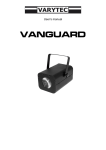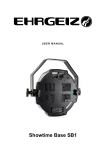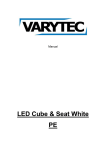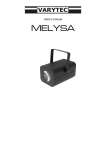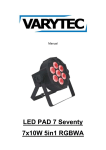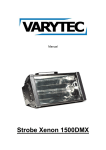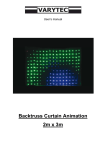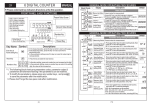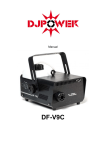Download LED MAGIC MUSHROOM
Transcript
User’s manual LED MAGIC MUSHROOM Table of content 1. Safety instructions........................................................................................................................... 3 2. Introduction ..................................................................................................................................... 4 2.1. CONTROL FEATURES ......................................................................................................... 4 2.2. ADDITIONAL FEATURES ..................................................................................................... 4 2.3. DMX Channel Summary ........................................................................................................ 4 3. Product overview ............................................................................................................................ 5 4. Setup............................................................................................................................................... 6 4.1. Fuse Replacement ................................................................................................................. 6 4.2. Fixture Linking........................................................................................................................ 6 4.3. Important: ............................................................................................................................... 6 4.4. Data Cabling .......................................................................................................................... 6 4.5. DMX DATA CABLE................................................................................................................ 6 4.6. CABLE CONNECTORS......................................................................................................... 7 5. Operation ........................................................................................................................................ 9 6. Technical Spezifications ............................................................................................................... 12 2 / 12 1. Safety instructions FOR SAFE AND EFFICIENT OPERATION Be careful with heat and extreme temperatureAvoid exposing it to direct rays of the sun or near a heating appliance. Not put it in a temperature bellow 41°F /5°C, or exceeding 95°F /35°C. Keep away from humidity, water and dust Do not place the set in a location with high humidity or lots of dust. Containers with water should not be placed on the set. Keep away from sources of hum and noise Such as transformer motor, tuner, TV set and amplifier. To avoid placing on un-stable location Select a level and stable location to avoid vibration. Do not use chemicals or volatile liquids for cleaning Use a clean dry cloth to wipe off the dust, or a wet soft cloth for stubborn dirt. If out of work, contact sales agency immediately Any troubles arose, remove the power plug soon, and contact with an engineer for repairing, do not open the cabinet by yourself, it might result a danger of electric shock. Take care with the power cable Never pull the power cable to remove the plug from the receptacle, be sure to hold the plug. When not using the player for an extended period of time be sure to disconnect the plug from the receptacle. 3 / 12 2. Introduction 2.1. CONTROL FEATURES • 4-channel DMX-512 LED effect light • Blackout/static/strobe • Individual control of red, green and blue LEDs 2.2. ADDITIONAL FEATURES • Built-in automated programs via master/slave • Built-in sound active programs via master/slave • (2) built-in microphones: 1 for LEDs, 1 for motor • (2) sound sensitivity knobs: 1 for LEDs, 1 for motor • Additional power output for daisy chaining units together (max. 20 units) • Ultra bright LEDs • Low power consumption • Wide coverage area • Fan cooled 2.3. DMX Channel Summary CHANNEL FUNCTI 1 Red 2 Green 3 Blue 4 Strobe ON 4 / 12 3. Product overview 5 / 12 4. Setup 4.1. Fuse Replacement With a flat head screwdriver wedge the fuse holder out of its housing. Remove the damaged fuse from its holder and replace with exact same type fuse. Insert the fuse holder back in its place and reconnect power. 4.2. Fixture Linking You will need a serial data link to run light shows of one or more fixtures using a DMX-512 controller or to run synchronized shows on two or more fixtures set to a master/slave operating mode. The combined number of channels required by all the fixtures on a serial data link determines the number of fixtures the data link can support. 4.3. Important: Fixtures on a serial data link must be daisy chained in one single line. To comply with the EIA-485 standard no more than 32 devices should be connected on one data link. Connecting more than 32 fixtures on one serial data link without the use of a DMX optically-isolated splitter may result in deterioration of the digital DMX signal. Maximum recommended serial data link distance: 500 meters (1640 ft.) Maximum recommended number of fixtures on a serial data link: 32 fixtures 4.4. Data Cabling To link fixtures together you must obtain data cables. You can purchase CHAUVET-certified DMX cables directly from a dealer/distributor or construct your own cable. If you choose to create your own cable please use data-grade cables that can carry a high quality signal and are less prone to electromagnetic interference. 4.5. DMX DATA CABLE Use a Belden© 9841 or equivalent cable which meets the specifications for EIA RS-485 applications. Standard microphone cables cannot transmit DMX data reliably over long distances. The cable will have the following characteristics: 2-conductor twisted pair plus a shield Maximum capacitance between conductors – 30 pF/ft. Maximum capacitance between conductor and shield – 55 pF/ft. Maximum resistance of 20 ohms / 1000 ft. Nominal impedance 100 – 140 ohms. 6 / 12 4.6. CABLE CONNECTORS 7 / 12 8 / 12 5. Operation 9 / 12 10 / 12 11 / 12 6. Technical Spezifications Importeur: B & K Braun GmbH Industriestraße 1 D-76307 Karlsbad www.bkbraun.com [email protected] 12 / 12