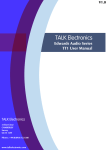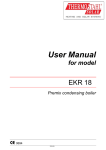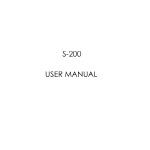Download ThunderION - relstatic ag
Transcript
relstatic ag Gublenstrasse 1 User's Manual ThunderION CH-8733 Eschenbach Thunderion CONTENTS Page 1. Introduction 3 2. Safety 3 3. Technical specifications 4 4. Installation 5 5. Commissioning 7 6. Functional check 8 7. Maintenance 9 8. Faults 9 9. Repair 10 10. Disposal 10 11. Spare parts 10 Appendix 1: Wiring diagrams 11 www.relstatic.ch Page 2 Thunderion Preface Read the whole manual before you install and commission the product. Follow the instructions set out in this manual to ensure proper operation of the product and to retain your entitlement under the guarantee. Where the word 'bar' is used in this manual, it refers in all cases to the ThunderION. The terms of guarantee are set out in the Relstatic AG General Terms and Conditions of Sale. 1. Introduction The ThunderION is designed to neutralise the static charge of sheets, webs and other flat materials. The bars may be used in combination with a 24 V DC power supply. The 24 V is converted in the bar into a positive and negative high voltage. The high voltage generates an electrical field at the emitters of the anti-static bar, which causes the air molecules around the emitters to be converted to positive and negative ions. When an electrostatically-charged material comes close to the bar, electrons are exchanged until the material is neutral. By default, the bar operates with a pulse frequency of 5 Hz. This pulse frequency is used to produce positive and negative ions alternately. The pulse frequency is adjustable and depends on the application. The ThunderION incorporates functions for remote switching on and off as well as for remote functional checking (not wireless). 2. Safety − Work on the equipment must be carried out by a skilled and qualified electrical engineer. − When working on the equipment, always disconnect the power supply to the equipment. − Make sure that the equipment is properly earthed (see installation). Earthing is needed to ensure safe and proper operation. The high-voltage emitters (30 kV) are current limited, making them "touchable". If overloading or a short circuit occurs, the equipment will switch off for 2 seconds and then attempt to switch the voltage on again. If a repeated or continuous overload or short circuit occurs, the high voltage will remain switched off. The high voltage can then be switched on again by switching off the supply voltage for a few seconds. − Despite the protection, touching the emitters can cause a shock reaction (maintain a distance of at least 30 cm from the bar). − The emitters have sharp edges. − High voltages are hazardous for people who have a pacemaker. − The concentration of ozone generated varies per application and must be checked. − If changes or modifications, etc. have been made without prior consent in writing, or if original parts have not been used for repairs, CE/UL approval for the equipment will be withdrawn and the equipment will no longer be under guarantee. www.relstatic.ch Page 3 Thunderion 3. Technical specifications Power supply Supply voltage 21 – 27 V DC stabilised * Max. current consumption 0.7 A DC Connection Hirschmann GO6WF connector Output Output voltage Short-circuit protection Max. current from emitter to earth Emitter material <0.7 mA Special alloy Environment Operating environment Ambient temperature Cooling Operating distance Industrial 0 – 55°C convection 300 – 1000 mm Local functions Frequency setting Indication of pulse frequency setting [On] signalling [Fault] signalling Remote functions Remote On/Off Bar operating OK Mechanical Effective bar length Dimensions (WxHxL) Weight Housing Mounting material Max. 30 kV positive and negative Output electronically protected at max. output current 1…10 Hz in 1 Hz increments; can be adjusted using the rotary switch behind the PG-7 stopper. Flashing red and yellow LEDs during start-up of the bar and after adjustment of the pulse frequency. Yellow LED - Red LED lights up in the case of an overload or short circuit. - Red LED flashes when a repeated or continuous overload or short circuit has occurred. Switching high voltage on and off Control voltage specifications: 10 V DC, 10 mA min. 30 V DC, 25 mA max. Indicates that the bar is operating correctly (when high voltage is switched on). Max. load: 30 V DC, 50 mA. 250 mm to 4000 mm 47 mm x 93 mm x total length (Eff. Length + 205 mm) 0.8 kg + 1.5 kg/m Glass-fibre strengthened plastic Sliding nuts, screws, brackets and connector * The power supply must be a Limited Power Supply or NEC Class 2 power supply. The output of the power supply must be properly grounded! (See para. 4.4.1.) An LPS certified power supply has a limited output power, as a result of which it always generates a safe output voltage. www.relstatic.ch Page 4 Thunderion The ThunderION can be powered by a 24 V power supply which is already available on the machine (and which complies with the requirements above), or an other suitable power unit. The power supplies recommended by us: 4510001000 Separate 100-240 V AC to 24 V DC power supply for 1 ThunderION 4510001400 Control module for max. 4 ThunderIONs For more information on these power supplies, please contact Relstatic AG. 4. Installation 4.1. Prior check - Check that the bar is undamaged and that you have received the correct model. - Check that the data on the packing slip corresponds to the data shown on the received product. If you have any problems and/or if in doubt: please contact Relstatic AG. 4.2. General Fit the anti-static bar right before the location where static electricity is causing troubles. In places where the material is neutralised, it must have a layer of air under it. The correct distance from the anti-static bar to the material should be established by experiment (see technical specifications). The emitters of the anti-static bar must not be covered. - Warning: When carrying out work on the equipment, always disconnect the power supply to the equipment. Work on the equipment must be carried out by a skilled and qualified electrical engineer. Equipment must be earthed to ensure that it works properly and safely. Only connect the specified voltages to the circuits. 4.3. Mounting - Warning: Use only the supplied fasteners. Fit the connecting cable such that it cannot suffer mechanical damage. www.relstatic.ch Page 5 Thunderion Figure 1 − Fit the anti-static bar with the emitters towards the material to be discharged. Use the supplied mounting materials, see fig. 1. − Mount the bar such that the emitters are at a distance of at least 50 mm from electrically conductive machine parts. This prevents spark-over. If this distance cannot be achieved, an optional side panel can be placed, item number: 7510900010. Only use the side panel if absolutely necessary, as the bar operates less effectively when the side panel is fitted. 4.4 Connection 4.4.1. Earthing For personal protection and to ensure proper functioning, the following earth connections must both be made: − the fitted (yellow/green) earth wire to an earthed part of the machine. − the 0 V of the power cable on the supply side to earth. In the power units supplied by us, the internal 0 V is connected to the safety earth. Make sure that the power cable of the power units is earthed correctly. 4.4.2. Supply voltage − Ensure that the supply mains voltage is correct. − Connect the connector to the bar according to one of the diagrams (see Appendix 1). Without remote On/Off Position two jumpers on the connector and connect the supply voltage here: Pins 1 and 2 (+24 V) Pins 5 and 6 (0 V) www.relstatic.ch With remote On/Off Connect the supply voltage to pin 1 (24 V) and pin 6 (0 V) Connect the control voltage to: Pin 2 (+24 V DC) and pin 5 (0 V) Page 6 Thunderion 4.4.3. External Bar operating OK signalling It is possible to check the bar's functioning remotely with a PLC, for instance. For this purpose, an optocoupler output is available on the connector (max. load 30 V DC, 50 mA). Connect the external signalling to pins 3 and 4 of the connector according to the diagram (Bar operating OK: see Appendix 1). 5. Commissioning - Warning: High voltage can be dangerous to people with a pacemaker. Check that the bar is earthed correctly (see para. 4.4.1). Touching live emitters causes an unpleasant electric shock. Without remote On/Off With remote On/Off Switch on the 24 V DC supply voltage (the bar is not yet activated). Switching on Switching on (first time after switching on 24 V DC supply voltage) Connect the control voltage to the remote On/Off contacts (pins 2 and 5). The yellow [On] LED lights up briefly, the red [Fault]-LED will then flash 10 times quickly, the yellow [On]-LED then flashes a number of times slowly (this indicates the position of the pulse frequency switch); the [Fault]-LED flashes 10 times quickly and then the [On]LED lights up. Switching on Connect the control voltage to the remote On/Off contacts (pins 2 and 5) The yellow [On] LED lights up. Switch on the 24 V DC supply voltage. The yellow [On] LED lights up briefly, the red [Fault] LED will then flash 10 times quickly, the yellow [On] LED then flashes a number of times slowly (this indicates the position of the pulse frequency switch); the [Fault] LED flashes 10 times quickly and then the [On] LED lights up. Switching off Switch the 24 V DC supply voltage off. The yellow [On] LED goes out. Switching off Switch the control voltage off. The yellow [On]-LED goes out, the supply voltage remains on the bar, but the bar is not active. To de-energise the bar, switch off the 24 V DC supply voltage. Behind the screw cap is a 10-position switch, which can be used to set the pulse frequency. At the factory, this is set to a default value which will provide good results for most applications. www.relstatic.ch Page 7 Thunderion 6. Functional check 6.1. Internal 6.1.1. [On]-LED The [On] LED lights up if the remote On/Off input is activated. 6.1.2. [Fault]-LED The [Fault]-LED lights up (the [On]-LED also lights up): - if the bar is overloaded, - in case of spark-over. The [Fault]-LED flashes quickly (the [On]-LED also lights up): - if the bar is overloaded repeatedly or continuously, - in the event of repeated spark-over. In the event of overloading or a spark-over, the bar will be switched off briefly. Overloading can be caused by fouling or because the bar is mounted in the wrong place. (See para. 4.3.) The bar remains switched off if it is repeatedly or continuously overloaded or if repeated spark-over has occurred. The bar can be switched on again by switching off the supply voltage for a few seconds. 6.2. Indication of pulse frequency switch position with [Fault]-LED and [ON]-LED After the 24 V DC supply voltage is switched on, the [Fault] LED and [On] LED are used to indicate the position of the pulse frequency switch. This works as follows: - the red [Fault]-LED flashes 10 times quickly. - the yellow [On]-LED flashes slowly. The number of flashes corresponds to the position of the switch (0 to 9 flashes). - the red [Fault]-LED flashes 10 times quickly. After the pulse frequency has been displayed, the [On]-LED lights up again (Remote = ON). If the switch for the pulse frequency is turned during operation, the pulse frequency will also be indicated as described above. During indication of the pulse frequency using the [Fault]-LED and [On]-LED, a high voltage is present on the emitters. If a fault occurs during indication of the pulse frequency, the [Fault]-LED lights up and the pulse frequency indication is turned off. 6.3. External: Bar operating OK function The external Bar operating OK output is active if the following three conditions are met: − the supply voltage is present on pins 1 and 6, − the bar is activated via pins 2 and 5 (remote On/Off contact), − there is no fault (see para. 6.1.2.). www.relstatic.ch Page 8 Thunderion 6.4. Neutralising To measure the efficiency of the anti-static bar, a field-strength meter can be used. Connect the field-strength meter to earth and maintain a minimum distance of 30 cm to the anti-static bar. Measure the static charge on the material before and after it has passed the ThunderION. The charge measured should be minimized after the product has passed the anti-static bar. 7. Maintenance Warning: − When working on the equipment, always disconnect the power supply to the equipment. Attention: − Do not damage the emitters. − The emitters must not be removed when (wet) cleaning the bar. − Keep the anti-static bar clean. − If fouled: clean the anti-static bar with a hard non-metal brush. − If fouled: clean the anti-static bar with a block brush and isopropyl alcohol. Blow the anti-static bar completely dry before use. Veconova 10 may also be used in the event of stubborn fouling (www.eco-nova.nl) 8. Faults Table 1: Faults Signalling [On]-LED on [Fault]-LED off Bar operating OK active (external) [On]-LED off [Fault]-LED off Problem No/poor ionisation High voltage on emitters. Cause Bar is fouled. Emitters are damaged. Emitters are covered. Remedy Clean bar. Replace emitters. Remove the cover. No high voltage on emitters. Remote function set to Off. No supply voltage present. Bar faulty. Set Remote to On. Restore supply voltage. Bar placed too close to conductive parts. Move bar. Bar is extremely fouled. Clean bar. Bar faulty. Return bar. Bar operating OK not active (external) No high voltage on [On]-LED on [Fault]-LED on emitters. or flashes Bar operating OK not active (external) www.relstatic.ch Return bar. Page 9 Thunderion [Fault]-LED and [ON]-LED flash on and off None Signalling of the pulse frequency after the 24 V DC has been switched on or the pulse frequency switch has been turned (Section 6.2) After the pulse frequency has been displayed, the [On] LED turns on again. 9. Repair - Warning: When working on the equipment, always disconnect the power supply to the equipment. Repairs must be made by a skilled electrical engineer. When opening the equipment, parts under hazardous voltage can be touched. We recommend you to return the ThunderION anti-static bar if repairs are required. Pack the equipment well and clearly state the reason for return. 10. Disposal Comply with locally applicable environmental and other regulations when disposing of the product. 11. Spare parts Pos. Part number Description 1 2 3a 3b 3c 4 Emitter ThunderION Mounting bracket 6-pole connector 6-pole connector with cable 6 m 6-pole connector with cable 12 m ThunderION side panel 7510990000 7510900157 6603060120 7510004600 7510004602 7510900010 www.relstatic.ch Page 10 Thunderion Appendix 1: Wiring diagrams www.relstatic.ch Page 11