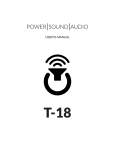Download Alphanumeric Pager User Manual
Transcript
Alphanumeric Pager User Manual Alphanumeric Pager User Manual CONTENTS 1 Key Definition 2 Description of the Functions 3 Notes of the Icons 4 Pager On 5 Function Setting 6 Setting Alert 7 Turn Off The Pager 8 Setting Time 9 Setting Alarm 10 Setting Scrolling 11 Setting Contrast 12 Receive And Store Messages 13 Check Messages 14 Protect And Erase Message 15 Return 16 Tel. Directory 17 Backlight Function 18 Replacement Of Battery 19 Out of Service Area Indication 1 Key Definition Key A:(O) Turn ON/OFF backlight / confirm setting / setting Key B:(>) Select message / move position Key C:(-) Turn on Pager/ read message / quit setting or confirm setting 2 Description of the Functions: ² 1 line 14 alphanumeric characters display; ² 6 address code setting; ² 16 messages can be stored in personal mailbox, each message can contain 200 characters at most, 12 broadcast messages and 8 group messages can be stored, each message can contain 1400 characters at most; ² 24 items of Tel. Directory storage (name: 12 characters; and 12 numerals for Tel. No., pager No., Fax No., and Pcs No. Respectively); ² Function self-checking when the pager is turning on (It can check: motor, lamp, buzzer and LCD); ² 3 alarm clocks setting (two for alarming the other is for engagement); ² Welcome message setting at pager is turning on setting (7 characters at most); ² Message protection function (9 personal messages can be locked at most); ² Single or all messages can be deleted; ² Manual page down or horizontal scrolling of reading message setting; ² Duplicated message indication (with symbol) and unread message indication; ² Message continuation ² Message full indication; Page 1 Alphanumeric Pager User Manual ² Backlight function; ² Out of service area indication ² Low battery voltage indication; ² Alert mode: audio/melody/vibration/silent; ² Display contrast adjustment (1 ~ 8 degrees); ² When receiving an error message, it will be reverse video on screen; 3 Description of Symbols: Indication symbols: Audio alert Vibration alert Standby state Alarm clock enable Melody alert Horizontal scrolling Unread message Duplicate message Locking message Out of service area indication Low battery Message continuation State symbols Personal message Broadcast message Memory full P Personal message area M Broadcast message area T Tel. Directory area 4 Pager ON When the battery is installed and turning on, Pager first self-check its functions and Displays welcome message at screen with audio alert, and then to standby state, the screen display as below: Welcome message: Standby state: Then Press key A: Start function mode Press key B: Select message or move cursor to the position that expresses information type (P: Personal message, M: Broadcast message, T: Tel directory); Press key C: read message Page 2 Alphanumeric Pager User Manual When reading message, if no Key is pressed within 12 seconds, the pager will return to sleep state. At this sleep state, only a small symbol will show at upper left corner of screen. 5 Function Setting Key A: Enter to function setting / Increase the digit Key B: Move cursor Key C: Quit setting and confirm Functions setting in sequence as below(press key A to enter, press key B to switch): A: Setting alert audio B: Turn off the pager C: Setting time D: Setting alarm E: Setting moving speed F: Setting contrast G: Locking message H: Deleting message I: Deleting all message J: Return to standby state If no Key is pressed within 12 seconds, the pager will return to standby state, or press Key C to return to standby state. 6 Setting Alert At standby state, press Key A to enter function setting and press Key A again to enter alert setting: Then Press key A: Confirm setting and return to standby state. Press key B: Move cursor to select alert mode. Press key C: Cancel setting and return to standby state. Alert mode includes: Sleep mode, vibration mode, 3-audio alert and 7-music alert Mode. If no Key is pressed within 12 seconds, the pager will return to sleep state and cancel setting. 7 Turn off the pager At standby state, press Key A to enter function setting and press Key B till the screen shows “OFF”, press key A, the screen shows as below: Then press key A to confirm turn off the pager or press key B to return standby state. At pager off state, nothing shows on screen, Press key C, the pager will turn on. If no Key is pressed within 12 seconds, the pager will return to sleep state and cancel setting. Page 3 Alphanumeric Pager User Manual 8 Setting Time: At standby state, press Key A to enter function setting and press Key B till the screen shows “SET TIME” , press key A to enter time setting: Then Press key A: Adjust the value at flashing position in a increase cycle. Press key B: Move cursor to position needs to be adjust. Press key C: Confirm setting and return to standby state. Time setting pattern: hour /minute /A/P/24Hr/week/date/month/year You can set the time as 12 Hr or 24Hr, week day can be adjusted by date setting, so not need adjust week day . If no Key is pressed within 12 seconds, the pager will return to sleep state and confirm setting. 9 Setting Alarm At standby state, press Key A to enter function setting and press Key B till the screen shows “SET ALARM”, press key A to enter alarm setting: Then Press key A: Adjust the value of flashing position in cycle. Press key B: Move cursor to position needs to be adjust. Press key C: Confirm setting and return to standby state. Alarm setting pattern: alarm clock No. / state (ON or OFF) / activation time. There are 3 sets different alarm clock can be set, the first two for alarm prompt and the third for engagement prompt . If no Key is pressed within 12 seconds, the pager will return to sleep state and confirm setting. 10 Setting Scrolling At standby state, press Key A to enter function setting and press Key B till the screen shows “SET SCROLLING”, press key A to enter setting scrolling: The cursor will blink at the position of reading mode adjusting, press key A to switch reading mode: scrolling automatically or manual page-by-page reading. Press key A to move cursor to next position, then press key A select scrolling speed: 1-Quick, 2-medium, 3slow.press key C confirm setting. If no Key is pressed within 12 seconds, the pager will return to sleep state and confirm setting. Page 4 Alphanumeric Pager User Manual 11 Setting Contrast At standby state, press Key A to enter function setting and press Key B till the screen shows “SET CONTRAST” , press key A to enter setting contrast: Then press key A you can increase the value of contrast and press key C you can decrease it, you will see the screen contrast getting some change at the same time. The contract degree is from 01 – 08 (the contrast density is from weak to high). Press key B to confirm selection and return to standby state. If no Key is pressed within 12 seconds, the pager will return to sleep state and confirm setting. Receive And Store Messages When the pager receives a new message, the message will be automatically stored in memory. The pager will alert user and the new message will blink on screen. The message contains 4 types: personal message, broadcast messages and group message, each type uses different memory location (mailbox). The pager can store a maximum of 16 messages in personal mailbox, each message contains 200 characters at most; the pager stores a maximum of 12 broadcast messages and 8 group messages, each message contains 1400 characters at most. The group message will be stored at personal mailbox. The pager will display the content of received message and time stamp. When the memory is full, the old messages will be replaced with the new messages based on first in first out regulation (Except locked and unread messages). When a duplicate message has been received, the time stamp will be updated. 13 Check Messages At the standby state, press key B to select message, press key C to read message which the cursor is located currently, continue to press key C to read next page. Or, if the scrolling reading mode was set, press key C once, the message will scroll automatically from right to left on the screen. If no Key is pressed within 12 seconds, the pager will return to sleep state. 14 Protect And Erase Message Protect message: When you are reading a message, press key A, the screen will shows as below: Then Press key A: Confirm protect current message (with symbol) Press key B: Show next function. Press key C: Return to reading state Page 5 Alphanumeric Pager User Manual Erase single item of message: When you are reading a message, press key A and then press key B, the screen will show as below: Then Press key A: Confirm erase current message Press key B: Show next function. Press key C: Return to reading state When the message is being erasing, you will hear a short beep. If no Key is pressed within 12 seconds, the pager will return to sleep state and cancel operation. When message has been received, message erasing and protecting function will appear at function setting menu too. You can do the setting at the message, which the cursor is located currently. Erase all messages: When the menu appear “ ERASE ALL”, Then Press key A to confirm to erase all messages. But message that unread and protected cannot be erase. Unprotect Message When reading protected messages, press key A, UNPROTECT will be displayed. Press key A again to unprotect the message, and you will see the protect icon will disappear. At the standby state, move cursor to select the message you want to setting, enter function setting menu, the menu will appears the corresponding option as above. 15 Return The final option at the menu is “RETURN”, press key A will return to standby state. 16 Tel Directory The pager contains a Tel. Directory function, it has 24 items of storage (name: 12 characters; 12 numerals for Tel. No., pager No., Fax No., Mobile No. Respectively) The information stored in the memory of pager contains 3 types: personal message, broadcast message and Tel. Data, express as P, M, T respectively. At standby state, press key B to move cursor to the right of screen till the symbol blinks, then press key C to switch in them, press key B to enter content area. At standby state, move cursor to the position of the symbol of information type, press key C till the screen shows T as below: The pager is at the Tel. Mode now. Page 6 Alphanumeric Pager User Manual Add new information: Press key B, the Tel. symbol will blink, the screen shows as below: Press key A, the screen shows as below: The symbols express ADD, EDIT, DELETE and RETURN operation respectively. Then: Press key A: Confirm one of the operations as above. Press key B: Select one of the operations as above. Select Add operation and confirm: AT the first line you can input the name, at the second line you can input the number of Tel., Fax, Pgr., Pcs. Press key A, C to input character or numeral, press key B to move cursor. When the cursor is at position of TEL on the screen and blinking, press key C can switch to one of the items of Tel., Fax, Pgr., Pcs. When you input completely, move cursor to the position of arrow, press key A to return standby state and confirm the input. Read Tel. directory When the pager is at the Tel. Mode, press key B to select item of Tel. information, press key C to read Tel. information which the cursor is located currently: Continue to press key C to read Fax. No., and then Pgr. No., then Pcs. No. Edit Tel. directory When the pager is at the Tel. Mode, press key B to select item of Tel. information, Press key A, the screen shows as below: Page 7 Alphanumeric Pager User Manual And then press key B to move cursor to the symbol that express EDIT operation, press key A to enter edit state. Press key A, C to input character or numeral, press key B to move cursor. When the cursor is at position of TEL on the screen and blinking, press key C can switch to one of the items of Tel., Fax, Pgr., Pcs. If no Key is pressed within 12 seconds, the pager will return to sleep state and stored the input by ADD or EDIT operation automatically. Delete Tel. directory When the pager is at the Tel. Mode, press key B to select item of Tel. information, Press key A, the screen shows as below: And then press key B to move cursor to the symbol that expresses DELETE operation, press key A twice to confirm. 17 Backlight At any state, press key A 2 seconds to turn on the backlight, press key A 2seconds again to turn it off. 18 Replacement of battery When the low battery icon is appeared on the screen, it means the battery must be replaced. The pager will send out an alert at the same time, went on for 5 times with an interval of 1 minute. Replace the battery to ensure the pager can work properly. If you will not use the pager for an extended period, please remove away the battery because pager will be damaged by the leakage of battery. REMARK: You must complete replacement of the battery in 15 seconds or shorter time, or else, the messages and Tel. information that you stored in pager will lose. 19 Out of Service Area When the pager is at the out of the service area, an icon will be showed on the screen to remind you the pager cannot receive any message temporality. Page 8