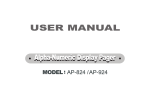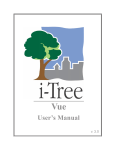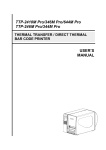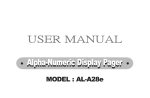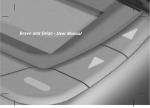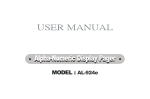Download Pocsag USER MANUAL
Transcript
Pocsag USER MANUAL PG-2106FS USER MANUAL PAGER: 1 OF 12 DIRECTORY 1. EXTERNALITY OF PAGER 2. 3. 4. 5. DESCRIPTION OF KEYS LCD AND ICON FUNCTION SETTING MAIN MENU READ MESSAGE 6. 7. 8. 9. MESSAGE CONTINUES MESSAGE LOCK MESSAGE UNLOCK MESSAGE ERASE 10. DUPLICATE MESSAGE 11. LOW BATTERY INDICATION 12. BACK LIGHT 13. OUT OF RANGE INDICCATION 14. MAILDROP MESSAGE 15. PHONE BOOK 16. NOTE BOOK PG-2106FS USER MANUAL PAGER: 2 OF 12 1. Externality of pager : Function button Select button Read button 2. Description of keys [ ] Read button: To read received messages. To turn on the pager. To confirm the function which was selected. To adjust add contrast level. [ ] Select button: To select function in function selection mode. To select the massage which to be read. decreament contrast level. [ ] Function button: To select main manual private menu. Mail drop menu. Phone book Note-book menu, function setting menu. exit phone reading / Note-book reading / add / modify / delete mode To exit to current function mode. To confirm function selection and exit function mode. 3. LCD and Icon: (1). Indication icon [ ] Audio or melody alert is selected [ ] Vibration alert is selected. [ [ ] Alarm enabled ] Unread message [ ] Duplicated message [ ] Message locked [ ] Out of range [ ] Low battery indication PG-2106FS USER MANUAL PAGER: 3 OF 12 [ ] Continue page message (2). Status display of LCD. [ ] Unselected private message [ ] Selected private message [ [ [ [ ] Unselected maildrop message ] Selected maildrop message ] Unselected phone number ] Selected phone number [ ] Unselected note book [ ] Selected note book [ ] Message number location. [ ] Alarm is alerting while icon displays [ ] Private message main menu [ [ [ ] Maildrop message main menu. ] Phone book main menu ] Note book main menu. [ ] Function setting main menu. [ ? ] Silent receiving message [ ] Create phone / note book code [ ] Modify phone / note book code [ ] Delete phone / note book code [ ] Exit the current status 4.Function setting main menu 4.1 Power on /off pager 4.1.1.Turn off pager In standby mode, press any button to enter display mode, then press Function [ button untill the function setting main menu was shown on the screen. ] Press Read button [ ], the screen displays following icon Press Select button [ ] three times to display : Press Read button [ ] the word “TURN PAGER OFF” was shown on the screen PG-2106FS USER MANUAL PAGER: 4 OF 12 Press Read button [ ] once again. The pager will enter to off mode. Nothing was shown on the screen. 4.1.2. turn on the pager In pager off mode, press [ ] to turn on the pager ,the screen display as follows . 4.2.Alert setting mode. When pager display function setting main menu. Press [ ] to enter function selection mode. Press [ ] once again to display as below. Press [ ] button to move the blinking icon from audio 1 all the way to melody 8. Audio tone pattern vibration and melody are generated. When the corresponding icon blink .Press [ setting main menu. ] to confirm and return to function 4.3. Clock & calendar setting mode. When the pager display function setting main menu. Press [ selection mode. Press [ Press [ ] until the following icon is shown on the screen. ] to enter time and date setting mode. The hour digits “12” blink, press [ and the minute digit blink . Press [ Press [ 24hr . Press [ ] to enter function ] to increment hour digit, press [ ] to confirm ] to increment minute digits from 00 to 59. ] to confirm and the letter “AM” blink, press [ ] to select AM/PM or ] to confirm and the month letter “JAN” blink, press [ PG-2106FS USER MANUAL ] to increment PAGER: 5 OF 12 month field from “JAN” to “DEC”, press [ ] to confirm and the day digits “01” blink. ] to increment day field from 00 to 31, press [ ] to confirm and the year Press [ digits “99” blink. Press [ ] to increment year field from 99 to 14: press [ ] to confirm and the hour digits blink again. at the same time. Press [ ] to confirm and return to function setting main menu. 4.4. Alarm setting mode: When the pager display function setting main menu . Press [ ] to enter the function selection mode. press [ ] two times until the following icon is shown on the screen. Press [ ] to enter alarm 1 setting mode, the alarm 1 digits “1” blink . Press [ ] to confirm alarm 1 is selected and the letter “OFF” blink , Press [ ] to select the “ON” or “OFF”, press [ ] to confirm and the hour digits ] to increment the hour field , press [ ] to confirm and the “12” blink, Press [ ] to incremet minute field from 00 to 59. press minute digits “00” blink. press [ [ ] to confirm and the letter “AM” blink , press [ ] to select AM/PM. Press [ ] to confirm and return to the function setting main menu ; you can repeat same procedure to active other alarm. Total 3 alarms can be set. 4.5 contrast level setting mode. When the pager display the function setting main menu, press [ selection mode. Press [ Press [ ] to enter function ] four times to display. ] to enter next display. PG-2106FS USER MANUAL PAGER: 6 OF 12 You can adjust the contrast level as your desired. Press [ ] to in crement contrast level ] to decrement contrast level Press [ Press [ ] to confirm and return to the function setting main menu. 5.Read message. When a private message has been received, the alert is turned on (there will be no alert , if silent mode was selected), the first page of received message was shown on the screen . The pager will return to private messages main menu , if without pressing any key within 8 seconds. If the message is repeated message. The icon [ ] will be displayed at the upper right corner of the screen . If no any key is pressed in 8 seconds, the pager will return to private message main menu . “01” was shown after icon [ ], and the selected icon [ ] is also shown. 6.message continues. If contents of received message is more than one page, the continues page [ ] icon is ] to read next page . shown at the upper right corner of the screen. Press [ 7. message lock In private message reading mode, press [ ] to display “lock message?” Press [ ] to confirm and return to main menu. the [ ] icon was shown at the upper of the screen. Note: locked message will not be deleted. maildrop will not be locked. 8. Message unlock In locked message reading mode. press [ ] to display “UNLOCK MESSAGE ?”. press [ ] to confirm and return to main menu. Before pressing confirm button, press [ unlocking this message. PG-2106FS ] to return to main menu and without USER MANUAL PAGER: 7 OF 12 9. Message erase. 9.1 Delete one message. In private message reading mode, select the message you wish to delete, press [ display: ] to Press [ ] to display. press [ ] button to confirm and return to main menu. Before pressing the confirm button, press [ deleting any messages. ] to return to main menu without Note: Locked message can not be deleted . 9.2. Delete All message . In the function setting main menu. press [ following : ] button to display the icon as press [ ] button five times to display the icon as following : press [ ] button again to display the icon as following : press [ ] button again to confirm all messages are deleted and return to main menu. Before pressing the confirm button, press [ without deleting any messages. ] button to return to main menu Note: Locked message can be deleted. Unread private message can be deleted. 10. Duplicate message. When a duplicate message has been received, the pager will display duplicate icon [ ], and time stamping will be updated. 11. Low battery indication. A low battery icon [ ] is displayed on the top of the screen, if the pager battery power is running low. The icon automatically reset after new battery is installed. PG-2106FS USER MANUAL PAGER: 8 OF 12 12. Back light. Press any key and hold for 2 seconds in any operation mode to turn on the backlight. Press any key and hold for 2 seconds again to turn it off. When the pager is switched back to standby mode after 8 seconds and the backlight will be turned off, automatically. 13.Out of range indication. There is an icon [ ] for out of range indication. 14. Maildrop message. In the maildrop main menu. the icon [ ] will be displayed if the maildrop message has been received. All maildrop message are not alerting while being received. 15. Phone book Maximum 16 telephone information can be saved . Press [ ] button until below screen appear. [ [ ] the phone is selected . ] the phone is not selected . 15.1. Read phone code: Press [ ] button to select phone , the icon [ ] display, It means that this phone has ] to read the phone information . been selected. at this time, press [ From phone information reading mode . press [ ] to return to the main menu. From phone information reading mode. press [ ] to switch to the first page of next phone information. 15.2. Add new phone information to the phone book: From phone main menu ,without selecting any phone ,press [ below. Press [ ] to display as ] again to enter to inputting phone information screen. PG-2106FS USER MANUAL PAGER: 9 OF 12 press [ ] to input name letter. press [ ] to move cursor and input phone number. after the information inputting is completed. move the cursor to [ Å] and confirm to return main menu. press [ ] to move cursor toward left direction. 15.3. Modify phone information. From phone code reading mode. ] to display: press [ the icon [ ] is blinking. press [ phone information screen. ] to select [ ] , press [ ] to enter to modify the 15.4. Delete phone . From phone code reading mode. Press [ ] to display: Press [ ] to select icon [ ], press [ ] to confirm the deleting and return to main menu. Before pressing confirm button, press [ ] to return to the main menu without deleting phone . 16.Note book. Maximum 16 note book can be saved . [ ] the slot of note book is selected. [ ] the slot of note book is not selected. 16.1. Adding new note-book From note book main menu. without selecting any note book number press [ display: PG-2106FS USER MANUAL PAGER: 10 OF 12 ] to The icon [ ] is blinking. Press [ screen. ] button again to enter the note book inputting press [ ] to input month, day, hour and note message, the minute is unchanged. press [ ] to move cursor to [ Å] to confirm the information is saved and return to main menu. 16.2. Reading note-book Press [ ] button to select the notebook . The icon [ ] display, It means that ] to read the note code. notebook has been selected, at the time ,press [ From note book reading mode. Press [ From note book reading mode .press [ book . From note book reading mode. press [ ] to return to the main menu ] to switch to the first page of next note ] to add / modify / delete note book. 16.3. Modify note-book From note book reading mode. Press [ ] to display: The icon [ ] is blinking. press [ note book screen. ] to select [ ] . press [ ] to enter modifing 16.4. delete note book. From note book reading mode. press [ ] to display: Press [ ] to select icon [ ] , press [ Before pressing confirm button, press [ the note book. PG-2106FS USER ] to confirm and return to main menu, ] to return to main menu without deleting MANUAL PAGER: 11 OF 12 United Communications Corporation 888-763-7550 www.uccwireless.com PG-2106FS USER MANUAL PAGER: 12 OF 12