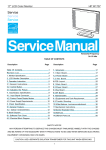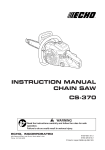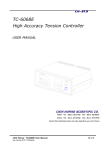Download Tension Controller – Feed
Transcript
Tension Controller – Feed-back system TC-608N Control Panel In the form of a Load Cell USER’S MANUAL TENSION CONTROLLER TENSION ○ RUN ○ PRG ○ ERR MODE CH TENSION SET SET TC-608N October, 2005 Prelude Thank you for applying our TC-608N Tension Controller – Feedback system (abb. 608N) to your machinery equipment. Since the control systems renew quickly with time, usually the former customers have to acquaint all complicate parameters and programs very well before running each new system. We hear the voice from the customers’ mind and notice the aspirations of them, so we develop the 608N series with strong function but simple operation. Please read this manual carefully before running 608. Also please keep this manual properly in order to arrange electric wires, set up parameters and trouble-shooting if required in the future. ☆ CAUTION: (1) Forbid to arrange the electric wires or unload the connector of 608N when electricity is supplying. (2) Terminals 11~14 are reserved for signals feedback and output, please do not connect with other usages. (3) Forbid to connect Terminals 6 (+) and 7 (-) with AC power source or wrong voltage. (4) Please do not take apart the housing of controller, and do not test voltage resistance on components of controller inside, either. (5) The parameters of 608N have been set up properly by factory, except on particular control requirements, it needs not to re-set any. (6) Assure power source to be AC 220V ± 10% and connected with Terminals 1 and 2. (7) Assure tension signals output to be connected with Terminals 11 ~ 14. Page 1 Contents 1. 2. 3. 4. 5. 6. 7. 8. 9. 10. 11. 12. 13. Prelude.................. Page 3 Working principle of TC-608N....... Page 3 How to operate TC-608N.......... Page 3 Characteristics of TC-608N......... Page 4 Flow-chart of TC-608N Application... Page 5 Working diagram.............. Page 6 (1)Material Put-in.................. Page 6 (2)Material Roll-up.................. Page 7 Electrical specifications......... Page 8 External dimensions................ Page 9 Functions of Control Panel.......... Page 10 Connection of Terminals.......... Page 11 Parameters setting method......... Page 12 Parameters table............. Page 13 Explanation of Parameters....... Page 14 Tension Detection ZERO SET and Tension Page 17 Rectification(SPAN) Page 2 1. Working principle of TC-608N TC-608N is a high accuracy tension controller. The working principle of this controller is based on the comparative calculation between the required value and the actual value of tension, then the controller will automatically command to modify the brake power or roll-up torque to match the actual tensile value with the required one. *The required tensile value is set up by the operator at site to decide the tension for material put-in or roll-up. *The actual tensile value is gotten from measuring the actual tension by LOAD CELL when material is put in or rolled up. 2. How to operate TC-608N (1) Terminals 15 and 16 are contacts for start. (2) Terminals 15 and 17 are short-circuited to set up the parameters (3) Secondly push Δ or ∇ on Control Panel to set up the required tension value. (4) Terminals 15 and 18 are short-circuited to break off the function of PID. (5) Compulsory second integral function: terminals 15 and 19 are short-circuited to enter compulsory second integral function for modifying the setting value. Page 3 3. Characteristics of TC-608N 1. 2. 3. 4. 5. 6. 7. High accuracy and reliability with reasonable price. Intelligent design with easy operation. Changeover units of tensile value: kg / N / LB. Inbuilt signal amplifier of Tension detector. Digital design. Dual displays for the required and the actual value of tension. Multi separate power sources built inside, with signals input isolated by photo coupling in order to get the best anti-interfering effect. 8. Unique anti-interference design, available for positive or negative signal output. 9. Function of memory as power failure. 13. Tension Detection ZERO SET and Tension Rectification(SPAN) When tension detector is mounted on the machine,a tension transmitting is generally put in .The weight of the device has to betaken into account. As a result, before using TC-608N,structural zero set and tension rectifying procedures have to be performed. Step 1 : When tension detector is mounted on the machine, first of all, please clear all objects on the detector device. Getting into parameter method and read the value of red LED(Tension feedback value),then make the setting value of Pr15 to be Zero, which is called “Tension zero set” procedures. Step 2 : Please placing tension rectifying weights on the device and read the value of red LED(Tension feedback value), Caution: Please make sure the way of bring pressure to be the same as the material processing direction. Then make Pr16 value equal to rectifying weights. Repeat Step1 and Step2 to finish “Tension Rectification” procedures. Page 4 Page 17 Pr13 Lower limit for feedback of Tension 4. TC-608N Working diagram (1)Material Put-in Pr14 Max. voltage output for TC608N Pr15 Zero point setting for tension detector Pr16 K value from tension detector Pr17 Decimal point position for Tension display value Pr18 Upper display content 1. Tension feedback value AIR BRAKES EP852 POWDER BRAKES Load Cell VA816 2. Voltage output Pr19 INV. Ave. time for Tension display(0.01~25.5 Sec.) Pr20 Output method selections(Option : 0/1) 0 : active power(Motor) 1 : passive power(Brake) Pr21 Initial output value of voltage When executing TC-608N(Shortcut terminals 15 and 17) , there is a voltage output value. TC608 Page 5 Page 16 (2)Material Roll-up Pr07 First IK value(0.01~99.99 Sec.)。 Pr08 Second IK value(0.01~99.99 Sec.)。 Pr09 Deviation range for second IK. When the actual value is under the range, TC608N will modify by First IK value; if not (over tolerated range), TC608N will modify by Second IK value. Load Cell Pr10 Max. voltage range by integral modification:Limit voltage output range, modified by integral value INV. DC VA- 油壓馬達 INV. Driver 816 Driver AMP Pr11 Unwinding / winding module setting 0=unwinding module, material put-in 1=winding module, material roll-up TC608 DC 0~10 V Pr12 Page 6 Upper limit for feedback of Tension Page 15 12. Description of Parameters Pr01 Password: present at 1234 into parameters modifying 5. Electrical Specifications Pr02 No-response range. When feedback value is in the period of No-response range,TC-608N will not execute Pr03 Startup deviation delay time(0.1~25.5 Sec.): After starting, TC608 will stop for your setting time, then restart to output voltage Pr04 (P)ratio modification by percentage:000~100﹪。 Power Source Power Consumption Analog Tension Input Control Output Alarm Output x 2 Operating Temperature Storage Temperature Humidity Weight Pr05 Max. voltage range by ratio modification:Limit AC 220V ± 10%, 50/60 Hz 15W max. A/D 14Bit D/A 12Bit RELAY, 250VAC, 1A 0º~60ºC -20º~70ºC 0~95%RH 1kg max. voltage output range, modified by ratio value Pr06 Startup value for executing integral function: Under startup value, the function won·t be executed. On the contrary, when actual value meet Startup value, TC608N output First IK value for modification. Page 14 Page 7 11.Parameters Table Pr. No. 6. External Dimensions 100m/m TENSION CONTROLLER TENSION 100m/m Pass-code Irresponsive zone of Tension Startup deviation delay time Ratio modification value Max. voltage modified by ratio value Starting value for integral function First IK value 8 Second IK value 12 13 Tolerated range for second IK value Max. voltage modified by Integral value 0:material put-in 1:material roll-up Upper limit for feedback signal Lower limit for feedback signal 14 TENSION SET 9 10 MODE SET 11 TC – 608N 160m/m 0000~9999 0000~999.9 0.1~25.5(S) 0 ~ 100﹪ 0~10(V) 0000~99.99﹪ 0.01~99.99 Sec. 0.01~99.99 Sec. 000 ~ 99.99 00.01 ~ 10.00 0.40 00.8 8.00 0 0000 ~ 9999 0000 ~ 9999 500.0 -12.3 Voltage output range 00.00 ~ 10.00 10.00 15 16 17 Zero point setting Tension input “K" decimal point position - - 0~2 adjustment adjustment 1 18 Upper display content 1 : feedback value 2 : output voltage 1~2 1 00.1~25.5 1.5 0~1 0 0.00~10.00 02.00 20 21 Ave. time for Tension display Output methods 0 : active power(Motor) 1 :passive power(Brake) Initial output voltage Panel opening: 92 x 92 m/m Page 8 Factory setting 1000 00.2 00.2 0.60 0.20 00.1 0.60 0~1 19 90m/m Range 1 2 3 4 5 6 7 ○ RUN ○ PRG ○ ERR CH Function Page 13 10. Parameters Setting Method 7. Functions of Control Panel Assure Terminals 15 and 17 are short-circuited before parameters setting. ☼ PRG on Step 1. Push MODE button, display 1234 parameter value 0001 parameter no. Note: The pass-code of Parameter No. 1 must be 1234 (a fixed value) Please push △ or ▽ on Control Panel to adjust to be 1234, then push SET to display normal value. Step 2. Push MODE button, display 1234 0001 ☼ PRG on Push MODE button, display 0100 0002 ☼ PRG on Push MODE button, display . . . Push MODE button, display 0005 0003 . . 0000 0016 ☼ PRG on Actual tension value TENSION CONTROLLER TENSION ○ RUN ○ PRG ○ ERR Confirm modification of parameter value MODE TENSION SET ▲ ▼ CH Changeover of Parameter No. Decrease parameter value + (modify parameter value) ☼ PRG on Push MODE button, display 0030 Actual tensile value 0030 Required tension value Push SET to confirm the value modification accomplished. Then system goes back to operative mode. If need to modify other parameters, just repeat the procedure above. Push MODE on and on, green LED displays from 01~19 in a circle. In normal operating module, PRG lights up means the feedback value is under the range of setting value (Pr02 : Irresponsive zone). 8. For setting up the parameters’ values, push MODE with correct pass-code, then push SET for confirmation. The system will get in the parameter setting procedure. 9. The required tensile value can be set up on control panel directly. It needs not to get in the parameter setting procedure. Page 9 Page 12 SET TC-608N Increase parameter value + (modify parameter value) Required tension value 8. Connection of Terminals 9. Connection Description PID LOAD CELL EX+ EX- SG+ 9 10 1 SUPPLY AC 220V 11 2 12 13 3 FG Com SG- 14 4 Start Prg Stop It2 。 。 。 。 。 。 。 。 15 16 5 RELAY 1 RELAY COM 17 18 19 6 7 - + 20 21 8 RELAY 2 OUTPUT RELAY 1: OUTPUT once tension go beyond the max. limit (HI) RELAY 2: OUTPUT once tension go beyond the min. limit (LO) Note: Signal transmitting line should be isolated from power line and cannot be arranged in the same channel. Please use metal shield cable for signal lines. Page 10 Code 1 2 3 4 5 6 7 8 9 10 11 12 13 14 15 16 17 18 19 Item AC1 AC2 FG RELAY1 COM VCOM VOUT RELAY2 Inactive Inactive AI AI AI AI ICOM IP1 IP2 IP3 IP4 20 21 Inactive Inactive Description Power source AC220V Power source AC220V Earth contact Upper limit for RELAY RELAY COM Voltage output(-) Voltage output(+) Lower limit for RELAY Load Cell EX+ Load Cell EX- Load Cell SG+ Load Cell SG- Common contact for control Start contact Parameters revised contact Temporality stop PID function The contact of compulsory process of Second integral Page 11