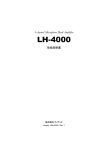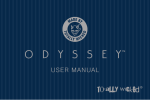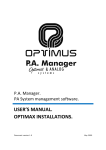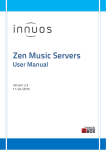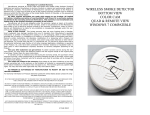Download Manual for the Groove Sleuth preamplifier
Transcript
User Manual for GROOVE SLEUTH NON-EQUALISING PHONO PREAMPLIFIER (for needle-drop* recordings with Stereo Sauce Software) * A needle-drop is a term which means a version of a music album that has been transferred from a vinyl record to digital audio medium. Needle-drops are also sometimes called vinyl rips. Version 1.2 (June 2015) This product is manufactured by Phaedrus Audio under licence from Pspatial Audio Chapter 1 - Introduction Computers are so much of our daily lives, yet they have been slow to integrate with the highest quality home audio systems. Often computer audio seems to mean little more than playing mp3 files via the internal audio interface, connected to the hi-fi by a mini jack plug. Yet modern computers and digital signal processing offer huge potential to widen the enjoyment of music recordings of the very highest quality. Ironically enough as they sit at such opposite ends of the recording history timeline, never more so than in the replay of gramophone (or phonograph) records. Pspatial Audio's Groove Sleuth preamplifier is designed to be used in conjunction with their Stereo Sauce (Audiophile) app which runs under OS X on the Apple Mac. Stereo Sauce has a wide feature set but it devotes a large part of its functionality to software equalisation and decoding of analogue records. This isn't just technology for technology's sake. There are real, audible reasons for doing this: phaselinear warp and rumble filtering is only possible in the digital domain and reveals a bottom octave with unprecedented clarity and realism. The accuracy of RIAA equalisation and perfect channel balance ensures an uncoloured sound with superb stereo sound staging. And the flexibility in recording characteristics will bring to life LPs you thought mediocre. Moreover, Stereo Sauce also includes software decoders for QS and SQ quadraphonic and Ambisonic LPs; thereby bringing life to forgotten, analogue, multichannel gems. For Stereo Sauce to process needle-drop captures and equalise them, it needs recorded files of the "raw" signal, direct from the groove, unfettered by analogue equalisation. And that is where Groove Sleuth preamplifier comes in. It is a phono preamplifier of the very highest quality but without equalisation, so that the signal fed to the computer is the closest version of the signal direct from the groove, but at a suitable amplitude for digitisation. The Groove Sleuth preamplifier has various options to augment this basic task to aid with monitoring and to ease integrating this unit into a high-quality audio system. These are described in the pages that follow. Chapter 2 - Safety General Before using any piece of equipment manufactured by Phædrus Audio, be sure carefully to read the applicable items of these operating instructions and the safety suggestions. Keep them for future reference. Follow the warnings indicated on the unit, as well as in these operating instructions. THE USER SHOULD NOT ATTEMPT TO SERVICE THE UNIT. ALL SERVICING SHOULD BE REFERRED TO QUALIFIED SERVICE PERSONNEL OR FACTORY ONLY. Phædrus Audio products should NEVER be connected to the external power supply or in any other way energised when the case is opened and/or the circuit boards are accessible. General Safety Instructions Do not operate this equipment near any source of water or in excessively moist environments. Keep this equipment away from babies, children and pets. Do not let objects do not fall, or liquids be spilled, onto the enclosure. Situate this equipment away from heat sources or other equipment that produce heat. Ensure this equipment has adequate ventilation. Improper ventilation will cause overheating, and can damage the equipment. When cleaning this equipment, remove all connections to the unit; including power and gently wipe with a clean lint-free cloth; if necessary, gently moistened with lukewarm or distilled water. Use a dry lint-free cloth to remove any remaining moisture. NEVER use aerosol sprays, solvents, or abrasives on this equipment. This equipment should be serviced by qualified service personnel or returned to Phædrus Audio when: an object (or objects) have fallen into the enclosure; or liquid has fallen into, or been spilled into the unit; or the unit has been exposed to rain or high humidity; or the unit does not operate normally or exhibits a marked change in performance; or the unit has been dropped, or the enclosure has been damaged. Chapter 3 - Gramophone record equalisation in software The signal recorded onto a gramophone (phonograph) record is pre-equalised, whereby the bass is drastically attenuated and the treble boosted during the cutting of the master disc lacquer. If this isn't done, the large groove modulations due to the musical bass frequencies can cause the cutter to break through to an earlier rotation of the spiral groove during recording; an effect called over-cutting. Replay processing is therefore required to present a complimentary characteristic to restore the original audio balance. The electronic amplifier which corrects for the equalisation applied during recording is today universally called an RIAA preamplifier. The design of good, accurate RIAA equalisation has taxed the ingenuity of audio hardware engineers for sixty years. Pspatial Audio believe that, after 60 years, hardware RIAA equalisation has just about reached the end of the developmental road and that equalisation is nowadays better performed in software for the following reasons: REASON 1: Greatly increased digital resolution Stereo Sauce has internal processing in software which uses double-precision floating-point math. CD audio represents the audio signal with a dynamic range of 96dB, smaller then than the capacity of the human hearing system, which has a dynamic range of about 120dB. The very best analogue circuits can just about match this dynamic range. But, by contrast, double precision floating-point math is a binary format which has a precision of 53 bits or 320dB. That's a dynamic range which is ten billion (1010) times greater than the hearing system. REASON 2: Filter accuracy and stability and perfect left-right channel matching Even the very best electronic components can only be manufactured with a certain degree of accuracy which is rarely better than 1%. Physical components are also subject to ageing such that they go "off value". Digital processing ensures perfect channel balance and frequency response for ever, which guarantees an uncoloured sound with superb stereo sound staging. (See Appendix 4 for details of the unique implementation of the equalisation in Stereo Sauce.) REASON 3: Better warp and rumble handling - with phase-linear filtering in software In a perfect world, all gramophone records would be perfectly flat, there would exist no inevitable resonance of the armmass and the stylus mounting compliance and the mechanical vibrations from the driving motor would be entirely eliminated. But LPs do not exist in a perfect world so, when warp or rumble (as these imperfections are named) are present, they are better eliminated. The technique always employed to remove these effects is high-pass filtering and that is the approach taken in Stereo Sauce too: a slightly under-damped fourth-order filter may be employed as a rumble filter so that the response falls sharply below the audio passband. However, very differently, the rumble filter is a phase-linear, non-causal design which means there is no phase distortion introduced. Phase distortion is inevitable, real and audible in causal, filters and can never be eliminated in analogue designs1. But it is entirely eliminated in software processing. The result is a bottom octave which will sound like you've never heard it before. REASON 4: Flexibility of equalisation characteristics - to cope with records not equalised with RIAA curve Conventional wisdom has it that, by the mid-fifties in a belle époque of international cooperation, most American labels and most major European labels had adopted the new RIAA standard and had brought to an end a very chaotic situation which had existed since the dawn of electric recording in which the record companies all specified different equalisation for their discs. However, the truth is that many labels were much slower to adopt the RIAA curve and disc recording characteristics were not effectively standardised until the late 1960s, or possibly even later. It is therefore a great boon to the vinyl enthusiast to have flexible equalisation characteristics. But such flexibility, combined with perfect mathematical precision is very complicated and expensive to implement in hardware. In providing digital equalisation as part of Stereo Sauce, Pspatial Audio wished to offer a comprehensive range of these non-RIAA equalisation options for gramophone disc collectors whilst avoiding a complex and over technical user-interface. So, Stereo Sauce features seven equalisation options which are simply selected in the main process menu (left). Pspatial Audio's Equalisation Guide is reproduced in the Appendices of this manual. This table indicates the best EQ setting to select according to the record label and date. 1 Or indeed even in real-time digital designs unless a great deal of delay can be tolerated. Chapter 4 - Groove Sleuth Preamplifier The signal from a gramophone pickup is too small to apply to the line input of most sound-cards or audio interfaces. What is required is a dedicated phono preamplifier to bring the small signal from the cartridge up to a healthy level for input to the computer sound-card. Many phono preamplifiers exist at all price levels from a host of manufacturers. But, the vast majority of the phono preamplifiers apply RIAA equalisation in the hardware of the unit and that is not what is required here. We need a preamplifier which provides gain and impedance conversion, without applying the equalisation. These are unfortunately very rare, especially models which guarantee extremely low-noise, exemplary headroom, excellent linearity, and an accurate and extended frequency-response. It is to fill this need that the Groove Sleuth preamplifier was developed. The Groove Sleuth range Please refer to this block diagram of the Groove Sleuth preamplifier in the following description. Groove Sleuth preamplifiers are available in two base configurations: GS-1-high and GS-1-low. The GS-1-high version is suitable for high-output moving-coil and moving-magnet cartridges, and the GS-1-low version suits low-output moving-coil cartridges. Each base unit has options for iLOOP (intelligent loop-through) and for RIAA equalisation. In the base options, the unit simply presents the cartridge with the correct impedance at the IN phonos and amplifies the signal. The output is presented on the phonos marked OUTPUT on the rear of the Groove Sleuth unit. The amplification is +33dB in the case of the highoutput cartridge version (GS-1-high) and is +54dB in the case of the low-output cartridge version (GS-1-low). The gain of this preamplifier is a little lower than the typical mid-band gain of an RIAA preamplifier because, without RIAA equalisation, the crest-factor of the signal is somewhat greater than with a typical music signal (by about 4dB). The signal amplification is designed for the lowest possible distortion and noise-floor; a discrete transistor stage with multiple, paralleled transistors being necessary for the latter. This amplified signal is sent to an external audio interface for digitisation and subsequent recording equalisation in Stereo Sauce. Transformer option The GS-1-low (MC) Groove Sleuth preamplifier also includes an option for a step-up transformer stage. Transformers are heavy and expensive, but they sound great! And they do offer the lowest possible noise-floor. The transformers selected for the Groove Sleuth preamplifier are of the highest quality: they possess high primary inductance, very low leakage and are fully mu-metal screened. Intelligent loop (iLOOP) Groove Sleuth preamplifiers also feature the iLOOP option; an intelligent, wide-bandwidth, low-noise and distortion buffered loop-through. This is especially convenient for enthusiasts who already have an excellent LP replay solution but who want to introduce computer audio into their system. This is because the Groove Sleuth integrates transparently into a pre-existing setup and provides new functionality without upsetting what's there already. iLOOP is intelligent because it is impedancesensing will feed either a MC or MM input by adjusting its output drive accordingly. In fact, if a moving-coil cartridge is used (with the GS-1-low) and the iLOOP output is fed to a moving-magnet input, the Groove Sleuth will function as a first-rate, wide-bandwidth, low-noise MC preamplifier. RIAA Alternatively, a high-quality RIAA stage (GS-RIAA) may be included so that the "loop" signal is RIAA equalised and emerges at line level on the phonos marked iLOOP/RIAA. The RIAA filter is a high-precision, passive network. This is followed by slightly more make-up gain (+24dB) than the mid-band loss in the RIAA network because the signal now has the crest-factor of the original music signal. Warm up The Groove Sleuth preamplifiers are designed so that the analogue sections remain energised all the time since this is consistent with the best audio practice. By means of an advanced power-supply design, this condition is achieved whilst remaining compatible with European EcoConsumption directives. If the unit is unplugged or the power is removed or interrupted, the analogue circuitry is held in a muted state for about 5 seconds until the various bias voltages are stabilised. Therefore do not be alarmed if the unit does not produce an audio output immediately after connecting power. Connecting the Groove Sleuth to your sound card The Groove Sleuth is connected to your sound-card's line inputs (as shown above). Levels should be set on the interface in the normal way and you will find that the Groove Sleuth delivers audio at a sufficiently high level for all commercial soundcards, both internal and external. As an alternative, (and for stereo operation only), the Groove Sleuth has an option for a computer interface. This is described in the next chapter. Cartridge compensation – a new approach to cartridge loading The importance of correct cartridge loading is well appreciated. But, selecting the right value demands precision test equipment, or a lot of experimentation, and some luck. The Groove Sleuth preamplifier in combination with Stereo Sauce software offers a radically new, fastidiousness approach. The Groove Sleuth preamplifier may be supplied with a bespoke cartridge compensation feature which runs in the Stereo Sauce app. This is a calibration service and works as follows. You use the Groove Sleuth preamplifier to make a needle-drop recording of one track from the well-known Hi-Fi News test LP and then send the audio file to Pspatial Audio. We will analyse the recording and generate a bespoke key which will be sent to you to provide a tailored compensation for your cartridge (and indeed for any other response anomalies in your entire replay system: cartridge, arm, cable etc.) See http://pspatialaudio.com/ for more details of this service. Chapter 5 - Stereo computer interface options A further option for the Groove Sleuth preamplifier is the inclusion a high-quality, stereo 24 bit analogue to digital converter and a computer interface, so that the unit may be used as a complete needle-drop capture system. The computer interface option allows the recording of non-equalised audio from phono sources in all formats up to and including 24bit/192kHz2 for subsequent conversion in Stereo Sauce. The Groove Sleuth preamplifier with the computer interface option installed A Groove Sleuth preamplifier fitted with a computer interface requires a computer USB 2.0 or 3.0 port for connection, but it operates as an Audio Class 1.0 device, which means it does not require any proprietary drivers for Mac OS X (or for Windows for sampling rates to 96 kHz). See next chapter for configuration details. Analogue to digital conversion is performed by high-performance oversampled, 24-bit converters. Master data clocks are regenerated internally by highquality crystal controlled oscillators to ensure low clock-jitter and attain the best dynamic performance. Computer output The USB capable version also includes a very high quality, 32-bit, stereo digital to analogue converter to provide a baseband, analogue audio output from the computer. A Groove Sleuth preamplifier with a computer interface option may thus be used as a complete solution to integrate the PC with the hi-fi and be used for file or streaming audio playback. (See the section If Grove Sleuth is your master DAC for advice on getting the best results.) Configuring your Groove Sleuth preamplifier with your computer The first step is to connect the computer to the Groove Sleuth preamplifier using the included cable (or another cable of a similar or better specification). When VBUS power is detected, you will hear an internal relay close inside the preamplifier which is directing internal power to the converters and phase-locked loops. The state of the Groove Sleuth is indicated on the front panel in the following way. Front panel of the Groove Sleuth preamplifier when the computer interface option is fitted, the function of the switch and the meaning of the indicators 2 The Computer interface option is available in two models: GS-Computer 96 which supports 24 bit, 48 and 96k sampling rates and GS-Computer 192 which supports 24 bit, 96 and 192k sampling rates. Driverless installation for both Mac OS X (v10.7 or higher) The first configuration step is to set the Groove Sleuth ADC and DAC as the preferred input and output audio devices in System Preferences where the unit is identified as minStreamer. Ensure that miniStreamer is set as the selected Output audio device (as shown above). And that the Input device is set as minStreamer External Line Connector as shown in the illustration below. (The SPDIF input is not exposed in the Groove Sleuth preamplifier.) This is all that is required to get you “up and going!” At this point you should be able to record and replay audio via the Groove Sleuth. However, there are a few extra settings which need to be made to get the best quality audio results. The Core Audio process in the Mac OS X operating system is a wonderful and flexible framework (in fact, a low level API). But it’s doing a lot “under the hood”. For the best audio quality, it is necessary to make some basic settings in OS X to manage how Core Audio is dealing with the Groove Sleuth. These steps are described below. First, find the Audio MIDI Setup utility which is found under Finder/Go/Utilities. Launch the Audio MIDI Setup utility and it will look like illustration below provided the Groove Sleuth preamplifier has been recognised by the operating system where (once again) it will be indicated as miniStreamer. Take the opportunity to set the 1, 2 Input levels to 0dB with the sliders. Advice on settings in Audio MIDI Setup Utility In the Output or Input pane you will also see the Format selection menus as shown. (You can set this in either pane with exactly the same results.) These settings configure the sampling rate and the bit-depth of the communication between the Groove Sleuth and the computer. We recommend selecting 96 kHz sampling, 24 bit resolution as this is entirely adequate for superlative audio results when recording from gramophone records. Sampling at 192 kHz extends the frequency response to nearly 100 kHz, doubles the size of the audio files and simply digitises noise as there is no information recoverable from a vinyl record above about 30 kHz. (Nevertheless, we accept that the issue of the high sample rates is a matter of taste and conviction.) Whichever rate you do choose, be sure that the preamplifier front panel switch is set so that it agrees with your selection here. If it doesn't the audio recording may be made, but you will not get the best results in terms of dynamic range and frequency response. This completes the minimum recommended configuration for the Groove Sleuth preamplifier. We recommend minimising the Audio MIDI Setup utility in the dock, in case you want to change settings during your recording session. You will also need to configure your audio workstation software so that it matches the settings you have made in the Audio MIDI Setup utility. This varies and each program is different. Consult the manual for your audio software. If Groove Sleuth is your master DAC The very simple setup above is all that is required if you limit Grove Sleuth to recording and replay of gramophone records. However, if you intend to use Groove Sleuth as your master playback device (DAC) for your entire computer music collection then, for the very highest audio fidelity, it may be better to employ some third-party software to manage the Core Audio processes. One option would be the commercial (but very reasonably priced) software called BitPerfect. The Preferences dialogue in BitPerfect BitPerfect is an app that runs alongside iTunes. Apple’s software remains the main interface for creating, storing, and managing the music collection, but BitPerfect takes over the playback. It does this because, under Apple's OS X operating system, when iTunes plays back a music track, it compares the format of the track itself with the settings of the output device (in this case the settings you made for Groove Sleuth). If these parameters do not match, iTunes uses Core Audio to convert the file from its own native file-format to the format to which the output device has been set. To do this, it uses internal, software sample-rate converters and bit-depth converters. This is a contentious area, but it’s a widely held belief that unnecessary sampling-rate conversion does not provide the very best audio quality. Clearly, an option would be manually to adjust the settings in the Audio Midi Setup each time the format of the music file changes. But, since most users would probably find this irritating, BitPerfect does this automatically; re-configuring the output device to the format of the each music track as it’s played. Other software exists which does essentially the same thing and some dedicated audio players incorporate this functionality too, for example the Vox Player (http://coppertino.com). Players which incorporate this technology are generically known as bit perfect or bit accurate players. For Groove Sleuth, we recommend the settings shown in the illustration above. Other apps should be set similarly. Driverless installation for Windows (XP, Vista, 7 & 8) environments Because the Groove Sleuth is designed to complement the Stereo Sauce app running on OS X, Windows support for this unit is something of a minority interest. Nevertheless, Windows XP, Vista, 7 and 8 are all supported. Parameters are accessed via the Control panel/ Hardware and Sound/ Manage audio devices. Once again, you will need to configure your audio workstation software so that it matches the settings you have made in the Manage audio devices dialogues. Chapter 6 - Recording "Needle-drops" To record a needle-drop, you will first need a program which records audio. Pspatial Audio can recommend Audacity, a free, easy-to-use, audio editor and recorder which runs on the Mac platform (and, in fact, on Windows and GNU/Linux too). Audacity is free software, developed by a group of volunteers and distributed under the GNU General Public License (GPL). Audacity features, not only the recording tools you need, but other tools which you can use to enhance your needle-drops like click and noise filtering and speed change. You can read about and download Audacity on their website (http://audacity.sourceforge.net/). Setting parameters You will also need to configure Audacity so that it matches the settings you have made in the Audio MIDI Setup utility. The selections are made in the Preferences/Devices and Preferences/Quality dialogues as illustrated above. You may also need to adjust buffer depths in the software (Preferences/Recording) for the higher sampling rates. We’d recommend you adjust the Audio to buffer parameter to 50 milliseconds as a good starting point. Recording levels The Groove Sleuth preamplifier takes away all the angst about setting record levels when recording a needle-drop. The digital scaling of the digitisation inside Groove Sleuth is intelligent and it is recommended that loudness processing is also applied during the Stereo Sauce software equalisation process. In this way you can be assured of the best dynamic range from your music and of good matching between needle-drops and other audio files (for example CD rips). There is no need to anticipate the effect of the RIAA filtering in Stereo Sauce because the software will automatically adjust the level of the input file for best resolution of the processed file. Chapter 7 - The Groove Sleuth power supplies All Pspatial Audio Groove Sleuth preamplifiers require a high-quality, external power-supply. There are two options of PSU to power the Groove Sleuth. All preamplifiers are automatically supplied with an external, high-quality, universal powersupply unit (GS-PSU). As an upgrade, the external power supply may be upgraded to the GS-RESOLVE-PSU. Housed in an identical chassis to the preamplifier, the RESOLVE power supply is of the very highest audio quality, but both supplies are manufactured with the highest audio-quality in mind and ensure that the power provided to the preamplifier is very low noise and very low impedance. The PSU connects to the preamplifier unit via a high-quality low-impedance cable with screw-lock connectors. Connecting the GS-RESOLVE-PSU and the preamplifier The PSU and preamplifier should be connected BEFORE mains is applied to the PSU unit. It is not dangerous or harmful to the equipment, but it is better never to disconnect the preamplifier and PSU whilst this link is live. Groove Sleuth preamplifiers are designed to be compatible with European Eco-Consumption directives. Consumption is less than 4 Watts in all configurations and active (including sections powered from USB). The unit is intended to remain energised all the time, but the digital sections are held in a power-down state unless the USB is attached and the computer is switched-on. The design is thereby compatible with the best audio practice of leaving the unit energised all the time whilst respecting the environment, and your electricity bill! Voltage setting & Fuse replacement Both Groove Sleuth preamplifier PSU will adapt to a range of mains input voltages automatically. The range is: 90 - 265 VAC, 47 - 63 Hz. The Groove Sleuth RESOLVE PSU should be fitted with a 5 × 20mm, 2 Amp, SLOWBLOW, glass fuse. Chapter 8 – Decoding Quadraphonic and Ambisonics discs There were many interesting and important recordings made in Quadraphonic sound and versions of many classic recordings were mixed in Quad'. Many still only available as vinyl records, recording these LPs and decoding these recordings in software allows us to revisit, and indeed rediscover old friends. Many beautiful and important recordings were made in Quadraphonic Stereo Sauce allows decoding of SQ and QS Quadraphonic and Ambisonics recordings to multichannel audio files so that they can be played over a square of four loudspeakers (as was the intention in the 1970s) or over a modern 5.1 system. No special precautions need to be made in recording needle-drops of quadraphonic or Ambisonics discs. It is recommended that equalisation is applied to the needle-drop in Stereo Sauce before decoding. Chapter 9 - Specifications Size: Two boxes, each 112 × 50 × 225 mm (W-H-L) Mains Supply: 220 -240 VAC, nominal 50 Hz, Fully isolated primary to secondary (>4000V). Short-circuit protected. Preamplifier Supply: DC input on screw locking connector, 260mA consumption at low-tension Power: Groove Sleuth preamplifiers are designed to be compatible with European Eco-Consumption directives. Consumption is less than 4 Watts in all configurations and active (including sections powered from USB). The unit is intended to remain energised all the time. High-level input (GS-1-high) Preamplifier Sensitivity: Nominal 5mV RMS (-44dBu) @ 5cm/s recorded velocity Input load: 47kohms // 220pF (Cartridge compensation optional) Gain (to computer output): 33dB (× 46) Frequency response: ±0.1dB from 20Hz to 100 kHz Distortion: 0.005% THD at maximum output level Equivalent input noise (EIN): <500nV RMS (-124dBu), A-weighted. Input shorted. Signal to noise (wrt nominal sensitivity and un-weighted): 80dB Maximum input signal (prior to clipping): 60mV RMS Headroom (wrt nominal sensitivity): 22dB (3dB above 0dBFS if USB option is fitted) Low-level input (GS-1-low) Preamplifier - electronic front-end Front-end: Multiple, low Rbb transistors in low noise array Sensitivity: Nominal 500µV RMS (-64dBu) @ 5cm/s recorded velocity Input load: 100ohms (Cartridge compensation optional) Gain (to computer output): 54dB (× 506) Frequency response: ±0.1dB from 20Hz to 100 kHz Distortion: 0.02% THD at maximum output level Equivalent input noise (EIN): 140nV RMS (-135dBu), A-weighted. Input shorted. Signal to noise (wrt nominal sensitivity and un-weighted): 71dB Maximum input signal (prior to clipping): 5.6mV RMS Headroom (wrt nominal sensitivity): 21dB (3dB above 0dBFS if USB option is fitted) Low-level input (GS-Transformer) Preamplifier - with transformer front-end option Front-end: Step-up transformer Sensitivity: Nominal 500µV RMS (-64dBu) @ 5cm/s recorded velocity Input load: 100ohms (Cartridge compensation optional) Gain (to computer output): 55dB (× 593) Frequency response: ±0.5dB from 20Hz to 20kHz Distortion: 0.01% THD at maximum output level Equivalent input noise (EIN): 75nV RMS (-140dBu), A-weighted. Input shorted. Signal to noise (wrt nominal sensitivity and un-weighted): 76dB Maximum input signal (prior to clipping): 5mV RMS Headroom (wrt nominal sensitivity): 21dB (3dB above 0dBFS if USB option is fitted) iLOOP (Intelligent Loop) option Function: Impedance sensing loop-thru Frequency response: ±0.1dB from 20Hz to 100 kHz Output load: 47kohms or 100ohms (non-critical). Suitable for feeding any MM or MC input, automatically impedance-sensing RIAA correction circuit option Gain (to RIAA output): 37db/58dB (MM /MC); RIAA curve RIAA response accuracy: ±0.2dB from 40Hz to 20kHz IEC amendment: Not implemented, rumble roll-off may be performed in software, see chapter eight Neumann Pole or eRIAA: Optional. Normally not implemented 3 Computer interface option 48/96k Connector: Standard-B socket VBUS current demand: 1 unit load Streaming engine: USB 2.0 full speed: USB Audio class 1.0 compliant Channels: 2 for recording, 2 for playback Drivers: Driverless installation for both Mac OS X and Windows (XP, Vista, 7 & 8) environments USB interface resolution: 16/24bit support ADC type: High performance Delta Sigma; 24 bit resolution with secondary VCXO PLL Recording stream format: 48 kHz or 96 kHz at 16 or 24 bits resolution ADC scaling: 50cm/s recorded groove velocity from cartridge with nominal sensitivity = 0dBFS DAC type: 32-bit, multi-segment type with secondary PLL Playback formats: 44.1 kHz to 96 kHz at 16 to 24 bits resolution DAC Output: 2V RMS (+8dBu) for full scale Playback signal to noise: 90dB (24 bit playback, un-weighted) Playback dynamic range: 110dB (24 bit playback, un-weighted) Playback frequency response: ±0.1dB to Nyquist frequency limit LP recording signal to noise: 75dB, 48 or 96kHz sampling and 24 bit resolution. Increases to 95dB with Gain Ranging selected LP recording dynamic range: 95dB, 48 or 96kHz sampling and 24 bit resolution. . Increases to 115dB with Gain Ranging selected LP recording frequency response: ±0.2dB to 20Hz to appropriate Nyquist limit4 Computer interface option 96/192k Connector: Standard-B socket VBUS current demand: 1 unit load Streaming engine: USB 2.0 full speed: USB Audio class 1.0 compliant Channels: 2 for recording, 2 for playback Drivers: Driverless installation for both Mac OS X USB interface resolution: 16/24bit support ADC type: High performance Delta Sigma; 24 bit resolution with secondary VCXO PLL Recording stream format: 96kHz or 192kHz at 16 or 24 bits resolution ADC scaling: 50cm/s recorded groove velocity from cartridge with nominal sensitivity = 0dBFS DAC type: 32-bit, multi-segment type with secondary PLL Playback formats: 44.1kHz to 192kHz at 16 to 24 bits resolution DAC Output: 2V RMS (+8dBu) for full scale Playback signal to noise: 90dB (24 bit playback, un-weighted) Playback dynamic range: 110dB (24 bit playback, un-weighted) Playback frequency response: ±0.1dB to Nyquist frequency limit LP recording signal to noise: TBA LP recording dynamic range: TBA LP recording frequency response: TBA Pspatial Audio reserves the right to change specifications without notice. 3 The Groove Sleuth preamplifier's RIAA equalisation does not include the Neumann pole in the transfer-function of the equaliser by default. The truth is that the inclusion of a zero in the playback RIAA de-emphasis at 3.18µS compensates for pole which never existed in the record equaliser (see http://www.pspatialaudio.com/neumann_pole.htm). Nevertheless, provision has been made to include this circuit function in the RIAA option of Groove Sleuth and it may be ordered as a special (order code GS-RIAA-NEUMANN) should customers believe this option sounds better. 4 End to end signal to noise and dynamic range were measured in MC configuration with phono input terminated in 10ohms and measured on recorded file after software RIAA correction in Stereo Sauce and subsequently A-weighted. Recording signal to noise is expressed with respect to a signal equivalent to that from a MM cartridge with a nominal sensitivity of 5mV RMS at 5cm/s recorded velocity. (Thus, nominal level is scaled to -20dBFS digital level). Frequency response was measured end to end in MM and MC configuration and includes software equalisation accuracy (with rumble filter inoperative). Frequency response accuracy is relaxed to ±0.5dB from 20Hz to 20kHz for GS-Transformer configuration due to transformer response variations. Chapter 10 - Warranty and service Service If you experience a problem with a Phædrus Audio product, contact [email protected]. We will diagnose the problem remotely and advise you of the warranty status. If a repair or replacement is required, we will issue a Return Merchandise Authorization (RMA) number and tell you where to send the unit to be repaired. You MUST have an RMA number before you return the equipment to Phædrus Audio's support service. Phædrus Audio will not accept responsibility for loss or damage in shipping or for equipment returned without valid paperwork and/or a valid RMA number. Remember, warranty is void if product serial numbers have been removed or altered, or if the product has been damaged by abuse, accident or unauthorized modification and/or repair (see Phædrus Audio Limited Warranty for details). There are no user serviceable parts inside. PLEASE RETAIN YOUR SALES RECEIPT. IT IS YOUR PROOF OF PURCHASE COVERING YOUR LIMITED WARRANTY. LIMITED WARRANTY IS VOID WITHOUT SUCH PROOF OF PURCHASE. Phædrus Audio's Limited Warranty This limited warranty is valid only if you purchased the product from Phædrus Audio or from a Phædrus Audio authorized dealer in the country of purchase. Phædrus Audio warrants that the equipment it manufactures shall be free from defects in material and workmanship for a period of one (1) year from the original date of purchase; unless a longer minimum warranty period is mandated by applicable local laws. If equipment fails due to such defects within this period, Phædrus Audio will, at its option, repair or provide a replacement for the defective part or product. This warranty does not extend to any Phædrus Audio product that has been damaged or rendered defective as a result of: accident, misuse, or abuse; or by the use of parts not manufactured or supplied by Phædrus Audio; or by unauthorized modification or attempted repair to the product; or by acts of God/Nature (accident, fire, flood, etc.) or any other condition that is beyond the control of Phædrus Audio. There are no user serviceable parts inside. This limited warranty is invalid if the factory-applied serial number has been altered or removed from the product. This limited warranty is extended exclusively to the original buyer (customer of Phædrus Audio, or authorized retail dealer) and is not transferable to anyone who may subsequently purchase the product. No other person or organisation shall be entitled to give any warranty promise on behalf of Phædrus Audio. Phædrus Audio makes no other warranties, expressed or implied, of merchantability, fitness for a particular purpose or otherwise. Phædrus Audio liability is limited to repair or replacement by Phædrus Audio, at its sole discretion and, in no event, will Phædrus Audio be liable for any direct, indirect, special, incremental or consequential damages resulting from any defect in the product, including lost profits, damage to property and, to the extent permitted by law, damage for personal injury, even if Phædrus Audio has been advised of the possibilities of such damages. For any hardware defects experienced by the customer while the product is under warranty, Phædrus Audio will incur the shipping cost to the customer and the customer is responsible for the shipping costs to Phædrus Audio designated after-sales service office. Warranty service conditions are subject to change without notice. For the latest warranty terms and conditions and additional information regarding Phædrus Audio limited warranty, please see complete details online at www.phaedrus-audio.com. Appendices Appendix 1 - Model Codes The model/order codes for Groove Sleuth preamplifiers are: GS-1-high with iLOOP- High output moving-coil preamplifier (also moving magnet) with iLOOP intelligent signal loop, no RIAA and no computer interface. Baseband output suitable for feeding computer sound-card. Two-box design with separate power supply unit. GS-1-low with iLOOP - Low output, moving-coil cartridge preamplifier with iLOOP intelligent signal loop, no RIAA and no computer interface. Baseband output suitable for feeding computer sound-card. Two-box design with separate power supply unit. GS-transformer - Transformer front-end: option for GS-1-low only GS-RIAA - RIAA option (Note that RIAA options replace iLOOP) GS-RIAA-NEUMANN option - RIAA option with inclusion of a 4th zero in the replay equaliser at 3.18µS GS-RESOLVE-PSU Power supply chassis (upgrade from standard GS-PSU) GS-Computer 96 - Computer interface, 24 bit, 96k maximum sampling rate GS-Computer 192 - Computer interface, 24 bit, 192k maximum sampling rate (not yet available) GS-Cartcomp – Optimised cartridge-loading and calibration service Appendix 2 - Spatial Audio Gramophone Equalisation Guide The digital equalisation in Pspatial Audio's Stereo Sauce offers a useful range of these pre-RIAA equalisation options for gramophone disc collectors whilst avoiding a complex and over technical user-interface. Pspatial Audio's Equalisation Guide is given below. This is a straightforward guide as to which equalisations should be applied to which LPs. Appendix 3 - Declaration of Conformity The Manufacturer of the Products covered by this Declaration is Phædrus Audio Maidstone Kent UK The directives covered by this declaration are: 89/336/EEC Electromagnetic Compatibility directive 73/23/EEC Low Voltage Equipment directive The products covered by this declaration are: Groove Sleuth non-equalising phono preamplifier The basis on which conformity is being declared: The manufacturer hereby declares that the products identified above comply with the protection requirements of the EMC directive and with the principal elements of the safety objectives of the Low Voltage Equipment directive, and that the following standards have been applied: IEC INTERNATIONAL STANDARD 60065 - Audio, video and similar electronic apparatus – Safety requirements The technical documentation required to demonstrate that the products meet the requirements of the Low Voltage Equipment directive has been compiled and is available for inspection by the relevant enforcement authorities. The CE mark was first applied in 2015. Signed: Richard Brice, Technical Director Date: January 2015 Appendix 4 - Causal equalisation filters Importantly, the correction curves applied in Stereo Sauce are not derived from FFT curve fitting. Such a technique results in generating a non-causal, linear-phase filter which does not correctly compensate for the phase distortion introduced by the pre-emphasis filter. Unfortunately, this is the technique employed in most of the software solutions commercially available. Not only does this technique result in frequency response anomalies (we've measured around 1dB errors), but much more seriously - it destroys the linear phase response of the pre-emphasis + de-emphasis chain. This is what happens to a (sin x)/x pulse (left) when it has been encoded with a standard RIAA encoded but decoded by an FFT filter (right). The amplitude of the frequency components is correctly recovered, but their phase is hugely distorted resulting in a distorted signal when viewed in the time-domain Instead, in Stereo Sauce, the equalisation is performed in software with causal filters which are exact mathematical analogies of real analogue filters. The resulting overall phase-response being ±2° from 20Hz to 20kHz (RIAA, 96kHz sampling).