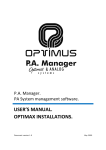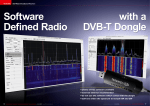Download • Distributes analog and digital TV signals using a standard network
Transcript
TEST REPORT TV Via Network Cable Macab Catline TVB-02 96 TELE-audiovision International — The World‘s Largest Digital TV Trade Magazine — 01-02/2014 — www.TELE-audiovision.com •Distributes analog and digital TV signals using a standard network cable •Perfect if only CAT-5/CAT-6 cable was installed instead of coax cable •Very easy installation; perfect for beginners •Existing network cable can now do double duty: for data and also for regular TV www.TELE-audiovision.com — 01-02/2014 — TELE-audiovision International — 全球发行量最大的数字电视杂志 97 TEST REPORT TV Via Network Cable TV Signal Distribution via Network Cable No, this test report is not about IPTV. Rather it‘s about the distribution of HF signals in the 47 to 862 MHz range through a network cable. This kind of cable was not meant to be used for this purpose; it was originally meant to carry data. For distributing TV channels in the 47 to 862 MHz range, you‘d normally use coax cable. But what should you do if only network cable was installed in a home or office with no coax cable for TV? The company Macab came up with a very clever solution: the Catline TVB-02. You simply route the TV signal through the network cable. Macab makes use of a unique condition with network technology: 100 MBPS networks utilize only six of the eight wires in a network cable (1000 MBPS networks are different though; here all eight wires in the network cable are used). So you might think that you could simply fashion a cable adapter that would connect the center conductor of the coax cable to pin 7 and the coax shield to pin 8 of the RJ-45 plug. But this doesn‘t work since the cable and the signal have totally different properties and impedances. If you were to use a CAT-5/6 network cable with an adapter and connect it to the coaxial outputs, the signal would not be usable. Therefore Macab utilizes three technologies in their TVB-02 to make it possible to use a network cable with HF signals: • The signal is amplified to compensate for the higher attenuation. This provides an overall amplification of the HF signal at the input of the Catline TVB-02. Then, the signal for each of the four outputs can be individually amplified again, to account for the various lengths of cable. • There‘s the ability to compensate for skew in order to obtain the best possible results across the 47 to 862 MHz spectrum. • The conversion from network cable to coax cable is accomplished through an adapter, the TVB-01, that includes a balun on the antenna connector which adapts the signal (see notes). The Catline TVB-02 is essentially a cross between a standard network switch and an HF signal amplifier. It is shipped in a see-through blister package that contains the TVB-02, power supply, four special RJ-45 terminations and four screws to mount the TVB-02 on the wall. A detailed user manual is available online for download from the Macab website: www.macab.tv/en/catline/ products/download. The principle behind this and the installation is quite easy and can even be handled by beginners - without the manual no less. You merely connect the CATV cable to the HF input 01-02/2014 Macab Catline TVB-02 Clever solution to use network cables to distribute TV signals www.TELE-audiovision.com/14/01/macab 98 TELE-audiovision International — The World‘s Largest Digital TV Trade Magazine — 01-02/2014 — www.TELE-audiovision.com 1 2 on the TVB-02 and then connect up to four network cables that go to the different rooms to the four RJ-45 outputs. At the other end is your typical RJ-45 port. Here you plug in the special TVB-01 cable that has an RJ-45 plug on one end and a normal HF connector for the antenna input on the other end. Inside this normal HF plug is a built-in balun (see notes) that compensates for the difference in impedances between the two cable types. This TVB-01 cable is offered as an accessory. Depending on your requirements, you would need from one to four of these cables. The supplied RJ-45 terminations would be plugged into any of the unused Catline TVB-02 RJ-45 outputs. And that‘s it! You can start watching TV right away without having to install any new coaxial cable. And yes, it is really that simple. The Catline TVB-02 was connected to the test center‘s main control cabinet and sure enough analog CATV, DVBT and even DVB-C could be transported easily through the existing network cable. The installed cable here in the test center has lengths of roughly 20-30 meters (65- 3 100 TELE-audiovision International — The World‘s Largest Digital TV Trade Magazine — 01-02/2014 — www.TELE-audiovision.com 1. Block diagram of the Catline TVB-02. The input signal is amplified and goes through an adjustable attenuation. After the second stage amplification, there is the adjustable equalization to make sure that the RF signal has flatness over the desired frequency range rather than being tilted. For easier signal amplification and equalization adjustment, a test point is provided, which has a -20dB signal loss relative to the input signal. After an additional amplification stage the signal is divided into the four outputs, where it passes a fourth amplification stage and another individually adjustable attenuation at the RJ-45 balun output port. 2. This picture shows the schematics to mix the network signal with the TV signal. For networks up to 100MBPS only four of the eight conductors are used, so Macab decided to use conductors 7 and 8 (normally brown/white and brown) for the TV signal. 3. You don’t have to worry about making your own special custom cables, though. Just use a RJ45 splitter. This will allow you to connect two network cables and attach them joined to a single cable. All pins are connected with each other among the three involved cables, however this does not matter at all, as long as you don’t use any gigabit switch within your network. The good news: all different RJ45 splitters I tried have always the same configuration, so you can just buy any RJ45 splitter and it will work. Installation 4. You can order suitable front plates from Macab to properly mount the Catline TVB-02 in a rack. Instead of just placing it inside the rack, as I did, this will look much tidier. Again, Macab was thinking ahead and the rack front plate allows to fit up to two Catline TVB-02, so that you can inject the signal into eight separate networking cables. 4 98 feet), yet the attenuation was easily compensated for in the TVB-02 through its built-in amplifier. In order to check out the power of this system a little more closely, additional tests were performed using an analyzer, signal generator and two rolls of cable. One of them held 100 meters (328 feet) of coax cable (Class A) while the other held 100 meters (328 feet) of CAT-6 network cable. The results can be seen in the pictures and description. The TVB-02 is an innovative idea that solves a specific problem: how do you distribute TV signals in the 47 to 862 MHz range without coax cable? The answer is very simple: you use CAT-5 or CAT-6 network cable instead. The unit functions as expected and is quickly and easily set up. This gives a simple and inexpensive solution for those that need to distribute TV signals in buildings through network cables instead of coax cables. The tests in our offices demonstrated the overall capabilities of this system. The ability to suddenly have TV signals available at a network interface port is an added value. Up until now, TV and radio channels were streamed from the Internet and this annoyed IT administrators to no end. Now they can provide DVB-T or DVB-C TV and radio channels without there being a negative influence on network traffic like that which occurs with Internet streaming. Macab, with it‘s TVB-02, has hit a home run! Notes Balun To put it simply, a balun is like an electrical converter that serves to connect a cable that carries symmetrical signals to another cable that will carry non-symmetrical signals. With symmetrical signals you have a positive and a negative signal, for example, +5V and -5V, while a nonsymmetrical signal works with ground and carries +5V or 0V. The name „balun“ comes from the words ‚balanced‘ and ‚unbalanced‘ where ‚balanced‘ refers to a symmetrical signal and ‚unbalanced‘ to a non-symmetrical signal. Tilt With the TILT control you can set the skew on the TVB02. This is necessary because the attenuation through a cable varies with the frequency. The higher the frequency, the higher the attenuation. This makes it necessary to vary the amplification of the signal in the 47-862 MHz range to prevent over-amplification of the lower frequencies and under-amplification of the higher frequencies. Good amplifiers like the amplifier in the Catline TVB-02 permit not only the appropriate amplification but also the proper skew adjustment as well. In order to correctly set up an amplifier like this, you would need a signal analy- 5. Close-up view of the Catline TVB-02. Setup is simple – you just plug it in, attach the RF cable with CATV, DVB-C, DVB-T/T2, etc. Attach the network cable on one of the four RJ-45 connectors and that’s it. Make sure to fit the special RJ-45 terminators in the vacant slots. 6. The solution looks very tidy and it does not matter which cable (network or TV) is inserted in which port of the RJ45 splitter. It just works. 7. Does it work? Yes it does! The meter shows the whole spectrum and all channels can be received. Readers paying attention will notice that I have not perfectly equalized the tilt: transponders decrease their levels slightly as the frequency goes up. Fortunately the Catline TVB-02 provides a TILT knob to adjust this. 8. To prove that the TV signal can really be used, I tuned into several analogue CATV channels and DVB-C transponders. Too little or too much amplification will both result in a not so good signal. Also, equalization with the TILT knob makes much difference. Having the separate TEST connector is a blessing: it provides the signal with -20dB attenuation. This makes it possible to setup the signal while you are actually working at the Catline TVB-02. Hook up the meter and tune the amplification and TILT for perfect results. A clever idea by Macab as otherwise you would have to constantly run back and forth between the Catline TVB-02 and the network socket. 9. Satisfied with my quick test I wanted to put the Catline TVB-02 to use in a bigger networking environment, so I set it up in one of the network racks in the office. Again, as long as you can provide the original TV signal in a coaxial cable, setting up the Catline TVB-02 is a quick job. Just plug in the network cables and off you go. This time I just unplugged the cables from the switch and into the Catline TVB-02. The network socket provides now a TV signal instead of the network signal. 6 7 zer that can provide a so-called barscan measurement. In 5 this measurement the frequencies are selected and the respective signal level/performance are displayed as a 8 9 bar graph. Naturally, each channel is displayed in the bar graph in increasing frequency. A line connects the measured values that would ideally be perfectly horizontal. 102 TELE-audiovision International — The World‘s Largest Digital TV Trade Magazine — 01-02/2014 — www.TELE-audiovision.com www.TELE-audiovision.com — 01-02/2014 — TELE-audiovision International — 全球发行量最大的数字电视杂志 103 12 14 13 15 10 Testing 16 11 10. Time for to put the Catline TVB-02 under a stress test. In order to take amplification systems to the limit we use a cable reel with 100 m of class A coaxial cable. This will attenuate the signal considerably and allows to test for example HF amplifiers. It would be quite unusual for a home or business building to require such a long cable, but we do like to be on the safe side. We started by testing a DVB-T2 signal without any amplification. The signal power was -30dBm at the source, but at the end of our 100m long cable no suitable signal could be found. 11. Hence we attached a simple amplifier to increase the signal prior to feeding it into the cable reel. This time we could get the signal at the other end of the cable. 12. The spectrum shows the DVB-T2 transponder at 754MHz with -39.8dBm. This alone is not sufficient to evaluate the signal quality. 13. The measurements, however, indicate that there is a lock and the LBER value (Bit Error Ratio after the error correction) of under 1.0E-8 is pretty good. It means that you will get less than one erroneous bit in every ten million bits. The CBER (BER before error correction) however, is just acceptable at 1.1E-04, it could definitely be better. The signal power is -30.8dBm, so after the amplification and the natural attenuation due to the cable itself we are just 0.8dBm worse than without the 100m long cable. 14. The constellation diagram of the DVB-T2 signal shows a near to perfect pattern. Notice that the tilting of the DVB-T2 constellation is done at the DVB-T2 modulator and has nothing to do with the tilting obtained by a Barscan. This is done because at this high modulation schemes a tilted constellation is more robust and efficient than the non-tilted modulations of QSPK, QAM or COFDM. 15. Nothing beats the visualisation of the TV live image to really make sure that the signal is received in full quality. No problems here. 16. Just to make sure we repeated the test, but this time with a DVB-C signal. This is a less problematic signal. The spectrum looks all right. 17. After 100m the signal has a power of -37.9 dBM. Notice the PRE-BER and POST-BER: absolute dream values. As a side note: it pays off using quality class “A” cable. The golden rule is: never try to save money by using low quality cable to save a bit of money – you will later on spend much more to compensate for that. 18. Perfect constellation diagram of the DVB-C signal. This concludes that we can indeed distribute the HF signal over a 100m long coaxial cable, provided that we use an amplifier. 104 TELE-audiovision International — The World‘s Largest Digital TV Trade Magazine — 01-02/2014 — www.TELE-audiovision.com 17 18 www.TELE-audiovision.com — 01-02/2014 — TELE-audiovision International — 全球发行量最大的数字电视杂志 105 Testing 19. The question is: can you distribute the same signal over network cable of CAT-5 or CAT-6 quality? Let’s find out! This time I used our network cable reel, which holds 100m of CAT-6 cable. 20. The spectrum shows the DVB-T2 transponder. Interestingly, the 100m CAT-6 cable reel was able to capture a nearby LTE transponder, due to the fact that it has much less cable isolation than a coaxial cable. However, this did not influence the test, as this transponder operates at about 810 MHz. Still, this should remind you that network cable is much less immune to these situations than regular coaxial cable. 21. The measurement screen shows that there is more attenuation using the network cable and I only achieved an LBER value of 6.2E-05. This however, is perfectly acceptable for a DVB-T2 signal and the signal source was not particularly strong to begin with – as already mentioned I worked with a DVB-T2 signal with signal power of -30 dBm at the output of the source. 22. After fine-tuning the equalisation with the TILT knob on the TVB-02 the results improved. The LBER is now <1.0E-8, which means that we actually got a better result than with the coaxial cable and a simple amplifier. And no, there is no magic going on. Despite having a better LBER value the constellation it is not as clean as with the coaxial cable distribution. While there are no modulation errors, one can clearly see that the “clouds” are not as close together than before, indicating that the signal has suffered from being squeezed into the network cable. Conclusion: you can be sure to have great results with the Catline TVB-02 and you have learned that you should not only use quality cable, but quality amplifiers, too. 23. And again: here is the proof. Perfect picture from a DVB-T2 transponder distributed over in a 100m long network cable. Amazing! 24. Next I tested transporting a DVB-C transponder over the 100m long network cable using the Catline TVB-02. No surprise at this point, as the spectrum clearly shows the transponder at the end of the TVB-01 cable attached to the 100m cable reel. 25. Always a concern: having a good POST-BER. In this case, we have under 1.0E-9, which is the best possible result. But look closely: even the PRE-BER has a value of <1.0E-9. This actually provides a better result than the coaxial cable with the simple amplifier we used. This proves that Macab is using a really good amplifier within the Catline TVB-02. 26. And the constellation diagram shows a perfect point cloud as if it came from a text book. These results are incredible. Never forget that this HF TV signal just went through 100m of plain CAT-6 cable. 20 22 21 23 19 24 25 26 106 TELE-audiovision International — The World‘s Largest Digital TV Trade Magazine — 01-02/2014 — www.TELE-audiovision.com www.TELE-audiovision.com — 01-02/2014 — TELE-audiovision International — 全球发行量最大的数字电视杂志 107 27 28 29 30 Testing 27. What about joining network signals to the TV signal? I just fitted two RJ45 splitters at both ends of the 100m network cable reel and on the input side I connected the Rj-45 cable from the Catline TVB-02 carrying the TV signal and the network cable coming from the router. On the other end of the cable reel I attached a regular network cable which I connected with the RJ-45 input connector of the Deviser S7000 meter. Also, I connected the special TVB-01 cable on the other port of the RJ45 splitter. The aerial connector with the integrated balun was then connected with the RF connector of the Deviser S7000. As a side note: having such a meter is great, since you can simultaneously measure TV signals and verify network, as well. 28. The constellation diagram reveals that there is indeed a slight modification of the signal quality when networking signals are carried on the same cable. However, after 100m the constellation is still pretty good. There was a drop in BER but again, this I could be partially recover by fine tuning the amplification and tilting at the TVB-02. 29. After fine-tuning for best results PRE-BER decreased slightly when the network signal is present in the cable, but most importantly the POST-BER is perfect and that’s what the error algorithm is there for, anyway. 30. Time to verify if the network signal is working, too. The Deviser S7000 allows to ping other networking appliances and I simply pinged the router. No surprise: all five packets reached the router without delay or problems and hence 5 responses came back. 0% packet loss means that indeed one can just add the TV signal to pin 7 and pin 8 of existing network cables and transport it along. Please bear in mind that this will not work with 1000MBPS (“Gigabit LAN”), as in such case all 8 conductors of the network cable are being used. Also, I tried to see if the TV signal would survive a network switch. The results were not clear. At some tests I could indeed pass the signal from the Catline TVB-02 over a network cable into a switch and then from the switch to the receiver using a second network cable. However, this did not work always. I believe that this depends on all other devices connected to the switch: if one has a gigabit network card, then chances are that it will not work. 31. Transporting analogue CATV channels is of course possible, as well. The picture shows the result of the signal received when amplification and equalisations are not properly setup. 32. After an increase in amplification and increasing the tilt slightly the result improved clearly. Remember, that this signal just travelled through 100m of network cable. 31 32 108 TELE-audiovision International — The World‘s Largest Digital TV Trade Magazine — 01-02/2014 — www.TELE-audiovision.com expert OPINION Macab Catline TVB-02 TV to RJ-45 amplifier & filter RECOMMENDED PRODUCT BY Vitor Martins Augusto Test Center Portugal + ● Easy to setup ● Allows the use of existing CAT-5 or CAT-6 network cable to distribute analogue and digital TV signals (47-862 MHz) ● Simultaneous data network over the same cable (up to 100MBPS) ● Adjustable amplification to different cable length – ● No printed manual included TECHNICAL DATA Frequency range 47–862 MHz Flatness ±0,75 dB Impedance Input 75 Ohm Output 100 Ohm Gain (47-860MHz) 35 dB (max) Noise <8 dB Adjustable attenuation Input 0–20 dB Output 0–20 dB Adjustable slope 0–18 dB Output level 122 dBµV (DIN45004B) 107 dBµV (42Ch CENELEC) Return loss (47–862 MHz) >13 dB Isolation, port-port >20 dB Group delay <30 ns Testpoint –20 dB Power (via included adapter) DC 5 V Power consumption 800 mA Temperature range –20 to +60°C Screening Class B Connectors Input – F-female Outputs – RJ-45 female Dimensions (LxBxH) 200 x 41 x 38,2 mm ■ TELE-audiovision's Test Bench: During the test my desk got overloaded with technology. It is not easy to maintain control of so much equipment. Fortunately, the Catline TVB-02 is very easy to operate with. 110 TELE-audiovision International — The World‘s Largest Digital TV Trade Magazine — 01-02/2014 — www.TELE-audiovision.com www.TELE-audiovision.com — 01-02/2014 — TELE-audiovision International — 全球发行量最大的数字电视杂志 111