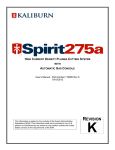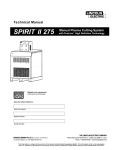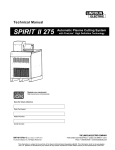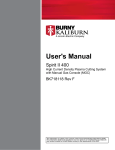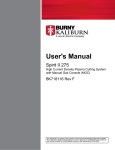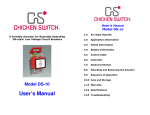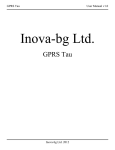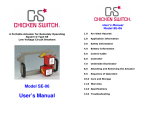Download INOVA 230V Users Manual
Transcript
INOVA Torch Height Control System 230 VAC, 50/60Hz Revision K 03/07/2012 Manual Part Number 718058 This information is subject to the controls of the Export Administration Regulations [EAR]. This information shall not be provided to non-U.S. persons or transferred by any means to any location outside the United States contrary to the requirements of the EAR. REVISION K Inova User’s Manual Rev K Revision History Rev ECO# Author Date 0 - 1 - - 2 - - - 3 - - - 4 - - - 5 - - - 6 - - 8/04/06 7 - - 05/10/07 8 - - 02/25/08 J - - 03/03/10 K - - 03/07/12 Description of Change As released Changed location of coolant level switch • Changed serial communication protocol. • Changed description for avc delay and retract delay Added part numbers for metric remote Section updates Added commands 16 and 17 under parameter # 248 to send ACA status and software version. • Section 1 • Section 3 • Section 7 • Appendix B Added parameter #18 (fault status) under command 248 for determining exact errors that have occurred • Changed company name to KALIBURN • Removed previous power supply install data • Added power cord connections under Interface in Section 3 • Added Ear Statement • And revision History to table of contents • Added plug to F Cable, G Cable • Updated positioner installation page 3-1; only insert bolt head into t-slot, figure 1-3 too. • Positioner stroke adjusted from 9.2 in (234mm) to 8.6 in (219mm) This documentation may not be copied, photocopied, reproduced, translated, or reduced to any electronic medium or machine-readable format without explicit written permission from Kaliburn. 4130 Carolina Commerce Parkway Ladson, SC 29456 USA (843) 795-4286 - Phone (843) 795-8931 - Fax www.kaliburn.net This information is subject to the controls of the Export Administration Regulations [EAR]. This information shall not be provided to non-U.S. persons or transferred by any means to any location outside the United States contrary to the requirements of the EAR. Inova User’s Manual Rev K Limited Warranty KALIBURN expressly warrants that this product shall be free from defects in materials and workmanship, under proper and normal use for the intended function of such equipment, for a period of one (1) year. This product is intended for commercial use and is not intended for personal, family, or household purposes. There are no warranties which extend beyond the description on the face hereof. All other warranties, either expressed or implied, including any implied warranty of merchantability or fitness for any particular purpose, are expressly excluded. If this product or any component thereof is determined to be defective in manufacture, KALIBURN will repair or replace the defective component or product. The buyer’s remedies are limited to the return of the product for repair or replacement of any non-conforming product or part at the sole discretion of KALIBURN. No freight charges of any kind are covered under this warranty. All returned goods shall be at the buyer’s risk and expense. Beyond this remedy, KALIBURN will not be responsible for any special, incidental or consequential damages or injury to the person or property of anyone by reason of any defect in any equipment sold hereunder. Returned Goods Procedure KALIBURN utilizes a returned goods procedure which must be followed before returning any items for repair, replacement, or restocking. This means that a returned goods authorization number must be obtained prior to shipment to KALIBURN. It will be necessary for the customer to provide a description, along with the stock number and serial number, if applicable, of the item to be returned. In no case will a returned shipment be accepted by KALIBURN without the proper returned goods authorization number. This information is subject to the controls of the Export Administration Regulations [EAR]. This information shall not be provided to non-U.S. persons or transferred by any means to any location outside the United States contrary to the requirements of the EAR. Inova User’s Manual Rev K TABLE OF CONTENTS Section 1 Specifications .........…........................................................................... 1-1 System Description ............................................................................................................... 1-1 Safety .................................................................................................................................... 1-1 System Components ............................................................................................................. 1-1 Specifications ........................................................................................................................ 1-2 Section 2 Overview ................................................................................................. 2-1 Features ................................................................................................................................. 2-1 System Requirements ........................................................................................................... 2-2 System Configurations .......................................................................................................... 2-3 Functions and Definitions ..................................................................................................... 2-8 CNC Machine Interface Signals ........................................................................................... 2-10 Section 3 Installation And Maintenance ................................................... 3-1 Initial Inspection ................................................................................................................... 3-1 Control Console Installation ................................................................................................. 3-1 Control Console Maintenance ...............................................................................................3-1 Positioner Installation ........................................................................................................... 3-1 Positioner Maintenance .........................................................................................................3-2 Remote Installation ............................................................................................................... 3-3 Remote Maintenance ............................................................................................................ 3-4 Collision Sensor Installation ................................................................................................. 3-4 Collision Sensor Maintenance .............................................................................................. 3-4 Voltage Divider Installation - General ..................................................................................3-5 KALIBURN SR-45i Voltage Divider Installation ................................................................3-7 KALIBURN SR-100i Voltage Divider Installation ..............................................................3-8 KALIBURN Spirit / ProLine / FineLine Voltage Divider Installation .................................3-8 Interface Cable Installation ................................................................................................... 3-9 Section 4 Operation ................................................................................................ 4-1 Operating Controls ................................................................................................................ 4-1 Remote Control Run Screen ................................................................................................. 4-2 Remote Control Menu Screen ...............................................................................................4-3 Remote Control Edit Screen ................................................................................................. 4-4 Remote Control Maintenance Screen ................................................................................... 4-5 Remote Control Crossover Height Screen ............................................................................ 4-6 Remote Control Contrast Screen .......................................................................................... 4-7 Remote Control Status LED’s Screen ...................................................................................4-8 Sequence of Operation .......................................................................................................... 4-9 Initial Setup ........................................................................................................................... 4-11 Pre-Cut Setup ........................................................................................................................ 4-12 This information is subject to the controls of the Export Administration Regulations [EAR]. This information shall not be provided to non-U.S. persons or transferred by any means to any location outside the United States contrary to the requirements of the EAR. Inova User’s Manual Rev K Section 5 Serial Communication .................................................................... 5-1 Initializing The Inova Control Console ................................................................................ 5-1 Transmitting Parameters to the Inova Control Console ........................................................5-1 Communication Error Checking ........................................................................................... 5-2 Programming the Cutting Arc Voltage ................................................................................. 5-2 RS-422 Serial Commands ..................................................................................................... 5-3 Status Bits Description ..........................................................................................................5-6 LSB Node Representation .....................................................................................................5-6 Fault Status ........................................................................................................................... 5-7 Synchronous Mode ............................................................................................................... 5-7 Section 6 Troubleshooting ..................................................................................6-1 Section 7 Parts List ................................................................................................. 7-1 Control Console .................................................................................................................... 7-1 Remote Control ..................................................................................................................... 7-3 Positioner .............................................................................................................................. 7-4 “A” Cable .............................................................................................................................. 7-7 “B” Cable .............................................................................................................................. 7-8 “C” Cable .............................................................................................................................. 7-9 “D” Cable .............................................................................................................................. 7-10 “E” Cable .............................................................................................................................. 7-10 “F” Cable .............................................................................................................................. 7-11 “G” Cable .............................................................................................................................. 7-12 “H” Cable .............................................................................................................................. 7-13 “I” Cable ............................................................................................................................... 7-14 “J” Cable ............................................................................................................................... 7-15 “K” Cable .............................................................................................................................. 7-16 Control Console Microprocessor P.C. Board ....................................................................... 7-17 H-Bridge P.C. Board ............................................................................................................. 7-18 Power Distribution P.C. Board ............................................................................................. 7-19 Voltage Divider Filter P.C. Board ........................................................................................ 7-20 Limit Switch P.C. Board ....................................................................................................... 7-20 Remote Microprocessor P.C. Board ..................................................................................... 7-21 Remote Communication P.C. Board .....................................................................................7-22 Appendix A Error Codes .................................................................................... A-1 Appendix B Dip Switch Settings .................................................................... B-1 Control Console Settings ...................................................................................................... B-1 Remote Settings .................................................................................................................... B-2 Illustrations Figure 1-1 Figure 1-2 Figure 1-3 Figure 1-4 Control Console Mounting Dimensions ....................................................... 1-2 Remote Mounting Dimensions ..................................................................... 1-3 Positioner Mounting Dimensions ................................................................. 1-4 Voltage Divider Mounting Dimensions ........................................................ 1-5 This information is subject to the controls of the Export Administration Regulations [EAR]. This information shall not be provided to non-U.S. persons or transferred by any means to any location outside the United States contrary to the requirements of the EAR. Specifications Inova User’s Manual Rev K Section 1 Specifications System Description The Inova torch height control system is the most technologically advanced arc voltage control system in the plasma cutting industry. It is designed to offer arc voltage control capabilities to any plasma cutting system. The Inova quickly and accurately sets the arc transfer height of the torch using a “soft touch” plate sensing technique. A patented motor torque sensing method is used as a backup for setting the arc transfer height. The Inova system uses advanced DSP (digital signal processing) software servo control loops to control speed, position, and arc voltage with unparalleled precision. The system is fully programmable via RS-422 serial communications. The optional operator’s remote control unit utilizes a touch screen interface for easy and efficient operation. The system also has built in networking capabilities to support multiple torch operation and synchronization. The Inova operates with no deadband and can attain speeds in excess of 180 inches per minute in the arc voltage control mode and speeds in excess of 500 inches per minute in the position control mode. The Inova torch positioner will handle weights up to 50 pounds. Safety Installation, as well as repairs, made to the Inova System should only be performed by qualified personnel. The Inova System makes use of both A.C. and D.C. circuitry for operation. Remember, 230VAC can be fatal if not handled in a safe manner. In addition, it will be necessary to make connections to the D.C. output of the plasma power supply. These voltages can be in excess of 300 volts. Fatal shock hazard does exist. Exercise extreme caution while working in these areas. Please refer to the plasma power supply manufacturer’s operating manual for additional information. Various other safety hazards exist while operating a plasma arc cutting system. Please see the plasma power supply manufacturer’s operating manual for information on eye, skin, and hearing protection, as well as other information required to safely operate the equipment. System Components The Inova System consists of the following components: Required Components • Inova Control Console • Inova Positioner • Inova Voltage Divider • Torch Clamp • Interface Cables • Insulating Washers • System Manual Optional Components • Inova Operator’s Remote Control • Torch Collision Sensor This information is subject to the controls of the Export Administration Regulations [EAR]. This information shall not be provided to non-U.S. persons or transferred by any means to any location outside the United States contrary to the requirements of the EAR. 1-1 Specifications Inova User’s Manual Rev K Specifications Control Console Stock Number ............................................... 110027 Input Power ................................................... 230VAC, 50/60Hz Input Current ................................................. 3 Amps Height ............................................................6.35 in (161 mm) Width ............................................................ 15.5 in (394 mm) Depth ............................................................. 12 in (305 mm) Weight ........................................................... 30 lb (13.6 kg) Arc Voltage Range ........................................ 50-250 volts Control Accuracy .......................................... + .4VDC Figure 1-1 Control Console Mounting Dimensions This information is subject to the controls of the Export Administration Regulations [EAR]. This information shall not be provided to non-U.S. persons or transferred by any means to any location outside the United States contrary to the requirements of the EAR. 1-2 Specifications Inova User’s Manual Rev K Remote Stock Number (Imperial Units) .................... 110020 Stock Number (Metric Units) ....................... 110120 Height ............................................................3.125 in (79 mm) Width ............................................................ 8.575 in (218 mm) Depth ............................................................. 7.25 in (184 mm) Weight ........................................................... 4 lb (1.8 kg) Figure 1-2 Remote Mounting Dimensions This information is subject to the controls of the Export Administration Regulations [EAR]. This information shall not be provided to non-U.S. persons or transferred by any means to any location outside the United States contrary to the requirements of the EAR. 1-3 Specifications Inova User’s Manual Rev K Positioner Stock Number (S model) .............................. 110030 Stock Number (HD model) ........................... 110031 Height ............................................................27.5 in (699 mm) Width ............................................................ 4.4 in (112 mm) Depth ............................................................. 2.6 in (66 mm) Weight ........................................................... 15 lb (6.8 kg) Stroke ............................................................ 8.6 in (219 mm) Capacity (HD model) .................................... 50 lb (23 kg) Capacity (S model) ....................................... 25 lb (11 kg) Torch Clamp Size 1-3/8” 1-1/2” 1-3/4” 1-15/16” 2” 2-3/16” 2-1/4” Dimension A 5.72” [145 mm] 5.81” [148 mm] 5.93” [151 mm] 6.03” [153 mm] 6.03” [153 mm] 6.13” [156 mm] 6.16” [156 mm] Figure 1-3 Positioner Mounting Dimensions This information is subject to the controls of the Export Administration Regulations [EAR]. This information shall not be provided to non-U.S. persons or transferred by any means to any location outside the United States contrary to the requirements of the EAR. 1-4 Specifications Inova User’s Manual Rev K Voltage Divider Stock Number ............................................... 301200 Height ............................................................2.00” [51 mm] Width ............................................................ 4.65” [118 mm] Depth ............................................................. 3.75” [95 mm] Weight ........................................................... 6 oz [.2 kg] Division Ratio ............................................... 1:40 Note: Overall height is 2.00” [51 mm] including standoffs and components. Figure 1-4 Voltage Divider Mounting Dimensions This information is subject to the controls of the Export Administration Regulations [EAR]. This information shall not be provided to non-U.S. persons or transferred by any means to any location outside the United States contrary to the requirements of the EAR. 1-5 Overview Inova User’s Manual Rev K Section 2 Overview Features The Inova System comes standard with the following features: • Fully programmable via RS-422 serial communication or from the optional operator’s remote control with touch screen interface • Position control precision of .0001 inches • Arc voltage control resolution of .1 volts • Maximum fixed position arc voltage control error of + .4 volts • Software DSP (digital signal processing) servo control loop • Maximum torch retract speed of 600 inches per minute • Initial arc transfer height set by “soft touch” ohmic plate sensing technique or patented motor torque sensing method • Corner height freeze feature allows arc voltage control to be disabled by the CNC • IHS test mode to verify arc transfer height without starting the power supply • Automatic or manual control of the cutting sequence • Retract height selectable between full or programmed partial raise height • Multiple torch operation - supports up to 8 nodes • Arc voltage programmable from 50 to 250 volts in 0.10 volt increments • “Auto Voltage” mode maintains arc voltage corresponding to programmed cut height • Programmable manual positioner speed • Programmable arc transfer height • Programmable pierce height • Programmable pierce time • Programmable cutting height • Programmable AVC (arc voltage control) delay time • Programmable torch retract delay time • Programmable IHS (initial height sensing) touch speed • Programmable IHS touch force (when ohmic plate sensing is not used) • Programmable AGI (automatic gas initiator) starts plasma torch preflow during IHS - enable/disable • Programmable crossover height (high-to-low speed transition point) • Programmable CTP (clear-the-plate) ohmic plate sensing - enable/disable • Programmable arc voltage limiter to help prevent torch crashing when crossing a kerf - enable/disable • Programmable arc voltage control loop proportional gain • Programmable ACA (automatic collision avoidance) - enable/disable • Optional collision protection system This information is subject to the controls of the Export Administration Regulations [EAR]. This information shall not be provided to non-U.S. persons or transferred by any means to any location outside the United States contrary to the requirements of the EAR. 2-1 Overview Inova User’s Manual Rev K System Requirements Power Requirements The Inova system has a universal power plug with integrated ground wire. Correct grounding is essential for proper and safe operation of the Inova system. The ground wire must be grounded according to national or local electrical codes. Before applying primary electrical power to the system, check the data plate on the Inova control console for input power requirements. Installation Requirements The Inova control console requires initialization by the Inova remote, an external PC host, or a CNC controller via RS-422 serial communication. To take full advantage of the Inova system and features, a precision power supply such as a Spirit150a, Spirit200a, Spirit275a, or Spirit400a can automatically set Inova cutting parameters such as arc transfer height, pierce height, pierce time, cutting height, and arc voltage via RS-422 serial communication. The following preinstallation requirements should be met before the Inova is installed: • The torch station to which the positioner is to be installed should be as rigid as possible. All play should be removed to minimize vibration. • Electrically, both the “X” and “Y” drive axes should be adjusted to specifications to reduce any overshoot or vibration when the machine is being moved. • The Inova is a high gain electrical system that requires specific grounding procedures. This is necessary to ensure that stray electrical noise or high frequency noise does not interfere with its normal operation. The ground stud located on the side of the control console should be connected directly to the point known as star ground. This is generally referred to as the common ground point on the cutting table where all subsystems of the machine are grounded. This point is then connected to a driven earth ground which should be near the star ground. The ground rod should be at least 3/4 inch in diameter and should be driven into the earth’s permanent moisture layer. The length of this ground rod varies from installation to installation. This ground rod should have been installed during the installation of the machine. Please refer to the National Electrical Code, Article 250, Section H, Ground Electrode System or other appropriate codes. • Please see page 2-10 for cnc machine interface signals. This information is subject to the controls of the Export Administration Regulations [EAR]. This information shall not be provided to non-U.S. persons or transferred by any means to any location outside the United States contrary to the requirements of the EAR. 2-2 Overview Inova User’s Manual Rev K System Configurations Basic System Configuration In the basic system configuration, the cables should be connected according to the figure below. The Inova Remote is used to initialize and edit console parameters. The RS-422 ‘I’ Cable allows the power supply to send default cutting parameters to the remote and console. This information is subject to the controls of the Export Administration Regulations [EAR]. This information shall not be provided to non-U.S. persons or transferred by any means to any location outside the United States contrary to the requirements of the EAR. 2-3 Overview Inova User’s Manual Rev K Simplified Basic System Configuration In the simplified basic system configuration, a CNC or PC Host initializes and edits parameters of the console and power supply. This information is subject to the controls of the Export Administration Regulations [EAR]. This information shall not be provided to non-U.S. persons or transferred by any means to any location outside the United States contrary to the requirements of the EAR. 2-4 Overview Inova User’s Manual Rev K Quick Connect Dual System Configuration The dual system configuration is two systems using the basic configuration with the addition of a dual quick connect cable. The dual quick connect cable provides an easy way of interfacing two Inova systems for synchronous cutting. This information is subject to the controls of the Export Administration Regulations [EAR]. This information shall not be provided to non-U.S. persons or transferred by any means to any location outside the United States contrary to the requirements of the EAR. 2-5 Overview Inova User’s Manual Rev K Simplified Dual System Configuration In the simplified dual system configuration, a CNC or PC Host initializes and edits parameters of the two consoles and power supplies. The dual console quick connect cable relieves the CNC or PC Host Controller from the task of torch synchronization. See Appendix B for net node settings. This information is subject to the controls of the Export Administration Regulations [EAR]. This information shall not be provided to non-U.S. persons or transferred by any means to any location outside the United States contrary to the requirements of the EAR. 2-6 Overview Inova User’s Manual Rev K Network Configuration In the network configuration, a CNC or PC Host initializes and commands single or multiple consoles and power supplies. See Appendix B for net node settings. This information is subject to the controls of the Export Administration Regulations [EAR]. This information shall not be provided to non-U.S. persons or transferred by any means to any location outside the United States contrary to the requirements of the EAR. 2-7 Overview Inova User’s Manual Rev K Functions and Definitions Arc Hold: The arc hold relay is used in conjunction with the plasma start relay to start the plasma torch gas preflow during the IHS sequence, provided that the automatic gas initiation (AGI) parameter is enabled. When the Inova receives a cycle start command, the plasma start relay closes immediately. The arc hold relay contacts are normally closed and prevent the initiation of the plasma cutting arc. Upon the completion of the IHS cycle, the arc hold relay opens and the plasma arc is ignited. Arc Transfer Height: The arc transfer height is the initial height setting of the torch and is set during the IHS (initial height sensing) sequence. Arc Voltage Control (AVC): The AVC servo system is the most advanced voltage control available. It continuously monitors the arc voltage while cutting, and can respond at speeds up to 600 inches per minute. This rapid response means that arc voltage control is available for high, intermediate, or low speed plasma arc cutting. The servo loop is software controlled with adjustable proportional gain for achieving the desired system response. The arc voltage can be set in increments of .10 arc volts. Arc Voltage Delay: The arc voltage delay is the time between a removed corner signal and the resumption of arc voltage control. Arc Voltage Limiter (Limit): This feature automatically inhibits arc voltage control for a short period of time when the actual arc voltage exceeds the desired arc voltage by 12 volts. As soon as the actual arc voltage is less than 12 volts, the control will resume arc voltage control. This feature helps prevent torch crashes when crossing kerfs or when a cut piece drops away from the plate. Automatic Collision Avoidance (ACA): This safety feature allows the control to automatically adjust the torch height during a cut to help prevent torch crashes. Automatic Gas Initiator (AGI): The automatic gas initiator starts the plasma torch gas preflow during the IHS sequence. The arc hold relay remains closed until the arc transfer height is set, at which time the arc hold relay is released and the arc is initiated. Clear-The-Plate (CTP): The clear-the-plate feature allows the Inova to sense when the torch shield cap, nozzle, or other sensing device has touched the plate. It is used to accurately set the initial pierce height of the torch and is also the basis for the “soft touch” feature. For plasma systems that do not have plate sensing capability, the CTP feature can be turned off. In this case, the motor torque sensing circuit is used for setting the initial pierce height of the torch, with some trade-off in IHS repeatability. This information is subject to the controls of the Export Administration Regulations [EAR]. This information shall not be provided to non-U.S. persons or transferred by any means to any location outside the United States contrary to the requirements of the EAR. 2-8 Overview Inova User’s Manual Rev K Corner: This feature allows the arc voltage control to be disabled while cutting. It is used to prevent the torch from diving into the workpiece during corners, when initially piercing a heavy plate, or any other time the x/y machine speed decreases below the programmed cutting speed. Crossover Height: The transition from high to low speed during initial height sensing takes place at the crossover height. This height should always be at least two inches above the plate to avoid damaging the torch. Cutting Height: The cutting height is the height the torch is moved to after the pierce time has elapsed and before the AVC mode is activated, in which case the cutting height will be governed by the arc voltage setting. Cycle Complete: In Auto, a cycle complete contact closure indicates that the torch has reached the correct retract height at the end of a cut. In Manual, the cycle complete contacts are always closed. Full/Partial Raise: The torch can be programmed to retract to the top of the travel or to a programmable partial raise height at the end of a cut. The partial raise height is adjustable in increments of .001 inches. IHS Test/Run: IHS run is the normal cutting mode of the system. IHS test allows the initial pierce height of the torch to be checked for proper standoff without starting an arc. Switching from IHS test to IHS run will enable arc starting and proceed normally through a cutting sequence. IHS Touch Speed: IHS touch speed is the speed at which the positioner travels during the slow speed portion of the IHS cycle. Initial Height Sensing (IHS): The Inova offers initial height sensing capability to any plasma system. The Inova uses a “soft touch” ohmic plate sensing technique to set the initial arc transfer height. For plasma torches that do not have ohmic plate sensing capability, a patented motor torque sensing technique is used. The amount of torque, or touch force, is programmable from the optional remote control unit. No external switches or other devices are required for setting the arc transfer height. Manual positioning can be used if automatic initial height positioning is not desired. Manual Speed: Manual speed is the speed at which the positioner moves when the control is in the manual mode. Note that in Manual, the positioner moves at a slow speed when the up/down buttons are initially pressed. The speed is increased to the manual speed if the buttons are held down. Pierce Height: The pierce height is the height the torch is moved to after the arc transfers to the plate and the Inova receives a motion (arc transfer) signal from the power supply. This information is subject to the controls of the Export Administration Regulations [EAR]. This information shall not be provided to non-U.S. persons or transferred by any means to any location outside the United States contrary to the requirements of the EAR. 2-9 Overview Inova User’s Manual Rev K Pierce Time: The pierce time is the delay between the reception of an arc transfer signal (motion signal) from the plasma power supply and the transition of the torch from the pierce height to the cutting height. Retract Delay: The retract delay is the time between a stop command and torch retraction. It should be adjusted so the arc is extinguished before the torch retracts at the end of a cut. Touch Force: The touch force is the force required to initiate torch retract during initial height sensing in the event that the “soft touch” feature is not triggered. The parameter is represented by a relative number between 0 and 200. Larger numbers represent higher touch forces. This setting should be set to the lowest value that reliably sets the initial pierce height of the torch. If the value is too low, the torch will not travel all the way to the plate and the arc will be initiated in the air. CNC Machine Interface Signals The following cnc machine signals should be present for any machine that does not use an RS-422 communications link to control the Inova console(s). Cycle Start Input: The Inova requires a relay contact closure on this input to start the cutting sequence. Opening the contacts will terminate the cutting cycle. Corner Freeze Input: The Inova requires a relay contact closure on this input to disable arc voltage control during automatic operation. The corner relay contacts should close any time the x/y machine speed decreases below the programmed speed. Partial Raise Enable Input: The Inova requires a relay contact closure on this input to enable the torch to retract to the programmed partial raise height. Opening the contacts disables the partial raise feature and causes the torch to retract to the full raise position. Disabling the partial raise feature is useful when the x/y machine traverses across large distances. If this signal is not used, switch SW4-3 (x/y raise disable) should be switched to the “on” position. Motion Output: With control console microprocessor p.c. board switch SW2-3 in the OFF position, the Inova provides a relay contact closure on this output as soon as it receives a motion signal from the power supply. With SW2-3 in the ON position, the Inova provides a relay contact closure on this output after it completes the pierce delay time and moves the torch from the pierce height to the cutting height. See Appendix B. Cycle Complete Output: In Auto, the Inova provides a relay contact closure on this output when the torch has retracted to the programmed raise height at the end of a cut. The contacts are always closed in the Manual mode. This information is subject to the controls of the Export Administration Regulations [EAR]. This information shall not be provided to non-U.S. persons or transferred by any means to any location outside the United States contrary to the requirements of the EAR. 2-10 Installation and Maintenance Inova User’s Manual Rev K Section 3 Installation and Maintenance Initial Inspection All systems undergo full testing before being shipped from KALIBURN. In the unlikely event that one of your components is defective or missing, please contact KALIBURN so a replacement item can be sent to you. Also, KALIBURN has taken special care in packaging your Inova System. If your system was damaged during shipment, you will have to file a claim with the shipping company. Next, it will be necessary to contact KALIBURN so replacement parts can be ordered. If you need additional assistance, please contact KALIBURN. Control Console Installation The control console should be installed in a secure, safe location. It may be mounted vertically or horizontally, but pay careful attention to the hinging of the access door. Printed circuit boards are installed on the door and the mounting plate inside the console. It is important to use the insulating washers provided with the Inova system when mounting the control console. These washers, installed in the holes on the flange of the control console enclosure, will isolate the control and prevent ground loops. Note that the shoulders on the washers should rest inside the console mounting holes. The “E” cable will provide the ground reference point for the control console. The “E” cable should be installed from the ground stud on the outside of the control console to the star ground point on the cutting table. The star ground point is where all subsystems are connected to the cutting table, including the work ground lead for the plasma power supply. There should be one cable connected from the star ground point to the driven ground rod. It is extremely important that the “E” cable and the plasma power supply work ground lead are both connected to the star ground point. The “E” cable is not a safety ground. It is part of the voltage feedback circuit used for arc voltage control. See Figure 1-1 for the control console mounting dimensions. Control Console Maintenance To check the console, remove the 230 VAC control power from the Inova system. Open the console door and verify that all printed circuit board connectors are firmly connected. Be sure that all printed circuit boards and system components are securely mounted. Verify that all AMP connectors are tight and secure, and check all AMP cable clamps for any exposed wire. Also verify that the star ground stud is free from any corrosion. Positioner Installation The positioner should be installed on the torch station of a cutting machine. It should be mounted securely to minimize any mechanical vibration. The T-slots accept ¼" mounting hardware. Note: Do not insert the mounting nut into the T-slot, rather, insert the mounting bolt head into the T-slot. When mounting the positioner, it is recommended that the bottom of the positioner is at least 5 inches above the workpiece. See Figure 1-3 for the positioner mounting dimensions. Note: The positioner cable must be routed away from the torch leads to reduce the possibility of high frequency noise interference with the Inova system This information is subject to the controls of the Export Administration Regulations [EAR]. This information shall not be provided to non-U.S. persons or transferred by any means to any location outside the United States contrary to the requirements of the EAR. 3-1 Installation and Maintenance Inova User’s Manual Rev K Positioner Maintenance Refer to Pages 7-4, 7-5 (Positioner Illustration) for the following procedures. Positioner Cleaning and Lubrication The ball screw and linear guides require cleaning and lubrication every three months or 500 hours of normal operation in order to maintain a normal life expectancy. The ball screw and guides should be lubricated with a light weight oil (ISO VG 32) or 3-In-One oil. Note: The ball nut should never be removed from the ball screw for cleaning or lubrication. Follow the Belt Removal and Replacement procedure in this section for cleaning and lubricating the positioner. Limit Switch Replacement 1. Using a 3/32” hex wrench, remove the (8) 4-40 X 1/4” screws that hold the limit switch cover (item 10) to the positioner. 2. Remove the limit switch p.c. board (item 7) by removing the upper and lower 4-40 X 1/2” socket head screws from the p.c. board. The middle screw should not be removed. Use a 3/32” hex wrench to remove the screws. Note: If the screws need to be replaced, do not use screws longer than 1/2”. Longer screws will hit the internal carriage assembly. Encoder Replacement 1. Remove the strain relief from the positioner plug (P10). Using an extraction tool, push out pins 8 through 14 on P10. 2. Remove the (2) encoder shaft coupling set screws using a 1.5mm hex wrench. Note: If one or both of the set screws are not accessible and the positioner cannot be moved electrically, it will be necessary to rotate the shaft manually until the screws are accessible. This is done by removing the bottom plate of the positioner (item 15) and rotating the inner bearing nut (item 14). 3. Remove the (2) 4-40 X 5/16” hex head encoder mounting screws using a 3/16” open-end wrench and slide the encoder off of the motor shaft. Motor Removal 1. Remove the strain relief from the positioner plug (P10). Using an extraction tool, push out pins 1 and 2 on P10. 2. Using a 3/16” hex wrench, remove the 3/8”-16 set screw from the front part of the top housing (item 25). This will expose the motor/ball screw flexible coupling (item 4). 3. Using a 7/64” hex wrench, remove the (4) 6-32 X 1-3/4” screws that hold the bottom plate (item 15) to the main extrusion. Remove the bottom plate and rotate the inner bearing nut (item 14) until the motor/ball screw coupling screw is aligned with the 3/8”-16 screw hole. 4. Loosen the motor/ball screw coupling set screw with a 3/32” hex wrench. 5. Using a 3/32” hex wrench, remove the (2) 4-40 X 1/4” screws that hold the limit switch cover (item 10) to the top plate (item 3). 6. Using a 7/64” hex wrench, remove the (4) 6-32 X 1-3/4” screws that hold the top plate (item 3) to the top housing (item 25). 7. Remove the motor and top plate (item 3) from the top housing (item 25). 8. Using a 7/64” hex wrench, remove the (4) 6-32 X 3/8” screws that hold the top plate (item 3) to the motor. Note: Use thread-locking compound when reinstalling the motor mounting screws. This information is subject to the controls of the Export Administration Regulations [EAR]. This information shall not be provided to non-U.S. persons or transferred by any means to any location outside the United States contrary to the requirements of the EAR. 3-2 Installation and Maintenance Inova User’s Manual Rev K Belt Removal and Replacement 1. Remove the motor from the positioner (See Motor Removal in this section). 2. Using a 5/32” hex wrench, remove the (6) 10-32 X 1/2” screws that hold the carriage plate (item 6) to the carriage (item 26). 3. Remove the top housing (item 25) by removing the (2) 4-40 X 1-1/4” screws and the (2) 6-32 X 1-1/4” screws that hold the top housing to the positioner cover (item 27) and the main extrusion (item 19). Use a 7/64” hex wrench for the 6-32 screws and a 3/32” hex wrench for the 4-40 screws. 4. Using a 3/32” hex wrench, remove the (2) 4-40 X 1-1/4” screws that hold the positioner cover (item 27) to the bottom housing (item 18). Do not remove the (2) 65. 6. 7. 8. 9. 10. 11. 12. 13. 14. 32 X 1-1/4” screws that hold the bottom housing to the main extrusion. Using a 3/32” hex wrench, remove the (4) 4-40 X 1/4” screws and washers that hold the belts (item 17) to the carriage (item 26). Remove the belts from the top end of the positioner. Note that the outside and inside of the belts are different. The steel cable is visible on the inside of the belt. Remove the positioner cover (item 27) and clean the belt slots in the cover and the main extrusion (item 19). At this time, the ball screw should be wiped off with a clean rag and the ball nut should be re-oiled with 3-In-One oil. To re-oil the ball nut, remove the (4) 8-32 X 1/2” screws that hold the ball nut to the carriage. Use a 9/64” hex wrench to remove the screws. Rotate the ball nut to one side to find the oiling hole and apply a small amount of oil. Reattach the ball nut to the carriage. Wipe off the guide rails with a clean rag and apply a light coat of 3-In-One oil on the rails. Lightly coat both sides of the new belts with 3-In-One oil. Insert the belts in the slots of the main extrusion body (item 19) from the top end. Note that the outside and inside of the belts are different. The steel cable is visible on the inside of the belts. Place the positioner cover (item 27) in position and loop the belts around the top and bottom belt guides (item 16). Feed the belts into the slots formed between the positioner cover and main extrusion and re-attach both ends to the carriage using 4-40 X 1/4” socket head screws and washers. Apply thread-locking compound to the 4-40 screws and lightly tighten them so as not to deform the belts. Be sure to use the washers between the belts and the 4-40 X 1/4” socket head screws. Use a 3/32” hex wrench to tighten the screws. Reassemble the positioner in the reverse order. Remote Installation The remote should be mounted securely to the operator’s workstation. Refer to Figure 12 for the remote mounting dimensions. Ensure that the chassis ground stud on the back of the remote box is connected to work ground. See Section 4 for more information on the remote control unit. This information is subject to the controls of the Export Administration Regulations [EAR]. This information shall not be provided to non-U.S. persons or transferred by any means to any location outside the United States contrary to the requirements of the EAR. 3-3 Installation and Maintenance Inova User’s Manual Rev K Remote Maintenance Keep the remote touch screen free from any smears or debris by wiping it with a damp cloth. A mild window cleaner can be also be used. Verify that the chassis ground stud is free from any corrosion. Remove power to the Inova system and remove the cover of the remote control unit. Verify that all components are securely mounted, and verify that all connectors are seated properly. Verify that all AMP connectors are tight and secure, and check all AMP cable clamps for any exposed wire. Collision Sensor Installation The Inova system uses an optional pneumatic collision sensor to protect the torch in the event of a crash. The collision sensor is installed between the positioner carriage plate and the torch. The collision sensor allows the torch to deflect to the side in the event of a crash. A normally closed switch opens upon impact. The switch is usually wired to an emergency stop input on the x/y machine. The following procedure describes the parts and installation steps for the collision sensor: 1. Mount the collision sensor to the positioner carriage plate using (6) M3 x 22mm socket head cap screws. Use a 2.5mm hex wrench to tighten the screws. 2. Mount the torch clamp to the collision sensor using (3) 10-32 x 3/4” socket head cap screws. Use a 5/32” hex wrench to tighten the screws. Be sure the torch clamp is square to the cutting table before tightening the mounting screws. 3. The collision sensor is supplied with a 1/8” NPT female pipe thread fitting for the air supply input. An adjustable, regulated air supply should be used for the input. The input air should be supplied at 40-87 psi (3-6 bars). Lower air supply pressures will cause the collision sensor to trip with less force. Higher supply pressures will require more force to activate the unit. For maximum torch protection, the inlet air supply should be set as low as possible. 4. Connect the threaded plug on the yellow electrical connection cable to the collision sensor. The other end has three wires of which only the black and brown wires are used. The blue wire is not used. The black and brown wires, which connect to a normally closed pressure switch, are usually connected to an emergency stop input to the CNC controller. Alternately, the wires may be connected in series with one of the start signal wires from the CNC to the Inova system. In this case, when the collision sensor is activated, the start signal will be removed from the Inova, the arc at the torch will be extinguished, and the torch will be retracted away from the workpiece. Note: The pneumatic switch inside the collision sensor opens when the pressure inside the unit falls below 40 psi. The unit must be in its home position, with pressure applied, for the switch to remain closed. 5. Note that when the collision sensor is activated, it must be reset to its home position manually. Collision Sensor Maintenance Make sure the collision sensor is mounted securely to the positioner carriage plate. Also make sure the torch clamp is mounted securely to the collision sensor. Check the electrical cable for signs of damage and replace if necessary. Verify the integrity of the supply air connections and tighten if leaks are found. This information is subject to the controls of the Export Administration Regulations [EAR]. This information shall not be provided to non-U.S. persons or transferred by any means to any location outside the United States contrary to the requirements of the EAR. 3-4 Installation and Maintenance Inova User’s Manual Rev K Voltage Divider Installation - General !!!! WARNING !!!! TURN OFF ALL POWER BEFORE WORKING ON EQUIPMENT The voltage divider provides a feedback signal which is derived from the actual cutting arc voltage of the plasma power supply. The Inova control uses this feedback signal to control the cutting height of the torch. The voltage divider used in the Inova supplies a 40:1 signal. This simply means that a cutting voltage of 100 volts results in a signal of 2.5 volts provided to the control. The clear-the-plate (CTP) feature is incorporated in the voltage divider p.c. board and is automatically activated any time the torch plate sensing member (exposed nozzle, metallic nozzle shield, etc.) is in direct contact with the workpiece. The CTP sequence of operation is as follows: 1. 2. The torch descends toward the workpiece after a start command is given to the Inova. When a certain amount of force is developed between the torch end and workpiece, or the CTP feature senses contact between the torch plate sensing member, the torch begins to retract. When the torch breaks contact with the workpiece on its way up, the Inova positioner quickly positions the torch at the specified pierce height from where contact with the workpiece was lost. If the torch plate sensing member is in contact with the workpiece during retraction, the torch will continue to retract until the contact is broken or the upper limit switch is reached. The CTP circuit ensures that the torch is never in contact with the workpiece when initiating the arc. This eliminates dragging the torch along the workpiece and damaging the consumables. Secondly, it assures the proper starting height above the workpiece for piercing, which results in longer consumable life. If the torch used does not have a plate sensing member (such as a ceramic front end), the pierce height can vary and is dependent on the spring-back of the material being cut. If the torch does not have a plate sensing member, pierce height positioning begins when an adjustable force level is sensed between the torch and the workpiece. The power supply positive (P.S.+) and power supply negative (P.S.-) connections on the voltage divider should be connected to the proper output points of the plasma power supply. In general, if the power supply used has a “chopper” control, the connections will be made at the output of the power supply. If the power supply used is a “drooping” type power supply and only has a diode bridge, then the connections will be made directly to the diode bridge. The Inova “D” cable connects to the signal positive (Sig.+) and signal negative (Sig.-) connections on the voltage divider. The 40:1 feedback signal is sent to the Inova control console via these two connection points. This information is subject to the controls of the Export Administration Regulations [EAR]. This information shall not be provided to non-U.S. persons or transferred by any means to any location outside the United States contrary to the requirements of the EAR. 3-5 Installation and Maintenance Inova User’s Manual Rev K If the torch has a plate sensing member (exposed nozzle, metallic nozzle shield, etc.), then 120VAC needs to be connected to the voltage divider. Also, connect the Logic+ and Logic- wires on the “D” cable to the Logic+ and Logic- connection points on the voltage divider. If the torch has an exposed nozzle, the Pilot Arc terminal should be connected to the power supply nozzle connection (the pilot arc relay is usually a good location). If the torch has a metallic nozzle shield or other plate sensing device, the Pilot Arc terminal on the voltage divider should be connected to the wire that connects to the plate sensing device. If the torch does not have a plate sensing member, the CTP circuit does not have to be connected to the power supply. In this case, no connections need to be made to the 120VAC or Pilot Arc connections on the voltage divider. The CTP feature must be turned off at the operator’s remote control unit or via RS-422 from the CNC controller. Refer to the appropriate section for specific voltage divider installation for the plasma system you are using. Voltage divider installation instructions are given for the following plasma cutting systems: • • • KALIBURN SR-45i KALIBURN SR-100i KALIBURN Spirit / ProLine / FineLine This information is subject to the controls of the Export Administration Regulations [EAR]. This information shall not be provided to non-U.S. persons or transferred by any means to any location outside the United States contrary to the requirements of the EAR. 3-6 Installation and Maintenance Inova User’s Manual Rev K KALIBURN SR-45i Voltage Divider Installation !!! WARNING !!!! TURN OFF ALL POWER BEFORE WORKING ON EQUIPMENT 1. Remove the back panel of the SR-45i. Four holes are provided in the upper left corner of the inside back panel for voltage divider installation. 2. Remove the paint around the lower left-hand voltage divider mounting hole. This will provide a chassis ground point for the white ground wire on the voltage divider. 3. Install the voltage divider with the (4) 6-32 X 3/8” screws provided. Orient the board so the transformer is in the upper right-hand corner of the board. Mount the white ground wire under the stand-off leg where the paint was removed. 4. Connect the “D” cable wire marked Signal- to the Signal- terminal on the voltage divider. 5. Connect the “D” cable wire marked Signal+ to the Signal+ terminal on the voltage divider. 6. Connect “D” cable wire marked Logic- to the terminal marked Logic- on the voltage divider. 7. Connect the “D” cable wire marked Logic+ to the terminal marked Logic+ on the voltage divider. 8. Using the single conductor red wire provided, connect the voltage divider terminal labeled P.S.+ (power supply positive) to the green connection plug on the I/O board, position #1 (far right-hand side). 9. Using the single conductor black wire provided, connect the voltage divider terminal labeled P.S.- (power supply negative) to the green connection plug on the I/O board, position #6 (This is counted from right to left, #1 being on the far right). 10. Using the single conductor white wire provided, connect the voltage divider terminal labeled Pilot Arc to the pilot arc relay. This connection should be made at the same point that has a black #10AWG wire which connects to the Pilot Arc terminal on the I/O board. 11. Connect one of the terminals on the voltage divider labeled 120VAC to TB2-1 in the SR-45i (TB2 is the bottom terminal block in the rear of the power supply). Connect the other 120VAC terminal on the voltage divider to TB2-5. 12. If the “D” cable supplied with the Inova has fast-on terminals on the power supply end, it will have to be modified with a plug and strain relief (part numbers 709022 & 709023) and four sockets (part number 709018). Cut off the four fast-on connectors and wire the plug as follows: SignalSignal+ LogicLogic+ Pin 1 Pin 4 Pin 3 Pin 2 Now connect the cable to the outside of the SR-45i at the P7 plug. This information is subject to the controls of the Export Administration Regulations [EAR]. This information shall not be provided to non-U.S. persons or transferred by any means to any location outside the United States contrary to the requirements of the EAR. 3-7 Installation and Maintenance Inova User’s Manual Rev K KALIBURN SR-100i Voltage Divider Installation !!!! WARNING !!!!TURN OFF ALL POWER BEFORE WORKING ON EQUIPMENT 1. 2. 3. 4. 5. Remove the back panel of the SR-100i. Four holes are provided in the upper left corner of the inside back panel for voltage divider installation. Remove the paint around the lower left-hand voltage divider mounting hole. This will provide a chassis ground point for the white ground wire on the voltage divider. Install the voltage divider with the (4) 6-32 X 3/8" screws provided. Orient the board so the transformer is in the upper right-hand corner of the board. Mount the white ground wire under the stand-off leg where the paint was removed. The SR-100i has a built-in wiring harness for a voltage divider. Each of the wires has a label indicating where it is to be connected. Connect the wires to their respective terminals on the voltage divider. If the “D” cable supplied with the Inova has fast-on terminals on the power supply end, it will have to be modified with a plug and strain relief (part numbers 709022 & 709023) and four sockets (part number 709018). Cut off the four fast-on connectors and wire the plug as follows: Signal- Pin 1 Signal+ Pin 4 Logic- Pin 3 Logic+ Pin 2 Now connect the cable to the outside of the SR-100i at the P7 plug. KALIBURN Spirit / ProLine / FineLine Voltage Divider Installation !!!! WARNING !!!!TURN OFF ALL POWER BEFORE WORKING ON EQUIPMENT 1. 2. 3. 4. 5. Remove the left side panel of the power supply. Four holes are provided in the center panel for voltage divider installation. Remove the paint around the spare hole located just above the voltage divider mounting holes. This will provide a chassis ground point for the white ground wire on the voltage divider. Install the voltage divider with the (4) 6-32 X 3/8" screws provided. Orient the board so the transformer is in the lower left-hand corner of the board. Mount the white ground wire to the hole where the paint was removed. The power supply has a built-in wiring harness for a voltage divider. Each of the wires has a label indicating where it is to be connected. Connect the wires to their respective terminals on the voltage divider. If the “D” cable supplied with the Inova has fast-on terminals on the power supply end, it will have to be modified with a plug and strain relief (part numbers 709022 & 709023) and four sockets (part number 709018). Cut off the four fast-on connectors and wire the plug as follows: Signal- Pin 1 Signal+ Pin 4 Logic- Pin 3 Logic+ Pin 2 Now connect the “D” cable plug to the outside of the power supply at the P7 plug. This information is subject to the controls of the Export Administration Regulations [EAR]. This information shall not be provided to non-U.S. persons or transferred by any means to any location outside the United States contrary to the requirements of the EAR. 3-8 Installation and Maintenance Inova User’s Manual Rev K Interface Cable Installation !!!! WARNING !!!!TURN OFF ALL POWER BEFORE WORKING ON EQUIPMENT After all of the components have been securely mounted, connect all of the cables to the appropriate connectors. Refer to the desired system configuration drawing in Section 2 for interconnecting cable information. All cables should be routed as far away as possible from the plasma power supply torch leads in order to reduce the chance of high frequency interference with the Inova system. Cable pinouts are shown in Section 6. A brief description for each cable is given below. • “A” Cable: This cable supplies power to the Inova remote as well as an RS-422 serial communications link between the remote and the console. • “B” Cable: This cable connects the control console to the torch positioner. • “C” Cable: This cable connects the control console to the power supply. • “D” Cable: This cable connects the control console to the voltage divider printed circuit board located in the power supply. • “E” Cable: This cable connects the ground stud located on the side of the control console to star ground on the cutting table. The star ground point is where all subsystems are connected to the cutting table, including the work ground lead of the plasma power supply. There should be one cable connected from the star ground point to the driven ground rod. It is extremely important that the “E” cable and the plasma power supply work ground lead are both connected to the star ground point. The “E” cable is not a safety ground. It is part of the voltage feedback circuit used for arc voltage control. Also, • • • • • • • before installing the “E” cable, make sure that the control console is isolated from the cutting machine using the insulation washers provided. See the Control Console Installation instructions in this section. “F” Cable: This cable connects the control console to the CNC controller, provided that the CNC controller is not communicating with the Inova system via RS-422 serial communication link. The keyed plug connects to the console. If this cable is used, the “G” cable is not required. “G” Cable: This cable connects the control console to the CNC controller, provided that the CNC controller is communicating with the Inova system via RS422 serial communication link. If this cable is used, the “F” cable is not required. “H” Cable: This RS-422 serial communication cable connects one control console in a multiple system network to another control console. “I” Cable: This RS-422 serial communication cable connects the power supply to the remote, provided that the power supply is capable of transmitting and receiving serial data via RS-422 communication link. “J” Cable: This dual console quick connect cable is used to connect two consoles in a multi-torch installation. It is used as an easy way of connecting two systems for synchronous cutting “K” Cable: This RS-422 communication cable connects the power supply to the control console, provided that the power supply is capable of transmitting and receiving serial data via RS-422 communication link and the Inova system is being operated without a remote control unit. Power Cable: The power cable supplied with the Inova system must be connected to a 230VAC source. Connect the brown wire of the power cable to 230VAC hot, the blue wire to 230VAC neutral, and the green/yellow wire to ground. This information is subject to the controls of the Export Administration Regulations [EAR]. This information shall not be provided to non-U.S. persons or transferred by any means to any location outside the United States contrary to the requirements of the EAR. 3-9 Operation Inova User’s Manual Rev K Section 4 Operation The Inova must be operated from the optional remote control unit or from an x/y machine via RS-422 serial interface. See Section 5 for information on transmitting parameters to the Inova via RS-422 serial communication. The following sections describe operation of the Inova system when using the optional remote control unit. If the remote control is not used, see the x/y machine manufacturer’s documentation for operating instructions. The remote control unit is available in metric and imperial formats. Switch SW2 on the control console microprocessor p.c. board must be set according to which remote control is being used. See Appendix B for further information on setting switch SW2. Operating Controls The Inova remote control is equipped with a touch screen user interface (item 1) and two exterior push-button switches (items 2 and 3). The two exterior push-buttons are multi-functional and perform the following tasks: • In Manual mode, the push-buttons move the positioner up and down. When the buttons are initially pressed, the positioner travels at 15 inches per minute. As the buttons are held down, the positioner speed increases to the programmed Manual Speed, which is set from the Menu Screen. • In Auto mode, the push-buttons move the positioner up and down until a start signal is applied to the Inova, at which time automatic operation takes control. After an arc transfer signal has been received from the power supply, the pushbuttons can be used to alter the programmed arc voltage. Activating the upper push-button increases the arc voltage, thus increasing the cutting height of the torch. Activating the lower push-button decreases the arc voltage, thus decreasing the cutting height of the torch. • When the Contrast Screen is being viewed, the push-buttons are used to adjust the contrast of the LCD screen. • When the Crossover Height Screen is being viewed, the push-buttons are used to set the crossover height of the system. This information is subject to the controls of the Export Administration Regulations [EAR]. This information shall not be provided to non-U.S. persons or transferred by any means to any location outside the United States contrary to the requirements of the EAR. 4-1 Operation Inova User’s Manual Rev K The following sections describe the functionality of the touch screen buttons. Remote Control Run Screen 1. Auto/Manual Button: Touch this button to toggle the system mode between Auto and Manual. In Auto mode, the pierce height of the torch is set automatically and the cutting height of the torch is controlled throughout the cut. In Manual, all automatic functions are disabled and the torch position must be controlled by the up and down push-button switches located to the right of the touch screen. 2. Partial/Full Button: Touch this button to toggle between Partial and Full Raise. In the Full Raise mode, the torch will retract to the home position at the end of a cut. In the Partial Raise mode, the torch will retract to the programmed Raise Height distance at the end of a cut. 3. IHS Run/Test Button: Touch this button to toggle between IHS Test and IHS Run. In IHS Test mode, the arc transfer height of the torch is set without starting the plasma power supply. Switching to IHS Run will start the power supply. 4. Menu Button: Touch this button to go to the Menu screen. 5. Run Menu Parameters 6. Parameter Values 7. Status Bar 8. Status LED’s This information is subject to the controls of the Export Administration Regulations [EAR]. This information shall not be provided to non-U.S. persons or transferred by any means to any location outside the United States contrary to the requirements of the EAR. 4-2 Operation Inova User’s Manual Rev K Remote Control Menu Screen 1. Set Arc Volts Button: Touch this button to edit the Arc Voltage on the Edit Screen. The Inova system maintains the Set Arc Voltage during a cut in the Auto mode. Raising the Arc Voltage will increase the torch height during a cut, while lowering it will decrease the cutting height of the torch. The Arc Voltage can be adjusted from 50 to 250 volts in .1 volt increments. The Inova can also be set to “Auto Voltage” mode by programming the Arc Voltage to 0.000 volts. In Auto Voltage mode, the system maintains the actual feedback arc voltage that corresponds to the Cut Height at the time the corner height freeze signal is removed at the start of a cut and the AVC Delay time has expired. 2. Set Transfr Height Button: Touch this button to edit the Arc Transfer Height on the Edit Screen. The Arc Transfer Height is set during the IHS (initial height setting) sequence and is the height that the plasma torch initiates an arc. The Arc Transfer Height can be adjusted from 0 to .999 inches (25.3 mm). 3. Set Pierce Height Button: Touch this button to edit the Pierce Height on the Edit Screen. The torch moves from the Arc Transfer Height to the Pierce Height after the Inova receives a motion (arc transfer) signal from the power supply. The Pierce Height can be adjusted from 0 to .999 inches (25.3 mm). 4. Set Pierce Time: Touch this button to edit the Pierce Time on the Edit Screen. The Pierce Time is the time that the torch is held at the Pierce Height. When the Pierce Time elapses, the torch is moved from the Pierce Height to the Cut Height. The Pierce Time can be adjusted from 0 to 9999 mS (9.999 seconds). 5. Set Cut Height Button: Touch this button to edit the Cut Height on the Edit Screen. The torch is moved from the Pierce Height to the Cut Height after the Pierce Time has elapsed but before the AVC (arc voltage control) mode is activated, at which time the cutting height of the torch is governed by the Arc Voltage parameter. The Cut Height can be adjusted from 0 to .999 inches (25.3 mm). 6. Run Button: Touch this button to go to the Run Screen. 7. Set Raise Height Button: Touch this button to edit the Raise Height on the Edit Screen. The torch will retract to the Raise Height position at the end of a cut, provided that the system is in the Partial Raise mode. The Raise Height can be adjusted from 0 to 9.999 inches (253.9 mm). This information is subject to the controls of the Export Administration Regulations [EAR]. This information shall not be provided to non-U.S. persons or transferred by any means to any location outside the United States contrary to the requirements of the EAR. 4-3 Operation Inova User’s Manual Rev K 8. Set Man Speed Button: Touch this button to edit the Manual Speed on the Edit Screen. Manual Speed is the travel speed of the positioner when the up or down push-buttons are pressed. The Manual Speed can be adjusted from 20 to 999 inches per minute (508 to 25374 mm/min), but is limited by the travel speed of the positioner. The factory default setting is 100 inches per minute (2540 mm/min). 9. Set Touch Speed Button: Touch this button to edit the IHS Touch Speed on the Edit Screen. The IHS Touch Speed is the travel speed of the positioner during the IHS portion of the cutting sequence. The IHS Touch Speed can be adjusted from 10 to 99 inches per minute (254 to 2514 mm/min). The factory default setting is 40 inches per minute (1015 mm/min). 10. Set Touch Force Button: Touch this button to edit the Touch Force on the Edit Screen. The Touch Force is the amount of torch touch force required to generate a torch retract during the IHS sequence. It is used as a backup to the “soft touch” plate sensing technique and can be adjusted from 0 to 200. Higher numbers cause the torch to press harder on the plate before retracting. The factory default setting is 20. 11. Maint Button: Touch this button to go to the Maintenance Screen. Remote Control Edit Screen 1. Numerical Button: Touching a numerical button will place the number in the parameter value at the cursor location and advance the cursor to the next position. 2. Parameter Being Edited 3. Editing Cursor 4. Cancel Button: Touch the cancel button to cancel editing and return the parameter to its value prior to editing. 5. Enter Button: Touch the enter button to save editing changes and set the new parameter value. 6. Back Button: Touch the back button to backspace the cursor. This information is subject to the controls of the Export Administration Regulations [EAR]. This information shall not be provided to non-U.S. persons or transferred by any means to any location outside the United States contrary to the requirements of the EAR. 4-4 Operation Inova User’s Manual Rev K Remote Control Maintenance Screen 1. Limit On/Off Button: Touch this button to enable and disable the Limit feature. The Limit feature disables arc voltage control for a short period of time when a sudden rise in arc voltage is detected while cutting. After a brief delay, arc voltage control is resumed. When cutting thin material or heavily warped plate, the Limit feature may need to be disabled. 2. AGI On/Off Button: Touch this button to enable and disable the Automatic Gas Initiation feature. When enabled, the plasma torch gas preflow and the IHS sequence occur at the same time, thus reducing the cycle time. The plasma power supply must have an arc hold input to use this feature. 3. CTP On/Off Button: Touch this button to enable and disable the Clear-the-Plate feature. If the plasma torch has a plate sensing member, this feature should be enabled. Otherwise, the CTP feature should be disabled. 4. ACA On/Off Button: Touch this button to enable and disable the Automatic Collision Avoidance feature. The ACA feature helps prevent torch crashes during a cut. 5. PStart Button: Touch this button to enable and disable the Power Supply Start feature. When enabled, the Inova applies a start signal to the plasma power supply. 6. Run Button: Touch this button to go to the Run Screen. 7. Set Cross Height: Touch this button to go to the Crossover Height Screen. The Crossover Height is the height at which the positioner changes from high speed to slow inch down (SID) speed during the IHS sequence. 8. Set AVC Delay: Touch this button to edit the Arc Voltage Delay time on the Edit Screen. The AVC delay time is the delay between the removal of a corner freeze signal and the resumption of arc voltage control. The AVC delay time can be adjusted from 0 to 9999 milliseconds (mS). When a value of 9999 mS is entered, the AVC mode is disabled. This information is subject to the controls of the Export Administration Regulations [EAR]. This information shall not be provided to non-U.S. persons or transferred by any means to any location outside the United States contrary to the requirements of the EAR. 4-5 Operation Inova User’s Manual Rev K 9. Set Retract Delay: Touch this button to edit the Retract Delay time on the Edit Screen. The Retract Delay time is the time between the removal of a start signal and the retraction of the positioner (Auto mode only). It should be adjusted such that the arc is fully extinguished before the torch is retracted from the plate. The Retract Delay time can be adjusted from 0 to 9999 milliseconds (mS). When a value of 9999 mS is entered, the retract delay is set to Automatic mode. In this mode, the torch will automatically retract at the end of the cut as soon as the power supply motion input signal is removed. The Automatic mode is recommended if the power supply motion output signal is controlled by a transferred arc current sensor. 10. View LED’s Button: Touch this button to go to the Status LED’s Screen. 11. Adjust Screen Button: Touch this button to go the Contrast Screen. Note: If the contrast cannot be adjusted or the screen cannot be read, dip switch SW2-2 on the remote microprocessor p.c. board can be switched to the on position to restore the factory default contrast setting. 12. Set Gain Button: Touch this button to edit the Proportional Gain on the Edit Screen. The Proportional Gain can be adjusted from 50 to 750. Higher numbers increase the gain of the system, allowing it to respond faster. The factory default setting is 250. 13. Status Bar Remote Control Crossover Height Screen 1. 2. 3. Instructions for setting the Crossover Height. Set Button: Touch this button to set the Crossover Height when the torch is at the desired position. Cancel Button: Touch this button to cancel the procedure and retain the current Crossover Height setting. This information is subject to the controls of the Export Administration Regulations [EAR]. This information shall not be provided to non-U.S. persons or transferred by any means to any location outside the United States contrary to the requirements of the EAR. 4-6 Operation Inova User’s Manual Rev K Remote Control Contrast Screen 1. 2. 3. Instructions for Adjusting the LCD Screen Contrast. Set Button: Touch this button to set the new desired Screen Contrast. Cancel Button: Touch this button to cancel the procedure and retain the current Screen Contrast setting. Note: If the contrast cannot be adjusted or the screen cannot be read, dip switch SW2-2 on the remote microprocessor p.c. board can be switched to the on position to restore the factory default contrast setting. This information is subject to the controls of the Export Administration Regulations [EAR]. This information shall not be provided to non-U.S. persons or transferred by any means to any location outside the United States contrary to the requirements of the EAR. 4-7 Operation Inova User’s Manual Rev K Remote Control Status LED’s Screen 1. Status LED’s • Motion In - Indicates that the Inova has received an arc transfer signal from the plasma power supply. • Motion Out - Indicates that the Inova has transferred a motion signal to the x/y machine. • End Travel - Indicates that the positioner has reached the upper or lower limit switch. • Plate Sense – Illuminates when the torch clears the plate. Extinguishes when the torch touches the plate. • Limit - Indicates that the Inova is in the Limit mode. AVC mode is disabled while the Limit mode is active. • Corner - Indicates that the Inova has received a corner signal from the x/y machine. AVC mode is disabled while the Corner is active. • Start - Indicates that a cycle start is applied to the Inova. • Motor Voltage - Indicates that the Inova console motor voltage is satisfactory. • Over Current - Indicates that the motor is drawing excessive current. 2. Error Code: If more than one error exists, each error code will be displayed for a brief period of time. See Appendix A for a list of error codes. 3. Run Button: Touch this button to go to the Run Screen. 4. Maint Button: Touch this button to go to the Maintenance Screen. This information is subject to the controls of the Export Administration Regulations [EAR]. This information shall not be provided to non-U.S. persons or transferred by any means to any location outside the United States contrary to the requirements of the EAR. 4-8 Operation Inova User’s Manual Rev K Sequence of Operation Automatic Mode 1. The CNC control issues a Cycle Start signal to the Inova. 2. The Cycle Complete signal is removed from the x/y machine. 3. If AGI (automatic gas initiator) is enabled, a Plasma Start signal and an Arc Hold signal are issued to the plasma power supply to start the gas preflow sequence. 4. The torch travels towards the plate at rapid speed and switches to the IHS Touch Speed when the Crossover Height is reached. The torch touches the plate at the IHS Touch Speed. 5. If CTP (clear-the-plate) is enabled, the torch immediately retracts to the Arc Transfer Height when ohmic contact is sensed between the torch and the plate. If CTP is disabled, the torch presses down on the plate until the Touch Force value is reached, at which time the torch retracts to the Arc Transfer Height. Note that if CTP is disabled, the Arc Transfer Height cannot be reliably set because the exact position of the plate is unknown. 6. If AGI is enabled, the Arc Hold signal is removed from the power supply and if AGI is disabled, a Plasma Start signal is issued to the power supply. 7. The power supply initiates an arc and the Inova receives a Motion signal (arc transfer signal) from the power supply. 8. If SW2-3 on the control console microprocessor printed circuit board is in the OFF position, the Inova issues a Motion signal to the x/y machine. 9. The torch moves to the Pierce Height and the Pierce Time timer is initiated. 10. When the Pierce Time elapses, the torch moves to the Cut Height. 11. If SW2-3 on the control console microprocessor printed circuit board is in the ON position, the Inova issues a Motion signal to the x/y machine. 12. The x/y machine begins profiling the part. 13. When the x/y machine removes the Corner height freeze signal, the AVC Delay timer is initiated. 14. When the AVC Delay timer elapses, the torch height is governed by the programmed Arc Voltage. Note that the system can also be placed in “Auto Voltage” mode by setting the Arc Voltage to 000.0. In “Auto Voltage” mode, the system maintains the actual feedback voltage that corresponds to the programmed Cut Height at the time the AVC Delay timer elapses. 15. The programmed Arc Voltage, thus the torch height, can be increased and decreased while in AVC by pressing the two exterior buttons on the operator’s remote. 16. AVC mode is disabled, thus freezing the torch height, any time a Corner signal is received. 17. If Limit is enabled, AVC mode is disabled any time a sudden increase in arc voltage is sensed, such as when crossing a kerf or running off the plate. 18. If ACA (automatic collision avoidance) is enabled, the arc voltage is automatically increased any time contact is sensed between the torch and the plate, provided that the CTP function is enabled. If the torch contacts the plate while a Corner signal is applied, the torch retracts to the programmed Cut Height, provided that the CTP function is enabled. This information is subject to the controls of the Export Administration Regulations [EAR]. This information shall not be provided to non-U.S. persons or transferred by any means to any location outside the United States contrary to the requirements of the EAR. 4-9 Operation Inova User’s Manual Rev K 19. When the Cycle Start signal is removed from the Inova, the Retract Delay timer is initiated. 20. When the Retract Delay timer elapses, the torch retracts to the Full Raise or Partial Raise Height depending on the Partial/Full switch setting. Note that if the power supply Motion signal is controlled by transferred arc current, the Retract Delay timer should be set to 9999 mS. In this case, the torch retracts at the end of the cut as soon as the arc is extinguished. 21. When the torch reaches the correct Retract Height, the Cycle Complete signal is issued to the x/y machine. Manual Mode 1. The Cycle Complete signal is continuously issued to the x/y machine in Manual mode. 2. The torch must be manually positioned to the desired pierce height. 3. The CNC control issues a Cycle Start signal to the Inova. 4. A Plasma Start signal is issued to the power supply. 5. When a Motion signal (arc transfer signal) is received from the power supply, the Inova issues a Motion signal to the x/y machine. 6. During part profile, the torch height is controlled by pressing the two exterior buttons on the operator’s remote. Note that if Automatic mode is desired at any point during the cut, the unit can be switched from Manual to Auto. 7. When the Cycle Start signal is removed from the Inova, the Plasma Start signal is removed from the power supply. PStart (Power Supply Start) Mode 1. PStart mode is entered by pressing the PStart button on the Maintenance screen and operates the plasma power supply directly without input from the CNC controller. 2. In Automatic system mode, the IHS sequence takes place prior to the Power Supply Start signal and in Manual system mode the Power Supply Start signal is issued immediately when the PStart button is pressed. Note that AVC is disabled in Automatic system mode. 3. PStart mode is disabled by pressing the button a second time. Initial Setup After the Inova system is installed, perform the following setup sequence to ensure proper operation. 1. From the Run Screen, place the control in the Full Raise and Auto modes, and also switch to IHS Test. Examine the status bar to verify the system modes. A mode can be toggled by touching the corresponding button on the touch screen. 2. From the Run Screen, touch the Menu button to switch to the Menu Screen. 3. From the Menu Screen, touch the Set Transfr Height button to edit the Arc Transfer Height on the Edit Screen. Enter 500 mils (12.7 mm) for the Arc Transfer Height. This information is subject to the controls of the Export Administration Regulations [EAR]. This information shall not be provided to non-U.S. persons or transferred by any means to any location outside the United States contrary to the requirements of the EAR. 4-10 Operation Inova User’s Manual Rev K 4. Touch the Set Raise Height to edit the Raise Height on the Edit Screen. Enter the torch retract height desired at the end of a cut when the system is placed in the Partial Raise mode. Note that lower heights increase the likelihood of torch crashes while the x/y machine is traversing to the next pierce point. A Raise Height value less than 1” (25.4 mm) is not recommended. 5. From the Menu Screen, touch the Maint button to switch to the Maint Screen. 6. Touch the Set Cross Height to switch to the Crossover Height Screen. 7. From the Crossover Height Screen, use the push-buttons to the right of the touch screen to position the torch 2” (50.8 mm) above the thickest material that is to be cut. When the torch is at the correct location, press the Set button to set the Crossover Height. Note: Any time the torch is moved within the torch clamp, this procedure must be repeated. Failure to follow this procedure can result in torch and/or positioner damage. 8. From the Maint Screen, touch the CTP button to disable the CTP (clear-the-plate) feature. Verify that there is an “X” beside the CTP parameter on the status bar, indicating that it is disabled. 9. Now touch the PStart button. The torch should rapid traverse towards the plate and switch to slow speed at the Crossover Height. The torch should then touch the plate and retract to the Arc Transfer Height, which was set to 500 mils (12.7 mm) above. 10. Touch the PStart button again to disable the PStart mode. The positioner should retract to the home position at rapid speed. 11. Now set the AGI (automatic gas initiation) and CTP parameters to their proper states according to the power supply being used. If the Inova arc hold output is connected to the plasma power supply arc hold input, the AGI feature should be enabled. Otherwise, it should be disabled. If the plasma cutting torch has an ohmic plate sensing member, the CTP feature should be enabled. Otherwise, it should be disabled. A check mark beside the parameter in the status bar indicates the parameter is enabled. An “X” indicates the parameter is disabled. 12. Touch the Set Retract Delay button to edit the Retract Delay parameter. From the edit screen, enter the time interval required to extinguish the plasma cutting arc after the plasma power supply receives a stop signal. If this value is not known, enter 500mS. The exact value of the parameter can be determined later by trial and error. The Retract Delay should be adjusted such that the plasma arc is fully extinguished before the positioner retracts. If the power supply motion output is controlled by a transferred arc current sensor, enter 9999 for the retract delay. This will set the retract delay feature to the Automatic mode and the torch will automatically retract at the end of a cut as soon as the cutting arc extinguishes. 13. From the Maint Screen, touch the Run button to return to the Run Screen. This information is subject to the controls of the Export Administration Regulations [EAR]. This information shall not be provided to non-U.S. persons or transferred by any means to any location outside the United States contrary to the requirements of the EAR. 4-11 Operation Inova User’s Manual Rev K Pre-Cut Setup Before making a cut with the Inova system, perform the following setup sequence to ensure proper operation. 1. From the Run Screen, touch the Menu button to switch to the Menu Screen. 2. From the Menu Screen, touch the Set Arc Volts button to edit the Arc Voltage on the Edit Screen. Enter the recommended arc voltage for the material being cut. The system can also be placed in the “Auto Voltage” mode by entering an arc voltage of 000.0. In “Auto Voltage” mode, the system maintains the actual feedback arc voltage that corresponds to the Cut Height at the time the corner height freeze signal is removed at the start of a cut and the AVC Delay time has expired. 3. From the Menu Screen, touch the Set Transfr Height button to edit the Arc Transfer Height on the Edit Screen. Enter the recommended arc transfer height for the material being cut. If this data is not listed, use trial and error to determine the correct arc transfer height. For thinner materials, try setting the arc transfer height to the same value as the pierce height. For thicker materials, try setting the arc transfer height to one-half the pierce height. 4. From the Menu Screen, touch the Set Pierce Height button to edit the Pierce Height on the Edit Screen. Enter the recommended pierce height for the material being cut. If this data is not listed, use trial and error to determine the correct pierce height. For thinner materials, set the pierce height the same as the cutting height. For thicker materials, try setting the pierce height to 1.5 or 2 times the cutting height. 5. From the Menu Screen, touch the Set Cut Height button to edit the Cut Height on the Edit Screen. Enter the recommended cutting height for the material being cut. 6. From the Menu Screen, touch the Set Pierce Time button to edit the Pierce Time on the Edit Screen. Enter the recommended pierce time for the material being cut. If this data is not listed, use trial and error to determine the correct pierce time. The pierce time should be adjusted such that the torch moves from the pierce height to the cutting height after the arc pierces completely through the workpiece. 7. From the Menu Screen, touch the Run button to return to the Run Screen. 8. Place the system in the correct cutting modes desired (Auto/Man, IHS Test/Run, Full/Partial Raise). 9. Now a cut can be made with the Inova system. Verify the status of the LED’s on the Run Screen during operation. The start LED indicates that a cycle start signal is applied to the Inova. The AVC LED indicates that the Inova is automatically regulating the arc voltage of the torch. The corner LED indicates that a corner height freeze signal is applied to the Inova. This information is subject to the controls of the Export Administration Regulations [EAR]. This information shall not be provided to non-U.S. persons or transferred by any means to any location outside the United States contrary to the requirements of the EAR. 4-12 Serial Communication Inova User’s Manual Rev K Section 5 Serial Communication Initializing the Inova Control Console The Inova control console uses RS-422 serial communications at 9600 baud to receive and respond to commands. The communications ground is isolated to prevent ground loops. When an Inova remote is used, it automatically initializes the console with previously stored cut parameters. For multiple torch networks or other systems that do not use the Inova remote, the following parameters must be transmitted to the console for initialization: • • • • Pierce Height (#227) Cutting Height (#229) Arc Voltage (#226) Arc Voltage Confirmation (#237) Control console initialization is simple. Apply power to the console, wait at least two seconds, then transmit the desired pierce height, cutting height, arc voltage, and arc voltage confirmation and the console will be ready for operation. All other parameters have default values on startup and may be changed at any time. Transmitting Parameters to the Inova Control Console To transmit parameters to the Inova control console, convert the following hex strings to 8 bit binary arrays (AA = 10101010) and transmit them using a 9600 baud RS-422 serial communication port. The port settings should have a start bit, one stop bit, and no parity. RS-422 commands and descriptions are given in a table in this section. This table contains the necessary hex strings for sending different commands and parameters to the console. For example, to switch from AUTO mode to MANUAL mode, look up the command for switching to MANUAL. You will see the following table entry: Command Switch to Manual # Hex String Additional Information 202 AA nn CA 0D None Note that spaces in the command string are shown for clarity only and should not be sent as part of the command. A command string always begins with the value AA hex (170 decimal). The ‘nn’ is the value of the net node to receive the command. The net node value of a console is set by console dip switches. See Appendix B for net node dip switch settings. The value CA (202 decimal) is the value that signifies the switch to MANUAL mode command. The 0D character is the end of command character. In the above example, if the console receiving the command to switch to manual were on node 1, the following hex string would need to be transmitted: AA 01 CA 0D To send a parameter, the parameter value needs to be sent as part of the command. For example, to send a desired pierce height of .150 inches to the console, look up the pierce height command in the table. You will see the following table entry: This information is subject to the controls of the Export Administration Regulations [EAR]. This information shall not be provided to non-U.S. persons or transferred by any means to any location outside the United States contrary to the requirements of the EAR. 5-1 Serial Communication Command Set Pierce Height Inova User’s Manual Rev K # Hex String Additional Information 227 AA nn E3 -- -- 0D Height in mils (inches / 1000) Valid Range: 0 to 999 Once again, AA signifies the start of the command. The ‘nn’ is the appropriate net node to receive the command. The E3 (227 decimal) signifies the pierce height command, and the 0D is the end of the command. The “-- --” in the hex string is the MSB followed by the LSB of a type int. The integer is the value used in the additional information column. Thus, the “-- --” is sometimes referred to as the additional information value. In the example, we wanted to transmit a pierce height of .150 inches (150 mils). This value in hexadecimal would be 0096 (msb=00, lsb=96). If we were sending the parameter to a console operating on node 5, the following string would be transmitted: AA 05 E3 00 96 0D For multiple torch configurations, commands may be sent to all torches at the same time. This is referred to as a global command. For any global command, the net node is C8 (200 decimal). In the example above, to send a pierce height of .150 inches to all the consoles in a network, the following string would be transmitted: AA C8 E3 00 96 0D Sample Windows software is available from KALIBURN for controlling multiple Inova systems from a PC. Please contact KALIBURN for further information. Communication Error Checking All commands and parameters transmitted to the Inova console will be back transmitted in exactly the same form for error checking. Global commands will not be back transmitted. Only the console with node focus will back transmit a command in a multiple torch configuration. The purpose of node focus is to only allow one console to use the transmission lines at a time. If no node focus is set on initialization, the first console node to receive a command will receive node focus automatically. Commands and parameters may be given to consoles without node focus, but there will be no back transmit since that console’s transmission lines are disabled. The Set Crossover Height command and the Send Status Bits command do not back transmit since they cause another parameter to be back transmitted. Programming the Cutting Arc Voltage For safety reasons, the cutting arc voltage must be transmitted to the Inova console using two different parameters. To program the arc voltage, first transmit the voltage using parameter number 226, then confirm the arc voltage by transmitting it using parameter number 237. This information is subject to the controls of the Export Administration Regulations [EAR]. This information shall not be provided to non-U.S. persons or transferred by any means to any location outside the United States contrary to the requirements of the EAR. 5-2 Serial Communication Inova User’s Manual Rev K RS-422 Serial Commands Note: In the following commands, “nn” represents the net-node value of the console that is to receive the command. To send a global command to all consoles in a network configuration, “nn” should be set to C8 hex (200 decimal). Command # Hex String Additional Information Switch to Auto 201 AA nn C9 0D None Switch to Manual 202 AA nn CA 0D None Move Up 203 AA nn CB 0D Must be in manual mode Move Down 204 AA nn CC 0D Must be in manual mode Switch to Full Raise 205 AA nn CD 0D None Switch to Partial Raise 206 AA nn CE 0D None IHS Test 207 AA nn CF 0D None IHS Run 208 AA nn D0 0D None Set Crossover Height 209 AA nn D1 0D at Current Position Torch must be positioned at the desired crossover height. Returns command #232 Disable AGI 210 AA nn D2 0D AGI purges preflow gas during IHS sequence Enable AGI 211 AA nn D3 0D AGI purges preflow gas during IHS sequence Enable Limit 212 AA nn D4 0D None Disable Limit 213 AA nn D5 0D None Send Status Bits 214 AA nn D6 0D Returns command #236 Enable CTP 216 AA nn D8 0D None Disable CTP 217 AA nn D9 0D None Enable ACA 222 AA nn DE 0D ACA = Automatic collision avoidance Disable ACA 223 AA nn DF 0D ACA = Automatic collision avoidance Set Arc Transfer Height 224 AA nn E0 -- -- 0D Height in mils (inches / 1000) Valid Range: 0 to 999 Set Pierce Time 225 AA nn E1 -- -- 0D Time in ms (seconds / 1000) Valid Range: 0 to 9999 Arc voltage in volts * 100 Valid Range: 5000 to 25000 Set Arc Voltage 226 AA nn E2 -- -- 0D (Used in conjunction with #237) This information is subject to the controls of the Export Administration Regulations [EAR]. This information shall not be provided to non-U.S. persons or transferred by any means to any location outside the United States contrary to the requirements of the EAR. 5-3 Serial Communication Command Inova User’s Manual Rev K # Hex String Additional Information Set Pierce Height 227 AA nn E3 -- -- 0D Height in mils (inches / 1000) Valid Range: 0 to 2000 Set Partial Raise Height 228 AA nn E4 -- -- 0D Height in mils (inches / 1000) Valid Range: 0 to 9999 Set Cutting Height 229 AA nn E5 -- -- 0D Height in mils (inches / 1000) Valid Range: 0 to 999 Set IHS Touch Force 230 AA nn E6 -- -- 0D Relative number Valid Range: 0 to 200 (default = 20) Set Crossover Height 231 AA nn E7 -- -- 0D to Absolute Value Height in mils (inches / 1000) Valid Range: 0 to 9999 Actual Crossover Height 232 AA nn E8 -- -- 0D Height in mils (inches / 1000) Valid Range: 0 to 9999 This value is returned when command #209 is issued Set Retract Delay 233 AA nn E9 -- -- 0D Time in ms (seconds / 1000) Valid Range: 0 to 9999 (default = 9999) (9999 = Automatic mode) Set AVC Delay 235 AA nn EB -- -- 0D Time in ms (seconds / 1000) Valid Range: 0 to 9999 (9999 = AVC Disable) Status Bits 236 AA nn EC -- -- 0D See Status Bits Description in the following section. This value is returned when command #214 is issued Arc Voltage Confirm 237 AA nn ED -- -- 0D (Used in conjunction with #226) Arc voltage in volts * 100 Valid Range: 5000 to 25000 Set Proportional Gain Relative number Valid Range: 50 to 750 (default = 250) 238 AA nn EE -- -- 0D Release Arc Hold 239 AA C8 EF -- -- 0D (Synchronous Mode) Valid nodes in LSB See LSB Node Representation Proceed 240 AA C8 F0 -- -- 0D (Synchronous Mode) Valid nodes in LSB See LSB Node Representation Set Manual Speed 241 AA nn F1 -- -- 0D Set IHS Touch Speed 242 AA nn F2 -- -- 0D Speed in inches per minute Valid Range: 0 to 999 (default = 100) Speed in inches per minute Valid Range: 0 to 99 (default = 40) Set Arc Voltage to Present Operating Voltage 243 AA nn F3 -- -- 0D Sets programmed arc voltage to actual feedback value. Stores previous arc voltage so it can be retrieved with #244. This information is subject to the controls of the Export Administration Regulations [EAR]. This information shall not be provided to non-U.S. persons or transferred by any means to any location outside the United States contrary to the requirements of the EAR. 5-4 Serial Communication Command Inova User’s Manual Rev K # Hex String Additional Information Set IHS Touch Speed 242 AA nn F2 -- -- 0D Speed in inches per minute Valid Range: 0 to 99 (default = 40) Set Arc Voltage to Present Operating Voltage 243 AA nn F3 -- -- 0D Sets programmed arc voltage to actual feedback value. Stores previous arc voltage so it can be retrieved with #244. Set Arc Voltage to Previous Value 244 AA nn F4 -- -- 0D Sets programmed arc voltage to value stored with parameter #243. Synchronous Mode (Multiple Systems Only) 247 AA C8 F7 -- -- 0D Valid nodes in LSB See LSB Node Representation Request Parameter 248 AA nn F8 -- -- 0D Number holds which parameter to send via parameter 249 according to the following: 1=Set Arc Voltage (Vx100) 2=Pierce Height (mils) 3=Partial Raise Height (mils) 4=Cutting Height (mils) 5=Touch Force 6=Crossover Height (mils) 7=Retract Delay (ms) 8=AVC Delay (ms) 9=Proportional Gain 10=Manual Speed (ipm) 11=Slow Inching Speed (ipm) 12=Actual Arc Voltage (Vx100) 13=Encoder Position 14=Pierce Time (ms) 15=System Status (0=Wait, 1=Ready) – Start command must be issued before checking system status 16=ACA Status (0=Off, 1=ON) 17=Software Version X 10 18=Fault Status (See Fault Status) 19=Transfer Height (mils) Parameter Value 249 AA nn F9 # -- -- 0D Returns number and parameter requested in parameter #248 Power Supply Command 250 AA nn FA # -- -- 0D Power supply command number and parameter Cycle Start 251 AA C8 FB -- -- 0D CNC Start – Nodes in LSB See LSB Node Representation Corner Height Freeze 252 AA C8 FC -- -- 0D CNC Corner – Nodes in LSB See LSB Node Representation Partial Raise Enable 253 AA C8 FD -- -- 0D CNC Partial Raise – Nodes in LSB See LSB Node Representation This information is subject to the controls of the Export Administration Regulations [EAR]. This information shall not be provided to non-U.S. persons or transferred by any means to any location outside the United States contrary to the requirements of the EAR. 5-5 Serial Communication Command Inova User’s Manual Rev K # Hex String Node Focus 254 AA C8 FE -- -- 0D Cycle Stop 255 AA C8 FF -- -- 0D Additional Information Enable serial transmission for 1 node only – Valid Node in LSB See LSB Node Representation CNC Stop – Nodes in LSB See LSB Node Representation Status Bits Description When command #214 (Send Status Bits) is transmitted to the Inova console, parameter #236 (Status Bits) is returned. The status of the system is returned in the following format: LSB Node Representation Use the following LSB node representation to control which console nodes respond to a given command. A set bit indicates that the node will activate the command. A cleared bit indicates that the node will deactivate the command. This information is subject to the controls of the Export Administration Regulations [EAR]. This information shall not be provided to non-U.S. persons or transferred by any means to any location outside the United States contrary to the requirements of the EAR. 5-6 Serial Communication Inova User’s Manual Rev K Fault Status When Fault Status (parameter 18) is requested under command #248, the following faults are returned with command #249. A “1” indicates that the fault has occurred. Bit 0 (0x0001) – Start signal received before control initialized Bit 1 (0x0002) – Low motor voltage Bit 2 (0x0004) – Over current Bit 3 (0x0008) – Motion signal when start applied Bit 4 (0x0010) – Motion signal lost prior to removal of start signal Bit 5 (0x0020) – No motion signal from power supply Bit 6 (0x0040) – Upper limit switch not found on power up Bit 7 (0x0080) – Control console not initialized Synchronous Mode When cutting with multiple systems at the same time, the Inova control consoles must be set to synchronous mode using command #247. Note that synchronous mode remains enabled until it is disabled using command #247. Next, cycle start signals must be applied to the systems. At this time the initial pierce heights will be set. When all IHS complete signals are generated (verified by status command #214), command #239 must be issued. This will either release the arc hold signals when using AGI mode or generate the plasma start signals when AGI mode is disabled. The cutting arcs will then ignite and the Inova control consoles will receive the motion signals from the power supplies. When all motion input signals are received (verified by status command #214), command #240 must be issued to the Inova controls so they will proceed as normal. This information is subject to the controls of the Export Administration Regulations [EAR]. This information shall not be provided to non-U.S. persons or transferred by any means to any location outside the United States contrary to the requirements of the EAR. 5-7 Troubleshooting Inova User’s Manual Rev K Section 6 Troubleshooting The following chart lists general troubleshooting guidelines for the Inova system. Please contact KALIBURN technical support for any issues not covered in this section. Before any tests are performed, make sure the 2 system fuses are good. The 6A motor fuse is located inside the fuse holder on the outside of the control console and the 3A main fuse is located behind the cover of the power entry module. Also check all voltage LED’s on the system p.c. boards before performing any tests. Problem Erratic / no positioner movement 1. 2. 3. 4. 5. 6. 7. Possible Cause 6A fuse blown. Loose encoder - check the set screws that secure the encoder collar to the motor shaft. Bad encoder - check the ENC-A and ENC-B LED’s on the Microprocessor p.c. board. They should alternate between on and off while the positioner is traveling up or down. Positioner at travel limit - check the Upper and Lower Limit LED’s on the Microprocessor p.c. board. System is in over current - check the OC LED on the HBridge and the Over Current LED on the Microprocessor p.c. board. If an over current condition exists, check the positioner for binding. Also check the Brake Off LED on the Microprocessor p.c. board. It should illuminate when the up or down buttons are pressed. No up or down signal from the remote or x/y machine check the Up, Down, Up Pwm, and Down Pwm LED’s on the Microprocessor p.c. board. When the up button is pressed, the Up and Up Pwm LED’s should illuminate. Likewise, the Down and Down Pwm LED’s should illuminate when the down button is pressed. If the LED’s don’t illuminate, check the Up and Down LED’s on the Remote Microprocessor p.c. board. If they are working properly, check the receive and transmit LED’s on the Remote Microprocessor p.c. board, Remote Comm p.c. board, and Console Microprocessor p.c. board. If the receive / transmit LED’s work inside the remote but not in the console, check the “A” cable and internal wiring from P5 to P15 on the Microprocessor p.c. board. If the Up, Up Pwm, Down, and Down Pwm LED’s work correctly on the Microprocessor p.c. board, check the same LED’s on the H-Bridge p.c. board. If the LED’s illuminate correctly on the Microprocessor p.c. board but not on the HBridge p.c. board, check for open connections on these 4 wires between the Microprocessor p.c. board and H-Bridge p.c. board. If the LED’s don’t work correctly on the HBridge p.c. board, check the 12V Ext LED on the H-Bridge p.c. board. If it is not illuminated, check the +12V LED on If the +12V LED is the Microprocessor p.c. board. illuminated on the Microprocessor p.c. board and the 12V Ext LED is not illuminated on the H-Bridge p.c. board, check the continuity between P12 pins 11 and 12 on the Microprocessor p.c. board and P24 pins 1 and 2 on the HBridge p.c. board. If the Up, Up Pwm, Down, and Down This information is subject to the controls of the Export Administration Regulations [EAR]. This information shall not be provided to non-U.S. persons or transferred by any means to any location outside the United States contrary to the requirements of the EAR. 6-1 Troubleshooting Inova User’s Manual Rev K 8. 9. PWM LED’s illuminate correctly on the H-Bridge, check the motor voltage between P10 pins 1 and 2 at the positioner plug. It should be approximately 30VDC when the up or down buttons are pressed. If the voltage is good, check the check the wiring from P10 to the motor brushes. Also motor brushes for signs of wear. If the voltage is not present on P10, check for 30VDC between P1 pins 1 and 2 on the control console. If the voltage is correct, check the “B” cable for open wires. If the voltage on P1 is incorrect, check for open wires between P1 and P24 on the H-Bridge p.c. board. If the wires are good and the +30V LED on the H-Bridge is illuminated, replace the H-Bridge. Loose motor shaft / lead screw coupling inside positioner. Positioner mechanical problem - clean and adjust the positioner. The system continuously blows the 6A fuse 1. Bad H-Bridge - Disconnect P25 from the H-Bridge p.c. board. If the fuse still blows, check for bad wiring between the motor transformer TR1 and P25 on the H-Bridge. If the fuse doesn’t blow, reconnect P25 and disconnect P24. If the fuse now blows, replace the H-Bridge. Upon initial power-up, the system returns a “No ULS Found” error 1. Faulty Microprocessor p.c. board - check the Upper Limit LED on the Microprocessor p.c. board. If it is illuminated, replace the Microprocessor p.c. board. If it is not illuminated, check the Lim LED on the Limit Switch p.c. board. If the Lim LED is illuminated on the Limit Switch p.c. board but not on the Microprocessor p.c. board, check the continuity in the wiring from the Limit Switch p.c. board to P18 on the Microprocessor p.c. board. The limit switch p.c. board has lost power - check the Pwr LED on the limit switch p.c. board. If the LED is not illuminated, check the Prox Pwr LED on the H-Bridge. If the H-Bridge LED is good, check the continuity from P24 on the H-Bridge to the Limit Switch p.c. board. If the H-Bridge LED is not illuminated, check for 230VAC on P25 pins 5 and 6 on the H-Bridge. If 230VAC is present, replace the HBridge. Faulty limit switch - Check the Lim LED on the limit switch p.c. board. It should illuminate when the carriage travels past the limit switch. If the LED illuminates correctly, check board to the continuity from the Limit Switch p.c. P18 on the control console Microprocessor p.c. board. Faulty “B” cable - check for continuity of all wires in the cable. 2. 3. 4. The system returns a “Low Motor Voltage” error 1. 2. 6A fuse blown. Bad Microprocessor p.c. board - check the Motor Voltage LED on the Microprocessor p.c. board. If it is illuminated, replace the Microprocessor p.c. board. If it is not illuminated, check the +12V LED on the H-Bridge p.c. board. If it is illuminated, check the continuity from P24 pins 8 and 9 on the H-Bridge p.c. board to P18 pins 16 and on the Microprocessor p.c. board. If the wires are good, replace the H-Bridge. This information is subject to the controls of the Export Administration Regulations [EAR]. This information shall not be provided to non-U.S. persons or transferred by any means to any location outside the United States contrary to the requirements of the EAR. 6-2 Troubleshooting The system returns an “Over Current” error Inova User’s Manual Rev K 3. Improper H-bridge voltage - if the +30V and +12V LED’s are not illuminated on the H-Bridge, check for 20VAC between P25 pins 3 and 4 on the H-Bridge p.c. board. If there is 20VAC between P25 pins 3 and 4 and the +30V and/or the +12V LED’s are not illuminated, replace the HBridge. If the 20VAC voltage is missing, check for 230VAC and 20VAC on the motor transformer TR1. If 20VAC is present on the secondary of TR1, check for continuity between TR1 and P25 on the H-Bridge. 1. Faulty Microprocessor p.c. board - check the Over Current LED on the Microprocessor p.c. board and the OC LED on the H-Bridge. If neither LED is illuminated, replace the Microprocessor p.c. board. Positioner is binding - clean and adjust the positioner. Brake is not turning off - check the Brake Off LED on the Microprocessor p.c. board. It should illuminate while the positioner is moving up or down. Also verify that the brake is turning off inside the positioner. A “clicking” noise can be heard when the brake turns on and off. Faulty brake circuit - check for at least 24VDC between P12 pins 3 and 4 on the Microprocessor p.c. board upon illumination of the Brake Off LED. If the voltage is good, check the continuity from P12 pins 3 and 4 to P10 pins 15 and 16. If the voltage between P12 pins 3 and 4 is not at least 24VDC, check for 24VAC between P12 pins 1 and 2 on the H-Bridge p.c. board. If the voltage is good, replace the Microprocessor p.c. board. If the voltage is not good, check the 24V Brake LED on the Power Distribution p.c. board. If the LED is illuminated, check the continuity from P12 pins 1 and 2 on the Microprocessor p.c. board to P22 pins 16 and 17 on the Power Distribution p.c. board. Faulty H-Bridge - disconnect P24 from the H-Bridge p.c. board. If the OC LED remains on, replace the H-Bridge. 2. 3. 4. 5. The system returns an “Invalid Motion” error No positioner movement when initial pierce height should be set 1. 2. 3. 1. 2. 3. Incorrect pierce height setting 1. 2. Plasma power supply motion relay contacts continuously closed. Shorted wires between pins 3 and 4 on the “C” cable. Shorted wires between P18 pins 3 and 4 on the H-Bridge p.c. board. The system is in Manual mode - switch to Auto. The system has not received a cycle start command - check the Cycle Start LED on the Microprocessor p.c. board and/or the remote control unit. The plasma power supply motion contacts are continuously closed - check the Motion In LED on the Microprocessor p.c. board. The pierce height setting on the remote is incorrect. Faulty plate sensing circuit - check the Plate Sense LED on the Microprocessor p.c. board and/or remote control unit. It should be illuminated until the torch touches the plate, at which time it should go out. If the plasma torch has no plate sensing member, switch to the remote control Maint screen This information is subject to the controls of the Export Administration Regulations [EAR]. This information shall not be provided to non-U.S. persons or transferred by any means to any location outside the United States contrary to the requirements of the EAR. 6-3 Troubleshooting Inova User’s Manual Rev K and disable the CTP feature. If the torch has a plate sensing member, check the LED on the voltage divider. It should also be illuminated until the torch touches the plate, at which time it should go out. If it is illuminated, check the continuity of the “D” cable (Logic+ and Logic- wires). If the cable is good, check the continuity from P2 to P13 on the Microprocessor p.c. board. If the voltage divider LED is off, check for 120VAC to the voltage divider. If the 120VAC is good, disconnect the wire connected to the Pilot Arc terminal on the voltage divider. If the LED now illuminates, check the Pilot Arc wire for shorts to ground. If the LED still does not illuminate when the Pilot Arc wire is removed and the 120VAC is good, replace the voltage divider. Positioner does not slow down to slow inch down speed during IHS cycle 1. Incorrect crossover height setting. During the IHS sequence, torch stops before touching the workpiece and fires and arc in the air 1. 2. 3. Positioner is binding - clean and adjust positioner. Torch leads are interfering with normal positioner operation. Touch force setting is too low - switch to the remote control Menu screen and increase the touch force setting. During the IHS sequence, torch immediately retracts to the upper limit 1. Faulty plate sensing circuit - check the Plate Sense LED on the Microprocessor p.c. board and/or remote control unit. It should be illuminated until the torch touches the plate, at which time it should go out. If the plasma torch has no plate sensing member, switch to the remote control Maint screen and disable the CTP feature. If the torch has a plate sensing member, check the LED on the voltage divider. It should also be illuminated until the torch touches the plate, at which time it should go out. If it is illuminated, check the continuity of the “D” cable (Logic+ and Logic- wires). If the cable is good, check the continuity from P2 to P13 on the Microprocessor p.c. board. If the voltage divider LED is off, check for 120VAC to the voltage divider. If the 120VAC is good, disconnect the wire connected to the Pilot Arc terminal on the voltage divider. If the LED now illuminates, check the Pilot Arc wire for shorts to ground. If the LED still does not illuminate when the Pilot Arc wire is removed and the 120VAC is good, replace the voltage divider. No plasma torch arc initiation 1. 2. The system is in IHS Test mode - switch to IHS Run. Faulty plasma start relay on the Microprocessor p.c. board check for contact closure between P19 pins 1 and 2 on the Microprocessor p.c. board upon completion of IHS sequence. Faulty wiring between P19 pins 1 and 2 on Microprocessor p.c. board and P3 pins 1 and 2. Faulty arc hold relay on Microprocessor p.c. board – check for contact opening between P19 pins 5 and 6 on the Microprocessor p.c. board upon completion of IHS sequence. Faulty “C” cable - check continuity between P3 and power supply. 3. 4. 5. This information is subject to the controls of the Export Administration Regulations [EAR]. This information shall not be provided to non-U.S. persons or transferred by any means to any location outside the United States contrary to the requirements of the EAR. 6-4 Troubleshooting No machine motion upon plasma arc transfer Inova User’s Manual Rev K 1. 2. No arc voltage control during x/y machine motion 1. 2. 3. 4. Plasma torch raises up when machine motion occurs 1. 2. 3. 4. 5. Plasma torch dives into workpiece when machine motion occurs 1. 2. 3. 4. 5. No motion input signal to the Inova from the plasma power supply - check the Motion In LED on the Microprocessor p.c. board. Faulty motion out relay on the Microprocessor p.c. board check for contact closure between P19 pins 7 and 8 on the Microprocessor p.c. board upon illumination of the Motion In LED. No motion input signal to the Inova - check the Motion In LED on the Microprocessor p.c. board. Corner signal continuously applied to the Inova - check the Corner Freeze In LED on the Microprocessor p.c. board and/or remote control unit. The system is in the Limit mode - check the Limit LED on the remote Maint screen. The positioner is at the upper or lower limit switch - check the Upper Limit and Lower Limit LED’s on the Microprocessor p.c. board. Arc voltage setting is too high. Cutting height set too high. Incorrect plasma system gas pressure. Incorrect voltage divider ratio - verify that the output on the Signal+ and Signal- terminals is 1/40 the voltage on the P.S.+ and P.S.- terminals. Faulty “E” cable connection - verify that the “E” cable is connected from the control console ground stud to the star ground on the cutting table. Arc voltage setting is too low. Cutting height set too low. Incorrect plasma system gas pressure. Incorrect voltage divider ratio - verify that the output on the Signal+ and Signal- terminals is 1/40 the voltage on the P.S.+ and P.S.- terminals. Faulty “E” cable connection - verify that the “E” cable is connected from the control console ground stud to the star ground on the cutting table. Plasma torch dives into workpiece when the x/y machine traverses a corner or slows down 1. No corner height freeze signal from x/y machine to the Inova - check the Corner Freeze In LED on the Microprocessor p.c. board and/or the remote control unit. Upon arc transfer, plasma torch goes out and the torch retracts 1. The system lost the cycle start signal - switch to the remote Maint screen and depress the PStart button. If the plasma arc transfers correctly, the problem is with the x/y machine cycle start signal. If the arc still does not transfer correctly, manually apply a start signal directly to the plasma unit. If the torch still does not transfer correctly, the problem is with the plasma unit. Faulty “E” cable connection - verify that the “E” cable is connected from the control console ground stud to the star ground on the cutting table. 2. This information is subject to the controls of the Export Administration Regulations [EAR]. This information shall not be provided to non-U.S. persons or transferred by any means to any location outside the United States contrary to the requirements of the EAR. 6-5 Troubleshooting Plasma gas flows as soon as the Inova begins the IHS sequence and the arc fires before sequence is complete Inova User’s Manual Rev K 1. 2. 3. 4. Torch oscillates up and down while cutting in AVC mode 1. 2. 3. 4. Torch will not follow warped plate while cutting 1. 2. 3. Remote control screen not legible 1. Faulty arc hold relay on the Microprocessor p.c. board check for contact opening between P19 pins 5 and 6 on the Microprocessor p.c. board upon completion of the IHS sequence. Faulty wiring between P19 pins 5 and 6 on the Microprocessor p.c. board and P3 pins 5 and 6 - check continuity between P19 and P3. Faulty “C” cable - check continuity between P3 and the plasma power supply. Plasma power supply has no arc hold input - switch to the remote control Maint screen and disable the AGI feature. Mechanical problem with positioner. System gain set too high - switch to the remote Maint screen and lower the gain. Faulty “E” cable connection - verify that the “E” cable is connected from the control console ground stud to the star ground on the cutting table. Erratic x/y machine motion. The system is not in the AVC mode - check the AVC LED’s on the remote control and Microprocessor p.c. board. System gain set too low - switch to the remote control Maint screen and raise the gain. The system enters the Limit mode and disables AVC switch to the remote control Maint screen and disable the Limit feature. Incorrect contrast setting - turn dip switch SW2-2 on the Remote Microprocessor p.c. board to the on position to restore the factory default contrast setting. Save the contrast setting and turn SW2-2 back to the off position. This information is subject to the controls of the Export Administration Regulations [EAR]. This information shall not be provided to non-U.S. persons or transferred by any means to any location outside the United States contrary to the requirements of the EAR. 6-6 Parts List Inova User’s Manual Rev K Section 7 Parts List Control Console (Assembly 110027) Note: See Figures Below Item Number Part Number Quantity Description 1 110007 1 Control console enclosure 2 709084 3 Power lug 3 709002 1 Receptacle, 14 position 4 709003 2 Receptacle, 9 position 5 709004 3 Receptacle, 24 position 6 709207 1 Receptacle, 7 position 7 707006 1 Power entry module Not Shown 711255 1 Power cable 8 709012 1 Fuse, 3 amp 9 709210 1 Fuse, 6 amp 10 709010 1 Fuse holder 11 110008 1 Chassis plate 12 709190 1 Terminal block marker 13 709191 1 Terminal block 14 706003 1 Transformer, 20VAC 15 110900 1 H-bridge p.c. board 16 110705 1 Power distribution p.c. board 17 110200 1 Control console microprocessor p.c. board 18 110010 1 Control console RF shield - top 19 110011 1 Control console RF shield – bottom 20 110800 1 Voltage divider filter p.c. board / plug assembly This information is subject to the controls of the Export Administration Regulations [EAR]. This information shall not be provided to non-U.S. persons or transferred by any means to any location outside the United States contrary to the requirements of the EAR. 7-1 Parts List Inova User’s Manual Rev K This information is subject to the controls of the Export Administration Regulations [EAR]. This information shall not be provided to non-U.S. persons or transferred by any means to any location outside the United States contrary to the requirements of the EAR. 7-2 Parts List Inova User’s Manual Rev K Remote Control (Imperial Assembly 110020 / Metric Assembly 110120) Item Number Part Number Quantity Description 1 110001 1 Remote base 2 110002 1 Remote cover 3 110026 2 Switch assembly 4 110000 1 Touch Screen 5 110009 1 LCD display 6 110300 1 Remote microprocessor p.c. board (Imperial) 110305 Remote microprocessor p.c. board (Metric) 7 110012 1 Remote RF shield – top 8 110013 1 Remote RF shield – bottom 9 110400 1 Remote communication p.c. board 10 709003 1 Receptacle, 9 position 11 709002 1 Receptacle, 14 position This information is subject to the controls of the Export Administration Regulations [EAR]. This information shall not be provided to non-U.S. persons or transferred by any means to any location outside the United States contrary to the requirements of the EAR. 7-3 Parts List Inova User’s Manual Rev K This information is subject to the controls of the Export Administration Regulations [EAR]. This information shall not be provided to non-U.S. persons or transferred by any means to any location outside the United States contrary to the requirements of the EAR. 7-4 Parts List Inova User’s Manual Rev K Positioner (Assembly (S) 110035 / Assembly (HD) 110036) Note: See Figure Below Item Number Part Number Quantity Description 1 110022 1 Encoder 2 110028 1 Motor-S 110040 1 Motor-HD 3 424184 1 Top plate 4 900338 1 Motor/ball screw coupling 5 401038 2-HD Brake 1-S 6 424010 1 Carriage plate 7 110500 2 Limit switch p.c. board 8 424084 1 Ball screw assembly 9 424082 2 Linear guide with guide blocks 10 110005 1 Limit switch cover 11 424193 1 Limit switch cover end block 12 424079 3 Bearing 13 424190 1 Outer bearing retainer 14 424191 1 Inner bearing nut 15 424183 1 Bottom plate 16 424081 2 Belt 17 424197 4 Belt guide 18 424182 1 Bottom housing 19 110021 1 Main extrusion assembly 20 401080 1 Collision sensor (optional) 21 700024 1 Torch clamp – 1-3/8” 700407 1 Torch clamp – 1-1/2” 700275 1 Torch clamp – 1-3/4” 700603 1 Torch clamp – 1-15/16” 700223 1 Torch clamp – 2” 700605 1 Torch clamp – 2-3/16” 700285 1 Torch clamp – 2-1/4” 22 424188 1 Free bearing block 23 424079 1 Bearing 24 424189 1 Brake bracket 25 424185 1 Top housing 26 424090 1 Carriage assembly 27 424186 1 Cover Not shown 709113 1 Receptacle, 16 position Not shown 709025 1 Strain relief This information is subject to the controls of the Export Administration Regulations [EAR]. This information shall not be provided to non-U.S. persons or transferred by any means to any location outside the United States contrary to the requirements of the EAR. 7-5 Parts List Inova User’s Manual Rev K This information is subject to the controls of the Export Administration Regulations [EAR]. This information shall not be provided to non-U.S. persons or transferred by any means to any location outside the United States contrary to the requirements of the EAR. 7-6 Parts List Inova User’s Manual Rev K “A” Cable (Assembly 711705-X) This information is subject to the controls of the Export Administration Regulations [EAR]. This information shall not be provided to non-U.S. persons or transferred by any means to any location outside the United States contrary to the requirements of the EAR. 7-7 Parts List Inova User’s Manual Rev K “B” Cable (Assembly 711710-X) This information is subject to the controls of the Export Administration Regulations [EAR]. This information shall not be provided to non-U.S. persons or transferred by any means to any location outside the United States contrary to the requirements of the EAR. 7-8 Parts List Inova User’s Manual Rev K “C” Cable (711715-X) This information is subject to the controls of the Export Administration Regulations [EAR]. This information shall not be provided to non-U.S. persons or transferred by any means to any location outside the United States contrary to the requirements of the EAR. 7-9 Parts List Inova User’s Manual Rev K “D” Cable (Assembly 711720-X) “E” Cable (Assembly 711725-X) This information is subject to the controls of the Export Administration Regulations [EAR]. This information shall not be provided to non-U.S. persons or transferred by any means to any location outside the United States contrary to the requirements of the EAR. 7-10 Parts List Inova User’s Manual Rev K “F” Cable (Assembly 711730-X) This information is subject to the controls of the Export Administration Regulations [EAR]. This information shall not be provided to non-U.S. persons or transferred by any means to any location outside the United States contrary to the requirements of the EAR. 7-11 Parts List Inova User’s Manual Rev K “G” Cable (Assembly 711735-X) This information is subject to the controls of the Export Administration Regulations [EAR]. This information shall not be provided to non-U.S. persons or transferred by any means to any location outside the United States contrary to the requirements of the EAR. 7-12 Parts List Inova User’s Manual Rev K “H” Cable (Assembly 711740-X) This information is subject to the controls of the Export Administration Regulations [EAR]. This information shall not be provided to non-U.S. persons or transferred by any means to any location outside the United States contrary to the requirements of the EAR. 7-13 Parts List Inova User’s Manual Rev K “I” Cable (Assembly 711745-X) This information is subject to the controls of the Export Administration Regulations [EAR]. This information shall not be provided to non-U.S. persons or transferred by any means to any location outside the United States contrary to the requirements of the EAR. 7-14 Parts List Inova User’s Manual Rev K “J” Cable (Assembly 711750-X) This information is subject to the controls of the Export Administration Regulations [EAR]. This information shall not be provided to non-U.S. persons or transferred by any means to any location outside the United States contrary to the requirements of the EAR. 7-15 Parts List Inova User’s Manual Rev K “K” Cable (Assembly 711755-X) This information is subject to the controls of the Export Administration Regulations [EAR]. This information shall not be provided to non-U.S. persons or transferred by any means to any location outside the United States contrary to the requirements of the EAR. 7-16 Parts List Inova User’s Manual Rev K Control Console Microprocessor P.C. Board (Assembly 110200) This information is subject to the controls of the Export Administration Regulations [EAR]. This information shall not be provided to non-U.S. persons or transferred by any means to any location outside the United States contrary to the requirements of the EAR. 7-17 Parts List Inova User’s Manual Rev K H-Bridge P.C. Board (Assembly 110900) This information is subject to the controls of the Export Administration Regulations [EAR]. This information shall not be provided to non-U.S. persons or transferred by any means to any location outside the United States contrary to the requirements of the EAR. 7-18 Parts List Inova User’s Manual Rev K Power Distribution P.C. Board (Assembly 110705) This information is subject to the controls of the Export Administration Regulations [EAR]. This information shall not be provided to non-U.S. persons or transferred by any means to any location outside the United States contrary to the requirements of the EAR. 7-19 Parts List Inova User’s Manual Rev K Voltage Divider Filter P.C. Board (Assembly 110800) Limit Switch P.C. Board (Assembly 110500) This information is subject to the controls of the Export Administration Regulations [EAR]. This information shall not be provided to non-U.S. persons or transferred by any means to any location outside the United States contrary to the requirements of the EAR. 7-20 Parts List Inova User’s Manual Rev K Remote Microprocessor P.C. Board (Imperial Assembly 110300 / Metric Assembly 110305) This information is subject to the controls of the Export Administration Regulations [EAR]. This information shall not be provided to non-U.S. persons or transferred by any means to any location outside the United States contrary to the requirements of the EAR. 7-21 Parts List Inova User’s Manual Rev K Remote Communication P.C. Board (Assembly 110400) This information is subject to the controls of the Export Administration Regulations [EAR]. This information shall not be provided to non-U.S. persons or transferred by any means to any location outside the United States contrary to the requirements of the EAR. 7-22 Appendix A Inova User’s Manual Rev K Appendix A Error Codes When an error occurs during system operation, the optional remote control unit will display a corresponding error code on the Status LED’s Screen. The error LED (LED33) on the control console microprocessor p.c. board will also flash the appropriate error code. If multiple errors exist, they will be displayed in succession. The following table lists the error codes. Error No Initialization Low Motor Voltage Over Current Invalid Motion Error Code 1 2 3 4 Motion Lost in Cut Motion Time-out 5 6 Early Start Shut Down Travel Limit Reached No ULS Found 7 8 9 10 Description Start signal applied before serial initialization complete Improper motor voltage on H-Bridge p.c. board The motor is drawing excessive current Motion signal received before plasma start signal applied Motion signal lost before removal of plasma start signal Multiple systems did not produce motion within a given time Start signal applied on power up Shutdown due to continuous over current condition Positioner has reached upper or lower travel limit The upper limit home switch was not found on startup This information is subject to the controls of the Export Administration Regulations [EAR]. This information shall not be provided to non-U.S. persons or transferred by any means to any location outside the United States contrary to the requirements of the EAR. A-1 Appendix B Inova User’s Manual Rev K Appendix B Dip Switch Settings Control Console Settings Dip Switch 1 (SW1): RS-422 Node Termination SW1-1 and SW1-2 should be switched on if the console is the last on a string of nodes. SW1-1 and SW1-2 should be switched off in all other consoles in the network. Dip Switch 2 (SW2): Options SW2-1 should be switched off for normal operation. SW2-1 can be switched on so the system will ignore the upper and lower positioner limit switches while cutting. The electromagnetic field produced by some high current plasma systems activates the limit switches, adversely affecting system operation. SW2-2 should be switched off for imperial units and on for metric units. Note that the remote control consoles are different for imperial and metric units. SW2-2 must be set to match the remote control. SW2-3 should be switched off to have the x/y machine motion signal issued as soon as the Inova receives the motion signal from the power supply and moves the torch from the arc transfer height to the pierce height. SW2-3 should be switched on to have the x/y machine motion signal issued after the Inova completes the pierce delay time and moves the torch from the pierce height to the cutting height. SW2-4 is reserved for future use. Dip Switch 3 (SW3): Net Node Settings When multiple systems are connected together, whether through the quick-connect “J” cable or through the RS-422 “H” cable, each system must have a unique node identification number (system #1, system #2, etc.). Use the following procedure to properly set the net nodes: 1. Subtract one from the desired net node (1 to 8). 2. Note that each position of SW3 (dip switch 3) has a binary value as shown below: SW3-1 binary value = 1 SW3-2 binary value = 2 SW3-3 binary value = 4 This information is subject to the controls of the Export Administration Regulations [EAR]. This information shall not be provided to non-U.S. persons or transferred by any means to any location outside the United States contrary to the requirements of the EAR. B-1 Appendix B 3. Inova User’s Manual Rev K Turn on the SW3 switch positions whose values add to the net node number minus one. For example, the above figure shows a console with SW3-2 enabled. SW3-2 has a binary value of 2. Therefore, the console has a net node value of 3 since “2 + 1 = 3”. If the desired net node was 4, SW3 should be set so the switch positions totaled 3 since “3 + 1 = 4”. In this case SW3-1 and SW3-2 would be switched on since SW3-1 has a binary value of 1 and SW3-2 has a binary value of 2. Dip Switch 4: Options SW4-1 is used for OEM purposes only. SW4-2 is used to switch the Inova Remote from Com2 to Com1 (default = Com2). If SW4-2 is switched to the on position, the console wiring harness plug should be moved from P15 to P14 on the microprocessor p.c. board. In this case, the system will not be able to communicate with an x/y controller via RS-422 serial communication. SW4-3 is used to enable/disable programmable partial raise from the CNC controller. If the x/y machine does not use the programmable partial raise feature, switch SW4-3 to the on position. Remote Settings Dip Switch 1 (SW1): OEM Use Only SW1 should not be changed from the factory settings. Dip Switch 2 (SW2): Options SW2-1 is reserved for future use. SW2-2 can be switched to the on position to restore the factory default screen contrast setting. This information is subject to the controls of the Export Administration Regulations [EAR]. This information shall not be provided to non-U.S. persons or transferred by any means to any location outside the United States contrary to the requirements of the EAR. B-2