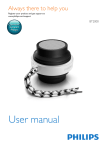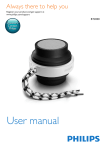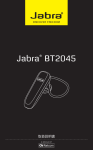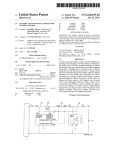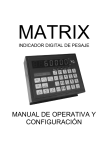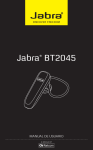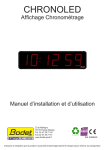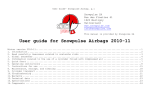Download BT 2000 range Score / Club / Classic / Alpha User manual
Transcript
BT 2000 range Score / Club / Classic / Alpha www.bodet-sport.com BODET Sport ZI de Martigny 37210 Parçay Meslay I France Tél: 00 33 2 41 71 72 99 Fax: 00 33 2 47 29 77 41 Usine de Trémentines Système de Management certifié Upon receipt, always check the product for damage during shipment. If any is found, you may file a damage claim with the carrier. 1 Réf : 606666I User manual Table of contents 1. Displaying and setting the time and the temperature...................................................................... 5 2. Saving information.......................................................................................................................... 5 3. User advice..................................................................................................................................... 5 4. How to start a match ?.................................................................................................................... 6 5. How to switch off the console ?....................................................................................................... 7 6. How to enter the names of the teams (BT2045 Alpha) ?................................................................ 7 7. How to use the clock ?.................................................................................................................... 7 8. How to manage the scores ?.......................................................................................................... 7 9. How to start a new match ?............................................................................................................ 8 10. How to go back to the sport choice menu ?.................................................................................. 8 11. What is the Reset key for ?........................................................................................................... 8 12. How to switch to the next period ?................................................................................................ 8 13. What is the Horn key for ?............................................................................................................ 8 14. How to adjust the brightness of the boards ?................................................................................ 8 15. How to program the sport types ?................................................................................................. 8 16. Test program............................................................................................................................... 11 2 Game Clock (minutes / seconds) or Time of Day clock or no display Programmable team/player’s name and Home score from 0 to 99 Programmable team/player’s name and Visitors score from 0 to 99 BT2045 Alpha Game Clock (minutes / seconds) or Time of Day clock or no display Home team score from 0 to 99 Visiting team score from 0 to 99 BT2025 Classic Game Clock (minutes / seconds) or Time of Day clock or no display Home and Visitors score from 0 to 99 BT2045 Classic Game Clock (minutes only) Home and Visitors score from 0 to 99 BT2025 & BT2045 Club Home and Visitors score from 0 to 9 BT2025 & BT2045 Score 3 Alphascore keyboard 30 1 2 ü 45:00 & 3 4 3 5 6 1/2 ÿ 2 8 11 9 7 13 14 14’ 10 12 12’ 15 15’ Alphascore keyboard LCD display Timer Timer stopped indicator. ü 45:00 & 3 1/2 2 ÿ Automatic horn indicator Score GUEST. Current period of play. Score HOME. Key function Index Time display or match mode when key is pressed. 1 Start a new match if hold down > 3 s. 2 Timer reset: reload programmed values for start of match (timer stopped) with reset to zero of scores. 3 Go to the next time period. 4 Unused. 5 Start the timer. 6 Stop the timer. 7 Access to the sport confi guration. 8 Correction mode : pressing the key the display flashes. Having made the correction, press the key to return to normal mode. 9 Unused. 10 In match mode : restart new match if hold down > 3 s. In sport confi guration : validate the parameters and exit. 11 Unused. 12 and 12’ Navigation keys. When starting a sport : + and – keys enable modifi cation of the playing time. 13 Unused. 14 and 14’ Add 1 point to the scores HOME/GUEST. 15 and 15’ Luminosity adjustment of scoreboard. 30 The Alphascore keyboard and the Pocket keyboard cannot be used at the same time. If necessary, switch off the Pocket keyboard. 4 General notes on BT2000 scoreboards Communication between the scoreboard and the main keyboard operates without any modification via HF radio link (wireless) or via cable link. The method of use for HF radio or cable version keyboards is the same. A radio antenna is incorporated in the keyboard (not visible). One keyboard can control 1 or several scoreboards. If the battery is low, the keyboard displays an alarm message. Connect the charger block to the keyboard. Full charge autonomy > 10 hours. Charge duration > 8 hours. Leave the keyboard on charge when not used. Green LED on : charged. Before starting up the keyboard, ensure that the scoreboard is powered with 230 V (display of time and temperature visible). The HF keyboard can be supplied with 230 V if the internal battery is discharged. If the secondary keyboard is used for managing individual player fouls, it is controlled by the main keyboard. Connect the secondary keyboard to the main keyboard before starting up the main keyboard. Proceed in the same way if the 24-35 seconds (Basketball or Water-polo) keyboard is used and connect it to the main keyboard. 1. Displaying and setting the time and the temperature 1/ Press the TIME (1) key to display time and temperature on the scoreboard. The clock is internal to the scoreboard, therefore the scoreboard can be left switched on and the time displayed even if the keyboard is switched off. The time is saved during a power cut. 2/ Press again the TIME (1) key to return to match mode. Time setting 1/ Press the TIME (1) key to display time and temperature on the scoreboard. 2/ Press the CORRECTION (9) key. The keyboard display is blinking. 3/ Use the RIGHT/LEFT (13) keys to select the minutes and the +/- (13) keys to change the value. 4/ Use the RIGHT/LEFT (13) keys to select the hours and the +/- (13) keys to change the value. 5/ Press again the CORRECTION (9) key to return to match mode. The clock starts at second 0. The time and temperature display is automatically switched off between 00:00 and 08:00. 2. Saving information HF radio and wiring versions: in the event of a power cut to the scoreboard, the HF keyboard stores all the information in its memory and the scoreboard display goes blank. When power is restored, the scoreboard displays again the information from the keyboard. 3. User advice Start a game with the battery fully charged the battery. In the radio-controlled version, remember to recharge the batteries after each use. Switch off the keyboard then store it in its bag while leaving (if possible) the charger block switched on. 5 4. How to start a match ? 1/Press the START key (6) to switch on the console Alphascore. The display on the readout indicates start-up of the console. The board displays the time as soon as communication is established between the console and the board. Wait a few seconds for the messages to scroll through. A welcome message is displayed. The console attempts to communicate with the boards. The radio reception level and the number of boards communicating with the console are indicated. Sport selection: If everything is OK, the last sport played is displayed. Football 2/Select the sport with the LEFT/RIGHT keys (13). 3/Validate the sport with the OK key (11). Football 4/Select the type of rules with the LEFT/RIGHT keys (13) or SEL 1: 2 x 45 min (8). After you have chosen the sport, several of the most common game configurations (“types of rules”) are proposed for each sport. Each configuration has default game parameters which can be modified and recorded with the parameter setting program for each sport. The “factory” parameter settings can always be retrieved. 5/Validate the type of rules with the OK key (11). The match is ready to be started. Type de sport Désignation Football 1: 2 x 0-45/45/90 Game with 2x45 minute periods Football 2: 2 x 0-40/40-80 Game with 2x40 minute periods Football 3: 2 x 0-20 Game with 2x20 minute periods Rugby 1: 2 x 0-40/40-80 Game with 2x40 minute periods Rugby 2: 2 x 0-35/35-70 Game with 2x35 minute periods Rugby 3: 2 x 0-30 Game with 2x30 minute periods Beach Soccer 1: 3 x 0-12 Game with 3x12 minute periods Beach Soccer 2: 3 x 0-12 Game with 3x12 minute periods Beach Soccer 3: 3x0-12/12-24/24-36 Game with 3x12 minute periods Pelota 1: Partie 50 Pts Match in 50 points with 2 points gap. 6 5. How to switch off the console ? 1/At the end of the match, press the TIME key (1) for 3 seconds to stop the console. The readout on the console remains lit for 1 minute and then goes out. The scoreboard goes out a few seconds later if economy mode is set to YES. 6. How to enter the names of the teams (BT2045 Alpha) ? If the scoreboard can display the team names, the keyboard will propose the acquisition of those names. 1/3 modes exist for entering team names, press the SEL (8) key to go from one to another : Mode 1: the console proposes HOME for the Home team and VIS for the Visiting team. Non modifiable. Mode 2: the console proposes input of a team name on 1 line. 2/For mode 2, choose each letter with the UP (+) AND DOWN (-) ARROWS (13). Move horizontally with the LEFT/RIGHT arrows (13). 3/Validate with the OK key (11). ae HOMHOME____ ae VISGUEST___& You now move on to the GUEST team. 4/The procedure is the same as for entering the name of the home team. 5/Validate with the OK key (11). The console is ready to start the match. 7. How to use the clock ? 1/ Press the START (6) key to start the timer 2/ Press the STOP (7) key to stop the timer. Add/deduct playing time to the timer The timer must be stopped. 1/ Press the CORRECTION (9) key. 2/ Press the +/- (13) key to add/deduct 1 second. Press the key as many times as necessary. 3/ Press the CORRECTION (9) key to authorize the display of the new value. ü 45:00 & 3 1/2 2 ÿ ü 44:00 & 3 1/2 2 ÿ ü 45:00 & 3 1/2 2 ÿ ü 45:00 & 1/2 1 ÿ The keyboard and the scoreboard display the new value. 4/ Press the START (6) key to start the timer. 8. How to manage the scores ? Adding points 1/To increment the points of the Home or Visiting team, press the corresponding SCORE key (15) or (15’). Deducting points 1/ Press the CORRECTION (9) key 2/ Press the corresponding SCORE (15) (15’) key. The new value is displayed on the keyboard. The scoreboard maintains the display of the old value. 3/ Press the CORRECTION (9) key. The keyboard and the scoreboard display the new value. 7 2 9. How to start a new match ? 1/ To start a new match, hold down the NEW MATCH (2) key for 3 seconds. The keyboard displays “Sport selection”. 2/ Validate by pressing the OK (11) key. The previous settings are reloaded and the data on the scoreboard are reset. 10. How to go back to the sport choice menu ? 1/Press the key OK (11) for 3 seconds. 11. What is the Reset key for ? 1/Press the RESET (3) key to reset the timer to the initial value without modifying the other data on the scoreboard (possible if the clock is stopped). 12. How to switch to the next period ? 1/Press the NEXT PERIOD key (4) for 5 seconds to switch to the next period of play. 13. What is the Horn key for ? The horn key is active only for rugby and if a hooter (optional) is connected. 14. How to adjust the brightness of the boards ? 1/Press Luminosity key (30) during 3 seconds. 2/With UP+ / DOWN – keys, modify the luminosity level (from 1 to 5). Board linosity +/ 15. How to program the sport types ? The parameters pre-recorded for each sport can be modified. Select and validate a sport and a type of rules. The match ready to start is displayed. 1/ To modify the parameters for the sport concerned, hold down the SEL (8) key for 3 seconds. Display of modifiable parameters. The parameters are different for each sport. Period Number /game : 2 Period duration 2/ Press the + or – (13) keys to modify the values of each /game : 45 min parameter. Press the RIGHT (13) key to scroll down through all the parameters. 3/ Press the LEFT (13) key to scroll up. 4/ Press the OK (11) key to save the new parameters and return to the display of the match. Ready to start. 8 Rule 1 Rule 2 Rule 3 Parameters Description Football Period Number /game : 2 2 1 to 6 periods 40 min 20 1 to 90 min Choice of length of periods of play. No Yes YES or NO Choice of RAZ of timer between each period. Yes Yes YES or NO Choice of clock timing mode: count-up or countdown. Half time duration : 15 min 15 min 15 min 0 or 90 min Choice of length of half-time interval. Extra time duration : 15 min 15 min 15 min 1 or 90 min Choice of length of extra time period if match is tied. Ti/S Scr. T/S Ti/S Scr. 5 sec 5 sec 30 sec 30 sec No No 2 Period duration /game : 45 min Reset timer between period 2 : No Count-up timer ? : Yes Scoreboard display type : T/S Horn duration : 5 sec Keep display result : 30sec Factory load data : No Selection of match with 1 to 6 periods. Choice of display on the scoreboard : - T/S : Game clock + score - Ti/S : Time + score - Scr. : Display of the scores only If = 0, no automatic horn. If > 0, limit the duration of the horn’s ringing for reduce the sound level in the room. Maintains the display of the last period for a 30 to 60 sec in programmable time if the automatic interval time is 10 sec steps not programmed. 0 to 5 sec Yes or No If YES, reloads the values of the parameters as supplied on start-up of the scoreboard. Rugby Period Number /game : 2 Period duration /game : 40 min Reset timer between period : No Timer in count-up ? : Yes Half time duration : 10 min Extra time duration : 10 min Scoreboard display type : T/S Horn duration : 5 sec Keep display result : 30sec Factory load data : No 2 2 1 to 6 periods Selection of match with 1 to 6 periods. 35 min 30 min 1 to 90 min Choice of length of periods of play. No Yes YES or NO Choice of RAZ of timer between each period. Yes Yes YES or NO Choice of clock timing mode: count-up or countdown. 5 min 5 min 0 to 90 min Choice of length of half-time interval. 10 min 10 min 1 to 90 min Choice of length of extra time period if match is tied. Ti/S Scr. T/S Ti/S Scr. 5 sec 5 sec 30 sec 30 sec No No Choice of display on the scoreboard : - T/S : Game clock + score - Ti/S : Time + score - Scr. : Display of the scores only If = 0, no automatic horn. If > 0, limits the horn sounding time to reduce the sound level in the room. Maintains the display of the last period for a 00 to 60 sec in programmable time if the automatic interval time is 10 sec steps not programmed. 0 to 5 sec YES or NO 9 If YES, reloads the values of the parameters as supplied on start-up of the scoreboard. Rule 1 Rule 2 Rule 3 Parameters Description Beach Soccer Period Number /game : 3 Period duration /game : 12 min Reset timer between period : Yes Timer in count-up ? : No Half time duration : 3 min Extra time duration : 3 min Scoreboard display type : T/S Horn duration : 5 sec Keep display result : 10sec Factory load data : No 3 3 1 to 6 periods Selection of match with 1 to 6 periods. 12 min 12 min 1 to 90 min Choice of length of periods of play. Yes No YES or NO Choice of RAZ of timer between each period. No No YES or NO Choice of clock timing mode: count-up or countdown. 3 min 3 min 0 or 90 min Choice of length of half-time interval. 3 min 3 min 1 or 90 min Choice of length of extra time period if match is tied. Ti/S Scr. T/S Ti/S Scr. 5 sec 5 sec 10 sec 10 sec No No Choice of display on the scoreboard : - T/S : Game clock + score - Ti/S : Time + score - Scr. : Display of the scores only If = 0, no automatic horn. If > 0, limit the duration of the horn’s ringing for reduce the sound level in the room. Maintains the display of the last period for a 30 to 60 sec in programmable time if the automatic interval time is 10 sec steps not programmed. 0 to 5 sec Yes or No If YES, reloads the values of the parameters as supplied on start-up of the scoreboard. Rugby Maximum score : 50 Buzzer active : No Factory load data : No 1 to 99 points Winning of the match in 50 points with 2 points gap. Yes or No Yes : press key = activate the console’s buzzer. No : press key = deactivate the console’s buzzer during the match (the points allocation is quiet). Yes or No If YES, reload the values of parameters as provided on putting the display board into service. 10 16. Test program This menu is reserved to qualified users only. A test program enables the correct functioning of the scoreboards and keyboards to be checked. To run this program : - Start up the keyboard with START (6). 0 ü 0:00 & 0 ÿ - To enter in match mode press several time OK (11) until the 0 1/4 0 VDU of keyboard display : - Put the board in time mode, press TIME (1). PPPPPPPPPPPPPPPPPPPP - Hold down the RESET key (3) for 5 seconds. PP The test of scoreboards and keyboards starts. N.B.: it is possible to exit the test program at any time by holding down the TIME (1) key. A) Scoreboard test 1/ Display of the scoreboard n°. 2/ Display of the EPROM version. 3/ Display of the flat cable n° on each digit. 4/ Display of the position of each digit on the corresponding flat cable. 5/ All the LEDs are switched on except team names. 6/ All the LEDs are switched off. 7/ Display of the channel number being used. During the test of the scoreboards, test of the VDU of keyboards and test of the keys (see B). B) Keyboard test 1/At the start of the test program, the VDU of each keyboard PPPPPPPPPPPPPPPPPPPP shows : ----------------------------------------------------------------------> PP 2/Proceed to the test of each key of the main keyboard, of the secondary keyboard, of the 24s keyboard and of the start/stop control. 3/When the keyboard’s test is finished, this message is displayed To stop test on the main keyboard : --------------------------------------------------> press hour 4/Press the TIME HEURE key (1) during 3 sec to exit the test program. display of 30 1 2 7 üü 45:00 2:36& & ÿ13ÿ [[[ 3 82 1/2 24s 259 ]]] 4 3 5 6 8 11 9 7 13 14 14’ 10 12 12’ 11 15 15’