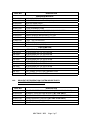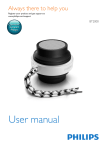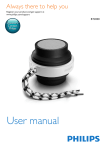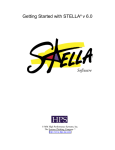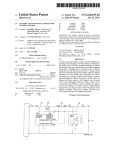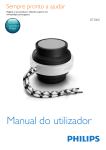Download Figure 7-1
Transcript
IMPORTANT NOTICE This preliminary service manual is designed to give all needed information and instructions required for successful repair and maintenance of BT 1000/2000 PLUS analyzer system. Every effort has been made to have all the illustrations and informations accurately represent the product and its operations as it actually was at the time this service manual was printed. Obviously , however, so that we may effectively continue to meet the requirements of our clients, changes in some items may be made during the life of this manual, which on occasion without notice. We will highly appreciate any comment or suggestion regarding any errors or missing arguments in this manual. Biotecnica Instruments S.p.A. Via Licenza,18 00155-Rome (ITALY) Tel. +39 06 4112316 Fax +39 06 410 3079 E-mail: [email protected] BT1000 & BT2000 PLUS Technology Advanced Random Generation Analyzer System SERVICE MANUAL MANUAL 1.0 RELEASED ON January 21, 2003 This product conforms to the safety requirements of the Directive 89/336/EEC. It conforms also to Italian Regulations CEI EN 61010-01 and CEI EN 61326-1 (EMC). The conformity is attested when the equipment is installed in accordance with the conditions outlined in the manual BT 1000 & BT 2000 PLUS - TABLE OF CONTENTS • DISCLAIMER • WARRANTY • WARNINGS • CONFORMANCE • THE COMPANY PROFILE • PACKING AND UNPACKING THE ANALYZER SECTION I INTRODUCTION - BT2000 PLUS SYSTEM PARA. TITLE SECT. I 1-1. EXAMPLES OF THE BASIC FUNCTIONS OF CLIN. CHEM...... 1-2. PHASE 1: CREATION OF THE WORKLIST……………...........…. I 1-3. PHASE 2: PLACEMENT OF SAMPLES AND REAGENTS……. 1-4. PHASE 3: START-UP.................................................................... I 1-5. PHASE 4: PROCESS INITIATION................................................ I 1-6. PHASE 5: READING CYCLE………………................................... I I SECTION II TECHNICAL SPECIFICATIONS PARA. TITLE SECT. 2-1. AMBIENT CONDITIONS OF TESTING………………................... II 2-2. PHYSICAL DIMENSION OF BT 2000 PLUS......................…....... II 2-3. POWER SUPPLY REQUIREMENTS............................................. II 2-4. EMC AND ELECTRICAL SAFETY..............………………….......... II 2-5. TEST EXECUTION TIMES FOR CLINICAL CHEMISTRY....….... II INDEX Page 2 of 12 BT 1000 & BT 2000 PLUS - TABLE OF CONTENTS PARA. TITLE SECT. 2-5.1. NON TEST EXECUTION TIMES…………………......................... II 2-6. ANALYZER WARM-UP REQUIREMENT........….......................... II 2-6.1. ANALYZER PHOTOMETER...............…....................................... II 2-6.2. CUVETTE TEMPERATURE........................................................... II 2-7. VOLUMES & CONSUMPTION FOR WASHING…………….......... II 2-7.1. RESIDUAL VOLUMES IN THE CONTAINERS............................. II 2-8. CUVETTE TEMPERATURE CONTROL.......…………..…….…... II 2-9. REAGENT REFRIGERATION.......…………………….................. II 2-10. DILUTER LINEARITY AND ACCURACY........………………….... II 2-11. PHOTOMETER LINEARITY AND ACCURACY........................... II 2-12. PHOTOMETER HALOGEN LAMP……..………………................. II 2-13. FLUID DYNAMICS............………………....................................... II 2-13.1. MIXING.......................................................................................... II 2-13.2. PHENOMENON OF DILUTION OF SOLUTIONS......................... II 2-13.3. WASHING SOLUTION SUPPLY................................................... II 2-13.4. LIQUID SENSOR........................................................................... II 2-13.5. 2-13.5.1. 2-13.5.2. 2-13.6. 2-13.7. CONTAMINATION ERRORS........................................................ THE TEST WITH COLORIMETRIC METHOD.............................. TEST WITH ENZYMATIC METHOD............................................. HYDRAULIC CIRCUIT RESIDUUM VERIFICATION.................... SAMPLE VISCOSITY (340/700 NM)............................................. 2-13.8. CARRY OVER IN SERUM............................................................ II 2-13.9. SAMPLE EVAPORATION............................................................. II II II II II II SECTION III ELECTRONICS PARA. TITLE SECT. 3-1. TOP VIEW OF THE BT 3000 PLUS.............................................. III 3-2. ANALYZER STRUCTURE............................................................. III 3-3. DESCRIPTION OF ANALYZER MODULES.................................. III 3-3.1. COMPUTER COMPARTMENT..................................................... III 3-3.2. READING STATION...................................................................... III INDEX Page 3 of 12 BT 1000 & BT 2000 PLUS - TABLE OF CONTENTS PARA. TITLE SECT. 3-3.3. POWER SUPPLY MODULE.......................................................... III 3-3.4. REAGENT SYSTEM...................................................................... III 3-3.5. SAMPLING MODULE.................................................................... III 3-3.6. SAMPLING ARM MODULE ........................................................ 3-4. SYSTEM ELECTRONICS….…….................................................. III 3-5. EXAMPLE OF THE I2C-BUS CONFIGURAZIONE....................... III III SECTION IV SOFTWARE PARA. TITLE SECT. 4-1. GENERAL...................................................................................... IV 4-2. STANDARD PROTOCOL.............................................................. IV 4-2.1. PATIENT TRANSMISSION........................................................... IV 4-3. RESULTS RECEPTION................................................................ IV 4-4. CALCULATION OF CHECK-SUM................................................. IV 4-5. WIRING DIAGRAM OF INTERFACE CABLE................................ IV 4-6 VARIABLE SERIAL PROTOCOL.................................................. IV 4-7. SERIAL COMMUNICATION TEST PROGRAMS ......................... IV 4-8. PROGRAM COMUNICA.EXE........................................................ IV 4-9. PROGRAM BTPLUS.EXE............................................................. IV SECTION V REPAIR OR REPLACEMENTOF VARIOUS PARTS PARA. TITLE SECT. 5-1. ACCESS TO VARIOUS MODULES……………………….............. V 5-2. REPAIR OR REPLACEMENT OF THE SAMPLING ARM............ V 5-3. REPAIR OR REPLACEMENT OF THE REAGENT MODULE...... V 5-3.1. REPLACEMENT OF REAGENT PELTIER MODULE................... V 5-3.2. REPLACEMENT OF REAG. PLATE TRANSMISSION BELT…... 5-3.3. REPLACEMENT OF REAG. PLATE DRIVE MOTOR................... V 5-3.4. REPLACEMENT OF REAG. TEMP/HALL SENSORS.................. V 5-4. REPAIR OR REPLACEMENT OF THE READING STATION…... 5-4.1. REPLACEMENT OF CUVETTES PELTIER.................................. V 5-4.2. REPLACEMENT OF THE HALOGEN LAMP................................ V 5-4.3. REPLACEMENT OF HYDRAULIC TUBES................................... V INDEX Page 4 of 12 V V BT 1000 & BT 2000 PLUS - TABLE OF CONTENTS PARA. TITLE SECT. 5-4.4. REPLACEMENT OR MAINTENANCE OF DILUTER.................... V 5-4.5. REPLACEMENT OF THE WASHING PISTON............................. V 5-4.6. REPLACEMENT OF THE READING CUVETTE........................... V 5-4.7. PHOTOMETER REPLACEMENT.................................................. V 5-5. INTRODUCTION TO THE COMPUTER MODULE....................... V 5-5.1. Fig.5-1 REPAIR AND REPLACEMENT OF COMPUTER MODULE......... V REPAIR/REPLACEMENT OF FUNNEL PUMP OR CHECK V VALVE........................................................................................... BT2000 PLUS - FRONT VIEW……………………………..........…. V Fig.5-2 SAMPLING ARM - FRONT VIEW................................................. V Fig.5-3 SAMPLING ARM - REAR VIEW.................................................... V Fig.5-4 READING STATION MODULE...................................................... V Fig.5-5 REPLACING THE HALOGEN LAMP............................................. V Fig.5-6 LAMP ACCESS COVER REMOVAL............................................. V Fig.5-7 LAMP REMOVAL........................................................................... V Fig.5-8 SHUTTER FRONT PANEL............................................................ V Fig.5-9 WASHER MODULE....................................................................... V Fig.5-10 REPLACING THE CUVETTE........................................................ V Fig.5-11 PHOTOMETER MODULE............................................................. V Fig.5-12 COMPUTER MODULE/ELECTRONICS....................................... V Fig.5-13 SERUM DEVICES......................................................................... V 5-6. SECTION VI READING STATION SYSTEM PARA. TITLE SECT. 6-1. GENERAL..................................................................................... VI 6-2. PHOTOMETER MODULE............................................................. VI 6-2.1. LIGHT SOURCE............................................................................ VI 6-2.2. REACTION CUVETTE OPERATING PRINCIPLE.............…….... VI 6-3. READING CUVETTE SYSTEM..................................................... VI 6-4. DILUTER AND WASHER MODULE............................................. VI 6-4.1. DILUTER MODULE..............................................…..................... VI 6-4.2. WASHER MODULE SYSTEM....................................................... VI 6-5. ELECTRONICS FOR THE READING STATION SYSTEM........... VI INDEX Page 5 of 12 BT 1000 & BT 2000 PLUS - TABLE OF CONTENTS PARA. TITLE SECT. 6-6. MASTER LOGIC BOARD (15-04211-02)...................................... VI 6-7. MASTER POWER BOARD (15-04209-02).................................... VI 6-8. INTERFACE BOARD (15-04270-02)............................................. VI 6-9. THE 10 - CHANNEL PHOTOMETER............................................ VI 6-9.1. TECHNICAL SPECIFICATIONS OF THE PHOTOMETER........... VI 6-10. FCC PROCEDURE........................................…............................ VI Fig.6-1 READING STATION MODULE...................................................... VI Fig.6-2 PHOTOMETER MODULE............................................................. VI Fig.6-3 CUVETTE PLATE.....................................................................…. VI Fig.6-4 CUVETTE SYSTEM...................................................................... VI Fig.6-5 WASHER/DILUTER....................................…............................... VI Fig.6-6 DILUTER MODULE....................................................................... VI Fig.6-7 READING STATION - REAR VIEW.............................................. VI Fig.6-8 PHOTODIODE ARRAY................................................................. VI SECTION VII REAGENTS SYSTEM PARA. TITLE SECT. 7-1. GENERAL...............................................................................…... VII 7-2. REAGENT PLATE CONTROLLER MODULE (15-04313-01)…... 7-3. REAGENT REFRIGERATION SYSTEM....................................... VII Fig.7-1 REAGENT REFRIGERATOR MODULE...........................…......... VII Fig.7-2 REAGENT CHAMBER................................................................... VII Fig.7-3 REAGENT PLATE.......................................................................... VII Fig.7-4 REAGENT BOTTLE 20 mL, 50 mL................................................ VII Fig.7-5 REAGENT DRIVE MOTOR...................................................…..... VII Fig.7-6 REAGENT CONTROLLER MODULE...................................…..... VII Fig.7-7 REAGENT CHAMBER.................................................................. VII Fig.7-8 REFRIGERATOR MODULE (BOTTOM VIEW) ............................ VII Fig.7-9 REFRIGERATOR MODULE (TOP VIEW)..................................... VII Fig.7-10 REAGENT CONTROLLER MODULE............................................ VII Fig.7-11 REAGENT CONTROLLER MODULE............................................ VII Fig.7-12 REAGENT DEVICES..................................................................... VII Fig.7-13 REAGENT DEVICES..................................................................... VII INDEX Page 6 of 12 VII BT 1000 & BT 2000 PLUS - TABLE OF CONTENTS SECTION VIII SAMPLING STATION PARA. TITLE SECT. 8-1. GENERAL INFORMATION.......…….............................................. VIII 8-2. SAMPLING ARM MODULE........................................................... VIII 8-2.1. ARM CONTROLLER BOARD (15-04765-01)............................... 8-2.2. ARM LIQUID DETECTOR/EMITTER BOARD (15-04276-01)....... VIII 8-3. THE SERUM MODULE................................................................. VIII 8-3.1. SERUM PLATE CONTROLLERS.................................................. VIII 8-3.2. SERUM PLATE CONTROLLER MODULE (15-04422-01)............ VIII 8-3.3. VACUTAINER/HALL SENSOR BOARD (15-04280-01)................ VIII 8-4. BARCODE SCANNER................................................................... VIII 8-5. WASHING FUNNEL....................................................................... VIII Fig.8-1 SAMPLING ARM WITH HEATER (FRONT).................................. VIII Fig.8-2 SAMPLING ARM WITH HEATER (REAR).................................... VIII Fig.8-3 SERUM MODULE......................................................................... VIII Fig.8-4 SERUM PLATE CONTROLLER MODULE................................... VIII Fig.8-5 SERUM MODULE - EXPLODED VIEW........................................ VIII Fig.8-6 SERUM DEVICES......................................................................... VIII Fig.8-7 SERUM CONTROLLER MODULE................................................ VIII Fig.8-8 SERUM MECHANISMS................................................................. VIII Fig.8-9 SERUM PLATE.............................................................................. VIII Fig.8-10 FUNNEL CHECK VALVE............................................................... VIII Fig.8-11 SERUM CHAMBER (TOP VIEW).................................................. VIII VIII SECTION IX COMPUTER MODULE PARA. TITLE SECT. 9-1. ELECTRONICS OF COMPUTER MODULE................................. IX 9-1.1. COMPUTER MODULE.................................................................. IX 9-1.2. MOTHERBOARD CONNECTORS................................................ IX 9-1.3. LCD MODULE............................................................................... IX 9-1.4. COMPUTER POWER SUPPLY MODULE.................................... IX 9-1.5. MOTHERBOARD ASSUS LAYOUT CONTENTS......................... IX INDEX Page 7 of 12 BT 1000 & BT 2000 PLUS - TABLE OF CONTENTS PARA. TITLE SECT. Fig.9-1 COMPUTER MODULE.................................................................. IX Fig.9-2 COMPUTER MODULE (OPENED)............................................... IX Fig.9-3 BT 2000 PLUS FRONT PANEL..................................................... IX Fig.9-4 MOTHERBOARD CONNECTORS................................................ IX SECTION X POWER SUPPLY PARA. TITLE SECT. 10-1. POWER SUPPLY…………………................................................. X 10-2. INHIBIT OPTION (INH)........................................…………............ X SECTION XI VACUUM PUMP MODULE PARA TITLE SECT. 11-1. THE WASTE PUMP & THE WASTE PROBE................................ XI 11-2. WARNINGS................................................................................... XI 11-3. TECHNICAL SPECIFICATIONS................................................... XI 11-4. SPARE PARTS FOR REPAIR & MAINTENANCE........................ XI Fig.11-1 WASTE PROBE............................................................................ XI Fig.11-2 FEMALE FISCHER CONNECTOR KIT......................................... XI Fig.11-3 VACUUM PUMP MODULE............................................................ XI Fig.11-4 VACUUM PUMP............................................................................ XI Fig.11-3 H2O TUBE WITH FILTER............................................................. XI INDEX Page 8 of 12 BT 1000 & BT 2000 PLUS - TABLE OF CONTENTS SECTION XII MEASUREMENTS AND CALIBRATIONS PARA. TITLE SECT. 12-1. GENERAL...................................................................................... XII 12-1.1. PHOTOMETER CALIBRATION AND SPECIFICATIONS............. XII 12-1.2. PHOTOMETER CALIBRATION PROCEDURE............................ XII 12-1.3. VERIFICATION OF ANY PROBLEMS DURING THE READING.. XII 12-2. CUVETTES CALIBRATION AND TEMP. CONTROL SPECS...... XII 12-2.1. CUVETTES CALIBRATION PROCEDURE.................................. XII 12-3. REFRIGERATION SYSTEM CALIBRATION AND SPECS.......... XII 12-3.1. REFRIGERATION SYSTEM CALIBRATION PROCEDURE........ XII 12-3.2. TEMPERATURE MONITORING SYSTEM................................... XII 12-4. BARCODE CALIBRATION AND SPECIFICATIONS.................... 12-4.1. PROGRAMMING OF SERUM/REAGENT BARCODE.................. XII 12-4.2. BARCODE - MECHANICAL CALIBRATION PROCEDURE......... 12-5. VACUTAINER SENSOR CALIBRATION AND SPECS................. XII 12-6. STRESS ANALYZER..................................................................... XII XII XII SECTION XIII TROUBLE-SHOOTING PARA. TITLE SECT. 13-1. INTRODUCTION……………………………................................... XIII 13-1.1. CUVETTES TEMPERATURE...........................………….............. XIII 13-1.2. REAGENTS CHAMBER TEMPERATURE..........………............. XIII 13-1.3. POWER SUPPLY PROBLEMS...........................………............. XIII 13-1.4. POWER UP PROBLEMS.....................................………............ XIII 13-1.5. THE MOUSE AND KEYBOARD..........................………............. XIII 13-1.6. RESET ERRORS: SERUM PLATE / REAGENT TRAY DILUTER / SAMPLING ARM.................................………............ XIII 13-2. INTRODUCTION - COMPUTER MODULE TROUBLEXIII SHOOTING.................................................................................... 13-2.1 COMPUTER MODULE TROUBLE-SHOOTING.....…………....... 13-2.2 TROUBLE-SHOOTING THE BOOTSTRAP.................................. XIII INDEX Page 9 of 12 XIII BT 1000 & BT 2000 PLUS - TABLE OF CONTENTS SECTION XIV SPARE PARTS FOR REPAIR AND MAINTENANCE PARA. TITLE SECT. 14-3. READING STATION MODULE SPARE PARTS........................... XIV REAGENT REFRIGERATION SYSTEM SPARE PARTS (NO XIV REFRIGERATION IN BT 1000)..................................................... SERUM MODULE SPARE PARTS.......................………............. XIV 14-4. SAMPLER ARM SPARE PARTS..........................………............. 14-5. VACUUM PUMP MODULE SPARE PARTS..............……............ XIV 14-6. CONSUMABLES...................................................………............. XIV 14-7. ELECTRONICS/MECHANICAL HARDWARE.............................. 14-8. ORDERING INFORMATION......................................................... XIV 14-1. 14-2. INDEX Page 10 of 12 XIV XIV BT 1000 & BT 2000 PLUS - TABLE OF CONTENTS <<BT 1000 & BT2000 PLUS>> SCHEMATICS AND DIAGRAMS ELECTRONICS SYSTEM SCHEMATIC TITLE SE-04209-02 SE-04209-02 SE-04211-02 SE-04211-02 SE-04270-01 SE-04270-01 SE-04276-01 SE-04276-01 SE-04278-02 SE-04278-02 SE-04280-01 SE-04280-01 SE-04282-01 SE-04282-01 SE-04313-02 SE-04313-02 SE-04422-01 SE-04422-01 SE-04431-02 SE-04431-02 SE-04649-01 SE-04649-01 SE-04651-01 SE-04651-01 SE-04661-01 SE-04661-01 SE-04680-02 SE-04680-02 SE-04765-01 SE-04765-01 SE-04767-01 SE-04767-01 SE-04897-01 SE-04897-01 SE-04902-01 SE-04902-01 MASTER POWER MASTER POWER LAYOUT MASTER LOGIC MASTER LOGIC LAYOUT READING PLATE INTERFACE READING PLATE INTERFACE LAYOUT ARM LIQUID SENSOR & EMITTER ARM LIQUID SENSOR & EMITTER LAYOUT SERUM VACUTAINER "R" SERUM VACUTAINER "R" LAYOUT SERUM VACUTAINER "L" SERUM VACUTAINER "L" LAYOUT SERUM HALL SENSOR SERUM HALL SENSOR LAYOUT REAGENTS PLATE CONTROLLER REAGENTS PLATE CONTROLLER LAYOUT SERUM PLATE CONTROLLER SERUM PLATE CONTROLLER LAYOUT PERIPHERALS DISABLE PERIPHERALS DISABLE LAYOUT PREAMPLIFIER PREAMPLIFIER LAYOUT PHOTOSWITCH INTERFACE PHOTOSWITCH INTERFACE LAYOUT POWER SUPPLY INTERFACE POWER SUPPLY INTERFACE LAYOUT REFRIGERATOR INTERFACE (BT 2000 PLUS ONLY) REFRIGERATOR INTERFACE LAYOUT (BT 2000 PLUS ONLY) ARM CONTROLLER ARM CONTROLLER LAYOUT ANGULAR POSITION ENCODER ANGULAR POSITION ENCODER LAYOUT PUMP DISABLE PUMP DISABLE LAYOUT LIQUID SENSOR LIQUID SENSOR LAYOUT INDEX Page 11 of 12 BT 1000 & BT 2000 PLUS - TABLE OF CONTENTS <<BT 1000 & BT2000 PLUS>> SCHEMATICS AND DIAGRAMS ELECTRONICS SYSTEM BLOCK DIAGRAMS BT 1000 & BT2000 PLUS SCHEMATIC TITLE SE-04436-03 ARM "L" ASSY SE-04438-01 ARM WITH HEATER SE-04836-01 READING PLATE ASSY SE-04838-01 SE-04839-01 SE-04840-01 SE-04843-01 SE-04843-02 SE-04844-01 SE-04844-02 SE-04845-01 SE-04845-02 SE-04847-01 SE-04847-02 SE-04851-01 SE-04851-02 SE-04856-01 SE-04857-01 SE-04872-01 SE-04976-01 SE-05000-01 READING STATION REAGENTS MODULE ASSY (BT 2000 PLUS ONLY) BT 2000 PLUS SERUM MODULE (BT 2000 PLUS ONLY) SERUM MODULE (BT 1000 ONLY) SERUM PLATE ASSY (BT 2000 PLUS ONLY) SERUM PLATE ASSY (BT 1000 ONLY) FRONT COVER ASSY (BT 2000 PLUS ONLY) FRONT COVER ASSY (BT 1000 ONLY) ANALYZER BASE ASSY (BT 2000 PLUS ONLY) ANALYZER BASE ASSY (BT 1000 ONLY) DECK ASSY (BT 2000 PLUS ONLY) DECK ASSY (BT 1000 ONLY) LIQUID PUMP SYSTEM POWER SUPPLY PANEL ARM "L" REAGENTS MODULE ASSY (BT 1000 ONLY) BT 1000 INDEX Page 12 of 12 DISCLAIMER BIOTECNICA INSTRUMENTS S.p.A. has an international reputation for product quality and performance. The company provides appropriate product information and warnings to the customer in order to assist them in utilization of products in a reasonable and safe manner. The service personnel assigned to repair of BT 1000 or BT2000 PLUS chemistry analyzer is cautioned to review all the specific warnings found in this manual. In no event shall BIOTECNICA INSTRUMENTS S.p.A. be liable or responsible to such service personnel, for any injury, incidental or consequential damages. It is incumbent upon the service engineer to provide its personnel with a thorough understanding of the instrument operation before field/depot repair and maintenance. BIOTECNICA INSTRUMENTS S.p.A. reserves the right to revise this manual without notice, for any reason. This includes, but not limited to, the utilization of advancements in state-of-the-art technology and changes thereof. Liability for difficulties arising from unknown or unforeseen technical limitation is disclaimed. BIOTECNICA INSTRUMENTS S.p.A. VIA LICENZA, 18 00155-ROME, ITALY TEL.: +39-06-4112316 FAX.: +39-06-4103079 © 2003 BIOTECNICA INSTRUMENTS S.p.A., ROME, ITALY INFORMATION CONTAINED IN THIS MANUAL IS PROPRIETARY WITH BIOTECNICA INSTRUMENTS S.p.A.. REPRODUCTION OF ANY PART OR WHOLE MAY ONLY BE PERFORMED WITH WRITTEN PERMISSION FROM BIOTECNICA INSTRUMENTS S.p.A. SECTION - A Page 1 of 11 LIMITED WARRANTY BIOTECNICA INSTRUMENTS S.p.A. warrants the BT 1000 or BT2000 PLUS analyzer system to be free from defective parts and workmanship for a period of one (1) year from the date of first purchase for use. Liability under this warranty is expressly limited to repair or replacement of defective parts at the option of BIOTECNICA INSTRUMENTS S.p.A. This warranty does not cover the results of misuse, accident, or abuse of any parts of the BT 1000 or BT2000 PLUS analyzer system which have been repaired, tampered with, or altered by anyone other than authorized personnel of BIOTECNICA INSTRUMENTS S.p.A. Products returned to BIOTECNICA INSTRUMENTS S.p.A. for repair or replacement shall be received prepaid. If found not to be defective under the terms of warranty a charge will be made for repair or replacement and freight costs will be at the customer's expense. Product enhancements, resulting from our continuing quality improvement efforts, may necessitate changes in specifications without notice. BIOTECNICA INSTRUMENTS S.p.A. VIA LICENZA, 18 00155-ROME, ITALY TEL.: +39-06-4112316 FAX.: +39-06-4103079 SECTION - A Page 2 of 11 WARNINGS ALTHOUGH THE BT 1000 or BT2000 PLUS ANALYZER SYSTEM USES HIGH PERFORMANCE COMPONENTS WHICH PROVIDE A HIGH DEGREE OF SAFETY, IT IS ESSENTIAL THAT THE SERVICE ENGINEER TAKES THE USUAL PRECAUTIONS TO SAFEGUARD HIS SERVICE PERSONNEL. WE ONLY GUARANTEE THE WORKMANSHIP AND MATERIALS OF OUR PRODUCTS. IT IS THE DUTY OF THE SERVICE ENGINEER TO TAKE CARE FOR SAFE OPERATION AND NO AMOUNT OF WARNINGS CAN TAKE THIS PLACE OF SUCH CARE. THE FOLLOWING WARNINGS WILL AID THE SERVICE PERSONNEL TO PROVIDE ADEQUATE SAFEGUARDS TO ASSURE SAFE TROUBLE-FREE PERFORMANCE: 1. BEFORE SERVICING THIS SYSTEM, BE SURE TO READ THE SERVICE MANUAL THOURALLY AND CAREFULLY. AFTERWARDS, KEEP IT HANDY FOR FUTURE REFERENCE. 2. TAKE SPECIAL CARE TO FOLLOW THE WARNINGS AND CAUTIONS INDICATED ON THE SYSTEM REAR PANEL AS WELL AS IN THE SERVICE MANUAL. 3. SERVICING OF THIS SYSTEM SHOULD BE RESTRICTED TO QUALIFIED/APPROVED SERVICE PERSONNEL. 4. SLOTS AND OPENINGS IN THE CASE, BACK PANEL, AND BOTTOM ARE PROVIDED FOR VENTILATION. THIS ENSURE RELIABLE OPERATION OF THE SYSTEM AND TO PROTECT IT FROM OVERHEATING. DO NOT BLOCK OR COVER THESE OPENINGS. 5. BEFORE SERVICING, CHECK THAT THE VOLTAGE ON THE REAR PANEL LABEL MATCHES THE LOCAL LINE VOLTAGE. 6. TO GUARANTEE SAFETY THE SYSTEM MUST BE GROUNDED. THE WIRES IN THE MAINS POWER CORDSET ARE COLORED IN ACCORDANCE WITH THE FOLLOWING CODES: GREEN AND YELLOW: EARTH BLUE: NEUTRAL BROWN: LIVE THE WIRE COLORED BLUE IS INTERCHANGEABLE WITH WIRE COLORED BROWN. SECTION - A Page 3 of 11 7. REPLACE FUSE AS MARKED. PRIOR TO THE REMOVAL OF ANY FUSE, TURN POWER OFF AND UNPLUG THE CORDSET FROM THE WALL. 8. TO REDUCE THE RISK OF ELECTRIC SHOCK. DO NOT REMOVE ANY PANEL OR COVER UNDER POWER "ON" CONDITION. BEFORE REMOVING ANY PANEL OR COVER, TURN POWER "OFF" AND UNPLUG THE POWER CORDSET FROM THE WALL 9. FOR OPERATING SAFETY, DO NOT INSTALL THE SYSTEM IN A LOCATION WHERE IT WILL BE EXPOSED TO HEATING EQUIPMENT OR RADIATORS, DIRECT SUN LIGHT, OR ANY OTHER SOURCE OF EXTREMELY HIGH TEMPERATURES. 10. DO NOT OPERATE THE SYSTEM IN THE PRESENCE OF FLAMMABLE FLUIDS OR GASEOUS ATMOSPHERE, DISINFECTING AGENTS, CLEANING AGENTS, ETC., DUE TO POSSIBLE FIRE OR EXPLOSION. 11. DO NOT KINK, BEND, LAY OBJECT ON, OR OTHERWISE DAMAGE OR RESTRICT CABLES. 12. BE SURE THAT THE POWER SWITCH ON THE BACK PANEL OF SYSTEM IS OFF WHEN PLUGGING IN, OR REMOVING THE POWER CORDSET FROM A WALL OUTLET. 13. TURN OFF THE MAINS POWER SWITCH WHENEVER THE SYSTEM IS NOT IN USE; THE SYSTEM IS SWITCHED OFF BUT NOT ENTIRELY. TO TURN OFF POWER TO WHOLE SYSTEM, UNPLUG POWER CORD FROM WALL OUTLET. 14. DO NOT ATTEMPT TO ALTER THE SHAPE OF ANY PART OF THE SYSTEM. 15. IF THE SYSTEM IS NOT OPERATING PROPERLY AND THE TROUBLESHOOTING SECTION DOES NOT PROVIDE A SATISFACTORY SOLUTION TO THE PROBLEM, THEN DO NOT USE THE SYSTEM UNTIL THE DEFECTS ARE REMEDIED. 16. INSPECT ALL ACCESSORIES AND SYSTEM CORDS. DO NOT USE IF DAMAGE CAN BE SEEN SUCH AS CUT INSULATION OR OUTER COVERING, FRAYED OR BROKEN WIRES, CORRODED OR BROKEN CONNECTORS ETC. 17. TO REDUCE THE RISK OF FIRE OR ELECTRIC SHOCK, DO NOT ALLOW FLUIDS OR ANY FOREIGN OBJECT TO ENTER THE SYSTEM. WIPE OFF SPILLS IMMEDIATELY. 18. DO NOT USE BENZENE, THINNER, ANY KIND OF SOLVENTS, OR ABRASIVE DETERGENTS TO CLEAN THE CASE. CLEAN WITH SOFT DUSTING CLOTH DAMPENED WITH DISTILLED WATER. IF NECESSARY USE ONLY NEUTRAL DETERGENT. SECTION - A Page 4 of 11 19. DO NOT STICK OBJECTS OF ANY KIND INTO THE SYSTEM THROUGH BACK PANEL OR CASE SLOTS AS THEY MAY TOUCH DANGEROUS VOLTAGE POINTS OR SHORT OUT PARTS THAT COULD RESULT IN FIRE OR ELECTRIC SHOCK. 20. INSTALL THE SYSTEM IN SUCH A WAY THAT ADEQUATE VENTILATION IS PROVIDED ALL AROUND TO PROPERLY DISSIPATE THE HEAT. 21. MAKE SURE ALL FLUID LINES ARE FREE OF KINKS, NICKS, SHARP BENDS, PUNCTURES, OR OCCLUSIONS BEFORE INSTALLING ON SYSTEM. 22. DO NOT TWIST THE PERISTALTIC PUMP TUBING WHEN PLACING IN THE RACEWAY OF THE PUMP ROLLER. 21) 22) 23) 24) 25) 26) 27) 28) 29) 30) 31) 32) EXCHANGING THE HALOGEN LAMP SHOULD BE DONE A FEW MINUTES AFTER THE MAINS POWER SWITCH HAS BEEN TURNED OFF AND THE POWER CORDSET UNPLUGGED FROM THE WALL OUTLET. LAMP MAY BE HOT DURING OPERATION. ALLOW LAMP TO COOL BEFORE HANDLING. DO NOT TOUCH THE LAMP WITH BARE HANDS. INSTALL WITH PROTECTIVE SHEATHING ON BULB, THEN REMOVE SHEATHING. SINCE THE LAMP RADIATES ULTRAVIOLET RAYS WHICH ARE HARMFUL TO THE EYES, DO NOT VIEW THE OUTPUT DIRECTLY. DO NOT PLACE THE SYSTEM ON AN UNSTABLE CART, STAND, OR TABLE; THE SYSTEM MAY FALL, CAUSING SERIOUS INJURY TO USER, AND SERIOUS DAMAGE TO THE APPLIANCE. PLACE THE SYSTEM ON A STABLE, VIBRATION-FREE, LEVEL TABLE OR CART. DO NOT OVERLOAD ACCESSORIES POWER OUTLETS AND EXTENSION CORDS AS THIS CAN RESULT IN FIRE OR ELECTRIC SHOCK. DO NOT OIL ANY PART OF THE SYSTEM. DO NOT ATTEMPT TO REMOVE ANY PANELS OR COVERINGS WHILE THE SYSTEM IS IN OPERATION. RELEASE THE PERISTALTIC PUMP TUBING WHENEVER THE SYSTEM IS UNUSED FOR LONG PERIODS OF TIME. IF IT IS NOT BE USED FOR SOME TIME, THE PINCH-VALVES TUBING SHOULD BE RELEASED. USE ONLY ORIGINAL TUBING REPLACEMENTS-"SIX-MONTHLY (P/N 662.2000) AND ANNUAL (P/N 662.2001) MAINTENANCE KITS". DO NOT USE CONVENTIONAL TUBING. THIS WILL CAUSE MALFUNCTION OF THE SYSTEM. AFTER OPERATION/SERVICING, COVER THE SYSTEM WITH A PROTECTIVE PLASTIC OR CLOTH SHEET. SECTION - A Page 5 of 11 NOTE: a) THE CAREFUL OBSERVATION OF THE PROCEEDING WARNINGS SHOULD RESULT IN A LONG AND SATISFACTORY PERFORMANCE. b) THIS INFORMATION IS BELIEVED TO BE CURRENT AT THE TIME OF PUBLICATION, BUT IT IS PROVIDED WITHOUT WARRANTY OF ANY KIND AND WE ASSUME NO RESPONSIBILITY WITH RESPECT THERETO. DANGER a) TO AVOID ACCIDENTAL CONTAMINATION WITH CHEMICALS, PATHOLAGICALS, AND MICROBIAL CONTAMINANTS, USE SUITABLE GUARDS AND/OR PERSONAL PROTECTION-WHEN HANDLING CHEMICALS, SERUMS, REAGENTS, ETC. THE SAFE DISPOSAL OF THE WASTE MATERIAL IS THE RESPONSIBILITY OF THE USER. ACCIDENTAL INJECTION OR PRICKING OF THE SKIN WITH ANY SHARP OBJECT (NEEDLES, ETC.) MAY CAUSE A PROLONGED AND VERY PAINFUL LOCAL ANTIMICROBACTERIAL INFLAMMATORY REACTION. EVERY PRECAUTION SHOULD BE TAKEN TO AVOID SUCH ACCIDENTS. BEFORE SHIPPING THE INSTRUMENT OR ANY REPAIR PARTS, ELIMINATE ANY ORGANIC RESIDUES AFTER TREATING WITH APPROPRIATE DISINFECTANT AND ALSO ELIMINATE THE USED REAGENT BOTTLES IN THE REAGENT CHAMBER. b) c) d) I M P O R T AN T N O T I C E THE "WARNINGS" INFORMATION ITSELF IMPLIES MANY NATURAL AND ACCEPTED PRECAUTIONS. THE "WARNINGS" INFORMATION, THEREFORE, IS NORMALLY USED TO CALL ATTENTION ONLY TO THE MOST IMPORTANT PRECAUTIONS, OR TO THOSE THAT ARE NOT NECESSARILY LISTED WITH THE INSTRUMENT COMPONENTS. THE RESPONSIBILITY FOR THE SAFE USE OF THE INSTRUMENT OF "BIOTECNICA INSTRUMENTS S.p.A." RESTS WITH THE CUSTOMER. THE INSTRUMENT SHOULD BE OPERATED OR SERVICED BY THE QUALIFIED PERSONNEL FAMILIAR WITH LABORATORY PROCEDURES. THEY SHOULD ALSO BE FAMILIAR WITH THE NATURE OF THE SUBSTANCES USED IN COMBINATION WITH THE INSTRUMENT AND ANY NECESSARY PRECAUTIONS WHICH SHOULD BE TAKEN IN THE HANDLING, USE AND STORAGE OF THE PRODUCTS IN NORMAL USE. THE CUSTOMER SHALL BE RESPONSIBLE FOR THE CONTROL AND USE OF THIS INSTRUMENT WHETHER ALONE OR IN COMBINATION WITH OTHER ARTICLES OR SUBSTANCES OR IN ANY OTHER MANNER WHATSOEVER. NOTE: Products and corporate names appearing in this manual may or may not be registered trademarks or copyrights of their respective companies, and are used only for identification or explanation and to the owner's benefit, without intent to infringe. ® Windows is a registered trademark of Microsoft Corporation. ® IBM is a registered trademark of International Business Machines. ® Intel and Pentium are registered trademarks of Intel Corporation. ® Lambda is an "Invensys Company." ® Pharmed " ® Baydur " ® Vacutainer " " " " SECTION - A Page 6 of 11 CONFORMANCE IMPORTANT NOTICE - EMC CERTIFICATE The analyzer BT 1000 or BT2000 PLUS has passed all the tests relevant to Electromagnetic Compatibility (EMC) and electrical safety. This product received the certificate of compliance with international standards EN 66110-1 and EN 61326-1 from OCE (Organismo di Certificazione Europea) of Rome (Italy), accredited and certified (certificate number 051 of 21 Oct.1998) by Ministero delle Comunicazione of Italy. The test reports xxx and xxx are available upon request. This product conforms to the safety requirements of the Directive 89/336/EEC. It conforms also to Italian Regulations CEI EN 61010-01 and CEI EN 61326-1 (EMC). The conformity is attested when the equipment is installed in accordance with the conditions outlined in the manual SECTION - A Page 7 of 11 T H E C O M P AN Y P R O F I L E Biotecnica was f ounded in 1972, with years of technical expertise and manuf acturing knowledge in the f ield of design, production, sales and technical support behind its staf f . The Company develops and manuf actures clinical chemistry equipment and relevant reagent products, to be sold directly and through OEM agreements. The market consists of private and state clinical laboratories, hospitals, clinics, day hospitals, and universities, etc. Since that time the company has developed and produced instruments of uncompromising perf ormance characteristics, which has enabled Biotecnica to become one of Europe’s leading manuf acturers of clinical chemistry instruments. Biotecnica is headquartered in Rome (Italy) and markets products both domestically and internationally through a network of distributors. Our actual range of instruments is composed of : • • • • Photometers f or clinical chemistry Automatic analyzers f or clinical chemistry Electrophoresis densitometers & accessories Flame photometers & associated reagents • Ion selective analyzer • Clinical chemistry reagents Biotecnica has over 3,000 square meters of manuf acturing f acility, which houses the latest in engineering, manuf acturing, testing, and quality control equipment. It is staf f ed with highly experienced personnel with a dedication to quality. The company supplies more than just products, it provides highly ef f icient technical and manuf acturing support based on the requirements of its customers with ongoing training programs to keep them current on advancements in technology. A global network of distributors and sales engineers, assure the most comprehensive customer support across the world. For more inf ormation about Biotecnica, visit the Biotecnica web site at www.biotecnica.it Please do not hesitate to contact us. W e will be pleased to assist with any inquiries you may have. SECTION - A Page 8 of 11 PACKING / UNPACKING THE ANALYZER UNPACKING THE ANALYZER & ACCESSORIES Two wooden crates contain the analyzer and the accessories. The crates can be easily opened by applying a lever action, with a large screwdriver, to remove all the spring clips on the base of the crate as shown in the figure below. Carefully remove the upper covering from the base. Remove the analyzer and place it on a stable, vibration-free-surface, level table or cart. Carefully unpack all the accessories and place them in a protected place. Store the empty wooden crate assy in a safe place for future use. Arrow Pointing Upwards Base Spring Clip SECTION - A Page 9 of 11 Verify upon receipt of the BT 1000 or BT2000 PLUS analyzer system that all parts are present and intact when opening the wooden crates and packaging. If there is a damage or missing items then please fill out the form found in the Operator's Manual. Refer to Section 2, Chapter 2, entitled "Warranty". Return it to your nearest sales/service office or directly to Biotecnica Instruments S.p.A. After appropriate evaluation, Biotecnica or its branch office will provide the best solution to the problem. VERIFICATION OF THE CONTENTS OF THE WOODEN CRATES In the Basic Package, the BT2000 PLUS analyzer system is provided with the following items: Qty 1 1 1 1 1 1 1 1 Qty 1 1 1 1 1 Contents of Large Wooden Crate (BT 1000 & BT 2000 PLUS) Description ANALYZER USER'S MANUAL INSTALLATION DISK WINDOWS SOFTWARE DISK AND LICENSE KEYBOARD DRIVER UPS DRIVER PRINTER DRIVER DISK OF PARAMETERS OK Contents of Small Wooden Crate (BT 1000 & BT 2000 PLUS) Description OK 1 UPS UNIT 1100VA (P/N 330.2132) PRINTER IN ORIGINAL PACKAGE (P/N 330.2172) CORDLESS KEYBOARD & MOUSE (P/N 662.2057) #BT 2000 PLUS ONLY MOUSE WITH 3 BUTTONS (P/N 330.2040) #BT 1000 ONLY KEYBOARD (P/N 330.2054) #BT 1000 ONLY 1 WASTE PROBE, 1 TRANSPARENT TUBE WITH FILTER FOR DISTILLED WATER, 1 TRANSPARENT OVERFLOW TUBE SECTION - A Page 10 of 11 Contents of Small Wooden Crate (BT 1000 & BT 2000 PLUS) Qty Description 1 CUVETTE WASHING SOLUTION 6x90 mL (P/N 395) 1 SURFACTANT WASH CONCENTRATE 4x12,5ml (P/N 397) 2 FUSE 8AT (P/N 330.6342B) 1 POWER CORDSET M/F (P/N 330.6400) 1 QUARTZ HALOGEN LAMP 12V, 35W (P/N 330.9321) 1 CLEANING TOOL FOR SAMPLING NEEDLE (P/N 662.0629A) 2 CUBITAINER WITH BOX - 10 LITER (P/N 662.1010) 1000 SAMPLE CUP 2mL #STD/CTRL (P/N 667.1040) 1 SIX-MONTHLY MAINTENANCE KIT (P/N 662.2000) 1 ANNUAL MAINTENANCE KIT (P/N 662.2001) 50 REAGENT CONTAINER 50 mL with CAP (P/N 667.1073) 24 REAGENT CONTAINER 20 mL with CAP (P/N 667.1074) 24 REAGENT CONTAINER 10 mL with CAP (P/N 667.1076) 2 10 mL CYLINDRICAL TEST TUBE (P/N 667.1081) SECTION - A Page 11 of 11 OK SECTION - I INTRODUCTION - BT 1000 and BT2000 PLUS The BT 1000 & 2000 PLUS are automated analyzers for the determination of clinical chemistry. The analyzers can perform 180/210 tests per hour according to version. The technical material in this manual is for approved technical personnel with reasonable familiarity with similar instruments only. A diligent effort has been made to provide engineering illustrations, schematics, and other helpful information regarding the analyzer on the following pages to facilitate the task of service personnel. The BT 1000/2000 PLUS is a fully automatic analyzer that can perform high volume of analysis on serum or urine samples. The test sample is followed continuously, upon insertion, so the analysis can be performed quickly and with maximum reliability. The automated instrument consists of the following three distinct subsystems: a) The Mechanical System: Utilized for the transfer of the solutions, samples, and reagents b) The Electronic System: Based on microprocessors for activating drive motors, alarm devices, and temperature control, etc. c) The Information Management System: IBM® compatible for patient inputs, processing of the results, and communication with the host computer. 1-1. Examples of The Basic Operations of Clinical Chemistry 1-2. PHASE 1: Creation of the Worklist. SECTION - I Page 1 of 3 1-3. PHASE 2: Placement of Samples and Reagents 1-4. PHASE 3: Start-up. 1-5. PHASE 4: Process Initiation The mechanical arm is equipped with a sampling needle that can perform both swiveling and up/down motions to accomplish complete mixing during the sampling cycle along with the diluter pump. The cycle sequence starts with the aspiration of the reagent and the serum, followed by the dispensing and mixing in the reading cuvette. The sampling cycle is performed using the following devices: a sampling arm, a diluter pump, and a peristaltic pump. The sequence of the sampling cycle is as follows: a) Washing and drying of cuvettes b) Reagent aspiration c) Needle washing d) Sample aspiration e) Dispensing and mixing the solution in the pre-washed and dried cuvette f) Washing the needle and the hydraulic circuit The diluter provides the aspiration of the solution. A built-in liquid sensor, attached directly to the needle mechanism, controls the descent of the needle into the reagent or sample. This controlled immersion of the needle avoids any excessive contamination. The first part of the hydraulic circuit, located inside the sampling arm, is the pre-heating of reagents to about 40°C in order to compensate for the low temperature of the reagent. The peristaltic pump provides about 2.0ml of water into the waste bowl to wash the needle and the attached hydraulic circuit. SECTION - I Page 2 of 3 1-6. PHASE 5 - Reading Cycle In this phase, the sample remains in its cuvette for the programmed incubation time, after which, the reading phase of one or all the cuvettes will begin. The reading cycle takes place every 18 seconds and lasts about 2 seconds. The photometer, located under the reading station, converts the luminous intensity of the cuvettes into digital signals and transfers them to the microcontroller. After the initial reading, the acquired data is stored as concentration and absorbance values for generating the test results. SECTION - I Page 3 of 3 SECTION - II TECHNICAL SPECIFICATIONS FOR BT 1000/2000 PLUS 2-1. Ambient Conditions of Testing 2-2. Physical Dimensions of the BT 2000 PLUS Analyzer without accessories: 66 Kg. Packed instrument: Kg. xxx Accessories: Kg. xxx Analyzer dimensions: W = 78cm, D = 58cm, H = 70cm Crate dimensions: W = 120cm, D = 80cm, H = 80cm Accessories package dimensions: xxxxxxxxxxxxxxxxxxxxxx 2-3. Power Supply Requirements BT 1000 & 2000 PLUS analyzer: Universal input, 90 - 250 Volts 50-60 Hz Max. Power output: 550 Watts Printer (accessory): Approx. 50 Watts, depending upon model The detailed information regarding the specifications of the instrument power supply is outlined in Section - X entitled "POWER SUPPLY AC/DC MODULE" The internal power supply of the analyzer is stabilized and incorporates the Power Factor Correction device (PDF), thereby require no additional external electronics accessory. The use of an optional UPS device (uninterrupted power supply) is recommended to avoid undesired power interruptions and to ensure software integrity in case of sudden power failure. SECTION - II Page 1 of 12 2-4. EMC and Electrical Safety The BT2000 PLUS chemistry analyzer conforms to following EMC directives (Electro Magnetic Compatibility): EMC: EN61326 EMC: EN55011 Electrical Safety: EN61010-1 The EMC performance characteristics and electrical safety reports are available upon request. 2-5. Test Execution Times for Clinical Chemistry Analyzer running cycle for clinical chemistry test: BT 2000 PLUS About 17 seconds, corresponding to 210 tests/hour BT 1000 Less than 19 seconds, corresponding to 180 tests/hour The analyzer test execution velocity has been verified in the following conditions: a) End point method; incubation time 8 minutes for BT 1000 b) End point method; incubation time 7 minutes for BT 2000 PLUS c) Reagent volume 300µl with filling to 80% of appropriate bottle d) Sample volume 3µl Note that the time needed for test incubation and the creation of a report is not taken into consideration. 2-5.1. Non Test Execution Times Other functions of the analyzer are noted below with their appropriate time required: Washing & filling time of cuvette: 6 minutes Ordinary washing time: 5 minutes Zeroing time: 8 minutes FCC execution time: 17 minutes SECTION - II Page 2 of 12 2-6. Analyzer Warm-up Requirement The analyzer takes about 20 minutes to warm-up for optimal operation. The verification of warm-up and stabilization has been specifically performed on the Halogen lamp, photometer, and cuvette temperature controller. 2-6.1. Analyzer Photometer The maximum stability test of the photometer has been performed using a diagnostic program where a graphic curve of absorbance versus time was traced. First, the distilled water was introduced into 25 cuvettes on the reading plate. Every 2 minutes, a bichromatic reading of absorbance (340nm/700nm) was performed until reaching the stable value. The successive readings after the last value to be considered stable, showed a maximum drift of 4 points in the first hour and less than 2 points in the successive hours. 2-6.2. Cuvette Temperature This test was performed simultaneously to the previous test using the same dynamics for times. It took 14 minutes to reach 37°C. Ambient conditions consisted of 20°C temperature, an RH of 33%, and the initial temperature in the cuvette of 22°C. 2-7. Volume and Consumption for Washing The specifications below indicate the volumes necessary for test and washing: Volume in cuvette: 290µl min., 700µl max Volume of H2O to wash cuvette: 5.0ml +/- 10% Volume of H2O to wash needle: 2.0ml +/- 10% Volume of H2O for shut down wash: 140 ml +/-10% Volume of solution for Extra Wash: 140 ml H2O + 13ml Detergent +/-10% Volume of H2O for Zeroing: 140 ml +/-10% SECTION - II Page 3 of 12 2-7.1. Residual Volumes in Reagent Containers Bottle 50 ml: 1.0ml Bottle 20 ml: 0.5ml Bottle 10 ml: 0.5ml 2-8. Cuvette Temperature Control The cuvette plate is thermally controlled in a very precise way. The solution dispensed in the cuvette reaches the working temperature in minimal time possible. However, it is possible to observe a notable time difference due to the potential difference of the temperature of reagents. Therefore, the heated sampling tube aids in preheating the reagent before dispensing. The stabilization times of the solution in cuvette range from 90 seconds to 60 seconds with reagent temperatures at 11°C and 22°C, respectively. The time was measured after the solution had reached 36.7°C: Accuracy measured after 2 minutes: +/- 0.25°C. Adjustment measured after 5 minutes: +/- 0.20°C. 2-9. Reagent Refrigeration BT 2000 PLUS The purpose of reagent refrigeration is for optimal conservation and reagent performance. The temperature inside the reagent chamber is variable, based on the external ambience and the time inside the refrigerated chamber. A reagent bottle inside the chamber gradually reaches the minimum temperature within 2 hours. The temperature range may go from 10°C to 22°C with outside temperature of 20°C and 32°C, respectively. Note: The BT 1000 is not equipped with the refrigeration module. SECTION - II Page 4 of 12 2-10. Diluter Linearity and Accuracy A unique diluter system is used for the processing of chemistries and ISE testing. Technical Specifications for the Uniflows® HSO53AZ20 dilutor: Maximum volume: 530µl Resolution: 0.09 µl per step Accuracy F.S.: +/- 0.09 % Accuracy at 3µl: +/- 3% Linearity from 10 to 500µl: > 1% Reproducibility at 3µl: +/- 1% Reproducibility from 5 to 500µl: Better than +/- 0.7% Average Life: > 3 million cycles Maintenance: Every one million cycles 2-11. Photometer Linearity and Accuracy Spectral Response: From 340nm to 700nm Bandwidth: +/- 5nm max Linearity O.D.: +/- 1% from 0 to 2,000 +/- 2.5% from 2,000 to 2.400 Resolution: +/- 0.0005 Abs. Drift: +0.0005 Abs. per hour (after warm-up) Note: The specification regarding drift applies exclusively to the photometer, excluding the drift related to the halogen lamp of the photometer. 2-12. Photometer Halogen Lamp This lamp is custom made for Biotecnica Instruments S.p.A. It is a halogen lamp with diachronic reflector and a special coating for maximum UV (ultra violet) emission. Beam Angle: 9° Watts: 35W Volts: 12 Rated Life: 2,500 hours (theoretical) SECTION - II Page 5 of 12 For optimal result the lamp can be used for about 1,500 hours. The long-term use will result in the gradual deterioration of the UV emission. 2-13. Fluid Dynamics Mixing, Prime, Water H2O Supply, Liquid Sensor Sensitivity, Contamination, Sample Viscosity, Carry-Over, and Sample Evaporation. 2-13.1. Mixing Verifications: Test performed directly on the instrument. Instruments: Potassium dichromate solution with PEG 100g/liter in sulphuric acid 0.01N. Twenty (20) tests were performed with or without mixing using 3µl and 10µl sample (300µl of reagent), aspirating dichromate with PEG as sample and utilizing sulphuric acid as reagent. The reading was performed at 340/700nm after an incubation lasting 30 seconds. The O.D. of solution were 0.150 ABS at 3µl e 0.482 ABS at 10µl. Results: Test with 3µl without mixing....... Test with 3µl after mixing........... Test with 10µl without mixing..... Test at 10µl after mixing............ C.V. = 1.3 % C.V. = 0.6 % C.V. = 0.7 % C.V. = 0.4 % 2-13.2. Phenomenon of Dilution of Solutions The hydraulic circuit of the BT 2000 PLUS, produces an inevitable dilution of the aspirated reagents as the water column is always present in the tube up to the needle tip and this causes a diffusion effect with reagent and thus producing a slight dilution. Some compensations have been made to attenuate this phenomenon whose effects and results are outlined below. For a reagent volume of 60 to 500 µl an additional reagent volume of 15 µl is aspirated, which is ejected during the needle washing phase. This additional volume has the function of attenuating the diffusion of washing solution with reagent. SECTION - II Page 6 of 12 For reagent volumes of less than 60 µl, the aspirated reagent volume is automatically increased by 25%. 2-13.3. Washing Solution Supply The analyzer BT 2000 PLUS, utilizes distilled water mixed with a surface - active agent (surfactant) for all the washing and sampling operations. The operator can use any container of desired dimensions for the washing solution. The container can be positioned at a considerable distance from the analyzer as a powerful pump is used for constant supply of washing solution to the additional reservoir of the analyzer. The maximum permissible connecting tube distance between the analyzer and the water container is 25 meters horizontally and 6 meters vertically. This data is valid for a flexible plastic tube with inside diameter of 6 mm max. 2-13.4. Liquid Sensor The liquid sensor incorporates a high frequency electronic circuit with a capacitive type discriminator. For this characteristic, the sensor can detect any type of liquid including distilled water with the same sensitivity. In the normal operating conditions the minimum detectable volume is 80 µl. The limiting factor is the necessity that the container is surrounded by a metallic surface. The distance of the isolating material from the metal should not be more than 4 mm. However in different conditions and without the surrounding metallic material around, the analyzer is sensitive to minimum volumes of 100 µl. 2-13.5. Contamination Errors Verification: Quantify the entity of contaminations. Instruments: Self-test and special solutions. SECTION - II Page 7 of 12 The elements, which are potentially subject to the contamination, are the hydraulic circuit of sampling and the reaction cuvettes. The verification tests were performed separately to avoid reciprocal influences. The verification test of residues in the reaction tests. A diagnostic program integrated in the software has been utilized to fully exploit the services provided by this function. 2-13.5.1. The Test with Colorimetric Method 1) An accurate washing of the cuvette No.1 (5 washing cycles). 2) Introduction of water into the cuvette No.1. 3) Photometric zeroing. 4) Emptying of cuvette No.1. 5) Manual introduction of 300 µl of potassium dichromate solution (17.5 gr/l), equivalent to approximately 180000 ABS. 6) Reading at 340 nm (practically unnecessary because of the saturation of the photometer). 7) Simple washing of the cuvette number 1. (default washing with 5ml of H2O). 8) Introduction of distilled water in cuvette number 1. 9) Reading of the cuvette: ABS = 0.002. This test demonstrates the efficiency of the washing of cuvette, above 1/50000. The test was repeated 10 times in the same cuvette and provided identical results. 2-13.5.2. Test with Enzymatic Method The dynamic is the same as colorimetric method except that different solutions were used. A concentrated solution of urea was dispensed into the cuvette at 200g/l. After the washing a reagent for urea was added to the same cuvette. Using the same parameters of normal method, the delta of absorbance was calculated so therefore the results, which has been 0.0U/l. SECTION - II Page 8 of 12 The test has demonstrated the perfect efficiency of the washing system in cleaning the cuvette. 2-13.6. Hydraulic Circuit Residuum Verification Only the enzymatic method was used for this test. In practice, using the automatic sampling, the dynamic was as follows: 1) Sampling in cuvette of 300 µl of urea concentrated at 200 g/l. 2) Simple washing (5 ml) of the cuvette, and simple washing (2 ml) of the hydraulic circuit. 3) Sampling of reagent for urea in cuvette. 4) Kinetic reading in accordance with the parameters of the method. 5) Result: 0.5 U/l. The washing of hydraulic circuit involves: Dispensation of 2 ml of water in the circuit starting from peristaltic pump, passing through diluter, and out of the sampling needle. The needle is further washed externally with 100 and 200 µl of water when inside the washing funnel. The efficiency of washing of the hydraulic circuit is fully demonstrated by the resulting value of 0.5 µl, after having contaminated a cuvette with a solution concentrated at 1000 times. Result: The test has demonstrated the efficiency of the washing system of the hydraulic circuit. 2-13.7. Sample Viscosity (340/700 nm) This test was performed for evaluating the variation of absorbance due to the use of viscous solutions in sampling compared to the absorbance of the same solutions without sampling. The potassium dichromate solution 1.75 gr/l with addition of PEG 6000 100 gr/l (PEG 1) and 50 gr/l (PEG 0.5) was used as sample for viscosity test. The sulphuric acid 0.01N was used as reagent. The PEG at concentration of 100 gr/l gives the solution a viscosity twice as much that of a serum. SECTION - II Page 9 of 12 Starting from the concentrated solutions, the reference solutions samples of 3, 10, and 30 µl were manually prepared for a direct reading on the photometer for verification of initial absorbances without sampling. These reference samples were prepared with 300 times larger volumes with respect to the samples read by the analyzer to minimize any manual error. The readings were repeated 15 times and the resulting values averaged. For the test, 30 readings were performed on the analyzer with two samples at different viscosity with following sample volumes: 3 µl, 10 µl, and 30 µl. Outlined below are the averages of the readings obtained manually (mABS PEG) as reference and viscous samples (mABS PEG Sampled). The percent error has been calculated using the following formula: [(Vx-Vt)/Vt]x100. Where Vx is the average value of samplings performed by the analyzer, and Vt is the average value of reference absorbances. Results: SAMPLE: Dichromate + PEG 50 gr/l Solution 3 µl 10 µl 30 µl Average 147 480 1341 D.S. 2.5 3.7 12.4 C.V.% 1.7 0.8 0.9 SAMPLE: Dichromate + PEG 100 gr/l Solution 3 µl 10 µl 30 µl Average 138 444 1223 D.S. 1.8 4.4 8.8 C.V.% 1.3 1.0 0.7 2-13.8. Carry Over in Serum This test is used for verification of any presence and entity of carry over. A normal control serum (lot number 90141, expiry date 08.02) and Biotecnica pathological (lot number 90062, expiry date 06.01) were used. The liquid glucose (reading 510/700 nm) with lot number 09166 and expiry date 09.00 was used as a reagent. The test was calibrated by a chemical standard having concentration of 100 mg/dl (lot number 901S, expiry date 03.02). Six capsules were positioned on the plate, containing respectively: SECTION - II Page 10 of 12 a1 - Pathological control a2 - Pathological control a3 - Pathological control b1 - Normal control b2 - Normal control b3 - Normal control Ten sample readings were repeated and the factor K: carry over was calculated for each series with formula: [(b1-b3)/(a3-b3)]x100. The same test was repeated using potassium dichromate 17.5 gr/l in sulphuric acid 0.01N (reading 340/700 nm) as sample and sulphuric acid 0.01N as reagent. The test was calibrated with 100% value and the samples used were of 100% and 25% value. Results: The calculations originated in a carry over for the glycaemia between 0.3 to 0.5 and for dichromate between 0.5 to 0.9. 2-13.9. Sample Evaporation Consideration was given to the samples contained in 10 ml tubes and capsules of 1.8 ml to evaluate the sample evaporation. The examined samples were: control serum pool, sulphuric acid 0.01N with PEG 6000 50 gr/l, and sulphuric acid 0.01N. The solution of acid with the PEG has almost the viscosity of serum. Six milliliters each of the three sample solutions was dispensed into the tubes, while 500 µl of each sample solution was dispensed into the capsules. The ambient temperature conditions varied from 21°C and 45% R.H to 21°C and 47% R.H. Immediately the six samples were weighed on a precision balance. Afterwards successive readings were executed every 15 minutes for a total of 4 hours, that is four times more than the sample usually remains on the plate. During the intervals for weighing, the samples were on the plate in the analyzer without anti-evaporation cover and in normal operating conditions for other samples. For each weight measurement the four numerals after the decimal point were considered significant. SECTION - II Page 11 of 12 Results: ml Sample 6 6 6 0.5 0.5 0.5 PEG Tube Acid Tube Serum Tube PEG Capsule Acid Capsule Serum Capsule ∆ Total Evaporation in 4 µl Evaporated hours 0.0149 14.9 µl 0.0158 15.8 µl 0.0226 22.6 µl 0.0447 44.7 0.0442 44.2 0.0464 46.4 % Evaporation 0.248 0.263 0.376 8.94 8.84 9.28 After one hour of work (average duration of the samples on the plate) the following percentage of evaporation occurs: ml 6 6 6 0.5 0.5 0.5 Sample PEG Tube Acid Tube Serum Tube PEG Capsule Acid Capsule Serum Capsule ∆ 1st hour 0.004 0.0048 0.005 0.0136 0.0132 0.0138 SECTION - II µl Evaporated 4 µl 4.8 µl 5 µl 13.6 µl 13.2 µl 13.8 µl Page 12 of 12 % Evaporation 0.067 0.08 0.083 2.72 2.64 2.76 6 Serum Cuvettes Reading Station Various Modules: ❶ Computer Box ❷ Reading Station ❸ Power Supply ❹ Reagent Module ❺ Serum Plate Module ❻ Sampling Arm 3-1. Photometer SECTION - III ELECTRONICS Top View of the BT 1000 PLUS & BT 2000 PLUS SECTION - III Only on BT 2000 PLUS Page 1 of 4 3-2. Analyzer Structure The analyzer outer casing and covers are molded in durable, impact resistant and anticorrosive Baydour® plastic material to ensure the structural integrity. The preceding figure illustrates the location of various modules on the analyzer. Each module has a specific function for the analyzer operation. 3-3. Description of Analyzer Modules The BT 1000 PLUS or BT 2000 PLUS system consists of a compact bench-top analyzer with windows TM -based software, and is equipped with various modules and subsystems outlined below. The electronic is organized in convenient modules or cards configured for simple service access and replacement. 3-3.1. Computer Compartment The computer compartment consists of a LCD monitor, main-board, power supply, and peripheral devices. 3-3.2. Reading Station The reading station is comprised of a cuvette plate, photometer, diluter, washing station, water reservoir, and the associated electronics. 3-3.3. Power Supply Module The power supply module is the general power source of the analyzer. 3-3.4. Reagent System The reagent system consists of the rotating reagent plate, refrigeration system, barcode module (BT2000 PLUS only) and electronics. SECTION - III Page 2 of 4 3-3.5. Sampling Module The sampling system consists of the rotating serum plate, barcode (BT2000 PLUS only), Vacutainer® sensors, washing bowls, and electronics. 3-3.6. The Sampling Arm Module sampling arm module consists of an electro-mechanical system, incorporating electronics with appropriate Servomotor, and sampling needle. Note: For detailed description of the preceding modules, refer to Sections V to XII of this manual. 3-4. System Electronics The electronics of the analyzer, with the exception of the IBM compatible computer, is composed of 80C51 micro-controllers. All the modules are defined as intelligent peripherals. Micro-controller 87LPC764 is programmed to perform process control functions assigned to it as a slave driver. The master functions are performed by a 552 microprocessor, which communicates with the main-board of the IBM through RS 232 serial port. The modules communicate between them through the I2CBUS protocol, established by only two conductors, SCL and SDATA. The wiring of the instrument is extremely simplified, with the cable connecting various modules has only two wires for communication and additional wires for power supplies. The power supply of the instrument is composed of two power supplies of high quality. One power supply is located inside the computer module and is used for powering the IBM module with its various peripheral devices. The 5 Volt power supply, in addition to supplying the main-board, is used for energizing the series of micro-controller modules. SECTION - III Page 3 of 4 The second power supply, located outside the computer module, is for the supply of voltage to the power circuits. The three voltage outputs power the following systems: 1. 24V, 8A; variable from 18 to 26 Volts, for refrigerated Peltier groups. 2. 24V, 8A; stabilized for the servomotors, solenoid valves, pumps, temperature controls, and fans 3. 12V, 8A; stabilized, for Halogen lamp of photometer All of the supplies are isolated to enhance digital communication through the optoelectronic devices, thus greatly reducing the interference, which is typical of direct digital-power circuits communication. Both of the power supplies incorporate PFC and have a universal input, which ranges from 90 to 250 Volts. 3-5. Example of the I2C-BUS Configuration The I2C-BUS uses several microprocessors as shown below: VDD RP RP Microprocessor Master Logic Microprocessor Slave Logic (Peripheral) Microprocessor Slave Logic (Peripheral) SDA SCL RST SECTION - III Page 4 of 4 Microprocessor Slave Logic (Peripheral) SECTION - IV SOFTWARE SERIAL COMMUNICATION OF THE BT1000 & BT 2000 PLUS TO A HOST COMPUTER 4-1. General The analyzer BT 1000/2000 PLUS allows bidirectional communication with any host computer connected serially to the analyzer. There are primarily 2 communication protocols: Standard and Variable. 4-2. Standard Protocol 4-2.1 Patient Transmission ► Start communication with sequence.......... STX<->ACK ► Send patient code...................................... (15 characters) ► Send list type for patient insertion.............. ("T" for Routine or "R" for STAT) ► Send type of serum.................................... ("S" for Serum or "U" for Urine) ► Send if the patient is a clone...................... ("Y" for Yes or "N" for No) ► Transmit position of capsule....................... ("00" unknown) ► Send number of tests to be executed......... (from "01" to "99") ► Send codes of tests to be performed......... (4 characters) ► Send Check-Sum....................................... (3 characters) ► Send end transmission character............... EOT ► Wait for response from the analyzer.......... (2 characters) If the communication is successful then the analyzer responds with character "Y" followed by a byte, which identifies the position where patient has been inserted. In case the communication was unsuccessful, then the analyzer responds with "N" followed by a byte identifying the type of error. The possible errors generated by the analyzer in response to the invalid insertion of patient are as follows: SECTION IV Page 1 of 18 0x01........... Check-Sum Error 0x02........... Unknown Command 0x03........... Routine/STAT field Error 0x04........... Serum/Urine field Error 0x05........... Clone Yes/No field Error 0x06........... Capsule position Error 0x07........... Number of Analysis field Error 0x08........... Wrong Number of Test 0x09........... Position already in execution 0x0A.......... Cloning impossible 0x0B.......... Code duplicated 0x0C.......... One or more analysis not present in the analyzer 0x0D.......... One or more analysis not present in the current plate 0x0E.......... Too many analysis for the patient For example to send a patient with code 000000000000001, serum type and with analysis GLI, BUN and COL onto the STATS list, then one must send the following sequence of characters (excluding initial sequence STX<->ACK): 000000000000001RSN0003GLI BUN COL 134<EOT> Where: 000000000000001...... Patient code R................................. Identifies STATS list S................................. Identifies the type of patient (in this case: Serum) N................................. Identifies that the patient is not a clone 00................................ Unknown position (the analyzer will insert the patient in a convenient position) 03................................ identifies the number of test to be executed. GLI, BUN, COL.......... Test codes (observe the space after each code to reach the 4 characters limit) 134.............................. Identifies the Check-Sum <EOT>........................ This character ends communication SECTION IV Page 2 of 18 4-3. Results reception There are three commands for receiving reports from the analyzer: R........ Reception of next available report L......... Reception of the last report sent (in case of reception problems) A........ Reception of the first available report (in case one desires to receive again all the reports) The commands R, L, and A require standard communication or the procedure STX<->ACK and the character EOT to end communication. As a response to one of these three commands the analyzer sends the requested report (if available) or the character NAK (0x15) if there is no report to be sent. It must be borne in mind that after a run test the reports are not immediately available for transmission, as these need validation. To do this go to Utility menu, RS232 and enable the option "Accept result to be sent". This operation must always be performed after each run test or groups of run test. There is also an additional option for performing validation operation automatically. Go to Setup of the analyzer (Menu Utility, Setup Analyzer), go to the Serial (fourth from the left) and enable the option "All results must be sent automatically (without validate)" at the bottom of the page. In case of positive response to the request for a report the analyzer transmits: Patient code................. 15 characters List type....................... "T" for Routine or "R" for STATS Sample type................. "S" for Serum or "U" for Urine Number of reports....... 3 characters For each report: Analysis code.............. 4 characters Result........................... 7 characters Check-Sum.................. 3 characters <EOT> SECTION IV Page 3 of 18 The following is an example of eventual response to the data sent in "Sending a patient to BT 1000/BT2000 PLUS": 000000000000001RS003GLI 000.000BUN 0010.10COL 00100.0107<EOT> Where: 000000000000001 R............................. S.............................. 003.......................... GLI.......................... 000.000................... BUN........................ 0010.10................... COL........................ 00100.0................... 107.......................... <EOT>.................... Patient code Identifies STATS list Identifies the type of patient (in this case: Serum) Identifies numbers of reports First test code GLI test result Second test code BUN test result Third test code COL test result Identifies the Check-Sum This character ends communication 4-4. Calculation of Check-Sum: This procedure calculates a Control code in accordance with the transmitted or received data. An algebraic sum of ASCII values of all the sent characters is executed. For example the character "A" has ASCII value 65 - 0x41. Consequently the module 256 of the found value is executed (balance of dividing the value by 256). This is the Check-Sum to be sent. 4-5. Wiring Diagram of Interface Cable SECTION IV Page 4 of 18 SECTION IV Page 5 of 18 4-6. VARIABLE SERIAL PROTOCOL Introduction The variable serial protocol has been designed to provide the user with possibility to personalize the transmitted and received data from the analyzer. The user can transmit or receive in addition to preset data (patient code, analysis code, results etc.), also the simple text strings and/or characters in order to meet the personal requirements. Not only the user can decide to send or receive numerical information (for example number of tests) not as single byte but as a preset numerical string or vice versa. For example the user can decide to receive something like: 'Initiate analysis data' <Analysis data true and typical> 'End analysis data' Where the phrases 'Initiate analysis data' and 'End analysis data' do not refer to any preset data by the analyzer but serve only for monitoring communication process (can be useful for inserting specific markers on those programs which obtain information from text files). It is obvious that the protocol of initiation and end of communication, the commands for the request of report, and the analyzer responses in case of error or success remain identical to the usual preset serial communication. NOTE: a) If a check-sum is omitted in a communication then the analyzer will not control it. b) The following numbers have been used to represent the error codes relevant to sending a patient to the analyzer as regards the parameters not part of the standard serial communication: Error Code 1 2 3 4 Description Number of invalid analysis Invalid Data (not through variables) Invalid Data (through variables) An analysis variable is outside BEGIN/END relative to the analysis SECTION IV Page 6 of 18 the SET Notes regarding Scripts A script is a text document. Each one of the single commands must each reside in a different line and be complete. In other words a single command cannot be divided into more lines. Stringn ‘Name’|$10 Stringn ‘Name’|$10 char ‘A’ -> Valid line -> Invalid line Stringn ‘Name’ |$10 -> Invalid Command An editor for writing, modifications, saving and compiling of one or more scripts is accessible inside the program (setup function). In any case it is possible to write a script with any text editor (DOS or Windows) like Notepad of Windows or the EDITOR of the DOS. It is not possible to import documents written with UNIX as the characters used for going to the next line are different from the ones used by the DOS or Windows. CAUTION! If one wants to use the script stored in a removable disk (for example floppy disk) then it will be necessary to copy it on the hard disk. TYPE OF DATA Character: Identifies a single character, can pass as printable character (enclosed between single apostrophes), as decimal ASCII value (followed by symbol $) or else hexadecimal ASCII value (followed by 0x). If for example we want to identify the character A (decimal value 65 or hexadecimal value 41) then we can write 'A', $65 or 0x41. String: Identifies a sequence of printable characters enclosed in single apostrophes, for example: 'this is a string'. Comment: Identifies a portion of test (preceded by a character ; which will not be compiled but will serve as note only for the programmer. Variables: These are particular sequence of characters preceded by the symbol #, which will be used by the program for storing internal informations (patient code, analysis name and etc.), refer to "TABLE 1 - TRANSMISSION/RECEPTION". There are also variables for direct uses, which allow for identification of any character below ASCII 32 (space) to facilitate the writing of the script (for example, one can use the variable #EOT to identify the character $4), see "TABLE 2 - INTERNAL VARIABLES". SECTION IV Page 7 of 18 SCRIPT FUNCTIONS String: Identifies a string of variable length ending with a particular character. Syntax: String <string>I<Terminator> Where <String> <Terminator> Transmit/receive string End character Note: It is not possible to use the variables like parameter <Terminator> Example: String ‘Hello Word’|$0 String ‘My String’|’@’ String #Variable1|0x10 Stringn: Identifies a string of fixed length Syntax: Stringn <String>|<Length> Where <String> Transmit/receive string <Length> String length Note: If the length of the text strings is less than the data length then a series of spaces will be added on the right to reach the data preset length. In case the text string is longer than the data length then the string end will be cut off to match the data length. If the length of the numerical values is less than the data length then a series of characters '0' will be added to the left to reach the preset data dimension. In case the length of the numerical values string is longer than the data length then the string will be truncated to match the data length. It is not possible to use variables as parameter <Length>. Example: Stringn ‘Hello Word’|$40 Stringn #Variable1|0x10 SECTION IV Page 8 of 18 Char: Identifies a single character (or single byte) Syntax: Char <Character> Example: Char ‘H’ Char $20 Char 0x10 Char #STX Set: Identifies the beginning and the end of the group of repetitive commands Syntax Set Begin<Name of group> Begin repetitive group Set End<Name of group> End repetitive group Note: Actually the ANALYSESDATA is the unique SET present, which identifies the analysis in transmission/reception. Only one command SET BEGIN and one command SET END can be present in a script. A script must always contain the command SET. The variable PATIENTNUMBERTEST must be present before the command SET. SECTION IV Page 9 of 18 COMPILATION ERROR One or more errors due to incorrect script writing or the system error may show up during compilation of a script. The compiler shows the error code, the description of error, and the line where it has been detected. The following table shows the error codes, description, and the possible causes: Error Code Description Possible Causes 1 Unknown command 2 A string request 3 A number request 04 Invalid number format 5 Excessive data 6 7 Invalid data String Terminator Request 8 Too little data 9 Invalid String Length 10 Empty string 11 Unknown variable 12 Damaged file 13 Unknown file 14 Incorrect identifier SET command. 15 16 17 18 19 20 21 in the Damaged exit file SET command not closed Too many SET commands SET command not found Incorrect variable for SET command Variable not found before the SET command The variable must be String type An invalid command has been inserted in the commands of script. A string as first parameter for String or Stringn command has not been inserted. A string like parameter <lunghezza> of command Stringn has been inserted. Inserted invalid decimal or hexadecimal number. a) Inserted more than two parameters for command String or Stringn. b) Inserted more than one parameter for the command Char or Set. A string for command Char has been inserted. The end (') character of a string not found. a) Inserted less than two parameters for command String or Stringn. b) No parameter inserted for command Char or Set. The string length for Stringn command is less than 0 or more than 128. a) An empty string inserted for the command String or Stringn. b) Inserted a character identified as " a) Tried to transfer an invalid variable in the list of internal variables. b) Tried to use a transmission variable in the script of reception or vice versa. Hard disk error. Contact Sales/Service. Internal error. Probably damaged program. Reinstall the program. If the problem persists contact sales/service. a) The text SET BEGIN or SET END not written. b) A different value from ANALYSEDATA transferred as <Group name> for the SET command. Hard disk error. Contact sales/service. The SET END not inserted in the script. More than one SET BEGIN command inserted. The SET BEGIN command not found in the script. A different value from ANALYSEDATA transferred as <Group name> for the SET command. The highlighted variable required in the script before the SET BEGIN command. The highlighted variable must be String type, not Char SECTION IV Page 10 of 18 TABEL 1 – TRANSMISSION The following variables are used for the transmission of a report from analyzer to the host computer: Variable Usage PATIENTCODE PATIENTNAME PATIENTSURNAME PATIENTGROUP PATIENTLISTTYPE PATIENTTYPE PATIENTNOTE PATIENTNUMBERTEST CHECKSUM ANALYSESCODE ANALYSENAME ANALYSESTYPE ANALYSESCONCENTRATION1 ANALYSESCONCENTRATION2 ANALYSESFLAGS1 ANALYSESFLAGS2 ANALYSESMINVALUE ANALYSESMAXVALUE ANALYSESUM1 ANALYSESUM2 ANALYSESUMFACTOR ANALYSES2RESULT ANALYSESSERUMTYPE ANALYSESURINE24H Patient Code Patient Name Patient Surname (1) Group (2) List (3) Method Type Descriptive Note Number of Results Check-Sum Analysis Code Analysis name (4) Analysis Type 1st Concentration 2nd Concentration Flag 1st Result Flag 2nd Result Minimum Value Maximum Value 1st Unit of Measurement 2nd unit of measurement Unit Factor (5) Does the 2nd result exists? (3) Method Type Urine in 24/h Type of valid data String String String String Character String Character String Character String String Character String Character String String String Character String String String String String String String String String String Character String Character String (1) Identifies Male, Female or Child (Select one of these): ‘M’ : Male ‘F’ : Female ‘C’ : Child (2) Identifies Routine or STAT (Select one of these): ‘R’ : Routine ‘S’ : STAT Transmitting patient from archive will always have identifier of Routine. (3) Identifies Serum or Urine (Select one of these): ‘S’ : Serum ‘U’ : Urine (4) Identifies Clinical Chemistry, ISE Module or Relation Analysis (Select one of these): ‘C’ : Clinical Chemistry ‘I’ : ISE Module ‘R’ : Relation Analysis (5) Identifies if the 2nd result exists or not (Select one of these): ‘Y’ : 2nd result exists ‘N’ : 2nd result does not exists • • If only the final result is desired then always refer to variables pertaining to 2nd result. In case of the absence of 2nd result then its variables will have the same values of the 1st result. SECTION IV Page 11 of 18 TABLE 1 – RECEPTION The following variables are used for reception of a patient by the analyzer: Variable PATIENTCODE PATIENTNAME PATIENTSURNAME PATIENTLISTTYPE PATIENTGROUP PATIENTTYPE PATIENTURINE24H PATIENTNOTE PATIENTISCONTROL PATIENTCONTROLKNOK PATIENTCONTROLLEVEL PATIENTCLONE PATIENTCUPPOSITION PATIENTNUMBERTEST CHECKSUM ANALYSESCODE Usage Patient Code Patient Name Patient Surname (1) List (2) Group (3) Method Type Urine in 24/h Descriptive Note (4) If the patient is a control (5) If it is a known control (6) Control Level (7) If it is a clone Vial (Cup) position Number of test Check-Sum Analysis Code (1) Identifies Routine or STAT (Select only one of these): $0 : Routine $1 : STAT ‘0’ : Routine ‘1’ : STAT ‘R’ : Routine ‘S’ : STAT ‘ROUTINE’ : Routine ‘STAT’ : STAT (2) Identifies Male, Female or Child (Select only one of these): $0 : Male $1 : Female $2 : Child ‘0’ : Male ‘1’ : Female ‘2’ : Child ‘M’ : Male ‘F’ : Female ‘C’ : Child ‘MAN’ : Male ‘FEMALE’ : Female ‘CHILD’ : Child (3) Identifies Serum or Urine (Select only one of these): $0 : SERUM $1 : URINE ‘0’ : SERUM ‘1’ : URINE ‘S’ : SERUM ‘U’ : URINE ‘SERUM’ : SERUM ‘URINE’ : URINE SECTION IV Page 12 of 18 Type of valid data String String String String Character String Character String Character String String String Character String Character String Character String Character String Character String Character String Character String (4) Identifies a Control or a Sample (Select only one of these): $0 $1 ‘0’ ‘1’ ‘N’ ‘Y’ ‘S’ ‘C’ ‘NO’ ‘YES’ ‘SAMPLE’ ‘CONTROL’ (5) : Sample : Control : Sample : Control : Sample : Control : Sample : Control : Sample : Control : Sample : Control Identifies a Known or Unknown Control (Select only one of these): $0 $1 ‘0’ ‘1’ ‘N’ ‘Y’ ‘U’ ‘K’ ‘NO’ ‘YES’ ‘UNKNOW’ ‘KNOW’ : Unknown : Known : Unknown : Known : Unknown : Known : Unknown : Known : Unknown : Known : Unknown : Known (6) Identifies Control Level (Select only one of these): $1 : Level 1 $2 : Level 2 $3 : Level 3 ‘1’ : Level 1 ‘2’ : Level 2 ‘3’ : Level 3 ‘L’ : Level 1 ‘N’ : Level 2 ‘A’ : Level 3 ‘LOW’ : Level 1 ‘NORMAL’ : Level 2 ‘ABNORMAL’ : Level 3 (7) Identifies if it is a Clone (Select only one of these): $0 : Normal $1 : Clone ‘0’ : Normal ‘1’ : Clone ‘N’ : Normal ‘Y’ : Clone ‘NOCLONE’ : Normal ‘CLONE’ : Clone SECTION IV Page 13 of 18 TABEL 2 – INTERNAL VARIABLES Variables NUL SOH STX ETX EOT ENQ ACK BEL BS TAB LF VF FF CR SO SI DLE DC1 DC2 DC3 DC4 NAK SYN ETB CAN EM SUB ESC FS GS RS US Decimal $00 $01 $02 $03 $04 $05 $06 $07 $08 $09 $10 $11 $12 $13 $14 $15 $16 $17 $18 $19 $20 $21 $22 $23 $24 $25 $26 $27 $28 $29 $30 $31 Hexadecimal 0x01 0x02 0x03 0x04 0x05 0x06 0x07 0x08 0x09 0x0A 0x0B 0x0C 0x0D 0x0E 0x0F 0x10 0x12 0x13 0x14 0x15 0x16 0x17 0x18 0x19 0x1A 0x1B 0x1C 0x1D 0x1E 0x1F 0x20 0x21 SECTION IV Page 14 of 18 SCRIPT EXAMPLES The examples outlined here are the transformation in script of the standard routine of the patient reception by the analyzer. Stringn Char Char Char Stringn Stringn #PatientCode|$15 #PatientListType #PatientType #PatientClone #PatientCupPosition|$2 #PatientNumberTest|$2 Set Stringn Set #BeginAnalysesData #AnalysesCode|$4 #EndAnalysesData Stringn #CheckSum|$3 The following are the details of the above Scripts: Stringn #PatientCode|$15 Patient Code of fixed length equal to 15 characters Char #PatientListType Type of list (Routine/STAT) as single character Char #PatientType Serum type (Serum/Urine) as single character Char #PatientClone Identifies if the patient is or is not a clone (single character) Stringn #PatientCupPosition|$2 Position of serum cup (string of fixed length equal to 2 characters) Stringn #PatientNumberTest|$2 Number of tests to be executed (string of fixed length equal to 2 characters) Set #BeginAnalysesData Beginning of analysis codes Stringn #AnalysesCode|$4 An analysis code of fixed length equal to 4 characters. It must be entered for each type of test as per qty indicated in the #PatientNumberTest. Set #EndAnalysesData End of analysis codes Stringn #CheckSum|$3 Check-Sum (transferred as a string of fixed length equal to 3 characters) SECTION IV Page 15 of 18 The following examples are the transformation in script of the standard routine for the transmission of a report by the analyzer to the host computer: Stringn Char stringn #PatientCode|$15 #PatientType #PatientNumberTest|$3 Set Stringn Stringn Set #BeginAnalysesData #AnalysesCode|$04 #AnalysesConcentration2|$7 #EndAnalysesData Stringn #CheckSum|$3 The details of the above scripts are as follows: Stringn #PatientCode|$15 Patient Code of fixed length equal to 15 characters Char #PatientType Serum type (Serum/Urine) as single character Stringn #PatientNumberTest|$3 Number of results to be sent (a string of fixed length equal to 3 characters) Set #BeginAnalysesData Beginning of zone repeated for the number of results to be sent (see #PatientNumberTest) Stringn #AnalysesCode|$04 An analysis code of fixed length equal to 4 characters Stringn #AnalysesConcentration2|$7 Concentration referred to the analysis code as per #AnalysesCode (a string of fixed length equal to 7 characters) Set #EndAnalysesData End of zone repeated for the number of results to be sent Stringn #CheckSum|$3 Check-Sum (transferred as a string of fixed length equal to 3 characters) 4-7. Serial communication test programs SECTION IV Page 16 of 18 4-8. Program COMUNICA.EXE: A simple communication program for sending command characters to the analyzer and receive any response. At the start the only input to the program is the number of the communication port (from 1 to 4). A blue screen divided into two sections is displayed. In the upper section the characters coming from the analyzer are displayed, while the lower section displays the characters sent to the analyzer. The only special keys used are F1 to clear the screen and F10 for exiting the program. The special characters (with values less than 32) are displayed in ASCII notations along with their values. For example the Character EOT - value 4 - will be shown as EOT (4). To send a special character (with values less than 32 or higher than 124) it is necessary to keep pressed the ALT key and simultaneously write the value of the character to be sent using numerical keys. For example to send EOT it is necessary to keep the ALT key pressed and simultaneously enter the value 4 through the numerical key and then release the ALT key. 4-9. Program BTPLUS.EXE: A simple communication program that simulates the host computer. At the start it is necessary to identify the number of communication port (from 1 to 4) and the desired procedure (Transmission or Reception). In case the Transmission is selected the program will ask for patient code (from 1 to 15 characters), the test number (from 1 to 9) and the relevant analysis code for each test (for example: BUN). It is a good practice to use the same analysis codes, which the analyzer has memorized in the plate actually in use, if otherwise then an error will result in the transmission phase. Now the program will execute an initialization procedure of communication with the analyzer, will send patient data and wait for the outcome of transmission. SECTION IV Page 17 of 18 At the end the screen will display the outcome of the operation or show the position number of the plate where the patient has been inserted or explanation of error code sent by the instrument (for example: Patient Code Duplicated). If the Reception procedure is selected, then the program will begin initialization of communication with analyzer, will ask for data of the next report ready for serial dispatch and show data of relevant downloaded report. If there are no reports to be received, then a relevant message will be displayed. Every time the program waits for a response from the analyzer, in case of problem it is possible to abort the current operation by simply pressing the Esc (Escape) key. Note: Both the programs must reside in the computer connected serially to the analyzer through appropriate cable indicated in the Operators Manual. The computer must be an IBM compatible equipped with DOS operative system: Windows 95, Windows 98, or Windows 2000. The operating systems such as MAC, UNIX, Windows ME or XP are not supported. Since the programs operate in DOS ambience, therefore in case the Windows operating system is used then it will be necessary to open a DOS shell (the command Prompts of MS-DOS is found in the menu Programs, Accessories accessed through the Start button on the bottom left of the screen). Both the programs use serial port with the following setups: Baude-Rate....................... Stop-Bits........................... Parity................................. Hand-shake...................... 9600 1 None Hardware Important Notice: These two programs are in the installation disk under Utility folder. SECTION IV Page 18 of 18 SECTION - V REPAIR OR REPLACEMENT OF VARIOUS PARTS DVD/CD-ROM PLAYER LCD DISPLAY FLOPPY DISPLAY ON/OFF SWITCH READING STATION SAMPLING ARM REAGENT PLATE REAGENT CHAMBER REAGENT BOTTLES WASHING FUNNEL SERUM PLATE BARCODE HALL SENSOR FUNNEL WASTE PUMP SERUM CHAMBER VACUTAINER SENSOR SERUM CONTROLLER 15-04422-01 BT2000 PLUS - FRONT VIEW Figure 5-1 5-1. Access to Various Modules - Introduction The BT1000 & BT2000 PLUS chemistry analyzers require a series of mechanical adjustments during the production and assembly process to assure optimal performance. The same mechanical adjustment procedures that were followed in the production are outlined here for field maintenance and repair. The analyzer is based on a modular construction. Each module must be correctly inserted into its proper location. Any positioning adjustments are facilitated by the large tolerances on the mounting holes. SECTION V Page 1 of 16 It is important to check that the sampling arm movement precisely coincides with all the operating positions. A fine adjustment of positions can be made through the software. During the production phase of the analyzer, a special reference mask (jig) is used to correctly position the various modules in their locations. However, during maintenance and repair, one must take care to operate, step by step, so as not to alter the original assembly. Therefore, it is strongly recommended not to disassemble multiple modules at one time. Instead, the modules should be serviced and calibrated one at a time. 5-2. Repair or Replacement of the Sampling Arm Turn off all power to the instrument before replacing or repairing the sample arm. Remove the casing and all of the parts necessary to access the arm subassembly (see Figures 5-2 & 5-3). Disconnect the electrical cable and the liquid heater cable. Unscrew the liquid line connector from the appropriate diluter. Unscrew the sampling arm assembly 3 mounting screws. Gently lift the sampling arm module and place it on a safe location. This operation may not seem simple but the figure here facilitates the removal. Replace the repaired or substitute sampling arm module in its appropriate location observing the preceding steps in reverse order. Arm Head Needle Timing Belts SAMPLING ARM (FRONT) Figure 5-2 SECTION V SAMPLING ARM (REAR) Figure 5-3 Page 2 of 16 Do not tighten the sampling arm mounting screws to allow for position. Manually swivel the sampling arm to verify coverage from reagent plate to the cuvette plate. Also verify if the sampling needle centers the washing funnel and the reading cuvette correctly by observing the following procedure: 1) Turn off power to the analyzer and unplug the power cord from the wall outlet to avoid electrical shock. 2) Manually lower the sampling needle all the way into the washing funnel to verify that it centers correctly. Gently lift out needle from washing funnel and move it CCW (counterclockwise) to the cuvette plate. 3) Align any cuvette on the cuvette-plate with the washing piston, and then carefully slide downwards the washer body until the piston bottoms into the cuvette. 4) Locate and mark the position of 10th cuvette by counting anticlockwise starting from the cuvette adjacent to the cuvette with washing piston. The latest production instruments have an index mark corresponding to the 10th cuvette position on the rim of the cuvette system housing for facilitating mechanical calibrations. 5) Move CCW (counterclockwise) and lower sampling needle into the 10th cuvette and verify that it centers correctly. If the needle centers properly on the washing funnel and the cuvette then finally tighten the three setscrews on the arm head and the three mounting screws on the arm bracket. If otherwise, repeat preceding steps until the sampling needle is centered correctly, and then securely fasten the screws and continue with the following procedure. NOTE: When the sampling arm is substituted or simply removed for service and then remounted, it is highly important to verify the zero position and afterwards check all the other positions observing the procedure as follows: a) Start up the analyzer and let the program bootstrap begin. b) During bootsrap press the keys <Alt>, <Ctrl> and <Shift> simultaneously. SECTION V Page 3 of 16 c) Let the bootstrap end (a message "ONLY FOR SPECIALIST" appears on the screen). d) Align any cuvette on the cuvette-plate with the washing piston, and then carefully slide downwards the washer body until the piston bottoms into the cuvette. e) Lower the sampling arm needle into the washing funnel and press enter key. Do not touch the sampling arm; leave it in whatever position it is in. f) Enter the mechanical calibration program (icon with gear symbol). g) Carefully perform mechanical calibration of all the positions. Do not overlook any position. h) Perform a general reset (F5). The arm needle should position itself on the center of the washing bowl. Verify the correct position. In case the sampling needle is not positioned correctly then recalibrate by entering the mechanical calibration program (icon with gears symbol). It is not necessary to turn off the instrument and perform the bootstrap process. Perform a reset by clicking on the icon Ⓡ and press the keys ALT, CTRL, and SHIFT simultaneously and then repeat preceding steps d) to h). 5-3. Repair or Replacement of the Reagent Module The repair or replacement of the reagent module is relatively complex because of the necessity to remove many parts before the extraction of whole module. It is important to turn off power to the analyzer before any repair or replacement. After the repair or replacement, no mechanical re-calibration is necessary. However, there is the possibility that the sample arm may require an angular position adjustment through software program. The following situations may require service personnel intervention: 1) Replacement of one or more Peltiers 2) Replacement of the transmission belt 3) Replacement of the drive motor 4) Replacement of the temperature or Hall sensors SECTION V Page 4 of 16 For these operations, refer to Section VII entitled "Reagent System" and associated photos. 5-3.1. Replacement of Reagent Peltier Modules This operation requires the removal of the front cover. Refer to the photo sequence Section VII entitled "Reagent System". Disconnect all of the connecting cables, unscrew the 4 mounting screws securing the Peltier module and remove the module. Turn it upside down and carefully place it on a surface. Unscrew and remove the two heat sinks. Now, observe the exposed group of Peltiers and the electrical connections soldered to a PCB. Check for the defective or interrupted Peltier using the Ohmmeter. Bear in mind the difficulty of instrumental measurement because of the emission of residual energy produced from the Peltier. The use of digital instruments may provide a faulty measurement. It is recommended to verify the inconsistency of an average measurement rather than the absolute value that is, in theory, approximately 2 Ohm per Peltier. Generally, a defective Peltier presents a partial interruption with values of some 10 Ohms, which are sufficient to drastically reduce the current flow in the series of Peltiers, therefore generating a diminished performance of the refrigeration group. Unsolder the leads of the defective Peltier, unscrew the 2 screws on the metallic disc securing the Peltier element and remove it. Substitute the damaged Peltier with a new Peltier module using thermal grease for dissipation. Make sure to take into account the proper polarity (see figures 7-1., 7-8. and 7-9. in Section VII). An incorrect assembly may affect the system performance. Carefully tighten the screws ensuring that these are not over-tightened so as to avoid damage to the ceramic elements of the Peltier. After assembling all of the devices, it is not important to recalibrate the temperature control. SECTION V Page 5 of 16 5-3.2. Replacement of the Reagent Plate Transmission Belt For this operation, it is necessary to remove the case, computer box, and the front cover (Figure 7-10. in Section VII). Remove the round refrigeration chamber (in aluminum) by unscrewing the 16 mounting screws. Observe the photo sequence for disassembly details. Loosen the screws of drive motor assembly plate, located on the top left corner, and slide it slightly inward to loosen the belt. Remove the damaged belt and replace it with a new belt. To reassemble, follow the preceding steps in reverse order. Carefully slide the motor plate outwards to the left to provide the correct tension and tightness to the belt, and then tighten the mounting screws. 5-3.3. Replacement of Reagent Plate Drive Motor The removal operations are similar to the above paragraph 5-3.2. "Replacement of the Reagent Plate Transmission Belt". The motor is secured to the plate through 4 screws. 5-3.4. Replacement of the Reagent temperature and Hall Sensors The removal operations are similar to the paragraph 5-3.2. "Replacement of the Reagent Plate Transmission Belt". Two fixing screws on one side secure the rectangular PVC housing of Hall sensor. The sensor requires precise positioning to correctly couple with the magnet on the drive pulley. The Hall sensor assembly must come close to the transmission belt, which interposes between the magnet and the Hall sensor at a maximum distance of 1mm almost grazing the same belt. The temperature sensor is housed in a rectangular metallic container, which is closely secured to the bottom of the circular aluminum reagent chamber with a single screw accessible from the top of the chamber. The Replacement of the temperature sensor does not require any particular care, except that the two parts must be joined perfectly by properly tightening the screw. No temperature verification or calibration is necessary. SECTION V Page 6 of 16 H2O RESERVOIR PERISTALTIC PUMP LIQUID LEVEL SENSOR DILUTER WASHER PINCH VALVE DILUTER PINCH VALVE WASHER CUVETTE PLATE WASHING PISTON LIGHT SOURCE LAMP PHOTOMETER PELTIER MODULE CUVETTE MOTOR READING STATION MODULE Figure 5-4 5-4. Repair or Replacement of the Reading Station Module It is possible to access nearly all the parts of the reading station module for the maintenance and the repair. The analyzer must be turned off prior to repair or Replacement. Only in the case of the Replacement of Peltiers (located at the bottom of module). It will be necessary to remove this module. The following components are easily accessed without removal of the module: 1) Replacement of Halogen lamp 2) Replacement of all the tubes of the hydraulic circuit 3) Replacement or maintenance of diluter 4) Replacement of washing piston 5) Replacement and inspection of reading cuvettes 6) Replacement of photometer SECTION V Page 7 of 16 5-4.1. Replacement of the Cuvette Peltier For the Replacement of the Peltiers it is necessary to remove the 3 mounting screws (see exploded view of the reading station) To facilitate the removal of a screw located inside, it is necessary to remove the front cabinet. It is important to disconnect all of the cables and tubing before removing the station. Each Peltier group contains a fan and heat sink and is securely attached with 4 screws to the base of the station. Coat the new Peltier surface with a thin layer of thermal grease and secure it to the base of the reading station with 4 screws. Tighten the mounting screws until they are snug, ensuring that the pressure is applied uniformly. Do not over-tighten otherwise the Peltier may get damaged. Ensure leads' polarity is matched correctly. The incorrect assembly of the Peltier can cause serious malfunction of the thermostatic system. 4 3 2 1 REPLACING THE HALOGEN LAMP Figure 5-5 5-4.2. Replacement of the Halogen Lamp Precautions for handling the halogen lamp: a) Always allow the burnt out lamp to cool down. b) Never touch the reflector or the lamp with bare fingers. Use a rag when changing. c) If the lamp is touched inadvertently during installation, clean the lamp or reflector with alcohol and dry with a clean, soft cloth before burning. Contamination of the lamp or reflector may reduce lamp performance. d) It is recommended to initially burn the new lamp for about 30 minutes before analyzer operation. Disconnect the input power before servicing. The replacement of the Halogen lamp can be done by the removal of the rear panel, or by sliding the transparent shutter front panel and then removing the access cover from the deck (Figures 56 & 5-7). SECTION V Page 8 of 16 Release the lamp assembly by gently sliding downwards. Loosen the front screws ❷ in the socket ❸ and remove the burnt out lamp ❹. Insert a new halogen lamp fully into the socket and firmly tighten the screws to secure the lamp. It is recommended to slightly press both of the lamps retaining spring clips ❶ before fitting the lamp. Slide the lamp assembly onto the light cone and orient the lamp socket in the vertical position as shown in the Figure 5-5. Shutter Front Panel LAMP Access Cover LAMP ACCESS COVER REMOVAL LAMP REMOVAL Figure 5-6 Figure 5-7 SHUTTER FRONT PANEL Figure 5-8 5-4.3. Replacement of Hydraulic Tubes There are two tubing and accessory kits for maintenance. A Six Month Kit for special tubes exposed to wear and tear, including pump cartridges, etc., and an annual maintenance kit for general tubing for interconnections and liquid transfers. When installing any tubing kit, it is important that the hydraulic circuit is empty. To avoid any undesired liquid spills, disconnect the external water input before applying any maintenance kit. Turn on the instrument and perform an "EMPTY CYCLE" to evacuate all liquid in the hydraulic circuit. When changing tubes, follow the illustrative diagram on the next page. SECTION V Page 9 of 16 4 2 1 3 Washer/Diluter - BT 1000/2000 PLUS (Reading Station) SIX-MONTHLY MAINTENANCE KIT (P/N. 662.2000) # BT 1000/2000 PLUS (KIT MANUTENZIONE SEMESTRALE cod. 662.2000 #BT 1000/2000 PLUS) ITEM (POS.) 1 2 3 4 QTY (QTA) 2 1 1 1 DESCRIPTION (DESCRIZIONE) Diluter/Pinch Valve Tube Aspiration Tube #Washing Module H2O Tube #Washing Module Peristaltic Pump Cartridge ANNUAL MAINTENANCE KIT (P/N. 662.2001) #BT 1000/2000 PLUS KIT MANUTENZIONE ANNUALE (cod. 662.2001) # BT 1000/2000 PLUS ITEM (POS.) QTY (QTA) 1 2 2 1 3 1 4 1 5 1 6 1 DESCRIPTION (DESCRIZIONE) Diluter/Pinch Valve Tube Aspiration Tube #Washing Module H2O Tube #Washing Module Peristaltic Pump Cartridge Tubular Filter 263µ # Water Container Sampling Needle SECTION V Page 10 of 16 5-4.4. Replacement or Maintenance of Diluter Even though it is unlikely that the diluter will require Replacement, its removal for service is quite simple. Turn off all power to the instrument before servicing. The diluter is secured through 4 screws on its flange and 2 connectors for electrical circuitry. The maintenance involves yearly cleaning of the piston and the transparent Plexiglas chamber. To perform maintenance disconnect the fluid tubing. Unscrew the 2 screws located on the front of the diluter and carefully remove the Plexiglas chamber. To clean the piston, remove the black o-ring from the chamber. Use a soft lint-free cloth for cleaning the piston. Wash the Plexiglas chamber and the inside of the o-ring with distilled water. Place the o-ring into the chamber and gently replace the chamber onto the diluter drive. Firmly secure with the 2 screws. On the rear of Plexiglas chamber, there is a special o-ring that must be substituted every 3,000,000 (3 million) cycles. 5-4.5. Replacement of the Washing Piston Turn off the analyzer prior to replacing the washing piston. Push the washing piston carriage fully upward to facilitate the piston removal. Remove all of the silicone tubes. Gently unscrew the piston from the plunger stem by turning clockwise. In case of difficulty (slippery piston, etc.), use lint-free cloth to improve the grip. Fit the new piston and finger-tighten firmly by turning counterclockwise until it is properly seated against the thread shoulder. Reposition the carriage into its original position. Attach all tubing to the appropriate connectors. WASHING PISTON WASHER MODULE Figure 5-9 SECTION V Page 11 of 16 CUVETTE P/N 02634 SCREW M3X25 P/N 330.3090 CUVETTE WHEEL P/N 02595 "O"-RING P/N 330.5708 ROTOR REPLACING THE CUVETTE Figure 5-10 5-4.6. Replacement of the Reading Cuvette It may become necessary to remove the cuvette wheel in order to inspect or replace damaged cuvettes. Generally this operation is necessary when the following malfunctions occur: a) Lot of water is present on the cuvette wheel thus arousing suspicion that water may have entered the cuvette drum (housing). b) Accidental dropping of foreign matter into the cuvettes c) Accidental damage of one or more cuvettes Turn off the analyzer. Push the washing piston carriage fully upward to aid in the cuvette wheel removal. Unscrew the 4 screws from the cuvette wheel and carefully lift out. Use a gentle oscillating movement, if necessary, while exercising extreme care to prevent any damage to the cuvettes. Inspect the cuvette wheel, rotor, and housing for the presence of any liquid. Clean and dry if necessary. Afterwards, diagnose the cause of the problem. Avoid removing the cuvette wheel to wash externally. This should only be done if there is physical debris, water spill, or chemical build up in the cuvettes. When replacing the cuvette wheel, position the small guide hole in the cuvette wheel that coincides with the locating pin on the cuvette rotor. SECTION V Page 12 of 16 Gently push the cuvette wheel downward onto the rotor. Fasten the cuvette wheel securely by screwing the 4 socket head screws back onto the cuvette rotor. To ensure that pressure is applied uniformly, first tighten all of the screws finger-tight and then tighten them in a crosswise pattern. Do not use excessive force. Gently push downward each cuvette until it bottoms against the depth of the rotor. Attach any disconnected tubing to the appropriate ports. A thorough washing procedure should be performed through the analyzer program before any testing is performed on the analyzer. Note: Another efficient method for cleaning the cuvettes may be used without removing the cuvettes plate from its original position. Disconnect the aspiration tube located on top of the washing piston carriage and insert it into the bottom of the cuvette for few seconds to aspirate any dirt or contaminants. Repeat this procedure after manually rotating the cuvette wheel to clean off the desired cuvettes. The high power suction produced by the vacuum pump will quickly eliminate any dirt or contamination. Reconnect the aspiration tube after removing dirt or contaminants. Caution: It is required that the "SET LAMP" procedure be performed after replacement of one or more cuvettes. If the removal and replacement of cuvette wheel required no replacement of cuvettes, the same "SET LAMP" procedure is required. LIGHT CONE CUVETTE HOUSING HALOGEN LAMP PHOTOMETER CABLE PHOTOMETER MODULE FAN PHOTOMETER MODULE Figure 5-11 5-4.7. Photometer Replacement The box containing the photometer module is mounted on the underside of the base plate of the reading station. Turn off the power to the analyzer before replacing the photometer. The photometer module can be easily removed by unscrewing the 4 mounting screws on the base plate. Caution: It is required that the FCC procedure be performed after replacement of the photometer. SECTION V Page 13 of 16 9 11 7 3 1 10 6 5 4 3 2 8 Rear View BT 2000 PLUS, Computer Module/Electronics FIGURE 5.12 5-5 Introduction to the Computer Module/Hardware The LCD Display module is on the front left of the analyzer. The peripherals, DVD/CD-ROM player and the floppy disk drive are located to the right of the display. An on/off switch for the analyzer is located below the floppy disk drive. All of the connections to the external peripheral devices are located on the rear of the LCD Display in the Computer Module as follows: 1 Parallel Port ➀ for the Printer 1 Serial-Port ➁ for Host Computer 1 Serial-Port ➁ for UPS 3 USB Ports ➂ for optional peripheral equipment 2 PS/2 ports ➃ for Keyboard & Mouse 1 Serial Port ➄ for optional peripheral equipment 1 VGA ➅ Connector for external monitor SECTION V Page 14 of 16 The ASUS main-board with a 1 GHZ Intel Pentium® III processor, 128 Mb RAM, and the peripheral boards are all affixed inside the Computer Module ➆. The 10 Gb Hard Disk ➇ is secured under the computer module. The computer Power Supply ➈ is located above the Computer Module over the LCD display panel. The analyzer Power Supply ➉, Floppy Disk Drive & the DVD/CD-ROM Player (behind the power inlet panel) item (11), are located to the left of Computer Module. Product enhancement resulting from new innovations in technology and from our continuing quality improvement effort may necessitate changes in this configuration in the future. However, any eventual changes will be fully compatible with the previous version. A connecting cable composed of lead conductors of the serial port and the 5-Volt supply interconnects the Computer Module and the process electronics. 5-5.1. Repair and Replacement of the Computer Module/Hardware The computer module is located on the rear right of the analyzer (see item 7, Figure 5-12). The motherboard and the peripheral boards etc are affixed inside the module, which can be slide opened. Inside the lower opening below the module one can observe the hard disk. DVD/CD-ROM player and the floppy disk drive are located behind the power inlet panel (item 11, Figure 5.12) to the left of Computer Module. The following different operations are required for the removal and Replacement of each particular device: 1) Hard Disk: The hard disk (item 8, Figure 5.12) is located under the Computer Module. Disconnect the cables fro the hard disk. Remove the 2 mounting screws on the supporting bracket and dislodge the hard disk. 2) DVD/CD ROM & Floppy Disk: Unscrew the 4 mounting screws and remove the power inlet panel (item 11, Figure 5.12) from the analyzer rear. Remove the 4 screws securing "L" shaped bracket, which holds DVD/Floppy Drive. 3) Main-board and Peripheral Devices (Computer Module): Disconnect the cables from the hard disk (item 8, Figure 5.12). Remove the 4 mounting screws on the left and right of the module (see item 7, Figure 5.12). SECTION V Page 15 of 16 Now, it is possible to slide open the module to access the motherboard and the peripheral boards etc. 4) Computer Power Supply: The power supply ➈ of the computer is located above the computer module, over the LCD display. To remove the power supply, it is necessary to remove the 2 screws securing the supporting metallic bracket. 5) TFT-LCD Display Panel: First of all remove the computer module ➆ and the computer power supply ➈ and then unscrew 4 screws on the panel corners to remove the LCD display panel. 6) Analyzer Power Supply: This power supply ➉ can be easily removed by unscrewing 3 mounting screws (1 screw on the front left and 2 screws on the underside supporting bracket). 5-6. Repair and Replacement of the Funnel Pump or Check Valve Once the sampling needle is cleaned the waste fluid in the needle Washing Funnel (Figures 5-1 and 5-13) is automatically transferred by the Funnel Pump (Figures 5-1 and 5-13) to the external waste container. The check valve (Figure 5-13) on FUNNEL FUNNEL CHECK VALVE the funnel side prevents accidental fluid suckback. To repair or replace the pump simply unscrew FUNNEL PUMP it from the supporting bracket. The check valve can be easily replaced by simply BARCODE MODULE disconnecting it from the waste tube and replacing it with a new valve ensuring the SERUM DEVICES same flow direction (➡). Figure 5-13 SECTION V Page 16 of 16 SECTION - VI READING STATION H2O RESERVOIR PERISTALTIC PUMP LIQUID LEVEL SENSOR DILUTER WASHER PINCH VALVE DILUTER PINCH VALVE WASHER CUVETTE PLATE LIGHT SOURCE LAMP WASHING PISTON PHOTOMETER PELTIER MODULE CUVETTE MOTOR READING STATION MODULE Figure 6-1 6-1. General The reading station module is made up of the reaction cuvette positioning mechanism, cuvette plate assembly, light source, washer module, photometer module, Peltier thermoelectric module, H2O reservoir, liquid level sensor, LM35 integrated-circuit temperature sensor for temperature monitoring, Hall sensor, and the control electronics. It is divided into two distinct parts: 1) The fluidic system with a washing station on the upper level 2) The photometer module and cuvette system located at the lower level SECTION - VI Page 1 of 11 LIGHT CONE CUVETTE HOUSING HALOGEN LAMP PHOTOMETER CABLE PHOTOMETER MODULE FAN PHOTOMETER MODULE Figure 6-2 6-2. Photometer Module The photometer module is mounted on the underside of the base plate of the cuvette housing. The light is transmitted through the light cone, into the reaction cuvette, and then reflected into the photometer module by the quartz prism located inside the cuvette system housing. See Figure 6-2 above. 6-2.1. Light Source The photometer light source consists of a 12 Volt, 35 Watt tungsten halogen lamp P/N 330.9321 (Figure 6-2). This light source, along with the focusing dichroic reflector and the light cone, keeps the light focused and centered through the cuvette. This custom made, UV enhanced, halogen lamp provides a high radiation output in the UV and visible spectrum ranges. The light cone also acts as a heat sink and attaches to the appropriate mounting surface provided on the cuvette system housing. The lamp is easy to access and can be removed by gently sliding downward or upward through the lamp retaining spring clips on the light cone. Once separated from the cone, unscrew the 2 screws from the socket and power cable assembly to release the lamp. The low-wattage lamp minimizes sample heating and lasts approximately 2,000 hours. SECTION - VI Page 2 of 11 6-2.2. Reaction Cuvette Operating Principle The light is transmitted through the light cone, into the reaction cuvette, and then reflected into the photometer module by the quartz prism located inside the cuvette system housing. The UV specific optical glass transparent cuvettes allow transmission of wavelengths down to 340nm. The function of the photometer module is to monitor and measure the color variations or absorbance values, between different reaction mixtures over a wavelength range from 340nm-700nm. After a reaction cuvette has passed a photometer measuring position and the reaction mixture has been analyzed, the reagent cuvette moves on towards the washer module where the single piston drains, rinses, and dries the reaction cuvette for re-use. 6-3. Reading Cuvette System The cuvette system assembly consists of a rotor with a circular array of 25 wells, each well has a separate optical channel, a cuvette plate with 25 cuvettes (Figure 6-3), which fits on top of the rotor, and the cuvette system housing (Figure 6-4). The special optical glass cuvettes (Figure 6-3) are reusable and offer excellent transmissions in the UV and visible ranges of the spectrum. The underside of the cuvette system housing is fitted with 1 Peltier module, relative heat sink, the cooling fan and a circular heating mat. The cuvette temperature is precisely maintained through the automatic temperature regulation of the cuvettes system housing by the combination of Peltier module and heating mat based heating system. A bicolor LED located on the Interface Board (15-04270-01) indicates hot/cold status of the Peltier modules. The cuvette system housing is fitted with a temperature sensor for monitoring and controlling the cuvette temperature, a Hall sensor for precise cuvette position reset, and the Interface Board (15-04270-01). The Hall sensor, temperature sensor, 1 Peltier module, 1 Peltier heat sink, 1 Peltier cooling fan, sampling arm heater connector, and the cuvette rotor drive motor are all connected to this interface board See Figure 6-7. SECTION - VI Page 3 of 11 The washer/diluter module and the light cone (Figure 6-2) are affixed externally to appropriate locations on the cuvette housing. The drive motor (Figure 6-4) is permanently mounted on a precision bracket firmly secured to the housing that provides stable support. DC power is used for the electronics and the drive systems. The cuvette drive stepping motor pulley turns the rotor through a timing belt (Figure 6-4) and pulley-based drive system. The rotor has teeth on the rim and acts as the larger pulley. The stepper motor turns the rotor clockwise or counterclockwise. The Master Power Board (15-04209-02) drives the stepper motor, see Figure 6-7. CUVETTE PLATE REACTION CUVETTE CUVETTE PLATE Figure 6-3 CUVETTE PLATE WASHING PISTON TIMING BELT CUVETTE HOUSING CUVETTE ROTOR DRIVE MOTOR CUVETTE SYSTEM Figure 6-4 SECTION - VI Page 4 of 11 LINEAR ACTUATOR PERISTALTIC PUMP H2O RESERVOIR OUTPUT CONNECTOR LIQUID LEVEL SENSOR DILUTER PUMP WASTE OUTLET PINCH VALVE WASTE ASPIRATION CONNECTOR FOR SAMPLING ARM WASHER H2O TO DILUTER WASHER PINCH VALVE H2O WASHING WASHING PISTON Washer/Diluter - Reading Station Figure 6-5 6-4. Diluter and Washer Module The upper part of the reading station consists of a PVC panel, which accommodates the following devices: 1) A 530µl diluter pump providing the analyzer with high precision, reproducibility, and reliability. The stepper motor and the photo-sensor cable is connected to the Master Power Board (15-04209-02) on the rear of the PVC panel. 2) A pinch valve, peristaltic pump and a connector for sampling arm (described in detail in Section VIII entitled, "Sampling Station") are located on the upper left of the washing station. The cuvette washer module is positioned in a similar manner to the previous version used on BT 2000/3000. The washer module utilizes a bi-directional, linear actuatorbased stepper drive mechanism to provide the washing piston carriage rapid linear movement in up/down directions. A photo-switch is provided for reset and standby position. The actuator stepper motor and the photoswitch cable connects to the Master Power Board (15-04209-02) located to the rear of the PVC panel. These are all managed by the microcontroller µC764. 3) Most of the in/out fluid tubing has "quick-connect" plastic connectors to facilitate the removal of the reading station for service. SECTION - VI Page 5 of 11 4) A visible water (H2O) reservoir with an internal liquid level sensor, which is connected by a cable to the Master Power Board (15-04209-02). It also leads to the µP552 on the Master Logic Board (15-04211-02) and through photo-switch U11 and Gate U10 to the reservoir feed pump, located on the rear of PVC panel. When the liquid level inside the water reservoir lowers, the liquid level sensor activates the feed pump to refill the reservoir. If the external water supply tank becomes empty, after about 40 seconds the µP552 turns off the pump and the message "NO WATER" appears. DILUTER MODULE Figure 6-6 6-4.1. Diluter Module The diluter module is a precision liquid handling instrument incorporated into the BT 1000 PLUS and BT 2000 PLUS. It uses a highly precise linear stepper motor to drive the plunger based piston inside an acrylic body fitted with inlet and outlet ports. The module is mounted on the PVC front panel of reading station to facilitate service/repair and allow visual verification of liquid flow. The discharge and suction volumes are controlled by means of the pulse number of the stepper motor. The diluter requires minimal maintenance. The diluter module is connected to the control electronics of the Master Power Board (15-04209-02) located on the rear of the PVC panel of reading station. SECTION - VI Page 6 of 11 6-4.2. The Washer Module System The washer module utilizes a bi-directional linear stepper drive actuator, which incorporates a sintered bronze nut in conjunction with a lead screw shaft to provide the washing piston carriage rapid linear movement in an upward and downward directions. A photo-switch is provided for reset position. After the photometric measurement is complete, the washing piston is lowered into the cuvette to rinse, wash, drain, and dry under vacuum with a back and forth motion. The single piston performs all three operations so that the cuvette can be used again. A threaded insert, made of special stainless steel, is incorporated into the piston to allow for convenient piston installation and removal. On the washer module, the only parts subject to wear are the wash piston and stepping linear actuator. Following a long period of operation the performance may begin to deteriorate. If this should occurs, the piston or stepping linear actuator should be checked for defects and, be replaced. DC power to the linear actuator is via connector located on the Master Power Board (15-04209-02) affixed to the rear of the reading station. H2O PUMP MASTER POWER BOARD 15-04209-02 MASTER LOGIC BOARD 15-04211-02 INTERFACE BOARD 15-04270-01 READING STATION (REAR VIEW) Figure 6-7 SECTION - VI Page 7 of 11 6-5. Electronics for the Reading Station System The entire electronics of the reading station, excluding the photometer, is integrated in two boards located on the rear of its PVC panel: the Master Power Board (15-04209-02) and the Master Logic Board (15-04211-02), see Fig. 6-7. 6-6. Master Logic Board (15-04211-02) This board can be considered the heart of the electronic system. This board accommodates the master microprocessor with a high capacity RAM and EPROM. The bootstrap of the process program for all of the satellite microcontrollers is executed in this RAM. This software is resident in the hard disk and can be modified if needed. Another µC764 is resident on this board and, together with µP552, processes an analog digital signal. Observing the schematic carefully, the µC552 utilizes the UART for communicating with the IBM through the MAX232 (U7) via the RS232. The same µP552 utilizes two analog inputs for reading the temperature of the cuvette plate and the vacuum level of the vacuum pump system. The U8A temperature chip and U8B pressure chip amplify the analog signals of the sensors. The µC764 is dedicated to the control of cuvette plate motor and the linear actuator of the washer module. The U2 chip is a Programmable Array Logic (PAL) device programmed for generating the complex quantity of logic gates used for interfacing the photometer preamplifier with the µP552. The µC764 also uses this gate for connecting to the Master Power Board (15-04209-02) described below. The U3 chip is an isolated DC/DC converter, which powers the photometer preamplifier. It regulates +5 Volt DC input voltage into a ±12 Volt DC output voltage. 6-7. Master Power Board (15-04209-02) The main power board is the densest board of the analyzer. It accommodates all the devices required to control the stepping motors, valves, etc. for the reading station. However, for practical reasons, another µC764 has been inserted to provide temperature control and regulation for the cuvette plate. SECTION - VI Page 8 of 11 The circuit consists of a comparator connected to the temperature sensor, which is inserted into the bottom of the cuvette housing. The U8 comparator output, along with the U5 chip, regulates the switching which generates a variable voltage in the terminals of the Peltier modules. One section of the comparator controls a relay for inverting the polarity when the ambient temperature requires momentary cooling of the cuvettes system. The process just outlined produces a relatively coarse temperature regulation of approximately ±1°C. The fine regulation of ±0.1°C is performed by the software implemented in the µP552. When monitoring the temperature of the sensor, the above-mentioned regulator allows a continuous adjustment of the selected temperature. 6-8. Interface Board (15-04270-01) The ISE sampling arm heater, the cuvette motor, Peltier modules of the reading station system and their cooling fans, the Hall sensor, and the temperature sensor are all connected to the interface board. A bi-color LED indicator is also located on this board to visualize the hot/cold status. Note: For inspection or service and maintenance, it is easy to access the master logic board, master power board, photometer, diluter pump, peristaltic pump or any other device of the reading station system by simply removing the corresponding small panel on the rear of the analyzer. The integrated electronics make the module an autonomous intelligent peripheral, after having received the information from the central processing unit (IBM) 6-9. The 10-Channel Photometer The Biotecnica 10-channel photometer is a discrete device and has ten channels with interference filters. Each channel has an independent filter, photodiode, and amplifier. The unique optical system provides for simultaneous illumination of all of the channels. The electronics circuit is capable of communicating and acquiring signals from 2 channels for bi-chromatic reading. The 10 amplifiers and as many diodes are visible on the schematic. Every amplifier is equipped with a trimmer for gain regulation. The gain adjustment is necessary for adapting the signal level to the manufacturing tolerances of optical components. SECTION - VI Page 9 of 11 The two multiplexers, U6 and U7, and their outputs that are connected to the inputs of two A/D converters, U8 and U9, establish the simultaneous selection of two channels. The conversion is serial type at 1-bit. The digital impulses pass through the U10 Gate (74LS132) with Smith trigger function before reaching the external microcontroller for final processing. The two multiplexers are addressed by the µC764 (master logic board) with 4-bits multiplexer. The electronic circuit of the photometer is powered by ±12 Volts for the analog circuits and +5 Volts for the digital circuits. A 16-conductor flat cable is used for connecting the photometer to the master logic board. The calibration of each channel is performed at the factory to observe the following requirements: clean and transparent cuvette filled with distilled water, new halogen lamp, and sufficient warm up time. The diagnostic program is used for verification and any correction, if necessary. Each channel must generate an output signal between 4 Volts and 8 Volts (theoretical). The voltage values are not visible in the diagnostic program, but the integration values are equivalent if the conversion factors are assumed as reference. In practice, the integration values should be between 14,000 and 28,000 points for all of the channels. This range takes into account the tolerances necessary for different lots of lamps and their related exhaustion. SEMI-REFLECTING MIRRORS LIGHT BEAM INPUT REFLECTED LIGHT INTERFERENCE FILTERS PHOTODIODE DETECTORS PHOTODIODE ARRAY Figure 6-8 SECTION - VI Page 10 of 11 6-9.1. Technical Specifications of the Photometer Optics: Ten (10) static channels with semireflective mirrors (beam splitters), with a light input angle of 90°. Interference Filters: 340, 380, 405, 436, 478, 510, 546, 578, 630nm at a 8nm hbw and 700nm with 45nm hbw. Photodetectors: Silicon photodiodes for UV and visible detection 310nm-700nm. Electronics: Ten (10) multiplexed amplifiers and A/D conversion with 22-bit resolution 6-10. FCC Procedure It is highly recommended to execute the FCC procedure every time an important operation is performed in the photometric system (i.e.: lamp replacement, photometer substitution, and cuvette replacement). The transmission of all of the cuvettes is established at 100% after the FCC cycle is completed. From this moment on, the optimal reference point is determined. The software-driven FCC procedure is simple and easy to operate. This procedure is aimed at compensating the optical path of the cuvettes by assigning each one a correction factor. Normally in production, the cuvette selection is made with a maximum error of ± 1.5 %. It is important to pour approximately 4.375gm of Potassium Dichromate solution in 1,000ml of H2SO4 0.1N. Then dilute this solution 1/100 with H2SO4 0.1N. The absorbance measurement for this product is 400 units at 340nm. Upon request bichromatic channels, at 340/700nm, can be selected. Once the FCC is completed, the system presents the absorbance values of all cuvettes with the correction values per cuvette in percentages. The program generates a FCC error if one or more cuvettes require a correction of more than 3%. In this case, it is recommended the FCC be repeated. SECTION - VI Page 11 of 11 SECTION VII REAGENT SYSTEM 7-1. General The reagent system module of the BT 1000 and BT2000 PLUS is different from the one used on the BT 3000 and BT3000 PLUS chemistry analyzers. The reagent chamber, reagent bottle plate, and the mechanisms are of new design. The Peltier module placement and their interconnection through the Refrigerator Interface Board (15-04680-02 are performed differently. For effective thermal management of the refrigeration system, a cross-flow blower is used, and through an appropriate ducting system directs the air into the large heat sink where 6 conductive blocks of Peltiers are located. This cross-flow blower-based heat dissipation system has lower noise performance during operation than the normal propeller fans. The reagents are placed in a 24 position removable plate, which in turn is placed into the reagent cooling chamber to ensure maximum stability of the loaded reagents. The reagents chamber is refrigerated at 4-8°C by the solid state thermoelectric Peltier modules. The volume of the existing reagent in the bottle is automatically measured through the sampler arm needle. The bottles can be inserted according to a reagent map displayed by the system monitor or randomly 'in the case of automatic recognition. Large and small bottles can be used, singularly or combined (snapped pack), for single or dual reagent analyses. The reagent chamber cover is removed from the top for unobstructed access to reagents. SECTION - VII Page 1 of 6 7-2 Reagent Plate Controller Module (15-04313-01) The electronic board 15-04313-01 for the reagent plate management is housed in a convenient metallic container. This module is located on the rear of the reagent chamber and is easily accessible for service or repair through the rear panel of the analyzer. The electronic devices on this board have the following functions: a) Reagent plate drive motor control b) Zero position sensor control c) Reagent plate temperature control d) Barcode reading and interface (only on BT2000 PLUS) The Reagents Plate Controller Module (15-04313-01) is controlled by µC87LPC764. This micro-controller manages the stepper motor through two optocouplers, U3 & U4, which isolates the power driver A1 from the digital circuit. The reagents chamber temperature is controlled through a U6A comparator and the Q1 transformer. The control temperature is fixed at about 5°C by using the remote control of the power supply (Lambda Alpha 400W). The J2 connector connects the power supply to the controller circuit of the reagent plate. The Q2 transistor functions as a switch to interrupt power supply to the Peltiers through the µC764 (pin 14) whenever requested by the software. The circuit for the control of the Peltier voltages has an additional function of interrupting power to the refrigeration system in case the temperature inside the reagents chamber exceeds 40°C. The circuit, which generates this function, consists of a U6B comparator and an U7 opto-coupler. The Hall sensor (zero position), temperature sensor, and the Peltier modules are all located under the reagent chamber. 7-3. Reagent Refrigeration System The reagents refrigeration system comprises reagents chamber, refrigeration module with the Peltier modules, conductive spacers, and heat sink, along with the reagent pulley drive assembly. SECTION - VII Page 2 of 6 CONDUCTIVE SPACERS INTERFACE BOARD PELTIER LEADS INSULATION BLOCK REAGENTS REFRIGERATOR MODULE Figure 7-1 REAGENT BOTTLES 24-POSITION REAGENT PLATE REAGENT BOTTLES REFRIGERATION CHAMBER INSULATION REAGENT CHAMBER REAGENT PLATE Figure 7-2 Figure 7-3 REAGENT BOTTLE 20 ml, 50 ml Figure 7-4 SECTION - VII Page 3 of 6 REAGENT MOTOR CONNECTOR REAGENT MOTOR WHITE-BLU BLUE WHITE-RED RED REAGENTS DRIVE MOTOR Figure 7-5 Power Supply Reagent Temperature Peltiers, Air Blower 2 I CBUS Reagent Hall Sensor Barcode BT 2000 only AUX Reagent Motor Reagent Controller Board 15-04313-01 REAGENTS CONTROLLER MODULE Figure 7-6 STEPPING MOTOR BEARING ASSY REAGENT PULLEY PELTIER ASSY REAGENT CHAMBER Figure 7-7 SECTION - VII Page 4 of 6 INTERFACE BOARD HEAT SINK Peltier Module REFRIGERATOR MODULE (BOTTOM) Figure 7-8 TIMING PULLEY PELTIER MODULE TIMING BELT GND TEMP. SENSOR HALL SENSOR REFRIGERATOR MODULE (TOP) Figure 7-9 SECTION - VII Page 5 of 6 VARIOUS DEVICES REAGENT CONTROLLER MODULE REAGENT CONTROLLER MODULE Reagent Controller Module Figure 7-10 Reagent Controller Module Figure 7-11 REAGENT CONTROLLER MODULE REAGENT MOTOR CROSSBLOWER FAN CROSSBLOWER FAN Reagent Devices Reagent Devices Figure 7-12 Figure 7-13 SECTION - VII Page 6 of 6 SECTION - VIII SAMPLING STATION 8-1. General Information The sampling station is one of the various modules of the analyzer. It consists of the following devices: Serum Plate, Washing Funnel, Sampling Arm, Barcode, and the Diluter Pump. Though the diluter pump is the integral part of the sampling system, but it is located on the "Reading Station" module. Refer to Figures 8-3 & 8-5. for location of various devices of the sampling system. The steel base plate accommodates serum chamber with serum plate, timing belt and stepping motor for serum plate rotation, barcode reader, needle washing funnel, sampling arm, electronic sensor circuit for detecting the primary tubes, Hall sensor & Positioning LED, and electronic serum controller module. The serum plate consists of two overlapping aluminum disks, which can accommodate various types of containers:- capsules, primary tubes of 16x100, 13x75, and 13x100, with or without barcode labels. There are 52 positions for samples and an additional 20 positions can accept standard and control capsules only. In the latter positions the barcode reading is not provided for. The tube adapters are available for accommodating different diameter tubes on the serum plate. The serum plate can be placed in any position in the serum chamber as there is a magnetic device (Figure 8-5) affixed on the outer rim of the serum plate for automatic positioning in combination with the Hall sensor located on the stationary serum chamber. In addition there are two electronic circuits (Figures 8-3 & 8-5) installed on the outside of the serum chamber. The circuit on the left is a primary tube (Vacutainer) reading device. This circuit consists of an optical system based on reflection principle, which identifies the tubes on the first and second outer rings of the serum plate circumference. The Hall sensor and the red LED indicator for positioning sample tube are connected to this circuit through a flat cable. SECTION - VIII Page 1 of 8 The second electronic circuit located on the right of serum chamber is utilized simply as interface connection to the control electronic module of the sampling system. This serum controller module is installed on the right side of the base plate as illustrated in Figures 8-3, 8-4, 8.5, and 8-7. 8-2. Sampling Arm (fig.8-1, 8-2) This is a mechanical system dedicated largely to the movement of the sampling needle. Two belts driven pulleys connected to two stepper motor shafts provide vertical and angular motion. As regards the vertical movement, the reset position is obtained through a magnetic system, the Hall sensor on stationary part and magnet on the mobile part. For angular movement a high-tec absolute encoder is used. These are two Hall effect microchips; one chip is positioned on the stepper motor shaft and the other on the reducer pulley. The first chip performs high-resolution reading of the angular position of the motor shaft and the second chip performs a low-resolution reading of the physical position of the sampling arm. The combined readings of angles by these chips provide precise placement of needle on the preset positions, thus assuring correct descent of needle even if it was displaced inadvertently. The encoder sensors are installed on the printed circuit board 1504767-01 "Angular Position Encoder" (Figure 8-2) affixed to the bottom of sampling arm housing. The encoder's circuit is connected to the "Arm Controller" board 15-04765-01 (Figure 8-2) in the arm housing through a flat cable. The arm shaft with arm head and aspiration needle is located on the upper section of the arm housing. The arm head accommodates a microprocessor based electronic circuit for liquid detection. It provides infrared optical signal transmission. Two infrared LEDs located underneath the arm head, transmit a luminous impulse when the needle touches the liquid surface during aspiration. The optical receiver is located on the upper edge of the arm controller board, processes the luminous signal from the LEDs. The FEP tube for transferring liquid from needle to diluter pump is pre-heated at a temperature of about 40°C through a nickel-chrome wire based heater. SECTION - VIII Page 2 of 8 The heated part is a segment of tubular heater inside the arm head. The power to the sampling arm system is provided through couple of cables inside the protective sheath, which connect to the reading station. Arm Head Up/Down Motor Arm Controller 15-04765-01 Swivel Motor Needle Angular Pos. Encoder 15-04897-01 Timing Belts SAMPLING ARM (FRONT) SAMPLING ARM (REAR) Figure 8-2 Figure 8-1 8-2.1. Arm Controller Board (15-04765-01) The "Arm Controller board" (15-04765-01) secured to the arm housing (Figure 82), is a microcontroller based control circuit connected to other modules via I2Cbus. The circuit is divided into two sections of logic and power. The two sections are isolated galvanically through the opto-isolated gates. A double driver (Chip 15-04408-01) with the capability of driving stepper motors is used for the motion of two stepper motors of arm. The program of motors control is stored in the µC764, which in turn receives process information from the master device µC552 that is located in the reading station. The µC764 also receives digital signals from the infrared sensor, encoder and from the Hall sensor for the vertical reset. The I2Cbus cable connector supplies 5 Volts for digital circuits and 24 Volts for the power circuits of the arm controller. 8-2.2. Arm Liquid Detector & Emitter Board (15-04276-01) It is a microcontroller 764 based small electronic circuit board located inside the arm head. The 8Mhz oscillator of µC764 is used for realizing amplitude modulation of signal transmitted from needle. SECTION - VIII Page 3 of 8 The variation of amplitude generated by the needle contacting liquid is controlled and converted by the µC764 in a chain of 40Khz impulses through infrared LED and simultaneously the red Led indicator on top of the arm head provides visual repetition of the infrared LED. The circuit is powered by the 5 Volt generated by a 78L05 linear regulator, which obtains the voltage from the downstream of supply line coming from the reading station. No calibration is required for this circuit. 8-3. The Serum Module The serum module (Figures 8-3 & 8-5) is made up of the stepper motor drive mechanisms for serum plate movement, electronics, Vacutainer sensor with electronics, and the Serum Plate Controller Board (15-04422-01). The serum mat (Figure 8-11) at the bottom of serum chamber provides anti-skid surface for the serum plate stability during rotation. It should be cleaned at least once a month with neutral detergent only. Do not use alcohol or any solvents to clean the mat. In case of any liquid spills clean the serum mat immediately. The new design of the serum module (Figure 8-3 & 8-5) integrates the entire sampling system into a single module with the following features: a) Autonomous testing of the module before incorporating into the analyzer b) Compact hydraulic circuit providing stabilized flow efficiency c) Hydraulic circuit hidden from view for safety Technical assistance facilitated by the ability to substitute the whole module with other tested sampling module 8-3.1. Serum Plate Controllers The serum plate controllers are a group of various electronic circuits applied to the serum module. The main controller circuit is housed in a metallic container (Figure 8-4, 8-5 & 8-7) located near the serum chamber. The additional circuits are firmly secured to the rim of the serum chamber. These electronic circuits perform the following functions: a) Control of the serum plate stepper motor b) Acquisition and management of the barcode data of the serum plate c) Control of the Hall sensor for "home" or zero position d) Control of sensors detecting Vacutainer presence SECTION - VIII Page 4 of 8 8-3.2. Serum Plate Controller Module (15-04422-01) This electronic module consisting of a board inside a metallic container (Figures 8-4 & 8-7) controls all the functions of the sampling system. (see Figures 8-4 & 85). The connection to other modules is via I2Cbus cable. Like all the other modules, the same connector supplies 5Volt, 24Volt and has two SDA and SCL wires. The functions of this board are: Serum plate stepper motor driver, RS232 interface for barcode reader, reading of digital signals of the vacutainer sensors and Hall sensors located around the serum chamber. 8-3.3. Vacutainer Sensor and Hall Sensor Board (15-04280-01) This supplementary circuit (Figures 8-3 and 8-5) is affixed to the left of the serum chamber. It incorporates an optoelectronic sensor assy for the detection of vacutainer tubes. This reflection sensor consists of an impulse-driven infrared LED emitter and an infrared photodiode receiver, which receives reflected light from the vacutainer. A comparator-amplifier (U2) converts analogic signal to low or high digital signal. When the tube is present, the low signal indicates the detection of vacutainer, confirmed also by the glowing green LED on the wall of the serum chamber. Close by, there is the Hall sensor assy for serum plate reset and a led indicator for the sample tube positioning. The trimmer TR1 is used for the initial calibration of the system. All the preceding circuits are connected to the serum Plate Controller Module (15-04422-01) through flat cable connectors. 8-4. Barcode Scanner This is a high quality laser scanning & CCD module (Figures 8-3, 8-5, 8-6 & 8-8). It is connected to the "Serum Plate Controller Module" through the serial port. It can automatically read 6 different types of codes. It is also possible to reprogram the scanning modules with additional codes during installation. Bt 2000 has barcode scanning modules for the reagent module and the serum module. Bt 1000 has no barcode scanning modules. SECTION - VIII Page 5 of 8 8-5. Washing Funnel The washing funnel (Figures 8-3, 8-5, and 8-6) is firmly secured to the left side of the serum chamber. This is also the homing (reset) position of the sampling arm needle. The hydraulic circuit is washed through this funnel. The peristaltic pump, located on the reading station, pumps water through the whole circuit. A volume of about 2 ml is sufficient for ensuring an optimal wash of the needle externally when it is almost totally immersed in the washing funnel. The washing funnel is emptied by a membrane pump (Figure 8-6), which goes into operation at appropriate moments. The waste fluid in the funnel is discharged through a PVC tube to the waste outlet. A check-valve (Figures 8-6 and 8-10) on the funnel side is connected in series to the circuit to avoid any flow problems with the main vacuum pump on the rear. SERUM PULLEY ARM LOCATION SERUM CHAMBER VACUTAINER SENSOR BASE PLATE WASHING FUNNEL DRIVE BELT HALL SENSOR SERUM MOTOR BARCODE MODULE SERUM PLATE CONTROLLER MODULE 15-04422-01 SERUM MODULE - TOP VIEW SERUM CHAMBER BALL - BEARING HEAD BASE PLATE SERUM PULLEY SERUM MOTOR SERUM MODULE - FRONT VIEW SERUM MODULE Figure 8-3 SECTION - VIII Page 6 of 8 BOARD 15-04422-01 2 I CBUS SERUM BARCODE 2 I CBUS SERUM MOTOR VACUTAINER SERUM PLATE CONTROLLER MODULE Figure 8-4 SERUM PLATE MAGNET FOR HALL SENSOR WASHING FUNNEL VACUTAINER SENSOR SERUM CHAMBER HALL SENSOR SERUM PLATE CONTROLLER MODULE SERUM PULLEY BARCODE MODULE SERUM MOTOR SERUM MODULE - EXPLODED VIEW Figure 8-5 SECTION - VIII Page 7 of 8 Various Devices Serum Module SERUM CONTROLLER MODULE FUNNEL FUNNEL CHECK VALVE FUNNEL PUMP BARCODE MODULE SERUM DEVICES Serum Controller Module Figure 8-6 Figure 8-7 SERUM PULLEY SERUM BELT BARCODE MODULE SERUM PLATE SERUM MECHANISMS SERUM PLATE Figure 8-8 Figure 8-9 SERUM CHAMBER CHECK VALVE SERUM MAT CIRCULAR LEVEL FUNNEL CHECK VALVE Serum Chamber (Top View) Figure 8-10 Figure 8-11 SECTION - VIII Page 8 of 8 SECTION - IX COMPUTER MODULE 9 7 11 3 1 10 5 4 3 2 8 COMPUTER MODULE Figure 9-1 COMPUTER MODULE (OPENED) Figure 9-2 SECTION - IX 6 Page 1 of 7 DVD/CD ROM FLOPPY ON/OFF SWITCH LCD Display BT2000 PLUS FRONT PANEL Figure 9-3 9-1. ELECTRONICS OF COMPUTER MODULE See preceding figures. 9-1.1. COMPUTER MODULE The LCD Display module (Figure 9-3) is on the front left of the analyzer and accessible for service from the rear of the computer module. The peripherals, DVD/CD-ROM player and the floppy disk drive (Figure 9-3) are located on the right of the LCD Display. An on/off switch - green button (Figure 9-3) for the analyzer is located on the right, just below the floppy disk drive. All of the connections (Figure 9-1) to the external peripheral devices are located on the rear of the LCD Display in the computer module as follows: 1 Parallel Port ➀ for the Printer 1 Serial-Port ➁ for Host Computer 1 Serial-Port ➁ for UPS 3 USB Ports ➂ for optional peripheral equipment 2 PS/2 ports ➃ for Keyboard & Mouse 1 Serial Port COM3 ➅ for optional peripheral equipment 1 VGA ➄ Connector for external monitor The ASUS main-board with a 1 GHZ Intel Pentium® III processor, 128 Mb RAM, and the peripheral boards are all affixed inside the Computer Module ➆. The Hard Disk ➇ is secured under the computer module. The computer Power Supply ➈ is located above the Computer Module over the LCD display panel. SECTION - IX Page 2 of 7 The analyzer Power Supply ➉, Floppy Disk Drive & the DVD/CD-ROM Player behind the power inlet panel (11), are located to the left of Computer Module. Product enhancement resulting from new innovations in technology and from our continuing quality improvement effort may necessitate changes in this configuration in the future. However, any eventual changes will be fully compatible with the previous version. A connecting cable composed of lead conductors of the serial port and the 5-Volt supply interconnects the Computer Module and the process electronics. C C A E B D D CONNECTORS Figure 9-4 9-1.2. MOTHERBOARD CONNECTORS 1 PS/2 Mouse Port Connector 6-pin female Ⓐ. 1 PS/2 Keyboard Port Connector 6-pin female Ⓑ. 3 Universal Serial Bus (USB) connectors Ⓒ (three 4-pin female) for Data Bus. 2 Serial Ports Connector Ⓓ com1 = 9-pins & com2 = 9-pins. 1 Parallel Port Connector Ⓔ (25-pin female) for Printer. An important feature in implementing a silent system is the Auto Fan Off function. The power supply to the fan will automatically switch to a standby mode, as needed. This function reduces both the energy consumption and system noise. SECTION - IX Page 3 of 7 9-1.3. LCD MODULE This module is color active matrix LCD module incorporating amorphous silicon TFT (Thin Film Transistor). It is composed of TFT-LCD panel, Driver ICs, control circuit and power supply circuit and a backlight unit. The display module is connected to the LCD Interface through a flex cable. The interface board is inserted into the appropriate slot on the motherboard. Two wires of the display module are connected to the LCD Inverter. From the LCD Inverter other wires are connected to the LCD Interface as shown in the schematic below. LCD Module Interconnection Schematic 15-04845-01 SECTION - IX Page 4 of 7 Mechanical Specifications of LCD Display PARAMETER SPECIFICATIONS UNIT Display Size 31 (12.1") Diagonal cm Active area 246 (H) x 184.5 (V) mm 800 (H) x 600 (V) pixel Pixel format (1 pixel = R+G+B dots) - Pixel pitch 0.3075 (H) x 0.3075 (V) mm Pixel configuration R, G, B vertical stripe - Display mode Normally white - Unit outline dimensions 290.0 (W) x 225.0 (H) x 13.2 (D) Mass 830 ± 30 Surface treatment Anti-glare and hard-coating 3H mm g Haze Value = 28% 9-1.4. COMPUTER POWER SUPPLY MODULE Input Voltage Range - Electrical Specifications PARAMETER MIN NOM. MAX Unit V-input Range 100 115/230 240 V-rms Output Voltage Range - Electrical Specifications Output Nominal Voltage Value Regulation Load Ripple & Noise 1 +3.3V ± 5% 2 +5V 3 Output Current Peak Min Max. 50mV 0.3A 14 A ± 5% 50mV 2A 20 A +12V ± 5% 120mV 0.2A 6A 4 -5V ± 5% 100mV 0A 0.3A 5 -12V ± 5% 120mV 0A 0.8A 6 +5Vsb ± 5% 100mV 0A 2A Note: The Connector meets AT standard specifications. SECTION - IX Page 5 of 7 16.0A 9-1.5. Motherboard ASUS Layout Contents PS/2 T: Mouse B: Keyboard VIO USB1 USB2 LED USB_PWR0 LINE OUT DIMM Socket 4 (64/72-bit, 168-pin module) VIA VT82C694X Chipset DIMM Socket 3 (64/72-bit, 168-pin module) JTPWR DIMM Socket 2 (64/72-bit, 168-pin module) ATX Power Connector Socket 370 COM 2 GAME_AUDIO DIMM Socket 1 (64/72-bit, 168-pin module) PARALLEL PORT COM 1 DIP Switches DIP_SW LINE IN CPU_FAN 0 1 2 3 4 5 6 7 AUX FLOPPY Accelerated Graphics Port TUV4X PCI 1 CD1 Secondary IDE PWR_FAN Primary IDE MIC IN PCI 2 VIA VT82C686A Chipset PCI 3 USBPORT Flash EEPROM (Programmable BIOS) MODEM MIC2 C-MEDIA CMI8738 CR2032 3V Lithium Cell CMOS Power PCI 4 USBPWR1 CLRTC PCI 5 ASUS ASIC WOR With Hardware Monitor CHA_FAN WOL_CON SECTION - IX SMB JEN Page 6 of 7 External Connectors 1 2 3 4 5 6 7 PS2KBMS PS2KBMS USB PRINTER COM1/COM2 GAME/AUDIO AUDIO PS/2 Mouse Port Connector (6-pin female) PS/2 Keyboard Port Connector (6-pin female) Universal Serial Bus Connectors 1&2 (two 4-pin female) Parallel Port Connector (25-pin female) Serial Port Connectors (two 9-pin/10-1 pin male) Game/MIDI Connector (15-pin female) Audio Connectors (three 1/8" jacks) Internal Connectors 1 2 3 4 5 6 7 8 9 10 11 12 13 14 15 16 17 18 19 20 IDELED FLOPPY PRIMARY IDE SECONDARY IDE WOL/CON WOR CPU/PWR/CHA/FAN CHASSIS SMB IR USBPORT ATXPWR AFPANEL MIC2 CD/AUX/MODEM PWR. LED (PANEL) SPEAKER (PANEL) MSG. LED (PANEL) SMI (PANEL) PWR. SW (PANEL) RESET (PANEL) IDE Activity LED (2-pin) Floppy Disk Drive Port Connector (34-1 pin) IDE Connectors (Two 40-1 pin) Wake-On-LAN Connector (3-pin) Wake-ON-Ring Connector (2-pin) Chassis and CPU Fan Connectors (3-pin) Chassis Intrusion Lead (4-1 pin) SM Bus Connector (5-1 pin) Infrared Module Connector (5-pin) USB Header (10-1 pin) ATX Power Supply Connector (20-pin) ASUS Panel Connector (12-1 pin) Internal Microphone Connector (3-pin) Internal Audio Connectors (three 3-pin) System Power LED Lead (3-pin) System Warning Speaker Connector (4-pin) System Message LED (2-pin) System Management Interrupt Lead (2-pin) ATX/Soft-Off Switch Lead (2-pin) Reset Switch Lead (2 pins) SECTION - IX Page 7 of 7 SECTION - X POWER SUPPLY AC/DC MODULE 10-1. Power Supply Lambda CA400 Series Alpha power supply AC/DC: CA400 - 12MIN, 24D, 24DRP Universal Input voltage range: 85 - 264 VAC Frequency: 47 Hz to 63 Hz CONFIGURED OUTPUT VOLTAGES 10-2. Output Voltages (preset) Adjustment Range Output Current 12 Volts 12 Volts 8 Amp. 24 Volts 24 Volts 8 Amp. 24 Volts 18-29 Volts 8 Amp. Inhibit Option (INH) The inhibit option is provided as a board inside the module that can reduce the output voltage of 12 Volts to less than 0.5 Volts by application of a TTL compatible control signal. This circuit is inhibited through the reset signal. In this way the voltage supply to the analyzer lamp is cut off, while interrupting power to the solid state relay located on the Control Board (15-04431-01), thus interrupting the mains voltage supply to the peripheral. SECTION - X Page 1 of 1 SECTION XI THE VACUUM SYSTEM WASTE PROBE (P/N 662.0788A) Figure 11-1 11-1. The Waste Pump and the Waste Probe The integral pump system of BT 1000 and BT 2000 PLUS transfers the waste liquid from analyzer's reaction cuvettes and washing system through the rear mounted waste probe into the external waste disposal container. For safety reasons the waste probe is equipped with an overflow liquid level sensor which is actuated when the external waste container is full. Whenever the external waste container is full the waste probe sensor activated warning message "WASTE FULL, EMPTY IT WITHIN ONE MINUTE" is displayed on the analyzer screen to alert the operator. In case the waste container is not emptied then another alert prompt "WASTE FULL" is displayed on the screen, which stops pumping the liquid and simultaneously the analyzer enters the standby mode. The waste pump is powered by the Pump Disable Board 15-04897-01 (connector J1). The waste probe operations are controlled by the Master Power Board 1504209-02 (connector J14). The waste probe tube has a self-closing quick-connect for safe and rapid removal of the probe. NOTE: The liquid level sensors are magnetically actuated reed switch make and break type. SECTION XI Page 1 of 4 11-2. 1) WARNINGS Do not ever leave the Waste Probe outside its external waste container during the analyzer operation or standby. The waste probe must always be kept on the waste container to avoid waste liquid spillages. 2) Waste products must be handled with extreme caution. 3) It is recommended that disposable gloves for the safe handling of the waste in the laboratory must be worn before servicing the unit and when hands may contact potentially contaminated materials and surfaces or components. 4) Carefully discard the used gloves in a proper refuse container. 5) To avoid accidental contamination with chemicals, pathogens, and microbial contaminants, use suitable guards and/or personal protection-when handling chemicals, serums, reagents etc. 6) The safe disposal of the waste materials is the responsibility of the user. 7) Insure that the disposal of rinse water is done according to all applicable laws and regulations. 11-3. Technical Specifications Technical Specifications Aspiration Pump: Pump Type:................................... Rated Voltage:............................... Flow Rate:..................................... Media:............................................ Pump Diaphragm........................... Pump Head................................... Max Vacuum Level......................... Liquid Level Sensor: Mini Diaphragm Pump Direct Current 24 VDC 9 Nl/min Analyzer waste EPDM Ryton® 100 mbar Liquid Level Float Switch with hermetically sealed magnetic Reed Switch and permanent magnet. The Biotecnica Instruments S.p.A. reserves the right to alter technical specifications without prior notice. ® Philips Petroleum SECTION XI Page 2 of 4 11-4. Spare Parts for Repair and Maintenance The following is listing of subassemblies and individual parts, which are available for field replacement: PART NO. 07-04856-01 08-04716-01 08-04865-01 662.0788A 662.0831C DESCRIPTION VACUUM PUMP SYSTEM MODULE (FIG.3) H2O TUBE WITH FILTER (FIG.5) VACUUM PUMP (HARNESSED) (FIG.4) WASTE PROBE (FIG. 1) FEMALE FISCHER CONNECTOR KIT (FIG. 2) Figure 11-2 WASTE PROBE FISCHER CONNECTOR WASTE PROBE CONNECTOR OVERFLOW H2O TUBE WITH FILTER Vacuum Pump Module Figure 11-3 SECTION XI Page 3 of 4 Vacuum Pump, P/N 08-04865-01 Figure 11-4 H2O TUBE WITH FILTER, P/N 08-04716-01 Figure 11-5 SECTION XI Page 4 of 4 SECTION - XII MEASUREMENTS & CALIBRATIONS 12-1. General The BT 1000 and BT2000 PLUS chemistry analyzers have a general diagnostic program exclusively for the technical assistance personnel. The access to this program is not protected by a password but an absolute familiarity with the analyzer is a prerequisite. The following functions can be performed in this program: 1) Verification of operation and stability of the photometer 2) Testing hydraulic functions including sampling, washing, and emptying of cuvette 4) Verification and programming of the barcode 5) Program of stress To access the diagnostic program, click on the “Analyzer” button, and then click on the “General Diagnostic” button for displaying the “General Diagnostic” page. Now click on the desired functions. 12-1.1. Photometer Calibration and Specifications The calibration consists of amplification adjustments of each channel so that these are appropriate to variables present in the photometer. The interference filters and the semi-reflecting mirrors may have tolerances of ±30%, which must be compensated to avoid saturation of the amplifiers. SECTION - XII Page 1 of 11 The calibration procedure for amplifications remains the same whether it is performed with the photometer test box or directly on the analyzer. A quality control report from the photometer may present different amplification values after it has been installed on the analyzer. This is due to the sum tolerances of the entire optical system: halogen lamp and quartz prism light guide. However, any slight deviation is tolerated if the values are within the specified limits. Optical conditions for calibrations and reading of values: 1) Reading station fully tested and electro-mechanically functional 2) Cuvettes calibrated and properly cleaned as per specifications 3) Distilled water, in all the 25 cuvettes (300 to 600µl) 4) Lamps tested as laid down in the specifications (see specification label) 5) Warm up period of at least 5 minutes to allow the system to reach steady state Specifications are valid for the BT 1000/2000 PLUS with a reading cycle of 1.5 seconds and 25 cuvette plate. The average value of signal for all the channels is 24,000 points (recommended value for calibration). Limit values of signals for all the channels are from 14,000 to 28,000 points. Note: An average value of 24,000 points is recommended as the halogen lamp progressively burns out (exhausts). After about 1,500 hours of burning the lamp may reach a minimum acceptable value limit of 14,000 points. The acceptable minimum and maximum values have the following implications: • Below 14,000 points the photometric resolution tends to reduce progressively to about 2,200 points of optical density. • Beyond 28,000, towards 30,000 points, the amplifiers tend to saturate and because nonlinearly at lower values of optical density. SECTION - XII Page 2 of 11 12-1.2. Photometer Calibration Procedure Select a pair of sequential filters using diagnostic program (i.e. 340nm/380nm). Execute a reading of the 25-cuvette plate and observe the values of integration. If necessary, adjust the trimmer corresponding to each channel, clockwise to increase and counterclockwise to decrease the measured values. At each adjustment perform reading of the 25-cuvette plate for verification. Select the next pair of interference filters, (i.e. 405/436nm) and repeat the preceding operations. Continue this until terminating with the last pair of 630nm/700nm filters. The calibrations can also be performed in the random mode. 12-1.3. Verification of Any Problems During the Reading The verification of the photometer requires the following; selection of filters 1 and 2, the filling of one or more cuvettes, the gain reading of the amplifier of desired channel, the reading of offsets of all the channels, the reading of the absorbance in mono and bi-chromatic modes, zeroing the absorbance of all the cuvettes, sample one cuvette using the reagent number 1 and serums number 1 and then read its absorbance value. 1) Click on the “Select Filter” and select the 2 filters. 2) Click on the "Read zero filter" to have the transmission values in the dark of channel 1 & channel 2 amplifiers. The values should be between 0 and 390. Values higher than that may cause problems in the photometer electronics or produce an incorrect mechanical calibration of cuvette tray (i.e.: light passage in the cuvette during reading in the dark). 3) Fill all the cuvettes with water by first clicking the "Cuvette" button and then the "Wash and fill up" button. It is possible to perform additional controls after the cuvettes have been filled. 4) It is possible to read the absorbance and the relevant values of the amplifiers on all the cuvettes by simply clicking the "Read" button. The sequence of the values has the following meaning: SECTION - XII Page 3 of 11 Cuvette 1st Chan. 2nd chan. mAbs x 1 mAbs x 2 # cuv. rel. gain rel. gain abs (filter 1) abs (F1-F2) Es.1 18,000 18,900 300 Selected Filters: 100 340nm/630nm The above example shows that the cuvette #1 (with water) has an absorbance of 300 mABS at 340nm and an absorbance of 100 mABS in bi-chromatic reading at (340-630nm). The relative gains of the channels #1 and #2 should have the values between 14,000 and 28,000 when all the cuvettes are filled up with distilled water. If the zeroing of the absorbance is desired then click on "Zeroing" button, if necessary click a couple of times. When performing the a sample and read process using reagent in position #1 and sample in position #1, click on the "Sampling" button and select the appropriate method "Normal Sample" or "Sample Starter". In the "Normal Sample" mode a sequential sampling is carried out with the same needle, first reagent and then serum. The volume of the reagent is fixed at 300ml, while the volume of the sample is selectable from 0 to 27ml. Take into consideration that the instrument restores the stoicometric ratio when the volume of the sample has been selected. If 3µl of serum is chosen, then the reagent volume becomes 297µl. After the sampling, it is possible to read the absorbance values of the sample directly in the mono or bi-chromatic mode. The "Sample Starter" mode is similar to the preceding method except the sample, which is dispensed subsequently by the second sampling arm. The sampling test is always carried out in cuvette #1. SECTION - XII Page 4 of 11 12-2. Cuvettes Calibration and Temperature Control Specifications The calibration involves adjustment of the temperature sensor to manufactures specifications. A LM35 chip, with tolerance of ±1°C, is used as the sensing element and is located inside a metallic housing. Operative conditions for correct temperature calibration inside the cuvettes are as follows: • Ambient Temperature: 18°C to 32°C • Analyzer turned on for at least 20 minutes to reach steady state • All 25 cuvettes filled with 300µl to 600µl volume of distilled water • A certified electronic thermometer with micro-probe with at least 0.1°C resolution Keep in mind that a thermometer probe of 2 to 3 mm diameters, equipped with a K type thermocouple, when immersed in the cuvette, produces an instantaneous temperature drop of about 0.2°C. It is recommended that thermometers of medium to large dimensions not be used to avoid incorrect measurements because of difficulty of inserting the probe and for the necessity performing measurements quickly. Do not perform measurements or calibrations if the cuvettes have been filled with distilled water without waiting for essential 20 minutes warm-up period 12-2.1. Cuvettes Calibration Procedure Enter the service page and select the icon "Check Temperature". The cuvettes plate stops temporarily. Immerse the temperature measurement probe in an easily accessible cuvette. Gently shake the probe with rotational movement (for mixing) at the bottom of the cuvette to quicken the measurement. SECTION - XII Page 5 of 11 After measuring and noting the correct and stable value, stop the operation. Do not exceed 30 seconds of measurement time of to avoid irregular heating. The temperature monitoring system functions correctly only when the metallic mass of the cuvettes rotor performs in a cyclical motion. Remove probe from the cuvette and click on the button, which appeared previously "Push Button...". The plate starts rotating clockwise and counter clockwise in the alternative manner, instantly the temperature is displayed in real time just below the commands line. The displayed temperature value should be identical with previous value measured with the probe. If necessary, adjust the TR1 trimmer on the Master Logic Board (15-04211-02) to the same value measured by the thermometer probe. Make this adjustment in the shortest time possible. The value of temperature measurement should not be necessarily 37°C as it is automatically corrected when exiting the service page. For example the measurement of cuvette temperature by thermometer in a motionless plate equaling 35.9°C. The measurement displayed on the monitor in the "Check Temp" function with plate rotating alternatively between clockwise and counter clockwise directions should equal 36.5°C. Adjust through the TR1 trimmer until the temperature of 35.9°C is displayed on the monitor. Exit service page of "Check Temp". After the settling time of a few minutes, the monitor should display the correct temperature with fluctuation of ±0.1°C. The expected temperatures are the ones shown in the "SETUP" page of either 30°, 32°, 37°C. Afterwards, when the desired temperature is reached, perform verification measurements with the thermometer probe in any cuvette on the stationary plate. The stationary cuvettes plate mode can be selected in the following diverse manners: 1) During the rotation cycle, a pause occurs every 10 seconds. Here the measurements must be taken quickly as the plate stops for few seconds. SECTION - XII Page 6 of 11 2) Enter "Mechanical Calibration" page (icon with gear). The cuvette plate remains stationary as long as one is in this page. 3) Enter the service page by clicking on the "Check Temp" page. During the verification and measurements the values, a ±0.2°C error should be considered acceptable as per reported specifications of accuracy. 12-3. Refrigeration System Calibration and Specifications The calibration of the refrigeration system requires verification and eventual calibration of the monitoring threshold of the temperature sensor. The temperature sensor is located under the aluminum floor of the reagent chamber and makes a uniform contact with it to allow the refrigeration system to maintain the temperature of not less than 2°C inside reagent chamber. 12-3.1. Refrigeration System Calibration Procedure Take voltage measurement of 20mV across test point TP7 and the pin 4 of the U6 on the Reagent Plate Controller Board (15-04313-01). If necessary make any adjustments through TR1 trimmer to the specified value. The acceptable value is in the range of 15mV to 25mV. Note: On some instruments a fixed voltage resistance divider has substituted the trimmer. In any case verify across the test points that the voltage corresponds to the specified voltage. 12-3.2. Temperature Monitoring System Verification Test To make a real time verification of the correct operation of the temperature monitoring system, observe the following procedure: With your hand, warm the Test Zone of the reagent chamber (the Test Zone corresponds to the position of the temperature sensor). SECTION - XII Page 7 of 11 In these conditions the Peltiers group will be powered by the maximum current and by the maximum available voltage of about 28 volts. In addition, the maximum available voltage of about 26 volts will power the cross flow blower. Take voltage measurement of Peltiers across the test point TP6 and the pin 4 of U6. Cool off the Test Zone of the reagent chamber with ice. In these conditions the supply voltage for the Peltier and the cross blower will diminish sharply until reaching the value of about 18 volts. Measure the voltage of Peltiers across the test point TP6 and the Pin 4 of the U6. After the instrument has reached steady state with ambient temperature of 26°C maximum, the temperature measurement taken near the Test Zone should be between 2° and 7°C. The measurement should be taken with a contact thermometer. 12-4. Barcode Calibration and Specifications (BT2000 PLUS ONLY) The calibration involves the aligning of the barcode scanner beam in the precise direction corresponding to the sample tube in the serum plate. The mechanical adjustment should be performed with the aid of the diagnostic program. The barcode module should also be programmed for the special reading of up to five types of barcode labels. 12-4.1. Programming of Serum & Reagent Barcode (BT 2000 PLUS only) Click on "Mechanics" button to access the barcode diagnostics program. The available functions allow the user to verify and optically align the scanner beam on the sample barcode labels. It is also possible to read the information of the barcode label if it is present. The mechanical alignment can be carried out by repeatedly clicking on the sample barcode button. It is possible to precisely align the scanner beam on the barcode label after loosening the mounting screws. The barcode controller can also be programmed in the diagnostics program by using a specific floppy disk available upon request. SECTION - XII Page 8 of 11 12-4.2. Barcode - Mechanical Calibration Procedure (BT 2000 PLUS ONLY) In the same "Mechanics" page select the barcode scanner for mechanical calibration. Click on the command button "Laser Scan". Verify that the scanner beam is precisely centered on the barcode label of the sample tube in the serum plate. It is possible to correctly align the barcode module by loosening the mounting screws. After the alignment fasten the screws. Refer to Paragraph 12-5. entitled "Vacutainer Sensor Calibration and Specifications" below for the final verification of the correct operation of the barcode module. 12-5. Vacutainer Sensor Calibration and Specifications The calibration consists of sensibility threshold adjustment of electro-optical system (LED and photodiode). The optical element exploits the principle of reflection. The infrared light beam emitted by LED is reflected back from the Vacutainer and received by the photodiode sensor element. One can proceed with calibration after placing three 10mm vacutainers diameter with appropriate adapter in a triangular configuration (i.e.: in positions 02, 03, 29 on the serum plate.) There is one vacutainer sensor on the left of serum chamber, which detects the presence or absence of vacutainer tubes. The sensitivity threshold should be adjusted in such a way that the vacutainer sensor detects only the primary tube and not the interference from the adjacent tubes. A green LED located on top of the detecting circuit provide the user with a visual indication of the sensibility threshold monitoring for distinguishing the primary tube. The removal of front casing is necessary for making any adjustment or service. SECTION - XII Page 9 of 11 As a first step use unlabelled 10mm tubes for calibrating in worst conditions. Manually rotate the serum plate with slow motion so that the three vacutainer tubes #02, 03, and 29 sequentially move past the vacutainer sensor. Bear in mind that the waste funnel is the reference point of the sensor located on the same axis. Observe that with each vacutainer tube moving past the vacutainer sensor turns on and off the green LED turns on and off. A sensor with an excessive sensibility does not distinguish the spacing between the vacutainer tubes and on the contrary it may not detect the presence of a tube particularly the one located on the inner circle further away. The sensitivity is adjusted through trimmer TR1 located on the boards 15-0427802 and 15-04280-01. Turning the trimmer adjusting screw clockwise increases the sensitivity and turning it counterclockwise decreases the sensitivity. Keep in mind that the analyzer must always function with labeled tubes therefore it is preferable to adjust calibration to lower sensitivity rather than to higher sensitivity. The final test is performed by fully scanning the serum plate and by inserting at least six tubes with barcode labels. Placing three tubes in triangle formation in positions #02, 03, and 29. Now place three tubes in positions #15, 16, and 42. Once completed, go to the "Patient Entry" page and enter "Options" to start "Scan Tray-All". At the end of scanning, if the vacutainer sensor has correctly tracked the presence of all the six tubes, then their barcode numbers should be visible in the patient page. This means that the vacutainer sensor and the barcode scanner have functioned properly. If scanning problems occur, the following two types of error messages may appear: a) "Label Not Found in Pos.28": all vacutainer tubes have been detected. The barcode scanner has not read the barcode label correctly because it is defective. SECTION - XII Page 10 of 11 b) Barcode numbers of 5 vacutainer tubes displayed, instead of 6 tubes. The vacutainer sensor has not detected the remaining one vacutainer tube. Verify the mechanical calibration of the serum plate and ultimately the sensitivity of the optical detection circuit. 12-6. Stress Analyzer This program performs a limitless cycle of mechanical stress on the analyzer. Generally this program is used for verifying the efficiency of replaced mechanical devices after service and repair. SECTION - XII Page 11 of 11 SECTION - XIII TROUBLE - SHOOTING 13-1. Introduction Any investigation of malfunction, which might occur, must begin with verification of power supply and the ambient conditions. During troubleshooting the following parameters for correct analyzer operation must be verified: Power Supply: 90 – 245 Volts AC, 50/60 Hz Ambient Temperature: 18°-32°C Relative Humidity: 35 - 85% In case the parameters do not correspond to the indicated range of values, then observe the following procedures and the appropriate corrective actions. Prior to servicing the BT1000 or BT2000 PLUS chemistry analyzer, switch off the instrument and disconnect the power cordset. 13-1.1. Trouble-Shooting Cuvette Temperature CUVETTE TEMPERATURE SYMPTOMS Cuvettes do not reach operating temperature of 30°, 32° and 37°C or unstable temperature. CAUSES AND CORRECTIVE ACTIONS 1) 2) 3) Ambient temperature out of limits. Reenter ambient temperature limits 18°- 32°C. Defective electronic circuit causing unstable temperature or for temperature to exceed maximum limits. Replace the temperature sensor or the master power board or the chip xxx. Refer to "Measurement and Calibration" procedures for the reading station outlined in the Section XII to find out the defective device. After replacing the temperature sensor, there may be temperature fluctuation of ± 0.5°C. In this case make adjustments as per calibration procedure. A defective Peltier module will cause temperatures to be lower or near ambient temperature. Check if there are one or more defective Peltiers. Even one defective Peltier can stop the temperature monitoring system. SECTION - XIII Page 1 of 10 13-1.2. Trouble-Shooting Reagent Chamber Temperature REAGENTS CHAMBER TEMPERATURE SYMPTOMS The base of the reagent chamber does not reach the set lower temperatures (5°-20°C) or some times seems to be heating. In some cases excessive cooling with ice formation. CAUSES AND CORRECTIVE ACTIONS 1) 2) 3) Defective Cross-flow blower causing high temperature. Verify and replace if necessary. Interrupted Peltier causing refrigeration failure. Verify and replace defective Peltier. Defective temperature sensor or reagent control board causing overheat or ice formation. Verify and replace the defective part. 13-1.3. Trouble-Shooting Power Supply POWER SUPPLY PROBLEMS SYMPTOMS CAUSES AND CORRECTIVE ACTIONS 1) The analyzer turns off suddenly without any apparent reason. The vacuum pump system makes unusual noises. 2) UPS (if installed) generates continuous alarms. 1) 3) The analyzer generates random resets of mechanical devices or the software. 3) 2) Power supply problems: defective main power, power cord not properly connected, UPS connected incorrectly. Get your main power line checked and repaired by a competent electrician. Connect power cord correctly. Main power line generating high surge voltage due to lack of ground connection. Request your electric company to verify and repair the line if necessary. Defective UPS or discharged batteries. Disconnect UPS temporarily to verify if it is causing the problem If necessary substitute with new UPS. Try to recharge the batteries or substitute them. Bear in mind that the UPS supplied with the instrument is universal type and it cannot be used in extremely critical situations where the electrical lines are subject to large surges. In such cases it is recommended to use a more sophisticated UPS (i.e. NOBREAK, etc.) SECTION - XIII Page 2 of 10 13-1.4. Trouble-Shooting Power Up Problems POWER UP PROBLEMS SYMPTOMS After turning on the analyzer, nothing happens. CAUSES AND CORRECTIVE ACTIONS 1) 2) 3) After turning on, the program loading (bootstrap) by the computer is interrupted and the computer blocks. Turning off the computer with the push button becomes necessary. 13-1.5. 1) 2) No power due to various causes. The monitor is off; only the refrigerator fan can be heard. Verify all the connections and the correct operation of the UPS. The computer has not been turned on through its push button. Press push button to turn on the computer. Hardware problem: defective ASUS motherboard or power supply. After verifying, repair or replace. The analyzer has been turned off incorrectly through main switch or sudden main power line interruption with consequent damaging of some files. Wait for the disks verification to be performed automatically by the system. Verify any errors in the hard disk. Contact the service engineer for any problems. Hardware conflict between the system peripheral devices or damaged peripheral device. The peripheral device must be reconfigured or substituted in case of damage. Contact service engineer. Trouble-Shooting the Mouse and Keyboard THE MOUSE & KEYBOARD SYMPTOMS The system performs the boot correctly, the analyzer logo appears and seems to be ready, but the cordless keyboard and mouse do not work. CAUSES AND CORRECTIVE ACTIONS 1) 2) The RF Receiver cable disconnected from the rear panel. Check and correctly connect the cable. Exhausted batteries in the keyboard or the mouse. Substitute the batteries with the analyzer power on; press the devices button to put them in communication (setup). The sequence is: RF Receiver, keyboard and the mouse. SECTION - XIII Page 3 of 10 13-1.6. Trouble-Shooting Reset Errors Reset Errors: Serum Plate/Reagent Tray/Diluter/Arm SYMPTOMS The analyzer after routine boot displays an error message about one of the following modules: • Reset error of serum plate • Reset error of reagent tray • Reset error of diluter • Reset error sampling arm etc. CAUSES AND CORRECTIVE ACTIONS 1) 2) Inadvertent accidental blockage by operator of one or more modules. For correct operation perform a general reset (F5 or Reset Icon). If the problem persists the problem may lie in the mechanics or electronics of one of the modules. The defective module seems to be operating but an error message appears. NOTE: To diagnose a mechanical or electronic problem is quite simple. Generally speaking a mechanical defect produces a partial movement in the device and careful observation of the mechanism during operation one can easily identify the problem. The electronic problems are related to motor drivers and the position sensors. In case the device is functional but does not stop in correct position, the problem in the reset sensor. Depending upon the module it may be a photo-switch or Hall sensor. These specified problems might associate to diluter, reagent tray, serum plate, cuvettes plate, and the washing piston. If the device makes no movement then there is a defective circuit of the power driver or a defective motor. Consideration should be given to the fact that all modules have the same basic structure: motor, driver, position sensor and the micro-controller. The service operations for resolving the problem are deliberately confined to the substitution of the defective devices already mentioned. In case the service engineer is unable to resolve the problem, the whole electronic circuit of the module can be substituted. It is important to verify that the devices are properly connected and that the cables and connectors are free of defects. Outlined below are some examples of electromechanical problems with appropriate messages of "Reset Error XXX": SECTION - XIII Page 4 of 10 Reset Errors: Serum Plate/Reagent Tray/Diluter/Arm SYMPTOMS CAUSES AND CORRECTIVE ACTIONS DILUTER Defective motor, driver, micro-controller, connecting cable, or PCB. Repair or replace. Diluter blocked: Diluter functions does not reset: but Sampling arm moves vertically without resetting: Defective photo-switch, micro-controller, connecting cables, or PCB. Repair or replace. In case the Diluter is damaged or defective then it should be completely substituted. SAMPLING ARM Defective Hall sensor or positioned incorrectly. Repair or Replace Sampling Arm blocked: Defective driver or interrupted motor. Bear in mind that the arm does not make angular (swivel) motion until after the vertical reset. To verify the correct functioning of the three arm sensors (Hall sensor for UP/DOWN motion, Liquid Sensor, Photo-switch for angular motion) observe the three corresponding LEDs located on a small PVC bracket near the arm shaft. If the arm is moved up/down manually, the upper LED lights to indicate the correct functioning of the Hall sensor. The touching with a finger of the arm needle will light the middle LED. Swiveling the arm to the left or right will light and switch off the lower LED. Repair or replace defective motor or driver. Zero position calibration of the sampling arm not maintained in successive resets: The upper part of the arm (needle head) has loose screws and is not secured to shaft properly. Dirt in the Zero position photo-switch or the photo-switch shutter. Tighten the screws. Clean with a brush the photo-switch or the shutter. SECTION - XIII Page 5 of 10 Reset Errors: Serum Plate/Reagent Tray/Diluter/Arm SYMPTOMS CAUSES AND CORRECTIVE ACTIONS The arm needle holder does not heat up: Interrupted heater circuit inside the sampling arm, in this case the liquid sensor functions as the LED lights up just by the bare touch of the finger. On the other hand if the LED does not light up then the electrical circuit is interrupted at the source. Verify the power supply starting from the source, the Master Power Board 15-04209-02. If the arm is damaged or defective then it is recommended to substitute it completely. The serum plate rotates during reset and stops at an incorrect position with a screen message "Reset Error...": The tray does not stop at the container number 1 position and issues an error message "Reset Error...": SERUM PLATE Most likely the Hall sensor malfunction. The magnet on the upper rim of the serum plate is not properly aligned with the Hall sensor. Defective Hall sensor or connecting circuit interrupted. No rubber mat over the rotating serum base. In the absence of rubber mat the magnet position is displaces a few millimeters downwards thus causing misalignment with the Hall sensor. Other various causes: Magnet detached from the plate or defective electronic circuit (Board xxx & Board xxxx). The serum plate resets correctly but does not respect the positions and the sampling needle descends in the wrong positions. Most likely the serum plate slips on the rubber mat during rotation. Remove and wash the rubber mat with a neutral soap and water. If the problem persists then the causes may be as follows: Transmission problem with one of the following devices: Timing Belt, motor, driver and Serum Plate Controller Board (15-04422-01). 1) 2) REAGENT TRAY Defective Hall sensor or the sensor out of range from magnet. Repair or replace. Defective belt drive, stepping motor, driver, or Controller Board 15-04313-01. Repair or replace. SECTION - XIII Page 6 of 10 13-2. Computer Module Trouble-Shooting The diagnosis of computer system malfunction should be quite simple, as the problem generally occurs during the powering up of the analyzer. The most frequent problems are generally the loss of files or a hard disk malfunction. Statistically these problems almost always are caused by incorrect operations as follows: Turning off the analyzer incorrectly, using back-up disks that is infected with a virus, incorrect use of the computer, etc. 13-2.1. Trouble-Shooting the Computer Module COMPUTER MODULE TROUBLE SHOOTING SYMPTOMS CAUSES AND CORRECTIVE ACTIONS The analyzer starts up but no LCD display. 1. Probably a defective VGA driver or incorrect connection of the LCD display. Check on the rear of display that the lamp is lit. Check that the VGA board is properly inserted into the slot of mainboard. Make sure that all the cables of display including the inverter cables are properly connected. If necessary replace VGA Board. 2. The inverter of the display lamp power supply defective or incorrectly connected. Check that the inverter cable is correctly connected. If necessary replace inverter. NOTE: It is also possible to connect an external CRT monitor to identify the problem. SECTION - XIII Page 7 of 10 COMPUTER MODULE TROUBLE SHOOTING SYMPTOMS CAUSES AND CORRECTIVE ACTIONS After loading Windows, the loading of the process program starts and is visible on the progression bar. The progression bar inactive, followed by an error message "Impossible to Reset Analyzer". All electromechanical devices remain motionless. 1. No communication between the computer and the process electronics. Check that the flat cable across IBM and the Main Logic Board (on the rear of the reading station) is properly connected. No communication between the analyzer and the host computer. Defective relevant serial ports or interrupted connecting cable. Verify and replace serial port. Check that the interface cable is correctly connected. 2. Defective RS-232 serial communication port of the computer or the micro-controller. Check and replace if necessary. 3. Defective Main Logic Board. Verify and replace if necessary. NOTE: If the interface with the host computer is done for the first time then there may be a software problem. To avoid software problems, use specific software protocols for verification of communications. 13-2.2. Trouble-Shooting the Bootstrap BOOTSTRAP - COMPUTER MODULE TROUBLE SHOOTING SYMPTOMS CAUSES AND CORRECTIVE ACTIONS After turning on the computer the bootstrap process interrupts and displays an error message: “NTLDR not found press any key to restart". There is a floppy disk in the floppy disk drive of the computer. Remove floppy disk and press any key. SECTION - XIII Page 8 of 10 BOOTSTRAP - COMPUTER MODULE TROUBLE SHOOTING SYMPTOMS CAUSES AND CORRECTIVE ACTIONS During the bootstrap process, an error message appears on the screen: “DISK BOOT FAILURE, INSERT SYSTEM DISK AND PRESS ENTER" 1. Hard disk cable disconnected. Connect the hard disk cable properly. 2. Damaged or unformatted hard disk. If necessary, replace the hard disk. Format the hard disk. 3. Incorrect configuration in BIOS setup. Verify the STANDARD CMOS SETUP and particularly the configuration of the Hard Disk. Note: Guidelines for installation of the operative system or the application programs on the BT 2000 PLUS (complete reinstallation and/or substitution of hard disk and/or replacement of motherboard) is required for motherboards of new generation. 4. Configure the startup sequence in BIOS setup with CDROM drive as the first peripheral, the hard disk as second peripheral and the floppy disk drive as the third peripheral. Caution! After installation of the Windows® 2000 PRO operative system, restore the original BOOT configuration. 5. Install Windows 2000 PRO by starting the computer with the CD and carefully select FAT32 as file system. Insert the user name, organization name and the password: <<administrator enzo>>. 6. Enter Control Panel - System - Hardware and then Device Manager to verify the correct installation of all the devices. Eventually remedy the causes of any conflicts and if necessary, install an appropriate updated driver for any unidentified device (Audio, additional serial port, and etc.). 7. Install application software of the external peripherals (i.e. printer, UPS, etc.) 8. Install application software of BT 2000 PLUS. SECTION - XIII Page 9 of 10 BOOTSTRAP - COMPUTER MODULE TROUBLE SHOOTING SYMPTOMS CAUSES AND CORRECTIVE ACTIONS After power on and during the bootstrap process, password request window appears on the display. Enter Control Panel - Users and Passwords – remove the "X" mark from the box corresponding to the <<User must enter name and password to use this computer, and to change passwords and other settings>>. Possible problems during reinstallation of hardware devices (i.e. additional serial boards, touch-screen etc.) Correct drivers have not been installed. Previously a board by another manufacturer was installed and is still present in the system even if physically disconnected. Note: In the case of serial board, two new gates COM3 and COM4 are assigned to replace COM5 and COM6. In such a case it is necessary to enter the Advanced Settings of the appropriate serial communication port and modify it manually. SECTION - XIII Page 10 of 10 SECTION XIV BT 1000 AND BT 2000 PLUS SPARE PARTS FOR REPAIR AND MAINTENANCE THE FOLLOWING IS LISTING OF SUBASSEMBLIES AND INDIVIDUAL PARTS WHICH ARE AVAILABLE FOR FIELD REPLACEMENT. INDIVIDUAL PARTS OTHER THAN THOSE LISTED SUCH AS MECHANICAL PARTS, FASTENERS ETC. ARE PROVIDED ONLY AS PART OF SUBASSEMBLY. THIS WIDE SELECTION OF SPARE PARTS ALLOW THE SERVICE ENGINEER TO TAILOR CONFIGURATIONS TO SPECIFIC REPAIR AND MAINTENANCE REQUIREMENTS AND TO PROVIDE REPAIR FLEXIBILITY. PLEASE ASK IF YOU REQUIRE OTHER ITEMS NOT LISTED HERE, AS THIS MAY BE POSSIBLE. 14-1. READING STATION MODULE SPARE PARTS PART NO. DESCRIPTION 02634 READING CUVETTE 02765 LAMP RETAINING SPRING CLIP 03-04838-01 READING STATION ASSY 06-04433-02 MASTER LOGIC MODULE 06-04434-02 MASTER POWER MODULE 08-04695-01 QUARTZ PRISM WITH LENS ASSY 08-04837-01 HALL SENSOR ASSY 08-04935-01 READING STATION FAN ASSY 08-04940-01 CUVETTE MOTOR ASSY 08-04942-01 TEMPERATURE SENSOR ASSY 15-04270-01 P.C.B. - READING PLATE INTERFACE 330.4605 PELTIER MODULE FOR READING STATION 330.5708 "O"-RING FOR CUVETTE 330.6437 CIRCULAR HEATING MAT Ø142mm 330.8670 TIMING BELT 250 TEETH FOR CUVETTE MOTOR 330.9072 PERISTALTIC PUMP CARTRIDGE 330.9321 TUNGSTEN HALOGEN LAMP 12V, 35 WATTS, 9° 662.0605C CUVETTE ROTOR (HUB) ASSY 662.0643 CUVETTE PLATE (25 CUVETTES) 662.0718C TENSION PULLEY FOR CUVETTE MOTOR SECTION - XIV Page 1 of 7 PART NO. DESCRIPTION WASHING MODULE 07-04850-02 WASHING MODULE ASSY 08-04405-01 WASHER PINCH VALVE ASSY(N.C.) 08-04568-01 DILUTER PUMP ASSY 08-04569-01 PERISTALTIC PUMP ASSY 08-04572-01 FLUID CHAMBER PUMP 08-04573-01 STEPPING LINEAR ACTUATOR WASHING SYSTEM 08-04574-01 SAMPLING PINCH VALVE ASSY(N.C.) 08-04929-01 LIQUID SENSOR #WASHING STATION 11-04778-01 WASHING PISTON & PLUNGER ASSY 15-04651-01 P.C.B. - OPTOCOUPLER 330.5664A PISTON SEAL 662.0610 WASHING PISTON (02586) PHOTOMETER 330.9336 INTERFERENTIAL FILTER 340 NM 330.9337B INTERFERENTIAL FILTER 380 NM 330.9338 INTERFERENTIAL FILTER 405 NM 330.9339 INTERFERENTIAL FILTER 436 NM 330.9340 INTERFERENTIAL FILTER 478 NM 330.9342 INTERFERENTIAL FILTER 510 NM 330.9344 INTERFERENTIAL FILTER 546 NM 330.9345 INTERFERENTIAL FILTER 578 NM 330.9347B INTERFERENTIAL FILTER 630 NM 662.1017 FLAT CABLE 16-16C FOR PREAMPLIFIER 662.1018 PHOTOMETER – COMPLETE 14-2. REAGENT REFRIGERATION SYSTEM SPARE PARTS (NO REFRIGERATION IN BT 1000) PART NO. DESCRIPTION 03-04861-01 REAGENTS REFRIGERATION ASSY (BT 2000 PLUS ONLY) 06-04435-03 REAGENT CONTROLLER MODULE (BT 1000 ONLY) 06-04435-04 REAGENT CONTROLLER MODULE (BT 2000 PLUS ONLY) 08-04537-01 CROSS BLOWER FAN ASSY (BT 2000 PLUS ONLY) 08-04540-02 REAGENT HALL SENSOR ASSY 08-04633-01 REAGENT MOTOR ASSY SECTION - XIV Page 2 of 7 PART NO. DESCRIPTION 08-04841-01 REAGENT TEMPERATURE SENSOR ASSY (BT 2000 PLUS ONLY) 08-04842-01 REAGENT CHAMBER KIT 08-04858-01 REAGENT TRAY 15-04680-02 P.C.B. - REFRIGERATOR INTERFACE (BT 2000 PLUS ONLY) 30-04522-01 REAGENT/SERUM BARCODE READER ASSY (BT 2000 PLUS ONLY) 35-04463-01 REAGENT PULLEY COMPLETE OF MAGNET 330.4605 PELTIER MODULE FOR REAGENTS (BT 2000 PLUS ONLY) 330.8696 TIMING BELT 330 TEETH (REAGENT TRAY) 330.9351 BARCODE READER (BT 2000 PLUS ONLY) 14-3. SERUM MODULE SPARE PARTS PART NO. DESCRIPTION 02350 SERUM PULLEY 02444 ANTISKID MAT FOR SERUM PLATE 04-04843-01 SERUM MODULE COMPLETE (BT 2000 PLUS ONLY) 04-04843-02 SERUM MODULE COMPLETE (BT 1000 ONLY) 06-04486-01 SERUM CONTROLLER MODULE 07-04893-01 SERUM PLATE WITH TUBE ADAPTERS 08-04349-01 SERUM MOTOR ASSY 08-04490-01 TENSION PULLEY SERUM 08-04572-01 WASHING FUNNEL PUMP ASSY 08-04864-01 DUST COVER SERUM 12-04536-01 FLAT CABLE VACUTAINER "R" 12-04538-01 FLAT CABLE VACUTAINER "L" 12-04937-01 PUMP EXTENSION CABLE 15-04280-01 VACUTAINER/PRIMARY TUBE SENSOR (LEFT) 15-04282-01 HALL SENSOR ASSY #SERUM 20-04636-01 TUBE ADAPTER BUSHING FOR SERUM PLATE 20-04249-01 SERUM CHAMBER 330.8665 TIMING BELT 400 FOR SERUM PLATE DRIVE PULLEY 330.9067 CHECK VALVE FOR FUNNEL PUMP 330.9351 BARCODE READER WITH CABLE (BT 2000 PLUS ONLY) SECTION - XIV Page 3 of 7 14-4. SAMPLER ARM SPARE PARTS PART NO. DESCRIPTION 03196A DAMPER KIT 06-04436-03 LEFT SAMPLING ARM ASSY(WITH ENCODER) 06-04872-01 LEFT SAMPLING ARM(WITH ENCODER) 07-04438-01 ARM HEAD WITH HEATERASSY 08-04733-01 ARM SWIVEL MOTOR ASSY 08-04891-01 ARM UP/DOWN MOTOR ASSY 15-04765-01 P.C.B. - ARM CONTROLLER 15-04767-01 P.C.B. - ENCODER 20-04148-01 THUMB SCREW FOR NEEDLE 330.8694 TIMING BELT 80 330.8695 TIMING BELT 150 662.0629A CLEANING TOOL FOR ARM NEEDLE 662.1011 SAMPLING NEEDLE 14-5. VACUUM PUMP MODULE SPARE PARTS PART NO. DESCRIPTION 08-04716-01 H2O TUBE WITH FILTER 08-04865-01 WASTE SUCTION PUMP ASSY 330.9614 TUBULAR FILTER FOR H2O TUBE 662.2003 FLUID DISTRIBUTOR MANIFOLD 662.0788A WASTE PROBE 1 14-6. CONSUMABLES PART NO. DESCRIPTION 395 CUVETTE WASHING SOLUTION 6X90ml 397 SURFACTANT WASH CONCENTRATE 4X12.5 ml 330.9067 CHECK VALVE FOR FUNNEL PUMP 330.9321 HALOGEN LAMP 12V/35W 330.9614 TUBULAR FILTER FOR H2O TUBE 660.4002 DISTILLED WATER CONTAINER (5 LITERS CUBITAINER) 662.1010 WASTE CONTAINER (10 LITERS CUBITAINER) 662.1011 SAMPLING NEEDLE SECTION - XIV Page 4 of 7 PART NO. DESCRIPTION 662.2000 SIX-MONTHLY REPLACEMENT TUBING KIT BT 1000/BT2000 PLUS 662.2001 ANNUAL REPLACEMENT TUBING KIT BT 1000/BT2000 PLUS 667.1040 SERUM CAPSULE 2 ml 667.1073 REAGENT CONTAINER 50 ml 667.1074 REAGENT BOTTLE 20 ml 667.1076 REAGENT BOTTLE 10 ml 667.1080 REAGENT BOTTLE CAP 667.1081 10 ml CYLINDRICAL TEST TUBE 14-7. ELECTRONICS/MECHANICAL HARDWARE PART NO. DESCRIPTION 07-04487-01 MAINBOARD IBM PENTIUM WITH RAM, PROCESSOR AND FAN (BT 1000 ONLY) 07-04487-02 MAINBOARD IBM PENTIUM WITH RAM, PROCESSOR AND FAN (BT 2000 PLUS ONLY) 08-04546-01 LAMP FAN ASSY 12-04593-02 ON/OFF PUSHBUTTON ASSY 15-04431-02 PERIPHERAL INTERFACE ASSY 15-04661-01 P.C.B. - SUPPLY INTERFACE 15-04897-01 VACUUM PUMP INHIBIT BOARD 330.2057 KEYBOARD/MOUSE IBM KIT (CORDLESS) 330.2144 HARD DISK DRIVE 330.2150 FLOPPY DISK DRIVE 3.5" 1.44 MB 330.2153 DVD/CD-ROM PLAYER 330.2165 INTERFACE CABLE FOR PRINTER 330.5810 ELBOW FITTING 2.38mm 330.5811 ELBOW FITTING 1/8" 330.5820 STRAIGHT FITTING 2.24mm 330.5823 ELBOW FITTING 1.58mm 330.6342B FUSE 250 VOLT, 8AT 330.6391 POWER CORD 330.6400 POWER CORD FOR PERIPHERAL DEVICES SECTION - XIV Page 5 of 7 PART NO. DESCRIPTION 330.6450 MAIN SOCKET WITH SWITCH 330.7171 LAMBDA POWER SUPPLY(400W) 330.7172 IBM POWER SUPPLY(FORTRON 200W) 330.7220A MAGNET FOR HALL SENSOR 330.7235A CPU COOLING FAN 330.7260 DIMM 128 Mb (RAM) 330.9318 LCD DISPLAY COLOR 12.1" 330.9318A INVERTER FOR LCD DISPLAY 330.9390 TOUCH SCREEN (BT 2000 PLUS ONLY) 330.9390A TOUCH SCREEN CONTROLLER (BT 2000 PLUS ONLY) (Schematics on the Last Pages of this Manual) SECTION - XIV Page 6 of 7 14-8. ORDERING INFORMATION Please contact Biotecnica Instruments S.p.A. for any configuration or special requirement not covered in this manual. For technical or ordering assistance start w ith our convenient ordering check list located in the above paragraph. For further assistance, don't hesitate to call the Biotecnica Instruments S.p.A. or your local sales/representative office. To obtain accessories/spare parts, address order or enquiry to your Biotecnica Instruments S.p.A. sales/service representative or to Biotecnica Instruments S.p.A. and supply the follow ing Informations: a) Instrument Model and Serial b) Quantity of parts desired c) Part Number d) Description Biotecnica Instruments S.p.A. Via Licenza,18 00155 - Rome (ITALY) Number Phone: +39 06 411 2316 Fax: +39 06 410 3079 E-mail: [email protected] NOTE: DUE TO IMPROVEMENTS IN DESIGN AND/OR SPECIFICATIONS, PRODUCTS MAY DIFFER SLIGHTLY FROM THE PREVIOUS DESCRIPTION. SOME IMPORTANT NOTICE : THE BIOTECNICA INSTRUMENTS S.p.A. RESERVES THE RIGHT TO MAKE CHANGES IN DESIGN AND SPECIFICATIONS WITHOUT NOTICE. EVERY EFFORT HAS BEEN MADE TO PROVIDE ACCURATE TECHNICAL AND PRODUCT INFORMATION. THE BIOTECNICA INSTRUMENTS S.p.A. DISCLAIMS RESPONSIBILITY FOR ANY ERROR OR OMISSION REGARDING TECHNICAL AND PRODUCT INFORMATION PRESENTED IN THIS SERVICE MANUAL. © 2003 BIOTECNICA INSTRUMENTS S.p.A., ROME, ITALY ALL RIGHTS RESERVED HEREIN AND NO PORTION OF THIS SERVICE MANUAL MAY BE REPRODUCED WITHOUT THE PRIOR CONSENT IN WRITING OF THE BIOTECNICA INSTRUMENTS S.p.A. SECTION - XIV Page 7 of 7