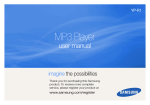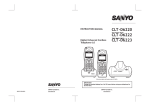Download BT6000 - Bodet Sport
Transcript
SC O R EBO A R D S BT6000 Basketball I Handball I Volleyball I Tennis I Training www.bodet-sport.com BODET SA BP1 49340 Trémentines I France Tél: +33 241 71 72 00 Fax +33 241 71 72 01 When receiving goods please check nothing is broken otherwise make a claim near shipping company. Réf : 606231M User manual 1 This manual presents the functionalities of the scoreboard of the BT6000 Master and Evolution ranges : - Operation of each keyboard. - Description of each sport program. It is important to note the name of your scoreboard to better navigate through the manual. Other sports sound presented in a downloadable secondary note on our web site. List of the sports available: Table tennis I Badminton I Netball I Rink hockey I Floorball I Futsal I Lutte I Boxe I Squash I Pelota I Indoor cricket I Basic sport. For these other sports, please download the complementary(additional) note on the web site Bodet sport at the following address : http://www.bodet-sport.com/en/support/instructions.html 2 Table of content 1. Main keyboard 6 1.1 Starting up the keyboard.............................................................................................................................................. 6 1.2 Switching off the keyboard........................................................................................................................................... 6 1.3 Sport selection.............................................................................................................................................................. 6 1.4 Team names (only for scoreboard with alphanumeric display).................................................................................... 6 1.5 Scrolling message (only for scoreboard with alphanumeric display)............................................................................ 7 1.6 Display after the game................................................................................................................................................. 7 1.7 Timer............................................................................................................................................................................ 8 1.8 Start a new match........................................................................................................................................................ 8 1.9 Reset............................................................................................................................................................................ 8 1.10 Come back to sport selection..................................................................................................................................... 9 1.11 Sport configuration..................................................................................................................................................... 9 1.12 Players’ numbers........................................................................................................................................................ 9 1.13 Horn............................................................................................................................................................................ 9 1.14 Luminosity.................................................................................................................................................................. 9 1.15 Correction................................................................................................................................................................. 10 1.16 Scores (only when a secondary keyboard is not connected) .................................................................................. 10 1.17 Time outs.................................................................................................................................................................. 10 1.18 Fouls/Penalties (only when a secondary keyboard is not connected) ..................................................................... 10 2. Secondary keyboard 11 2.1 Individual player fouls (Penalty function is automatically deactivated)........................................................................11 2.2 Scores.........................................................................................................................................................................11 2.3 Penality (Fouls function is automatically deactivated)................................................................................................ 12 3. Appended keyboards 14 3.1 Possession time keyboard......................................................................................................................................... 14 3.2 Start/Stop control – Main keyboard............................................................................................................................ 15 3.3 Horn control – Secondary keyboard........................................................................................................................... 15 3.4 Serial keyboard.......................................................................................................................................................... 15 4. General notes on BT6000 scoreboards 16 4.1 Displaying and setting the time and the temperature................................................................................................. 16 4.2 Saving information...................................................................................................................................................... 16 4.3 User advice................................................................................................................................................................ 16 5. Description per sport 18 Basketball......................................................................................................................................................................... 18 Handball........................................................................................................................................................................... 25 Volleyball.......................................................................................................................................................................... 31 Tennis............................................................................................................................................................................... 35 Training............................................................................................................................................................................. 38 3 Main keyboard 2 1 31 7 [[[ 4 3 ü 2:36 & 82 24s 7 13 11 9 6 59 ]]] 8 5 30 13ÿ 14’ 14 10 12’ 12 15’ 15 Secondary keyboard 82 27 13 59 Pts Fts Fts Pts 19 19’ 21 20’ 20 16 22 18 18’ Shot clock keyboard 24 5 28 23 26 29 27 4 17’ 16’ 17 32 25 Main keyboard (1) Time of day or Game clock display. (2) Start a new match if holding down the key for > 3 sec. Select the type of match and validate. (3) Reloads the timer at the value programmed without modifying the scores and fouls if holding down the key for > 3 sec. (4) Go to the next period. Timer must be stopped. (5) Stops instantaneously the horn. Press duration = horn duration. (6) Start the timer. (7) Stop the timer. (8) Access to the configuration menu if holding down the key for > 3 sec. (9) Correction mode : press the key, the display flashes; after having rectified the mistake, press the key again to return to active mode. (10) Ball possession (right or left). Press C (9) key then Possession (10) key to clear the possession. (11) In match mode : start a new match if holding down the key for > 3 sec. In Configuration menu: validate the parameters and exit the menu to return to match mode. (12) Allocation of time outs per team. Automatic stop of the time out when countdown is completed or if the time out key is pressed again. (13) Navigation keys. (14) and (14’) Allocation of fouls per team or penalty time. (15) and (15’) Adds 1 point to the scores. (30) Luminosity adjustment of scoreboard and possession time displays. (31) Mains led. Secondary keyboard (16) and (16’) Allocation of individual player fouls or penalties. Foul or penalty mode is activated automatically depending on the selected sport. (17) and (17’) Inactive. (18) and (18’) Validation of individual player fouls or penalties. (19) and (19’) Numeric keypad to enter the player’s number or the penalty duration. (20) and (20’) Adds 1, 2 or 3 points to the scores. (21) Inactive. (22) Correction mode : press the key, the display flashes; after having rectified the mistake, press the key again to return to active mode. Shot clock keyboard (5) Stops instantaneously the horn. Press duration = horn duration. (23) Start/Stop the shot clock. (24) Timer display. (25) Reset the possession time (if the RESET key is pressed and the timer value is less than the possession time value then the displays are blank). (26) Clear the possession time displays and the display on the possession time keyboard (only if the possession time timer is stopped). (27) (28) (29) Correction mode : press the C (28) key, the display flashes; press the + (27) key to increment the possession time (up to 90s) and – (29) key to decrement it; press the C (28) key to return to active mode. (32) Reset to 14 sec the possession time. 5 1. Main keyboard 1.1 Starting up the keyboard 1/ Press the START key (6) to start the main keyboard. To main scoreboard Connexion box The display shows that the console is started up. Wait a few seconds for the messages to scroll up. The keyboard seeks the scoreboards in the hall. Indication of the battery status. Indication of the level of radio reception and the number of scoreboards communicating with the console. If everything is OK, display of the last played sport. To main scoreboard Power supply Wired main keyboard Radio HF main keyboard 1.2 Switching off the keyboard 1/At the end of the match, press TIME key (1) during 3 sec to stop the keyboard, until the display on the keyboard completely disappears (beeps emission). The scoreboard shows the time and the temperature. 1.3 Sport selection 1/ Select the sport required by pressing the RIGHT/LEFT (13) keys. 2/ Validate by pressing the OK (11) key. 3/ Select the type of rules required for the sport with the RIGHT/ LEFT (13) or SEL (8) keys. Sport selection: Basketball Basketball FIBA:4x10 24sec After the choice of the sport, 2 or 3 configurations of game «type of rules» are proposed for each sport. Each configuration included parameters of game which can be modified and recorded with the configurationsetting of each sport. The factory configuration is always worth rescuing. 4/ Validate by pressing the OK (11) key. 1.4 Team names (only for scoreboard with alphanumeric display) The keyboard will propose the HOME and VISITORS unmodifiable names and a list of 30 names to be created and numbered from 1 to 30. Create / Modify team name 1/ Select in the list an empty space (PPPPPP) or a team name to be modified with UP+/DOWN - (13) keys. 2/ Press the RESET (3) key to erase the existing team name. The cursor appears on the first position. 3/ Choose each letter with UP+/DOWN- (13) keys. Move thanks to RIGHT/LEFT (13) keys. 4/ Validate by pressing the OK (11) key. HOME TEAM + 30:PPPPPPPPPPPPPPPPEnter Home Team + 1: TREM__________ HOME TEAM 1: TREMENTINES Nota 1 : press the CORRECTION (9) key to exit this menu without saving. Nota 2 : the team name list is limited to 30 names. Beyond, existing team names must be modified or erased. 6 + - Select and display team names. 1/ Choose HOME team: the keyboard displays a list of preset team names or HOME. Choose in the list with UP+/DOWN- (13) keys. Nota : at the very first time, only HOME is available ; the list is empty. 2/ Validate by pressing the OK (11) key. 3/ Choose VISITORS team: the keyboard displays a list of preset team names or VISITORS. Choose in the list with UP+/DOWN(13) keys. Nota : at the very first time, only VISITORS is available ; the list is empty. HOME TEAM --:HOME + - HOME TEAM 1:CHOLET + - GUEST TEAM --:GUEST + - 4/ Validate by pressing the OK (11) key. The team names will appear on the scoreboard and the keyboard will be ready to start the match. Nota : in the menus, press the CORRECTION (9) key to return to the previous stage (ex : press CORRECTION when choosing VISITORS team name to come back to the selection of the HOME team name). 1.5 Scrolling message (only for scoreboard with alphanumeric display) 1/ Select “Message” at the end of the “Sport selection” list. 2/ Validate by pressing the OK (11) key. Sport selection: < Message > The last message entered and a cursor will appear. 3/ If needed, erase the existing message with RESET (3) key. 4/ Choose each letter with UP+/DOWN- (13) keys. Move thanks to RIGHT/LEFT (13) keys. Msg: FINALE_CHAMPION NAT_2010___________ÿ Nota 1 : hold down the key to speed up scrolling. Nota 2 : available characters : 26 alphabet letters (upper case only), numbers, ‘ + : - / * @, _ and Space. Nota 3 : if the message is too long, arrows at the start and at the end will indicate that the message is partially displayed on the keyboard. The message is limited to 60 letters. 5/ Validate by pressing the OK (11) key. Message saved The keyboard will return to Sport selection menu and the message will appear on the scoreboard. To change the message, select again “Message” in the “Sport selection” menu. The scrolling message will be displayed on the alphanumeric display of the team names. This message will be replaced by the team names when the game is on. After the game, it can be display permanently or temporary (see § below). 1.6 Display after the game After the game, the scoreboard can display : - Time permanently : non-stop time display. - Time + Message : display time and advertising message (only for scoreboard with alphanumeric display); the scoreboard will switch off (except the start/ stop indicator) between 0h00 and 6h00. - Time from 6h to 24h : only time display; the scoreboard will switch off (except the start/stop indicator) between 0h00 and 6h00. 1/ Press the TIME (1) key to switch from game display (timer stopped) to time display and conversely. 2/ Press the RIGHT/LEFT (13) or UP+/DOWN - (13) keys to switch from one mode to the other. 10:12 < PERMANENT TIME > 10:12 < TIME + MESSAGE > 10:12 <TIME fr. 6h to 24h> 7 1.7 Timer 1/ Press the START (6) key to start the timer 2/ Press the STOP (7) key to stop the timer. Nota : RESET (3) and OK (11) keys are inactive when the timer is running. Modification of game time period Before the start of a match it is possible to modify the playing time without going back into the configuration per sport menu : 1/ Press the +/- (13) key to add/deduct 1 minute. Press the key as many times as necessary. The scoreboard and the keyboard display the new timer value. 2/ Press the START (6) key to start the match. Add/deduct playing time to the timer The timer must be stopped. 1/ Press the CORRECTION (9) key. 2/ Press the +/- (13) key to add/deduct 1 second. Press the key as many times as necessary. The new value is displayed on the keyboard. The scoreboard maintains the display of the old value. 3/ Press the CORRECTION (9) key to authorize the display of the new value. The keyboard and the scoreboard display the new value. 4/ Press the START (6) key to start the timer. Add tenth of second to the timer during the last minute The timer must be stopped. 1/ Press the CORRECTION (9) key. 2/ Press the +/- (13) key to add/deduct 1 tenth of second. Press the key as many times as necessary. Hold down the key to add/deduct seconds. The new value is displayed on the keyboard. The scoreboard maintains the display of the old value. 3/ Press the CORRECTION (9) key to authorize the display of the new value. The keyboard and the scoreboard display the new value. 4/ Press the START (6) key to start the timer. Add playing time after the end of a period Only possible after the end of the period within the 30s before the display of the time break countdown. 1/ Press the CORRECTION (9) key. 2/ Press the + (13) key to add 1 tenth of second. Press the key as many times as necessary. Hold down the key to add second. The new value is displayed on the keyboard. The scoreboard maintains the display of the old value. 3/ Press the CORRECTION (9) key to authorize the display of the new value. The keyboard and the scoreboard display the new value. 4/ Press the START (6) key to start the timer. 1.8 Start a new match 1/ To start a new match, hold down the NEW MATCH (2) key for 3 seconds. The keyboard displays “Sport selection”. 2/ Validate by pressing the OK (11) key. The previous settings are reloaded and the data on the scoreboard are reset. 1.9 Reset 1/ Press the RESET (3) key to reset the timer to the initial value without modifying the other data on the scoreboard. 8 1.10 Come back to sport selection 1/ Hold down OK (11) key for 3 seconds to return to “Sport selection”. The keyboard displays “Sport selection”. Sport selection: Basketball 1.11 Sport configuration The pre-recorded configuration for each sport can be modified. Select and validate a sport and a type of rules. Display of the match. Ready to start. 1/ To modify the parameters for the sport concerned, hold down the SEL (8) key for 3 seconds. Display of modifiable parameters. The parameters are different for each sport. Shot timer Duration : 24 sec Shot timer end stp game : No 2/ Press the + or – (13) keys to modify the values of each parameter. 3/ Press the RIGHT (13) key to scroll down through all the parameters 4/ Press the LEFT (13) key to scroll up 5/ Press the OK (11) key to save the new parameters and return to the display of the match. Ready to start. 1.12 Players’ numbers 1/Hold down the SEL (8) key for 3 seconds to enter in the sport configuration menu. 2/Press the RIGHT/LEFT key to scroll through the parameters and access to the player’s numbers. 3/Enter the number of each HOME player using + or – (13) keys. Shot timer Duration : 24 sec Number of player HOME 4 : 4 The numbers are instantaneously displayed on the scoreboard. Number of player HOME 4 : 99 Nota : the numbers are automatically arranged and displayed on the scoreboard in ascendant order. Number of player VIS 4 : 4 4/Validate by pressing the OK (18) keys. 5/ Repeat the step 3/ and 4/ for the VISITORS players (19’) (18’). 1.13 Horn 1/ Press the HORN (5) key. Press duration = horn duration. The automatic horn sounds for 5 seconds at the end of a period. When the timer is stopped manually or at the end of the possession time, the horn sounds for 3 seconds. The horn can be stopped by pressing the HORN key. 1.14 Luminosity Possibility to adjust independently luminosity of scoreboards and possession time displays. 1/Press Luminosity key (30) during 30 seconds. 2/ Press RIGHT/LEFT keys (13) to adjust luminosity of the possession time display. 3/With UP+ / DOWN – keys, modify the luminosity level (from 1 to 5). Board linosity +/ 24s board linosity +/3 9 1.15 Correction 1/Press the CORRECTION (9) key. The keyboard display blinks. 2/ Modify the information to be corrected by pressing the corresponding key until the correct value is displayed : - NEXT PERIOD (4) : to return to the previous period. - SCORE (15) and (15’) : to deduct 1 point to the score. - FOULS (14) and (14’) : to deduct 1 foul to the team fouls. - TIME OUT (12) and (12’) : to remove 1 time out. - +/- (13) : to add/deduct playing time (minutes, seconds, tenth of seconds). 3/ Press the CORRECTION (9) key to return to the active mode. 7 9:42 & 13 [[[ 104 4/4 98 ]]] 4 8:32 & 11 [ 101 4/4 97 ]] 1.16 Scores (only when a secondary keyboard is not connected) 1/ Press the corresponding SCORE (15) (15’) key. Deduct points to the score 1/ Press the CORRECTION (9) key 2/ Press the corresponding SCORE (15) (15’) key. The new value is displayed on the keyboard. The scoreboard maintains the display of the old value. 3/ Press the CORRECTION (9) key. The keyboard and the scoreboard display the new value. 1.17 Time outs 1/ Press the corresponding TIME OUT (12) (12’) key. The countdown stops automatically at the end or when the corresponding TIME OUT key is pressed. Remove a time out 1/ Press the CORRECTION (9) key. 2/ Press the corresponding SCORE (12) (12’) key. The new value is displayed on the keyboard. The scoreboard maintains the display of the old value. 3/ Press the CORRECTION (9) key. The keyboard and the scoreboard display the new value. 1.18 Fouls/Penalties (only when a secondary keyboard is not connected) Foul or Penalty mode is active according to the sport selected. 1/ Press the corresponding FOULS (14) (14’) key. Remove a foul or a penalty 1/ Press the CORRECTION (9) key. 2/ Press the corresponding FOULS (14) (14’) key. The new value is displayed on the keyboard. The scoreboard maintains the display of the old value. 3/ Press the CORRECTION (9) key. The keyboard and the scoreboard display the new value. 10 2. Secondary keyboard The secondary keyboard is used for the following sports : basketball, handball, ice hockey, water polo, rink hockey, floorball… The use of the secondary keyboard will depend on the sport and the options selected (some functions may be inactive). 2.1 Individual player fouls (Penalty function is automatically deactivated) Allocation of a player foul : FOULS + Player’s number + OK 1/ Press the corresponding FOULS (16) (16’) key. 2/Enter the player’s number with the corresponding numeric keypad (19) (19’). 3/ Press the corresponding OK (18) (18’) key. The keyboard displays the information for 3 seconds and comes back to normal mode. Nota : if the player’s number is not entered or the OK key is not pressed after 3 seconds then the keyboard comes back automatically to normal mode without allocating a foul. Enter : Fl No of player ? Enter : Fl 43 Valid with OK 82 28 <43/4 HOME J43+1Ft 13 59 = 4Fls Player foul correction : CORRECTION + FOULS + Player’s number + OK + CORRECTION 1/ Press the CORRECTION (22) key. The keyboard display is blinking. 2/ Press the corresponding FOULS (16) (16’) key. 3/Enter the player’s number with the corresponding numeric keypad (19) (19’) The new value is displayed on the keyboard. The scoreboard maintains the display of the old value. 4/ Press the corresponding OK (18) (18’) key. Correction: Fl No of player ? Correction: 2xFls 43 Valid with C 82 25 <4/3 13 59 HOME J43-2Fls = 2Fls Possibility to make several corrections before leaving the correction mode. 5/ Press the CORRECTION (22) key. The keyboard displays the information for 3 seconds and comes back to normal mode. Nota : if the player’s number is not entered or the OK key is not pressed after 3 seconds then the keyboard comes back automatically to normal mode without correcting. Nota 2 : pressing the CORRECTION key (22) before VALIDATION (18) or (18’) validates even so the correction. 2.2 Scores 1/ Press the corresponding +1, +2 or +3 (20) (20’) key to add points. Correction 1/ Press the CORRECTION (22) key. 2/ Press the corresponding +1, +2 or +3 (12) (12’) key to deduct points. The new value is displayed on the keyboard. The scoreboard maintains the display of the old value. 3/ Press the CORRECTION (22) key. The keyboard and the scoreboard display the new value. 11 Score per player : Score key + Player n° + OK (only with score per player option) 1/Press the +1, +2 or +3 (20) (20’) key to add points to HOME or VISIT. 2/Enter the player’s number with the corresponding numeric keypad (19) (19’). 3/ Press the corresponding OK key (18) (18’).The keyboard displays the information for 3 seconds and comes back to normal mode. Enter : +3Pts No of player ? Enter : +3Pts 43 Valid with OK 85 27 <4/3 13 59 HOME J43+3Pts =24Pts Nota : if the player’s number is not entered and the OK key pressed, the points will be added to the corresponding team without changing the score per player. Score per player correction : C + Score + Player n° + C (only with score per player option) 1/Press the CORRECTION (9) key. 2/Press the corresponding +1, +2 or +3 (20) (20’) key to deduct points. 3/Enter the player’s number with the corresponding numeric keypad (19) (19’). 4/Press the CORRECTION (22) key. Correction: +3Pts No of player ? Correction: -3Pts 43 Valid with C 79 27 <4/3 13 59 HOME J43-3Pts =21Pts Nota : if the player’s number is not entered and the correction confirmed, points will be deducted from the corresponding team without changing the score per player.2.3 Penalties (Foul function is automatically deactivated). Easy way : If by mistake or by precipitation, the team fouls have been incremented without having modified the score per player, proceed as follow : 1/Add points to the player: Score key + Player n° + OK. Nota : you observe that the team score has also been incremented. 2/Correct the team score : C + Score + C. 2.3 Penality (Fouls function is automatically deactivated) Allocation of a player penalty : Penality key + Duration + OK + Player n° + OK 1/Press the corresponding Fts/Pen. (16) (16’) key. 2/Enter the penalty duration (0 to 9 min max.) with the corresponding numeric keypad (19). 3/Press the corresponding OK (18) (18’) key. 4/Enter the player’s number with the corresponding numeric keypad (19) (19’). 5/ Press the corresponding OK key (18) (18’).The keyboard displays the information for 3 seconds and comes back to normal mode. Enter : Pen Duration (min) ? Enter : Pen 5min Valid with OK Enter : Pen 5min No of player ? Enter : Pen 5min 43 Valid with OK ::. 4:59 1:59 .:: Home J43 Pen de 5min Nota : if no validation entered or penalty duration entered or player number before 3 seconds, the system returns to normal mode and the modification is not considered. 12 To withdraw a penalty with a player : C + Penality key + Player n° + C 1/Press the CORRECTION (22) key. 2/Press the corresponding Fts/Pen. (16) (16’) key. 3/ Enter the player number receiving the penalty with the corresponding numeric keypad (19) or (19’) according to concerned team. 4/ Press the corresponding OK key (18) (18’). 5/Press the CORRECTION (22) key. Correction : Pen No of player ? Correction : Pen 43 Valid with OK Correction : Pen 43 Valid with C 13 3. Appended keyboards 3.1 Possession time keyboard It is used with the displays BT 6002 (Basketball or Water polo) or BT6006 (Basketball). Connect the 24-35 second keyboard to the main keyboard before starting up the main keyboard. It can also work independently. The basketball possession time displays (BT6006) give the playing time for other sports if main power is connected. To get rid of the BT6006 display during matches other than basketball or water polo, remove the supply of mains power from BT6006. Normal operation 1/Press the START / STOP (5) key to start the possession time timer. Press again the key to stop it. 2/Press the RESET poss. (25) or RESET 14s (32) key to reset the possession to time to the preset value. Holding down the key will clear the possession time display and the keyboard display. When releasing it, the possession time timer will reappear indicating the preset value 24 sec or 14 sec according teh key. 3/ Press the EFFACE CLEAR (26) button to clear the possession time display and the keyboard display. Press again the key to make them reappear. The timer running is not affected by this operation. Possession time keyboard 24 23 27 28 5 29 32 26 25 The countdown is displayed simultaneously on the possession time displays and on the keyboard display. End of the possession time For the end of the possession time (=0), a signal sounds for 3 seconds and red lamps light up. Recover possession time 1/If the RESET poss. (25) key is pressed by mistake then press the EFFACE CLEAR (26) key within the following 2 seconds to recover the previous time. Does not work with RESET 14s (32) key. Modify the existing possession time 1/ Press the START / STOP (5) key to stop the possession time timer. 2/ Press the CORRECTION (28) key of the possession time keyboard. The possession time displays, the LED and the keyboard display are blinking 3/ Press the + (27) key to increment the existing possession time. 4/ Press the - (29) key to decrement the existing possession time. 5/ Press the CORRECTION (28) key to come back to normal mode. 14 Modify the preset value of the possession time (24 seconds) 1/ Press the START / STOP (5) key to stop the possession time timer. 2/ Hold down the CORRECTION (28) key of the possession time keyboard for 2 seconds. The possession time displays and the keyboard display are blinking. The LED is off. The value displayed is the existing RESET value. 3/ Press the + (27) key to increment the existing RESET value (99 s max.). 4/ Press the - (29) key to decrement the existing RESET value. 5/ Press the CORRECTION (28) key to come back to normal mode. Does not work with RESET 14s (32) key. Horn 1/ Press the HORN (23) key only to stop prematurely the horn activated automatically at the end of the possession time. Press the HORN key will not activate the horn. Luminosity adjustment of 24 sec display (see §1.12) 3.2 Start/Stop control – Main keyboard 1/Press the button of the START/STOP control to start the timer. Press again the button to stop it. 3.3 Horn control – Secondary keyboard 1/Press the button of the START/STOP control to activate the horn of the scoreboard. Press duration = horn duration. 3.4 Serial keyboard Match data can be transferred to a PC via a serial link RS232. 15 4. General notes on BT6000 scoreboards Communication between the scoreboard and the main keyboard operates without any modification via HF radio link (wireless) or via cable link. The method of use for HF radio or cable version keyboards is the same. A radio antenna is incorporated in the keyboard (not visible). One keyboard can control 1 or several scoreboards. If the battery is low, the keyboard displays an alarm message. Connect the charger block to the keyboard. Full charge autonomy > 10 hours. Charge duration > 8 hours. Leave the keyboard on charge when not used. Green LED on : charged. Before starting up the keyboard, ensure that the scoreboard is powered with 230 V (display of time and temperature visible). The HF keyboard can be supplied with 230 V if the internal battery is discharged. If the secondary keyboard is used for managing individual player fouls, it is controlled by the main keyboard. Connect the secondary keyboard to the main keyboard before starting up the main keyboard. Proceed in the same way if the 24-35 seconds (Basketball or Water-polo) keyboard is used and connect it to the main keyboard. 4.1 Displaying and setting the time and the temperature 1/ Press the TIME (1) key to display time and temperature on the scoreboard. The clock is internal to the scoreboard, therefore the scoreboard can be left switched on and the time displayed even if the keyboard is switched off. The time is saved during a power cut. 2/ Press again the TIME (1) key to return to match mode. Time setting 1/ Press the TIME (1) key to display time and temperature on the scoreboard. 2/ Press the CORRECTION (9) key. The keyboard display is blinking. 3/ Use the RIGHT/LEFT (13) keys to select the minutes and the +/- (13) keys to change the value. 4/ Use the RIGHT/LEFT (13) keys to select the hours and the +/- (13) keys to change the value. 5/ Press again the CORRECTION (9) key to return to match mode. The clock starts at second 0. The time and temperature display is automatically switched off between 00:00 and 08:00. 4.2 Saving information HF radio and wiring versions: in the event of a power cut to the scoreboard, the HF keyboard stores all the information in its memory and the scoreboard display goes blank. When power is restored, the scoreboard displays again the information from the keyboard. 4.3 User advice Start a game with the battery fully charged the battery. In the radio-controlled version, remember to recharge the batteries after each use. Switch off the keyboard then store it in its bag while leaving (if possible) the charger block switched on. 16 17 5. Description per sport Basketball1/7 Basketball (Std + Spe) BT6030 / BT6130 / BT6230 / BT6330 / BT6530 B E H H’ F’ F P K C D R A H K S R’ BT6025 / BT6125 / BT6225 / BT6325 Evolution E C Q’ R R’ S S’ L BT6015 / BT6215 Club E B L L’ F’ H E’ D L’ F’ C D’ D’ A BT6625 Evolution B E’ Q F’ D’ I I’ J J’ H R C D BT6008 N A BT6006 O O N N E’ H’ F S A B A E BT6002 18 E’ H’ D BT6120 PLUS C B A F E F I’ I C D D’ P’ F E F’ C D A L’ H’ F BT6120 / BT220 Club E’ B H L D’ Q A K’ F’ D P S’ E’ H’ F P’ Q’ BT6425 / BT6525 Evolution E K’ D’ Q B E’ A F’ D’ Q’ R’ S’ Basketball2/7 Designation Index Minute-second timer (1/10 of a second display in the last minute). Countdown of intervals of play. A Timer stopped indicator. B Period number (E for extra time). C Scores from 0 to 999 HOME/VISIT. D and D’ Team fouls HOME/VISIT. Reset to zero between the game periods. E and E’ 3 time out indicators HOME/VISIT (flashing during time out countdown). Reset to zero between the game periods. F and F’ Players names. G and G’ Team names. H and H’ Brief display of last player foul HOME/VISIT (player’s number/number of fouls). I and I’ Time out countdown HOME/VISIT. J and J’ Player fouls HOME/VISIT with programmable player’s numbers. K and K’ Player fouls HOME/VISIT with non programmable player’s numbers. L and L’ Possession time countdown. 1/10 of a second display in the last second. N Timer stop indicator. O Score per player. P and P’ Brief display of last player foul HOME/VISIT (player’s number/number of fouls). Q and Q’ Unused. R and R’ Time out countdown HOME/VISIT. S and S’ Note : it’s from now possible to display player number “00” by selecting it on keyboard pad. For not displaying the player’s number (blanked line), select “- -“ on keyboard. For this actions, refer to “menu configuration of the sport” (p23), in lines “Player Number LOC x” or “Player Number VIS x”. 19 Basketball3/7 Main keyboard 2 1 7 [[[ 3 ü 2:36 & 82 24s 13ÿ 30 59 ]]] 13 4 8 9 10 11 14 14’ 12’ 15 15’ 5 6 7 12 Designation Index Time display or match mode when key is pressed. 1 Start a new match if hold down > 3 s. 2 Timer reset : reload programmed values for start of match (timer stopped) no reset to zero of scores and fouls. 3 Go to the next time period (a time period can be either playing time or time break or time before the match). 4 Activates or stop the horn immediately. Press duration = horn duration. 5 Start the timer. 6 Stop the timer. 7 Access to the sport configuration. 8 Correction mode : pressing the key the display flashes. Having made the correction, press the key to return to normal mode. 9 Ball possession allocation. 10 In match mode : restart new match if hold down > 3 s. In sport configuration : validate the parameters and exit. 11 Time-out allocation HOME/GUEST: - Key 12 or 12’: display of the configured value (by default: 60 seconds). - OK (11) key: starts the time-out timer countdown. Selection of 30 seconds time-out: - Key 12 or 12’: display of the configured value (by default: 60 seconds). - ◄ ► (13) keys lets you choose between a programmed time-out (default 60 seconds) and a 30sec. time-out. - OK (11) key: starts the time-out timer countdown. Navigation keys. Before starting a match, + and – keys enable modification of the playing time. 12 and 12’ 13 Team foul allocation HOME/VISIT. 14 and 14’ Add 1 point to the scores HOME/VISIT (inactive when a secondary keyboard is connected). 15 and 15’ Luminosity adjustment of scoreboard and possession time display. 20 30 Basketball4/7 Secondary keyboard 82 27 13 59 Pts Fls Fls Pts 19 16 19’ 21 17’ 20 20’ 16’ 17’ 22 18 18’ Possession time keyboard 24 23 5 27 28 29 32 Designation Start/Stop the possession time. 26 25 Index 5 Player foul allocation HOME/VISIT. 16 and 16’ Unused. 17 and 17’ Validate (foul, score…) 18 and 18’ Numeric keypad to enter player’s number. 19 and 19’ Add 1, 2 or 3 point to the scores HOME/VISIT. 20 and 20’ Player’s statistics. 21 Correction mode: pressing the key the display flashes. Having made the correction, press the key to return to normal mode. 22 Stops instantaneously the horn. 23 Display of the possession time and Start/Stop LED indicator. 24 Reset to 24 s of the possession time. 25 Clear the display of the possession time (if possession time timer is stopped). 26 Increase the ball possession time in correction mode (90 s max.). 27 Correction mode : pressing the key the display flashes. Having made the correction, press the key to return to normal mode. 28 Decrease the ball possession time in correction mode. 29 Reset to 14 s of the possession time. 32 The SCORE (15) (15’) and FOULS (14) (14’) keys of the main keyboard are then inactive. 21 Basketball5/7 Sport rules Basketball FIBA:4x10 24sec Designation Game with 4x10minute periods – 24 seconds possession time – Total team fouls 5 per period – 2 time outs for the first half time and 3 for the second – 1 time out per period of extra time - Rest time 0 minute - 5 minutes extra time - time out per period of extra time - Rest time 0 minute - 5 minutes extra time - International matches – Pro A and Pro B Nationals – National 1, 2 and 3. Basketball EB*: 4x10 Game with 4x10minute periods – 24 seconds possession time – Total team fouls 5 per period – 2 time outs for the first half time and 3 for the second – 1 time out per period of extra time - Rest time 0 minute - 5 minutes extra time - time out per period of extra time - Rest time 0 minute - 5 minutes extra time - International matches – Pro A and Pro B Nationals – National 1, 2 and 3. Basketball 2x20 24sec Game with 2x20minute periods – 24 seconds possession time – Total team fouls 8 per period – 3 time outs per period of 1 minute – Rest time 0 minute – Regional matches. Basketball 2x16 24sec Game with 4x6minute periods – 24 seconds possession time – Total team fouls 5 per period – 2 time outs per period – Rest time 0 minute – Young person’s matches. Basketball 6 x 4min Game with 6x4minute periods – 24 seconds possession time – Total team fouls 5 per period – 3 time outs per period – Rest time 0 minute – Young person’s matches. Basketball 2x 2 + 6x 4 2x2 minute periods before the match – Game with 6x4minute periods – 24 seconds possession time – Total team fouls 5 per period – 3 time outs per period – Rest time 0 minute – Young person’s matches. All these parameters are modifiable with the configuration programme for each type. * The EB program (Euroleague) allows a count of possession time to 1 / 10th of a second for the last 5 seconds. Main keyboard VDU 7 [[[ ü 2:36 & 13ÿ 82 24s 59 ]]] Total actual team fouls HOME. Counting or countdown timer indicator. Playing time. Timer stopped indicator. Total actual team fouls VISIT. Automatic horn indicator. 3 time outs (TM) indicator VISIT. Score VISIT. Possession time or time out countdown. Score HOME. 3 time outs (TM) indicator HOME. Secondary keyboard VDU 82 Pts 27 Fls 13 Fls 59 Pts Score HOME. Total actual team fouls HOME. Score VISIT. Total actual team fouls VISIT. Between the game periods – Reset to zero of total team fouls. – Reset to zero of time out indicators. –Countdown the interval of play if programmed (Replace the timer). The timer stopped indicator is active. N.B.: rest time can be stopped during the working out by pressing on STOP key and the time outs on TIME OUT key corresponding. At the end of working out of those times, the game timer does not start up automatically. Start up by pressing START key. 22 Basketball6/7 Configuration menu per sport The pre-recorded configuration for each sport can be modified. Select and validate a sport and a type of rules Hold down the SEL (8) key to access to the configuration menu : - Press the + or – (13) keys to modify the values of each parameter. - Press the RIGHT (13) key to scroll down through all the parameters. - Press the LEFT (13) key to scroll up. - Press the OK (11) key to save the new parameters and return to the display of the match. Rule 1: FIBA Rule 2: EB Parameters 24 sec 1 to 99 seconds Shot timer end stp game : No No Yes or No Shot timer 1/10th : No Yes Yes or No Red light. end of period : Yes Yes Yes or No Red light. end of 24s : No No Yes or No Yellow light. end of period : Yes No Yes or No Yes Yes or No Shot timer duration : 24 sec Yellow light. end of 24s : Yes Description Duration of ball possession time. Countdown to 0 for possession time either stops or does not stop the main timer. If YES, the last second of possession time displays on the shot timer. If YES, the backboard perimeter red LED strip (if present) will light at the end of each period. If YES, the backboard perimeter red LED strip (if present) will light at the end of each possession time period. If YES, the yellow LED strip (if present) will light at the end of each period. If YES, the yellow LED strip (if present) will light at the end of each possession time period. Duration,before game : 0 min 0 min 0 to 90 minutes If = 0, no automatic countdown. If > 0, the board will count down the programmed period, once the sport has been validated. Press “Start” to launch this countdown. Horn before game play : 0 min 0 min 0 to 90 minutes Allow to signal with a short warning blast the next start of match. If = 0, no horn. 4 1 to 9 periods Match with 1 to 9 periods. Period duration /game : 10 min 10 min 1 to 50 minutes Duration of game periods. Auto time break duration : 0:00sec 0:00s 0 to 90 minutes Horn before time brk end : 0 sec 0 sec 0 to 50 seconds Half time duration : 0 min 0 min 0 to 90 minutes Extra time duration : 5 min 5 min 1 to 50 minutes Team foul maxi cumul. : 5 5 1 to 9 Selection of maximum number of fouls cumulated. Individual foul number : 5 5 1 to 6 Choose limiting 1 to 6 individual player fouls before sending off The 6th foul is only visible on the keyboard screen). 60 sec 1 to 99 seconds No Yes or No 10 sec 0 to 99 seconds Period Number /game : Time out duration : 4 60 sec Auto horn time out end : No Horn before time out end : 10 sec Time out 30 sec. : No If = 0, no automatic countdown. If > 0 the board will count down automatically the programmed time to the end of the period. If = 0, no automatic horn. If > 0, signal with a short blast the next start of match. Programme the duration time if different from 15. If = 0, no automatic interval. Selection of extra time period of match if there is a tie. A extra time of 5 minutes repeatable if there is a tie. Choose the duration of time out. If YES, the horn’s ringing automatically at each end of time out. If = 0, no automatic horn. If > 0, signal with a short blast at the next end of time out. If YES Assigning a time HOME/GUEST - Keys 12 or 12’ : display of the set value (default 60 sec.) - Press to OK key : starts the time-out countdown If NO Assigning TO HOME/GUEST. Automatic stop at the end of the countdown or pressing the corresponding key. Oui Yes or No 4 1 to 99 Number of the 4th player. Player's number GUEST 15 : 15 15 1 to 99 Number of the 15th player. Score per player : No No Yes or No 5 sec 0 to 5 seconds 30 sec 10 to 60 seconds by step of 10 No Yes or No Player's number HOME 4 : 4 Horn duration : 5 sec Keep display result : 30sec Factory load data : No If YES, the function point per player is active. If NO, the function point per player is no active. If = 0, no automatic horn. If > 0, limit the duration of the horn’s ringing for reduce the sound level in the room. Maintains display of the last period for a programmable time if the rest time is not programmed. If YES, reload the values of parameters as provided on putting the display board into service. 23 Rule 3 Rule 4 Rule 5 Parameters 24 sec - 1 to 99 seconds Shot timer end stp game : No No - Yes or No Shot timer 1/10th : No No - Yes or No Yes - Yes or No No - Yes or No Yellow light. end of period : Yes Yes - Yes or No Yellow light. end of 24s : Yes Yes - Yes or No Shot timer duration : 24 sec Red light. end of period : Yes Red light. end of 24s : No Description Duration of ball possession time. Countdown to 0 for possession time either stops or does not stop the main timer. If YES, the last second of possession time displays on the shot timer. If YES, the backboard perimeter red LED strip (if present) will light at the end of each period. If YES, the backboard perimeter red LED strip (if present) will light at the end of each possession time period. If YES, the yellow LED strip (if present) will light at the end of each period. If YES, the yellow LED strip (if present) will light at the end of each possession time period. Duration,before game : 0 min 0 min - 0 to 90 minutes If = 0, no automatic countdown. If > 0, the board will count down the programmed period, once the sport has been validated. Press “Start” to launch this countdown. Horn before game play : 0 min 0 min - 0 to 90 minutes Allow to signal with a short warning blast the next start of match. If = 0, no horn. 2 6 1 to 9 periods Match with 1 to 9 periods. Period duration /game : 20 min 16 min 4 min 1 to 50 minutes Duration of game periods. Auto time break duration : 0:00sec 0:00s 0:00s 0 to 90 minutes Horn before time brk end : 0 sec 0 sec 0 sec 0 to 50 seconds Half time duration : 0 min 0 min 0 min 0 to 90 minutes Extra time duration : 5 min 5 min 5 min 1 to 50 minutes Team foul maxi cumul. : 5 8 8 1 to 9 Selection of maximum number of fouls cumulated. Individual foul number : 5 5 5 1 to 6 Choose limiting 1 to 6 individual player fouls before sending off The 6th foul is only visible on the keyboard screen). 60 sec 60 sec 1 to 99 seconds No No Yes or No 10 sec 10 sec 0 to 99 seconds Period Number /game : Time out duration : 2 60 sec Auto horn time out end : No Horn before time out end : 10 sec Time out 30 sec. : No If = 0, no automatic countdown. If > 0 the board will count down automatically the programmed time to the end of the period. If = 0, no automatic horn. If > 0, signal with a short blast the next start of match. Programme the duration time if different from 15. If = 0, no automatic interval. Selection of extra time period of match if there is a tie. A extra time of 5 minutes repeatable if there is a tie. Choose the duration of time out. If YES, the horn’s ringing automatically at each end of time out. If = 0, no automatic horn. If > 0, signal with a short blast at the next end of time out. If YES Assigning a time HOME/GUEST - Keys 12 or 12’ : display of the set value (default 60 sec.) - Press to OK key : starts the time-out countdown If NO Assigning TO HOME/GUEST. Automatic stop at the end of the countdown or pressing the corresponding key. No No Yes or No 4 4 1 to 99 Number of the 4th player. Player's number GUEST 15 : 15 15 15 1 to 99 Number of the 15th player. Score per player : No No No Yes or No 5 sec 5 sec 0 to 5 seconds 30 sec 30 sec 10 to 60 seconds by step of 10 No No Yes or No Player's number HOME 4 : 4 Horn duration : 5 sec Keep display result : 30sec Factory load 24 data : No If YES, the function point per player is active. If NO, the function point per player is no active. If = 0, no automatic horn. If > 0, limit the duration of the horn’s ringing for reduce the sound level in the room. Maintains display of the last period for a programmable time if the rest time is not programmed. If YES, reload the values of parameters as provided on putting the display board into service. Basketball7/7 Rule 5 (mini-basket) Nb period before game : 2 Duration,before game : 2 min Period Number /game : Parameters 0 to 9 periods 0 to 90 minutes Description Number of periods before the match. Period duration before the match. 1 to 9 periods Match with 1 to 9 periods. Period duration /game : 4 min 1 to 50 minutes Duration of game periods. Auto time break duration : 0 min 0 to 90 minutes If = 0, no automatic countdown. If > 0 the board will count down automatically the programmed time to the end of the period. Horn before time brk end : 0 sec 0 to 50 seconds If = 0, no automatic horn. If > 0, signal with a short blast the next start of match. Half time duration : 0 min 0 to 90 minutes Programme the duration time if different from 15. If = 0, no automatic interval. Extra time duration : 5 min 1 to 50 minutes Selection of extra time period of match if there is a tie. A extra time of 5 minutes repeatable if there is a tie. 6 Team foul maxi cumul. : 8 1 to 9 Selection of maximum number of fouls cumulated. Individual foul number : 5 1 to 6 Choose limiting 1 to 6 individual player fouls before sending off. Time out duration : 1 to 99 seconds Choose the duration of time out. Horn before time out end : 10 sec 0 to 99 seconds If = 0, no automatic horn. If > 0, signal with a short blast at the next end of time out. Horn duration : 5 sec 0 to 5 seconds If = 0, no automatic horn. If > 0, limit the duration of the horn’s ringing for reduce the sound level in the room. Keep display result : 30sec Factory load 60 sec data : No 10 to 60 seconds by step of 10 Yes or No Maintains display of the last period for a programmable time if the rest time is not programmed. If YES, reload the values of parameters as provided on putting the display board into service. 25 Handball (Std + Spe) Handball1/6 BT6030 / BT6130 / BT6230 / BT6330 / BT6530 B E H H’ F’ F P K C D R A H K S R’ BT6025 / BT6125 / BT6225 / BT6325 Evolution E C Q’ R R’ S S’ L BT6015 / BT6215 Club E B L L’ F’ D L’ F’ C D’ D’ A BT6625 Evolution B E’ Q F’ D’ I I’ J J’ 26 E’ H’ D BT6120 PLUS C H E’ B A F E F I’ I C D D’ P’ F E F’ C D A L’ H’ F BT6120 / BT220 Club E’ B H L D’ Q A K’ F’ D P S’ E’ H’ F P’ Q’ BT6425 / BT6525 Evolution E K’ D’ Q B E’ A R S B A E H E’ H’ F D C F’ D’ Q’ R’ S’ Handball2/6 Designation Index Minute-second timer. Countdown of intervals of play. Local time A Timer stopped indicator. B Period number (E for extra time). C Scores from 0 to 999 HOME/VISIT. D and D’ Number of penalties. 1 dash by penalty. E and E’ 3 time out indicators HOME/VISIT (flashing during time out countdown). Reset to zero between the game periods. F and F’ Team names. H and H’ First penalty countdown HOME/VISIT. I and I’ Second penalty countdown HOME/VISIT. J and J’ Unused P and P’ First penalty countdown with player number HOME/VISIT. Q and Q’ Second penalty countdown with player number HOME/VISIT. R and R’ Third penalty countdown with player number HOME/VISIT. S and S’ (*) Even if the scoreboard cannot display the penalty countdown the information is visible on the keyboard. 27 Handball3/6 Main keyboard 2 1 3 ... 30:00 & ...ÿ 2:00 28 [] 38 2:00 13 4 8 5 6 30 7 9 12 10 11 14 14’ 12’ 15 15’ Designation Index Time display or match mode when key is pressed. 1 Start a new match if hold down > 3 s. 2 Timer reset : reload programmed values for start of match (timer stopped) no reset to zero of scores and fouls. 3 Go to the next time period (a time period can be either playing time or time break or time before the match). 4 Activates or stop the horn immediately. Press duration = horn duration. 5 Start the timer. 6 Stop the timer. 7 Access to the sport configuration. 8 Correction mode: pressing the key the display flashes. Having made the correction, press the key to return to normal mode. 9 Unused. 10 In match mode: restart new match if hold down > 3 s. In sport configuration: validate the parameters and exit. 11 Time out allocation HOME/VISIT. Automatic stop at the end of the countdown or when a relevant key is pressed. 12 and 12’ Navigation keys. Before starting a match, + and – keys enable modification of the playing time. 13 Penalty allocation HOME/VISIT (inactive when a secondary keyboard is connected). Press simultaneously the 2 relevant keys to allocate simultaneously one penalty to each team. 14 and 14’ Add 1 point to the scores HOME/VISIT (inactive when a secondary keyboard is connected). 15 and 15’ Luminosity adjustment of scoreboard and possession time display. 28 30 Handball4/6 Secondary keyboard 5 2:00 12 1:20 33 1:53 2 1:10 19 16 19’ 21 17’ 20 20’ 16’ 17’ 22 18 18’ Designation Index Penalty allocation Home/Visit. 16 and 16’ Unused. 17 and 17’ To validate a penality. 18 and 18’ Numeric keypad to enter player’s number and duration of a penality. 19 and 19’ Add 1, 2 or 3 point to the scores HOME/VISIT. 20 and 20’ Unused. 21 Correction mode : pressing the key the display flashes. Having made the correction, press the key to return to normal mode. 22 The SCORE (15) (15’) and FOULS (14) (14’) keys of the main keyboard are then inactive. 29 Handball5/6 Sport rules Designation Handball 1:2x 0-30 Game in 2 periods from 0 to 30 minutes - Timer reset at the end of the first period - Time out per period – Rest time 10 min. - 2 extra time of 5 minutes - automatic horn. Handball 2:2x0-30/30-60/. Game with 2x30 minute periods - The timer displays 0-30 minutes then 30-60 minutes - Time out per period – Rest time 10 min. - 2 extra times of 5 minutes - automatic horn. Handball 3:2x 0-25 Game in 2 periods from 0 to 25 minutes - Timer reset at the end of the first period - Time out per period – Rest time 10 min. - 2 extra time of 5 minutes - automatic horn. Handball 4:2x 0-20 Game in 2 periods from 0 to 20 minutes - Timer reset at the end of the first period - Time out per period – Rest time 10 min. - 2 extra time of 5 minutes - automatic horn. All these parameters are modifiable with the configuration programme for each type. Main keyboard LCD Display ... 2:00 30:00 & 28 [] 38 ...ÿ 2:00 No. of current penalties HOME. Counting or countdown timer indicator. Playing time. Timer stopped indicator. No. of current penalties VISIT. Automatic horn indicator. Penalty time VISIT. Score VISIT. Time out countdown. Score HOME. Penalty time HOME. Between the game periods – Report of current penalty times. – Reset to zero of time out indicators. – Countdown the rest time if programmed (Replace the timer). The timer stopped indicator is active. N.B.: rest time can be stopped during the working out by pressing on STOP key and the time outs on TIME OUT key corresponding. At the end of working out of those times, the game timer does not start up automatically. Start up by pressing START key. 30 Handball6/6 Configuration menu per sport The pre-recorded configuration for each sport can be modified. Select and validate a sport and a type of rules Hold down the SEL (8) key to access to the configuration menu : - Press the + or – (13) keys to modify the values of each parameter. - Press the RIGHT (13) key to scroll down through all the parameters - Press the LEFT (13) key to scroll up - Press the OK (11) key to save the new parameters and return to the display of the match. Rule 1 Rule 2 Rule 3 2 2 2 1 to 9 periods 30 min 25 min 20 min 1 to 90 minutes Count-up timer : Yes Yes Yes Yes Yes or No If YES, count-up timer. If No, count-down timer. Auto horn end of period : Yes Yes Oui Oui Yes or No Allow to choose if an automatic horn must ring at the end of the period count down. Reset timer at period 2 : Yes No Oui Oui Yes or No Allow to restart the timer in second period to the display 0:00 minutes or the time of the end’s first period. 5 min 5 min 5 min 1 to 90 minutes Extra time period of match if there is a tie. 1 extra time of 5 minutes repeatable if there is a tie. 60 sec 60 sec 60 sec 1 to 99 seconds Time out duration. Yes Yes Yes Yes or No 10 sec 10 sec 10 sec 0 to 99 seconds 2 2 2 1 to 3 120 sec 120 sec 120 sec Period Number /game : 2 Period duration /game : 30 min Extra time duration : Time out duration : 5 min 60 sec Reset time out / periode : Yes Horn before time out end : 10 sec Penalty number /period : 2 Penalty duration : 120 sec Rule 4 Parameters Description Selection of the maximum number of periods per match. Duration of game periods. If YES, reset of time out at the each period. If No, not reset of time out at the each period If = 0, no automatic horn If > 0, signal with a short blast at the next end of time out. Number of penalties per team managed on the scoreboard. Penalty duration in seconds per player; 2 minutes that 1 to 990 seconds is to say 120 seconds (this duration is not considered by step of 10 when a secondary keyboard is connected). If yes: allows to throw a hanging penalty while the chronometer is in progress. If no: allows to throw a penalty only when the chronometer is stopped. Penality on timer ON : No No No No Yes or No Player's number HOME 1 : 1 1 1 1 1 to 99 Number of the 1th player. Player's number GUEST 15 : 15 15 15 15 1 to 99 Number of the 15th player. Score per player : No No No NO Yes or No 5 sec 5 sec 5 sec 0 to 5 seconds 30 sec 30 sec 30 sec No Non Non Horn duration : Keep display result : 5 sec Factory load data : No 30sec If YES, start uo of the score per player. If NO, this function is off. If = 0, no automatic horn. If > 0, limit the duration of the horn’s ringing for reduce the sound level in the room. Maintains display of the last period for a 10 to 60 seconds programmable time if the break time is not counted by step of 10 down. Yes or No If YES, reload the values of parameters as provided on putting the display board into service. 31 Volleyball (Std + Spe) Volleyball1/4 BT6030 / BT6130 / BT6230 / BT6330 / BT6530 B E H H’ F’ F P K C D R A H K S R’ BT6025 / BT6125 / BT6225 / BT6325 Evolution E Q’ R R’ S S’ E L L’ F’ D E’ L’ H’ F’ C D’ D D’ BT6120 PLUS A BT6625 Evolution B E’ Q C H E’ B A F E F I’ BT6015 / BT6215 Club B C D D’ I F E C P’ A L F’ D BT6120 / BT220 Club L’ H’ F D’ E’ B H L F’ Q A K’ C D P S’ E’ H’ F P’ Q’ BT6425 / BT6525 Evolution E K’ D’ Q B E’ A F’ D’ I I’ J J’ R S B A E H E’ H’ F D C F’ D’ Designation Number of sets won or countdown of intervals of play or countdown of time outs. Q’ R’ S’ Index A Unused. B Number of the set under way. C Scores and service indicator HOME/VISIT. D and D’ Number of sets won. Information displayed during an rest time or a time out. E and E’ 3 free time out indicators HOME/VISIT (flashing during time out countdown). Reset to zero between the game periods. Technical time F and F’ Team names. H and H’ Results of previous sets HOME/VISIT. I and I’ Results of previous sets HOME/VISIT. J and J’ Unused. K and K’ Unused. P and P’ Results of previous sets HOME/VISIT. Q and Q’ Results of previous sets HOME/VISIT. R and R’ Results of previous sets HOME/VISIT. S and S’ 32 Volleyball2/4 Main keyboard 2 1 3 3:00 [[[_ 20 3 ÿ 30 24 _]]] 13 4 8 5 6 30 2 7 9 12 10 11 14 14’ 12’ 15 15’ Designation Index Time display or match mode when key is pressed. 1 Start a new match if hold down > 3 s. 2 Unused. 3 Go to the next set. The score is then 0 - 0. 4 Activates or stop the horn immediately. Press duration = horn duration. 5 Unused. 6 Unused. 7 Access to the sport configuration. 8 Correction mode: pressing the key the display flashes. Having made the correction, press the key to return to normal mode. 9 Service allocation HOME/VISIT. 10 In match mode: restart new match if hold down > 3 s. In sport configuration: validate the parameters and exit. 11 Free time out allocation HOME/VISIT. Automatic stop at the end of the countdown or when a relevant key is pressed. Navigation keys. 12 and 12’ 13 Unused. 14 and 14’ Add 1 point to the scores HOME/VISIT. 15 and 15’ Luminosity adjustment of scoreboard and possession time display. 30 33 Volley ball 3/4 Sport rules Designation Volley-Ball 1: 5x25Pts 30sec New Volleyball rules with 5 sets of 25 pts. “Continuous score” (3 winning sets) - The last set is 15 pts with 2 pts gap - 2 free Time outs (5 sets) of 30 sec. and 2 automatic Time outs at 8th and 16 th points (set 1 to 4). Volley-Ball 2: 5x25Pts 30sec Idem type 1 but with automatic rest time. Volley-Ball 3: 3x15Pts 30sec Old rules with 2 winning sets of 15 points with marking on service - Time out 30 seconds. All these parameters are modifiable with the configuration programme for each type. Main keyboard LCD display Nb of winning set HOME. Countdown of rest time. Nb of winning set VISIT. 3 3:00 2 ÿ [[[_ 20 30 24 _]]] Automatic horn indicator. Free time outs indicator VISIT. Service indicator. No. of points current set VISIT. Time out countdown. No. of points current set HOME. Service indicator. Free time outs indicator HOME. Between the game periods – Reset to zero of time out indicators. – Countdown the rest time if programmed. – For international matches, the half - time duration of 3 minutes must be configured at 10 minutes. N.B.: rest time can be stopped during the working out by pressing on STOP key and the time outs on TIME OUT key corresponding. At the end of working out of those times, the game timer does not start up automatically. Start up by pressing START key. 34 Volley ball 4/4 Configuration menu per sport The pre-recorded configuration for each sport can be modified. Select and validate a sport and a type of rules Hold down the SEL (8) key to access to the configuration menu : - Press the + or – (13) keys to modify the values of each parameter. - Press the RIGHT (13) key to scroll down through all the parameters - Press the LEFT (13) key to scroll up - Press the OK (11) key to save the new parameters and return to the display of the match. Rule 1 Rule 2 Rule 3 Parameters Description Nb of /game sets : 5 5 3 1 to 5 sets Selection of the maximum number of set per match. Possibility of an additional set, when the game is won, by next period. Nb of /set points : 25 25 15 1 to 99 points Selection of the number of points per set for automatic allocation of the set if 2 points gap. Nb of points for last set : 15 15 15 1 to 99 points Selection of the number of points of the decisive set for allocation of the set if 2 points gap. Auto time break duration : 3 min 3 min 3 min 0 to 90 minutes If = 0, no automatic countdown. If > 0, the board will count down automatically the programmed period at the end of the set. Press START to launch this countdown. Half-time break duration : 3 min 3 min 3 min 0 to 90 minutes If = 0, no automatic countdown. If > 0, the board will count down automatically the programmed period at the end of the set. Press START to launch this countdown. Horn before time brk end : 0 sec 0 sec 0 sec 0 to 99 seconds If = 0, no automatic horn. If > 0, signal with a short blast before the end of rest time. 30 sec 30 sec 1 to 99 seconds Selection technical or free time outs duration. Horn before time out end : 0 sec 0 sec 0 sec 0 to 99 seconds If = 0, no automatic horn. If > 0, signal with a short blast at the next end of time out (between sets or half-time). Horn duration : 5 sec 5 sec 0 to 5 seconds If = 0, no automatic horn. If > 0, limit the duration of the horn’s ringing for reduce the sound level in the room. Yes Yes Yes or No 60 sec 60 sec No No Time out duration : 30 sec 5 sec Tech timeout valid : Yes Tech timeout duration : Factory load 60 sec data : No 1 to 99 seconds Yes or No If YES, the technical time out are automatically activated at points 8 and 16 (Set 1 to 4). Choice of the technical time out duration. If YES, reload the values of parameters as provided on putting the display board into service. 35 Tennis (Std + Spe) Tennis1/3 BT6030 / BT6130 / BT6230 / BT6330 / BT6530 B E H H’ F’ F P K C D R A H K S R’ BT6025 / BT6125 / BT6225 / BT6325 Evolution E Q’ R R’ S S’ E L L’ F’ D E’ L’ H’ F’ C D’ D D’ BT6120 PLUS A BT6625 Evolution B E’ Q C H E’ B A F E F I’ BT6015 / BT6215 Club B C D D’ I F E C P’ A L F’ D BT6120 / BT220 Club L’ H’ F D’ E’ B H L F’ Q A K’ C D P S’ E’ H’ F P’ Q’ BT6425 / BT6525 Evolution E K’ D’ Q B E’ A F’ D’ I I’ J J’ R S Designation Number of sets won. B A E H E’ H’ F D C F’ D’ Q’ R’ S’ Index A Unused. B Number of the set under way. C Points of the current game HOME/VISIT. Service indicator HOME/VISIT. D and D’ Number of sets won HOME/VISIT. E and E’ Unused. F and F’ Players’ names. H and H’ Results of previous sets HOME/VISIT. I and I’ Results of previous sets HOME/VISIT. J and J’ Unused. K and K’ Unused. P and P’ Results of previous sets HOME/VISIT. Q and Q’ Results of previous sets HOME/VISIT. R and R’ Results of previous sets HOME/VISIT. S and S’ 36 Tennis2/3 Main keyboard 2 1 3 L 0 7 2 40 < V 6 5 3 40A> 13 4 8 5 6 30 7 9 12 10 11 14 14’ 12’ 15 15’ Designation Index Time display or match mode when key is pressed. 1 Start a new match if hold down > 3 s. 2 Unused. 3 Go to the next set. The score is then 0 - 0. 4 Unused. 5 Unused. 6 Unused. 7 Access to the sport configuration. 8 Correction mode : pressing the key the display flashes. Having made the correction, press the key to return to normal mode. 9 Service allocation HOME/VISIT. 10 In match mode: restart new match if hold down > 3 s. In sport configuration: validate the parameters and exit. 11 3 time out indicators HOME/VISIT (flashing during time out countdown). Reset to zero between the game periods. Navigation keys. 12 and 12’ 13 Unused. 14 and 14’ Add 1 point to the scores HOME/VISIT. 15 and 15’ Luminosity adjustment of scoreboard and possession time display. 30 37 Tennis3/3 Sport rules Designation Tennis +Advant. Match in 3 winning sets with Tie break and advantage’s rule. Tennis +Advant. Match in 5 winning sets with Tie break and advantage’s rule. Tennis Match in 3 winning sets with Tie break without advantage’s rule. 1:3Sets 2:5Sets 3:3Sets All these parameters are modifiable with the configuration programme for each type. Main keyboard VDU H 0 7 2 V 6 5 3 HOME. Result set n°1. Number of games per player. Result set n°3. Points of the current game. Service HOME. 40 < 40A> Service VISIT. VISIT. Between the game periods - The scoreboard does not manage the total duration of the match. - The service affectation must be managed manually with the service key. Configuration menu per sport The pre-recorded configuration for each sport can be modified. Select and validate a sport and a type of rules Hold down the SEL (8) key to access to the configuration menu : - Press the + or – (13) keys to modify the values of each parameter. - Press the RIGHT (13) key to scroll down through all the parameters - Press the LEFT (13) key to scroll up - Press the OK (11) key to save the new parameters and return to the display of the match. Rule 1 Number of sets /game : 3 Tie break active : No Decisive point rule : Yes Super tie-break active : No Points in super tiebreak : 10 Buzzer active : No Factory load data : No 38 Rule 2 Rule 3 Parameters Description 5 3 1 to 5 sets Winning of the match in 2 sets or in 3 winning sets that is to say 3 or 5 sets maximum. Yes or No Management of the last set with or without Tie break (7 points). If Tie Break Yes = winning of the match with 2 points gap(all the sets are in Tie break). If Tie Break No = winning of the match at the last set with 2 games gap (the last sets are in Tie Break). No No Yes No Yes or No New attribution’s mode of the game if equality 40/40. If No : winning game with 2 points gap : 40/40 > Advantage > winning of the game. If Yes : winning game with 1 point gap : 40/40 > winning game. No advantage point for the game’s winning. Yes No Yes or No If YES, super tie-break ON If No, super tie-break OFF. 10 - - When the score is of a set everywhere. The first player to take away at least ten points with two points of gap wins the match. No No Yes or No If Yes, activate the buzzer of the console. If No, deactivate the buzzer of the console during the match (the points attribution is quiet). No No Yes or No If YES, reload the values of parameters as provided on putting the display board into service. Training (Std + Spe) Training1/3 BT6030 / BT6130 / BT6230 / BT6330 / BT6530 B E H H’ F’ F P K C D R A H K S R’ BT6025 / BT6125 / BT6225 / BT6325 Evolution E Q Q’ R R’ S S’ E L L’ F’ D E’ L’ H’ F’ C D’ D D’ BT6120 PLUS A BT6625 Evolution B E’ Q C H E’ B A F E F I’ BT6015 / BT6215 Club B C D D’ I F E C P’ A L F’ D BT6120 / BT220 Club L’ H’ F D’ E’ B H L F’ D A K’ C P S’ E’ H’ F P’ Q’ BT6425 / BT6525 Evolution E K’ D’ Q B E’ A F’ D’ I I’ J J’ R S Designation Sequence or rest time timer. B A E H E’ H’ F D C F’ D’ Q’ R’ S’ Index A Timer stopped indicator. B Unused. C Number of sequence remaining to play (D) and number of sequence programmed (D’). D and D’ Unused. E and E’ Unused. F and F’ Unused. H and H’ Unused. I and I’ Unused. J and J’ Unused. K and K’ Unused. P and P’ Unused. Q and Q’ Unused. R and R’ Unused. S and S’ 39 Training2/3 Main keyboard 2 1 ü 1:30 & ÿ 30 1/10 3 4 8 5 6 13 7 9 12 10 11 14 14’ 12’ 15 15’ Designation Index Time display or match mode when key is pressed. 1 Start a new match if hold down > 3 s. 2 Timer reset : reload programmed values for start of match (timer stopped) no reset to zero of scores and fouls. 3 Unused. 4 Unused. 5 Start the timer. 6 Stop the timer. 7 Access to the sport configuration. 8 Correction mode: pressing the key the display flashes. Having made the correction, press the key to return to normal mode. 9 Service allocation HOME/VISIT. 10 In match mode : restart new match if hold down > 3 s. In sport configuration : validate the parameters and exit. 11 Unused. Navigation keys. When starting a sport: + and – keys enable modification of the playing time. 12 and 12’ 13 Unused. 14 and 14’ Unused. 15 and 15’ Luminosity adjustment of scoreboard and possession time display. 40 30 Training3/3 Sport rules Designation training Prog. 1:10 x 180 sec 10 sequences of 3 minutes with rest time of 1 minute - Horn auto. training Prog. 2: 5 x 60 sec 5 sequences of 1 minute with rest time of 30 seconds - Horn auto. training Prog. 3:10 x 120 sec 10 sequences of 2 minutes with rest time of 1 minute - Horn auto. All these parameters are modifiable with the configuration programme for each type. Main keyboard VDU ü 1:30 & 1/10 ÿ Counting or countdown timer indicator. Playing time. Timer stopped indicator. Auto. horn indicator. Number of total programmed sequences. Number of sequences remaining to play. Configuration menu per sport The pre-recorded configuration for each sport can be modified. Select and validate a sport and a type of rules Hold down the SEL (8) key to access to the configuration menu : - Press the + or – (13) keys to modify the values of each parameter. - Press the RIGHT (13) key to scroll down through all the parameters - Press the LEFT (13) key to scroll up - Press the OK (11) key to save the new parameters and return to the display of the match. Rule 1 Rule 2 Period Number /game : 10 Rule 3 Parameters Description 5 10 1 to 5 periods Select number of game period. Period duration /game : 180sec 60 sec 120 sec 1 to 99 points Select game period duration. Auto time break duration : 60sec 30 sec 60 sec 1 to 99 points If = 0, no automatic countdown. If > 0 the board will count down automatically the programmed time to the end of the period. Press “Stop” to launch this countdown. 1 sec 1 sec Yes or No If = 0, no automatic horn. If > 0, limit the duration of the horn’s ringing for reduce the sound level in the room. No No Yes or No If YES, reload the values of parameters as provided on putting the display board into service. Horn duration : Factory data load : No 1 sec 41