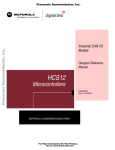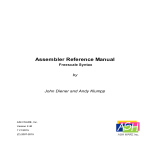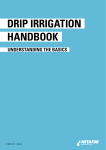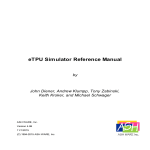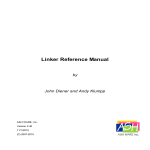Download MPC5553DEMO
Transcript
D O C - 0 3 6 5 - 0 1 0 R E V B . MPC5553DEMO Development Board for the Freescale MPC5553 OPTIONS and CONNECTIONS ! Axiom Manufacturing • 2813 Industrial Lane • Garland, TX 75041 Email: [email protected] Web: http://www.axman.com ! M P C 5 5 5 3 D E M O 0 9 / 0 6 / 0 5 CAUTIONARY NOTES ...........................................................................................................................................................3 TERMINOLOGY ......................................................................................................................................................................3 MPC5553DEMO CONFIGURATION....................................................................................................................................4 CONFIG SWITCH .................................................................................................................................................................................................4 SRAM_SEL OPTION ............................................................................................................................................................................................4 POWER SUPPLY......................................................................................................................................................................5 ON_OFF SWITCH ................................................................................................................................................................................................5 PWR - POWER JACK ............................................................................................................................................................................................5 POWER PORT ....................................................................................................................................................................................................6 FUSE – F1 ..........................................................................................................................................................................................................6 VSTBY SWITCH, RV3, AND CT7 ..........................................................................................................................................................................6 ANALOG SUPPLIES .............................................................................................................................................................................................7 USER COMPONENTS .............................................................................................................................................................7 X1 CLOCK OSCILLATOR ......................................................................................................................................................................................7 RV1 AND RV2 USER POTENTIOMETERS ................................................................................................................................................................7 USER LED..........................................................................................................................................................................................................8 USER SWITCH.....................................................................................................................................................................................................8 USER_DEV ........................................................................................................................................................................................................8 SW1 – SW4 PUSH SWITCHES ..............................................................................................................................................................................8 SPEAKER AND SPKR_VOL................................................................................................................................................................................9 MPC5553DEMO I/O PORTS...................................................................................................................................................9 J1 - 10/100TX ETHERNET PORT ..........................................................................................................................................................................9 LNK, SPD, and ACT Indicators .............................................................................................................................................................................................. 9 JP8 JTAG Scan Option ........................................................................................................................................................................................................... 9 J1 Connector ........................................................................................................................................................................................................................... 9 COM-1 PORT.....................................................................................................................................................................................................10 JP2 Option............................................................................................................................................................................................................................. 10 CAN PORT ........................................................................................................................................................................................................11 CAN_SEL Option .................................................................................................................................................................................................................. 11 LIN_J1 ..............................................................................................................................................................................................................12 CT8 Option ............................................................................................................................................................................................................................ 12 JP4 Option............................................................................................................................................................................................................................. 12 JP5 Option............................................................................................................................................................................................................................. 12 JP6 Option............................................................................................................................................................................................................................. 12 JP7 Option............................................................................................................................................................................................................................. 13 LIN_PWR Option .................................................................................................................................................................................................................. 13 LIN-J1 Connector.................................................................................................................................................................................................................. 13 UNI_3 MOTOR CONTROL PORT ..........................................................................................................................................................................13 MOTOR_EN Option.............................................................................................................................................................................................................. 14 UNI_3 Port ............................................................................................................................................................................................................................ 14 HALL ENCODER Port.......................................................................................................................................................................................................... 14 RUN STOP Switch................................................................................................................................................................................................................. 15 RV4 FAULT Adjust and Fault Indicator............................................................................................................................................................................... 15 SW3_UP and SW4_Down ..................................................................................................................................................................................................... 15 TPU PORT .........................................................................................................................................................................................................15 DEVELOPMENT PORTS .................................................................................................................................................................................16 JTAG Port.............................................................................................................................................................................................................................. 16 NEXUS Port .......................................................................................................................................................................................................................... 17 ROBUST Port ........................................................................................................................................................................................................................ 18 JP1 Option............................................................................................................................................................................................................................. 18 MPC5553 I/O HEADER RING..............................................................................................................................................18 A1 – AF4 HEADER...........................................................................................................................................................................................19 A22 – D5 HEADER...........................................................................................................................................................................................19 A23– AF26 HEADER........................................................................................................................................................................................20 AC22– AF5 HEADER .......................................................................................................................................................................................20 2 M P C 5 5 5 3 D E M O 0 9 / 0 6 / 0 5 Cautionary Notes 1) Electrostatic Discharge (ESD) prevention measures should be applied whenever handling this product. ESD damage is not a warranty repair item. 2) Axiom Manufacturing reserves the right to make changes without further notice to any products to improve reliability, function or design. Axiom Manufacturing does not assume any liability arising out of the application or use of any product or circuit described herein; neither does it convey any license under patent rights or the rights of others. 3) EMC Information on the MPC5553DEMO board: a) This product as shipped from the factory with associated power supplies and cables, has been tested and meets with requirements of CE and the FCC as a CLASS A product. b) This product is designed and intended for use as a development platform for hardware or software in an educational or professional laboratory. c) In a domestic environment this product may cause radio interference in which case the user may be required to take adequate prevention measures. d) Attaching additional wiring to this product or modifying the products operation from the factory default as shipped may effect its performance and also cause interference with other apparatus in the immediate vicinity. If such interference is detected, suitable mitigating measures should be taken. Terminology This development board applies option selection jumpers. Terminology for application of the option jumpers is as follows: Jumper on, in, or installed = jumper is a plastic shunt that fits across 2 pins and the shunt is installed so that the 2 pins are connected with the shunt. Jumper off, out, or idle = jumper or shunt is installed so that only 1 pin holds the shunt, no 2 pins are connected, or jumper is removed. It is recommended that the jumpers be idled by installing on 1 pin so they will not be lost. This development board applies hardwired option selections (VRL_EN and CUTAWAY 1 – 16). These option selections apply a circuit trace between the option pads to complete a default connection. This type connection places an equivalent Jumper Installed type option. The circuit trace between the option pads maybe cut with a razor blade or similar type knife to isolate the default connection provided. Applying the default connection again can be performed by installing the option post pins and shunt jumper, or by applying a wire between the option pads. 3 M P C 5 5 5 3 D E M O 0 9 / 0 6 / 0 5 MPC5553DEMO Configuration CONFIG Switch The CONFIG switch provides reset configuration options for the MPC5553 device. Configuration options are enabled by position 1 of the switch. Switch positions 2 – 6 OFF provide an active low output condition to the respective configuration signal. Switch position ON will provide an active high signal condition. POSITION 6 5 4 3 2 1 CONFIGURATION SIGNAL WKPCFG PLLCFG1 PLLCFG0 BOOTCFG1 BOOTCFG0 CONFIG enable DESCRIPTION ON = default, Refer to Freescale MPC5553 Documentation OFF = default, Refer to Freescale MPC5553 Documentation ON = default, Refer to Freescale MPC5553 Documentation OFF = default, Refer to Freescale MPC5553 Documentation ON = default, Refer to Freescale MPC5553 Documentation OFF= default. ON = enables the RCON configuration to be applied from the switch settings. SRAM_SEL Option The MPC5553DEMO board provides a 256K x 18 synchronous SRAM (U2) on the 16 bit data bus D0 – D15. SRAM data bits 16 and 17 are not applied. SRAM_SEL provides selection of the CS0 or CS1 chip selects to access the external SRAM (U2) on the DEMO board. Chip select configuration should be set for 0 wait states, 512K byte memory range, WE signals = Write Enable. The SRAM supports 4 word BURST mode access also. 1 2 3 RAM_CS* = CS1* 1 2 3 RAM_CS* = CS0* 4 M P C 5 5 5 3 D E M O 0 9 / 0 6 / 0 5 POWER Supply This section covers the MPC5553DEMO board power supplies and options. The primary power supply is the MC33394 Power Oak device configured to support the MPC5553 device. The MPC5553 VRC regulator provides the VDD (1.5V) supply in the default configuration (CT1 and CT4 Open, CT2 and CT3 closed). Power Oak 1.5V supply may be applied by optional configuration to provide the VDD 1.5V supply (CT1 and CT4 closed, CT2 and CT3 open). Power On Reset is provided to the MPC5553 by the Power Oak PORESETB output by default (S0 option closed). The Power Oak HRESETB signal may be applied instead by S1 closed and S0 open. Power Oak controls are provided by MPC5553 QSPIA. These signals maybe isolated for other applications by opening options S2 – S5. ON_OFF Switch The ON_OFF toggle switch provides ignition on and off control to the MC33394 Power Oak supply. The Power Oak device will enable and disable the main power supplies. With the switch in the ON position, all power indicators should light. Inspect input power connection and source, and fuse F1 if power indication does not occur. PWR - Power Jack The Power Jack provides the default power input to the board. The jack accepts a standard 2.0 ~ 2.1mm center barrel plug connector (positive voltage center) to provide the +VIN supply of +6 to +24 VDC (+12VDC typical). +Volts, 2mm center 5 M P C 5 5 5 3 D E M O 0 9 / 0 6 / 0 5 POWER Port Power Port provides access to the main power supplies and Power Oak optional supplies. The +V connections provided at pins 1 and 2 should be applied for an output voltage source only, not for input supply. PIN # 1 3 5 7 9 2 4 6 8 10 11 12 13 15 17 19 21 23 25 24 26 SIGNAL DESCRIPTION +V = DC input voltage from PWR jack with fuse and polarity protection. +5V = regulated +5V supply from Power Oak +3.3V = regulated +3.3V supply from Power Oak +1.5V = regulated +1.5V supply from Power Oak VDD = MPC5553 VDD supply, 1.5V typically Ground / VSS VSTBY = MPC5553 VSTBY supply, See VSTBY switch option. RESET* = MPC5553 Reset input signal. +5VA = MPC5553 Analog supply VREF1 = Power Oak optional +5V output supply, see MC33394 user guide. VREF2 = Power Oak optional +5V output supply, see MC33394 user guide. VREF3 = Power Oak optional +5V output supply, see MC33394 user guide. VSEN = Power Oak switched +V supply output, see MC33394 user guide VPRE = Power Oak mains supply prior to regulation, tap, test, or monitor point. Ground / VSS Ground / VSS Note: Pins 14, 16, 18, 20, and 22 not connected. FUSE – F1 Input power is limited by fuse F1. An 5x20mm type 1A slow-blow type fuse is applied to protect the DEMO board for overload conditions. VSTBY Switch, RV3, and CT7 The VSTBY SWITCH provides enabling and disabling the VSTBY operation of the MPC5553 internal RAM. Switch in the OFF position disables the VSTBY operation and the VSTBY pin is connected to VSS / Ground. Switch in the ON position applies the VKAM standby voltage from the Power Oak supply to the VSTBY pin. Potentiometer RV3 provides adjustment of the VSTBY voltage from .75 to 1.25 volts. The factory setting for RV3 is VSTBY = 1.0 volts and switch is ON. Cut-away option CT7 allows the user to isolate the VSTBY pin of the MPC5553 from the switch. With CT7 open, the user must apply external battery or ground to the VSTBY position on the Power Port connector or I/O header ring. 6 M P C 5 5 5 3 D E M O 0 9 / 0 6 / 0 5 ANALOG Supplies The MPC5553 +5VA analog supply is provided by the Power Oak VPP regulator output. Individual noise filters are applied to the +5VA supply to derive the VDDA1 and VDDA2 supplies to the MPC5553. VRH reference supply is provided by +5VA default with the VRH_EN option jumper installed. External VRH reference may be applied by removing the VRH_EN option jumper and applying reference voltage at header ring I/O pin A9 or pin 1 of the option header. The analog ground supply is also noise filtered and provided to the MPC5553 VSSA pins. VRL is provided by option VRL_EN which is a cut-away type option. The QADC digital supply is provided +5V by option CT9. An optional connection to +3.3V for the QADC is provided by CT10. CT9 must be opened to install CT10 for +3.3V operation. See the MPC5553 user manual for more details on operating the QADC at +3.#V and limitations of the VDDA and VRH supplies. The Power Oak may be set via the SPI control port to provide a +3.3V analog supply on the VPP output. Refer to the MC33394 user manual for details. USER Components The DEMO board provides an External clock option (X1), 8 LED indicators, an 8 position DIP switch, 4 push switches, a speaker with amplifier, and 2 user potentiometers. These devices are accessed via the USER LED, USER SWITCH, and USER DEV I/O headers. DEMO board user may apply the devices to the MPC5553 I/O header signals to evaluate operation or assist in code development. X1 CLOCK Oscillator The X1 socket is provided to install standard 5V compatible CAN type clock oscillators so that alternate clock source or frequencies maybe applied to the MPC5553. User should refer to the MPC5553 device user manual for information on frequency selection and clocking configuration. X1 clock signal is provided to the MPC5553 by option pad set CT16 being closed by 0 ohm resistor or mod wire application. CUT-AWAY option CT5 must be opened to remove the Y1 crystal from the EXTAL signal or problems may occur with operation. User should review the MPC5553 user guide for proper PLLCFG0 and PLLCFG1 (CONFIG Switch 4 and 5) option settings if an external clock is applied. RV1 and RV2 User Potentiometers The User Potentiometers provide an adjustable linear voltage output from 0 to 5V. The voltage signal may be applied to an MPC5553 analog input port for user application. 7 M P C 5 5 5 3 D E M O 0 9 / 0 6 / 0 5 USER LED User LED header provides access to the user LED 1 to 8. Connector pin 1 to 8 organization is provided in a one to one method to the individual indicators LED 1 to 8. The LED indicators are buffered for minimal drive current requirement (~300ua). Indicators will turn on with a logic high or 2.5 to 5V input at the respective connector pin. USER Switch User Switch provides access to the user 8 position DIP Switch. Connector pin 1 to 8 organization is provided in a one to one organization to the individual DIP switch positions 1 to 8. The switch connections are pulled low with 10K ohm resistors when the switch position in the off position. Switch positions placed in the ON position will provide a 3.3V output to the connector. USER_DEV User DEV provides access to the 4 push switches (SW1 – SW4), speaker, and 2 user potentiometers (RV1 and RV2). PIN # 1 2 3 4 5 6 7 8 USER COMPONENT CONNECTION SW1 out, de-bounced CMOS drive 0 or 3.3V, active low. SW1 out, de-bounced Open Drain output, active low, 10K ohm pull-up to 3.3V. Suitable for IRQ input signal drive. SW2 out, active low, 10K ohm pull-up to 3.3V. SW3 out, active low, 10K ohm pull-up to 3.3V. SW4 out, active low, 10K ohm pull-up to 3.3V. SPEAKER amp input. 0 to 5Vpp, volume adjust with SPKR_VOL. RV1 center tap, 0 – 5V adjustment RV2 center tap, 0 – 5V adjustment SW1 – SW4 Push Switches The push switches provide momentary active low input for user applications. SW1 has additional features of being de-bounced for no glitch operation and push-pull output on pin 1 or open drain output on pin 2. Typical user application would be to provide program control or menu selection input. SW3_UP and SW4_Down are also provided for the UNI_3 Port motor control operation when the MOTOR_EN option is installed. 8 M P C 5 5 5 3 D E M O 0 9 / 0 6 / 0 5 SPEAKER and SPKR_VOL The speaker and amplifier provide user applications with a method to generate sound effects from a MPC5553 output. Frequency range of the amplifier input is 300Hz to 10Khz. The SPKR_VOL potentiometer allows user adjustment of the sound effect volume from the speaker. The amplifier also provides a SHDN input connection pad. This pad maybe connected to a MPC5553 output signal to disable the amplifier with a logic high signal of 3.3V or 5V. MPC5553DEMO I/O Ports J1 - 10/100TX Ethernet Port MPC5553 signals D16 – D31 are applied as the FEC module I/O port for Ethernet 10/100TX support provided at J1. FEC signals are applied to U11 (DP83848) 10/100TX PHY device. The J1 port provides AUTO MDIX cable connection detection for standard cross over or straight through type Ethernet CAT5E cables. Three Ethernet status indicators are provided for Link, Speed, and Activity. The PHY device may also be included in the JTAG scan signals by option JP8. Default configuration is PHY not included the scan. LNK, SPD, and ACT Indicators Ethernet status is provided by the LNK (Link status), SPD (10 or 100 speed status), and ACT (transmit status) indicators. All three indicators present Green for the active condition as follows: LNK = ON for Ethernet network link detected. No link detected if off. SPD = ON for 100TX operation. 10TX operation if off. ACT = ON for MPC5553 transmit activity. Off indicates idle. The status indicator operation can be modified by MAC PHY commands. Refer to the DP83848 and MPC5553 user manual for operation details. JP8 JTAG Scan Option JP8 is hardwired to exclude the U11 PHY device from the JTAG scan from the JTAG Port. To include the device in the JATG scan, the user should cut the hardwired trace between JP8 pins 2 and 3, install a .1 space 3 pin header, and a jumper shunt option. With the jumper installed on JP8 pins 1 and 2, the PHY will be included in the JTAG scan as the 2nd device. NOTE: JP8 function is disabled on the Revision B DEMO board, do not apply. J1 Connector J1 provides the RJ45 style Ethernet 10/100TX port connection. integrated transformer for network connection. 9 The connector has an M P C 5 5 5 3 D E M O 0 9 / 0 6 / 0 5 J1 connection Pin # 1 2 3 4 5 6 7 8 Signal TX+ TXRX+ TX termination TX Termination RXRX Termination RX Termination COM-1 Port COM-1 is a standard RS232 type serial port configured for direct connection to a PC COM Port with a straight through type 9 pin serial cable. Option JP2 provides MPC5553 SCI channel ‘A’ signal connections when installed. Optional RTS and CTS hardware flow control connection pads are provided for the user to apply MPC5553 I/O ports and software to enhance operation. JP2 Option The JP2 Option provides MPC5553 RXDA and TXDA signals to the COM1 transceiver connections. This allows the user to apply the provided communication transceiver with the SCI A channel or to apply the associated I/O to other purposes. JP2 position 1 installed enables the TXDA output and position 2 enables the RXDA input on COM-1. COM1 1 TXD RXD 4 GND 1 2 3 4 5 6 7 8 9 X The COM-1 port is a Female (socket type) DB9 connector. 6 CTS IN Pins 1, 4, and 6 connected for status null to host. RTS OUT 9 Pins 7 and 8 maybe applied by CTS and RTS pads to MPC5553 I/O. RTS signal active output level is logic 0. User should place I/O port applied at logic low (0) to enable the RTS signal and reception of bytes if applied. User should apply a logic high signal under software control inform host or connected RS232 device to STOP transmitting (stop sending incoming bytes). CTS signal active input is level is logic 0. User should apply software to detect a logic high signal or rising edge on applied I/O port and STOP transmitting bytes to the host or connected device to implement hardware flow control. Detection of a logic low input indicates the host is ready to receive bytes and the user may transmit. DB9 connector pin locations are provided access pads behind the connector on the DEMO board. User may isolate the connection pads by cutting the associated circuit trace on the bottom of the board. 10 M P C 5 5 5 3 D E M O 0 9 / 0 6 / 0 5 CAN Port The CAN Port provides 9 pin connector with the Power Oak CAN transceiver interface to the MPC5553 CAN channels. The CAN_SEL option locations select the CAN channel is applied to the transceiver and CAN Port. User may apply more than one MPC5553 CAN channel to the port if open drain TX output type is applied on the associated CAN channel transmit pins. CAN_SEL Option The CAN_SEL option header allows selection of the MPC5553 CAN channels applied to the Power Oak transceiver and CAN Port. If more that one transmit channel is applied, transmit pins must apply the open drain output feature. Note that the MPC5553 only provides CAN channels A and C, channel B support is provided for MPC5554. POSITION # 1 2 3 4 5 6 MPC5553 CAN SIGNAL CNTX_A, channel A TX out (DEFAULT enabled) CNRX_A, channel A RX in (DEFAULT enabled) CNTX_B, channel B TX out (N/A with MPC5553) CNRX_B, channel B RX in (N/A with MPC5553) CNTX_C, channel C TX out CNRX_C, channel C RX in Following is the DB9S connection reference. CAN_PORT 1 CAN_LO GND 4 5 1 2 3 4 5 6 7 8 9 X GND CAN_HI 8 9 CAN port has a Female (socket type) DB9 connector. CAN_HI and CAN_LO signals are terminated together with 120 ohms (R68). DB9 connector pin locations are provided access pads behind the connector on the DEMO board for additional user application. 11 M P C 5 5 5 3 D E M O 0 9 / 0 6 / 0 5 LIN_J1 The LIN_J1 port provides a Master Mode LIN network connection. The MPC5553 device provides a LIN Master type node on the LIN Network. A LIN physical layer transceiver U7 (MC33661, or similar) is provided between the MPC5553 device and the LIN network connector. Refer to the MC33661 data sheet for complete details of transceiver operation. The following diagram represents the LIN connection: MPC5553 MC33661 RXDB JP5 LIN-J1 TXDB JP6 The LIN interface provides optional features of slew rate control, network supply, and wake up option. See the JP4, JP5, JP6, JP7 and CT8 options following. CT8 Option MPC5553 I/O signal GPIO205 provides LIN transceiver U7 enable control (EN pin). Software control of the EN pin allows the user to set the slew rate control of the transceiver. User applications should configure the GPIO205 pin for output to operate the LIN transceiver. If GPIO205 is needed for other purposes, the CT8 option maybe cut to isolate the signal from the LIN transceiver and JP4 installed to provide an enable to the transceiver. Refer to the MC33361 data sheet for further details of operation. JP4 Option Installation of JP4 applies a pull-up resistor on the LIN transceiver enable pin. MPC5553 GPIO205 may still control the transceiver enable operation when JP4 is installed. JP5 Option JP5 selects the MPC5553 SCI RXDB signal input to be from the LIN transceiver. For LIN operation JP5 must be installed. JP6 Option JP6 is wired closed by default and not populated. JP6 provides the MPC5553 TXDB signal to the LIN transceiver. User may cut the JP6 wire trace to isolate the TXDB signal. 12 M P C 5 5 5 3 D E M O 0 9 / 0 6 / 0 5 JP7 Option LIN-J1 connector pin 2 may be configured for different network requirements by JP7. JP7 open will disconnect LIN-J1 pin 2 from the DEMO board. 1 2 3 LIN-J1 pin 2 = Ground / VSS 1 2 3 LIN-J1 pin 2 = Transceiver WAKE pin LIN_PWR Option Installation of the LIN_PWR option applies MPC5553DEMO +V input voltage for LIN network power to LIN-J1 pin 3. This connection allows the DEMO board to operate as a LIN master node to power remote LIN slave nodes. User should use caution to not overload the F1 fuse and verify only one source is applied on the network. LIN-J1 Connector The LIN-J1 network connector provides a standard pin configuration with a network option position on pin 2. Front view (looking into connector from outside of board edge) LIN Signal 4 3 +V Output (JP5) Option (JP4) 2 1 Ground Mating connector = Molex 39-01-2040 with 39-00-0039 pins. UNI_3 Motor Control Port The UNI_3 Motor Control Port is provided for easy application of the Freescale UNI_3 Motor control application boards and motors. Many of the MPC5553 I/O signals are applied for the UNI_3 motor control application so the user should review I/O application carefully. UNI_3 port operation is enabled by the MOTOR_EN option jumper installation. 13 M P C 5 5 5 3 D E M O 0 9 / 0 6 / 0 5 MOTOR_EN Option This option controls the connection of the MPC5553 I/O ports to the UNI_3 and HALL_ENCODER motor control ports. When installed, signal buffers U13 and U15 are enabled to apply MPC5553 I/O for motor control. UNI_3 Port The UNI_3 port is the primary motor control I/O port for application of the UNI_3 motor control development boards. Following are the signal assignments: MPC5553 Signal TPU_A8 TPU_A9 TPU_A10 TPU_A11 TPU_A12 TPU_A13 VSS / GROUND VSSA AN16 AN18 AN20 TPU_A15 TPU_A6 AN22 UNI_3 Signal PWM_AT PWM_AB PWM_BT PWM_BB PWM_CT PWM_CB GROUND x ANALOG GND x VS_DCB IS_A IS_C x BRAKE x x ZX_B x BEMF_B UNI_3 Port 1 3 5 7 9 11 13 15 17 19 21 23 25 27 29 31 33 35 37 39 2 4 6 8 10 12 14 16 18 20 22 24 26 28 30 32 34 36 38 40 UNI_3 Signal Common 4,6,8,10 Common 2,6,8,10 Common 2,4,8,10 Common 2,4,6,10 Common 2,4,6,8 GROUND x x ANALOG GND x IS_DCB ISB x x x x ZX_A ZX_C BEMF_A BEMF_C MPC5553 Signal x x x x x VSS / GROUND VSSA AN17 AN19 TPU_A5 TPU_A7 AN21 AN23 HALL ENCODER Port The Hall encoder port is provided for motor position feedback signals from the UNI_3 motor application development boards. HALL Port 1 2 3 4 5 6 x HALL Signal +5V GROUND H_1 H_2 H_3 H_4 H_CLK MPC5553 Signal +5V / VDDH VSS / GROUND TPU_A1 TPU_A2 TPU_A3 TPU_A4 TCRCLK_A, H_CLK is derived by logic from the H_1 – 4 signals. 14 M P C 5 5 5 3 D E M O 0 9 / 0 6 / 0 5 RUN STOP Switch The RUN STOP switch is connected to the MPC5553 EMIOS11 signal pin. The switch provides a motor run or stop condition input for the motor control application. RV4 FAULT Adjust and Fault Indicator RV4 Fault Adjustment is provided to set the applied motor over-current fault condition. The IS_DCB current sense input from the UNI_3 port is compared by U16 with the RV4 setting to determine if an over-current condition exists. If the IS_DCB input signal is greater than the RV4 setting, the Fault condition becomes active. The FAULT indicator will light and an active low Fault signal will be provided to MPC5553 EMIOS10 signal pin. SW3_UP and SW4_Down User switches SW3 and SW4 provide the motor speed UP and DOWN input signals when the MOTOR_EN option is installed. Both switches are active low. SW3_UP signal is provided to the MPC5553 EMIOS8 signal pin. SW4_DOWN signal is provided to the MPC5553 EMIOS9 signal pin. TPU Port The TPU_PORT provides an organized I/O port for the MPC5553 TPU_A signals. MPC5553 Signal +3.3V ETPU_A16 ETPU_A17 ETPU_A18 ETPU_A19 ETPU_A20 ETPU_A21 ETPU_A22 ETPU_A23 ETPU_A24 ETPU_A25 ETPU_A26 ETPU_A27 ETPU_A28 ETPU_A29 ETPU_A30 ETPU_A31 GND TCRCLK_A GND TPU Port 1 2 3 4 5 6 7 8 9 10 11 12 13 14 15 16 17 18 19 20 21 22 23 24 25 26 27 28 29 30 31 32 33 34 35 36 37 38 39 40 MPC5553 Signal +5V x x ETPU_A0 ETPU_A1 ETPU_A2 ETPU_A3 ETPU_A4 ETPU_A5 ETPU_A6 ETPU_A7 ETPU_A8 ETPU_A9 ETPU_A10 ETPU_A11 ETPU_A12 ETPU_A13 ETPU_A14 ETPU_A15 GND 15 M P C 5 5 5 3 D E M O 0 9 / 0 6 / 0 5 DEVELOPMENT PORTS The MPC5553DEMO board provides 1 JTAG and 2 NEXUS type development ports. Only one of the development ports should be applied due to common signals used on the ports. The development port input and power signals are buffered by a CBTLV3861 device. This buffer provides a bi-directional 5 ohms series resistance on the input signals when powered on. The buffer also provides signal isolation when powered off. NOTE: Proper power sequencing must be performed when a development port is applied (cable connected). Development port application power sequence: 1) MPC5553DEMO board ON–OFF switch is OFF and no power is applied to the PWR connector. 2) Connect development port cable to the desired MPC5553DEMO board development port. 3) Apply power to the MPC5553DEMO board PWR connector and turn ON–OFF switch ON. 4) If power is removed or the ON-OFF switch is turned off, remove development cable from board connector and re-apply from step 1 of this procedure. JTAG Port The JTAG port provides a Freescale standard JTAG connection to the MPC5553. The connector is a standard 2x7, .1 inch pin space keyed pin header. Example compatible cables include the OCDEMON™ NP-JTAG ONCE “Wiggler” and the P&E Microcomputer Systems CABPPCNEXUS. Host software must be applied to operate the cables. JTAG Port Signal B_TDI TDO B-TCK JTG7 TP B-RESET* B_+3.3V B_RDY* Pin # 1 3 5 7 9 11 13 Pin # 2 4 6 8 10 12 14 Signal GND GND GND JTG8 TP B_TMS GND B_JCOMP Notes: 1) B_… signals are buffered. 2) JTGx TP signals are not connected to the MPC5553 and provide a Test Pad on the board. 3) Signals followed by a “*” symbol are active logic low. 4) See the J1 Ethernet section about JP8 and the PHY device JTAG. 16 M P C 5 5 5 3 D E M O 0 9 / 0 6 / 0 5 NEXUS Port The NEXUS port provides a more powerful and higher speed development port for high end tools. The port connector is an AMP 38 pin Mictor style, part number #767053-1. NEXUS Port Signal NXS1 TP NXS3 TP MDO9 BOOTCFG1 B_RESET* TDO MDO10 B_TCK B_TMS B_TDI B_JCOMP MDO11 ERSTOUT* NXS27 TP NXS29 TP (Note 3) +V +V NXS35 TP (Note 3) B_VSTBY Pin # 1 3 5 7 9 11 13 15 17 19 21 23 25 27 29 31 33 35 37 Pin # 2 4 6 8 10 12 14 16 18 20 22 24 26 28 30 32 34 36 38 Signal NXS2 TP NXS4 TP CLKOUT MDO8 B_EVTI* B_+3.3V B_RDY* MDO7 MDO6 MDO5 MDO4 MDO3 MDO2 MDO1 MDO0 EVTO* MCKO MSEO1* MSEO0* Notes: 1) B_… signals are buffered. 2) NXSxx TP signals are not connected to the MPC5553 and provide a Test Pad on the board. 3) NXSxx signal TP is also connected to the ROBUST Nexus connector. 4) Signals followed by a “*” symbol are active logic low. 17 M P C 5 5 5 3 D E M O 0 9 / 0 6 / 0 5 ROBUST Port The ROBUST port connector location is provided for user expansion. This port provides the ROBUST Nexus 51 pin location that applies the GLENAIR MR7580-51P2BNU connector. ROBUST Port Pin # 1 2 3 4 5 6 7 8 9 10 11 12 13 14 15 16 17 18 Signal +V +V B_VSTBY1 NXS35 TP TDO B_RDY* B_RESET* B_+3.3V B_EVTI* GND B_JCOMP GND B_TMS GND B_TDI GND B_TCK GND Pin # 19 20 21 22 23 24 25 26 27 28 29 30 31 32 33 34 35 Signal MDO0 GND MCKO GND EVTO* GND MSEO0* MDO9 MDO1 GND MDO2 GND MDO3 GND NXS29 TP GND MSEO1* Pin # 36 37 38 39 40 41 42 43 44 45 46 47 48 49 50 51 Signal GND MDO4 GND MDO5 GND MDO6 GND MDO7 GND MDO8 GND MDO10 GND MDO11 GND JP1 pin 2 Notes: 1) NXS29 and NXS35 signals are also connected to the NEXUS connector. 2) Signals followed by a “*” symbol are active logic low. JP1 Option JP1 provides signal selection for the Robust Nexus connector pin 51. Position 1-2 provides the BOOTCFG1 signal and position 2-3 provides the ERSTOUT* signal. 1 2 3 Robust pin 51 = ERSTOUT* 1 2 3 Robust pin 51 = BOOTCFG1 MPC5553 I/O HEADER RING MPC5553 I/O signals are provided by the I/O header ring. The header ring consists of .1 inch grid pins organized in 4 rows for each side of the MPC5553 device. Each row reflects the corresponding location of the MPC5553 device BGA package ball ring. Signals indicated are the DEMO board primary function. 18 M P C 5 5 5 3 D E M O 0 9 / 0 6 / 0 5 A1 – AF4 HEADER PIN A1 B1 C1 D1 SIGNAL GND VDD 3.3V TPU_A30 PIN A2 B2 C2 D2 E1 TPU_A28 E2 F1 TPU_A24 F2 G1 TPU_A23 G2 H1 TPU_A20 H2 J1 TPU_A16 J2 K1 TPU_A12 K2 L1 M1 N1 P1 R1 T1 U1 V1 W1 Y1 AA1 AB1 AC1 AD1 AE1 AF1 TPU_A8 TPU_A4 BDIP* CS3* WE3* 3.3V A16 A18 A20 A22 A24 3.3V A26 A28 A29 GND L2 M2 N2 P2 R2 T2 U2 V2 W2 Y2 AA2 AB2 AC2 AD2 AE2 AF2 SIGNAL VSTBY GND VDD TPU_A3 1 TPU_A2 9 TPU_A2 7 TPU_A2 2 TPU_A1 9 TPU_A1 5 TPU_A1 1 TPU_A7 TPU_A3 TEA* CS2* WE2* TSIZ0 TSIZ1 A17 A19 A21 A23 A25 A27 A30 GND VDD PIN A3 B3 C3 D3 SIGNAL AN37 AN36 GND VDD PIN A4 B4 C4 D4 SIGNAL AN11 AN39 AN8 GND E3 5V E4 VDD F3 TPU_A2 6 TPU_A2 5 TPU_A1 8 TPU_A1 4 TPU_A1 0 TPU_A6 TPU_A2 TPU_A0 CS1* WE1* RD_WR TA* TS* A9 A11 A13 A15 A31 GND VDD TX_CLK F4 5V G4 TPU_A21 H4 TPU_A17 J4 TPU_A13 K4 TPU_A9 L4 M4 N4 P4 R4 T4 U4 V4 W4 Y4 AA4 AB4 AC4 AD4 AE4 AF4 TPU_A5 TPU_A1 TCRCLK_A CS0* WE0* 3.3V 3.3V A8 A10 3.3V A12 A14 GND VDD CRS TX_ER G3 H3 J3 K3 L3 M3 N3 P3 R3 T3 U3 V3 W3 Y3 AA3 AB3 AC3 AD3 AE3 AF3 A22 – D5 HEADER PIN A22 A21 A20 A19 A18 A17 A16 A15 A14 A13 A12 A11 A10 A9 A8 A7 A6 A5 SIGNAL MDO11 GPIO205 x x x x ETRIG1 AN15 VSSA AN35 AN28 AN27 AN23 VRH AN5_AND2AN1_AND0AN16 VDDA1 PIN B22 B21 B20 B19 B18 B17 B16 B15 B14 B13 B12 B11 B10 B9 B8 B7 B6 B5 SIGNAL MDO7 MDO10 x x x x ETRIG0 AN14 VSSA AN32 AN31 AN26 AN22 x AN4_AND2+ AN0_AND0+ AN20 AN19 PIN C22 C21 C20 C19 C18 C17 C16 C15 C14 C13 C12 C11 C10 C9 C8 C7 C6 C5 SIGNAL MDO3 MDO6 MDO9 x x x x AN13 VDDA0 AN33 AN30 AN25 VRL AN7_DAN3AN3_DAN1AN21 VSSA AN17 19 PIN D22 D21 D20 D19 D18 D17 D16 D15 D14 D13 D12 D11 D10 D9 D8 D7 D6 D5 SIGNAL 5V MDO2 MDO5 x x x x AN12 5V AN34 AN29 AN24 AN6_DAN3+ AN2_DAN1+ AN18 AN10 AN9 AN38 M P C 5 5 5 3 D E M O 0 9 / 0 6 / 0 5 A23– AF26 HEADER PIN A23 B23 C23 D23 E23 F23 G23 H23 J23 K23 L23 M23 N23 P23 R23 T23 U23 V23 W23 Y23 AA23 AB23 AC23 AD23 AE23 AF23 SIGNAL MDO8 MDO4 MDO1 GND 3.3V MSEO0* MSEO1* RDY* 5V x x x SOUT_B SIN_D PCS_B5 PCS_B2 SOUT_D CNTX_C RXDB WKPCFG 5V VDD GND NC2 3.3V PCS_C4 PIN A24 B24 C24 D24 E24 F24 G24 H24 J24 K24 L24 M24 N24 P24 R24 T24 U24 V24 W24 Y24 AA24 AB24 AC24 AD24 AE24 AF24 SIGNAL VDD MDO0 GND 3.3V TMS JCOMP MCKO GPIO203 x x x x PCS_B3 PCS_B4 PCS_C5 PCS_D2 TXDA RXDA CNRX_C BOOTCFG1 PLLCFG1 x (VRCCTL) VDD GND CLKOUT 3.3V PIN A25 B25 C25 D25 E25 F25 G25 H25 J25 K25 L25 M25 N25 P25 R25 T25 U25 V25 W25 Y25 AA25 AB25 AC25 AD25 AE25 AF25 SIGNAL 3.3V GND 3.3V TCK TDO EVTI* GPIO204 x x x x x PCS_B0 SCK_B PCS_C2 SCK_D PCS_B3 RSTOUT* TXDB GND BOOTCFG0 PLLCFG0 VRC33 VDD GND ENGCLK PIN A26 B26 C26 D26 E26 F26 G26 H26 J26 K26 L26 M26 N26 P26 R26 T26 U26 V26 W26 Y26 AA26 AB26 AC26 AD26 AE26 AF26 SIGNAL GND 3.3V VDD TDI TEST* EVTO* x x x x x SIN_B PCS_B1 PCS_B2 PCS_C1 5V 3.3V RSTCFG* RESET* GND x (EXTAL) x (XTAL) x (VDDSYN) 3.3V VDD GND AC22– AF5 HEADER PIN AC22 AC21 SIGNAL NC11 3.3V PIN AD22 AD21 SIGNAL 3.3V CNTX_A PIN AE22 AE21 SIGNAL CNRX_A EMIOS23 PIN AF22 AF21 AC20 5V AD20 EMIOS22 AE20 EMIOS19 AF20 AC19 EMIOS21 AD19 EMIOS17 AE19 EMIOS16 AF19 AC18 EMIOS12 AD18 EMIOS15 AE18 EMIOS13 AF18 AC17 AC16 AC15 AC14 AC13 AC12 AC11 AC10 AC9 AC8 AC7 AC6 AC5 EMIOS8 EMIOS2 D14 D12 3.3V D10 D8 RXD3 RXD2 3.3V TXD1 TX_EN VDD AD17 AD16 AD15 AD14 AD13 AD12 AD11 AD10 AD9 AD8 AD7 AD6 AD5 EMIOS10 EMIOS6 EMIOS3 D15 D13 D11 D9 GPIO207 3.3V RXD1 TXD2 RX_DV COL AE17 AE16 AE15 AE14 AE13 AE12 AE11 AE10 AE9 AE8 AE7 AE6 AE5 EMIOS9 EMIOS5 EMIOS1 MDIO MDC OE* D6 D4 D2 D0 TXD3 RX_ER RX_CLK AF17 AF16 AF15 AF14 AF13 AF12 AF11 AF10 AF9 AF8 AF7 AF6 AF5 Note: Indicated as AF22 / AF5 on DEMO board. 20 SIGNAL PCS_C3 EMIOS2 0 EMIOS1 8 EMIOS1 4 EMIOS1 1 EMIOS7 EMIOS4 EMOS0 BB* D7 D5 3.3V D3 D1 GPIO206 RXD0 TXD0 3.3V