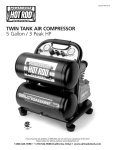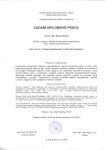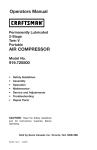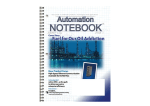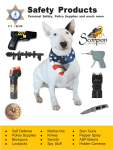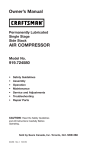Download Issue 22, 2012 - AutomationDirect
Transcript
ProSense™ Dial Pressure Gauges and Thermometers ProSense mechanical dial pressure gauges are low-cost, reliable instruments for displaying pressure readings in most pneumatic, hydraulic, HVAC, plumbing, industrial and commercial applications. These high-quality pressure gauges use Bourdon tube sensing elements and carry a 5-year warranty. Pressure Gauges • • • • • • Durable steel or stainless steel, and dry or liquid filled models Liquid filled gauges dampen the effects of vibration and pulsations to reduce needle fluctuation. Brass wetted parts isuitable for air, oil, or water Stainless steel wetted parts ideal for applications involving corrosive materials Dual marked gauge dial faces available in pressure ranges from vacuum up to 6,000 psi Center back mount or lower stem mount pressure connection Bi-metal dial thermometers supply accurate temperature monitoring in industrial process and automation applications. Thermometers • • • • • • 304 stainless steel, 3- or 5-inch dials Back mount or adjustable angle with 1/2” NPT Probe thermometers feature welded stem lengths from 2.5” to 9” Dual scales in Fahrenheit and Celsius Optional thermowells 5-year warranty CHECK OUT OUR PRICES ON GAUGES AutomationDirect Part Description NITRA Dial pressure gauge 1.5 inch dial, steel, dual scale, 1/8 inch NPT, back mount Dial pressure gauge 2.5 inch dial, stainless steel, dual scale, liquid filled, lower mount Bi-metal dial thermometer 3 inch dial, dual scale, 1/2 inch NPT, 2.5 inch stem, back mount MSC Direct McMaster-Carr $5.75 G15-BD160-8CB $14.44 56479124 $10.32 3846K31 $10.75 G25-SL3000-4LB $30.70 56453608 $23.48 4053K15 $22.00 T30-0250-25C $49.03 $45.45 3946K11 56426471 All prices are U.S. published prices. Automationdirect prices are from October 2011 Price List. MSC prices are from www.mscdirect.com 11/15/11. McMaster-Carr prices are from www.mcmaster.com 11/15/11. Prices subject to change without notice. Also Available www.automationdirect.com/pressure-gauges www.automationdirect.com/thermometers Electronic Pressure Sensors www.automationdirect.com Go online or call to get complete information, request your free catalog, or place an order. Temperature Probes Current Sensors Solo™ Process Controllers 1-800-633-0405 Automation Notebook Spring 2012 Issue Twenty Two Your guide to practical products, technologies and applications Editor’s Note Contributors Publisher Tina Gable Managing Editor Joan Welty Coordinating Editor Design Manager TJ Johns Justin Stegall Contributing Writers Tom Elavsky Christine Lesher Chip McDaniel Tim Roberts Benjamin Smith CONTACTS Automationdirect.com Inc. 3505 Hutchinson Road Cumming, GA 30040 Phone . . . . . . . . . . 1-800-633-0405 or 1-770-889-2858 Fax . . . . . . . . . . . . . 1-770-889-7876 Monday - Friday 9 a.m. to 6:00 p.m. EST www.automationdirect.com Copyright 2012. Automationdirect.com Incorporated/All Rights Reserved. No part of this publication shall be copied, reproduced, or transmitted in any way without the prior, written consent of Automationdirect.com Incorporated. Automationdirect retains the exclusive rights to all information included in this document. If you are a non-subscriber and would like to be included in the next mailing of AutomationNotebook, please visit: http://www.automationnotebook.com/ free-stuff.html on the Automation Notebook Web site, and complete the details. You can also request FREE stuff, including our catalog and our CD-ROM featuring the entire catalog and demo software. If you provide your email address, we will send news and product information from time to time as well. For those who prefer to speak with us in person, please call 1-800-633-0405 x1845. Thanks for your interest, and we look forward to hearing from you. We just had a leap day. This got me to thinking, “When and why did we start having a ‘leap year’?” With help from the Internet, I learned that Julius Caesar introduced the first Leap Year during the time of the Roman Empire over 2,000 years ago. The reason given is because it takes the earth 365.242199 days to revolve around the sun. According to scientists, if a Leap day is not added about every four years, then in 100 years, the calendar would be off by approximately 24 days. There’s also certain criteria which must be met in order for a leap day to be added to the calendar: the year must be evenly divisible by four AND it must also be equally divisible by 400, otherwise it’s not a leap year. … And all this time I thought it was for AutomationDirect to have more time to provide quality products for our customers! This issue of NOTEBOOK is filled with interesting articles and bits of information that just might inspire you to try something differently. In addition to information regarding our newest products, this issue is packed with great articles, such as the User Solution story which features an Alaskan fish hatchery. Plus, students at Boise State University are featured in our Student Spotlight segment, trying to break a land speed record with their vegetable oil-powered 1998 Chevy S-10 pickup truck. There’s a lot more, including the ever-popular Breakroom. Test your wits to see if you can solve the mind teasers. But, most of all, sit back, relax, and turn the page… Table of Contents New Product Focus 4 New NITRA pneumatic tubing and fittings, air couplings, blow guns, cylinder position switches Product Snapshots 6 Digital pressure switch/transmitters, Safety glasses, More relays, Modular stacklights, Industrial managed Ethernet switches, ProSense™ pressure gauges and thermometers, Stellar™ basic soft starters Feature Story 8 Cellular Remote Access Gives Companies Competitive Edge System Integrator Corner 13 AutomationDirect’s SI Direct Program is now in Canada! User Solutions 14 Alaskan Hatchery Nets Automated Alarm and Monitoring System Tech Thread 18 “Starting With Steppers” (Part two of a two-part series) Student Spotlight 19 Greenspeed chases green fuel speed record Business Notes 21 Goings-on in the industry Break Room 23 BrainTeasers TJ Johns Coordinating Editor [email protected] www.automationnotebook.com 3 New Product Focus What’s New More tubing and fittings, air couplings and blow guns added to NITRA pneumatic line N ew models of tubing and fittings have been added to the NITRA line of pneumatic components, as well as blow guns and aluminum manifolds. Available in 100-foot and 250-foot lengths, NITRA 16mm polyurethane tubing has a shore A 98 hardness rating, provides tight outside diameter tolerance and has superior kink resistance. The ether-based tubing provides excellent hydrolysis, oil and cold resistance. Available in four colors, 16mm polyurethane tubing starts at $114. A variety of 16mm push-to-connect fittings are available as well. NITRA brass adapter fittings and plugs are available in 10 different styles to meet most pneumatic applications such as air, water, oil, oxygen, nitrogen, and argon. Machined from yellow brass bar stock or forging, the fittings 4 withstand pressure up to 800 psi. Designed with NPT threaded connections, male and female connectors are available in 1/8-inch to ½-inch sizes, in either two-pack or five-pack quantities. NITRA pneumatic quick air couplings allow easy changing of tools or hose connections. The quickdisconnect air couplings (female) and plugs (male) are available in three of the most popular styles: IND (Industrial Interchange), ARO and Truflate. The plugs and couplers are designed for 1/4inch and 3/8-inch hose sizes with male and female NPT threaded connection versions available. Quick-disconnect couplers start at $5.00 . Swivel fittings made of chrome-plated steel with maximum pressure of 145 psi are also available. The quick-disconnect swivel air fittings prevent kinking and strain on supply lines. Two independent-rotation points allow a full 360° circular rotation and 45° angled rotation for better swivel action vs. traditional swivel air fittings. Swivel fittings are priced from $24.50. NITRA aluminum manifolds withstand maximum pressure up to 500 psi and are available in two styles. Round manifolds feature one 3/8-inch NPT threaded input and either two or three ¼-inch NPT outputs. Rectangular manifolds have ½-inch NPT inputs on either end and have either three or five ¼-inch NPT outputs. Manifold prices start at $6.75. NITRA blowguns (or nozzles) are available in heavy-duty palm type with safety tip, pistol grips (aluminum and plastic models), pocket, and plastic grip with flexible nozzles in various lengths. The blowguns have a maximum input pressure of 120 psi and start at $4.25. Additional NITRA accessories include ½” thread sealant tape and a two-inch tubing cutter. Cylinder position switches NITRA™ CPSF Series cylinder position switches are designed for IP69K food, beverage and other washdown applications. The cylinder switches are used with pneumatic cylinders that have a magnet incorporated in the cylinder piston and provide a rugged, cost-effective interface between pneumatic actuators and electrical control systems. The switches are compact and mount on T-slot, tie rod or round body style cylinders with available mounting accessories. These cylinder sensor/switches can be used to provide cylinder position indication, cycle count or to confirm operation. Pre-tested for use with NITRA pneumatic cylinders, CPSF series cylinder switches are also suitable for use with other brands of cylinders with magnetic pistons. NITRA harsh duty pneumatic cylinder position switches are priced from $22.00. Parts you use every day, at everyday great prices We’ve got the pneumatic parts you need, and they ship the same day* New are quick-disconnect hose couplings, which allow easy changing of tools or hose connections. Brass fittings work with water, oil and many compressed gases. Aluminum manifolds give you flexibility in designing a system. And everyone needs a blow gun in their tool kit! See everything at: www.automationdirect.com/pneumatic-parts Start at: Aluminum Manifolds • • $6.75 Round manifolds with 3/8 inch NPT input, and two or three 1/4 inch NPT outputs Rectangular models with 1/2 inch NPT inputs on either end, and three or five 1/4 inch NPT outputs Start at: Brass Threaded Fittings • • • • $4-p.0ac0k) (5 10 different styles, including Tee and elbow Male and female connectors in 1/8 to 1/2 inch sizes Work with water, oil, air and other gases Maximum pressure 800 psi Start at: Also Available Quick-disconnect Air Couplings Pneumatic Air Cylinders Tubing and Hose • • • $5.00 Plugs and couplers for 1/4 and 3/8 inch hose sizes Male and female NPT threaded Compatible with three of the most popular connection styles Start at: Pneumatic Blow Guns • $4.25 Palm type with safety tip, pistol grips, pocket style, and plastic grip with flexible nozzles in various lenghs Fittings and Air Couplings www.automationdirect.com Go online or call to get complete information, request your free catalog, or place an order. Pneumatic Solenoid Valves and Manifolds 1-800-633-0405 Air Preparation Product Snapshots Press Releases relays for up to 10 Amp loads and the similar Class 8 hazardous location series offer energy efficient current switching in a slim housing ideal for space-saving DIN rail or panel mount applications. Industrial control relays start at $4.50. Modular stacklights Digital pressure switch/transmitters ProSense digital pressure switch/ transmitters are designed for air, no-corrosive gas and non-flammable gas applications. Fitted with a twometer cable, the precision digital devices feature a three-color LCD display and provide two digital outputs and one analog output. Equipped with a lockable keypad, three operation modes and six pressure unit conversions, these switch/transmitters have two vacuum to pressure ranges (-14.5 to 14.5 and 14.5 psi to 14.5 psi), selectable response times to eliminate chattering, and a fast zero reset. Priced at $69, and backed with a two-year warranty, ProSense digital pressure switch/ transmitters are cULus, CE, RoHS, and Reach approved. Safety glasses Crossfire safety glasses, designed for use in the industrial workplace, combine required eye protection and comfortable fit in a lightweight non-industrial look. Providing excellence in technology and construction, every style meets American National Standards Institute (ANSI) requirements, and is marked with the ANSI Z87 2010 markings to meet the require- 6 ments of the industrial workplace. Frame styles available include frameless, half-frame, three-quarter frame, and full frame. Available lenses include smoke, clear, anti-fog, mirror, polarized, amber, and foam-lined. Polycarbonate lenses provide superior optical quality and impact protection while blocking 99.9% of harmful UVA and UVB rays. Protective safety eyewear prices start as low as $2.75. More relays New electro-mechanical and solid state relays including hockey puck style panel mount relays with high load ratings up to 75 amps have been added to our extensive relays and timers lineup. New ice cube style and octal base hermetically sealed (HazLoc) relays are designed for applications requiring sealed relays for hazardous factory locations. (Class I, Div. 2 Groups A, B, C, D). AD-PR40 series power relays are open construction design with high power contacts capable of switching up to 40A. SPDT, DPST and DPDT models are available. Class 8 solid state WERMA stacklight systems, with modular bayonet-style assembly, allow elements to be mechanically and electrically connected easily and safely within seconds. The 70mm IP65-rated KS 71 series provides up to five elements per terminal base. Light elements include incandescent, LED and Xenon tube models; select elements are available in various light effects (permanent, blinking, rotating, flashing). Audible elements include buzzers and multi-functional sirens. KS 71 light elements start at $20.50. The 50mm KS 50 modular IP54-rated system accommodates up to four elements with either permanent or blinking light effects. A choice of incandescent or LED light sources is available as well as an 80 dB audible element. KS 50 light elements start at $20. A wide variety of wall, base, tube, magnetic and fold away mounting options are available. Industrial managed Ethernet switches Stride™ industrial-grade managed Ethernet switches feature redundant power inputs with surge and spike protection and auto-crossover. Built with aluminum housings, all models are designed for an operating temperature Automation Notebook Spring 2012 Issue Twenty Two range of -40 to +75 °C. The Stride managed Ethernet switches’ proprietary Real-Time Ring™ technology provides the fastest recovery of all the redundancy options on the switch. Most models feature multiple 10/100BaseT RJ45 Ethernet ports; additional models include ST or SC type fiber optic connections. Gigabit managed switches are also available, with10/100/1000BaseT RJ45 ports and advanced combination SFP ports that accept noise-immune fiber optic links. DIN-rail mountable, managed Ethernet switch prices start at $445 and are backed by a two-year warranty. Small form-factor pluggable (SFP) industrial Ethernet fiber transceivers have also been added. The compact, hotswappable transceivers feature LC fiber connectors to add fiber connectivity at Fast Ethernet or Gigabit Ethernet speed. Transceiver prices start at $78. ProSense™ pressure gauges and thermometers ProSense mechanical dial pressure gauges are available in a variety of configurations for use in most pneumatic, hydraulic, HVAC, plumbing, industrial and commercial applications. These high quality gauges use Bourdon tube sensing elements and do not require any external power sources to operate. Center back mount and lower mount cases are available in durable steel or stainless steel and in either dry or liquid filled to dampen vibration and pulsations. Brass wetted parts are suitable for air, oil, or water applications while stainless steel wetted parts are available for corrosive applications. Dual marked dial faces (psi/kPa or inHg/kPa) are available in pressure ranges from vacuum up to 6000 psi. ProSense pressure gauges are backed by a five-year warranty and prices start at $5.75. The ProSense bi-metal thermometers are general purpose thermometers ideal for applications such as, industrial process, hot/chilled water lines, boilers, HVAC, food processing and wastewater. Constructed of 304 stainless steel, thermometers are available in three-inch dials with center back mounts and five-inch dials with adjustable angle mounts. Both styles feature a bi-metallic sensing element, a dual scale (F°/C°) and re-zero adjustment screws. Models are available with welded stem lengths ranging from 2.5” up to nine inches. Prices start at $22 and are backed with a five-year warranty. the-line starting or wye-delta starting would typically be appropriate. The SR33 semi-conductor soft starters, available in 22A to 482A sizes, are suitable to control three-phase AC induction motors with a wide variety of motor loads. This series is an ideal substitute for a Star/Delta starter as it fits into a similar footprint, simplifying installation. All units feature two-phase control, easily and separately adjustable motor start voltage and start and stop times, and depending on model, fault indication of 4 or 7 fault types: SCR or Power Supply, Overheat, Control Power Supply, Bypass Relay Failure, Shearpin, Overload, and Overcurrent. Ideal for applications such as pumps, blowers and conveyors, the SR33 series soft starters use thyristors for controlled reduced voltage motor starting and stopping, and then switch to internal contacts for efficient running at rated speed. Backed by a two-year warranty, SR33 series soft starter prices start at $490. A heatshrink insulation kit designed to maintain UL compliance when connecting field cables is available for $8. Stellar™ basic soft starters Stellar SR33 Series basic soft starters are designed for general purpose applications where traditional acrosswww.automationnotebook.com 7 Feature Story Remote Access Cellular Remote Access Gives Companies Competitive Edge By Christine Lesher N ew Internet and cellular technology make monitoring and control easier than ever The automation world, with its distant and often isolated sites, has long sought reliable remote access to cut costs and improve reliability. Instead of sending technicians to distant locations, operators can now access critical information and control systems quickly and easily. Not only does remote monitoring save customers time and money, it also gives OEMs and developers a competitive edge. The ability to access machines and robots from distant sites isn’t new. It began about 20 years ago with dialup phone service from an OEM’s home office to a customer site, then advanced to hard-wired Ethernet/ Internet connections. Now cellular technology and smart phones are making it possible to access systems from just about anywhere. Cellular connections have become much more reliable thanks to new 4G technology; cell phone apps can even match hard-wired connections in terms of speed. As a result, machine and robot builder OEMs can now develop applications that offer remote access via a web browser and apps from smart phones. Staying Competitive With Remote Access One company that benefits from the newest remote access technologies is Samuel Jackson Inc. (www.samjackson.com), a builder of moisture control systems in Lubbock, Texas, whose clients mainly operate in agriculture. Mark Gentry, an engineer at Samuel Jackson, says remote access is vital for their business. “Remote diagnostics and monitoring can be huge in our industry where our customers literally make all their income for the year in just a few weeks,” explains Gentry, engineer for Samuel Jackson, in Control Design's December 2011 cover story, "Remote Access Makes New Connections." He concludes, “When your entire year’s income is made in 6 to 12 weeks, the cost of downtime takes on a whole new meaning.” To see more information on how Samuel Jackson uses remote access, see the sidebar, “Reach Rural Customers Using Remote Access.” Expanding Services In addition to being able to assist their customers from just about anywhere, more machine builders are providing troubleshooting from their offices, saving customers downtime and travel expenses while providing instant support. Some machine builders are taking this a step farther by offering preventive maintenance options via remote access. The collected data is used to optimize machine performance and schedule maintenance. Machine builders can also use collected data to build system performance trends, which helps optimize their equipment and improve machine efficiency. Some builders are already offering this as an addon service. The Challenges of Designing for Cellular Remote Access Using a smart phone is the latest step in providing remote access. Greg Philbrook, HMI/Communications product manager at Automation Direct in (www.automationdirect.com) Cumming, Ga., describes how smart phone apps for remote access and control are developed in the Control Design, December 2011 cover story "Remote Access Makes New Connections.” According to Philbrook, “These apps make use of the VNC utilities or are custom-designed to communicate with the manufacturer’s device through supported protocols.” In the same article, Philbrook adds that it’s not always as easy as it looks. “Developers have to increase hardware, software and protocol performance levels to reduce the latencies that can occur over remote connections, allowing users to operate with minimum frustration,” he advises. “OEMs must consider remote connections when designing projects that run on the devices. Reducing the amount of data transfer that occurs with programs running in PLCs and HMIs should be a goal if remote connections are a possibility.” It’s important also to consider the device that will be used to connect to the remote controller when designing application software projects. For example, if a mobile phone app is going to be used to access the system, the screens should contain fewer objects to deliver good operability on small devices. VPN or Cellular? As the benefits of remote access become more widespread, a debate is brewing about which technology is the best method for remote access: hardwired or cellular connections. A company may use proprietary dedicated communications hardware to establish a secure link between its machines in the field and home office. Other providers offer remote connectivity via a hardware Virtual Private Network (VPN). This type of connectivity doesn’t route through an HMI or PLC; it just goes from router to router via an Internet VPN. A web browser interface is used to interact with machines. “For remote connectivity, we use an on-demand VPN connection,” reports Mark Gentry of Samuel Jackson in the Control Design, December 2011 cover story. “Our technical staff can Content purchased from the iTunes Store is for personal lawful use only. Don’t steal music. Apple, iPad, iPhone, iPod touch, and iTunes are trademarks of Apple Inc., registered in the U.S. and other countries. App Store is a service mark of Apple Inc. 8 Automation Notebook Spring 2012 Issue Twenty Two access customer sites from any Internet connection, and our customers can access their own plants using the same VPN from anywhere, including their iPhone.” Image 1: Like many other OEMs, machine builder Samuel Jackson prefers app-based smart phone remote access to browser-based access, finding it to be quicker and easier. “We use the remote connection to upload PLC updates, monitor the HMI and make adjustments to the programming,” he continues in the article. “In the event that a customer has an issue, we use the VPN to check machine status and determine if a technician must be sent out.” While some prefer to use a VPN, the newest cellular apps, such as the C-more Remote HMI app from AutomationDirect, have a huge advantage because they are so affordable. Joel Froese, owner/operator of the Red Bank Hydro Plant in Columbia, S.C., prefers his cell phone for remote access. “The C-more Remote HMI app allows me to check the status of the machinery at our hydroelectric plant from my iPhone even when I am away from my computer,” he explains in the Control Design, December 2011 cover story. “I feel the future has arrived as I can even start up or shut down the plant from the road.” Remote Access Methods Proprietary connections via Internet using dedicated hardware at both ends Web browser access with open connections VPN connections via the Internet Cellular connections with VPN Cellular connections for web browser access Cellular connections via an App Table 1: Remote Access Methods Remote Access Issues Security Need to increase hardware, software and protocol performance Reluctance on the part of the IT department or control engineers Availability and speed of cellular or Internet access Machine control system’s ability to support remote access “The HMI screen scales perfectly to the iPhone screen in any orientation, and built-in safety features ensure that I don’t accidentally push the wrong button, so it’s well worth the $4.99 price,” says Froese in the article. Why Not Just Use a Browser? While five dollars is certainly cheap, why would users need an app when smart phone browser-based access is free? There are certain differences between the methods of access. Remote browser access provides a snapshot of the HMI screens, which is important when monitoring the plant from a computer or other Internetconnected device. However, the C-more iPhone app offers a live view of the screens. Users have near real-time views of monitored variable changes. The most important difference between the two is in terms of control. The browser access provides readonly access, while the iPhone app enables users to actually control the plant remotely. “We already had browser access to this information thanks to the built-in web server in the C-more HMI. But, the iPhone app now allows us to control the plant via the on-screen buttons, so we can now start up and shut down the system just as if we were standing in front of the HMI,” explains Froese in the Control Design article. Security Naturally the question of security is at the forefront of users’ minds. We’ve all heard stories about cell phones and Internet sites being hacked. It can be relatively easy for a hacker to gain access to almost anyone’s connection in a public place, such as an airport equipped with WiFi. Therefore, it’s important that remote access be carefully engineered using qualified resources, as well as a proper evaluation to ensure there’s a good cost/ benefit ratio. HMI displays may need to be revised for mobile devices Table 2 Remote Access Issues www.automationnotebook.com Continued, p. 10>> 9 Feature Story Cont. Remote Access Reach Rural Customers Using Remote Access Samuel Jackson Inc. makes moisture control products for drying and moisture restoration systems, largely used in agricultural applications. The company was started with the invention of the Humidaire system, which didn’t need steam to generate warm moist air. Since many of its customers work in the agricultural industry they are often located in distant areas or operate seasonal businesses, such as cotton gins. This has made remote access a necessity for the company to do business. “Simply saving a few hours of driving time for a service call to diagnose a problem can be massive for our customers,” says Mark Gentry, an engineer for Samuel Jackson, in Control Design’s December cover story “Remote Access Makes New Connections.” In the article he explains: “It allows us to cover customers across a wide area very quickly. As an example, just today I was able to help customers in Arkansas, Georgia, Texas and North Carolina whom I wouldn’t have been able to help without the ability to see what they were seeing.” The company’s products use AutomationDirect PLCs with C-more HMIs. “Without a doubt the most popular remote access capability we've given our customers is the AutomationDirect MobileMirror iPhone & iPad app that allows them to watch their operation in real-time,” reports Gentry in the same article. “The app connects to the C-more screen and allows us to navigate screens easily.” He prefers to use an app over a web browser to gain remote access. “With a browser on a mobile device, you have to load a page including all 10 the headers, graphics, and other overhead that entails,” he explains in the story. “With an app, the only thing you need to pull is the data itself, which in most cases doesn't amount to very many bytes. The customers don't really understand this, but they do understand that the app is very quick to get going and very fast in operation.” According to the article, having Internet access to his customers' sites is the biggest challenge in implementing remote connectivity. “Most of our customers are located far away from metropolitan areas, and many are several miles from even the nearest small town,” Gentry notes. “Thankfully, there are more and more wireless ISPs popping up in rural America, and those seem to be one of the best methods for Internet access we've found.” Continued from, p. 9 There are methods for making a wireless connection more secure. A VPN connection to a Local Area Network (LAN) can offer security. Cloud computing security can be improved by giving rights to the application running on the device. This allows access to data only when the user has an approved device and a proper login and password. Many times the type of security required depends on the type of user. Smaller companies typically don’t have dedicated IT security personnel. Their security may consist of a firewall, an Internet router that uses Packet Address Translation (PAT) as well as an operator opening the connection from the machine or robot. Large corporations typically have a dedicated IT security staff as well as advanced network architecture. When working with these companies, a path to the machine or robot is necessary. This involves numerous security policies and considerations, which can be cumbersome. In addition to IT department considerations, the technology and network settings might be a bit daunting to some plant managers and control engineers. Therefore, good security measures must fit the type of organization as well as the people who will be interacting with it (i.e., the IT department, plant managers, control engineers and operators). While remote monitoring and access via cellular technology may not be simple to provide and has some risks, it is an important option to consider. As businesses become more global and communications more important, having the ability to offer remote access may be the deciding factor in who is awarded a contract. Originally appeared in the Control Design, December 2011 cover story 4.99 $ Automationdirect has released its first mobile application for the iPhone and iPad! The Remote HMI app is just one of the many advanced features you will find in the C-more product line. The Remote HMI App lets you remotely monitor or control the machine process from an iPhone or iPad as though you’re standing at the C-more panel. Do all this from the palm of your hand! • Monitor and control screen operations of the C-more panel as if touching the panel itself • Save JPG screen captures to review, email and print if needed • Zoom in on specific objects on the screen and then save a screen capture if needed (using iPhone or Apple zoom feature) • Multilevel Logon Security supports three Remote Access user accounts • Multilevel Access Control allows each account to be configured in one of the following levels of access: Full control, View only, View and Screen Change only. • Screen Lock/Unlock button reduces unintentional activation of the remote C-more panel inputs • Remote HMI app requires software and firmware Version 2.73 or later*, and an Ethernet-enabled C-more panel to function.) Remote HMI works with iPad 2, iPad, iPhone 4, iPhone 3GS, iPhone 3G, and iPod touch®. Apple, iPad, iPhone, and iPod touch are trademarks of Apple Inc., registered in the U.S. and other countries. App Store is a service mark of Apple Inc. • Activation or Notification Tags allow each account to have associated user configurable TAGS so the Panel project or PLC project can indicate that a remote user is connected, or to enable or disable the remote access feature. These tags can activate alarms, events or notifications to alert local operators that a remote user is connected. For complete details on Remote HMI or to order, visit: http://www.c-moreHMI.com/app C-more touch panel line-up: www.automationdirect.com * Software and firmware are downloadable for authorized customers from: www.automationdirect.com Go online or call to get complete information, request your free catalog, or place an order. 1-800-633-0405 Visit: www.automationdirect.com/relays SOLID STATE A Full Lineup of Control Relays Our general purpose industrial relays are a low-cost way of adding control and isolation relays to any application. Quality built into every relay at affordable prices - as low as $4.75 Low price combined with industry-demanded quality make our relays one of the best values in automation. You CAN get great quality and service when buying direct - we guarantee it! ELECTROMECHANICAL Square/Cube - Starting at: $4.75 QL, QM and 78 Series Plug-in Octal Cube - Starting at: $8.25 75 Series Open-Style Power Relays - Starting at: $14.75 AD Series, up to 40A Plug-in Hazardous Location Octal and Square/Cube - Starting at: $34.75 H782/H750 Series Latching Octal Cube - Starting at: $9.25 755 Series Slim/Card - Starting at: $27.50 RS Series Panel Mount Hockey Puck - Starting at: $18.25 AD-SSR5 Series Socket Mount - Starting at: $19.75 AD-70S2 Series DIN Rail Mount - Starting at: $20.25 AD-SSR/AD-HSSR Series Hazardous Location - Starting at: $54.50 AD-HSSR8 Series SAFETY RELAYS Panel Mount - Starting at: $88.00 E-Stop / Gate Safety Time Delay Two-Hand Control JUST A FEW PRICES ON RELAYS AutomationDirect Product Description Price/Part Number Ice cube control relay, 12 VDC coil, SPDT, 15A, with LED indicator and push-to-test button Power relay, 120 VAC coil voltage, SPDT, 40A, open style panel mount Solid state relay, panel mount, hockey puck style, 3-32 VDC input, SPST, normally open SCR, 10A, 24-280 VAC load, zero cross $4.75 781-1C-12D $16.25 AD-PR40-1C-120A $16.25 AD-SSR610-DC-280A AutomationDirect prices are U.S. published prices as of October 2011. Prices subject to change without notice. www.automationdirect.com Go online or call to get complete information, request your free catalog, or place an order. 1-800-633-0405 Automation Notebook Spring 2012 Issue Twenty Two System Integrator Corner Canada Direct AutomationDirect’s SI Direct Program is now in Canada! By Tim Roberts, Business Development R PM Automation Inc. is a system integration firm located in Edmonton, Alberta, Canada. As a member integrator of the SI Direct Program, RPM provides an array of design and integration services across industries including manufacturing, oil/gas, water/wastewater, material handling and pulp/paper. Stephen Goodwin founded RPM Automation in 2005, with the goal of delivering technical solutions that enhance productivity and safety to ultimately maximize customers’ profitability. Mr. Goodwin is a Certified Electronic Engineering Tech with 31 years of engineering experience in the automation industry. Building on a solid foundation of Medium Voltage AC Drives (commissioning throughout North America and Russia) and PLC/HMI design and programming, RPM Automation has utilized various AutomationDirect products in customer applications. Among these product lines are: DirectLogic PLCs, C-more and C-more Micro HMI touch panels, DURApulse VFDs, and Productivity3000 PAC systems. RPM Automation also provides timely industrial troubleshooting expertise on various integrated control systems, even hydraulic and pneumatic systems. They work with in-house maintenance teams and independently as needed to identify and eliminate causes of costly system downtime. In 2011, a prominent and innovative fuel distribution company approached RPM Automation with the need to automate an oil-water separator. RPM chose the popular DirectLOGIC DL06 PLC for the job. The DL06 was programmed to read nine discrete inputs from a dedicated level-detection system as well as temperatures for the electrical cabinet, outdoors, and tank ambient via an RTD card. The data is displayed on a six-inch C-more panel. When critical oil/water levels, temperatures, or Hydrocarbon levels are detected, the C-more HMI will email these alarms to the computers/smart phones of techs and managers so the situation can be dealt with promptly. The end user has remote access to the HMI to view all pages live to see what is happening in the field. AutomationDirect is pleased to welcome RPM Automation to the SI Direct Program as the first member integrator in Canada! Please contact Stephen Goodwin for more information. RPM Automation Contact: STEPHEN GOODWIN Phone: 780-237-5700 E-mail: [email protected] The control cabinet above, designed by RPM Automation Inc., contains seven DuraPulse drives plus motor controls purchased from AutomationDirect. RPM Automation Inc.’s customer, Steel-Craft Door Ltd, in Edmonton, Canada, produces high quality garage doors and associated hardware for commercial and residential purposes. Learn more at their Web site: http://www.steel-craft.ca/ Very pleased with the first project, the company then asked RPM to work with them to design and build a prototype control/monitor system for another project. RPM Automation went to work, designing the system around the Productivity 3000 (P3000) PAC and two 15-inch C-more touch panels which monitor/control the new system. Further details will be released upon completion of this unique project. www.automationnotebook.com “I have six locks on my door all in a row. When I go out, I lock every other one. I figure no matter how long somebody stands there picking the locks, they are always locking three.” – Elayne Boosler 13 User Solutions A Real Fish Tale Alaskan Hatchery Nets Automated Alarm and Monitoring System By Benjamin Smith Maintenance Supervisor, Hidden Falls Hatchery, Sitka, Alaska U pgraded alarm and monitoring systems keep fish, and Alaska’s economy, alive. Alaska leads U.S. states in the value of its commercial fishing catch. The Alaska salmon industry represents the world’s only sustainable salmon fishery. And with seafood being Alaska’s largest export, excluding oil and gas, the Alaska hatchery system plays a vital role in the state’s economy. Salmon hatcheries in Alaska are directly funded by, and directly support, the fishing fleets and fishing industry. Our facility, Hidden Falls Hatchery, is operated by the Northern Southeast Regional Aquaculture Association. It’s located on Baranof Island at Kasnyku Bay on Chatham Strait and is accessible only by boat or float plane (Figure 1). Hidden Falls is one of the largest fishery enhancement programs in Southeast Alaska. Some attempts were made in the past to automatically monitor the facility. A PLC installation was started in 1991 to monitor the vacuum system, but it was never completed. The PLC had a CPU fault, so the project was scrapped. The hatchery site was, in essence, unmonitored—and the value of monitoring critical systems at hatchery sites can’t be overemphasized. We needed a fully functional automation and alarm system to monitor the processes vital to keeping the fish alive and healthy. The goal was to have a fully integrated alarm and monitoring system covering all aspects of the site, especially the aquaculture fish cultivation systems. We researched our options and designed a system to monitor the site. We chose DirectLOGIC DL06 PLCs, C-more 15- and 6-inch touch screen HMIs, and a Stride unmanaged Ethernet switch, all from AutomationDirect. We also selected a NetGear managed switch, Ubiquiti Networks PicoStation access points, as well as AutomationDirect ProSense temperature and pressure transmitters. Hidden Falls Hatchery Facility Because of its remote location, Hidden Falls Hatchery must operate sustainably to support the site’s aquaculture, mechanical systems, and residences. The hatchery’s aquaculture includes the main incubation building, a secondary incubation building, and two fields of circular rearing containers (Figure 2). See the sidebar “Salmon Life Cycle and the Hatchery Process” for further hatchery operation details. Figure 2: Hatchery’s aquacuture includes the main incubation building, and two fields of circular rearing containers. Figure 1: This photo shows a bird’s-eye view of the entire Hidden Falls Hatchery facility. 14 The mechanical systems include the vacuum building, the hydroelectric building, and the maintenance shop. The site also supports six housing units and a bunkhouse used for temporary and seasonal employees. The new alarm and monitoring system alerts the small onsite staff immediately if a problem is detected. This allows our staff to monitor incubation and rearing container water levels and flows—and also track runtime on equipment, monitor trends and analyze abnormal conditions. The main hatchery building houses the primary incubation PLC and 15-inch HMI (Figure 3), which also serves as the main alarm panel for the hatchery. This PLC/HMI system connects to the hatchery’s Ethernet LAN through a NetGear managed switch. The hydroelectric and load-bank PLC/HMI systems as well as a Wi-Fi Bridge connect to the LAN through the Stride unmanaged switch (Table 1 and Figure 4 on pages 16-17). Figure 3: The HMI located in the main incubation building serves as the primary alarm panel for the hatchery. In addition, two residencemounted 6-inch touchscreen HMIs connect to the LAN via Ethernet. In cases where the PLC is in close proximity to the HMI, communication is handled using AutomationDirect’s DirectNet Link. Where the PLC is at some distance from an HMI—as with the vacuum building and front round pond PLC—the network connection is made with an ECOM100 Ethernet module and Wi-Fi bridge. The HMIs are essentially the only direct means for user input. Each alarm can be acknowledged or disabled from its associated HMI. We can change setpoints from the HMI as well. With this system, any HMI can see everything that’s happening on the hatchery site. This visibility is very important to our small staff. Automation Notebook Spring 2012 Issue Twenty Two We divided the monitoring and alarm duties according to the type of process to be protected: aquaculture or mechanical systems. Due to the distances between parts of these systems, we further divided the system by using multiple PLCs placed in close proximity to the systems they monitor or control. Alarms for each system are interpreted by that system’s PLCs. Monitoring Hatchery Aquaculture Survival of the fish depends on the reliability of the alarm system monitoring the hatchery’s critical processes. Every part of the hatchery’s water flow from the supply lake on down to the sea can impact the water flowing to the fish. The earlier we can detect a problem upstream, the more likely we’re able to head off situations that could affect the salmon fry. Incubation is the heart of any hatchery operation. Water for the incubators passes through six head boxes: four in the main incubation area and two in the rear incubator area. Head boxes are open-air troughs that supply low-pressure water to the incubators (Figure 5). They’re positioned several feet above the incubators and use gravity flow to supply the water. Figure 5. Head boxes are open-air troughs that supply low-pressure water to the incubators,and pressure sensors continuously monitor the head boxes. The head box alarm system monitors the incubators. Low or high head box levels can result in loss of water to salmon fry. Loss of a single incubation row could result in losing millions of fish, which could have an enormous economic impact on the Southeast Alaska fisheries. Head boxes are monitored continuously using 0-100-inch water column pressure sensors, which allow us to measure levels to the nearest 0.1 inch. These pressure sensors connect to the analog inputs of their respective PLCs for the main and rear incubation areas. The continuous readouts on the HMIs provide visual evidence that the pressure sensors are working. Three PLCs monitor critical aquaculture parameters by receiving sensor information via their DC inputs: 1. Main incubation alarm system consisting of a PLC and a 15inch HMI 2. Rear incubation and rearing pond alarm system consisting of a PLC, 6-inch HMI, and a Wi-Fi node 3. Front rearing pond alarm system consisting of a PLC and a Wi-Fi node. These PLCs monitor water levels and flows on all of the incubation and rearing containers. Float switches connected to the discrete inputs of the appropriate PLCs monitor rearing container water flow. Monitoring the Hatchery’s Mechanical Systems Two other PLCs monitor the hatchery’s mechanical systems, namely the vacuum building and the hydroelectric building. The hydroelectric building contains the automated loadbank control system. These PLCs and their associated HMIs allow us to track equipment runtime, monitor trends, and analyze causes of abnormal conditions. The vacuum building is located near Hidden Falls Lake, which is a 15minute hike up the hill. The vacuum building alarm system consists of a PLC and Wi-Fi node at the vacuum building. The vacuum system alarms are transmitted wirelessly, and displayed and acknowledged at the incubation HMI in the main hatchery building. Personnel can meet there to discuss alarm conditions before climbing up the hill, which can be quite an adventure in winter. The vacuum building houses a pair of duplex 2.6-hp liquid-ring vacuum pump systems that maintain vacuum on www.automationnotebook.com their respective pipelines. Vacuum system parameters are monitored by the PLC, and are relayed to our main incubation alarm system over Wi-Fi. The PLC monitors and alternates runtime equally for each vacuum pump. We’re off the grid, so we get our power from our 250 kW hydroelectric turbine/generator. Water for the turbine/generator is fed from the lake through two large pipelines. We also have a standby generator and a load bank. The hydroelectric and standby generators are tied to the load bank, which dynamically adjusts system load to maintain desired water flow. The load bank is controlled and monitored by a PLC and a 6-inch HMI, connected to the Ethernet LAN. The hydroelectric turbine/ generator’s monitoring and alarm system consists of a PLC and a 6-inch HMI. An illuminated annunciator board displays turbine/generator, backup generator, diverter, and load-bank related alarms. The hydroelectric PLC monitors water temperature and pressure; oil temperature, pressure, and level; and transfer switch position. This PLC also monitors the automatic diverter system, which provides water for the hatchery if the turbine/generator trips. Alarming Success Since the hatchery’s integrated monitoring and alarm system was installed, it has alerted us to several major situations that would otherwise have gone undetected, each of which would have been emergencies. On several occasions, clogged intake screens on the head box water supply resulted in low head box water levels. The alarm system alerted the staff before any loss of water to the fish actually occurred. The HMI tells the staff exactly what causes an alarm condition. If high or low head box alarms occur, the HMI identifies the specific head box. In addition, the water levels are continuously charted and recorded, allowing staff to determine exactly when and how Continued, p. 16>> 15 User Solutions Cont. A Real Fish Tale Continued from, p. 15 Figure 4: This diagram illustrates the PLC, HMI, and wired and wireless networks at Hidden Falls Hatchery. 16 Automation Notebook Spring 2012 Issue Twenty Two Alarm and Monitoring Systems as Depicted in the Figure 4 Diagram 1. Main incubation—PLC and 15-inch HMI 2. Secondary or rear incubation and rearing ponds—PLC, HMI and Wi-Fi Bridge 3. Front rearing ponds—PLC and Wi-Fi Bridge 4. Vacuum building—PLC and Wi-Fi Bridge 5. Hydroelectric system—PLC and 6-inch HMI 6. Load bank—PLC and 6-inch HMI 7. Residence or Home, two systems—6-inch HMI and Wi-Fi Bridge Table 1 (See Figure 4 Diagram on page 16) the alarming condition occurred. Each HMI accommodates a USB thumb drive where we log files of every alarm and charts for virtually every parameter we monitor. On another occasion, a condition at the hydroelectric plant turned into a loss-of-power emergency. Water pressure dropped too low to meet turbine/generator water demand, which also affected water flow to the head boxes, and the head box water level dropped below the alarm setpoint. The resulting head box low water alarm preceded the loss of power alarm by about 1 minute, allowing us to take corrective action. The equipment from AutomationDirect allows us to continuously monitor the water supply and mechanical systems as a whole. The new alarm system allows us to spot previously undetected issues before they cause more trouble. The determining factor for choosing solutions from AutomationDirect was pricing. However, we’ve since realized additional benefits from the variety of available add-on PLC modules, the user-friendly software, and the extensive technical documentation available on: www.automationdirect.com. AutomationDirect service has also been first-rate, and the technical support and the technical forums have been extremely valuable. We sometimes feel quite alone in our isolated location, so it’s good to have a partner that we know will be there to answer our questions. www.automationnotebook.com Salmon Life Cycle and the Hatchery Process Hidden Falls Hatchery rears more than 100 million chum salmon, and several million Chinook and Coho salmon, all of which are released each year as smolts. Smolts are young salmon that leave fresh water to go to the sea. In three or four years, the salmon return to fresh water to spawn. Because of their homing instinct, the fish seek the fresh water from their childhood. From the ocean, the returning fish come into Kasnyku Bay. We carefully segregate a portion of the returning fish into a small portion of the bay enclosed by a barrier net. These fish are then referred to as brood stock. The brood stock are admitted into a fresh water lagoon in controlled numbers using a weir. When they are ready, we start water flow to a fish ladder that leads to several raceways. Fish in the raceways are then spawned by a crew of about six people. The eggs and sperm are extracted and combined. The fertilized eggs are then placed into incubators. Water from Hidden Falls Lake operates the turbine/generator at the hydro-electric building. The discharge water feeds the low-pressure hatchery water supply, which in turn feeds the incubators and rearing containers. Any failure or mistake at this point could kill millions of fry, or young fish. This is true until the fish are introduced to their saltwater rearing pens or directly released to the sea. After an incubation period of several months, the fry are introduced into saltwater rearing containers. Maintaining water flow to these containers is vital. If the water flow is stopped or significantly altered, the oxygen in the water is quickly used up, resulting in mortality of the fish. 17 Tech Thread Stepper Systems “Starting With Steppers” (Part two of a two-part series) By Tom Elavsky, AutomationDirect P art One of this series (in Fall 2011, issue 21) started with a complete reference to the technical information available from AutomationDirect that can help you understand and select components from the SureStep family for an open-loop motion application. It also reviewed the hardware methods for controlling your system, including PLC high-speed I/O or counter modules. Part two discusses the serial communications control method and includes additional reference document links. ASCII Serial Communications Control The second method for control is done by taking advantage of the advanced stepper drives’ ability to accept ASCII data commands via RS-232 serial communications. This method is supported from certain serial ports of all DirectLOGIC PLCs, CLICK PLCs, and the Productivity3000 Programmable Automation Controller. Review the instruction set for the specific PLC and investigate the instructions that can produce the ASCII data commands. Then confirm which RS-232 serial communications port is supported by those instructions, usually configurable as an ASCII port. The complete SureStep Advanced Microstepping Drive SCL User Manual is available at: http://bit.ly/p5p2GA The user manual covers the SureStep 18 Pro configuration software, communications, and dsecribes each serial ASCII (SCL) command in detail. A helpful application note has information and examples on using the various SCL commands, found here: http://bit.ly/qqdoq8 The application note details many ASCII SCL commands and gives examples of various types of moves that can be executed using them. Here is an example, with comments, of the ASCII commands that would be used to perform a basic move sequence called the FC Move. This move is sometimes called a "blended" or "high-speed/creep" move. It is fully defined as "Feed to Length, with Speed Change". Its sequence of operation is as follows: Accelerate up to a certain speed, and continue at that velocity until reaching the "DC" (Distance Change) value. At this point, it will decelerate to the VC (Velocity Change) value and continue until it nears the end of the move. Then decel and stop when it reaches the DI (Distance) value, which is the overall move length. (Profile shown in Figure 1) Figure 1: FC Move profile The actual commands are: 1. “MD” "Motor Disable", always do this when changing Command Mode settings. 2. “CM21” "Command Mode 21", makes sure the drive is set to Point-toPoint positioning mode. 3. “AC2” "Accel", sets the accel, which will apply to the starting ramp. Both Accel and Decel are independently adjustable, if desired 4. “DE2” "Decel", sets the decel, which would apply to both changes decel ramps. 5. “VE3” "Velocity", sets the peak velocity of the move. 6. “EG1000” "Electronic Gearing", sets pulses per rev 7. “ME” "Motor Enable", enables the motor for motion 8. “DI90000” "Distance", this is the overall move distance 9. “DC60000” "Distance Change", this is the point during the move at which the velocity will change. 10. “VC0.5” "Velocity Change", this is the second velocity (typically lower than VE) which the drive will go to after it reaches the DC length. 11. “SA” Saves the parameters in the drive. An “FC” command initiates the move. After the other settings are loaded to the drive, this is the only command required for the drive to execute the move. The “Intro to Motion Control” tab at the bottom of the application note has some very useful information about point-to-point and absolute positioning. (Note the series of tabs with additional special topics.) As an example, the CLICK PLC currently does not support high speed inputs and pulse outputs, nor is there a CTRIO module available for the CLICK. But with the use of a SureStep advanced microstepping drive, the CLICK can be programmed to send SCL commands to the drive in order to perform motion. In the case of the CLICK PLC, we can use the “Send” instruction to put together an ASCII string of data that can be communicated to the advanced drives. Page 4-29 in the CLICK PLC Hardware User Manual shows an example of ASCII “Send” instruction programming. The CLICK user manual is available at: http://bit.ly/nx7Fe6 The Online Help file for the CLICK PLC has additional details on using the “Send” instruction, and the free programming software can be downloaded at: http://bit.ly/ox2FTJ Any DirectLOGIC PLC capable of RS-232 ASCII communication can write serial commands to the SureStep advanced drives (STP-DRV-4850 and 80100). These PLCs include DL05, 06, Automation Notebook Spring 2012 Issue Twenty Two Student Spotlight Boise State Student Club 250-1, 260, 350, and 450 models. However, we strongly recommend using DL06 or D2-260 based PLCs for serial commands due to their more advanced ASCII instruction set, which includes PRINTV and VPRINT commands. The advanced microstepping drives include the SureStep Pro configuration tool on CD. It can also be downloaded online at: http://bit.ly/oa3kIE The software can be used for easy configuration and setup of the drive, its control mode, I/O and attached motor. The Online Help file included with the software will help in understanding all the features that can be set up, configured and tested with the tool. The software’s built-in command line is terrific for testing and troubleshooting SCL commands. Additional Information The following links are additional information that you may find useful when working with the SureStep stepping system and related controls: AutoCAD (tm) Template Drawings: http://bit.ly/nZxzbf Look for SureStep Stepping Systems under the Drives, Motors and Motion Control category. The zipped file size is 0.97 MB. FAQ’s: http://bit.ly/pBKeZx There are several FAQs that may help answer some of your questions. View the AutomationTalk webinar on Motion Control with Micro PLCs at: http://bit.ly/oiC33S This webinar features a DL05 PLC with an H0-CTRIO High-Speed Counter Module interfaced to a SureStep stepping motor, drive and power supply. The motor is coupled to a linear ball screw slide. The tutorial reviews the use of the CTRIO Workbench configuration software utility to create profiles. It also covers the supporting ladder logic and using a C-more Micro-Graphic touch panel to execute a homing profile, velocity profile, trapezoidal profile, and jogging. Greenspeed chases green fuel speed record By Chip McDaniel AutomationDIrect G reenspeed is a group of seven students at Boise State University who are on a mission to create the world’s fastest vegetable oil-powered vehicle. Where did they come up with such an idea? Dave Schenker, the president of Greenspeed, explains that about ten years ago he heard about, “some old guys who were running a ‘vintage’ Mercedes Benz on vegetable oil”. He was intrigued. He then spent several years experimenting with diesel hot rods. His quest to fully understand the science involved led him to engineering school. So fifteen years after his formal (home school) education had ended, Dave decided to study engineering at Boise State. He spent some time as an undergrad researcher in the material science department, which helped him stay hands-on, but he couldn’t shake the call of the racing world, and he remembered the “two old guys and their vegetable oil”. An extensive search revealed an interesting number; the top speed ever recorded for a vegetable oil-powered vehicle was only 98 mph! As a full-time student, Dave could no longer afford the racing toys he was used to, but the concept of an officiallysanctioned student club at Boise State offered the means to raise both interest among his fellow students and the sponsorships and donations required to fund the endeavor. In 2010 the group achieved official “student club” status, and in 2011, their third year, things began to happen fast: In March, the students, with the help of a generous donor, bought a 1998 Chevy S-10. In late May, some shop space was donated, and by August they had completed their first high-speed run. In less than three months, the club had raised enough donations (in cash & parts) had completed the overhaul and construction of the truck from the ground up, and made it to the salt flats for a pair of high speed runs! Class Rules Diesel trucks compete for top speed records in several classes: Unlimited Diesel Truck (UDT), Modified (MDT), Highway Hauler (HH), and Diesel Truck (DT) class, with various engine sizes allowed per class (from AA to F). The fastest time recorded for any vehicle operating on vegetable oil happened to be for an unlimited class truck at 98 mph. But this time was not considered an official world record, as there is no separate distinction for the various fuel types. Greenspeed competes with a class “C” Continued, p. 20>> The team celebrates breaking the land speed record! Photo credit: Luke Salewski www.automationnotebook.com 19 Student Spotlight cont. Boise State Student Club Continued from, p. 19 Photo credit: Holly Salewski engine in the DT category or CDT for short. The top speed for a CDT class vehicle, regardless of fuel type, currently stands at 215.091 mph (set by a truck running on petroleum diesel). Greenspeed originally petitioned the sanctioning body, the Southern California Timing Association, (SCTA) to allow vegetable oil vehicles to be considered as a separate class, but their petition was declined. The SCTA ruled that vehicles running on vegetable oil aren’t eligible for a separate world record, but can compete for an “official time”. [Now, after seeing the success of the Greenspeed team last year, the sanctioning body has changed the rules to officially allow the use of vegetable oil in the same classes with petroleum diesel and biodiesel.] It’s hardly an advantage though, as the team reports that, on average, vegetable oil has only about 9095% of the energy contained in a comparable amount of petro-diesel. Aerodynamics The sanctioning body allows significant changes to all vehicles in the interest of safety, but in the DT class there are significant aerodynamic restrictions. The DT Class rules stipulate that all the body panels must be identical to, and in the same physical relationship to each other as they are on the production version of that model truck. A custom air dam (under the front bumper), and an optional bed cover are the only allowed aerodynamic changes to the truck. The team performed a simple Computational 20 Fluid Dynamics (CFD) analysis and used the results to optimize their air dam design, but ran out of time to mount the dam, and ended up using only the stock bumper. The team also studied the aerodynamics of covered and uncovered beds, collected lots of anecdotal evidence, and performed another CFD analysis, with various portions of the empty bed covered. But in addition to the severe time constraints, the team questioned the accuracy of their simple CFD model, and thus the results of the analysis. They feel certain that a bed cover would only make a few miles-per-hour of difference, one way or the other, at top speed and they look forward to collecting empirical data to back up the computer modeling. They ended up running with an open bed in 2011. Engine Class C entries are limited to a sixliter displacement engine. Greenspeed choose a 12-valve Cummings 5.9 liter V6. It’s a “fully-built” drag race engine, with a custom twin turbo system. Greenspeed used a number of AutomationDirect ProSense® temperature and pressure sensors to monitor the engine, and transmission and vegetable oil temperatures, as heated vegetable oil burns more efficiently. One of the most innovative aspects of the Greenspeed entry is their use of a pair of ProSense pressure sensors, a proportional valve, and a PID loop to control their turbocharger. The engine is most efficient, and produces the most power, when the primary turbo is pressurizing the intake at exactly 40% of the overall intake pressure. Greenspeed’s custom twin turbo consists of a primary (high volume, low pressure) turbo feeding into a secondary (low volume, high pressure) turbo. The secondary turbo has a waste gate that controls the pressure differential between the two turbos. Traditional waste gates use a spring regulator to control the pressure, but this doesn’t provide accurate control. Greenspeed fitted a proportional valve to act as the waste gate and monitor the differential pressure between the intake pressures of and the exhaust. Adrian Rothenbuhler, the lead systems engineer, explains, “The closedloop PID-controlled turbo charger regulator keeps the boost pressure at an optimal level to maximize engine power.” Suspension The front suspension uses the stock geometry with beefed up coil-over shocks to support the weight of the larger engine. The stock rear suspension was a leaf type, but Greenspeed wanted to make some major modifications to the rear end of the vehicle, mostly to accommodate a NASCAR style ‘quickchange’ rear end. The quick-change rear end allows the team to make adjustments to the final drive ratio very quickly between runs, but installing it required rebuilding the frame of the vehicle from the cab back. They selected a ‘four link’ suspension to complete the modifications to the rear of the truck. Greenspeed also plans to automate the suspension, with the use of analog proximity sensors to measure the ride height at each corner of the vehicle. With known spring rates, and measured ride height, Greenspeed will be able to calculate the down force acting on the vehicle. As opposed to some other types of racing, if top speed is your goal, then the desired down force follows the Goldilocks principle: You want just enough down force to stay on the ground and have good steering response. Anything more is just slowing you down. Greenspeed has done some preliminary testing on this concept, and even had the sensors mounted and wired View more images online at www.automationnotebook.com/student-spotlight Automation Notebook Spring 2012 Issue Twenty Two Business Notes in 2011, but this system was not operational (another casualty of their compressed building schedule). They have a two-phase plan to complete the implementation. In 2012, they plan to begin logging data from the sensors during each run and making manual adjustments to the ride height between runs to optimize down force at a particular speed. Beyond that, they hope to add actuators at each corner to dynamically control the ride height to optimize down force at all speeds. In both years, they will also be able to alert the driver if down force ever drops below a minimum threshold. Events in 2011: With just two and a half months to build their entry, the students transported the almost completed truck six hours from Boise to the Mecca of high speed, the Bonneville Salt Flats for Speed Week 2011. Once they arrived, they completed the build on the salt. They had to overcome several last minute issues but finally passed the technical and safety inspections the last night of the event, and made it to the start 50 minutes before the event ended where they completed the last two runs of the event (for any competitors) – but were unable to post any times or records. Everyone they met at Bonneville offered their encouragement; most were in disbelief of what the team had accomplished in the short time frame. The team returned to Boise, started fall classes the next day, and started preparing for the next event. After spending some much needed time tuning the engine on a dynamometer, the team returned to the salt flats a month later for the “World of Speed” event. This time the team was much better prepared, and they passed inspection with flying colors. But on their first high speed run, at the half mile mark, at over 140 mph, two cylinders cracked, and thus ended any hopes for a record at that event. Again the team returned home; this time with a major engine rebuild awaiting them, and only three weeks before the last event of the year at Bonneville, the World Finals, in October. The team and their sponsors Continued, p. 23>> Goings-on in the Industry AutomationDirect products New PID video series on nab multiple awards from Learn site magazine readers T he 2012 Engineers Choice Award winners from Control Engineering magazine have been announced, and the Remote HMI app for C-more won the top honor for the Mobile apps category in Software. The Remote HMI App allows users to control a machine or process from an iPhone, iPad, or iPod touch as though they are physically in front of the C-more Panel (with “Full Control mode”), or the ability to configure the settings for “View Only”, or “View and Screen Change Only” for those applications that are more presence sensitive. Users need only to configure the network settings in the panel project and connect the panel to a network. The C-more Remote HMI app is available on the App Store (SM) for only $4.99. AutomationDirect was also honored to learn of our placement in multiple product categories in the Leadership in Automation poll sponsored by Automation World magazine throughout 2011. We are “First Team Leaders” in PLCs, Programmable AutomationControllers, pressure sensors/transmitters and temperature sensors/ transmitters. Thanks to everyone who voted! Automation World’s sister publication, Packaging World, is conducting a similar poll for 2012 for packaging equipment suppliers, and AutomationDirect is listed in the Controls and Automation category. The twist on this “Leadership in Packaging” poll is that the company that garners the most voter participation is designated the “Promotional Leader”, and a $2,500 scholarship will be donated in their and Packaging World’s names to their choice of a college or university with a packaging program. So help us support our aspiring engineers and use this URL to vote for AutomationDirect: http://bit.ly/pwvote www.automationnotebook.com O ur newest video series on the Learn Web site, “PID for the Productivity3000 controller”, starts with the basics. Part 1 is “What is a PID and what does it do?” Part 2 covers “How Does a PID work?” Part 3 shows an example of a PID loop in operation. Starting with Part 4, they delve into the details of how to configure the PID instruction in the Productivity3000 ladder program, and other supporting logic. There are a total of eleven videos in this series. And to keep up with new products, take a few minutes to watch our popular “Kickstart” videos. They’re 2 to 5 minute summaries of new additions such as safety glasses, dial pressure gauges and thermometers, and soft starters. To see the entire playlist, click on the “Kickstart Videos” link. Also new are over 20 prerecorded Webinars from our AutomationTalk site now available on Learn and our YouTube channel. For all videos, visit: http://learn.automationdirect.com. Media Gallery feature on Store site offers detailed product information Y ou want as much information about a product as possible, and we’ve added a feature to the online store that will give you a lot more visual information. On the item level page for many products, you will see a “Media Gallery” icon underneath the photo. Click on the icon and you’ll see more detailed photos of the product from various views, labels, packaging, and even videos if available. For example, visit our new WERMA stack lights category on the store, and drill down to the item level page for an indicating element. Using the Media Gallery, you can view photos of the product components and a video Continued, p. 23>> 21 Best power to dollar ratio helps you do more Use the technology built into the Productivity3000 programmable controller to make your job easier. Its speed and power make the P3-550 CPU an unbeatable value at $599.00. The system consistently executes 3 kbytes of Boolean logic and 1k of I/O in less than 650 microseconds. And power? This CPU does the work of multiple pieces of hardware compared to other controllers. With its seven built-in communication ports, you get: • Plug-and-play USB or Ethernet programming and monitoring • USB local I/O expansion port (no local I/O master module needed) • Ethernet remote I/O expansion port (no remote I/O master module needed) • High-speed Ethernet port for HMI (up to 32 C-more panels), controllers, and enterprise system communications (no Ethernet module needed) • Two serial ports for peripheral device interface or controller networking (no serial communcation or ASCII module needed) • USB port for data logging to removable drive and project transfer The 50Mb memory supports large programs, complete with tag name database and program documentation stored onboard. And with a huge (100,000+) I/O capacity, the Productivity3000 can handle just about any system you need. Automation Notebook Spring 2012 Issue Twenty Two Student Spotlight cont. Continued from, p. 21 pulled off a Herculean effort and had the truck ready to run, only to hear that the event was cancelled due to rain. Not to be deterred, the team reevaluated their options, crossed their fingers, and decided to make the 16-hour drive to the final SCTA event of the year in Southern California at the El Mirage Dry Lakebed. It was a risky decision: a very long drive, a questionable weather forecast, and a very short course. But it paid off handsomely: the first run on Saturday clocked in at 139.882 mph, followed on Sunday by a second run at 155.331 mph! So, with considerable perseverance the team shattered the previous recorded top speed for a vegetable oilpowered vehicle. Team Greenspeed is looking forward to returning to Bonneville for Speed Week 2012 with all of the improvements; they also plan to outfit the truck to run biodiesel and petroleum diesel as well as vegetable oil. They even have their eyes on some oil that’s extracted from algae that has been grown at Boise State. With the dedication this team showed in 2011, it’s hard to image anything but a bright, fast and green future for these students. Learn more about the team, and meet all the members at the team’s website: http://greenspeed.me Photos and YouTube videos are also available at the site. Business Notes cont. Continued from, p. 21 that depicts all the indicating elements available and how they look in comparison to each other. Now you can see what “blinking” vs. “flashing” really means! We’ve just started this project, so we continue to populate all our product pages with more visual content. If there is something you would like to see, email us at: [email protected]. The Break Room BrainTeasers By Chip McDaniel BrainTeasers Alignment Time: 1.) On a functioning clock, the hour and minute hand are perfectly aligned (superimposed, not opposed) several times each day. Can you determine a formula to calculate those times? How about for the minute hand and a sweep-second hand? How about for all three hands? Automagic Controls? 4.) Fred spent a few minutes last week and added an AutomationDirect component to his factory’s control system. He made no electrical connections whatsoever to this device, but still the machine’s operators were delighted with the real-time information this device provided. Do you know what this helpful device was? Real-Time Conversation 2.) A man in Florida decided to call his friend in Oregon. During the conversation he mentioned what time it was. The woman in Oregon said, "You mean here in Oregon?" The man in Florida said, "No, that's what time it is here in Florida". The woman, still in Oregon, said, "That's odd, that's exactly what time it is here, also!" Both were right. How can this be? “Every day I get up and look through the Forbes list of the richest people in America. If I'm not there, I go to work.” – Robert Orben “Time flies like an arrow; fruit flies like a banana.” Chime Time 3.) If a clock takes 7 seconds to strike 7:00, how long will the same clock take to strike 10:00? – Unknown “Once you have mastered time, you will understand how true it is that most people overestimate what they can accomplish in a year - and underestimate what they can achieve in a decade!" – Tony Robbins “There's a fine line between fishing and just standing on the shore like an idiot.” Please visit www.automationnotebook.com to find the answers to these brainteasers. – Steven Wright 23 High-speed counting DISCRETE: Choose from 25 discrete modules that support AC, DC and relay I/O types. All modules have removable terminal blocks for easy wiring and module replacement. Our newest DC output module performs electronic short circuit protection. ANALOG: 19 analog modules offer interfaces to current and voltage signals, as well as thermocouples and RTDs. Connect devices such as process transmitters, proportional valves and AC drives. HIGH-SPEED/MOTION: Counter modules include a simple counting input module or a high-speed input/pulse output module for interfacing to stepper or servo drives. Using our SureServo or SureStep motion systems with the DL205 gives you a very cost-effective motion control system. COMMUNICATIONS: The DL205 series makes Ethernet communications easy and inexpensive. Get fast peer-to-peer access to HMI, other PLCs and PCs on the factory floor at one of the lowest costs per node in the industry. Test-drive the software for FREE! Our fully functional PC-DS100 programming package can create and download programs to all our DirectLOGIC PLCs (max 100 words runtime; unlimited programming package PC-DSOFT5 is $395). Download the software online at: http://support.automationdirect.com/downloads.html The DL205 micromodular PLC is an industry workhorse, time-tested in some of the toughest industrial settings. Installed in thousands of applications, its wide range of I/O and communication options ensure you’ve got the tools you need to do the job. And our direct prices, 30-day money-back guarantee and FREE award-winning technical support are all standard features that make that job a little easier! CHECK OUT OUR PRICES ON PLC MODULES PLC modules DirectLOGIC DL205 Allen-Bradley CompactLogix Discrete Modules AC 16-pt. input DC 16-pt. input DC 16-pt. output Isol. relay 8-pt. out $128 $86 $94 $99 $282.80 $240.38 $314.11 $298.87 Analog Modules 4-channel input (current) 4-channel thermocouple in 8-channel output (voltage) $199 $299 $269 $485.81 $986.77 (6-ch) $1,430 Communications Ethernet interface $299 $783 * All prices are U.S. published prices. Prices and specifications may vary by dealer and configuration. AutomationDirect prices are from October 2011 Price List. Allen-Bradley prices are based on www.rockwellautomation.com/en/e-tools 08/31/11. www.automationdirect.com/plcs www.automationdirect.com Go online or call to get complete information, request your free catalog, or place an order. 1-800-633-0405