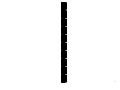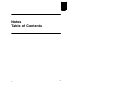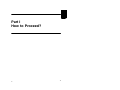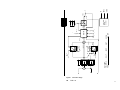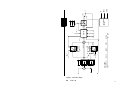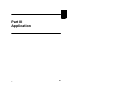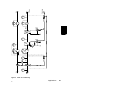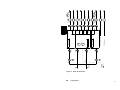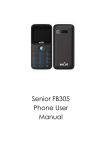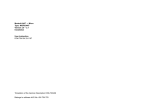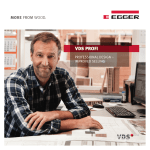Download Loop CTRL → A120 → AKF Type: CLC12
Transcript
Loop CTRL → A120 → AKF Type: CLC12 Version 1.1 Diskettes 31/2” and 51/4” Configuration Guide DOK-276557.20-0291 Belongs to software kit E-No. 424-271575 Overview Notes Table of Contents Part I How to Proceed? Part II Closed Loop Control Function Blocks Part III Application Part IV Appendix Part V Part VI Part VII Part VIII Part IX 20 20 Notes Table of Contents 20 v vi 20 Notes Application Note Caution The relevant regulations must be observed for control applications involving safety requirements. For reasons of safety and to ensure compliance with documented system data, repairs to components should be performed only by the manufacturer. Training AEG offers suitable training that provides further information concerning the system (see addresses). Data, Illustrations, Alterations Data and illustration are not binding. We reserve the right to alter our products in line with our policy of continuous product development. If you have any suggestions for improvements or amendments or have found errors in this publication, please notify us by using the form on the last page of this publication. Addresses The addresses of our Regional Sales Offices, Training Centers, Service and Engineering Sales Offices in Europe are given at the end of this publication. 20 vii Copyright All rights reserved. No part of this document may be reproduced or transmitted in any form or by any means, electronic or mechanical, including copying, processing or any information storage, without permission in writing by the AEG Aktiengesellschaft. You are not authorized to translate this document into any other language. Trademarks All terms used in this user manual to denote AEG products are trademarks of the AEG Aktiengesellschaft. IBM, IBM-PC, IBM-XT and IBM-AT are registered trademarks of International Business Machines Corporation. Microsoft and MS-DOS are registered trademarks of Microsoft Corporation. © 1990 AEG Aktiengesellschaft. viii 20 Terminology Note This symbol emphasizes very important facts. Caution This symbol refers to frequently appearing error sources. Warning This symbol points to sources of danger that may cause financial and health damages or may have other aggravating consequences. Expert This symbol is used when a more detailed information is given, which is intended exclusively for experts (special training required). Skipping this information does not interfere with understanding the publication and does not restrict standard application of the product. Path This symbol identifies the use of paths in software menus. Figures are given in the spelling corresponding to international practice and approved by SI (Système International d‘ Unités). I.e. a space between the thousands and the usage of a decimal point (e.g.: 12 345.67). 20 ix AKF abbr. instruction list (IL), ladder diagram (LD), unction block diagram (FBD) IL instruction list FPF fire protection flap DT1-part real differential part of controller FB function block HVAC heating, ventilation and air conditioning NW network P-controller proportional-action controller PI-controller proportional-plus-integral controller PID-controller proportional-plus-integral-plus-derivative controller PADT programming and debugging tool CLC-FB closed loop control function block PC programmable controller I&C central instrumentation and control <Cr>, <Return> use carriage-return key <Ctrl> use control-key all three keys <Alt> use alternate-key held down: <Del> use delete-key warm restart x 20 Objectives Present software and documentation can only be used together with softwarepackage Dolog AKF → A120. This manual is designed for configuration of closed-loop control programs on Modicon A120. It contents information about installing the software on personal computer and the use of function blocks. The configuring of FBs (parameters, time etc.) will be described. As an introduction into the configuration of closed-loop control programs using CLC 12C software, the software kit contains an application example of heating, ventilation and air conditioning and the application of controlling an reacting-tank in process engineering. Arrangement of This Guide General 20 This part contains the preface of the documents, describes the handling of install-disks and contains a detailed table of contents of this manual. Part I Checklist for proceeding with present software kit. Part II Requirements, installation and specification of closed-loop control function blocks. Part III Installation and specification of application ‘I&C, HVAC’. xi Part IV Appendix Addresses dresses Publicatons Comment Form Contain the adof the sales agencies at home and abroad. Please use this form a lot, if you have any questions or corrections regarding the doumentation or software. Related Documents Software Kit Dolog AKF → A120 Type: AKF12 E No 424-271521 Validity Note This manual is assigned for software CLC12 version 1.1. Translation of description DOK-275578.20. xii 20 Handling 3 1/2” Diskettes No cleaning of diskettes. Store diskettes in protective containers and boxes. Temperature 10 to 60 C Humidity 8 to 80% No water on diskettes. Insert diskettes correctly. No erasing on diskettes. Don’t move the metal slide. No heavy objects on diskettes. Diskettes tolerate no heat (sunshine). Label diskettes at the right spot. No diskettes near magnetic fields. No forcing diskettes into disk drive. Always keep in mind 20 xiii Handling 5 1/4” Diskettes No diskettes near magnetic fields. No cleaning of diskettes. Insert diskettes correctly. No erasing on diskettes. Touch only protected parts of diskettes. Store diskettes in protective containers and boxes. No bending or folding of diskettes. Label diskettes at the right spot. Temperature 10 to 50 C Humidity 8 to 80% No water on diskettes. No heavy objects on diskettes. Diskettes tolerate no heat (sunshine). No painted pencils for writing on diskettes. No paper clips on diskettes. No forcing diskettes into disk drive. Always keep in mind xiv 20 Table of Contents Part I How to Proceed? . . . . . . . . . . . . . . . . . . . . . . . . 1 Chapter 1 Checklist . . . . . . . . . . . . . . . . . . . . . . . . . . . . . . . . . . . . . . . . . 3 Part II Closed Loop Control Function Blocks . . . . 5 Chapter 1 Requirements . . . . . . . . . . . . . . . . . . . . . . . . . . . . . . . . . . . . . 7 Chapter 2 Installation of Function Blocks . . . . . . . . . . . . . . . . . . . . 9 Chapter 3 3.1 3.2 FB305 General Information about FBs . . . . . . . . . . . . . . . . . . . 11 Structure of FBs . . . . . . . . . . . . . . . . . . . . . . . . . . . . . . . . . . 12 General Information about CLC-FBs . . . . . . . . . . . . . . . . . 13 PID1.16 PID controller with 16 bit fixed point arithmetics . . . . . . . . . . . . . . . . . . . . . . . . . . . . . . . . . . . . . . . 15 PID1.32 PID controller with 32 bit fixed point arithmetics . . . . . . . . . . . . . . . . . . . . . . . . . . . . . . . . . . . . . . . 21 ZR1 Two-position controller for A120 . . . . . . . . . . . . . . . . 27 PDSR1 PD-step-action controller . . . . . . . . . . . . . . for A120 31 DR1 Three-position controller for A120 . . . . . . . . . . . . . . 37 PBM1 Pulse-duration Modulator for . . . . . . . . . . . . . . . A120 41 FB306 FB310 FB311 FB315 FB320 Part III Chapter 1 1.1 1.1.1 1.1.2 20 Application . . . . . . . . . . . . . . . . . . . . . . . . . . . . . 47 Installation Application . . . . . . . . . . . . . . . . . . . . . . . . . . . Installation of applications . . . . . . . . . . . . . . . . . . . . . . . . . . Installation of application HVAC . . . . . . . . . . . . . . . . . . . . . Installation of application REACT . . . . . . . . . . . . . . . . . . . Table of Contents 49 50 50 51 xv Chapter 2 2.1 2.2.1 Applications . . . . . . . . . . . . . . . . . . . . . . . . . . . . . . . . . . . . . 53 Open Loop and Temperature Control of a Ventilation System in HVAC Techniques . . . . . . . . . . . . . . . . . . . . . . . . . . 56 Open Loop Control . . . . . . . . . . . . . . . . . . . . . . . . . . . . . . . . 59 Mixed air temperature control . . . . . . . . . . . . . . . . . . . . . . . 62 Room Temperature Control . . . . . . . . . . . . . . . . . . . . . . . . . 63 Closed Loop Control of a Reacting Tank in Process Engineering . . . . . . . . . . . . . . . . . . . . . . . . . . . . . . . . . . . . . . . . . . 66 Sequence Control and Closed Loop Control . . . . . . . . . . 66 Part IV Appendix . . . . . . . . . . . . . . . . . . . . . . . . . . . . . . 69 2.1.1 2.1.2 2.1.3 2.2 Addresses . . . . . . . . . . . . . . . . . . . . . . . . . . . . . . . . . . . . . . . 71 Publications Comment Form . . . . . . . . . . . . . . . . . . . . . 81 xvi Table of Contents 20 Part I How to Proceed? 20 1 2 20 Chapter 1 Checklist The following list describes how to use this closed-loop control manual and how to handle the loop control software in the best way. 20 Checklist 3 Before using loop control function blocks take a look at the following checklist and note the software details in the corresponding chapters. Get familiar with the conditions for using loop control software (part II, chapter 1). Have you fullfilled the conditions of the first point? Install the loop control function blocks (part II, chapter 2). To check software operation, install one of the applications (part III, chapter1). Start AKF program using the ‘AKF12’-command on your PADT (see also software kit ‘AKF12’). With SeTup menu type the name of ‘PLant’ and ‘PC Station’ that you want to choose for applications (see also software kit ‘AKF12’). Print closed-loop control program using print menu ‘program list’ (see also software kit ‘AKF12’). Get familiar to functionality of application using the program list and the manual‘s descriptions (see also software kit ‘AKF12’). Edit your open loop program using ‘AKF12’ (see also software kit ‘AKF12’). Copy the neecessary loop control Function Blocks to your actual plant using the ‘Special’ and ‘Copy Files’ commands (see also software kit ‘AKF12’). Create your closed loop program under using the function blocks (see also part II). The specific closed-loop control parts are now complete. Finally you can prepare the AKF program for loading it to the connect PC or return to other work on the given plant (AKF12, part ‘programming’, chap. ‘Programming Sequence’). 4 Checklist 20 Part II Closed Loop Control Function Blocks 20 5 6 20 Chapter 1 Requirements This chapter enables you to perform closed loop control using AKF software package Dolog AKF → A120 and the loop control software CLC 12. 20 Requirements 7 To guarantee proper operation of software ensure the following conditions: IBM compatible programming and debugging tool (personal computer) with fixed disk drive and external-disk drive (3 1/2” or 5 1/4”) and with installed software Dolog AKF → A120 software conditions: Kind of software A120: ALU 200 basic software ALU 201 basic software ALU 202 basic software PADT: Dolog AKF → A120 programming software Loop CTRL → A120 → AKF Closed loop control FBs type number BSW 124 BSW 123 BSW 123 275121.00 275120.00 275120.00 AKF12 E-Nr. 424-247197 version 2.0 or higher CLC12 E-Nr. 424-271575 version 1.0 Knowledge about project planning of the A120 using the software kit Dolog AKF → A120 8 Requirements 20 Chapter 2 Installation of Function Blocks This chapter describes you how to copy closed loop control function blocks. 20 Installation of Function Blocks 9 The loop control function blocks (CLC-FBs) are equipped with AEG defined numbers. Nevertheless these numbers can be freely changed by the customer when copying function blocks from diskette to PC Station. To keep always best survey and to make survive activities less difficult, we recommend to use the same numbers or to commit function block numbers in your company. Use the following procedure to copy FBs: Step 1 Start AKF12 program Step 2 Insert CLC12-diskette in your disk drive (e.g. A:\) Step 3 You are in the Plant, entered during installation of AKF12 (e.g. ”C:\AKF12”) Step 4 Select ”SeTup”, ”PC Station”, ”PC Station Name” in AKF12 menu (e.g. ”CLC”) Step 5 Select menu ”Special”, ”Copy Files” Step 6 To specify source files type: A:\CLC12\*.* (note A:\ is the name of disk drive in which youve inserted the CLC12 diskette, eventually this drive can be B:\ ) Step 7 When entering the return key in the ”Target” line (empty line), the files on the inserted diskette will be copied into the PC station determined with SeTup (CLC12) Menu entries for step 6 and step 7: (parameter: /V) Start Copying Files SOurce: A:\CLC12\*.* Target: Parameter: /V From this PC station the required FBs can be copied to the actual PC station containing the user program (the recommendation mentioned above is automatically kept when proceeding in this way). For this Step 4 to Step 7 have to be repeated. To Step 4: Type the name of PC station you want to work with. To Step 6: ”Source” is the directory of PC station ”CLC”. Instead of *.* insert the number of required FB. To Step 7: The selected PC station remains the target directory. 10 Installation of Function Blocks 20 Chapter 3 General Information about FBs 20 General Information about FBs 11 3.1 Structure of FBs Every function block consists of one operation and the necessary operands for executing the operation. The operation determinates which function will be executed by the function block. The operand determinates which variable will be used when executing the operation. Function Block Operand actual operand assignable operand Operation e.g. ZR1 e.g. ER,X operand identifier e.g. MW, M Parameter e.g. 2.3, 4.5 FB 310 Condition M... M... MW.. MW.. MW.. MW.. ZR1 ER ER WE XE HYS TA YA TM VIM1 VIM2 VIW1 VIW2 MW.. T... M... M... MW.. MW.. Note Only one FB is allowed in each network Conditional- / unconditional FB call The operation of every function block can be enabled with a ‘Conditional call’ (edit menu). Doing this causes AKF program to perform an additional FB marker input. Setting the conditional input enables FB operation, resetting the input turns the FB operation off. The output operands then will not be changed until the FB is reactivated. This allows for instances where output operands are shared with 12 General Information about FBs 20 further FBs in cases of process dependant operating modes (e.g. split-range control) - or simply to stop FB operation. The conditional input is next to the name of function block (here ZR1). Conditional input e.g. E2.1 → conditional call → unconditional call no conditional input The operand identifier determinates if it is e.g. an output variable (Q), Input variable (I), a marker byte (MB) etc. This information is demanded by Dolog AKF from the system. It is not possible to write a marker bit to places which are assigned for marker words. Wrong inputs will not be accepted (syntax check). Valid characters of variables in Function Block Diagrams: Condition conditional or unconditional call (enable) of function block M... for input/output value or marker with bit format MB.. for input/output value or marker with byte format MW.. for input/output value or marker with word format MD.. for input/output value or marker with double word format The points signify the required parameters 3.2 General Information about CLC-FBs The Closed Loop Function Blocks of MODICON A120 can be copied into an existing PC station and used like regular FBs. Inserting a Function Block into a Network causes the AKF program to prepare the finally program linkage with assignment of fundamental part of Function Block code and additional the code for calling the FB in OB (see also FB descriptions). With every further insertion of the same Function Block only the call of the new FB is added to the code to be linked. The required program memory can be kept to a minimum in this way. The Loop Control Function Blocks run without additional timing system using only timer controlled sampling. Therefore every CLC-FB gets one or more timer functions assigned at TMx variable. The sampling time, unless otherwise specified (see FB descriptions), should be determinated adapt to the conditions of 20 General Information about FBs 13 process loop. Usual values are 1/5 - 1/10 of loop control relevant system time constants. The required memory allocation for internal variables, controller input- and output variables and controller parameters are completely assigned at the Controller Function Block. There is no exceptional handling of data in the Data Block (DB) or consideration of restricted data areas. The number of timer addresses used can be minimized by assigning the same timers to several function blocks in cases when the sampling time is determined as zero. (e.g. ZR1-, DR1 continuous operation or PID controller in P controller mode). Also the double words that have to be assigned to some controllers can be used commonly. They are only used for buffer storage. In displaying A120 signals using ”Online List” it should be considered that variables identified as controllable (CE) will be overwritten for one program cycle with given list value after activating the transmit using the transmit command in the AKF menu. The controller outputs have storing characteristics and therefore should only be listed as viewable (no identifier). Identifying controller output variables as force variables should be avoided if regular and continual controller operation is to be guaranteed. (The fixing of output variables causes uncontrollable influence in FB operation) 14 General Information about FBs 20 FB305 1 PID1.16 PID controller with 16 bit fixed point arithmetic Function The closed loop control function block PID 1.16 is a freely parametrizable PID controller with 16 bit fixed point arithmetics. PID 1.16 has the following characteristics negative KP values possible (change of control direction) D-, and I-part can separately and bumpless turned on/turned off D-part with bumpless change over to system deviation or actual value D-part part combined with 1st order lag element for controlled step response (DT1) Operation with anti windup reset (AWR) Manual input with setpoint correction of integral part for bumpless return to automatic mode Operating mode HALT for keeping the last value of controller output with setpoint correction of integral part Dynamic HALT with positive edge trigger at DHLT-input during next FB cycle Limiting of controller output to minimum/maximum value Complete protection against arithmetic overflows; thus higher reliability FB operating time less than 10 ms 20 PID1.16 15 2 Display 2.1 Funktion Block Symbol FB 305 Condition MW.. MW.. MW.. MW.. MW.. M... M... M... MW.. MW.. MW.. M... MW.. 16 PID1.16 W Y X TM YH VIM1 YAO VIM2 YAU VIW1 HAND VIW2 HALT VIW3 DHLT VIW4 KP VIW5 TN VIW6 TV VIW7 VIW8 ED TA PID1.16 MW.. T... M... M... MW.. MW.. MW.. MW.. MW.. MW.. MW.. MW.. 20 2.2 FB structure Assignable parameter Meaning PID1.16 W X YH YAO YAU HAND HALT DHLT KP TN TV ED TA Y TM VIM1 VIM2 VIW1 VIW2 VIW3 VIW4 VIW5 VIW6 VIW7 VIW8 Operation (Call) setpoint value actual value manual input maximum output value minimum output value operating mode HAND (priority over HALT) operating mode HALT dynamic HALT for next FB cycle controller gain integral-action time (in 0.1 s); TN < 0: I-part is turned off derivative-action time (in 0.1 s); TV < 0: D-part is turned off change over D-part (0 for KP * Xd, 1 for KP * -X) sampling time (in 0.1 s) manipulated variable (controller output) timer internal organization data (bit) internal organization data (bit) internal organization data (word) internal organization data (word) internal organization data (word) internal organization data (word) internal organization data (word) internal organization data (word) internal organization data (word) internal organization data (word) 20 MW - addr. MW - addr. MW - addr. MW - addr. MW - addr. M - addr. M - addr. M - addr. MW - addr. MW - addr. MW - addr. M - addr. MW - addr. MW - addr. T - addr. M - addr. M - addr. MW - addr. MW - addr. MW - addr. MW - addr. MW - addr. MW - addr. MW - addr. MW - addr. PID1.16 17 Figure 1 18 Controller design PID1.16 20 YH X W -KP 1 TV = 0 (Xe) ED TN = 0 T1 = (1/4) TV Xd(i--1) 4 *Xe TV (Xd * KP) TN Xi(i--1) P DT1 Xd(i--1) I HIGH TN = 0 AWR 1 1 LOW 1 1 DHLT HAND HALT Y** Xi(i--1) Priority AWR: TN = 0/TV = 0 . . . . . DHLT . . . . .HAND . . . . .HALT . . . . .Limiting _ Xd KP 1 Y* Functtion Block Control YAU YAO HAND SM19 SM02 TA Y 3 Configuration The function block can be copied from the source file (PADT or Diskette) to the target file of the selected PC station (ref. chapter LEERER MERKER). 3.1 Parametrization The parametrization of PID 1.16 controller has no restrictions - Arithmetic overflows will be kept MAXINT limits the way that direction (sign) of substituted variable is the same as the direction of the unrepresentable, overshoot one (no undefined ‘saw-teeth’ effects). Controller operation without limited output value can be reached with regards to the overall arrangement of control loop. Note : Step changes in setpoint value will be amplified with a gain of 5 * KP at the instant of step change and are given out additional to the actual controller output value (once amplified by controller gain and four times by DT1-part, because of internal determination TV/T1 = 4). The following course of the controller output value is essentially determined by the additional conditions of the control loop, mostly by system time constants. The limiting of controller output in this connection, is in the main dependant on the course of the integral part, whose settling to an fixed value can only be done over the system loop. Step changes in setpoint value can be (preferably in PI mode) transformed into a slower settling of the control loop, with bumpless change in controller output value, when simultaneous causing a positive edge trigger at DHLT input. In that case DHLT forces the controller to take over the normally occuring step change in the controller output into the integral part (one cycle). The former controller output value temporary remains as the output value. The following course of controller output value is essentially determinated by the changing of the integral part. 20 PID1.16 19 Table 1 Determination of sampling time Controller min typ max P PI PD PID 0 - < 0.2*TN < 0.05*TV < 0.05*TV - 3.2 FB operating times Note The given operating times are valid when using ALU 202. Operating times during sampling cycle: mode Controller normal AWR** HAND P PI PD PID 3.08 5.06 3.79 5.41 3.20 4.25 3.62 4.46 2.98 4.02 2.99 4.03 ms ms ms ms ms ms ms ms HALT ms ms ms ms 3.01 4.03 3.02 4.94 ms ms ms ms Operating times in other cycles: always 2.32 ms 3.3 Program memory first FB-call in OB: 5 010 every further call: + 159 Byte* Byte ** if I part works * The given value represents worst case value and is valid when the Function Block is the only one called in the OB. If however commands used in your closed loop control functions already exist in your program, only the additional program parts will cause an increase in the total linked program length (hence saving in program memory). 20 PID1.16 20 FB306 1 PID1.32 PID controller with 32 bit fixed point arithmetics Function The Closed Loop Control Function Block PID 1.16 is a freely parameterizable PID controller with 16 bit fixed point arithmetics for input and output. The calculation of I- and DT1-part and the summing of the internal values for building the controller output signal are done with 32 bit accuracy. negative KP values possible (change of control direction) D-, and I-part can separately and bumplessly turned on/off D-part with bumpless change over to system deviation or actual value D-part part combined with 1st order lag element for controlled step response (DT1) Operation with anti windup reset (AWR) Manual input with setpoint correction of integral part for bumpless return to automatic mode Operating mode HALT for keeping the last value of controller output with setpoint correction of integral part Dynamic HALT with positive edge trigger at DHLT-input during next FB cycle Limiting of controller output to minimum/maximum value Complete protection against arithmetic overflows; thus higher reliability FB operating time less than 10 ms 20 PID1.32 21 2 Display FB 306 condition MW.. MW.. MW.. MW.. MW.. M... M... M... MW.. MW.. MW.. M... MW.. 22 PID1.32 W Y X TM YH VIM1 YAO VIM2 YAU VIW1 HAND VIW2 HALT VIW3 DHLT VIW4 KP VIW5 TN VIW6 VIW7 TV VIW8 ED TA VIW9 VID1 VID2 PID1.32 MW.. T... M... M... MW.. MW.. MW.. MW.. MW.. MW.. MW.. MW.. MW.. MD.. MD.. 20 2.1 FB structure Assignable parameter Meaning PID1.32 W X YH YAO YAU HAND HALT DHLT KP TN TV ED TA Y TM VIM1 VIM2 VIW1 VIW2 VIW3 VIW4 VIW5 VIW6 VIW7 VIW8 VIW9 VID1 VID2 Operation (Call) setpoint value actual value manual input maximum output value minimum output value operating mode HAND (priority over HALT) operating mode HALT dynamic HALT for next FB cycle controller gain integral-action time (in 0.1 s); TN < 0: I-part is turned off derivative-action time (in 0.1 s); TV < 0: D-part is turned off change over D-part (0 for KP * Xd, 1 for KP * -X) sampling time (in 0.1 s) manipulated variable (controller output) timer internal organization data (bit) internal organization data (bit) internal organization data (word) internal organization data (word) internal organization data (word) internal organization data (word) internal organization data (word) internal organization data (word) internal organization data (word) internal organization data (word) internal organization data (word) internal organization data (double word) internal organization data (double word) 20 MW - addr. MW - addr. MW - addr. MW - addr. MW - addr. M - addr. M - addr. M - addr. MW - addr. MW - addr. MW - addr. M - addr. MW - addr. MW - addr. T - addr. M - addr. M - addr. MW - addr. MW - addr. MW - addr. MW - addr. MW - addr. MW - addr. MW - addr. MW - addr. MW - addr. MD - addr. MD - addr. PID1.32 23 Figure 2 24 Controller design PID1.32 20 YH X W -KP 1 TV = 0 (Xe) ED TN = 0 T1 = (1/4) TV Xd(i--1) 4 *Xe TV (Xd * KP) TN Xi(i--1) P DT1 Xd(i--1) I HIGH TN = 0 AWR 1 1 LOW 1 1 DHLT HAND HALT Y** Xi(i--1) Priority AWR: TN = 0/TV = 0 . . . . . DHLT . . . . .HAND . . . . .HALT . . . . .Limiting _ Xd KP 1 Y* Function Block Control YAU YAO HAND SM19 SM02 TA Y 3 Configuration The function block can be copied from source file (PADT or Diskette) to the target file of the selected PC station (ref. chapter LEERER MERKER). 3.1 Parameterization The parametrization of PID 1.16 controller has no restrictions - Arithmetic overflows will be kept within MAXINT limits the way that direction (sign) of substituted variable is the same as the direction of the unrepresentable, overshooten one (no undefined ‘saw-teeth’ effects). Controller operation without limited output value can be reached with regards to the overall arrangement of control loop. Note : Step changes in setpoint value will be amplified with a gain of 5 * KP at the instant of step change and are given out additional to the actual controller output value (once amplified by controller gain and four times by DT1-part, because of internal determination TV/T1 = 4). The following course of the controller output value is essentially determined by the additional conditions of the control loop, mostly by system time constants. The limiting of controller output in this connection, is in the main dependant on the course of the integral part whose settling to an fixed value can only be done over the system loop. Step changes in setpoint value can be (preferably in PI mode) transformed into a slower settling of the control loop, with bumpless change in controller output value, when simultaneousley causing a positive edge trigger at DHLT input. In that case DHLT forces the controller to take over the normally occuring step change in the controller output into the integral part (one cycle). The former controller output value temporary remains as the output value. The following course of controller output value is essentially determinated by the changing of the integral part. 20 PID1.32 25 Table 2 Determination of sampling time Controller min typ max P PI PD PID 0 - < 0.2*TN < 0.05*TV < 0.05*TV - 3.2 FB operating times Note The given operating times are valid when using ALU 202. Operating times during sampling cycle: mode Controller normal AWR P PI PD PID 3.43 8.74 3.79 9.1 3.64 6.42 4.0 6.78 ms ms ms ms HAND ms ms ms ms 3.27 6.29 3.27 6.29 HALT ms ms ms ms 3.27 8.7 3.27 8.73 ms ms ms ms Operating times in other cycles: always 2.56 ms 3.3 Program memory first FB-call in OB: 6 150 every further call: + 177 Byte* Byte * The given value represents worst case value and is valid when the function block is the only one called in OB. If however commands used in your closed loop control functions already exist in your program, only the additional program parts will cause an increase in the total linked program length (hence saving in program memory). 26 PID1.32 20 FB310 1 ZR1 Two-position controller for A120 Function The Function Block ZR1 transforms an internally formed system deviation into a binary state for the output marker YA. If the absolute value of the system deviation (WE-XE) overranges by a half of the hysteresys value (HYS) the output will be set dependant (sign) on the deviation value. Assigning hysteresis and sampling time Continuous operation setting TA = 0 2 Display 2.1 Function block symbol FB 310 Condition M... M... MW.. MW.. MW.. MW.. 20 ZR1 ER EF WE XE HYS TA YA TM VIM1 VIW1 VIW2 M... T... M... MW.. MW.. ZR1 27 2.2 FB structure Assignable parameter Meaning ZR1 ER EF WE XE HYS TA YA TM VIM1 VIW1 VIW2 Operation (Call) function block reset; ER = 1: reset of YA enable: EF = 0: freezes YA setpoint value actual value hysteresis sampling time (in 0.1 s); TA = 0 for continuous operation manipulated variable (controller output signal) timer internal organization data (bit) internal organization data (word) internal organization data (word) B - addr. B - addr. MW - addr. MW - addr. MW - addr. MW - addr. M - addr. T - addr. M - addr. MW - addr. MW - addr. TM HYS TA t Sampling Time HYS YA Xd WE 1 YA -Xd XE EF Figure 3 28 ER controller design ZR1 20 3 Configuration The Function Block can be copied from source file (PADT or diskette) to the target file of selected PC station (ref. chapter LEERER MERKER). 3.1 Parameterization The parameterization of ZR1 ensues with the assignment of the hysteresis and sampling times. The hysteresis defines the operating points of the controller. Outside the hysteresis the system deviation causes ZR1 to switch the output depending on the sign of the deviation. Inside the hysteresis area ZR1 operates like a dead zone with stored output. To select the sampling time is an option that can be done to synchronize ZR1 with other controllers. If synchronizing is not necessary the Function Blocks can be enabled to work in every program cycle by setting sampling time TA=0. 3.2 Reset of Function Block ER = 1 reset of output marker YA. EF = 0 no change in output marker condition even when the system deviation or controller parameters are changing. 3.3 FB operating times Note The given operating times are valid when using ALU 202. Operating conditions : ER = 1 0.52 ms EF = 0 0.47 ms ER = 0, EF = 1 1.5 ms 20 ZR1 29 3.4 Program memory first FB-call in OB: 1 596 every further call: + 75 Byte* Byte * The given value represents worst case value and is valid when the function block is the only one called in OB. If however commands used in your closed loop control functions already exist in your program, only the additional program parts will cause an increase in the total linked program length (hence saving in program memory). 30 ZR1 20 FB311 1 PDSR1 PD-step-action controller for A120 Function The Function Block PDSR1 consists of a three-position controller hysteresis and a 1st order lag feedback loop. The internal coupling of 1st order lag element from controller output to the input summing point approaches controller characteristics of those in continuously sampling PD controllers (supposing relatively high system- and actuator time constants for efficient filtering of switched output signal). When connected with an integral actuator (e.g. control valve) the actuator/controller combination has PI characteristics. The parameterization is simplified by the direct assignment of the actuator-action time (nominal value of the valve) and the required parameters KP and TN. The determination of feedbackand hysteresis value is done by the controller itself. Parameterization of controller gain, integral action time, actuator action time and scaling value Internal determination of feedback- and hysteresis values Accommodation of the controller operation to the process conditions by the use of the scaling value KSN 20 PDSR1 31 2 Display 2.1 Function block symbol FB 311 Condition M... M... MW.. MW.. MW.. MW.. MW.. MW.. 2.2 PDSR1 ER EF WE XE KP TN TS KSN YP YN TM1 VIM1 VIW1 VIW2 VIW3 VIW4 VID1 VID2 MW.. MW.. T... M... MW.. MW.. MW.. MW.. MD.. MD.. FB structure Assignable parameter Meaning PDSR1 ER EF WE XE KP TN TS KSN YP YN TM1 VIM1 VIW1 VIW2 VIW3 VIW4 VID1 VID2 Operation (Call) function block reset; ER = 1: reset of YA enable: EF = 0: freezes YP, YN setpoint value actual value controller gain integral-action time (in s) nominal actuating time of integral actuator (in s) scaled process gain controller output for positive directed actuating controller output for negative directed actuating timer internal organization data (bit) internal organization data (word) internal organization data (word) internal organization data (word) internal organization data (word) internal organization data (double word) internal organization data (double word) 32 B - addr B - addr MW - addr MW - addr MW - addr MW - addr MW - addr MW - addr M - addr M - addr T - addr M - addr MW - addr MW - addr MW - addr MW - addr MD - addr MD - addr PDSR1 20 2.3 FB structure TM1 TN ER KSN Function Block Control K=1 EF KR TA = 100 ms YP YP -WE Xd Y -- YN YN XE KR HYS UZ UZ KSN KP Figure 4 20 HYS Conversion TN TS Controller design PDSR1 33 3 Configuration The Function Block can be copied from the source file (PADT or diskette) to the target file of the selected PC station (ref. chapter LEERER MERKER). 3.1 Parameterization The parameterization of PDSR1 is carried out by the assignment of the controller gain, integral-action time, the nominal actuating time of integral actuator and the scaled process gain. The gain of the 1st order lag feedback element is a function of scaled process gain KSN. Therefore KSN has to be determinated in relation to input scaling of controller setpoint- and actual value. For instance - a theoretical temperature range of +/-400 oC that refers to +/- 4000 integer value (e.g. scaling an input voltage signal of ADU204 ) results an input scaling of 10/ oC. If the maximum difference in process temperature (actual value between the states - shut down valve and widely opened valve- ) results to KS = 200oC the scaled process gain is given to KSN = 2000. The scaling accommodates the switching of the controller outputs to the appropriate switching of an integer value for feedback circuitry. In this way the transposition of the given parameters will be guaranteed and the handling of control loop can be done close to that of continuously operating loops. To keep the developing controller attributes close to the determinated parameters the following values have to be selected: Parameter min type max KP TN TS 1 120 30 > 4*TS < TN/4 - (s) (s) The hysteresis determines the controller sensitivity and is internally calculated the way: HYS = KSN / (KP*TS) 34 PDSR1 20 When the scaling setpoint- and actual value to a function of twice the process gain (exampled above) the resolution error reaches at the most 1.66 %. If the user determination of integer range (not the scaling, hence KSN = constant) this is defined otherwise, the resolution changes while the absolute error remains the same. 3.2 Reset of Function Block ER = 1 reset of output markers YP and YN. EF = 0 no change in condition of output markers even when the system deviation or controller parameters are changing. 3.3 FB operating times Note The given operating times are valid when using ALU 202. Operating conditions: ER = 1 0.76 EF = 0 0.67 ER = 0, EF = 1 7.0 ms ms ms 3.4 Program memory first FB-call in OB: 3 903 every further call: + 117 Byte* Byte * The given value represents worst case value and is valid when the function block is the only one called in OB. If however commands used in your closed loop control functions already exist in your program, only the additional program parts will cause an increase in the total linked program length (hence saving in program memory). 20 PDSR1 35 FB315 1 DR1 Three-position controller for A120 Function The Function Block DR1 transforms an internally formed system deviation into binary states for output markers YP and YN. If the absolute value of the system deviation (WE-XE) overranges by half of the hysteresys value (HYS) which is shifted by dead band (UZ), the output will be set dependant (sign) on the deviation value (if positive - YP, if negative - YN). If system deviation falls below the value marked by the inner edge of appropriate hysteresis loop the marker will be reset. Overlapping of hysteresis loops can be done up to HYS = 2 * UZ Assigning hysteresis, dead band and sampling time Operation up to HYS = 2 * UZ possible Continuous operation setting TA = 0 2 Display 2.1 Function block symbol FB 315 Condition M... M... MW.. MW.. MW.. MW.. MW.. 20 DR1 ER EF WE XE HYS UZ TA YP YN TM VIM1 VIW1 VIW2 M... M... T... M... MW.. MW.. DR1 37 2.2 FB structure Assignable parameter Meaning DR1 ER EF WE XE HYS UZ TA YA TM VIM1 VIW1 VIW2 Operation (Call) function block reset; ER = 1: reset of YA enable: EF = 0: freezes YA setpoint value actual value hysteresis dead band sampling time (in 0.1 s); TA = 0 for continuous operation manipulated variable (controller output signal) timer internal organization data (bit) internal organization data (word) internal organization data (word) B - addr. B - addr. MW - addr. MW - addr. MW - addr. MW - addr. MW - addr. M - addr. T - addr. M - addr. MW - addr. MW - addr. UZ TM TA HYS t Cycle time pos. YP YA Xd WE HYS YP Xd UZ -- neg. YN YN XE EF Figure 5 38 ER controller design DR1 20 3 Configuration The Function Block can be copied from the source file (PADT or diskette) to the target file of the selected PC station (ref. chapter LEERER MERKER). 3.1 Parameterization The parameterization of Function Block ensues with assignement of hysteresis, dead band and sampling time. The hysteresis defines the operating points of the controller. Outside the hysteresis the system deviation causes DR1 to switch the appropriate output depending on the sign of the deviation. Inside the hysteresis area DR1 keeps the current output states as long as deviation does not overrange (underrange) the corresponding operating point (if high state - falling edge of hysteresis, if low state - rising edge of hysteresis). The separation of the deviation area for the use of two controller outputs allows the design of loop controls with separate control actions (split-range control, e.g. heating and cooling). The select sampling time TA is optional and can be used to synchronize DR1 with other controllers. If synchronization is not necessary the Function Blocks can be enabled to work in every program cycle by setting sampling time TA=0. 3.2 Reset of Function Block ER = 1 reset of output markers YP and YN. EF = 0 no change in condition of output markers even when the system deviation or controller parameters are changing. 3.3 FB operating times Note The given operating times are valid when using ALU 202. Operating conditions : ER = 1 0.6 ms EF = 0 0.53 ms ER = 0, EF = 1 1.2 ms 20 DR1 39 3.4 Program memory first FB-call in OB: 1 623 every further call: + 87 Byte* Byte * The given value represents worst case value and is valid when the function block is the only one called in OB. If however commands used in your closed loop control functions already exist in your program, only the additional program parts will cause an increase in the total linked program length (hence saving in program memory). 40 DR1 20 FB320 1 PBM1 Pulse-duration Modulator for A120 Function Function Block PBM1 transforms an input signal, related to the given limiting value (OBGR), into a periodical pulse string with proportionally modulated pulsewidth. The Function Block can be used as a P-controller (input WE, XE) and even as a transformer for continual signals (input WE with XE = 0) e.g. PID controller output connected to PBM1 for operating a two-point actuator of controllable system. Assign of sampling time, absolute input value causing permanent output signal and minimum/maximum pulse-width Transformation of negative values (YN) 2 Display 2.1 Function block symbol FB 320 Condition M... M... MW.. MW.. MW.. MW.. MW.. MW.. 20 PBM1 ER EF WE XE OBGR TTK TMAX TMIN YP YN TM1 TM2 VIM1 VIM2 VIM3 VIM4 VIW1 VIW2 VID1 VID2 M... M... T... T... M... M... M... M... MW.. MW.. MD.. MD.. PBM1 41 2.2 FB structure Assignable parameter Meaning PBM1 ER EF WE XE OBGR TTK TMAX TMIN YP YN TM1 TM2 VIM1 VIM2 VIM3 VIM4 VIW1 VIW2 VID1 VID2 Operation (Call) function block reset; ER = 1: reset of YA enable: EF = 0: freezes YA setpoint value actual value limiting value (absolute) sampling time (in s) maximum pulse time (in s) minimum pulse time (in s) output signal for positive directed actuation output signal for negative directed actuation 1st timer 2nd timer internal organization data (bit) internal organization data (bit) internal organization data (bit) internal organization data (bit) internal organization data (word) internal organization data (word) internal organization data (double word) internal organization data (double word) 3 B - addr. B - addr. MW - addr. MW - addr. MW - addr. MW - addr. MW - addr. MW - addr. M - addr. M - addr. T - addr. T - addr. M - addr. M - addr. M - addr. M - addr. MW - addr. MW - addr. MD - addr. MD - addr. Configuration The Function Block can be copied from the source file (PADT or diskette) to the target file of selected PC station (ref. chapter LEERER MERKER). 42 PBM1 20 3.1 Parameterization The parameterization of PBM1 ensues with assignment of the limiting value, the sampling time and minimum/maximum pulse-width. TTK determines the sampling time in which the actuating pulses are periodically given out to the controller outputs YP or YN. The actual pulse-width and thereby the averaged proportionality ym of the actuating pulses are dependant on the relation of the input value (system deviation or setpoint) to the limiting value (OBGR). Tp = ym = WE -- XE OBGR WE -- XE OBGR * TTK * 100% If the pulse-width underranges the given value TMIN the controller outputs are turned to low. If pulse-width overranges the given value TMAX, the pulse-width will be limited to TMAX. Both measures ensure correct opeation between the modulator and the characteristics of a given actuator. When assigning TMIN = 0 and TMAX = TTK the pulse-width is not restricted this way. Note To keep the developing controller attributes as close to the determinated parameters the following values should be selected: Parameter min type max OBGR TTK TMAX TMIN 10 0 -< TTK < TMAX -3200 (s) - 20 PBM1 43 3.2 Reset of Function Block ER = 1 reset of output markers YP and YN. EF = 0 no change in condition of output markers even when the system deviation or controller parameters are changing. 3.3 FB operating times Note The given operating times are valid when using ALU 202. Operating conditions : ER = 1 0.83 ms EF = 0 0.73 ms ER = 0, EF = 1 > 1.5 ms (3.45 ms maximum) 3.4 Program memory first FB-call in OB: 3 309 every further call: + 129 Byte* Byte * The given value represents worst case value and is valid when the function block is the only one called in OB. If however commands used in your closed loop control functions already exist in your program, only the additional program parts will cause an increase in the total linked program length (hence saving in program memory). 44 PBM1 20 TTK Ti smallest impulse time free controller range possible clockgrid t transient impulse length Output Tp t EF = 1 Output signal = 0 when Tp < TMIN t EF = 1 Output signal when Tp > TMAX TMAX t Figure 6 20 Clock grid and pulse-shaping PBM1 45 Tp at VP TTK T MIN T MAX -- Xd OBGR OBGR Xd T MIN T MAX TTK --Tp Figure 7 46 at YN Transfer characteristics PBM1 20 Part III Application 20 47 48 20 Chapter 1 Installation Application This chapter tells you how to copy the applications of the AKF12 Closed Loop Control. 20 Installation Application 49 1.1 Installation of applications The enclosed diskette contains two applications as example of close loop control using AKF12. 1.1.1 Installation of application HVAC Application of heating ventilation and air conditioning : ”HVAC” Use the following procedure with the application: Step1 Start AKF12 program Step2 Insert CLC12-diskette in your disk drive (e.g. A:\) Step3 You are in the Plant, entered during installation of AKF12 (e.g. ”C:\AKF12”) Step4 Enter in the the AKF12 menu the station ”HVAC” under ”SeTup”, ”PC Station”, ”PC Station Name” Step5 Select menu ”Special”, ”Copy Files” Step6 To specify source files type: A:\CLC12\*.* (note A:\ is the name of disk drive in which youve inserted the CLC12 diskette, eventually this drive can be B:\ ) Step7 When entering the return key in the ”Target” line (empty line), the files on the inserted diskette will be copied into the PC station determined with SeTup (CLC12) Menu entries for step 6 and step 7: (parameter: /V) Start Copying Files SOurce: A:\CLC12\*.* Target: Parameter: /V Now you can take a look at the PC station ”HVAC”. 50 Installation Application 20 1.1.2 Installation of application REACT Application of a reacting tank in process engineering: ”REACT” Use the following procedure with the application: Step1 Start AKF12 program Step2 Insert CLC12-diskette in your disk drive (e.g. A:\) Step3 You are in the Plant, entered during installation of AKF12 (e.g. ”C:\AKF12”) Step4 Enter in the the AKF12 menu the station ”REACT” under ”SeTup”, ”PC Station”, ”PC Station Name” Step5 Select menu ”Special”, ”Copy Files” Step6 To specify source files type: A:\CLC12\*.* (note A:\ is the name of disk drive in which youve inserted the CLC12 diskette, eventually this drive can be B:\ ) Step7 When entering the return key in the ”Target” line (empty line), the files on the inserted diskette will be copied into the PC station determined with SeTup (CLC12) Menu entries for step 6 and step 7: (parameter: /V) Start Copying Files SOurce: A:\CLC12\*.* Target: Parameter: /V Now you can take a look at the PC station ”REACT”. For a better understanding of the operation, in addition with the line comments available in IL mode, please notice the network comments of NW1 in OB and the comments in NW2 of the additional FBs. 20 Installation Application 51 52 Installation Application 20 Chapter 2 Applications 20 Applications 53 Instrumentation and control technology - Heating, Ventilation and Air Conditioning technology (HVAC) The application originates from the production automation of chemical plants (batch process) including the additional building services automation. Open loopand Closed Loop Control is respectively realized using Modicon A120 (ALU 202) central unit with I/O modules placed on basic rack and expansion subrack (ANSI). The networking to Modicon A350 central controller ensues with Modnet 1/SFB (1N procedure). In addition with visual display processor VIP101 and a directly connected operator panel the arrangement represents an example for central instrumentation and control technology (I&C) used for HVAC. The ”reacting-tank in process engineering” is achieved with the training board Modicon ET722. The board simulates level and temperature of a reacting tank by combined digital and analogue simulations. The following application contains only the CLC-part ”HVAC” of the original PC station, because this part may be similar to some other applications in process engineering. The open loop part is too dependant on the handling characteristics of non CLC process appliances (like fans or flaps) or activities (like operating and monitoring of process). The open loop function therefore is only briefly described. 54 Applications 20 DEA 106 VIP 101 BIK 151 Operating and monitoring Viewstar 200 PBT 103 DSG 102 ALU 202 DEP 216 DAP 216 DNP 205 Simulation Panel Reacting Tank ET 722 Hand-Held terminal DTA 201 ALU 201 KOS 201 MAB64 Control scheme DTA 201 HVAC-techniiques A120 DNP 205 A120 DAP 216 ADU 204 Temperature Ratio DEP 216 Temperature Level DEP 216 A350 (DTA 150) DEP 216 20 DAP 216 Figure 8 Application ”I&C techniques, HVAC techniques” Applications 55 DEP 216 2.1 Open Loop and Temperature Control of a Ventilation System in HVAC Techniques The process scheme is represented in Figure 9 and Figure 10. The CLC part described in chapter LEERER MERKER is located in PC station HVAC on the enclosed diskette (please read network comments and hints in NW1 of OB1). For better understanding of the technology the essential open loop functions for operating the process will be described in the following. 56 Applications 20 Figure 9 20 HVAC air conditioning Applications 57 OUT EX T B1 Y1 M N1 MI T B2 P S1 P S4 M3 T B5 Y2 M υ T F1 Y3 M VSU M1 M2 P S2 P S3 N2 υ T B3 T-ROOM SU (inlet) EX Figure 10 58 HVAC air distribution Applications 20 T-ROOM SU (inlet) EX Y4 M Y5 M SU SU FPF4 FPF3 FPF2 FPF1 EX WC/Showers EX ADJOINING ROOM TESTING AREA II LABORATORIES T B4 C0 B6 TESTING AREA I LT 4 LSM II LT 3 LT 2 LSM I LT 1 M11 BSK12 M13 M12 M10 M9 M8 M7 M6 M5 M4 BSK11 BSK10 BSK9 BSK8 BSK7 BSK6 BSK5 P S6 P S5 2.1.1 Open Loop Control In the automatic mode the system is turned on with ‘I&C-remote’ key, located on the operating and monitoring module MAB64. The following operating modes can be additionally activated from there and from VIP101 I&C Day/On Supply air fan M1 Exhaust air fan M2 Exhaust air fan M4 Exhaust air fan M11 2nd speed 2nd speed 1st speed 1st speed Night/Off low fan Supply air fan M1 Exhaust air fan M2 Exhaust air fan M4 Exhaust air fan M11 speed 1st speed 1st speed OFF OFF Remote Control If EXair fans M4 and M11 are in turned on state (2nd speed) the SUair fan M1 runs with 3rd speed. If EXair fans M4 or M11 and 2 from 4 laboratory tables are activated also the SUair fan M1 is running with 3rd speed. If 3 from 4 laboratory tables are in active state the SUair fan (M1) also runs with 3rd speed. With the FBs assigned for testing area I and II the corresponding EXair fans M4 and M11 will be changed to 2nd speed. 20 Applications 59 Exhaust Air Fans The EXair fans (M6/M9) for the solvent boxes (LSM) are continuously operating. The EXair fan for the adjoining rooms (M12) is turned on by the light switch and turned off with time delay after turning off the light. The EXair fan for WC and showers is activated by the light switch (with time delay) when using WC or by humidity sensor (hygrostat) when using the shower cabins. When using only one room the fan runs with 1st speed. When using both rooms the EXair fan runs with 2nd speed. Circulating Pump of Supply Air Heater The circulating pump M3 is activated when the heater valve is opened and turned off when the heater valve is shut. Frost Protection If the outside temperature sinks below the protection value of 5 oC the fans (M1, M2, M4 and M11) are turned off. In this turned-off mode of the ventilation system the circulating pump is activated without respect to the key positions. The heater valve is opened and the cooler valve is shut. Filter Maintenance Signal The differential pressure switches S1 and S4 signalize polluted filters which have to be exchanged if the increasing differential pressure overranges given limits. V-belt Control The differential pressure switches S2, S3, S5 and S6 are controlling the differential pressure of the respecting fans. When a V-belt is broken the differential pressure vanishes, the respecting fan is turned off and the ventilation system signalizes a failure in process. Fire Protecting Flap (FPF) The Fire protecting flaps are shut by fusible links in the case of fire or fire hazard. The appropriate process units (SUair fans, EXair fans) are turned off. 60 Applications 20 Smoke Ventilation The appliances for exhausting smoke are installed according to the regulations of the fire department. In this ventilation system the activating of ‘smoke ventilation’ mode sets SUair fan to run with 3rd speed and the EXair fans M2, M4 and M11 to run with 2nd speed. With manual control ‘Man/On’ at the switchgear cubicle the EXair fans can be turned on if required. The fire protecting flaps have to be opened before activating the smoke ventilation. Signalling The operating state of every system unit is displayed by the control module LED: Ready Failure - steady light blinking light If one single system unit has failed the system is turned off automatically (by PC program). The display lamps then turn off and the lamp corresponding to the failured unit starts blinking. After repair the ventilation system has to be turned into ‘automatic’ mode (acknowledge). All failure signals are collected in a special failure module. In this module the unit failures are signalling by blinking LEDs. The failure can be acknowledged with ”Ackn. failure” key. After proceeding in this way the blinking LEDs are turning to a steady light. This light is finally extinquished when the failed unit is repaired or exchanged by a new one. Manual Control Every drive (fan, circulating pump) can be activated separately in its different speeds by the corresponding keys of control module. 20 Applications 61 2.1.2 Mixed air temperature control Application: Ventilation- and air conditioning systems in which... for save of heating energy the mixed air temperature is kept constant a minimum supply of outside air is to guarantee for save of cooling energy the supply of outside air is to minimize to a given limit. with change between summer- and winter mode the system has to be controlled by outside- and exhaust air temperature. Function The sensors B1, B2 and B3 measure the temperature of the outside air, mixed air and exhaust air. The P-controller (N1) compares the determinated setpoint value with the actual value of mixed air. In cases of deviation, the actuating signal of P-controller output (N1) changes the flap positions in a way that system deviation can be compensated. The CLCFB prevents the underrange of the determinated limiting value, for ensuring a minimum supply of outside air. Closed Loop Control Simultaneously with increasing outside air temperature the corresponding outside air flap opens. If the outside air temperature reaches the mixed air temperature setpoint, the outside air flap is opened wide and the mixed air flap is shut. If the EXair temperature rises above the determined limit, the outside air flap is driven to minimum supply of outside air and the mixed air flap is opened. In this case for the purpose of energy saving, it is more suitable to use mixed air enthalpy instead of mixed air temperature for control (not realized here). With this pre-connected mixed air temperature control the influence on the process by disturbing changes in outside air temperature can be efficently compensated. That means the difference between the outside air temperature in summer 62 Applications 20 and the outside air temperature in winter is reduced to the smaller one between the mixed air temperatures. The following SUair system loop thereby is less burdened. 2.1.3 Room Temperature Control Application For systems with constant room temperature in winter time and a steadily increasing of room temperature in summer time (as a function of outside air temperature) e.g. bureaus, hotels, administration buildings, schools, theaters, laboratories etc. Function Sensor B1 measures the outside air temperature, sensor B3 measures SUair temperature and sensor B4 measures room temperature. The PPI-cascade control unit (N 2) includes the secondary control loop with PI-controller for SUair temperature control, this compensates for most of the disturbances to the system loop. The primary control loop with P-controller for room temperature control determines the setpoint value for the secondary control loop. With an increasing room temperature the setpoint for the SUair control decreases vice versa. The cascade control unit N 2 compares the given setpoint value with the appropriate actual value. In cases of deviation the controller output (N 2) changes to compensation. The output signal of cascade control unit (N 2) operates sequentially with the actuators of the air heater and air cooler. For the purpose of energy saving and because of physiological reasons the room temperature should be increased relative to the rise of the outside air temperature (DIN 1946, part 2 ref. Figure 11). To accomplish this demand the outside air temperature is applied to control unit N 2. To prevent the possibility of unhealthy draughts the system operation is determined in such a way that the SUair setpoint values are only valid within given limits. The limiting values therefore are set in the control unit. 20 Applications 63 Closed Loop Control Function With the rise of room temperature the heater valve drives to direction ”Shut” and sequentially the cooler valve drives to direction ”Open”. If room temperature is too low, the cooler valve drives to direction ”Shut” and sequentially the heater valve to direction ”Open”. Room temperatureυ R oC 26 24 22 22 Figure 11 24 26 28 Outside air temp. υ a 30 oC 32 Setpoint value for room temperature vs. outside air temperature The results of loop control operation are shown in Figure 12 and Figure 13. Figure 12 shows the reaction of the process where there is a step function change in outside air temperature. This disturbance change has no significance in practice but is done here to evaluate the control quality. Figure 13 shows the settling of the control loop after a system failure. In this test the system air loop itself was opened (EXair temperature = constant). The process settling after reactivation of circulating pump is similar to the settling caused by step change in outside air temperature. The disturbance, however is compensated more quickly because of the cancelled system meshing. 64 Applications 20 TIME: T_SUPPLY_AIR 240.0 s → PER PARTING LINE 20 min/partition T_ROOM SUP_POS SUP_NEG T_SUPPLY_AIR Figure 12 27.2095 T_ROOM 24.6506 Loop control reaction after abrupt change in outside air temperature TIME: 240.0 s T_SUPPLY_AIR PER PARTING LINE T_ROOM SUP_POS SUP_NEG T_SUPPLY_AIR 20.3987 T_ROOM 22.3079 Figure 13 Settling of control loop after system failure (temporary failure of circulating pump) 20 Applications 65 2.2 Closed Loop Control of a Reacting Tank in Process Engineering The process scheme is represented in Figure 14. The software described in chapter LEERER MERKER is located in PC station REACT on the enclosed diskette (please note network comments and hints in NW1 of OB1). 2.2.1 Sequence Control and Closed Loop Control By controlled enabling of every function block, the AKF program realizes batch processing with fixed clock grid (ref. NW comment NW3, FB999 resp. NW2, FB1). The time sequences are: filling of tank to give setpoint value heating to given setpoint value cooling to fixed setpoint value clearing of tank On the enabling the level controller the reacting tank starts filling to the given setpoint value. (The actual value is read as analogue value from the input module.) The assigned two-position controllers operate as limit monitors. Disturbances caused by opening of 2nd inlet valve leads to an earlier attainment of the setpoint and to an earlier turn-off of the controller operated valve V2. Overfilling is not compensated for additional emptying of the tank, because the tank contents should not be taken out before the heating and cooling periods are complete. If the setpoint level can not be reached in the given sequence time, the following batch is carried out with a small quantity of product tank level. After locking the level controller, the three-position temperature controller is activated with its first temperature setpoint value. (The actual value is read as an analog value from input module.) The temperature control is performed as a split-range control for both of the setpoint values. The control inlet valve AV2 of the heating system (here operated binary) is opened together with drain valve V5 for heating. For cooling the tank the valves V3 and V4 are opened. Hysteresis and dead band of controller are selecting way that there is no need for cool- 66 Applications 20 ing pulses during the heating period and no need for heating pulses during the cooling period. If setpoint temperature can not be reached in a given sequence time, the following batch is carried out with a reduced temperature of the tank contents. By changing over to the second, internally determined temperature setpoint (in FB1), the cooling period begins. If the setpoint temperature cannot be reached in the given sequence time, the chemical product is discharged with its temperature reached up to that time. The time for discharging the tank is calculated in such a way that the complete clearing is guaranteed. 20 Applications 67 M M 3~ V1 V2 PA PB H T V5 AV1 AV 2 V3 H Figure 14 68 C V4 PC Reacting tank in process engineering Applications 20 Part IV Appendix 20 69 70 20 Addresses 24 Addresses 71 Regional Sales Modicon - Addresses of Technical Sales Offices Regional Sales Offices Addresses Representat. Phone No. Ext. Hamburg Stadthausbrücke 9 2000 Hamburg 36 Blunck Schultze Rehfeldt Freese (0 40) 34 98-0 280 244 233 233 Kiel Seekoppelweg 7 2300 Kiel 1 Döring (04 31) 6896-0 291 Bremen Stresemannstraße 29 2800 Bremen 11 Modersitzki Schmidt, G. Nummensen (04 21) 44 94-0 370 332 272 Bremerhaven Löningstr. 6 2850 Bremerhaven Meinecke (04 71) 49 32-0 - Berlin Hohenzollerndamm 1000 Berlin 33 Langbein Gerstmann (030) 8 28-0 2947 2942 Hannover Max-Müller-Straße 50-56 3000 Hannover 1 Mieske Marquart Mücke Döhrmann Geiss Lange Sperling (05 11) 63 04-0 470 227 - Bielefeld Schillersstraße 44 4800 Bielefeld Döhrmann Mücke (05 11) 63 04-0 470 - Braunschweig Campestraße 7 3300 Braunschweig Mieske Marquart (05 11) 63 04-0 470 227 Dortmund Rheinlanddamm 4600 Dortmund 1 Biermann Engels Hansen Herforth (02 31) 12 00-0 344 420 288 491 Münster Friedrich-Ebert-Straße 7 4400 Münster Benighaus Jerke Kottenstede Herforth (02 51) 53 06-0 108 116 115 491 Nordhorn Ootmarsumer Weg 8 4460 Nordhorn Osnabrück Siegen 72 Pferdestraße 23 4500 Osnabrück Sandstraße 173 5900 Siegen 1 Addresses (02 31) 12 00-0 Rauen Veltrup Herforth (0 59 21) 50 45 Siepker Rautland Pötter Herforth (05 41) 5 84 92-0 Helmer Mertens Herforth (02 31) 12 00-0 (02 31) 12 00-0 (02 71) 47 55 (02 31) 12 00-0 491 23 28 26 491 491 24 Regional Sales Offices Addresses Representat. Phone No. Ext. Essen Kruppstraße 6 4300 Essen 1 Vomhof Fraenz Jansen Fr. Kytzia (02 01) 2 44-1 334 537 465 536 Düsseldorf Wiesenstraße 21 4000 Düsseldorf 11 Appel Steiner Henkel (02 11) 50 80-01 378 364 360 Köln Oskar-Jäger-Straße 125-143 5000 Köln 30 Goebel Eich Häring Fr. Schäfer (02 21) 54 91-0 642 687 672 616 Aachen Grüner Weg 22/24 5100 Aachen 1 Gilleßen Kamps (02 41) 1 08-0 125 133 Koblenz Rheinstraße 17 5400 Koblenz 1 Sander (02 61) 3 94-0 227 Frankfurt Mainzer Landstraße 351-367 6000 Frankfurt 1 Roos Tödtemann Trosch Hadamik (069) 75 07-0 444 336 393 276 Gießen Schanzenstraße 1 - 5 6300 Gießen 1 Emmerich (06 41) 7 06-0 248 Kassel Lilienthalstraße 150 3500 Kassel Dünkel Keilmann Cramer Wittemeier Specht (05 61) 5 02-0 2820 2823 2825 2828 2824 Mainz Fischtorplatz 14 6500 Mainz 1 Müller-Veit Hensel (0 61 31) 2 06-0 221 216 Mannheim N7, 5 - 6 Kunststraße 6800 Mannheim 1 Schulz Lanzet (06 21) 2 97-1 281 229 Karlsruhe Neureuter Straße 5/7 7500 Karlsruhe 21 Jüngling Reinhard (07 21) 59 69-0 - Saarbrücken Mainzer Straße 176 6600 Saarbrücken 3 Braun (06 81) 81 03-0 238 Stuttgart Dornierstraße 7 7030 Böblingen-Hulb Eisele Göhringer Heim Diessl Liersch Pfalzgraf (0 70 31) 66 68-1 210 651 652 214 214 213 Freiburg Tullstraße 84 7800 Freiburg 1 Höhne Gutmann (07 61) 51 01-1 236 585 24 Addresses 73 Regional Sales Offices Addresses Representat. Phone No. Ext. München Arnulfstraße 205 8000 München 19 Detzner Hart Ulmann Dups Rautenstrauß (089) 13 05-0 620 615 289 667 558 Augsburg Raiffeisenstraße 13 8900 Augsburg 41 Demharter Bestler (08 21) 79 03-0 132 130 Kempten Kronenstraße 21 8960 Kempten 1 Albrecht (08 31) 2 40 49 - Nürnberg Muggenhofer Straße 135 8500 Nürnberg 80 Ankenbrand Dötsch Will Mayerhofer (09 11) 3 23-0 2630 2650 2520 2520 Würzburg Gneisenaustraße 20 8700 Würzburg 1 Söder Balling Markert Moldan (09 31) 7 20 41 - Regensburg Bukarester Straße 12 8400 Regensburg 1 Giglberger (09 41) 79 66-0 179 Bayreuth Opernstraße 24-26 8580 Bayreuth 2 Strobel (09 21) 88 03-0 26 74 Addresses 24 Contact Addresses Publications AEG Aktiengesellschaft Automatisierungstechnik Verkaufsförderung/Werbung Steinheimer Straße 117 6453 Seligenstadt Telefon 0 61 82/81-25 60 Training Center AEG Aktiengesellschaft Trainingszentrum Außenstelle Mauergasse 3 6453 Seligenstadt Telefon 0 61 82/81-22 68 Repairs AEG Aktiengesellschaft Automatisierungstechnik Reparaturabteilung Steinheimer Straße 117 6453 Seligenstadt Herr Wombacher, Telefon 0 61 82/81-22 30 Herr Feid, Telefon 0 61 82/81-24 03 Service Central: AEG Aktiengesellschaft Anlagenmontage Automatisierungstechnik Herr Joachim Hirschmann Goldsteinstraße 238 6000 Frankfurt 71 Telefon 0 69/66 99-2 35 Telexelektron mont 413 705 AEG Aktiengesellschaft Anlagenmontage Herr Karl-Josef Reuter Goldsteinstraße 238 6000 Frankfurt 71 Telefon 0 69/66 99-2 33 Sales Offices: AEG Aktiengesellschaft Anlagenmontage Inbetriebsetzung und Service Stützpunkt Konstanz Herr Werner Oligmüller Bückelstraße 1-5 7750 Konstanz Telefon 0 75 31/86-27 20 AEG Aktiengesellschaft Anlagenmontage Inbetriebsetzung und Service Stützpunkt Frankfurt Herr Max Kummer Lyoner Straße 19 6000 Frankfurt-Niederrad Telefon 0 69/66 46 78* 0 69/6 69 92 43 0 69/6 69 93 72 AEG Aktiengesellschaft Anlagenmontage Inbetriebnahme und Service Stützpunkt Stuttgart Herr Knut Seyerle Dornierstraße 7 7030 Böblingen-Hulb Telefon 0 70 31/66 68-203 0 70 31/66 68-201* AEG Aktiengesellschaft Anlagenmontage Inbetriebnahme und Service Stützpunkt München Herr Helmut Serfas Arnulfstraße 199 8000 München 19 Telefon 0 89/13 05-5 98* 0 89/13 05-5 99 AEG Aktiengesellschaft Automatisierungstechnik Technischer Dienst Stützpunkt Hannover Herr Wilhelm Stömpel Max-Müller-Straße 50-56 3000 Hannover 1 Telefon 05 11/63 04-4 44 AEG Aktiengesellschaft Automatisierungstechnik Technischer Dienst Stützpunkt Hamburg Herr Jan-Helmut Peters Holstenkamp 42 2000 Hamburg 54 Telefon 0 40/8 53 95-3 28 0 40/8 53 95-2 49* AEG Aktiengesellschaft Automatisierungstechnik Technischer Dienst Stützpunkt Essen Herr Horst Lohmann Teilungsweg 28 4300 Essen 1 Telefon 02 01/31 94-2 02* Telex elektron essen 875 849 AEG Aktiengesellschaft Automatisierungstechnik MODICON Europa Service München Herr Dieter Schödel Tegernseer Landstr, 161 8000 München 90 Telefon 089/69777-0 AEG Aktiengesellschaft Anlagenmontage Technischer Dienst Stützpunkt Berlin Herr Heinz Rudolf Hohenzollerndamm 150 1000 Berlin 33 Außendienst Prozeßtechnik Telefon 0 30/8 28-21 68 0 30/8 28-27 62* * phone recorder 24 Addresses 75 Technical Offices and Sales Points of AEG in the Federal Republic of Germanyand Berlin (West) Aachen Grüner Weg 22/24 D-5100 Aachen Tel. (02 41) 1 08-0 Essen Kruppstraße 6 D-4300 Essen 1 Tel. (02 01) 2 44-1 Kiel Seekoppelweg 7 D-2300 Kiel 1 Tel. (04 31) 68 96-0 Augsburg Raiffeisenstraße 13 D-8900 Augsburg-Lechhausen Tel. (08 21) 79 03-130 Frankfurt Mainzer Landstr. 351-367 D-6000 Frankfurt 1 Tel. (0 69) 75 07-0 Koblenz Rheinstraße 17 D-5400 Koblenz Tel. (02 61) 3 94-0 Bayreuth Opernstraße 24/26 D-8580 Bayreuth 2 Tel. (09 21) 2 20 21 Freiburg Tullastraße 84 D-7800 Freiburg Tel. (07 61) 51 01-1 Köln Oskar-Jäger-Str. 125-143 D-5000 Köln 30 Tel. (02 21) 54 91-0 Berlin Hohenzollerndamm 150 D-1000 Berlin 33 Tel. (0 30) 8 28-1 Gießen Schanzenstraße 1-5 D-6300 Gießen Tel. (06 41) 7 06-212 Mainz Fischtorplatz 14 D-6500 Mainz 1 Tel. (0 61 31) 2 06-0 Bielefeld Schillerstraße 44 D-4800 Bielefeld 1 Tel. (05 21) 8 05-0 Hamburg Stadthausbrücke 9 D-2000 Hamburg 36 Tel. (0 40) 34 98-0 Mannheim N 7, 5-6, Kunststraße D-6800 Mannheim 1 Tel. (06 21) 2 97-1 Braunschweig Campestraße 7 D-3300 Braunschweig Tel. (05 31) 70 02-0 Hannover Max-Müller-Straße 50-60 D-3000 Hannover 1 Tel. (05 11) 63 04-0 München Arnulfstraße 205 D-8000 München 19 Tel. (0 89) 13 05-0 Bremen Stresemannstraße 29 D-2800 Bremen 1 Tel. (04 21) 44 94-0 Heilbronn Weinsberger Straße 18 D-7100 Heilbronn* Tel. (0 71 31) 6 16-0 Münster Friedrich-Ebert-Straße 7 D-4400 Münster Tel. (02 51) 53 06-0 Bremerhaven Löningstraße 6 D-2850 Bremerhaven* Tel. (04 71) 4 93 20 Karlsruhe Neureuther Straße 5-7 D-7500 Karlsruhe 21 Tel. (07 21) 59 69-0 Nordhorn Ootmarsumer Weg 8 D-4460 Nordhorn* Tel. (0 59 21) 50 45/60 50 Dortmund Rheinlanddamm D-4600 Dortmund 1 Tel. (02 31) 12 00-1 Kassel Lilienthalstraße 150 D-3500 Kassel-Bettenhausen Tel. (05 61) 5 02-1 Nürnberg Gutenstetter Straße 12 D-8500 Nürnberg 60 Tel. (09 11) 65 97-0 Düsseldorf Wiesenstraße 21 D-4000 Düsseldorf 11 Tel. (02 11) 50 80-01 Kempten Kronenstraße 21 D-8960 Kempten* Tel. (08 31) 2 40 49 Osnabrück Pferdestraße 23 D-4500 Osnabrück* Tel. (05 41) 5 84 92-0 * Sales Point 76 Addresses 24 Ravensburg Henri-Dunant-Straße 6 D-7980 Ravensburg* Tel. (07 51) 95 58 Siegen Sandstraße 173 D-5900 Siegen 1 Tel. (02 71) 47 55 Wesel Delogstraße 2 D-4320 Wesel* Tel. (02 81) 2 50 91 Regensburg Bukarester Straße 12 D-8400 Regensburg 1 Tel. (09 41) 79 66-0 Böblingen Dornierstraße 7 D-7030 Böblingen-Hulb Tel. (0 70 31) 66 68-1 Wilhelmshaven Zedeliusstraße 28 D-2940 Wilhelmshaven* Tel. (0 44 21) 3 48 60 Saarbrücken Mainzer Straße 176 D-6600 Saarbrücken 3 Tel. (06 81) 81 03-1 Ulm Neue Straße 113-115 D-7900 Ulm* Tel. (07 31) 1 72-0 Würzburg Gneisenaustraße 20 D-8700 Würzburg 1 Tel. (09 31) 7 20 41 * Sales Point 24 Addresses 77 Subsidiaries, Representatives and MODICON Distributors of AEG in Europe Austria AEG Austria GmbH. Brünner Str. 52 A-1211 Vienna Tel. (222) 2 77 11-0 Czechoslovakia MEDIA Strakonicka 510 CS-1500 Prague 5 Tel. (2) 54 53 46...49 Greece AEG Hellas A.E. Florinis Str. 15 GR-18346 Moschaton (Athens) Tel. (1 ) 4 89 21 11 MODICON Handelsgesellschaft mbH. Brünner Str. 52 A-1211 Vienna Tel. (222) 2 77 11-65 04 Denmark AEG Dansk Aktieselskab Roskildevej 8-10 DK-2620 Albertslund Tel. (42) 64 85 22 Hungary MERCATOR S.A.R.L. Thököly ut 156 H-1145 Budapest, XIV Tel. (1) 63 03 55 AEG Austria GmbH. Bildgasse 8-10 A-6851 Dornbirn Tel. (5572) 6 36 12 Finland Säköliikkeiden Oy Sähkömetsä SF-01301 Vantaa 30 Tel. (0) 83 81 Iceland Braedurnier Ormsson H/F Lágmúla 9 IS-108 Reykjavik Tel. (1) 3 88 20 OY E. Sarlin AB Automation Kaivokselantie 3-5, Vantaa SF-00101 Helsinki Tel. (0) 53 50 22 Ireland Process Control & Automation Systems Ltd. Strawhall Industrial Estate IRL-Carlow Tel. (503) 4 23 77 Asperngasse 2 A-8020 Graz Tel. (316) 57 25 70-0 Amraser Str. 118 A-6020 Innsbruck Tel. (5222) 49 21 50 Rosentalerstraße 189 A-9023 Klagenfurt Tel. (463) 28 27 00 Bachstr. 75 A-5023 Salzburg Tel. (662) 7 45 01 Europaplatz 6/2 A-3100 St. Pölten Tel. (2742) 6 76 46 Rubensstr. 40 A-4050 Traun Tel. (732) 8 30 31 Belgium S.A. belge - Belgische N.V. AEG Rue de Stalle 65 B-1180 Brussels Tel. (2) 3 70 06 11 France AEG Modicon Automation S.N.C. Rue Einstein, ZI Vaux le Pénil F-77015 Melun Cédex Tel. (1) 64 37 15 10 MODICON France S.A.R.L. Rue Michael Faraday F-78180 Montigny Le Bretonneux Tel. (1) 34 60 61 01 Great Britain AEG (UK) Ltd.- Eng. Division Eskdale Road, Berkshire GB-Winnersh RG 11 5 PF Tel. (734) 69 83 30 MODICON Electronics Ltd. 6 Beechwood Chineham Business Park GB-Basingstoke, Hants RG 24 OWA Tel. (256) 84 31 84 Italy AEG Italiana S.p.A. Via Stephenson, 94 I-20157 Milan Tel. (2) 3 32 12-1 MODICON Italiana S.r.L. Via Stephenson, 94 I-20157 Milan Tel. (2) 3 32 12-1 Elettronucleonica S.p.A. Piazza de Angeli 7 I-20146 Milan Tel. (2) 49 82 451 Luxembourg AEG Luxembourg S.à.r.L. 2, Rue Albert Borschette L-1246 Luxembourg-Kirchberg Tel. 43 88 81 S.A. belge - Belgische N.V. AEG Automatisierungstechnik Bisschoppenhoflaan 637 B-2100 Antwerp (Deurne) Tel. (3) 3 26 01 70 78 Addresses 24 Netherlands AEG Nederland N.V. Aletta Jacobslaan 7 NL-1066 BP Amsterdam Tel. (20) 5 10 59 11 Portugal AEG Portuguesa S.A. Rua João Saraiva 4/6 P-1799 Lisbon Tel. (1) 89 11 71 Switzerland Elektron AG Riedhofstraße 11 CH-8804 Au ZH Tel. (1) 7 81 01 11 MODICON B.V. Haarlemmerstraatweg 113 NL-1165 MK Halfweg (N.H.) Tel. (2907) 70 41 Romania AEG Liaison Office Bukarest Str. Sevastopol No.13-17,Ap. 404 RO-78118 Bucharest Tel. (0) 59 20 22 GSY Industrieautomation AG Biberiststr. 24 CH-4501 Solothurn Tel. (65) 21 81 21 Norway AEG Norge A/S Stanseveien 6 N-0902 Oslo 9 Tel. (2) 16 11 11 Solberg & Andersen a/s Brynsveien 5 N-0611 Oslo 6 Tel. (2) 65 70 00 Poland UNITEX S.A. UI. Stawki 2/31 PL-00950 Warsaw Tel. (22) 39 82 32 24 Soviet Union AEG Liaison Office Moskow Pokrovskij Boulevard 4/17 Korpus 3, 1. Etage SU-101000 Moskow Tel. (095) 2 08 54 13 Turkey AEG Genel Elektrik T.A.S. Yildiz Posta Irfan Bastúg Cad. No. 1 Timlo Is Hani, Kat. 3-6 TR-80280 Esentepe/Istanbul Tel. (1) 1 74 58 10...17 Spain AEG Ibérica de Electricidad S.A. c/Principe de Vergara, 112 E-28002 Madrid Tel. (1) 2 62 76 00 Yugoslavia INTEREXPORT 27. Marta 69/XII YU-11000 Belgrade Tel. (11) 62 00 55 Sweden AEG Svenska AB Svetsarvägen 6 S-17127 Solna Tel. (8) 89 85 65 Addresses 79 80 Addresses 24 From Company Name Street City Phone AEG Aktiengesellschaft Fachbereich Automatisierungstechnik MODICON Europa / Abt. A91 M22 Postfach 1162 D-6453 Seligenstadt Publications Comment Form We are constantly striving to improve the contents and usability of our technical documents. If you have any suggestions for improvement, please let us know and mail this form to us. Name: E-No. 424Version: Factory No. Automation Device: GSW-/Firmware-Version: Progr. Device (PADT): MS-DOS-Version: Graphic Module: 23 81 Suggestions for improvement Software-Product: Product Documentation: Thank you for your help. 82 23