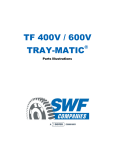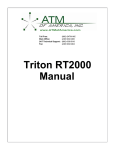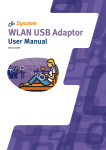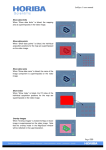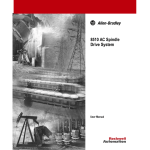Download Autonomous Golf Cart
Transcript
Autonomous Golf Cart Drew Gaynor, Tyler Latham, Ian Anderson, and Cameron Johnson Ohio Northern University, Ada, Ohio 45810 Email: [email protected] 1 – Abstract As part of a multi-year senior design project at Ohio Northern University (ONU), a system has been incrementally developed with the ultimate goal of autonomously transporting passengers to and from locations within the ONU campus. While considering utility, safety, budget, and other constraints, an autonomous system has been implemented using a standard electric golf cart vehicle and various instruments used for positioning, obstacle avoidance, safety, navigation, and otherwise as necessary. The project is still in active development, but as of the writing of this paper, the system is capable of safely transporting passengers from one location to a nearby destination in a relatively controlled environment. 2 – Problem Statement Light transportation around areas such as university campuses is often needed for various reasons including campus tours for prospective students, their families, or alumni. Passengers are often transported to campus locations in golf carts run by human operators. An autonomous system that would require minimal human interaction could eliminate the need for such human operators and allow for an efficient method of transportation. Such a system has several major requirements. It should: Travel to a destination upon a user’s selection of that destination o Select the best among the various routes to the chosen destination o Accurately follow this planned path along campus roads and sidewalks Require no other user input throughout the trip, except in the case of an emergency Transport passengers with a reasonable degree of safety o Avoid collisions with obstacles in the path to the destination o Stop immediately upon collision with an obstacle o Provide emergency stop buttons or other inputs to allow passengers to stop operation of the vehicle immediately if needed 3 – System Architecture An overview of the system architecture is show in Figure 1. Proceedings of the 2013 ASEE North-Central Section Conference Copyright © 2013, American Society for Engineering Education Figure 1: Basic system block diagram 3.1 – Electrical The electrical system of the golf cart is based on the factory-standard six 8-volt batteries wired in series to provide a 48-volt power supply. This 48-volt supply is used directly to power the servo used for rotating the steering column, the speed controller, and a DC-DC converter with an output of 12 volts. The components on this 12-volt circuit are: National Instruments (NI) CompactRIO (cRIO) NI modules used with cRIO OXTS inertial and GPS navigation system Three of the batteries are also used in series to provide a 24-volt supply to several components: Clutch electromagnet in steering assembly Zippswitch safety impact sensor LIDAR unit 3.2 – National Instruments CompactRIO The NI CompactRIO 9022 real-time controller is used in this project for interfacing with almost all elements of the system, including the laptop computer running Java software, GPS/INS unit, Proceedings of the 2013 ASEE North-Central Section Conference Copyright © 2013, American Society for Engineering Education LIDAR sensor, steering system, speed controller, and other NI modules. It runs the LabVIEW code that ties all of these elements together, as described in the following sections. 3.3 – Steering The steering system utilizes the following components: Servo motor and encoder NI 9505 servo drive module NI 9263 analog output module NI CompactRIO 9022 real-time controller Advanced Motion Controls (AMC) 25A8 servo drive AMC FC10010 inductive filter card Deltran SB-40B24-E08 electromagnetic clutch Laptop computer Through the steering input into the high-level Java application on the laptop computer, typically via the path-following algorithms, a desired steering position is determined and transmitted to the LabVIEW application running on the cRIO. Using this desired value and the current servo position value transmitted from the servo encoder, the voltage to be applied to the servo is determined. A voltage of up to ten volts is then output from the NI 9263 analog output module1 to the AMC servo drive. This signal is amplified appropriately by the servo drive, passed through the inductive filter card, and delivered to the servo. The servo will turn the steering column until the desired and actual steering position values reasonably match. This process will loop continuously as long as the system runs, so the actual steering column position will change in correlation with the desired position. If the cart is driven by a human operator instead of autonomously, the clutch electromagnet will not be powered and the inhibit pin on the AMC servo drive will be used to cut any voltage to the steering servo. Currently a user must enable autonomous steering by pressing a button on a normally open switch located on the steering wheel. Enabling autonomous steering with this button will have two effects: it will power the clutch, which disengages the manual steering wheel from the steering column to give the servo complete steering control, and it will allow the steering servo to receive the signal from the analog output module in the CompactRIO. 3.4 – Speed Control The golf cart used for the project is equipped with a Curtis 1510-5201 speed controller. Several additional elements are utilized for autonomous driving: NI cRIO 9022 real-time controller NI 9263 analog output module NI 9481 4-channel relay module Laptop computer Through the speed input into the high-level Java application on the laptop computer, typically via the path-following algorithms, a desired speed is determined. This speed is translated into a control voltage and transmitted through the LabVIEW application running on the cRIO to the NI 9263 analog output module and from the analog output module to the speed controller’s speed input. Other binary values for forward, reverse, and enable signals are taken from the high-level Proceedings of the 2013 ASEE North-Central Section Conference Copyright © 2013, American Society for Engineering Education Java application and transmitted through the relays in the NI 9481 module to the corresponding inputs on the speed controller. Based on these four inputs, the speed controller will adjust the speed of the cart appropriately as it would when given inputs from manual driving. Similar to the steering system, the autonomous speed control currently must be enabled by the user. Enabling of autonomous speed control is done with a button on a second normally open switch located on the steering wheel. The speed control button controls four relays that switch between manual and autonomous inputs for each of the four speed controller inputs. When the button is not pressed, the speed input is controlled by a potentiometer connected to the accelerator pedal, and the enable, forward, and reverse inputs are controlled by their corresponding physical switches. When the button is pressed, the four relays are engaged, autonomous mode is enabled, and the system operates as described previously. 3.5 – LIDAR The LIDAR (Light Detection and Ranging) sensor is the component of the autonomous golf cart system that will detect obstacles in front of the golf cart bumper. A laser beam is emitted and reflected off of a rotating mirror within the LIDAR sensor housing. As the mirror rotates, the laser beam is fanned in a two dimensional 180 degree arc2 shown in Figure 2. Figure 2: LIDAR operation When an obstacle enters this arc region the beam is reflected back to the sensor. The distance measurement is calculated using the time it takes for the light to leave and return to the sensor. The beam is capable of detecting an obstacle 8, 16, 32 or 80 meters away2. Measurements can be taken every 0.5 or 1 degree within the 180 degree field of view 2. All data transmitted to and from the LIDAR sensor is binary. The sensor receives commands as strings of bytes through a serial port connection. One of these commands tells the sensor when to start sending data. The sensor outputs strings of bytes containing distance measurements at their related angle. Each distance measurement contains two bytes of information. The first byte is the least significant while the second byte is the most significant. To obtain the distance measurement, the second byte is shifted left by multiplying it by 256 (28) and then added to the least significant byte2. If distance measurements are being taken every 0.5 degrees then the sensor will output a total of 722 bytes of information (361 distance measurements). The measurements were found to generally have an accuracy of ± 15 mm within a distance of 8 meters. In the autonomous golf cart system, the LIDAR unit is connected to the CompactRIO where data is read from the sensor and processed in the LabVIEW host application. Here, the data from the LIDAR is used to reduce speed appropriately when obstacles are encountered. This is Proceedings of the 2013 ASEE North-Central Section Conference Copyright © 2013, American Society for Engineering Education accomplished by manipulating the desired speed value transmitted from the Java application before sending it on its way to the speed controller. 3.6 – Other Safety Systems Safety systems on the vehicle in addition to the LIDAR include two kill switches and an impact sensor on the front bumper. One kill switch is on the hood and another is on the back of the cart above the rear right wheel to allow for easy access from any seat. These kill switches are normally closed and wired in series with the key mechanism. If this circuit is broken (when a kill switch is pressed, the user turns the key to the “off” position, or otherwise), power to the engine will be cut causing the vehicle to become immobile. The impact sensor on the front of the vehicle is a custom safety bumper. This sensor extends along the entire front bumper of the cart so that any impact with the front of the vehicle will activate the sensor. When pressure is applied to the safety bumper, two conductors in it will make contact and emit a signal. This signal is used to break the same circuit that the kill switches are wired into, immobilizing the cart. A force of only four pounds3 is required to activate the safety bumper, so in the case of impact with an obstacle or pedestrian, the vehicle should stop fairly easily and safety will be ensured. 3.7 – Positioning An OXTS RT2500 Inertial and GPS Navigation System is the primary positioning system available for use on this project. The position output of the RT2500 is relatively inaccurate, with a stated error radius for position values of two to three meters4. This level of error is too high for this application, as a typical path width might be around two meters. Due to budgetary constraints, a more accurate positioning system could not be purchased, but an OXTS RT3002 has been periodically on loan. The RT3002’s stated maximum accuracy of two centimeters4 is much closer to what is necessary for autonomous navigation with a golf cart on ONU’s campus. This accuracy is achieved partially through the use of a radio-broadcasting base station. Both the RT2500 and RT3002 navigation systems communicate with the CompactRIO through a CAN connection on the NI 9853 module. The navigation system passes position and velocity values to the LabVIEW host program. The velocity values are used in the LIDAR obstacle avoidance calculations as discussed in section 3.5. The position values are transmitted to the Java application, where they are used to determine appropriate steering and speed values as part of the path following algorithm as discussed in section 3.8.3. 3.8 – High-Level Software An application written in Java runs on the laptop computer and serves both as a user interface and to perform the path planning and path following operations. 3.8.1 – Human-Machine Interface (HMI) The HMI portion of the software is fairly simple. The user has the choice of either selecting a destination loaded into the program from the database of location data for autonomous driving or directly controlling the motion of the cart through buttons in the software that manipulate the desired speed and steering column position values. Some pertinent information is also displayed to the user here, such as the next set of coordinates to be driven to on the current path and the Proceedings of the 2013 ASEE North-Central Section Conference Copyright © 2013, American Society for Engineering Education current GPS local position reading. Additionally, there is a map that is displayed to the user that shows the location of possible destinations to drive to, the paths between those destinations, and the current location and heading of the vehicle. 3.8.2 – Path Planning The path planning portion of the application uses a branch-and-bound algorithm5. The algorithm starts with the node closest to the current location of the cart, where a node is defined as a set of coordinates at a point that can be chosen by the user as a destination to travel to. From that node, each possible path is examined until the shortest possible path is found from the current node to the destination. For example, consider the map shown in Figure 3 in which all edges are equal in length for the sake of simplicity. The starting point is N0 and the selected destination is Nf. With this information, the path planning algorithm would first examine all nodes adjacent to N0. Neither of these nodes is N f, so the algorithm would continue by examining all nodes adjacent to N1 and all nodes adjacent to N2. Nf is adjacent to N1, so the algorithm knows that at least one path to Nf from N0 exists. Now all that must be determined is that this path through N 1 is the shortest path. So, the algorithm next examines nodes adjacent to N3, and then N4. After all nodes have been examined, two paths from N0 to Nf are available: the path through N1 and the path through N2, N3, and N4. All possible paths are kept in a list structure sorted by length ascending, so the algorithm can finish by returning the first path in the list, which will be the shortest possible path from the given start node to the given end node. Figure 3: Path planning example map 3.8.3 – Path Following The path following algorithm in this system is similar to others used in autonomous vehicle projects. In the case of Sidhu, et al., a look-ahead distance is used in conjunction with interpolation to determine the desired heading of an autonomous vehicle6. In this project, however, no interpolation is used and a look-ahead distance is not specified. In place of a lookahead distance, the algorithm simply looks at the next point in the path to make heading calculations. When a point Pi is reached, meaning that the vehicle drives within a small radius of Pi, point Pi+1 becomes the relevant point and calculations are done in relation to P i+1 starting at that time. A line is drawn between the current position of the vehicle and Pi+1. A steering column rotation value is calculated based on the angle θ between that line and the current velocity vector of the cart. This is illustrated in Figure 4. Proceedings of the 2013 ASEE North-Central Section Conference Copyright © 2013, American Society for Engineering Education Figure 4: Path following calculation Generally an interpolation and look-ahead method would consider a point at a fixed distance ahead of the vehicle (2.5 meters, for example), interpolate between the first available data points immediately following and immediately preceding that distance, and steer towards that interpolated point. This approach could be superior to the currently used algorithm, especially in the case of sparse or otherwise non-ideal data, but for this project high quality path data is available. The path data is collected using the RT3002 unit and a vehicle similar to the autonomous golf cart. This results in path data that is nearly identical to the ideal path for the autonomous golf cart, and data points can be as sparse or plentiful as desired due to the relatively high sampling rate of 100 Hz that is available4. The path following algorithm also adjusts the speed of the vehicle as it turns. The speed value output from the algorithm is a function of the steering column rotation. As the vehicle turns more sharply, the speed of the vehicle will decrease. This ensures that all turns are taken safely and the passengers remain comfortable. 4 – Results 4.1 – LIDAR To determine the appropriate distance limit between the vehicle and an obstacle detected in its path, one factor is taken into consideration. The golf cart needs enough reaction time between detecting an obstacle and avoiding that obstacle. The maximum distance limit is set to 80 meters within the LIDAR sensor itself, which allows the maximum reaction time to fast moving obstacles. The average human can sprint up to about 7 meters per second 7. If the golf cart is travelling at a maximum speed of 5 meters per second and an obstacle is moving towards the golf cart at a rate of 7 meters per second, the relative velocity is 12 meters per second. As the safest scenario, the golf cart will have about 6.5 seconds to decelerate to a stop. Further testing is necessary to determine the quickest deceleration rate of the cart. Even though the distance limit is set to 80 meters, the obstacle avoidance within LabVIEW can be preprogrammed to react at a closer distance as explained later on. This allows for adjustment to provide a safe ride but also to allow the cart to arrive at its destination as fast as possible only slowing down for obstacles at a closer distance. Proceedings of the 2013 ASEE North-Central Section Conference Copyright © 2013, American Society for Engineering Education To help ensure narrow obstacles are detected the angular resolution is set, within the sensor, to the minimum of 0.5 degrees. At a distance of 80 meters, the sensor can detect an obstacle with a diameter of 70 centimeters and greater. As the distance reduces to 16 meters, the sensor can detect an obstacle with a diameter of 14 centimeters and greater. The golf cart will slow down in response to an obstacle by adjusting to a desired speed within a specified distance zone shown in Figure 5. Only the distance values to the closest obstacle are taken into consideration. Figure 5: Speed reduction zones As explained earlier, further testing is necessary to determine the quickest possible rate of deceleration of the cart. This will allow for final specifications of desired speeds relative to distance zones. It is important that the obstacle doesn’t come into contact with the cart. In addition, the deceleration rate needs to be comfortable for the cart user. Using the safest scenario, when an obstacle is detected 80 meters away from the golf cart, the speed of the cart will reduce to a desired speed of 4 meters per second. As the obstacle moves into the next distance zone, the golf cart’s speed will reduce accordingly. Once the obstacle comes within 5 meters the cart will stop. The mechanical brake is not used to slow down the cart due to the large force required to use it. Instead, the polarity of the electric motor used to move the cart is reversed to slow down the vehicle. When an obstacle comes within 5 meters of the cart, the polarity of the motor is flipped, causing the cart to quickly come to a complete stop instead of coasting to a stop. Since the laser beam rotates through 180 degrees, obstacles located to the side of the cart were detected. As a result, the cart stopped for obstacles located to the side even though the obstacles were not in the cart’s path and did not pose an immediate danger. To ignore these obstacles the Proceedings of the 2013 ASEE North-Central Section Conference Copyright © 2013, American Society for Engineering Education only distance measurements now used are within a specified angular range. This results in a cone shape, shown in Figure 6, instead of a 180 degree arc. Figure 6: Distance measurement in a specified range As the golf cart turns, the relevant angular range shifts accordingly. The observed cone should always be centered about the vehicle’s velocity vector. To accommodate for this, the specified relevant angular range is directly related to the heading of the cart. As the cart turns left the cone rotates to the left. As the cart turns right the cone rotates to the right. 4.2 – Positioning System Several tests were done with both the RT2500 and the RT3002 units. One major test performed was a drift test. This involved the following steps: 1. 2. 3. 4. 5. Initialization of the device Driving to a fixed point Collecting position data while remaining stationary for three minutes Repeating steps two and three for a total of three trials Analysis of the data to determine typical drift of reported location values for the device The drift of the RT2500 was quite high, as shown in Figure 7. The parallel lines displayed there represent the boundaries of a two meter wide sidewalk, and the ellipse is the area of drift. This means that while the RT2500 is reporting the location value at the center of that ellipse, the actual location of the unit could be anywhere within the ellipse. Proceedings of the 2013 ASEE North-Central Section Conference Copyright © 2013, American Society for Engineering Education Figure 7: RT2500 drift Figure 8 illustrates the maximum allowable drift that allows the vehicle to completely stay on the two meter wide sidewalk, as represented by the inner circle. This assumes the vehicle is approximately one meter wide with the navigation system located near the center of the vehicle. With drift values within this circle, the extreme left and right edges of the golf cart would always remain on the sidewalk, as desired. Clearly, the RT2500 does not meet this requirement. Figure 8: RT2500 drift (outer) and maximum allowable drift (inner) The drift of the RT3002 position values was about two orders of magnitude better than that of the RT2500. The drift radius for the RT2500 is nearly 2.5 meters, whereas the drift radius for the RT3002 is close to 2.5 centimeters. Shown in Figure 9 is the drift of the RT3002, represented by the small inner ellipse, along with the same sidewalk representation and maximum allowable drift (outer circle). Proceedings of the 2013 ASEE North-Central Section Conference Copyright © 2013, American Society for Engineering Education Figure 9: RT3002 drift (inner) and maximum allowable drift (outer) 4.3 – Path Following and Navigation Path following tests were done to determine the ability of the system to autonomously follow a simple path. A simple straight path was handled quite well with both the RT2500 and RT3002 units on a paved area approximately 3.5 meters wide. This width is larger than the target width of two meters mentioned in section 4.2, but it was chosen for testing to allow for observation of the effects of drift in GPS/INS position values. With the RT2500 there was some significant lateral deviance from the center of the straight path as the reported position values shifted, but this is expected. Navigation of a gently curved path, similar to the curved portion of the path shown in Figure 13, was also handled well with either GPS/INS unit, again with some expected drift with the RT2500. When sharp corners were introduced, some issues with the path following algorithms became apparent. A sharp corner in this case is defined as the line from point Pi to Pi+1 being perpendicular to the line from Pi+1 to Pi+2, as shown in Figure 10. Figure 10: Corner path The main problem with navigating sharp corners using the current algorithm is that the vehicle does not turn at all before reaching point Pi+1, which results in the system attempting to make a 90 degree turn in place at Pi+1, over zero distance. This is illustrated by Figures 11 and 12. Proceedings of the 2013 ASEE North-Central Section Conference Copyright © 2013, American Society for Engineering Education Figure 11: Desired heading just before corner Figure 12: Desired heading upon reaching corner This issue could be mitigated by using a look-ahead distance and interpolation as mentioned in section 3.8.3. Further development of the path following algorithms may be done to incorporate these changes to make the path following abilities of the system more robust and capable of handling diverse sets of path data. However, with near complete control over path data aggregation resulting in nearly optimal data for this project as also discussed in section 3.8.3, these changes may not be necessary. 4.4 – Integrated System The entire integrated system including path following with the RT3002 navigation system and obstacle avoidance with the LIDAR unit has been tested with promising results. A relatively short path between two nodes based on data collected with the RT3002 unit has been navigated successfully while avoiding obstacles in the path of the vehicle. An approximation of the navigated path is shown in Figure 13. Figure 13: Approximation of autonomously navigated path Extensive testing has not yet been done as of this writing due in part to the limited availability of the RT3002 unit, but will be done in the near future. Proceedings of the 2013 ASEE North-Central Section Conference Copyright © 2013, American Society for Engineering Education 5 – Conclusion This project serves to contribute to the area of autonomous vehicle navigation, particularly in the realm of practical application of autonomous navigation principles. By combining safety systems, obstacle avoidance, a useable human-machine interface, and GPS data collected in a realistic setting with an application of the more theoretical path planning and following algorithms to an existing electric golf cart system, the commercial availability of light autonomous vehicles seems to be reasonably achievable. Although the implementation of a system as described in this paper is fairly basic, it should not take a large amount of resources to move from this body of work to a product that meets customer requirements. Although the autonomous golf cart system is useful in its current state, improvements will continue to be made to the system in the near future. Further testing of the completely integrated system will be done extensively to identify areas that could be improved. In particular, the path following algorithms may be adjusted as needed to match optimal paths as closely as possible and to deal with sharp turns and other potentially problematic path features. 6 – References [1] National Instruments, “4-Channel, 100 kS/s, 16-Bit, ±10 V, Analog Output Module,” NI 9263 datasheet, 2010 [Revised Oct. 2012]. [2] Quick Manual for LMS Communication Setup, Version 1.1, SICK AG, Waldkirch, Germany, 2002. [3] Zippswitch Products, “Safety Edges and Safety Bumpers Product Catalog,” zippswitch.com, 2010. [Online]. Available: http://www.zippswitch.com/zippswitch/downloads_files/ Safety%20Edges%20and%20Bumpers%202010_1.pdf. [Accessed Mar. 6, 2013]. [4] User Manual: Covers RT2000, RT3000 and RT4000 Products, Oxford Technical Solutions, Oxfordshire, England, 2011. [5] Clausen, Jens. "Branch and bound algorithms-principles and examples." Department of Computer Science, University of Copenhagen (1999). [6] Sidhu, A., Mikesell, D., Guenther, D., Bixel, R. et al., "Development and Implementation of a Path-Following Algorithm for an Autonomous Vehicle," SAE Technical Paper 2007-01-0815, 2007, doi:10.4271/2007-01-0815. [7] Rowbottom, Mike. "The Big Question: As the 100m World Record Falls Again, How Much Faster Can Humans Run?" The Independent. Independent Digital News and Media, June 2008. Web. 08 Mar. 2013. Proceedings of the 2013 ASEE North-Central Section Conference Copyright © 2013, American Society for Engineering Education