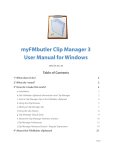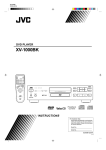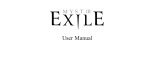Download DoScript Manual
Transcript
myFMbutler DoScript User Manual DS2.0.0_Nov_06 1° What does it do? 2° What do I need? 3° How do I make this work? a. Installation b. Example Files c. DoScript Reference 4° Personal note from the developer 2 2 2 2 3 3 3 Page 1 1° What does it do? myFMbutler DoScript is a FileMaker® Pro plug-in for Windows and Macintosh that allows you to trigger scripts from within FileMaker calculations, a feature many FileMaker developers need. FileMaker calculations are everywhere in the program; in calculation fields, field validations, auto-enter calculations, script steps and even in the access privileges. So there are plenty of ways to trigger scripts. 2° What do I need? FileMaker Pro 8.5 (version 7.0v3 and 8 also supported) 3° How do I make this work? a. Installation • On Windows, make sure to quit FileMaker first if it is running, then run the installer. The plug-in will be copied to the FileMaker Extensions folder, and all information will be installed in: C:\Program Files\myFMbutler\myFMbutler DoScript If you want to remove the plug-in, run the same Install application, and click ‘Remove’ (be sure to quit FileMaker before doing this). Alternatively, you can use ‘Add & Remove Programs’. If you have multiple versions of FileMaker installed, manually copy the plug-in to the other FileMaker Extensions folders. • On Mac OS X, run the installer. A folder ‘myFMbutler DoScript’ will be created in /Applications Now copy the plug-in to: /Applications/FileMaker Pro 7 (8 / 8.5)/Extensions/ or /Applications/FileMaker Developer 7/Extensions/ or /Applications/FileMaker Pro 8(.5) Advanced/Extensions/ In order to remove the plugin, quit FileMaker and remove the plugin file from the same location. Page 2 b. Example Files We have supplied a couple of example files that demonstrate different ways of how the DoScript plug-in may be used. Please refer to these files to get a better idea of how DoScript works. c. DoScript Reference We create a ‘DoScript Reference file’ that tries to offer a concise overview of exactly how each DoScript function works. 4° Personal note from the developer I would like to thank Honza from 24U Software for providing the plug-in development template, it helped me a lot during the first steps of this development ( download the template at http://24uSoftware.com/FMTemplate ). Jesse Barnum from 360Works wrote a few lines of code at our DevCon booth, that got me started with this new version. Jesse, I still owe you the Belgian Chocolates, I know... -- Peter Wagemans Any questions? Contact us via www.myfmbutler.com. © 2006 myFMbutler Page 3