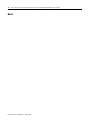Download Laser Scanner Protection for Automated Conveyor Car Using
Transcript
Safety Application Example Laser Scanner Protection for Automated Conveyor Car Using SmartGuard 600 Packaged Safety Controller Safety Network-enabled Example Safety Rating: Category 3 according to EN954-1 Introduction Topic Page Introduction 1 Important User Information 2 General Safety Information 3 Description 3 Setup and Wiring 5 Configure the Laser Scanner 6 Programming 10 Performance Data 12 Additional Resources 13 This application example describes a safety system applied to the movement of an automated conveyor car. Laser scanners are placed in the front and back of the car. The scanners detect objects in the car’s path and issue a stop command to the drive motors if an object is detected. The sensors are connected to a SmartGuard 600 programmable safety controller, which provides muting logic and sends signals to the control system. Features and Benefits • A single SmartGuard 600 controller controls both the E-Stop and two laser scanners. • This type of solution is applicable to many industries (for example, material handling, packaging, and automotive). 2 Laser Scanner Protection for Automated Conveyor Car Using SmartGuard 600 Packaged Safety Controller Important User Information Solid state equipment has operational characteristics differing from those of electromechanical equipment. Safety Guidelines for the Application, Installation and Maintenance of Solid State Controls (publication SGI-1.1 available from your local Rockwell Automation sales office or online at http://literature.rockwellautomation.com) describes some important differences between solid state equipment and hard-wired electromechanical devices. Because of this difference, and also because of the wide variety of uses for solid state equipment, all persons responsible for applying this equipment must satisfy themselves that each intended application of this equipment is acceptable. In no event will Rockwell Automation, Inc. be responsible or liable for indirect or consequential damages resulting from the use or application of this equipment. The examples and diagrams in this manual are included solely for illustrative purposes. Because of the many variables and requirements associated with any particular installation, Rockwell Automation, Inc. cannot assume responsibility or liability for actual use based on the examples and diagrams. No patent liability is assumed by Rockwell Automation, Inc. with respect to use of information, circuits, equipment, or software described in this manual. Reproduction of the contents of this manual, in whole or in part, without written permission of Rockwell Automation, Inc., is prohibited. Throughout this manual, when necessary, we use notes to make you aware of safety considerations. WARNING IMPORTANT ATTENTION Publication SAFETY-AT006A-EN-P - October 2007 Identifies information about practices or circumstances that can cause an explosion in a hazardous environment, which may lead to personal injury or death, property damage, or economic loss. Identifies information that is critical for successful application and understanding of the product. Identifies information about practices or circumstances that can lead to personal injury or death, property damage, or economic loss. Attentions help you identify a hazard, avoid a hazard, and recognize the consequence. SHOCK HAZARD Labels may be on or inside the equipment, for example, a drive or motor, to alert people that dangerous voltage may be present. BURN HAZARD Labels may be on or inside the equipment, for example, a drive or motor, to alert people that surfaces may reach dangerous temperatures. Laser Scanner Protection for Automated Conveyor Car Using SmartGuard 600 Packaged Safety Controller 3 General Safety Information This application example is for advanced users and assumes that you are trained and experienced in safety system requirements. IMPORTANT A risk assessment should be performed to make sure all task and hazard combinations have been identified and addressed. The risk assessment may require additional circuitry to reduce the risk to a tolerable level. Safety circuits must take into consideration safety distance calculations which are not part of the scope of this document. ATTENTION Contact Rockwell Automation to find out more about our safety risk assessment services. Description Fixed Fixed Fixed Fixed Fixed Conveyor Conveyor Conveyor Conveyor Conveyor Line 1 Line 2 Line 3 Line 4 Line n Wall Warning Zone Safety Zone Slow Speed Safety Zone Fast Speed Warning Zone Conveyor Car Conveyor Car Scanner Movement Scanner Fixed Fixed Fixed Fixed Fixed Conveyor Conveyor Conveyor Conveyor Conveyor Line 1 Line 2 Line 3 Line 4 Line n The automated conveyor car moves forward and back within a designated aisle. While the car is moving forward, the scanner in the back is muted. While in reverse, the scanner in the front is muted. The conveyor car moves at two speeds: fast and slow. The safety zone of the scanner must be adjusted for a longer range when moving fast and can be adjusted for a shorter range when moving at slow speed. At preprogrammed locations, the conveyor car stops to transport materials to and from one of the fixed conveyor lines. Publication SAFETY-AT006A-EN-P - October 2007 4 Laser Scanner Protection for Automated Conveyor Car Using SmartGuard 600 Packaged Safety Controller Safety Function When an object is detected in the safety zone, the conveyor car must stop moving or must remain stopped if not moving. When the safety zones are clear, the car can move in the direction of an active scanner. Stopping Time and Safety Distance Calculate the necessary safety field length using the formula: Safety Field Length = SA + ZG + ZR + ZF + ZB. where: • SA = Stopping distance • ZG = General safety supplement = 100 mm (3.94 in.) • ZR = Supplement for any measurement error of the SafeZone Multizone safety laser scanner related to reflection • ZF = Supplement for any lack of ground clearance of the vehicle • ZB = Supplement for the reduction in the braking performance of the vehicle as defined in the related vehicle documentation Refer to the SafeZone Multizone Safety Laser Scanner User Manual, publication 75046-171-01(A), for details on the safety distance length for mobile applications. Example Bill of Materials This safety application example uses these components. Cat. No. Description Qty SafeZone Multizone laser sensor 2 442L-CSFZNMZ-20 Pre-wired Cable with memory module 20 m (65.6 ft) cable 2 1752-L24BBB SmartGuard 600 programmable safety controller 1 800FM-MT44 E-Stop push button, twist-to-release, trigger action 1 800F-X01S Self-monitoring contact block 1 800F-X01V 1 N.C. contact, low current QuadCONNECT 1 800F-15YE112 Yellow legend, 60 mm (2.36 in.), Emergency Stop 1 800FM-R611 Reset button, blue, flush operator, “R” legend, metal body 1 800F-MX10V Metal latch, 1 N.O. contact, low voltage QuadCONNECT 1 800FM-P6 Reset-required pilot light, blue, round metal operator 1 800F-MN3B Metal latch, LED, screw clamp, 24V dc, blue 1 440L-SFZNMZ (1) (1) 442L-CSFZNMZ-10 is a 10 m (32.8 ft) cable. Publication SAFETY-AT006A-EN-P - October 2007 Laser Scanner Protection for Automated Conveyor Car Using SmartGuard 600 Packaged Safety Controller Setup and Wiring 5 For detailed information on installing and wiring, refer to the product manuals listed in the Additional Resources section on page 13. System Overview SafeZone Multizone Laser Scanner SafeZone Multizone Laser Scanner E-Stop Push Button Contact Block Reset-required Pilot Light Contact Block Reset Button SmartGuard 600 Controller Wiring Power +24 VDC SafeZone Multizone Reverse 1 10 11 9 4 3 2 A1 A2 Warning Field OSSD2 OSSD1 SafeZone Multizone Forward A1 A2 Warning Field OSSD2 OSSD1 Immediate Off 1 10 11 9 4 3 2 K1 Reset Forward/ Reverse K2 Delayed Off K3 Delayed Off Fast/ Slow E-Stop Grey Pink White Brown White Brown Pink Grey V0 V1 V2 0 1 2 3 4 USB DeviceNet 5 6 7 8 Input Terminals 9 10 11 12 13 14 15 SmartGuard 600 Pulse Output Terminals Output Terminals G0 G1 G2 0 1 2 3 4 5 6 7 T0 T1 T2 T3 White Red White Orange White Orange White Red K3 Delayed Output (Drive Enable) K2 K1 CR Delayed Output (Safe-Off) Immediate Output (Stop Command) Object in Warning Field B Reset Required 24V DC Com Publication SAFETY-AT006A-EN-P - October 2007 6 Laser Scanner Protection for Automated Conveyor Car Using SmartGuard 600 Packaged Safety Controller The scanners are connected to a SmartGuard 600 safety rated programmable controller. The SmartGuard 600 controller performs the muting logic and sends signals to the control system to allow starting of the motor or stop the motor when an object is detected in the safety zone. The SmartGuard 600 controller has a DeviceNet connection, which allows it to connect to additional safety I/O modules as well as non-safety rated devices. Each scanner can have two separate, selectable field sets, with each set consisting of a warning field and a safety field. The field sets are selected by inputs A1 and A2. The A1 and A2 inputs use a combination of one normally closed and one normally open contact to help reduce the probability of a fault due to shorting. Configure the Laser Scanner The software dialogs on the following pages illustrate the steps and configuration settings needed to configure this application example using the Configuration Assistant in the Safety Configuration and Diagnostic (SCD) software. TIP The SafeZone Multizone software cannot run while RSLinx software is running. In your icon tray, right-click the RSLinx icon and choose Shutdown RSLinx. RSLinx software automatically loads again when you run RSNetworx for DeviceNet software. The default password for the laser scanner is ABGM. For demonstration purposes, log in as an Authorized Client. 1. Enter a name for your application. 2. Enter a unique name for the SafeZone MultiZone scanner. Publication SAFETY-AT006A-EN-P - October 2007 Laser Scanner Protection for Automated Conveyor Car Using SmartGuard 600 Packaged Safety Controller 7 3. Choose the type of application to indicate whether the SafeZone MultiZone scanner is operated on a stationary machine or mobile vehicle. 4. Configure the scanner. 5. Choose the OSSD configuration for the scanner. Publication SAFETY-AT006A-EN-P - October 2007 8 Laser Scanner Protection for Automated Conveyor Car Using SmartGuard 600 Packaged Safety Controller 6. Configure the scanner’s inputs. 7. Configure the scanner’s output. 8. Choose the type of restart for the scanner. The Configuration Assistant dialog provides information about each type of restart. Publication SAFETY-AT006A-EN-P - October 2007 Laser Scanner Protection for Automated Conveyor Car Using SmartGuard 600 Packaged Safety Controller 9 9. Create two field sets for the scanner. 10. Review and finalize the configuration for each field set you created. 11. Enter the user name you want to appear in the configuration protocol and diagnostic reports. 12. Repeat these configuration steps for the second scanner. TIP Press the PgDn key to let the program download. The “Acknowledge” becomes live. Publication SAFETY-AT006A-EN-P - October 2007 10 Laser Scanner Protection for Automated Conveyor Car Using SmartGuard 600 Packaged Safety Controller Programming Use RSNetWorx for DeviceNet software to configure the SmartGuard 600 controller and program your application. The Logic Editor, launched from within RSNetWorx for DeviceNet software, lets you program your application using Function Blocks. This portion of sample code shows function blocks for control of these inputs and outputs: • E-Stop - The E-Stop is setup as a dual-channel equivalent input (2NC). The E-Stop is active in all modes of operation (forward, reverse, fast and slow). Pressing the E-Stop will initiate an immediate stop. Resetting the E-Stop will not cause the car to move. • The E-Stop wiring uses the pulse testing outputs to check for shorts to 24V, ground and between channels. • Forward Scanner OSSD Outputs - These safety outputs will initiate a stop command if the scanner is active. • Reverse Scanner OSSD Outputs - These safety outputs will initiate a stop command if the scanner is active. • Immediate Output Feedback - The SmartGuard 600 controller monitors the output switching device. If the device does not activate within the prescribed time (selectable between 100…1000 ms), the outputs will turn off. • Delayed Output Feedback - The SmartGuard 600 controller monitors the output switching device. If the devices does not activate within the prescribed time (selectable between 100…1000 ms), the outputs will turn off. Publication SAFETY-AT006A-EN-P - October 2007 Laser Scanner Protection for Automated Conveyor Car Using SmartGuard 600 Packaged Safety Controller 11 • Reset - To initiate the outputs, the reset button must be pressed and released after 1) the E-Stop is released, 2) the appropriate scanner is active and 3) the EDM feedback signals are satisfied. • Reset Indicators - This indicator blinks to indicate that the SmartGuard 600 controller is ready and waiting for the reset button to be pressed. The portion of sample code above shows function blocks for control of these inputs and outputs: • Forward/Reverse Direction - This takes a diverse input (1 N.C. + 1 N.O.) to determine which scanner is active. To avoid a single fault error, each contact should come from an independent device (for example, not from one relay). One scanner is active all the time and the other is inactive. When the inputs are closed on terminal 9 and open on terminal 8, then the forward scanner is active. When the inputs are open on terminal 9 and closed on terminal 8, then the reverse scanner is active. Switching from one scanner to the other will not cause the outputs of the SmartGuard 600 controller to momentarily turn off. • Fast/Slow Speed Selection - This takes a diverse input (1 N.C. + 1 N.O.) and creates two diverse inputs; one for each scanner. This selects the safety and warning fields used by both scanners. Both scanners are changed at the same time. The fast fields look further out as the stopping time of the car will be longer. The slow fields do not look as far out as the fast fields as the stopping time of the car is quicker. Publication SAFETY-AT006A-EN-P - October 2007 12 Laser Scanner Protection for Automated Conveyor Car Using SmartGuard 600 Packaged Safety Controller • This fast/slow selection does not necessarily have to be processed by the SmartGuard 600 controller. Four contacts (two for each scanner) can supply signals directly to the scanners to select the fields. To avoid potential single fault errors, each contact should come from an independent device. • The wiring diagram shows mechanical contacts which are sourced from Test Pulse outputs. The test pulses will initiate a stop command if shorts are detected to 24V, to ground or between the two channels. Performance Data Publication SAFETY-AT006A-EN-P - October 2007 These field sets for the laser scanner are provided as examples. The actual field sets depend on the conveyor aisle and the conveyor speed. For demonstration purposes, the fields are asymmetric and short. Laser Scanner Protection for Automated Conveyor Car Using SmartGuard 600 Packaged Safety Controller Additional Resources 13 For more information about the products used in this example, refer to these resources. Resource Description SafeZone Multizone Safety Laser Scanner User Manual, publication 75046-171-01(A). Provides information on installing, wiring, configuration, commissioning, and troubleshooting a SafeZone scanner. SmartGuard 600 Controllers User Manual, publication 1752-UM001 Provides detailed information on installing, configuring, programming, and troubleshooting SmartGuard 600 controllers. SmartGuard 600 Controllers Safety Reference Manual, publication 1752-RM001 Provides information on SIL 3 and CAT 4 safety system requirements, including functional verification test intervals, system reaction time, and PFD/PFH values. Rockwell Automation Safety Products Catalog, publication S115. Provides information on Rockwell Automations safety product offerings. Industrial Automation Wiring and Grounding Provides general guidelines for installing a Rockwell Automation industrial system. Guidelines, publication 1770-4.1 Product Certifications website, http://ab.com Provides declarations of conformity, certificates, and other certification details. You can view or download publications at http://literature.rockwellautomation.com. To order paper copies of technical documentation, contact your local Rockwell Automation distributor or sales representative. Publication SAFETY-AT006A-EN-P - October 2007 14 Laser Scanner Protection for Automated Conveyor Car Using SmartGuard 600 Packaged Safety Controller Notes: Publication SAFETY-AT006A-EN-P - October 2007 Laser Scanner Protection for Automated Conveyor Car Using SmartGuard 600 Packaged Safety Controller 15 Publication SAFETY-AT006A-EN-P - October 2007 Rockwell Automation Support Rockwell Automation provides technical information on the Web to assist you in using its products. At http://support.rockwellautomation.com, you can find technical manuals, a knowledge base of FAQs, technical and application notes, sample code and links to software service packs, and a MySupport feature that you can customize to make the best use of these tools. For an additional level of technical phone support for installation, configuration, and troubleshooting, we offer TechConnect support programs. For more information, contact your local distributor or Rockwell Automation representative, or visit http://support.rockwellautomation.com. Installation Assistance If you experience a problem within the first 24 hours of installation, please review the information that's contained in this manual. You can also contact a special Customer Support number for initial help in getting your product up and running. United States 1.440.646.3434 Monday – Friday, 8 a.m. – 5 p.m. EST Outside United States Please contact your local Rockwell Automation representative for any technical support issues. New Product Satisfaction Return Rockwell Automation tests all of its products to ensure that they are fully operational when shipped from the manufacturing facility. However, if your product is not functioning and needs to be returned, follow these procedures. United States Contact your distributor. You must provide a Customer Support case number (see phone number above to obtain one) to your distributor in order to complete the return process. Outside United States Please contact your local Rockwell Automation representative for the return procedure. Allen-Bradley, Rockwell Automation, TechConnect, SafeZone, SmartGuard, RSNetWorx for DeviceNet, RSLinx, and QuadCONNECT are trademarks of Rockwell Automation, Inc. Trademarks not belonging to Rockwell Automation are property of their respective companies. Publication SAFETY-AT006A-EN-P - October 2007 16 Copyright © 2007 Rockwell Automation, Inc. All rights reserved. Printed in the U.S.A.