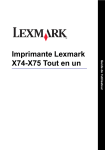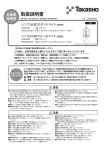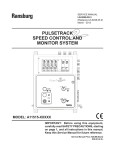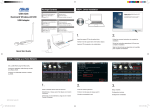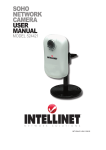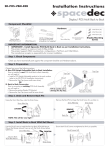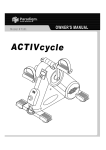Download Document - Belcom Microwaves
Transcript
Belcom Microwaves Ltd. Medium Power BUC Models: BLC-10/20/25/40/50 User Manual Manual P/N: MB1052, Revision 4.0 July 2013 Contacting Belcom Microwaves Ltd The following information is provided for your use. Please feel free to contact us at Belcom Microwaves Ltd. Address: Belcom Microwaves Ltd. Ramat Gabriel Industry Park P.O Box 907, Migdal Ha’emek, 23101 Israel Phone: (972) 4 6417600 Fax: (972) 4 6417628 www.belcommicrowaves.com Printed in Belcom Microwaves Ltd. July 2013 Copyright Copyright 2013 Belcom Microwaves Ltd. All rights reserved. This manual has been published by Belcom Microwaves Ltd. and supplied on condition that it is used solely for the purpose of supporting the operation, service, and maintenance of Belcom Microwaves Ltd. equipment. Mutually accepted provisions of the contract with Belcom Microwaves Ltd. will govern the rights of the customer with respect to this manual. This manual shall not be duplicated, released, disclosed or used, in whole or in part, for any purpose other than that stated herein, without the express written permission of Belcom Microwaves Ltd. The contents of this document are subject to change without prior notice. This document was designed and written by S.B.S. Technologies Ltd. E-mail: [email protected] Preface BLC-10/20/25/40/50 User Manual List of Revisions No. Date Description Page Number 1.0 September 2009 New Release All 1.01 December 2009 - LH LED white color - Addition of hazards 3-2 viii 2.0 June 2010 - Addition of 40W model - Changes due to CE compliance - Addition of AC operated modules All 3.0 February 2013 - Addition of 50W model - Technical updates - Formatting - Addition of 40 and 50 Watt DC models - Addition of wide C band models All 4.0 July 2013 - Technical updates - Formatting - Addition of Detectors Calibration Tables (Appendix F) - Updates of Assembly Kits iii BLC-10/20/25/40/50 User Manual Preface Table of Contents iv 1. Introduction 1.1 1.2 1.3 1.4 1.5 1.5.1 1.5.2 1.6 1.6.1 1.6.2 System Overview ........................................................................................................ 1-1 BUC Overview ............................................................................................................ 1-1 Features and Advantages............................................................................................. 1-2 Available Models and Configurations......................................................................... 1-3 BUC General Description ........................................................................................... 1-4 BLC-10/20/25 DC ....................................................................................................... 1-4 BLC-10/20/25/40/50 AC and BLC-40/50 DC ............................................................ 1-5 DC Power Inserter ....................................................................................................... 1-6 DC Power Inserter Overview ...................................................................................... 1-6 DC Power Inserter General Description...................................................................... 1-7 2. Handling and Installation 2.1 2.1.1 2.1.2 2.1.3 2.1.4 2.1.5 2.2 2.2.1 2.3 2.3.1 2.3.2 2.3.3 2.3.4 2.3.5 2.4 Handling ...................................................................................................................... 2-1 Transportation ............................................................................................................. 2-1 Storage......................................................................................................................... 2-2 Return of Equipment ................................................................................................... 2-2 Equipment Damage or Loss ........................................................................................ 2-2 Receiving and Inspection ............................................................................................ 2-2 Unpacking ................................................................................................................... 2-3 Unpacking Instructions................................................................................................ 2-3 Installation ................................................................................................................... 2-4 BLC-10/20/25 DC Installation .................................................................................... 2-5 BLC-10/20/25/40/50 AC and BLC-40/50 DC Installation ......................................... 2-6 DC Power Inserter Installation .................................................................................... 2-7 BUC Powered by a DC Power Inserter via IFL Cable Connections........................... 2-7 BLC-10/20/25/40/50 AC and External DC Cable-Connection................................... 2-9 Post Installation Checks ............................................................................................ 2-11 3. Maintenance 3.1 3.2 3.2.1 3.3 3.3.1 3.3.2 3.3.3 3.4 3.4.1 Preventive/Scheduled Maintenance Activities............................................................ 3-1 BUC Troubleshooting ................................................................................................. 3-2 BUC Indication Lights ................................................................................................ 3-2 BUC Possible Failures and Causes ............................................................................. 3-3 Problem: No Output Power ......................................................................................... 3-3 Problem / Suspicion: Low Output Power.................................................................... 3-5 Problem / Suspicion: No Output Power ...................................................................... 3-5 DC Power Inserter Troubleshooting............................................................................ 3-6 DC Power Inserter Indication Lights........................................................................... 3-6 Preface BLC-10/20/25/40/50 User Manual 3.4.2 3.5 3.5.1 3.5.2 3.5.3 DC Power Inserter Possible Failures and Causes ....................................................... 3-6 Corrective Maintenance - Fan Replacement............................................................... 3-8 Replacement Parts....................................................................................................... 3-8 Tools and Materials..................................................................................................... 3-8 Procedure .................................................................................................................... 3-8 Appendix A: BLC-10/20/25 DC Models Packing List Appendix B: AC Models Packing List Appendix C: BLC-40/50 DC Packing List Appendix D: DC Power Inserter Packing List Appendix E: Control Appendix F: Detectors Calibration Tables Appendix G: BLC-40/50 DC Cable Assembly Appendix H: AC Cable Assembly - L-Shape Plug Appendix I: AC Cable Assembly - Straight Plug Appendix J: Control Cable Assembly Appendix K: BLC-10/20/25 DC Cable Assembly Appendix L: BLC Technical Specifications Index v BLC-10/20/25/40/50 User Manual Preface List of Figures Figure 1-1: Figure 1-2: Figure 1-3: Figure 1-4: Figure 2-1: Figure 2-2: Figure 2-3: Figure 2-4: Figure 2-5: Figure 2-6: Figure 2-7: Figure 2-8: Figure 3-1: Figure 3-2: Figure 3-3: BLC Family General View ................................................................................ 1-1 BUC General Description - BLC-10/20/25 DC................................................. 1-4 BUC General Description - BLC-10/20/25/40/50 AC and BLC-40/50 DC ...... 1-5 DC Power Inserter.............................................................................................. 1-7 The BLC & DC Power Inserter Packages.......................................................... 2-1 BLC-10/20/25/40/50 and DC Power Inserter Packages Open View ................. 2-3 BLC-10/20/25 DC Installation........................................................................... 2-5 BLC-10/20/25/40/50 AC and BLC-40/50 DC Installation................................ 2-6 BUC Powered by a DC Power Inserter via IFL Cable Connections ................. 2-8 Sealing the BUC Connectors using a Sealing Tape (example).......................... 2-8 BLC-10/20/25/40/50 AC and External DC Cable-Connection ....................... 2-10 BLC-10/20/25/40/50 AC and External DC Cable-Connection ....................... 2-11 Corrective Maintenance - Fan Replacement (Typical)...................................... 3-9 Corrective Maintenance - Fan Replacement for BLC-DC and BLC-20/25 AC Models.............................................................................................................. 3-10 Corrective Maintenance - Fan Replacement for BLC-40 AC/DC and BLC-50 Models.............................................................................................................. 3-11 List of Tables Table 1-1: Table 3-1: Table 3-2: Table 3-3: Table L-1: Table L-2: Table L-3: Table L-4: Table L-5: Table L-6: vi Available Models and Configurations ............................................................... 1-3 BUC Indication Lights....................................................................................... 3-2 DCA Attenuation Levels.................................................................................... 3-7 IFL Cable Maximum Permitted Resistance ....................................................... 3-7 Electrical Specifications ....................................................................................L-1 Interfaces............................................................................................................L-3 BUC - Mechanical Specifications......................................................................L-4 Ambient Environmental Conditions ..................................................................L-4 Indicators............................................................................................................L-4 Protections..........................................................................................................L-4 Preface BLC-10/20/25/40/50 User Manual List of Acronyms and Abbreviations 1dBcp: One dB Compression Point Kg: Kilogram A: Ampere KHz: Kilohertz AC: Alternate Current L: Length BUC: Block Up Converter M&C: Monitor & Control C: Celsius MHz: Megahertz CIF: Cost, Insurance, and Freight NEC: National Electrical Code dB: Decibel OMT: Ortho Mode Transducer dBc: Decibel (referenced to carrier) PE: Protective Earth dBm: decibel (referenced to 1 mWatt) PLL: Phase Locked Loop DC: Direct Current PTP: Peak to Peak DCA: Digital Controlled Attenuator RF: Radio Frequency GHz: Giga Hertz RMA: Return Material Authorization GND: Ground SCPC: Single Channel Per Carrier H: Height VSAT: Very Small Aperture Terminal Hz: Hertz VSWR: Voltage Standing Wave Ratio IF: Intermediate Frequency W: IFL: IF L-Band Watts, Width vii BLC-10/20/25/40/50 User Manual Preface Safety Instructions Definitions Définition des Consignes de Sécurité WARNING An operating procedure, practice, and so forth, which, if not correctly followed, could result in personal injury or loss of life. Handle this product only as instructed in this manual. Do not attempt to operate or maintain this product in a manner not specifically stated in this manual. AVERTISSEMENT Manipuler ce produit uniquement selon les instructions de ce manuel. Si le mode de fonctionnement ou l'utilisation n'est pas suivi correctement, cela peut entraîner des blessures personnelles ou des dommages irréversibles. Ne tentez pas d'exploiter ou d'entretenir ce produit d'une manière qui n'est pas expressément indiquée dans ce manuel. CAUTION An operating procedure, practice, and so forth, which if not strictly observed, could result in damage to or destruction of equipment. AVERTISSEMENT Si le mode de fonctionnement ou l'utilisation ne sont pas strictement observés, le résultat pourrait entrainer des dommages ou la destruction de l'équipement. NOTE An operating procedure, practice, and so forth, which is recommended to highlight for better work order or for efficiency. NOTE Une méthode de fonctionnement et d'utilisation recommandée et mise en évidence pour meilleure séquence de travail et une meilleure efficacité. viii Preface BLC-10/20/25/40/50 User Manual General Safety Guidelines The unit should be located in a Restricted Access Location (RAL) - access should be allowed to service personnel only. The unit is required to be connected to the earthing of the building structure. Grounding is provided via the OMT waveguide flange and through the antenna pole. All 8 screws connecting the unit to the OMT are to be securely tightened. The installer shall verify that the antenna is bonded to the building structure ground. The earthed side of the unit is connected to the shielding of the coax cable and the shielding is should be earthed in the building infrustructure. AC Supply ! use with a 10 A fuse/circuit-breaker. ! Only cables that are approved by the local agency and comply with the temperature and power rating should be used. ! Power cable connection should be carried out only by authorized personnel as stated by the local agency laws. ! Always use the correct power as labeled on the BUC. DC Supply: ! Use +48V power supply (60V max) with output current limit of 5A, which complies with CE safety requirements. ! Use local agency approved cable that complies with the temperature and power rating. When servicing the BUC, obey all safety instructions related to transmitting antennas maintenance. Caution: hot surface while in operation, do not touch. CAUTION Always observe standard safety precautions during installation, operation and maintenance of this product ! ix Chapter 1: Introduction 1. BLC-10/20/25/40/50 User Manual Introduction This chapter introduces Belcom Microwaves Ltd. Block Up Converters. The chapter is comprised of the following sections: Section 1.1: System Overview Section 1.2: BUC Overview Section 1.3: Features and Advantages Section 1.4: Available Models and Configurations Section 1.5: BUC General Description Section 1.6: DC Power Inserter 1.1 System Overview The BLC series BUC serves as an IF to RF converter and power amplifier in satellite communication terminals. A satellite communication terminal main parts are: a Block Up Converter (BUC), a Low Noise Block down converter (LNB), a modem, an antenna, a feed and all the cables and accessories that are required for the operation of the system. This manual refers only to the BUC and the DC Power Inserter. The DC Power Inserter serves as the power source of the DC models BUCs, which are powered via the IF L-Band (IFL) cable. 1.2 BUC Overview The BLC products are high linearity Block Up Converters (BUC). They serve in satellite communication systems and operate at the C frequency bands. The BLC products are operated either using DC or AC power, applied via either the IFL cable or a dedicated connector, depending on the model (See paragraph 1.3). Figure 1-1: BLC Family General View BLC-40/50-AC/DC BLC-10/20/25-DC BLC-10/20/25-AC 1-1 BLC-10/20/25/40/50 User Manual 1.3 Chapter 1: Introduction Features and Advantages The BLC products features and advantages are: An outdoor sealed unit Operating temperature: -40"C to +55"C Easy installation and operation High reliability Designed for either VSAT or SCPC applications Can be mounted either on top or beneath the antenna boom BLC-to-OMT flexible waveguide is available upon request BLC powering available options: ! 90 - 230 VAC ! 48 (38 - 62) VDC via DC connector ! 48 (38 - 62) VDC via IFL cable (BLC-10/20/25 only) ! 24 (18 - 26) VDC via IFL cable (BLC-10 only) Supported by Belcom Microwaves Ltd. Optional Power Supply Configurations: DC Output Power [Watts] 10 20 25 40 50 AC Via external Connector Via IFL Cable* Via External Connector - * In case the modem is not capable of supplying the required power, a DC Power Inserter (model A1007) is required for powering the BUC via the IFL cable. The DC Power Inserter is connected between the modem and the BUC. (see Figure 2-5 for cable connection instructions). 1-2 4.900 4.900 5.750 5.290 4.900 4.900 5.750 5.290 4.900 4.900 5.750 5.290 4.900 4.900 5.750 5.290 48VDC or 90-230VAC 48VDC standard 24VDC or 90-230VAC (optional) DC via external connector: optional AC via external connector Or DC via external connector: optional AC via external connector DC via IFL cableor DC Via IFL cable: standard. DC Via external connector: optional Power Feed Options * See Appendix L: BLC Technical Specifications for complete specifications 950 - 1525 5.850 - 6.425 BLC-50 50 950 - 1825 5.850 - 6.725 BLWC-40 975 - 1275 6.725 - 7.025 1075 - 1435 6.365 - 6.725 BLPA-40 BLIN-40 950 - 1525 5.850 - 6.425 BLC-40 40 950 - 1825 5.850 - 6.725 BLWC-25 975 - 1275 6.725 - 7.025 1075 - 1435 6.365 - 6.725 BLPA-25 BLIN-25 950 - 1525 5.850- 6.425 BLC-25 25 950 - 1825 5.850 - 6.725 BLWC-20 975 - 1275 6.725 - 7.025 1075 - 1435 6.365 - 6.725 BLPA-20 BLIN-20 950 - 1525 5.850- 6.425 BLC-20 20 950 - 1825 5.850 - 6.725 975 - 1275 6.725 - 7.025 BLWC-10 BLIN-10 1075 - 1435 6.365 - 6.725 10 BLPA-10 4.900 Input Voltage Available Models and Configurations Output LO Frequency Frequency (GHz) (GHz) 950 - 1525 5.850 - 6.425 Output Power Input @ P1dBcp Frequency (W) (MHz) Table 1-1: Available Models and Configurations BLC-10 Model 1.4 Chapter 1: Introduction Optional M&C AC: 400 DC: 380 AC: 230 12 1-3 AC - 12 AC: 190 DC: 210 DC - 7.2 DC: 170 DC: 90 AC: 100 Power Weight Consumption (Kg) (W) BLC-10/20/25/40/50 User Manual BLC-10/20/25/40/50 User Manual Chapter 1: Introduction 1.5 BUC General Description 1.5.1 BLC-10/20/25 DC (See Figure 1-2) The following items are located on the BUC outer surface: 1. Fan: Regulates the temperature of the BUC inner space. 2. J1: IF Input Connector 3. J3: External Power Supply Connector (optional) 4. L1, L2 Indicators: Three-state indicators (ON, OFF or blinking), indicate the status of the BUC. 5. J2: M&C Connector (optional). 6. CPR137G Flange: RF output. 7. Ground Terminal Connection Figure 1-2: BUC General Description - BLC-10/20/25 DC 1 2 3 4 Legend: 5 7 6 5 4 3 2 1. Fan 5. J2 M&C Connector 2. J1 IF Input Connector 6. CPR137G Flange 3. J3 External Power Supply Connector 7. Ground Terminal Connection 4. L1, L2 Indicators 1-4 Chapter 1: Introduction 1.5.2 BLC-10/20/25/40/50 User Manual BLC-10/20/25/40/50 AC and BLC-40/50 DC (See Figure 1-3) The following items are located on the BUC outer surface: 1. J4: External Power Supply Connector. 2. L3: AC/DC Power Indicator (Orange). 3. CPR137G RF Flange: RF output. 4. Ground Terminal Connection 5. J2: M&C Connector (optional). 6. L1, L2 Indicators: Three-state indicators (ON, OFF or blinking), indicate the BUC status(see table 3-1, page 3-2). 7. J1: IF Input (IFL) Connector (N-Type): Modem or DC Power Inserter to BUC cable connection. 8. Fan (not shown): Regulates the temperature of the BUC inner space. Figure 1-3: BUC General Description - BLC-10/20/25/40/50 AC and BLC-40/50 DC 1 Legend: 8 2 7 1. J4 External Power Supply Connector 2. L3 AC/DC Power Indicator 3. CPR137G RF Flange 4. Ground Terminal Connection 6 5 4 3 5. J2 M&C Connector (optional) 6. L1, L2 Indicators 7. J1 IF Input (IFL) Connector 8. Fan 1-5 BLC-10/20/25/40/50 User Manual Chapter 1: Introduction 1.6 DC Power Inserter 1.6.1 DC Power Inserter Overview The DC Power Inserter is an indoor unit that receives IF and 10 MHz signals from the modem, combines them with DC power, which is required to power the BUC and delivers it to the BUC via the IFL cable. In any case, the DC Power Inserter blocks any possible DC voltage coming from the modem. The total IF signal attenuation in the DC Power Inserter can be manually adjusted by the user, using an internal DCA. The DCA does not influence the 10 MHz reference power level and the DC supply. A DC Power Inserter is required between the modem and the BUC, where the modem is not capable of supplying the required DC power. A 10 MHz internal reference option is available to be used where the modem does not provide this signal. NOTE The DC Power Inserter is in use only with BLC-10/20/25 DC operated models (via IFL)! 1-6 Chapter 1: Introduction 1.6.2 BLC-10/20/25/40/50 User Manual DC Power Inserter General Description (See Figure 1-4) The following items are located on the DC Power Inserter outer surface: 1. ON/OFF Power Switch (illuminated): Switches the DC Power Inserter on and off. 2. POWER SUPPLY Indicator (green): Indicates proper output voltage. The indication turns off when output voltage is below 46V (With standard 48V output voltage) or below 22V (With the 24V output voltage option). 3. HIGH CURRENT Indicator (red): Indicates output current higher than 6A. 4. LOW CURRENT Indicator (red): Indicates output current below 0.8A. 5. OUTPUT Connector: Provides IF, DC and 10 MHz reference to the BUC. 6. DCA Rotary Switch: Sets the internal IF attenuation. 7. INPUT Connector: IFL input from the modem. 8. AC INPUT Socket: Power line inlet. Figure 1-4: 1 Legend: 2 3 1. ON/OFF Power Switch 2. POWER SUPPLY Indicator 3. HIGH CURRENT Indicator 4. LOW CURRENT Indicator DC Power Inserter 4 5 6 7 8 5. OUTPUT Connector 6. DCA Rotary Switch 7. INPUT Connector 8. INPUT Connector For additional detailed information about the DC Power Inserter refer to the DC Power Inserter User Manual. 1-7 Chapter 2: Handling and Installation 2. BLC-10/20/25/40/50 User Manual Handling and Installation This chapter provides instructions on how to handle and install the BLC-10/20/25/40/50 products. The chapter is comprised of the following sections: Section 2.1: Handling Section 2.2: Unpacking Section 2.3: Installation Section 2.4: Post Installation Checks 2.1 Handling 2.1.1 Transportation The BLC-10/20/25/40/50 may be transported by land, air or sea while packed in the original package: Figure 2-1: The BLC & DC Power Inserter Packages BLC-10/20/25-DC Package Power Inserter Package BLC-40/50-AC/DC and BLC-10/20/25-AC Package 2-1 BLC-10/20/25/40/50 User Manual Chapter 2: Handling and Installation 2.1.2 Storage While packed in its original package, the BLC-10/20/25/40/50 and DC Power Inserter may be stored in the following conditions: Temperature Range: 0 to 50"C Relative Humidity: up to 95% (non-condensing) 2.1.3 Return of Equipment NOTE Do not return any equipment without areturn material authorization (RMA) number. This is important for prompt and efficient handling of the returned equipment and of the associated complaint. When returning equipment to Belcom Microwaves Ltd. for repair or replacement: 1. Identify, in writing, the condition of the equipment. 2. Refer to the purchase order and the date the equipment was received. 3. Notify Belcom Microwaves Ltd. customer service department of the equipment condition and obtain an RMA number and shipping instructions. Consult Belcom Microwaves Ltd. customer service department for the best shipment method. 2.1.4 Equipment Damage or Loss Belcom Microwaves Ltd. is responsible for damage or loss of equipment only if the purchase order included a "door-to-door" delivery (Cost, Insurance, and Freight - CIF by INCOTERM). Otherwise, contact the responsible transport carrier. When declaring equipment as damaged during shipment, preserve the original shipping cartons to facilitate inspection reporting. Nevertheless, it is recommended to contact Belcom Microwaves Ltd. which will make an effort to assist in any case of damage or loss of equipment. 2.1.5 Receiving and Inspection CAUTION Handle the BUC with extreme care. Excessive shock might damage the BUC. The BUC is designed to function outdoors and will arrive in a standard shipping container. Immediately upon receipt of the BUC, check the packing list against the actual equipment you have received. Inspect the shipping containers exteriors for visible damage incurred during shipping. 2-2 Chapter 2: Handling and Installation 2.2 BLC-10/20/25/40/50 User Manual Unpacking CAUTION Mind the "This Side UP'' and "Open this End" labels. 2.2.1 Unpacking Instructions 1. Visually inspect the package for traces of excessive moisture or external damage. 2. Carefully open the package, observing all handling labels ("This Side Up", "Open This End", "Fragile", etc.). 3. A general view of the open packages are shown in Figure 2-2: Figure 2-2: BLC-10/20/25/40/50 and DC Power Inserter Packages Open View Power Inserter Package BLC-10/20/25-DC Package BLC-40/50-AC/DC and BLC-10/20/25-AC Package 4. Verify that all items in the packing list were received undamaged (see Appendix A - Appendix D). If there are any omissions or evidence of improper packaging, please notify Belcom Microwaves Ltd. immediately. NOTE Do not peel the sealing of the waveguide port. It is there for sealing the unit! 2-3 BLC-10/20/25/40/50 User Manual 2.3 Chapter 2: Handling and Installation Installation This section contains installation instructions of the following products: Section 2.3.1: BLC-10/20/25 DC Installation Section 2.3.2: BLC-10/20/25/40/50 AC and BLC-40/50 DC Installation Section 2.3.3: DC Power Inserter Installation Section 2.3.4: BUC Powered by a DC Power Inserter via IFL Cable Connections Section 2.3.5: BLC-10/20/25/40/50 AC and External DC Cable-Connection WARNING Disconnect the unit from the mains before starting the installation. Failure to comply could result in injury to personnel or damage the equipment! WARNING The equipment must be properly grounded according to the NEC and other local safety code requirements. Failure to comply could result in personnel injury or loss of life. CAUTION If the unit has the M&C option, make sure that the dust cover of the M&C connector (J2) is properly closed when not in use. CAUTION It is essential to seal all the connectors on the BUC (i.e. the IF cable connector, the power supply and the M&C) using a sealing tape (such as LeMark PN RT24 or equivalent). CAUTION Verify that the cables are not bent or strained, especially near the connectors. CAUTION Verify that the cable-connectors are sealed and water draining along the cables can’t penetrate into the connectors. 2-4 Chapter 2: Handling and Installation 2.3.1 BLC-10/20/25/40/50 User Manual BLC-10/20/25 DC Installation Fasten the BUC (1) to the boom using two mounting clamps (2), four hex nuts (4) and four washers (3) as shown in Figure 2-3: Figure 2-3: BLC-10/20/25 DC Installation 2 1 3 Legend: 4 1. BLC-10/20/25W 2. Mounting Clamp (x2) 3. Flat Washer 1/4"-20x1 (x4) 4. Hex Nut 1/4"-20 with Lock (x4) 2-5 BLC-10/20/25/40/50 User Manual 2.3.2 Chapter 2: Handling and Installation BLC-10/20/25/40/50 AC and BLC-40/50 DC Installation (See Figure 2-4) 1. Mount four spacers (2) on the BUC(1) and fasten using four screws (3). 2. Mount the two lower Flanges (4) on the Spacers (2). 3. Attach four shafts (5) to the spacers (2) and fasten using the nut. 4. Attach the BUC to the boom using the two upper flanges (4) and fasten using four nuts (6) and eight washers (7). Figure 2-4: BLC-10/20/25/40/50 AC and BLC-40/50 DC Installation 5 6, 7 4 4 2 1 Legend: 1. BLC 5. Shaft (x4; including Hex Nut 1/4"-20) 2. Spacer (x4) 6. Hex Nut 1/4"-20 with Lock (x8) 3. Screw (x4) 7. Flat Washer 1/4"-20x1 (x8) 4. Flange (x4) 2-6 3 Chapter 2: Handling and Installation 2.3.3 BLC-10/20/25/40/50 User Manual DC Power Inserter Installation CAUTION Disconnect the unit from the mains before starting the installation. 1. Mount the DC Power Inserter onto a 19" rack. 2. Allow free air convection. Do not block the ventilation holes in the lower and upper face of the unit. 2.3.4 BUC Powered by a DC Power Inserter via IFL Cable Connections Connect the BUC and the DC Power Inserter as shown in Figure 2-5: 1. Connect the IF output of the modem to the INPUT connector of the DC Power Inserter, using the coax cable (supplied with the DC Power Inserter). 2. Connect the OUTPUT of the DC Power Inserter to the input connector of the BUC (J1), using an appropriate coax cable (not supplied). 3. Connect the BUC CPR137G output to the OMT, using an appropriate waveguide. At the BUC side, use screw kit P/N A10559 (supplied). 4. At the OMT side, use screw kit P/N A11479(Supplied with the optional flexible waveguide). 5. Connect the BUC GND point to the infrastructure ground, using a standard GND cable. 6. Connect the DC Power Inserter to the mains, using a standard power cable. 7. Seal all the connectors on the BUC, using a sealing tape (see Figure 2-6). 2-7 BLC-10/20/25/40/50 User Manual Figure 2-5: Chapter 2: Handling and Installation BUC Powered by a DC Power Inserter via IFL Cable Connections 90-230VAC Input AC Cable Cord * 50 #$Coaxial Cable to Modem (1m long) 50/75 # Coaxial Cable GND CPR137 RF Output Legend: Not supplied by Belcom Supplied by Belcom Figure 2-6: 2-8 GND to Antenna Sealing the BUC Connectors using a Sealing Tape (example) Chapter 2: Handling and Installation 2.3.5 BLC-10/20/25/40/50 User Manual BLC-10/20/25/40/50 AC and External DC Cable-Connection 1. Connect the IF output of the modem to the input connector of the BUC (J1), using an appropriate coax cable (not supplied). 2. Connect the BUC CPR137G output to the OMT, using an appropriate waveguide. At the BUC side, use screws kit P/N A10559 (supplied). 3. At the OMT side, use screws kit P/N A11479 (supplied with the optional flexible waveguide). 4. Connect the BUC GND point to the infrastructure ground, using a standard GND cable. 5. AC powered unit: Connect the BUC AC input (J4) to the mains, using an appropriate AC cable (connector supplied, cable assembly procedure in Appendix or Appendix ). 6. DC powered unit: Connect the BUC DC input (J3 for 10/20/25 Watt models, J4 for 40/50 Watt models) to the DC supply, using an appropriate DC cable (connector supplied, cable assembly procedure in Appendix G: BLC-40/50 DC Cable Assembly or Appendix ). 7. Seal all the connectors on the BUC, using a sealing tape (see Figure 2-6). 2-9 BLC-10/20/25/40/50 User Manual Figure 2-7: Chapter 2: Handling and Installation BLC-10/20/25/40/50 AC and External DC Cable-Connection 90-230VAC Input External Indoor/Outdoor Power Supply to Modem CPR137 RF Output Legend: Not supplied by Belcom 2-10 GND to Antenna Chapter 2: Handling and Installation Figure 2-8: BLC-10/20/25/40/50 User Manual BLC-10/20/25/40/50 AC and External DC Cable-Connection 90-230VAC Input AC GND to Modem CPR137 RF Output Legend: Not supplied by Belcom 2.4 to Antenna Post Installation Checks 1. Switch ON the modem, the DC Power Inserter and/or the indoor/outdoor power supply (whatever is applicable). 2. Allow enough initialization time for the modem and make sure that the modem provides 10 MHz reference signal at the output, according to the modem instructions. 3. For a system with a DC Power Inserter: Verify that the POWER SUPPLY indicator, located on the DC Power Inserter front panel, is ON and the HIGH CURRENT and LOW CURRENT indicators are OFF. 4. BUC indicators: For AC and 40/50 Watt DC models: Verify that the AC indicator is ON. Verify that L1 (white) is ON and L2 (green) is ON. 5. Verify fan operation. The system is now ready for transmission. In any case of malfunctioning, refer to chapter 3 for troubleshooting. 2-11 Chapter 3: Maintenance 3. BLC-10/20/25/40/50 User Manual Maintenance This chapter provides a list of procedures to be carried out while using the BLC-10/20/25/40/50. The chapter includes the following sections: Section 3.1: Preventive/Scheduled Maintenance Activities Section 3.2: BUC Troubleshooting Section 3.3: BUC Possible Failures and Causes Section 3.4: DC Power Inserter Troubleshooting Section 3.5: Corrective Maintenance - Fan Replacement WARNING When servicing the BUC, follow all safety instructions related to transmitting antennas maintenance. 3.1 Preventive/Scheduled Maintenance Activities Perform the following annually: 1. Verify that all connectors are properly sealed. 2. Verify fan rotation and free airflow. 3-1 BLC-10/20/25/40/50 User Manual Chapter 3: Maintenance 3.2 BUC Troubleshooting 3.2.1 BUC Indication Lights There are three LED indicators on the BUC (Two LED indicators in BLC 10/20/25-DC ). L3 LED in the AC Powered BUCs and BLC 40/50-DC) indicates that the BUC receives input supply power. Table 3-1 explains the functions of the BUC indication lights. Table 3-1: L1 (White) 3-2 BUC Indication Lights L2 (Green/Red) Indication ON Green Normal operation ON Red 1 Hz blinks The BUC is muted OFF Red 10 MHz reference power level below minimum OFF OFF Input DC supply voltage below minimum Or Internal power supply fault ON Green 1 Hz blinks External power supply or modem overload ON Red 5 Hz blinks BUC temperature is above the maximum allowed value. The BUC shuts down automatically and resume operation after 10 minutes ON Red Missing or instable 10 MHz reference frequency Or Internal fault ON Red 2 blinks Fan fault (BLC-40/50 S/N 200 and above) ON Red 3 blinks High reflected power (with M&C option only) Chapter 3: Maintenance 3.3 BLC-10/20/25/40/50 User Manual BUC Possible Failures and Causes NOTE If a unit is suspected as malfunctioning, it is recommended to replace it with a serviceable one (if available), using the same cables and position. This action will indicate whether the fault is in the unit or in another part of the system. 3.3.1 Problem: No Output Power List of Possible causes: Missing Power Supply Power Supply Low Voltage Internal Temperature Protection Activated Missing, Low or Unstable 10 MHz Reference Missing IF Signal Check the indication of each of the possible causes and act according to the instructions as described below: 3.3.1.1 Missing Power Supply Indications: System (modem or control center) indicates no uplink signal. BUC indication lights L1, L2 are OFF. BUC surface temperature remains low after 15 minutes. Fan is not rotating. Further checks and remedy: Models with DC supplied via the IFL cable: ! Check IFL cable connection (see Section 3.3.1.5). ! Verify that DC Power Inserter is ON and in normal operation (whenever applicable). ! Verify DC voltage (24 or 48 VDC) at the IFL cable end (BUC side). Modules with external AC/ DC supply: ! Check DC or AC supply. ! Check power supply cable connections. If the power supply and its connections are OK, then replace the BUC. 3-3 BLC-10/20/25/40/50 User Manual 3.3.1.2 Chapter 3: Maintenance Power Supply Low Voltage Indications: System indicates no uplink signal. BUC indication lights: L1 off, L2 blinks at 1 Hz. Further checks and remedy: IFL DC supply models: ! Check DC Power Inserter indications (see Section 3.4) or modem DC power rating. ! Check IFL cable specified DC resistance and make sure it is below the maximum recommended value (see Table 3-3). ! Check IFL cable for breaks and improper connectors assembly. External DC supply models: ! Check DC power supply. If the power supply and its connectors are in order, replace the BUC. 3.3.1.3 Internal Temperature Protection Activated NOTE Excessive ambient temperature might trigger the temperature protection: if for any reason the BUCs temperature exceeds 85°C, the BUC shuts down automatically for 10 minutes and then turns ON again. Indications: System indicates no uplink signal. BUC indication lights: L1 on, L2 red blinks at 5 Hz. Further checks and remedy: Let the unit cool down for 15 minutes. If possible, prevent direct sun radiation on the unit. Verify fan rotation, replace fan if necessary. 3.3.1.4 Missing, Low or Unstable 10 MHz Reference Indications: System indicates no uplink signal. BUC indication lights: L1 – OFF,L2 - red. BUC surface temperature remains low after 15 minutes. Further checks and remedy: Check modem setup. Make sure modem is configured to provide a reference signal. 3-4 Chapter 3: Maintenance 3.3.1.5 BLC-10/20/25/40/50 User Manual Missing IF Signal Indications: System indicates no uplink signal. Further checks and remedy: Check IFL cable for breaks and improper connectors assembly. Check indoor equipment cable connection. 3.3.2 Problem / Suspicion: Low Output Power Possible cause: Low IF input level Indications: System indicates low uplink power. Further checks and remedy: Check IFL cable for breaks and improper connectors assembly. Check IFL cable specified attenuation. Assure proper IF level at the IF connector (BUC side). Check DC Power Inserter attenuation settings (see Section 3.4). Check modem output power setting. Check indoor equipment cable connections. 3.3.3 Problem / Suspicion: No Output Power Possible cause: Wrong frequency sense setup in the modem. Indications: System indicates no uplink signal or the system do not lock. Further checks and remedy: Check modem setup. Verify that the modem is configured for positive frequency sense. 3-5 BLC-10/20/25/40/50 User Manual Chapter 3: Maintenance 3.4 DC Power Inserter Troubleshooting 3.4.1 DC Power Inserter Indication Lights POWER SUPPLY - Indicates proper output voltage. Turns off when output voltage is below 46V (with standard 48V output voltage) or below 22V (with the 24V output voltage option). LOW CURRENT - Indicates output current below 0.8A - The BUC do not draw current from the DC Power Inserter. HIGH CURRENT - Indicates output current higher than 6A. 3.4.2 DC Power Inserter Possible Failures and Causes 3.4.2.1 Problem: No Output Voltage Possible cause: Missing AC supply Indications: POWER SUPPLY indication - OFF Power switch light - OFF Further checks and remedy: Turn power switch on. Check AC supply. 3.4.2.2 Problem: Low Output Voltage Possible cause: BUC draws excessive current or short in the IFL cable or connectors Indications: POWER SUPPLY indication - OFF HIGH CURRENT - ON Further checks and remedy: Check IFL cable for shorts Check BUC 3-6 Chapter 3: Maintenance 3.4.2.3 BLC-10/20/25/40/50 User Manual Problem: Low Output Voltage Possible cause: Internal failure Indications: Power switch light - ON, POWER SUPPLY indication - OFF Further checks and remedy: Replace DC Power Inserter 3.4.2.4 Problem: Low or Zero Output Current Possible cause: IFL cable disconnected or BUC failure Indications: POWER SUPPLY indication - ON LOW CURRENT - ON Further checks and remedy: Check IFL cable for shorts Check BUC 3.4.2.5 Problem: No IF Output Power or Low IF Output Power from the DC Power Inserter Possible cause: High IF attenuation in the DC Power Inserter or wrong cable connections. Indications: System indicates missing or low uplink signal Further checks and remedy: Check cable connections Using a screwdriver, gradually decrease the attenuation, using the ATT rotary switch and the table below. Position Attenuation [dB] 0 0 1 2 Table 3-2: DCA Attenuation Levels 2 3 4 5 6 7 8 9 A 4 6 8 10 12 14 16 18 20 Table 3-3: B 22 C 24 D 26 E 28 F 30 IFL Cable Maximum Permitted Resistance Model DC Max. Power Consumption (W) Min. Input Voltage to the BUC(V) * Cable Max. Resistance (#) 10 W 95 38 4 10 W 24V 95 18 1.3 20 W 170 38 2.2 25 W 210 38 1.8 40/50 W 380 38 * A summing of both center conductor and shielding resistance. 1.0 3-7 BLC-10/20/25/40/50 User Manual 3.5 Corrective Maintenance - Fan Replacement 3.5.1 Replacement Parts For BLC-10/20/25 AC&DC Fan with Cable: P/N A1052-FAN-1 For BLC-40/50 AC&DC Fan with Cable: P/N 1143-FAN-1 3.5.2 Tools and Materials Philips screwdriver Open wrench 3.5.3 Procedure 1. Preparations: a. Pending on your configuration, switch OFF the modem, the DC Power Inserter and/or the indoor/outdoor power supply. Chapter 3: Maintenance b. Disconnect all BUC cables. c. Dismantle the BUC. NOTE The replacement work should be performed in a clean area and on an appropriate workbench. 2. Remove the fan cover (1): a. Remove four screws (2) and spring washers (3) fastening the Cover to the chassis. b. Carefully open the cover and disconnect the fan cable-connector (4). 3-8 Chapter 3: Maintenance Figure 3-1: BLC-10/20/25/40/50 User Manual Corrective Maintenance - Fan Replacement (Typical) 4 1 3 2 Legend: 1. Fan Cover 2. Screw NF10-32x PH.P, (x4) 3. Spring Washer, #10 (x4) 4. Fan Cable-Connector 3-9 BLC-10/20/25/40/50 User Manual Chapter 3: Maintenance 3. BLC-DC and BLC-20/25 AC Models Fan Removal: a. While holding the four nuts (5) using an open wrench, remove the four screws (6) and washers (7), fastening the fan (8) to the cover. b. Remove the fan (8), the screws (6), the washers (7) and the nuts (5) from the cover. Figure 3-2: Corrective Maintenance - Fan Replacement for BLC-DC and BLC-20/25 AC Models 6 7 5 8 Legend: 5. Nut M4 st (x4) 6. Screw M4x16mm (x4) 7. Washer (x4) 8. Fan Including Cable 3-10 Chapter 3: Maintenance BLC-10/20/25/40/50 User Manual 4. BLC-40AC/DC and BLC-50 Models Fan Removal: a. While holding the four nuts (5) using an open wrench, remove the four screws (6), fastening the fan (7) and the finger guard (8). b. Remove the fan (7), the screws (6), the finger guard (8) and the nuts (5) from the cover. Figure 3-3: Corrective Maintenance - Fan Replacement for BLC-40 AC/DC and BLC-50 Models 7 5 8 Legend: 6 5. Nut M4 st (x4) 6. Screw M4x16mm (x4) 7. Fan Including Cable 8. Finger Guard 5. Mount a new fan in a reversed order. 6. Install the BUC(see either Section 2.3.1 or Section 2.3.2). 7. Pending on your configuration, re-connect the BUC cables (see Sections 2.3.4 - 2.3.5). 8. Operate the BUC(see Section 2.4: Post Installation Checks). 3-11