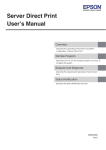Download documentation - OHM ECCE - Ateneo de Manila University
Transcript
Flexible Audio Player
A Project by
Jason Franco S. Conanan
Miguel Emmanuel D.J. Suarez
Nico Angelo F. Villarica
Submitted to
Luisito L. Agustin
Instructor, ELC152
In Partial Fulfillment of the Requirements for the Course
ELC152: Signal Processing
Department of Electronics, Computer and Communications Engineering
School of Science and Engineering
Loyola Schools
Ateneo de Manila University
Quezon City, Philippines
October 2010
Abstract
A console-based flexible audio player is implemented using C++. Along with this is the
design and implementation of an audio class that contains functions for playback, reverse
playback, and pause and resume. The flexible audio player is capable of playing 8-bit, 16bit, 24-bit, or 32-bit single- and dual-channel WAV audio, with sampling rates of up to
44.1 kHz.
Acknowledgements
We would like to acknowledge the following people who made significant contributions
to this work:
First and foremost, we would like to express our thanks to our God, who is the source of
all Wisdom and Knowledge.
Thanks to Mr. Luisito Agustin for his unwavering guidance as we completed this project.
Thanks to our classmates for their support and suggestions which helped in the refining
of our project.
Thanks to the XMCS group (Anna Veronica C. Baterina & Jeric V. Macalintal) whose
source code and documentation served as a guide to our project.
Table of Contents
1. Introduction ....................................................................................................................6
1.1. Project Objectives ...................................................................................................6
1.2. Project Scope ..........................................................................................................6
1.3. Overview of Components .......................................................................................6
1.4. Supported Audio File – The WAV File Format.......................................................7
2. WAV Audio Playback Implementation ..........................................................................9
2.1. Forward Playback ...................................................................................................9
2.2. Reverse Playback ..................................................................................................10
2.3. Forward Playback and Reverse Playback Procedure Flowcharts ......................... 11
3. The WAV Class ............................................................................................................13
3.1. Constructor and Destructor ...................................................................................13
3.2. Data Members .......................................................................................................13
3.3. Accessors ..............................................................................................................14
3.4. File Input Function ...............................................................................................15
3.5. Friend CALLBACK Function ..............................................................................16
4. The UserInterface Class ...............................................................................................17
4.1. Constructor and Destructor ...................................................................................17
4.2. Objects and Data Types ........................................................................................17
4.3. Functions...............................................................................................................17
5. User’s Manual ..............................................................................................................19
5.1. CDROM Contents ................................................................................................19
5.2. Using the Software ...............................................................................................19
6. Results and Recommendations ....................................................................................23
Appendix 1. Source Code ..................................................................................................24
A1.1. WAV Class....................................................................................................24
A1.1.1. WAV Class Definition: wav.h ........................................................24
A1.1.2. WAV Class Implementation: wav.cpp ...........................................26
A1.2. UserInterface Class ......................................................................................34
4
A1.2.1. UserInterface Class Definition: userinterface.h............................34
A1.2.2. UserInterface Class Implementation: userinterface.cpp ...............35
A1.3. main() function: main.cpp ............................................................................39
Bibliography ......................................................................................................................40
5
1. Introduction
1.1. Project Objectives
The objective of this project is to create an audio player that can perform forward
playback and reverse playback of audio files in the .wav format. The player must also
include pause and resume options during forward or reverse playback.
1.2. Project Scope and Limitations
The flexible audio player has support for 8-bit, 16-bit, 24-bit, or 32-bit WAV format
audio.
Forward and reverse playback of audio is limited to single-channel and dual-channel
audio. The sampling rates for forward and reverse playback ranges from 8 kHz to 44.1
kHz. Forward and reverse playback can be paused and resumed by the user at anytime
during playback. However, if the user wishes to stop playback, he must the load the file
again.
The audio for playback is read from a WAV audio file (has the .wav file extension).
1.3. Overview of Components
The creation of the Flexible Audio Player involves the implementation of the following
classes.
An WAV class for the main components of this project. The WAV class would
provide forward and reverse playback functionalities, as well as functions for
pausing and resuming, and stopping of playback in either direction.
A UserInterface class for the user interface of the program. The UserInterface
class provides the functions needed for the program's console-based interface.
6
The three classes above are used to create the Flexible Audio Player.
1.4. Supported Audio File – The WAV File Format
The WAV file format is a subset of Microsoft’s RIFF specification for the storage of
multimedia files.1 A WAV file contains a header and the raw data chunks (in time
format). Figure 1.1 shows a diagram of the canonical WAV file format.
Figure 1.1. The Canonical WAV File Format
The header, the beginning of a WAV file, is used to provide specifications on the file type,
1
Reference 6
7
sample rate, sample size, bit size of the file, and the file’s overall length. Sample rate is
the number of samples per second. When an audio file has a sampling rate of 44,100 Hz,
this means that 1 second of audio has 44,100 samples. Bit size determines how much
information can be stored in a file. Most WAV files today have a bit size of 16 bits. 8 bit
WAV files are smaller, but have less resolution. Bit size deals with amplitude. The greater
the resolution of the file, the greater the dynamic range of the file. Channels are the
number of separate recording elements in the data. One channel is mono and dual channel
is stereo. The data is the individual audio samples. An individual sample is the bit size
times the number of channels. Samples are placed end-to-end to form the data.2
2
Reference 3
8
2. WAV Audio Playback Implementation
This chapter provides a discussion on WAV audio playback, specifically the
implementation used in this project. The implementation supports forward and reverse
playback. The WAV file contains audio samples which the program divides into blocks
for efficient memory usage. The blocks of audio samples are stored in a list as elements.
Whether it is forward or reverse playback, these blocks are sent one-by-one to the audio
output device.
2.1. Forward Playback
The concept of playback revolves around the idea of sending blocks or samples of audio
data into an output audio device. A linked list is prepared that will serve as a storage for
the audio data and is later sent to the audio output device one block at a time. In order to
obtain these samples that will be stored in the linked list, we first have to use the fread
function to read the contents of the wave file and then store them temporarily into a
buffer. After this, the contents of the buffer are transferred to the list. When the list is
filled with all the audio data samples, only then can the contents be sent to the audio
output device.
First, the audio file is read, starting from the header and then the data chunks. The data
obtained from the header is extracted and incorporated into the WAVEFORMATEX
structure, which defines the properties of the entire audio data. After this is done, the data
read from the file is copied to a buffer and then stored into a list. For playback to be
achieved, first the audio output device has to be opened, and then the data within the list
is sent to the audio output device and then played one at a time. But before sending the
data to the device, the blocks are first prepared in multiple buffers in order to minimize
the amount of time spent in between playback of one bock of data and the next. By
queuing the blocks being sent to the audio device, we are effectively playing a group of
samples and after they are done, a new set of queued data is ready to be played and thus
9
continuously provides a much more efficient method of playback. Also, using variables
that compare the total number of blocks with the current blocks being processed, it is
possible to determine when the playback of the entire data chunk is done. After the
playback is finished, the audio output device should be closed. These steps are also
followed for Reverse Playback, discussed below.
To implement the pause and resume function for forward playback, a forward iterator is
used to keep track of what audio block has been played. As an audio block is played, the
iterator increments. When the user pauses the playback, the iterator indicates what block
will be played when the user resumes the forward playback.
2.2. Reverse Playback
The concept of reverse playback is very much similar to the concept of forward playback
discussed above. A separate linked list is prepared that will serve as a storage for the
reversed audio samples and these will later be sent to the audio output device one block at
a time. In order to obtain these reversed samples, we first have to use the fread function
to read the contents of the wave file and then store them temporarily into a separate
buffer. The program then reverses the samples and stores them in the separate linked list.
When the list is filled with all the reversed audio samples, only then can the contents be
sent to the audio output device.
To implement the pause and resume function for reverse playback, a separate, reverse
iterator is used to keep track of what audio block has been played. As an audio block is
played, the reverse iterator increments. When the user pauses the playback, the reverse
iterator indicates what block will be played when the user resumes the reverse playback.
10
2.3. Forward Playback and Reverse Playback Procedure Flowcharts
BEGIN
Prepare n blocks of audio buffers
to be used for playing (where n>1)
free <= 1
Open an audio output
device.
N
First run?
Y
ptime=begin
rptime=end
N
bli=ptime
rbli=rptime
Playback
paused?
Y
Y
Stop playback.
Close output
device.
Playback
paused?
END
N
Y
Y
All the buffers in the
list already queued for
playback?
free=n?
N
N
Y
N
free=0 ?
Copy the contents of the next unplayed
buffer in the list to the next free buffer.
Note: forward iterator increases, reverse
iterator decreases
free <= free -1
Queue the next
non-empty buffer
for playback.
Figure 2.1. Forward Playback Procedure
11
BEGIN
Prepare n blocks of audio buffers
to be used for playing (where n>1)
free <= 1
Open an audio output
device.
N
First run?
Y
ptime=end
rptime=begin
N
bli=ptime
rbli=rptime
Playback
paused?
Y
Y
Stop playback.
Close output
device.
Playback
paused?
END
N
Y
Y
All the buffers in the
list already queued for
playback?
free=n?
N
N
Y
N
free=0 ?
Copy the contents of the next unplayed
buffer in the list to the next free buffer.
Note: forward iterator decrements,
reverse iterator increments
free <= free -1
Queue the next
non-empty buffer
for playback.
Figure 2.2. Reverse Playback Procedure
12
3. The WAV Class3
The WAV class provides the WAV forward and reverse playback, and pause and resume
functionalities. It is the main class component of this project. This class was based on the
XMCS class of the XMCS Player and Recorder project.
3.1. Constructors and Destructor
WAV()
The default constructor initializes the fields of the WAVEFORMATEX structure to their
default values; some of these values are constant. It also initializes the buffer size
indicators to 0.
WAV(WAV& wav)
The WAV audio is stored using a linked list, with each element containing a character
pointer (character array). The copy constructor was defined so that copying of audio from
another XMCS object is done properly.
~WAV()
The destructor unloads the currently loaded audio, if any, which causes any previously
allocated memory for the audio samples to be deallocated.
3.2. Data Members
WAVEFORMATEX wfx
This structure is a private member that contains the format of the XMCS audio. Some of
its fields are kept constant.
3
Reference 1
13
list<char*> audioBuffer
This is a private member that is used to store the audio samples.
int maxBufferSize
This is a private member that is used to store the maximum buffer size in audioBuffer, the
number of bytes in the first n – 1 elements, where n is the size of audioBuffer.
int lastBufferSize
This is a private member that is used to store the number of audio bytes in the last buffer
of audioBuffer. This may be less than or equal to maxBufferSize.
volatile int freeBlockCount
This is a private member that is used to store information needed for audio playback. It
contains the number of free buffers available. The information it provides is used to either
determine whether or not a free buffer is already available or determine whether or not
playback of the whole file is already done. It is modified in more than one thread of
execution in the program; thus it was declared with the volatile keyword.
CRITICAL_SECTION criticalSection
This is used to create a critical section. The critical section is entered every time the value
of freeBlockCount is modified since freeBlockCount is modified in two functions which
may execute concurrently. This ensures that only one function could modify it at a given
time.
3.3. Accessors
The accessors are public functions used to either read or modify the WAV information,
which are stored as private data members. These functions prevent invalid values to be
assigned to the fields or data types. For every field or data type that stores a WAV audio
or file information, there is a corresponding pair of get and set accessors.
14
int GetChannels()
This function returns the number of channels, which is contained in wfx.
bool SetChannels(int channels)
This function checks if channels contains a valid and acceptable value for the number of
channels. If it is, this function changes the number of channels, stored in wfx, to channels
and returns true. Also, it updates the fields in wfx whose value depends on the number of
channels. Otherwise, the current value in wfx is retained and the function returns false.
int GetBits()
This function returns the number of bits per sample, which is contained in wfx.
bool SetBits(int bits)
This function checks if bits contains a valid and acceptable value for the number of bits
per sample. If it is, this function changes the number of bits per sample, stored in wfx, to
bits and returns true. Also, it updates the fields in wfx whose value depends on the
number of bits. Otherwise, the current value in wfx is retained and the function returns
false.
int GetSamplesPerSecond()
This function returns the number of samples per second, which is contained in wfx.
bool SetSamplesPerSecond(int samplesPerSec)
This function checks if samplesPerSec contains a valid and acceptable value for the
sampling rate, in Hz. If it is, this function changes the number of samples per second,
stored in wfx, to samplesPerSec and returns true. Also, it updates the fields in wfx whose
value depends on the number of samples per second. Otherwise, the current value in wfx
is retained and the function returns false.
15
3.4. File Input Functions
The file input function is a private function that is used to read WAV files. It accepts an
input stream as one argument, which is associated with the file.
bool Load(string filename)
This is a public function that loads the contents of the file associated with filename, if it is
a WAV file, into the object. The audio samples are stored in audioBuffer and raudioBuffer
while the other information are stored in wfx. The indicators maxBufferCount and
lastBufferCount are also set to their appropriate values. If the input file is a WAV file and
the loading is successful, it returns true. If the input file is not a WAV file or the loading
failed, it returns false. If the input file format is invalid, then its contents are not loaded
and the currently loaded audio is erased.
3.5. Friend CALLBACK Function
friend void CALLBACK waveOutProc(HWAVEOUT hWaveOut, UINT uMsg,
DWORD dwInstance, DWORD dwParam1, DWORD dwParam2)
This function is the callback procedure for audio playback. This is not a member of the
WAV class but since it is a friend function, it is included the discussion of the WAV
class. Because it needs access to a private variable in the WAV class, it was made a
friend function. When this function receives the message WOM_DONE, through uMsg,
which indicates that playback of the current buffer is done, it increments the value of the
free block counter, freeBlockCount. It ignores the other messages that are sent to it.
16
4. The UserInterface Class4
The UserInterface class provides the functionalities needed for user interaction. It
contains two WAV objects that provide forward and reverse playback functionalities and
functions for the program's user interface.
5.1. Constructor and Destructor
UserInterface()
The constructor initializes the audio parameters to the default values..
~UserInterface()
The destructor was not explicitly defined; the provided default destructor is used for
object destruction.
5.2. Objects and Data Types
int recChannels, int recBits, int recSamplesPerSecond
These are private members used to store the initial parameters. The values of these will
change depending on the header of the loaded WAV file.
5.3. Functions
void PrintEnterScreen()
This is a public function that prints the opening screen of the program.
void PrintExitScreen()
This is a public function that prints the closing screen of the program.
4
Reference 1
17
void PrintUserInterface()
This is a public function that prints the main menu. It calls the PrintPlayerMenu() to print
the specific commands applicable only to the current mode.
char GetAndExecuteCommand()
This is a public function that waits for a key to be pressed. Once a key is pressed, it
executes the task corresponding to the key, if such task is defined. Otherwise, it does
nothing. It always returns the value of the key that was pressed.
void PrintPlayerMenu()
This is a private function that displays the available commands for the player.
void Player()
This is a private function that performs the tasks necessary for audio playback, including
the display of the interface. It calls the WAV class function Play().
void rPlayer()
This is a private function that performs the tasks necessary for reverse audio playback,
including the display interface. It calls the WAV class function rPlay().
void Loader()
This is a private function that performs the necessary tasks for loading an audio to the
player, including the display of the interface. It calls the WAV class function Load().
char GetYesNoAnswer()
This is is a private function that reads a key press and repeatedly does so until the key
pressed is either 'Y' or 'N'.
string InputString()
This is a private function that reads a string from the user. It is used for inputting a string
to ensure that the input has a valid form before being processed further.
18
5. User’s Manual
5.1. CDROM Contents
<CD root directory>\
o index.html – homepage of project website (redirector)
o software\
wav.h – WAV class definition
wav.cpp – WAV class implementation
userinterface.h – UserInterface class definition
userinterface.cpp – UserInterface class implementation
main.cpp – main() function
o doc\
documentation.odt – project documentation (.odt file)
documentation.pdf – project documentation (.pdf file)
progress_reports\ – contains progress reports of group members
conanan\
suarez\
villarica\
proposal\ - contains approved project proposal
proposal.odt
o html\ – contains project website files
5.2. Using the Software
When the program is run, an opening screen (Figure 5.1) is displayed. Press a key to
enter and proceed to the main menu.
19
Figure 5.1. Opening Screen
On the main menu (Figure 5.2), the player commands are displayed: Load audio, Play
audio, Play reverse audio.
Figure 5.2. Main Menu
From the main menu, you may exit the program by pressing <esc>. This will display the
closing screen (Figure 5.3) and then exits the program.
20
Figure 5.3. Closing Screen
5.2.1. Loading Audio
To load audio from a WAV file, press <L>. You will be prompted to enter a filename.
Enter the complete filename of the WAV file you want to load. (Note: Filenames should
not contain spaces) If an invalid filename is entered, you are given the option to enter
another filename or abort the load operation and return to the main menu.
If the filename that you entered is not associated with an existing file or with a WAV file,
no audio will be loaded.
The loading of the file may take some time. Avoid performing other commands until the
result of the file loading operation is displayed.
Files to be loaded must be 8-bit, 16-bit, 24-bit, or 32-bit, single- or dual- channel audio,
with sampling rates ranging from 8 kHz to 44.1 kHz.
21
5.2.2. Playing Loaded Audio
You are given the option to play the audio forwards or backwards. To play the loaded
audio forwards, press <P>. To play the loaded audio in reverse, press <R>.
Anytime during forward or reverse playback, you have the option to pause the playback
by pressing a key. Press a key again to resume playback.
After completion of forward or reverse playback, the result of the operation and the WAV
audio information would be displayed.
22
6. Results and Recommendations
A Flexible Audio Player was not completely developed. The following improvement over
the XMCS player was completed:
Load WAV file into audio buffer
The group was able to complete the following:
Load WAV file of any file size, and any bit rate (as long as it is a multiple of 8)
Successfully reverse the audio samples for reverse playback
Successfully open audio device
As an improvement over this project, it is recommended that the following features be
revised:
Play() and rPlay() functions
Implement a pause function, that does not use iterators, using the waveOutPause
and waveOutRestart functions
23
Appendix 1
Source Code
A1.1. WAV Class
A1.1.1. WAV Class Defintion: wav.h
#ifndef _WAV_H_
#define _WAV_H_
#include
#include
#include
#include
#include
#include
#include
using
using
using
using
"utility.h"
<windows.h>
<mmsystem.h>
<fstream>
<string>
<list>
<conio.h>
std::string;
std::ifstream;
std::ofstream;
std::list;
class XMCS
{
private:
/*
* to store audio format
*/
WAVEFORMATEX wfx;
/*
* list for audio samples, and buffer size indicators
*/
list<char*> audioBuffer;
list<char*> raudioBuffer;
int maxBufferSize;
int lastBufferSize;
int charPerSample=1;
/*
* declare iterators for pause, play and rplay
*/
public
public
public
public
public
public
list<char*>::iterator
list<char*>::iterator
list<char*>::iterator
list<char*>::iterator
list<char*>::iterator
list<char*>::iterator
bli;
ref;
rbli;
rref;
pause_time;
rpause_time;
/*
* variable for checking the first run of either Play or rPlay
* set to 0 to indicate first run has happened
*/
public int first_run = 0;
24
/*
* file radix, needed for reading and writing
*/
int radix;
/*
* file input functions
*/
char GetNextNonWhiteSpace(ifstream&);
void DiscardUpToEol(ifstream&);
short int GetNextSample(ifstream&);
bool ReadFileHeader(ifstream&);
int ReadBlockToBuffer(ifstream&, int, char*);
/*
* others, shared by functions (like global variables)
*/
short int lineCharsRead;
CRITICAL_SECTION criticalSection;
volatile int freeBlockCount;
public:
/*
* constructors, destructor
*/
WAV();
WAV(WAV&);
~WAV();
/*
* load audio samples from a file (filename) to both lists audioBuffer and
raudioBuffer
*/
bool Load(string filename);
/*
* empty the list (audioBuffer and raudioBuffer)
*/
bool Unload();
/*
* play audio samples in the list (audioBuffer)
*/
bool Play();
bool rPlay();
/*
* accessors
*/
bool SetChannels(int);
int GetChannels();
bool SetBits(int);
int GetBits();
bool SetSamplesPerSecond(int);
int GetSamplesPerSecond();
/*
* callback procedure for playback
*/
friend void CALLBACK waveOutProc(HWAVEOUT hWaveOut, UINT uMsg, DWORD dwInstance,
DWORD dwParam1, DWORD dwParam2);
};
#endif
25
A1.1.2. WAV Class Implementation: wav.cpp
#include "wav.h"
/*****************************************************************************/
/* XMCS CLASS CONSTRUCTORS AND DESTRUCTOR
*/
/*****************************************************************************/
WAV::WAV()
{
// audio format
wfx.nChannels
wfx.wBitsPerSample
wfx.nSamplesPerSec
wfx.cbSize
wfx.wFormatTag
wfx.nBlockAlign
wfx.nAvgBytesPerSec
// others
radix
maxBufferSize
lastBufferSize
=
=
=
=
=
=
=
1;
16;
22050;
0;
WAVE_FORMAT_PCM;
(wfx.wBitsPerSample * wfx.nChannels) >> 3;
wfx.nBlockAlign * wfx.nSamplesPerSec;
= 16;
= 0;
= 0;
}
WAV::WAV(WAV& wav)
{
wfx
radix
maxBufferSize
lastBufferSize
=
=
=
=
wav.wfx;
wav.radix;
wav.maxBufferSize;
wav.lastBufferSize;
int block_size = maxBufferSize;
char *buffer;
for (bli = wav.audioBuffer.begin() ; bli != wav.audioBuffer.end(); bli++)
{
ref = bli;
if (++ref == wav.audioBuffer.end())
block_size = lastBufferSize;
buffer = new char[block_size];
memcpy(buffer, *bli, block_size);
audioBuffer.insert(audioBuffer.end(), buffer);
}
for (rbli = wav.raudioBuffer.begin() ; rbli != wav.raudioBuffer.end(); rbli++)
{
rref = rbli;
if (++rref == wav.raudioBuffer.end())
block_size = lastBufferSize;
buffer = new char[block_size];
memcpy(buffer, *rbli, block_size);
raudioBuffer.insert(raudioBuffer.end(), buffer);
}
}
WAV::~WAV()
{
Unload();
}
/*****************************************************************************/
/* WAV CLASS ACCESSOR FUNCTIONS
*/
/*****************************************************************************/
26
bool WAV::SetChannels(int val)
{
if (!(val == 1 || val == 2))
return false;
wfx.nChannels
= val;
wfx.nBlockAlign
= (wfx.wBitsPerSample * wfx.nChannels) >> 3;
wfx.nAvgBytesPerSec = wfx.nBlockAlign * wfx.nSamplesPerSec;
return true;
}
bool WAV::SetBits(int val)
{
if (!(val == 8 || val == 16 ||
return false;
val == 24))
wfx.wBitsPerSample = val;
wfx.nBlockAlign
= (wfx.wBitsPerSample * wfx.nChannels) >> 3;
wfx.nAvgBytesPerSec = wfx.nBlockAlign * wfx.nSamplesPerSec;
return true;
}
bool WAV::SetSamplesPerSecond(int val)
{
//if (!(val == 8000 || val == 11025 || val == 22050 || val == 44100))
if (val < 8000 || val > 44100)
return false;
wfx.nSamplesPerSec = val;
//wfx.nBlockAlign
= (wfx.wBitsPerSample * wfx.nChannels) >> 3;
wfx.nAvgBytesPerSec = wfx.nBlockAlign * wfx.nSamplesPerSec;
return true;
}
int WAV::GetChannels()
{
return wfx.nChannels;
}
int WAV::GetBits()
{
return wfx.wBitsPerSample;
}
int WAV::GetSamplesPerSecond()
{
return wfx.nSamplesPerSec;
}
/*****************************************************************************/
/* WAV CLASS SPECIAL FUNCTIONS
*/
/*****************************************************************************/
bool WAV::Load(string filename)
{
27
const int BLOCK_SIZE = 1024;
char ChunkID[4], Format[4], Subchunk1ID[4],Subchunk2ID[4];
int ChunkSize,Subchunk1Size, SampleRate, ByteRate,Subchunk2Size;
short AudioFormat, NumChannels, BlockAlign, BitsPerSample;
char** Data;
char* tempData;
int lastBlockSize;
int numBlocks;
char *buffer;
char *tempBuffer;
int blockSize=1024;
// Read the wave file header
FILE *fhandle=fopen(filename.c_str(),"rb");
fread(ChunkID,1,4,fhandle);
fread(&ChunkSize,4,1,fhandle);
fread(Format,1,4,fhandle);
fread(Subchunk1ID,1,4,fhandle);
fread(&Subchunk1Size,4,1,fhandle);
fread(&AudioFormat,2,1,fhandle);
fread(&NumChannels,2,1,fhandle);
fread(&SampleRate,4,1,fhandle);
fread(&ByteRate,4,1,fhandle);
fread(&BlockAlign,2,1,fhandle);
fread(&BitsPerSample,2,1,fhandle);
fread(&Subchunk2ID,1,4,fhandle);
fread(&Subchunk2Size,4,1,fhandle);
lastBlockSize = Subchunk2Size%blockSize;
charPerSample = BitsPerSample/8;
if(lastBlockSize!=0)
{
numBlocks=(Subchunk2Size/blockSize)+1;
}
else
{
numBlocks=Subchunk2Size/blockSize;
}
lastBufferSize = lastBlockSize;
maxBufferSize = blockSize;
// dynamically allocate the array of blocks
Data = new char*[numBlocks];
// dynamically allocate each block array
for(int i=0; i<
numBlocks; i++)
{
Data[i]= new char[blockSize];
}
// load audio data into the dynamic array Data by block
for(int i=0;i<numBlocks;i++)
{
tempData = new char[blockSize];
fread(tempData,1,blockSize,fhandle);
memcpy(Data[i],tempData,blockSize);
}
fclose(fhandle);
// from the Data array, load the samples into the forward list, audioBuffer
for(int i=0;i<numBlocks;i++)
{
if(i==numBlocks-1)
{blockSize = lastBlockSize;}
tempBuffer= new char[blockSize];
buffer = new char[blockSize];
for(int j=0;j<blockSize;j++)
{
tempBuffer[j]=Data[i][j];
}
memcpy(buffer,tempBuffer,blockSize);
audioBuffer.insert(audioBuffer.end(), buffer);
28
}
char *charBuffer;
char *reverseBuffer[blockSize];
int = reverse_counter=0;
//load character pointers into reverse list
for(int i = 0;i<numBlocks;i++)
{
if(i==numBlocks-1)
{
blockSize = lastBlockSize;
}
reverseBuffer = new char[blockSize];
for(int j=0;j<blockSize;j++)
{
charBuffer = new char[charPerSample];
charBuffer[reverse_counter]=Data[i][j];
reverse_counter++;
//counts if there have been charPerSample chars loaded
if(reverse_counter==charPerSample)
{
//loads from charbuffer to reverseBuffer in correct order
for(int k=0;k<charPerSample;k++)
{
reverseBuffer[blockSize-j-1+k]=charBuffer[k];
}
reverse_counter=0;
}
}
//once reverseBuffer is full, it loads into the linked list raudioBuffer
raudioBuffer.insert(raudioBuffer.end(), reversBuffer);
}
//free allocated memory
delete [] tempBuffer;
delete [] charBuffer;
delete [] reverseBuffer[];
delete []
for( int i = 0 ; i < numBlocks ; i++ )
delete [] Data[i];
delete [] Data;
}
bool WAV::Unload()
{
if (!audioBuffer.size())
return false;
int i = audioBuffer.size();
int j = 0;
while (audioBuffer.size() && maxBufferSize)
{
if (audioBuffer.size() != 1 || lastBufferSize)
delete [] (*audioBuffer.begin());
audioBuffer.erase(audioBuffer.begin());
}
if (!raudioBuffer.size())
return false;
int i = raudioBuffer.size();
int j = 0;
while (raudioBuffer.size() && maxBufferSize)
{
if (raudioBuffer.size() != 1 || lastBufferSize)
delete [] (*raudioBuffer.begin());
raudioBuffer.erase(raudioBuffer.begin());
}
29
lastBufferSize = maxBufferSize = 0;
return true;
}
bool WAV::Play()
{
const int BLOCK_COUNT
HWAVEOUT
WAVEHDR
int
int
char
= 10;
hWaveOut;
*waveBlocks;
waveCurrentBlock;
block_size;
*buffer;
// number of audio blocks for playback
//
//
//
//
//
handle
array of wave headers
index of current block being played
size of block to be played
temporary buffer
// INITIALIZATION AND MEMORY ALLOCATION
block_size = maxBufferSize;
waveBlocks = new WAVEHDR[BLOCK_COUNT];
for (int i = 0; i < BLOCK_COUNT; i++)
{
memset(&waveBlocks[i], 0, sizeof(WAVEHDR));
waveBlocks[i].lpData = new char[block_size];
}
freeBlockCount = BLOCK_COUNT;
waveCurrentBlock
= 0;
InitializeCriticalSection(&criticalSection);
// PLAYBACK
// open audio output device
if(waveOutOpen(&hWaveOut, WAVE_MAPPER, &wfx, (DWORD_PTR)waveOutProc, (DWORD_PTR)this,
CALLBACK_FUNCTION) != MMSYSERR_NOERROR)
return false;
if(first_run==0)
{
pause_time = audioBuffer.begin();
rpause_time = raudioBuffer.end();
}
bli = pause_time;
rpause_time = rpause_time;
buffer
= new char[block_size];
// unless playback is stopped, play everything contained in the list
while(bli != audioBuffer.end())
{
if (kbhit())
{
getch();
waveOutReset(hWaveOut);
pause_time = bli;
rpause_time = rbli;
bli = audioBuffer.end();
break;
}
// copy data to be used to buffer
memcpy(buffer, *bli, block_size);
ref = bli++;
// if the last element of the list, size may not be equal to the maximum
if (++ref == audioBuffer.end())
block_size = lastBufferSize;
// unprepare header to be used for playback, in case not yet unprepared
if(waveBlocks[waveCurrentBlock].dwFlags & WHDR_PREPARED)
30
waveOutUnprepareHeader(hWaveOut,
sizeof(WAVEHDR));
&waveBlocks[waveCurrentBlock],
// specify buffer length and audio samples
waveBlocks[waveCurrentBlock].dwBufferLength = sizeof(char)*block_size;
memcpy(waveBlocks[waveCurrentBlock].lpData, buffer, sizeof(char)*block_size);
// prepare header to be used for playback
if
(waveOutPrepareHeader(hWaveOut,
sizeof(WAVEHDR)) != MMSYSERR_NOERROR)
return false;
&waveBlocks[waveCurrentBlock],
// play
waveOutWrite(hWaveOut, &waveBlocks[waveCurrentBlock], sizeof(WAVEHDR));
// one less temporary buffer available
EnterCriticalSection(&criticalSection);
freeBlockCount--;
LeaveCriticalSection(&criticalSection);
// unless playback is stopped, wait until there's a free audio block
while(!freeBlockCount)
{
if (kbhit())
{
getch();
waveOutReset(hWaveOut);
pause_time = bli;
rpause_time = rbli;
bli = audioBuffer.end();
break;
}
}
// current block is next block (imagine array is circular)
waveCurrentBlock++;
rbli--;
waveCurrentBlock %= BLOCK_COUNT;
}
// unless playback is stopped, wait for all blocks to complete
while(freeBlockCount < BLOCK_COUNT)
{
if (kbhit())
{
getch();
waveOutReset(hWaveOut);
break;
}
}
// CLEAN-UP
// unprepare any blocks that are still prepared
for(int i = 0; i < freeBlockCount; i++)
if(waveBlocks[i].dwFlags & WHDR_PREPARED)
waveOutUnprepareHeader(hWaveOut, &waveBlocks[i], sizeof(WAVEHDR));
DeleteCriticalSection(&criticalSection);
waveOutClose(hWaveOut);
delete [] buffer;
for (int i = 0; i < BLOCK_COUNT; i++)
delete [] waveBlocks[i].lpData;
delete [] waveBlocks;
first_run=1;
return true;
}
bool WAV::rPlay()
{
31
const int BLOCK_COUNT
HWAVEOUT
WAVEHDR
int
int
char
= 10;
hWaveOut;
*waveBlocks;
waveCurrentBlock;
block_size;
*buffer;
// number of audio blocks for playback
//
//
//
//
//
handle
array of wave headers
index of current block being played
size of block to be played
temporary buffer
// INITIALIZATION AND MEMORY ALLOCATION
block_size = maxBufferSize;
waveBlocks = new WAVEHDR[BLOCK_COUNT];
for (int i = 0; i < BLOCK_COUNT; i++)
{
memset(&waveBlocks[i], 0, sizeof(WAVEHDR));
waveBlocks[i].lpData = new char[block_size];
}
freeBlockCount = BLOCK_COUNT;
waveCurrentBlock
= 0;
InitializeCriticalSection(&criticalSection);
// PLAYBACK
// open audio output device
if(waveOutOpen(&hWaveOut, WAVE_MAPPER, &wfx, (DWORD_PTR)waveOutProc, (DWORD_PTR)this,
CALLBACK_FUNCTION) != MMSYSERR_NOERROR)
return false;
if(first_run==0)
{
pause_time = audioBuffer.end();
rpause_time = raudioBuffer.begin();
}
bli = pause_time;
rpause_time = rpause_time;
buffer
= new char[block_size];
// unless playback is stopped, play everything contained in the list
while(rbli != raudioBuffer.end())
{
if (kbhit())
{
getch();
waveOutReset(hWaveOut);
pause_time = bli;
rpause_time = rbli;
rbli = raudioBuffer.end();
break;
}
// copy data to be used to buffer
memcpy(buffer, *rbli, block_size);
rref = rbli++;
// if the last element of the list, size may not be equal to the maximum
if (++rref == raudioBuffer.end())
block_size = lastBufferSize;
// unprepare header to be used for playback, in case not yet unprepared
if(waveBlocks[waveCurrentBlock].dwFlags & WHDR_PREPARED)
waveOutUnprepareHeader(hWaveOut,
&waveBlocks[waveCurrentBlock],
sizeof(WAVEHDR));
// specify buffer length and audio samples
waveBlocks[waveCurrentBlock].dwBufferLength = sizeof(char)*block_size;
memcpy(waveBlocks[waveCurrentBlock].lpData, buffer, sizeof(char)*block_size);
32
// prepare header to be used for playback
if
(waveOutPrepareHeader(hWaveOut,
sizeof(WAVEHDR)) != MMSYSERR_NOERROR)
return false;
&waveBlocks[waveCurrentBlock],
// play
waveOutWrite(hWaveOut, &waveBlocks[waveCurrentBlock], sizeof(WAVEHDR));
// one less temporary buffer available
EnterCriticalSection(&criticalSection);
freeBlockCount--;
LeaveCriticalSection(&criticalSection);
// unless playback is stopped, wait until there's a free audio block
while(!freeBlockCount)
{
if (kbhit())
{
getch();
waveOutReset(hWaveOut);
pause_time = bli;
rpause_time = rbli;
rbli = audioBuffer.end();
break;
}
}
// current block is next block (imagine array is circular)
waveCurrentBlock++;
bli--;
waveCurrentBlock %= BLOCK_COUNT;
}
// unless playback is stopped, wait for all blocks to complete
while(freeBlockCount < BLOCK_COUNT)
{
if (kbhit())
{
getch();
waveOutReset(hWaveOut);
break;
}
}
// CLEAN-UP
// unprepare any blocks that are still prepared
for(int i = 0; i < freeBlockCount; i++)
if(waveBlocks[i].dwFlags & WHDR_PREPARED)
waveOutUnprepareHeader(hWaveOut, &waveBlocks[i], sizeof(WAVEHDR));
DeleteCriticalSection(&criticalSection);
waveOutClose(hWaveOut);
delete [] buffer;
for (int i = 0; i < BLOCK_COUNT; i++)
delete [] waveBlocks[i].lpData;
delete [] waveBlocks;
first_run=1;
return true;
}
/*****************************************************************************/
/* CALLBACK Procedure for WAV Audio Playback
*/
/*****************************************************************************/
void CALLBACK waveOutProc(HWAVEOUT hWaveOut, UINT uMsg, DWORD dwInstance, DWORD dwParam1,
DWORD dwParam2)
{
33
WAV* WAV_ptr = (WAV*) dwInstance;
if(uMsg != WOM_DONE)
return;
EnterCriticalSection(&(WAV_ptr->criticalSection));
(WAV_ptr->freeBlockCount)++;
LeaveCriticalSection(&(WAV_ptr->criticalSection));
}
A1.2. UserInterface Class
A1.2.1. UserInterface Class Definition: userinterface.h
#ifndef _USERINTERFACE_H_
#define _USERINTERFACE_H_
#include
#include
#include
#include
"wav.h"
<string>
<conio.h>
<iostream>
using std::string;
using std::cout;
using std::cin;
class UserInterface
{
private:
XMCS Sound[2];
bool state;
int
int
int
int
recChannels;
recBits;
recSamplesPerSecond;
recRadix;
void PrintPlayerMenu();
char GetYesNoAnswer();
string InputString();
void Player();
void rPlayer();
void Loader();
public:
UserInterface();
void PrintEnterScreen();
void PrintExitScreen();
void PrintUserInterface();
char GetAndExecuteCommand();
};
#endif
34
A1.2.2. UserInterface Class Implementation: userinterface.cpp
#include "userinterface.h"
#include <iostream>
#include <stdio.h>
using namespace std;
UserInterface::UserInterface()
{
recChannels
= 1;
recBits
= 8;
recSamplesPerSecond = 11025;
recRadix
= 16;
state
= false;
}
void UserInterface::PrintEnterScreen()
{
system("CLS");
cout<<"
<<"
<<"
<<"
+++
+
+++
+
+++
+++
<<"
++ +++ ++
+++
+++
+++
<<"
+++ + +++
++ ++
+++ +++
<<"
++ + ++
++ + ++
+++++
<<"
+
+
++
++
+++
<<"
<<"
P L A Y E R
<<"
<<"
<<"
Press a key to enter.";
getch();
}
void UserInterface::PrintExitScreen()
{
system("CLS");
cout<<"
<<"
<<"
<<"
+++
+
+++
+
+++
+++
<<"
++ +++ ++
+++
+++
+++
<<"
+++ + +++
++ ++
+++ +++
<<"
++ + ++
++ + ++
+++++
<<"
+
+
++
++
+++
<<"
<<"
P L A Y E R
<<"
<<"
<<"
Exiting...";
}
void UserInterface::PrintPlayerMenu()
{
cout<<" <L>
Load audio.
<<" <P>
Play audio.
<<" <R>
Play reverse audio.
<<"\n"
<<"\n"
<<"\n"
<<"
}
\n"
\n"
\n"
\n"
\n"
\n"
\n"
\n"
\n"
\n"
\n"
\n"
\n"
\n"
\n"
\n"
\n"
\n"
\n"
\n"
\n"
\n"
\n"
\n"
\n"
\n"
\n"
\n";
35
void UserInterface::PrintUserInterface()
{
system("CLS");
cout<<"
\n"
<<" FLEXIBLE AUDIO PLAYER
Main Menu \n"
<<" ________________________________________________________\n"
<<"
\n";
PrintPlayerMenu();
cout<<"
\n"
<<" <esc> Exit program.
\n"
<<" ________________________________________________________\n"
<<"
\n"
<<" Press code to execute command. ";
}
/*FORWARD PLAYBACK PLAYER*/
void UserInterface::Player()
{
char c;
do
{
system("CLS");
cout<<"
\n"
<<" WAV PLAYER
Play WAV audio. \n"
<<" ________________________________________________________\n"
<<"
\n"
<<"
Playing...
\n"
<<"
Press a key to stop playing. ";
if (Sound[state&1].Play())
cout<<"\n"
<<"
\n"
<<" -----------------------------\n"
<<"
XMCS Information
\n"
<<"
\n"
<<"
channels
= "<<Sound[state&1].GetChannels()<<"\n"
<<"
bits per sample
= "<<Sound[state&1].GetBits()<<"\n"
<<"
samples
per
second
"<<Sound[state&1].GetSamplesPerSecond()<<"\n"
<<" -----------------------------\n"
<<"
\n"
<<"
Playback successful.
\n"
<<"
\n";
else
cout<<"\n"
<<"
\n"
<<"
Playback failed.
\n"
<<"
\n";
cout<<"
Repeat (Y/N)? ";
c = GetYesNoAnswer();
} while (toupper(c) == 'Y');
}
/*REVERSE PLAYBACK PLAYER*/
void UserInterface::rPlayer()
{
char c;
do
{
system("CLS");
cout<<"
\n"
<<" WAV PLAYER
Play WAV audio. \n"
<<" ________________________________________________________\n"
36
=
<<"
<<"
<<"
Playing...
Press a key to stop playing. ";
\n"
\n"
if (Sound[state&1].rPlay())
cout<<"\n"
<<"
\n"
<<" -----------------------------\n"
<<"
XMCS Information
\n"
<<"
\n"
<<"
channels
= "<<Sound[state&1].GetChannels()<<"\n"
<<"
bits per sample
= "<<Sound[state&1].GetBits()<<"\n"
<<"
samples
per
second
"<<Sound[state&1].GetSamplesPerSecond()<<"\n"
<<" -----------------------------\n"
<<"
\n"
<<"
Playback successful.
\n"
<<"
\n";
else
cout<<"\n"
<<"
\n"
<<"
Playback failed.
\n"
<<"
\n";
cout<<"
Repeat (Y/N)? ";
c = GetYesNoAnswer();
} while (toupper(c) == 'Y');
}
void UserInterface::Loader()
{
string filename;
char c;
do
{
system("CLS");
cout<<"
\n"
<<" FLEXIBLE AUDIO PLAYER
Load audio from WAV file. \n"
<<" ________________________________________________________\n"
<<"
\n"
<<" Enter complete filename of WAV file: ";
filename = InputString();
c = 'N';
if (filename == "")
{
cout<<"\n\n Invalid filename."
<<"\n\n Enter another filename (Y/N)? ";
c = GetYesNoAnswer();
}
} while (toupper(c) == 'Y');
if (filename == "")
cout<<"\n"
<<"\n"
<<"\n"
<<" Cancelled operation.";
else
{
cout<<"\n"
<<" Loading audio. Please wait...";
if (Sound[state&1].Load(filename))
cout<<"\n"
<<"\n"
37
=
<<" Loaded \""<<filename<<"\".";
else
cout<<"\n"
<<"\n"
<<" Loading failed.";
}
getch();
}
char UserInterface::GetAndExecuteCommand()
{
char c = getch();
switch (toupper(c))
{
case 'P':
Player();
break;
case 'R':
rPlayer();
break;
case 'L':
if (!state)
Loader();
break;
default:
return c;
break;
}
return c;
}
string UserInterface::InputString()
{
char buff[100000];
cin.getline(buff, 100000, '\n');
if (strlen(buff) > 99999)
{
return "";
}
else
{
for (int i = 0; i < strlen(buff); i++)
{
if (buff[i] == ' ')
return "";
}
}
return string(buff);
}
char UserInterface::GetYesNoAnswer()
{
char c;
do
{
c = getch();
} while (toupper(c) != 'Y' && toupper(c) != 'N');
return c;
}
38
A1.3. main() function: main.cpp
#include "userinterface.h"
int main(int argc, char *argv[])
{
UserInterface UI;
UI.PrintEnterScreen();
do
{
UI.PrintUserInterface();
} while (UI.GetAndExecuteCommand() != 0x1b);
UI.PrintExitScreen();
Sleep(1000);
return EXIT_SUCCESS;
}
39
Bibliography
1. Baterina, Anna Veronica and Jeric Macalintal. “XMCS Player/Recorder.”
2. Davidson, Nathan. “How to Load a Wave File.” Internet. Available from
http://www.cpp-home.com/tutorials/333_1.htm/, accessed 22 August 2010.
3. “Digital Audio – Creating a WAV (RIFF) file.” Internet. Available from
http://www.topherlee.com/software/pcm-tut-wavformat.html/, accessed 30 August
2010.
4. Overton, David. “Playing Audio in Windows using waveOut Interface.” Internet.
Available from http://www.downloadfreescript.com/source-code-detailtext/playing-audio-in-windows-using-waveout-interface-by-david-overton-ingraphics-sound-c-c.htm, accessed October 9, 2010.
5. Reisdorph, Kent. “Low-level wave audio, part 2.” Internet. Available from
http://bcbjournal.org/articles/vol2/9808/Low-level_wave_audio__part_2.htm/,
accessed 15 August 2010.
6. Wilson, Scott. “WAVE PCM soundfile format.” Internet. Available from
https://ccrma.stanford.edu/courses/422/projects/WaveFormat/, accessed 8 August
2010.
40