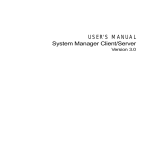Download 1.0. DF1 Support 2.0. Protocol File Name 3.0
Transcript
APP0503-01 KEEP WITH USER MANUAL Application Note for Using the Operator Station HE500TIU050 / 10X / 11X / 20X / 3XX with an Allen Bradley PLC supporting the DF1 Protocol 1.0. DF1 Support The Operator Station DF1 protocol supports all models of Allen-Bradley PLC’s. It gives access to Allen-Bradley Data Highway, Allen-Bradley Data Highway Plus and Allen-Bradley DH485 Networks via appropriate Allen Bradley network modules. 2.0. Protocol File Name HE500TIU050 = DF1_R?.0xx HE500TIU1xx = DF1_R?.1xx HE500TIU2xx = DF1_R?.2xx HE500TIU3xx = DF1_R?.3xx (The “?”= the TIU firmware revision) 3.0. Configuring the Operator Station To verify the Automated Equipment type the Operator Station is setup for, watch the screen of the Operator Station on power up. The first screen message details the setup of the Operator Station. To configure the Operator Station for particular Automated Equipment, select the Automated Equipment in the Communication Settings from the Configure menu in CBREEZE software. Select the appropriate Manufacturer and the appropriate Remote Equipment Model. Then from the File menu select Update Protocol, the appropriate file name will appear in the file name field. The programmer may need to point to the correct folder name/location. If further information is required see the manual or CBREEZE help on update/change protocol. 3.1. Register Ranges Version 1.04 Supports master only operation to the slave PLC. The current implementation supports only 3 Level addressing and not full 4 Level. This means that the Datafiles containing timers and counters only return the Control Word and not the preset and current values. To access the preset and current values map them to the integer Datafile in the PLC, which is then accessible to the Operator Station. Page 1 of 7 Horner Electric APG 640 North Sherman Drive Indianapolis, Indiana Phone : (317) – 916-4274 Fax : (317) 916-4287 Website : www.heapg.com Technical Support : [email protected] Horner Europe APG Unit 1. Centerpoint, Centerpark Rd. Cork, Ireland. Phone : +353 (0)21 4321 266 Fax : +353 (0)21 4321 826 Website : www.horner-apg.com Technical Support : [email protected] APP0503-01 KEEP WITH USER MANUAL 3.2. Link Configuration The Operator Station must always be a master device on the link, and does not accept requests made on it. Version 1.03 and upwards of the protocol assumes the following characteristics of the DF1 node to which it is connected: • CRC error checking (not selectable) for added data security • Full Duplex Operation (not selectable) Other parameters may be required at the Allen Bradley Controller, which are less critical but have been configured on the Operator Station these are: Duplicate Packet Detection ACK No Handshake NAK ENQ Embedded Response Disabled 50ms No 3 3 Autodetect 3.0. Serial Link Format Care should be taken to match both ends of the link for baud rate and parity. The default setting for the Operator Station being 9600 baud with eight data bits, one stop bit and no parity. In addition ensure that the DF1 node connected to has handshaking lines disabled. Refer to your Allen Bradley documentation for details on configuring the DF1 port on the device to which the Operator Station is to be connected. The protocol supports the read unprotected registers and write unprotected registers commands of the DF1 basic command set (PLC2 Command Set). These commands give access to data tables within the various PLCs in the range. In addition SLC500 Registers (applicable to the SLC500 and MicroLogix) and SLC500 Float (Floating point table) are supported. 4.0. Connection to an Allen-Bradley Series 5 PLC When DF1 is used in implementing a connection to a PLC5, only one datafile may be accessed in the PLC. Where multiple PLCs are being accessed on a network the data file identifier must be the same for all PLCs accessed. After selecting the target data file, it is specified in the CBREEZE Software project by modifying the Target Data File value, under the communication settings. The Target Data File field will only appear when the remote equipment model is set to PLC5. When accessing PLC5s the data block size is in words and the start address is in bytes, hence to access the seventh word in a data block it is necessary to select a start address of fourteen when operating the terminal with a PLC5. The target data file should be created as being of integer type and should contain sufficient elements to support all the reads and writes which will be directed at the Page 2 of 7 Horner Electric APG 640 North Sherman Drive Indianapolis, Indiana Phone : (317) – 916-4274 Fax : (317) 916-4287 Website : www.heapg.com Technical Support : [email protected] Horner Europe APG Unit 1. Centerpoint, Centerpark Rd. Cork, Ireland. Phone : +353 (0)21 4321 266 Fax : +353 (0)21 4321 826 Website : www.horner-apg.com Technical Support : [email protected] APP0503-01 KEEP WITH USER MANUAL specified PLC. If the data file does not exist in the target PLC, or is of insufficient size to support an individual transaction, a 'BAD' transaction will occur. Two possibilities exist for connection to a PLC5. Some PLC5 models are fitted with a DF1 port as standard, others of the PLC5 range require a networking module for either data highway or data highway plus. 4.1. Direct connection to the PLC5 Direct connection to the PLC5 The following PLC5 models are fitted as standard with a port capable of supporting DF1 commands: • PLC5/11 • PLC5/20 • PLC5/30 • PLC5/40 • PLC5/60 4.2. Connection to PLC5's via Data Highway/Data Highway Plus The following PLC5 models do not have a DF1 port fitted as standard, they do however have a Data Highway Plus port fitted as standard. The Operator Station can be connected to these PLCs via a 1770-KF2 module: • PLC5/10 • PLC5/12 • PLC5/15 • PLC5/25 4.3. Connecting to the MicroLogix Range The Micro range unprotected reads and unprotected writes occur within data file 7. This data file should be created as being of integer type and should contain sufficient elements to support all the reads and writes directed at the specific PLC. The available range is N7:0 to N7:255 If data file 7 does not exist in the target PLC or is of insufficient size to support an individual transaction a 'BAD' transaction will occur. Alternatively a specific data file can be accessed using “Specific Registers”the datafile and register being specified as shown below. Data Type Unprotected (Data File 7) Specific Register Location Value 1 5.025 Register Addressed Register 1 of data file 7 Register 25 of data file 5 Page 3 of 7 Horner Electric APG 640 North Sherman Drive Indianapolis, Indiana Phone : (317) – 916-4274 Fax : (317) 916-4287 Website : www.heapg.com Technical Support : [email protected] Horner Europe APG Unit 1. Centerpoint, Centerpark Rd. Cork, Ireland. Phone : +353 (0)21 4321 266 Fax : +353 (0)21 4321 826 Website : www.horner-apg.com Technical Support : [email protected] APP0503-01 KEEP WITH USER MANUAL 7.0. Connection details to AB 1770-KF2 Module RS422 Data Highway / Data Highway+ 13-Pin Screw Terminal Block 8-Pin Screw Terminal 25-Pin D-Type Male 1 1 1 13 14 TIU100, TIU110 TIU Type TIU050, 101, 102, 103, 111, 112, 113, 201, 202, 203 13- 8- 25Pin Pin Pin TIU300, 301, 302, 303, 304, 310, 311, 312, 313, 314, 320, 321, 322, 323, 324 RS422 Connection AB 1770-KF2 25 Pin D-Type, Female Twisted Shielded Pairs Signal Name +5V TX 485/422+ TX 485/422RX 485/422+ RX 485/422TX RS232 Signal GND RX RS232 Frame Gnd RTS RS232 CTS RS232 RTS 485/422+ RTS 485/422CTS 485/422CTS 485/422+ 25 1 2 3 4 5 6 7 8 13 - 1 2 3 4 5 6 7 8 - 12 13 24 25 2 7 3 1 4 5 14 17 18 19 Shield RX 422+ RX 422TX 422+ TX 422120Ω Do not connect the shield at both ends on a TIU100/110 1 16 18 14 25 4 5 6 8 20 Do not connect to unlisted pins. TIU1XX and 2XX PLC Port switch settings. If the TIU is the last unit on a multi-drop network or is connected point to point then termination is required and the TIU PLC Port switch settings should be set as in figure 1. Below otherwise they should be set as in figure 2. Switch 1 2 3 4 Description Pull-up 120 Ω termination Pull-down Not used. Figure 1. State On On On Off Switch 1 2 3 4 Description Pull-up 120 Ω termination Pull-down Not used. Figure 2. State Off Off Off Off Recommended cable : Beldon 9503, twisted multipair, screened. Connect the screens together at the shield / Earth pin of the PLC Page 4 of 7 Horner Electric APG 640 North Sherman Drive Indianapolis, Indiana Horner Europe APG Unit 1. Centerpoint, Centerpark Rd. Cork, Ireland. Phone : (317) – 916-4274 Fax : (317) 916-4287 Website : www.heapg.com Phone : +353 (0)21 4321 266 Fax : +353 (0)21 4321 826 Website : www.horner-apg.com Technical Support : [email protected] Technical Support : [email protected] APP0503-01 KEEP WITH USER MANUAL 7.1. Connection details to Allen Bradley Micrologix 13-Pin Screw Terminal Block 8-Pin Screw Terminal 25-Pin D-Type Male 1 1 1 13 14 TIU100, TIU110 TIU Type TIU050, 101, 102, 103, 111, 112, 113, 201, 202, 203 13- 8- 25Pin Pin Pin 25 TIU300, 301, 302, 303, 304, 310, 311, 312, 313, 314, 320, 321, 322, 323, 324 RS232 Connection AB Micrologic Part No. : 1761-CBL-PM02 Signal Name +5V TX 485/422+ TX 485/422RX 485/422+ RX 485/422TX RS232 Signal GND RX RS232 Frame Gnd RTS RS232 CTS RS232 RTS 485/422+ RTS 485/422CTS 485/422CTS 485/422+ 1 2 3 4 5 6 7 8 13 - 1 2 3 4 5 6 7 8 - 12 13 24 25 2 7 3 1 4 5 14 17 18 19 Twisted Shielded Pair RX RS232 0V (GND) TX RS232 4 2 7 Do not connect the shield at both ends on a TIU100/110 Do not connect to unlisted pins. Recommended cable : Beldon 9503, twisted multipair, screened. Connect the screens together at the shield / Earth pin of the PLC Page 5 of 7 Horner Electric APG 640 North Sherman Drive Indianapolis, Indiana Horner Europe APG Unit 1. Centerpoint, Centerpark Rd. Cork, Ireland. Phone : (317) – 916-4274 Fax : (317) 916-4287 Website : www.heapg.com Phone : +353 (0)21 4321 266 Fax : +353 (0)21 4321 826 Website : www.horner-apg.com Technical Support : [email protected] Technical Support : [email protected] APP0503-01 KEEP WITH USER MANUAL 7.2. Connection details to an AB SLC500 via a 1747-KE 13-Pin Screw Terminal Block 8-Pin Screw Terminal 25-Pin D-Type Male 1 1 1 13 14 TIU100, TIU110 TIU Type TIU050, 101, 102, 103, 111, 112, 113, 201, 202, 203 13- 8- 25Pin Pin Pin TIU300, 301, 302, 303, 304, 310, 311, 312, 313, 314, 320, 321, 322, 323, 324 RS232 Connection Signal Name +5V TX 485/422+ TX 485/422RX 485/422+ RX 485/422TX RS232 Signal GND RX RS232 Frame Gnd RTS RS232 CTS RS232 RTS 485/422+ RTS 485/422CTS 485/422CTS 485/422+ 1 2 3 4 5 6 7 8 13 - 1 2 3 4 5 6 7 8 - 12 13 24 25 2 7 3 1 4 5 14 17 18 19 25 Twisted Shielded Pairs Do not connect the shield at both ends on a TIU100/110 Allen Bradley DF1 Port 9-Pin D-Type Female RX 232 0V (GND) TX 232 - 2 5 3 - Do not connect to unlisted pins. Recommended cable : Beldon 9503, twisted multipair, screened. Connect the screens together at the shield / Earth pin of the PLC Page 6 of 7 Horner Electric APG 640 North Sherman Drive Indianapolis, Indiana Horner Europe APG Unit 1. Centerpoint, Centerpark Rd. Cork, Ireland. Phone : (317) – 916-4274 Fax : (317) 916-4287 Website : www.heapg.com Phone : +353 (0)21 4321 266 Fax : +353 (0)21 4321 826 Website : www.horner-apg.com Technical Support : [email protected] Technical Support : [email protected] APP0503-01 KEEP WITH USER MANUAL 7.3. Connection details to AB 1770-KF2 Module / PLC5 13-Pin Screw Terminal Block 8-Pin Screw Terminal 1 25-Pin D-Type Male 1 1 13 14 TIU100, TIU110 TIU Type TIU050, 101, 102, 103, 111, 112, 113, 201, 202, 203 13- 8- 25Pin Pin Pin TIU300, 301, 302, 303, 304, 310, 311, 312, 313, 314, 320, 321, 322, 323, 324 RS232 Connection Signal Name +5V TX 485/422+ TX 485/422RX 485/422+ RX 485/422TX RS232 Signal GND RX RS232 Frame Gnd RTS RS232 CTS RS232 RTS 485/422+ RTS 485/422CTS 485/422CTS 485/422+ 1 2 3 4 5 6 7 8 13 - 1 2 3 4 5 6 7 8 - 12 13 24 25 2 7 3 1 4 5 14 17 18 19 25 Allen Bradley KF2 / PLC5 Port 25-Pin D-Type Female / Male Shield Twisted Shielded Pairs RX 232 0V (GND) TX 232 Do not connect the shield at both ends on a TIU100/110 1 4 5 3 7 2 6 8 20 Do not connect to unlisted pins. Page 7 of 7 Horner Electric APG 640 North Sherman Drive Indianapolis, Indiana Horner Europe APG Unit 1. Centerpoint, Centerpark Rd. Cork, Ireland. Phone : (317) – 916-4274 Fax : (317) 916-4287 Website : www.heapg.com Phone : +353 (0)21 4321 266 Fax : +353 (0)21 4321 826 Website : www.horner-apg.com Technical Support : [email protected] Technical Support : [email protected]