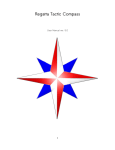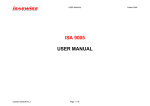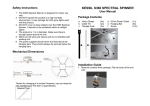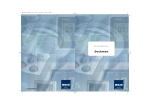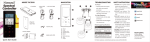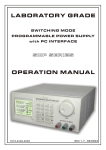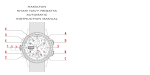Download Regatta Tactic Compass
Transcript
Regatta Tactic Compass User Manual ver. 1.0 1 Regatta Tactic Compass Regatta Tactic Compass is an instrument for sail navigation. Tactic Compass uses data from GPS like position, speed and bearing. Using GPS info Tactic Compass can calculate and provide the optimal route to the target. In order to make optimal route calculation it is necessary to have the following preset: 1) set the destination waypoint, 2) set the true wind direction, 3) switch the instrument in "route" mode using the "route" option of context menu. Waypoint handling and wind direction input are described in the following sections. 2 Regatta Tactic Compass Tactic Compass has 2 visualization ways: in the first one all the relevant directions are represented as angles, in the second one the route and all relevant distances are represented. The picture shows the display in the first mode. The route angle and real speed are displayed. In order to switch between two modes use the "display angles" and "display route" options of context menu. 3 Regatta Tactic Compass It is possible to display a bearing angle. In the picture the red arrow reference has been oriented to 332° and the angle between bearing and route is 73°. This display requires the "Compass mode" preference of context menu to be set to "magnetic compass" option. 4 Regatta Tactic Compass It is possible to define the waypoint position in many different ways we will see in the following sections. Waypoints are represented by an orange point. In this case the angle between route and waypoint bearing is represented together with the airline distance in nautical miles from boat to waypoint. Please notice the coherent usage of colors. The distance from waypoint is orange like waypoint, speed along route is yellow as route. This is a general rule that helps to correlate numeric info to related objects. 5 Regatta Tactic Compass It is possible to represent many angles in the same display. The angles to be displayed can be selected using the option "settings" from the context menu activated by the menu button when using the navigation display. 6 Regatta Tactic Compass The waypoints are represented in a list that can be accessed by the "waypoint" option of the context menu. The list shows which is the currently enabled waypoint (the one we are navigating to). The short selection of one "waypoint" list element is used to change the active waypoint selection. 7 Regatta Tactic Compass The long selection of one waypoint list element enables the menu with all the possible action on the selected waypoint. "Rename" and "Cancell" are self explanatory. "Show on map" enables the map and moves near the position of the waypoint. 8 Regatta Tactic Compass There are 3 ways to insert waypoints: the first is manually using the form shown in the picture. The manual insertion of waypoint can be accessed selecting the "Manual insert" option of the context menu activated by the menu button when showing the waypoint list. 9 Regatta Tactic Compass The second mode for creating waypoints is using a couple of compass bearings of the target from different places. In order to get a bearing select the "New bearing" option in the context menu activated by the menu button when navigate display is shown. If no other bearing waiting to be completed is available the display in picture is immediately shown. Place the red arrow in the target direction and press "Get bearing" button. 10 Regatta Tactic Compass Given the coarse accuracy of magnetic compass, GPS Compass provides a second way to get bearings. The second way is completely based on GPS. The GPS based bearing is a 2 steps procedure. In the first step a reference direction is acquired and memorized, in the second step the reference is used. The first step can be done once for many subsequent bearings. 11 Regatta Tactic Compass In order to get GPS bearing reference select the "Bearing ref. GPS" option from the context menu. To take a consistent reference chose a location without obstacles for GPS receiver and far from disturbing magnetic fields. Take the instrument straight in front of you and move straight with a speed greater than 5 km/h. You can do this operation no matter which is the compass mode selected. If magnetic compass mode is selected you get the display in the picture. You will see that the compass direction (red arrow) and your direction as measured by GPS (yellow line) may differ. If the difference is not stable it is due to GPS. The speed is too low or receiving is not optimal. If the difference is stable it is due to systematic magnetic compass error. When difference is stable (or null) press the "Get bearing reference" button. The compass bearing and GPS bearing are both memorized as reference for subsequent bearings. 12 Regatta Tactic Compass In order to get GPS based bearings the "GPS compass mode" must be selected in preferences. Select the "Get bearing" option from the context menu. To take the bearing you have to align the instrument in the same direction it was when reference was taken. To accomplish this task rotate the instrument until the number over the triangular marker is 0. The number represents the difference in degrees between the current direction of the instrument and the reference direction. To facilitate alignment the compass is white when aligned, becomes red when rotated counterclockwise and becomes green when rotated clockwise. Once the compass is aligned to the reference direction, rotate the red arrow in the direction of the target by dragging it on the display. When both alignments are ok press the "Get bearing" button. 13 Regatta Tactic Compass If other bearings waiting to be completed are available the list to choose the bearing to be associated with the current one is shown. There is also the option to create a new waypoint for the bearing. 14 Regatta Tactic Compass The map enables both visualization and creation of waypoints. The picture shows a waypoint created by a couple of bearings. The blue-white markers show the location from where the bearings was taken. The red-white marker shows the position of the waypoint. It is also possible to create a new waypointby touching a point in the map. 15 Regatta Tactic Compass The map can be shifted or zoomed by dragging a touch. Please take into account that a static touch is always interpreted as request to create a new waypoint. By touching a waypoint marker the contextual menu shown in picture is displayed. You can delete rename or navigate to the selected waypoint. 16 Regatta Tactic Compass Optimal route calculation. The route calculation is based on the true wind direction and on the boat route as measured by GPS bearing. Based on the above information the layline (green line in the picture) position is detected. The lay line is defined as the line passing over the waypoint and having with the wind direction the same angle as the angle between the current route and wind on the opposite tack. The layline is not the one for the optimal route but the one corresponding to the current angle between route and wind. 17 Regatta Tactic Compass The display represents at a glance all the information: The route (yellow), Wind direction (blue), Layline (green), Distance from boat to layline along the route (yellow number at top left), Distance along the layline to the waypoint (green number at top left), Airline distance to the waypoint (orange number at top right), Real speed (from GPS) along the route (yellow number at top right). 18 Regatta Tactic Compass In the bottom part of the display the information that helps route optimization are presented (in red color). The number expressed in nautical miles (M) is the distance along the path summing distance to layline and distance along layline (yellow+green). The number expressed in knots (kn) is the effective speed: v_eff=v_real*dist/dist_tot dist is the airline distance and dist_tot is the distance along the path. 19 Regatta Tactic Compass Effective speed. Effective speed is an indicator of the route optimization. It is convenient to keep the route which maximizes the effective speed. Polar diagram. The polar diagram represents the history of normalized values for effective speeds registered for deviation angles from current route between -30° and +30°. The current route is optimal if the diagram has the maximum value at center (0°). If the maximum value is shifted in a side it is convenient to approach this side. 20 Regatta Tactic Compass The true wind direction is inserted by the "wind dir." option of context menu. The wind direction can be inserted in two distinct ways. The first one consists in using magnetic compass, setting the lubber line (red arrow) in the direction from which wind originates. The second way consists in setting wind direction as related to route direction. The second way is the preferred one when wind instrument reading is available. Wind direction related to route direction can be inserted manually by setting the angle value in degrees or graphically by setting the read arrow in the direction from which wind originates. In the last case the red arrow should be oriented by a touch on the display. Note that the read arrows are always oriented in the direction from which wind originates whereas the blue arrow in the navigation display represents the true wind direction. The first way is always available whereas the second one is available only if the GPS is currently providing the route bearing. If the GPS route is available it is possible to select the insert mode as you can see in the figure. If the GPS route is not available the magnetic compass mode is selected. 21 Regatta Tactic Compass The bearing (route) and speed measurements from GPS are reliable if there are no obstacles to satellite signals and the boat speed is over 4 kn. The magnetic compass which equips most of the smartphones and touchpads is not reliable and gives only indicative measurements. In order to avoid the effect of not stable compass reading the bearing represented in the default mode is the one reported by GPS. The route is always drawn along the vertical display axis and the the yellow number over the triangular marker displays the GPB bearing reading. It is also possible the alternative display represented in the figure. In this mode the angle on the triangular marker is the one reported by magnetic compass. In order to switch between two modes use the "preference" option of context menu and select the preferred "compass mode". When "compass mode" is set to "Automatic compass mode" the instrument switches automatically between magnetic compass and GPS depending on the availability of GPS bearing. The compass is yellow when in GPS mode, white when in magnetic mode and grayed when it is in GPS mode but GPS bearing is not available. 22