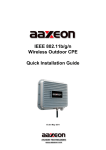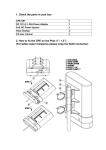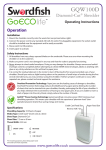Download 802.11a/b/g Wireless LAN Outdoor AP WAP
Transcript
802.11a/b/g Wireless LAN Outdoor AP WAP-8000 Quick Installation Guide Table of Contents Package Content............................................................................................... 4 Outlook............................................................................................................ 5 Hardware Installation........................................................................................ 6 OUTDOOR INSTALLATION WARNING.................................................................. 8 Web Configuration ..........................................................................................10 Further Configuration.......................................................................................11 Designed with Dual band 802.11a and 802.11b/g technology, WAP-8000 provides 108Mbps Super A+G mode high data rate for outdoor environment. There are four operating modes supported in WAP-8000: AP, Bridge, AP Client and WISP. With external N-type connector design and higher RF output power make WAP-8000 a suitable CPE solution for widely open space applications such as WISPs, campuses, and airports. Except for 64/128-bit WEP encryption, WAP-8000 integrates WPA, WPA2 encryption to secure the information of your wireless LAN. Package Content ó WAP-8000 x 1 ó PoE injector x 1 ó Power Adapter x 1 ó Mounting Kit (with screw package) x 1 ó Weatherproof connector x 1 ó CD-ROM x 1 ó Quick Installation Guide x 1 Note If any of the above items are missing or damaged, contact your local dealer for support. Outlook 1.On the back panel of WAP-8000, there are LEDs indication (LAN, WLAN, PWR). 2.On the bottom of WAP-8000, there are three interfaces. (N-type antenna connector, Reset button, LAN port). N-type Reset Antenna button connector LAN port Hardware Installation Before you proceed with the installation, it is necessary that you have enough information about WAP-8000. 1.Plug in the waterproof connector on RJ-45 cable. Step1 Note Step2 Strongly suggest using SFTP cable, for better protection of the data wire. 25-meter SFTP cable also available by order, the part no is CB-STP-25. Please contact with local dealer for more information 2.Connect RJ-45 cable with the waterproof connector to the LAN port of WAP-8000 and another way connect to the “PoE” port of PoE Injector. Connect antenna to N-type antenna connector. Connect antenna 3.Lock the waterproof connector into outside circle of the LAN port. Step1 Step2 4.Locate an optimum location and use the provided Mounting kit to tie the WAP8000 to a pole. Step1 Note Step2 Step3 For secured reason, while install the CPE AP, please be aware for the electric wires around, and tighten the pole. Without tighten the CPE AP, the pole and the installed site is with electric wire around, there could be danger of being hurt by falling or lethal injury. 5.Connect the “LAN” port of PoE Injector to Ethernet hub, switch or PC on the same LAN for management. 6.Connect the power adapter to the PoE Injector, and plug it into an AC outlet to power on the WAP-8000. Note 1. ONLY use the power adapter supplied with the WAP-8000. Otherwise, the product may be damaged. 2. Strongly suggest using SFTP cable whether the cable exposed outdoor for waterproof and avoiding thunder stroke. OUTDOOR INSTALLATION WARNING IMPORTANT SAFETY PRECAUTIONS: LIVES MAY BE AT RISK! Carefully observe these instructions and any special instructions that are included with the equipment you are installing. CONTACTING POWER LINES CAN BE LETHAL. Make sure no power lines are anywhere where possible contact can be made. Antennas, masts, towers, guy wires or cables may lean or fall and contact these limes. People may be injured or killed if they are touching or holding any part of equipment when it contacts electric lines. Make sure there is NO possibility that equipment or personnel can come in contact directly or indirectly with power lines. Assume all overhead lines are power lines. The horizontal distance from a tower, mast or antenna to the nearest power line should be at least twice the total length of the mast/antenna combination. This will ensure that the mast will not contact power if it falls either during installation or later. TO AVOID FALLING, USE SAFE PROCEDURES WHEN WORKING AT HEIGHTS ABOVE GROUND. Select equipment locations that will allow safe, simple equipment installation. ó Don’t work alone. A friend or co-worker can save your life if an accident happens. ó Use approved non-conducting lasers and other safety equipment. Make sure all equipment is in good repair. ó If a tower or mast begins falling, don’t attempt to catch it. Stand back it fall. and let ó If anything such as a wire or mast does come in contact with a power line, DON’T TOUCH IT OR ATTEMPT TO MOVE IT. Instead, save your life by calling the power company. ó Don’t attempt to erect antennas or towers on windy days. ó MAKE SURE ALL TOWERS AND MASTS ARE SECURELY GROUNDED, AND ELECTRICAL CABLES CONNECTED TO ANTENNAS HAVE LIGHTNING ARRESTORS. This will help prevent fire damage or human injury in case of lightning, static build-up, or short circuit within equipment connected to the antenna. ó The base of the antenna mast or tower must be connected directly to the building protective ground or to one or more approved grounding rods, using 1 OAWG ground wire and corrosion-resistant connectors. ó Refer to the National Electrical Code for grounding details. IF A PERSON COMES IN CONTACT WITH ELECTRICAL POWER, AND CANNOT MOVE: ó DON’T TOUCH THAT PERSON, OR YOU MAY BE ELECTROCUTED. ó Use a non-conductive dry board, stick or rope to push or drag them so they no longer are in contact with electrical power. ó Once they are no longer contacting electrical power, administer CPR if you are certified, and make sure that emergency medical aid has been requested. Web Configuration WAP-8000 provides a user friendly interface for users to configure via web browser. Please follow the below steps to configure WAP-8000 basic settings. 1.It will take a few seconds to complete the boot up sequence after power on from PoE. 2.Before configuration of WAP-8000, please note that your PC’s IP address should be on the same IP subnet (http://192.168.1.x) of the WAP-8000 (Please follow the manual for assign a static IP address to set same IP subnet). 3.Open your web browser. Default IP Address: http://192.168.1.1 Default IP subnet mask: 255.255.255.0 WEB login User Name / Password: admin 4.After enter the password, you can see the login web page. 10 Further Configuration For more settings of WAP-8000, please refer to the user’s manual in the CD. If you have any difficulty on resolving the problem while installing or using the device, please feel free to contact your local dealer or PLANET Technical Support. 11 This page is intentionally left blank