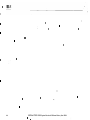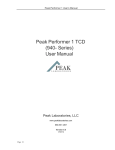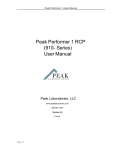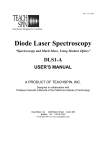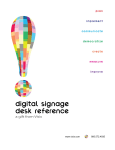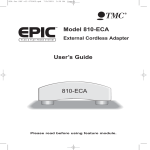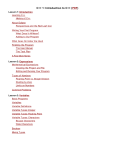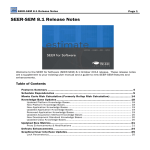Download INTERACTIVE UNIX System V/386 R3.2 V4.1 - Release
Transcript
INTERACTIVETM UNI)(® System V /386 Release3.2 Version 4. 1 Release Notes 2550 Garcia Avenue Mountain View, CA U.S.A. 94043 Part No: 801-7873-10 Revision A, June 1994 gis UNIX is a re tered trademark of Novell, Inc. in the United States and other countries. X/Open Company, Ltd. is the exclusive licensor of such trademark. +sunSoft A Sun Microsysterns, Inc. Business © 1994 Sun Microsystems,Inc. 2550 Garcia Avenue,Mountain View,California 94043-1100 U.S.A. © 1987-1988 AT&T Corporation. © 1981,1982,1983,1984,1985,1986,1987 Microsoft Corporation © 1990,1994 Micro Computer Systems,Inc. All rights reserved. T his product and related documentation are protected by copyright and distributed under licenses restricting its use,copying,distribution,and decompilation. No part of this product or related documentation may be reproduced in any form by any means without prior written authorization of Sun and its licensors,if any. Portions of this product may be derived from the UNJX® and Berkeley 4.3 BSD systems,licensed from UNIX System Laboratories,Inc.,a wholly owned subsidiary of Novell,Inc.,and the University of California,respectively. T hird-party font software in this product is protected by copyright and licensed from Sun's font suppliers. RESTRICTED RIGHTS LEGEND: Use,duplication,or disclosure by the United States Government is subject to the restrictions set forth in DFARS 252.227-7013 (c)(l)(ii) and FAR 52.227-19. The product described in this manual may be protected by one or more U.S. patents,foreign patents,or pending applications. TRADEMARKS Sun,Sun Microsystems,the Sun logo,SunSoft,the SunSoft logo,Solaris,NFS,PC-NFS,and VP I ix are trademarks or registered trademarks of Sun Microsystems,Inc. in the U.S. and certain other countries. UNIX is a registered trademark of Novell,Inc. in the United States and other countries. X/Open Company, Ltd. is the exclusive licensor of such trademark. 3Com, EtherLink, and Parallel Tasking are trademarks or registered trademarks of 3Com Corporation. Adaptec is a registered trademark of Adaptec,Inc. Archive is a trademark of Archive Corporation. ATI is a registered trademark of ATI Technologies,Inc. Compaq and LTE are registered trademarks of Compaq Computer Corporation. CompuAdd is a registered trademark of CompuAdd Corporation. EtherExpress,Intel,i486,and Pentium are trademarks or registered trademarks of Intel Corporation. INTERACTIVE and TEN /PLUS are trademarks or registered trademarks of INTERACTIVE Systems Corporation. IBM and XGA are registered trademarks of International Business Machines Corporation. Merge is a trademark of Locus Computing Corporation. MS-DOS and M5-Windows are trademarks or registered trademarks of Microsoft Corporation. NCR is a registered trademark of NCR Corporation. NEC and Versa are trademarks or registered trademarks of NEC Corporation. NetWare and Novell are registered trademarks of Novell,Inc. Motif is a registered trademark of Open Software Foundation, Inc. Open Desktop and SCO are trademarks or registered trademarks of The Santa Cruz Operation,Inc. SMC is a registered trademark of Standard Microsystems Corporation. Toshiba is a registered trademark of Toshiba Corporation. UltraStor is a trademark of UltraStor Corporation. Looking Glass and Looking Glass Professional are trademarks or registered trademarks of Visix Software,Inc. Wyse is a registered trademark of Wyse Technology. Pocket Ethernet Adapter and Xircom are trademarks or registered trademarks of Xircom,Inc. All other product names mentioned herein are the trademarks of their respective owners. X Window System is a product of the Massachusetts Institute of Technology. INTERACTIVE™ NFS is derived from System V NFS® developed by Lachman Associates,Inc. Programs described in this manual are copyrighted and their copyright notices may be found in heralds,by using the UNIX System w hat program,and by reading files whose names start with "coprisc". @ Please Recycle THIS PUBLICATION IS PROVIDED "AS IS" WITHOUT WARRANTY OF ANY KIND, EITHER EXPRESS OR IMPLIED, INCLUDING, BUT NOT LIMITED TO, THE IMPLIED WARRANTIES OF MERCHANTABILITY, FITNESS FOR A PARTICULAR PURPOSE, OR NON-INFRINGEMENT. THIS PUBLICATION COULD INCLUDE TECHNICAL INACCURACIES OR TYPOGRAPHICAL ERRORS. CHANGES ARE PERIODICALLY ADDED TO THE INFORMATION HEREIN; THESE CHANGES WILL BE INCORPORATED IN NEW EDITIONS OF THE PUBLICATION. SUN MICROSYSTEMS,INC. MAY MAKE IMPROVEMENTS AND /OR CHANGES IN THE PRODUCT(S) AND/OR THE PROGRAM(S) DESCRIBED IN THIS PUBLICATION AT ANY TIME. Contents 1. INTERACTIVE UNIX System Version 4.1 Release Notes . . . 1 Introduction . . . . . . . . . . . . . . . . . . . . . . . . . . . . . . . . . . . . . . . . . . 1 Changes to the Product Line . . . . . . . . . . . . . . . . . . . . . . . . . . . . 3 Product Bundles.. . . . . . . . . . . . . . . . . . . . . . . . . . . . . . . . . . . 3 Documentation.. . . . . . . . . . . . . . . . . . . . . . . . . . . . . . . . . . . . 4 New Features in Version 4.1 . . . . . . . . . . . . . . . . . . . . . . . . . . . . . 5 Smart SubSets. . . . . . . . . . . . . . . . . . . . . . . . . . . . . . . . . . . . . . 5 Improved On-Line Documentation .. . . . . . . . . . . . . . . . . . . 5 New Commands . . . . . . . . . . . . . . . . . . . . . . . . . . . . . . . . . . . 5 New System /Function Calls . . . . . . . . . . . . . . . . . . . . . . . . . 6 Boot-Loadable Device Drivers ........................ 6 Network Support ................................... 7 File System Support.. . . . . . . . . . . . . . . . . . . . . . . . . . . . . . . . 8 IPX/SPXProtocol Stack . . . . . . . . . . . . . . . . . . . . . . . . . . . . . 8 POSIX............................................ 8 v Merge Hooks . . . . . . . . . . . . . . . . . . . . . . . . . . . . . . . . . . . . . . 8 Software Corrections and Fixes . . . . . . . . . . . . . . . . . . . . . . . . . . 8 Kernel Fixes . . . . . . . . . . . . . . . . . . . . . . . . . . . . . . . . . . . . . . . 8 Driver Fixes . . . . . . . . . . . . . . . . . . . . . . . . . . . . . . . . . . . . . . . 9 sysadm Fixes ...................................... 10 Utility Fixes . . . . . . . . . . . . . . . . . . . . . . . . . . . . . . . . . . . . . . . 11 Miscellaneous Fixes. . . . . . . . . . . . . . . . . . . . . . . . . . . . . . . . . 12 Command Enhancements.. . . . . . . . . . . . . . . . . . . . . . . . . . . . . . 13 Caveats and Workarounds .............................. 14 Workarounds ...................................... 14 Caveats ........................................... 20 Installing Version 4 . 1 . . . . . . . . . . . . . . . . . . . . . . . . . . . . . . . . . . . 21 Installing a New System . . . . . . . . . . . . . . . . . . . . . . . . . . . . . 21 Updating INTERACTIVE UNIXSystems.. . . . . . . . . . . . . . 21 2. INTERACTIVE TCP/IP Version 1.5 Release Notes . . . . . . . . . . . . . . . . . . . . . . . . . . . . . . 23 3. INTERACTIVE NFS Version 2.2.2 Release Notes...... . . . . . . . . . . . . . . . . . . . . . . . 27 4. INTERACTIVE Xll Version 2.0.2 Release Notes............................. 29 A. Using the IPX/SPX Compatible Protocol . . . . . . . . . . . . . . . . . 31 Configuring IPX/SPX. . . . . . . . . . . . . . . . . . . . . . . . . . . . . . . . . . 31 Starting and Stopping IPX/SPX.......................... 35 IPX/SPXCommand-Line Options.. . . . . . . . . . . . . . . . . . . . . . . 37 Documentation Roadmap . . . . . . . . . . . . . . . . . . . . . . . . . . . . . . 39 B. vi INTERACTWE UNIX System Version 4.1 Release Notes-Jun e 1994 · INTERACTIVE UNIX System, Version 4.1 . . . . . . . . . . . . . . . . . 39 INTERACTIVE Software Development System. . . . . . . . . . . . . 41 VP I ix Environment. . . . . . . . . . . . . . . . . . . . . . . . . . . . . . . . . . . . 42 INTERACTIVE TCP /IP, N FS, and XU . . . . . . . . . . . . . . . . . . . . 42 SunSoft On-Line Documentation. . . . . . . . . . . . . . . . . . . . . . . . . 42 Con ten ts Vii viii INTERACTWE UNIX System Version 4.1 Release Notes-June 1994 INTERACTIVE UNIX System Version4.1 Release Notes Introduction SunSoft's latest release of INTERACTIVE™ UNIX® System V / 386 Release 3.2 for Intel® platforms is Version 4.1. It incorporates a number of new features, enhancements, and software corrections. • Changes to the Product Line This section explains the structure and packaging of the Product Line. • New Features in Version 4.1 This section describes the new features and the enhancements made to existing features of Version 4. 1 of the INTERACTIVE UNIX System. • Software Corrections and Fixes This section describes some of the bugs that have been fixed since Version 4.0 of the INTERACTIVE UNIX System. • Command Enhancements This section describes fixes and new options for INTERACTIVE UNIX System commands. • Caveats and Workarounds This section lists certain caveats the user should be aware of and provides a list of bugs known to exist in the release (with workarounds where available) . 1 El • Installing Version 4. 1 This section describes what is needed to install Version 4. 1 . It also provides information about updating to Version 4. 1 from an older version of the INTERACTIVE UNIX System. • INTERACTIVE TCP /IP Version 1 .5 Release Notes • INTERACTIVE NFS Version 2.2.2 Release Notes • INTERACTIVE Xll Version 2.0.2 Release Notes • Appendix A: Using the IPX/ SPX Compatible Protocol • Appendix B: Documentation Roadmap Note- If you require assistance installing an INTERACTIVE UNIX System product, call SunSoft Support Services at (31 0) 348-6070. SunSoft is pleased to o ffer 30 days free installation support with every INTERACTIVE UNIX System license sold (U.S. customers only). Your support begins with the first inquiry made and is activated via a valid product serial number. This service is provided weekdays between the hours of 7 a.m. and 5 p.m. Pacific time. To use Installation Support, have your serial number available each time you call. The serial number is registered to one client only and is not transferable. 2 INTERACTIVE UNIX System Version 4.1 Release Notes-Jun e 1994 Changes to the Product Line Product Bundles The three bundled solutions introduced in Version 4.0, continue in Version 4. 1 . • Base Solution This consists of the Base INTERACTIVE UNIX Operating System, which includes the TEN /PLUS® Environment as well as the International Supplement. The Base Solution is the foundation for a stand-alone multi-user system with terminals. • Network Solution This consists of all the Base Solution components, plus INTERACTIVE TCP / IP and the INTERACTIVE NFS® Extension (including NIS) . It is an ideal platform for a multi-user system that must be networked with other systems. • Graphical Solution This consists of the Network Solution components as well as INTERACTIVE Xll, which includes the Motif® Window Manager and Looking Glass Professional™. With this complete platform, a user can take advantage of the MIT X Window System, run multiple applications in different windows on the screen, or run programs that need graphical capabilities. All three bundled solutions are available as a 1 -2 User license or an Unlimited User (5 for Looking Glass Professional) license. Purchasing a multi-user system costs less than purchasing a 1 -2 User license and upgrading it with a Multi-User Extension. All bundles are distributed on 3.5-inch diskettes or on a 1 I 4-inch tape. The boot diskette is included in both 5.25-inch and 3.5-inch format. Note- The VP /ix™ Environment, which allows a user to run MS-DOS® and DOS programs, is no longer part of the bundled solutions but is still available separately. Ch an ges to th e Prod uct Lin e 3 51 Documentation The INTERACTIVE UNIX System and Extension Products have always been supplied with hardcopy documentation. The documentation consisted of third party books, reprints of AT&T documentation, and proprietary documentation delivered in three-ring binders. The new strategy for documentation is to provide the essential documentation in books with lay-flat binding, to supply most manual pages on-line (not just those for the operating system), and to provide good references to the excellent books that are available in stores or directly from publishers. By late 1 994, several books about the INTERACTIVE UNIX System will be available in stores. Therefore, the INTERACTIVE UNIX System Solutions are now delivered with only three books of hardcopy documentation: • The INTERACTWE UNIX System User's Guide describes the product, contains an INTERACTIVE UNIX System Primer, and provides aspects of system administration that almost every user will find useful. It is the book to have at hand for day-to-day use of the system. • The INTERACTWE UNIX System Installation Guide describes the basic requirements and outlines the steps for installing the INTERACTIVE UNIX Operating System. It also provides instructions for installing optional subsets as well as extensions, such as INTERACTIVE TCP / IP and INTERACTIVE Xll . • The INTERACTWE UNIX System Maintenance Guide describes system administration tasks that a user or operator will deal with less frequently, such as configuration. This book not only describes the INTERACTIVE UNIX Operating System, but also the extensions such as INTERACTIVE TCP / IP, INTERACTIVE NFS, and INTERACTIVE Xll, even though the extension may not be part of the software configuration. The on-line manual entries now include networking commands and some of the X clients. A Documentation Roadmap that describes all available documentation is provided in Appendix B, "Documentation Roadmap." 4 INTERACTIVE UNIX System Version 4.1 Release Notes-Jun e 1994 15 New Features in Version 4.1 The features described in this section have been added to the INTERACTIVE UNIX Operating System since Version 4.0. Smart SubSets Within the three product bundles, INTERACTIVE UNIX System Version 4.1 subsets have been changed to better reflect the logical grouping of files. Some extraneous files have also been removed. The results will allow users to better tailor their installation, adding only the files they need and optimizing the use of disk space. For example, a complete operating system can now be loaded onto less than 20 MB of hard disk. Improved On-Line Documentation Man pages with multiple entries are now available under the name of each entry. For example, the s t r ing manual page contains entries for s trcpy, s t r c a t, and s t rncpy; now the command man s t r c a t will find the correct manual page. The man pages are now supplied in two formats: preformatted (to be used with the man or xman command) and t ro f f source. The t ro f f files are on a separate subset on the User Manual Entries disks and are placed in / u s r /man when installed (to save disk space, these files are not installed by default) . Users familiar with the nro f f and t ro f f commands can format the t ro f f source man pages for a particular printer. For that purpose, the tro f f and nro f f programs and some related files are supplied as well. New Commands • c dr om This command allows mounting and unmounting of CO-ROMs at runtime by regular users, not just the superuser. • de f r ead Designed for use in shell scripts, this command provides a consistent, simple interface to the / e t c / de f au lt files and the settings (values) stored within. New Features in Version 4.1 5 51 • ramdc t l This command allows the creation and manipulation of RAM disks at runtime. • s cript This command generates a session transcript (typescript) of user interaction with the system. New System/Function Calls • f c hd i r • f c hmod f c ho wn • Boot-Loadable Device Drivers The INTERACTIVE UNIX System Version 4.1 adds support for a number of additional disk controllers by providing drivers for each in "boot-loadable driver" form. (A boot-loadable driver is a driver loaded during the installation process.) The following controllers are now supported, using the mechanism outlined in the next section: Adaptec® AHA-1 74x SCSI EISA Adaptec AHA-274x SCSI EISA Adaptec AHA-284x VESA Local Bus NCR® 53C71 0 SCSI I / 0 Controller NCR 53C81 0, 53C820, and 53C825 PCI SCSI controllers BusLogic SCSI UltraStor™ 14/24/34 SCSI Controller The a ha 1740 and BusLogic controllers were already supported in previous versions of the product. However, it was necessary to first install the system in a ha 1540 compatibility mode, then later configure a kernel for native mode and switch the controller. Using the boot-loadable drivers, these systems can now be installed in native mode. The NCR 53C71 0 processor is the one found in most Compaq® ProSignia models. 6 INTERACTIVE UNIX System Version 4.1 Release Notes-Jun e 1994 The mc i s , nc r700, nc r710, nc r810, e s c x, a ha 274x, and a ha 284x device drivers have been enhanced to post the following device attachment information on the console: Devi c e_Type id=O:O Manufac tu r er_Name Dev i c e_Mode l_Number The bland a ha 1540 drivers are now able to read and write variable-length blocks on 9-track tape drives. The Adaptec 1 540 driver supports more than 1 6 scatter-gather segments on newer boards that can handle it, for example, AHA-1542C. A SCSI pass-through interface (using i o c t l ( ) calls) has been added to the a ha 154x SCSI host adapter driver. The / e tc / ini tp rog / i dent i fy program is now able to probe a machine for the presence of a PCI bus (see pci(7)). Using Boot-Loadable Drivers If you are installing on a system using a disk controller that is not supported by the boot kernel, you will need to use a boot-loadable driver to access the hard disk. Refer to Chapter 2 in the INTERACTWE UNIX System Installation Guide. Network Support Intel EtherExpress™ Flash32 3Com® EtherLink® III Parallel Tasking™ PCMCIA (3C589) Xircom® PCMCIA CreditCard Ethernet Adapter Xircom Pocket Ethernet Adapter™, II and III Note- Currently only the NEC® Versa™ notebook PCMCIA slot has been tested. New Features in Version 4.1 7 51 File System Support Synchronous S51 K file system support has been added. This forces all data to be written to the physical media immediately, providing improved robustness for critical data, particularly in situations where system power is unreliable. See mount(1M) for more details. IPX/SPX Protocol Stack The IPX/SPX protocol stack included in this release is an enabling technology. It allows UNIX System applications written to the TLI interface to be accessed by Novell® NetWare® clients, thereby allowing INTERACTIVE UNIX System based applications to serve the extensive base of NetWare users. Refer to Appendix A, "Using the IPX/SPX Compatible Protocol" for information on how to configure IPX/SPX. PO SIX INTERACTIVE UNIX System Version 4.1 is IEEE POSIX 1 003.1 - 1 990 and FIPS 1 5 1 -2 certified. Merge Hooks Kernel hooks have been placed in Version 4.1 to allow the use of Merge™ for the INTERACTIVE UNIX System. The Merge product, which allows DOS and MS-Windows™ applications to run under UNIX, will be available later this year. Software Corrections and Fixes The INTERACTIVE UNIX System Version 4.1 includes the following corrections and fixes. Kernel Fixes 8 • p o ll ( ) ing on pipes has been made more efficient. • A bug in the p o ll ( ) system call affecting some non-STREAMS device drivers has been fixed. INTERACTWE UNIX System Version 4.1 Release Notes-Jun e 1994 • A problem in signal-intensive applications in which signals (typically SIGALRM) could be lost forever has been fixed. • A problem with some systems failing to reboot after shutting down the system using "init 0" has been fixed. • The following kernel tunable parameter limits have been raised: NUMSP (number of STREAMS Pipes) to 256 NPROC (number of processes on the system) to 1 000 MAXUP (number of processes for one UID) to 1 000 MAXUMEM (the maximum size of a single user process) to 131 072 (512 MB) STRMSGSZ 32767 MSGMAP 32767 MSGMAX 32767 MSGMNB 65535 1 024 MSGMNI MSGSSZ 32 MSGTQL 1 024 32767 MSGSEG • The size limit on arguments to the e xe c system call has been made a tunable parameter (ARG_MAX in mtune and s tune ) . It has been tested with the size limit set as high as 1 28,000 bytes. • A problem probing memory size during boot on some machines, such as Data General's 386 Dasher, has been fixed. • Kernel profiling has been improved to work better with large kernels, or kernels with many device drivers. Driver Fixes Kernel Driver Fixes • The method used by a driver to determine whether a CD-ROM is High Sierra or IS0-9660 format has been fixed. • The ramd driver has been fixed to create the correct number of entries if more then one RAM disk is configured. Node entries are now provided for all RAM disk devices supported by the ramd driver. Software Correction s and Fixes 9 51 • The system automatically configures the correct number of xt ty structures based on the number of tty-style devices configured. The driver will return an ENOMEM error message when it runs out of xt ty structures. • The performance of the BusLogic bl SCSI driver has been improved by reducing interrupt overhead. • A problem with SCSI controller drivers where the error state was not cleared after a tape was rewound has been fixed. Network Driver Fixes • A problem with the 3Com 3C503 card in which the hardware would hang during heavy network I / 0 has been fixed with the implementation of a watchdog timer. • The ee driver has been updated to correctly report cable type in use. • The 3Com 3C5x9 driver (e3E) has been improved in the following ways: • Changes have been made to ensure compatibility with future versions of the EtherLink III hardware. • The performance of the driver has been improved, and it now takes greater advantage of the parallel-tasking features in the hardware. • Error messages generated by the driver have been rewritten for greater clarity. • Support has been added for the PCMCIA version (3C589). • The NE2000 Ethernet driver (ne ) has been revised for better performance and reliability. • The wd Ethernet driver now supports the SMC® Elite Ultra Model 821 6 Ethernet adapter. • The High Sierra CD-ROM file system now supports many new mount options. sysadmFixes 10 • Several sysadm security issues have been resolved. • A sys adm file systems backup problem with tape drives having an automated eject mechanism has been fixed. INTERACTWE UNIX System Version 4.1 Release Notes-Jun e 1994 • The file bac kup and re s t ore options of the sysadm utility have been changed to properly save and restore symbolic links. • The sysadm backup utility has been fixed to accommodate directories with more than one slash in the name (for example, / u s r I spo o l) . • kc on f i g has been modified to allow EISA cards to be configured for appropriate 1/0 addresses. • The kconfig(l) manual page has been updated to document the way in which changes to the sysadm Memo ry S i z e De f au lt menu option (the default setting file) cause kcon f i g to overwrite the values of tunable parameters previously set by the user. To make permanent changes to the tunable parameters, the Parame t e r s option must be selected from the kcon f i g c on f i gure menu after the default memory size has been modified. Refer to kconfig(l) for more information. • A problem with removing more than one kernel with the kc on f i g Remove a Kerne l option has been fixed. • When sys adm rebuilds its menu files, it no longer creates the empty Menu file in / u s r . • The sysadm Back Up S e le c t ed Files option (saving the archive t o a named file) has been fixed. • A fatal ur server error caused by configuring the RAM disk twice in one kcon f i g session has been fixed. Utility Fixes • A problem with the cras h program in which it assumed that numbers greater than 1 000 were kernel addresses rather than slot numbers, resulting in the error message va lue out o f range, has been fixed. • Some extraneous s endma i l debugging information is now logged only if the log level is 11 or greater (default is 9). • The c ra s h command's u and u s e r functions now correctly print out fields that were previously printed incorrectly. • / b i n / s h no longer hangs when expanding wildcards (for example, */*) in locations such as I de v. Software Correction s and Fixes 11 51 Miscellaneous Fixes 12 • A problem involving installation using Version 4.0 on a system having separately mounted file systems (for example, / u s r ) would result in those file systems not being unmounted after the installation procedure finished. This caused file system corruption when the system was brought down and necessitated an automatic f s ck of those file systems at reboot. All file systems are now correctly unmounted after the update installation is completed. • The 8-bit / e tc / get tyde f s entries no longer have the parity bit enabled. • Installing and upgrading to a 4.1 system has been changed in the following ways: • Support has been added for installing 4.1 after it has been installed once, which preserves Multi-User settings. • The user can run / e t c / upgrade and enter a 2.2 or 3.0 Multi-User serial number and license key to enable Multi-User capabilities. • The sar(l) manual page has been modified to reflect the correct s a structure. • The ability to configure the SSL and S51 K file systems to ignore the "Set-UID" bit has been added. This is particularly useful in situations where users are provided with a method that allows the mounting of arbitrary diskettes. Since the nosuid option disallows setuid execution, this essentially removes the potential of using a diskette that contains a setuid "Trojan Horse" virus. See the mount(lM) man page for more details. • The size of many system programs has been reduced by linking them with shared libraries. • Installation speed has been improved through the utilization of an enhanced compression scheme and the reduction of the number of diskettes required. • Additional IBCS2 compatibility is now provided in the form of better support of IBCS signal-related calls. The s c o i n f o system call is also supported. • Terminfo support has been added for many new Wyse® terminals. • There is now support for up to four diskette drives on a single controller. INTERACTIVE UNIX System Version 4.1 Release Notes-Jun e 1994 15 Command Enhancements • The interactive mode ( i flag) of the rm command has been fixed to display all nonprinting (control) file name characters in octal notation. This fix prevents rm' s literal printing of control characters (for example, a file named helpBackspaceme would print as he lpme ) so users won't inadvertently remove the wrong file. • c hown can now take its arguments in the format u s e r . group . If this format is used, it does the usual c hown to u s e r, and it also does a c hgrp to group . • cp io has improved error handling. • c r on now works properly when daylight saving time changes. • The new -u option of crontab allows the name of a particular user to be specified. • c rontab allows blank lines and ignores them instead of generating an error. • in it ' s table size can be controlled in I e t c I de f au lt / b o o t . • ma il x • pax (the International Supplement's version of tar and cpio ) now - automatically sets the c r t value to the number o f lines on the screen. supports most of the features in tar and cpio that were not present before. • s ed now dynamically allocates space for passed arguments, providing virtually limitless space for commands and tokens. • The c t ags command can now correctly create tags files given C source using the ? : construct. • uname has a new -X option. • banner has a new • c ompre s s has a new -o (output) option. • cp has a new -p (preserve) option. • -w (max width) option. cu has new -8 and -s options, as well as missing baud rates: 50, 75, 110, 134, 150, 200, and 1800. • The following new options have been added to the f ind command: -xde v, -ncpio, -pr in t O, -prune, -nous e 4 -nogroup, -f s type, -inum, -ls . • f s s t a t now has a new -q option. • get t y has a new -f option. Com m and Enh an cem en ts 13 51 • i n i t now includes NPROC, PANICBOOT, and PANICDUMP in l e t c l de f au lt l boo t . • login has a new • rnk f s has new -v and -F options. • rnkno d has a new -n option. • mount has the new -1 option and options for High Sierra. • rnountd has new -1, -u, and -n options. - P option. Caveats and Workarounds Workarounds Archive Tape Driver Customers who have installed the Archive® tape driver add-on package (a l) under Version 4.0 may find that this creates conflicts between major numbers of the STREAMS pipe device and the Wangtek driver. This problem occurs because the package edits the system's rnde vi c e file, deleting the existing line and inserting an incorrect one. The wt node file is also being moved to I e t c I con£ /wt . node . To resolve this problem, you should not install the Archive driver unless you plan to use it (when doing a tape install, choose a "selective" installation, then select no for installing this driver) . If the system has already been damaged, do the following: 1. At the command line, type: # mv /et c /conf/wt.node /et c /conf/node.d/wt 2. Edit I e t c I c on f ! c f . d / rnde vi c e by changing the line beginning with wt to read as follows: wt 14 I i o c rw i oHc wt 0 11 1 2 1 INTERACTIVE UNIX System Version 4.1 Release Notes-Jun e 1994 SOFTSET. EXE Utility Users experiencing problems using the Intel EtherExpress 1 6 Ethernet card should check the version number of the S OF TS ET. EXE utility, supplied with the card. The correct version number is V2.01 dated 2 / 93. Any version older than this is not guaranteed to work. Xircom PCMCIA CreditCard Ethernet Adapter When using the Xircom CreditCard Ethernet Adapter on a Toshiba® T4600 notebook computer, note the following: 1 . The adapter must be installed in slot 1 (bottom slot) . 2. Run the DOS diagnostic utility provided by the manufacturer when installing the card for the first time. 3. The system may need to be brought up and down between run level 2 and 3 several times in order for the driver to work correctly. First find out the current run level: # who -r • If the current run level is 2, do the following. The system will print messages to the screen after each i n i t command. # init 3 # init 2 # init 3 • If the current run level is 3, do the following: # init 2 # init 3 Caveats and Workarounds 15 :: 1 Com EtherLink III Parallel Tasking PCMCIA Network Card Install the 3Com EtherLink III PCMCIA Ethernet adapter in PCMCIA slot 2 (top slot) when using this Ethernet adapter on the Toshiba T4600 notebook computer, as slot 1 prevents the cable from functioning properly. Following are the basic steps to configure the 3Com EtherLink III Parallel Tasking PCMCIA network card: 1. Install the card in the desired PCMCIA slot in the computer. 2. Run the DOS utility 3C589CFG. EXE provided by the manufacturer to configure the adapter: A> 3C589CFG a. Choose the Auto Configure option to configure the card, or configure each of the card settings manually. b. Next select the View Adapter Information option and note the following information: • • • • Slot number CIS Memory Base Address I/ 0 Base Address Interrupt request level 3. Install the 3Com EtherLink III driver (e3EO) from the Network Driver subset. For details on installing and configuring the network driver, refer to the INTERACTIVE UNIX System Installation Guide. 4. Use the kcon f i g kernel configuration utility to enter the CIS Memory Base Address value (obtained from step 2.b) into the Controller Memory Ranges field. 5. Edit the / e t c / c on f / pack. d / e 3EO/ spac e . c file and enter the proper value for e 3e _s lo t 0 and e 3e _xc vr 0. The value for e 3e _s lo t 0 is Oxl OO plus the value of the slot number obtained from step 2.b above. The value for e 3e _xc vr 0 should match the connection type configuration information from step 2.a above. For example: 16 INTERACTWE UNIX System Version 4.1 Release Notes-Jun e 1994 15 If the 3Com PCMCIA card is in slot 2 and the connection type is TP-RJ45, then the value for e 3e _s lo t 0 should be Ox1 02 and the value for e 3e _xc vr0 should be 2. 6. Be sure to build and install a new kernel based on the changes applied. After Using Boot-Loadable Drivers If an installation is performed using a hard disk controller driver installed from the Boot-Loadable Drivers diskette, the following must be executed from the installation menu: 1 . Select Ins t a llPkg, then install the appropriate driver from the Boot-Loadable Drivers diskette. 2. Select the following menu items in order: Kc on f i g, Con f i gu re, H PDD, Re c on f i gu re H PDD, to configure the selected driver into the kernel. 3. From kcon f i g, select Bu i ld to build a kernel, then select Ins t a ll to install the kernel. If you do not complete the above steps, the only available boot kernel will not contain support for your particular controller. Therefore, your system will not . boot, and you will have to repeat the installation procedure from the beginning. Using the Boot-Loadable Drivers With DP T20xx SCSI Controllers To use the OPT20xx boot-loadable driver with the O PT 2022 / 2 1 22 SCSI controllers, use the OPT EISA configuration utility and assign IRQ 11 Edge or IRQ 15 Edge. BusLogic Boot-Loadable Driver To use the BusLogic driver from the Boot-Loadable Drivers diskette, configure the BusTek/ BusLogic controller to use IRQ 1 1 , primary 1 / 0 address Ox334, and O MA channel S. Caveats and Workarounds 17 51 BusLogic 4455 Controller The BusLogic 4455 controller can be unreliable in some VESA-VLB motherboard systems. As a workaround, set the system's 1/0 delay parameter to 12 CLKS or 1 000ns using the Advanced Chipset Setup on motherboards where this is available. Drivers Moved to Boot-Loadable Drivers Diskette The following controller drivers are no longer in the Boot/Install diskette kernel; they are now available on the Boot-Loadable Drivers diskette. For these drivers to be boot-loadable and not be in the Adaptec 1 540-compatibility mode or ATHD-compatibility mode, they need to be assigned an 1/0 address other than Ox330 or Oxl£0. The following controllers need to be assigned to the 1/0 addresses shown below so that boot-loadable drivers can detect them: Controller 1/0 address DPT2011 Ox230 AMI Ox230 BusLogic SCSI controller Ox334 Installation on Serial Consoles After completing installation using a serial console and rebooting, the system may display messages from the ini t process on the console indicating that it cannot respawn a get ty on vt01 and vt02. To fix the problem, log in as the r o o t user on the serial console, set the TERM environment variable to the correct serial terminal type, and export it. Then use the vi command to edit the I et c I ini t t a b file as follows: 1. Change the vt01 and vt02 lines from the following v1:2 3:respawn:/etc/getty /dev/vtOl vtOl v2:2 3:respawn:/etc/getty /dev/vt 0 2 18 vt 0 2 INTERACTWE UNIX System Version 4.1 Release Notes-Jun e 1994 to vl:2 3:off:/etc/getty /dev/vtOl vtOl v2:2 3:off:/etc/getty /dev/vt 0 2 vt 0 2 and save the changes. 2. Run I e t c I init q to tell init to reread the file. 3. Edit the file I e t c I conf I c f . dl init . b a s e, and change the following: vl :2 3:respawn:/etc/getty /dev/vtOl vtOl v 2 : 2 3:respawn:/etc/getty /dev/vt 0 2 vt 0 2 to v1:2 3:off:/etc/getty /dev/vtOl vtOl v2:2 3:off:/etc/getty /dev/vt 0 2 vt 0 2 and save the changes. 3Com 3C5x9 Networking Controllers When installing 3Com 3C5x9 controllers, users must edit the file I e t c I c on f / pack . d / 3e EO I spac e . c to specify the correct board type. For EISA controllers, in the line I short e3e_slot 0 =-1 replace the -1 with the EISA slot number used by the controller. For ISA controllers, it should be left as -1. In addition, the variable e 3e _xc vr 0 should be edited to specify the proper transceiver type. Caveats and Workaround s 19 El Caveats Tape Installation on Secondary SCSI Controllers Tape installation using SCSI tape devices connected to a secondary SCSI controller will fail, except for the Adaptec 1 54.x SCSI controller and controllers capable of emulating that controller. For example: If your system has a primary IDE controller and a secondary SCSI BusLogic controller connected to a QIClSO tape drive, then installation cannot be done from tape unless the BusLogic controller is configured to allow Adaptec emulation. SMC Elite Ultra (Model8216) Ethernet Adapter It is not recommended that an SMC Elite Ultra (model 8216) Ethernet adapter be used in conjunction with an Adaptec 1 54x-series SCSI adapter. A hardware problem in the SMC card may result in corruption of hard disk information. Earlier versions of the SMC and WD Elite cards do not exhibit this problem. Future Domain SCSI Controllers and Tape Installation A system with a Future Domain primary SCSI controller cannot be installed from tape. It must be installed from diskettes. New S51K File System Tunable Parameters There are two new kernel tunable parameters for the SSl K File system: • • SSSYNCROOT SSNOSUIDROOT These are flags used to set the r o o t file system behavior if it is an SSl K file system. If SSSYNCROOT is set, the r o o t file system behaves as if the s ync flag was passed to mount (see mount(lM)). If SSNOSUIDROOT is set, the r o o t file system behaves as if the no s u i d flag was passed to mou nt (see mount(lM)). 20 INTERACTWE UNIX System Version 4.1 Release Notes-Jun e 1994 15 Installing Version 4.1 Installing a New System To install the INTERACTIVE UNIX System, read and follow the installation instructions in the INTERACTNE UNIX System Installation Guide. You will also need the serial number and authorization key that are printed on the serial number card. Keep this card in a safe place at all times. Updating INTERACTWE UNIX Systems Users must have installed the INTERACTIVE UNIX System Version 4.1 Core subset before attempting to install any other Version 4.1 subset on an older version of the INTERACTIVE UNIX System. In addition, when installing the 4.1 update-only package, the previous version of each subset (for example, Version 4.0) must be present. After updating to the 4.1 release, users must run / e t c / kc on f i g and reconfigure the HPDD, even if the HPDD had been configured before. After installing the 4. 1 release or updating to 4.1, when exiting and shutting down the system, the following message can be ignored: malloc on process table copy: Not enough space In stallin g Version 4.1 21 =1 22 INTERACTIVE UNIX System Version 4.1 Release Notes-Jun e 1994 INTERACTIVE TCP/IP Version 1 .5 Release Notes 2= Version 1.5 of INTERACTIVE TCP / IP is a new version of TCP / IP that contains many software corrections and some new features. Note that Version 1.5 of INTERACTIVE TCP / IP only runs on Version 4.1 or later of the INTERACTIVE UNIX System. New Feature A new driver s o cks ys has been added. The intent of this driver is to support the socket interface that is used by applications developed on an SC()® Open Desktop™. New Commands • ipconf • ns lookup • rarp This command uses the rarpd server and provides information about the system. • rda t e This command uses the network "time" service to query another system as to what the current time is. It is used to keep all systems on a net in sync. • traceroute 23 Internet Utilities A number of Internet utilities have been included in this release. These utilities are freely available on the Internet but have been ported and tested under the INTERACTIVE UNIX System. Source code is included. Software Corrections Several problems with the File Transfer Protocol daemon (f tpd) in the HBTCP package that resulted in failures have been fixed. The TCP sequence number is properly incremented when the most significant bit of the sequence number changes. This fix makes the network more reliable when transferring large amounts of data. (#30281) When changing a system's name using the Di s p lay / Change Sys t em Con f i gura t i on submenu under the Sys t em S e tup menu under Mac hi ne in sys adm, all entries in the network configuration file (/ e t c / ne t d . c f ) are examined. For those interface names that have the old system name as a prefix, the users is prompted to determine if that interface name should be changed. Networking Fixes • rpc i n f o has been fixed so that it now accepts aliases for RPC service names. • The arp command (arp -s ) has been changed to allow the use of symbolic names as well as numeric addresses. • The 1 etc 1 inetd program now supports providing Sun® RPC services. This allows infrequently used RPC servers to be run on demand from inetd, rather than having them running continuously, using system resources. • All known issues with s endma i l have been addressed. Command Enhancements 24 • FTP and FTPD have been modified to ensure full compatibility with the FTP specification. • c oms at now has improved security. INTERACTIVE UNIX System Version 4.1 Release Notes-Jun e 1 994 25 • f i nger can now present information about a user's mail status, as well as suppressing duplicate entries. • i f c on f i g can now present the Ethernet address of the desired cards. • i f c on f i g has a new -a option to show all network interfaces. • The diagnostics for netd have been improved. • netd has been revised to assemble the interfaces in the order that they were defined in netd . c f . • ne t s t a t -m has an improved output format. • p ing correctly uses the domain name server if it was so specified in the r e s o lv. conf file. • rwho d • s lip / s lip -s he ll/ s ld i a lup INTERACTWE TCP/IP Version 1 .5 Release Notes 25 52 26 INTERACTWE UNIX System Version 4.1 Release Note�Jun e 1994 INTERACTIVENFS Version 2 2 2 Release Notes . . A new version of pc nfsd that works with PC-NFS® 5.0 is supplied. As was done in Version 2.2. 1 , the Network Information Service (NIS) is now included with the software. Documentation for it can be found in the optional INTERACTIVE Network Information Service Guide or many of the retail books available. Bug Fixes • A fix has been made to the server that creates a file generation number with the same value across system reboots. This fixes the problem for non-S51 K file systems where a server reboot caused the "file descriptor i n bad state" message to appear on clients . • The NFS server has been updated to handle the symlink system call. • The NFS shutdown sequence has been changed so that nurnount a ll doesn't unmount file systems managed by the automounter. This fix also exports the file systems before starting the NFS server daemons, so that error messages from e xpo r t fs are not mixed into the other startup messages. In addition, this fix ensures that pc nfsd is not started if the configuration file I e t c / p c nfsd. c o nf does not exist, eliminating error messages. • rnount d can now be run from ine t d. • rwa lld is now run from ine t d. • NFS now supports symbolic link operations on both clients and servers. It now also uses "privileged" ports to ensure interoperability with Solaris®. 27 53 New Commands • • rus e r / rus erd spra y / sprayd These commands send packets to a given machine to test its speed and reliability. Command Enhancements 28 • e xport f s now allows IP addresses in the / e t c / e xp o r t s file. • e xpor t f s has a new -e option. INTERACTWE UNIX System Version 4.1 Release Notes-Jun e 1994 INTERACTIVE Xll Version 2 0 2 Release Notes . . 4= New Features The latest version of INTERACTIVE Xll, based on MIT's Xll Release 4, contains all the features of version 2.0. 1 , but some software corrections have been incorporated. It will still run on Version 4.0 or later of the INTERACTIVE UNIX Operating System, but it now supports a number of new video boards such as: • Western Digital Paradise Video Accelerator Card (WD90C31 ) . • IBM® XGA®-2, MCA Adapter, with 1 024x768, 256 colors. The PMI files allow the XGA board to operate in VGA mode. Graphics Support • • • • • Fahrenheit 1 280 Plus VESA Local bus Compaq LTE® portable Toshiba 4400C portable CompuAdd® Hi-Rez / Plus PMI file support for Tseng Lab ET4000 / w32 and ET4000 / w32i Peripheral Support FTG Light Pen model PXL780 is now supported for use with INTERACTIVE X11 . 29 Enhancements The Xgp (8514) server now also supports the ATJ® Mach 32 cards in 1 280x1 024 resolution. Refer to the updated Xgp(l) manual page. Miscellaneous Fixes A problem in the Xgp server that caused X client applications to write outside the client window when the da taregi on was larger than 4096x4096 pixels has been fixed. 30 INTERACTWE UNIX System Version 4.1 Release Notes-Jun e 1994 Using the IPX/SPX Compatible Protocol The IPX/ SPX protocol stack allows application developers to permit network access to their application via IPX/ SPX. A guide to programming this protocol stack is included in Version 4.1 of the Software Development System. This appendix describes how to configure and start the IPX/ SPX protocol stack. Configuring IPX/SPX IPX/ SPX is configured using a character-based menu system. 1 . To enter the menu at the command line, type the following command: I # ipxd - s e t up 31 Your screen will look similar to this: Versi on 1. 60 MC S IPX/ SPX C omp a t i b l e Prot oc ol ( c ) C opyright Al l r i gh t s 19 9 0 , 19 9 4 M i c r o C omput e r Systems, Inc . r e s e rved. =============================================================== I PX/ SPX Confi gurat i on Mai n Me nu =============================================================== < ? > Help <Esc> 1. Edi t 2. Add IPX/ SPX C onfigurat ion IPX / SPX C onfi gurat i on 3. De l e t e 4. View IPX/ SPX C onfi gurat i on IPX / SPX C onfi gurat ion Prev i ous Pl e as e enter op t i on number> Figure A-1 IPX/SPX Configuration Main Menu 2. To select an option, type the option number and press Enter. The system displays the corresponding screen for the option you selected. Option 2, "Add IPX/ SPX Configuration," is described below. Adding the IPX/SPX Configuration With IPX/ SPX, you can only have a single configuration. To add the IPX/ SPX configuration, follow these steps from the IPX/SPX Configu ration Main Menu (see Figure A-1 ) : 1 . Select option 2 and press Enter. The system displays the Add Con f igur at ion screen (see Figure A-2) . This screen lists the default values for your IPX/ SPX configuration. 32 INTERACTIVE UNIX System Version 4.1 Release Notes-June 1994 A5 IPX/ SPX Compa t ib l e Pro t o c o l Add C o nfigura t i o n ======================================================= Defau l t Va lue ------------- 1. Adap t e r devi c e / dev / wdnO 2. Ethernet IEEE 3. Pac k e t s i ze 1500 t yp e op t i o n OFF t yp e 802. 3 4 . Pac k e t 5. B i nd SAP OxFFFFFFFE 6. Padd i ng op t i o n OFF < ? > Help < E s c > Previ ous < ?> < E s c > Canc e l Help Op t i o n ------------------ < S> Save Pl e a s e e nt e r op t i o n number> Figure A-2 Add Configuration 2. To edit a parameter, type the option number and press Enter. The system displays the corresponding screen for the option you selected. If you select the packet type or padding options, the system toggles between OFF and ON. 3. After you have finished editing the parameters, press s to save the configuration or press Escape to cancel. The system displays the previous screen. Using the IPX/SPX Compatible Protocol 33 5A Field Descriptions The following fields appear in the IPX/ SPX Edi t and Add Con f i gu ra t i on screens. Adap t e r de vi c e Name o f the network adapter device that IPX/ SPX will use to communicate with the network adapter device driver. When you change the adapter device, the system automatically changes the packet size. Note Before you can start IPX /SPX, you must install and start the device driver. - Et herne t type Option that indicates the standard for sending information across an Ethernet network. The values are Ethernet II and IEEE 802.3. The default for Novell NetWare networks is IEEE 802.3. When you change the Ethernet type, the system automatically changes the bind SAP value. Packet s i z e Maximum size of the packets o f information that travel across the network hardware. Defaults will vary based on the adapter device. Packet typ e op t i on The default is ON. For information about the packet type option, see "Writing Programs Using the IPX API" in the release notes of Version 4.1 of the INTERACTIVE Software Development System. Bi nd SAP Option that specifies an LSAP or type value different from the Novell defaults of OxEO (for Token Ring), Ox8137 (for Ethernet II), or OxFFFFFFFE (for IEEE 802.3). The range for Ethernet II is 0-0xFFFFFFFF. The range for IEEE 802.3 is Oxl OO-OxFFFFFFFF. The default is OxFFFFFFFE. 34 INTERACTIVE UNIX System Version 4.1 Release Notes-Jun e 1994 A :S Padding op t ion Option that, when set to ON, specifies that IPX /SPX should pad protocol frames to a minimum of 60 bytes (the minimum packet size for Ethernet hardware) . The default is OFF. Note Only set this option to ON if your Ethernet driver does not properly pad Ethernet packets. - Starting and Stopping IPX/SPX IPX/ SPX can be started or stopped from the command line or through another character-based menu. To start IPX / SPX from the command line, type the following command: I # ipxd - st art To stop IPX /SPX from the command line, type the following command: I # ipxd - stop To enter the menu system, type the following command: # ipxd Usin g th e IPX/SPX Comp atible Protocol 35 5A MC S I PX / S PX Compa t i b l e Pro t o c o l (c) All C opyr i ght r i gh t s 1990, 1994 Ver s i on 1 . 6 0 M i c r o Compu t e r Sys t ems , Inc . r e s e rved . =========================================================== = = = = I PX / S PX Admi n i s t ra t i on Ma i n Menu S tatus : RUNN ING Network Number : 0000001 0 Node Addre s s : O O O O C O D 1 04 58 < ? > Help Please Figure A-3 <Esc> 1. Start 2. S t op I PX / S PX I PX / S PX Previ ous enter op t i on number> IPX/SPX Administration Main Menu At the far left of the I PX / S PX Admini s trat i on Ma i n Menu is the S tatus field, which indicates whether the program is RUNNING or STOPPED. Note - Before you can start IPX/SPX, you must install and configure the device driver, then configure IPX/SPX. To start or stop IPX/SPX, follow these steps: 1. To start IPX/SPX, select option 1 and press Enter. The status will change to RUNNING. 2. To stop IPX/SPX, select option 2 and press Enter. The status will change to STOPPED. 36 INTER ACTWE UNIX System Version 4.1 Release Notes-Jun e 1994 A5 Field Descriptions The following fields appear in the status line on the I PX / S PX Admi n i s trat i on Main Menu. The status line appears just below the screen title. S t atus : Status of IPX/SPX. The possible values are RUNNING or STOPPED. Ne twork number : Host machine's network number in hexadecimal format. The network number is taken from a NetWare server on the local area network. This number can be manually assigned to the INTERACTIVE UNIX System by editing / e t c / mc s tab. Node addr e s s : Hexadecimal node address that identifies the adapter on the network. IPX/SPX Command-Line Options The following IPX/ SPX command-line options are available. To list these commands online, type ipxd ? . Command Purpose ipxd Displays the IPX/ SPX Administration Main Menu. ipxd s e tup Displays the IPX/ SPX Configuration Main Menu. ipxd s ta r t Starts IPX/ SPX. ipxd s t op Stops IPX/SPX. ipxd s t atus Displays the status of IPX/ SPX. ipxd s ta t s Displays statistics for IPX/SPX. ipxd ver s i on Displays the version number for IPX/SPX. ipxd nls create Creates language files for IPX/ SPX. ipxd nls c omp i l e <language> Compiles the specified language files for IPX/SPX. U sing the IPX/SPX Compatible Protocol 37 =A 38 .. INTERACTIVE UNIX System Version 4.1 Release Notes-June 1994 Documentation Roadmap This Documentation Roadmap describes the complete documentation set that is available for the INTERACTIVE UNIX System Product Family from SunSoft. Two types of documentation are delivered with most products: hardcopy documentation and on-line reference guides. The documents are listed for each product and reflect the documentation available at the time of printing. SunSoft reserves the right to make changes to its documentation. If the product you purchased came with a separate roadmap, you can ignore this appendix. INTERACTWE UNIX System, Version 4.1 Standard Documentation • INTERACTWE UNIX System Installation Guide This guide describes the basic requirements and outlines the steps for installing the INTERACTIVE UNIX Operating System. It also provides instructions for installing optional subsets and extensions, such as INTERACTIVE TCP /IP and INTERACTIVE Xll . • INTERACTIVE UNIX System User's Guide This guide is for the novice user. It contains a description of all the available products, a primer, and a System Administration section for new users. The primer is an easy-to-read introduction on how to use the INTERACTIVE 39 E: B UNIX System. The System Administration section describes administrative tasks that any user, not just a System Administrator, could be confronted with (for example. adding a user account) . • INTERACTIVE UNIX System Maintenance Guide This guide describes aspects of system administration that a user or operator will deal with less frequently, such as configuration. This book not only describes the INTERACTIVE UNIX Operating System, but also its extensions such as INTERACTIVE TCP / IP, INTERACTIVE NFS, and INTERACTIVE Xll , even though the extension may not be part of your software configuration. • INTERACTIVE UNIX System Version 4.1 Release Notes (this document) This standalone document explains what is new in the product. It also contains last minute changes and useful tips. • INTERACTIVE Looking Glass® User's Guide (Graphical Solution only) This guide describes how to use and customize the Looking Glass Professional Desktop Manager. Optional Documentation • INTERACTIVE Network Information Service Guide This guide contains the information needed to install, initialize, and maintain the INTERACTIVE Network Information Service optional subset. • INTERACTIVE CUI Toolkit Guide (available Fall 1 994) This guide describes the syntax of the INTERACTIVE CUI Toolkit. With this information, scripts that will have the same look-and-feel as the sys adm and kcon f i g programs can be created, or existing ones translated. 40 INTERACTIVE UNIX System Version 4.1 Release Notes-Jun e 1994 B5 INTERACTWE Software Development System Standard Documentation • INTERACTWE Software Development System Release Notes and Guide This document describes what is new in this release as well as some basic tips on how to develop software for the INTERACTIVE UNIX System. It also outlines how software can be prepared for distribution on either diskettes or 1 I 4-inch tape. • On-line Reference Guide All the manual pages describing the Development Tools and the operating system interfaces are supplied on-line. The list of manual pages that are either different or new, compared to the UNIX System V/386 Release 3 .2 Programmer's Reference Manual, available from Prentice-Hall, is printed in the release notes mentioned above. • Optimizing C Compiler Guide This document describes how to use the optimizing ANSI C compiler that will allow the software developer to generate programs that run faster on Intel's i486™ and PentiumTM processors. Optional Documentation • UNIX System V/386 Release 3 .2 Programmer's Guide This is a two-volume document that describes the UNIX System programming environment. It provides detailed descriptions and tutorials on a variety of programming topics, such as make, sees, awk, generating shared libraries, using cur s e s / t e rmi n f o, and how the UNIX System interfaces with a programming language. It does not include descriptions of any programming languages. This document is a reprint of a USL manual. It is published by Prentice-Hall and is also available in most computer bookstores under the same title. D ocum en tation Road m ap 41 5B VPfix Environment Standard Documentation • VP/ix Environment Guide This guide describes how to install, use, and maintain the VP / ix Environment. It includes a basic primer for using VP / ix and for using MS-DOS (DOS) under the VP /ix Environment. INTERACTWE TCP/IP, NFS, and X11 Standard Documentation • Release Notes These products, when sold separately, come only with release notes. All documentation on how to install and configure these products is part of the guides that accompany the INTERACTIVE UNIX System. SunSoft On-Line Documentation SunSoft provides several services whereby customers can obtain information electronically: by phone, fax, through CompuServe, or over the Internet. Several documents are made available by these means. Examples of such documents are: • INTERACTWE UNIX System Hardware Compatibility List This lists, as of the date of the last printing, all the machines and devices known to work with the INTERACTIVE UNIX Operating System. • INTERACTWE UNIX System Conformance Guide This document describes the INTERACTIVE UNIX System-specific implementation of the POSIX 1 003 . 1 -1 990 interfaces. To receive configuration or installation assistance, call our automated phone system at (31 0) 348-621 9 and answer the menu questions. If you have a fax machine, documents can be faxed back to you. 42 INTERACTWE UNIX System Version 4.1 Release Notes-Jun e 1 994 If you have a CompuServe account, log in to CompuServe and type: I GO SUNSOFT to access the SunSoft forum. To become a CompuServe member, call (800) 524-388, ext. 540 and request a CompuServe Introductory Membership Booklet. If you have a CompuServe account and Internet access, you can access CompuServe from the Internet. On your INTERACTIVE UNIX System, type: I $ telnet CompuServe . COM At the Ho s t Name : prompt, type: I H o s t Name : cis Type your CompuServe ID and your password at the appropriate prompts, then follow the directions above to access the SunSoft forum. D ocum en tation Road m ap 43 5B 44 . INTERACTWE UNIX System Version 4.1 Release Notes-June 1 994