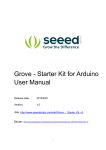Download the Desk Reference…
Transcript
www.visix.com 800.572.4935 CONTENTS CONTENTS..............................................................................................................................................................2 INTRODUCTION ......................................................................................................................................................4 WHY DIGITAL SIGNAGE? .......................................................................................................................................5 What is digital signage? .......................................................................................................................................5 Why digital signage is growing .............................................................................................................................5 The technology behind the medium .....................................................................................................................6 Where digital signage is the most effective ..........................................................................................................6 Boosting security and business continuity ............................................................................................................6 Going beyond the big screens..............................................................................................................................7 THE DEMOCRATIZATION OF COMMUNICATIONS ..............................................................................................8 ALERT COMMUNICATIONS – SAFETY IS ESSENTIAL.......................................................................................10 Putting a plan together .......................................................................................................................................10 Be prepared .......................................................................................................................................................10 Time is essential ................................................................................................................................................10 Technology tools ................................................................................................................................................11 Make it clear .......................................................................................................................................................13 Test, test, and test again ....................................................................................................................................13 Get the big boys on board ..................................................................................................................................13 THE GREEN GAME – ENVIRONMENTAL CONCERNS .......................................................................................14 Using modern technology to change the culture ................................................................................................14 Pixels vs. paper ..................................................................................................................................................15 THE REAL VALUE OF BETTER COMMUNICATIONS ..........................................................................................16 Measuring success ............................................................................................................................................17 Measuring overall success.............................................................................................................................17 Sample internal communications survey........................................................................................................18 Measuring tactical success ............................................................................................................................20 Design Elements for Measuring Success ......................................................................................................21 SYSTEM CONSIDERATIONS ...............................................................................................................................23 What is required to put a system in place? ........................................................................................................23 Technology topics ..............................................................................................................................................25 Shopping for content management software .................................................................................................25 Plan for upgrades...........................................................................................................................................25 IMPLEMENTATION................................................................................................................................................27 Overview ........................................................................................................................................................27 System topology ............................................................................................................................................27 Infrastructure components .............................................................................................................................28 Network security policies ...............................................................................................................................28 Resource availability ......................................................................................................................................28 Pre-deployment work .....................................................................................................................................28 Common implementation mistakes ................................................................................................................29 VISIX • DIGITAL SIGNAGE DESK R E FE RE N CE • PAGE | 2 DIGITAL SIGNAGE IN YOUR ENVIRONMENT .....................................................................................................31 Corporate environments: deliver messages with immediacy..............................................................................31 On campus: get news across quickly and easily ................................................................................................32 Financial institutions: simplify promotions for complex offerings ........................................................................33 Government facilities: make visual systems easy-to-use ...................................................................................33 Healthcare organizations: help visitors stay engaged ........................................................................................34 Hospitality and convention centers: show better guest service ..........................................................................34 Retail: increase revenues with targeting messages ...........................................................................................35 Houses of worship: bring your congregation together ........................................................................................35 Wayfinding: get them where they need to go .....................................................................................................36 Social Media: build community and boost participation ......................................................................................37 Room Signs: manage the when and the where .................................................................................................37 TransLōc : show real-time transportation options...............................................................................................38 PRODUCING PROFESSIONAL COMMUNICATIONS ..........................................................................................39 Communication essentials .................................................................................................................................39 Plan before you communicate ............................................................................................................................39 Publish your policies ..........................................................................................................................................41 Digital signage policy example .......................................................................................................................43 Writing for visual communications ......................................................................................................................44 Working with brand standards ............................................................................................................................45 Recognition cues: color-code your messages ....................................................................................................46 Visual rules: design for the human eye ..............................................................................................................47 Contrast and legibility.....................................................................................................................................47 The 3 x 5 rule .................................................................................................................................................47 Text styles......................................................................................................................................................47 Color and perception......................................................................................................................................48 Focus techniques...........................................................................................................................................48 Previewing .....................................................................................................................................................48 Evaluating your visual effectiveness ..................................................................................................................49 Keep your content fresh .....................................................................................................................................49 CONTENT IDEAS ..................................................................................................................................................51 Pixel-to-pixel: content you already have.............................................................................................................51 Fast, accessible text resources ..........................................................................................................................51 Help audiences by showing them know-how......................................................................................................52 Converting print to pixels....................................................................................................................................52 Keep moving with video and Flash.....................................................................................................................53 Deliver data feeds ..............................................................................................................................................53 Reward an attentive audience with loyalty programs .........................................................................................54 Turn messaging into a profit center ....................................................................................................................54 Provide a forum for community work ..................................................................................................................55 Poll your audience with SMS voting ...................................................................................................................55 Include QR tags for instant ROI .........................................................................................................................56 ADDITIONAL RESOURCES ..................................................................................................................................57 ACKNOWLEDGEMENTS & SOURCES ................................................................................................................58 VISIX • DIGITAL SIGNAGE DESK R E FE RE N CE • PAGE | 3 INTRODUCTION When we talk to our customers and prospective clients, we hear a lot of folks who want to do better, but aren’t sure how to do it communication directors want to bring technology into their plan, but they’re overwhelmed by the choices; administrative assistants want to design the best digital signage messages they can, but they aren’t trained designers; and everyone involved wants to know if their communications are working, but just don’t know how to measure the results. We hope we can help. We believe our responsibility extends beyond selling software. We want to give our customers as much information as possible so you can make good decisions and improve your communications long after you’ve bought our products. After all, if you’re not going to get the most out of our stuff, why buy it? In the following pages, you’ll find a plethora of information – from both overview and close perspectives – about digital signage systems, technology decisions, implementation demands, networking considerations, and visual communications in your environment. These chapters were written to educate the user who isn’t familiar with digital signage and wants a bit more knowledge about this exploding technology. A large part of the guide deals with the process of communicating – how you plan your communications, design them, and keep your content fresh. We give you content ideas, design and layout tips, and some basic education for anyone struggling with how to put together a communications plan. We figure that if you already have your digital signage system in place, this is where you’ll spend most of your time. Warning: This is not a book If you’re looking for a cohesive storyline or a “how-to” guide to digital signage systems, this isn’t the right tool. It isn’t a narrative to be read from cover to cover – it’s a collection of valuable articles, tips and ideas to help you through the digital signage process. Also, this is not a product guide, user manual or specific to any Visix product. If you want a user manual or technical documentation, please contact us. This is not a software manual or a user’s guide. It’s a motivator. Pick a chapter a day and read it. Ingest it. Think about it. Get an idea and act on it. Go ahead - read…learn…enjoy…communicate! If you want to know… Turn to page How digital signage can affect your culture and bottom line 16 What impact technology can have on your “green” efforts 14 More about alert communications 10 How to measure the success of your campaigns 17 What kind of digital signage policies to put in place 41 How to improve your communications planning 39 Where to find content ideas 51 How to improve your message designs 47 Where to learn even more about digital signage 57 VISIX • DIGITAL SIGNAGE DESK R E FE RE N CE • PAGE | 4 WHY DIGITAL SIGNAGE? What is digital signage? Digital signage is the use of any display to present information digitally. Our apologies if that sounds glib, but digital signage is used in such a variety of applications that it’s nearly impossible to generalize. When people say “digital signage”, they’re talking about digital displays used to inform and persuade, and it’s popping up in public spaces and places of work all over the world. Retailers and transit systems using digital signage are increasingly common, and every day more and more campuses, government institutions and corporations are finding their own ways to benefit from this relatively new and increasingly affordable technology. Now that digital signage is no longer such a rarity, maybe a better question is this: what can you achieve with it? First, digital signage has added an additional (and powerful) communications vehicle for security and weather alerts, saving time and, potentially, lives. Second, it’s proving to be an effective supplement to organizational communications and helping resolve the ever-present problem of reaching target audiences effectively. Why digital signage is growing Video has been available for decades, but its costs – equipment, know-how and production time – have limited its use to messages that can be produced in advance, such as for training or formal announcements. But when technology enabled audiovisual signals to be sent via the web, everything changed. Referred to as AV over IP, the technology did more than allow people to view video clips online. For the first time, it allowed visual content to be created and shown nearly instantly on digital displays across networks. Meanwhile, flat-screen technology (large screen LCDs) became more affordable and made monitors lighter and more easily mounted in different locations. Digital signage has taken video a step further, allowing us to talk about something we at Visix call “dynamic visual communications”. Of course, people have always communicated visually, but visual communications that are dynamic – systems that can create and revise content nearly instantaneously—make for a whole new ballgame. Digital signage content can combine multiple windows, crawls, tickers, animations, and much more into one unified presentation medium, and that content can be controlled from a computer or other device. Systems with these kinds of capabilities offer much more flexibility to deliver content to targeted audiences at specific times. VISIX • DIGITAL SIGNAGE DESK R E FE RE N CE • PAGE | 5 The technology behind the medium Digital signage is made up of three main components. The first thing people think of is the signs themselves, which can include scrolling message boards, LCD or plasma displays, electronic billboards, projection screens, video walls, TVs and even desktop PC monitors. It’s also important to understand that digital signage has expanded beyond fixed displays to include mobile devices like PDAs and smartphones. When it comes to the displays and devices that deliver messages, new technologies are always emerging. The second component is the software that allows people, working individually or in groups, to create, manage and approve the content shown on these displays. Content management software also generally incorporates routing and scheduling tools. Content creation can involve sophisticated applications such as video editing software or tools as commonplace as PowerPoint. If the device being used has an internet connection, content can even be created and changed remotely. The third component is the hardware used to distribute and play back content. This can range from media players distributed throughout a network to individual, stand-alone media players showing basic video loops, which is an affordable option for people who need to update just a few displays. With networked versions, a digital signage network operator pushes content to multiple players at once, or allows players to pull content from a server as needed. Large retailers and advertisers were among the first to adopt digital signage, typically using them to promote products in stores or in dramatic exterior installations. But as monitors and related hardware have become cheaper, more organizations have begun exploring the technology as a communications vehicle. Where digital signage is the most effective Traditional media has limits. No matter how well placed your communications are, some people simply don’t receive them or aren’t paying attention when they do. Different people are reached in different ways, and digital signage software is proving itself to be extremely versatile. For example, take people’s learning behaviors. Some people are more inclined to learn from texts, others prefer auditory or visual cues, and experiential learners prefer to interact with the subject matter. Because digital signage can present such a variety of media, it helps get information across to all learning types and complements any other communications you might be doing. Digital signage is also timelier. Not everything can be printed in time, and when up-to-the-minute communications are needed, people look to dynamic sources for instructions. For sharing breaking news, digital signage systems have no rivals. For these reasons, digital signage use is growing rapidly. Organizations use it to greet visitors, display conference room schedules, or tell employees what’s for lunch. Networked digital signage not only gives management another vehicle to address the entire organization, it gives them a way to ‘narrowcast.’ Maybe students at one campus are reminded that free flu shots will be available the following day, while another audience learns that on Friday the west entrance will be closed for two hours. As the workday comes to a close, monitors throughout the system might display local weather and traffic so that people can plan their commutes. Boosting security and business continuity Many organizations have turned their attention to security, and drawn up plans for business continuity in the event of an emergency. Digital signage and the applications that drive it can be critical tools to get instructions out quickly. With many content management applications, you can broadcast messages to everyone, to select locations, or even to the smartphones of key individuals. When a crisis happens, rumors and misinformation can spread quickly out of control. Digital signage and complementary messaging systems help dispel rumors, calm people down, and issue explicit instructions. These capabilities are invaluable where any large groups of people meet, like college campuses or transit systems. An enterprise digital signage system can quickly blast information to target audiences—say, for example, to managers so that they’re better able to handle the situation. It can get critical information to all audiences at once or at just certain locations, such as procedures to shut down facilities or evacuation routes.1 VISIX • DIGITAL SIGNAGE DESK R E FE RE N CE • PAGE | 6 Going beyond the big screens Communication technologies have never been more instantaneous or more direct, and with a modest investment, you can get information to those who need it, no matter your location or theirs. But technologies and devices are also evolving, so to target diverse audiences as they change and grow, you need to have flexible tools. To capture attention at the right time, you need easy-to-use tools that target precisely. Most organizations already have a messaging system, and the most successful solutions are those that are easily incorporated. Even as mobile devices and mobile networks evolve and become more advanced, most organizations can implement an easy add-on to their existing messaging infrastructure – normally just a software upgrade, a content manager and some publishers. By leveraging your existing processes, infrastructure and staff habits, you keep your costs down and give yourself flexibility for future adaptation. Reach them where they are: Targeting audiences that are diverse, fragmented, and on the go is at last possible. With the next generation of mobile devices, people remain just as connected—and informed—as someone working from a computer. Using the power of mobile devices and PCs that you’ve already deployed, you can successfully deliver messages to specific audiences on media of your choosing. These capabilities are even more critical as organizations and schools become more security minded. Incidents of severe weather and campus violence have pressed upon people the need to broadcast alerts through all available media. Organizations can deliver up-to-the minute communications, such as security, weather and travel alerts, published whenever and wherever that information is most needed. For maximum long-term flexibility, your messenger should offer a variety of endpoints, such as text messaging (SMS) to smartphones, screensavers or visual pop-up messengers to individual PCs. One primary advantage to messenger tools is that the capability to send messages to smartphones and desktops requires no hardware investment on your part. It’s also worth noting that newer devices make sending high-resolution images worthwhile, so for greater engagement and the most precise information, you should implement a tool that works easily with multimedia. Messengers for stationary audiences: For stationary audiences, you can instantly turn every PC in your network into digital signage that communicates vital notices or alerts via pop-up messengers, screensavers or tickers. By pointing a small client applet to your content manager, you can loop the latest graphical announcements and display them on all or targeted desktops. These tools circumvent existing screensavers and are crafted to work in concert with your network’s standards for pop-up blockers, email clients and firewalls. Using existing computer hardware is an affordable yet powerful tool for reinforcing routine information or alerting during emergency situations. Messengers with live updates: Really Simple Syndication (RSS) automatically broadcasts information updates to subscribers. RSS feeds provide up-to-the-minute news and other information, and some advanced users have been using them for years for things like stock information and travel updates. But RSS can be used on a variety of media to keep people up-to-date automatically, whether it’s via PCs, digital signage or mobile devices. In fact, RSS is becoming even more practical now that newer platforms and networks are allowing people to take their broadband services wherever they go. You can choose from existing RSS feed subscriptions or use an RSS publisher to deliver your own messages when and where your audience needs them, including news feeds, weather updates, stock alerts, announcements, schedule changes, business news, emergency alerts, Homeland Security information, and sports and entertainment news. Note that many sites have a disclaimer about commercial broadcast of their feeds. You should contact individual sites for permission to broadcast or share the feed. In most instances, the copyright terms refer to rebroadcast on a website and generally do not mention use with digital signage, but nevertheless, you should be sure to check the copyright terms of any feed you plan to publish. Main advantages of targeted communications • • • • • • • Reach audience immediately with critical updates and instructions Make information available to audiences on the go Jump ahead of traditional media so notices don’t get lost in day-to-day clutter Reinforce other methods of communication Circumvent spam filters Create RSS strings that can be read anywhere Deliver high-resolution images As technology has changed in the past few years, so have people’s expectations. Today, we all expect more – more details, more ways to interact, and more ways to connect. Communications are becoming democratized. VISIX • DIGITAL SIGNAGE DESK R E FE RE N CE • PAGE | 7 THE DEMOCRATIZATION OF COMMUNICATIONS When communications are perceived as top-down, they’re never very effective. In the age of the web, we’ve taken huge strides in democratizing how organizations communicate. What seems to be an ever-expanding range of new tools is impacting how we create, share and consume information. First of all, we expect more – more examples, more background, and more context. We expect to be able to explore a topic more deeply, and the depth had better be there, or we’ll go someplace else. Yet we expect more from the messenger, too. Responsibility and accountability for effective communication have spread across the organization, which reminds us that there are a lot of people out there who have something meaningful to say. These forces have had a huge impact on organizations for some time now. Intranet sites were a first step, but then organizations began building different sites for different departments. So many, in fact, that people in the relatively new field of knowledge management were scurrying to keep up and build tools that captured it all. Another problem became keeping up to date. Once those sites were built, people learned that they had to be maintained. Someone had to take ownership, and others needed to continually supply fresh information. Now blogs, wikis, forums, chat rooms and other social media tools have advanced knowledge sharing even further. With portals like these, anyone who’s part of a defined community can post opinions, share best practices, or simply broadcast something that’s on their mind. And that’s the key point - these new forums inspire good knowledge-sharing habits because everyone can contribute. Rather than being a barrier, the much-maligned corporate ‘silo’ becomes a source on equal footing with everyone else. But these new forums also make the individual accountable for the accuracy and soundness of what they’re communicating. They may spur greater participation and engagement, but they also impact credibility. Ironically, these forums suffer from much of the same anonymity as top-down communications. Who exactly, is behind the sentiment? So does that mean we’re back to square one? Not exactly. Participation is the key. We know now that it’s not enough to exchange information. We want to help people act on what they know, because when people become more involved, they’re more likely to get the straight story and to share it with others—which builds community and reduces the damage of chatter. And that, of course, has always been the inspiration for communications in the first place. At Visix, we believe that visual communication systems have a role to play in fostering that participation and feedback. It’s reinforcing… Ask any communicator and they’ll tell you that repetition is the only way to get an idea across. But spreading a message through as many media as possible isn’t simply a matter of playing percentages with broadcast coverage. Different people take in information in different ways, and presenting ideas visually reinforces the verbal communications you’re providing elsewhere. That’s particularly important in an age when many messages get lost in the crowd. Consider too the diversity of your audience. Does everyone speak the language you’re presenting in? Does everyone know your vocabulary? Digital signage and messaging systems are proving themselves highly effective at communicating procedures, directions and training because people see what is being asked of them. It’s unifying… For years now we’ve been hearing about the power of a good brand. But achieving unity in how a brand is presented means that marketing, communications, training and other groups have to work together. Digital signage software gives you a community forum to put that cooperation into practice. But it also provides a controlled environment, one where branded templates and presentation style can be predetermined. Make sure your brand standards are being followed up front, and then let your people do the rest. It’s more inclusive… With good visual communications and digital signage software, you can get more people involved in the process of sharing news. You probably already have able communicators - people who can distill the big ideas of a small group - but they often lack a forum to share what they know. Enable them to post content and you tap into their full potential. Not only that, with digital signage you’re reaching a broader audience. There may be people in your audience who are illiterate or nonnative speakers of English. When you speak to them in media that aren’t just verbal, you greatly expand your reach. VISIX • DIGITAL SIGNAGE DESK R E FE RE N CE • PAGE | 8 A thirsty horse is no good to anyone When people lack clarity on issues that have already been covered, it’s easy for communicators to try and laugh it off: ‘You can lead a horse to water, but you can’t make him drink,’ goes the old adage. But it’s well worth our time to make sure he does. The Watson Wyatt Communication ROI Study of 2005/2006, confirmed earlier findings that effective communication is a leading indicator of an organization’s financial performance and employee turnover. 2 In that study, companies that communicate effectively have a 19.4 percent higher market premium than companies that don’t. It also showed firms that communicate effectively are nearly five times more likely to report high levels of employee engagement, and 20 percent more likely to report lower turnover. What’s especially interesting is how those firms achieve those levels of effectiveness. In most cases, responsibilities for communications are widespread. Two-thirds of the firms with high levels of communication effectiveness ask their managers to take on a greater share of the responsibility for communicating. Unfortunately, the study also showed that few companies are giving them the tools and training to be successful. The study pointed out other pitfalls as well. Global firms especially tend not to customize their messages to meet local needs or cultural sensitivities. Digital signage can address both of these problems. It allows you to include more people in the communication process, creating more owners with the permission and ability to share information. With pre-approved templates and just a little training, you can expand the number of communicators and even reduce the overall time spent. This is not just a feel-good management issue with intangible results. Management must have a means by which they can communicate mission, goals and employee recognition. Many workers do not feel that they have a clear understanding of their organization’s mission, or they see no clear path between their efforts and those goals. When employees feel a direct connection between their job and the company mission, trust in managers’ decisions increases, on-the-job conflicts decrease, and there is greater commitment to getting the job done. Recognition too has measurable results. Organizations showed at least 10% higher productivity and revenue and 50% lower employee turnover when their people said they’d received recognition or praise for doing good work in the previous seven days. In high performance teams, praise outnumbered blame by a ratio of 5.6 to one, and a previous study showed giving careful praise increased happiness and decreased depression--in the givers! The full Watson Wyatt study is available online at www.wyattwatson.com. Having more media at your disposal to recognize employees is a great way to share the news of a job well done.3 Today, there is more media to not only recognize excellence, but to alert people to unfolding emergency situations. VISIX • DIGITAL SIGNAGE DESK R E FE RE N CE • PAGE | 9 ALERT COMMUNICATIONS – SAFETY IS ESSENTIAL Communicators must be prepared to leverage available technology to get the word out as fast as possible. If an emergency strikes, how will you communicate with your employees and customers? If you don’t know, you’re not alone. Putting a plan together Because the health and safety of your audience depends on the speed and accuracy of your response, you should plan effectively. A crisis communications plan outlines what you need to communicate, how, when and to whom. It is usually part of an overall crisis plan that includes emergency operations procedures and business recovery tactics. Developing emergency strategies has to start at the top, with executive cooperation throughout the creation, testing and refining of crisis plans. Without the support of every senior manager and department, even a thoroughly crafted plan will be, at best, ineffective, and possibly even confusing when it most counts. Be sure your plan is clear and easy to execute. Each member of your organization should be able to follow and carry out the plan in an emergency without convoluted directions or burdensome hierarchies to slog through. Emotions often run high in these situations, so providing simple visual tools like checklists to guide users can be a big help. Be prepared A series of scenarios should be explored and prepared for with detailed instructions for each. Consider every possible emergency on an organizational, local, state, national and global level: • • • • • • • • • • • • • Fire Severe weather/tornado warning Natural disaster Power outage/blackout Workplace violence Bomb threat Terrorism alert Biological event/toxic spill Evacuation Computer virus Breaking news Physical plant issues Class cancellations/work stoppage Each crisis has its own challenges. In some instances, you will need to prepare to execute your plan without the help of technology or from an identified off-site crisis center. All scenarios should have contingencies built in for the failure or unavailability of any or all communication technologies, such as computer networks, phones and power. Time is essential The speed with which you communicate during a crisis can save lives and prevent injuries. Your plan should target four main audiences: 1. 2. 3. 4. On-site personnel - employees, students, customers and visitors Emergency workers - police, fire and EMS The community at large The press People on the premises should be immediately informed of the emergency and told precisely what is expected of them. When creating and testing the plan, every available means of communication should be explored to find the most reliable and efficient delivery method. Every available communication channel should be employed to ensure maximum coverage. Make sure email distribution lists and phone trees are regularly updated. VISIX • DIGITAL SIGNAGE DESK R E FE RE N CE • PAGE | 10 A complete list of emergency contacts should be included in the plan, and should be readily available to everyone in the organization at all times. In addition to local fire, police and EMS services, don’t forget to include less common resources such as HAZMAT, FBI, and IT recovery contacts. Pre-written statements should be shaped so that only the most essential factual details need to be added to press releases. Emotions and time constraints dictate that communicators should not be hampered with cumbersome writing assignments during a crisis. Be sure to include business recovery tactics in your plan. Getting your organization up and running as soon as possible after a crisis is critical - as is educating the community at large, such as remote employees, investors and customers. The first hour is critical. Protocols and timelines for communications to all groups should be established in advance. Be specific. Instead of just listing the order of contact, set deadlines such as “Call emergency workers within five minutes,” and “Notify all on-site personnel within eight minutes.” Try your plans out before an emergency happens. Testing is essential to getting your plan right, so be sure to build in crisis drills during plan development and on a continuing basis to guarantee that everyone in your organization is well prepared. Technology tools During a crisis, though you can get the word out much faster with communications technologies than without, technology should not be your only tool during an emergency. Consider all channels at your disposal: On-site • • • • • • Sirens/loudspeakers Public address system (fixed, speakers, mobile PA unit, or both) Fire panels with voice enunciation Digital signage Two-way radio (walkie-talkie) Personal contact and word-of-mouth Sirens, PA systems, and other devices that use sound to alert and inform should all be placed in optimal locations for maximum coverage of the site area. Having a mobile PA system - on a truck, for example - could help ensure that as many people as possible hear the alert. Of course, deaf people will not be alerted by these means. Digital signage is visual and one of its main advantages is its high visibility when placed in public areas. Whatever software you use to drive your digital signage should have the ability to interrupt its service with crisis announcements. Regardless of the digital signage technology you use, be sure to develop some crisis cues - such as unique colors, symbols or text codes, so your audience will immediately recognize emergency communications. Some facilities have staff members who carry two-way radios and a quick word broadcast out to these devices will further get the message out that there is an emergency situation. Do not underestimate the value of personal contact and word-of-mouth as a means to get people informed mobilized. This is often the first means of communication and sometimes the last resort. Individuals should be trained in how to notify people near them of a crisis. Emergency training courses can help prepare individuals for leadership under extreme circumstances. Telephones • Voice and phone (both mobile phones and land lines) • Voice mail broadcast • Text messaging (SMS) Having an up-to-date phone list is essential and you should use mobile phone numbers whenever possible, as people are frequently not near a fixed landline. Although telephoning is not very effective for contacting large groups, it is essential to communicate with emergency services. Also, members of the community (family members of students or employees, etc.) will want to know what is happening and telephones are a good way to keep them up-to-date. Even leaving a message on an answering machine or on voicemail can alleviate fears. If your audience carries mobile phones, text messaging is a very effective way to reach them in a crisis. Distribution lists are already established through prior subscription, and the messages reach people wherever they are. However, you should never rely on only one technology. Some may not have SMS service, their phones could be off, or the cellular network could be overloaded. GIS mapping technology allows communications to be limited to a specific geographical area (usually a pre-specified radius from a central point) if the emergency is localized. VISIX • DIGITAL SIGNAGE DESK R E FE RE N CE • PAGE | 11 Computers • E-mail • Computer pop-ups and screensavers • Instant Messaging (IM) • Web Social Networking (Facebook, Twitter, etc.) • Intranet • Website • RSS feeds • SMS alerts to mobile devices Email is not a timely way to communicate during a crisis because it relies on audience members accessing the information versus delivering it to them where they are. If you use email, be sure to have an established emergency email tag in the subject line so it is instantly recognizable to your audience. Email can be valuable in later communications with the community at large. If your audience is capable of reading email from personal mobile devices, consider a messaging solution that will reach them. More and more people use the web for everyday tasks, so there is a good chance that your audience will be hooked up to the web at the moment a crisis develops. Post information on your website and intranet, and consider using some of the various social networking sites that are becoming more commonplace, such as Facebook and Twitter. Again, alert them that something is happening and refer them to another place on the web for immediate details. If your audience is at a computer, pop-ups, screensavers, and instant messaging can be effective ways to alert them even if they are not currently logged in to their email. Include instructions as to where they can find more specific information – for example, an intranet or website page that contains more details. They are already at a computer and it will take them mere seconds to connect to the page and learn what they need to do next. RSS publishing is similar to text messaging in that it can simultaneously reach out to various, already established endpoints. RSS can feed web pages on intranets, digital signage displays and some RSS-enabled mobile devices. SMS (text messaging) to mobile phones and PDAs is one of the fastest ways to alert large groups to a crisis. There are several technology providers who manage enrollment, alert triggers and distribution of messages, some tied into digital signage and other visual systems. Television and radio • Video/CATV • Emergency/weather band radio • AM/FM radio Video and CATV channels can be effective ways of getting an alert out as well. Television and radio stations will have more information if the emergency is not restricted to the on-site location (events such as severe weather). All available channels should be tuned to emergency frequencies as soon as possible to maximize the information coming available to you and your audience. VISIX • DIGITAL SIGNAGE DESK R E FE RE N CE • PAGE | 12 Make it clear You want every element of your emergency alert plan to be extremely clear. Sounds should be standardized and unique, so people know instantly “Oh, that’s an emergency sound.” Digital signage messages and computer pop-ups should be made clear, with a standard background (perhaps bright red) and large text fonts. Telephone communications, messages, and texts should be standardized and instantly recognizable. One good idea, used by the University of Iowa, is branding your alert communications. They have called it “Hawk Alert” and have a simple and easy-to-read logo that immediately identifies that the message about to come is an important emergency alert. They have also included a standard script and voice for audio alerts. Alert template: severe weather This is UI Police Chief Chuck Green. Please listen to this important alert. Text-to-speech enunciated: <Date><Time> A <severe weather threat> is reported to be in <location> and heading in the direction of <2nd location>. Avoid <locations> or, if anywhere near these areas, take safe cover immediately. See <website address – spelled out> for further details as available. Call 911 for emergency services or to report injuries. SMS script: <severe weather threat> in <location> and heading towards <2nd location>. Avoid <locations> or take cover. See <website address>.4 Test, test, and test again In a perfect world, all these elements would be interconnected and centralized and you would simply push a big red button to send the alert out on all these systems. However, you probably do not have such a comprehensive emergency tool, and so it is vital to test each method of communication regularly to ensure that everything goes smoothly. Hopefully you will never need to use your emergency system, but if you do, you will want it to be fast and as effective as possible – reaching the maximum number of people in the shortest amount of time. Conduct regular, extensive tests of the overall system - not just isolated elements. Remember: even an unsuccessful test is a success. A test is just that – a test. Identifying and the correcting weak spots is an important step to streamlining and perfecting your emergency alert system. You should be constantly improving and updating your system. It is not possible to have an alert system that is too efficient. Repetition also makes the emergency system a part of the fabric of life at your facility, much like the fire and old “duck and cover” drills we had in grammar school. The point is to make reactions to emergencies predictable and instantaneous – emotions will run high and having staff and others thoroughly trained will only help the situation. Get the big boys on board Recent extreme weather events and incidents of random violence and alarm - like the attacks on New York and the Pentagon on 9/11, Hurricane Katrina, the Virginia Tech shootings, and flu pandemics - have highlighted the need for effective crisis plans. Even so, you may have to work to convince upper management to commit the time and resources needed to develop, test and maintain a crisis plan. The concept of lives being lost is so frightening and remote that people often can’t commit to the idea, but the consequences of a poorly handled emergency are fairly easy to demonstrate. It is better to be safe now than sorry later. It is in everyone’s interests to ensure that anyone who is at your facility is as safe as they can possibly be. No one wants to have to say that they their emergency system was ineffective and flawed. Make sure it isn’t. Every element of the plan should be pre-authorized by management. Executives and legal departments should sign off on the plan in advance so that there are no meetings or approval processes to slow execution. Your entire process should be as streamlined as possible, with each person who sends out alert messages clear on the chain of authority and that chain should be as short as possible. The worst time to try to make decisions is when time is running out.5 Another emergency situation where digital signage can be of use is the current climate change challenges we are now confronted with. A little goes a long way when it comes to the green game. VISIX • DIGITAL SIGNAGE DESK R E FE RE N CE • PAGE | 13 THE GREEN GAME – ENVIRONMENTAL CONCERNS Only when the last tree has died and the last river been poisoned and the last fish been caught will we realize we cannot eat money. - Cree Indian Proverb Climate change, global warming, global weirding, global climatic disruption, heavy weather – call it what you will, this is one of the key issues of our times and is much on all our minds. Even skeptics are now convinced that things are not the same as they used to be with the weather (though they may argue as to the causes of these changes) and we are all becoming familiar with the sometimes shocking statistics: • • • The average passenger car emits one pound of carbon equivalent per mile driven.6 We currently have 384 parts per million of CO2 in the atmosphere when for all of human history before the Industrial Revolution it had been 280 parts per million and we are currently on track to hit somewhere between 450 and 550 ppm by mid-century. Average global temperatures have risen 0.8°C since 1750 and could rise another 3 to 5°C in the next two generations; as the temperatures rise, the oceans warm and emit even more CO2, thus hastening the whole process in ways we are currently unable to predict. The list goes on and on. Naturally, businesses around the world are starting to look at ways to reduce their carbon footprints and do their part in becoming part of the solution, instead of continuing to contribute to the problem. In good faith, we can’t make the claim that using digital signage will save the earth, yet it can be an important first step in being responsible members of society and stewards of the planet. Think about the following topics when you consider how your organization will fit into the new green economy – digital signage systems help drastically reduce paper usage and Visix products also have device control options for managing your energy use. Using modern technology to change the culture Obviously, getting your messages out to audiences using a digital signage system requires less paper than traditional methods like bulletin boards, posters, banners, printed newsletters, mail, flyers and so on. A recent study states that digital signage consumes 7.5% less carbon than posters.7 Digital messages are just that: digital. They do not use paper – so no trees are cut down; no water, inks or solvents are used; and when the message is no longer relevant, it doesn’t go to a landfill to decompose and emit methane, but is simply deleted. Visix has several customers who use digital signage to reduce their overall paper usage. The University of Virginia was approached by a concerned student body to find a digital, paperless solution for student organizations to get their messages out on campus. “We have a generation of environmentally conscious students who wanted a sustainable way to deliver information,” says Bill Ashby, Associate Dean of Students and Director of Newcomb Hall and Student Activities. “If you want to use more environmentally sustainable methods to reach students, you basically have two options. The first is punitive – you know, ‘No Posting!’ and then going after violators. The second is to use modern technology to try and change the culture. That’s what we decided to do.” Device control – an ON/OFF switch at your desk Not using paper is certainly a major benefit of a digital signage system, but such systems still use electricity generated by power plants that pollute and emit greenhouse gases. In the United States, electricity generation accounts for nearly 40 percent of emissions, the largest of any source.8 A display that is left on consumes power and often we would rather not take the time to walk around shutting them off when they aren’t being used. In June 2008, Visix integrated Extron’s IP link with their AxisTV software. This allows users to access IP link devices from a browser interface and manually control display functions and schedule on/off cycles - you can use the interface to schedule displays to turn on when your audience is likely to be around to see your messages and turn them off when they aren’t. For a medium-sized digital signage deployment of 16 large-screen displays, you can potentially reduce your carbon footprint by nearly 27,000 pounds of CO2 a year, the equivalent of replacing 180 regular light bulbs with compact fluorescent bulbs.9 “Depending on the size of the deployment, users can annually recognize hundreds or even thousands of dollars in potential energy savings by turning displays off when not in use,” explains Trey Hicks, Vice President of Sales at Visix. “Not only can users help reduce carbon emissions, but they can extend the life of their displays and reduce the likelihood of image retention.” VISIX • DIGITAL SIGNAGE DESK R E FE RE N CE • PAGE | 14 Device control not only helps your displays last longer and reduce the amount of carbon equivalent your organization emits through energy usage, it helps reduce the amount of power that needs to be generated at all. Buildings use around 40% of all energy consumed in the US, and 70% of total electricity - all of which must be generated by energy plants that emit large amounts of CO2 and carbon equivalent. Higher energy efficiency benefits not only your company, but everyone – your local community, your country, and the world as a whole. Rick Duke, director for the Center for Market Innovation at the National Resources Defense Council, suggests that while we are waiting for cleaner power generation from renewable sources to take over the majority of our power needs, we can create “an efficiency surge” now to help mitigate continued growth and demand for energy while not adding any new carbon molecules to the atmosphere. Pixels vs. paper Most companies, when confronted with “green” considerations, ask “What’s in it for me?” The bottom line is that digital signage solutions not only help in the ongoing effort to reverse the effects of 150 years of rapid industrialization, but also are cheaper over time than traditional print mediums when communicating with a large, diverse target audience. They have something in common with the policies and procedures we will need in the 21st century to effectively correct current changes in our planet’s climate: they are long-term solutions. The larger your audience, the more cost effective communicating with them via digital solutions is. In a single year, printing individual newsletters, posters and mailers may be cheaper than a digital signage investment. However, over multiple years, a digital signage system offers a more effective and inexpensive option: • • • • • • • • The purchase price of a digital signage system is a one-time cost, whereas printed communications are a continuing revenue drain that seriously adds up over time. Print costs rise steadily each year, due to increased paper, printing and transportation costs. You have a potentially unlimited audience for your digital communications versus a set number based on pre-determined print runs. Visual digital communications are dynamic, not static like their paper counterparts – digital signage systems can display video, cable feeds, Flash animations, tickers and transitions to grab attention and keep audiences interested. Digital signage technology can handle hundreds of messages at once, as opposed to the limited space you have to communicate ideas and information in printed materials. Digital messaging allows immediate corrections and retirement of messages, versus lingering newsletters and printed retractions or apologies. Some visual communications options, like desktop messaging and RSS feeds may be cheaper than printing, even in the first year. Technology solutions save paper. Green efforts that are important to every organization, but especially to campus and government users, can be significantly bolstered by using digital solutions instead of print. The sum of all this is that, in addition to modest but real ecological benefits, a dynamic digital signage solution offers more ways to reach more people at a lower cost per person. After the first year, you have no further component costs with a digital signage solution. The system and all sundries have been bought and implemented and your continued costs are simply the electricity you use and any maintenance and upgrades needed. There is also value, though impossible to calculate on a spreadsheet, in presenting your organization in a modern, up-to-date way. Adding sound and movement - through video, Flash, television feeds, and tickers - just heightens your perceived value, building trust and confidence in your target audience. As the environmental and economic challenges of our times are more and more on people’s minds, they will naturally, even subconsciously, be attracted to more modern, cleaner, more efficient technology. They will feel like they are moving along with the times, rather than languishing in the past. Additionally, your audience will be exposed to your messages much more frequently than with printed materials – how often have we received a company newsletter, glanced at it briefly, maybe skimmed an article or two, and then either discarded it in the trash can or put it on the break room table or in the bathroom stall? Digital messages on displays in high-traffic areas expose them to your content in frequent, short bursts that make a lasting impact over time through repetition and impactful design. A final thing to keep in mind is that technology doesn’t sit still – people are constantly innovating and improving what already exists and inventing new things that do the same tasks better. As our outdated power grid and electronic devices become smarter and more energy efficient, the costs of running an electronic message delivery system will come down, while the costs of continuing to use outmoded paper newsletters and the like will get higher and higher. To prosper in the 21st century, it is necessary to keep up with the pace of change and innovation. The benefit is nothing less than the future itself, for us and for our children. Digital signage systems not only reduce the stress on our ecology, they save you money in the bargain. Now that’s change you can take to the bank. There are many initial benefits to a digital signage system, but how can you tell if you are getting value AFTER your investment? There are a number of tools and methods for measuring your success. VISIX • DIGITAL SIGNAGE DESK R E FE RE N CE • PAGE | 15 THE REAL VALUE OF BETTER COMMUNICATIONS Most people recognize that communications can be more art than science, but they also know that there are tangible benefits to organizations. An investment in digital signage is no different. It offers benefits that ripple throughout the organization, and effective use of a good system can impact your culture, operational performance, and ultimately play a role in contributing to the bottom line. Take, for example, the benefits of a system that’s accessible from a web browser and easy to use, even to those unfamiliar with these technologies. When people across your organization can contribute to a system of visual communications, you democratize your communications processes. In turn, that lessens the amount of time spent on creating, managing and delivering key messages, lowers the cost of communications, enhances credibility, and increases employee satisfaction. Moreover, digital signage complements and enhances critical operations. For example, in recent years many organizations have implemented greater security and business continuity plans, and an effective visual communications medium gives you greater capabilities to share alerts and manage a crisis. A centralized system increases a culture’s trust and cooperation, and in terms of performance, plans can be executed more efficiently. Providing your organization with greater communication tools has multiple, interrelated effects, and the more effectively they’re used, the greater the benefits. The following flowchart shows some possible effects on culture, performance and the bottom line. For some practical advice and tools to help you plan your communication goals and gauge success, the following sections cover both general and specific tips. VISIX • DIGITAL SIGNAGE DESK R E FE RE N CE • PAGE | 16 Measuring success When you’re evaluating your investment in digital signage, you want to make sure you’re taking in the big picture (so to speak). Most digital signage supports a variety of organizational needs and has many contributors. You want to factor in your total costs—and total benefit—to see whether the investment makes sense for you. First, consider the full costs of operation. Creating content is often an additional activity, and does have some inherent costs. Of course, these can range from maintaining a large team of audiovisual designers to an extra few minutes a day for one system administrator. Regardless of how it is done, content must be created by someone. Messages for digital signage are even more visible and noticed, and if they become stale and overused, you may be doing more harm than good. Cutting corners on content creation can damage the credibility of what could be an important tool, and organizations need to consider their full costs down the road. Second, take a broad view and consider the full benefit. You may have a specific goal and already know how you’re going to measure it, like driving foot traffic in a certain direction. But don’t forget the additional, often intangible benefits. Gather feedback. What are people saying about it? Ultimately, you’ll want concrete measurement of costs and benefits. Accurate measurement involves three essential components – a definable goal, an accurate view of ‘before’, and an accurate view of ‘after’. Before you implement a system and start measuring results, see if you have enough data on past campaigns or processes. If you don’t, you may want to run a campaign first as you normally would, measuring results along the way so that you have a benchmark to contrast with communications after the system is in place. Fully understanding your starting point is a huge advantage. Measuring overall success So, how do you even know if your visual communications are having the impact you want them to have? Do you know what you want your audience to do after seeing your messages? Do you have an effective method in place to determine how successful you have been? To answer these questions, it is necessary to first figure out exactly what the point of your communications is. What are you trying to say and what should people have or do once they receive your message? Your goals will most likely fall into one of several broad categories: • To compel –charity drives, student organizations and activities, benefits enrollment • To inform – new policies at work, classes and training dates, wayfinding and directions, weather and news • To motivate – employee reward programs, stock price and profit-sharing schemes, internal contests • To include – welcome messages, new hire and birthday announcements, community and social activities • To recognize – organization and individual achievements, safety benchmarks, sports teams stats • To warn – severe weather, fire and HAZMAT emergencies, security threats Each reason for communicating will have its own method of measuring success. Communications that are intended to get the audience to do something will see an increase in participation and enrollment numbers, as well as a possible increase in traffic on your intranet or website. If the goal is to inform, casual lunchroom polls or water cooler chatter might measure how much information was taken in; you might also see higher attendance for advertised training courses or meetings. For motivational messages, you should see an increase in productivity. Messages designed to make your audience feel included or to recognize achievements ought to see an increase in morale and participation in programs. After alert communications, you should see people following your set procedures and policies that are designed to limit panic and injuries. There are informal ways of measuring your success, such as gathering information through general conversation with peers and audiences – a lunchroom chat, if you will, in which you simply ask people if they have seen your messages and what they thought of them. Another method is to use formal surveys to ask specific, targeted questions to ensure that you are communicating exactly what you want. A few things to keep in mind when crafting a formal survey: VISIX • DIGITAL SIGNAGE DESK R E FE RE N CE • PAGE | 17 Keep it short – People are usually happy to spend five minutes or so of their time filling in questions, but will look at it as a chore if it takes much longer than that. Remember, this is a quick survey, not a test or a focus group. Focus on one topic - Let the questions flow intuitively around the subject matter. If the survey is scattered or confusing, you’ll get fewer results and less participation. Consider demographics - Make sure you ask questions that segment your audience. People in different locations, positions, etc. have different exposure to technologies and different communication needs and expectations. Leave some wiggle room - Always include comment boxes so your audience can give you comments, not just on the survey topic as a whole, but also for individual questions. Put it online - Using an online survey tool like SurveyMonkey.com makes the whole process easier. Participants access the survey on a web page and click through for their answers. Responses are compiled into statistical data that’s easy for you to interpret. Repeat. Repeat - You can’t judge progress unless you have a baseline for comparison. Repeat your survey after adequate time has passed (usually a minimum of 90 days). Don’t alter the questions or answers, or you’ll distort the comparison. When crafting and implementing a method of measuring your communications’ effectiveness, the idea is to make it a long-term, continuing process. With constant feedback from your target audience, you can fine-tune your messages and campaigns to become better and better at reaching the specific people you are targeting and getting the results you want. The following is a brief sample survey that can easily be tailored to your organization, giving you an idea of the kind of things to include as you craft and customize your evaluative program: Sample internal communications survey In which Visix office do you work? Atlanta Philadelphia Portland Boston Denver Other: In which department do you work? Executive Management Administration Marketing & Sales Financial Operations Manufacturing Development Customer Service Other: Over the last 12 months, do you feel that overall communications at Visix have improved? I have not noticed any improvement I have noticed some improvement I have noticed significant improvement I have not worked at Visix for 12 months Comments: Over the last 12 months, do you feel that using technology to communicate has improved your awareness? I have not noticed any improvement I have noticed some improvement I have noticed significant improvement I have not worked at Visix for 12 months Comments: VISIX • DIGITAL SIGNAGE DESK R E FE RE N CE • PAGE | 18 How often do you reference the following technologies for Visix communications? Technology Never Less than once a week 1-3 Times per week 1 Time per day 2-4 Times per day More than 4 times a day Email Intranet Digital Signage Desktop Messenger Instant Messenger Text Messaging (SMS) RSS Feeds Social Media Comments: Please rank how frequently you would like to see Visix use the following technologies to communicate with you in the future: Technology Don’t use Less Same Email Intranet Digital Signage Desktop Messenger Instant Messenger Text Messaging (SMS) RSS Feeds Social Media Comments: Please tell us how we can better use technology to communicate with you (use back of survey if necessary): VISIX • DIGITAL SIGNAGE DESK R E FE RE N CE • PAGE | 19 More Measuring tactical success When we talk about ROI, it can be return on investment, return on involvement or just how to know your digital signage is working. A lot of people don’t think about measurement when planning their messages and the fact is, if you’re going to involve yourself – your budget, time and creativity – you’ll want to measure ROI so you can justify those efforts. Instead of thinking of ROI in strictly financial terms, consider the effect on long-term goals, brand image, and culture in your organization. At a tactical level, you want to know more than the frequency of publication for digital signage messages – you also want to measure the success of those messages on your viewers. Let’s look at how measurement of impact for digital signage might work. The biggest factor in measuring ROI is including a call to action in your content. If you just put out a message without asking the audience to do something that says they saw the message, you have no way of knowing if it worked. Measuring viewer attention is easy with some basic strategies and tracking. • First, determine a clear, quantifiable goal • Then, create your message with a simple, easy-to-track call to action • Next, set up a response tracker like a webpage, web form or email address • Publish your message and look at how many people responded • And measure the results against objectives Here’s a concrete example to demonstrate that process. Imagine a university visitor center that uses digital signage to keep students up to date. Here is how they might follow the six steps above. 1. Question: What is the best time of day to reach out to students in the Activity Center? 2. Bulletin with call to action. 3. Response: Web form 4. Published: Displayed on digital signage in the center on an hourly basis over one day (during opening hours). 5. Hourly data: 08:00 – 09:00: 2 responses 09:00 – 10:00: 0 responses 10:00 – 11:00: 1 response 11:00 – 12:00: 4 responses 12:00 – 01:00: 9 responses 01:00 – 02:00: 12 responses 02:00 – 03:00: 8 responses 03:00 – 04:00: 4 responses 04:00 – 05:00: 2 responses 05:00 – 06:00: 3 responses 06:00 – 07:00: 2 responses 6. The center might conclude that messages published between 1pm and 2pm got the most response, and that responses are more heavily clustered around early afternoon. But they might also want to extend the study to two weeks to determine which days are the most successful as well. Tracking by every known variable can be intricate and complex, but the depth of insight makes it well worth it. Consider the environment of the display and the responding viewer when formulating measurement tactics. In this example, were there enough computers for students to access and so respond to the message? If not, more students may be paying attention to messages than you realize. Another idea is to see which displays in your facility get the best response by using interactive touchscreens or pairing displays with web kiosks to let viewers take immediate action. There are also informal ways of measuring success, such as general conversation – a lunchroom chat, if you will – where you simply ask people if they’ve seen your messages and what they thought of them. One of the easiest ways to measure the success of individual messages is to use built-in design elements or calls to action that are easily measurable. VISIX • DIGITAL SIGNAGE DESK R E FE RE N CE • PAGE | 20 Design Elements for Measuring Success Remember that ROI isn’t all about statistics – it’s about results. Now that you know the reasons and the basic steps, here are some design elements that lend themselves to easy ROI measurement. QR Tags A Quick Response (QR) tag is a two-dimensional bar code that embeds data to be read by smartphone cameras. Creating a QR tag is easy using one of the many free online generators. Simply input a dedicated URL you want the QR tag to point to, and it will generate an image file with the embedded data. Embed QR tags in digital signage messages to send viewers to a website, have them vote in a poll, or offer a downloadable coupon. Track the number of hits to the QR tag’s URL and you have your ROI. SMS Response We talk in detail about SMS polls later in the guide, but this is a great way to get feedback from your audience and measure ROI at the same time. Secure a polling plan with one of the many online providers. Then, design your message with the question(s), the phone number where people send their votes, and a list of options with the corresponding SMS codes. Viewers see your message and send an SMS. It’s that easy. Smartphone Snaps Smartphone snaps are a fast, easy way to drive traffic. The destination can be a physical location, social media site or photo sharing portal. Simply ask viewers to take a snapshot of your message with their phone, and tell them where and how to deliver it. One creative idea is to have an animation or video running and ask people to “snap” an image of something that floats by – like your logo or mascot – to get a discount or win a prize. Simply count the number of people who deliver the photo to calculate ROI. Interactive Surveys & Polls If you have touchscreen displays, exploit the opportunity to get fast feedback from viewers on the go. Surveys can be created as interactive media files or on the web for delivery to digital signs. If you don’t have touchscreens, consider using QR tags to direct smartphone users to a poll, or set up an SMS response system. Providing voters with instant feedback in the form of a pie-chart or graph will have greater impact on future votes. Get great feedback and easy-to-measure ROI for your digital signage at the same time. Social Media Drive viewers to your Facebook, Twitter and YouTube pages by integrating them into your digital signage. Post your social media URLs as often as possible to gain followers and reinforce communications. Integrating feeds from your social media pages into digital signage content is a great way to add followers and inspire them to participate so they can see their posts “on the big board”. Drive traffic from social media to digital signage and back again. VISIX • DIGITAL SIGNAGE DESK R E FE RE N CE • PAGE | 21 Coupons/Codes One of the simplest ways to measure ROI is to offer discount codes or coupons in visual communications. Just include a unique code in your message and direct viewers to take action. Why not create a digital signage bulletin that IS a coupon? Viewers can simply take a smartphone snap to claim their discount. Simply count the number of people who redeem the coupon/code for easy ROI measurement. Designated URLs Driving viewers to your Internet or Intranet sites is an easy way to track interest in a topic. Make sure to designate a unique, trackable URL in your message so you can measure traffic that is a direct result of your digital signage efforts. If you want to send viewers to an existing webpage, set up your unique URL to redirect to your chosen page so you can measure success. Track your webpage hits to see real-time ROI. Bluetooth (Near Field) Triggers Every person with a Bluetooth-enabled phone has a digital sign in their hands. Take advantage of it. Pairing your digital signs with Bluetooth transmitters allows you to reinforce your messages by triggering a wireless signal that downloads content to viewers’ phones. Instead of waiting on the viewer to take the next step, you do it for them - saving time and effort. Increase ROI not just with great content, but with more endpoints. However you choose to measure your ROI, make it a long-term, continuous process so you can fine-tune your messages to become better and better at reaching people and getting the results you want. It seems rather clear that implementing a digital signage system is a good idea. The next step is getting down to the nitty-gritty and choosing the right elements to help you with what you want to achieve. VISIX • DIGITAL SIGNAGE DESK R E FE RE N CE • PAGE | 22 SYSTEM CONSIDERATIONS What is required to put a system in place? Once you’ve decided that a visual communication system is right for your organization, you need to start planning implementation. Some organizations choose to work with a systems integrator, while others have their own IT department to manage it with minimal help. No matter which path you choose, implementing a secure system requires a systematic approach. It’s important to note that whether you have a large IT team or just one person, you need to engage resources from your organization for the planning and implementation. There are simply too many issues to consider leaving it to someone else. Assess your goals Well before you schedule implementation, you need to consider what you want to achieve with digital signage and other visual communications devices. You need to outline your objectives, determine how it is likely to be used, what your sources for content will be, who will maintain the system’s day-to-day operations, and so on. During this initial stage, you should also work with your system provider or integrator to complete a pro-forma budget and start-up project plan. The most important thing you can do at this stage is determine what your critical success factors will be. What precisely are you hoping to achieve? Articulating your objectives is important because it will help you measure your return on investment (ROI). Trying to justify the expense once the system is in place is certainly possible, but it’s a moving target. Simply put, we don’t recommend it. Wherever possible, your objectives should be measurable. If they aren’t, think about creative ways to measure them. We recommend that you establish benchmarks against these objectives before implementation and then replicate those same measurements after. In other words, start out with a concrete snapshot so that you can compare ‘before’ and ‘after’. Without that preliminary assessment, there’s no way to definitively show what you’ve achieved once your system is in place. The objectives for digital signage systems are as diverse as the organizations that use them. The following are some of the goals companies have addressed with a visual communications system: • Generate new revenues by Increasing sales Improving cross-selling Processing more enquiries into new products or services Collecting advertising revenues • Reduce perceived wait times • Improve brand perceptions or experiences • Increase awareness of products or services • Speed up transactions or other interactions • Reduce costs by Delivering information more efficiently Reducing the cost per communication Improving the reliability of communications Leveraging past investment in infrastructure and resources Reducing costs and time in message creation and distribution Reducing training costs Minimizing reliance on printed materials Imagine how you’ll use it Once you have concrete objectives, you should outline in some detail how the system will operate in your organization. What kind of content will you display? What will the system components be, and where will they be housed? Who will actually operate it, and from what budget does maintenance come? For every use that you identify, take note of the critical success factors. It’s never too early to identify sources of content. These could be select individuals; entire departments, outside vendors or suppliers; or external, automated sources; or any combination. But now is the time to engage them. No one wants to find out they’re responsible for populating an information system after the decision has been made. VISIX • DIGITAL SIGNAGE DESK R E FE RE N CE • PAGE | 23 At this stage you should outline a pro-forma budget that takes into account project costs, potential revenues and necessary cash flow. Expenses can include network hardware, software, installations and operations, but they can also include legal, ad sales collaterals and commissions, and profit sharing with location providers. Writing the project plan Once these steps are taken, we’re ready to start drafting a project plan. In the most general terms, it should describe the key activities, timeframes and resources needed. At Visix, we work closely with our customers to create a project plan whether they’re working alone or with an integrator. During this stage, operational aspects of the system are documented. Consider the following when writing your plan. Display layout and rotation Although most systems are flexible, you should define how you’re going to allocate display space. Will it include paid advertising, information such as news or weather, organizational news, or branded content? How content rotates should also be determined. Whether a field moves (e.g., scrolling as a crawl) and how it is refreshed should be identified. Actual layout may vary during the day, and the individual displays themselves may present different content at different locations. Talk with your system provider or integrator now about these possibilities. Financial planning: revenue potential Some companies use digital signage to deliver advertising exclusively, and others use ads to lower operational costs. If you’re one of the latter and unfamiliar with advertising, determining rates can be a challenge. Retailers and other advertisers have finely tuned methodologies to determine the cost per thousand viewers of a targeted demographic. In general, rates are often comparable to other visual media such as TV, which charges around $20 per thousand viewers. Financial planning: costs Costs can include administration, acquiring content, network deployment and operations. When projecting these administration costs, consider strategic and tactical planning, content sourcing, location providers or other partners, funding providers and suppliers, and financial forecasting and reporting. Deployment costs include hardware (displays, mounts, audio, connectivity), software (content management systems, room scheduling software) and installation. Operational costs include display layout and playlist management, connectivity, support, and maintenance. Connectivity Most systems operate with a connectivity of 500Kbps. A DSL, IP, or satellite network can provide this level of connectivity, although connection speeds, network outages or interruptions, file-size limitations, traffic prioritization and security measures can impact operations for the system. Support Maintenance and upgrades should be planned and budgeted for. Most providers offer a range of support options, and you need to budget for a level of support appropriate to your IT resources. Many providers offer telephone support at low cost. Remote diagnostics are a little costlier and on-site support costlier still. Consider a support or service contract. Purchasing a system often entitles you to support for a fixed period, but opting to extend support beyond the initial warranty often lengthens the system’s lifespan. Implementation When finalized, your project plan should cover all the stages of implementation, which obviously includes installation. How your system gets deployed will be unique to your location, your objectives, and your resources. In many cases installation help is provided, but on-site support can be expensive. You can save money by mounting hardware beforehand and opting for remote support. Visix, for example, creates a web session for your system operators and then proceeds with the planned implementation, including the initial software setup and configuration of the content manager and channel players. If any issues come up, they’re documented and assigned for resolution. Some choose to launch a pilot program at a few locations for a month or two. This pilot should operate with the same hardware, software and connectivity that will eventually be used. This will help get your system owners oriented on the system, determine optimal screen layout and content sourcing, and identify any issues for resolution before a full launch. You can also use this pilot period to begin measurement against the objectives you identified in earlier stages. Throughout the actual implementation (and pilot, if you choose to stage one), you should make sure to maintain close contact with your system provider or integrator. Getting things right is easier and less expensive at the beginning, especially with the help of experienced professionals.10 VISIX • DIGITAL SIGNAGE DESK R E FE RE N CE • PAGE | 24 Technology topics Shopping for content management software Industry observers believe there are more than 300 firms developing hardware and software for digital signage. So how do you come to the right decision about a system for your organization? The first major question to ask is whether the tools you use to manage your content for digital signage should be native (that is, live on your hard drive), or should be something you log on to via the web? The answer has a lot to do with user interface and how you expect to create content. If you plan to rely on the software that comes with your digital signage, you may find that native applications give you more powerful creation tools. That’s because much of the functionality in applications like Adobe Photoshop can be easily integrated into them. For a number of technical reasons, it is much more difficult to embed complex design tools in a browser. That might change one day. Technologies, like AJAX, that rely on scripting and browser object models are expanding what browsers can do. Adobe Flash and Microsoft Silverlight are browser plug-ins allowed by most IT departments that might someday bridge the gap between the user experience for web-based and native applications. But as of today, these technologies can’t yet match easy drag-and-drop and drawing functionality. The downside to relying on a native application to create content for digital signage is that it’s proprietary. As a result, the number of people familiar with it can be quite small, and that limits your pool of content creators, as well as access to update remotely. Pairing webbased software with popular applications like Photoshop, Flash and even PowerPoint to create content provides you with more flexibility and a greater number of experienced users. Many native applications allow you to import content from these third-party applications. But if you’re not using the system’s own application itself to create content, you’re squandering part of what you paid for. Consider the total cost of ownership when evaluating these two fundamental choices. With most traditional software licenses, users pay a licensing fee for each machine running the application. A majority of web-based solutions don’t charge according to the number of users, but only a one-time fee for the application itself. (The SAAS or ASP models, however, are completely different; they may require each unique user to pay a fee.) If you think only one or two people will be creating or managing content, look at native applications. If you want more people contributing, you should check into web-based solutions that harness the power of your existing network for distributed management capability. When it comes to content management, there are no real differences between web and native interfaces. Either will allow you to work with calendars, playlists, tickers, data sources, and playback tracking. Through a browser, however, users can manage content from anywhere via the web, which gives you greater flexibility to grow the community of users. Universal access, particularly in the event of an emergency, gives web-based versions a significant advantage. Regardless of which user interface is more appropriate to your organization, the solution you choose should be able to accommodate the most common functional requirements. At a minimum, the product should support data feeds (RSS, XML, FTP and others), popular file formats (Flash, MPEG, JPG and others), remote diagnostics, scalability (N-tier), user and role administration, layout management, and content purge services. Of course, first and foremost, you need to define what you expect to accomplish with the technology. The short and long term communication goals in corporate and campus settings are much different than those of retailers, hospitals or public venues. Plan for upgrades By keeping your messaging system current with the latest software releases, you gain new features and access to optional capabilities that provide new ways to import, create, manage and deliver content. Here are a few examples of benefits you should be looking for as you implement the most current releases for your messaging software: • • • • • Improved user experience New optional capabilities Greater support for video and audio streaming Improved tracking the display of ads Better support, system assessment and reporting tools VISIX • DIGITAL SIGNAGE DESK R E FE RE N CE • PAGE | 25 If you keep relying on your original messaging system without paying attention to what’s new, you’re missing out. Most new features and capabilities come directly from client requests and the software provider’s research into future technologies. Upgrading to the latest version typically provides more and varied methods to communicate your message in order to stay on top and retain viewer interest. And as audiences become more sophisticated in their use of media, the most current upgrades give you the greatest opportunities for effective messaging. If your current version meets your needs and additional features aren’t warranted, you should still consider the advantages to software upgrades. Future thinking is critical. Most upgrades provide new tools to make system maintenance and software upgrades easier, which translates into less downtime for your system and less utilization of valuable IT resources. Keep in mind too that upgrades from a recent version are smoother than from older versions, so when a major revision is released, your transition will be easier. Periodical hardware upgrades in messaging systems are recommended to support software upgrades. New hardware typically ships with the latest software version already installed, but in most cases, an integrator can migrate customer data for a smooth transition. Hardware that is showing its age can slow or degrade the performance seen in transitions, crawls and video playback. With hardware purchases, such as content managers and channel players, you need to be certain that they support your operating system. When upgrading software or hardware components, make sure your implementers understand how to accomplish it with minimal disruption to your communications. Minor software upgrades are straightforward and are often accomplished without having to reconfigure each channel player - which may be the case with a major release or long-overdue upgrade. Visix offers a Software Maintenance and Support Agreement (SMA) to their clients. That way you enjoy the benefit of automatic software upgrades for both major and minor releases. You should also ask about hardware trade-in programs that allow you to upgrade components at a greatly reduced cost. VISIX • DIGITAL SIGNAGE DESK R E FE RE N CE • PAGE | 26 IMPLEMENTATION The most powerful digital signage systems are simple to operate and flexible across an entire working community. But to achieve that, they must be thoroughly integrated with your IT network and your organizational processes. Every organization is unique, and that means that every implementation of digital signage is also unique. Building a system so that you get the most benefit with the lowest cost of maintenance requires thorough planning and careful consideration of your organization’s needs. No matter the size of your user base or audience, you need to anticipate as accurately as possible how the system will be used from day one, and you need to engage your IT resources to make sure that your implementation is functional, secure and flexible. The following outlines a more comprehensive list of considerations before and during implementation. Your system may involve only a few of these, but every implementation will involve at least some. Overview In order to execute an effective implementation, you—along with a third-party system integrator if you’re working with one—should complete these planning steps • • • Review the topology of your system Create a network diagram as it relates to your digital signage or messaging system Validate required infrastructure items System topology First, you need to diagram a simplified version of the system to be implemented. You don’t need to diagram all the components, but it should include all the media players and displays you think you’ll need. In this diagram, the players output signals to displays, desktops and portable devices over a network. Your diagram should similarly outline all of the outputs and endpoints you plan on implementing. The specific components necessary to deliver all of these signals are not represented here. VISIX • DIGITAL SIGNAGE DESK R E FE RE N CE • PAGE | 27 In most networked solutions, your system will be designed to integrate into a local or wide area network, and the management and transfer of data is typically handled through a 10/100/1000 Ethernet infrastructure. The output of your media players should be able to be configured to include the relevant VGA, DVI, composite, or component S-Video and accompanying audio. These signals can then be distributed to any number of digital signs using traditional audiovisual signal distribution products. These products may include VGA distribution amplifiers and category-5 transmitters/receivers. If you choose to deliver visual messages to a network of traditional televisions, the audio and video signals will need to be distributed via an existing RF distribution system using modulators and dedicated channels. In these cases, your digital signage messages appear on a particular channel of the televisions. A network diagram should be created outlining the layout of the network for your digital signage system. Here you will show not just outputs, but system components and signal pathways. Infrastructure components All components required for the content manager and each channel player should be listed and verified. These could include: Power Drops • Channel player • Content manager • Output devices • Device control • VGA over CAT5 (VGX) • Satellite or Video Window Signal device Network Drops • Channel player • Content manager • Device Control Other Cabling • Audio • Video Dedicated CAT5 drops • VGA over CAT5 extenders Network security policies Servers for digital signage systems are complex, and your system provider should have carefully configured them to operate correctly and reliably. But there’s good reason to proceed with caution. Many organizations have policies defining acceptable configurations for computers connected to their internal network. Applying these security policies to the servers used for digital signage without consideration of the effects of those changes could result in the failure of the system you’ve just bought. Such a system failure might require rebuilding the operating system or digital signage system, and those repairs may not be covered by your warranty. They also might require you to return the server to the factory. When choosing a system provider, make sure they’re able to work with you to satisfy your organization’s security requirements. Visix systems, for example, require a thorough understanding of the Windows XP Professional operating system, SQL Server 2005, Internet Information Services and the .NET Framework to properly and safely apply security changes. Resource availability Visix strongly urges you to make your network administrator and other necessary staff available at the time of installation into your network. That means it’s important to confirm the installation schedule, verify that the installer will have access at the right time, and that the installer will be able to use the local network and confirm video distribution. If not, your own personnel should be available to do it for them. Pre-deployment work Another key step to keep implementation costs at a minimum is to verify that all pre-installation work is complete. By way of example, Visix provides our customers with a pre-implementation checklist where we ask them to make sure that all relevant steps are completed before we arrive to help them with implementation. VISIX • DIGITAL SIGNAGE DESK R E FE RE N CE • PAGE | 28 Common implementation mistakes You should be enthusiastic about getting your digital signage system up and running. It’s a powerful medium that can have a big impact on your communications. But don’t be so eager that you overlook some early steps. A system that works flawlessly from its launch should be your goal, and with the right planning, you can avoid these common implementation mistakes. Mistakes with planning and implementation Inadequate budget There’s no way around it: digital signage is a significant investment. You need to make sure you’ve got the budget not only for the initial implementation, but also for maintenance and repair down the road. You should also budget for the life expectancy of your hardware. No screen lasts forever, and if you’re using yours around the clock, you need to account for that workload. Inadequate survey of network Management doesn’t always know what’s under the hood. At each location you plan to install a system, make sure you have a technician survey the power and network connectivity (along with someone well versed in your network’s security). Consider locations In public areas like lobbies or cafeterias, you may want to make use of sound. But if your display is running a message with audio repeatedly in an area where people are working and need to concentrate, you may end up annoying your audience more than motivating them. Expecting others to do your installation When Visix insists that you have someone actively engaged in installation, it’s not because we’re lazy. It’s because we know from experience that every network has its own security considerations – issues that we can’t (and shouldn’t!) know about. Not only that, when your own people take ownership of your digital signage system, you reduce long-term maintenance costs. Get your IT teams engaged early on. Mistakes with making purchasing decisions Falling in love with hardware Maybe you have a certain look in the lobby, or you’ve found a supplier who’s offering you a big discount. But until you’ve identified the software you’ll use, you shouldn’t make any hardware decisions. Remember, it’s the software your people will interact with, and that’s where the power of your system lies. The screens, as stunning as they are, are merely the messengers. Not involving the people who will actually use it Visix recommends that the people in your organization who are going to use and supply content to the system be involved from the very beginning, and that includes purchasing. Involving people in evaluating systems makes them more enthusiastic, and enthusiastic users are much more likely to explore the full power of the medium. Their insight into your internal processes won’t hurt either. Mistakes with creating and managing content Trying to do too much with features You don’t need to show everything at once. First of all, a good system is highly flexible, so you’ll be able to make modifications or add new content later. Second, a busy screen packed with content can be much less effective than a single message well presented. Letting messages go stale If you’ve left something in rotation too long because you forgot about it, chances are your audience has too. Digital signage is highly conspicuous (that’s the point!), but the downside is that messages or images that appear too frequently get noticed in all the wrong ways. Keep your content fresh by creating new bulletins (as frequently as is manageable) or simply take some messages out of rotation for a period of time. New content--or content that is perceived as new--is what keeps your audience coming back for more. VISIX • DIGITAL SIGNAGE DESK R E FE RE N CE • PAGE | 29 Relying on the internet for content A system that provides up-to-the-minute news is definitely part of the appeal, but even under the best circumstances, web connectivity can fail. Failing to consider your current processes If you’re planning to use digital signage or other messaging solutions to supplement sales promotions or enable scheduling, make sure you know how sales and scheduling processes work. You may be offering help that wasn’t wanted—and a tool that will go unused. Entertaining rather than informing (remember the call to action!) In such a dramatically visual medium, it’s easy to forget your primary purpose as you try to capture attention. Make sure messages direct people to sources for additional information or make clear what you want them to do in response to your message. Once you have all the details worked out, your digital signage system will give you unprecedented ways of reaching your audience – no matter who they are or what kind of organization you have. VISIX • DIGITAL SIGNAGE DESK R E FE RE N CE • PAGE | 30 DIGITAL SIGNAGE IN YOUR ENVIRONMENT Whether they’re commercial, non-profit, educational, or service-oriented, organizations are using digital signage to break through the barriers of audience attention span, information overload, and even language and literacy. No matter how mobile, diverse, and busy your specific audiences may be, you can target and reach them like never before. Corporate environments: deliver messages with immediacy To get through to diverse and mobile audiences today, you need to be direct and timely. Digital signage and messaging systems give you a path to your audience that’s flexible and strongly visual. They deliver, for example, graphical and video content to a range of room signs, stationary screens or mobile devices. They allow you to reinforce messages and target key audiences. Regardless of their location, people get what you need them to know including urgent alerts, training, greetings, directions, or recognition. Whether you use attention-getting screens where people gather or desktops and mobile devices where they work, your content managers are able to get the message out with little technical know-how. When they’re strategically placed, TVs, large screens, interactive kiosks, and other displays deliver your message to customers on target and on time. They keep larger groups abreast of important events, performance data, or emergency alerts, and they start selling as soon as customers walk in the door. The possibilities for corporate digital signage are endless: • • • • • • • • • • • • Promote events and HR information Supplement training or product announcements Boost morale and improve communications Deliver emergency announcements more effectively Incorporate live information like weather, traffic, and stock price Broadcast performance and inventory statistics Display industry news or other RSS feeds Personalize visitor greetings Show event schedules Promote special offers Supplement knowledge sharing Advertise loyalty programs and sign up procedures No matter how geographically dispersed, digital signage offers a dramatic branded presence in: • • • • • • • • Lobby and reception areas Interactive kiosks Training centers Meeting rooms Break rooms Hallways Manufacturing and warehouse floors Auditoriums VISIX • DIGITAL SIGNAGE DESK R E FE RE N CE • PAGE | 31 On campus: get news across quickly and easily Nearly every educational community has events that could use more exposure, and today sharing campus news has never been more critical. Campus communications are no longer just about quality of life; they can also be about saving lives. Digital signage systems make it quick and easy to push urgent updates, even to mobile devices and remote campuses. It’s also a medium that keeps up with the times. Students, staff and visitors are savvy when it comes to technology, and they’re more responsive when notified visually. Visual communication software also makes it possible to share sophisticated multimedia presentations that enhance campus life by engaging and informing audiences about the many details of residential life, social and athletic programs, administrative announcements, and promotions from retailers. Digital signage can be tailored to any educational community’s unique setting. Deliver targeted messages and media to specific campus locations no matter how geographically dispersed or broadcast the same display campus-wide. Automatically display greetings, instructions and updated scheduling throughout the day. And if your resources are limited, Visix offers creative backgrounds and templates for effective, eye-catching displays. Campuses can deliver a virtually unlimited stream of content: • • • • • • • • • • Deliver important announcements as they happen Post current event schedules and special events Deliver instant emergency announcements Announce changes to course schedules Personalize visitor greetings, welcome notices and guest announcements Advertise bookstore, café or other campus shop offerings Broadcast educational programs or remote lectures Post administrative announcements and registration schedules Advertise volunteer opportunities and community outreach programs Share live weather, traffic, stock and sports information VISIX • DIGITAL SIGNAGE DESK R E FE RE N CE • PAGE | 32 Financial institutions: simplify promotions for complex offerings Take advantage of the physical space you’ve invested in and get complex and changing financial information to the places where customers and employees gather. Financial institutions that use digital signage are making the most of every opportunity to share more about their products and services. If customers are up to date on what you offer, and your employees understand what’s new, revenues grow. Take advantage of customer wait time to educate and engage. Supplement training on current mortgage services, investment opportunities and banking solutions. Or trigger action in employees with instant updates. Visual communication systems that are simple to use make creating a message as easy as filling out a form. Even with limited creative or technical resources, you can deliver messages to digital signage, room signs, or desktops and mobile devices. Messages can be automatically scheduled, and options like the RSS feed adapter means that live data can be displayed as bulletins or tickers. It also gives you greater emergency alert capabilities: in the event of severe weather or a security threat, your administrator can instantly switch to alert mode and get critical information to people through digital signs, desktops and mobile devices. • • • • • • • Combine video and bulletins Advertise financial products, promotions and offers Deliver important announcements as they happen Enable critical financial decisions with on-time data Post changing stock updates and rate information Promote community outreach and partner programs Respond quickly with emergency announcements Government facilities: make visual systems easy-to-use Government communications need to reach broad and diverse audiences, and visitors to their offices and service centers respond to a variety of media. Dynamic digital signage delivers important messages-immediately, effectively and affordably--to federal government offices, military facilities, emergency services, or communitybased government. Because it’s web based, you can share the most up-to-date news and announcements, and supplement training. Security updates, news feeds, bulletins and ticker information can be delivered via user-friendly interface that allows for easy creation, scheduling and delivery of communications. Update content instantly or manage content with advanced scheduling. • • • • • • • Deliver important news and announcements as they happen Share emergency announcements such as extreme weather or Homeland Security data Show event schedules with on-time updates Target audiences with relevant programs Manage emergency call center traffic with on-time data Show live traffic, stock and sports information Supplement training and education programs VISIX • DIGITAL SIGNAGE DESK R E FE RE N CE • PAGE | 33 Healthcare organizations: help visitors stay engaged The time that visitors spend waiting represents a valuable opportunity to reach them with important educational announcements, programs and advertisements. Hospitals, clinics, physicians’ offices and community health centers around the country are using video, graphics and bulletins to reinforce messages and inform patients of important health issues, treatments and news. With easy-to-use templates and scheduling features, even employees with limited technical skills can update displays in patient rooms, lobbies, waiting rooms and hallways. Because digital signage software is flexible and webbased, it can even tailor timely messaging to specific audiences. • • • • • • • • • • Deliver important, timely announcements Generate revenues with targeted advertising Welcome visitors with personalized messages Broadcast emergency alerts Share health programs with target audiences Advertise gift shop products and special offers Advertise upcoming events and vaccination schedules Promote community outreach and partner programs Display live weather, traffic, stock and sports news Supplement training and education efforts Hospitality and convention centers: show better guest service Your staff works hard to get guests what they need. Does your communications system do the same? Well-run facilities and events make it easier for visitors to find what they’re looking for, learn of updates or changes, and spend more time doing what they came to do. Digital signage software makes it easy to complement your planning and execution because it delivers timely information through strategically placed digital room signs and displays. Content that’s up-to-the-minute and easily seen gets delivered to displays dispersed throughout your facility, and many systems can even send content to displays in remote locations and mobile devices. Advertise loyalty programs and restaurant or lounge specials, provide up-to-date event schedules, and keep guests informed with breaking news. Use of creative templates allows even a novice to build attractive multimedia displays that can include text bulletins, video feeds, graphics and tickers. Digital signage supplements the guest services you provide and demonstrate your commitment to a satisfying visitor experience. • • • • • • • Welcome groups with personalized messages Generate revenues with advertising Promote loyalty programs and registration benefits Deliver important announcements as they happen Advertise upcoming events and entertainment schedules Share emergency alerts and live weather, traffic, stock and sports information Supplement education and training efforts Casinos Use digital signage to recognize winners and attract attention to gaming areas of your choosing. Advertise on-site shops, restaurants and shows with limited-time offers and special package rates for loyal guests. Recognize special visitors with lobby displays, broadcast action from the gaming tables and communicate important announcements to staff using exciting visuals and instant updating capabilities. VISIX • DIGITAL SIGNAGE DESK R E FE RE N CE • PAGE | 34 Retail: increase revenues with targeting messages Digital signage is having major impact on the retail industry. That’s because digital signage complements traditional advertising strategies, and they help you engage customers with relevant, targeted and timely communications. Retailers can quickly and easily create attention-getting displays, creating unique combinations of text, graphics, video feeds and ticker elements that maximize point-of-purchase opportunities. They can also update advertisements and promote limited-time offers and discounts that target audiences on site. In-store displays, window displays and interactive kiosks attract customers’ attention, direct them to areas of the store they may have missed, and build brand loyalty. • • • • • • • • • • Generate revenues by advertising at point-of-purchase and point-of-service displays Promote loyalty programs and registration benefits Run entertainment programs target niche groups Display community programs and charitable partnerships Advertise upcoming events and product release schedules Promote customer service, gift programs and warranty programs Display store layout, shopping guides and other helpful store services Share emergency alerts Display live weather, traffic, stock and sports information Supplement training and education efforts Houses of worship: bring your congregation together It’s no surprise that today’s houses of worship are leading the way in multimedia communications. Modern congregations serve many age groups, all involved in a variety of activities, and static presentations limit their ability to communicate effectively. Many forward-looking congregations have turned to digital signage to help them reach even more people. Displays in the sanctuary, lobby, hallways, classrooms, auditoriums, and wherever else congregants gather can alert everyone to important announcements, upcoming events, classes and community news. Easy to use, even with limited technical or creative know-how, visual communication systems are attractive and keep people’s attention. • • • • • • • • • Promote volunteer opportunities Personalize messages for visitors Promote upcoming events with detailed schedules Share sermon highlights and hymn lyrics to encourage participation Broadcast video clips Advertise video, audio and bookstore offerings Promote community outreach and partner programs Display weather and traffic information Supplement training and education efforts For large congregations, digital signage can be a cost-effective way to coordinate and communicate various activities. Many need to deliver dynamic and time-sensitive information, reach out to a diverse audience, and handle a variety of content. Because their staff is usually made up of volunteers, they often want their system to be easy to use, accessible, flexible, expandable—and affordable. VISIX • DIGITAL SIGNAGE DESK R E FE RE N CE • PAGE | 35 Wayfinding: get them where they need to go Effective wayfinding is essential for every organization – corporate and college campuses, healthcare facilities, government buildings, hotel and conference centers and more. Custom interactive wayfinding maps lead your visitors through your facility and give your audience a convenient one-stop source for information. Most interactive maps are custom builds, but some vendors offer plug-n-play solutions that either let you create within the software or use Google Maps to provide localized wayfinding. Custom builds allow for much more flexibility and range of both design elements and interactive content specific to your needs: • • • • • • • • • • • • • Create 3D or flat map renderings Show campus-wide, building-specific and area maps Enable point-to-point directions and visual paths Tie in personnel and department directories to map locations Map your event locations Incorporate ADA controls Build-in support for multi-touch screens to allow pan and zoom Include general facility information Display digital signage announcement playlists Show weather, news and other data and RSS feeds Incorporate date and time Let screens auto-cycle through content when dormant Ask for alert message support to override screens VISIX • DIGITAL SIGNAGE DESK R E FE RE N CE • PAGE | 36 Social Media: build community and boost participation Whether it’s Twitter, Facebook, YouTube or Google+, you can build community and boost participation for one or all of your social media sites by incorporating them into your digital signage. Many of the social media sites have either RSS feeds or simple APIs to allow you to pull your posts into a digital signage playlist. If you want to show your whole page, try using a webpage embed function. You can either go full-screen or simply include them in traditional layouts. By advertising your social media efforts, you not only create buzz and excitement around your posts, but can attract more followers and entice people to participate on the sites. • • • • • • • Advertise social media efforts Automate content for time-savings Boost participation and awareness Run contests to track ROI Include QR tags for instant access via smartphones Design full-screen layouts for impact Insert feeds into traditional layouts Room Signs: manage the when and the where If you have a large number of meeting rooms, why not extend your digital signage system to include individual room signs for each one? Don’t worry – it’s not as expensive as you think. Room signs are usually interactive panelPCs that house both the media player and the screen. That saves you money on hardware, and they should tie right into your digital signage software for easy content management. Interactive room signs can display reservations from whatever room scheduling application you use, and some allow you to create a walk-up reservation with only a few touches to the screen. If they can talk with your digital signage software, that will let you create, import, schedule and publish a wide range of messages, media and alerts to your meeting room signs, in addition to event schedules. Consider the possibilities: • Show conference and event schedules for one or more meeting room • Display greetings, announcements and speaker information • Incorporate interactive wayfinding maps for easy reference • Keep everyone informed with news, weather and RSS feeds • Present live, streaming content from your network • Playback videos and other animated content • Deliver critical alert notifications Many room signs can be surface mounted or recessed in walls, and some include decorative and mounting accessories in a range of color choices. However, if you can surface-mount the displays, that will save you a lot of construction and hassle. If you can, use Power over Ethernet (PoE) room signs that allow you to run one Ethernet cable to the meeting room sign to supply both power and data, so you don't have to worry about concealing power bricks. VISIX • DIGITAL SIGNAGE DESK R E FE RE N CE • PAGE | 37 TransLōc : show real-time transportation options Digital signage can be a major asset to transportation managers, especially on college campuses. Incorporating real-time shuttle and bus maps into your digital signage not only provides useful information, but boosts campus safety and comfort by allowing riders to wait indoors for their ride. TransLōc is a next generation passenger information system. It offers riders a safe, comfortable, and convenient wait for the bus and gives transit operators a more efficient, more appreciated transit system. Riders get: • to see their buses (actually moving) online • a detailed map • estimated arrival time • access via mobile phone • more time to relax, work, or grab some coffee • a safe, comfortable, convenient transit experience Transit Administrators get: • a real-time view of their transit system • insightful reports • fewer complaints • less radio chatter • a better way to promote important announcements • a turnkey solution • a more efficient, more appreciated transit system Find out more at http://transloc.com/ Building Dashboard: encourage energy savings If your audience can see the resources they’re using, they can adjust their behavior accordingly to reduce consumption. This also lets administrators track and analyze energy spikes and trends. Building Dashboard® Kiosk™ enables occupants, visitors and the public to view energy and water use information on touchscreen displays. Comparative graphs, glowing orbs and other exciting visualizations make it easy to understand the performance of buildings and organizations. A variety of modules -- including competitions, green features, events and more -- make Building Dashboard Kiosk a feature-rich, visibility-enhancing solution for monitored buildings. • • • View real-time energy and water use information on publicly-accessible, touch-enabled displays. Compare the performance of many buildings, all on the same screen. Express consumption in intuitive, everyday units. Show breakdowns by floor or end use, track the status of participants in real-time energy reduction competitions, check weather forecasts and browse calendars of events with a variety of add-on Modules. Explore photo galleries of LEED® or green building features, animated data-enabled illustrations of renewable energy and water systems, and green tips for resource conservation. Because the dashboard is animated and can even be interactive, it captures attention, conveys the information in a pleasing manner, and leverages your digital signage for true dynamic content delivery. Find out more at http://www.luciddesigngroup.com/ No matter what sort of organization you have, you will want you communications to look as professional and modern as possible. VISIX • DIGITAL SIGNAGE DESK R E FE RE N CE • PAGE | 38 PRODUCING PROFESSIONAL COMMUNICATIONS Communication essentials Who are you trying to reach? What do you need them to know? Communicating poorly causes confusion and results in missed opportunities. If that misinterpretation is ignored, it can go on to cause even more damage. In organizational communications, we often need to deliver messages without personal contact, and therefore don’t have a chance to clarify. Our goal should be to ensure not just that the audience receives information, but that they understand the message as intended and act accordingly. Communicate, we should always remember, is a verb. It’s more than creating a document. It’s an activity consisting of several steps, and we often forget that when we communicate, we are attempting to share something--with someone else. It’s a mutual experience. When we’re obsessed only with one question (what do I need to say?), whatever messages we craft go unread. During each phase of a communication, we should be thinking of the corollary: what do I need them to know? Only after we’ve considered content and audience do we begin to think of medium. Because we can’t control our audience’s viewing habits, preconceptions or distractions, we have to work hard to break through barriers to convey clear, unambiguous communications that will be paid attention to and understood. For every attempt to communicate, these are the steps that should be taken: 1. 2. 3. 4. 5. 6. Distill what you need to convey down to its simplest form Define who you need to get the idea across to Determine exactly what you want the viewer to take away Determine the best means to deliver the information Craft and deliver your message Follow up to be sure the recipient accurately understood Knowledge of the audience, the form and method of the message, and follow up all play a part in how communications are perceived. Factoring in audience needs will help you make decisions about the appropriate medium for your message. In their report “Communicating Big Change,” (available as a free download from www.larkin.biz), authors TJ and Sandar Larkin show that the web is ideal for short and fast information retrieval. Yet they assert that print communications, despite many organizations pushing for paperless environments, are preferable for new, long, or complex announcements. And if you’re communicating a major change, the Larkins stress that face-to-face is the best method by far. Plan before you communicate Just as you plan your marketing program or your calendar of events, you should outline a communications strategy in advance. An effective plan should reflect your organization’s overall communication goals while continuously thinking about how to capture and retain audience interest. A communications plan that’s well thought out doesn’t need to be documented at length. The important thing is to work through the process and have a clear idea of what your communications will consist of, what their purpose is, when and how you will deliver them, and how you will measure their success. Possible structures for your communications plan could include: Calendar The traditional and most popular organizational method for communications plans is chronological. By outlining your strategies in an annual, quarterly, monthly or sequence, it is easy to plan, execute and review your communications in a logical timeline. Other methods may include organizing under a topical system but still listing communication tactics in chronological order within those topics. VISIX • DIGITAL SIGNAGE DESK R E FE RE N CE • PAGE | 39 Event Planning your communications around important dates that define your industry can be very useful. Some entities have high seasons or special events that consume the bulk of their communications. If your messages are centered on pre-promotion, advertising and follow-up for specific events, you may want to organize your communication plans within those categories. Departmental Allow each contributing group to form a plan and then combine them for overall effectiveness. This will allow you to develop themes and compare and contrast various planned campaigns. It makes sense to also consider your digital signage plan within the scope of other organizational plans for marketing, communications, human resources and IT. No matter how you choose to organize your plan, remember to always cite your goals and your resources. Do your homework Just as planning will improve your communications, a little research will improve your strategies. The level of detail to include in your plan depends on how much information you have and how you are able to organize it: • Who is your audience? Do you have statistical information about them so you can plan more effectively? Plan around style and content that appeals to each audience. Remember to address internal as well as external audiences. Gathering basic data about their habits and preferences can help you determine when and how to attract their attention. • Where is your content coming from? Try to get as much information from contributing sources and map out your own sources for content in advance. This will allow you to approximate the quantity, type and timing of content that will be available to you. • How many separate channels of communications will you use at one time? Even within a communications channel, consider your options. In visual messaging, for example, you should consider how many content blocks, tickers and other publishers are being used. • What is the best delivery method for various communications? You may want to assign content to specific media or ensure saturation by delivering to combined endpoints. Some content is exclusively suited for a certain endpoint (e.g., video), where other communications are more versatile (such as text bulletins that fit in displays, smartphones, desktop pop-ups, tickers, or screensavers). This attention to detail doesn’t mean the end to spontaneous communications. On the contrary, your plan should be formulated with flexibility that allows for adjustments as needed. Last-minute communications are often essential to the timeliness of your bulletins and the subsequent success of those messages being understood. Write it down Don’t just think it out – write it out. As you solidify plans and ideas, document them so you have them for future reference. Consider how you can use your communications as tools to improve your relationship with internal and external stakeholders Follow up! Keep your plan handy and be sure to dust it off regularly. Count on making changes as your objectives and environments change. Solicit and analyze feedback. Measure understanding by looking at your audience’s actions: Did they perform the requested action? If not, was it due to poor understanding? Without follow up to measure the success of your communications, the process becomes the centralized push method that benefits neither you nor your audience. Always be ready to adjust your strategies and tactics based on feedback for greater success. VISIX • DIGITAL SIGNAGE DESK R E FE RE N CE • PAGE | 40 Publish your policies By publishing some standardized policies about how to create, manage and deliver your digital signage messages, you can streamline workflows and improve your messages’ content and look. In addition to telling people how to go about creating and posting messages, you can also avoid cluttered playlists and ensure that the look of all of your content meets your standards. Policies are also useful because people can be self-sufficient and not take up valuable staff time asking the same questions again and again. Consider these tips in creating a policy for your organization: Discuss appropriate and inappropriate content Consider who your audience is and what sorts of messages you want going out to them. Many users prohibit commercial content and want only postings relevant to their organization. Do you have any prohibitions regarding images, language or topics? Do you have to comply with FCC or other regulations? Give some guidelines as to what is and what is not an appropriate message – this will save you hassle, embarrassment, and even liability. Include identity guidelines for fonts, colors and logos You may want more control over branded digital signage content. Establish your organization’s identity with specific fonts, colors and logos. This standardizes all of your messages and creates a cohesive look. You could also create templates with specific backgrounds for maximum cohesion. Give some basic design tips (contrast, colors, etc.) Your messages may have good information but if they don’t look good, no one will stop and read them. Not everyone is a designer, so some helpful tips for creating bulletins can go a long way towards making your content pleasing to the eye and easy to read. Generally, high contrast works best – light backgrounds with dark letters or vice versa. You want messages to be eye-catching but also readable, even from a distance. What sizes of font would be best for the displays? If audio is being used, what sort of physical space is the display in and what sort of sounds will be heard but not be overpowering? Outline acceptable file formats to be imported Do you want all submissions to be .jpegs? What other sort of image files can be imported? Do you want content created in PowerPoint and then imported? Do audio files need to be mp3s? Clearly define the submission and approval process Let people know who is authorized to submit content, who approves that content and how long it will take for a message to be posted to the system. If they must sign up to an account before submitting content, how do they do that? How long will messages stay in the playlist? Are there any policies about special or custom backgrounds? Explain distribution channels and display options It might be helpful to explain how you have configured your digital signage system. Some playlists may go out to all displays, or only to displays in certain areas. Others might send to mobile phones as text messages. Content creators need to know where their message will be received and in what form so they can create effective communications. VISIX • DIGITAL SIGNAGE DESK R E FE RE N CE • PAGE | 41 Publish browser requirements Visix software is web-based but depending on which software you are running, you may need a particular version of a browser to avoid any problems. Include user names and passwords You may have set up different levels of authority in your system – administrators who can approve and publish content and users who can only create and submit content to the administrators. How does each level log into the system? Provide contact information for questions Hopefully, your policies are clear enough that users will not have any questions, but things can sometimes get hectic and unpredictable. Tell your users who they can contact, and when, if they have questions or problems. These are just some of the things you can include in your policies. You can write your policies as a bullet list, a Q&A format or simply as a series of short paragraphs. Publish your policies in print form or on the web if you have an intranet with easy access for all users. People often remember things visually, so you may also want to include screenshots of forms, templates or even the software interface itself. Making your published policies available as a downloadable PDF or Word document may also be useful. The main thing is that your policies should be clear and concise, yet contain all the information someone needs to deliver and manage content in a way consistent with the needs and guidelines of your organization. We’ve created a sample policy below for a non-existent organization. VISIX • DIGITAL SIGNAGE DESK R E FE RE N CE • PAGE | 42 Digital signage policy example OurOrgTV Our message system is a network of video displays that gives us an effective and fast means of communicating with colleagues. OurOrgTV allows you to create and preview an electronic message to market particular programs and services that are available to our community. This policy contains basic instructions for working with OurOrgTV. These instructions are not all-inclusive, but they can help you in the initial phases of creation, scheduling, and maintaining messages for OurOrgTV. From the Approval Reminder window, other options are available, but for the purpose of getting you started, only bulletins and crawls will be covered in this manual. (Note: additional online training and guidance is available. Contact OurOrgTV administrators for details. Content requirements Only one message per event, promotion, or activity is allowed. Messages must be broadcast for a definitive period of time not to exceed two weeks. Open-ended or continuous announcements are not permitted. Commercial announcements are not permitted. Our organizational policy regarding political or adult content applies to all messages displayed on OurOrgTV. Following OurOrg’s identity guidelines Please follow these style guidelines for all bulletins: 1. Uncheck the “Recommend Font Size” option. 2. Select your background from that drop-down menu. 3. Select Verdana as the font from the font drop-down menu 4. For your headlines, 8 pt. font, boldface, White color is ideal. 5. For your body-text, 6 pt. font, White color is ideal. 6. Copy should always be left justified (whenever possible.) Message design tips Color creates good contrast, and color choices should place foreground elements perceptually in front of background. To improve your messages: • Use contrasting colors • Understand what viewers’ eye are drawn to • Control impact of information Importing files You can import slides from PowerPoint for OurOrgTV, but no other file types will be accepted. You must create your bulletin in PowerPoint or from within OurOrgTV itself. Submission and approval The OurOrgTV team will be the approving authority and clearinghouse for messages. Three submission accounts per department are available. Most messages will be approved the same day if received during business hours and no corrections or edits are needed. Special requests for custom backgrounds may delay publishing. Wordy messages or grammatical and spelling errors will be edited or returned for revision. Special requests for graphics or backgrounds must be requested and approved by the OurOrgTV team. Distribution and display options OurOrgTV is for the promotion of upcoming services, events, meetings, programs, special events or other events open to the entire organization. Each message will be broadcast to four plasma displays throughout our environment where you can get your message across to the more than 5,000 guests in our facilities every day. For broad messages, the Big Blue screen is available for broadcast in the main lobby. In addition to messages about services, a meeting and events directory will be updated daily. Message crawls will be managed exclusively by the OurOrgTV team and are restricted to peak times. Browser requirements To create bulletins from your own computer, you will need to have the most recent version of Internet Explorer. If your version of IE is not at least version 7.0, contact Tech Support. User names and passwords Users must sign up for an account with OurOrgTV to get a login and password. A brief training/orientation will be provided for each approved user. Additional questions If you have any additional questions, don’t hesitate to contact us. The OurOrgTV team would love feedback about the system; particularly how it relates to any impact on the services you advertise. VISIX • DIGITAL SIGNAGE DESK R E FE RE N CE • PAGE | 43 Writing for visual communications In our daily written communications, we strive to be clear and grammatically correct. However, we need to be even clearer and more concise in the world of messaging. Messaging should be just that – a message - not a lengthy narrative that packs too many words onto a small screen. Your audience is on the go and needs to receive only the most important information in a compact format. Keep in mind that the fewer words you use in your bulletins, the more impact they will have. You can increase font size instead of relying on your audience to read long sentences or paragraphs of information to glean meaning and relevance. Delivery of messaging to smartphones and desktop messenger platforms require brevity. Concise messaging allows you to rotate bulletins more frequently, exposing your audience to more communications in less time. How can we improve this message? Original Revision • Never bury the lead – make sure that you present the most important facts first. As you see in our example, a brief title is a great way to grab attention and create interest. • Highlight information by using color, contrast and text styles as we’ve done in our design. • Drop unnecessary words. Eliminate unimportant phrases and prepositions as we’ve done here. • Be specific. Make sure places, dates and times are complete and exact. We’ve changed “all day” to specific times and have included the level in Sutter Hall. • Present all the facts. Although we’re tightening up the text, we don’t want to leave any important details out of the message. Remember: The more accurate your messages are, the more your audience will rely on and look for them on a regular basis. VISIX • DIGITAL SIGNAGE DESK R E FE RE N CE • PAGE | 44 Working with brand standards A digital signage system has sophisticated capabilities, but it’s easy for novices to get carried away with their newfound creativity. Using approved identity components and mixing in complementary design elements will improve the quality of your messaging while solidifying your organization’s identity. Many large organizations work hard to maintain a brand that they want to put forward to employees and the communities they serve. That brand usually includes an identity - a highly specified visual look. Yet employees outside of marketing and communications may not realize that they need to follow that identity when they create communications for a visual medium. In all likelihood, your organization has a team that maintains your organization’s identity standards, and they should be consulted, even actively engaged, in creating digital templates and messages. In general, identity standards consist of a logo and supporting components commonly assembled within a set of guidelines. These guidelines govern how the identity is applied and specify approved color palettes, typefaces, page layouts and other such methods of maintaining visual continuity across all physical manifestations of the brand. Often those elements are created by professional designers, so they help your presentation of consecutive messages blend and be eye-pleasing. But conforming to guidelines doesn’t mean the end of creativity. Bring in outside designs and graphics that complement identity components, or play with layouts while incorporating a few standard themes. If your organization doesn’t have formal identity guidelines, consider the following questions as you design your content: Do I need to include my organization’s logo? • • • • If so, make sure you have a quality copy of the logo to work with. Someone in your organization has a high-resolution, clean copy of the logo. Try the marketing department. If your copy has a color background behind the logo, you will need to eliminate it or design to that color. Use caution when incorporating logos for screen layouts. Take care to avoid image burn by altering the location of the logo. Does my organization have a standard color palette? • • • Start with the PMS and equivalent RGB colors of your logo. Again, your marketing team can provide this information. Your designs can include other colors besides the logo colors. Identity standards often have a color palette that complements the primary logo colors. Check the guidelines or develop a limited selection of six to eight colors (including logo colors) that harmonize with each other. What fonts does my organization use as part of their identity package? • • You can still use fun fonts to make your communications exciting, but remember to incorporate approved text styles where relevant. Remember to use a limited number of fonts when designing a single visual message. Some organizations have a graphics library that you can choose from, and their internet or intranet sites can be a good resource for photos and graphics that have already been through the approval process. If you’re selecting backgrounds from a library, consider using those that complement your color palette, or have your favorites tinted to match your color system. VISIX • DIGITAL SIGNAGE DESK R E FE RE N CE • PAGE | 45 Recognition cues: color-code your messages With the volume of communications your audience receives each day, it’s important to make the recognition of important information as easy as possible. By helping your audience instantly identify and recognize the source and priority of messages, you can dramatically improve your digital signage. Over time, you can train users to look for colors related to specific types of information. For example, you could standardize blue backgrounds to relate to HR information, red to facility security and green to important announcements. This level of standardization helps your audience more efficiently locate relevant content. Color-coding for emergency announcements is particularly important. Whether information is presented as a bulletin or a ticker, you can change the background and/or foreground colors to indicate special circumstances. Standard tickers often use light-colored text on a dark background. Reverse or brighten your color scheme for emergency announcements to gain instant attention. It doesn’t have to be an emergency that defines your color scheme. Many organizations standardize within their approved color palette to identify messages from various sources. Examples: HR on a tan background Facilities on a black background IT on a blue background Steps to a color-coded messaging system: 1. 2. 3. 4. Establish an agreed upon color system for departments, topics and emergencies Publish the system and keep an updated copy accessible to all employees for continual reference Be disciplined in your use of the color system, making sure messages do not inadvertently use the wrong color codes Test the system and get feedback from users to judge success VISIX • DIGITAL SIGNAGE DESK R E FE RE N CE • PAGE | 46 Visual rules: design for the human eye Developing messages for digital displays is a fun, creative process that lets you experiment with the design elements of color, contrast, text and arrangement. In order to retain readability within an artistic presentation space, several basic rules should be understood. Contrast and legibility The best message may be lost if the viewer cannot easily see the information displayed on the screen. Contrast is the primary factor for legibility--poor contrast reduces legibility, good contrast improves legibility. Contrast background and foreground colors. The 3 x 5 rule Words on the screen are there to communicate clear, concise information. Remember to keep messages uncluttered. Keep the type size large for legibility at a distance, and present only the most important ideas. Try not to use more than: three lines of text of five words each OR five lines of text of three words each Text styles Unless you are duplicating a brand or logotype, keep the font simple and legible. Never use more than two font styles in a single message and use italics sparingly, as they can be hard to read from a distance. Popular fonts include Arial, Tahoma, and Times New Roman. A "serif" font is a typeface having small strokes at the end of the main strokes of each character, such as Times New Roman used for this guide. Fonts like Arial that do not have serifs are referred to as "sans serif". Sans Serif fonts tend to be easier to read in short messages, and serif fonts are better for large quantities of text (a paragraph or more). In long texts, serif fonts help the human eye track from one word to the next. Keep in mind that text size and the use of bold can help improve readability. VISIX • DIGITAL SIGNAGE DESK R E FE RE N CE • PAGE | 47 Color and perception Color creates good contrast, and color choices should place foreground elements perceptually in front of background. Basic understanding of color is important for appropriate color selection in creating messages. Understanding Color Three primary colors are used in digital displays for color mixing: RED, GREEN, and BLUE. All other colors are created from these primaries. Secondary colors resulting from the primaries include CYAN, MAGENTA and YELLOW. WHITE is combination of all three primaries and BLACK is the absence of light. These colors are all used to provide the wide array of colors available in digital displays Our Perception of Color The human eye is most sensitive to GREEN, with RED coming in second for optical sensitivity. Our eyes are least sensitive to BLUE. To improve your messages: • Use contrasting colors • Understand what viewer’s eye is drawn to • Control impact of information Focus techniques Use various techniques to pull the viewer’s focus to critical information first. Guide the eye and provide a visual hierarchy by utilizing the tips we’ve provided on text styles and color. Graphics, flow and white space also give visual "clues" to guide viewing patterns. Spatial arrangement of design elements determines the hierarchy for the eye. What’s more prominent - your graphic or your text? Very colorful and/or high contrast items will pull the eye first. Size will also play a part in determining what is considered high priority to the viewer. A consistent presentation of information over time can help train your audience to look for important information in familiar formats. Consider developing design templates or guidelines to preserve continuity. Previewing When previewing your messages, consider where your eye goes first and adjust your design to ensure that the most critical elements take priority. Test readability and visibility on your monitor before publishing or scheduling. Previewing Tip: Stand back from your monitor at least five feet – this simulates your audience’s perspective for viewing digital displays. VISIX • DIGITAL SIGNAGE DESK R E FE RE N CE • PAGE | 48 Evaluating your visual effectiveness It’s easy to get into a rut by using the same formulaic backgrounds, fonts and graphics for bulletins, but without periodic updates your messages can be overlooked. The first step is to review the effectiveness of your digital signage. If you don’t have a formalized communications strategy, consider performance against these basic objectives: • • • • Capture attention Convey information Motivate action Encourage repeat viewing Choose a representative month of bulletins to examine. Make sure it is within the last 90 days. Examine the content you published during one day, one week and then the entire month, and ask yourself the following questions. If you answer no to any of them, you’re content may need a cleanup. Bulletin Design 1. Do our individual bulletins communicate information succinctly yet stylishly? 2. Are we using good visual rules when designing our messages? 3. Do bulletin colors, fonts and graphics all look good together? Overall Presentation 1. Is there a visual continuity to our communication – an apparent theme or identity? 2. Do bulletins look good together when grouped in multiple-window layouts? 3. Is there appropriate variety in our bulletins to grab audience attention? Effectiveness 1. Are we measuring the success of our messages? 2. Are audiences paying regular attention to our digital signage? 3. Are they responding by taking the requested action noted in bulletins? Keep your content fresh Be creative and keep your messages fresh by incorporating new ideas and styles. Keep your imagination fresh by seeking out new styles, colors and designs: buy a book of creativity exercises, visit art galleries, and look at award winning presentations and websites on the internet. Some great sites for ideas are: • • • www.americandesignawards.com www.worldbestwebsites.com www.webbyawards.com One easy way to solve the continuity problem while keeping your content fresh is to outline basic themes and then rotate them on a monthly basis. Simply identify groups of visual elements that work together and create a variety of themes. We recommend at least four themes, so you can change your look every few months. Even your standardized themes need to be examined and refreshed periodically. • • • Choose a group of ten to twelve backgrounds that use a common color scheme Select two fonts in two colors (for headlines and body text) that complement your backgrounds Identify appropriate graphics (photos, clip art, etc.) that you can use within the theme If you’re finding it difficult to constantly come up with new and interesting messages. Instead of always having to start from scratch, why not gather content in advance – curate it – so you have a stockpile to draw from when you need ideas? Content curation is simply finding, compiling, and presenting groups of content organized by subject matter. As you find interesting articles, videos, graphics, blogs, quotes – anything online that might be of interest to your viewers – gather it together by topic and store it for later reference. VISIX • DIGITAL SIGNAGE DESK R E FE RE N CE • PAGE | 49 You can use simple browser bookmarks to keep track of content, but why not make it a bit more interesting and easier to navigate? There are several popular sites that offer free curation like PearlTrees, Pinterest, and Bundlr to help you store and organize web content. We’ve used Scoop.it to create four curation pages that give you lots of tips and sources for design inspiration, design software tools and online generators, and sources for free fonts, graphics, videos and music: http://www.scoop.it/t/design-elements http://www.scoop.it/t/fun-with-fonts http://www.scoop.it/t/design-inspiration http://www.scoop.it/t/software-generators When you decide to turn your curated content into digital signage content, just draw from your library and make sure you add your own context to the topic to make it relevant to your viewers. Getting your audience’s attention is only the first step. Keeping it is a constant challenge that you have to work hard to meet. VISIX • DIGITAL SIGNAGE DESK R E FE RE N CE • PAGE | 50 CONTENT IDEAS No matter how sophisticated your system and how committed the people are who run it, it’s easy to get into a rut, particularly if your organization has limited access to creative professionals like graphic and AV designers. It’s a real risk because content that’s stale is highly conspicuous on digital signage and can undermine your investment. Nevertheless, by seeking out new sources for content, especially from within your organization, you can keep your digital signage system engaging and new long past its initial launch. Pixel-to-pixel: content you already have You may not realize how much ready-made content you have available to you. With a few inquiries and some cooperation from colleagues, you can repurpose existing resources into effective visual communications. PowerPoint Your department teams work hard to prepare PowerPoint presentations that have valuable information for your audiences. Much digital signage software allows you to import PowerPoint slides directly-- select, schedule and deliver them in just minutes. With minimal preparation, you’ve got exciting new visuals loaded and ready to go. Many software products also support PowerPoint animations and transitions, so you won’t lose any of your original settings. Marketing teams are rich in presentation materials, and can often contribute templates and backgrounds for you to use. Human Resources is often a great resource for training and productivity slides. And if you have the latest revenue figures, productivity statistics or new schedules, why not share them? Web graphics Your online content can also be presented in digital signage. Pull text and graphics from your internet or intranet pages, or grab images from the web, LAN or WAN. Marketing and communications teams can often provide JPEG, GIF and Flash files that make great bulletin additions. Fast, accessible text resources You likely already have a wealth of information, on your shelf and at your fingertips just waiting to be shared. Press Releases If your organization publishes regular press releases or receives industry newsletters or press releases, you have more content to draw from. Just copying and pasting current headlines into bulletins and tickers is a great way to keep your audience engaged. Viewers come to rely on displays as a trusted source of information if announcements feel ‘hot off the press.’ Not only do you keep internal and external audiences informed about the latest news on relevant topics, your other bulletins receive more of the attention they deserve. Remember to always cite your source - include a web address in your bulletin or ticker so interested viewers can follow up on story details! Publications Sharing third-party editorial copy is an effective way to round out your digital signage, adding a broader quality to the content that your audience experiences. Step outside the boundaries of the bullhorn to provide more expansive topics that your audience can connect with. Reading an interesting book on work-life balance? Spotted something in today’s Wall Street Journal? How about the feature article in your monthly association magazine? If you find subjects interesting and relevant to your environment, it’s likely that your audience will, too. Again, remember to always site your source and check out any copyright issues before using publication excerpts in a commercial setting! VISIX • DIGITAL SIGNAGE DESK R E FE RE N CE • PAGE | 51 Help audiences by showing them know-how Just a quick sentence or a few bullet points outlining how-to information that’s valuable to your audience does a great deal toward making your system a trusted resource. When information is engaging and interesting, no matter how small, it helps build loyalty and credibility for your organization. Instead of simply pushing information, include useful advice in your messaging strategy to gain loyalty and increase viewership. Choose topics from everyday surroundings, and don’t feel you must limit yourself to business. Consider a fuller range of your audience’s needs: what topics are relevant to them? Some popular topic areas: • • • • • • • Software use Internet or intranet tips Community resources Technology help Study tips Health topics Recipes Remember to keep messages clear and concise. If you have a series of tips or complex instructions, try referring readers to web resources or deliver tips in a serial format. If your organization routinely trains any segment of employees or visitors, digital signage is a great way to supplement those efforts. Manufacturers and distributors, for example, are using their signage systems to show video of how to use new systems on the shop floor. That kind of visual training is particularly powerful when the audience has limited English or literacy skills. In fact, it’s easier for nearly all of us to see what’s being asked of us rather than just being told. Contact your HR or training department to see if they have content they’d like to share. Put short messages in rotation, or feature more fulllength training sessions. Converting print to pixels Outbound marketing messages are more effective when they’re understood across the organization, from the receptionist to the warehouse, so that everyone is able to direct enquiries appropriately. If you’re printing posters or direct mailers, you should be reinforcing them on your digital signage system. Converting print materials to digital signage and other messaging is cost-effective, fast and easy. With a little cooperation, you can turn a print campaign into content for your messaging system that reinforces the organization’s strategy. The first step is to ask whoever creates the print piece to provide you with an electronic version of the finished file. Once you have it, there are several options for converting it to usable content: • • • Optimally, your source can provide a graphic file in your desired resolution and size. Simply import the file. If your creative team gives you a graphic that doesn’t meet your specifications, use some simple photo manipulation software to resize and rearrange the layout into a useable format before importing. If you are given a file that cannot be imported, and you don’t have access to photo manipulation software, try this little trick: o o o o o Open the file so that the entire graphic is visible on your computer screen. Make it fill as much of your screen as you can without cutting off any of the desired image. You can capture anything on your computer screen by pressing ALT + Print Screen. This acts as a COPY command, and will take a kind of snapshot of what’s on your screen. Open PowerPoint and use Page Setup to create a blank slide that is the desired size of your finished graphic. Use the PASTE command to paste your snapshot into the blank slide. Now use the Picture Toolbar to crop out unwanted borders and size the image to fill the PowerPoint slide area. With the Visix Import PowerPoint feature, you can directly import your graphic. You can also save your slide as a JPEG and then import it into your messaging system. VISIX • DIGITAL SIGNAGE DESK R E FE RE N CE • PAGE | 52 Keep moving with video and Flash Whenever we present or train people on Visix software, someone always asks about Flash animation. Flash is a simple but extremely powerful tool that helps communicators add motion to digital signage without requiring in-depth knowledge of video editing applications. Digital signage content and layouts that include Flash can have a powerful impact on the overall look of your communications, especially if they are scheduled among pre-determined layouts. Video gets noticed, and it’s especially important to incorporate when you’re trying to draw attention to digital signage in bustling, hightraffic areas. Movement draws the eye of onlookers and juxtaposing video near static communications ensures higher readership. Nine out of ten Americans say that television is their primary news source, and as sophisticated viewers, they’re accustomed to using video to glean information. Incorporating video clips or streaming programs that are targeted to your audience is a sure way to pique their interest and influence viewing patterns. Video topics might include: • • • • • • Welcome video in lobbies/reception Safety videos Training presentations News and sports channels Entertainment programs Recruiting videos • • • • • Lifestyle spotlights Community appeals Product demonstrations Special promotions Targeted programming Video is the best medium for communicating a large amount of information or a complex idea in a short timeframe. If you have physical tasks that you need employees, students or any audience to perform, video is a great medium to communicate those steps in ways that greater numbers of people can understand. It has been shown that there is a 51% greater understanding of a subject through video. It’s largely effective because it engages the audience on a number of levels: visually, aurally, emotionally and analytically. Video combines images, motion and audio to provide more impact than any of these components presented alone. There are a multitude of advantages to using video in conjunction with static communications: speed, aesthetics, impact and influence being just a few. Combining video topics with creative bulletins is a great way to produce attention-grabbing and attention-keeping communications. Deliver data feeds Data feeds are the most efficient way to ensure the information you present to your audience is up-to-date. Topics that are continually changing, such as breaking news, sports, business, weather, finance, health, entertainment and more can be routed automatically to your digital signage system as crawls or bulletins. Because data feeds are delivered via RSS, you can deliver to any RSS-enabled device, including displays, desktop messengers, email inboxes, smartphones and other portable devices. If you don't have the capability to receive data feeds, you can make your own. Grab headlines from sources on the web or from local and industry publications and advertisements. Any information that is relevant to your audience makes for engaging content. Here are some sources for information interesting to general audiences: • • • • • Weather Forecast: www.weather.com Current News: www.usatoday.com Industry Headlines: Visit association websites Entertainment: www.comcast.net/entertainment International: www.bbc.co.uk/news • • • • • Sports: espn.go.com Business and Finance: online.wsj.com/public/us Quotations: www.quotationspage.com Health Topics: www.webmd.com Today in History: www.history.com/tdih.do VISIX • DIGITAL SIGNAGE DESK R E FE RE N CE • PAGE | 53 Reward an attentive audience with loyalty programs Are you measuring the success of your communications? Do you know how many people read your visual messages each day? Are you their preferred source for information? Loyalty programs are an excellent way to find answers these ongoing questions. Loyalty programs are traditionally structured as marketing efforts that encourage and even reward loyal buying behavior. Why not use this proven technique to encourage viewership? Initiating a loyalty program will help you learn more about and reward your audience: Educational • • • • Allows you to build a viewer contact list Enables collection of basic audience demographics Monitors trends and preferences Reveals which communications are working and which need adjustment Inspirational • • • • Lets viewers know that you care about their opinions Encourages audience participation and feedback Rewards viewers for loyalty to your communications Continues to build relationships and open communication channels One simple method is to invite viewers to register for your loyalty program and then integrate contests and rewards for those members within your message playlist. Including action items, such as “The first 15 Rewards Club members to call extension 230 will win a Starbucks gift card,” will give you a vehicle to measure viewing patterns and participation statistics. Because this is the only medium where participants can gain these specific rewards, they will become more loyal to the vehicle. And because winners are restricted to loyalty program members, other viewers will have incentive to sign up. As in all communication strategies, it is essential that you consider your audience carefully and tailor the program and rewards to their tastes. If your rewards are not enticing, you will not likely see the results you’re hoping for. Turn messaging into a profit center Today’s digital signage makes a higher volume of messages possible and opens the door for lowering costs by turning your messaging system into a profit center. Generate revenues by advertising partner products and services, augment your content, and offset some of the costs of operation. Whether you already have a partner program or are creating a new one, before you solicit advertising you should develop guidelines for file types, sizes and content restrictions, as well as procedures for submission, approval and invoicing. By controlling the approval, scheduling and delivery of advertisements, your organization retains the exclusive rights to your audience’s contact information. You can even discourage spam email and unwanted direct mail by directing those advertisers to your visual messaging program. Your messaging system will be interesting to anyone who wants to get in front of your audience. Consider the following sources of advertising income for your organization: • • • • • • • Vendor or manufacturing partner ads featuring products, sale pricing and/or incentive programs Community businesses offering discounts to your employees or students Local food providers advertising meal specials Bookstores offering industry-specific selections or motivational aids Registration drives for loyalty programs (frequent flyer, rental cars, hotels, etc.) Organizational merchandise - clothing or other items branded with a company logo Event promotions for conferences or trade shows Income can approximate classified ad rates, or rival premier magazine rates. It all depends on the size of your audience, the number of displays and the frequency of the ad. Whether you realize a profit or simply offset your communications costs, you’ll be able to provide quality, controlled advertising to your audience. VISIX • DIGITAL SIGNAGE DESK R E FE RE N CE • PAGE | 54 Provide a forum for community work Many organizations sponsor, facilitate, or even participate in community events, and catastrophic events sometimes make those initiatives urgent. For flexibility and maximum exposure to what is being done by companies and their employees, digital signage gives organizations an upper hand in spreading the word. A simple bulletin with essential information and directions for participation can help spur audiences to action and keep your viewers informed about ongoing civic efforts. Presentation can help build a stronger sense of community because it informs your audiences about your non-profit activities and invites their participation. Even if your organization isn’t formally involved, you can still collect and advertise community programs from outside event calendars, publications and the web. Choose topics from your community, your industry or your favorite regional charities. Remember to keep messages clear and concise, and start communications at least one month before an event or deadline. Repetition is the key to awareness, and it gives viewers time to remember and respond. Community communications might include: • • • • • • • Calls for volunteers Special events and fundraisers Community resources and contacts Blood and pledge drives Appeals for donations Committee or liaison programs Association news Poll your audience with SMS voting We’ve all seen American Idol ask viewers to text their vote for the next pop star using their mobile phones. Well, you can use the same technology to poll your digital signage audience. It’s not just a great tool for voting, it’s also a terrific way to measure ROI and get audience feedback. You can use SMS voting to poll on a number of topics, like: • • • • • • General surveys Audience choice polls Silent auctions Training comprehension checks Town Hall responses Fund raising pledges First you need to secure a polling plan with one of the many online providers. A popular system is PollEverywhere.com, which works with SMS texting, web surveys and Twitter. Plans are based on the maximum number of responses you want to allow for an individual poll, and it’s free if you only need to collect 30 or fewer votes. Also, semesterlong plans are available for K-12 and higher education customers. Creating an SMS poll for digital signage isn’t much different than creating any other message. Simply design your bulletin with the question, the phone number where people send their votes, and a list of options with their corresponding SMS codes. Viewers just see your bulletin and send a text message. It’s that easy. Polling services can also send a reply message directing voters to a URL where they can see the overall results. Or, you could schedule the results web page in your digital signage playlist to let your audience track results on screen as votes are received. Why not hear from your audience and create a two-way dialogue using SMS voting? VISIX • DIGITAL SIGNAGE DESK R E FE RE N CE • PAGE | 55 Include QR tags for instant ROI QR tags are a new thing that you may have seen in print ads, but they can also be used in digital signage. You can embed QR tags in your bulletins to prompt action from viewers - send them to a website, have them vote in a poll, or offer a downloadable coupon. It’s a great way to track ROI for your messages. A QR, or Quick Response, tag is a two-dimensional bar code that embeds data, such as a website URL. Mobile phones can read this code with their cameras. The tags can be put on any visual medium that can be photographed – print materials, emails, web pages, t-shirts – and, of course, digital signage content. Generating the QR tag is easy. There are a bunch of free online generators you can use. Simply tell the generator the destination you want the QR tag to go to, and it will generate a square image file with the embedded data – usually a PNG image file. Then you just insert the image file into your bulletins and media designs. Audience members with a camera phone simply download free reader software to interface with QR codes. Their phone’s camera captures the image and scans it for data, which causes the phone’s browser to launch and redirect to your designated URL. Keep in mind, though, that you need to keep your QR tag on screen long enough and position screens so people can take the photo. The most popular destination for QR tags is a webpage you’ve created. However, you can direct your viewers to Google Map locations, social networks, email addresses, or downloadable coupons and images. This is a great way to track ROI from your communications. For every download or webpage view you get, you’ve got proof that people have seen your message. VISIX • DIGITAL SIGNAGE DESK R E FE RE N CE • PAGE | 56 ADDITIONAL RESOURCES • Watch our short videos on YouTube for more digital signage advice • Attend free webinars and watch past educational webinar recordings • Read our blog for expert articles, tips and tricks • View our Creative Services gallery of digital signage designs • Sign up for our monthly newsletter for webinar invites and articles • Follow Visix on your favorite social media sites: o Find us on Facebook o Follow us on Twitter o Watch us on YouTube o Connect with us on LinkedIn o Follow us on Google+ VISIX • DIGITAL SIGNAGE DESK R E FE RE N CE • PAGE | 57 ACKNOWLEDGEMENTS & SOURCES Special thanks to Ray Walsh, Derek DeWitt, and Debbie Wilson, our tireless copywriters who waded through the sea of material on these subjects and crafted it into something entertaining and informative. Thanks also to Laura Moorehead with Blue Sky Integrated Technologies, Inc. Her contribution to the System Considerations section of this guide has allowed each of us to glimpse the complexities and brilliance of the AV integrator, and to learn from it. Visit www.blueskyiti.com. Lastly, thanks to each of our customers for continuing to educate us and motivate us to provide better software…better service…and better communications. Sources: 1 The AV Role in Security, Gary Kayye’s Rave, Volume 5, Issue 18, September 24, 2007 2 Watson Wyatt 2005/2006 Communication ROI Study, November 2005, http://www.watsonwyatt.com/render.asp?catid=1&id=15362 3 12: The Elements of Great Managing by Rodd Wagner and James K. Harter, Ph.D. – Gallup Press, 2006: 12: The Elements of Great Managing as summarized by Kent M. Blumberg – Kent M. Blumberg, 2007: The Elements of 12 Elements by John Moore, Brand Autopsy, 2006 4 Hawk Alert Emergency Notification System Update PowerPoint, Mark Katsouros, The University of Iowa, 02/11/08, http://connect.educause.edu/Library/Abstract/ EmergencyCommunicationsMa/46211?time=1232968705 5 Ready for Disaster? By Robert Holland and Katrina Gill; CW Magazine; March–April 2006: Crafting a Crisis Communication Plan by Gerard Braud; CW Bulletin; July 2007 6 You can calculate your car’s emissions at the EPA website http://www.epa.gov/greenvehicles/Index.do;jsessionid=8230e5dd701b7279533d 7 Digital Signage Consumes 7.5% Less Carbon Than Posters by Adrian J Cotterill http://www.dailydooh.com/archives/10265 8 Wikipedia - http://en.wikipedia.org/wiki/Electricity_generation#Global_warming and http://en.wikipedia.org/wiki/Environmental_concerns_with_electricity_generation 9 Carbon footprint assumes 1.35 lbs of CO2 emissions per kWh. Replacing a regular light bulb with a CFL saves 150 lbs of CO2 each year. 10 Planning Your Digital Signage Network by Lyle Bunn, www.signindustry.com, (http://www.signindustry.com/electronic/articles/2005-10-03LB-PlanningDigitalSignageNetwork.php3) Copyright © 2009-2015 Visix, Inc. All rights reserved. Visix, the Visix logo and Announce are registered trademarks of Visix, Inc. APPOINT™, MeetingMinder™, RoomBoard™, WayPoint™ and xtras™ are common law trademarks of Visix, Inc. All other trademarks contained herein are the property of their respective owners. Visix reserves the right to alter specifications without notice at any time. D-COR-0000-001 11/15 VISIX • DIGITAL SIGNAGE DESK R E FE RE N CE • PAGE | 58