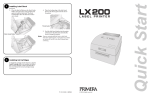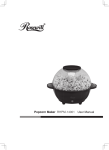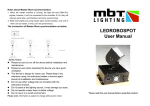Download User manual-RHFN-14002 96-268-072-Zoe-2
Transcript
12’’ 4-Speed Oscillating Table Fan with Remote Control RHFN-14002 User Manual 12’’ 4-Speed Oscillating Table Fan with Remote Control RHFN-14002 1. Description of The Symbols: In accordance with US directives applicable to this product. Recycle unwanted materials instead of disposing of them. All appliances and packaging should be sorted and tendered at a regional recycling center to be processed in an ecological manner. 2. General Safety Warning: 1. 2. 3. 4. 5. 6. 7. 8. 9. 10. 11. 12. 13. 14. 15. 16. 17. 18. Fully unroll the appliance's power cable before each use. Do not use the appliance if the on/off switch does not work. Do not move the appliance while in use. If you use the appliance in a bathroom or similar place, always leave the appliance unplugged when not in use. Always unplug the appliance when not in use and before undertaking any cleaning task. This appliance is for residential use only. Always have adult supervision when children are to ensure that they do not play with the appliance. This appliance should be stored out of reach of children and/or the disabled. Do not use the appliance to dry pets or animals. Always place the appliance on a horizontal, flat, and stable surface. Do not use the appliance if the cable or plug is damaged. Always ensure that the power source meets the electrical requirements of the appliance. Ensure the appliance's plug properly into the power source. Do not leave the appliance out in the rain or exposed to moisture. If water gets in the appliance, this will increase the risk of electric shock. NEVER operate the appliance if it has sustained any damage or is malfunctioning in any way. Never use the power cord to lift up, carry or unplug the appliance. NEVER use the appliance outdoors. Do not touch the plug with wet hands. 3. Personal Safety: Do not touch any of the appliance's moving parts while it is operating. 12’’ 4-Speed Oscillating Table Fan with Remote Control RHFN-14002 4. TECHNICAL SPECIFICATIONS: Model RHFN-14002 Voltage 110~240V Frequency 50~60Hz Power Setting 20W Description A. Remote control F. Grill ring J. Main body B. Front Grill G. Rear grill K. Base C. Propeller lock nut H. Motor housing L. Control panel D. Propeller I. Power Adapter M. IR receiver E. Rear grill lock nut 12’’ 4-Speed Oscillating Table Fan with Remote Control RHFN-14002 5. Installation Ensure the fan is unplugged. Follow the illustrated procedures to assemble the rear grill, propeller and front grill 1 3 2 Snap the main body of the fan into the base as shown in below illustration 4 4 5 To remove the fan from the base, push the clamp along the direction of the red arrow in illustration 5 6. HOW TO USE Unroll the cable completely before connecting to a power source. Insert the power plug into an available electrical wall outlet. 12’’ 4-Speed Oscillating Table Fan with Remote Control RHFN-14002 Speed Decrease Speed Increase ON/OFF Oscillation Fan Control Panel Oscillation Speed Decrease Speed Increase Remote Control Panel Power On/OFF the appliance by pressing the ON/OFF button ( Adjust the speed pressing the -/+ buttons ) . 4 Speed levels. Enable/Disable Oscillation by pressing the oscillation button ( ) Store the remote on the center of the fan as it is attached magnetically for safe convenient storage. 12’’ 4-Speed Oscillating Table Fan with Remote Control RHFN-14002 7. Oscillation & tilt function: The oscillation function makes it possible to direct the fan airflow so that it automatically alternates over a range of 270º To Enable/Disable this function press the Oscillation button. Tilt Angle. Adjust the angle by pushing the fan head forward or backward to adjust the angle (20°) of the fan head. 9.Cleaning Unplug the appliance from the power source and allow it to cool before undertaking any cleaning task. Clean the equipment with a damp cloth and then allow to dry. Do not use solvents or products with an acid or base pH such as bleach, or abrasive products, for cleaning the appliance. Never submerge the appliance in water or any other liquid or place it under running water. 10. Maintenance and repair Do not attempt to disassemble or repair the appliance yourself as this may be dangerous. Take the appliance to an authorized technical support service if product is damaged or malfunctioning. For support, please contact our Customer Service 1-800-575-9885 Mon-Fri 8AM-5PM or via email at [email protected] 11. Recycling (Disposal of the product at the end of its life): Electrical Waste Products Should Not Be Disposed Of With Household Waste. Please Recycle Where Facilities Exist. Check With Your Local Authority For Recycling Locations and or Advice Thank you for purchasing a quality Rosewill Product. Please register your product at : www.rosewill.com for complete warranty information and future support for your product.