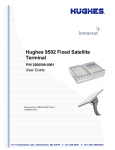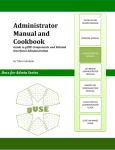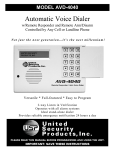Download Implementing CSP over I C for the new repository on the
Transcript
TFE4521 – Specialization Project
Implementing CSP over I2C for
the new repository on the NTNU
Test Satellite
Author:
Erlend Riis Jahren
Supervisor:
Prof. Bjørn B. Larsen
Department of Electronics and Telecommunications
Norwegian University of Science and Technology
Norway
December 19th 2014
Abstract
The following report presents the work and results of a project done in association with the NTNU satellite project, NUTS. The main assignment was
to implement CSP, the CubeSat Space Protocol, as a network communication layer in the software of the satellite, thus simplifying the communication
link and facilitate further development. The implementation itself did not
include the software development of the protocol, but rather an installment
of a published library from GomSpace. Also, source code supporting I2 C
was added to the software repository, and a controller for sending messages
over CSP was implemented. The implementation was then tested for its
basic functionality, and the results were discussed. Finally, a short discussion about the structure of how an application layer can be implemented is
presented for further development.
Preface
This report documents the implementation and testing process of a network communication layer on the NTNU Test Satellite performed during
the fall of 2014. The project aimed at developing the satellite towards final
specification, and will hopefully be of help to further develop the internal
communication structure.
Special thanks goes to Bjørn B. Larsen and Roger Birkeland for guidance
and help during the course of the project. Other contributions by fellow
students have also been greatly appreciated.
i
Contents
Preface
i
1 Introduction
1.1 Project description . . . . . . . . . . . . . . . . . . . . . . . .
1.2 Out of scope . . . . . . . . . . . . . . . . . . . . . . . . . . .
1
2
2 Context
2.1 CubeSat . . . . . . . . . . . . . .
2.2 CubeSat Space Protocol (CSP) .
2.3 I2 C . . . . . . . . . . . . . . . .
2.4 FreeRTOS . . . . . . . . . . . . .
2.5 Glue layer between CSP and I2 C
.
.
.
.
.
.
.
.
.
.
.
.
.
.
.
.
.
.
.
.
.
.
.
.
.
.
.
.
.
.
.
.
.
.
.
.
.
.
.
.
.
.
.
.
.
.
.
.
.
.
.
.
.
.
.
.
.
.
.
.
.
.
.
.
.
.
.
.
.
.
.
.
.
.
.
.
.
.
.
3
4
4
7
7
.
.
.
.
.
.
.
.
.
.
.
.
.
.
.
.
.
.
.
.
.
.
.
.
.
.
.
.
.
.
.
.
.
.
.
.
.
.
.
.
.
.
.
.
.
.
.
.
.
.
.
.
.
.
.
.
.
.
.
.
.
.
.
.
.
.
.
.
.
.
.
.
.
.
.
.
.
.
.
.
.
.
.
.
.
.
.
.
.
.
.
.
.
.
.
.
9
10
10
11
12
14
4 Testing
4.1 Test Setup . . . . . . . . . . . . . . . . . . . . . . . . . . . . .
4.2 Tests . . . . . . . . . . . . . . . . . . . . . . . . . . . . . . . .
17
18
5 Results
5.1 Using CLI to test . . . . . . . . . . . . . . . . . . . . . . . . .
5.2 Test results . . . . . . . . . . . . . . . . . . . . . . . . . . . .
5.3 Issues . . . . . . . . . . . . . . . . . . . . . . . . . . . . . . .
21
21
23
3 Implementation
3.1 Installing the CSP library
3.2 Importing I2 C drivers . .
3.3 Importing glue . . . . . .
3.4 Simplified CSP API . . .
3.5 CLI control . . . . . . . .
3.6 Example code for testing .
.
.
.
.
.
.
.
.
.
.
.
.
6 Discussion
ii
.
.
.
.
.
.
.
.
.
.
.
.
6.1
6.2
Application layer protocol options . . . . . . . . . . . . . . .
I2 C without CSP . . . . . . . . . . . . . . . . . . . . . . . . .
27
28
7 Conclusion
29
References
30
List of Figures
32
A Step-by-step guide to installing CSP
33
B How to use CSP
38
C Source code
42
C.1 CSP CLI interface . . . . . . . . . . . . . . . . . . . . . . . . 42
C.2 CSP example code . . . . . . . . . . . . . . . . . . . . . . . . 44
C.3 CSP controller code . . . . . . . . . . . . . . . . . . . . . . . 49
iii
Chapter 1
Introduction
“Space isn’t remote at all. It’s only an hour’s drive away, if your
car could go straight upwards.”
– Sir Fred Hoyle, September 1979.
The NTNU Test Satellite, abbreviated NUTS, is a Norwegian CubeSat
project aimed at successfully deploying a satellite made mainly by students
from the Norwegian University of Technology and Science. The project is
a successor of NTNU’s nCube-1 and nCube-2 projects which both failed to
become operational due to external launch and deployment issues.[16] The
satellite, which is expected launched within 2016 or 2017, have lately been
revised to assure correct behavior and fault tolerance, thus requiring some
parts to be reimplemented.
1.1
Project description
The goal of this project is to implement a network layer protocol for communication between modules on the NTNU Satellite. From previous work
within the NUTS project, is has been decided that the CubeSat Space Protocol(CSP) will be an appropriate protocol, as it provides advanced functionality while simplifying further communication development and implementation.
In addition, the project will cover a short overview of format options for the
1
payload packets, such as fixed/variable messages or splitting/joining of data,
and propose an overall solution for the communication structure.
This report covers the implementation and testing of CSP with I2 C support
running on FreeRTOS.
Figure 1.1: Implementing CSP over I2 C for the NUTS satellite
1.2
Out of scope
Space environments is known to introduce unexpected errors on electronic
systems due to radiation passing through the circuits.[14, p. 5] Although
this is an important factor when designing and implementing software for
the satellite, it will be considered out of scope for this project. This is
mainly because no specific fault tolerant implementation techniques have
been decided upon by the NUTS project group.
2
Chapter 2
Context
In 2012, Andreas Giskeødegård implemented a version of the CSP library
for the software repository NUTS used at that time.[4]. His report, Implementing CSP over I2C on the NTNU Test Satellite, described the CSP
implementation process, its interaction with subsystems, and discussed further improvements. The implementation was later properly tested by a
group of students from the NTNU subject ”Experts in teams”(EiT), where
it was tested for various possible shortcomings and situations that may arise
in the satellite.[1] Giskeødegårds implementation of CSP was proved to be
successful, yielding high transmission rates with low probability of erroneous
transmissions. However, the tests yielded certain issues regarding error detection. The issues regarded faulty return values in the CSP library methods, more precisely not receiving indicators of errors when transmissions
were unsuccessful[1, p. 29] The source of these bugs were never found.
2.1
CubeSat
A CubeSat is a small satellite built within standardized dimension units(U)
of 10x10x10 cm, and a weight less than 1.33 kg per U. The original standard
only defines CubeSats up to 3U. (30x10x10 cm)
The standardization of the shape, size and weight significantly simplifies the
launching mechanisms by using a common deployment system, which again
significantly reduces the cost of getting the satellite into orbit. This makes
3
the CubeSat a popular specification among non commercial organizations
and universities.[11]
2.2
CubeSat Space Protocol (CSP)
In 2008, students from Aalborg University in Denmark began the development of what is now known as the CubeSat Space Protocol. Their
work resulted in a small network/transport layer protocol specifically designed for CubeSats.[6] The implementation is written in GNU C, and is
currently runnable on FreeRTOS, POSIX systems, MacOS and Windows.
Originally, the MAC-layer driver was written to support CAN-bus, but this
has later been extended to include I2 C , Spacelink and RS232 interfaces.[8]
The source code of the implementation is released under a LGPL licence,
which permits copying and redistribution of verbatim copies, while applying changes to the original, or, distributing a modified copy under the same
name, is not allowed.[5]
Figure 2.1: CSP header structure
CSP enables multiple submodules of an embedded system to communicate
through a service oriented network architecture.[7]. This allows developers
to use the communication bus as interface between subsystems, hence only
needing to decide on a service contract with ports that each subsystem will
respond to.
2.3
I2 C
Communication between modules on the NUTS satellite happens over an
I2 C bus, using the satellites backplane as the physical link as illustrated
in Figure 2.2. I2 C is a well known and popular protocol for serial communication over a two-wire interface(TWI).[10] The protocol was designed by
Philips to simplify communication between interconnected components.
4
Figure 2.2: The illustration shows how all modules on the satellite is connected through a backplane.
The protocol is generally designed for slower communication links, with
an original speed limit of 100kbit/s. This has later been redesigned to
allow for faster transmissions with the fastmode of 400kbit/s, the high speed
mode yielding 3.2Mbit/s and in 2012, an ultra fast mode was released, with
transmit data rates of up to 5Mbit/s.[9][12] Still, I2 C has other beneficial
features, which are probably the reasons for making it so popular:
• A simple setup consisting only of two signal lines
• Basic Master/Slave connections between components in the bus
• The protocol supports multiple masters within the same bus, o↵ering
arbitration schemes, address decoding and collision detection
• Baudrates are specified by the masters, and are not bounded by preset
values
• Addresses are implemented through software
5
2.3.1
Physical structure
The signal lines on the I2 C bus consists of a SCL - clock signal, and a
SDA - data signal. Both of the signals are bidirectional, where the SCL
is initiated by the master when transmitting, and the SDA signal is used
by both master and slave during transmission. The signals are designed
as open-drained, with pullup-resistors on both lines to a common voltage
source.
Figure 2.3: The physical structure of an I2 C link.
2.3.2
Transmission phases
A successful transmission consists of several events on the SDA signal line.[13,
p. 9-10]
START Initiation of a transmission is accomplished by making the master
pull the SDA signal from HIGH to LOW while the SCl signal is HIGH, as
illustrated in Figure 2.4. When this condition happens, slaves on the bus
recognize that a transmission has started, and will listen to the signal to
check if the message is addressed to them.
Sending Transmissions consists of a byte followed by an acknowledgement
bit. There is no restrictions on the number of sequential bytes to be sent in
a transmission.
Data byte
ACK
6
Figure 2.4: Initiation of a transmission
Acknowledgements After each transmitted byte, the receiver module of
the transmission must pull the SDA signal LOW for one bit to indicate that
the byte has been received. If the SDA is not pulled low during the 9th bit,
it will indicate a Not Acknowledge signal. This results in a termination of
the transmission.
STOP The termination of a transmission is accomplished by transitioning
the SDA signal from LOW to HIGH while keeping the SCL HIGH.
2.3.3
Arbitration
Each master that wants to transmit on the I2 C -bus listens to the SDA
signal to see if other masters are trying to access the bus simultaneously. If
another master has pulled the signal low, the first master will not be able
to start its transmission.
2.4
FreeRTOS
The OS used on the satellite, called FreeRTOS, is a market leading, cross
platform, real time OS that is widely used for micro-controllers and microprocessors.[3]
FreeRTOS provides parallelism in submodules of the satellite through its use
of prioritized tasks, while also supporting numerous features including memory management, semaphores, timers and more.
2.5
Glue layer between CSP and I2 C
In 2011 CSP was partly commercialized as it was handed over to GomSpace,
a Danish company providing out-of-the-box solutions for nano- and pico
7
satellites.[6] As a result of this, the code for the layer between CSP and I2 C
is not freely available.
This issue was solved when Andreas Giskeødegård designed and implemented the CSP-to-I2 C glue layer and the adjoining drivers for the NUTS
project in 2012.[4, p. 19] In short, the glue works as the connector of the
CSP library and the I2 C source code. The CSP library calls a set of preset
methods that are referenced to the glue, which forwards the method operation to I2 C . The glue also connects the two protocols the other direction,
namely that the I2 C handler will call methods that forward the information
to the CSP library.
8
Chapter 3
Implementation
Giskeødegård designed and implemented CSP, an I2 C driver, and the CSPto-I2 C glue for the old NUTS repository in 2012[4] The implementations
in this project will take use of Giskeødegårds work and make it function
properly in the new repository. To separate between previous and current
implementations of the CSP system, they will from here be referred to as
new and old.
3.1
Installing the CSP library
The CSP library is download-able from GomSpace’s page on github.com.
The file contains all source code and a script that simplifies the build and
install process. The script, called wscript is run with waf, a python based
general-purpose build system made available as open source.[15]
For a correct build of the library, compiler flags specifying the board, part
and architecture that the library was aimed for needed to be added in the
wscript. Further configurations were set as parameters when running the
script, including specified compiler, link layer protocol(I2 C ), OS, and a reference to certain header files in the repository it is compiled for.
In its entirety, the waf install process is quite unintuitive. To help other
NUTS students in future projects where a CSP install is necessary, a step-
9
by-step guide was created. The guide is available on the NUTS wiki page1 ,
and Chapter Step-by-step guide to installing CSP in the appendix of this
report.
3.2
Importing I2 C drivers
Giskeødegårds report Implementing CSP over I2C on NTNU Test Satellite
presents an implementation of a dual master/slave driver for I2 C communication, introducing a tri-state state machine to control the actions of modules connected to the bus.[4, p. 16-18]. The state machine listens to the bus
in a idle state, and transfers into a slave state when it recognizes its I2 C
address on the bus. After the transmission is completed it resets back to
its idle state. Whenever the module needs to initiate a communication, it
moves into a master state, enabling control of the bus.
This exact implementation was imported to the new repository, as it had
been concluded successful by testing, with results close to the theoretical
throughput of the I2 C bus. [1, p. 32].
3.3
Importing glue
The interface between the CSP library and the I2 C drivers is not included
in the open-source CSP release of 2014. Therefore, a glue is needed to pass
information between the two communication layers. Giskeødegårds provided
such an interface with his report, which naturally was specified to glue CSP
to his implementation of I2 C drivers mentioned in Section 3.2. However,
the glues call to the CSP library was based on an altered version of the CSP
interface, whilst only vaguely documenting these changes in his report.[4,
p. 18]. The changes applied was only regarding the input parameter of
the CSP method calls, in which some had been removed because they were
unused. This resulted in a time consuming process of finding a bug that
did not show up in any build reports or in debugging. Finally, when the
source of the error was discovered, the glue was changed to function with
the standard build of the CSP library interface, to prevent the same from
happening in future projects.
1
Step-by-step guide to installing CSP: https://www.ntnu.no/wiki/display/nuts/
Installing+CSP+library+for+FreeRTOS
10
3.4
Simplified CSP API
Several fully functional and properly tested CSP source code methods for
sending and receiving over CSP were presented in the EiT group report
Testing of the CSP Implementation on the NTNU Test Satellite.[1, p. 818] These methods were all located in the file CSP testing.c and named
with a test attribute. Some of these testing methods were rewritten to only
include the code that provided its functionality, and copied to a file called
csp controller.c. The idea behind the controller is to give future developers
simple and abstract method calls for setting up CSP, socket listeners and
transmitting data.
3.4.1
Create a listener
A call to the method csp create listener() will create a listener to the port
number specified as the argument. The second argument is a pointer to
the method that will become the FreeRTOS task and must be implemented
by the developer. An example of a simple listener method is presented in
csp examples.c and in the appendix of this report; Chapter Source code,
Section CSP example code.
3.4.2
Transmit data
With the help of the controller, data can easily be transmitted to the wanted
socket. By calling the method csp transmit(), a packet or several packets
will be generated and sent to the socket set as the parameter. The method
handles data chunks that are too big to fit into one packet, and splits it into
several smaller packets which are all sent in correct order.
3.4.3
Packet types
The transmit method separates between three types of packets.
11
DATA
COMMAND
DATA AND COMMAND
Used when only transmitting data
Used when requesting the receiver for
something
Used when requesting the receiver while
also transmitting data. The command is
inserted into the packet together with an
ASCII enquiry character before the data,
as illustrated in Figure 3.1
Listeners that needs to react to commands should be implemented to check
the first byte for the enq character, and read the following byte as a command if the character is found.
Figure 3.1: Data and command sent in one packet
3.5
CLI control
A command line interface(CLI) simplifies software testing, as instructions
can be given from a user during run-time. To control the CLI, PuTTY,
a free implementation of Telnet and SSH together with a terminal, was
used.[2]
3.5.1
CSP directory
The master branch of the software repository included a working implementation of a CLI, which had previously been added to test other sections of
NUTS satellite software. To avoid spending time making a new CLI, and
also, to avoid making severe changes to the already implemented CLI, CSP
was implemented as a ”directory” as shown in Listing 3.1.
12
- - - - - - - - - - - - - - - - - - - - - NUTS COMMAND LINE INTERFACE - - - - - - - - - - - - - - - - - - - - - NUTS >
help
help
mem
csp
-
NUTS >
Displays this list
Does a memory test
Enter the csp " directory "
csp
----- Entering the CSP directory ----CSP initial ization status : SUCCESS
-------------------------------------This is module : OnBoard Computer ( OBC )
i2c address : 2
-------------------------------------NUTS / CSP >
help
tasks
listen
send
exit
-
help
Displays this list
Displays the running FreeRTOS tasks
Create a listener , format : listen [ socketnumber ]
Send a message , format : send [ message ] @ [ address ]:[ port ]
Exit the csp " directory "
NUTS / CSP >
Listing 3.1: CSP is implemented as a directory within the CLI
By accessing the CSP directory, the user will only have access to the commands within the directory, thus will not be able to run commands that are
meant for testing other aspects of the satellite.
This was implemented by making minimal changes to the already existing
CLI code. The changes included:
• Added a variable, called csp test dir that changes from false to true
when the CSP directory is entered, and reset to false when exiting the
directory.
• Added code that changes the set of CLI commands that are available
when csp test dir is true to the CSP directory commands.
• Added a new shell prompt that is displayed when csp test dir is true,
to let the user know which directory he/her is in.
Other directories can be added to the CLI using the same technique, which
will make the CLI structural and simple even when implemented for several
di↵erent purposes.
13
3.6
Example code for testing
CSP over I2 C , including the glue that connects them, has already been
properly tested in an EiT project for the NUTS Satellite.[1] As the new
implementation is largely based o↵ of the same code as the previous implementation, it is a reasonable assumption that the tests from the EiT project
will display similar results if repeated. These tests thoroughly tested the
functionality of CSP for di↵erent situations that can occur on the satellite, and presented results that were concluding CSP to be an appropriate
network protocol for NUTS.
The tests created for this project are designed to give future NUTS developers a simple overview and understanding of how the CSP library can be
used. If more advanced transmission options or more advanced port-listeners
are to be developed, examples will be available in the source code from the
EiT project tests called CSP testing.c in the csp erlend branch of the sat-sw
repository2 .
3.6.1
Simple transmissions
A test for verifying that the CSP implementation is able to transmit packets successfully over the I2 C bus. Socket listeners and transmissions are
created during run-time, making it a fast method for simple verification of
functionality. For example, if a developer of the camera module has created
a specific socket listener to receive commands for taking pictures/etc, he/she
can transmit a specified command to the listener during run-time to verify
the socket listeners functionality.
Socket listener
The test code uses the CLI to enable user creation of listener sockets. By
running the command listen [arg] in the CSP directory of the CLI, a FreeRTOS task will be created as a listener to the port specified in the argument.
The listener will print out the data it receives to the CLI. As this is the
most simple version of a listener, it does not support rejoining of split data,
which means that if a packet has been split into several packets before being
2
Found at: https://bitbucket.org/nuts_ntnu/sat-sw (Accessed 6.12.2014)
14
sent over the I2 C link, then the packets will be received individually on the
listener side.
Transmitting packets
If another module wants to transmit to the socket listener created above, it
could do so using the send [arg1]@[arg2]:[arg3] function from the CLI.
The send command supports packet splitting, and does so automatically if
the data is of length longer than 64 bytes. To make it easier to send larger
packets, without going through the hassle of typing them in to the message
argument, three predefined packets have been made:
ping@2:15
big@2:15
huge@2:15
Sends ”PING” to 2:15
Sends ”xxxxxxxxxxxxxxxxxxxxxxxxxxxxxxxxxxxxxxxxxxx
xxxxxxxxxxxxxxxxx” to 2:15
Sends ”abcdefghijklmnopqrstuvwxyz0123456789” times 14
to 2:15
Both the send and the listen CLI commands uses the functions from the
csp examples.c file. A guide for how to setup a CSP connection is included
in chapter How to use CSP in the appendix in this report.
15
Chapter 4
Testing
To make sure the implementation of CSP is working correctly, it has to be
tested. Although the best way to test the implementation would be on the
prototype of the satellite itself, time only allowed for tests performed on a
separate I2 C -link setup using development boards from Atmel to send and
receive.
The satellite will most likely consist of 5 modules that will need to connect over an I2 C link, the OBC, the radio, the camera, the electrical power
system and the control system. Also, several of these modules will need to
be able to control the flow of information over the I2 C link, hence they must
be able to be both a master and a slave of the network. Therefore, the tests
must prove that the connection will work with more than two modules, and
it must be shown that each module can control the network without manual
reconfiguration of the node type.
The tests performed are simple tests that assures that basic transmissions
are successfully transferred over the I2 C link and received by a socket listener on the other side of the connection. More advanced and thorough
tests of CSP has already been preformed on the previous implementation
of CSP, and are assumed to work for this implementation as well. Further
testing should be performed when modules have implemented CSP to assure
its correctness.
16
4.1
Test Setup
The hardware setup follows the basic setup of an I2 C connection between
three clients, where each of the client simulates being either the on-board
computer(OBC), the radio or the camera on the satellite.
The SDA and SCL pins on the modules were connected, and each signal
line were drawn to a logic high by the pullup resistors according to the
I2 C protocol.[13] One of the modules was used to supply voltage for the
pullup resistors, and ground pins of each module were connected to assure
a common ground. A full circuit scheme is illustrated in Figure 4.1
Figure 4.1: Schematics of the test setup
17
4.1.1
Hardware
The hardware components below were used to perform the tests
3x
Atmel UC3-A3
Xplained
Development boards with I2 C support.
Uses the same microprocessor as on the
satellite.
2x
2.7 k⌦ resistors
Pullup resistors for the I2 C link.
1x
Project board
For easy connection.
Cables
Jumper cables used to connect
Xplained boards to the project board
1x
Atmel AVR Dragon
Debugger.
1x
RS232 to USB cable
To communicate with the CLI
1x
Serial to RS232
converter
Circuit to connect the RS232 to the
XPlained
1x
Saleae Logic 16
Software for analysing transmission
links.
10 x
4.2
Tests
The tests consisted of verifying that several CSP modules could be initiated
and able to communicate over the same I2 C link. It was decided that N 3
would be sufficient to conclude for the success of plural modules, and their
functionality was tested by transmitting from each module to the others,
and verify that the packets were received correctly.
4.2.1
Simple data transfers
This test verifies that socket listeners are successfully receiving CSP packets
over the I2 C link. Transfers are initiated by calling the send function from
18
Figure 4.2: Setup of the testing environment, with two client modules
the CLI, and the content of the data packet is printed to the CLI on the
receiving end.
4.2.2
Splitting of data
The test displays the functionality of packet splitting for larger data chunks.
Calling the csp transmit() method from the csp controller with a pointer to
data larger than 64 bytes, will automatically split the data into 64 byte
packets before sending them o↵ individually. This is verified by the listener
printing the individual packets on the receiving end. This test should also
be performed with receiving listeners capable of recombining the split data,
but this is not implemented for the current test.
19
4.2.3
Loop test
The test verifies that modules are able to rapidly switch between being a
master or a slave of the I2 C connection. A packet containing data is looped
between the three modules(OBC, radio and camera), and the number of successful transfers is printed to the CLI terminal after each received packet.
The test is initiated by the OBC transmitting to the radio module, which
forwards the data to the camera. The camera passes the packet to the OBC,
and a loop has been created. The test runs until it is powered o↵, or until
it stops due to an error.
The test was ran for 2 hours with 200 ms delay between receiving and
transmitting a packet for each module, yielding somewhat lower than 1.67
loops per second due to additional processing time.
20
Chapter 5
Results
5.1
Using CLI to test
The CLI’s CSP directory implementation provided an easy way of running
tests, without making the already implemented CLI overpopulated with
commands only used for CSP testing. Run-time configurations of CSP addresses and initializations facilitated simple and quick setups of the di↵erent
modules, as opposed to hard coding the addresses and socket listeners in the
program code.
5.2
5.2.1
Test results
Simple transmissions
The tests showed that packets of data was successfully transmitted to the
specified sockets, and the received data was printed to the CLI terminal on
the receiving module. When trying to transmit to addresses that were not
reachable on the bus, or when the bus was busy due to other transmissions,
the glue layer provided an error message, but the CSP library remained
silent about the error, as reported by the EiT project.[1, p. 29]
21
5.2.2
Splitting of data chunks
A large chunk of data was sent from one module to another. On the receiving module, the data was proved to be split into several smaller packets and
was received sequentially in correct order. Although this is the desired functionality, it would have been preferable to include some checks for incorrect
order of the received data.
5.2.3
Loop test results
After running for 2 hours, the packet had been looped successfully between
the three modules 10266 times without a single failure, as shown in Figure
5.1.
Figure 5.1: A screen capture of the CLI after running the loop test for 2
hours
22
5.3
Issues
Although the CSP library has been tested before, some new issues were
discovered during the testing of the implementation. In addition, some
of the issues that were mentioned in the report by the EiT group were
revisited.
5.3.1
Initializating CSP
A possible bug in the compiled CSP library was detected in the early
stage of testing. One of the initialization methods, csp i2c init(), from the
csp if i2c.c source file in the library, is shown in listing 5.1
int csp_i2c_init ( uint8_t addr , int handle , int speed ) {
/* Create i2c_handle */
csp_i2c_handle = handle ;
if ( i2c_init ( csp_i2c_handle , I2C_MASTER , addr , speed , 10
,10 , csp_i2c_rx ) != E_NO_ERR )
return CSP_ERR_DRIVER ;
/* Regsiter interface */
csp_route_add_if (& csp_if_i2c );
return CSP_ERR_NONE ;
}
Listing 5.1: I2 C initialization method in csp if i2c.c
The method returns ’1’, which is not the definition of either csp err driver
or csp err none. As the library is compiled and referenced to as a static
library file, debugging in run-time was somewhat troublesome, and did not
conclude in any solutions.
The problem is believed to be the e no err value, which is possibly incorrectly defined. CSP operates with 0’s for successes, and negative numbers
for errors. Listing 5.2 is a direct copy of the definition of e no err from
the CSP library, and shows that even the developers have recognized this as
a possible bug, but have not yet corrected it.
23
/* *
* The return value of the driver is a bit strange ,
* It should return E_NO_ERR if successfull and the value is -1
*/
# define E_NO_ERR -1
Listing 5.2: Possible bug found in csp if i2c.h
To solve this issue, the return value of the csp i2c init() was tested to be
greater or equal to ’0’, instead of equal to ’0’. There has been no indications
of the I2 C not initializing properly when returning ’1’, but in fact, ’-11’,
which is the defined csp err driver value, was received when the I2 C was
not properly implemented.
5.3.2
Return values not propagating through the CSP library
The report Testing of the CSP Implementation on the NTNU Test Satellite
presented an issue regarding the return values of the transmission calls.[1,
p. 29] If a transmission is unsuccessful, no error value is returned from the
function calling the CSP transmission, hence leaving the caller of the function in belief that the transmission was successful. This is of course a major
problem, as error handling is an important part of developing software for
space environments.
The issue was investigated, but no immediate solution was found. It is
assured that the glue layer returns negative values to the CSP library when
transmissions are unsuccessful, but the error does not propagate through
the library and back to the caller function properly.
5.3.3
Missing input parameters to CSP functions
During testing it was discovered that Andreas Giskegårds implementation
of the I2 C to CSP glue did not function properly with a new build of the
CSP library. While the new implementation could receive information from
the old implementation successfully, it was not able to transmit properly.
The sending function returned a NACK error, indicating that no slave was
receiving the message it was trying to send.[13, p. 10] No errors showed up
during debugging that would explain why it did not function, which made
24
the process of finding the error time consuming and difficult.
As the new implementation was able to receive messages, and because the
old implementation functioned perfectly over the I2 C test hardware, the
problem was assumed to be software related. When debugging, it was found
that the correct addresses and port number was passed into the CSP send
function, but as the CSP library is implemented as a static library, debugging into this source code was not feasible.
A logic analyser from Saleae was used to be able to see what was, if anything,
actually being sent over the I2 C link during an unsuccessful transmission
with a NACK error. The following illustrations show analysis of a successful transmission from old to new implementation, and an unsuccessful
transmission from new to old implementation.
Figure 5.2: A successful transmission of the first 8 bits of a packet
Figure 5.3: An unsuccessful transmission of the first 8 bits of a packet
As seen in Figures 5.2 and 5.3, the working and not working transmissions
di↵er in two ways.
Firstly, the SDA signal is pulled low by the slave directly after the master has set it high after the eighth bit. This signalizes that the slave has
received the bits, and that the master can continue transmitting data. In
the unsuccessful transfer on the other hand, the ACK bit is never pulled low
by any slave. This forces the master to stop the transmission, and explains
why the NACK error was returned in the software.
25
Secondly, at first glance, the addresses in the transmissions seems to be
’4’ in Figure 5.2 and ’2’ in 5.3 which was the addresses used in the tests.
But with further research, it was discovered that the first byte of a I2 C
transfer consists of the receiving address(7 bits) followed by a bit stating
the direction of the transmission.[9]. This results in addresses ’2’ in Figure
5.2 and ’1’ in 5.3, which gave a natural explanation to the problem.
As correct addresses were passed into the CSP library, the bug either had to
be from the library itself, or in the interface between the glue and the library.
Here it was found that the old implementation had removed some parameters from some of the functions in the CSP library, resulting in wrongly
passing information to the functions when applying the old glue code to a
new build of the library and its interface methods. After this was handled,
the CSP worked as it was supposed to.
26
Chapter 6
Discussion
6.1
Application layer protocol options
One of the main benefits of using CSP is the broad possibility of payload formats it can carry. As data is transmitted to specified ports on each module,
application layer protocols can be designed individually for each application.
This would not have been the case if a network layer had been removed, as
there would be only one socket listener for each module, that would have to
handle all incoming packets. Instead, there would have to be implemented
another way of separating data based on its source and content. As implementations of many sections of the satellite has already been started, by
many di↵erent students, they now have the possibility to implement communication handlers for their specific purpose, without deciding on a common
protocol for all data transfers. Still, it might be considered best practice to
use similar structures, or at least keep proper documentation of each application protocol.
The implemented CSP controller supports splitting of packets when larger
data chunks is transmitted, and performes the splitting automatically, further simplifying development. Rejoining the packets on the receiving end is
left to each individual developer, but examples of this are available in the
source code.1
1
Examples can be found in the CSP testing.c source file in the csp erlend branch of
the sat sw repository
27
6.2
I2 C without CSP
Some of the sensors on the satellite are designed to communicate with modules over the same I2 C bus as the one being used for CSP transmissions.
This means that some of the communication on the link will be with the
CSP protocol, while calls to sensors without CSP implemented will happen
without the network protocol. While certainly possible to implement, adjustment to the I2 C code and possibly structural changes will be needed,
as all incoming packets are regarded as CSP packets with the current I2 C
implementation. How this can be implemented should be looked further
into, but is not regarded as within scope of this project.
28
Chapter 7
Conclusion
The project is concluded to be partly successful. CSP was implemented
and tested for its basic functionality, while the I2 C driver and CSP-to-I2 C
glue imported from earlier NUTS projects was edited to function successfully within the new software repository. The tests showed successful results
when testing for expected behavior of the system. However, there are few
precautions taken to handle unexpected errors in a safe manner, which is
necessary in the harsh and uncontrollable environment the satellite will operate in.
A lot of time was spent debugging issues that could have been detected
at an earlier stage with a more thorough reading of the report Implementing
CSP over I2C on the NTNU Test Satellite. Hence, more time would have
been available to investigate the already discovered issues of CSP, as these
issues are still not solved. Also, a better CSP controller with more advanced
functionality could have been designed and implemented, providing simpler
setup and use of CSP for future NUTS software developers.
Regardless, it is now possible for NUTS students to start integrating CSP
in their implementations. A framework for testing has been added with the
simplicity of a CLI, and examples showing basic setups and functionality has
been presented. The communication structure is not yet entirely completed,
but is sufficient for the purpose of facilitating further development.
29
References
[1] Blakkisrud J. Delabahan C. Munthe-Kaas N. Bjørnevik, A. and Ø.
Sture. Testing of the CSP implementation on the NTNU Test Satellite.
Experts in Teams, Project report, NTNU, Trondheim, 2014.
[2] Chiark. PuTTy, A Free Telnet/SSH Client. [Online]. http://www.
chiark.greenend.org.uk/~sgtatham/putty/ (accessed 15.12.2014).
[3] FreeRTOS. Official website. [Online]. http://www.freertos.org (accessed 15.10.2014).
[4] Andreas Giskeødegård. Implementing CSP over I2C on NTNU Test
Satellite. Project report, NTNU, Trondheim, 2012.
[5] GNU. GNU LESSER GENERAL PUBLIC LICENSE. [Online]. https:
//www.gnu.org/licenses/lgpl.html (accessed 30.10.2014).
[6] GomSpace. CubeSat Space Protocol. [Online]. http://gomspace.com
(accessed 22.09.2014).
[7] GomSpace. CubeSat Space Protocol (CSP). [Online]. http://www.
gomspace.com/documents/GS-CSP-1.1.pdf (accessed 25.11.2014).
[8] GomSpace.
libcsp on Github.
[Online]. https://github.com/
GomSpace/libcsp (accessed 23.09.2014).
[9] I2C-org. I2C-Bus, What’s that? [Online]. http://www.i2c-bus.org/
i2c-bus/ (accessed 17.11.2014).
[10] i2c.info. I2C Info – I2C Bus, Interface and Protocol. [Online]. http:
//i2c.info (accessed 17.11.2014).
30
[11] Nasa.
CubeSat Launch Initiative.
[Online]. http://www.
nasa.gov/directorates/heo/home/CubeSats_initiative.html#
.VD0zdkuSMrs (accessed 28.09.2014).
[12] NXP.
NXP Introduces Industry’s First I2C-Bus Controllers
Supporting New Ultra Fast-Mode Specification.
[Online].
http://www.nxp.com/news/press-releases/2012/04/nxpintroduces-industrys-first-i2c-bus-controllers-supportingnew-ultra-fast-mode-specification.html (accessed 17.11.2014).
[13] NXP. UM10204 - I2C-bus specification and user manual. [Online]. http://www.nxp.com/documents/user_manual/UM10204.pdf
(accessed 17.11.2014).
[14] Philip P. Shirvani and Edward J. McCluskey. Fault-Tolerant Systems in
A Space Environment. The CRC ARGOS Project, Stanford University,
San Fransisco, USA, 1998.
[15] Waf. Waf - Project Summary. [Online]. https://www.openhub.net/
p/waf (accessed 20.11.2014).
[16] Wikipedia. NUTS 1 (satellite). [Online]. http://en.wikipedia.org/
wiki/NUTS_1_(satellite) (accessed 28.09.2014).
31
List of Figures
1.1
Implementing CSP over I2 C for the NUTS satellite . . . . . .
2
2.1
2.2
4
2.3
2.4
CSP header structure . . . . . . . . . . . . . . . . . . . . . .
The illustration shows how all modules on the satellite is connected through a backplane. . . . . . . . . . . . . . . . . . .
The physical structure of an I2 C link. . . . . . . . . . . . . .
Initiation of a transmission . . . . . . . . . . . . . . . . . . .
5
6
7
3.1
Data and command sent in one packet . . . . . . . . . . . . .
12
4.1
4.2
Schematics of the test setup . . . . . . . . . . . . . . . . . . .
Setup of the testing environment, with two client modules . .
17
19
5.1
A screen capture of the CLI after running the loop test for
hours . . . . . . . . . . . . . . . . . . . . . . . . . . . . . .
A successful transmission of the first 8 bits of a packet . .
An unsuccessful transmission of the first 8 bits of a packet
22
25
25
5.2
5.3
32
2
. .
. .
. .
Appendix A
Step-by-step guide to
installing CSP
GomSpace, the provider of CSP libraries, uses the waf build system to
configure and compile CSP for the di↵erent systems. The waf system is
not very intuitive, and there is not much useful information about how to
use it for the CSP system online either. To save time for future NUTSstudents using CSP, a step-by-step guide to download, configure and install
CSP with I2 C support for FreeRTOS is presented below. The guide is
based upon GomSpace documentation and the work of former NTNU- and
NUTS-student Andreas Giskeødegård presented in the thesis Implementing
CSP over I2 C on NTNU Test Satellite[4].
NOTE: This guide shows how to install CSP for FreeRTOS running on
an Atmel uc3a3256 microcontroller. Other configurations will require a
di↵erent installation.
Step 1 - Download libcsp-master.zip
The files needed to install CSP is located at GomSpace’s Github1 . Download
the .zip and extract it to a project appropriate location.
Step 2 - Specify the part, architecture and board to compile for
In the extracted folder, open the python script wscript. Add these three
1
https://github.com/GomSpace/libcsp/tree/master
33
variables to the CFLAGS:
• ’-mpart=uc3a3256’
• ’-DBOARD=USER BOARD’
• ’-ARCH=ucr2’
It should look something like this:
Step 3 - Setting up Python
First, make sure Python is installed on your computer. It will be necessary to run the waf script in the cmd-console, so include python as an
environment variable2 to make it accessible from all locations. Open the
cmd-console and navigate to the extracted libcsp-master directory.
Step 4 - Add the AVR32–gcc compiler as environment variable
Add the path to the AVR32 compiler to path in the environment variables the same way as python was added. If Atmel Studio 6 was installed to the default path, then the path to copy into the PATH environment variable should be: C:\Program Files\Atmel\Atmel Toolchain\AVR32
GCC\Native\3.4.1057\avr32-gnu-toolchain\bin
Step 5 - Configuring the build
Before we can build the library, we need to configure how we want it to be
built. This is done using the python waf configure command.
There are several configurations we need to set in order to correctfully build
the csp library:
–Toolchain Set which toolchain to use for compilation
–Prefix Location to place the built libraries
–Bus-system Enabling of bus-system drivers. The satellite uses I2 C ,
therefore, we use --enable-if-i2c
–Queue length Set the length of the queue
2
https://docs.python.org/2/using/windows.html - Section 3.3.1
34
–OS Set the OS you are compiling CSP for with --with-os=OS
• Use --with-os=freertos to compile for FreeRTOS
• Use --with-freertos=PATH to set the path to the FreeRTOS.h file
in your project
–Includes Set all necessary includes with --includes=PATHS
• Insert path to all project folders containing header files used in
the project. Separate the paths with commas.
NOTE: To avoid character encoding errors, type the text directly into the
cmd-console, and do not copy and paste it from somewhere else(especially
not the double dashes ”--”).
A complete configure command may look something like this:
Microsoft Windows [ Version 6.1.7601]
Copyright ( c ) 2009 Microsoft Corporation . All rights reserved .
C :/ Users / Public / Documents / sat - sw / libcsp - master > python waf configure
-- toolchain = avr32 - -- prefix =../ install -- jobs =1 -- enable - if - i2c --w
ith - router - queue - length =30 -- with - os = freertos -- with - freertos =../ sa
t - sw / src / freertos / include -- includes =../ sat - sw ,../ sat - sw / src ,../ sat
- sw / src / freertos / include ,../ sat - sw / src / freertos / portable / GCC / AVR32_
UC3 ,../ sat - sw / src / freertos ,../ sat - sw / src / FreeRTOS - Plus - Trace / Includ
e ,../ sat - sw / src / FreeRTOS - Plus - Trace / Configuration ,../ sat - sw / src / ASF
/ common / utils ,../ sat - sw / src / ASF / common / boards ,../ sat - sw / src / ASF / com
mon / boards / user_board ,../ sat - sw / src / ASF / common / services / clock ,../ sa
t - sw / src / ASF / common / services / clock / uc3a3_a4 ,../ sat - sw / src / ASF / avr32
/ utils / startup ,../ sat - sw / src / ASF / avr32 / utils / header_files ,../ sat - sw
/ src / config ,../ sat - sw / src / ASF / avr32 / utils ,../ sat - sw / src / ASF / avr32 / u
tils / preprocessor ,../ sat - sw / src / ASF / avr32 / drivers / ,../ sat - sw / src / AS
F / avr32 / drivers / flashc ,../ sat - sw / src / ASF / avr32 / drivers / gpio ,../ sat sw / src / ASF / avr32 / drivers / tc ,../ sat - sw / src / ASF / avr32 / drivers / pm ,../ s
at - sw / src / ASF / avr32 / drivers / intc ,../ sat - sw / src / ASF / thirdparty / newli
b_addons / libs / include ," C :/ Program Files / Atmel / Atmel Toolchain / AVR32
GCC / Native /3.4.1057/ avr32 - gnu - toolchain / avr32 / include / avr32 " ," C :/ Pr
ogram Files / Atmel / Atmel Toolchain / AVR32 GCC / Native /3.4.1057/ avr32 - g
nu - toolchain / avr32 / include "
When ran, it should result in the following:
35
Step 6 - Building the library
When CSP is configured successfully, it is time to build and install it. To
do this, use the command python waf build install. If everything works,
it should look something like this:
Troubleshoot
As the waf building system contains some bugs, and in general does not
always behave the way it should, I’ve listed some of the workarounds.
1. The configure script cannot determine the version of gcc/avr32gcc on your computer
(a) Are you sure you have typed the --toolchain=avr32- directly into
the cmd-console during configuration?
(b) Is the path to the avr32-gcc compiler an environment variable?
2. When running build install, the compiled libraries are never
saved to the location specified by the --prefix=PATH
(a) Try configuring, building and installing all in one call, like this:
36
Microsoft Windows [ Version 6.1.7601]
Copyright ( c ) 2009 Microsoft Corporation . All rights reser
ved .
C :/ libcsp - master > python waf configure (+ all configu rations
) build install
3. The build crashes unexpectedly
(a) Issues like this has been solved earlier by adding --disable-verbose
--disable-output to the configuration. These options mainly disables some debugging options and are not directly relevant to the
compiled libraries.
(b) Adding --jobs=1 to the configuration may also help.
37
Appendix B
How to use CSP
A simple example of how CSP can be used is shown in the csp examples.c
file from the source code in the csp erlend branch of the sat sw repository
on Bitbucket.1 It should be noticed that this might be located di↵erently
when you read this, as branches are merged with the master branch upon
completion. Anyways, this ”how to” guide will show how to set up a simple
CSP socket listener, and how to transmit messages.
In simple terms, a CSP socket listener will be implemented as a FreeRTOS
task listening to a specific port on a specific CSP/I2 C address. A blocking
CSP function named csp read() will return a struct containing the packet
information if a packet has been received over the I2 C link with the address
and port number of the listener socket. The struct contains all necessary
variables such as:
id
length
data
A struct containing information such as
the source and destionation ports and addresses
The number of data bytes in the packet
A pointer to the data
Create a new module
Add a module and its info to the csp controller.h file from the csp erlend
branch. The process contains four steps. Use the examples already added
to the file for guidance.
1
Available at: https://bitbucket.org/nuts_ntnu/sat-sw (Accessed 5.12.2014)
38
1. Add your new module with an appropriate name to the module definitions at the top under module definitions
2. Add a unused CSP and I2 C addresses to your module. Addresses
range from 0 to 31
3. Add your module to the list of struct nuts modules and fill in the
required info.
4. The this variable must somehow be set to the module you want to use.
The init [arg] CLI-command can be used to do this during runtime,
which is useful when testing, but eventually, you will want to make
this a constant variable.
The csp controller .h and .c files should be exactly the same for all implementations of CSP for NUTS. This makes it possible for all CSP modules
to reference each other abstractly and easily.
Set up a listener
Now that your module is created, lets create a listener that will receive
incoming packets.This process consists of two steps.
First, create a function that will work as the listener. The code below
describes the simplest form of a socket listener, and can be used as base for
further development.
void e xa m p le _ l is t en _ t as k ( void * ptr ) {
csp_conn_t * conn ;
uint8_t listen_socket = *( uint8_t *) ptr ;
csp_socket_t * sock = create_listen_socket ( listen_socket );
if ( sock == NULL ) {
printf ( " \ rError creating / binding port / socket .\ r \ n " );
while ( true ); // Stay in task in order to not crash FreeRTOS
}
while ( true ) {
conn = csp_accept ( sock , CSP_ACCEPT_TIMEOUT );
// Listener loop ( waits for packets )
while ( true ){
csp_packet_t * packet = csp_read ( conn , CSP_READ_TIMEOUT );
if ( packet == NULL ){
csp_close ( conn );
break ;
}
39
printf ( " Packet received !\\ r \\ n " );
}
if ( conn != NULL )
csp_close ( conn );
}
}
Second, start the listener by calling the csp create listener function from
csp controller.c. The function takes two arguments, the port number and a
pointer to the function you created in step one.
# define MY_PORT_NUMBER
0 x10
csp _ c re a t e_ l i st e n er ( MY_PORT_NUMBER , & example_listen_task );
That’s it, easy peasy.
NOTE: Review the source file csp testing.c located in the CSP testing
directory in the csp erlend branch for a lot of examples of more advanced
listeners, included packet rejoining, command handling and more!
Transmitting data
Now to the fun part, sending (and hopefully receiving!) data.
The csp controller.c contains a function called csp transmit that takes seven
arguments:
int csp_transmit ( packet_type_t type ,
module_socket_t * dest ,
module_socket_t * source ,
char * data ,
int size ,
command_t command ,
csp_prio_t priority )
Some of the parameters are self explanatory, such as dest and source (csp
addresses), the data pointer, and the data size. The other ones might be
beneficial to explain in further detail:
40
type
command
priority
Can be set to DATA, COMMAND or
COMMAND PLUS DATA depending on what you
are transmitting.
Set the command associated with
the data. Some commands are already defined in
csp controller.h, but add more if needed.
Set the priority of the data
from 0 to 3, 0 being the highest priority.Transmissions
with higher(lower number) priority will be sent
before lower(higher number)priority packets
Calling this function is all you need to transmit successfully. The function
will split packets automatically if the data exceeds the 60 byte limit, but
you will need to include some extra processing at the listener side to rejoin
it. A split packet is recognized by receiving a split start command before
receiving the split packets, and a split stop command when all the split
data has been transmitted.
NOTE: For a simple way to see if your socket listener works, use the CLI
command send [message@address:port] which will transmit the message to
the specified port at the address.
Example:
- - - - - - - - - - - - - - - - - - - - - NUTS COMMAND LINE INTERFACE - - - - - - - - - - - - - - - - - - - - - -------------------------------------This is module : RADIO
i2c and CSP address : 4
-------------------------------------NUTS / CSP >
send Hello world ! @2 :15
Message : Hello world ! was sent to [ OBC :15]
NUTS / CSP >
41
Appendix C
Source code
C.1
C.1.1
CSP CLI interface
csptests.h
/⇤
⇤ csptests .h
⇤
⇤ C r e a t e d : 07 Nov 14 8 : 1 7 : 0 6 PM
⇤
Author : E r l e n d
⇤/
#i f n d e f CSPTESTS H
#d e f i n e CSPTESTS H
typedef void ( ⇤ c s p s h e l l f u n c t i o n t ) ( const char ⇤ a r g s ) ;
typedef s t r u c t xCLI COMMAND DEFINITION {
/⇤ Command i n p u t s t r i n g , t h e command t h e u s e r e n t e r s t o s t a r t a program ,
const char ⇤ const pcCommand ;
/⇤ A s t r i n g t h a t d e s c r i b e s t h e command and i t ’ s u s a g e ⇤/
const char ⇤ const p c H e l p S t r i n g ;
/⇤ A p o i n t e r t o t h e f u n c t i o n t h a t i m p l e m e n t s t h e command ⇤/
const c s p s h e l l f u n c t i o n t pxCommandInterpreter ;
} CSP cli command definition t ;
void taskCmd ( const char ⇤ pcCommandString ) ;
i n t csp run command ( char ⇤ command , char ⇤ a r g s ) ;
void p r i n t M o d u l e I n f o ( void ) ;
// v o i d cspPrintCommands ( c o n s t c h a r ⇤ a r g s ) ;
void c s p E n t e r ( const char ⇤ a r g s ) ;
#e n d i f /⇤ CSPTESTS H
C.1.2
⇤/
csptests.c
42
e.g
’ h e l p ’ ⇤/
/⇤
⇤ csptests . c
⇤
⇤ C r e a t e d : 10 Nov 14 3 : 0 8 : 0 3 PM
⇤
Author : E r l e n d
⇤/
#include ” c s p t e s t s . h”
#include ” c s p l i b / C S P t e s t i n g / c s p t e s t i n g . h”
#include ” c l i / c l i . h”
#include ”FreeRTOS . h”
#include ” t a s k . h”
#include ” c s p l i b / c s p c o n t r o l l e r . h”
#include ” c s p l i b / c s p e x a m p l e . h”
void c s p E x i t ( const char ⇤ a r g s ) ;
void cspPrintCommands ( const char ⇤ a r g s ) ;
void setupCSP ( portCHAR ⇤ s t r ) ;
// s t a t i c v o i d cspPrintCommands ( c o n s t c h a r ⇤ a r g s ) ;
s t a t i c xTaskHandle x T a s k L i s t e n T e s t = NULL ;
s t a t i c C S P c l i c o m m a n d d e f i n i t i o n t prvCmdTable [ ] = {
{ ” h e l p ” , ” P r i n t a l i s t o f a l l CSP commands” , &cspPrintCommands }
, { ” i n i t ” , ”CSP s e t u p : i n i t [OBC/RADIO/CAMERA/ e t c ] ” , &setupCSP }
// , {” t e s t s ” , ” L i s t s a l l a v a i l a b l e t e s t s ” , & t e s t p r i n t a v a i l a b l e t e s t s }
// , {” run ” , ” Runs t e s t [ argument ] ” , & t e s t s t a r t t e s t t a s k }
// , {” v e r b o s e ” , ” T o g g l e debug t e x t o u t p u t on / o f f . ” , &t e s t t o g g l e v e r b o s i t y }
// , {”memory ” , ” P r i n t CSP memory i n f o . ” , &t e s t p r i n t c s p m e m o r y }
, { ” t a s k s ” , ” L i s t s c u r r e n t r u n n i n g t a s k s i n a t a b u l a r f o r m a t ” ,&taskCmd}
// , {” p r e c ” , ” P r i n t how many p a c k e t s t h i s module h a s r e c e i v e d ” , &p r i n t p a c k e t s r e c e i v e d }
, { ” l o o p t ” , ” Loop a p a c k e t between OBC, RADIO and CAMERA f o r t e s t i n g ” , &e x a m p l e s t a r t l o o p t e s t }
, { ” l i s t e n ” , ” S t a r t new l i s t e n e r t o p o r t [ argument ] ” , &e x a m p l e s e t u p o f l i s t e n e r }
, { ” s e n d ” , ” Send m e s s a g e s , f o r m a t :
m e s s a g e @ a d d r e s s : p o r t ” , &e x a m p l e s e n d s i m p l e m e s s a g e }
, { ” e x i t ” , ” Leave t h e CSP \” d i r e c t o r y \” ” , &c s p E x i t }
};
void c s p E n t e r ( const char ⇤ a r g s ) {
p r i n t f ( ” \ r \n
E n t e r CSP
c s p t e s t d i r = true ;
}
\r \n” ) ;
void p r i n t M o d u l e I n f o ( void ) {
p r i n t f ( ” \ r \n
\r \n” ) ;
p r i n t f ( ” T h i s i s module : %s \ r \n” , n u t s m o d u l e s [ t h i s m o d u l e ] . name ) ;
p r i n t f ( ”CSP addr : %i I2C addr : %i \ r \n” , n u t s m o d u l e s [ t h i s m o d u l e ] . c s p a d d r e s s ,
nuts modules [ this module ] . i 2 c a d d r e s s ) ;
p r i n t f ( ” D e f a u l t l i s t e n p o r t : %i \ r \n” , n u t s m o d u l e s [ t h i s m o d u l e ] . d e f a u l t l i s t e n p o r t ) ;
printf (”
\r \n” ) ;
}
void setupCSP ( portCHAR ⇤ s t r ) {
int i = 0 ;
Bool found = f a l s e ;
int number of modules = sizeof ( nuts modules )/ sizeof ( nuts module t ) ;
f o r ( ; i < n u m b e r o f m o d u l e s ; i ++){
i f ( s t r c m p ( s t r , n u t s m o d u l e s [ i ] . name ) == 0 ) { // Module e x i s t s
found = t r u e ;
p r i n t f ( ” \ r S e t u p s t a t u s : %i \ r \n” , c s p d e f a u l t s e t u p ( n u t s m o d u l e s [ i ] . module number ) ) ;
}
}
if
}
}
( ! found ){
p r i n t f ( ” \ r \ nArgument \”% s \” i s n o t a module , \ n\n\ r ” \
” Use one o f t h e f o l l o w i n g modules : \ r \n” , s t r ) ;
f o r ( i = 0 ; i < n u m b e r o f m o d u l e s ; i ++){
p r i n t f ( ” \ r%s \n\ r ” , n u t s m o d u l e s [ i ] . name ) ;
}
void p r i n t D i a g ( portCHAR cmd ) {
extern u i n t 8 t
executable start ;
unsigned portBASE TYPE t a s k s C o u n t = uxTaskGetNumberOfTasks ( ) ;
signed char ⇤ b u f f e r = p v P o r t M a l l o c ( t a s k s C o u n t ⇤ 5 0 ) ;
43
p r i n t f ( ” \ r E x e c u t a b l e d a t a s t a r t s a t %p\ r \n” , & e x e c u t a b l e s t a r t ) ;
p r i n t f ( ” \rNumber o f t a s k s i s %l u \ r \n\n” , t a s k s C o u n t ) ;
// p r i n t f ( ” Number o f open f i l e s i s %u\ r \n ” , i o o p e n f i l e s ( ) ) ;
}
i f ( b u f f e r != NULL ) {
vTaskList ( b u f f e r ) ;
p r i n t f ( ”%s \n” , b u f f e r ) ;
vPortFree ( b u f f e r ) ;
}
void taskCmd ( const char ⇤ pcCommandString ) {
printDiag ( ’ ? ’ ) ;
}
void cspPrintCommands ( const char ⇤ a r g s ) {
uint16 t i = 0;
u i n t 1 6 t t a b S z = s i z e o f ( prvCmdTable ) / s i z e o f ( C S P c l i c o m m a n d d e f i n i t i o n t ) ;
p r i n t f ( ” \n\ r ” ) ;
f o r ( ; i < t a b S z ; i ++){
p r i n t f ( ”%s \ t
%s \ r \n” , prvCmdTable [ i ] . pcCommand , prvCmdTable [ i ] . p c H e l p S t r i n g ) ;
}
}
void c s p E x i t ( const char ⇤ a r g s ) {
csp test dir = false ;
// d e l e t e d e f a u l t l i s t e n i n g t a s k ( ) ;
p r i n t f ( ” \ r \n
L e a v i n g CSP
}
\r \n” ) ;
i n t csp run command ( char ⇤ command , char ⇤ a r g s ) {
uint16 t i = 0;
u i n t 1 6 t n o o f c om m a n d s = s i z e o f ( prvCmdTable ) / s i z e o f ( C S P c l i c o m m a n d d e f i n i t i o n t ) ;
f o r ( i = 0 ; i < n o o f c om m a n d s ; i ++){
i f ( ! s t r c m p ( command , prvCmdTable [ i ] . pcCommand ) ) {
prvCmdTable [ i ] . pxCommandInterpreter ( a r g s ) ;
return 1 ;
}
}
return
1;
}
C.2
C.2.1
CSP example code
csp example.h
/⇤
⇤ csp example . h
⇤
⇤ C r e a t e d : 12 Nov 14 1 2 : 0 6 : 0 2 PM
⇤
Author : E r l e n d
⇤/
#i f n d e f CSP EXAMPLE H
#d e f i n e CSP EXAMPLE H
#include ” p o r t m a c r o . h”
/⇤
⇤ S i m p l e example s e t u p
⇤/
void e x a m p l e s e t u p o f l i s t e n e r ( portCHAR ⇤ l i s t e n p o r t ) ;
/⇤ S i m p l e example o f how t o s e n d a p a c k e t u s i n g CSP
⇤ F u n c t i o n i s c a l l e d from t h e CSP CLI d i r e c t o r y ; s e n d
44
⇤ \param : s t r ( ” m e s s a g e @ a d d r e s s : p o r t ” )
⇤ \ return : void
⇤/
void e x a m p l e s e n d s i m p l e m e s s a g e ( portCHAR ⇤ s t r ) ;
/⇤ S i m p l e example o f how t o c r e a t e a l i s t e n e r t o a s o c k e t
⇤ F u n c t i o n i s c a l l e d from t h e CPS CLI d i r e c t o r y ; l i s t e n
⇤ \param : ⇤ p t r n o t u s e d i n t h e example
⇤ \ return : void
⇤/
void e x a m p l e d e f a u l t l i s t e n t a s k ( void ⇤ p t r ) ;
/⇤ G e n e r a t e s a t e s t s o c k e t l i s t e n e r and i f t h e module i s s e t t o OBC,
⇤ i t i n i t i a t e s t h e l o o p s e n d i n g by t r a n s m i t t i n g t o t h e RADIO module , which w i l l
⇤ c o n t i n u e t h e l o o p by t r a n s m i t t i n g t o t h e CAMERA module , which t r a n s m i t s t o back
⇤ t o t h e OBC, t h u s c r e a t i n g a l o o p . The l o o p w i l l c o n t i n u e u n t i l an e r r o r o c c u r .
⇤/
void e x a m p l e s t a r t l o o p t e s t ( ) ;
/⇤ S o c k e t l i s t e n e r f u n c t i o n t o be u s e d w i t h t h e l o o p
void e x a m p l e l o o p t e s t l i s t e n i n g t a s k ( void ⇤ p t r ) ;
#e n d i f /⇤ CSP EXAMPLE H
C.2.2
t e s t ⇤/
⇤/
csp examples.c
/⇤
⇤ csp example . c
⇤
⇤ C r e a t e d : 12 Nov 14 1 2 : 0 5 : 4 8 PM
⇤
Author : E r l e n d
⇤/
#include
#include
#include
#include
#include
#include
#include
” c s p e x a m p l e . h”
” c s p c o n t r o l l e r . h”
< s t r i n g . h>
” p o r t m a c r o . h”
”FreeRTOS . h”
” t a s k . h”
” s e r i a l / s e r i a l . h”
/⇤ P a c k e t e x a m p l e s
A l l o w e d s i z e r a n g e from 4 t o 1200 c h a r a c t e r s ⇤/
s t a t i c char ⇤ p i n g p a c k e t = ”PING” ;
s t a t i c char ⇤ b i g p a c k e t = ” xxxxxxxxxxxxxxxxxxxxxxxxxxxxxxxxxxxxxxxx ” \
xxxxxxxxxxxxxxxxxxxx ” ;
” s t a t i c char ⇤ h u g e p a c k e t = ” a b c d e f g h i j k l m n o p q r s t u v w x y z 0 1 2 3 4 5 6 7 8 9 a b c ” \
” defghijklmnopqrstuvwxyz0123456789abcdefghijklmnopqrstuvwxyz01234567 ”\
” 89 a b c d e f g h i j k l m n o p q r s t u v w x y z 0 1 2 3 4 5 6 7 8 9 a b c d e f g h i j k l m n o p q r s t u v w x y z 0 1 2 ” \
” 3456789 abcdefghijklmnopqrstuvwxyz0123456789abcdefghijklmnopqrstuvwx ”\
” yz0123456789abcdefghijklmnopqrstuvwxyz0123456789abcdefghijklmnopqrs ”\
” tuvwxyz0123456789abcdefghijklmnopqrstuvwxyz0123456789abcdefghijklmn ”\
” opqrstuvwxyz0123456789abcdefghijklmnopqrstuvwxyz0123456789abcdefghi ”\
” jklmnopqrstuvwxyz0123456789abcdefghijklmnopqrstuvwxyz0123456789 ” ;
int
packet counter success ;
void e x a m p l e l i s t e n t a s k ( void ⇤ p t r ) ;
void e x a m p l e s e t u p o f l i s t e n e r ( portCHAR ⇤ l i s t e n p o r t ) {
int i = a t o i ( l i s t e n p o r t ) ;
int s t a t u s ;
i f ( ( s t a t u s = c s p c r e a t e l i s t e n e r ( i , &e x a m p l e l i s t e n t a s k ) )
!= SUCCESS) {
p r i n t f ( ” \ r E r r o r c r e a t i n g l i s t e n e r : s t a t u s %i \ r \n” , s t a t u s ) ;
}
}
45
void e x a m p l e d e f a u l t l i s t e n t a s k ( void ⇤ p t r ) {
p r i n t f ( ” \ r D e f a u l t l i s t e n e r t a s k s t a r t e d ! \ r \n” ) ;
csp conn t ⇤ conn ;
uint8 t l i s t e n s o c k e t = ⇤( uint8 t ⇤) ptr ;
csp socket t ⇤ sock = c r e a t e l i s t e n s o c k e t ( l i s t e n s o c k e t ) ;
i f ( s o c k == NULL) {
p r i n t f ( ” \ r E r r o r c r e a t i n g / b i n d i n g p o r t / s o c k e t . \ r \n” ) ;
v T a s k D e l e t e (NULL ) ; // D e l e t e m y s e l f
}
while ( t r u e ) {
conn = c s p a c c e p t ( s o c k , CSP ACCEPT TIMEOUT ) ;
// L i s t e n e r l o o p ( w a i t s f o r p a c k e t s )
while ( t r u e ) {
c s p p a c k e t t ⇤ p a c k e t = c s p r e a d ( conn , CSP READ TIMEOUT ) ;
i f ( p a c k e t == NULL) {
c s p c l o s e ( conn ) ;
break ;
}
n u t s m o d u l e t from module ;
if
( g e t n u t s m o d u l e ( p a c k e t >i d . s r c , &f r o m m o d u l e )
!= SUCCESS) {
f r o m m o d u l e . c s p a d d r e s s = p a c k e t >i d . s r c ;
}
p r i n t f ( ” \ r R e c e i v e d p a c k e t from [% s ,% i ] a t p o r t [% i ] :
”[% s ] \ r \n” , f r o m m o d u l e . name , p a c k e t >i d . s p o r t ,
p a c k e t >i d . d p o r t , p a c k e t >d a t a ) ;
”\
}
i f ( conn != NULL)
c s p c l o s e ( conn ) ;
}
}
/⇤ L i s t e n example t a s k ⇤/
void e x a m p l e l i s t e n t a s k ( void ⇤ p t r ) {
p r i n t f ( ” \ r L i s t e n e r t a s k s t a r t e d ! \ r \n” ) ;
csp conn t ⇤ conn ;
uint8 t l i s t e n s o c k e t = ⇤( uint8 t ⇤) ptr ;
csp socket t ⇤ sock = c r e a t e l i s t e n s o c k e t ( l i s t e n s o c k e t ) ;
i f ( s o c k == NULL) {
p r i n t f ( ” \ r E r r o r c r e a t i n g / b i n d i n g p o r t / s o c k e t . \ r \n” ) ;
v T a s k D e l e t e (NULL ) ; // D e l e t e m y s e l f
}
while ( t r u e ) {
conn = c s p a c c e p t ( s o c k , CSP ACCEPT TIMEOUT ) ;
// L i s t e n e r l o o p ( w a i t s f o r p a c k e t s )
while ( t r u e ) {
c s p p a c k e t t ⇤ p a c k e t = c s p r e a d ( conn , CSP READ TIMEOUT ) ;
i f ( p a c k e t == NULL) {
c s p c l o s e ( conn ) ;
break ;
}
nuts module t to module ;
if
( g e t n u t s m o d u l e ( p a c k e t >i d . s r c , &t o m o d u l e ) != SUCCESS) {
p r i n t f ( ” \ r R e c e i v e d p a c k e t from [% i ,% i ] : [% s ] \ r \n”
, p a c k e t >i d . s r c , p a c k e t >i d . s p o r t , p a c k e t >d a t a ) ;
p r i n t f ( ”\ rError , unable to respond to message because ”\
” I d i d n ’ t f i n d \ r t h e module w i t h c s p a d d r e s s : %i from ” \
” t h e module l i s t \ r \n” , p a c k e t >i d . s r c ) ;
break ;
}
p r i n t f ( ” \ r R e c e i v e d p a c k e t from [% s ,% i ]
46
a t p o r t [% i ] :
”\
”[% s ] \ r \n” , t o m o d u l e . name , p a c k e t >i d . s p o r t ,
p a c k e t >i d . d p o r t , p a c k e t >d a t a ) ;
module socket t t o s o c k e t = { t o m o d u l e , t o m o d u l e . d e f a u l t l i s t e n p o r t } ;
n u t s m o d u l e t from module = nuts modules [ t h i s m o d u l e ] ;
module socket t f r o m s o c k e t = { from modu l e , 2 5 } ;
char ⇤ r e s p o n d d a t a = ” I
r e c e i v e d a p a c k e t from you ! ” ;
c s p t r a n s m i t (DATA, &t o s o c k e t , &f r o m s o c k e t ,
s t r l e n ( r e s p o n d d a t a ) , NO COMMAND, 2 ) ;
c s p b u f f e r f r e e ( packet ) ;
respond data ,
}
i f ( conn != NULL)
c s p c l o s e ( conn ) ;
}
}
void e x a m p l e l o o p t e s t l i s t e n i n g t a s k ( void ⇤ p t r ) {
p r i n t f ( ” \ r L i s t e n e r t a s k s t a r t e d ! \ r \n” ) ;
csp conn t ⇤ conn ;
uint8 t l i s t e n s o c k e t = ⇤( uint8 t ⇤) ptr ;
csp socket t ⇤ sock = c r e a t e l i s t e n s o c k e t ( l i s t e n s o c k e t ) ;
i f ( s o c k == NULL) {
p r i n t f ( ” \ r E r r o r c r e a t i n g / b i n d i n g p o r t / s o c k e t . \ r \n” ) ;
v T a s k D e l e t e (NULL ) ; // D e l e t e m y s e l f
}
while ( t r u e ) {
conn = c s p a c c e p t ( s o c k , CSP ACCEPT TIMEOUT ) ;
// L i s t e n e r l o o p ( w a i t s f o r p a c k e t s )
while ( t r u e ) {
c s p p a c k e t t ⇤ p a c k e t = c s p r e a d ( conn , CSP READ TIMEOUT ) ;
i f ( p a c k e t == NULL) {
c s p c l o s e ( conn ) ;
break ;
}
// t o g g l e l e d f o r d e b u g g i n g
int i = 0 ;
f o r ( ; i < 2 ; i ++){
g p i o t o g g l e p i n ( AVR32 PIN PB03 ) ;
vTaskDelay ( 1 0 0 ) ;
}
nuts module t next module ;
uint8 t
next port ;
switch ( t h i s m o d u l e ) {
case ONBOARD COMPUTER: // f o r w a r d t o Radio
n e x t m o d u l e = n u t s m o d u l e s [ RADIO ] ;
n e x t p o r t = RADIO LOOP TEST LISTEN PORT ;
}
break ;
case RADIO : // f o r w a r d t o camera
n e x t m o d u l e = n u t s m o d u l e s [CAMERA ] ;
n e x t p o r t = CAMERA LOOP TEST LISTEN PORT ;
break ;
case CAMERA: // Forward t o obc
n e x t m o d u l e = n u t s m o d u l e s [ONBOARD COMPUTER ] ;
n e x t p o r t = OBC LOOP TEST LISTEN PORT ;
break ;
default :
p r i n t f ( ” \ r T h i s module i s n o t s e t i n module l i s t \ r \n” ) ;
module socket t n e x t s o c k e t = { n e x t m o d u l e , n e x t p o r t } ;
p r i n t f ( ” \ r \ n P a c k e t s r e c e i v e d = %i \ r \n” , ++p a c k e t c o u n t e r s u c c e s s ) ;
n u t s m o d u l e t from module = nuts modules [ t h i s m o d u l e ] ;
module socket t f r o m s o c k e t = { from modu l e , 1 0 } ;
47
char ⇤ r e s p o n d d a t a = ” a b c d e f g h i j k l m n o p q r s t u v w x y z 0 1 2 3 4 5 6 7 8 9 ! ” ;
c s p t r a n s m i t (DATA, &n e x t s o c k e t , &f r o m s o c k e t ,
s t r l e n ( r e s p o n d d a t a ) , NO COMMAND, 2 ) ;
c s p b u f f e r f r e e ( packet ) ;
respond data ,
}
i f ( conn != NULL)
c s p c l o s e ( conn ) ;
}
}
void e x a m p l e s e n d s i m p l e m e s s a g e ( portCHAR ⇤ s t r ) {
int i = 0 ;
char ⇤ r e s t = s t r ;
char ⇤ m e s s a g e = s t r s e p (& r e s t , ”@” ) ;
u i n t 8 t a d d r e s s = a t o i ( s t r s e p (& r e s t , ” : ” ) ) ;
uint8 t port = a t o i ( r e s t ) ;
p r i n t f ( ” \ r A d d r e s s : %i :% i , Message : %s \ r \n” , a d d r e s s ,
port ,
message ) ;
nuts module t to module ;
i f ( a d d r e s s == 2 ) {
t o m o d u l e = n u t s m o d u l e s [ONBOARD COMPUTER ] ;
}
e l s e i f ( a d d r e s s == 4 ) t o m o d u l e = n u t s m o d u l e s [ RADIO ] ;
e l s e i f ( a d d r e s s == 6 ) t o m o d u l e = n u t s m o d u l e s [CAMERA ] ;
else {
to module . c s p a d d r e s s = address ;
to module . i 2 c a d d r e s s = address ;
}
module socket t t o s o c k e t = { t o m o d u l e , p o r t } ;
module socket t f r o m s o c k e t = { n u t s m o d u l e s [ t h i s m o d u l e ] ,
25};
i f ( s t r c m p ( message , ” p i n g ” ) == 0 ) m e s s a g e = p i n g p a c k e t ;
e l s e i f ( s t r c m p ( message , ” b i g ” ) == 0 ) m e s s a g e = b i g p a c k e t ;
e l s e i f ( s t r c m p ( message , ” huge ” ) == 0 ) m e s s a g e = h u g e p a c k e t ;
c s p t r a n s m i t (DATA, &t o s o c k e t , &f r o m s o c k e t ,
message ,
s t r l e n ( m e s s a g e ) , NO COMMAND,
2);
}
void e x a m p l e s t a r t l o o p t e s t ( ) {
uint8 t l o o p t e s t l i s t e n p o r t ;
switch ( t h i s m o d u l e ) {
case ONBOARD COMPUTER:
l o o p t e s t l i s t e n p o r t = OBC LOOP TEST LISTEN PORT ;
break ;
case RADIO :
l o o p t e s t l i s t e n p o r t = RADIO LOOP TEST LISTEN PORT ;
break ;
case CAMERA:
l o o p t e s t l i s t e n p o r t = CAMERA LOOP TEST LISTEN PORT ;
break ;
default :
l o o p t e s t l i s t e n p o r t = 25;
}
int s t a t u s = 0 ;
if ( status = ( csp create listener ( loop test listen port ,
&e x a m p l e l o o p t e s t l i s t e n i n g t a s k ) ) != SUCCESS) {
p r i n t f ( ” \ r E r r o r c r e a t i n g l i s t e n e r f o r l o o p t e s t s : s t a t u s : %i \ r \n” ,
}
packet counter success = 0;
if
status );
( t h i s m o d u l e == ONBOARD COMPUTER) {
module socket t t o s o c k e t = { n u t s m o d u l e s [ RADIO ] , RADIO LOOP TEST LISTEN PORT } ;
module socket t f r o m s o c k e t = { n u t s m o d u l e s [ t h i s m o d u l e ] , OBC LOOP TEST LISTEN PORT } ;
char ⇤ d a t a = ” s t a r t l o o p t e s t ” ;
c s p t r a n s m i t (DATA, &t o s o c k e t , &f r o m s o c k e t , data , s t r l e n ( d a t a ) , NO COMMAND, 2 ) ;
}
48
}
C.3
C.3.1
CSP controller code
csp controller.h
/⇤
⇤ csp controller .h
⇤
⇤ C r e a t e d : 10 Nov 14 4 : 2 8 : 2 4 PM
⇤
Author : E r l e n d
⇤/
#i f n d e f CSP CONTROLLER H
#d e f i n e CSP CONTROLLER H
#include ” p r o j d e f s . h”
#include ” c o n f c s p . h”
#include ” p o r t m a c r o . h”
#include ” c s p l i b / c s p u t i l . h”
#include ” c s p l i b / i n c l u d e / c s p / c s p . h”
//#i n c l u d e ” b i t p a t t e r n s . h”
/⇤ ⇤⇤⇤⇤⇤⇤⇤⇤⇤⇤⇤⇤⇤⇤⇤⇤⇤⇤⇤⇤⇤⇤⇤⇤⇤⇤⇤⇤⇤⇤⇤⇤⇤⇤⇤⇤⇤⇤⇤⇤⇤⇤⇤⇤⇤⇤⇤⇤⇤⇤⇤⇤⇤⇤⇤⇤⇤⇤⇤⇤⇤⇤⇤⇤⇤⇤⇤⇤⇤⇤ ⇤/
/⇤
DEFINES
⇤/
/⇤ ⇤⇤⇤⇤⇤⇤⇤⇤⇤⇤⇤⇤⇤⇤⇤⇤⇤⇤⇤⇤⇤⇤⇤⇤⇤⇤⇤⇤⇤⇤⇤⇤⇤⇤⇤⇤⇤⇤⇤⇤⇤⇤⇤⇤⇤⇤⇤⇤⇤⇤⇤⇤⇤⇤⇤⇤⇤⇤⇤⇤⇤⇤⇤⇤⇤⇤⇤⇤⇤⇤ ⇤/
/⇤ Module d e f i n i t i o n s ⇤/
#d e f i n e ONBOARD COMPUTER
#d e f i n e RADIO
1
#d e f i n e CAMERA
2
0
//#########################################################
// THE DEFINITION OF WHICH CUBESAT MODULE THIS I S ! ! !
//#d e f i n e MODULE
OBC
//#########################################################
// I2C a d d r e s s e s
#d e f i n e OBC I2C ADDR
0 x02
#d e f i n e RADIO I2C ADDR
0 x04
#d e f i n e CAMERA I2C ADDR
0 x06
// CSP a d d r e s s e s
#d e f i n e OBC CSP ADDR
#d e f i n e RADIO CSP ADDR
#d e f i n e CAMERA CSP ADDR
OBC I2C ADDR
RADIO I2C ADDR
CAMERA I2C ADDR
// D e s t i n a t i o n / l i s t e n e r p o r t e x a m p l e s MAX 6 b i t
#d e f i n e OBC DEFAULT LISTEN PORT
0 x10
#d e f i n e RADIO DEFAULT LISTEN PORT 0 x11
#d e f i n e CAMERA DEFAULT LISTEN PORT 0 x12
#d e f i n e OBC LOOP TEST LISTEN PORT
0 x17
#d e f i n e RADIO LOOP TEST LISTEN PORT
0 x18
#d e f i n e CAMERA LOOP TEST LISTEN PORT 0 x19
// Other p o r t e x a m p l e s t h a t can be ch anged a s
#d e f i n e OBC FILE SYSTEM LISTEN PORT
0 x13
#d e f i n e OBC DETUMBLE LISTEN PORT
0 x14
#d e f i n e RADIO TO GROUND LISTEN PORT
0 x15
#d e f i n e CAMERA COMMAND LISTEN PORT
0 x16
//CSP s p e c i f i c s
#d e f i n e MAX ADDR
#d e f i n e MAX PORT
31
63
49
desired
// CSP t i m e o u t c o n s t a n t s
#d e f i n e CSP SEND TIMEOUT
1000
#d e f i n e CSP ACCEPT TIMEOUT
20000
#d e f i n e CSP READ TIMEOUT 0
// Command s e t t i n g s
#d e f i n e ASCII ENQ
#d e f i n e ASCII EOT
#d e f i n e MAX COMMANDS
#d e f i n e COMMAND SIZE
0 x05
// Used t o i n d i c a t e command p a c k e t
0 x04
// S e n t a f t e r l a s t b y t e o f s p l i t p a c k e t
256
// Maximum number o f commands
2
// S i z e o f command i n p a c k e t
// S p l i t p a c k e t
#d e f i n e MAX PACKET SIZE
60
// S i z e o f d a t a t o s e n d i n e a c h p a c k e t . max 61
#d e f i n e MAX PACKET SPLIT SIZE 20⇤MAX PACKET SIZE
// Maximum number o f p a c k e t s t o s p l i t / combine
#d e f i n e PACKET NUM SIZE
2
// B y t e s t h a t d e f i n e number o f s p l i t p a c k e t s
#d e f i n e PACKET NUM CMD SIZE
PACKET NUM SIZE+COMMAND SIZE // S i z e o f p a c k e t number and command b y t e s
// D el ay v a l u e s
100
// Time t o w a i t b e f o r e s e n d i n g n e x t p a r t o f s p l i t p a c k e t
#d e f i n e SPLIT SEND DELAY
#d e f i n e SEND MANY PACKETS DELAY
100
// I n t e r v a l between s e n d i n g o f p a c k e t s i n ” s e n d many p a c k e t s ”
// E r r o r s
add more
#d e f i n e SUCCESS
0
#d e f i n e ADDRESS OUT OF RANGE
4
#d e f i n e PORT NUMBER OUT OF RANGE
5
#d e f i n e UNABLE TO INITIALIZE CSP
6
#d e f i n e UNABLE TO CREATE LISTENER
7
#d e f i n e NO SUCH MODULE
8
/⇤ ⇤⇤⇤⇤⇤⇤⇤⇤⇤⇤⇤⇤⇤⇤⇤⇤⇤⇤⇤⇤⇤⇤⇤⇤⇤⇤⇤⇤⇤⇤⇤⇤⇤⇤⇤⇤⇤⇤⇤⇤⇤⇤⇤⇤⇤⇤⇤⇤⇤⇤⇤⇤⇤⇤⇤⇤⇤⇤⇤⇤⇤⇤⇤⇤⇤⇤⇤⇤⇤⇤ ⇤/
/⇤
TYPEDEFS
⇤/
/⇤ ⇤⇤⇤⇤⇤⇤⇤⇤⇤⇤⇤⇤⇤⇤⇤⇤⇤⇤⇤⇤⇤⇤⇤⇤⇤⇤⇤⇤⇤⇤⇤⇤⇤⇤⇤⇤⇤⇤⇤⇤⇤⇤⇤⇤⇤⇤⇤⇤⇤⇤⇤⇤⇤⇤⇤⇤⇤⇤⇤⇤⇤⇤⇤⇤⇤⇤⇤⇤⇤⇤ ⇤/
typedef enum {
TO SLAVE = 1 ,
TO MASTER = 0
} transfer direction ;
typedef s t r u c t {
u i n t 8 t module number ;
uint8 t c s p a d d r e s s ;
uint8 t i 2 c a d d r e s s ;
uint8 t d e f a u l t l i s t e n p o r t ;
char name [ 1 0 ] ;
}
nuts module t ;
typedef s t r u c t {
n u t s m o d u l e t module ;
uint8 t port ;
}
module socket t ;
typedef enum {
SRC = 0 ,
DEST = 1
} src dest t ;
typedef enum {
COMMAND = 0 ,
DATA = 1 ,
COMMAND PLUS DATA = 2
} packet type t ;
typedef enum {
CMD DEFAULT
= 0,
CMD SEND BACK = 1 ,
CMD BOUNCE
= 2,
CMD RETURN
= 3,
CMD RETURNED = 4 ,
CMD SPLIT START = 5 ,
CMD SPLIT STOP = 6 ,
CMD CIRCLE
= 7,
CMD SPLIT
= 8,
CMD PING REPLY = 9 ,
CMD PATTERN
= 10 ,
NO COMMAND
= 98 ,
CMD DO NOTHING = 99
} command t ;
50
test
typedef enum {
BIT PAT 1 IN 7 = 0 ,
BIT PAT ALL ONES ,
BIT PAT ALL ZEROS ,
BIT PAT 3 IN 24 ,
BIT PAT QRSS ,
BIT PAT ALT
} bit pattern t ;
/⇤ Examples o f modules , add and remove a s wanted ⇤/
s t a t i c const n u t s m o d u l e t n u t s m o d u l e s [ ] = {
{OBC,
OBC CSP ADDR,
OBC I2C ADDR ,
OBC DEFAULT LISTEN PORT ,
”OBC” } ,
{RADIO,
RADIO CSP ADDR ,
RADIO I2C ADDR ,
RADIO DEFAULT LISTEN PORT ,
”RADIO” } ,
{CAMERA,
CAMERA CSP ADDR,
CAMERA I2C ADDR,
CAMERA DEFAULT LISTEN PORT,
”CAMERA” }
};
cubesat module
this module ;
/⇤ ⇤⇤⇤⇤⇤⇤⇤⇤⇤⇤⇤⇤⇤⇤⇤⇤⇤⇤⇤⇤⇤⇤⇤⇤⇤⇤⇤⇤⇤⇤⇤⇤⇤⇤⇤⇤⇤⇤⇤⇤⇤⇤⇤⇤⇤⇤⇤⇤⇤⇤⇤⇤⇤⇤⇤⇤⇤⇤⇤⇤⇤⇤⇤⇤⇤⇤⇤⇤⇤⇤ ⇤/
/⇤ Methods
⇤/
/⇤ ⇤⇤⇤⇤⇤⇤⇤⇤⇤⇤⇤⇤⇤⇤⇤⇤⇤⇤⇤⇤⇤⇤⇤⇤⇤⇤⇤⇤⇤⇤⇤⇤⇤⇤⇤⇤⇤⇤⇤⇤⇤⇤⇤⇤⇤⇤⇤⇤⇤⇤⇤⇤⇤⇤⇤⇤⇤⇤⇤⇤⇤⇤⇤⇤⇤⇤⇤⇤⇤⇤ ⇤/
/⇤ I n i t i a l i z e s CSP f o r a g i v e n a d d r e s s . Cannot be ch an ged when i n i t i a l i z e d .
⇤
⇤ \param : t h e d e f i n e d module number
⇤ \ r e t u r n : 0 on s u c c e s s , n e g a t i v e numbers on e r r o r
⇤/
i n t 8 t c s p d e f a u l t s e t u p ( u i n t 8 t module number ) ;
/⇤ P o p u l a t e s a n u t s m o d u l e t s t r u c t from t h e d e f i n e d module s t r u c t s
⇤ nuts modules l i s t
⇤
⇤\ param : c s p a d d r e s s : a d d r e s s o f t h e module you want t o copy
⇤
⇤ m o d u l e p t r : t h e module you want t o p o p u l a t e
⇤\ r e t u r n 0 on s u c c e s s , n e g a t i v e on e r r o r
in
the
\NOTE: U n n e c c e s a r y , a s module = n u t s m o d u l e s [OBC/RADIO/CAMERA ] ; w i l l work t o . .
⇤/
int8 t get nuts module ( uint8 t c s p ad d res s , nuts module t ⇤ module ptr ) ;
/⇤ C r e a t e s FreeRTOS t a s k t o be u s e d a s a s o c k e t l i s t e n e r f o r CSP
⇤
⇤\ param : l i s t e n p o r t : t h e p o r t number f o r t h e s o c k e t
⇤
⇤ l i s t e n e r p t r : p o i n t e r t o a f u n c t i o n t h a t w i l l be r a n by t h e FreeRTOS t a s k
⇤\ r e t u r n :
0 on s u c c e s s , n e g a t i v e on e r r o r
⇤/
i n t 8 t c s p c r e a t e l i s t e n e r ( u i n t 8 t l i s t e n p o r t , void ( ⇤ l i s t e n e r p t r ) ( void ⇤ a r g p t r ) ) ;
/⇤ C r e a t e s a s o c k e t t o be u s e d i n t h e l i s t e n e r
⇤
⇤\ param : p o r t : t h e p o r t number f o r t h e s o c k e t
⇤\ r e t u r n :
a p o i n t e r to the created socket
⇤/
csp socket t ⇤ c r e a t e l i s t e n s o c k e t ( uint8 t port ) ;
/⇤ t r a n s m i t s d a t a o v e r CSP
⇤
⇤\ param : t y p e : DATA/COMMAND/DATA AND COMMAND
S p e c i f y i n g what d a t a i s b e i n g s e n t
⇤
⇤ dest : p o i n t e r to d e s t i n a t i o n s o c k e t o f type m o d u l e s o c k e t t
⇤ source : p o i n t e r to source s o c k e t o f type m o d u l e s o c k e t t
⇤ data : p o i n t e r to the data being s e n t
s i z e : s i z e o f data
command : t h e command t o be s e n t w i t h t h e d a t a i f t y p e i s s e t t o COMMAND o r
DATA and COMMAND
p r i o r i t y : t h e p r i o r i t y o f t h e t r a n s m i s s i o n (0 3 , 0 b e i n g h i g h e s t p r i o r i t y )
⇤\ r e t u r n :
0 on s u c c e s s , n e g a t i v e on e r r o r
⇤/
i n t 8 t c s p t r a n s m i t ( packet type t type , module socket t ⇤ d e s t , module socket t ⇤ s o u r c e ,
char ⇤ data , i n t s i z e , command t command , c s p p r i o t p r i o r i t y ) ;
/⇤ Method u s e d t o
split
an o v e r s i z e d
packet
51
into
smaller
packets
that
are
sent
individually .
⇤ U s e s t h e CMD SPLIT START command i n t h e f i r s t p a c k e t , and CMD SPLIT STOP command i n
⇤ t h e l a s t p a c k e t , which can be u s e d t o r e g e n e r a t e t h e d a t a on t h e r e c e i v i n g end .
⇤ The method i s c a l l e d a u t o m a t i c a l l y i f t h e s i z e o f d a t a
⇤ i n t h e c s p t r a n s m i t c a l l i s above 60 b y t e s
⇤
⇤\ param : s i z e : s i z e o f d a t a
⇤ i2c address : address of r e c e i v e r
⇤ dest : d es t i n a t i o n port
⇤ src : source port
⇤ d a t a : d a t a t o be s e n t
n u m p a c k e t s : number o f p a c k e t s t o be s p l i t i n t o
p r i o r i t y : the p r i o r i t y of the csp t r a n s m i s s i o n
⇤\ r e t u r n :
0 on s u c c e s s , n e g a t i v e on e r r o r
⇤/
int8 t c s p s p l i t p a c k e t ( int s i z e , uint8 t ⇤ i2c addr , uint8 t ⇤ dest , uint8 t ⇤ src ,
char ⇤ data , i n t num packets , c s p p r i o t p r i o r i t y ) ;
/⇤ S e n d i n g a c s p p a c k e t c o n t a i n i n g d a t a o n l y
⇤
⇤\ param : ⇤ i 2 c a d d r e s s : a d d r e s s o f r e c e i v e r
⇤ dest : d es t i n a t i o n port
⇤ src : source port
⇤ d a t a : d a t a t o be s e n t
s i z e : s i z e o f data
p r i o r i t y : the p r i o r i t y of the csp t r a n s m i s s i o n
⇤\ r e t u r n :
0 on s u c c e s s , n e g a t i v e on e r r o r
⇤/
int8 t c s p s e n d d a t a ( uint8 t ⇤ i2c addr , uint8 t ⇤ d e s t p o r t ,
char ⇤ data , u i n t 8 t s i z e , c s p p r i o t p r i o r i t y ) ;
uint8 t ⇤ s r c p o r t ,
/⇤ S e n d i n g a c s p p a c k e t c o n t a i n i n g command o n l y
⇤
⇤\ param : ⇤ i 2 c a d d r e s s : a d d r e s s o f r e c e i v e r
⇤ dest port : d es t i n a t i o n port
⇤ s r c p o r t : source port
command : t h e command
p r i o r i t y : the p r i o r i t y of the csp t r a n s m i s s i o n
⇤\ r e t u r n :
0 on s u c c e s s , n e g a t i v e on e r r o r
⇤/
i n t 8 t csp send command ( u i n t 8 t ⇤ i 2 c a d d r , u i n t 8 t ⇤ d e s t p o r t ,
command t command , c s p p r i o t p r i o r i t y ) ;
uint8 t ⇤ s r c p o r t ,
/⇤ S e n d i n g a p a c k e t c o n t a i n i n g both a command and d a t a . command i s p l a c e d i n
⇤ the beginning of the packet
⇤
⇤\ param : ⇤ i 2 c a d d r e s s : a d d r e s s o f r e c e i v e r
⇤ dest port : d es t i n a t i o n port
⇤ s r c p o r t : source port
⇤ d a t a : d a t a t o be s e n t
s i z e : s i z e o f data
command : command t o be s e n t w i t h t h e d a t a
p r i o r i t y : the p r i o r i t y of the csp t r a n s m i s s i o n
⇤\ r e t u r n :
0 on s u c c e s s , n e g a t i v e on e r r o r
⇤/
int8 t csp send command and data ( uint8 t ⇤ i2c addr , uint8 t ⇤ d e s t p o r t , uint8 t ⇤ s r c p o r t ,
char ⇤ data , u i n t 8 t s i z e , command t command , c s p p r i o t p r i o r i t y ) ;
/⇤ C a l l s t h e c s p s e n d i n g f u n c t i o n from t h e CSP l i b r a r y
⇤
⇤\ param : ⇤ i 2 c a d d r e s s : a d d r e s s o f r e c e i v e r
⇤ dest : d es t i n a t i o n port
⇤ src : source port
c s p f l a g s : op ti on to s e t f l a g s f o r e n c r y p t i o n o f data / e t c
⇤ packet : c s p p a c k e t t s t r u c t containing the packet
p r i o r i t y : the p r i o r i t y of the csp t r a n s m i s s i o n
⇤\ r e t u r n :
0 on s u c c e s s , n e g a t i v e on e r r o r
⇤/
int8 t c s p s e n d p a c k e t ( uint8 t ⇤ i2c addr , uint8 t ⇤ d e s t p o r t , uint8 t ⇤ s r c p o r t ,
uint8 t c s p f l a g s , csp packet t ⇤ packet , csp prio t p r i o r i t y ) ;
void ⇤ c s p b u f f e r g e t w r a p p e r ( s i z e t
#e n d i f /⇤ CSP CONTROLLER H ⇤/
size );
52
C.3.2
csp controller.c
/⇤
⇤ csp controller . c
⇤
⇤ C r e a t e d : 10 Nov 14 4 : 4 2 : 0 4 PM
⇤ Author : Code was w r i t t e n by EIT R o m t e k n o l o g i g r . 5 , and e d i t e d by E r l e n d
Riis
Jahren
⇤/
#include
#include
#include
#include
#include
#include
#include
#include
#include
#include
#include
#include
#include
#include
” c s p c o n t r o l l e r . h”
< s t d i o . h>
< s t r i n g . h>
< a s f . h>
”FreeRTOS . h”
” p o r t m a c r o . h” // For t i c k l e n g t h i n f o r m a t i o n / t i m e r s
” t a s k . h”
” s t a t u s c o d e s . h”
” c s p l i b / c s p u t i l . h”
” c s p l i b / i 2 c c s p g l u e . h”
” c s p l i b / i n c l u d e / c s p / c s p d e b u g . h”
” c l i / c l i . h”
” c l i / c l i c o m m a n d s / c s p t e s t s . h”
” c s p e x a m p l e . h”
// G l o b a l t a s k h a n d l e s f o r a l l t h e l i s t e n i n g
s t a t i c xTaskHandle x C S P L i s t e n P o r t [MAX PORT
tasks
1];
/⇤CSP i n i t i a l i z a t i o n ⇤/
uint8 t c s p i n i t i a l i z e d = f a l s e ;
uint8 t c s p u s a g e i n i t i n i t i a l i z e d = f a l s e ;
i n t 8 t c s p d e f a u l t s e t u p ( u i n t 8 t module number ) {
i f ( ! c s p i n i t i a l i z e d ){
// i n i t i a l i z e a l l l i s t e n t a s k h a n d l e r s
int i = 0 ;
f o r ( ; i < MAX PORT; i ++){
x C S P L i s t e n P o r t [ i ] = NULL ;
}
t h i s m o d u l e = module number ;
i f ( c s p u s a g e i n i t (CSP NR OF BUFFERED PACKETS ,
configTSK ROUTINGTASK STACK SIZE ) != 0 )
return UNABLE TO INITIALIZE CSP ;
nuts modules [ this module ] . csp address ,
c s p u s a g e i n i t i n i t i a l i z e d = true ;
c s p i n i t i a l i z e d = true ;
}
else
p r i n t f ( ” \rCSP a l r e a d y
i n i t i a l i z e d \ r \n” ) ;
printModuleInfo ( ) ;
return SUCCESS ;
}
int8 t get nuts module ( uint8 t c s p ad d res s , nuts module t ⇤ module ptr ){
int i = 0 ;
f o r ( ; i < s i z e o f ( n u t s m o d u l e s ) / s i z e o f ( n u t s m o d u l e t ) ; i ++){
i f ( n u t s m o d u l e s [ i ] . c s p a d d r e s s == c s p a d d r e s s ) {
⇤ module ptr = nuts modules [ i ] ;
return SUCCESS ;
}
}
return NO SUCH MODULE ;
}
/⇤ L i s t e n e r s e t u p ⇤/
i n t 8 t c s p c r e a t e l i s t e n e r ( u i n t 8 t l i s t e n p o r t , void ( ⇤ l i s t e n e r p t r ) ( void ⇤ a r g p t r ) ) {
i n t s t a t u s = SUCCESS ;
x C S P L i s t e n P o r t [ l i s t e n p o r t ] = NULL ;
char t a s k n a m e [ 1 6 ] ;
s n p r i n t f ( t a s k n a me , 1 6 , ” l i s t e n [% i ,% i ] ” , n u t s m o d u l e s [ t h i s m o d u l e ] . c s p a d d r e s s , l i s t e n p o r t ) ;
53
if
( s t a t u s = x T a s k C r e a t e ( l i s t e n e r p t r , t a s k n am e , configTSK DEBUGTASK STACK SIZE ,
( void ⇤)& l i s t e n p o r t , configTSK DEBUGTASK PRIORITY,& x C S P L i s t e n P o r t [ l i s t e n p o r t ] )
!= pdPASS ) {
p r i n t f ( ” \rERROR c r e a t i n g l i s t e n e r t a s k : %i \ r \n” , s t a t u s ) ;
}
return s t a t u s ;
}
/⇤ S e t up a s o c k e t f o r y o u r l i s t e n e r ⇤/
csp socket t ⇤ c r e a t e l i s t e n s o c k e t ( uint8 t port ) {
// c r e a t e t h e s o c k e t
c s p s o c k e t t ⇤ l i s t e n s o c k e t = c s p s o c k e t (CSP SO NONE ) ;
int s t a t u s ;
i f ( l i s t e n s o c k e t == NULL) {
p r i n t f ( ” \ r E r r o r c r e a t i n g s o c k e t \ r \n” ) ;
return NULL ;
}
// Bind s o c k e t t o p o r t
i f ( ( s t a t u s = c s p b i n d ( l i s t e n s o c k e t , p o r t ) ) != CSP ERR NONE) {
p r i n t f ( ” \ r E r r o r b i n d i n g s o c k e t , s t a t u s : %i \ r \n” , s t a t u s ) ;
return NULL ;
}
// A c t i v a t e l i s t e n i n g f o r s o c k e t
i f ( ( s t a t u s = c s p l i s t e n ( l i s t e n s o c k e t , BACKLOG CON QUEUE) ) != CSP ERR NONE) {
p r i n t f ( ” \ r E r r o r l i s t e n i n g t o s o c k e t , s t a t u s : %i \ r \n” , s t a t u s ) ;
return NULL ;
}
return
listen socket ;
}
/⇤
⇤/
i n t 8 t c s p t r a n s m i t ( packet type t type , module socket t ⇤ d e s t , module socket t ⇤ s o u r c e ,
char ⇤ data , i n t s i z e , command t command , c s p p r i o t p r i o r i t y ) {
int r e t v a l [ 3 ] = {1};
s t a t i c u i n t 1 6 t num packets ;
// Use d i f f e r e n t a p p r o a c h e s f o r t h e d i f f e r e n t p a c k e t t y p e s
switch ( t y p e ) {
case COMMAND:
r e t v a l [ 0 ] = csp send command (& d e s t >module . i 2 c a d d r e s s , &d e s t >p o r t ,
&s o u r c e >p o r t , command , p r i o r i t y ) ;
break ;
case DATA:
// Check i f p a c k e t h a s t o be s p l i t
i f ( s i z e > MAX PACKET SIZE) {
i f ( ! ( s i z e % (MAX PACKET SIZE COMMAND SIZE+ 1 ) ) ) {
// d a t a s i z e f i t s e x a c t l y (+EOT)
n u m p a c k e t s = ( s i z e +1)/(MAX PACKET SIZE COMMAND SIZE ) ;
}
else {
n u m p a c k e t s = ( s i z e +1)/(MAX PACKET SIZE COMMAND SIZE) + 1 ;
}
// i f ( v e r b o s e )
// p r i n t f ( ” S p l i t t i n g i n t o ’% i ’ p a c k e t s . \ r \n ” , n u m p a c k e t s ) ;
char num char [ 2 ] , ⇤ p t r n u m c h a r ;
num char [ 0 ] = n u m p a c k e t s & 0xFF ;
num char [ 1 ] = ( n u m p a c k e t s >> 8 ) ;
p t r n u m c h a r = num char ;
r e t v a l [ 0 ] = c s p s e n d c o m m a n d a n d d a t a (& d e s t >module . i 2 c a d d r e s s ,
&d e s t >p o r t , &s o u r c e >p o r t , p t r n u m c h a r , PACKET NUM SIZE ,
CMD SPLIT START , p r i o r i t y ) ;
r e t v a l [ 1 ] = c s p s p l i t p a c k e t ( s i z e , &d e s t >module . i 2 c a d d r e s s , &d e s t >p o r t ,
&s o u r c e >p o r t , data , num packets , p r i o r i t y ) ;
r e t v a l [ 2 ] = csp send command (& d e s t >module . i 2 c a d d r e s s , &d e s t >p o r t ,
&s o u r c e >p o r t , CMD SPLIT STOP , p r i o r i t y ) ;
}
54
else {
r e t v a l [ 0 ] = c s p s e n d d a t a (& d e s t >module . i 2 c a d d r e s s , &d e s t >p o r t ,
&s o u r c e >p o r t , data , s i z e , p r i o r i t y ) ;
}
break ;
case COMMAND PLUS DATA:
// Check i f p a c k e t h a s t o be s p l i t
i f ( s i z e > MAX PACKET SIZE) {
if
( ! ( s i z e % (MAX PACKET SIZE COMMAND SIZE+COMMAND SIZE+ 1 ) ) ) {
// d a t a s i z e + command b y t e s f i t s e x a c t l y (+EOT)
n u m p a c k e t s = ( s i z e +COMMAND SIZE+1)/(MAX PACKET SIZE COMMAND SIZE ) ;
}
else {
n u m p a c k e t s = ( s i z e +COMMAND SIZE+1)/(MAX PACKET SIZE COMMAND SIZE) + 1 ;
}
char
num
num
num
num
num char [ 3 ] ;
char [ 0 ] = n u m p a c k e t s & 0xFF ;
char [ 1 ] = ( n u m p a c k e t s >> 8 ) ;
char [ 2 ] = ASCII ENQ ;
char [ 3 ] = command ;
r e t v a l [ 0 ] = c s p s e n d c o m m a n d a n d d a t a (& d e s t >module . i 2 c a d d r e s s ,
&d e s t >p o r t , &s o u r c e >p o r t , &num char , PACKET NUM SIZE+COMMAND SIZE,
CMD SPLIT START , p r i o r i t y ) ;
r e t v a l [ 1 ] = c s p s p l i t p a c k e t ( s i z e , &d e s t >module . i 2 c a d d r e s s ,
&d e s t >p o r t , &s o u r c e >p o r t , data , num packets , p r i o r i t y ) ;
r e t v a l [ 2 ] = csp send command (& d e s t >module . i 2 c a d d r e s s ,
&d e s t >p o r t , &s o u r c e >p o r t , CMD SPLIT STOP , p r i o r i t y ) ;
}
else {
r e t v a l [ 0 ] = c s p s e n d c o m m a n d a n d d a t a (& d e s t >module . i 2 c a d d r e s s ,
&d e s t >p o r t , &s o u r c e >p o r t , data , s i z e , command , p r i o r i t y ) ;
}
break ;
}
}
// Return t h e s t a t u s c o d e
i f ( r e t v a l [ 1 ] == 1 && r e t v a l [ 2 ] == 1 ) {
return r e t v a l [ 0 ] ;
}
else {
f o r ( i n t i =0; i <3; i ++) {
i f ( r e t v a l [ i ] != 0 )
return r e t v a l [ i ] ; // o n l y one e r r o r r e t u r n e d
}
return STATUS OK ;
}
i f many
int8 t c s p s p l i t p a c k e t ( int s i z e , uint8 t ⇤ i2c addr , uint8 t ⇤ dest ,
u i n t 8 t ⇤ s r c , char ⇤ data , i n t num packets , c s p p r i o t p r i o r i t y ) {
char s m a l l p a c k e t [ MAX PACKET SIZE ] ;
char ⇤ p t r p a c k e t = s m a l l p a c k e t ;
int r e t v a l ;
int s e n t p a c k e t s = 0 ;
for ( int
i =0; i <n u m p a c k e t s ;
i ++) {
// L a s t p a c k e t
i f ( s e n t p a c k e t s == num packets 1) {
i n t l a s t s i z e = s i z e MAX PACKET SIZE⇤ i ;
// L a s t d a t a t o be s e n t . Add EOT t o end .
i f ( l a s t s i z e > 0) {
memcpy ( p t r p a c k e t , d a t a+i ⇤MAX PACKET SIZE , l a s t s i z e ) ;
s m a l l p a c k e t [ l a s t s i z e ] = ASCII EOT ;
l a s t s i z e ++;
}
// Only EOT b y t e t o be s e n t . Data s i z e must be a t l e a s t 2 , s o p a c k e t becomes 4 .
e l s e i f ( l a s t s i z e == 0 ) {
s m a l l p a c k e t [ 0 ] = ASCII EOT ;
s m a l l p a c k e t [ 1 ] = ASCII EOT ;
l a s t s i z e += 2 ;
}
55
r e t v a l = csp send command and data ( i2c addr , dest , src , ptr packet ,
l a s t s i z e , CMD SPLIT , p r i o r i t y ) ;
}
// Send t h e c u r r e n t p o r t i o n o f t h e d a t a
else {
r e t v a l = csp send command and data ( i2c addr , dest , src ,
d a t a+i ⇤MAX PACKET SIZE , MAX PACKET SIZE , CMD SPLIT , p r i o r i t y ) ;
}
s e n t p a c k e t s ++;
if
( r e t v a l != STATUS OK) {
break ;
}
// Some d e l a y t o a v o i d c o n g e s t i o n
vTaskDelay ( SPLIT SEND DELAY ) ;
}
return
ret val ;
}
int8 t c s p s e n d d a t a ( uint8 t ⇤ i2c addr , uint8 t ⇤ d e s t p o r t , uint8 t ⇤ s r c p o r t ,
char ⇤ data , u i n t 8 t s i z e , c s p p r i o t p r i o r i t y ) {
csp packet t ⇤ packet = c s p b u f f e r g e t w r a p p e r ( s i z e o f ( csp packet t ) + s i z e ) ;
// Copy t h e d a t a t o p a c k e t and s e n d .
i f ( p a c k e t != NULL) {
p a c k e t >l e n g t h = s i z e ;
memcpy ( p a c k e t >data , data , s i z e ) ;
i f ( s i z e == 0 )
p r i n t f ( ” Sending packet with l e n g t h
if
0 . No c o n n e c t i o n
( csp send packet ( i2c addr , dest port ,
p r i n t f ( ” Data n o t s e n t . \ r \n” ) ;
will
be made on r e c e i v i n g module ! \ r \n” ) ;
s r c p o r t , CSP O NONE ,
packet ,
p r i o r i t y ) == ERR IO ERROR) {
return ERR IO ERROR ;
}
else {
// i f ( v e r b o s e ) {
// p r i n t f ( ” Data ’%.⇤ s ’ s e n t | ” , p a c k e t >l e n g t h , p a c k e t >d a t a ) ;
// p r i n t f ( ” With l e n g t h : %i \ r \n ” , p a c k e t >l e n g t h ) ;
// }
p a c k e t = NULL ;
return STATUS OK ;
}
}
}
else {
return ERR NO MEMORY;
}
i n t 8 t csp send command ( u i n t 8 t ⇤ i 2 c a d d r , u i n t 8 t ⇤ d e s t p o r t , u i n t 8 t ⇤ s r c p o r t ,
command t command , c s p p r i o t p r i o r i t y ) {
// S i z e i s t h e p a c k e t s t r u c t i t s e l f p l u s 4 b y t e s
( two e x t r a due t o s m a l l p a c k e t s b e i n g r e j e c t e d ) .
c s p p a c k e t t ⇤ p a c k e t = c s p b u f f e r g e t w r a p p e r ( s i z e o f ( c s p p a c k e t t ) + COMMAND SIZE + 2 ) ;
if
( p a c k e t != NULL) {
// Get command i n t o p a c k e t d a t a
i f ( command > 0 && command < MAX COMMANDS) {
p a c k e t >l e n g t h = 4 ;
// P a c k e t h a s t o be a t l e a s t t h i s s i z e i n o r d e r
// t o be d e t e c t e d on r e c e i v e r . Why?
p a c k e t >d a t a [ 0 ] = ASCII ENQ ;
p a c k e t >d a t a [ 1 ] = command ;
}
else {
return ERR BAD DATA ;
}
// Send p a c k e t .
i f ( c s p s e n d p a c k e t ( i 2 c a d d r , d e s t p o r t , s r c p o r t , CSP O NONE , p a c k e t ,
== ERR IO ERROR) {
p r i n t f ( ”Command n o t s e n t . \ r \n” ) ;
return ERR IO ERROR ;
}
56
priority )
else {
p a c k e t = NULL ;
}
return STATUS OK ;
}
}
else {
return ERR NO MEMORY;
}
int8 t csp send command and data ( uint8 t ⇤ i2c addr , uint8 t ⇤ d e s t p o r t ,
u i n t 8 t ⇤ s r c p o r t , char ⇤ data , u i n t 8 t s i z e , command t command , c s p p r i o t
csp packet t ⇤ packet = c s p b u f f e r g e t w r a p p e r ( s i z e o f ( csp packet t ) +
s i z e + COMMAND SIZE ) ;
if
priority ) {
( p a c k e t != NULL) {
// Get command i n t o p a c k e t d a t a
i f ( command >= 0 && command < MAX COMMANDS) {
p a c k e t >d a t a [ 0 ] = ASCII ENQ ;
p a c k e t >d a t a [ 1 ] = command ;
}
else {
return ERR BAD DATA ;
}
// Copy t h e d a t a t o be s e n t
p a c k e t >l e n g t h = s i z e + COMMAND SIZE ;
memcpy(& p a c k e t >d a t a [ 2 ] , data , s i z e ) ;
// Send p a c k e t . R e l e a s e b u f f e r i f f a i l s
i f ( c s p s e n d p a c k e t ( i 2 c a d d r , d e s t p o r t , s r c p o r t , CSP O NONE ,
p a c k e t , p r i o r i t y ) == ERR IO ERROR) {
c s p b u f f e r f r e e ( packet ) ;
p r i n t f ( ”Command+d a t a n o t s e n t . \ r \n” ) ;
return ERR IO ERROR ;
}
else {
p a c k e t = NULL ;
return STATUS OK ;
}
}
return ERR IO ERROR ;
}
int8 t c s p s e n d p a c k e t ( uint8 t ⇤ i2c addr , uint8 t ⇤ d e s t p o r t , uint8 t ⇤ s r c p o r t ,
uint8 t c s p f l a g s , csp packet t ⇤ packet , csp prio t p r i o r i t y ) {
// Send p a c k e t
int e r r ;
i f (( err = csp sendto ( priority , ⇤ i2c addr , ⇤ dest port , ⇤ src port , csp flags ,
p a c k e t , CSP SEND TIMEOUT ) ) == ERR IO ERROR) {
c s p b u f f e r f r e e ( packet ) ;
return ERR IO ERROR ;
}
else {
p a c k e t = NULL ;
return STATUS OK ;
}
}
void ⇤ c s p b u f f e r g e t w r a p p e r ( s i z e t s i z e ) {
csp packet t ⇤ packet = c s p b u f f e r g e t ( s i z e ) ;
p a c k e t >i d . e x t = 0 ;
p a c k e t >l e n g t h = 0 ;
f o r ( i n t i = 0 ; i < CSP PADDING BYTES ; i ++){
p a c k e t >p a d d i n g [ i ] = ’ \0 ’ ;
}
return p a c k e t ;
}
57