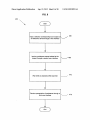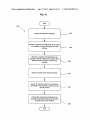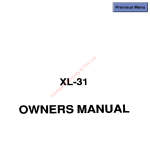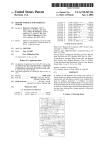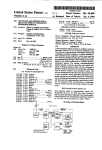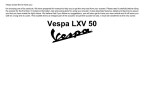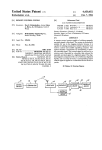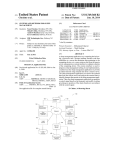Download Enhanced Contextual User Assistance
Transcript
US 20130238991Al (19) United States (12) Patent Application Publication (10) Pub. No.: US 2013/0238991 A1 (43) Pub. Date: Jung et al. (54) ENHANCED CONTEXTUAL USER ASSISTANCE (52) CPC .................................... .. G06F 3/048 (2013.01) (72) Inventors: Edward K.Y. Jung, Bellevue, WA (US); Royce A. Levien, Lexington, MA (US); Mark A. Malamud, Seattle, WA (US); John D. Rinaldo, JR., Bellevue, WA (Us) (57) ........................................................ .. 715/708 ABSTRACT In an approach, an exemplary method includes receiving a query related to an electronic device through a ?rst user (73) Assignee: SEARETE LLC, Bellevue, WA (US) (21) Appl. No.: 13/718,418 Filed: US. Cl. USPC (71) Applicant: SEARETE LLC, Bellevue, WA (US) (22) Sep. 12, 2013 Dec. 18, 2012 interface associated With the electronic device, sensing a con text of the electronic device, and providing an assistance correlating to the query and the sensed context through a second user interface associated With the electronic device. In another approach, an exemplary system includes an elec Related US. Application Data tronic device having a context sensor, a ?rst and a second user (63) Continuation-in-part of application No. 10/974,561, tronic device to receive a query related to the electronic device through a ?rst user interface associated With the elec tronic device, receive a context of the electronic device from interface, and instructions. The instructions cause the elec ?led on Oct. 27, 2004, noW Pat. No. 8,341,522. Publication Classi?cation (51) Int. Cl. G06F 3/048 (2006.01) the context sensor, and provide an assistance corresponding to the query and the context of the electronic device through a second user interface associated With the electronic device. 200 Activate an assistance manager Receive a query through a ?rst interface Search an assistance tile for assistance correlating with the query Provide assistance corresponding to the query through a second interface 240 Patent Application Publication var MNFZEL Sep. 12, 2013 Sheet 2 0f 10 \ warno‘? mos-1W5: ow9> moEw. our JN Cf. V 02.51 a5 5 US 2013/0238991 A1 Patent Application Publication Sep. 12, 2013 Sheet 3 0f 10 US 2013/0238991 A1 FIG. 3 200 Activate an assistance manager \ 210 Receive a query through a ?rst interface \ 220 Search an assistance ?le for assistance correlating with the query \J 230 Provide assistance corresponding to the query through a second interface \ 240 Patent Application Publication Sep. 12, 2013 Sheet 4 0f 10 US 2013/0238991 A1 FIG. 4 220 \ Receive selection corresponding to an aspect through a ?rst interface Receive a selection corresponding to an assistance request through a third interface \ 250 Patent Application Publication Sep. 12, 2013 Sheet 5 of 10 US 2013/0238991 A1 FIG. 5 270 \ Provide assistance corresponding to the query \/ 24o Receive an input responsive to the provided assistance Search the assistance ?le for another assistance Provide another assistance corresponding to the input responsive to the provided assistance / 280 / 285 _/ 290 Patent Application Publication Sep. 12, 2013 Sheet 6 0f 10 US 2013/0238991 A1 FIG. 6 310 —\l 320 338 / (JD 332 344E / 344D / 340 344C 2 3448 (<< 346A 350 Patent Application Publication Sep. 12, 2013 Sheet 7 0f 10 US 2013/0238991 A1 FIG. 7 400 \ Input a query through a ?rst interface \\ 410 Wait while an assistance ?le searched \ v430 Receive presentation of assistance response through a second interface 440 Patent Application Publication Sep. 12, 2013 Sheet 8 0f 10 US 2013/0238991 A1 FIG. 8 450 Input a selection corresponding to an aspect of an electronic device through a ?rst interface 460 Input an assistance request related to the aspect through a second user interface Wait while an assistance ?le searched Receive presentation of assistance through a third user interface 470 Patent Application Publication Sep. 12, 2013 Sheet 9 0f 10 US 2013/0238991 A1 FIG. 9 500 E) i Activate an assistance manager l Receive a query related to an electronic device through a ?rst user interface 510 l Sense a context of the electronic device 515 l Search an assistance ?le for an assistance corresponding to the query and the sensed 520 context l Provide an assistance correlating to the query and the sensed context through a second user interface 525 Patent Application Publication Sep. 12, 2013 Sheet 10 0f 10 US 2013/0238991 A1 FIG. 10 550 Activate an assistance manager 555 l Receive a selection corresponding to an aspect of an electronic device through a ?rst user interface 560 l Receive a selection corresponding to an assistance request related to the aspect of the electronic device through a second user interface \, 565 l Sense a context of the electronic device l Search an assistance ?le for an assistance correlating to the assistance request and the sensed context \/ 575 1 Provide the assistance correlating to the assistance request and the sensed context through a third user interface l @D \ 580 US 2013/0238991A1 ENHANCED CONTEXTUAL USER ASSISTANCE CROSS-REFERENCE TO RELATED APPLICATIONS [0001] The present application is related to, claims the ear liest available effective ?ling date(s) from (e.g., claims earli est available priority dates for other than provisional patent applications; claims bene?ts under 35 USC §l 19(e) for pro visional patent applications), and incorporates by reference in its entirety all subject matter of the herein listed application (s); the present application also claims the earliest available effective ?ling date(s) from, and also incorporates by refer ence in its entirety all subject matter of any and all parent, grandparent, great-grandparent, etc. applications of the herein listed application(s). The United States Patent O?ice (USPTO) has published a notice to the effect that the USP TO’s computer programs require that patent applicants ref erence both a serial number and indicate Whether an applica tion is a continuation or continuation in part. The present applicant entity has provided beloW a speci?c reference to the application(s) from Which priority is being claimed as recited by statute. Applicant entity understands that the statute is unambiguous in its speci?c reference language and does not require either a serial number or any characteriZation such as “continuation” or “continuation-in-part.” Notwithstanding the foregoing, applicant entity understands that the USPTO’ s computer programs have certain data entry requirements, and hence applicant entity is designating the present application as a continuation in part of its parent applications but expressly points out that such designations are not to be construed in any Way as any type of commentary and or Sep. 12,2013 through a ?rst user interface associated With the electronic device, sensing a context of the electronic device, and pro viding an assistance correlating to the query and the sensed context through a second user interface associated With the electronic device. The ?rst user interface may include an element of the electronic device in a ?rst state and the second user interface may include the element of the electronic device in a second state. The ?rst user interface may include an clement of the electronic device in a ?rst mode and the second user interface may include the element of the elec tronic device in a second mode. The ?rst user interface asso ciated With an aspect of the electronic device may include a ?rst user interface physically associated With an aspect of the electronic device. The ?rst user interface associated With an aspect of the electronic device may include a ?rst user inter face virtually associated With the aspect of the electronic device. [0007] The receiving a selection of an aspect of the elec tronic device through a ?rst user interface associated With the electronic device may include detecting a touch through a ?rst user interface associated With the electronic device. The sens ing a context of the electronic device may include sensing a context extrinsic to the electronic device. The sensing a con text of the electronic device may include sensing an environ ment extrinsic to the electronic device. The sensing a context of the electronic device may include sensing a context intrin sic to the electronic device. The sensing a content intrinsic to the electronic device may include sensing a con?guration context, a softWare context intrinsic to the electronic device, and/or a hardWare context The receiving a query through a ?rst user interface may include detecting a touch to the ?rst user interface. The receiving a query through a ?rst user application entitled PROVIDING ASSISTANCE, naming interface may include detecting a sound through the ?rst user interface. The detecting a sound may in tide detecting a spo ken Word. [0008] The electronic device may include a computing device and the receiving a query may include receiving a query related to an aspect of the computing device. The elec tronic device may include an electrical appliance and the EdWard K. Y. Jung. Royce A. Levien, MarkA. Malamud, and John D. Rinaldo, Jr., as inventors, ?led Sep. 30, 2004, Ser. No. aspect of the electrical appliance. The electronic device may admission as to Whether or not the present application con tains any neW matter in addition to the matter of its parent application(s). [0002] 1. For purposes of the USPTO extra-statutory requirements, the present application constitutes a continua tion in part of currently co-pending United States patent 10/955,966. [0003] 2. For purposes of the USPTO extra-statutory requirements, the present application constitutes a continua tion in part of currently co-pending United States patent application entitled ENHANCED USER ASSISTANCE, naming EdWard K. Y. Jung, Royce A, Levien, Mark A. Mala mud, and John D. Rinaldo, Jr., as inventors, ?led Oct. 26, 2004, Ser. No. 10/ [0004] 3. For purposes of the USPTO extra-statutory requirements, the present application constitutes a continua tion in part of currently co-pending United States patent application entitled ENHANCED USER ASSISTANCE, naming EdWard K. Y. Jung, Royce A, Levien, Mark A. Mala mud, and John D. Rinaldo, Jr., as inventors, ?led Oct. 26, 2004, Ser. No. 10/ [0005] In an event of any inconsistencies betWeen the instant application and an application incorporated by refer ence, the instant application controls. SUMMARY [0006] An embodiment provides a method. The method includes receiving a query related to an electronic device receiving a query may include receiving a query related to an include a limited resource computing device and the receiv ing query may include receiving a query related to an aspect of the limited resource computing device. The electronic device may include a pervasive computing device and the receiving a query may include receiving a query related to an aspect of the pervasive computing device. [0009] The providing an assistance may include providing a user assistance, visually providing an assistance, audibly providing an assistance, providing a spoken assistance, tac tilely providing an assistance, providing a guided response assistance, and/or providing an interactive tutorial assistance. The providing an assistance may include providing an assis tance corresponding With a physical element of the electronic device. The providing an assistance corresponding With the physical element of the device may include blinking a light emitter associated With the physical element The providing an assistance may include providing a guidance corresponding With a process associated With the electronic device. The providing an assistance may include providing a description of an aspect of the electronic device. The providing an assis tance may include providing an assistance shoWing hoW an aspect of the device Works. The method may further include searching an assistance ?le for an assistance correlating With Sep. 12,2013 US 2013/0238991A1 the query and the sensed context. The receiving a query related to an electronic device-may include receiving a query context of the electronic device, and providing an assistance correlating to the assistance request related to the aspect of the related to an electronic device and a sensed context of the electronic device. The method may further include a com electronic device and the environmental context through a third user interface of the electronic device. puter-readable medium containing computer instructions Which, When run on a computing device, cause the computing device to perform the method. The computer-readable medium may include a computer storage medium. The com puter storage medium may be carried by a computer-readable carrier. The computer-readable medium may include a com munications medium. [0010] Another embodiment provides a system. The sys tem includes an electronic device including a context sensor, a ?rst user interface, and a second user interface, and instruc tions. The instructions When implemented in the electronic device cause the electronic device to receive a query related to the electronic device through a ?rst user interface associated With the electronic device, and receive a context of the elec tronic device from the context sensor. The instructions also cause the electronic device to provide an assistance corre sponding to the query and the context of the electronic device through a second user interface associated With the electronic device. [0011] The ?rst user interface may include an element of the electronic device in a ?rst state and the second user inter face may include the element of the electronic device in a second state. The ?rst user interface may include an element of the electronic device in a ?rst mode and the second user interface may include the element of the electronic device in a second mode. The second user interface may include the ?rst user interface. The ?rst user interface may include a button. The button may include a tangible button. The button may include a virtual button. The second user interface may include a visual display. The visual display may include a visual display surface. The visual display may include a light emitter. The context sensor may include a context sensor con?gured to sense a context extrinsic to the electronic device. The context sensor may include a sensor con?gured to sense an environment extrinsic to the electronic device. The context sensor may include a sensor con?gured to sense a context intrinsic to the electronic device. [0012] A further embodiment provides an apparatus. The apparatus includes a means associated With an electronic device for receiving a query related to the electronic device, and a means associated With the electronic device for sensing a context of the electronic device. The apparatus further includes means associated With the electronic device for pro viding an assistance corresponding to the query. [0013] An embodiment provides a system. The system includes a query module operable to receive a query related to an electronic device through a ?rst user interface associated With an electronic device, and a sensor module operable to sense a context of the electronic device. The system also includes an assistance module operable to provide an assis tance corresponding to the query and the context of the elec tronic device through a second user interface associated With the electronic device. [0015] The ?rst user interface may include an element of the electronic device in a ?rst state, and the second user interface may include the element of the electronic device in a second state. The ?rst user interface may include an element of the electronic device in a ?rst state, the second user inter face may include the element of the electronic device in a second state, and the third user interface may include the element of the electronic device in a third state. One of the ?rst user interface, the second user interface, and the third user interface may include an element of the electronic device in a ?rst state, and another of the ?rst user interface, the second user interface, and the third user interface may include the element of the electronic device in a second state. The ?rst user interface may include an element of the electronic device in a ?rst mode and the second user interface may include the element of the electronic device in a second mode. The ?rst user interface may include an element of the electronic device in a ?rst mode, the second user interface may include the element of the electronic device in a second mode, and the third user interface may include the element of the electronic device in a third mode. One of the ?rst user interface, the second user interface, and the third user interface may include an element of the electronic device in a ?rst mode, and another of the ?rst user interface, the second user interface, and the third user interface may include the element of the electronic device in a second mode. [0016] The receiving a selection corresponding to an aspect of an electronic device through a ?rst user interface of the electronic device may include receiving a selection corre sponding to an aspect of an electronic device through a ?rst user interface of the electronic device associated With the aspect. The receiving a selection corresponding to an aspect of an electronic device through a ?rst user interface may include a detecting a touch to the ?rst user interface. The receiving a selection corresponding to an aspect of an elec tronic device through a ?rst user interface may include detect ing a sound through the ?rst user interface, detecting a spoken Word, and/or detecting a touch to the second user interface. The receiving a selection corresponding to an assistance request related to the aspect of the electronic device through a second user interface of the electronic device may include receiving a selection corresponding to a predetermined assis tance request related to the aspect of the electronic device through a second user interface of the electronic dev [0017] The method may further include searching an assis tance ?le for the assistance correlating to the assistance request and the sensed context. The searching the assistance ?le may include searching an assistance ?le stored in asso ciation With the electronic device. [0018] The method may further include receiving an input responsive to the provided assistance. The input responsive to the provided assistance may include a request for an addi Another embodiment provides method. The method tional assistance correlating to the provided assistance. The includes receiving a selection corresponding to an aspect of method may further include providing another assistance cor an electronic device through a ?rst user interface of the elec responding to the received input responsive to the provided tronic device, and receiving a selection corresponding to an assistance request related to the aspect of the electronic device through a second user interface of the electronic device. The method also includes sensing an environmental assistance. The method may further include a computer-read [0014] able medium containing computer instructions Which, When run on a computing device, cause the computing device to perform the method. The computer-readable medium may Sep. 12,2013 US 2013/0238991A1 include a computer storage medium. The computer-readable medium may be carried by a computer-readable carrier. [0019] A further embodiment provides a system. The sys tem includes an electronic device having a context sensor, a ?rst user interface, a second user interface, and third user interface. The system also includes instructions Which When implemented in the electronic device cause the electronic device to perform operatic Operations include receive a selec tion corresponding to an aspect of the electronic device through a ?rst user interface of the electronic device; and receive a selection corresponding to an assistance request related to the aspect of the electronic device through a second user interface of the electronic device. The operations also include receive a context of the electronic device from the context sensor; and provide an assistance correlating to the assistance request related to the aspect of the electronic device and to the context of the electronic device through a third user interface of the electronic device. [0020] The ?rst user interface may include an element of the electronic device in a ?rst state, and the second user interface may include the element of the electronic device in a second state. The ?rst user interface may include an element of the electronic device in a ?rst state, the second user inter face may include the element of the electronic device in a second state, and the third user interface may include the element of the electronic device in a third state. One of the ?rst user interface, the second user interface, and the third user interface may include an element of the electronic device in a ?rst state, and another of the ?rst user interface, the second user interface, and the third user interface may include the element of the electronic device in a second state. The ?rst user interface may include an element of the electronic device in a ?rst mode and the second user interface may include the element of the electronic device in a second mode. The ?rst user interface may include an element of the electronic device in a ?rst mode, the second user interface may include the element of the electronic device in a second mode, and the third user interface may include the element of the electronic device in a third mode. One of the ?rst user interface, the second user interface, and the third user interface include an element of the electronic device in a ?rst mode, and another of the ?rst user interface, the second user interface, and the third user interface may include the element of the electronic device in a second mode. The ?rst user interface of the elec tronic device may include a ?rst user interface of the elec tronic device associated With the aspect of the electronic device. device, and a means for providing an assistance correlating to the assistance request related to the aspect of the electronic device. [0023] Another embodiment provides a method. The method includes activating a help mode in an electronic device, and receiving a selection of an aspect of the electronic device through a receiver associated With the aspect. The method also includes sensing a contextual parameter related to the electronic device through a sensor associated With the electronic device, and broadcasting a tutorial that includes information related to the selected aspect of the electronic device and the contextual parameter through an indicator associated With the electronic device. [0024] A further embodiment provides a system. The sys tem includes an electronic device having a context sensor, a receiver associated With an aspect of the electronic device, and an indicator. The system also includes instructions Which When implemented in the electronic device cause the elec tronic device to perform operations that activate a help mode, and receive a selection of the aspect of the electronic device through the receiver, sense a contextual parameter related to the electronic device through the sensor, and broadcast a tutorial that includes information related to the selected aspect of the electronic device and to the contextual param eter through an indicator associated With the electronic device. [0025] In addition to the foregoing, various other method and/or system aspects are set forth and described in the text (e.g., claims and/or detailed description) and/or draWings of the present application. [0026] The foregoing is a summary and thus contains, by necessity, simpli?cations, generalizations and omissions of detail; consequently, those skilled in the art Will appreciate that the sun unary is illustrative only and is not intended to be in any Way limiting. Other aspects, inventive features, and advantages of the devices and/ or processes described herein, as de?ned solely by the claims, Will become apparent in the detailed description set forth herein. BRIEF DESCRIPTION OF THE DRAWINGS [0027] FIG. 1 illustrates an exemplary system in Which embodiments may be implemented, including a thin comput ing device and a functional element of an electronic device; [0028] FIG. 2 illustrates another exemplary system in Which embodiments may be implemented, including a gen eral-purpose computing device; [0029] FIG. 3 is a How diagram illustrating an exemplary operation that provides assistance; [0030] FIG. 4 is a How diagram illustrating additional detail [0021] The electronic device may include a pervasive com puting device. The electronic device may include a limited resource computing device. The instructions may further include an operation to search an assistance ?le for the assis tance correlating to the assistance request. The instructions related to an alternative embodiment of the exemplary opera may further operations that receive an input responsive to the provided assistance, and provide another assistance corre sponding to the received input responsive to the provided [0032] FIG. 6 illustrates an exemplary system in Which embodiments may be implemented; [0033] FIG. 7 is illustrating an exemplary operation that receives assistance presentation. [0034] FIG. 8 is a How diagram illustrating an exemplary operation that receives an assistance presentation; [0035] FIG. 9 is a How diagram illustrating an exemplary assistance. [0022] An embodiment provides an apparatus. The appara tus includes a means for receiving a selection corresponding to an aspect of an electronic device, and a means for receiving a selection corresponding to an assistance request related to tion of FIG. 3; [0031] FIG. 5 is a How diagram illustrating an exemplary operation supplementing the exemplary query operation that provides assistance described in conjunction With FIG. 3; operation that provides contextual assistance; and the aspect of the electronic device. The apparatus also [0036] includes a means for sensing a context of the electronic plary operation that provides contextual assistance. FIG. 10 is a How diagram illustrating another exem Sep. 12,2013 US 2013/0238991A1 DETAILED DESCRIPTION [0037] In the following detailed description of exemplary embodiments, reference is made to the accompanying draW ings, Which form a part hereof. In the several ?gures, like referenced numerals identify like elements. The detailed description and the drawings illustrate exemplary embodi ments. Other embodiments may be utilized, and other changes may be made, Without departing from the spirit or scope of the subject matter presented here. The folloWing detailed description is therefore not to be taken in a limiting sense, and the scope of the claimed subject matter is de?ned by the appended claims. [0038] Features, functionality, and options of computing devices, such as personal computers, have rapidly’advanced as technology provides increased processor speeds, storage capacity, connectivity, and interconnectivity, all at decreased cost. At the same time, softWare, programs, games, and pro cedures have similarly rapidly advanced. Additionally, rapid advances have been made in interconnectability and interop erability of computing devices and other devices, such as handheld devices and cell phones. These advances are intended to provide a user With many bene?ts. HoWever, realiZation of these bene?ts may require that a user read and re-read manuals. [0039] When neW, a user may or many not take the trouble to read a manual. Manuals are sometimes considered too as conventional telephones, cell phones, smart phones, pocket organiZers, and personal digital assistants, often present a user With Widely varying user interface protocols. This may contribute to user confusion about an aspect of the pervasive computing device they are vieWing, such as a par ticular button. As a result, simply ?nding appropriate aspects of the device related to a portion of the user manual may be dif?cult or impossible. Like a computer user, a pervasive computing device user may bene?t from interactive assis tance. [0043] Rapidly advancing technology may also provide an opportunity for increased interaction betWeen traditionally dumb items and user manuals. Many dumb items have become more complex and sophisticated to meet user demand. For example, simply adjusting an ergonomic chair requires complex instructions and location of knobs placed at odd locations. User manuals have correspondingly become more complex and sometimes confusing. As a result, simply ?nding appropriate aspects of the item related to a portion of the user manual may be dif?cult or impossible. A user may bene?t from interactive assistance With these traditionally dumb items. [0044] FIG. 1 and the folloWing discussion are intended to provide a brief, general description of an environment in Which embodiments may be implemented. FIG. 1 illustrates an exemplary system that includes a thin computing device 20 complex and troublesome to comprehend. As a result, the that interfaces With an electronic device that includes one or advances may be unused and the user dissatis?ed. A user may more functional elements. For example, the electronic device may include any item having electrical and/or electronic com ponents playing a role in a functionality of the item, such as a limited resource computing device, a digital camera, a cell phone, a printer, a refrigerator, a car, and an airplane. The thin computing device 20 includes a processing unit 21, a system memory 22, and a system bus 23 that couples various system components including the system memory 22 to the process ing unit 21. The system bus 23 may be any of several types of bus structures including a memory bus or memory controller, a peripheral bus, and a local bus using any of a variety of bus bene?t from being able to input a selection of an aspect of a computer relevant to a need or question through a user inter face associated With the aspect, and then let the computer guide them from there using the same or another user inter face of the computer. [0040] Additionally, manuals are sometimes lost, mis placed, or unavailable, such as for example, When traveling. A user may further bene?t by being able to obtain assistance directly from the computer of a nature often provided by a comprehensive user manual. [0041] Further, as a result of rapidly advancing computer technology, computing devices are become smaller, more architectures. The system memory includes read only memory (ROM) 24 and random access memory (RAM) 25. A poWerful, and cheaper. The advancing computing technology basic input/output system (BIOS) 26, containing the basic is moving beyond the personal computer and into everyday routines that help to transfer information betWeen sub-com ponents Within the thin computing device 20, such as during items and devices, providing embedded technology and con nectivity. Almost any thing or item, from buildings to cloth ing, from telephones to tools, from appliances to cars, from homes to the human body, from personal information devices to a common a coffee mug, can have an embedded electronic device that includes a thin computing device. The embedded start-up, is stored in the ROM 24. A number of program modules may be stored in the ROM 24 and/ or RAM 25, including an operating system 28, one or more application programs 29, other program modules 30 and program data 31. [0045] A user may enter commands and information into electronic device typically improves performance and capac the computing device 20 through input devices, such as a ity of a basic functionality of the item, and may connect the number of sWitches and buttons, illustrated as hardWare but tons 44, connected to the system via a suitable interface 45. Input devices may further include a touch-sensitive display item With a netWork of other items or the Internet. These items With embedded electronic devices may be described using a variety of names, Which may not have a bright line distinction betWeen them. Commonly used names include a limited resource computing device, limited capacity computing device, ubiquitous computing device, pervasive computing device, digital appliance, and Internet appliance. Such items may be collectively referred to herein from time-to-time as “pervasive computing,” or a “pervasive computing device” for economy of Words and to aid in reading and understanding embodiments disclosed herein. [0042] Pervasive computing provides increased functional ity, it often requires increased interaction betWeen a user and a previously dumb device. Pervasive computing devices, such screen 32 With suitable input detection circuitry 33). The output circuitry of the touch-sensitive display 32 is connected to the system bus 23 via a video driver 37. Other input devices may include a microphone 34 connected through a suitable audio interface 35, and a physical hardWare keyboard (not shoWn). In addition to the display 32, the computing device 20 may include other peripheral output devices, such as at least one speaker 38. [0046] Other external input or output devices 39, such as a joystick, game pad, satellite dish, scanner or the like may be connected to the processing unit 21 through a USB port 40 and USB port interface 41, to the system bus 23.Altematively, Sep. 12,2013 US 2013/0238991A1 the other external input and output devices 39 may be con nected by other interfaces, such as a parallel port, game port or other port. The computing device 20 may further include car be capable of connecting to a ?ash card memory (not dom-access memory (RAM), read-only memory (ROM), shoWn) through an appropriate connection port (not shoWn). storage, magnetic cassettes, magnetic tape, magnetic disk The computing device 20 may further include orbe capable of connecting With a netWork through a netWork port 42 and netWork interface 43, and through Wireless port 46 and cor responding Wireless interface 47 may be provided to facilitate electrically erasable programmable read-only memory (EE PROM), ?ash memory, or other memory technology, CD ROM, digital versatile disks (DVD), or other optical disk storage, or other magnetic storage devices, or any other medium Which can be used to store the desired information and Which can be accessed by the computer 100. Communi cations media typically embody computer-readable instruc communication With other peripheral devices, including tions, data structures, program modules, or other data in a other computers, printers, and so on (not shoWn). It Will be appreciated that the various components and connections modulated data signal such as a carrier Wave or other transport shoWn are exemplary and other components and means of term “modulated data signal” means a signal that has one or establishing communications links may be used. [0047] The computing device 20 may be primarily designed to include a user interface having a character, key based, other user data input via the touch sensitive display 32 using a stylus (not shoWn). Moreover, the user interface is not limited to an actual touch-sensitive panel arranged for directly receiving input, but may alternatively or in addition respond to another input device, such as the microphone 34. For example, spoken Words may be received at the micro more of its characteristics set or changed in such a manner as phone 34 and recogniZed. Alternatively, the computing mechanism and include any information delivery media. The to encode information in the signal. By Way of example, and not limitation, communications media include Wired media such as a Wired netWork and a direct-Wired connection and Wireless media such as acoustic, RF, optical, and infrared media. Combinations of the any of the above should also be included Within the scope of computer-readable media. [0051] The system memory 130 includes computer storage media in the form of volatile and nonvolatile memory such as device 20 may be designed to include a user interface having ROM 131 and RAM 132. A basic input/output system (BIOS) 133, containing the basic routines that help to transfer infor a physical keyboard (not shoWn). mation betWeen elements Within the computer 100, such as [0048] The device functional elements (not shoWn) are typically application speci?c and related to a function of the typically contains data and program modules that are imme electronic device. The device functional elements are driven by a device functional element(s) interface 50, Which coupled With the system bus 23. A functional element may typically perform a single Well-de?ned task With little or no user con during start-up, is typically stored in ROM 131. RAM 132 diately accessible to or presently being operated on by pro cessing unit 120. By Way of example, and not limitation, FIG. 2 illustrates an operating system 134, application programs 135, other program modules 136, and program data 137. Often, the operating system 134 offers services to applica ?guration or setup, such as a refrigerator keeping food cold, a cell phone connecting With an appropriate toWer and trans ceiving voice or data information, and a camera capturing and tions programs 135 by Way of one or more application pro saving an image. [0049] FIG. 2 illustrates another exemplary system in applications programs 135 need not redevelop code to use the gramming interfaces (APIs) (not shoWn). Because the oper ating system 134 incorporates these services, developers of Which embodiments of may be implemented. FIG. 2 illus services. Examples of APIs provided by operating systems trates an electronic device that may correspond in Whole or part to a general-purpose computing device, shoWn as a com such as Microsoft’s “WINDOWS” are Well knoWn in the art. puter 100. Components of the computer 100 may include, but able/non-removable, volatile/nonvolatile computer storage are not limited to a processing unit 120, a system memory media. By Way of example only, FIG. 2 illustrates a non removable non-volatile memory interface (hard disk inter face) 140 that reads from and Writes to non-removable, non volatile magnetic media, a magnetic disk drive 151 that reads from and Writes to a removable, nonvolatile magnetic disk 152, and an optical disk drive 155 that reads from and Writes 130, and a system bus 121 that couples various system com ponents including the system memory to the processing unit 120. The system bus 121 may be any of several types of bus structures including a memory bus or memory controller, a peripheral bus, and a local bus using any of a variety of bus architectures. By Way of example, and not limitation, such architectures include Industry Standard Architecture (ISA) bus, Micro Channel Architecture (MCA) bus, Enhanced ISA (EISA) bus, Video Electronics Standards Association (VESA) local bus, and Peripheral Component Interconnect (PCI) bus, also knoWn as MeZZanine bus. [0050] The computer 100 typically includes a variety of computer-readable media. Computer-readable media can be any available media that can be accessed by the computer 100 and include both volatile and nonvolatile media, removable and non-removable media. By Way of example, and not limi tation, computer-readable media may include computer stor age media and communications media. Computer storage media includes both volatile and nonvolatile, removable and non-removable media implemented in any method or tech nology for storage of information such as computer-readable instructions, data structures, program modules, or other data. Computer storage media include, but are not limited to, ran [0052] The computer 100 may also include other remov to a removable, nonvolatile optical disk 156 such as a CD ROM. Other removable/no/removable, volatile/nonvolatile computer storage media that can be used in the exemplary operating environment include, but are not limited to, mag netic tape cassettes, ?ash memory cards, DVDs, digital video tape, solid state RAM, and solid state ROM. The hard disk drive 141 is typically connected to the system bus 121 through a non-removable memory interface, such as the interface 140, and magnetic disk drive 151 and optical disk drive 55 are typically connected to the system bus 121 by a removable memory interface, such interface 150. [0053] The drives and their associated computer storage media discussed above and illustrated in FIG. 2 provide stor age of computer-readable instructions, data structures, pro gram modules, and other data for the computer 100. In FIG. 2, for example, hard disk drive 141 is illustrated as storing an operating system 144, application programs 145, other pro gram modules 146, and program data 147. Note that these Sep. 12,2013 US 2013/0238991A1 components can either be the same as or different from the structures Where data are maintained are physical locations of operating system 134, application programs 135, other pro the memory that have particular properties de?ned by the gram modules 136, and program data 137. The operating format of the data. HoWever, While an embodiment is being described in the foregoing context, it is not meant to be limiting as those of skill in the art Will appreciate that the acts system 144, application programs 145, other program mod ules 146, and program data 147 are given different numbers here to illustrate that, at a minimum, they are different copies. A user may enter commands and information into the com puter 100 through input devices such as a microphone 163, keyboard 162 and pointing device 161, commonly referred to as a mouse, trackball, or touch pad. Other input devices (not shoWn) may include a joystick, game pad, satellite dish, and scanner. These and other input devices are often connected to the processing unit 120 through a user input interface 160 that is coupled to the system bus, but may be connected by other interface and bus structures, such as a parallel port, game port, or a universal serial bus (U SB).A monitor 191 or other type of display device is also connected to the system bus 121 via an interface, such as, a video interface 190. In addition to the monitor, computers may also include other peripheral output devices such as speakers 197 and printer 196, Which may be connected through an output peripheral interface 195. [0054] The computer 100 may operate in a netWorked envi ronment using logical connections to one or more remote computers, such as a remote computer 180. The remote com puter 180 may be a personal computer, a server, a router, a and operations described hereinafter may also be imple mented in hardWare. [0057] FIGS. 1 and 2 illustrate an example of a suitable environment on Which embodiments may be implemented. The computing device 20 of FIG. 1 and/or computer 100 of FIG. 2 are examples of a suitable environment and are not intended to suggest any limitation as to the scope of use or functionality of an embodiment. Neither should the environ ment be interpreted as having any dependency or requirement relating to any one or combination of components illustrated in an exemplary operating environment. [0058] Embodiments may be implemented With numerous other general-purpose or special-purpose computing devices and computing system environments or con?gurations. Examples of Well-knoWn computing systems, environments, and con?gurations that may be suitable for use With an embodiment include, but are not limited to, personal comput ers, server computers, hand-held or laptop devices, personal digital assistants, multiprocessor systems, microprocessor based systems, set top boxes, programmable consumer elec netWork PC, a peer device, or other common netWork node, and typically includes many or all of the elements described tronics, netWork PCs, minicomputers, mainframe computers, above relative to the computer 100, although only a memory storage device 181 has been illustrated in FIG. 2. The logical the above systems or devices. connections depicted in FIG. 2 include a local area netWork [0059] Embodiments may be described in a general context of computer executable instructions, such as program mod (LAN) 171 and a Wide area netWork (WAN) 173, but may also include other netWorks such as a personal area netWork (PAN) (not shoWn). Such netWorking environments are com monplace in of?ces, enterprise-Wide computer netWorks, intranets, and the Internet. [0055] When used in a LAN netWorking environment, the computer 100 is connected to the LAN 171 through a netWork interface or adapter 170. When used in a WAN netWorking environment. the computer 100 typically includes a modem 172 or other means for establishing communications over the WAN 173, such as the Internet. The modem 172, Which may be internal or external, may be connected to the system bus 121 via the user input interface 160, or via another appropri ate mechanism. In a netWorked environment, program mod ules depicted relative to the computer 100, or portions thereof, may be stored in a remote memory storage device. By Way of example, and not limitation, FIG. 2 illustrates remote application programs 185 as residing on memory device 181. It Will be appreciated that the netWork connections shoWn are exemplary and other means of establishing a communications link betWeen the computers may be used. [0056] In the description that folloWs, embodiments Will be described With reference to acts and symbolic representations of operations that are performed by one or more computing devices, such a computing device 20 of FIG. 1 and/or com puter 100 of FIG. 2, unless indicated otherWise. As such, it Will be understood that such acts and operations, Which are at times referred to as being computer-executed, include the manipulation by the processing unit of the computer of elec trical signals representing data in a structured form. This manipulation transforms the data or maintains them at loca tions in the memory system of the computer, Which recon?g ures or otherWise alters the operation of the computer in a manner Well understood by those skilled in the art. The data and distributed computing environments that include any of ules, being executed by a computer. Generally, program mod ules include routines, programs, objects, components, data structures, etc., that perform particular tasks or implement particular abstract data types. An embodiment may also be practiced in distributed computing environments Where tasks are performed by remote processing devices that are linked through a communications netWork. In a distributed comput ing environment, program modules may be located in both local and remote computer storage media including memory storage devices. [0060] FIG. 3 is a How diagram illustrating an exemplary operation 200 that provides assistance. After a start operation, the operation moves to operation 210. At activation operation 210, an assistance manager is activated. The assistance man ager typically includes instructions, such as computer-read able instructions, for example, a program, process, and/or application operating on an electronic device that implements the exemplary operation 200 that provides assistance. [0061] At query operation 220, a query related to an elec tronic device is received through a ?rst interface associated With the electronic device. The query may include a selection of an aspect of the electronic device as a subject of the query. The query may include any aspect of the electronic device for Which a user might desire assistance, such as, a feature of the device, an element of the device, and a process associated With the device. The query related to the electronic device may include an assistance request related to the electronic device. The assistance request may include a request related to the electronic device in any manner, including the selected aspect of the electronic device. For example, the assistance request may include any request related to the electronic device, such as “shoW me,” “demonstrate,” and “guide me.” The ?rst interface may include a ?rst user interface. Sep. 12,2013 US 2013/0238991A1 [0062] The electro is device may be incorporated into any type of appliance and/or item. In certain embodiments, the [0067] The ?rst interface and the second interface may be at least substantially similar, and the second user interface may electronic device may include a computing device, such as a personal computer and a server. In other embodiments, the electronic device may include a limited resource computing device, an appliance, a pervasive computing device, and a include the ?rst user interface. In an embodiment, the ?rst interface and the second interface may comprise a same physical or virtual element of the electronic device. The ?rst interface and the second interface may share a same physical digital appliance. Examples may include a PDA, a cell phone, a Blackberry appliance, an on-board computing device, such or virtual element, but be separately activated When the physi as in a car, boat, and/or aircraft, an X-Box, a home gateWay, a For example, an interface having a physical structure and in a ?rst state may function as the ?rst interface, and in a second state may function as the second interface. In this example, a set-top box, a point-of-sale terminal, a digital camera, a TiVo, and an automated teller machine. By Way of further example, the electronic device may include a computing device and the query may relate to an aspect of the computing device. The electronic device may include an electrical appliance and the query may relate to an aspect of the electrical appliance. The electronic device may include a limited resource computing device and the query may relate to an aspect of the limited resource computing device. The electronic device may include a pervasive computing device and the query may relate to an aspect of the pervasive computing device. The electronic device may include a digital appliance and the query may relate to an aspect of the digital appliance. [0063] At search operation 230, an assistance ?le is searched for an assistance response correlating to the query. Searching the assistance ?le may include searching an assis tance ?le stored in a storage media associated With the elec tronic device, such as the system memory 22 of FIG. 1, or cal or virtual element is in different activate modes or states. single physical button interface may have a plurality of inter face states. Continuing With these examples, a physical button associated With an electronic device may have normal oper ating function related to the electronic device. Upon activa tion of an assistance manager and entry into an assistance mode, the same physical button transitions to a ?rst state and functions as the ?rst interface that receives a query, such as at the query operation 220. Upon occurrence of an event, such as receipt of the query at the query operation 220, or ?nding an assistance corresponding to the query at the search operation 230, the same physical button transitions to a second state. In the second state, the physical button functions as the second interface that provides assistance corresponding to the query, such as at the provide operation 240. [0068] In another example, an interface, such as a physical coupled With the electronic device. Alternatively, the assis button, may function as a ?rst interface When operated in a ?rst mode and function as a second interface When operated in tance ?le may be stored and/ or searched remotely and a second mode. In this example, a single physical button may coupled With a functionality of the operation 230, such as by function as a ?rst interface When pressed quickly once and as a network, such as a LAN, a WAN, or the Internet. a second interface When pressed sloWly once. Continuing With this example, the single physical button may function as [0064] At assistance operation 240, an assistance response is provided correlating to the query through a second interface of the electronic device. In an embodiment, the assistance response provided may include visually providing an assis a ?rst interface When pressed once and as a second interface When pressed tWice in quick succession. [0069] In an embodiment, the operation 200 that provides tance With a physical element of the device, such as blinking assistance may be considered to be an electronic-device assis a light associated With the physical element. For example, the physical element may be a physical button and the light may be a light emitting device incorporated into the button. In this example, the assistance may include blinking the LED asso tance manager. The assistance manager may be implemented in any combination of hardWare, softWare, and/ or ?rmWare con?gured to effect the operation 200 that provides assis tance, depending upon the design choices of the system ciated With the button. In an alternative embodiment, the designer. A further embodiment includes a computer-read second interface may include an LED and a third interface able media containing computer instructions Which, When may include a speaker. The provided assistance may include providing an audible assistance presentation from the speaker run on a computing device, cause the computing device to and blinking the LED appropriately during the presentation. The audible assistance presentation may include a spoken presentation that includes a Word or Words. The providing an assistance further may include tactilely providing an assis tance presentation. [0065] The provided assistance may include guidance through a process associated With the aspect of the device, a description of the aspect of the device, a shoWing hoW the aspect of the device Works, and/or an interactive tutorial. The assistance may be provided in any manner, such as a visual presentation, an audio presentation, a spoken presentation, a tactile presentation, and/or a combination of tWo or more of these manners of presentation. [0066] In an embodiment, the second interface may be a second user interface. The second user interface may include a visual display, a graphical display, and a graphical user interface. The second user interface may include an audio display, such as an acoustic speaker. Further, the second user interface may include a tactile interface, such as a vibrating component. The operation then proceeds to a stop operation. perform the operation 200 that provides assistance. The com puter-readable media may include a computer storage media, Which may be carried by a computer-readable carrier, such as a ?oppy disk. Alternatively, the computer-read media may include a communications media. [0070] FIG. 4 is a How diagram illustrating additional detail related to an alternative embodiment of the exemplary query operation 220 of FIG. 3. At aspect selection operation 250, a selection corresponding to the electronic device is received through the ?rst interface. As described in conjunction With query operation 220 of FIG. 3, the selection designates a subject matter of the query, and may include a selection of an aspect of the electronic device. The selection may include an aspect related to the electronic device, such as, a component associated With the device, a feature associated With the elec tronic device, a function associated With the electronic device, a program associated With the electronic device, and a process associated With the electronic device. In an embodi ment, the ?rst interface may include a ?rst user interface. [0071] In an embodiment, the selection may be received by detecting a touch to a ?rst user interface associated With the US 2013/0238991 A1 electronic device, such as a button or a component. The touch may be received in any manner. For example, such as from a user body part physically contacting the ?rst user interface, a user body part being proximate to the ?rst user interface, and Sep. 12, 2013 menting the exemplary operation 200 described in conjunc tion With FIG. 3. The exemplary operation 270 provides an additional assistance. After a start operation, and after the provide assistance operation 240 of FIG. 3, the exemplary a user body part having an orientation to the ?rst user inter operation 270 moves to a receive input operation 280. At the face. Similarly, for example, a touch may be received by a receive input operation 280, an input relating to the provide stylus physically contacting the ?rst user interface, being assistance operation 240 is received. The input may be proximate to the ?rst user interface, and having an orientation received through any interface, including one or more of the to the ?rst user interface. user interfaces described in conjunction With the exemplary operation 200 and FIG. 3. In addition, the input may be received through an addition interface of the electronic [0072] The ?rst user interface may be associated With an aspect of the electronic device, such as a physical association. Using a button for example, a ?rst user interface may be included Within a physical structure of a button, or the ?rst user interface may he adjacent or proximate to the button. The association of a button or component and the ?rst user inter face may include a logical association. By a Way of further example, an association may include a touch sensitive portion of a visual display surface. When the visual display surface displays an image or icon visually associated With an aspect of an electronic device, a touch to the displayed image or icon, or a portion of the visual display surface proximate to the displayed image or icon, may be detected and received as a selection through an interface logically associated With the electronic device, or an interface logically associated With an aspect of the electronic device. [0073] In another embodiment, the selection may be received by detecting a sound or Word. For example, the ?rst user interface may include a microphone and processing capability to detect a sound or spoken Word corresponding to a selection related to the electronic device, or to an aspect of the electronic device. For example, detecting a signal corre sponding to the spoken Words “lens cover” selects a lens cover of a digital camera, and is received as a selection related to the electronic device, or to the lens cover of the electronic device. [0074] At assistance selection operation 260, a selection corresponding an assistance request is received. In an embodiment, the selection is received through a third inter face of the electronic device, and the third interface may include a third user interface. The receiving a selection cor responding to an assistance request associated With the selec tion may include detecting a touch to the third user interface. The third user interface may include a button. The third user device. The input relating to the provide assistance operation 240 may include a request for an additional assistance corre lating to the assistance provided by the provide assistance operation 240. Alternatively, the input responsive to the pro vide assistance operation 240 may include a request that further correlates to the aspect of the device. [0077] At a search operation 285, the assistance ?le is searched for another assistance response correlating to the input relating to the provide assistance operation 240. The assistance ?le may be searched in a manner substantially similar to the searching an assistance ?le at the search opera tion 230. At provide assistance operation 290, the another assistance is provided. The another assistance may be any type of assistance, including one or more of the types of assistance described above, and may include an interactive question and ansWer format, and a tutorial format. The exem plary operation 270 then moves to an end operation. [0078] FIG. 6 illustrates an exemplary system 300 in Which embodiments may be implemented. The system 300 includes a digital camera 310 having image capture and image storage functionality The digital camera 310 includes a computing device (not shoWn), such as the thin computing device 20 described in conjunction With FIG. 1. The digital camera 310 also includes a plurality of interfaces 320. The plurality of interfaces 320 includes a display 332. In alternative embodi ments, the display 332 may provide a textual, a visual display, and a graphical display. In a further embodiment, the display 332 may include touch screen functionality operable to accept a user input. The plurality of user interfaces 320 of the camera 310 also includes a microphone 334, a speaker 338, and a plurality of tangible buttons 344A-344E. One or more of the tangible buttons may include a light emitter, such as a light emitting device 346A. Further, one or more of the tan gible buttons 344A-344E may include a vibrator operable to interface may include at least one predetermined query. The selection corresponding to an assistance request may include a request for a description of functionality, a request for a description of process, a request for instruction, a request for provide a tactile display. The display 332 and the tangible buttons 344A-344E may have any functionality appropriate information, and/or a request for guidance. The request for to the digital camera. For example, button 344E may be guidance may include a request for a guidance related to assigned to operate a camera element, such as a shutter func replicating a previous operation of the device. The receiving tion. Button 344A may be assigned an “enter” function, and buttons 344B and 344C may be respectively assigned a scroll a selection corresponding to an assistance request may include receiving a selection corresponding to an assistance request selected from a plurality of selections. [0075] At least tWo of ?rst, second, and third user interfaces may be at least substantially similar. In an embodiment, and similar to the embodiment of the exemplary operation 200 that provides an assistance described in conjunction With FIG. 3, at least tWo of the ?rst interface, the second interface, and the third interface may comprise a same physical or virtual device. At least tWo of the interfaces may share a same physical or virtual device, but be separately activated When the physical or virtual device is in a different mode or state. [0076] FIG. 5 is a How diagram illustrating an exemplary operation 270 that provides an additional assistance, supple up and scroll doWn function relative to a menu displayed on the display 332. Button 344D may be assigned to operate another camera element, such as a lens Zoom function. The digital camera 310 also includes context sensors 350, Which may be selected, for example, to produce relevant informa tion about an environment extrinsic to the digital camera. The context sensors 350 are illustrated as an external temperature sensor 352 and a light intensity sensor 354. The digital camera 310 further includes a USB port 340, and a netWork port 342. [0079] The digital camera 310 also includes a system memory (not shoWn), such as the system memory 22 of the thin computing device 20 of FIG. 1. The system memory includes saved operating systems and programs necessary to US 2013/0238991A1 Sep. 12,2013 operate the digital camera 310, and also includes an assis the assistance manager transitions the user interfaces 320 to tance manager operable to implement the operation 200 that provides assistance of FIG. 3. The system memory also includes an assistance ?le, Which may be included in the assistance manager. The assistance ?le includes a body of the second state, information may be displayed on the display 332 indicating assistance selections associated With the but tons 344A-344C. The buttons may be appropriately refer enced by information displayed on the display 332, such as assistance information intended to help a user in response to “shoW me,” “demonstrate,” and “guide me” respectively. A a plurality of user-selected requests related to the digital camera 310. The assistance manager and/or the assistance ?le selection corresponding to an assistance request is received by the assistance manager as received selection correspond may be provided by an original equipment manufacturer of ing to an assistance selection operation 260 as described in the camera 310, or it may be provided by a third party. be received as an instruction to activate the assistance man conjunction With FIG. 4. [0085] In the above alternative environment, detection of a signal responsive to a sound or voice received by the micro phone 334, the assistance selection operation 260 may be received by detection and recognition of a signal responsive to spoken commands received by the microphone, such as ager, such as the assistance manager at operation number 210 “shoW me,” “demonstrate,” and “guide me.” of FIG. 3 . Activation of the assistance manager transitions the user interfaces 320 to a ?rst state. A detected subsequent user touch to another user interface of the plurality of user inter [0086] In operation of an embodiment, a user in rested in receiving assistance related to the digital camera activates the assistance manager by a long touch to at least one interface of the plurality of interfaces 320. In this illustrative operation of an embodiment, the button 344D in a long-touch mode is [0080] The assistance manager includes operability to receive a query related to the digital camera 310 through an interface of the plurality of interfaces 320. For example, in an embodiment, detecting a user touch to the button 344D may faces 320 may be received by the assistance manager a query related to the digital camera 310. [0081] Alternatively, a detected subsequent user touch to another user interface of the plurality of user interfaces 320 may be received by the assistance manager as a selection corresponding to an aspect of the digital camera 310. The user touch may be detected by a user interface physically incor porated in the aspect of the digital camera 310 or proximate thereto. [0082] In alternative embodiment, the query may be received by detecting a signal responsive to a sound or voice received by the microphone 334. For example, a detection and recognition of a signal responsive to a spoken “help” com mand to the microphone 334 may be received as an instruc tion to activate the assistance manager. Further, a detection and recognition of a signal responsive to spoken Words “shut ter button” may be received by the assistance manager has a selection corresponding to an aspect of the digital camera 310. [0083] The assistance manager includes operability to pro vide assistance, such as information, advice, guidance, and instructions, through at least one the plurality of interfaces designated as an assistance manager activation button. The assistance manager is activated in response to the button 344D receiving a long touch. The assistance manager transi tions the buttons 344A-344E to a ?rst state. The user inputs the selection corresponding to an aspect of the digital camera 310 by touching an interface associated With the aspect. For example, a user touch may be received at button 344E, the shutter button, by an interface normally associated With the shutter button. Because the assistance manager has been acti vated and the buttons are in a ?rst state, the touch to the button 344E is received as an-input selection corresponding to an aspect of the digital camera, the shutter button. The assistance manager then transitions the buttons 344A-344E to a second state and displays a plurality of assistance requests Which are visually associated With the buttons 344A-344C. The buttons 344A-344C may be appropriately reference by information displayed on the display 332, such as “shoW me,” “demon strate,” and “guide me” respectively. The association may be by lead lines indicating a visual association betWeen a respec tive Word and their respective button. A user touch to one of 320 of the digital camera 310, such as the display 332, the tangible buttons 344A-344E, and the speaker 338. In an embodiment, the provided assistance may include any type of the buttons 344A-344C is received by the assistance manager presentation, such as a visual presentation, an audio presen onstrate,” a user touch detected at an interface associated With button 344A is received as a selection corresponding to an tation, a spoken presentation, a tactile presentation, and a combination of tWo or more of the foregoing presentation modes. In another embodiment, the assistance ?le includes operability to provide interactive assistance With additional user inputs being received through the camera user interfaces 320. [0084] An alternative embodiment implements the query operation 220 in tWo parts as described in conjunction With FIG. 4. Activation of the assistance manager transitions the user interfaces 320 to a ?rst state. A detected subsequent user touch to another user interface of the plurality of user inter faces 320 may be received by the assistance manager as a received aspect selection operation 250, as described in con as a selection corresponding to an assistance request. For example, if the button 344A is visually associated With “dem assistance request for a demonstration of the shutter button. [0087] In an alternative embodiment, voice commands may be used to implement part or all of the operation 200 that provides assistance. Selections and inputs may be received from signals responsive to sounds and Words detected by the microphone 334 and recogniZed. For example, the activation of the assistance manager program, the selection correspond ing to an aspect of the digital camera 310, and the assistance request, may occur in response to a received sound, spoken Word, and/or a spoken phrase. For example, a user may say “assistance manager” to activate the assistance manager, say junction With FIG. 4. On receiving the selection 250, the “shutter button” as a selection corresponding to an aspect of the digital camera, and say “demonstration” as a selection assistance manager transitions the user interfaces to a second state. A detected subsequent user touch to a user interface of corresponding to an assistance request. [0088] The assistance manager searches the assistance ?le the plurality of user interfaces 320 may be received as selec tion corresponding to an assistance request through the sec ond user interface of the electronic device. For example, once included in the digital camera 310 for an assistance correlat ing With the user-selected query for a demonstration of the saved in the system memory of the thin computing device