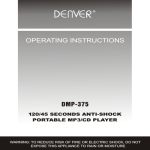Download h101-nikon-ti-s-er
Transcript
User Manual H101-NIKON-TI-S-ER March 2015 H101-NIKON-TI-S-ER Compatible with the following XY stages Nikon Ti-S-E and Ti-S-ER H101-BASIC-BL H101-CRYO-BL Page 1 Compatible with the following Okolab Controllers www.oko-lab.com H101-NIKON-TI-S-ER User Manual March 2015 Index 1. Components and dimensions................................................................................................... 3 2. Sample Holders and Lid Adapters ............................................................................................. 4 2.1 Available Sample Holders....................................................................................................... 4 3. Insertion of the Sample Feedback Temperature Sensor .................................................................. 6 4. Insertion of Sample Holder into Chamber ................................................................................... 6 5. Working with 35 or 60 mm Petri Dish – Spacing Rings and Magnetic Locks ........................................... 8 6. Working with 1x3’’ and 1x2’’ chamber slides - magnetic locks ........................................................10 7. Working with MW Plates - Magnetic locks and Chamber riser ..........................................................11 8. Connectors description ........................................................................................................12 9. Working with Perfusion ........................................................................................................13 10. Connection of the Chamber with adapter ..................................................................................13 Page 2 11. Connecting the Chamber with XY stage ....................................................................................15 www.oko-lab.com User Manual H101-NIKON-TI-S-ER March 2015 1. Components and dimensions H101-NIKON-TI-S-ER includes the following components: Chamber main body, it is uniformly heated by means water circulation in water tight channels Cover glass lid. It is uniformly heated by means water circulation in water tight channels Chamber riser. It is a removable frame increasing the height of the chamber from 26 to 32 mm, often required when using multi-well (MW) plates Lid Adapter Distance between focal plane and upper side of the glass lid with the chamber riser Lid Distance between focal plane and upper side of the glass lid without the chamber riser Chamber Riser Sample Holder-Order Separately Chamber top view Chamber Base Page 3 Figure 1. H101-NIKON-TI-S-ER - Components and Dimensions. www.oko-lab.com H101-NIKON-TI-S-ER User Manual March 2015 2. Sample Holders and Lid Adapters 2.1 Available Sample Holders The following sample holders are available. H101-NIKON-TI-S-ER features a lid adapter for each sample holder (included in the sample holder code). Lid adapter fit into the chamber lid and is held in place by magnets embedded within both chamber lid and lid adapter as illustrated in Figure 3, Point A. Figure 2 shows the available sample holders and the corresponding lid adapters. NOTE: Please contact [email protected] if you cannot find the sample holder you are looking for. We are constantly adding new inserts to the list. #1 35mm Petri-dish H101-1xGS-M #1 1x3in. chamber slide H101-1xLABTEK-M #1 Lab-Tek 1in.x2in. chambered cover glass H101-1xLABTEK-II-M #1 Lab-Tek II 1in.x2in. chambered cover glass H101-1x60-M #1 60mm Petri-dish H101-1xT25-M #1 Nunc and Greiner T25 flask H101-2x35-M #2 35mm Petri-dish H101-2xGS-M #2 1x3in. chamber slides H101-2xLABTEK-M #2 Lab-Tek 1in.x2in. chambered cover glass H101-2xLABTEK-II-M #2 Lab-Tek II 1in.x2in. chambered cover glass H101-2x60-M #2 60mm Petri-dish H101-4x35-M #4 35mm Petri-dish H101-GS35-M #1 1x3in. chamber slide and #2 35mm Petri-dish H101-LABTEK-35-M #1 Lab-Tek 1in.x2in. chambered cover glass and #2 35mm Petri-dish H101-LABTEK-II-35-M #1 Lab-Tek II 1in.x2in. chambered cover glass and #2 35mm Petri-dish H101-LABTEK-60-M #1 Lab-Tek 1in.x2in. chambered cover glass and #1 60mm Petri-dish H101-LABTEK-II-60-M #1 Lab-Tek II 1in.x2in. chambered cover glass and #1 60mm Petri-dish H101-GS60-M #1 1x3in. chamber slide and #1 60mm Petri-dish H101-6035-M #1 60mm Petri-dish and #1 35mm Petri-dish H101-6MW 6-well plates, one MW LOCK required H101-12MW 12-well plates, one MW LOCK required H101-24MW 24-well plates, one MW LOCK required H101-24MW-NUNC 24-well NUNC/GREINER plates, one MW LOCK required H101-48MW 48-well plates, one MW LOCK required H101-96MW 96-well plates, one MW LOCK required. It includes the insert for oil immersion imaging. MW-LOCK-22.5 Magnetic lock to hold the standard MW plates in the chamber MW-LOCK-16.5 Magnetic lock to hold the low-profile MW plates in the chamber Page 4 H101-1x35-M www.oko-lab.com User Manual H101-NIKON-TI-S-ER March 2015 4x35-M For #4 35 mm petri dishes 1x35-M For #1 35 mm petri dish 1x60-M For #1 35 mm petri dish 2xLABTEK-II-M For #2 Lab-Tek 1”x2”chambered cover glass H101-12MW For #1 12-well plates holder GS35-M For #1 1”x3”chamber slide and #2 35mm petri dishes 6035-M For #2 35 mm petri dishes and #1 60mm petri dish 1xLABTEK-M For #1 Lab-Tek 1”x2”chambered cover glass 2x60-M For #2 60 mm petri dishes 1xGS-M For #1 1”x3”chamber slide 1xLABTEK—II-M For #1 Lab-Tek II 1”x2”chambered cover glass LABTEK-II-35-M LABTEK-35-M For #1 Lab-Tek II 1”x2”chambered For #1 Lab-Tek 1”x2”chambered cover glass and #2 35mm petri dishes cover glass and #2 35mm petri dishes H101-24MW For #1 24-well plates holder H101-96MW For #1 96-well plates holder GS60-M For #1 60mm petri dish and #1 1”x3”chamber slide 2xGS-M For #2 1”x3”chamber slide 2x35-M For #2 35 mm petri dishes LABTEK-60-M For #1 Lab-Tek 1”x2”chambered cover glass and #1 60mm petri dish LABTEK-II-60-M For #1 Lab-Tek -II1”x2”chambered cover glass and #1 60mm petri dish 2xLABTEK-M For #2 Lab-Tek 1”x2”chambered cover glass H101-1xT25-M For #1 Nunc and Greiner T25 flask holder H101-24-NUNC-MW For #1 24NUNC/GREINER-well plates holder H101-6MW For #1 6-well plates holder H101-48MW For #1 48-well plates holder Page 5 Figure 2. Available sample holders with corresponding lid adapters. www.oko-lab.com User Manual H101-NIKON-TI-S-ER March 2015 Lid Adapter A Lid A Figure 3. Assembly Lid Adapter to the Lid Chamber 3. Insertion of the Sample Feedback Temperature Sensor Insert the Sample Feedback Temperature Sensor through the dedicated opening located in the H101-NIKON-TI-S-ER (see Figure 4, Frontal and 3D views). Temperature Sensor dedicated opening Temperature Sensor dedicated opening 1. Frontal view 2. 3D view Figure 4. Insertion of the temperature sensor inside the chamber 4. Insertion of Sample Holder into Chamber Sample holders fit into the chamber base and are held in place by magnets embedded within both chamber and holder. To introduce a sample holder with the proper orientation, match the red dot on the holder to the one on the Page 6 chamber base, as illustrated in Figure 5. www.oko-lab.com H101-NIKON-TI-S-ER User Manual March 2015 Insert the adapter by superimposing the red points Page 7 Figure 5. Introduction of the Specimen Holder inside the Chamber Base. www.oko-lab.com User Manual H101-NIKON-TI-S-ER March 2015 5. Working with 35 or 60 mm Petri Dish – Spacing Rings and Magnetic Locks Magnetic locks prevent movement of 35 and 60 mm dishes inside the sample holder. Figure 6 illustrates the available magnetic locks for 35 and 60 mm dishes. Threaded magnetic posts allow adjusting holder’s height. Magnetic Locks for 35 and 60 mm petri dishes. Included in the corresponding sample holder Figure 6.Magnetic locks for 35 and 60 mm dish NOTE: Magnetic locks are included with sample holder. Spacing rings accounting for variability in dish diameter from one manufacturer to another are also included. Figure 7 shows how to position the ring. Ring selection guide diagrams: rings for 35 and 60 mm dish -Figure 8 and Figure 9, respectively. 1 2 3 Figure 7. 1) Insertion of the ring, 2) insertion of the 35 mm dish, 3) insertion of the magnetic lock. Page 8 NOTE: Spacing rings are included with sample holder. www.oko-lab.com User Manual H101-NIKON-TI-S-ER March 2015 BD Falcon-35x10 Willco-35x10 Grainer-Petri35x10 Ibidi μ-Dish 35 mm-low Corning-35x10 mm MatTek-P35G-X14-X Figure 8. Ring selection scheme for 35 mm dish. Ibidi μ-Dish 50 mm-low MatTek-P50G-X30-X BD Falcon-60x10 Grainer - Petri 60x15 Corning-60x15 mm www.oko-lab.com Page Figure 9. Ring selection scheme for 60 mm dish. 9 Willco 60x15 User Manual H101-NIKON-TI-S-ER March 2015 6. Working with 1x3’’ and 1x2’’ chamber slides - magnetic locks Magnetic locks prevent movement of 1’’x 3’’ and 1’’x 2’’ chamber slides inside of the sample holder. NOTE: Magnetic locks are included with sample holder. 1 2 Figure 10. Magnetic lock for 1'' x 3'' chamber slide. 3 1 2 Page 10 Figure 11. Magnetic lock for 1'' x 2'' chamber slide. To lock the slide, push simultaneously the buttons indicated with (3). www.oko-lab.com User Manual H101-NIKON-TI-S-ER March 2015 7. Working with MW Plates - Magnetic locks and Chamber riser Magnetic locks hold MW plates in place into sample holder illustrated in Figure 12 NOTE: Magnetic locks must be ordered separately (NOT INCLUDED). Product codes: MW-LOCK 22.5 and MW-LOCK 16.5. Magnetic lock 3 2 MW-22.5-LOCK. To be ordered separately. Typically used for 6, 12, 24, 48 MW 1 MW-16.5-LOCK. To be ordered separately. Typically used for 96 MW Figure 12. Magnetic locks for MW plates. To be ordered separately. Chamber Riser increases chamber’s height and is REQUIRED with 6, 12, 24, 48 MW plates, regardless of the Lid employed. Figure 13 shows how to mount and screw the chamber riser. Screws location is indicated by letter A. Chamber Riser A Chamber Base A Page 11 Figure 13. Riser Assembly. www.oko-lab.com User Manual H101-NIKON-TI-S-ER March 2015 8. Connectors description 1. Gas Input. A single silicon tubing carries output gas from the Okolab Bubbler Column to the H101-NIKON-TI-SER. Silicon tubing connects to a gas input - brass opening - located on a corner of the H101-NIKON-TI-S-ER. See Figure 14 Point 1. Connect by gently pushing silicon tubing onto brass opening. 2. Water Input and Output. Two silicon tubing carry output and input water from the thermostatic bath to the H101-NIKON-TI-S-ER. See Figure 14 Points 2. Connect by gently pushing silicon tubing onto steel opening. Match colors on chamber steel openings with ones on the thermostatic bath. 3. Water Input and Output. A single silicon tubing carries output water from the lid water jacket to the base one. See Figure 14 Points 3. The silicon tubing connects the base and lid as shown in Figure 15. 2 1 3 Figure 14. Connectors. A Page 12 Figure 15. Communication tubing between the base and chamber lid www.oko-lab.com User Manual H101-NIKON-TI-S-ER March 2015 9. Working with Perfusion The Chamber Riser included with H101-NIKON-TI-S-ER features 12 perfusion holes for the insertion of perfusion tubing up to 2.5 mm in outer diameter. Small screws plug the perfusion holes when not in use. (Grub screws M3x6). Remove small screws as necessary before introducing perfusion tubing. Figure 16 shows location of perfusion holes. Perfusion dedicated opening 1.Frontal view 2.3D view Figure 16. Perfusion 10. Connection of the Chamber with adapter Follow the steps shown in the images of Figure 17 and listed below in order to correctly install the chamber onto XY stage: 1. See Figure 17 Images 1 and 2 for placing the captive screws in the proper housings 2. Place the chamber on the adapter as shown in Figure 17 Image 3 3. Use a 1.5mm metric Allen Wrench to tighten the four captive screws in the proper housings (A in Figure 17Image 4) Figure 17 Image 5 shows the chamber fixed on the adapter. Page 13 4. www.oko-lab.com User Manual H101-NIKON-TI-S-ER March 2015 Captive Screw 1 2 A 3 4 B 5 Page 14 Figure 17. How to assemble the chamber to the adapter. www.oko-lab.com User Manual H101-NIKON-TI-S-ER March 2015 11. Connecting the Chamber with XY stage Once you have assembled the chamber with adapter you can place it on the XY stage, following the steps shown in Figure 18. 1. Place the adapter on the stage (See Figure 18 Image 1). 2. Use the Grub screws to align correctly the adapter on the stage. Grub screws housings are indicated with letter A in Figure 18 Image 2. 3. Follow the arrows shown in Figure 18 Image 3 for placing flat socket head cap screws; use the provided Allen wrench to tighten the flat socket head cap screws and fastening the adapter on the stage. Screws housings are indicated with letter B in Image 4 of Figure 18. Screw M3x3 A A 1 2 B Screw M4x6 B 3 4 Page 15 Figure 18. Connecting the Chamber with XY Stage www.oko-lab.com