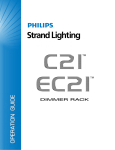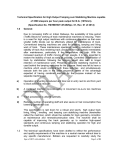Download User Manual - Art Lighting Production, s.r.o.
Transcript
User Manual For all Revolutions manufactured prior to May, 2007 (7160A1002). Rev E August 2008 For Revolutions manufactured May, 2007 or after (7160A1017), see Revolution User Manual 7160M1210. The Source Four Revolution high performance automated ellipsoidal spotlight is intended for professional use only. Read entire User Manual before using equipment. © C o p y r i g h t 2 0 0 7 . E le c tr o n i c T h e a t r e C o n t r o l s , I n c . All rights reserved. P r o d u c t in f o r m a t i on a n d s p e c i f i c a t i o n s s u bj e c t t o c h a n g e . P a r t N u m b e r : 7160M1200 R e v E Released: August 2008 A C C R E D I T A T I O N S A N D R E C O G N I T I O N S ( f r o m E T L S E M K O : w w w .u s a . e t l s e m k o . c o m) E T L S E M K O i s r e c o g n i z e d b y O S H A i n t h e U . S . a s a N a t i o n a l l y R e c o g n i z e d T e s ti n g L a b o r a to r y . E T L t e s t s t o s t a nd a r d s d e v e l o p e d or a p p r o v e d b y t h e A m e r i c a n N a t i o n a l S t a n d a r d s I n s t i tu t e ( A N S I ) , U n d e r w r i t e rs L a b o r a t o r i e s ( U L ) a n d o t h e r s . O t h e r n o t a b l e a c c r e d i t a t i o n s i n c l u d e t h e A m e r i c a n A s s o c i a t i o n o f L a b o r at o r i e s A c c r e d i t a ti o n s ( A 2 L A ) , A m e r i c a n N a t i o n a l S t a n d a r d s I n s t i t u t e ( A N S T ) , I n t e r n at i o n a l C o n f e r e nc e o f B u il d i n g O f f i c i a l s ( I C B O ) , a n d t h e I n te r n a t i o n a l E l e c t r o t e c h n i c a l C o m m i s s i o n o f E l e c t r i c a l E q u ip m e n t ( I E C E E ) . E T L a l s o h a s ac c r e d i t a t i o n s a n d r e c o g n i t i o ns f r o m a r o u n d t h e g l o b e . V i s i t w w w . e t l s e m k o . c o m / a c c r e d . h t m l fo r a c o m p l e t e l i s t in g . E T C , S o u r c e F o u r , R e v o l u t i o n , a n d Q X L a r e r e g i s te r e d t r a d e m a r k s o f E l e c t r o n i c T h e a tr e C o n t r o l s , I n c . i n t h e U n i t e d S t a t e s a n d o t h e r c o u n tr i e s . O t h e r p r o d u c t a n d c o m p a n y n a m e s m e n t i o n e d h e r e i n m a y b e t r a d e ma r k s a n d /o r s e r v i c e m a r k s of their respective owners. T h e S o u r c e F o u r R ev o lu t i o n f i x tu r e i s p r o t e c t e d b y o n e o r m o r e o f th e f o l l o w i n g p a t e n ts , a n d o th e r p e n d i n g p a t e n t a p p l ic a ti o n s w o r l d w i d e : U S P a t e n t # 6 , 6 2 8 , 0 8 9 B 2 , 6 , 9 3 2 , 4 9 1 , 6, 9 7 9 , 1 0 6 , 6 ,9 0 2 , 3 0 2 , 6 ,9 3 9 , 0 2 6 , 6 ,9 0 3 , 5 3 1 , 7 ,0 3 3 , 0 4 7 a n d U S D es i gn P a t e n t # D 4 7 7, 8 8 5 S U S R E 3 6 ,3 1 6 G B 05 9 5 2 5 8 9 D E 0 5 9 2 58 9 JP2,501772 Patents Pending Table of Contents Specifications . . . . . . . . . . . . . . . . . . . . ii Overview . . . . . . . . . . . . . . . . . . . . . . . .1 Document Conventions . . . . . . . . . . . . . . . . . . . . . . . . . . . . .2 Safety . . . . . . . . . . . . . . . . . . . . . . . . . . . . . . . . . . . . . . . . . .3 Installation . . . . . . . . . . . . . . . . . . . . . . . . . . . . . . . . . . . . . . .4 Power and Data cabling requirements . . . . . . . . . . . . . .4 Installation procedures . . . . . . . . . . . . . . . . . . . . . . . . . 5 Connections and Addressing . . . . . . . . . . . . . . . . . . . . 8 Power-up Procedure and Calibration . . . . . . . . . . . . . . 9 Power-down Procedure . . . . . . . . . . . . . . . . . . . . . . . . .9 Control . . . . . . . . . . . . . . . . . . . . . . . . . . . . . . . . . . . . 10 Control Values for the Standard 12-Color Gel String . 11 Reset Channel . . . . . . . . . . . . . . . . . . . . . . . . . . . . . . .11 Timing Channels. . . . . . . . . . . . . . . . . . . . . . . . . . . . . 12 Configuration. . . . . . . . . . . . . . . . . . . .13 Removing and Replacing Modules . . . . . . . . . . . . . . . . . . .14 Blank Module (BM) . . . . . . . . . . . . . . . . . . . . . . . . . . . . . . .15 Iris Module (IM) . . . . . . . . . . . . . . . . . . . . . . . . . . . . . . . . . .16 Shutter Module (SM) . . . . . . . . . . . . . . . . . . . . . . . . . . . . . .17 Static Wheel Module (SWM) . . . . . . . . . . . . . . . . . . . . . . . .18 Controlling the Static Wheel Module. . . . . . . . . . . . . . .18 Rotating Wheel Module (RWM). . . . . . . . . . . . . . . . . . . . . .19 Controlling the Rotating Wheel Module . . . . . . . . . . . 20 Replacing Gobos and Filters . . . . . . . . . . . . . . . . . . . . . . . .21 Routine Maintenance . . . . . . . . . . . . .23 Procedures . . . . . . . . . . . . . . . . . . . . . . . . . . . . . . . . . . . . .24 Scroller Cartridges and Beam Containment Devices . .24 Gel Strings . . . . . . . . . . . . . . . . . . . . . . . . . . . . . . . . . .25 Internal Media Frame (IMF) . . . . . . . . . . . . . . . . . . . . 27 Changing and Adjusting the Lamp . . . . . . . . . . . . . . . 30 Adjusting Belt Tensions . . . . . . . . . . . . . . . . . . . . . . . 32 Troubleshooting. . . . . . . . . . . . . . . . . . . . . . . . . . . . . . . . . .38 LED Indicators . . . . . . . . . . . . . . . . . . . . . . . . . . . . . . .38 Internal Test Software. . . . . . . . . . . . . . . . . . . . . . . . . 39 Photometric Data . . . . . . . . . . . . . . . .43 Table of Contents i Specifications Physical • Die cast aluminum construction • Rugged plastic covers for field-serviceable areas • CE compliant and ETL tested to UL 1573 standards • High strength yoke for hanging in any orientation • See Dimensions and Hanging Clearances, page 6 • See Fixture Weight, page 7 Electrical • 100V-240VAC, 50/60Hz • Power input via PowerCon® connector • Electronics and internal dimmer are auto-ranging for world-wide use Lamp • QXL™ 750W/77V Maximum • Ultra compact tungsten filament geometry contained in a Krypton/Xenon quartz envelope • QXL - Quick eXchange Lamp provides one-handed replacement in seconds and disconnects lamp power automatically (Patent Pending) Optical • 15° - 35° zoom range • Dual aspheric zoom lens system with deposition anti-reflective coating • Faceted borosilicate reflector with multi-layer dichroic coating • 95% of visible light reflected through the optical train • 90% of infrared (I/R heat) removed from projected light beam • Reflector secured with anti-vibration shock mounts • Low gate and beam temperature • Tool-free lamp centering (X/Y) and peak/flat (Z) adjustment knobs Standard Features • Integral Pulse Width Modulated 0-77 VAC Dimmer • 540° Pan / 270° Tilt • Zoom Optics • Soft to crisp focus for gobos • QuietDrive™ low-noise motor control technology (Patent Pending) • Advanced cooling design for ultra-quiet operation • Integral 20-frame color scroller with a quick-change scroller cartridge, ships with the ETC 12-color standard gel string • Accessory slot with retainer • Internal Media Frame for insertion of diffusion or color media into beam • Two module bays for the tool-free addition of optional features • Rotary switch address assignment requires no fixture power for addressing, allows access to internal test functions • DMX512-A compliant Optional Modules • Auto-sensing plug-and-play modules for additional features • Iris Module - for beam size control down to 2.5° • Static Wheel Module - three positions plus open for Msize glass or metal gobos and filters • Rotating Wheel Module - three positions plus open for M-size glass or metal gobos and filters, indexes with 16-bit accuracy • Shutter Module - four blades with 90° rotation for fullfunction framing ii Source Four Revolution User Manual Overview Congratulations on your purchase of the Source Four® Revolution™ fixture. Source Four Revolution has been engineered for maximum performance with minimum cost. The Source Four Revolution fixture is a modular, automated ellipsoidal reflector spotlight. The base model includes zoom optics, a color scroller with a standard gel scroll, blank modules and the internal media frame for diffusion media or color correction. Optional modules include the iris module, the shutter module, the static wheel and rotating wheel modules which can be fitted with gobos or dichroic color filters. If you have questions about your Source Four Revolution fixture that are not answered in this manual, please contact the supplier of your ETC equipment or ETC Technical Services. Americas Electronic Theatre Controls Inc. Technical Services Department 3031 Pleasant View Road Middleton, WI 53562 800-775-4382 (USA, toll-free) +1-608 831-4116 [email protected] Asia United Kingdom Electronic Theatre Controls Ltd. Technical Services Department 26-28 Victoria Industrial Estate Victoria Road, London W3 6UU England +44 (0)20 8896 1000 [email protected] G e r m a ny Electronic Theatre Controls Asia, Ltd. Technical Services Department Room 1801, 18/F Tower 1, Phase 1 Enterprise Square 9 Sheung Yuet Road Kowloon Bay, Kowloon, Hong Kong +852 2799 1220 [email protected] Electronic Theatre Controls GmbH Technical Services Department Ohmstrasse 3 83607 Holzkirchen, Germany +49 (80 24) 47 00-0 [email protected] Please email comments about this manual to: [email protected] Overview 1 Document Conventions Throughout this manual, the following are used to alert you to notes and safety notices. Note: Notes are helpful hints and information that is supplemental to the main text. CAUTION: 2 A Caution statement indicates situations where there may be undefined or unwanted consequences of an action, potential for data loss or an equipment problem. WARNING: A Warning statement indicates situations where damage may occur, people may be harmed, or there are serious or dangerous consequences of an action. WARNING: RISK OF ELECTRIC SHOCK! This warning statement indicates situations where there is a risk of electric shock. Source Four Revolution User Manual Safety The Source Four Revolution high performance automated ellipsoidal spotlight is intended for professional use only. Read entire User Manual before using equipment. Please note the following safety notices before use: WARNING: 0.7m Overview Note the following safety warnings before use: • Do not mount the Source Four Revolution fixture on or near a flammable surface. • Use the fixture in dry locations only, where humidity does not exceed 90 percent (noncondensing). Fixture is not intended for outdoor use. • Mount and support the fixture only by the primary suspension holes in the upper enclosure. • Suspend the fixture from a suitable structure using a minimum of two hook clamps secured with tightened steel bolts (12 mm (1/2") Ø), washers and locking nuts. • In addition to primary suspension, attach a safety cable (ETC Model 400SC or other approved safety cable or device) to the handles of the fixture’s upper enclosure. • Always replace the lamp if it becomes damaged or thermally deformed. • Keep the luminaire at least 0.7m (28") away from anything it is illuminating. Objects lit at this distance or greater will not exceed 90°C (194°F) temperature from projected light. • Disconnect the unit from power before all cleaning and maintenance. • Maximum ambient temperature: Ta=45°C (113°F) • Maximum exterior surface temperature: Tmax=270°C (518°F) • External Temperature after 5 minutes of operation: 35°C (95°F) • External Temperature (steady state achieved): 270°C (518°F) 3 Installation Power and Data cabling requirements The Source Four Revolution fixture operates on AC power, 100-240VAC/50-60Hz, and consumes a maximum of 900 watts. You may use a circuit powered through an SCR dimmer, as long as the dimmer is set to unregulated non-dim (switched) operation. The Source Four Revolution operates on DMX control signal. The unit is supplied with a 5-pin XLR DMX input connector and a 5-pin DMX Thru connector. DMX cables should be acceptable for DMX data transmission (not microphone cable) and should follow the standard pinout. The optional secondary data pair is not used by the Source Four Revolution fixture. On pre-2007 fixtures, termination is required after the last fixture on a DMX data line. Revolutions built in 2007 or later are equipped with self-terminating connectors. DMX512 pinout for five-pin XLR female Push 5 1 4 2 1 2 3 4 5 Common (Shield) Data – Data + not connected not connected 3 4 Source Four Revolution User Manual Installation procedures I n s ta l l i n g h a n g i n g h a r d w a r e The Source Four Revolution fixture’s upper enclosure provides six bolt holes for installation of hanging hardware. Suspend the fixture from a suitable structure using a minimum of two hook clamps secured with tightened steel bolts (12 mm (1/2”) Ø), washers and locking nuts. 330mm (13.0”) Overview 246mm (9.7”) 123mm (4.85”) 123mm (4.85”) 295mm (11.6”) 5 Dimensions and Hanging Clearances 454mm (17.9") 317mm (12.5") 344mm (13.5") 856mm (33.7") 619mm (24.4") 116mm (4.6") I O 2 3 9 1 7 8 7 8 2 3 4 5 6 7 8 2 3 4 5 6 9 1 4 5 6 9 1 400mm (15.7") 1 1 2 I O 1 4 5 1 2 6 7 3 6 2 89 3 7 89 4 5 1 2 6 7 8 4 5 7 6 1 3 3 8 4 5 6 7 89 3 4 5 3 6 7 89 2 4 5 856mm (33.7") 775mm (30.5") 2 Distance between upper enclosure and pipe is variable (hanging hardware dependent). 394mm (15.5") I O 713mm (28.1") 762mm (30.0") 6 Source Four Revolution User Manual Safety Cable The safety cable (or other approved safety device) should be secured to one of the handles on the upper enclosure, wrapped around the hanging structure (pipe), then secured to the other handle on the upper enclosure. Take care to leave as little slack as possible in the safety cable to avoid the cable catching the yoke of the fixture. Fixture Weight Total weight depends on how the individual fixture is configured. Use the table below to calculate the total weight of your fixture. Device Overview Weight Base Fixture 74 lb 33.6 kg Blank Module 1.8 lb 0.7 kg Iris Module 3 lb 1.4 kg Device Static Wheel Module Rotating Wheel Module Shutter Module Weight 3 lb 1.4 kg 3.7 lb 1.7 kg 10.4 lb 4.7 kg 7 Connections and Addressing Connect AC input power and DMX data cables to the appropriate ports as shown below. Connect the incoming DMX data cable to the DMX Input connector. If you are daisychaining the data to other fixtures or DMX-controlled devices, connect the next DMX cable to the DMX Thru connector. Revolutions built prior to 2007 (Part Number 7160A1002) require that the last fixture on a DMX line be terminated with a 100Ω resistor between pins 2 and 3. Revolutions built in 2007 or after are self-terminating and do not require termination. If both types are used on the same DMX line, it is recommended that the line be terminated. Use the three thumbwheels on the upper enclosure to set the starting address for the fixture. Addresses must be set between 1-481. The fixture will report an error if the address is set to 482 or above. See Control, page 10, for channel mapping. Revolution is a 31-channel fixture. A fixture with a starting address higher than 481 will not have control of all parameters. 7 8 1 7 8 9 2 3 2 3 7 8 1 4 5 6 9 9 1 2 3 Thumbwheels 4 5 6 Note: 4 5 6 I O 1 6 7 8 2 3 6 7 1 2 3 2 3 6 7 8 4 5 1 4 5 8 4 5 I O LEDs Pan Lock DMX Thru DMX Input Power Switch and Breaker Tilt Lock AC Input (Neutrik® PowerCon® connector) Rear Bay Front Bay Connect the AC Input cable: Align and insert the power connector. Twist the connector clockwise until it locks into place. Disconnect the AC Input cable: Slide back the locking tab, twist the connector counterclockwise and pull to unlock and disconnect the power connector. 8 Source Four Revolution User Manual Power-up Procedure and Calibration Move the power switch/breaker to the “on” position to apply power to the fixture. CAUTION: The Source Four Revolution fixture is provided with pan and tilt locks for your convenience when working on the fixture. The pan lock is located on the upper enclosure and the tilt lock is located on the tilt side yoke leg. Ensure that the pan and tilt locks are disengaged before applying power to your fixture. On power-up, the fixture will perform a series of movements to calibrate its motorized functions. Once the calibration process has completed, the fixture’s motors will end in the position determined by the incoming DMX signal. If no signal is present, the fixture’s functions will rest at the position of a DMX level of zero. Power-down Procedure Move the power switch/breaker to the “off” position. It is recommended that you allow the fixture to run for at least five minutes with the lamp off prior to removing power. CAUTION: Overview If you are packing-up your fixture for travel, do not pack the fixture with the yoke against the pan stop, or with the pan and tilt lock engaged. Pan and tilt locks are provided for fixture maintenance only and are not to be engaged during shipment. This will damage the end stop(s) and will prevent your fixture from calibrating correctly in the future. 9 Control The Source Four Revolution fixture can take as few as 14 and up to 31 DMX channels to operate. The table below describes the order and function of each address, as well as which parameters are affected by the timing channels. Timing channels give you the option to have the fixture calculate parameter movement over time, instead of using DMX fades and cue timing. Using timing channels may produce smoother movement of parameters (see Timing Channels, page 12). Fixture personalities can be found at ETC’s website: www.etcconnect.com DMX 1 2 3 4 5 6 7 8 9 10 11 12 13 14 15 16 17 18 19 20 21 22 23 24 25 26 27 28 29 30 31 Base Unit Intensity Pan (Coarse) Pan (Fine) Tilt (Coarse) Tilt (Fine) Internal Media Frame Focus Zoom Focus Timing (F) Color Timing (C) Beam Timing (B) Reset Gel Scroller Fan Speed Control Base + Modules Intensity Pan (Coarse) Pan (Fine) Tilt (Coarse) Tilt (Fine) Internal Media Frame Focus Zoom Focus Timing (F) Color Timing (C) Beam Timing (B) Reset Gel Scroller Fan Speed Control Iris Front Bay Wheel Position Front Bay Wheel Function Front Bay Wheel Index/ Rotation (Coarse) Front Bay Wheel Index/ Rotation (Fine) Rear Bay Wheel Position Rear Bay Wheel Function* Rear Bay Wheel Index/ Rotation (Coarse)a Rear Bay Wheel Index/ Rotation (Fine)a Timing Channel Base + Framing Intensity Pan (Coarse) Pan (Fine) Tilt (Coarse) Tilt (Fine) Internal Media Frame Focus Zoom Focus Timing (F) Color Timing (C) Beam Timing (B) Reset Gel Scroller Fan Speed Control Iris Front Bay Wheel Position Front Bay Wheel Function Front Bay Wheel Index/ Rotation (Coarse) Front Bay Wheel Index/ Rotation (Fine) Reserved Reserved F F F F B B C B B B B B B B Reserved B Reserved B #1 Shutter In #1 Shutter Rotate #2 Shutter In #2 Shutter Rotate #3 Shutter In #3 Shutter Rotate #4 Shutter In #4 Shutter Rotate B B B B B B B B a) Prolonged use of the Rotating Wheel Module in the Rear Bay may cause the belt within the module to degrade. To ensure peak performance of the RWM, use it in the Front Bay. 10 Source Four Revolution User Manual Control Values for the Standard 12-Color Gel String Frame Gel Numbera 0 (Leader) 1 2 3 4 5 6 7 8 9 10 11 12 13 (Trailer) — R02 R05 R09 R54 R357 R36 R25 L203 L201 R68 R88 L-HT115 — Gel Name Open White Bastard Amber Rose Tint Pale Amber Gold Special Lavender Royal Lavender Medium Pink Orange Red 1/4 C.T. Blue Full C.T. Blue Sky Blue Light Green Peacock Blue Open White Percent Percent Start End 0% 7% 15% 22% 29% 36% 43% 50% 57% 65% 72% 79% 86% 93% 7% 14% 21% 28% 35% 43% 50% 57% 64% 71% 78% 85% 93% 100% Percent Center Frame 3% 11% 18% 25% 32% 39% 46% 54% 61% 68% 75% 82% 89% 97% DMX Start 0 18 37 55 73 91 110 128 146 165 183 201 219 238 DMX End 17 36 54 72 90 109 127 145 164 182 200 218 237 255 DMX Center Frame 9 27 46 64 82 100 119 137 155 174 192 210 228 247 a) R = Roscolux and Rosco Supergel numbers, L = Lee. Reset Channel To use the Reset Channel (Channel 12), set the channel to one of the levels shown below for three seconds, then set the channel to 0% without timing or fading. The fixture will recalibrate the functions associated with the reset level and return to the settings provided by the incoming DMX data. Reset Function Reset entire fixture Reset scroller and lenses only Reset Pan and Tilt only Reset Front Module only Reset Rear Module only Overview DMX Percent 75 60 50 40 30 DMX Decimal 185-190 147-152 126-129 97-102 72-77 11 Timing Channels Three timing channels are provided: Focus Timing (Channel 9), Color Timing (Channel 10), and Beam Timing (Channel 11). These channels can be used to communicate the desired duration of a movement at the same time you communicate the destination of the movement. The instructions below describe the general method of using a timing channel. Specific instructions for recording cue fade times or part cues can be found in your control console’s user manual. Using timing channels to set parameter timing: Step 1: Determine which timing channel controls the parameters you want to affect (see Control, page 10). Step 2: Set the timing channel to the appropriate value. Each step of DMX equals one second of time. Percent-based consoles will have a granularity of ~2.5 seconds per step. The maximum timing value is 4 minutes 15 seconds. Step 3: Record the parameter channels and their corresponding timing channel into a cue or cue part with zero fade timing. Avoid placing timing channel moves within a cue or cue part that contains a fade time other than zero. Fading a timing channel and its corresponding parameter channels can create unexpected luminaire behavior. Step 4: Repeat for other parameter channels and timing channels as needed. Fan Speed Control Channel The Fan Speed Control Channel (Channel 14) allows fan speed control for quieter fixture operation. As long as this channel is at 0%, all fans will run at full speed for maximum cooling. Setting this channel at incrementally higher values lowers the fan speed incrementally. For example, 25% = 75% fan speed, 50% = 50% fan speed, 75% = 25% fan speed, and so on. Setting this channel at 100% will turn the fans off completely for silent operation. Temperature sensors in the Revolution sense if fans are required to keep the fixture from an over-temperature condition. These sensors override the fan speed channel and cause the fans to operate to prevent over-heating, regardless of the channel setting. For longer gel string life—especially saturated colors—keep the fan speed as high as possible, that is, a lower value for channel 14. Using Focus Timing for Console Response Option Setting the Focus Timing Channel (Channel 9) at 100% provides more responsive manual control of Revolution parameters. Remember to restore this channel to 0% (or the desired timing speed value less than 100%) for smoothest cue playback operation. Note: 12 Playback of cues with the Focus Channel set at 100% may result in less than satisfactory luminaire movement. Source Four Revolution User Manual Configuration With Source Four Revolution, you decide how to configure your light. The standard base unit provides pan, tilt, beam-edge change, 15-35° zoom range, two Blank Modules, Internal Media Frame, integrated color scrolling, and on-board dimming. The unit’s module bays can be filled with any of the modules described below. Blank Module (BM) • Space for one static metal M-sized gobo Iris Module (IM) • 18-leaf iris • Smooth operation • Simple, repeatable beam-size control • On-board auto-sensing electronics Shutter Module (SM) • Multi-plane shutters for flexible beam shaping • All shutters have +/– 45° rotation (total range of motion = 90°) • On-board auto-sensing electronics Static Wheel Module (SWM) • Four positions, typically setup as three positions plus open • Gobos or dichroic color filters • Uses M-sized gobos, glass or metal • On-board auto-sensing electronics Rotating Wheel Module (RWM) • Three positions, plus open • Rotating, indexable gobos • Uses M-sized gobos, glass or metal • On-board auto-sensing electronics Module/Bay Compatibility Module Type Blank Module (BM) Iris Module (IM) Shutter Module (SM) Static Wheel Module (SWM) Rotating Wheel Module (RWM) Front Bay Rear Bay Yes Yes No Yes Yes Yes Yes Yes Not Recommendeda Recommended for best performance a) Prolonged use of the Rotating Wheel Module in the Rear Bay may cause the belt within the module to degrade. To ensure peak performance of the RWM, use it in the Front Bay. Configuration 13 Removing and Replacing Modules Each module is secured with two thumbscrews. See the diagram below for bay designation. Remove a module: Step 1: CAUTION: Power-down the fixture. See Power-down Procedure, page 9. Screws securing the modules may be hot if the fixture has recently been lit. Step 2: Loosen the two screws securing the module by turning them to the left (counterclockwise). Step 3: Pull the module gently out of the head of the fixture. Insert a module: Step 1: Align the module in the selected bay with the interface connector closest to the center bay divider. Step 2: Guide the module gently into the bay making certain that the guide posts of the module housing are properly aligned with the accommodating hole in the fixture frame. Ensure that the module seats on the control card. Step 3: Tighten the screws securing the module by turning them to the right (clockwise). Ensure that the screws are tightened completely. CAUTION: Prolonged use of the Rotating Wheel Module in the rear bay may cause the belt within the module to degrade. To ensure peak performance of the RWM, use it in the Front Bay. Shutter Modules must be placed only in the rear bay. Shutter module installation also must include mounting the counterweight frame that came with the revolution in the front of the unit. See Shutter Module (SM), page 17. 14 Source Four Revolution User Manual Front Bay Rear Bay Blank Module (BM) The Blank Module is used to fill an empty module bay, and can be used to hold a static M-Size metal gobo, if needed. M-Size metal gobos only. Pull gently to remove and insert metal gobos. Configuration 15 Iris Module (IM) The Iris Module contains an 18-leaf iris and can be placed in either module bay. 16 Source Four Revolution User Manual Shutter Module (SM) The Shutter Module contains a four-blade shutter mechanism. Each shutter can be rotated +/– 45° (total range of motion = 90°). CAUTION: The Shutter Module must be placed in the Rear Bay. It will not operate in the Front Bay. Counterweight Frame with Weights A counterweight frame insert is included to offset the weight of an installed shutter module. When using the shutter module in your Revolution fixture, you must also insert the counterweight frame into the gel frame slot at the front of the color scroller. This will ensure proper pan and tilt function. After the counterweight is inserted, secure it in place with the top latch (see page 24). If desired, a standard (1.1 lb/0.5 kg) tophat can be substituted for the counterweight frame insert. WARNING: CAUTION: Configuration The counterweight must be secured to the fixture with the provided screw. You must use a counterweight frame insert when using a shutter module. Failure to do so may result in pan and tilt malfunction. 17 Stati c Wheel Module (SWM) The Static Wheel Module contains a wheel with three positions for static M-size steel or glass gobos or dichroic color filters and an open position. If desired, the open position can be used to hold a fourth gobo or filter. CAUTION: To prevent cracking of glass gobos and for best image contrast, the silver reflective surface of the gobo must face the lamp and the black surface of the gobo must face the lenses. Controlling the Static Wheel Module The Static Wheel Module uses an 8-bit channel to select the frame. Only full frames can be produced. Use the table below to set the Wheel Position channel. Wheel Position Channel Open (Position 0) Position 1 Position 2 Position 3 Reserved (Position 3) 18 DMX Percent 0-5% 6-10% 11-15% 16-20% 21-100% DMX Decimal 0-13 14-26 27-39 40-50 51-255 Source Four Revolution User Manual Rotating Wheel Modul e (RWM) The Rotating Wheel Module contains a wheel with three rotating/indexing positions for static M-size steel or glass gobos or dichroic color filters and an open position. CAUTION: Configuration To prevent cracking of glass gobos and for best image contrast, the silver reflective surface of the gobo must face the lamp and the black surface of the gobo must face the lenses. Prolonged use of the Rotating Wheel Module in the Rear Bay may cause the belt within the module to degrade. To ensure peak performance of the RWM, use it in the Front Bay. 19 Controlling the Rotating Wheel Module The Rotating Wheel Module uses two 8-bit channels to select the frame and determine the index or rotation function of that frame, and a 16-bit channel to determine the index position or rotation speed of that frame. Wheel Position Channel Open Position 1 Position 2 Position 3 Reserved (Position 3) Wheel Function Channel Index Rotate >> Rotate << Reserved 0-5% 6-10% 11-15% 16-20% 21-100% DMX Percent 0-5% 6-10% 11-15% 16-100% Wheel Index/Rotation Channel If Indexing, use this 16-bit channel to align the image If Rotating, use this 16-bit channel to set rotation speed (0-30 RPM) 20 DMX Percent DMX Percent DMX Decimal 0-13 14-26 27-39 40-50 51-255 DMX Decimal 0-13 14-26 27-39 40-255 DMX Decimal 0-100% 0-255 0-100% 0-255 Source Four Revolution User Manual Replacing Gobos and Fil ters The Static Wheel Module and the Rotating Wheel Module both use the same gobo/filter retention method. In each case, the gobo/filter is secured with a spring. Replace a gobo/filter: Step 1: Power-down the fixture. See Power-down Procedure, page 9. Step 2: Remove the module from the fixture. See Removing and Replacing Modules, page 14. CAUTION: Screws securing the modules, and the wheels themselves, may be hot if the fixture has recently been lit. Allow the module to cool before installing gobos or filters. Step 3: Remove the spring securing the gobo/filter you want to replace or install. Use the diagram below to determine the frame numbers on each wheel. In newer modules, notches have been cut into the wheel close to the positions, indicating the position’s number. In older modules, these notches do not exist. If you have an older module, use the diagram below to find the position number. • Magnets are found in the alignment holes for frame #3 in each wheel. The Rotating Wheel Module has two magnets, one for calibrating the wheel position, and one for calibrating the index position of the frames. Magnets Open (0) Notches 1 Notches 3 Magnet 2 1 3 2 Static Wheel Module Rotating Wheel Module Step 4: Remove the gobo/filter, if present. Step 5: Insert the new gobo/filter in the frame. Use the hole in or near the frame (see below for alignment hole locations) to align your gobo, if required. CAUTION: Configuration Open To prevent cracking of glass gobos and for best image contrast, the silver reflective surface of the gobo must face the lamp and the black surface of the gobo must face the lenses. Prolonged use of the Rotating Wheel Module in the Rear Bay may cause the belt within the module to degrade. To ensure peak performance of the RWM, use it in the Front Bay. 21 Step 6: Insert the spring into the frame. Ensure that the gobo/filter is held securely in place and that the spring is fully inserted in the frame. Step 7: Reinsert the module into the fixture and tighten the screws securing the module. Rotating Wheel Alignment Hole Spring M-Size Gobo Static Wheel Alignment Hole Static Wheel Frame DETAIL: gobo installed 22 Source Four Revolution User Manual Routine Maintenance To ensure optimum performance of your Source Four Revolution fixture, you should perform the following inspections and cleanings at least once a year. You may need to inspect or clean the fixture more often, depending on the type and amount of use your fixture experiences during the year. CAUTION: NEVER spray liquids into the fixture. NEVER spray compressed air into a fixture that is powered-up. ALWAYS remove the lamp prior to cleaning the reflector. Open the fixture and clean out any dust and debris. All components can be cleaned using compressed, oil-free air or a soft, lint-free cloth. No liquids of any type should be used to clean the interior of the fixture. Inspect all modules for wear and, if necessary, clean using compressed, oil-free air or a soft, lint-free cloth. Power up the unit with the covers removed and watch for all of the components to move freely upon fixture calibration. Inspect gel string for wear and replace as needed. See Gel Strings, page 25. Inspect Internal Media Frame media and replace as needed. See Internal Media Frame (IMF), page 27. Inspect gobos for wear and cracking. Replace as needed. Inspect both lenses and the reflector for cleanliness. To clean the lenses, dampen a soft, lint-free cloth with vinegar or household ammonia and gently wipe each lens surface. To clean the reflector, remove the lamp, dampen a soft, lint-free cloth with alcohol or distilled water and gently wipe the reflector. Adjust the tension of the various belt drive mechanisms. See Adjusting Belt Tensions, page 32. WARNING: Routine Maintenance Regularly check to make sure all modules are fully seated in the module bays. Also ensure that the module thumbscrews are fully finger-tightened. 23 Procedures Scroller Cartridges and Beam Containment Devices The Source Four Revolution fixture is provided with a removable scroller cartridge. You can swap whole cartridges, or you can replace only the gel string within the cartridge. The Scroller Cartridge also contains an accessory slot that may be used for a single standard 7.5” color frame or a beam containment device such as a top hat, half-hat or egg-crate. An attachment point is provided on the underside of the fixture head for safety tethers on installed beam containment devices. CAUTION: To ensure optimum pan/tilt movement, beam containment devices must not exceed .45kg (1 pound) of weight at a center of mass 76mm (3”) from the front of the fixture. Most standard tophats, half-hats, and egg-crates should fall into this acceptable category. Barndoors and other heavy accessories or devices should be avoided. Latch Pull forward to remove scroller. Push backward to remove accessory Accessory Slot Scroller Cartridge Tether Attachment (underside) Locking Tab Removing and replacing the Scroller Cartridge: 24 Step 1: Pull the latch on top of the scroller cartridge forward and pull the scroller up out of the head. The gel string is held in tension and may roll back after being released from the head. Step 2: To insert a scroller cartridge, align the metal tabs on the fixture with the slots on the back of the scroller cartridge and slide the cartridge back onto the tabs. Step 3: Pull the latch on the top of the cartridge forward and press the cartridge down into place. Step 4: Release the latch. It is spring-loaded and will slide back into the locked position upon release. Step 5: Recalibrate the fixture after replacing the scroller cartridge. Source Four Revolution User Manual Installing or removing beam containment devices and color frames: Step 1: Push the latch on top of the scroller cartridge toward the back of the fixture head to clear the accessory slot on the front of the cartridge. Step 2: Insert or remove the beam containment device or color frame. Step 3: Release the latch. It is spring-loaded and will slide back into the locked position upon release. If the safety tether is present, attach it to the installed beam containment device. Gel Strings You can change the gel string in your fixture. Replacement strings must have a minimum of 2 frames or a maximum of 20 frames of gel media. If you are going to make or purchase your own gel strings, follow the specifications below to ensure proper performance. Ø6mm (Ø.25") 387mm (15.25") 254mm (10.0") 254mm (10.0") 25mm (1.0") 337mm (13.25") 25mm (1.0") 86mm (3.38") R 25mm (R 1.0") 25mm (1.0") 13mm (0.5") 25mm (1.0") 25mm (1.0") 13mm (0.5") Leader or Trailer 13mm (0.5") 171mm (6.75") 13mm (0.5") Optically clear adhesive tape to join frames and leader/trailer Curve exaggerated - this dimension on either side of the gel string cannot exceed 2.5mm (0.1”) for 2-20 gel frame lengths 5mil Aluminum tape Ø6mm (Ø.25") Replacing the gel string: Step 1: Remove the scroller cartridge from the fixture by pulling the latch forward and pulling the cartridge up out of the head. The gel string is held in tension and may roll back after being released from the head. Step 2: Place the cartridge on a flat surface and, if necessary, wind the gel string back onto the right spool. Routine Maintenance 25 To tension the scroller Left spool Leader shown GEL TENSION DIRECTION OF DRUM ROTATION Leader Attachment Trailer Attachment GEL TENSION DIRECTION OF DRUM ROTATION Right spool Spring Tension Label Rear View Step 3: When the attachment tab on the left spool is revealed at the end of the leader, release the tab from the attachment point. Step 4: Carefully roll up the gel string. When the gel string is rolled up, the trailer attachment point on the right spool is revealed. Step 5: Detach trailer from the right spool and remove the gel string. Step 6: Attach the replacement gel string’s trailer to the right spool by feeding the attachment tab down through the bar/slot and around onto the attachment point. Step 7: Roll the gel string tightly onto the right spool. Leave enough of the scroll unrolled to allow you to attach the leader to the left spool. Keep tension on the scroll. Step 8: With your other hand, while placing your thumb on the bar and slot portion of the left spool, spin the spool away from the center of the cartridge until the attachment point is facing up. Then spin the spool as listed on the spring tension label (located on the left spool) to generate the proper tension in the spring. Continue spinning the spool about 1/4 turn until the bar/slot is visible and facing the center of the scroller cartridge, as shown above. Step 9: Feed the end of the leader up through the bar/slot and over onto the attachment point. Step 10: When the leader is attached to the left spool, let go of the spools. The gel scroll should spool a number of frames onto the left spool and then settle. Step 11: Reset the fixture to calibrate and ensure proper performance of the scroller. 26 Source Four Revolution User Manual Internal Media Frame (IMF) The internal media frame is designed to hold two pieces of gel within two semi-circular removable frames. Performance of the gel in the internal media frame will vary with frequency of use, materials and transmission properties of the gel. Some gels will perform better than others. It is possible for the gel in the internal media frame to warp or wear out, which can affect the operation of the internal media frame mechanism or cause unwanted noise. If this occurs, replace the gel. If the IMF is making noise, see Adjusting the IMF, page 28. Do not flex or twist the wings. Changing the gel in the internal media frame: Step 1: Power-down the fixture. See Power-down Procedure, page 9. Step 2: Lock the fixture head and yoke in a convenient position using the pan and tilt locks. Step 3: Remove the scroller cartridge. Pull the latch on top of the scroller cartridge forward and pull the scroller up out of the head. The gel string is held in tension and may roll back after being released from the head. Step 4: Remove the head cover by loosening the two captured screws holding it in place and lifting the cover off the head. Step 5: Slowly pull the front lens forward until the internal media frame is accessible, and open, if necessary. Step 6: Remove the frames from each side of the internal media frame mechanism by pulling the tab straight out of each wing. Do not flex or twist the wings. Routine Maintenance 27 Step 7: Remove the old media and replace the media in each frame. Trim the media to the shape of the frame. Trim the center edge carefully so that it is straight and without nicks or extra bits of gel that could catch when the two wings close together. Step 8: Insert the frames back into the wings of the internal media frame mechanism until they “click” into place, ensuring they are fully seated. The frames are identical and may be installed into either wing. Step 9: Replace the head cover and the scroller cartridge. Step 10: Unlock the yoke. Adjusting the IMF The IMF is designed to operate quietly. If it becomes noisy or does not open and close properly, you can adjust it. The IMF is opened and closed by a pair of pawls that contact the door tabs. Both the pawl spring tension and the door tabs can be adjusted. If the spring has too much tension, the pawl will make a "snapping" noise. If the spring is too loose, the pawl will not engage the IMF door tab properly. If the door tabs are not adjusted properly, they will obstruct the pawls or prevent the IMF from opening and closing. Note: Prior to adjusting the IMF, make sure the front lens belt is properly adjusted. See Adjusting the front lens belt:, page 36. Right Pawl Pawl Left Pawl Spring Tension Clip Adjusting the IMF pawls: 28 Step 1: Power-down the fixture. See Power-down Procedure, page 9. Step 2: Lock the fixture head and yoke in a convenient position using the pan and tilt locks. Step 3: Remove the head cover by loosening the two captured screws holding it in place and lifting the cover off the head. Step 4: Using both hands, move the IMF assembly back away from the front of the fixture. Step 5: Loosen the spring tension clip screw so that the clip moves freely. Step 6: Move the clip forward or backward and flip the pawl with your other hand. If the pawl makes a snapping noise, loosen the spring tension by moving the spring clip towards the front of the fixture. If the pawl does not close completely so that it does not engage the IMF doors, move the clip toward the rear of the fixture. Source Four Revolution User Manual Note: If the spring clip does not allow enough movement, move the spring to the next notch in the clip. Step 7: When the pawl operates fairly quietly, tighten the spring tension clip screw. Step 8: Adjust the other pawl if needed. Step 9: Test the IMF operation by turning the IMF motor counter-clockwise by hand to move the IMF forward. The IMF should close and as you continue turning the motor, the doors should open. IMF Door Tab Tab Screw Pawl Roller Left IMF door shown Adjusting the IMF door tabs: Step 1: Make sure the pawls are adjusted properly. If not, see Adjusting the IMF pawls:, page 28. Step 2: Close the IMF doors and move them so that the door tabs are in line with the pawls. Step 3: Loosen the left door adjustment tab screw and move the tab so that it just nearly contacts the pawl roller. You should be able to slip a piece of paper easily between the pawl and roller. Step 4: Adjust the right tab so that it has slightly more clearance (approximately 1.6 mm (1/16")). Step 5: Check the operation of the IMF operation by turning the IMF motor by hand counter-clockwise to move the IMF forward. The IMF should close and as you continue turning the motor, the doors should open. Routine Maintenance 29 Changing and Adjusting the Lamp The QXL™ 750/77 lamp is remarkably easy to replace. No tools are required and the lamp is accessible from the exterior of the head. Once the lamp is turned to the unlocked position, power is disconnected from the lamp. Two QXL lamps are available. Part Number Lamp Code Watts Volts Lumens Color Temp. Average Rated Life RT174 QXL 750//77 750 77 22,950 3250°K 300 hours RT175 QXL 750/77X 750 77 18,000 3050°K 1500 hours Application High Output/ Professional Stage Long Life/Reduced Output WARNING: The QXL lamp gets very hot during operation and remains hot for a time after being dimmed out. To ensure that you do not burn your fingers on the lamp base, always use gloves when removing a lamp from the Source Four Revolution fixture. WARNING: RISK OF ELECTRIC SHOCK! Do not place objects other than a QXL lamp in the Source Four Revolution lamp socket. CAUTION: Do not touch the glass envelope of the QXL lamp. Oils and residue left on the envelope can cause premature failure of the lamp. If the envelope is touched, clean it with rubbing alcohol and a soft cloth before installing the lamp in the fixture. Turn Lamp Unlock or Disengage Lock or Engage Inner lamp adjust knob (Peak or Flat) Outer lamp adjust knob (Lamp Center) Replacing the QXL lamp: 30 Step 1: Power-down the fixture and disconnect the AC input cable. See Power-down Procedure, page 9. Step 2: Using gloves, grab the lamp base and turn it 1/4 turn counter-clockwise to disconnect the lamp. Step 3: Pull the lamp straight out of the head. Step 4: Install the replacement lamp, aligning the tabs in the lamp base with the slots in the socket. Step 5: Turn the replacement lamp 1/4 turn clockwise until the lamp is seated and the lamp base appears parallel to the horizontal center-line of the head. Source Four Revolution User Manual Adjusting the lamp: Step 1: Apply power to the fixture and allow it to complete its calibration. Step 2: Bring intensity to full and aim the fixture at a flat surface. Step 3: Unlock and loosen the outer lamp adjust knob by turning it counter-clockwise. Step 4: Gently move the outer lamp adjust knob from side to side and up and down until the lamp is centered in the reflector. The correct positioning puts the brightest spot in the center of the flat surface with equal fall-off toward the edges. Step 5: Turn the outer lamp adjust knob clockwise to lock the lamp into position. Step 6: Turn the inner lamp adjust knob either direction to achieve an optimum field. Turning to the right (clockwise) creates a flat field, which provides best results for gobos. If you turn it too far, it can create a dark center. Turning to the left (counter-clockwise) creates a peak in the center. Routine Maintenance 31 Adjusting Belt Tensions Over time and with repeated use, belts may loosen. Belts that are too loose may cause the fixture to calibrate incorrectly and may affect the movement or repeatability of the motorized mechanisms. Follow all belt adjustment procedures carefully to insure optimum operation of the Revolution luminaire. Adjusting Tilt and Pan Tension Adjusting tilt belt tension: Step 1: Power-down the fixture. See Power-down Procedure, page 9. Step 2: Using a #2 Philips screwdriver, loosen the four captured screws on the tilt-side yoke cover and remove the cover. The tilt-side has the tilt lock mechanism protruding through the yoke cover. Step 3: Loosen, but do not remove, the four screws securing the tilt motor assembly to the yoke leg. Step 4: Pinch the tilt belt together a few times to adjust the motor placement. Allow the motor to settle against the spring. Make sure the spring is centered on the plate. Step 5: Tighten the motor screws in a star pattern. Step 6: Place the yoke cover back on and tighten the captured screws. Belt Tension Spring Tilt Lock Mechanism Motor Adjustment Screws 32 Source Four Revolution User Manual Adjusting pan belt tension: Step 1: Power-down the fixture (see Power-down Procedure, page 9) and disconnect any power and data cables from the upper enclosure. Step 2: Place the fixture on its side on a stable surface. Step 3: Remove any hook or hanging hardware from the data module side of the upper enclosure and loosen the two rubber feet on that side. Step 4: Remove the two screws securing the data module to the upper enclosure and carefully slide the module out of the upper enclosure. Place the module out of the way, keeping all connectors plugged in. Step 5: Loosen, but do not remove, the four screws securing the pan motor assembly to the upper enclosure. Step 6: Pinch the pan belt together a few times to adjust the motor placement. Allow the motor to settle against the spring. Make sure the spring is centered on the plate. Step 7: Tighten the motor screws in a star pattern. Step 8: Carefully slide the data module back into the upper enclosure. Ensure that no wires are pinched in the process. Step 9: Reinstall and tighten the two screws securing the data module to the upper enclosure. Step 10: Retighten the screws securing the rubber feet on the data module side and reinstall any removed hanging hardware or hooks, if necessary. Rubber feet screws Data module screws on opposite side of upper enclosure. (Module not shown in this drawing.) Motor Adjustment Screws Pan Motor Assembly Spring Belt Tension Routine Maintenance 33 Adjusting the Scroller, Front Lens, and Rear Lens Belts To access the three belts inside the head, you will need to remove the head cover. Follow the general instructions below before adjusting the belts. General belt adjustment instructions: Step 1: Power-down the fixture. See Power-down Procedure, page 9. Step 2: Lock the fixture head and yoke in a convenient position using the pan and tilt locks. Step 3: Remove the head cover by loosening, but do not remove, the two captured screws holding it in place and lift the cover off the head. Front Lens Motor Front Lens IMF 34 Rear Lens Motor Scroller Motor Source Four Revolution User Manual Motor Pulley Motor Adjustment Screws Belt Tension Adjusting the scroller drive belt tension: Step 1: See General belt adjustment instructions:, page 34. Step 2: Remove the scroller if not already done. See Removing and replacing the Scroller Cartridge:, page 24. Step 3: Using both hands, gently fold in the IMF doors and move the assembly toward the rear lens. Step 4: Loosen, but do not remove, the three motor mounting plate screws so that the motor moves freely. Step 5: Turn the pulley back and forth two or three times and allow the spring to take up the slack in the belt. Step 6: Tighten the three screws. Step 7: Pinch the belt together to ensure it maintains pressure and rotate the motor pulley to ensure it turns freely. Routine Maintenance 35 Motor Pulley Motor Adjustment Screws. Motor Adjustment Screws Belt Tension Adjusting the front lens belt: 36 Step 1: See General belt adjustment instructions:, page 34. Step 2: Using both hands, gently move the IMF assembly forward toward the front lens so that you can access the front lens motor. Step 3: Using both hands, gently move the rear lens backward so that you can access the motor. Step 4: Loosen, but do not remove, the four front lens motor mounting plate screws so the motor moves freely. Step 5: Turn the pulley back and forth two or three times and allow the spring to take up the slack in the belt. Step 6: Tighten the screws in a star pattern. Step 7: Pinch the belt together to ensure it maintains pressure. Step 8: Turn the motor by hand counter-clockwise to drive the lens until the IMF closes. There should be a slight resistance. Continue turning to open the IMF. Step 9: Turn the motor by hand clockwise to move the lens back. If the IMF does not close properly, readjust the front lens belt so that it is tighter. Source Four Revolution User Manual Belt Tension Motor Motor Adjustment Screws. Adjusting rear lens belt: Step 1: See General belt adjustment instructions:, page 34. Step 2: Using both hands, gently move the IMF assembly forward toward the front lens so that you can access the rear lens motor. Step 3: Loosen, but do not remove, the two motor mounting screws so that the motor moves freely. Step 4: Move the motor back and forth to allow the spring to take up the slack in the belt. Step 5: Tighten the top screw and then the bottom screw. Step 6: Gently move the rear lens back and forth with both hands. There should be a slight resistance. Routine Maintenance 37 Troubleshooting LED Indicators The easiest way to find out the status of your Source Four Revolution fixture is to look at the LED indicators on the upper enclosure. These LEDs are located on the top of the upper enclosure when the fixture is sitting on its base. When the fixture is hung on a pipe, the LEDs are visible to technicians standing below the fixture. Green Amber Off No Power Lamp OK On Receiving DMX Signala b Lamp Out Blinking (1/second) Not Receiving DMX Signal Fast Blinking (5/second) Self-Test Mode Red Calibration Successful Calibration in Progress - or Error a) Green and amber blinking together indicates that there is potential software corruption. Recycle power. If this indication persists, contact ETC customer service. b) Red and green blinking together indicates that the thumbwheel address is set higher than 481. Reset thumbwheel to 481 or lower. See Connections and Addressing, page 8 for further information. LED Location Green 1 3 4 5 2 6 7 1 4 5 8 1 2 6 7 3 6 2 89 3 7 89 Amber 4 5 I O 38 Red Source Four Revolution User Manual Internal Test Software The following diagnostic tests are available using the thumbwheels on your Source Four Revolution fixture. To run a test, set the address to the desired test (tests may be run at any time). The green LED will blink rapidly to indicate the fixture is in self-test mode and the fixture will not respond to incoming DMX signal. To return the fixture to DMX operation, set the thumbwheel back to a valid DMX start address. Test Description Address HOLD All open, Pan & Tilt @ 50%, Intensity @ 75% SLOW fade all from 0-100% MED fade all from 0-100% 8 8 8 8 0 0 0 0 FAST fade all from 0-100% 8 0 16 predefined cues run sequentially Pan and Tilt motors disabled Bypass Calibration 8 8 8 0 0 0 Fade parameters 0-100%, Intensity @ 8 0 HOLD Dimmer (tests 815-819 do not apply) Pan Tilt Front Bay (Iris or Wheel modules) Rear Bay (Iris or Wheel modules) Scroller Wheel Function (operates both bays) Wheel Index/Rotate (operates both bays) Shutter #1 In/Out Shutter #1 Rotate Shutter #2 In/Out Shutter #2 Rotate Shutter #3 In/Out Shutter #3 Rotate Shutter #4 In/Out Shutter #4 Rotate Rotate All Shutters Lenses and Internal Media Frame 8 8 8 8 8 8 8 8 8 9 9 9 9 9 9 9 9 9 8 0 1 2 3 4 5 6 8 9 0 1 2 3 4 5 6 7 8 7 Routine Maintenance Notes or Test Parameter (#) 0 1 2 20 seconds; continuous cycle. 3 10 seconds; continuous cycle. Bounce; some attributes may not complete their full 4 range of motion. 5 5 seconds between cues. 6 NOTE: Cycle power to return to normal operation. 7 Start-up at this address to skip calibration. Bounce; some attributes may not complete their full 8 range of motion. 9 # Use the parameter numbers below in the (#) position # of the test address to change the behavior of the # tests. Example: test 825 moves the Pan motor from end stop to end stop at a slow speed. Test 826 # performs the same movement, but at medium speed. # # 0 = HOLD # 1 = Increment (0-100%) # 2 = Decrement (100-0%) # 3 = HOLD # 4 = Invert (if on, fade to 0, if off, fade to full) # 5 = SLOW fade from 0-100%, continuous cycle # 6 = MED fade from 0-100%, continuous cycle # 7 = FAST fade from 0-100%, continuous cycle # 8 = Incremental fade from 0-100% of selected in 10% # increments in 1 second timing, continuous cycle # 9 = Incremental fade from 0-100% of attribute in 25% # increments in 2 second timing, continuous cycle # 0 = HOLD 1 = Increment Zoom (0-100%) 2 = Decrement Zoom (100-0%) 3 = HOLD 4 = Increment Focus (0-100%) 5 = Decrement Focus (100-0%) 6 = HOLD 7 = IMF In/Out (toggles state of IMF) 8 = Incremental Zoom from 0-100% in 10 second timing, continuous cycle 9 = Incremental Focus from 0-100% in 10 second timing, continuous cycle 39 40 Source Four Revolution User Manual Routine Maintenance 41 42 Source Four Revolution User Manual Photometric Data Minimum Spread Throw Distance (d) 44.7ft 13.6m 52.1ft 15.9m 400K 59.6ft 18.2m 3% 1/2 Peak 1/10 Peak Diameter 1/10 Peak 200K 100K 10ft 3.0m 12ft 3.7m 14ft 4.3m 272 188 139 106 LUX 2930 2025 1495 1140 Candlepower 376,520 1/10 Peak Lumens 10,830 50% 16ft 4.9m FC Degree 15˚ 300K Field Angle 15.3˚ 10.5˚ Beam Angle 10% Candela 37.2ft 11.3m 10˚ 8˚ 4˚ Throw Distance Multiplier* 1/10 Peak Efficiency 47.19% 1/2 Peak Lumens 7,060 6˚ 2˚ 0º 2˚ 4˚ 6˚ 0 8˚ 10˚ Degrees X Y LPW 14.4 Median Spread Throw Distance (d) 26.7ft 8.1m 31.2ft 9.5m 200K 35.6ft 10.9m 3% 1/2 Peak 1/10 Peak Diameter 1/10 Peak 100K 50K 10ft 3.0m 12ft 3.7m 14ft 4.3m 16ft 4.9m FC 309 216 158 121 LUX 3325 2325 1700 1300 Degree 25˚ 150K Field Angle 25.3˚ 17.2˚ Beam Angle 10% Candela 22.3ft 6.8m Candlepower 153,730 1/10 Peak Lumens 11,760 50% 15˚ 12˚ 6˚ Throw Distance Multiplier* 1/10 Peak Efficiency 51.24% 1/2 Peak Lumens 7,425 9˚ 3˚ 0˚ 3˚ 6˚ 9˚ 0 12˚ 15˚ Degrees X Y LPW 15.7 Maximum Spread Throw Distance (d) 19.4ft 5.9m 22.7ft 6.9m 100K 25.9ft 7.9m 3% 1/2 Peak 1/10 Peak Diameter 1/10 Peak 50K 25K 10ft 3.0m 12ft 3.7m 14ft 4.3m 16ft 4.9m FC 299 208 152 117 LUX 3220 2240 1640 1260 Degree 35˚ 75K Field Angle 34.3˚ 23.7˚ Beam Angle 10% Candlepower 78,410 1/10 Peak Lumens 10,950 1/2 Peak Lumens 6,925 1/10 Peak Efficiency 47.71% 50% 20˚ 16˚ 12˚ Throw Distance Multiplier* LPW 14.6 8˚ 4˚ 0˚ 4˚ 8˚ 0 12˚ 16˚ 20˚ Degrees X Y All photometric data in this document was prepared using standard production fixtures, and the Prometric™ CCD measurement system. Fixtures were adjusted for blending (cosine) distribution, and were tested with a calibrated lamp at its rated voltage. All data were normalized to nominal lamp lumens. To determine illumination in footcandles or lux at any throw distance, divide candlepower by distance squared. * (distance from origin) = (throw distance) x (throw distance multiplier) Candela 16.2ft 4.9m Corporate Headquarters 3031 Pleasant View Road, P.O. Box 620979, Middleton, Wisconsin 53562-0979 USA Tel +608 831 4116 Fax +608 836 1736 London, UK Unit 26-28, Victoria Industrial Estate, Victoria Road, London W3 6UU, UK Tel +44 (0)20 8896 1000 Fax +44 (0)20 8896 2000 Rome, IT Via Ennio Quirino Visconti, 11, 00193 Rome, Italy Tel +39 (06) 32 111 683 Fax +39 (06) 32 656 990 Holzkirchen, DE Ohmstrasse 3, 83607 Holzkirchen, Germany Tel +49 (80 24) 47 00-0 Fax +49 (80 24) 47 00-3 00 Hong Kong Rm 1801, 18/F, Tower 1 Phase 1, Enterprise Square, 9 Sheung Yuet Road, Kowloon Bay, Kowloon, Hong Kong Tel +852 2799 1220 Fax +852 2799 9325 Service: (Americas) [email protected] (UK) [email protected] (DE) [email protected] (Asia) [email protected] Web: www.etcconnect.com Copyright © 2007 ETC. All Rights Reserved. Product information and specifications subject to change. 7160M1200 Rev E Released 8/2008