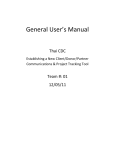Download What is TOM? - Salesforce.com Benefits
Transcript
What is TOM? TOM is a custom app designed in-house and built on the force.com platform for managing the submission and approval of time-off requests. TOM is installed in the main Salesforce.com org (“org 62”) where we manage our customer and other data. TOM will allow you to enter vacation requests and send them to your manager at the click of a button. Managers will be able to review, approve or reject time-off requests directly within TOM, Outlook, or their email enabled wireless device (Blackberry). Floating holidays no longer need to be reported and do not need to be recorded in TOM. To request a floating holiday, please speak directly with your manager. How to Access TOM Accessing the TOM application is easy. Just login to salesforce.com (for the “62” org your username is your corporate email address), select the Time-Off Manager app from the AppExchange picklist menu in the upper-right portion of your screen, and you’re ready to request time-off. You can also view your time-off balance information, view current requests, and make changes to your existing time-off requests. Managers can view a calendar of their team members scheduled time off. A full user guide to help familiarize you with the TOM features and to guide you through the time-off request process. There is also an FAQ section at the end of the user guide. Time-Off Manager User Manual If you have forgotten your password please follow the password reset steps on the Salesforce.com login page. If you do not know your salesforce.com Org 62 login credentials, go to the salesforce.com Intranet at http://intranet.internal.salesforce.com/ and click on the “Log a Ticket” link. Log a ticket under Topic: Internal Salesforce.com App, Sub-Topic: Access/Password. In the Subject line enter “Need access to my Org 62 salesforce.com account.” Copy and paste the same text into the Problem Description field and then click the Continue button. The System Administrator will send you an email with your salesforce.com Org 62 login credentials. Getting Support If you still have questions after following the TOM User Guide, log a ticket from the corporate intranet. For all PTO related questions, please select ‘Payroll’ as your Topic and ‘Time-Off Management (TOM)’ as your Sub-Topic so the ticket will be routed correctly. Alternatively you can send an e-mail to [email protected] Paper forms Any approved paper/fax vacation forms already received in Payroll before end of day Monday, June 23rd, 2008 will be entered into TOM as approved requests on your behalf. After June 23rd, 2008, any paper forms or emails of Vacation requests will not be accepted. Payroll will acknowledge receipt of the form and send a reminder to the employee and the manager to use TOM instead. Important Links: Time-Off Manager User Manual FAQ salesforce.com Login Page