Download Microsoft Word Viewer - 75-1000
Transcript
出圖人 1.CR5 Remote Controller 確認章 簡世宗 余長興 2008.04.24 2008.04.24 研發部 研發部 1-1. Features: z Remote ON/OFF switching for the inverter z Failed connection display z Power Saving Mode Setup 1-2. Specification: z Input Voltage : 10.5 – 30Vdc z Operating Temperature Range : 0 – 40℃ z Storage Temperature Range : - 30℃ - 70℃ z Stand-By Current Draw : < 40mA z Applicable Models : S1500 Series 文 正式文件,妥善保存 心 中 管 發行 章 1-3. Introduction: z System Configuration: Plug the 9-pin D-SUB connector of the remote controller into the RS-232 port of the Inverter. Check the setting of DIP-SW S5 & S6, The communication BAUD RATE should be set to 4800bps (S5 & S6 OFF). z LED Introduction: Turn on the power of the Inverter. There will be two short beep sounds coming from the Inverter. All LEDs will be ON, and one second later, there will be a short Beep sound. The amber, green, and red LEDs of the remote controller will be ON for 0.5 second then OFF sequentially. The Inverter is then in OFF mode. The amber LED will be flashing every 2~3 seconds. z Remote Controller LED: Color Status Power Saving Power Output Solid Green Enable ON Flashing Green Enable OFF Solid Amber Disable ON Flashing Amber Disable OFF Set SLIDE SW “ON” (Keypads will not work if SLIDE SW is set “OFF”) z Remote ON/OFF: Pressing a button (and releasing in one second) changes (toggle) the output ON/OFF mode and the display of LED will be changed accordingly. z Operation of Power Saving Mode: Press and hold the button for 2 seconds, then the color of LED will be changed. Keep pressing the button and the color will be toggled between amber and green light every 2~3 seconds.The color of LED will determine the mode of operation.Green color indicates that power saving mode is ON and 心 amber color indicates that power saving 中 mode is OFF.Release the button when 管 the LED indicates the desired status. 文 The operation power saving mode does not change the power ON/OFF mode. 章 Regardless of power saving mode, when 發行the power OFF command is set, the power will be turned OFF and the power saving mode will be set to OFF automatically (amber LED will flash for 2~3 seconds). When the power is On, the power saving mode will restore the previous setting. 1-4. Remote Control Cable For CR5 Drawing P1 俯視面 俯視面 WARNING! DO NOT use standard telephone cable.


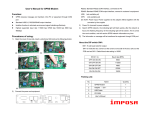



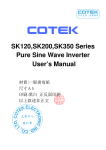

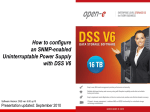


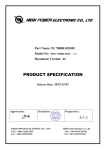
![[Scan] button on the ScanSnap.](http://vs1.manualzilla.com/store/data/005658366_1-513fc66afaf683e0c3b25d8948918383-150x150.png)




